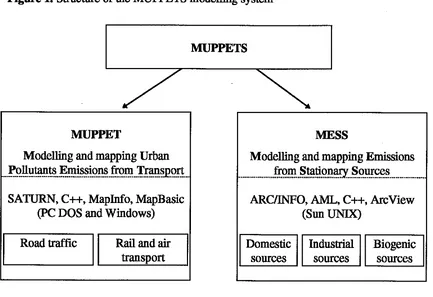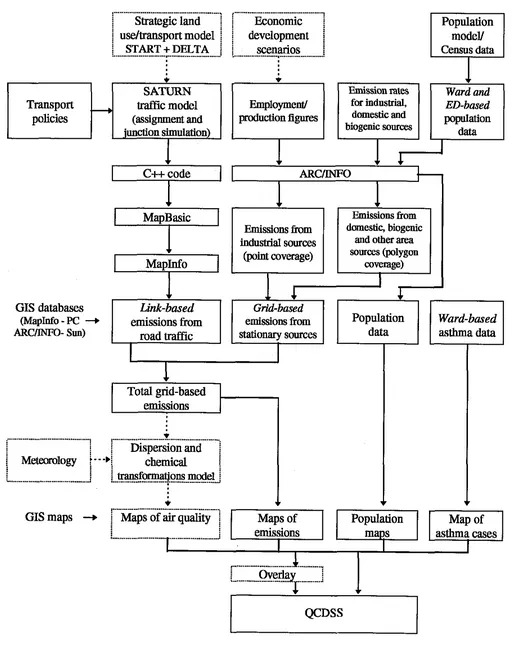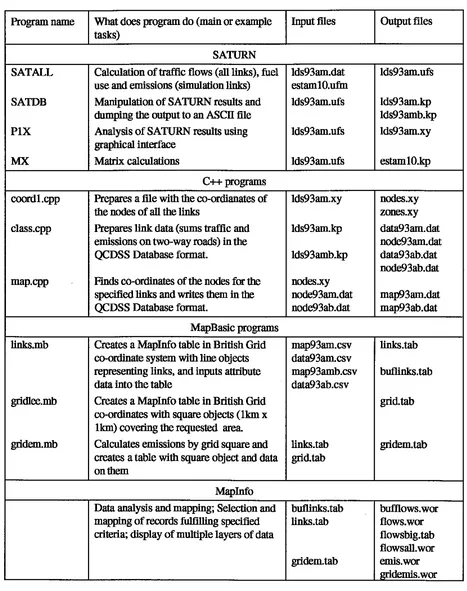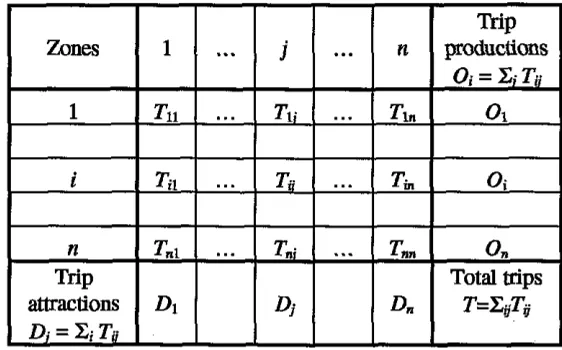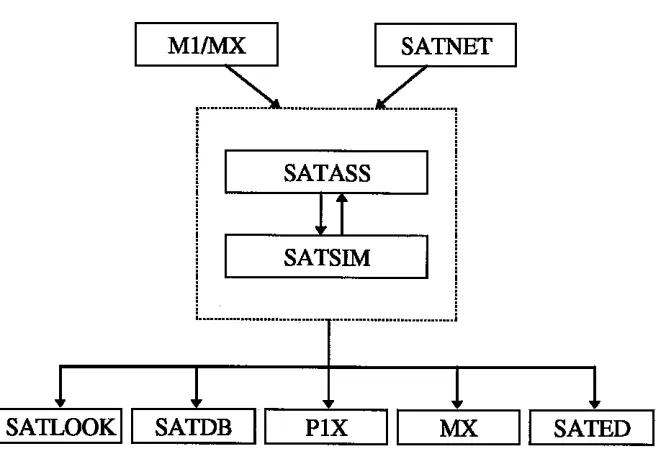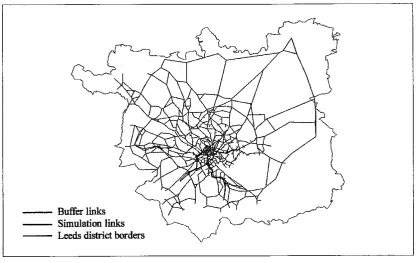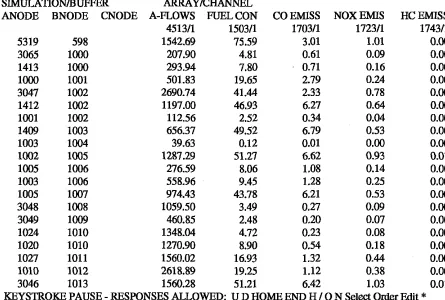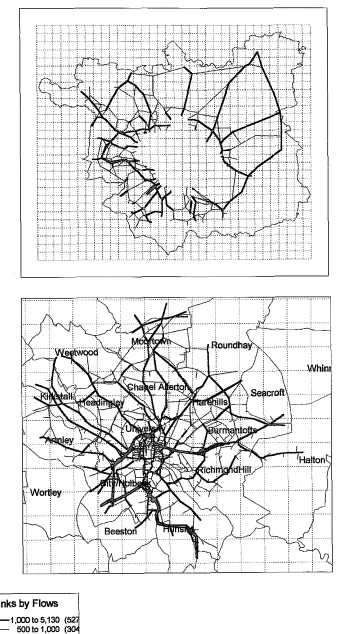This is a repository copy of MUPPETS: A Computer Tool for Modelling and Mapping Emissions from Urban Transport and Stationary Sources.
White Rose Research Online URL for this paper: http://eprints.whiterose.ac.uk/2089/
Monograph:
Kupiszewska, D. (1997) MUPPETS: A Computer Tool for Modelling and Mapping Emissions from Urban Transport and Stationary Sources. Working Paper. Institute of Transport Studies, University of Leeds , Leeds, UK.
Working Paper 522
eprints@whiterose.ac.uk https://eprints.whiterose.ac.uk/ Reuse
See Attached
Takedown
If you consider content in White Rose Research Online to be in breach of UK law, please notify us by
White Rose Research Online http://eprints.whiterose.ac.uk/
Institute of Transport Studies University of Leeds
This is an ITS Working Paper produced and published by the University of Leeds. ITS Working Papers are intended to provide information and encourage discussion on a topic in advance of formal publication. They represent only the views of the authors, and do not necessarily reflect the views or approval of the sponsors.
White Rose Repository URL for this paper:
http://eprints.whiterose.ac.uk/2089/
Published paper
Dorota Kupiszewska (1997) MUPPETS: A Computer Tool for Modelling and
Mapping Emissions from Urban Transport and Stationary Sources. Institute of Transport Studies, University of Leeds, Working Paper 522
Working Paper
522November
1997
MUPPETS: A COMPUTER TOOL FOR
MODELLING AND MAPPING EMISSIONS
FROM URBAN TRANSPORT AND
STATIONARY SOURCES
Dorota Kupiszewska
UNIVERSITY
OF
LEEDS
Institute for Transport Studies
ITS
Working
Paper 522
November
1997
Muppets: A Computer Tool For Modelling And Mapping
Emissions From Urban Transport And Stationary Sources
This report is the last one in the series of four reports prepared by the author within the SustainableIQuantifiable City project conducted in 1994-1996 at the Environment Centre. The author wishes to thank the grantholders: Prof. David Kay (Environment Centre), Prof. Tony May (Institute for Transport Studies) and Prof. Mike Pilling (School of Chemistry), as well as Dr Gordon Mitchell (co-researcher, Environment Centre) and Prof. Adrian McDonald (School of Geography) for their support.
A colour version of this report is available on request from the publications secretary at the Institute for Transport Studies, Leeds University.
Other reports in the series are:
Workiig Paper 519
"Computer implementation of the Quantifiable City Decision Support System (QCDSS)". A colour version of this report is also available on request from the publications secretary at the Institute for Transport Studies, Leeds University.
Working Paper 520
"Modelling for sustainable cities: Conceptual approach and an audit of existing sectoral models for transport, air pollution, land use, and population modelling", and
Workiig Paper 521
Contents
A
.
Introduction to MUF'PETS...
1...
B
.
MUPPET: Modelling emissions from transport 4...
B
.
1 Modelling traffic volumes and emissions from traffic using SATURN 4...
B.2 Interfacing SATURN with MapBasic and MapInfo (C* programs) 16
...
B.3 Modelling emissions from traffic by grid square using MapInfo and MapBasic 19
...
C
.
MESS: Modelling emissions from stationary sources 33...
C.l Introduction to the MESS model 33
...
C.2 Preparation of the ARCANFO coverages 36
...
C.3 Modelling population number per grid square using the ARC/INFO overlay 39
C.4 Land use data
...
42...
C.5 Calculation of emissions from domestic and biogenic sources 42
...
C.6 Preparation of data for calculating emissions from industrial sources 50
D
.
Acknowledgments...
52 E.
Bibliography...
52 F.
Appendix...
53A
.
Introduction to MUPPETS
.
MUPPETS is a computer modelling tool for modelling and mapping emissions of
pollutants from urban sources
.
It is composed of two sub-models (Figure 1): MWPET.which deals with emissions from transport. and MESS. which deals with emissions from
stationary sources (anthropogenic and natural)
.
Both models aim to estimate spatialvariations in emissions per unit area with a 1 km2 resolution
.
They can model a range ofpollutants. subject to availability of data on emission rates from various processes
.
Currently. MESS contains data necessary for modelling emissions of nitrogen oxides
(NOx) and volatile organic compounds (VOC)
.
MUPPET uses the SATURN transportmodel. which has built in formula to calculate emissions of carbon monoxide (CO).
MUPPETS may be used as a support tool for air pollution management: for evaluating the
current situation, or for examining impacts of future policies and scenarios. It may be used
as part of larger studies, for example for preparing input data for pollution dispersion
models.
MUPPETS has been developed as an exemplar model of the Quantifiable City model. As
such, it follows the rules defmd in the specifcation of the computer framework for the
Quantifible City Decision Support System according to which sub-models are linked
through the common format Database. MUPPETS demonstrates also how to link modelling
with geographic information systems. Following the concept of the QCDSS, MUPPETS
can be extended with additional sub-models to address a wider range of issues, e.g. it can be
coupled with a strategic transport model andlor a population model, or it can be used in a
study evaluating impacts of emissions on health. Such a wider modelling structure has been
briefly described in (Kupiszewska 1996a), and is presented in Figure 2. The decision to
focus the exemplar model on air pollution issues, and on emissions from transport in
particular, was not accidental: Traffic related problems have been identifid as an issue of
[image:7.595.69.502.463.760.2]particular concern for cities sustainability (Kupiszewska 1996b).
Figure 1. Structure of the MUPPETS modelling system
MUPPETS
SATURN, C++, MapInfo, MapBasic (PC DOS and Windows)
MUPPET
Modelling and mapping Urban Pollutants Emissions from Transpon
. .. . .. ... .. ... ... . ... ... ... ... ...
...
, .. . . .. . . . ...
. . . .. . .. ... ... ... .. . . .... ... ..MESS
Modelling and mapping Emissions
Figure 2. Modelling links between human activities, emissions, air quality, and population exposure to pollutants.
...
I
Strategic land/
/
use/transport modelj
/
START+DELTAI
...
Transport traffic model
policies (assignment and
C++ code
+
, ... .-
/
EconomicI
/
development ji scenarios
/
: ... ...
'-+
Census dataproduction figures domestic and population
[
ARCtINFOI
I
Emissiom from domestic, biogenic
GIs databases
(MapInfo
-
PC-+
emissions from emissions from Population Ward-basedARC/lIWo- Sun) road traffic stationary sources asthma data
Total grid-based emissions
... v
I
Dispersion and jj Meteorology i - - - b i chemical
i
I
transformatiommodel/
i ... : ...
-4
... .7i Overlay i
...
I
t
, ... 4 4 4
GIs maps -+ j Maps of air quality
/
I
II
I
B. MUPPET: Modelling emissions from transport.
MUPPET (Modelling and Mapping Urban Pollutant Emissions from Transport) is, as the
name suggests, a tool for modelling emissions from transport. Currently, it covers road
traffic, which is the main source of urban pollutants emitted from transport. In future,
emissions from rail and air transport might be included, for example using the methodology
described by KO (1995).
MUPPETS has b n developed on a PC and tested on data obtained for the morning peak
trips in Leeds in 1993. As shown in Figure 1, MUPPETS includes the following sub-
modules: the SATURN transport model, C
++
programs, MapBasic programs and theMapInfo GIs. SATURN is used to model traffic flows and to obtain link-based emissions.
C++ programs provide the link with the MapInfo and the MapBasic, through the common
format Database. Finally, MapBasic and MapInfo are used to calculate emissions from each
lkm by lkm grid square, and to produce traffic flow and emission maps. Table 1 lists the
main tasks performed
within
the sub-modules, together with their input and output files forLeeds implementation. Further,
all
sub-modules will be described in turn, including practicaldirections for their use, illustrated by examples from the implementation for Leeds.
B.l Modelling traffic volumes and emissions from traffic using SATURN
B.l.l Description of the SATURN model
SATURN (Simulation and Assignment of Traffic to Urban Road Networks) is a combined
assignment and simulation trmc model developed at the Institute for Transport Studies of
the University of Leeds (Van Vliet 1982, Hall et al. 1980). It has been used extensively by
some 80 UK local authorities, including the Leeds City Council, and in over 30 other
countries. As such, it is a convenient transport model to include in a generic modelling
Table 1. List of programs, and input and output files in the -PET model. Output files Ids93am.ufs lds93am.Q lds93amb.Q lds93am.x~ estaml0.Q n0des.x~ unes.xy data93am.dat ncde93am.dat data93ab.dat node93ab.dat map93am.dat map93ab.dat Input files
Program name What does program do (main or example tasks) SATALL SATDB PIX MX MapBasic programs links.mb gridlee.mb gridem.mb map93am.c~~ data93mcsv map93amb.c~~ data93ab.c~~ 1inks.tab gridtab SATURN
Calculation of trafEc flows (all links), fuel use and emissions (simulation links) Manipulation of SATURN results and dumping the output to an ASCII file Analysis of SATURN results using graphical interface
Matrix calculations
Creates a MapInfo table in British Grid co-ordinate system with line objects representing links, and inputs attribute data into the table
Creates a MapInfo table in British Grid co-ordinates with square objects (lkm x
lkm) covering the requested area. Calculates emissions by grid square and creates a table with square object and data on them
W I n f o
links.tab buflinks.tab grid.tab gridem.tab lds93am.dat estaml0.ufm lds93am.ufs lds93am.ufs lds93am.ufs buftlows.wor flows.wor flowsbig.tab fl0wsall.wor emis.wor gridemis.wor Data analysis and mapping; Selection and
mapping of records fulfilling specified criteria; display of multiple layers of data
lds93am.xy lds93am.Q lds93amb.Q n0des.x~ node93mdat node93ab.dat C++ programs buflinhs.tab links.tab gridem.tab coondl.cpp class.cpp maP.cPP
Prepares a file with the co-ordianates of thencdesofallthelinks
Prepares link data (sums traffic and emissions on two-way roads) in the
QCDSS Database format.
[image:10.595.65.532.92.683.2]1996c), which means that it aims to estimate traffic volume on each
link
of the roadnetwork assuming a fvred trip matrix. What differs this type of models from assignment
models used in strategic transport models
is
a very detailed representation of the roadnetwork and modelling of turning movements at junctions, which results in a detailed
modelling of spatial patterns of traffic, a feature important for m o d e k g spatial variations in
air quality.
SATURN requires two basic types of input data: (i) a trip matrix, and (ii) road network
data. A trip matrix (Table 2), also called an O-D (origin-destination) matrix, expresses the
demand for travel and gives the number of trips between pairs of zones, i.e. between trip
origins and destinations. Trips are usually expressed in passenger car units (PCU). PCU is
defined as equal one for cars and light duty vehicles, 0.5 for motorcycles, and 2 for buses
and heavy duty vehicles. Bus trips by public transport are not included in the trip matrix, but
in the network data, because they follow
f i
routes and cannot be subject to theassignment procedure.
Table 2. The origin-destination matrix.
In SATURN, a road network may be represented at two levels: as a simulation network,
with a
full
set of detailed data about road links and junctions, andlor asa
buffer network(often surrounding the simulation network), with data on roads only. The description of a
simulation network includes classification of road intersections into roundabouts, priority
[image:11.605.180.461.448.623.2]turns, e.g. number of links at the node, number of entry lanes for each link, signals
data (number of stages, duration of each stage, turning movements allowed at each stage),
minimum gap for give-way turns at priority junctions and roundabouts, free-flow speed on
the link,
link
length, saturation flow for each turn. A detailed specification of input datarequirements is given in the SATURN manual (Van Vliet and Hall 1995). '
The SATURN model is composed of several modules, presented in Figure 3. MI and
SATNET are used to transform input data into binary form. M1 processes the trip matrix,
SATNET processes the network data. SATASS and SATSIM, joined into SATALL in
[image:12.595.126.458.322.556.2]SAT[TRN Version 9, are the core of the model, where all calculations are performed.
Figure 3. The structure of the SATURN model.
SATASS and SATSIM are
run
iteratively. Demand flows generated in the assignment stage(SATASS) are fed into SATSIM, where detailed modelling of the passage of traffic through
the network is performed and the delays are calculated. The estimated delays are fed back
into SATASS. In SATASS, trips between two zones are assigned to several possible routes
in such a way, that the resulting travel costs on each used route are the same and minimum,
while all other routes have greater or equal costs. The above rule is known as Wardrop's
also available to the user. Travel costs are calculated as generalised costs defined by the
formula:
c = c ~ t + c z d ,
where t is travel time in minutes, d is travel distance in kilometers, cl is a user defined cost
in pence per minute, and cz is user defined cost in pence per kilometre.
The results of modelling include traffic flows on all the links and various measures of
congestion and delays. From the point of view of the MUPPET, it is important that values
of emissions are also calculated (although for the simulation W only). The emission of
pollutant i from a link is expressed by the equation:
Ei = (ail d
+
at2 t.
+
ae t,
+
aid SI+
ais s2) Vwhere:
Vis the vehicle flow,
d is
the
distance traveled on the link,t, is the average cruise travel time on
the
link,t, is the time spent in queues at junctions,
sI is the number of primary stops per vehicle,
sz is the number of secondary stops per vehicle,
and ail, an, a* aid, ais are the parameters, that can be modified by a user.
Pollutants currently included are : carbon monoxide, nitrogen oxides, hydrocarbons and
lead. The default values of parameters are based on (Matzoros and Van Vliet 1992) and are
given in the SATURN User's Manual.
The outputs from SATURN may be investigated and processed further using the modules
SATLOOK, SATDB, PIX, MX, SATED. For providing data for the other modules of the
MUPPET, SATDB and PIX proved particularly useful. SATDB is the data base analysis
program and in the MUPPET it is used to prepare data on vehicle flows, fuel use and
pollutant emissions and to dump them to ASCII files. PIX is a program for a graphical
display of network data, but in the MUPPETS it is used to save nodes and centroids (zone
centres) co-ordinates into ASCII files. MX is a matrix manipulation program and it has been
used to calculate the total number of trips originating and ending in each zone (the tile
B.1.2 Implementation of
SATURN
for LeedsData on the road network and trip matrices in Leeds in 1993 has been obtained ftom the Leeds City Council. It includes the following files :
In addition, data has been obtained for trip matrices forecasted for years 2005, 2015 and 2029, as well as for the road networks planned for these years, which gives the opportunity to test implications of forecasted changes in demand and impacts of new transport plans.
Network files lds93amdat
lds93ip.dat lds93pm.dat
The Leeds
SATURN
network (Figure 4) is very big (a special version ofSATURN
code isrequired to run it) and contains: 1314 intersections, including 327 priority junctions, 17 roundabouts, 133 traffic signals and 534 buffer nodes; 8107 assignment links, includmg 2143 simulation links and 843 buffer links; and 166 bus routes (with fixed flows). The trip
matrix (a.m. peak, 1993) contains altogether 80349 trips between 370 zones.
-
Buffer l i i-
S i a t i u n links [image:14.595.84.503.490.753.2]-
Leeds district bordersFigure 4. The Leeds
SATURN
road networkTrip matrices estaml0.ufin estip8.ufm estpml0.ufin
B.1.3 Running the SATURN model
The current PC version of SATURN runs under DOS. The programs have been compiled
using Salford FTN77 and require the DBOS memory extender (supplied together with the
model). A Windows version of SATURN is under development.
Running the SATURN model involves the following steps (illustrated with data for the
morning peak in Leeds, in 1993):
Run the M1 program with the name of a trip matrix ASCII file as a parameter:
M I estaml0.dat
This command results in the transformation of the matrix from the ASCII format into the
binary format. The file estarnl0.ufm is created.
Run the SATNET program with the name of the network ASCII f i e as a parameter:
SATNET lds93am.dat
As a result, the network data are transformed into the binary format, and the file
lds93am.ufs is created.
Run the SATALL program with the names of a network and matrix files as parameters:
SATALL lds93am estamlO
This command causes the assignment and simulation loops to be
run
iteratively. Theresults are written into the file lds93am.ufs.
B.1.4 Using SATDB to get traffic volumes and emission data
In order to output the results obtained from the SATURN model into an ASCII file, the
SATDB menu-driven program must be used. Table 3 shows the SATDB Master Menu. The
navigation through the SATDB menus is not very intuitive, so below we have described all
the steps needed to get the estimations of traffic flows (for the simulation and buffer links)
and emissions of pollutants (available for the simulation links only). The aria1 italic font
denotes user inputs, arialcondensedfont denotes SATDB menus and options.
From the SATDB Master Menu select Option 2 (Enterthe link- pice&@
Table 3. A dump of the screen showing the SATDB Master Menu.
SATDB MASTER MENU:
0 - TERMINATE 1
-
LILES MENU2
-
ENTER THE LINK SELECTION PROCEDURE3 -CANCEL THE CURRENT LINK SELECTION (IB., INCLUDE ALL LTNKS) 4 - READ LINK BASED DATA FROM THE UF FILE(S)
5 - READ NODE BASED DATA FROM THE UF FILE($ 6
-
MISCELLANEOUS DATA INPUT7 - ASSIGNMENTrnEBUILDING OrnONS
8
-
CREATE NEW DATA COLUMNS FROM EXISTING COLUMNS 9 - EXTERNAL DIRECT INPUT ANDIOR EDITING10
-
STATISTICAL ANALYSES11
-
REMOVE ONE (OR ALL) DATA COLUMNS12
-
PRINT THE FULL DATA BASE ON THE LINE PRINTER FILE 13 - DUMP THE FULL DATA BASE TO AN ASCII FILE14 - BASIC HOUSEKEEPING OF THE DATA BASE HEADER RECORDS 15 - DISPLAYIEDIT THE DATA BASE ON SCREEN
16 -CREATE A NEW SATURN UF FILE
[image:16.602.76.521.463.763.2]17 - SATURN GENERAL PARAMETERS MENU
Table 4. A dump of the SATDB screen displaying the selected variables.
SIMULATIONBUFFER ARRAYICHANNEL
ANODE BNODE CNODE A-FLOWS FUELCON COEMlSS NOXEMIS HCEMISS
451311 150311 170311 172311 174311
5319 598 1542.69 75.59 3.01 1.01 0.00
3065 1000 207.90 4.81 0.61 0.09 0.00
1413 loo0 293.94 7.80 0.71 0.16 0.00
loo0 1001 501.83 19.65 2.79 0.24 0.00
3047 1002 2690.74 41.44 2.33 0.78 0.00
1412 1002 1197.00 46.93 6.27 0.64 0.00
1001 1002 112.56 2.52 0.34 0.04 0.00
1409 1003 656.37 49.52 6.79 0.53 0.00
1003 1004 39.63 0.12 0.01 0.00 0.00
1002 1005 1287.29 51.27 6.62 0.93 0.01
1005 1006 276.59 8.06 1.08 0.14 0.00
1003 1006 558.96 9.45 1.28 0.25 0.00
1005 1007 974.43 43.78 6.21 0.53 0.00
3048 1008 1059.50 3.49 0.27 0.09 0.00
3049 1009 460.85 2.48 0.20 0.07 0.00
1024 1010 1348.04 4.72 0.23 0.08 0.00
1020 1010 1270.90 8.90 0.54 0.18 0.00
1027 1011 1560.02 16.93 1.32 0.44 0.00
1010 1012 2618.89 19.25 1.12 0.38 0.00
3046 1013 1560.28 51.21 6.42 1.03 0.01
Type - I to include simulation links only, or
-
to include buffer links onlyType 0 (NomdrXgES) and again 0 (No
m
tests Option) to come back to the W rMenu
From the SATDB MasterW select Option 4 (Read kk baseddahfrom the UFfile(s))
Select Option I (Wall d e w d DA mdes) to see the list of the codes of variables that can
be output. Scroll pressing Enter
For each required variable type the code number followed by Enter Enter. The codes
relevant to MUPPET are:
4513
-
Actual flows in PCUS/~,1703
-
CO emissions,I723
-
NOx emissions,1733
-
Pb emissions,1743
-
HC emissions.AU
emisions are given in kilograms per link. Other useful variables are: 4503 - Demandflow in pcuslh; and 1503 - Fuel consumption in liters per link. Variable 1713 gives COZ
emissions in kilograms per link, but we do not recommend to use it (in the current
version of SATURN one liter of consumed fuel is assumed to result in one kiIogram of
COz).
Press Enter to come back to the Master Menu
From the SATDB hks$r Meru select Option 15 to display the values of the selected
variables on the screen. Option 14 might be used first to display only some of the
selected variables.
By default, variables are displayed with two decimal figures and if a value is lower than
0.005, which is often the case for hydrocarbons, it
will
be displayed as 0.00 (see the lastcolumn in Table 4 on the previous page). Use Option 8 ((Xeate new dah columfrom
exslkg
columns) to scale it. For example, if you want to scale values in Column 5 bythousand, do the following:
Set Parameter 7 (the column number) to 5
Type1 ( F - m - 1
Input the equation: x5*1000
From the SATDB Mi&a Meru select Option 13 (Dump tk? ful &la base to an ASCll
fde)
todefault it has the extension .kp) and the required output format. The output file will
contain the following data for each link: A-no& (the upstream end of the link), B-node
(the downstream end of the
link),
and the values of the selected variables. Table 5 showsan extract from the file lds93am.kp, that contains data on the simulation links. Note the
difference between the values in the last column of Table 5 and Table 4. Data for the
buffer links have been saved into the file lds93amb.k~.
Table 5. The extract of the lds93am.kp file (the whole file contains 2143 lines), containing data for the simulation links. Columns contain values of the following variables: A-node,
B-node, actual flows (pcuslh), fuel consumption (litrdlink), CO emissions @@I&), NOx
(k@I&), HC (@I&).
The sequence of strokes (user inputs) used when running SATDB is automatically written
to the SATDB.log file. In order to repeat the same sequence of operations for a new data
file (e.g. for the afternoon peak trips, or for a different year) copy the log file to another file
(e.g. my-key.key) and use it by typing:
SATDB new-file KEY my-key
Table 6 shows the contents of the log file datakey that could be used to extract data on
[image:18.599.69.491.294.508.2]Table 6. The explanation of the contents of the datakey log file. 2 6 -1 0 0 4 1 4513 1503 1703 1723 1743 0 15
13(Ascii key Enter) 14 0 8 7 5 1 x5*1000 0 15
13(A~cii key Enter) 13
Comments
Enter link selection procedure Based on link types
Include simulation links only
Read link based data from th UF Ele
See the list of codes
Actual flows Fuel consumption
co
NO, HC
Display data on the screen
Select variables to display
Create new data columns
Select a column where data will be placed Column number 5
Enter the Fortan Statement option
Multiply Column 5 (HC) by thousand (HC in grams instead of
kilograms)
Display data on the screen
Dump data to an ASCII Eles
two decimal places
B.1.5 Getting link co-ordinates from SATURN
In order to produce maps of emissions from road traffic, one needs information on the
geographical location of all the links. This information can be extracted from the network
data file using the PIX program. From the main PIX menu select Option 2 (files), then 11
(Option INrrq~
the
c o m h b s toa
~ c y file). Table 7 showsan
extract from the file lds93arn.xycontaining data on the x and y co-ordianates of nodes and zone centroids for the Leeds
network.
Table 7. An extract from the file lds93am.xy, that contains the co-ordinates of nodes and zones of the Leeds network
Data are dumped into a .xy fik in the same format as they apper in the network input file.
The first line (55555) and the last line (99999) mark the beginning and the end of the node
and zone co-ordiante data. A
"C'
in placed in the first column if the data line refer to azone. The remaining columns contain the following variables:
Columns 2-5- the zone or node identification number;
Columns 6-10
-
the x co-ordinate;Columns 11-15
-
they co-cordinate.In the Leeds network, a coordinate value is given as five digit National Grid reference,
B.2 Interfacing
SATURN
with Ma~Basic and Ma~Info (C++ orosams)The link between the SATURN model and other sub-modules of the
MUPPET
is provided by the C++ programs that transform outputs from SATURN into the common formatspecified in the description of the QCDSS Database. The listings of source codes of the
programs are included in the Appendix. The programs have been compiled and
run
usingBorland C++, Version 4.51.
The dass.cpp program takes the SATURN output with the traffic and emission data
Ods93am.k~ for the simulation links or lds93amb.kp for the buffer links) as an input. It
searches the data file for the records referring to two links of two-way roads, and sums
trac flows and emissions from both links. The obtained values, as well as data for one-way
roads are written to a space delimited ASCII file. Each record contains the following data:
the link (one-way or two-way road section) identifier (an integer number assigned by the
class.cpp program), values of up to five real variables. Table 8 shows an extract from the
file data93am.dat, containing data on trc fiaf flows, fuel consumption, and emissions of CO,
NOx and hydrocarbons for the simulation links. Analogical data for the buffer links has been
written into the data93ab.dat file.
Table 8. An extract from the data93.dat file containing data for the simulation links.
Columns contain values of the following variables: link identifier, actual flows, fuel
The class.cpp program creates also a second file that contains numbers of nodes (these are
numbers used by SATURN) of a l l the links written into the first file. Both files have
identical fust columns, that give link numbers. Table 9 shows an extract of the
node93am.dat, containing numbers of nodes of the simulation links. The file node93ab.dat
contains numbers of nodes of the buffer links.
Table 9. An extract from the file node93am.dat, containing link identifiers, A-nodes and B-
nodes of the simulation links of the Leeds network.
The coordl.cpp program reads a file with five-digit Grid R e f e ~ n c e co-ordinates dumped
from SATURN (e.g. the file lds93am.xy, listed in Table 7). The co-cordinates are
transformed into six-digit numbers giving the location in meters, and written into two space-
delimited f h , one for zone centroids, and a separate one for node co-ordiantes. Table 10
shows an extract from the file nodes.dat containing the co-ordinates of the nodes of the
Leeds network.
The map.cpp program takes as an input files created by the class.cpp program (the file
with
link
nodes) and the coordl.cpp program (the file with node co-ordinates). It produces aspace delimited ASCII file containing co-ordinates of the link nodes, in the format specified
in the description of the QCDSS, i.e. each line of the file contain the following data: the
link
identifier (as in the output file from class.cpp, containing traffic and emission data on links),
x co-ordinate of the A-node, y co-ordinate of the A-node, x co-ordinate of the B-node, y
co-ordinate of the B-node. Table 11 shows an extract from the map93am.dat fie, containing
the co-ordinates of the nodes of the simulation links. The fie map93ab.dat contains the co-
ordinates of the nodes of the buffer links.
Table 11. An extract form the map93.dat file. The columns contain link identifiers, x and y
co-ordinates of A-nodes, and x and y co-ordiantes of B-nodes.
The interfacing programs are general, which means that they can be used to process other
input data than the test data used in this report.
All
the user has to do is to edit the "define"lines of a program, specifying the names of the input and output files (in all programs), the
nmhutn number of links (in class.cpp) or nodes (in map.cpp) in the SATURN outputs,
B.3 Modelling emissions from traffic bv mid sauare using MaDInf0 and MaoBasic
The S A m model allow to calculate emission from individual links of the road network.
A convenient way to use link-based emissions to calculate emissions by grid square is to use
a geographic information system, which is by definition designed to process spatial
information. In MUPPET, the MapInfo GIs
is
used (MapInfo 4.0). MapImfo in itself cannotperform automatically the required number of operations, but it has its own programming
language, MapBasic, that would do the task.
MapInfo is a vector-type GIs, with four types of objects: regions (polygons, ellipses and
rectangles), line objects (lines, polylines and arcs), point objets, and text objects (labels,
titles). Objects representing various themes of a map form various layers of the map, and
each layer is kept in a separate MapInfo table. A table can store spatial data on the
geographical location of map objects, region boundaries, etc; and attribute data
characterising each object. Within a layer, each object has a unique identifier, which allows
for linking data stored in various tables. When working with MapInfo, four types of
windows can be displayed: Browser windows, displaying attribute data; Map windows
displaying maps of geographical objects; Graph windows; and Layout windows, where
various windows can be combined together as required for printing.
In order to overlay various maps, their projections must be properly d e k d . Here, the
British National Grid co-ordinate system has been used, where co-ordinates are expressed
as six digit integer numbers giving the location with the precision of one meter.
To prepare a map of emissions of pollutants from traffic, two map layers are needed:
(i) A layer containing the links of the road network, represented as line objects. This table
will have information about the location of all the links, and data on traffic flows and
emissions for each link
(ii)A layer containing grid squares, represented as rectangle objets. This table will initially have only spatial information about the squares. The model should supply attribute data,
For mapping purposes, it is also useful to have an additional layer with the district and ward
boundaries.
B.3.1 Inputting data into MapInfo using MapBasic
In order to create the required map layers, two programs have been written in MapBasic:
links.mb and gridlee.mb. The source codes of both programs are included in the Appendix.
The programs can be used to process user-supplied data. In order to do this, the source
codes should be edited according to the needs of the user (as described in the comments at
the top of each f k ) , recompiled under MapBasic to produce executable .mbx files, and
run
under MapInfo to produce the required tables.
The important thing is that MapBasic requires comma-delimited input, so iles stored in the
QCDSS Database format (space delimited) have to be edited before use. A quick way of
doing this is to open a file in Excel, and use the Save File As CSV (Comma-delimited)
Option.
The links.mb program takes as an input a file containing the co-ordinates of the link nodes
(as produces by the map.cpp program) and a file with link attribute data (as produced by the
program class.cpp). An empty, mapable MapInfo table is initially created, with the British
National Grid co-ordinate system, and columns to store the required number of data. Line
objects are created for all the links and attributed data are written into the appropriate rows
of the table. The links.mb program has been used to produce two MapInfo tables:
(i)links.tab was created for the simulation links, basing on the map93am.csv and
data93am.c~~ files; it contains traffic flows and emission data;
(ii)butlinks.tab was created for the buffer links, basing on the map93amb.c~~ and
data93ab.c~~ files; it contains traffic flow data.
Figure 5 shows two MapInfo Map windows, displaying maps of the buffer and simulation
links, and two Browser windows, displaying the attribute data. Figure 4 shows all the links
The gridlee.mb program creates a MapInfo table containing an array of lkm by lkm
squares covering the required area. For Leeds, the table grid.tab has been created covering
the following area: The lower left square having the lower left comer at (xl = 413000,
y l = 422000) and the identifier 4134222; And the upper right square having the lower left
corner at (xl = 446000, y l = 450000) and the identifier 446450.
Ward and district boundaries have been extracted in the MapInfo Interchange Format (.mif
files with graphics and .mid files with textual data) from the Digitised Boundary Data
(DBD) for the 1991 Census of Population. They have been downloaded using the
UKBORDERS interface from the Edinburgh University Data Library. The 1991 DBD are
also available from the Census Dissemination Unit at Manchester Computing Centre.
Figure 6 shows the grid and ward boundaries.
B.3.2 Analysing traffic flows and emissions from links using MapInfo
MapInfo is a convenient tool to analyse data on traffic flows and emissions. Thematic maps
can be easily created, where links are displayed in different colours and line styles depending
on traffic or emission rates (Figure 7). The Query Menu can be used to select links fulfWng
a particular condition, for example links with traffic flow greater than 1000 pculh (Figure
8). Various map layers can be displayed on one map, and individual links can be queried by
using the Info Tool and clicking on a link in a Map Window (Figure 9). The Layout
Window is used to prepare maps for printing (Figure 10). Thematic maps and layouts
Figure 7. Traffic flows on the buffer links and on the simulation links.
A
aso to soo [image:32.841.68.696.69.491.2]B.3.3 Calculating emissions by grid square from the data on emissions by link
In order to calculate emissions by grid square, one has to overlay two map layers: the
emissions by
links
map, and the grid map (Figure 11). Emissions from each link have to beassigned to grid squares proportionally to the length of the link section passing through
each square. This task is performed by the MapBasic program gridemmb (for a listing of
the source code see the Appendix). The gridem.mb program takes the data from the table
with link-based emissions produced by the links.mb program (links.tab for Leeds); looks for
the intersections of all links with the grid squares from the table produced by the gridlee.mb
program (gridlab); for each grid square calculates the sum of emissions from all the link
sections passing through
this
square; and writes the results into a new table. For Leeds, atable gridem.tab has been created containing grid-based emissions of carbon monoxide,
nitrogen dioxide and hydrocarbons. Thematic maps has been prepared for these po11utants
Figure 1 I . Emissions of carbon monoxide horn M c , by li&s (Leeds, 1993, a.m. peak),
[image:34.595.62.524.90.592.2]Figure 12. Emissions of carbon monoxide fiom traffic in Leeds (1993, a.m. peak)
Figure 13. Emissions of nitrogen oxides from traffic in Leeds (1993, a.m. peak).
C. MESS: Modelling emissions from stationary sources
The MESS (Modelling Emissions from Stationary Sources) sub-model aims to model and
map emissions from stationary sources. Most calculations are performed within the
A R m O GIs, with the AML programs allowing for automatisation of certain operations.
Maps are prepared in Arcview.
Calculations of emissions from stationary sources cover three types of sources: domestic,
industrial and biogenic. Biogenic emissions include both natural sources, and emissions from
agriculture. In the MESS model, most calculations are done using a top-down approach
that consists in disaggregating emissions for the whole country (or other administrative unit)
according to the population share (for domestic sources) or the employment share (for
industrial sources) of smaller units. This is equivalent to calculation of emissions by
multiplying population or employees number by appropriate emission rates (emissions per
capita or emissions per employee).
The calculations are done in the ARCXNFO GIs and data are stored in ARCmVFO
coverages of two types: (i) polygon (grid) coverages containing population and land-use
data, and calculated emissions; (ii) point coverages containing information on individual
manufacturers. Table 12 lists the coverages created within MESS, together with the brief
descriptions of their contents and sources. Maps presenting the results of calculations may
be prepared either in ARCPLOT or in ArcViiw. The former, which is a part of ARCYINFO,
requires an explicit specification of the characteristics of
all
the map features. The latter,which has to be bought separately, provides a modern, Windows-type graphical interface
and an automatic default specification of map feature characteristics that dews for a
Table 12. ARCIINFO data files
File Contents Source
Polygon coverages files
lwards.eO0 leds.eO0 1wards.pat ledspat overlay.pat pop.dat
Leeds wards boundaries in ARCIINFO interchange format Leeds enumeration districts boundaries in ARCIINFO interchange format
Leeds ward boundaries and codes
Leeds enumeration district (ED) boundaries and codes, and ED populations and population densities.
Polygons created by an overlay of Leeds EDs with the lkm by lkm grid, including population and population density.
Leeds EDs
Downloaded from Edinburgh (border.ac.uk) using telnet Downloaded from Edinburgh (border.ac.uk) using telnet
Created from lwards.eO0 using ARC Import command
Created from leds.eO0 using the ARC
Import command. Population data taken from the pop.dat file using the ARC joinitem command. Population density caculated in TABLES. Overlay of leds and lgrid coverages.
Population data imported using SASPAC from the 1991 Census of Population Small Area and Local Base Statistics.
Polygon (grid) coverages files
Grid created using the generate fishnet command. Population and population density data taken from the suadat fde using the joinitem command.
Calculated using the Statistics command and the overlay.pat file (by summing population of small
polygons belonging to the same squares)
Data on land use taken from Brooks (1996) (based on KO 1995). Data on population as in 1grid.pat (itempop, and as calculated by KO (1995) (item population)
1grid.pat
sumdat
llgrid.pat
lkm by lkm grid with British National Grid co-ordinates. Population and population density data
Population and population density by grid square.
A subset of lgrid polygons,
[image:39.602.68.538.136.789.2]Table 12 (ant.). ARCm\TFO data files.
Source
File Contents
Polygon (grid) coverages files ( a n t )
Calculated in TABLES using emissions factors taken from KO (1995), and given in Tables 14-16.
emis.pat Population, land use, and emission
data, by grid square. Emission data include NO, and VOC emissions from domestic and agricultural
combustion,
VOC
emissions fromsolvent use, gas leaks, and from natural sources.
Point coverages files
industry.pat Data on individual manufacturing
companies in Leeds. Includes Standard Industrial Classification (SIC) number, employment, address, type of activity.
Raw data (an ASCII file) obtained from the Leeds Development Agency, and processed in
ARC/INFO to extract records with non zero employment figures
Auxiliary files (INFO and ASCII)
edpop.csv gridlbl.txt fueluse.dat sicfuel.dat emfuel.dat emvoc.dat sicvoc.dat ED population
Labels of grid squares and their co- ordinates
Fuel use factors, by fuel type and user (domestic, agriculture, services)
Fuel use in Leeds, by SIC
Factors of emissions of NO, and VOC from fuel combustion, by fuel
type and use.
Factors of
VOC
emissions fromdomestic use of solvents, domestic gas leakage, animal husbandry and arable farming, and from natural sources.
VOC
emission factors, by SICRaw data have been imported using SASPAC
Created using the grid1bl.cpp P~~~
Own calculations based on KO (1995).
Listed in Table 15.
Brooks (1996), bared on KO (1995)
From KO (1995). Listed in Table 14.
From KO (1995). Listed in Table 16.
[image:40.602.67.537.93.682.2]C.2 PreDaration of the ARCYIPIF0 coveraws
Calculations of emissions based on population figures require data on population for each
grid square, and these may be calculated in several ways. The method used by KO (1995)
has been based on the 1991 Census data on population by ward and the estimations of
residential areas in each ward and grid square. These estimations has been performed
"manually" using the Ordnance Survey paper maps (Scale 1:25000). Values of population
estimated by KO for Leeds are in the file Ilgrid.pat (the item population). Here, we have
proposed another method. It exploits the geographic analysis capabilities of ARWIWO, in
particular an overlay operation, that allows to accurately and automatically evaluate areas of
intersection polygons. This method is generally more accurate because instead of assuming
homogenous population density over a ward it uses enumeration districts (EDs) as spatial
units (which means 1389 spatial
units
for Leeds instead of 33). Given the high number ofEDs, it would be impossible to perform the calculations m a n d y . Note, that the method
might be less accurate if the percentage of the residential area is small in the ED.
The data requirements for calculating population per grid square using the ARCIINFO
overlay include.
(i) population by enumeration district (ED);
(ii)digital boundaries of enumeration districts;
(iii)digital boundaries of grid squares.
Digital boundaries of EDs can be obtained in A R m O interchange format (*.em
files)
from the Digitised Boundary Data (DBD) for the 1991 Census of Population, available from
the Edinburgh University Data Library and from the Census Dissemination Unit at the
Manchester Computing Centre. Population data can be imported
as
ASCIIfiles from
the1991 Census of Population Small Area and Local Base Statistics using SASPAC (MCC
Modelling involves the following steps (exemplified with Leeds data files):
a Use the ARC command to import the EDs digital boundaries mto INFO format: ARC: Import cover leds.eO00 leds
This commands creates the polygon coverage leds. The 1eds.pat fie contains the standard items: Area, Perimeter, Led& (a polygon identitier internal to INFO) and Leds- id, and the Label item containing ed codes. Area and Perimeter are given in meters, because the coverage uses the six digit National Grid co-ordinates.
a In TABLES, create an empty
INFO
fie to store population data: define pop.dat item-name item-width output-width type item-name item-width output-width type label 8 8 C POP 4 5 BRead the population data from an ASCII fde mto the INFO table: select pop.dat
add from edpop.csv
The edpop.csv file must contain two colunms: ed code, and population number. Join tables 1eds.pat and pop.dat using Label as the relate item:
joinitem ledspat pop.dat ledspat label label This command adds the itempop to the leds coverage. Calculate population density in enumeration districts:
additem ledspat popdens 4 4
F
2 pop select ledspatcalculate popdens = pop I area * 1000000
The factor 1000000 is needed to obtain population density in population p a units.
A map of population density may be produced using ArcView (Figure 15)
Use the Arc Generate and Clean commands to create a polygon coverage with grid
squares:
Arc: generate lgrid
Generate: fishnet nolabels
Fishnet Origin Coordinates (X,Y): 41 3000 422000
Y-axis Coordinates (X,Y) 413000451000
Cell Size (Width, Height) 1000 1000
Number of Rows, Columns 29 34
Generate: input gridlbl.txt
Generate: points
Generate: quit
Arc:
clean
lgrid # # # polyThe resulting coverage lgrid has the standard items (area, perimeter, lgrid# and
lgrid-id).
An overlay of two coverages results in the creation of the third coverage where geographic
features inherit attributes of the features of the input coverages. Thus, an overlay of a grid
coverage (Igrid) and an ed coverage (leds) will produce a coverage composed of a large
number of small polygons, with population density (popdens) and grid-id attributes. By
default, areas of
all
polygons are also given. This allows to calculate population of eachsmall polygon, and then to calculate the population in each grid square, by summing
populations of polygons having the same lgrid-id (i.e. contained
within
the same gridsquare). The A R m O commands needed to perform
all
the operations have been writteninto
an
AML program overlay.aml listed in Table 13. It can be run byissuing
the &RUNdirective (&RUN overlay). AML programs are conveniently created using the directives
&watch and &conv-watch-to-aml (&ma).
The first command in the overlay.aml program (identity) performs the overlay operation.
Then, the population of each of the 4085
small
polygons is calculated into the itempopsmall. The sum of populations in polygons belonging to the same grid square (sum-
popsmall) is calculated using the Statistics command and written into the INFO file
sum.dat. The same command calculates also the corresponding areas (sum-area). Values of
2 . .
square (note that although for most squares sum-area is equal to 1 km , it IS smaller in the
grid squares crossed by the Leeds district boundary, because we take into account Leeds
district population only). Finally, the sum-popsmall, sum-area and popdens attributes are
added to the lgrid coverage using the joinitem command The Alter command in TABLES
can be now used to change the names created by default by the Statistics command. We
have changed sum-popsmall into pop and sum-area into poparea.
Table 13. The contents of the overlay.am1 fie.
identity leds lgrid overlay poly tables
additem overlay.pat popsmall 8 8 F 3
select overlay.pat
calculate popsmall = popsmall * area 11000000
statistics lgrid-id sum.dat sum popsmall
sum area end
dropitem sum.dat frequency
additem sum.dat popdens . . 8 8 F 3
select surn.dat
calculate popdens = sum-popsmall I sum-area * 1000000
q
joinitem lgrid.pat sum.dat 1grid.pat lgrid-id lgrid-id
An ArcView map showing population densities calculated using the over1ay.d program is
presented in Figure 16.
The lgrid coverage contains grid squares covering a rectangular area, which results in a
large number of grid squares with the null population. A new coverage (&rid) overlaying
the district area may be created usmg the following set of ARCPLOT commands:
reselect lgrid poly overlap lwards poly
writeselect llgrid.sel
reselect lgrid llgrid poly llgrid.sel
The coverage lwards m the first command contains polygons representing Leeds wards, and
C.4 Land use data
In order to calculate emissions from natural sources and from agricultural activities, the land
use data are required. These might be initially prepared in ASCII format and then read into
an INFO file using the Add from command in TABLES. The land use data obtained for each
grid square in Leeds and added to the llgrid.pat tile include: the area of land used for
agriculture (item agriculture), the grass land (item grass), the area of coniferous and
deciduous woods (conif_woodr, decid-wood), and the area of inland water (inland-water).
The digitaJ data on land use have been prepared by Brooks (1996), basing on KO data (KO
1995) in paper format. KO has obtained his data by analysing the eight Ordnance Survey
maps in the scale 1:25000 covering the Leeds area. A more precise and faster methodology
would be based on digital maps. Having a vector map with polygons representing various
categories of land use, one could calculate the area of each land use type in each grid square
using a technique such as used in the previous section for population calculations.
C.5 Calculation of emissions &om domestic and biogenic sources
The MESS implementation for W s includes currently the calculations of emissions of
volatile organic compounds (VOC) and nitrogen oxides (NOJ from domestic sources,
agriculture, and from natural sources. Data files necessary to calculate VOC and NO,
emissions from industrial sources have also been prepared. (see Section C.6).
NO, emissions come mainly from combustion of fossil fuels. Volatile organic compounds
are emitted in the result of combustion, use of solvents, and from biogenic sources
(agriculture and natural sources). The amounts of pollutants emitted from each grid square
are expressed by the formula given below.
Emissions from domestic combustion:
-
Ci (fPm eii)P.
E1&m.comb.
-
Emissions from combustion in the agriculture sector:
Emissions of volatile organic compounds from solvent use and gas leaks:
E
"OC,
=P
e ~ O ~ - S O I V + A e ogm_solv +P
e gmJcnk6.a Emissions of volatile organic compounds from natural sources:
EZ,?
= land-wei elond_ure.
In the above formula, the following notation has been used:
j denotes NO, or VOC,
fib'" and fiagn' gives respectively fuel use per capita and fuel use per hectare for fuel
type i (Table 14),
eii is a factor of emission of pollutant j from combustion of fuel type i
(Table 15),
P
is
the population of a grid square,A is the area of agricultural land in a grid square, in hectares,
e , e are factors of VOC emissions from domestic and agrochemical use
of solvents (Table 16),
e g m ~ e d s is a factor of VOC emissions from gas leaks (Table 16),
land-use i is the area of land use type i,
eid_we, is a factor of VOC emissions from land use type i (Table 16).
Table 14. The contents of the file fueluse.dat (fuel use by fuel type and
user
type).
Source:Own
calculations based on KO (1995), p. 128.Use Coal SSF Burningoil Fuel-od Gakoil LPG Naturalgas Domestic
(kg or th per capita 82.149 60.903 35.404 0.177 4.603 3.378 205.491 Agriculture
(kg or th per hectare 0.555 11.102 0.555 6.661 36.638 0 2.110 Services
[image:48.605.73.425.530.692.2]Table 15. The contents of the file emfuel.dat, with factors of emissions of NO, and VOC from fuel combustion, by fuel type and use (in gkg, except emissions from LPG and natural
gas combustion, which are in kg1Mth). Source: KO (1995), p.141.
Table 16. The contents of the emvoc.dat file, containing factors of emissions from domestic
use of solvents, domestic gas leakage, animal husbandry and arable farming, and from
natural sources. Emissions from domestic solvents use are given in kilograms per capita;
emissions from agrochemical use of solvents, from farming, and from natural sources are
given in kilograms per hectare; emissions from animal husbandry
are
in kilograms per head.Source: KO (1995), p.146.
[image:49.599.69.494.150.315.2] [image:49.599.138.346.466.746.2]Assuming the values of fuel use factors and emission factors given in Table 14 and Table
15, one arrives at the following formula for emissions from fuel combustion:
"".comb.
NOX = 1.414
P,
d""c0mb.voc = 0.962
P,
Q " C . C O ~ ~ .
NOX = 0.294 A,
(~gric~comb.
voc = 0.00624 A.
Emissions from other sources are expressed in a straightforward way using the emission
factors from Table 16.
In order to perform the calculations for all the grid squares, a new coverage called emis has
been created by coping the coverage llgrid (the ARC Copy command) and deleting
unnecessary items (the Dropitem command). New items has been added to store the results
of calculations. Table 18 list all the attributes stored in the emis coverage. The commands
used to perform the calculations of emissions has been saved into the emis.aml
file,
listed inTable 17.
Maps of pollutant emissions have been prepared using ArcNiew. Figure 17-19 show maps
of emissions of volatile compound from domestic use of solvents, from natural sources, and
from agrochemical use of solvents.
Table 17. The contents of the emis.aml file.
tables
select emis.pat
calculate domcombnox = 1.414 * pop
calculate domcombvoc = 0.962 * pop
calculate agricombnox = 0.294 * agriculture
calculate agricombvoc = 0.00624 * agriculture
calculate domsolwoc = 3.37 * pop
calculate gasleaksvoc = 0.338 * DOD
calculate agrovoc = 2.078 * agriculture
calculate naturalvoc =
3.3 * grass
+
26.9 * decid-wood+
90 * conif-wood+
12.7 * inland-watercalculate combnox = domcombnox
+
a~ricombnoxcalculate combvoc = dorncombvoc
+
a&icombvoccalculate solwoc = domsolwoc
+
aarovocTable 18. The structure of the coverage emis containing the input and output data for emissions calculations. AU emission data are in kilograms.
Coverage name
Geographical features
INFO table name
Feature class
Map units and co-ordinate system Attributes AREA PERIMETER EMIS# EMIS-ID POP GRASS AGRICULTURE CONIF-WOOD DECID-WOOD --WATER DOMCOMBNOX DOMCOMBVOC AGRICOMBNOX AGRICOMBVOC DOMSOLWOC GASLEAKSVOC AGROVOC NATURALVOC COMBNOX COMBVOC SOLWOC TOTVOC emis
l h by 1 km squares (653 polygons, plus a universe polygon)
&.pat
Polygons
Metres, British National Grid
Attribute description
Square area in metres (= 1000000)
Square perimeter in metres ( = 4000)
Internal number of a polygon
Polygon (grid square) user-defined identifier
Population number
Area of grassland in hectares
Agricultural land in hectares
Area of coniferous woods in hectares
Area of deciduous woods in hectares
Area of inland waters in hectares
Emissions of NO, from domestic combustion Emissions of VOC from domestic combustion Emissions of NO, from combn in agricult. sector Emissions of VOC from combn in agricult. sector
Emissions of VOC from domestic use of solvents
Emissions of VOC from domestic gas leaks
Emissions of VOC from agrochemical use of solvs
Emissions of VOC from natural sources
DOMCOMBNOX + AGRICOMBNOX DOMCOMBVOC + AGRICOMBVOC DOMSOLWOC + AGROVOC
SOLWOC
+
COMBVOC+
GASLEAKSVOCAttribute format (Width, output width, type and decimals) 4 1 2 F 3
4 1 2 F 3
4 5 B -
4 8 B - 8 1 5 F 3
3 3 1 -
3 3 1 -
3 3 1 -
3 3 1 -
3 3 1 -
8 1 0 F 2
8 1 0 F 2
8 1 0 F 2
8 1 0 F 2
8 1 0 F 2
8 1 0 F 2
8 1 0 F 2
8 1 0 F 2
8 1 0 F 2
8 1 0 F 2
8 1 0 F 2
[image:51.595.61.517.109.724.2]The data requirements for calculating emissions from industrial sources include. (i)
employment or production figures, preferably for individual companies, (ii) Standard
Industrial Classification (SIC) of each company, (iii) fuel use by fuel type and SIC,
(iv) VOC emission factors by SIC. Where data for individual companies are not available, a
methodology described by KO (1995) may be used. For example, number of employees in
public services sector per grid square may be calculated pro rata of total employment in
services in the city, according to the area of commercial land in a grid square.
For Leeds, data on individual manufacturing companies has been obtained from the Leeds
Development Agency. The ARC/INFO point coverage called industry has been prepared,
containing the following data: company name, address, postcode, National Grid co-
ordinates, SIC, activity type, employment. The coverage contains data on 1736
manufacturers (after removing records with null employment). Figure 20 presents an
ArcNiew map showing location and number of employees of all companies. Preparation of
D. Acknowledgments
The work described in this paper has been conducted within the Quantifiable City project of the Sustainable Cities program funded by the Engineering and Physical Sciences research Council.
The project team would like to thank all collaborators who provided data necessary for the implementation of MUPPETS for Leeds. Mr. Graham Read from the Leeds City Council has provided data for the Leeds SATURN model (data on the road network and trip matrices). Data used in calculations of emissions from stationary sources in Leeds has been collected by Mr. Yun Hwa KO, under the supervision of Dr. Andrew Clarke from the Fuel and Energy Department of the University of Leeds. Mr. Simon Brooks has helped to transform these data into a digital form. Special thanks are due to Dr. Dirck van Vliet for providing the SATURN model, and to Mr. David Milne for the initial help in running the model.
The digital boundaries of enumeration districts has been extracted from the Digitised Boundary Data, that are Crown and ED-LINE Copyright. The DBD project has been funded by ESRC and JISC.
E.
Bibliography
1. Brooks, S. (1996) MRes in Build Environment thesis. Univeristy of Leeds.
2. Hall, M.D., Van Vliet, D., Willurnsen, L.G. (1980) SATURN
-
a simulation assignment model for the evaluation of t r f i c management schemes, TrafJic Engineering and Control 21,4, pp. 168-176.3. KO, Y.-H. (1995) An assessment of emisstons of nitrogen oxides and volatile organic
compounds in Leeds. Ph.D. Thesis, Department of Fuel and Energy, University of Leeds.
5. Kupiszewska, D. (1996b) Modelling for sustainable cities: the transportation sector.
ITS Working Paper 521, Institute for Transport Studies, University of Leeds.
6. Kupiszewska, D. (1996~) Modelling for sustainable cities: Conceptual approach and an audit of existing sectoral models for transport, air pollution, land use and population modelling. ITS Working Paper 520, Institute for Transport Studies, University of Leeds. 7. Matzoros, A. and Van Vliet, D. (1992) A model of air pollution fiom road traffic, based
on the characteristics of interrupted flow and junction control part I and II),
Transportation Research A 26A, 4, pp. 315-355.
8. MCC (1992) SASPAC User Manual, Manchester Computing Centre.
9. Van Vliet, D. (1982) SATURN
-
A modem assignment model. Traffic Engineering and Control 23, 12, pp. 578-581.10.Van Vliet, D. and Hall, M. (1995) A User's Manual
-
SATURN Version 9.2. Institute for Transport Studies, University of Leeds and WS Atkins Planning Consultants.F. Appendix
The Appendix contains listings of the source codes of the following programs:
1.
c u
programs:2. MapBasic programs: