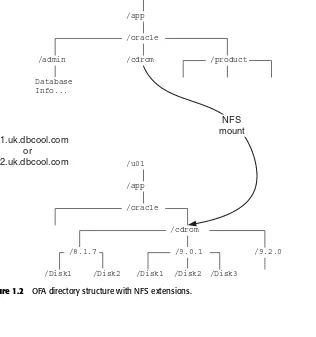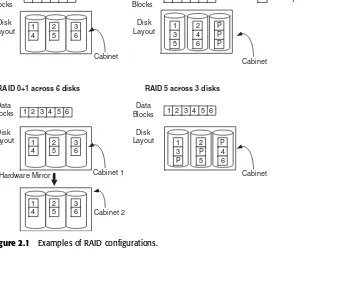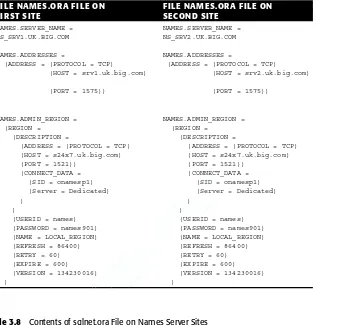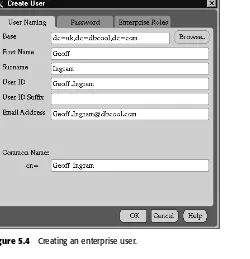TE
AM
FL
Y
Wiley Publishing, Inc.
Geoff Ingram
High-Performance Oracle
Wiley Publishing, Inc.
Geoff Ingram
High-Performance Oracle
Publisher: Robert Ipsen
Executive Editor: Robert M. Elliott Assistant Editor: Emilie Herman Managing Editor: John Atkins New Media Editor: Brian Snapp
Text Design & Composition: MacAllister Publishing Services, LLC
Designations used by companies to distinguish their products are often claimed as trade-marks. In all instances where John Wiley & Sons, Inc., is aware of a claim, the product names appear in initial capital or ALL CAPITAL LETTERS. Readers, however, should contact the appro-priate companies for more complete information regarding trademarks and registration. This book is printed on acid-free paper.
Copyright © 2002 by Geoff Ingram. All rights reserved. Published by Wiley Publishing, Inc., Indianapolis, Indiana Published simultaneously in Canada
No part of this publication may be reproduced, stored in a retrieval system, or transmitted in any form or by any means, electronic, mechanical, photocopying, recording, scanning, or otherwise, except as permitted under Section 107 or 108 of the 1976 United States Copyright Act, without either the prior written permission of the Publisher, or authorization through payment of the appropriate per-copy fee to the Copyright Clearance Center, Inc., 222 Rose-wood Drive, Danvers, MA 01923, (978) 750-8400, fax (978) 750-4470. Requests to the Pub-lisher for permission should be addressed to the Legal Department, Wiley Publishing, Inc., 10475 Crosspointe Blvd., Indianapolis, IN 46256, (317) 572-3447, fax (317) 572-4447, Email: permcoordinator@wiley.com.
Limit of Liability/Disclaimer of Warranty: While the publisher and author have used their best efforts in preparing this book, they make no representations or warranties with respect to the accuracy or completeness of the contents of this book and specifically disclaim any implied warranties of merchantability or fitness for a particular purpose. No warranty may be created or extended by sales representatives or written sales materials. The advice and strategies contained herein may not be suitable for your situation. You should consult with a professional where appropriate. Neither the publisher nor author shall be liable for any loss of profit or any other commercial damages, including but not limited to special, inci-dental, consequential, or other damages.
For general information on our other products and services please contact our Customer Care Department within the United States at (800) 762-2974, outside the United States at (317) 572-3993 or fax (317) 572-4002.
Wiley also publishes its books in a variety of electronic formats. Some content that appears in print may not be available in electronic books.
Library of Congress Cataloging-in-Publication Data:
Ingram, Geoff,
1962-High performance Oracle : proven methods for achieving optimum performance and availability / Geoff Ingram.
p. cm.
“Wiley Computer Publishing.” Includes index.
ISBN 0-471-22436-7
1. Oracle (Computer file) 2. Relational databases. 3. Software maintenance. I. Title.
QA76.9.D3 I53422 2002 005.75'85--dc21
Acknowledgments
Special thanks go to Mark Clark, whose vision ultimately made the book possible, and to Steve Shaw.
Special thanks also go to Bob Elliott and Emilie Herman at Wiley Publishing, Inc. Bob turned the book proposal into something of a book in its own right. Hopefully the end result justifies that. Emilie, in her own words, “edits with a heavy red pen,” which is not actually as painful as it sounds and has definitely led to more concise content, better organization, and improved readability. Thanks also to John Atkins for the final polish, and Brian Snapp.
Honorable mentions go to colleagues and others, past and present, whose input influenced the content in large and small ways. In no particular order: Wai Lee, Glen Howell, Sheck Cho, Chris Chandler, Nisit Kotecha, Anoop Marld, Richard Dutton, Arthur Muir, Susan Gruebel, Jose Garcia, Matt Solomon, Pradeep Malhotra, Michael Wang, Ping Huang, Anna Lam, Peter Chellone, Mike Bean, Tony Way, Andy Knight, Richard Kirkwood, Jenny Scott, Iain Beckingham, Carlos Tubau-Gamble, Simon Gre-gory, Adrian Cockcroft, and Ray Leah.
TE
AM
FL
Y
Contents
Introduction . . . xxv
Part One Fundamentals of an Oracle Configuration . . . 1
Chapter 1 Installing Oracle . . . 3
The Oracle DBA Group Cluster . . . 5
UNIX System Requirements . . . 5
Oracle UNIX Account Details . . . 6
Oracle UNIX Memory Requirements . . . 7
Oracle UNIX Kernel Requirements . . . 7
Operating System Release . . . 7
Oracle Software Installation Directory . . . 7
Installation of Oracle Software via NFS . . . 9
Cloning the Installed Oracle Software . . . 13
Performing a Silent Installation . . . 14
Running Oracle Software over NFS . . . 15
Installing Client Software with Microsoft Systems Management Server (SMS) . . . 16
Using SMS Packages . . . 17
Running Terminal Server Applications . . . 20
Summary . . . 22
Chapter 2 Database Creation . . . 23
An Overview of Oracle File Types . . . 24
Control Files . . . 24
Online Redo Log Files . . . 25
Archived Redo Logs . . . 25
Rollback Segments . . . 26
Temporary Segments . . . 27
Traditional Oracle Physical Layout . . . 28
Oracle Layout for Manageability . . . 28
AUTOEXTEND . . . 28
Archive Logs . . . 29
Database Restores . . . 29
Database Backups and Exports . . . 29
Duplicate Databases on the Same Server . . . 29
OMF . . . 30
Control Files . . . 31
Online Redo Logs . . . 32
Tablespaces . . . 33
Server Parameter Files (spfiles) . . . 34
Oracle Layout for Performance . . . 38
RAID Overview . . . 38
Raw Partitions versus UNIX File Systems . . . 41
Tablespaces and Fragmentation . . . 43
SANs and NAS . . . 45
Naming Standards and Physical Layout . . . 47
Choosing a DB_BLOCK SIZE Value . . . 48
Choosing a Storage Character Set . . . 49
Creating the Database . . . 50
Summary . . . 51
Chapter 3 Configuring Oracle Networking . . . 53
Oracle Networking Fundamentals . . . 54
Understanding Dynamic Registration . . . 55
Using Failover and Load Balancing . . . 59
Failover to a Different Server . . . 59
Understanding When Failover Takes Place . . . 61
Failover to an Instance on the Same Server . . . 62
Failover with Load Balancing . . . 63
Running an Oracle Names Server . . . 65
A Naming Standard for Oracle Databases . . . 65
The DB_DOMAIN Parameter . . . 68
GLOBAL_NAME and GLOBAL_NAMES . . . 68
NAMES.DEFAULT_DOMAIN . . . 70
Using an Oracle Names Service on the Client . . . 71
Building an Oracle Names Server . . . 73
Other Oracle Names Configurations . . . 75
Oracle Names Support Tips . . . 76
Using LDAP to Resolve Names . . . 77
Migrating to LDAP . . . 78
Using Shared Server . . . 79
Configuring Dispatchers . . . 79
Connection Pooling . . . 80
Specifying Shared and Dedicated Server Connections . . . 80
Using Transparent Gateways . . . 81
Server Configuration . . . 81
Client Configuration . . . 82
Summary . . . 83
Chapter 4 Environment Standards and Tools . . . 85
Setting a Login Environment . . . 86
The set_env Alias . . . 88
Using Perl for Scripts . . . 90
Building a Perl Interpreter . . . 90
Installing the C Compiler . . . 91
Building the Perl Interpreter . . . 92
Adding Oracle Support to Perl . . . 93
Standard Tools . . . 94
All Environments Are Based on oratab . . . 94
Command-Line Arguments . . . 95
Logging . . . 95
Single Instance at a Time . . . 95
Stopping a Script from Running . . . 96
Predictable Return Codes . . . 97
Standard Tools Reference . . . 97
dbcool_db_up.pl . . . 97
dbcool_db_start.pl . . . 98
dbcool_db_shut.pl . . . 98
dbcool_db_restart.pl . . . 98
dbcool_ora_startup.pl . . . 99
dbcool_ora_shutdown.pl . . . 99
Integrating Oracle Services with UNIX . . . 100
Configuring and Running Apache . . . 100
Starting and Stopping Apache . . . 101
The CGI . . . 101
Virtual Directories . . . 101
Web Enabling a Perl Script . . . 102
Security . . . 102
Chapter 5 Securing Your Database . . . 105
Database Logon Authentication Options . . . 106
Authentication by Database-Encrypted Password . . . 106
External Authentication by the Operating System . . . 106
External Authentication Using a Token . . . 107
External Authentication with Single Sign-On . . . 108
Using Password Management Policies . . . 109
Simplifying User Management . . . 111
Using SET ROLE for Application Security . . . 119
Preventing Application Access . . . 121
Row-Level Access Control . . . 124
Preventing Network Access . . . 126
Roles versus GRANT and REVOKE . . . 126
Using a Password File . . . 129
Protecting the Data Dictionary . . . 129
Oracle Names Security . . . 130
Oracle Listener Security . . . 130
Performing a Database Security Audit . . . 131
Summary . . . 133
Part Two Designing Fast and Supportable Applications . . . 135
Chapter 6 Designing Supportable Applications . . . 137
Creating Supportable SQL . . . 138
SQL Layout for Readability . . . 138
Use Table Aliases . . . 139
Use Explicit Constraint Names . . . 140
Use Meaningful Object Names . . . 141
Trace Facilities . . . 141
Error Reporting and Logging . . . 142
Error Logging Using Files . . . 144
Error Logging Using Tables . . . 145
Run Time Configuration . . . 146
Reporting on Application Status . . . 147
Restartability . . . 149
Resumable Operations in Oracle9i . . . 149
Constraining Undo Requirements . . . 150
Summary . . . 151
Chapter 7 Choosing Third-Party Software . . . 153
Perform Vendor Health Checks . . . 154
Meet with the Vendor . . . 154
Ask for Reference Sites . . . 155
Evaluate the Application Development Environment . . . 155
Choosing the Oracle Version and Features . . . 156
Choosing a Development Language . . . 157
Regression Testing . . . 157
Naming Standards . . . 158
Security . . . 158
Request Application Benchmarks . . . 158
Ensure That Space Management Procedures Exist . . . 159
Review the Vendor’s High Availability Solution . . . 159
Evaluate Product Installation . . . 159
Check Documentation Quality . . . 160
Check Supportability . . . 160
Formal Evaluation of Third-Party Software . . . 161
Summary . . . 163
Part Three Performance Management and
Tuning Techniques . . . 165
Chapter 8 End-to-End Performance Management . . . 167
The Usercentric View of Performance . . . 168
The Challenge of End-to-End Performance Management . . . 168
A Sample Three-tier Transaction . . . 170
The Cost of Performance Problems . . . 171
The Costs of Identifying a Performance Problem . . . 171
The Cost of Fixing a Performance Problem . . . 172
Instrumenting Middle-tier Code . . . 173
Instrumenting Database Code . . . 175
Quantifying the Return on Investment . . . 179
Summary . . . 180
Chapter 9 Fundamentals of SQL Tuning . . . 181
Tuning and the Application Lifecycle . . . 182
Statistics and Events . . . 183
Tools for Measuring Events and Statistics . . . 187
SQL*Plus . . . 187
DbCool . . . 189
TKPROF . . . 191
The Buffer Cache . . . 196
Viewing the Buffer Cache Contents . . . 197
The Buffer Cache Hit Ratio . . . 198
The LRU Algorithm and Default Cache Behavior . . . 199
The LRU Algorithm and Table Scan Cache Behavior . . . 199
Controlling the Cache . . . 200
Full Table Scans and the High Watermark (HWM) . . . 201
Detecting Full Table Scans . . . 202
SQL Tuning Goals . . . 204
Generating Execution Plans . . . 206
Using Parallel Operations . . . 211
Identifying Which SQL to Tune . . . 215
Making SQL Faster . . . 217
Rewriting SQL . . . 218
SQL Rewrite Tools . . . 220
Adding or Changing Indexes . . . 220
Changing the Optimizer Mode . . . 221
Modifying Statistics . . . 222
Using SQL HINTs . . . 222
Stored Outlines . . . 223
Performance and Cursors . . . 224
Cursors and the Shared Pool . . . 226
Reducing Parse Calls by SQL Sharing on the Server . . . 230
Using Cursor Variables . . . 232
Tuning SQL for the Network . . . 235
Using Bulk Operations in PL/SQL . . . 235
Defining Server Memory Requirements . . . 237
Summary . . . 239
Chapter 10 Collecting and Using Optimizer Statistics . . . 241
Basic Table and Index Statistics . . . 242
Column Statistics and Data Skew . . . 243
The ANALYZE Command . . . 246
Statistics Collection with DBMS_STATS . . . 247
System Statistics in Oracle9i . . . 251
Changing Statistics Manually . . . 254
Using Dynamic Statistics . . . 256
Statistics Tables . . . 256
Summary . . . 257
Chapter 11 Partitioning . . . 259
Partitioning Overview . . . 260
Table-Partitioning Methods . . . 261
Range Partitioning . . . 261
List Partitioning . . . 264
Hash Partitioning . . . 265
Composite Partitioning . . . 267
Partitioned Indexes . . . 268
Summary . . . 276
Chapter 12 Managing Indexes . . . 279
The Cost of Index Management . . . 280
Understanding Index Types . . . 281
B*tree Indexes . . . 281
Bitmap Indexes . . . 282
Bitmap Join Indexes (BJIs) . . . 284
Index-Organized Tables (IOTs) . . . 285
Identifying Columns to Index . . . 287
Indexing SELECT List Columns . . . 288
Using Index Scans . . . 289
Identifying Unused Indexes . . . 290
Indexes and Foreign Keys . . . 291
Determining Index Usage in Oracle8i . . . 291
Determining Index Usage in Oracle9i . . . 294
When to Rebuild Indexes . . . 296
Building Function-Based Indexes . . . 300
Summary . . . 301
Chapter 13 Managing Space Growth . . . 303
Collecting Space Growth Information . . . 304
Mapping Oracle Segments to Disk Storage Locations . . . 305
Tablespace Space Collection . . . 305
Segment Space Collection . . . 311
Presentating Space-Growth Information . . . 313
Production and Nonproduction Space . . . 313
Charting Space Usage with Excel . . . 315
Identifying Excessive Free Space . . . 318
Identifying Wasted Space in Tables . . . 320
Avoiding Wasted Space . . . 324
Summary . . . 326
Chapter 14 Stress Testing and Benchmarks . . . 327
Basic Stress Testing . . . 328
The TPC-C Benchmark . . . 331
Comparing Two Hardware Platforms . . . 334
A Baseline Performance Comparison Using Import . . . 335
A CPU Performance Comparison . . . 337
Summary . . . 342
Chapter 15 Server Consolidation and Resource Management . . . 343
Server Consolidation Overview . . . 344
Oracle Profiles . . . 345
Using Oracle Database Resource Manager . . . 346
Using SRM . . . 351
Using IBM zSeries . . . 353
Summary . . . 354
Chapter 16 Selecting and Using Performance Management Tools . . . 357
Performance Management Roles . . . 358
Who Is Responsible for Performance Management? . . . 359
Setting Performance Goals . . . 360
Standardization of Approach . . . 360
Tool Requirements . . . 360
Mandatory Requirements . . . 361
Optional Requirements . . . 363
Summary of Requirements for a Performance Management Tool . . . 365
Using Oracle Expert . . . 366
Setting the Scope . . . 366
Collection . . . 369
Recommendations . . . 369
Using Precise/Indepth . . . 372
Time Intervals . . . 374
Comparing Oracle Expert and Precise/Indepth . . . 375
Summary . . . 378
Part Four Backup, Restore, and Recovery . . . 381
Chapter 17 Fundamentals of Oracle Recovery . . . 383
Understanding the SCN . . . 384
SCN and Checkpoints . . . 384
SCN after a Clean Shutdown . . . 386
SCN after an Instance Crash . . . 387
Recovery from an Instance Crash . . . 388
Recovery from a Media Failure . . . 388
Recovery from a Media Failure Using a Backup Control File . . . . 390
How Oracle Applies Changes during Recovery . . . 392
Setting Bounds on Instance Recovery Time . . . 392
Fast-Start On-Demand Rollback . . . 393
SCN Values during Online Backup . . . 393
Using and Viewing Oracle Redo . . . 393
Using LogMiner to View Redo . . . 394
Using Flashback Query to Recover without a Restore . . . 399
Summary . . . 401
Chapter 18 Backup and Recovery Using Recovery Manager (RMAN) . . . . 403
Oracle Backup and Recovery Requirements . . . 404
The Risks of In-House Scripts . . . 405
Less-Than-Optimal Performance . . . 406
Lack of Automation . . . 407
High Maintenance . . . 407
Lack of Standards . . . 407
A Simple Backup Using RMAN . . . 407
Checking That a Backup Was Successful . . . 410
Using a Backup Catalog . . . 411
Creating the Catalog . . . 412
Specifying the Catalog for Backups . . . 413
Connecting to the Target Using Oracle Net . . . 414
Duplicating a Database . . . 415
Understanding DBID and Catalog Uniqueness . . . 415
Using the RMAN DUPLICATE Command . . . 417
The DBNEWID Utility . . . 420
Generating Backup Scripts . . . 420
Managing Archived Redo Logs on Disk . . . 423
Checking Archivelog Backups . . . 423
Synchronizing Archived Redo Log Backup Information . . . 424
Interfacing to Legato . . . 425
Installing Legato NetWorker 3 for Oracle . . . 426
Legato Client Resource Definitions . . . 427
Creating a Save Group . . . 429
Legato-Scheduled Backup Scripts . . . 430
Full Sequence of Operations for a Scheduled Backup . . . 432
Miscellaneous Legato Environment Symbols . . . 432
Querying the Media Manager . . . 433
Increasing Backup Throughput . . . 433
Saving Backup Space . . . 434
Performing RMAN Restore . . . 434
A Simple Restore and Recovery . . . 434
Using the CONTROLFILE AUTOBACKUP Command . . . 435
Restoring Noncurrent Files . . . 437
Restoring Files to Different Names and Locations . . . 438
Managing Disk Backups . . . 439
Disaster Recovery Restore with Legato . . . 439
Backup and Restore Troubleshooting . . . 441
Monitoring the Backup Progress . . . 442
Stopping a Backup . . . 442
Testing RMAN Backups and Restores . . . 443
Debugging a Legato Backup . . . 443
Summary . . . 443
Chapter 19 Backup and Restore Using Export and Import . . . 445
Running Pre-Export Checks . . . 446
Using Parameter Files for Export . . . 446
Export Modes . . . 447
Using the Compress Option . . . 447
Exporting to a Point in Time . . . 448
Maximizing Export Performance Using Direct Path . . . 450
Security Considerations for Direct Path . . . 451
Controlling the Size of Export Files . . . 451
National Language Considerations for Export and Import . . . . 454
Using Transportable Tablespaces . . . 455
A Simple Example . . . 456
Understanding the Self-Contained Data Requirement . . . 457
Running Import for Maximum Performance . . . 459
Untuned Import Performance . . . 459
Avoiding Disk Sorts . . . 460
Avoiding Log Switch Waits . . . 461
Tuning the Log Buffer . . . 463
Using Array Inserts and Commits . . . 463
Using NOLOGGING to Reduce Redo Size . . . 465
xviii Contents
TE
AM
FL
Y
Importing when Objects Exist . . . 466
Handling Import Space Errors . . . 467
ANALYZE Considerations . . . 468
Post-Import Checks . . . 468
Summary . . . 468
Part Five High Availability (HA) Solutions . . . 471
Chapter 20 VERITAS High Availability (HA) for Oracle . . . 473
VERITAS and ODM . . . 474
VxFS and VERITAS Volume Manager . . . 475
VERITAS Storage Rollback . . . 476
Storage Checkpoints . . . 477
VxDBA . . . 477
VCS . . . 478
VERITAS FlashSnap . . . 482
VVRF . . . 482
Summary . . . 484
Chapter 21 Oracle Replication . . . 485
Multimaster versus Standby Databases . . . 486
Synchronous and Asynchronous Data Propagation . . . 486
Conflict Resolution and Notification . . . 488
Replication Prerequisites . . . 489
Replication and Sequences . . . 490
Creating a Replication Configuration . . . 492
Creating the Standby Database . . . 492
Network Configuration . . . 493
Using Replication Manager . . . 494
Scheduled Link and Scheduled Purge Operations . . . 501
Change Management for Replication . . . 502
Summary . . . 502
Chapter 22 Oracle Real Application Clusters . . . 505
Missing Features in OPS . . . 506
Components of an RAC Configuration . . . 507
Database Components in an RAC Configuration . . . 507
Cache Fusion Described . . . 507
Configuring the Interconnect . . . 509
Installation Notes . . . 510
Parameter File Configuration . . . 511
Starting and Stopping Instances . . . 514
Networking Configuration for RAC . . . 515
Transparent Application Failover Configuration . . . 517
Identifying Active Instances . . . 519
Choosing an Oracle Operating System . . . 519
Why Linux? . . . 521
Oracle And Linux . . . 521
Summary . . . 523
Chapter 23 Protecting Data Using Standby Databases . . . 525
Running a Physical Standby Database . . . 526
Prerequisites for Running a Physical Standby Database . . . 526
NOLOGGING Considerations . . . 529
Creating a Physical Standby Database . . . 530
Running an Oracle8iPhysical Standby Database . . . 534 Running a Physical Standby Database Using
Oracle Data Guard . . . 541
Running an Oracle9iLogical Standby Database . . . 550
Prerequisites for Running Logical Standby . . . 550
Logical Standby Initialization Parameters . . . 552
Creating the Logical Standby . . . 553
Applying Redo on the Logical Standby . . . 556
Logical Standby Failover . . . 557
Enhancing Standby Management Using Oracle9i
Data Guard Manager . . . 558
Summary . . . 559
Part Six
Maintaining the Oracle System . . . 561
Chapter 24 Guidelines for Health Checks and Monitoring . . . 563
Defining and Implementing Health Checks . . . 564
Physical Layout Checks . . . 565
Tablespace Checks . . . 569
Defining Monitoring Requirements . . . 575
Database Not Available . . . 576
Segments That Can’t Extend . . . 576
Invalid Objects . . . 578
Files in Recovery Mode . . . 578
Datafiles Offline . . . 578
Failing and Broken Jobs . . . 579
Disabled Constraints and Triggers . . . 579
Distributed Transactions Awaiting Recovery . . . 579
Full Rollback Segments . . . 580
Resumable Space Allocation Errors in Oracle9i . . . 580
Alert Log Monitoring . . . 580
Implementing Monitoring with Database Jobs . . . 581
Creating and Scheduling Jobs . . . 581
Customizing Job Intervals . . . 584
Alerting with Email . . . 585
Implementing Monitoring with OEM . . . 587
SNMP Frameworks . . . 588
OIA Architecture . . . 588
Installing and Running OMS . . . 589
The OraTcl Scripting Language . . . 590
Discovering Databases and Services . . . 591
Creating Events . . . 593
Using Email Notification in OEM . . . 596
Fixit Jobs . . . 598
Summary . . . 598
Chapter 25 Auditing Techniques . . . 599
Enabling the Database Audit Trail . . . 600
Relocating the Audit Trail . . . 601
Changing Audit Trail Ownership . . . 602
Understanding the Audit Session Identifier . . . 603
Choosing Audit Options . . . 604
Audit Trail Views . . . 604
Auditing BY ACCESS and BY SESSION . . . 604
Statement and Privilege Auditing . . . 605
Object Auditing . . . 608
Recommended Auditing Options . . . 609
SYSDBA Auditing . . . 610
Identifying Suspicious Activity . . . 610
Other Uses of Audit Information . . . 612
Using Database Triggers for Auditing . . . 614
Fine-grained Auditing in Oracle9i . . . 615 Summary . . . 617
Chapter 26 Migration and Upgrade . . . 619
Migration Prerequisites . . . 620
Decision to Upgrade . . . 620
Third-Party Software . . . 620
Oracle9iInstallation . . . 620
Resolution of Alerts . . . 620
ARCHIVELOG Mode . . . 621
Files in AUTOEXTEND Mode . . . 621
Operating System Versions . . . 621
Hard-Coded Oracle Environments . . . 621
Plan Stability . . . 622
Database Character Set . . . 622
Test Runs . . . 622
Compatibility and Parameters . . . 622
Timings . . . 623
Backup and Restore . . . 623
Migration Using ODMA . . . 624
Post-Migration Tasks . . . 626
Summary . . . 628
Chapter 27 Working Effectively with Oracle Support . . . 629
Using Metalink to Meet Support Requirements . . . 630
Problem Reporting via the Web . . . 630
Single Point of Problem Ownership . . . 631
247 Availability of Metalink . . . 631 Oracle Expectations of Customers . . . 632
Role of the Support Analyst and Escalation . . . 633
Need for a Reproducible Test Case . . . 634
Using STATSPACK to Address Performance Issues . . . 635
Using the Remote Diagnostic Agent . . . 636
Choosing Your Oracle Product Set . . . 637
Summary . . . 640
Chapter 28 Troubleshooting Oracle DBMS Problems . . . 641
Understanding the UNIX System Log . . . 641
Identifying Oracle Shared Memory . . . 642
Using UNIX Kernel Tracing . . . 643
Tracing Database Startup Problems . . . 643
Locating the Legato Media Interface in Oracle9i . . . 645
Tracing External Procedures . . . 646
Using Network Tracing . . . 647
Operating System Network Tracing . . . 647
Oracle Net Tracing . . . 650
Using Oracle Event Tracing . . . 652
Event Tracing for Errors . . . 652
Event Tracing for Performance Problems . . . 656
Determining Which Events Are Enabled . . . 656
Operating System Performance Diagnostics . . . 657
Identification of Top CPU Processes . . . 658
Memory Utilization . . . 658
Disk I/O . . . 660
Network Performance . . . 660
SymbEL . . . 661
DBA Access to Server Performance Metrics . . . 661
Summary . . . 663
Introduction
The purpose of this book is to help organizations deploy Oracle8iand Oracle9i (includ-ing Release 2) systems that meet the key end-user requirements of performance and availability at the same time. The ability to deliver on these twin requirements requires a holistic approach to the design and build of the end-to-end Oracle system, and this holistic approach is at the heart of this book. Too often, insufficient emphasis is given to components that are not related to the server. For example, consider a scenario where an Oracle end-user application uses a local configuration file (tnsnames.ora) to locate an Oracle database. If the database relocates to a new server one weekend, and the configuration file change is overlooked, end users won’t be able to connect on Monday morning. The database may as well be down. From the end-user perspective, it is. In the worst case, the outage could affect the organization’s bottom line. Appro-priate network configuration, based on a centralized naming service, is a critical suc-cess factor for delivering availability. A similar emphasis is required on all aspects of the Oracle configuration, from initial installation to production support, in order to meet performance and availability requirements.
Overview of the Book and Technology
One of the strengths and weaknesses of Oracle is its sheer flexibility. This is a strength because you can always (or nearly always) achieve your goal. It’s a weakness because the number of options available for meeting a straightforward requirement can be overwhelming and the need to evaluate all the available options can delay deploy-ment. For example, if you need a high-availability Oracle system, do you choose Ora-cle replication, Real Application Clusters (RAC), or OraOra-cle Data Guard, or a combination of all three?
demands on the database administrator’s (DBA’s) time for cases where the more eso-teric features are not required. Oracle certainly provides more wizards than ever before, especially in Oracle9iRelease 2, in order to assist the user in choosing the right approach for the problem in hand, but the Microsoft wizard-for-everything approach isn’t there yet. What can help is information on how to choose the right approach.
This book sets out to reduce deployment time by choosing approaches in each area of significance that are proven to work in the real world. In some cases, the approach is based on a qualitative discussion of requirements against available features. In others, it requires a step-by-step, hands-on example or code snippet. I have tried to avoid pro-viding page after page of code, while at the same time attempting to make code exam-ples self-contained.
Oracle server command-line examples are based on Sun Solaris, which is the most popular platform for commercial Oracle deployment on UNIX today. These command-line examples are for illustration only and shouldn’t be viewed as reflecting a personal preference for Sun. In any case, due to the POSIX compliance of most UNIX flavors today, the examples are pretty much interoperable with most popular UNIX systems on which Oracle is deployed. For example,nearly all of them will work unchanged on Linux. The sheer openness of Oracle’s architecture means that many third-party tools exist for meeting performance and availability requirements. For example, VERITAS provides offerings that potentially deliver both enhanced performance and availability for Oracle. These are covered in Chapter 20. When I recommend or cover a third-party vendor tool, it is based on a carefully chosen set of vendor-neutral requirements. I also try to cover Oracle’s own offering as a comparison. In some cases, such as Oracle Change Manager (which is covered in a separate white paper on the companion Web site for this book), Oracle provides the best-of-breed offering. However, that doesn’t mean that there aren’t other tools that could do the job.
What’s most important when choosing third-party software for your Oracle deploy-ment operating system is a complete set of requiredeploy-ments. Once the requiredeploy-ments are clear, there are usually several options available to meet them at varying price points. If the requirements are correct, you can choose a solution to fit your budget.
I’ve emphasized where Oracle features are different or improved in Oracle9i com-pared to Oracle8i. This is a significant task in itself because Oracle9icontains many great new features to enhance performance and availability, including the following:
■■ Resumable space management, which enables operations to suspend rather than abort when space shortages exist. As a result, processing can work the first time rather than following the traditional (and time-consuming) abort and then repeat approach.
■■ Flashback query, which enables data to be viewed at a previous point in time without requiring an expensive restore and recover operation.
■■ Configurable DBA-controlled undo retention means that the legendary ORA-01555 “snapshot too old . . . “ error becomes a thing of the past.
■■ Standby features in Oracle9iData Guard (including the long-awaited logical standby in Release 2) represent a quantum leap forward in providing Oracle data availability (without data loss) in the face of disasters.
■■ Oracle RAC, which provides a huge step toward delivering performance and availability at the same time. When deployed on Linux running on Intel, the price/performance combination becomes very attractive.
How This Book Is Organized
This book is divided into six parts, which are intended to cover subjects in the order you might address them when setting up an Oracle configuration from scratch. In order to get the most out of the book, the best approach is to read it from cover to cover in sequential order. The detail is important, and a lack of attention to detail in all rele-vant areas of the technology is—based on personal experience—a significant reason why Oracle systems don’t meet end-user performance and availability requirements.
For example, Chapter 16, which discusses using performance management tools, is somewhat meaningless without first understanding end-to-end performance manage-ment (see Chapter 8), the factors that most influence performance (see Chapter 9), and the definition of criteria for choosing performance management tools (also Chapter 16). Similarly, production tasks (which are covered in Part Six) are likely to be carried out more efficiently with reduced outages based on a standard Oracle network config-uration (see Chapter 3) and server configconfig-uration (which is covered in Part One).
In the final analysis, all the subjects covered are related. Some of the relationships are obvious. You might only become aware of others when it’s too late, unless you understand them in advance. For example, the use of unrecoverable (NOLOGGING) operations can speed up the performance of your production system. If you run a standby database without understanding the side effects of NOLOGGING operations, your standby may be unusable when you need to activate it, following a disaster. As another example, consider a disaster that requires you to reinstall your Oracle soft-ware. If you can’t find the CDs (or they were destroyed), you have a problem. Maybe you can restore from tape, if that option is available. However, if you follow the rec-ommendations in Chapter 1, your complete Oracle software library will always be available on disk across redundant sites. Therefore, it’s not really appropriate to say that some chapters contain information that’s more important than others. But it would be more convenient.
The following is a list of all the chapters and the key topics that each one covers. Part One covers the fundamentals of an Oracle configuration:
Chapter 1: Installing Oracle. Topics covered include UNIX configuration for Oracle, installation via the network file system (NFS), silent installation using the Oracle Installer, and client installation using Microsoft Systems Management Server.
Chapter 2: Database Creation. Topics covered include a new layout approach for manageability based on Oracle-Managed Files (OMF), the use of Oracle9i auto-matic undo management and server parameter files, Redundant Array of Inde-pendent Disks (RAID) layout for performance, raw partitions versus file
Chapter 3: Configuring Oracle Networking. Topics covered include networking fundamentals, dynamic registration, network failover and load balancing, com-plete instructions for running Oracle Names, considerations for running Light-weight Directory Access Protocol (LDAP), and shared server and transparent gateway configuration.
Chapter 4: Environment Standards and Tools. Topics covered include how to set a standard login environment, how to stop and start Oracle services using some downloadable Perl scripts, and Apache Web server basics for DBAs.
Chapter 5: Securing Your Database. Topics covered include logon authentication options, password management policies, reducing the cost of user administra-tion through Oracle9ienterprise users and Oracle Internet Directory, application security, and how to perform a security audit using a downloadable script. Part Two shows you how to design fast and supportable applications:
Chapter 6: Designing Supportable Applications. Topics covered include the provision of tracing facilities, error reporting and logging, run-time application configuration, and avoiding outages using Oracle9iresumable operations. Chapter 7: Choosing Third-Party Software. Topics covered include a checklist of
all the things you need to consider to ensure that the third-party software you purchase meets your immediate and future needs.
Part Three offers performance management and tuning techniques:
Chapter 8: End-to-End Performance Management. Topics covered include the challenges of end-to-end performance management including a detailed exam-ple of a three-tier application, the cost of identifying and fixing performance issues, the measurement and collection of transaction times, and an estimate of the return on investment.
Chapter 9: Fundamentals of SQL Tuning. Topics covered include tuning and its place in the application lifecycle, Oracle statistics and events, tools for measur-ing statistics and events, how to view the Oracle buffer cache and control its contents, how to detect full table scans and the SQL performing them, viewing and stepping through SQL execution plans, parallel operations, identifying which SQL to tune, making SQL faster with and without code changes through the use of hints and stored outlines, tuning SQL for the network, and defining server memory requirements using the advisories in Oracle9iRelease 2. Chapter 10: Collecting and Using Optimizer Statistics. Topics covered include
basic table and index statistics, column statistics and skewed data, the ANA-LYZE command, statistics collection with DBMS_STATS, system statistics in Oracle9i, and statistics tables.
Chapter 11: Partitioning. Topics covered include an overview of partitioning per-formance and availability features, partition creation examples using range, list, hash, and composite methods, partition indexing techniques, and availability considerations for global indexes.
xxviii Introduction
TE
AM
FL
Y
Chapter 12: Managing Indexes. Topics covered include estimating the cost of index management, understanding index types, identifying which columns to index including Oracle9iskip scans, identifying unused indexes in Oracle8iand Oracle9i, determining when to rebuild indexes, and building function-based indexes.
Chapter 13: Managing Space Growth. Topics covered include collecting space growth information, presenting space growth information using Microsoft Excel charts, identifying space waste, minimizing space waste, measuring the effects of row migration and chaining, and correcting space waste.
Chapter 14: Stress Testing and Benchmarks. Topics covered include how to run a basic stress test, an overview of the TPC-C benchmark, and the use of a bench-mark to compare Oracle on running two operating systems.
Chapter 15: Server Consolidation and Resource Management. Topics covered include an overview of server consolidation, the use of Oracle profiles for resource control of a single Oracle session, the use of Oracle Resource Manager for resource control of an Oracle instance, the use of Solaris Resource Manager (SRM) for resource control on a Sun server, and server consolidation using IBM zSeries mainframes.
Chapter 16: Selecting and Using Performance Management Tools. Topics cov-ered include defining roles and responsibilities for those involved in perfor-mance management, setting perforperfor-mance goals and tool requirements, using Oracle Expert and Precise/Indepth, and comparing Oracle Expert with Pre-cise/Indepth.
Part Four covers the best way to perform backups, restores, and recoveries: Chapter 17: Fundamentals of Oracle Recovery. Topics covered include
under-standing the system change number (SCN), recovering from an instance crash, recovering from a media failure, using and viewing Oracle redo with LogMiner, and using Oracle9iFlashback Query to recover without a restore.
Chapter 18: Backup and Recovery Using Recovery Manager (RMAN). Topics covered include backup and recovery requirements, how RMAN addresses the risks of in-house scripts, a simple backup using RMAN, backing up using a backup catalog, cloning a database with the RMAN DUPLICATE command, managing archived redo logs on disk, using RMAN with Legato NetWorker, maximizing backup throughput, performing RMAN restore, and backup and restore troubleshooting.
Part Five covers high-availability solutions:
Chapter 20: VERITAS High Availability (HA) for Oracle. Topics covered include Oracle Disk Manager, and an overview of the following VERITAS prod-ucts and features with respect to Oracle HA—VERITAS File System (VxFS) and Volume Manager, Storage Rollback, VERITAS Cluster Server (VCS), FlashSnap, and VERITAS Volume Replication Facility (VVRF).
Chapter 21: Oracle Replication. Topics covered include a comparison of multi-master replication and standby database for disaster recovery, synchronous and asynchronous replication, conflict resolution and notification, issues associated with sequences in a replicated environment, prerequisites for a multimaster con-figuration, and the setup and execution of a multimaster configuration using Oracle Enterprise Manager (OEM).
Chapter 22: Real Application Clusters (RAC). Topics covered include the func-tionality gaps in Oracle Parallel Server (OPS) that RAC solves, the components of a RAC configuration, a description of cache fusion improvements, installation improvements and manageability enhancements, interconnect configuration, parameter differences between RAC and single instance configuration, a com-plete set of initialization parameters for a two-node cluster, the client network configuration for load balancing and failover, considerations for choosing your Oracle operating system, and choosing to run RAC on Linux.
Chapter 23: Protecting Data Using Standby Databases. Topics covered include creating and running a physical standby database in Oracle8i, creating and run-ning a physical standby database using Oracle9iData Guard, creating and run-ning a logical standby database using Oracle9iData Guard, and improving standby management using Oracle9iData Guard Manager and broker. Part Six shows you how to maintain your Oracle system:
Chapter 24: Guidelines for Health Checks and Monitoring. Topics covered include health checks for physical layout, health checks for tablespace and roll-back segment definitions, defining monitoring requirements, implementing monitoring using database jobs, sending alerts from within the database using UNIX sendmail, implementing monitoring using OEM and Oracle Intelligent Agent (OIA), creating customized monitoring scripts using Tool Control Lan-guage (Tcl), and performing fixit jobs.
Chapter 25: Auditing Techniques. Topics covered include enabling the database audit trail, relocating the audit trail and changing ownership, understanding the audit session identifier, choosing audit options, identifying suspicious activity, using the audit trail to track input/output (I/O) trends, using triggers to audit data content changes, and using fine-grained access control to audit SELECT statements in Oracle9iusing the DBMS_FGA package.
Chapter 26: Migration and Upgrade. Topics covered include a migration prereq-uisites checklist, using Oracle Data Migration Assistant (ODMA) to perform migration, and post-migration tasks.
Chapter 27: Working Effectively with Oracle Support. Topics covered include benefits and drawbacks of problem reporting via the Web, the Oracle Support Services (OSS) view of the customer’s role in the support process, the escalation process, the use of Oracle STATSPACK and Remote Diagnostic Agent to stan-dardize support, and the choice of your Oracle product set for supportability. Chapter 28: Troubleshooting Oracle DBMS Problems. Topics covered include
understanding the UNIX system log, identifying Oracle shared memory, using UNIX kernel tracing, using Oracle and operating system network tracing, using Oracle event tracing, and utilizing operating system performance diagnostics.
Who Should Read This Book?
One theme that emerges strongly from the book is that both DBAs and developers have a strong influence on whether systems meet performance and availability goals. Organizations where developers and DBAs have a rigid view of their respective roles and responsibilities often deliver production applications that don’t meet end-user requirements.
At different times, I’ve been both a professional Oracle DBA and a product devel-oper at Oracle Corporation, so I’ve seen the situation from both sides. The best approach is one where an organization employs Oracle professionals with a mixture of skills, where some have an emphasis on development and others have an emphasis on production DBA support. A secondary goal of this book is to try to break down the tra-ditional walls between developers and DBAs by giving visibility to the kind of tasks that each performs. From my experience, a poor relationship between DBA and devel-opment groups often results from a poor understanding of what the other group does. Therefore, this book is intended for both DBAs and developers of all levels. In many ways, the term advancedin the Oracle world is something of a misnomer. The scope of what Oracle provides is very extensive: There’s a lot to know, but most of it is not espe-cially complex. Anyone who understands Oracle fundamentals can understand and benefit from the contents of this book and Oracle’s own Concepts Guide is a great place to start. The challenge comes in deploying systems based on techniques that work from the many techniques available. This book sets out to provide a fast track to deploying systems with performance and availability built in.
Tools You Will Need
obligation to use DbCool, which is free and runs on Windows platforms. SQL*Plus and iSQL*Plus work just as well in many cases, except in situations where line-mode out-put is incompatible with the requirement, such as stepping through a SQL execution plan. All SQL examples in the text contain the statement terminator required when you submit SQL or PL/SQL from SQL*Plus.
Some examples are based on C code, and you will need a C compiler to build the shared libraries from source code. All code compiles with the free Gnu C compiler (gcc). It’s assumed that you have access to an Oracle database running the Oracle Enter-prise Edition, as this is required for some of the more advanced Oracle features. It is noted in the text when the Enterprise Edition is required.
What’s on the Companion Web Site?
The companion Web site for this book (www.wiley.com/compbooks/ingram) includes updates on techniques found in the book, links to useful resources, and full source code for several examples referenced in this book, including the following:
dbcool_perl.tar. A UNIX tar file containing all the scripts required to implement the Perl-based Oracle management scripts covered in Chapter 4.
dbcool_mon.sql. A PL/SQL package for the collection of Oracle events and sta-tistics metrics
dbcool_tkprof.sql and dbcool_tkprof.c. A PL/SQL package and external proce-dure to enable TKPROF to be executed from a client-side application
dbcool_audit.pl. A Perl script to provide a basic database security audit
dbcool_rman_gen.pl and dbcool_legato_gen.pl. Perl scripts to generate a selec-tion of different backup types for Oracle RMAN backups and Legato Networker for Oracle backups.
dbcool_space.sql and dbcool_space.xls. A PL/SQL package for collecting data-base space growth statistics and an Excel spreadsheet for producing JPEG images charting growth based on the collected statistics
dbcool_utl.sql and dbcool_utl.c. A PL/SQL package and external C code for performing UNIX-style pattern matching in SQL, and presenting database-server file system space information. Full details are available in a related paper on the companion web site.
dbcool_gen_standby.pl. A Perl script to help generate physical and logical standby databases
dbcool_arch_to_standby.pl. A Perl script to copy archived redo logs from a pri-mary server to a standby server
dbcool_ora_healthcheck.pl. A Perl script to check database conformance with layout standards and other configuration issues
dbcool_2pc_pending.pl. A Perl script to notify OEM of a critical severity problem
3 What could be simpler than installing Oracle on UNIX from the installation media? Place the CD-ROM in the mounted drive, follow the instructions in the Installation and User Guide, and you’re done. It’s as simple as that, isn’t it? Long-time Oracle users know that rarely are things that simple. Even before you unpack the CD-ROM, you must read and digest the installation documentation for your platform. If you have an active support contract, check Oracle’s Metalink Web site (metalink.oracle.com) for late-breaking news on installation issues.
As a database administrator (DBA) or developer, you should begin with a set of requirements that will help you build a system to meet those requirements. The fol-lowing are the requirements for your Oracle installation:
■■ First, all Oracle software in your organization should be installed the same way on all machines. That way, DBAs know how their installed environment looks and will feel comfortable with it, no matter what machine they log onto. They will be able to do their job faster and with fewer mistakes, which is especially important during an emergency callout or after a hardware failure that requires a reinstallation of the Oracle software.
■■ Second, you want to install the software right the first time. Then your Oracle software and database instances will be available to your business users in the shortest possible time.
■■ Third, you need to adopt a service-based approach, founded on standards. By defining clearly the role of the DBA group, you can set expectations for the peo-ple you provide the service to.
Installing Oracle
Before any of this happens, though, the Oracle DBA requires the services of the UNIX system administrator (SA) for some basic system configuration to support Ora-cle. To enable this service-based approach, you need to document and publish what services you provide and the services you require from other groups. But if you’re in the DBA group, be prepared to standardize first, and not wait for others.
This chapter covers the following topics: ■■ UNIX configuration for Oracle
■■ Installation via the Network File System (NFS) ■■ How to perform a silent installation
■■ Using Microsoft Systems Management Server for client installation 4 Chapter 1
USING REMOTE COPY COMMANDS, REMOTE SHELLS, AND .RHOSTS
Several examples in this book use UNIX remote copy (rcp) and shell (rsh) commands to copy files between your systems and run remote commands between them. In some cases, this is an Oracle requirement. For example, Oracle Data Guard Broker (covered in Chapter 23) enables you to configure a standby database from a primary database by using the rcp command to copy the primary database files to the standby site. Using these commands requires the configuration of a .rhosts file to authenticate the local machine running the command to the remote server that runs the rsh command (or is the target of an rcp).
To run either an rsh or rcp command against a remote server from a local server, log onto the remote server and create a file named .rhosts in the remote $HOME directory. Insert the following line into this file to enable remote operations from the server named local and account oracle:
local oracle
If you aren’t concerned about security (although you should be!), you can instead add the line:
+ oracle
This allows remote connections onto the remote server from all other servers, provided that the remote account is named oracle. The security concern here is that anyone who can create a local oracle account on any UNIX server on your network, or log onto such an account, can then access the remote server as the Oracle DBA account without providing a password. After you’ve configured authentication in the .rhosts file, the rsh command provides a fast way to check the configuration. For example, to test the connection to a machine named remote, run:
$ rsh remote
TE
AM
FL
Y
The Oracle DBA Group Cluster
Until now, you’ve probably used a local CD-ROM drive to install Oracle software, or requested that an SA remote mount the drive onto your machine. This book proposes that you unload the software from the CD-ROM once, and that the DBA group build a minimum of two UNIX servers to provide redundant Oracle services, including:
■■ Oracle Names address resolution services ■■ Oracle DBA group repository and warehouse ■■ DBA group Web site
■■ Oracle Recovery Manager (RMAN) backup catalog ■■ Oracle software releases
By providing each of the listed services on two different servers, all the services can remain available if a single server is down. Ideally, these two servers should be on dif-ferent sites to provide a disaster recovery (DR) capability as well as redundancy against scheduled site outages. It’s best to dedicate the two servers solely for the pro-vision of Oracle services: If you allow other groups to co-host with you, you run the risk that their downtime requirements might impact your database services. Through-out the rest of this chapter, we’ll refer to this pair of machines as the DBA Cluster, and the two servers in it as ora1.uk.dbcool.com and ora2.uk.dbcool.com. The following sec-tions are based on this configuration.
UNIX System Requirements
This section covers the Oracle standard build for your UNIX servers. It’s based on Sun Solaris, which is the most popular platform used to run commercial Oracle systems. However, the operating-system-specific details are as critical as covering the same areas for your organization’s strategic platform.
You should document your standard configuration and publish it on the DBA group’s Web site on the DBA Cluster so that any UNIX SA knows where to find your standard build information. With this approach, the DBA is not even involved in a sys-tem build. Don’t email the details because over time the requirements might change,
If you connect without being prompted for a password, the rsh and rcp commands are working as required. If you are prompted for a password, you might need to specify the host name in the remote .rhosts file using a fully qualified host name, such as
and you will have to resend them. Instead, refer people to the DBA Group Web site for the latest version. Developing this standard build requires a liaison with your SA team. It might be difficult, as DBAs and SAs sometimes regard each other with suspicion, but it will save countless hours in the future.
TIP
If you don’t know how to set up a Web site, you should learn. Oracle makes this easy by shipping Apache Web server with the Oracle database management system (DBMS), starting with Oracle8i Release 3. Chapter 4 covers basic Apache configuration.Oracle UNIX Account Details
The goal of the following sections is to provide you with sufficient information to cre-ate a standard build document for the UNIX SA group that configures your servers. You should begin by configuring the UNIX account that owns the Oracle software, as shown in Table 1.1.
Usually, you can simply use the default options for choosing an account name and group. The Korn shell (ksh) is chosen because it’s very similar to the Bourne shell (sh) (which Oracle uses to develop its own scripts) with some extra facilities such as a com-mand history. No DBA should be expected to work in a shell without a comcom-mand his-tory. Standardizing the shell makes it possible to standardize a set of aliases for common commands. If you ever wondered why Oracle doesn’t use the Korn shell, it’s because Oracle was shipping UNIX systems before ksh existed. On some non-Sun systems (such as Linux) where ksh is not available, the Bash shell provides similar capabilities.
The Oracle account UNIX home directory should be set to the value of $ORACLE_ BASE, where $ORACLE_BASE is traditionally set to /u01/app/oracle as defined by the Oracle Optimal Flexible Architecture (OFA) standard. The OFA standard should be followed religiously for all your Oracle software and database layouts. This book assumes that you are familiar with it. It’s well documented at www.oracle.com.
A local password file should be used to authenticate the account rather than a net-work account, and you should consider giving the Oracle account a different password on each server. This means more effort for the DBA because a repository is required to 6 Chapter 1
Table 1.1 Oracle UNIX Account Details
SETTING VALUE
Oracle UNIX account name oracle
Oracle UNIX group dba
Login shell ksh
track all the passwords. But if you use a single network logon and someone cracks the password, they have DBA access to all your databases. Your security audit group might want to talk to you about that. But security isn’t necessarily about making life easy for the DBA; it’s about protecting your systems.
Oracle UNIX Memory Requirements
Ensure that at least 400MB are free in /tmp because the Oracle Installer uses temporary space. Ensure that the system has an absolute minimum of 256MB of RAM. Determin-ing your memory requirements is discussed later in the book. Make sure that at least double the amount of physical memory is available in swap space. To avoid excessive paging, which severely degrades performance, you don’t want your memory require-ments to exceed physical available memory by much. Chapter 28 explains how to detect when excessive paging is taking place.
Oracle UNIX Kernel Requirements
Set the following UNIX kernel parameters as below, and ensure that the system is booted with these in effect. These settings are needed for your database creation (cov-ered in detail in Chapter 2) to succeed:
set shmsys:shminfo_shmmax=4294967295 set shmsys:shminfo_shmmin=1
set shmsys:shminfo_shmseg=10 set shmsys:shminfo_shmmni=100 set semsys:seminfo_semmns=1000 set semsys:seminfo_semmni=100 set semsys:seminfo_semmsl=250
The values listed above relate to Sun Solaris, but most UNIX flavors use similar ter-minology. Note that shmsys:shminfo_shmmax is not the size of shared memory to allo-cate; it’s a high watermark value, so you can set it higher for 64-bit versions of Oracle if required. By building in a high value, you avoid having to increase it and reboot the system later if more real memory is added. It’s the DBA’s responsibility to ensure that any shared memory allocated by Oracle fits appropriately into available memory.
Operating System Release
Consult the Oracle Operating System documentation to check the patches required, and ask your SA to patch the system if necessary. If this step is overlooked, it can result in mystifying and intermittent errors.
Oracle Software Installation Directory
The OFA recommendation is to use a top-level directory of:/u01
Use an $ORACLE_BASE (top-level directory for the Oracle software tree) of:
/u01/app/oracle
The OFA standard is flexible enough to allow other choices for the top-level direc-tory. For example, if the file system contains only Oracle software, you might choose /ora01 instead, to indicate the Oracle-specific contents. This book uses the Oracle OFA default of /unn(where nnis a two-digit number) in all examples to indicate file sys-tems containing Oracle databases and software.
It’s essential that the /u01 file system is configured by your SA with sufficient UNIX inodes to hold all the Oracle installation files. Oracle 9i includes more than 100,000 files. If the number of inodes is not sufficient, the installation proceeds until the num-ber of inodes is exhausted, at which point an error is reported. The installation then needs to be repeated after the number of available inodes has been increased.
NOTE
Every Oracle DBA should be familiar with OFA. We will be adopting it along with some extensions not covered by the standard throughout the book.An OFA-style installation of Oracle software based on a top level of /u01 is shown in Figure 1.1.
The contents of /u01 must contain only Oracle software under /product and Oracle database instance-related files under /admin. All contents below /u01 are maintained by the Oracle DBA group and this requirement must be enforced through UNIX privi-leges. No other group should have write access to the underlying file system. This is because you need to monitor space on the file system to ensure that Oracle has space for its log and trace files. To do that, you need total control of the contents. If you allow write access to other groups, the temptation to dump scratch data and junk on what is apparently available space might be too good to resist.
Your UNIX SA Group might prefer to install the Oracle software under /usr/local, or another standard UNIX directory. That doesn’t sound unreasonable at first, but it doesn’t meet the OFA standard, which is based on very sound principles that are 8 Chapter 1
/u01 /app /oracle
/product /admin
/9.0.1
/8.1.7 /9.2.0 Database
Info...
proven to work. In this scenario, you need to sell the OFA standard to your SA Group. Here’s one advantage of OFA: By installing Oracle under a unique name (/u01), you pretty much guarantee that if you merge your organization at a later time with another division or company, the others can adopt your /u01 name without any problems. It is almost certain that /u01 won’t already be in use for a different purpose.
Request a file system with at least 4GB of free space to allow for a complete installa-tion of Oracle Server Enterprise Ediinstalla-tion (a minimum of 2.6GB for Oracle9i) and associ-ated logs. Seriously consider allocating space up front for two complete Oracle software versions to coexist, ensuring that when upgrade time comes around, you don’t have to request additional space. You’ll find that migration is easier as a result.
Installation of Oracle Software via NFS
Traditionally, before you run the Oracle Installer, you need to arrange for a local CD-ROM drive to be mounted, or a CD-CD-ROM drive to be remote mounted from another server (assuming that your server has no local drive). You might have to wait for an SA to become available to do the work and, depending on your organization, you might be required to follow a Change Control procedure that introduces further delay. This could happen each time you install Oracle on a server.
By copying the CD contents onto disk first and using this disk copy as the basis for all installs, you can avoid this SA dependency in the future and speed up your installa-tions. Installing the Oracle software from the CD-ROM just one time makes the Oracle software (and subsequent patches) available for installation on all the UNIX servers on your network without any dependency on the availability of the CD media or an SA.
The key to this approach is the NFS. Every major operating system has an NFS implementation, and it is used in almost every UNIX environment worldwide. It pro-vides a convenient mechanism for sharing data across platforms, particularly in read-only situations such as the delivery of software. As such, it is an excellent fit with our requirements for installing Oracle quickly and reliably on all servers, and providing an identical configuration on each one.
WARNING
Using NFS to run the installed Oracle software is often the subject of debate. I don’t recommend it and I’ll explain why in the Running Oracle Software over NFSsection later in this chapter.After the SA has mounted the first CD in the Oracle ship set onto one server in the DBA Cluster (ora1.uk.dbcool.com), use the UNIX recursive copy command to copy the mounted CD contents onto the following disk directory structure, assuming that a local CD drive has been mounted under the name /cdrom:
$ cd /cdrom/orcl901_1
Repeat the process for each CD-ROM, copying each one into a separate directory (Disk1, Disk2, Disk3). After this exercise is completed, you have the Oracle installation contents on disk in a format that can be mounted onto other systems for installation purposes, or copied onto a local disk first and installed from there.
The choice of Disk1, Disk2, and Disk3 as the directory names is important. These names enable the Oracle Installer to identify the location of the next CD contents on disk automatically during installation without prompting you for them. That’s actu-ally an improvement on a CD-based installation because the disk-based version doesn’t require you to change the CDs. As a result, you avoid potential Device Busy messages that occur because the current working directory of the session is set to the CD-ROM mount point. Your operating-system-specific Installation and User Guide (IUG) should include notes that warn you not to start installation from the CD direc-tory, but it’s easy to overlook them.
After you have the CD contents on disk on one node in the DBA Cluster, you can file the CD-ROM away in your software library. From ora1.uk.dbcool.com, copy the whole tree to the other server in the DBA Cluster, making sure you’ve configured rcp connec-tivity as described earlier in the chapter:
$ cd /u01/app/oracle/admin/cdrom/9.0.1
$ rsh ora2.uk.dbcool.com "mkdir -p /u01/app/oracle/admin/cdrom/9.0.1" $ rcp -pr . ora2.uk.dbcool.com:/u01/app/oracle/admin/cdrom/9.0.1
You now have two binary-identical copies of the CD installation media on the two servers in the DBA Cluster. I strongly recommend at this point that you plan to retro-spectively copy all your Oracle CD installation media (including previous versions) onto these two servers. It can be very unsettling to find yourself in a disaster recovery situation that needs the reinstallation of some long forgotten version of Oracle for which the installation CDs can’t be located. The solution is to make sure that you have on disk all the media for all versions of Oracle that you run, and that you cross-check the ver-sions of Oracle in use by your applications with the media on disk. As this stage, the Oracle installation software is available on two different servers and needs to be made available to the local server where the install is required. One approach is for the SA to mount the software explicitly from one server in the DBA Cluster. However, if the soft-ware is mounted from ora1.uk.dbcool.com, and that server is not available, an install isn’t possible without having an SA change the mount to use ora2.uk.dbcool.com instead. What’s needed is for the software to be available at all times from whichever server is available, without requiring the DBA to know which one is currently in use. Your SA can provide the solution to this problem through the features furnished by UNIX automount, and the replication facilities of NFS. A detailed discussion of these features is beyond the scope of this book. However, it’s simple to explain what happens when such a configuration is in place. When automount and NFS replication are used to provide access to the Oracle software, the DBA can change to the following auto-mount directory on the local server and find the Oracle software available read only at:
/u01/app/oracle/admin/cdrom
In this case, automount and NFS work together (as configured by the SA) to ensure that the remote software is mounted automatically from whichever of the following directories is available:
ora1.uk.dbcool.com:/u01/app/oracle/admin/cdrom/9.0.1 ora2.uk.dbcool.com:/u01/app/oracle/admin/cdrom/9.0.1
As a result, if ora1.uk.dbcool.com is down, the software is made available to the local server from ora2.uk.dbcool.com under the same local directory (/u01/app/ oracle/admin/cdrom).
Your OFA software configuration on the installation machine has now been extended to include an additional automount directory (/u01/app/oracle/admin/ cdrom) through which the Oracle CD-ROM installation media (held on disk on the DBA Cluster servers) is always available (as shown in Figure 1.2). The implementation
/u01
/app
/oracle
/product /admin
Database Info...
/app
/oracle
/cdrom
/9.2.0
/Disk2 /Disk3 /9.0.1
/Disk2 /u01
/Disk1 /8.1.7
/Disk1
/cdrom
Oracle server to install
ora1.uk.dbcool.com or
ora2.uk.dbcool.com
[image:48.540.105.421.259.596.2]NFS mount