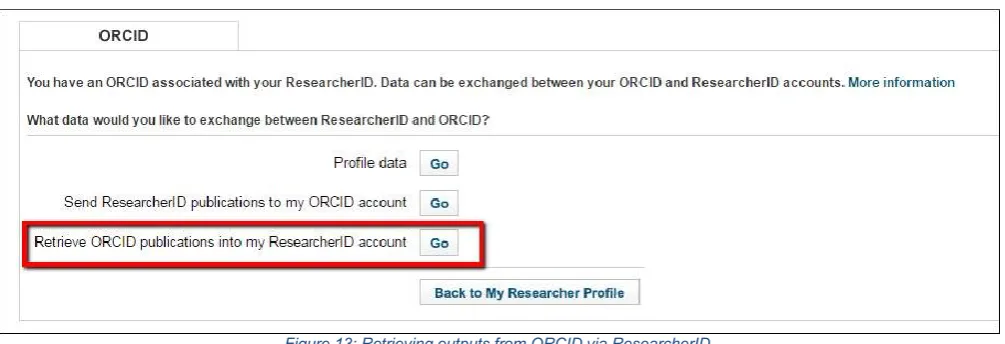Disambiguating Yourself : Online Identity Management for Researchers - A Quick User Guide
Full text
Figure




Related documents
You can start the sample data installation process by clicking on Get Started button, which appears at the end of your template installation and user verify step, or from the Data
Bottom start edge forward – Position offset from the edge, based on the hit’s normal, that he will start at.. Top start actor up – Position offset from the edge, based on the actor
You can change your security image, caption or questions at any time by clicking My
● Some researchers in SSH believe that only publications indexed in Scopus and WoS can be added to their ORCID profiles. ● The relationship between ORCID iDs and social networking
When you select one of these options to associate an ORCID iD with your account, a new browser window will open and special registration page on the ORCID website allowing the user
You can click on your “Profile” image on top right corner of your screen to change the language during the examination for entire question paper.. On clicking of Profile image you
You can view your class schedule by clicking the link for My Class Schedule under “Academic Profile.” You will need to choose each of the terms you are registered in. You
Answer: Go to your Profile by clicking either ‘My Profile’ or your name or picture in the header of krowD.. Then click on