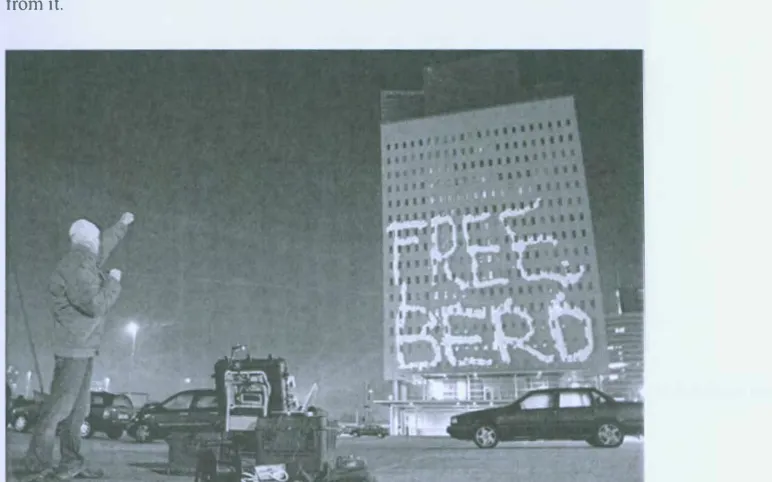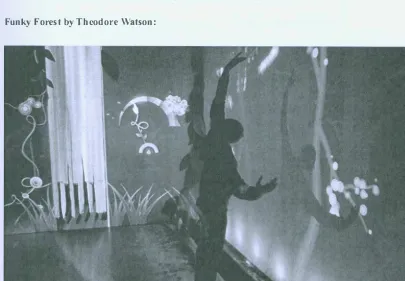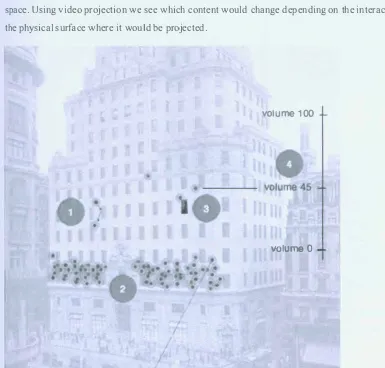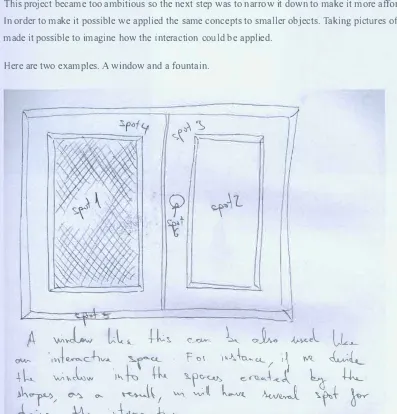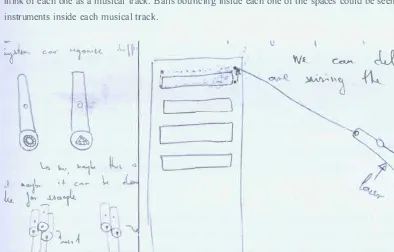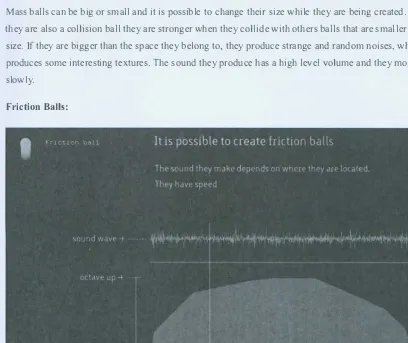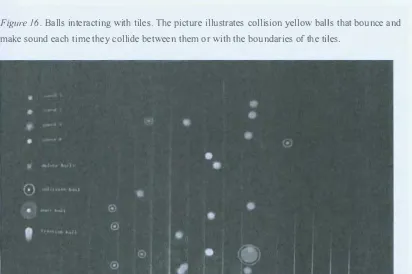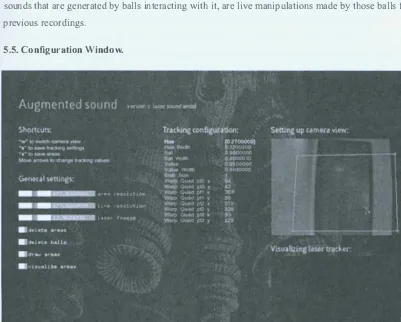Rochester Institute of Technology
RIT Scholar Works
Theses
Thesis/Dissertation Collections
12-2013
Augmented Sound
Berio Molina
Follow this and additional works at:
http://scholarworks.rit.edu/theses
Recommended Citation
Augmented Sound
A thesis submitted to the Faculty of The College of Imaging Arts and Sciences in candidacy for the degree of
Master of Fine Arts
Rochester Institute of Technology College of Imaging Arts and Sciences School of Design
Graduate Computer Graphics Design MFA Program
Thesis Committee
Shaun Foster, Chris Jackson, Nancy Doubleday
Abstract
I. Project Definition 2
1.1 Introduction 2
1.2. Inspiration 2
2. Keyworks 6
3. Research 7
3.1. Software 7
3.2. Hardware 7
3.3. Art Style 8
4. Review of Literature 9
5. Process II
5.1. Initial Sketches II
5.2. Hardware Implementation 14
5.3. Art Style 17
5.4. Sound Design 22
5.5. Configuration Window 22
Conclusion 26
Bibliography 27
Appendix A. Coding 28
Abstract
A Computer Vision System for doing Interactive Installations
This the is is a computer vision system for doing interactive-creative musical installations: A portable computer vision system based on video projection and a green laser, that allows the interaction with the projection itself, with the physical space where it is projected and with multiple users.
1. Project Definition
1.1. Introduction
This thesis is about transforming video projection into a musical user interface. ln this case the focus of the research is not the content of the video projection, but the projection itself and where it is projected. Usually, the surface where a video, game, animation or interactive work is projected, is a solid plane without any kind of significant information. Normally it is a white wall, or a screen especially designed for receiving the light of the projector, but rarely is it considered as one more element that could be used for aesthetics purposes. This becomes especially true when we talk about musical interfaces. Therefore, this thesis researches about how the content of a video projection interacts with the physical space of a surface or object where it is projected, and also how users interact with both space and content projection to make any kind of sound performance. In addition, the system is mobile and able to adapt to different physical spaces fast. So this thesis is a system for developing interactive musical installations that deal with the interaction between the projection itself, the physical space where images are projected and the user that controls what is being projected.
This thesis uses concepts related to computer vision technology like color tracking, mapping and image warping. lt also uses tools like firewire cameras, laser and video projectors. The software used for mapping and interpreting data from physical objects is a c++ library called Openframeworks, which is being developed by Zachary Lieberman and Theodore Watson, and which is being used by several creators for building interactive artistic works and for creating experimental creative code.
1.2. Inspiration
Where does this idea come from?
The idea for this thesis came after combining 3 projects about computer vision and interaction. The first one was the Graffiti research lab project, developed at the eyebeam lab by F.A.T (Free Art and Technology). The second one was the project called Artificial Dummies done by the ltalian group called DOMO. The last one was the project called Funky Forest by Theodore Watson.
Laser tracking by Graffiti Research Lab
The first version of the software that was written for this thesis was based on the software that GRL wrote for developing Laser tag. It was an incredible resource of code and I took several algorithms from it.
Figure 1. Playing with the laser-tag system in Rotterdam. Reprinted from Goooooood morning Rotterdam in Graffiti Research lab blog, Retrieved May 2, 2012, from http://
www.graffitiresearchlab.com/blog/goooooood-morning-rotterdarn/
Artificial Dummies by DOMO:
Figure 2. Flock of creatures spawned over Porte Palatine in Turin. Reprinted from Artificial Dummies in todo.it, Retrieved May 6, 2012 from http://www.todo.to.it/#projects/ad
Funky Forest by Theodore Watson:
[image:8.773.25.430.372.653.2]3.Research
3.1. Software
Before choosing a software or library for developing the project, most of the concepts were developed in different environments to see their performance and behaviour, and also for testing to see if that environment could be the final one chosen for developing the application. These languages are ActionScript 3, Processing, Openframeworks, Puredata and Supercollider.
In ActionScript 3 we tested some Craig Reynolds algorithms for related group behaviors that were not implemented in the final version. This scripting language was eventually rejected because it couldn't deal with heavy processes.
Processing was used for testing object collision and also for solving other small coding problems. It was used for sketching and there were a lot of examples and implementations of ideas that were to be used in the thesis, it was also rejected because it lacked velocity to run several processes at the same time.
Openframeworks was the selected library for writing the application for the following reasons. First, it specializes in openCv and a lot of works made with this tool are about computer vision, which is the technique used for laser tracing. Second, Theodore Watson, who is one of the creators of the L.A.S.E.R. Tag Project, is also a developer ofOpenframeworks, along with Arturo Castro and Zachary Lieberman. And finally, it is written in c++, which is a faster language than processing or as3.
PureData and Supercollider are languages used for managing audio. The difference between them is that PureDate has a graphical interface and adds one more level for programming, and also that Supercollider is focused on live coding. Both of them support OSC, the protocol chosen for
comunicating with Openframeworks, and both of them have similar preformance in terms of velocity and capacity. Supercollider was chosen in the end because it doesn't use a graphical interface for programming and makes it easier to compare code with openframeworks.
3.2. Hardware
+ User interface:
At the beginning there were two candidates of user interfaces: A Wii remote+ a Wii sensor bar and a green laser.
I. It can be used in large distances. Whereas Wii remote has to be close to the wii sensor bar and makes it difficult to use it in public areas, where space gets wider. Since the intention of the thesis
project was to be portable, creating limitation with distance was a problem.
2. Green Laser is very easy to use. While Wii remote has several buttons, green laser has one.
The Thesis goal was not user interaction itself, but interaction with physical space. The important point is not how the user interacts or if it is possible to do a wide range of things using an interface.
The main goal was to interact with physical spaces so the user interaction must be as easier as possible. Moreover a lot of people are already familiar with hot to tum on a laser. The main goal was
to create a user-friendly application that could interact with physical space
3.3. Art Style
The whole art style is based on one shape: a circle.
This is the chosen shape for several reasons including the adaptability to several kinds of spaces,
sound visualization, it is easy to create and is an unifom1 shape.
Adaption to spaces:
A key element of the thesis is interaction with physical spaces. Physical spaces sometimes have irregular forms because of their organic anatomy. Circles are easy to interact with because of their rounded shape. A circle can adapt better to an irregular fom1 that a rectangle for example. This is because circles don't have a vertex and it is a regular and neutral fom1 and ideal for interacting with any kind of space.
Sound visualization:
One of the main points of the thesis is that a musical instrument expands or augments the sound of an
object. Sound is vibration and a common way to visualize vibration is throughout ways fom1s. Ways
fom1s are circles and it could be said that a ball is the emitting point of these ways forms. So, as
conclusion, it can be said that circles are a perfect shape for visualizing sound.
Simplicity:
Again, the main accomplishment of this thesis was to interact with physical space and allow the end
user to expand or augment the sound on these interactive objects. To accomplish this, it was necessary
to use a lot of computer resources. For example, when laser tracking techniques are used while
playing sound, generating visual content that is projected and when it is necessary to check the
interaction of this visual content with the physical space and with itself
4. Review of Literature
It was difficult to find books that were directly related to this thesis project, because interacting with physical space using mapping techniques, as well as manipulating a laser as an user interface device are relatively new and they are not well documented yet. In addition, some books and resources were really useful in order to solve concrete problems as well as help to get deeper understanding
interactive concepts.
Books
Making things talk by Tom Igoe O'Reilly 2007
This book is about connecting several hardware and software in order to communicate them and share infomrntion. The final goal is helping on the technologic development of creative and interactive works. For instance, learning how to communicate two different softwares will help me to convert graphical data to sound data.
Processing. Creative Coding and Computational Art by Ira Greenberg
Friendsof 2007
This book is very similar to the one written by Casey Reas and Ben Fry, that I referenced before. It is about the processing code and explains how to use it. This book was also useful to me because it allowed me to approach the same topic from a different point of view. This combination of using two similar books for a same purpose was very useful because when I didn't understand what one book said, I had another resource to look for the same infonnation, which gave me a more wide view in some aspects.
Creative Code by John Maeda
Thames & Hudson 2004
Online Documentation
Openframeworks: Documentation
Interactive Architecture Graffiti Research Lab October, 2008
http://graffitiresearchlab.com/?page_id=32#video
This project is about doing generative graffiti interacting between a video projection and a physical space. This is the base from where the thesis will be built. This is the only project that I have found that combines the interaction between the projection, the physical space and the user, and because they use Open Technology, it is easy to implement what they have done and push it further.
Zach Lieberman and Theodore Watson September, 2008
http://www.openframeworks.cc/documentation
This is the documentation webpage of the Openframeworks library. The Openframeworks library was created to make it easier to write c++ code for doing interactive and creative works. This is the library that l am going to use to develop the multitouch system and this is the software that I am going to use for receiving physical data and convert it to a graphical environment. This on line documentation of the library is my primary resource that l use when l want to know something about the library. It is like the Openframework's Help section.
Openframcworks: Forum Openframcworks users September, 2008
http://www.openframeworks.cc/forum
The Openframeworks forum is the way l keep in contact with other people that are using the same technology that l am. It is also very useful to keep myself updated with the new projects that people are developing. Moreover, it is an indispensable space where I can ask for help, and also the first place where I will get feedback for my projects. Depending on the interaction in the forum and what the other people tell me, my thesis evolved in several ways.
Vimeo Vimeo users September, 2008 http://www.vimeo.com
5. Process
The working process for this thesis could be divided into four parts: Initial sketches, hardware implementation, art styles, sound design, graphical user interface and configuration. First, there will be some sketches presented, that will show what the initial ideas were, how they would look land possible concept solutions to achieve the goals stated in theses sketches. Second, some problems and solutions related to the hardware used will be pointed out. Third, it will be explained how different art styles are applied to different elements. And finally, the user interface will be analyzed as well as the configuration window of the application.
5.1. Initial Sketches:
The initial idea was to build an interactive and musical installation that could interact with a physical space. Using video projection we see which content would change depending on the interaction with the physical surface where it would be projected.
volume 100
[image:15.778.29.414.324.692.2]YOlumeo
The basic concept of the thesis is illustrated in the figure. There is user interaction with a physical interface (a man pointing to the building with a laser), interaction with a physical space (balls that bounce with windows and images that appear inside those window), and sound (the balls emit sound).
This project became too ambitious so the next step was to narrow it down to make it more affordable. In order to make it possible we applied the same concepts to smaller objects. Taking pictures of them made it possible to imagine how the interaction could be applied.
Here are two examples. A window and a fountain.
c,X,�\ ;__
I
cp
�I
��l.
"
A
\M��LL� +l!,
�°"-
L �
�l LL
_._
ow--·,V\f11,ro,..c.,tiv..._. �\o..<.L
f
'C>\1'-J,,-\n,.,<-l... / 1\
'fJ'I..�,L__
+L
�.-l�w '" �
tk 'l.pv-�
e,,�.J
"'J:_ �-
�
.h�r/ � "'-
��! W\wl\
k....v(.
AwJ ';.�t �
�--� �
[image:16.780.31.428.184.598.2]O..vJ...c (',.u� ...,
'..1
·
.,J.,
� .t...,
' � ... [image:17.756.35.436.65.325.2]LI+
"c:1.,,. ...Figure 6. Interactive space number 2: Fountain. Here we can see how the holes of one side of the fountain could be used as interactive spaces. In this case it could work as a musical sequencer ifwe think of each one as a musical track. Balls bouncing inside each one of the spaces could be seen as instruments inside each musical track.
� C:·C-/( i-1,�IV'-"t,
.... n,
c)
a
�\..-. \-.,, �il.
ll
,1 .! a':1\,,.. • � c.�� I..,l.
��v�.U<1>+
,.
'�.
r
&�
·
�.A
--
. ·.
i
I.._;:C
-
-
j..____
_
.
)
]
L----
7
I.!
'tit
R. c.,,...,. ��"1:1<l
Ulhc.�
.(1-._ kw
[image:17.756.30.424.404.656.2]Video Projector:
Figure 9. Projector used while developing augmented sound. Reprinted from Epson's EMP-X5, EMP-822 3LCD in Engadget, Retrieved May 7, 2012 from http://www.engadget.com/2007/04/26/ epsons-emp-x5-emp-822-3lcd-projectors-disregard-cool-down-time/
The projector used is an Epson EMP-X5 3LCD Projector, because it is cheap and bright. It would be necessary to use a much brighter projector if the interaction is used outside.
Camera firewire:
t
e
ch.fu
e
l
s.c
om
[image:19.756.22.420.386.668.2]The camera used is a Unibrain Fire-i digital camera, which is a really good camera to do computer vision experiments because it is firewire and works really good for streaming and because it can be manually configured allowing you to change the white balance, brighness, velocity, etc ... This is very important because having the possibility of manipulating the color values used by the camera will allow the addition of a primary filter for isolating the green color before it reaches the software processes.
Jt would be better to use a camera that could handle more frames per second, in order to follow the fast movements made by the laser, but at the moment this thesis was being developed, their price was quite high.
t
-4
5.3. Art Styles
Art design can be divided into two big blocks. The first corresponds to the configuration screen, and is going to be described in detail in section 5.5. The second one corresponds to the projection screen and it contains all of the interactive and generative graphics.
As mentioned before, all of the graphics are balls, because they can adapt and interact easily with all kind of shapes that spaces could have due to their regular fonn. And because balls, dots and circles represent vibration and help visualize sound and because they are actually very easy to generate and don't require a great amount of resources from the computer.
These balls are grouped into two families: the color family and the behavior family.
The color family detennines the sound of the balls, so depending on the color of the ball it will generates a pre-detennined sound.
Sounds are grouped by frequency. Each one of the frequency group corresponds to a given color. These relationships goes as follows:
Yellow ball --- High frequencies
Pink ball --- Mid-high frequencies
Blue ball --- Mid-low frequencies
Purple ball --- Low frequencies
Figure 11. Relation between color and sound. Image taken from the GUI of the application where user can choose a color that relates to a sound.
The Behavior family detem1ines how the balls interact with the space they belong to, and with other balls.
They are classified in four types of balls: Regular Balls, Collision Balls, Mass Balls and Friction Balls.
Regular Balls:
These balls are generated by default. They move in constant velocity and they bounce when they find the limits of the space they belong to. Each time they bounce they play the assigned sound related to the color that was previously chosen. Their color has a low alpha percent so they are transparent.
Their shape is the simplest one. Just a colored dot.
[image:22.756.23.419.282.450.2]Collision Balls:
Figure 12. Shape of the Collision ball. The Collision ball is formed by a center dot and a circle that surrounds it.
These balls add a new behavior to the Regular ones, which is that they can collide with each other. Each time they collide or bounce within the limits of their habitat (space) they emit sound. When there are a lot of balls it produces a special sound, similar to the one generated by granular synthesis.
Mass Balls:
Figure 13. Shape of the Mass ball. Mass ball is formed by a center dot and a circle area behind it that changes its size depending on its mass.
Mass balls can be big or small and it is possible to change their size while they are being created. If they are also a collision ball they are stronger when they collide with others balls that are smaller in size. If they are bigger than the space they belong to, they produce strange and random noises, which produces some interesting textures. The sound they produce has a high level volume and they move slowly.
[image:23.789.29.437.336.679.2]Friction Balls:
5.4. Sound Design
Sound Design follows one big concept that is to expand and augment the sound generated by the object where the projection is projected. In other words, imagine that there is a glass bottle. This bottle emits a sound when it is snapped with a fork, for instance. Now imagine that instead of using a fork we use the thesis balls, and imagine that when they hit the bottle, they then emit a sound. However, the sound that they emit is not the sound of the fork knocking on the glass, but it is the sound of a virtual ball hitting a physical bottle. So the sound should augment the natural sound of the bottle according to the behaviors that we previously defined.
This idea of expanding physical sound by adding a virtual behavior related to the physical aspects of the objects that emits the "real" sound is called: Augmented Sound.
So, all the sound that can be heard while interacting with the installation are filed recordings of the real object where the projection is projected. For example, ifwe are projecting on top ofa curtain, all sounds that are generated by balls interacting with it, are live manipulations made by those balls from previous recordings.
[image:26.780.38.439.349.671.2]5.5. Configuration Window.
In order to setup the whole interaction, a configuration window was designed where parameters like, HSY values of laser tracking, coordinates of the warper vertex, etc ... can be adjusted.
It is divided in 5 sections.
I. Shortcuts
Shortcuts:
"w" to switch camera view
"s" to save tracking settings
"x .. to save areas
[image:27.768.50.399.143.301.2]Move arrows to change tracking values
Figure 19. Detail of the shortcuts area in the actual configuration window.
The first section called shortcuts, shows us what keys of the keyboard have special actions:
"w" key switches between the camera view, which makes it possible to see the video that is being taken from the camera and the laser tracking view, which makes it possible to see the blob generated by the laser tracking algorithms.
"s" key is used to save the laser tracking configuration. It means that it saves the HSY values and the warping rectangle vertex points.
"x" key is used to save area positions and dimensions (they are going to be explained in more detail later on)
"arrow keys" are used to navigate throughout HSY values in order to change them.
"d" key is used to delete areas (to do that, it is necessary to point the laser to an area and press "d"). "m" key is used to move areas (the laser must be pointed to one area, and then the "m" key should be pressed. Then it is possible to move the area while moving the laser).
2. General Settings
This section of the configuration window is used to change some general configuration settings.
"Area resolution" is used to increase or decrease the number of points of the area. When there is an organic shape, for instance a leaf, it would be interesting to increase resolution (that will add more points), but when there is a less organic shape, for instance a rectangle, it would be interesting to decrease resolution = less points.
"Laser freeze" is a timeout used to freeze the laser tracking blob. It is useful when laser tracking is not good enough due to light conditions, laser low battery.
"delete areas" is a button that deletes all areas when pressed.
"delete balls" is a button that deletes all balls when pressed.
"draw areas" is a switch-toggle button that allows drawing areas during configuration stage.
"visualize areas" is a toggle button that allows to visualize the areas and change their shape.
General settings:
--
I t'.&'M � �'i' ,.,.,;::, ltJI
l(:,_=t;t
ni;1u1.iJ �•)5r.i!
-
!
I ,J,,:t.,,\:1:1;:.',�'·t=-i!
.delete areas
.delete balls .draw areas
.visualize areas
[image:28.756.35.400.245.431.2]area resolution l1ne resolution laser freeze
Figure 20. General settings. Detail of the settings area with some sliders and checkboxes.
6. Conclusion
This thesis is about creating an interactive system that allows people to manipulate sound by interacting with the physical characteristics of objects without touching them. Technically it plays with video projections that interact with the shapes of the objects where they are projected and their boundaries, as well as with the content of the projection itself.
At a very early stage of this project, I was planning to do something much bigger, especially because I wanted to develop the whole project for interacting with building facades, with a lot more functions for user to interact with. Then I soon realized l was too ambitious. 1 went in another direction and I started to pay attention to little things and little objects. That was the moment when the whole thesis concept took fom1 and the idea of expanding the sound aesthetic reality of objects using just their shape appeared. I drew some sketches to imagine how that could be done and I tried to solve all the problems stated in the sketches.
That was where I had the biggest conceptual breakthrough for this thesis. l had some clear ideas about what l wanted to do and I had some detailed concept sketches but I didn't know how to bring the concept to life. It took me a long time to realize how to track the green color of a laser, and how to memorize shapes that were drawn by the laser, for instance, but I tried to do exactly what was presented in those initial sketches. I didn't know anything about programming in c++, and I barely knew about object oriented programming. My background was fine arts so it was an enonnous challenge to achieve these goals.
When I started to think about this thesis, as a COD-major student, my idea was that it should not necessarily be related to programming. I thought it was a great opportunity to delve deep into interactive sound related interactive graphics and I thought it was the ideal opportunity to improve my programming skills. lt worked out really well and in the process of researching for this thesis I learned a lot in the field of interactive multimedia, to the extent that it is critical knowledge for the job that l have today. Moreover 1 have created and maintain relationships with members of the community related to Openframeworks, that I maintain to this date.
During my thesis presentation at the Imagine RJT Exhibit, the interactive project was manipulated for a relatively large audience and they all enjoyed playing and interacting with it. They liked how the balls bounced with the boundaries of the objects to make sound, which was the primary objective of the project.
11. 12. 13. 14. 15. 16. 17. 18. 19. 20. 21. }
n.
} inputPt.x inputPt.y inputPt.z float lensrcPositions[j].x + topLeftPos.x; = srcPositions(j] .y + topLeftPos.y;
0;
sqrt( (inputPt.x - x) * (inputPt.x - x) + (inputPt.y - y) * (inputPt.y - y)J; if (len < clickRadius && len < smallestDist){
}
activePointln = j; smallestDist = len;
23. void laserTracking: :mouseDragged(inl x, int y, int button){ 24. if (activePointln > -1){
25. 26. 27. } 28. }
srcPositions[activePointln].x = x - topLeftPos.x; srcPositions[activePointln] .y = y - topLeftPos.y;
Laser tracking:
To do laser tracking, the aplication first has to convert the incoming image from the camera to HSV values. Then, it looks checks by pixel to detem1ine if anyone of them is between the maximum and minimum HSV values of the color green, that where previously setup. If they are inside this range they are converted to the color white, and if they are not, they are converted to black. Then, the dilate function is called to make the blob (a group of pixels of the same color that are neighbors) bigger and finally findCountour function is called to find the blob, which will be the pointer for the lasers:
1. II HSV
2. colorlmgHSV = colorlmg; 3. colorlmgHSV.convertRgbToHsv();
4. colorimgHSV.convertToGrayscalePlanarlmages(huelmg, satlmg, vallmg); 5.
6. II Perform tracking calculations
7. unsigned char * huePixels = huelmg.getPixels(); 8. unsigned char * satPixels = satlmg.getPixels(); 9. unsigned char * valPixels = vallmg.getPixels(); 10. int nPixels = widthlnput * heightlnput;
11.
12.II Look every pixel in order to find the one between min and max HSV values previously setup
13. for (int i = 0; i < nPixels; i++){
14. if ((huePixels[i] >= minHue && huePixels(i] <= maxHue) && 15. (satPixels[i] >= minSat && satPixels[i] <= maxSat) && 16. (valPixels[i] >= minVal && valPixels[i] <= maxVal)){ 17. colorTrackedPixels[il = 255;
19.
20. }
21. } 22.
colorTrackedPixels[iJ 0;
23. trackedTexture.setFromPixels(colorTrackedPixels, widthinput, heightinput); 24.II dilate white pixels, it will make the blob bigger.
25. trackedTexture.dilate(); 26. trackedTexture.dilate();
27. warpedTrackedTexture.warpintoMe(trackedTexture, srcPositions, dstPositions); 28.
29.II ******Blobs
30.II find contours which are between the size of 30 pixels and 113 the w*h pixels. 31. contourFinder.findContours(warpedTrackedTexture, blobSize,
(widthinput*heightinput)l3, 30, false);
lnteracion areas:
[image:34.756.30.435.369.703.2]The mapping effect is done by drawing the areas that are going to be interaction spots. By pointing the laser and moving it along the boundaries of the space limited by its shape, the program records points that later draw the shape. Once these areas are drawn and set, we can adjust them by moving their points.
1. II--- Function that creates areas. If we are already creating an area, we add points to that area, if not, we create a new area and add it to the arealist vector
2. void imageProjection: :createArea(){ 3. if(letCreateArea){
4. if(checklaser){
5. if(creatingArea){
6. arealist[areaOnCreation).build(laserPosition);
7. }else{
8. arealist.push_back(area());
9. areaOnCreation = arealist.size()-1;
10. arealist[areaOnCreationJ .create(laserPosition, areaResolution); 11.
12. }
13. }else{
creatingArea = true;
14. if(creatingArea){
15. arealist [areaOnCreation). finishBuilding();
16. }
17. creatingArea = false;
18. }
19. } 20. }
1. II--- Function that creates one area, located at area class. It sets an initial point at laser coordinates and a resolution value that is how often it creates a point.
2. void area: :create(ofPoint _lPos, float _ar){ 3. setAreaVertex(_lPos);
4. setlineVertex(_lPos);
5. setAreaTimer = ofGetElapsedTimeMillis();
6. setlineTimer = ofGetElapsedTimeMillis();
7.
8. areaResolution = _ar; 9. }
1. II--- Function that builds an area. It adds new points to the area by calling the function setAreaVertex
2. void area::build(ofPoint _lPos){
3. if((ofGetElapsedTimeMillis() - setAreaTimer) > areaResolution){
4. setAreaVertex(_lPos);
5. setAreaTimer = ofGetElapsedTimeMillis();
6. }
7. II Set line vertex sequenced.
8. if((ofGetElapsedTimeMillis() - setlineTimer) > LINERESOLUTION){
9. setlineVertex(_lPos);
10. setLineTimer = ofGetElapsedTimeMillis();
11. }
13. }
1.
II---
Function that add points to an area2. void area: :setAreaVertex(ofPoint _lPos){ 3.
4.
II
We add a new point to the Area's vertex array (type vector).5. areaVertexList.push_back(_lPos);
6.
II
We set the max and min coordinates of the area 7. setSurroundingBox(_lPos);8. }
Bounce balls:
Bounce, friction and mass balls all extend ball class. Bounce balls are the most complex of them, because we have to deal with non orthogonal collision. To resolve this, we followed the code that Ira Greenberg wrote on Processing: Creative Coding and Computational Art (Foundation)
1.
II
Loop through all the balls2. for(int i=0; i<balllist.size(); i++){
3.
II
check if the current ball is a bounce ball 4. if(balllist[i).getBounce()){5.
II
create another loop to have more balls to compare with6. for(int j=i+l; j<balllist.size(); j++){
7. if( balllist[j) .getBounce() && (balllist[iJ.getlsMoving() I I
balllist[j).getlsMoving()) ){
8. 9. 10. 11. 12. 13. 14. 15. 16. 17. 18. 19. } } } }
II
we call the functions that manage all the collision work.balllist[i).checkObjectCollision(ballList[jJ); balllist[j] = ballList[iJ.getCollBall();
if(ballList[i).getKillMe() && balllist[i) .getDissapeared()){ balllist[i].killSynth();
balllist.erase(balllist.begin()+i); }
1.
II
Main collision function2. void ball::checkObjectCollision(ball oBall){ 3.
4. if(creationfinished && oBall.creationFinished){
5. ofVec2f bVect;
6. bVect.set(oBall.x - x, oBall.y - y);
7. float bVectMag = sqrt(bVect.x * bVect.x + bVect.y * bVect.y);
8.
10. 11. 12. 13. 14. 15. 16. 17. 18.
if (collided) {
dissapear = true; }
if(oBall.getCollided()){ oBall.setDissapeared(true); }
if(!collided && !dissapear && !oBall.getCollided() && oBall.getDissapeared()){
19.
20. // We manage audio and visualization staff. We create a wave ball
to draw and see expansive waves that surrender the ball
21. if(ofGetElapsedTimeMillis() - extressTime > 300){
22. setPan();
23.
24.
25. 26.
sendOscMessage("collision"); oBa ll. set Pan ();
oBa l l. sendOscMessage( "collision"); wavelist.push_back(wave());
27. wavelist[wavelist.size()-1].setup(x, y, r, cYr, cYg, cYb);
28. oBall.addWave(oBall.x, oBall.y, oBall.r, oBall.getRcolor(),
oBall.getGcolor(), oBall.getBcolor()); 29. 30. 31. 32. 33. 34. 35. 36. 37. 38. 39. 40. 41. 42. 43. 44. 45. 46. 47. 48. 49. 50. 51. 52. 53. 54.
//dissapear = true;
extressTime = ofGetElapsedTimeMillis();
// Math that deal with collision
float theta = atan2(bVect.y, bVect.x); float sine = sin(theta);
float cosine = cos(theta);
ball bTemp0; ball bTempl; bTempl. x
bTempl. y = cosine * bVect.x + sine * bVect.y; cosine * bVect.y - sine * bVect.x;
// rotate Temporary velocities
ofVec2f vTemp0; ofVec2f vTempl;
vTemp0.x = cosine * v.x + sine * v.y;
vTemp0.y = cosine * v.y - sine * v.x;
vTempl. x = cosine * oBall.v.x + sine * oBall.v.y;
vTempl. y = cosine * oBall.v.y - sine * oBall.v.x;
ofVec2f vfinal0; ofVec2f vfinall;
// final rotated velocity for b[0]
55. 56. 57. 58. 59. 60. 61. 62. 63. 64. 65. 66. 67. 68. 69. 70. 71. 72. 73. 74. 75. 76. 77. 78. 79. 80. 81. 82. 83. 84. 85. 86. 87. 88. 89. 90. 91. 92. 93. 94. 95. 96. 97. } } }
I (m + oBall.m); vFinal0.y = vTemp0.y;
II final rotated velocity for b[0]
vFinall.x = ((oBall.m - m) * vTempl.x + 2 * m * vTemp0.x) I (m + oBall.m);
vfinall.y = vTempl.y;
II hack to avoid clumping
bTemp0.x += vFinal0.x;
bTempl.x += vfinall.x;
I I rotate balls
ball bfinal0;
ball bFinall;
bfinal0.x = cosine * bTemp0.x - sine * bTemp0.y; bFinal0.y = cosine * bTemp0.y + sine * bTemp0.x; bFinall.x = cosine * bTempl.x - sine * bTempl.y; bFinall.y = cosine * bTempl.y + sine * bTempl.x;
II update balls to screen position oBall.x = x + bFinall.x;
oBall.y = y + bfinall.y; x = x + bFinal0.x; y = y + bfinal0.y;
II update velocities
v.x = cosine * vfinal0.x - sine * vfinal0.y; v.y = cosine * vFinal0.y + sine * vfinal0.x; oBall.v.x = cosine * vFinall.x - sine * vFinall.y; oBall.v.y = cosine * vfinall.y + sine * vFinall.x;
collided= true;
oBall.setCollided(true);
}else if(collided){ collided= false;
}else if(oBall.getCollided()){ oBall.setCollided(false); }
OSC communication:
OSC is the protocol used for communicating the application that deals with graphics and interaction
(Openframeworks) with the application that deals with audio (Supercollider). Openframeworks works
as the sender and Supercollider as the receiver (although they both send and receive).
Sender: Openframeworks
OSC messages are sent by the balls when they are created, when they collide between them or with
other balls, when they are of type "friction" and they move through the screen and then they die.
They use the function sendOscMessage() that is located in the ball class.
1. II send regular OSC message
2. void ball: :sendOscMessage(string _type, string _action){
3. if(_type == "collision"){ 4. ofxOscMessage m;
5. m. setAddress("/collision");
6. m.addStringArg("true"); 7. m.addintArg(sample); 8. m.addFloatArg(vol+0.4); 9. m.addFloatArg(pan); 10. senderOsc.sendMessage(m); 11. }
12. if(_type == "friction"){ 13. 14. 15. 16. 17. 18. 19. 20. 21. 22. 23. 24. 25. 26. 27. 28. 29. 30. 31. 32. 33. } }
ofxOscMessage w;
w. setAdd ress ("/friction"); w.addStringArg(_action); w.addlntArg(myid); w.addlntArg(mySoundid); w.addintArg(sample); w.addFloatArg(vol); w.addFloatArg(pan); w.addFloatArg(position); w.addFloatArg(pitch); senderOsc.sendMessage(w);
if(_type == "kill"){ ofxOscMessage o;
}
o. setAdd ress ("/kill"); o.addStringArg("true"); o.addlntArg(myid); o.addlntArg(mySoundid); senderOsc.sendMessage(o);
// parameter 1 // parameter 2 // parameter 3 // parameter 4 // parameter 5 // parameter 6 I I parameter 7 // parameter 8
// parameter 1 // parameter 2 // parameter 3
1. II send OSC message for deleting all balls
3. 4. 5.
ofxOscMessage killAllMsg;
ki HA l lMsg. setAdd ress ( "/kil la l l"); kil lA l lMsg. add St ringArg ("true"); 6. sender.sendMessage(killAllMsg); 7. }
1. // Receive OSC message
2. void imageProjection: :receiveOsc(){ 3. while(receiver.hasWaitingMessages()){ 4. 5. 6. 7. 8. 9.
ofxOscMessage m;
receiver.getNextMessage(&m); if (m. getAdd ress () ==" /soundid" ){
int ballld = m.getArgAslnt32(0); int soundld = m.getArgAslnt32(1);
ballList[ballid].setSoundld(soundld);
10. }
11. } 12. }
Receiver: Supercollider 1. //SETUP
2. (
3. II read sound files into buffers
// 1
4. m = Array.with(Buffer.read(s, "sounds/friction01.aiff"), Buffer.read(s, "sounds/ f riction_02. aiff"), Buffer. read ( s, "sounds/friction_03. ai ff"), Buffer. read ( s, "sounds/friction_04.wav"));
5.
6, n = Array.with(Buffer.read(s, "sounds/01/01.aif"), Buffer.read(s, "sounds/ 02/02. aif"), Buffer. read ( s, "sounds/03/03. aif"), Buffer. read ( s, "sounds/ 04/04.aif"));
7. b = Buffer.read(s, "sounds/04/01"); 8.
9. II Synths List 10. l = List.new; 11.
12. // 05(
13. // Send Port and setup
14. y = NetAddr.new("l27.0.0.1", 12345); 15.
16. // Receive Port and setup
19. //***Play buffer** SNAPS**
20. SynthDef(\playBuf,{ arg out= 0, bufnum, amp=0.7, pan=0.0; 21. var signal, env;
22. env = EnvGen.ar(Env.perc, doneA ction:2); // envelope
23. signal= PlayBuf.ar(l, bufnum, BufRateScale.kr(bufnum), doneA ction:2) * env;
24. signal= Pan2.ar(signal, pan) * amp;
25. O ut.ar(out, signal); 26. }) . load(s);
27.
28. //***Play buffer** W A RPS**
29. // pointer between 0 an 1
30. // pitch between 0.5 and 2.0 (octave down - octave up)
31. SynthDef(\warp, {arg out= 0, bufnum, amp=0.7, pan=0.0, pointer= 0.1, pitch
1.0, gate = 1;
32. var signal, env;
33. env = EnvGen.ar(Env.asr(0.001, 2, 3, -3), gate);
34. signal= Warpl.ar(l, bufnum, pointer, pitch, 0.1, -1, 8, 0.15, 1.0);
35. signal= Pan2.ar(signal, pan) * amp* env;
36. O ut.ar(out, signal); 37. } ) . send ( s) ;
38.
39. II Receive OSC and play** SNAP** the sound 40. // /collision msg[]:
41. // msg(l] =true / false 42. // msg[2] = sample
43. II msg[3] = vol
44. // msg[4] = pan
45. // msg[4].postln;
46. o = OSCresponder.new(nil, "/collision", { ltime, resp, msgl 47. if(msg[l] == 'true'){
48. x = Synth(\playBuf, [\bufnum, n[msg[2]] .bufnum, \amp, msg(3], \pan, msg [4]]);
49. }; 50. }) .add; 51.
52. // Receive OSC and** KILL ** the synth 53.II /kill msg(]:
54. // msg[l] = true / false 55.II msg[2] = ballid
56. // msg[3] = soundid
57. q = OSCresponder.new(nil, "/kill", { ltime, resp, msgl 58. if(msg [1] == 'true'){
59. llmsg[3]J.free;
60. };
61. }) .add; 62.
63. // Receive OSC and** KILL ALL** the synths
65. // msg[l] =true / false
66. r = OSCresponder.new(nil, "/killall", { ltime, resp, msgl 67. if(msg[l) == 'true'){
68. l.do({ arg item, i; item.free; });
69. l.clear;
70. }; 71. }) .add; 72.
73.II Receive OSC and** WA RP** the sound 74. II /friction msg[l:
75. // msg[ll = 0 / 1 / 2 (starts / set / stops) 76.II msg[2] = ballid
77.II msg[3] = soundid 78.II msg[4) = sample 79. II msg[5] = vol 80. // msg[6] = pan
81. // msg[7] = pointer
82. // msg[8] = pitch
83. p = OSCresponder. new(nil, "/friction", { I time, resp, msg I 84. if(msg[ll == 'play'){
85. w = Synth(\warp, [\bufnum, m[msg[4]) .bufnum, \ballid, msg[2], \soundld, msg [3), \amp, msg [5], \pan, msg [6), \pointer, msg [7), \pitch, msg [8]]);
86. l.add(w);
87. // send "/soundld": bal lld, soundid 88. y. sendMsg("/soundid", msg [2], l. size-1); 89. };
90. if(msg[l] == 'update'){
91. l[msg [3]]. set (\pan, msg [6), \pointer, msg [7), \pitch, msg [8), \gate, 1);
92. };
93. if(msg[ll == 'stop'){
94. l[msg[3]).set(\gate, 0);
95. } ;
96. }) .add;
97.
98. II Background bass sound
99. SynthDef(\playBufMonoloop, {I out = 0, bufnum = 0, rate = 1 I 100. var scaledRate, player;
101. scaledRate =rate* BufRateScale.kr(bufnum);
102. player = PlayBuf.ar(l, bufnum, scaledRate, loop: 1, doneAction:2); 103. Out.ar(out, player)
Appendix B. Thesis Proposal
Thesis Proposal
A computer vision system for doing interactive-creative musical installations: A portable computer vision system based on video projection that allows the interaction with the projection itself, with the physical space where it is projected and with multiple users.
Abstract
The thesis is about building a computer vision prototype for allowing interaction using a video projection in order to find new ways for playing sounds. The interaction is done between the projection and the physical surface where it is projected, the user and the content of the projection. lt is done using the c++ Openframeworks library, a video projector, an infrared light, puredata or max/ msp for manipulating sound and some kind of physical interface controller like Laser or wii. The areas that are going to be applied in this thesis are interactive installation, physical computing, GUI, computer vision, creative coding and new interfaces for musical expression.
Problem Statement
Basically, what this thesis is achieving is transforming the video projection into a musical user interface. We are not talking here about the content of the video projection but the projection itself. Usually, the surface where a video, game, animation, interactive work, etc is projected is a solid plane without any kind of significant infomrntion. Nonnally it is a white wall, or a screen specially designed for receiving the light of the projector, but rarely the space where the images are projected is
considered as one more elements that could be used with aesthetics purposes. This becomes especially true when we talk about musical interfaces. Therefore, this thesis will be researching about how the content of a video projection will interact with the physical space of the surface or object where this content is projected, and also how users can interact with both space and content projection for making music. ln addition, the system must be mobile and able to adapt to different physical spaces fast, giving the idea of an autonomous adaptable system. For instance, imagine that somebody is projecting and interactive animation about several balls moving through the screen. Imagine that this animation in being projected on the facade of a building, and each time any ball hits a window, it change its direction and make sound. Also imagine that people from the street can create more balls just pointing with their hand where they want to create the balls, or thatpeople can use the windows like buttons. This is basically what this thesis is about, a system for developing interactive musical installations that will deal with the interaction between the projection itself, the physical space where images are projected and the people that is controlling what is projected.
Theodore Watson, and that is being used for several creators for building interactive artistic works and for doing experimental creative code. Moreover, because this library is on its begging phase of development, it will be also an additional goal to contribute to extend its possibilities.
This thesis idea came after combine 3 projects about computer vision and interaction. The first one was the Graffiti research lab project, developed at the eyebeam lab by F.A.T (Free art and
technology), and using the Openframeworks library. This project is about doing graffiti in public spaces using a laser and a video projector. The main idea that was interesting for the thesis is how people interact with the projector and what kind of physical interface they use. Moreover it is interesting the software that they use and because it is open, how easy is work with it to push it further. The second one was the project called Artificial Dummies done by the ltalian group called DOMO. This project is about a projection of some animations that interact with facades of buildings. The idea that was taken from this project is the interaction between the projection and the physical space
upon which it is projected. The last one was the project called Funky forest by Theodore Watson, where people interact with a video projection. The idea taken from this project is the interaction between the projection and people.
After doing some research, I found that the Graffiti research lab has done some investigations with the combinations of these interactions (physical space, video projector and people) that they applied in the project called Interactive Architecture. This is the reason I would like to push these ideas further, using this technology for also creating music and for playing not only with architectural spaces but also with other kind of physical surfaces.
Scope
Literature Survey Books
Making things talk
by Tom Igoe
O'Reilly 2007
This book is about connecting several hardware and software in order to communicate them and share inforn1ation. The final goal is helping on the technologic development of creative and interactive works. For instance, learning how to communicate two different softwares will help me to convert graphical data to sound data.
Physical computing
by Dan O'Sullivan and Tom Igoe
Thomson Course Technology 2004
This book had a special meaning for the independent artistic community because it put together the
Do It Yourself (DIY) way of thinking and the new technology related to hardware. After reading this
book a lot of people interested on art, began to develop interactive projects. So, this book talks about
building physical interfaces to establish an interaction between machine and human. It was very
useful to me in order to gain some basic knowledge about electronics.
Visualizing data by Ben Fry O'Reilly 2007
This book is about taking data from some kind of source and how to transforn1 this data into
something more readable for the user. This book is very useful for learning how to parse raw data, like
for instance xml, csv or tsv files that are standards and everybody use them, in order to create
interactive graphics for manage this data. It uses processing language (Ben Fry is one of the guys who
is developing processing). It is also a very useful resource for building graphical user interfaces like
buttons, maps,networks, graphs, etc ... It will help me to learn how to read data from a source and
convert it to something more. Because during the development of my thesis l will be dealing with
different ways of visualize the same data, the knowledge I will gain from this book will become
essential.
Processing. A programming handbook for visual designers and artists
by Casey Reas and Ben Fry
The MIT Press 2007
how to make computer graphics using code, but also it is a good reference book for learning concepts like movement, distance, time, physics, biology, color, ... from the point of view of the math.
Moreover, it is a good way for learning the basics of writing code. J have already read this book, and it was very useful to me because with this book I learned how to write code and its basic concepts.
Processing. Creative Coding and Computational Art by Ira Greenberg
Friendsof 2007
This book is very similar to the one written by Casey Reas and Ben Fry, that I referenced before. lt is about the processing code and explains how to use it. This book was also useful to me because it allowed me to approach the same topic from a different point of view. This combination of using two similar books for a same purpose was very useful because when J didn't understand what one book said, I had another resource to look for the same infom1ation, which gave me a more wide view in some aspects.
Creative Code by John Maeda
Thames & Hudson 2004
Creative Code is a book written by John Maeda, and it shows works that students did under the MJT Media Lab umbrella. It is a good way to see works where people use technology in a complete innovative and strange way, just because they are trying to see the aesthetic side of the technology. I think that this is the main idea l could see on this book. How technology's aesthetic can expand the creative side of the technology and make us see things from a new point of view. lt helped me to expand my conceptions about technology and don't be afraid on thinking out of the box.
Online Documentation
Openframeworks: Documentation Interactive Architecture
Graffiti Research Lab
October, 2008
http://graffitiresearchlab.com/?page id=32#video
This project is about doing generative graffiti interacting between a video projection and a physical space. This is the base from where the thesis will be built. This is the only project that I have found that combines the interaction between the projection, the physical space and the user, and because they use open technology, it is easy to implement what they have done and push it further.
TODO October, 2008
http://www.todo.to.it/projects.php?id-28&
The aim of this project is extend the idea of graffiti interacting with the physical surface where images are projected. They use kind of artificial intelligence that is just some flocking behaviors that interact with the physical space. This is the project that was the main inspiration for doing this thesis, because when I realized that projections could interact with the surfaces where they were projected, a whole new world appeared in front ofmy eyes.
Funky forest Theodore Watson October, 2008
http://muonics.net/site docs/work.php?id=4 J
This is an interactive installation where the walls of a room are complete covered with video projections. Therefore, the people who enter the room interact with the projections, giving the sensation that they are interacting inside a new projected environment. 1 use this project as a reference on how the video projections can interact with people.
Zach Lieberman and Theodore Watson September, 2008
http://www.openframeworks.cc/documentation
This is the documentation webpage of the Openframeworks library. The Openframeworks library was created to make easier write c++ code for doinginteractive and creative works. This is the library that I am going to use to develop the multitouch system and this is the software that I am going to use for receiving physical data and convert it to a graphical environment. This online documentation of the library is my primary resource that I look when l want to something about the library. It is like the Openframework's help.
Openframeworks: Forum Openframeworks users September, 2008
http ://www. open frameworks. cc/forum
The Openframeworks forum is the way l keep in contact with other people that are using the same technology that I am. It is also very useful for keep myself updated with the new projects that people are developing. Moreover it is an indispensable place where I can ask for help, and also the first place where I will get feedback from my works. Depending on the interaction in the forum and what the other people tell me, my thesis change in several ways.
Project Description I Methodology
The methodology used for doing this thesis will consist basically in dividing the process in two big parts. The first one will be oriented to develop a very basic physical-hardware prototype, and the second one will be focused on building the software that will make things happen.
The first step will be building the physical prototype. For doing that it will be necessary setting up the video projector and the infrared cameras as well as make it interact with the physical space and the user physical controller interface. The resulting data of these interactions must be sent to audio software in order of making sound. Therefore, it will be necessary to write a very basic program for communicating all these parts together and for testing if everything is working fine.
The second step will be developing a more advanced program that could extend the possibilities of interacting with the space and the user. It has to be portable, so it can be adapted rapidly to different spaces, it also has to communicate well with other audio software and it has to have a computer vision implementation. For doing all of this I am going to use the Openframeworks environment, which is a c++ library specially designed for developing creative interactive and experimental projects. Also I am going to use the OSC protocol to communicate Openframeworks with Puredata, because this last one is open audio software that is specially designed for doing interactive and generative sound. For the computer vision part J am going to use the OpenCV addon for Openframeworks that works with the technology of "finding bobs" that is useful for tracking things on an image, like for instance tracking the color from a video.
Because this thesis is based on other open projects that are being developed, it will not be necessary to start the development from the beginning. So basically what I am going to do is continue the work that have been done by other people. That means that 1 am going to use the code and hardware development done by projects like the Graffiti Research Lab or Theodore Watson as the base starting point.
Limitations
The limitations that can be found while this thesis is developed are related to the controller user interface, the characteristics of the surface where images are projected andhow complex is the sound interaction. With regard to the user controller, the Graffiti Research Lab has been using a Laser because they just need to track the position of the pointer, but we will also need to take other data from the user interaction, like kind of click events or some more analog information. For that reason maybe it is necessary to develop one more controller or simply add some buttons to the Laser. It will also be necessary the possibility of identify different lasers, so the system can interact with several independent subjects at the same time. One way to solve this problem could be use laser of different colors.
Another limitation is the sound interaction. There will be not possible doing complex sound compositions because the user interaction will not be so accurate. However, this is not the main purpose of this project, which is more an interactive art installation than a musical tool.
Marketing plan
Because this is an experimental project, once the prototype is finished and showed to the audience, it
will be sent to several new media festivals like NIME(New Interfaces for Musical Expression
festival), Sonar, Ars electronica, etc ... Moreover, because I will use some kind of technology that is
beginning to be developed (Openframeworks is still on a pre-relase version (0.05)), I know some
institutions that could be interested on showing some work built with these tools, like medialab-prado
in Spain, Eyebeam in NYC, or MTG-UPF in Spain. Actually they were doing some workshops using
these tools, and because no too much people know how to use them, it could be a good change to
show these projects on such important places like the ones listed above.
Budget
Video projector
Infrared camera
Lasers
Sound system
Total
Software and hardware requirements + Macintosh GS.
+ 500 MB free disk space and 128 MB main memo.
+Openframeworks (free software).
+ Xcode (apple development software).
+ Puredata (free software).
+ Video projector (minimum resolution: 1024 x 768)
+ IR camera (Fire-i Board Camera B/W).
+ 4 laser pointers of different colors
+ A portable table
Target audience
$ 600.00
$ 154.00
$ 50.00
$ 550.00
$ 1354.00