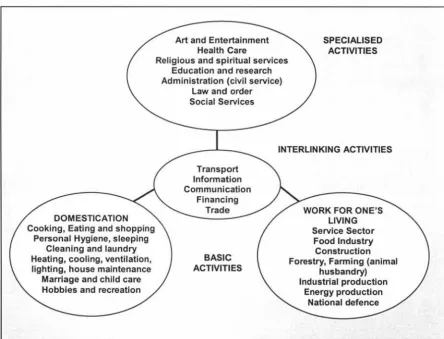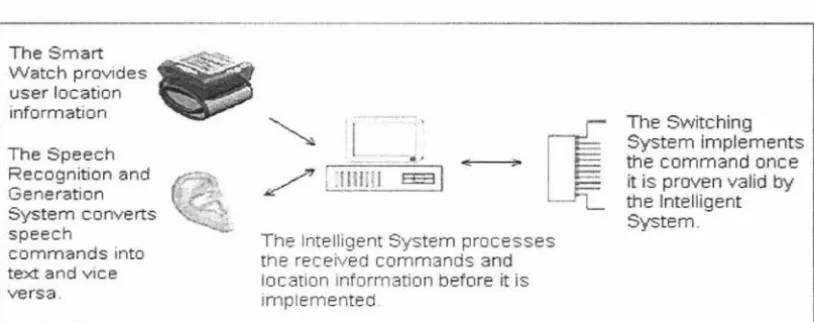The Smart House Intelligent Management System
A thesis presented in partial fulfilment of the requirements for the degree of
Master of Engineering m
Information Engineering
at Massey University, Albany, New Zealand
Grettle Rayn Lomiwes
Abstract
In October 2002, Massey University embarked on the Smart House Project. It was intended to be a test bed of different technologies that improve the safety and quality of life within the home.
This thesis presents the design and current status of the Smart House Intelligent Management System, a management system for processing the commands received in the Massey University Smart House. There will be two parts to this Management System: an
Expert System which will be responsible for the supervision of the house, its rules and its devices, as well as a conversation module which will converse with the occupant/s of the Smart House. The system will receive voice or text commands from the user as input and process the information through performing database queries about the received command,
Acknowledgements
I would like to thank my project supervisor, Dr Chris Messom, for his guidance throughout the whole year.
I am also grateful to my colleagues Rafik Gadalla, Leon Kok and Vaitheki Yoganathan your patience and support throughout the whole year. Thank you for all the extra trips you took to uni and all the times you spent talking the problem through with me.
Thanks to my family for your support all the way through the year, even if you did not really understand what it was all about. Thanks heaps for the encouragement and concern.
Table of Contents
I. Introduction 1
1.1 Smart Devices and Environments 4
1.2 Pervasive Computing for the Disabled and Elderly 8
1.3 The Massey University Smart House 13
1.4 Smart Technologies, the Disabled and the Elderly 15
1.5 Organisation of this Thesis 18
2. The Intelligent Management System Problem 19
2.1 Desired Characteristics 20
2.1.1 Intelligence 20
2.1.2 Extensible 21
2.1.3 Customisable 21
2.1.4 Ease of use 22
2.2 Module Communication 23
. 2.2.1 Bluetooth Enabled Watch 24
2.2.2 Speech Recognition/Generation System 25
2.2.3 Ethernet Switching System 25
2.3 Management System Assumptions and Limitations 26
2.3.1 Input received is always correct 27
2.3.2 Single Person Tracking 27
2.3.3 Explicit Input 28
3. Intelligent Management System Solution 30
3 .1 Expert System 31
3.1.1 The House Database 31
3.1.2 Command Implementation 36
3.1.3 Command Validation 38
3.1.4 Extensibility and Customisation 40
3 .2.1 Stimulus - Response 43
3.2.2 Chat Module Implementation 44
3.2.3 Chat Module Memory 45
3.2.4 Information Retrieval 46
3.3 Inter-System Integration 47
3.3.1 Integration with the Speech Recognition/Generation System 48 3.3.2 Integration with the Ethernet Switching System
4. Discussion
4.1 The Current Management System 4.1.1 The Expert System 4.1.2 The Chat Module 4.1.3 Module Communication
4.1.4 Limitations of the Expert System 4.1.5 Limitations of the Chat Module
4.2 Future Work for the Smart House Management System 4.2.1 The Expert System
4.2.2 Chat Module
List of Figures
Figure 1.1 Basic Activities of a Human Being 2
Figure 1.2(a) Smart Clothing 5
Figure 1.2(b) Wrist Computer 6
Figure 1.3 Disability Rates by Age Group 9
Figure 1.4 PhiloMetron's Smart Band-Aid 11
Figure 1.5 Activity summary from the Home Assurance System 12
Figure 1.6 The (silent) robotic lawnmower 14
Figure 2.1 Inter-module communications in the Smart House 26
Figure 3.1 Database Table Relationships 36
Figure 3.2 Management System Flow Diagram 37
Figure 3.3 Conflict Resolution 39
Figure 3.4 Chat Module Flow Diagram 45
Figure 3.5 A Conversation with the Chat module 47
Figure 3.6 Management System Response Format 49
Figure 3.7 A Distinct Command Example 50
Figure 3.8 Ethernet Switching System Status for Room 1 51 Figure 3.9(a) Sensor Warning messages (Management System) 53 Figure 3.9(b) Sensor Warning messages (Speech Generation) 53 Figure 4.1 Checking Response Times of the Chat Module 58 Figure 4.2 Integration Test between the Management System and the Speech 60
Recognition/Generation System
List of Tables
Table 3.1 Table 3.2 Table 3.3 Table 3.4 Table 3.5
Primary Tables of the Smart House Database House Linking Tables
Device Access Tables Rule Tables
Wizards in the Smart House Management System
Chapter 1
Introduction
The home is central to the life of each individual. It provides shelter, one of a human being's basic needs. Apart from its role as a residence, it is also a place of familiarity, rest and a place where a person can be "at home." Within it, we find a place of safety and comfort. In the home is also performed all the necessary routine activities of everyday living. These have been defined into nine groups (Himanen & Himanen):
• Care and keeping fit
• Eating
• Hygiene and dressing
• Recreation, Communication and self-actualisation
• Sleeping and resting
• Gardening and maintenance
• Housework
• Personal business and mobility
A person's activities m life can be divided into three groups. These are domestication
(which includes the activities above), the working life (how we generate income or what we
do for a living) and other specialised activities (such as art, entertainment, or religious and
spiritual services). All the activities mentioned above are focused on domestication or the
routine actions of day-to-day life. These three groups of human activity are linked together
by interlinking activities (Transport, Communication, information) as shown in Figure 1.1.
DOMESTICATION Cooking, Eating and shopping
Personal Hygiene, sleeping Cleaning and laundry Heating, cooling, ventilation, lighting, house maintenance
Marriage and child care Hobbies and recreation
Art and Entertainment Health Care
Religious and spiritual services Education and research Administration (civil service)
Law and order Social Services
SPECIALISED ACTIVITIES
INTERLINKING ACTIVITIES
Transport Information Financing Trade BASIC ACTIVITIES Service Sector Food Industry Construction Forestry, Farming (animal
husbandry) Industrial production
[image:10.557.69.513.295.633.2]Energy production National defence
The working life and specialised activities ( especially entertainment) are areas where we
have found computers and their applications to be most useful and enjoyable. In the
workplace, computers have proven to be of great importance in a wide range of fields
including business and industry such as medicine, archaeology, e-marketing, mathematics,
and security. Computers have also enhanced the entertainment field through various ways
such as games, the Internet (through on-line groups, email, chat rooms and information on
virtually every topic under the sun), and digital photography. The music and the recording
industry have benefited through effects processors such as Pro Tools (Digidesign, 2004),
Cakewalk (Cakewalk, 2004) and Adobe Audition (Adobe, 2003).
Now computers have found their way into the home in a new way. As computers become
smaller, cheaper and more powerful, their useful applications in the home have become
more diverse. Their intention is no longer limited to word processing, playing games and
Internet access. They now have more functionality than ever. Sophisticated home
automation systems can now be designed for house security alarms, lighting and
entertainment systems.
All these systems are designed to create more convenience within the home, allowing the
residents to think less about the more basic running of the home. The Massey University
Smart House will be such a home. The Management System of the house will ensure that
the house, if desired by the user, may do chores automatically.
Pervasive or ubiquitous computing is now an area of serious research that is truly thriving.
perform a range of domestic tasks is only true in the realms of science fiction motion
pictures. HAL 9000 from 2001: A Space Odyssey (Kubrick, 1968) has been the inspiration
many of today's applications, including the ReBa system (Kulkarni, 2002) chatter bots
(Web Hal) and digital secretaries/assistants (Ultra Hal) from Zabaware.
1.1 Smart Devices and Environments
Mark Weiser coined the term "ubiquitous computing" (Weiser, 1991). The word
ubiquitous means the technology will be omnipresent or present everywhere. According to
Weiser, "The most profound technologies are those that disappear. They weave themselves
into the fabric of everyday life until they are indistinguishable from it." He put forward an
idea - instead of the human entering the world of computers (through user interfaces such
as the keyboard, mouse and monitor), computers should fit into the human environment and
communicate through human interfaces such as speech and vision.
Computers will adapt to the human means of communication instead of the other way
around. In the Smart House, this means that they will actively participate in the running of
the home. It will be the Management System's job to do just that. It will supervise chores
that need to be done within the house, as specified by the residents of the home, while
keeping itself invisible.
An earlier implementation of a ubiquitous system was the Active Badge (Roy Want,
1992. This technology was worn by the users on their clothing and was created to replace
pagers and tags when trying to trace people in a campus or hospital location. It was designed to be discrete in size so as not to be noticeable. When it was first developed,
Active Badge transmitted a unique five-bit code every fifteen seconds to give information
about the person's location. The updated device now transmits a unique infrared signal
every ten seconds.
Other earlier attempts include smart clothing (Mann, 1996) as shown in Figure 1.2 (a), the
wrist computer (Matias et al., 1996) in Figure 1.2 (b) and the Xerox ParcTab system (R.
Want et al., 1995). All the above research required the user to wear some device in the form of Wearable Computing.
Figure 1.2(a) Smart clothing. Smart wearable devices worn include the
wearable multimedia
[image:13.557.70.269.417.648.2]Figure 1.2(b) The wrist computer
(Matias, MacKenzie, & Buxton, 1996)
More recent wearable technology include the Spot Wearable Computer (Dorsey, Gemperle, Gollum, Martin, & Siewiorek, 2002) and the wearable tactile display (Gemperle, Ota, &
Siewiorek, 200 I).
Ubiquitous computing has also been applied to home automation to produce intelligent
environments or smart homes. The focus was to merge the technology with the ordinary
life in a way that is seamless and non-intrusive. This means that the technology will be
embedded into the home and be part of the daily life of the home without changing the
day-to-day atmosphere of the home. The hardware of the system should be as much a part of its
environment as possible. For example, wearing a lapel microphone to speak to the house
might be considered an inconvenience.
Smart rooms and smart houses have been the result of adapting the computer to increase the
comfort and convenience in the home. The Massey University Smart House will be such a
features on offer include location tracking (you can keep track of where the children are),
house modes (such as holiday mode when you are away on vacation or secure mode at
night), and reactive characteristics (so the Fire Services get called automatically when the
fire alarm goes off). More sophisticated systems even include conservation controls within
the home. Accomplishments towards this end include the neural network house (Mozer,
1998) which automatically controls the heating and ventilation systems, MIT's Intelligent
Room (Coen, 1998) and the House of the Future Project (Alves, Saur, & Marques, 2004 ).
Internet controllable systems are also available; these include the home automation (HA)
system developed at the National Taiwan University (Liang, Fu, & Wu, 2002), the Java
-Based Home Automation System (Al-Ali & Al-Rousan, 2004), and the Internet Application
for Home Automation (Nunes & Delgado, 2000).
Earlier developments of smart environments have been directed towards people without
disabilities. Their main purpose was to increase the level of comfort and convenience
within the home. Recently, there has been a drive towards using the same technology to
assist those with special needs - namely the disabled and elderly. The aim is now to
improve the quality of life of those who need assistance to perform basic activities in their
1.2 Pervasive Computing for the Disabled and Elderly
The World Health Organisation (WHO) has defined disability as" ... any restriction or lack
(resulting from impairment) of ability to perform an activity in the manner or within the
range considered normal for a human being."
Disability can be further divided into physical disability (restriction of movement or loss of
agility), sensory disabilities (sight and hearing disabilities), 'other' disabilities (difficulty in
speaking, learning or remembering), psychiatric or psychological disabilities and mental
disabilities.
One in every five people (743,800 in 2001) in New Zealand is disabled (Stewart, 2002).
Among all these, physical disabilities are the most common types affecting adults. Over
one-third of disabled adults living in households use some kind of special equipment, such
as a voice amplifier, a computer to communicate, or a guide dog. It is also a fact that the
proportion of all disabled adults using special equipment and disability increases with age
(Figure 1.3).
The elderly group (or grey population) is composed of those who are sixty-five and over.
It
is a group that makes up a large and growing portion of New Zealand's population. At the
time of the 2001 Census, they made up around twelve percent of the total usually resident
population (Pink, 2004). By 2026, this figure is expected to rise to twenty percent; and
aged sixty-five and over by 2051, which will account for about one out of four New
Zealanders.
Disability Rates by Age Group
_ 60 - - - , - - - -- - - - .
c
50 + - - - --!~
...
4 0 - t - - - - , - --=----;--,:-:--::---=-:::--~~ 30 + - - - I l l:,',~ .c 20 - + - - - 1
lJ! 10
c
O+-__.__. _ _ _.__._ _ _ .___.__~_.--_._~0 - 14 15 -44 45 -64
Age Group
65 and
O\€r
Figure 1.3 Disability Rates by Age Group (Stewart, 2002)
This growth is partially caused by the increasing life expectancy in New Zealand. This has
resulted in the reduction in mortality. About eighty-nine percent of newborn girls and
eighty-three percent of newborn boys are now expected to live to sixty-five years of age.
For females, this means that they can expect to live for another 19.9 years on average and
another 16.5 years for the males.
It is also estimated that the elderly make up thirty-six percent of all adults with disabilities.
Despite their disability, eighteen percent of disabled live in one-person households (these
include the elderly disabled). Among the elderly, people who are aged sixty-five years or
more are expected to make up forty-seven percent of people in one-person households in
[image:17.557.153.416.172.394.2]As the disabled and elderly become increasingly frail, their increasing disability will affect
their ability to manage their lives by themselves. Wearable Devices have been designed
with the disabled and elderly in mind. These devices will assist their users to maintain their
autonomy and independence. Although physical modifications may be added to the home
(such as rails to provide extra safety), they are not always enough to meet the
communication needs of their users.
One of these wearable devices is the Camera Mouse (Betke, Gips, & Fleming, 2002), which
is used to assist in the communication of severely disabled people such as those who are
quadriplegic or non-verbal. It can track movement from the tip of the nose or the finger of
the user and use these movements to communicate with the computer. The Ring sensor
(Rhee, Yang, Chang, & Asada, 1998) is another example of a wearable device that provides
continuous monitoring of the patient's arterial blood flow from their finger in a way that is
non-intrusive and comfortable. Vivago has also developed the WristCare (Sarela,
Korhonen, Lotjonen, Sola, & Myllyrnaki, 2003), which raises the alarm when the user has
prolonged periods of immobility or passivity. Even a person's posture (Yoshida,
Yonezawa, Sata, Ninomiya, & Caldwell, 2000) and postural changes (Najafi et al., 2003)
such as sitting-to-lying and turning of the body in bed can be measured by a sensor.
Another innovative and non-intrusive sensor is PhiloMetron's "smart Band-Aid" to monitor
the healing progress of a wound. It automatically issues an alert if an infection is detected
(
Transdermal Patch "Smart Band Aid"
Antenna
CPU/Comm Chip
Sensors: Physical, Chemical, Biological
Skin
]
[image:19.553.71.496.103.345.2]Source: Larry Smarr, the 2181 Century Internet, PhiloMetron
Figure 1.4 PhiloMetron 's smart Band-Aid
The other kind of smart devices created for the disabled and elderly are those that are not
attached to their person. These are devices that are seamlessly embedded into the
environment of the user to measure its parameters. A study conducted at the Hospital
Centre of Grenoble, France (Rialle, Lamy, Noury, & Bajolle, 2003) has this approach. It
has a series of sensors with a movement detector, a multi-function fall sensor and
recognition of help calls. Other research in this area include the Telemedicine Remote
Monitoring (Celler, Ilsar, & Earnshaw, 1996), Telecare (Curry, Tinoco, & Wardle, 2003)
and the Home Assurance System(P. I. Cuddihy, Ganesh, Graichen, & Weisenberg, 2003)
from GE Global Research. The Home Assurance System has an activity summary (see
Figure 1.5) that gives information on the user's activity patterns. Quiet times are shown as
peaks that grow higher when the home is quiet. The gaps between the peaks indicate that
The statistics of each day are stacked behind the previous days to show a pattern of activity
and highlight unusual behaviour.
Home Assurance System Activity Summary
450
t
1=:=-==-=~
i\-
--~~
-;-~~;:_,_~~~~~~~
-=:J--,
400350 300
M. mu es t 250 200
150
100
50
o~~~~;....,.~~
8
N
,-Time
~
8
N
,-CJ Day 1 • Day 2 D Day 3
Figure 1.5 Activity summary from the Home Assurance System (P. Cuddihy et al., 2004)
Most smart houses for the disabled and elderly concentrate more on the wearable sensors
and environmental sensors. Wearable sensors tend to focus on a specific area of study
(cardiology, assessment of Activity of Daily Living (ADL), etc), and the environmental
sensors focus on the safety and health of the user (such as temperature and fall sensors).
Not much emphasis has been given in assisting the user with daily living activities (such as
dishwashing and laundry) or convenience.
The focus with activity monitoring was to establish that the user was mobile and not
stationary for too long (which might suggest that they have fallen somewhere and are
[image:20.558.102.498.176.395.2]convemence found in the non-disabled smart environments and health sensors (both
wearable and environmental) to get the best of both worlds and provide both assistance and
comfort in the home. The Intelligent Management System will provide a means though
which wearable devices and assisting the resident of the smart home with their daily
activities may be merged
Georgia Tech's Aware Home (Kidd et al., 1999) is able to do just that. However, it uses
the gesture pendant (Mynatt, Melenhorst, Fisk, & Rogers, 2004) to read hand movements
as commands. It uses infrared illumination and a charge-coupled device (CCD) camera to
recognise different gestures to dim lights, lock the doors or open the front door. It can
receive commands as well as monitor the user's physical activity and request for help in the
event of an emergency. They also have an application called the Digital Family Portrait
(Mynatt et al., 2004) informs family members out of the house about its state (such as
indoor and outdoor temperature) and the user's movement within the house.
1.3 The Massey University Smart House
In October 2002, Massey University began the Smart House Project. This venture involves
the creation of a house that possesses a human-like intelligence to manage and perform
daily tasks to help its occupant. It is the first New Zealand attempt in creating a home that
The Smart House Project is aimed primarily at the physically handicapped and the elderly.
Statistics (Stewart, 2002) suggest that one in five New Zealanders will benefit from such
research - those who are in need of extra help to live life comfortably, those in need of assistance to allow them to enjoy a higher degree of comfort and independence. The Smart House will allow them to improve their quality of life, deal with their physical limitations
and a chance to enhance their independence and remain in their own homes for longer. It will result in a home that is safer and more enjoyable for them to live in.
The Smart House will be the test bed for all the different research projects intelligent technologies being developed. One of the technologies already developed at Massey University is the Internet controllable robotic lawnmower (see Figure 1.6). This
lawnmower may also behave as a vacuum cleaner for indoors. The Smart House will
[image:22.553.179.395.527.668.2]integrate all these different elements together to create a functional smart home to increase its user's quality of life.
1.4 Smart Technologies, the Disabled and the Elderly
An important factor of creating smart environments is the attitude of the end users toward
the technology that is created for their benefit. It is all well and good to design and produce
technology that will assist those who are disabled and elderly, but it would be pointless if
they were uncomfortable with the technology. It is commonly believed that the elderly in
particular are not open to technology. If they are not receptive, then they are less likely to
use it, and consequently, cannot benefit from it. This section will give a brief overview of
the social implications of smart environments for the disabled and elderly.
The elderly are not entirely hostile towards technology. In fact, they are quite adept at their
use of electronic devices within the home (most dwellings nowadays are equipped with
microwave ovens, television sets and security alarm systems). Wearable devices such as
hearing aids and the Lifelink Medical Alarms provided by St John have been welcomed in
the community. Older persons now also enjoy the Internet - they are able to perform
online tasks, including online chatting and email access within the comfort of their own
home (Adler, 2002; "Elderly surfers click onto net," 2004). These technologies have a
positive effect in the lives of these people as they allow them to communicate and interact
with others more fully.
It has been found that the potential users will welcome smart technology more if it is
absolutely necessary (Carrelli, 2003; Mynatt et al., 2004). Most of the time, they prefer to
true in the cases of both the disabled and the elderly. In New Zealand, 22 percent of
disabled children aged 5-14 find it difficult to make friends and are limited from actively
participating at school (Maskill, Hodges, Bums, & Carroll, 2004). Adults refuse assistive
devices within the home such as raised toilets that could save them from a fall because they
do not want the stigma that comes with it. This fear is very real - this discrimination and
prejudice towards the elderly is called ageism (Butler, 1969). Research at York (Monk &
Baxter, 2002) found that the worry "I don't want to be stereotyped or stigmatised in any
way" was second only to "I want to keep my independence."
One more common cause of the elderly negativity towards assistive equipment within the
home is their lack of understanding and distrust about the technology. In a case study
performed (Reed, 2002), it was discovered that the education of the user during
pre-installation period of the technology within the home is essential to the user's
understanding of what the system does and how it works. In Sweden, the users were
testing technologies after it had been developed, with no thought given to the end-user;
causing irritation and distrust of new systems, delaying public acceptance of the new
technology (Mekibes, Mekibes, & Thiberg, 1994).
An additional issue that was raised is the denial of privacy. Being monitored by a camera
everyday in a "Big Brother" manner would be considered an intrusion of their privacy. For
example, the Home Care Technologies System (Tran, 2002) does this to some degree,
where cameras are activated by motion sensors and once activated, the images are
automatically "pushed" to a web server and can be accessed remotely over the internet via a
may not mind the Activity Summary (Figure 1 .4) but might regard video monitoring as
crossing the line.
A fear also expressed is isolation and loneliness (Mekibes et al., 1994; Monk & Baxter,
2002; Tiikkainen, Heikkinen, & Leskinen, 2004). Having a smart system and provision of
comfort in the home could lead to isolation and lack of variety and contact with other
human beings. Technology cannot replace personal care and social needs. A possible
scenario could be the installation of an excellent alarm system that might mean that
caregivers no longer call in to see if you are well. An extreme instance mentioned by
Mekibes et al ( 1994) is a case where a woman lay dead in her apartment for a period of
months. All her bill payments were taken care of by automatic banking, and her landlord
was not concerned because her rent was paid on time.
The opposite side of the coin is over-reliance on the technology. The development of smart
technologies for the home is aimed mainly for assistance. It is to retain the person's
independence and autonomy. It is not designed to totally replace the housekeeping chores
of the home. Not using your capability can negatively affect your physical condition
(Dunkle, Roberts, & Haug, 2001; Tirri to, 2003). Participation in regular exercise (such as
walking) and physical activity helps to prevent the physical decline of the body and retain
autonomy and independence (Carlson et al., 1999; Healthy Ageing and Physical Activity,
1.5 Organisation of this Thesis
This thesis documents the approach I have taken in creating the Smart House Intelligent
Management System. I begin by describing smart environments and linking it to the home,
as well as several past and current applications of smart devices and environments. In the
next chapter I discuss the Intelligent Management System problem - including the design
principles and assumptions I have made in the system. The third chapter will give an
overview of the Intelligent Management System. The fourth chapter will deal with some
thoughts on future work for the system. Finally, I conclude with a discussion of the
Chapter 2
The Intelligent Management System Problem
The management system of the Smart House will be responsible for providing intelligence
in the overall running of the house. It will be a system that is discrete and non-intrusive to
the occupants of the home. It will provide a means by which the human users will be able
to communicate with the house on their terms, just as they communicate with other humans
- through speech. It works towards letting computers enter the human world, instead of
letting the users be bound by communication through the computer monitor, keyboard and
mouse, although this type of communication is also provided for.
Intelligence will be made available through applying rules to the input received, as well as
perform automated commands set by the user. In addition, the user may also speak with the
house just as it would another person through a chat module. At the very least, this feature
will entertain or amuse the user.
This section will explain the intelligent management system problem further, as well as
elaborate on the ideas that drive it. It describes the problem and its different components as
well as how they are all tied in together. These include the desired characteristics, Module
2.1 Desired Characteristics
The Intelligent Management System has a few characteristics that are expected and
explained further below. These are the concepts that will drive the development of the
management system. Apart from intelligence, there are other desired features that the
system will need to possess. It should be extensible, customisable and easy to use.
2.1.1 Intelligence
Humans display intelligent behaviour in a wide range of activities. It is shown by our
ability to perform certain activities such as solve problems, learn and understand. In the
theory of multiple intelligences (Gardner, 1983) at least seven types of intelligence have
been identified. These include linguistic, musical, logical-mathematical, spatial (the ability
to perceive images), bodily kinaesthetic (or movement), and the personal intelligences (how
we perceive ourselves and others). Two more have been recently added: naturalistic (being
aware of plants, animals, etc.) and existential (the ability to ask philosophical questions).
So for a system to be considered intelligent, it would need to display some of the attributes
described above. It would need to posses the ability to "automate activities that presently
require human intelligence" (C. Williams, 1983) to a certain degree.
How then would a system behave intelligently? The Society of Mind (Minsky, c 1986)
These agents only do simple tasks that require no intelligence, but the joining of all these
simple processes leads to intelligence. So a system may break a complex problem into
several simpler parts that are joined together to produce intelligent behaviour. This is the
approach I will use for the management system.
2.1.2 Extensible
It is important for the management system to be extensible. Just as people continually
change, a house or a room within a house will not always retain its original state. New
rooms or sections may be added to a home. New devices/appliances may be added into a
room. As a result, it will need to be easily built upon. On the other hand, the opposite is
also true; rooms and devices may also be removed from the home as time and trends
change.
These changes will need to be taken into account. The management system will need to
cope with extensions/contractions. The occupants should be able to modify their home as
they wish and be confident that the management system will be able to absorb it without
too much inconvenience on their part. Extensibility is therefore an important principle in
the creation of the house management system.
2.1.3 Customisable
The users should be able to customise their home as they please. Different people have
uniqueness of a person is of great importance, as no one wishes to be limited or put in a
box, especially in his or her own home.
For users to feel "at home" in the house, they should be given the freedom to do things as
they see fit. The users should therefore be able to provide some input in terms of the rules
of the house. They should not be forced to completely conform to preset rules designed by
someone who is not familiar with them or the home they live in. People want to be
comfortable, and when at home, do things their way. Customisability is therefore
important for the management system.
2.1.4 Ease of use
It is important for the management system to be user-friendly - the end user needs to be
constantly kept in mind. It needs to be designed to carefully hide the complexities that
occur in the background from the user. Just as not everyone is interested in how the inner
workings of a car or a stereo works, the details of the management system will not interest
most users.
The user interface of the management system is an additional portion that will need ease of
use. It will be where the management system and the occupant of the house will meet and
communicate with each other. As a result, it is important for them to be on the same
Ease of use also includes the easy installation/removal of the system. Having a system that
can be installed without having to renovate the whole house or rewire it from the ground up
would cause less intrusion and inconvenience. Another disadvantage of this scenario is you
cannot take the system with you elsewhere. It is another goal to create a system that can be
easily transferred, without necessarily being tied to one particular location. People
nowadays do not necessarily remain in the same house. Moving is quite common. It
would be a good idea to be able to take the management system when moving.
2.2 Module Communication
The Intelligent Management System will be in communication with other applications and
modules within the Smart House. It will interact with other systems, which are also
currently being developed. At the moment, it will work with three different modules: the
Bluetooth Enabled Watch, the Ethernet Switching System and the Speech
Recognition/Generation System, which are also being developed as part of the Massey
University Smart House.
The management system will be dependent on these three modules for the collection and
implementation of input commands received from the user. Its main objective is to process
the received command and pass it on to another module (Ethernet Switching system for
2.2.1 Bluetooth Enabled Watch
The Bluetooth enabled watch is a wearable device, which will be worn by the user. It will
serve as a user-tracking (and monitoring) device. Bluetooth transceiver modules will be
attached to the ceiling of the house, allowing the user to be tracked within the Smart House.
This feature could be useful, especially in cases where an elderly person may need to be
tracked down. Once an interface of communication between the management system is
developed, The Bluetooth enabled watch will be capable of informing the house who is
currently at home and their exact location.
A similar piece of work done in this area of user tracking and mobility is the Cricket
Location-Support System (Priyantha, Chakraborty, & Balakrishnan, 2000) which helps let
static and mobile (hand-held) devices learn where they are by 'listening' to beacons spread
throughout the building.
In addition to mobility and tracking, the Bluetooth enabled watch performs
health-monitoring activities. It can function as a blood pressure monitoring device. Other
functionality that may be included in it is checking for sugar levels for persons who are
diabetic.
Personal data and preferences may also be stored within the Bluetooth enabled watch.
These preferences could include their TV or stereo settings. In the case of the
wheelchair-bound disabled/elderly user, this could also be a preset command to open a door when they
2.2.2 Speech Recognition/Generation System
There are two modes of operation available to the user. They can either use the monitor,
keyboard and mouse to communicate with the Intelligent System, or they can speak to it.
The Speech Recognition/Generation system will be responsible for obtaining the speech
commands from the user (speech to text) and converting the Intelligent System's responses
(text to speech) for the user to listen to.
This system will be responsible for recogmzmg the speech commands. Most of the
conversation that goes on in the house will be ignored. The Speech Recognition System
will listen for a specific word is spoken. This could be a name for the management system,
such as "Jeeves." This word will trigger the speech recognition system to listen to the
words spoken after "Jeeves" and pass it on to the Intelligent Management System to
process. Integration with the Smart House Management System will be described more
fully in Section 3 .3 .1 of the following chapter.
2.2.3 Ethernet Switching System
The Ethernet Switching system is the final module and will be responsible for the
implementation of the commands received by the Intelligent Management System. The
Ethernet Switching System is only concerned with input regarding the devices within the
house - the lights, house alarm, kitchen refrigerator and the like. Access to all these
When an input command has been received, it will be checked by the management system
to ensure that it is valid. Once a command is proven valid, it is the Ethernet Switching
System's job to ensure that the desired device is accessed and the appropriate command is
implemented.
The relationship between the management system and the three modules above are
illustrated more clearly in Figure 2.1 below.
The Smart Watch provides user location information
The Speech Recognition and Generation System converts speech
commands into text and vice versa.
/
,:mm
EEil
-The Intelligent System processes the received commands and location information before it is implemented.
The Switching System implements the command once
[image:34.559.81.488.290.451.2]it is proven valid by the Intelligent System
Figure 2.1 Inter-module communications in the Smart House.
2.3 Management System Assumptions and Limitations
This subsection outlines the basic assumptions I have made in the development of the
2.3.1 Input received is always correct
I have developed the management system with the assumption that the speech input
provided by the user will be correctly received by the Speech Recognition/Generation
system before it is passed on to the management system for further processing. It will be
the Speech Recognition System's responsibility to ensure correct input or ask for the
speaker to repeat himself or herself if the received input is doubtful. The assumption that
the responses of the management system to the user will be converted into speech
accurately also applies.
It will also be assumed that the received text input through the application user-interface,
(should the user opt to use the monitor, mouse and keyboard instead) will also be correct.
2.3.2 Single Person Tracking
As this is the first attempt in the creation of a management system for the Smart House, I
opted to create the simplest scenario. The management system will be created on the
assumption that only a single user's location will be received by the management system.
This assumption is also for those disabled and elderly who live in one-person households.
The management system for the Smart House will only attempt to track one person within
the household through the Smart Watch.
However, in the cases where more than one person lives in a home, this does not exclude
just need to be more detailed. For example, they will have to specify their location for the
management system to know where they want a command to be implemented.
2.3.3 Explicit Input
Human communication 1s made up of both explicit (verbal) and implicit (non-verbal)
messages. Explicit messages are communicated through what we say. Implicit messages,
on the other hand, are what we communicate whether or not we are verbalizing something.
It is also known as "body language."
There are several ways to communicate in a non-verbal manner. These could be through
body movements ( eye contact, gesture, facial expressions, gaze and stance), vocal aspects
(pitch and volume) and spatial relationships (body contact and proximity). Each of these
may also be subdivided further. Gaze, for example, includes the length of gaze, looking
while talking, looking while listening and amount of eye opening.
It is suggested that most human communication is accomplished through non-verbal means.
A message is seven percent verbal, thirty eight percent vocal and 55 percent non-verbal
(Mehrabian, 1968). From this breakdown, it is clear that it is important to understand the
implicit portion of a message to accurately interpret the entire message. For example, a nod
or a thumbs-up when a person says "yes" complements the verbal communication. In the
case of a nurse, a patient's facial expression, tone of voice, paleness and even the smell of
In the Intelligent Management System, I have opted to first create the simplest scenario. As a result, the system will only deal with the received explicit commands. It will process the received speech (from the Speech Recognition/Generation System) or typed commands by the user, without taking into account the user's tone or current emotional state.
Chapter 3
Intelligent Management System Solution
This chapter presents an overview of the Intelligent Management System. This
management system will be able to perfo1m mundane tasks within the home intelligently
and possess a personality that will be evident when it speaks with the user of the home at
the same time. Characters of fiction that may come to mind are C-3PO and R2D2 from
Star Wars (Lucas, 1977), with the management system's immobility being the main
difference. So it will be the "brain" of the house in much the same way as HAL 9000 was
the brain of a spacecraft - it will be an immobile robot (B. Williams & Nayak, 1996). It
will be similar to an invisible, non-intrusive robot that will be embedded within the house.
The management system will be made up of two elements: the expert system and the chat
module. The expert system will deal with the day-to-day maintenance of the house, taking
care of the domestic side of things. This will include automated commands that are to be
implemented everyday and receiving commands that the user wishes to be implemented
through speech or text. This portion will also contain the extensibility and customisation
The chat module will serve as a type of companion to the occupant. It is able to converse with the user and provide limited information retrieval functions, such as weather forecast retrieval from a database. It was incorporated in the management system to provide a type of personality for the management system and at the same time entertain the user.
3.1 Expert System
The Expert System will be the portion of the management system that is responsible for the home's smooth running. In it will be contained all the rules that will analyse the information in the home. It will be the helper within the house to assist in the mundane chores that the user will not be able to perform adequately.
Information about the home will be held in the house database, which will be the heart of the intelligent management system. This database will contain all the information about the
house that will be needed for the running of the home.
3.1.1 The House Database
The house database is composed of thirteen interconnected tables. Within nine of these
Table Name Information Held Description
Room RoomlD The Room Table holds all the different locations within
Devices
Commands
Room the house such as the kitchen or the garage. Each
RoomlP
Device ID
Device
Device Type
CommandlD
Command
Certainty
WebCom
location has a unique Room ID. The whole house itself
is set as one of these locations. The Room IP is the
room's IP address.
The Devices table contains all the different types of
devices that may be accessed. Each device has a unique
Device ID. The Device Type indicates whether it is a
sensor or not
The commands table contains within it all the possible
commands that the Intelligent System can implement
within the house. Each command has a unique
Command ID and a degree of Certainty. This degree of
certainty may only have a value of I or O (which
indicates that the command received may be unsafe or
needs to be confirmed).
The WebCom parameter is used to tum the device ON
(I) or OFF (0).
Table 3 .1 Primary Tables of the House Database Expert System
The remainder can be divided into four groups: the tables that link the primary tables above, rule tables and the tables that deal with accessing devices within the house. The
Table Name
CommandsDevice
RoomDevice
Information Held
CommandTD
Device!D
RoomID
DeviceID
Dev Status
Description
The CommandsDevice table links the command
received to the remote device that needs to be accessed
to implement the command. For example, the "lights
on" command is linked to the device "lights"
The RoomDevice table holds information about the
devices that a particular room has within it. For
example, Room 1 may contain within it lights, a
buzzer, a television and a stereo. The DevStatus
[image:41.561.73.497.83.312.2]indicates whether the particular device is ON or OFF.
Table 3 .2 House Linking Tables
The device access tables contain within them the different kinds of commands: distinct,
automated and compound (group) commands. Distinct commands deal with accessing only
one device in the house, such as "lights on" or "stereo on," and are contained within the
Commands table, described in Table 3.1
Automated commands are a type of distinct command. These are commands that the user
adds into the system to be implemented automatically. It has an added parameter of time,
which indicates when the management system is to implement the given command. An example of an automated command could be an alarm clock every morning. The user could program the house to tum the buzzer on in the bedroom at a specified time every
It is up to the user to add or remove automated commands as he or she pleases. This allows them to easily add or remove automated commands to the house as their requirements and preferences change over time.
Group commands, on the other hand, may access several devices at the same time. One example is the command "All Lights On," which turns all the lights of the house on. The occupant may also create house modes (such as Day Mode or Night Mode) as group commands if they wish. All compound commands are to be defined by the end-user of the system. Just like the automation commands, they may be added or deleted as the user wishes.
Table Name
Automate
Information
Held
RoomID
DeviceID
Description
The RoomID, DeviceID and CommandID specify the
location, device name and command to be
CommandlD implemented, such as "Room I Buzzer on." The time
Time indicates when this command is to be implemented,
such as 7:00 am.
CompoundCornmand CompoundID The Compound Name is the name of the group
CommandName command. Each group has a unique CompoundID
CompoundDefinition CompoundlD
CommandlD
RoomID
Sequence
This table defines which distinct commands make up
the group command. The sequence parameter
indicates the order at which each of these distinct
commands is to be implemented. If order is
insignificant, the sequence is 0.
The last group is called the Rule Tables, and is composed of the Conflict and Dependency Tables. Conflict means a clash between devices in a certain location. Dependency, on the other hand, deals with commands that serve as triggers for other commands to be implemented. A more detailed description of how rules are applied in the house will be given in Section 3.1.3 of this chapter. The conflict tables are explained briefly in Table 3.4 below
Table Name
Conflict
Dependency
Information Held
Device!D
Conflict!D
CommandID
RoomTD
Dependent
Description
This table contains information about which
devices are in conflict with other devices. For
example, the TV and the stereo system may
be programmed to be in conflict with each
other.
This table holds information on what
commands serve as triggers to other
commands. For example, turning the buzzer
on in Room I could result in the TV to be
turned off in the lounge.
Table 3.4 Rule Tables
CompoundCommand
Compound ID
Commands Dependency CompoundName
-Command ID Command ID
Command RoomlD CompoundDefinltlon
Certainty Dependent <. ..........
Compound ID WebCom
-
Command ID ~RoomlD Sequence
Room CommandsDevice
RoomlD ~ Command ID Room
-
.-_____
.,
DevicelD Room Device
I I RoomlP I
RoomlD I
'---
---~----~
DevicelD II DevStatus
I Automate Devices I
I I
RoomlD I
DevicelD _, ___
----•
DevicelD Conflict Device-
~ Command IDDevice Type Time ~---
...
DevicelD [image:44.562.79.490.87.385.2]---
...
ConflictlDFigure 3.1 Database Table Relationships
3.1.2 Command Implementation
The Management System receives input as speech (from the Speech Recognition/Generation system) and text (through the user typing the command). The processing of these inputs is illustrated in Figure 3 .2.
r-~ ceiv-e command input
'
Is it a compoundi
I
command? Noi
I -ls it a distinct
I
command?L
~--No
i
Send it to the chat module*
t
The management system will assume that the user
wants to have a conversation and respond
accordingly. Yes ~ ~ Yes ~
Break the compound
command into distinct commands.
Does the distinct
command conform to the house rules?
The command will not
be implemented. The user will be given a reason as to why it
failed.
Yes
II'
The received command is
I
sent to the Ethernet Switching Module for the
I
command to be
implemented. _ _
[image:45.560.76.498.88.372.2]* See Figure 3.4 for chat module processing
Figure 3.2 Management System Flow Diagram
The input command from the user will be checked against two groups: the compound
commands and distinct commands contained by the house database. The input command
from the user will first be checked against the compound commands stored within the
system. If it is not recognised as a group command, it is passed to next group: distinct
commands.
If it is a recognised distinct command, it is analysed to see if it is valid. How the
validation of a command is established will be discussed further in section 3.1.3 of this
chapter. If the command is proven valid, it is sent to the Ethernet Switching system to be
implemented, otherwise, it is sent to the Chat module of the management system. Input
and the occupant of the house. The input received will be the user's contribution to the conversation.
3.1.3 Command Validation
Command validation happens within the "Does the distinct command conform to the house rules" block from Figure 3.2. This is where the intelligence of the system exists. It is responsible for the checking of received inputs and ensuring that valid commands are implemented and invalid commands are caught by the system.
The process of validation can be further broken down into four simpler steps. Each test is to be performed consecutively, depending on the success of the preceding test. If a test should fail, then the subsequent tests need not be done. The four tests are:
1. Parameter Retrieval
2. Conflict Resolution
3. Dependent Command Implementation 4. Command validation
Parameter Retrieval is concerned with retrieving information hidden within the input
- - - -
- - -
- - - · - - · ·
Conflict resolution deals with device clashes that have been set by the user. For example,
the user may create a conflict between the television set and the stereo, so the TV and the
stereo system cannot be on at the same time. Creating conflict settings allows the home to
have some sort of order in the way it deals with implementing received commands.
Also, a conflict between devices can only occur if the devices are situated in the same
room. For example, having the stereo on in Room 1 should not have an adverse effect
when having the kitchen stereo on. This is the approach taken by the management system
in dealing with the conflicts that may occur between different devices within the house. A
further breakdown of how the conflict resolution is performed is provided in Figure 3.3
below.
Are there any devices in conflict
with the device to be accessed?
Yes
l
Does it have the same location as the device to be accessed?
Is the conflict device on?
The command cannot be implemented.
No
No
No
,
[image:47.562.127.438.392.602.2]Perform the Command Dependency Test
Figure 3.3 Conflict resolution
Dependent command implementation involves the execution of other commands that are
tied to or dependent on the distinct command that is going to be implemented. This is a
This portion provides another piece of intelligence to the management system, allowing the
house to react and behave in such a way that displays some logic.
For example, when the command house alarm on is received, it could cause the porch lights
to be turned on and the house to go on secure mode. Commands may be cascaded in this
way, as a trigger command may implement another command, which may in tum trigger
another command to be implemented and so on. When a distinct command is received and
a dependent command is found, then the dependent command/s will be implemented.
Otherwise, the received input is forwarded to the command validation test.
Command validation is the final portion of testing the received input from the user. This
portion deals with whether the command received makes sense. For example, the user
might give the command "Rumpus stereo on." The command will not mean anything if the
rumpus does not have a stereo device, or if the house does not have a rumpus, or there is no
stereo system in the house at all. This is the role of this test; the system needs to confirm
that the command is valid and can be implemented. A command's validity is dependent on
a valid location, a valid command, a valid device, and the existence of the device in the
location given.
3.1.4 Extensibility and Customisation
As mentioned in Section 2.1, extensibility and the ability of the users to customise their
own home is an important characteristic within the Smart House. This allows the users to
create their own house rules and their own commands. They are given the freedom to do things within the house just as they have always done, with the exception of now having technology working on their behalf.
Extensibility and customisation is provided through four wizards within the management
system application. Their purpose is to allow the user to design the management of their home the way they want it done. Initially, the expert system portion of the house database
will be empty - it will be up to the user to fill it up with infom1ation concerning the house
and to define their desired settings. The different wizards and their functions are described briefly in Table 3.5 below.
Wizard Name
Add/Remove
Room/Device
Function
This wizard will be responsible for the addition and removal of new rooms
and devices in the smart house. Devices may be added to or removed from
a room as the house environment changes.
Compound This wizard will be the place where the user may define a new compound
Command Wizard command or remove one. A group command may also be altered in this
wizard, i.e. distinct commands may be added or removed from a group
command here.
Automation
Wizard
Dependency
Wizard
Commands for home automation are defined and removed in this wizard.
The user sets the location, device, command and time for the automation to
be implemented.
The Dependency wizard will be used to create trigger commands and
response commands in the home. Receiving the trigger command will
cause the response commands to be implemented as a result.
Table 3.5 Wizards in the Smart House Management System
[image:49.556.90.482.380.668.2]3.2 Chat
Module
The chat module will be a chat bot ( or "chatterbot"), which will interact conversationally with the user of the Smart House. It will converse ("chat") with the disabled or elderly person in much the same way that one person converses to another through simulation.
Just as a person has a personality, the chat module will also have a certain personality of its
own.
In 1950, the brilliant mathematician Alan Turing replaced the question "Can machines think?" with what he called the Imitation Game (Turing, 1950). He proposed a test where a human judge would interact with two computer terminals: one controlled by a human and the other by a computer. If the judge is unable to distinguish between the computer and the
human, Turing suggests that the computer must be able to "think." He predicted that within
50 years, computers would be endowed with enough processing power for a computer
program to fool an average interrogator for 5 minutes for 70% of the time.
This testing of a computer program's ability to converse is now an annual event called the Loehner Prize Competition, which started in 1991. Its goal is to identify the most 'human' computer program - the one that first passes an unrestricted Turing test (Epstein, 1992). The writers of these programs are motivated by a prize money of $100,000.
thrown at her by her "client" in a slightly different form. This is to make it seem like the program is encouraging her client to do most of the talking, thereby easing some of the client's pain. Eliza proved to be quite successful in the 1960's that it was suggested that others like her could replace therapists altogether. Users got emotionally involved with the program - Weizenbaum's secretary even wanted to be left alone with the program. Eliza became a point of reference for other chatbots that followed.
These include Parry, MegaHal (Hutchens), Mgonz (Humphrys, 1989) Alice (Wallace, 2002), which won this year's Loebner Prize in September. In fact, chatbots have now become quite sophisticated. Chatbots are able to chat with other chatbots on MIRC channels and even have the ability to learn as they continue to converse with others, both chatbots and people.
3.2.1 Stimulus - Response
Stimulus - response is an idea that represents the cause - effect link between a stimulus event and an obvious or hidden response. For example, when we get pepper up our nose, we sneeze. The pepper is the stimulus, and the sneezing is the response. Chatbots have adopted this strategy when having conversations with others.
MegaHal's approach of using hidden Markov chains. This is the approach used in the
implementation of the management system's chat module.
3.2.2 Chat Module Implementation
Stimulus-response is implemented in the management system through the house database.
Any input from the Speech Recognition system will be processed by either the Smart
House's expert system or the chat module. Any invalid or unrecognisable command input
from the Speech Recognition system will be sent to the chat module for processing.
Two tables in the house database are utilised by the chat module for general conversation.
The first table holds the keywords that may be contained by the input from the user and the
second table is used to choose a response depending on the keyword identified. The
response table contains within it several responses that are available to a certain keyword.
A random number is then generated to decide which response will be chosen as the
response to be sent to the user.
When the management system receives input for the chat module, it searches the keyword
table to check if any of the keywords can be identified. If it recognises a keyword, then it
provides an appropriate random response. Otherwise, it behaves like Eliza and replies in a
way that encourages the user to elaborate or provide more information. Figure 3.4
Receive command input
Is it a command?
No
Is a keyword found
in the received
input?
Generate a vague reply to
encourage the user to
elaborate. For example,
"Carry on, please."
l
Send reply to the speech generation module to convert the response into
speech
Yes
Yes
Input command is
-J-processed by the SmartHouse expert system
- - i
Generate a random reply for j
the identified keyword from
I
[image:53.563.83.496.102.408.2]the Response table of the Smart House database
Figure 3.4 Chat Module Flow Diagram
3.2.3 Chat Module Memory
The management system's chat module is able to remember certain information through
the use of tags. A tag could be any saved information about the user, such as their name,
address, age, or preferences. At the moment, only one is recognised by the chat module of
the management system - the user's name.
It is hoped that the management system will retrieve information from the Bluetooth watch