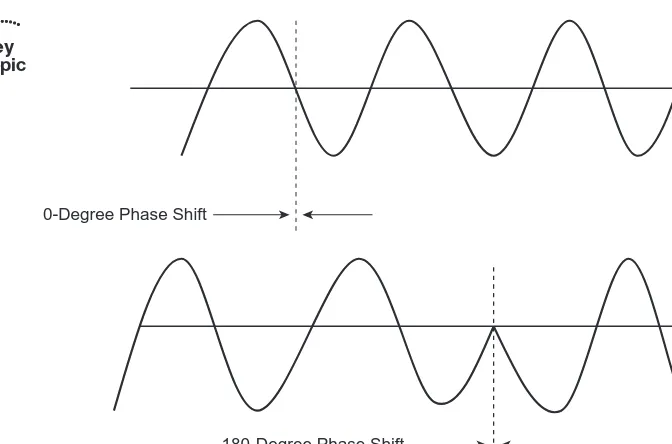Cisco Press
800 East 96th StreetIndianapolis, IN 46240
CCNA Wireless
Official Exam Certification Guide
CCNA Wireless Official Exam Certification Guide
Brandon James CarrollCopyright© 2009 Cisco Systems, Inc. Published by:
Cisco Press 800 East 96th Street Indianapolis, IN 46240 USA
All rights reserved. No part of this book may be reproduced or transmitted in any form or by any means, electronic or mechanical, including photocopying, recording, or by any information storage and retrieval system, without written permission from the publisher, except for the inclusion of brief quotations in a review.
Printed in the United States of America First Printing October 2008
Library of Congress Cataloging-in-Publication Data: Carroll, Brandon.
CCNA wireless official exam certification guide / Brandon James Carroll. p. cm.
ISBN 978-1-58720-211-7 (hbk. : CD-ROM)
1. Wireless LANs--Examinations--Study guides. 2. Electronic data processing personnel--Certification--Study guides. I. Title.
TK5105.78C37 2009 004.6'8076--dc22
2008038512 ISBN-13: 978-1-58720-211-7
ISBN-10: 1-58720-211-5
Warning and Disclaimer
This book is designed to provide information about the 640-721 Implementing Cisco Unified Wireless Networking Essentials (IUWNE) certification exam. Every effort has been made to make this book as complete and as accurate as possible, but no warranty or fitness is implied.
The information is provided on an “as is” basis. The authors, Cisco Press, and Cisco Systems, Inc., shall have neither liability nor responsibility to any person or entity with respect to any loss or damages arising from the information contained in this book or from the use of the discs or programs that may accompany it. The opinions expressed in this book belong to the author and are not necessarily those of Cisco Systems, Inc.
Trademark Acknowledgments
Corporate and Government Sales
The publisher offers excellent discounts on this book when ordered in quantity for bulk purchases or spe-cial sales, which may include electronic versions and/or custom covers and content particular to your busi-ness, training goals, marketing focus, and branding interests. For more information, please contact: U.S. Corporate and Government Sales
1-800-382-3419
corpsales@pearsontechgroup.com
For sales outside the United States please contact: International Sales
international@pearsoned.com
Feedback Information
At Cisco Press, our goal is to create in-depth technical books of the highest quality and value. Each book is crafted with care and precision, undergoing rigorous development that involves the unique expertise of members from the professional technical community.
Readers’ feedback is a natural continuation of this process. If you have any comments regarding how we could improve the quality of this book or otherwise alter it to better suit your needs, you can contact us through email at feedback@ciscopress.com. Please make sure to include the book title and ISBN in your message.
We greatly appreciate your assistance.
Publisher: Paul Boger Associate Publisher: Dave Dusthimer Executive Editor: Brett Bartow Cisco Representative: Anthony Wolfenden Managing Editor: Patrick Kanouse Cisco Press Program Manager: Jeff Brady Senior Development Editor: Christopher Cleveland Copy Editors: Karen A. Gill, Gayle Johnson Project Editor: Mandie Frank Technical Editors: Bobby Corcoran, Robert Marg Editorial Assistant: Vanessa Evans Proofreader: Sheri Cain, Water Crest Publishing, Inc. Book and Cover Designer: Louisa Adair Indexer: Tim Wright
Composition: Mark Shirar
iii
Cisco has more than 200 offices worldwide. Addresses, phone numbers, and fax numbers are listed on the Cisco Website at www.cisco.com/go/offices.
CCDE, CCENT, Cisco Eos, Cisco Lumin, Cisco Nexus, Cisco StadiumVision, the Cisco logo, DCE, and Welcome to the Human Network are trademarks.; Changing the Way We Work, Live, Play, and Learn is a service mark; and Access Registrar, Aironet, AsyncOS, Bringing the Meeting To You, Catalyst, CCDA, CCDP, CCIE, CCIP, CCNA, CCNP, CCSP, CCVP, Cisco, the Cisco Certified Internetwork Expert logo, Cisco IOS, Cisco Press, Cisco Systems, Cisco Systems Capital, the Cisco Systems logo, Cisco Unity, Collaboration Without Limitation, EtherFast, EtherSwitch, Event Center, Fast Step, Follow Me Browsing, FormShare, GigaDrive, HomeLink, Internet Quotient, IOS, iPhone, iQ Expertise, the iQ logo, iQ Net Readiness Scorecard, iQuick Study, IronPort, the IronPort logo, LightStream, Linksys, MediaTone, MeetingPlace, MGX, Networkers, Networking Academy, Network Registrar, PCNow, PIX, PowerPanels, ProConnect, ScriptShare, SenderBase, SMARTnet, Spectrum Expert, StackWise, The Fastest Way to Increase Your Internet Quotient, TransPath, WebEx, and the WebEx logo are registered trademarks of Cisco Systems, Inc. and/or its affiliates in the United States and certain other countries.
All other trademarks mentioned in this document or Website are the property of their respective owners. The use of the word partner does not imply a partnership relationship between Cisco and any other company. (0805R)
Americas Headquarters
Cisco Systems, Inc. San Jose, CA
Asia Pacific Headquarters
Cisco Systems (USA) Pte. Ltd. Singapore
Europe Headquarters
About the Author
Brandon James Carroll
, CCNA, CCNP, CCSP
, is one of the leading instructors for Cisco security technologies in the country, teaching classes that include the CCNA, CCNP, and CCSP courses, numerous CCVP courses, and custom developed courseware. In his eight years with Ascolta, Brandon has developed and taught many private Cisco courses for companies such as Boeing, Intel, and Cisco. He is a certified Cisco instructor and the author of Cisco Access Control Security, in addition to several Quick Reference Sheets.Prior to becoming a technical instructor for Ascolta, Brandon was a technician and an ADSL specialist for GTE Network Services and Verizon Communications. His duties involved ISP router support and network design. As a lead engineer, he tested and main-tained Frame Relay connections between Lucent B-STDX and Cisco routers. His team was in charge of troubleshooting ISP Frame Relay to ATM cut-overs for ADSL customers. Brandon trained new employees at Verizon to the EPG in ADSL testing and troubleshoot-ing procedures and managed a Tekwizard database for technical information and trou-bleshooting techniques. He majored in information technology at St. Leo University.
About the Technical Reviewers
Bobby Corcoran, CCNA, is a systems engineer responsible for the design, configuration, implementation, and support of LAN, WAN, wireless, voice, and security infrastructures for a health care organization, including two acute care hospitals and several ancillary health care facilities. His recent wireless experience includes the migration of a multicam-pus Cisco SWAN to CUWN architecture. Bobby holds a bachelor’s degree in business administration from Southern Oregon University.
Dedication
I would like to dedicate this book to all those engineers out there who are going to spend many hours away from friends and family just to learn this material, advance their careers, and accelerate the network world. It’s because of you that I have done the same in writing this book.
Acknowledgments
I would like to thank Brett Bartow for giving me another wonderful opportunity to work on this book and to work with a handful of exceptional people.
I’d also like to thank my technical editors, Robert Marg and Bobby Corcoran, for the extremely difficult task that they underwent and for the continued support. Thanks for responding to all my extra emails! You truly have made this a better book.
I would like to give special recognition to Christopher Cleveland, Dayna Isley, Andrew Cupp, Mandie Frank, and all the good people at Cisco Press, for keeping this publication on track.
In addition, I would like to thank Ascolta Training for giving me the opportunity to explore areas of technology that I really love. And I want to recognize Ted Wagner and Kevin Marz for their constant encouragement and support. Finally, thanks to Tony DeSimone, William Kivlen, Jack Wood, Kevin Masui, and the other instructors at Ascolta for being there when I needed to bounce ideas off of someone.
Contents at a Glance
Foreword xixIntroduction xx
Part I Wireless LAN Fundamentals 2
Chapter 1 Introduction to Wireless Networking Concepts 5
Chapter 2 Standards Bodies 21
Chapter 3 WLAN RF Principles 31
Chapter 4 WLAN Technologies and Topologies 47
Chapter 5 Antenna Communications 67
Chapter 6 Overview of the 802.11 WLAN Protocols 95
Chapter 7 Wireless Traffic Flow and AP Discovery 113
Chapter 8 Additional Wireless Technologies 131
Chapter 9 Delivering Packets from the Wireless to Wired Network 143
Part II Cisco Wireless LANs 164
Chapter 10 Cisco Wireless Networks Architecture 167
Chapter 11 Controller Discovery and Association 189
Chapter 12 Adding Mobility with Roaming 207
Chapter 13 Simple Network Configuration and Monitoring with the Cisco
Controller 223
Chapter 14 Migrating Standalone APs to LWAPP 261
Chapter 15 Cisco Mobility Express 277
Chapter 16 Wireless Clients 295
Part III WLAN Maintenance and Administration 324
Chapter 17 Securing the Wireless Network 327
Chapter 18 Enterprise Wireless Management with the WCS and the Location
Appliance 353
Chapter 19 Maintaining Wireless Networks 381
Chapter 20 Troubleshooting Wireless Networks 403
Part IV Final Preparation 428
Chapter 21 Final Preparation 431
Part V Appendixes 436
Appendix A Answers to the “Do I Know This Already?” Quizzes 438
Appendix B Memory Tables (on the CD only)
Appendix C Memory Tables Answer Key (on the CD only)
Contents
Foreword xix
Introduction xx
Part I Wireless LAN Fundamentals 2
Chapter 1 Introduction to Wireless Networking Concepts 5
“Do I Know This Already?” Quiz 5
Foundation Topics 8
Wireless Local-Area Networks 8
How Bandwidth Is Achieved from RF Signals 8
Unlicensed Frequency Bands Used in WLANs 9 900 MHz 11
2.4 GHz 11 5 GHz 12
Modulation Techniques and How They Work 12
DSSS 12 MIMO 16
Dynamic Rate Shifting 17
Sending Data Using CSMA/CA 17
Exam Preparation Tasks 18
Review All Key Concepts 18
Complete the Tables and Lists from Memory 18
Definition of Key Terms 18
Chapter 2 Standards Bodies 21
“Do I Know This Already?” Quiz 21
Foundation Topics 24
Wireless Standards and Regulatory Committees 24
FCC 24 ETSI 25 IEEE 27
Wi-Fi Certification 27
Exam Preparation Tasks 28
Review All the Key Topics 28
Complete the Tables and Lists from Memory 28
Definition of Key Terms 28
Chapter 3 WLAN RF Principles 31
“Do I Know This Already?” Quiz 31 Foundation Topics 34
Characteristics of Wireless Networks 34
Review of Wavelength 34 Review of Frequency 34 Review of Amplitude 35
What Is Effective Isotropic Radiated Power? 35
Influences on Wireless Transmissions 35
Understanding the Free Path Loss Model 35 Understanding Absorption 36
Understanding Reflection 38 Understanding Multipath 39 Understanding Scattering 39 Understanding Refraction 40 Understanding Line of Sight 41
Determining Signal Strength Influences 42
The Fresnel Zone 42
Received Signal Strength Indicator 42 Signal-to-Noise Ratio 43
Link Budget 44
Exam Preparation Tasks 45 Review All Key Concepts 45 Definition of Key Terms 45
Chapter 4 WLAN Technologies and Topologies 47
“Do I Know This Already?” Quiz 47 Foundation Topics 52
General Wireless Topologies 52
WPAN 52 WLAN 53 WMAN 54 WWAN 54
Original 802.11 Topologies 55
Overview of Ad Hoc Networks 55 Network Infrastructure Mode 55 Service Set Identifiers 58
Vendor-Specific Topology Extensions 59
Outdoor Wireless Bridges 61 Outdoor Mesh Networks 62
Exam Preparation Tasks 64
Review All the Key Topics 64
Definition of Key Terms 64
Chapter 5 Antenna Communications 67
“Do I Know This Already?” Quiz 67
Foundation Topics 71
Principles of Antennas 71
Polarization 71 Diversity 71
Common Antenna Types 73
Omnidirectional Antennas 73 Directional Antennas 79
Antenna Connectors and Hardware 89
Attenuators 89 Amplifiers 89
Lightning Arrestors 89 Splitters 90
Exam Preparation Tasks 91
Review All the Key Topics 91
Complete the Tables and Lists from Memory 91
Definition of Key Terms 91
References in This Chapter 92
Chapter 6 Overview of the 802.11 WLAN Protocols 95
“Do I Know This Already?” Quiz 95
Foundation Topics 100
The 802.11 Protocol Family Overview 100
The Original 802.11 Protocol 100
The 802.11b Protocol 100
The 802.11g Protocol 101
How 802.11g Interacts with 802.11b 102
The 802.11a Protocol 106
802.11a Power Requirements 107
The 802.11n Protocol 108
Sending Frames 109
Antenna Considerations 109
Exam Preparation Tasks 110 Review All Key Concepts 110
Complete the Tables and Lists from Memory 110 Definition of Key Terms 110
End Notes 110
Chapter 7 Wireless Traffic Flow and AP Discovery 113
“Do I Know This Already?” Quiz 113 Foundation Topics 116
Wireless Frame Transmission 116
Wireless Frame Types 116 Sending a Frame 116
Wireless Frame Headers 118 Frame Types 120
Management Frames 121 Control Frames 123
Power Save Mode and Frame Types 124 Frame Speeds 125
A Wireless Connection 125 Exam Preparation Tasks 129
Review All the Key Concepts 129
Complete the Tables and Lists from Memory 129 Definition of Key Terms 129
Chapter 8 Additional Wireless Technologies 131
“Do I Know This Already?” Quiz 131 Foundation Topics 134
Cordless Phones 134 Bluetooth 135 ZigBee 135 WiMax 138
Other Types of Interference 140 Exam Preparation Tasks 141
Review All the Key Topics 141 Definition of Key Terms 141 Endnotes 141
References in This Chapter 141
Chapter 9 Delivering Packets from the Wireless to Wired Network 143
“Do I Know This Already?” Quiz 143
Foundation Topics 147
The Association Process 147
Sending to a Host on Another Subnet 148
Using VLANs to Add Control 153
VLAN Membership Modes 154
Configuring VLANs and Trunks 155
Creating VLANs 156
Assigning Ports to a VLAN 158 Creating Trunk Ports 159
Exam Preparation Tasks 162
Review All the Key Topics 162
Complete the Tables and Lists from Memory 162
Definition of Key Terms 163
Command References to Check Your Memory 163
End Notes 163
Part II Cisco Wireless LANs 164
Chapter 10 Cisco Wireless Networks Architecture 167
“Do I Know This Already?” Quiz 167
Foundation Topics 171
The Need for Centralized Control 171
The Cisco Solution 171
APs in the CUWN 172 WLCs in the CUWN 172
Features of the Cisco Controllers 172
Supporting Multiple Networks 173
The CUWN Architecture 174
Client Devices 176
Access Points 176
The 1130AG 177 The 1240AG 178 The 1250 Series AP 178 The 1300 Series AP/Bridge 179 The 1400 Series Wireless Bridge 180 Cisco Access Point Summary 180 Wireless LAN Controllers 181 The Cisco 44xx Series WLC 182 The 3750-G WLC 182
The Cisco WiSM 183
The Cisco 2106 WLC 183 The Cisco WLCM 184
Wireless LAN Controller Summary 185 Wireless Network Management 185
Exam Preparation Tasks 187
Review All the Key Topics 187
Complete the Tables and Lists from Memory 187
Definition of Key Terms 187
References 187
Chapter 11 Controller Discovery and Association 189 “Do I Know This Already?” Quiz 189
Foundation Topics 192
Understanding the Different LWAPP Modes 192
LWAPP Layer 2 Transport Mode 193 LWAPP Layer 3 Transport Mode 194
How an LWAPP AP Discovers a Controller 196
How an LWAPP AP Chooses a Controller and Joins It 197
How an LWAPP AP Receives Its Configuration 200
Redundancy for APs and Controllers 201
The AP Is Joined, Now What? 202
Local Mode 203 Monitor Mode 203 Sniffer Mode 203
Rogue Detection Mode 203 H-REAP Mode 204 Bridge Mode 204
Exam Preparation Tasks 205
Review All the Key Topics 205 Definition of Key Terms 205
Chapter 12 Adding Mobility with Roaming 207
“Do I Know This Already?” Quiz 207
Foundation Topics 210
Understanding Roaming 210
Understanding Mobility Groups 210
Types of Roaming 212
Exam Preparation Tasks 221
Review All the Key Topics 221 Definition of Key Terms 221
Chapter 13 Simple Network Configuration and Monitoring with the Cisco
Controller 223
“Do I Know This Already?” Quiz 223
Foundation Topics 228
Controller Terminology 228
Dynamic Interfaces 228 Static Interfaces 229
Connecting to the Controller 230
Controller Boot Sequence 230
Performing Initial CLI Configurations 232 Performing Initial Web Configurations 235 Navigating the Web Interface of the Controller 235
Configuring the Controller Using the Web Interface 238
Building the Controller Interface 238
Creating the WLAN and Tying It to the Interface 240 Modifying the Security Settings 242
Naming Access Points 243
Restricting Access to Access Points 245
Summary of Controller Configuration Using the Web Interface 247
Monitoring with the Controller 247
General Monitoring 248 Managing Rogue APs 253 Managing Clients 256 Using Internal DHCP 257
Exam Preparation Tasks 259
Review All the Key Topics 259 Definition of Key Terms 259
Chapter 14 Migrating Standalone APs to LWAPP 261
“Do I Know This Already?” Quiz 261
Foundation Topics 264
Connecting to a Standalone AP 264
Accessing the AP in Autonomous Mode 264
Using the Express Setup and Express Security for Basic Configuration 265
Working with the Web Interface 267
Converting to LWAPP 269
Converting to LWAPP Using the IOS-to-LWAPP Conversion Utility 269
Exam Preparation Tasks 275
Review All the Key Topics 275 Definition of Key Terms 275
Chapter 15 Cisco Mobility Express 277
“Do I Know This Already?” Quiz 277
Foundation Topics 280
Overview of the Small Business Communication System 280
521 AP 281
526 Wireless Express Controller 281
Comparing the Cisco Mobility Express Architecture to the CUWN 282
Configuring the 521 AP and 526 Controller 282
Using the CLI to Configure the Controller 282
Using the Web Browser to Configure the Controller 287 Using the Cisco Configuration Assistant 288
Exam Preparation Tasks 292
Review All the Key Topics 292
Definition of Key Terms 292
References 292
Chapter 16 Wireless Clients 295
“Do I Know This Already?” Quiz 295
Foundation Topics 298
Using Windows to Connect to a Wireless LAN 298
Configuring a Profile 298 How the WZC Tool Works 300
Using a Mac to Connect to a Wireless LAN 301
Configuring a Profile 301
How the AirPort Extreme Tool Works 302
Using Linux to Connect to a Wireless LAN 304
Configuring a Profile 305
How the NetworkManager Tool Works 306
Using the ADU to Connect to a Wireless LAN 307
Cisco Wireless LAN Adapters 307 Installing the ADU 308
Connecting to Preferred Networks 311 Manually Creating a Profile 312 Managing Profiles 315
Using Diagnostic Tools 315
The ACAU 319
The Cisco Secure Services Client 320
Licensing 320 Installation 321
Configuring Profiles 321 SSC Groups 322
SSCAU Overview 322
The Cisco Client Extension Program 322
Exam Preparation Tasks 323
Review All the Key Topics 323
Complete the Tables and Lists from Memeory 323
Definition of Key Terms 323
Part III WLAN Maintenance and Administration 324
Chapter 17 Securing the Wireless Network 327
“Do I Know This Already?” Quiz 327
Foundation Topics 331
Threats to Wireless Networks 331
Ad Hoc Networks 331 Rogue APs 331
Client Misassociation 331
Management Frame Protection 332 Wireless Attacks 332
Simple Authentications 334
Open Authentication 334
Preshared Key Authentication with Wired Equivalent Privacy 334 MAC Address Filtering 336
Centralized Authentication 336
802.1x and How It Is Used 338 The EAP Process 340
The Authentication Server 340 EAP-TLS 342
EAP-FAST 343 PEAP 344
LEAP 345
Authentication and Encryption 345
WPA Overview 346 WPA2 Overview 347
Exam Preparation Tasks 350
Review All the Key Topics 350
Complete the Tables and Lists from Memeory 350
Definition of Key Terms 351
References 351
Chapter 18 Enterprise Wireless Management with the WCS and the Location
Appliance 353
“Do I Know This Already?” Quiz 353
Foundation Topics 358
Introduction to the WCS 358
Installing and Configuring the WCS 358
Administration Options in the WCS 360
Adding Controllers to the WCS 362
Working with Templates 364 Auto Provisioning 367
Maps and APs in the WCS 368
Planning Mode 372
Monitoring with the WCS 376
Exam Preparation Tasks 378
Review All the Key Topics 378
Complete the Tables and Lists from Memeory 378
Definition of Key Terms 379
References 379
Chapter 19 Maintaining Wireless Networks 381
“Do I Know This Already?” Quiz 381
Foundation Topics 386
Upgrading a Controller 386
Controller Upgrade Approaches 388 Upgrade Using WCS 390
Upgrading an AP 391
Upgrading WCS 392
Managing Configurations 392
Exam Preparation Tasks 400
Review All the Key Topics 400
Definition of Key Terms 400
References 400
Chapter 20 Troubleshooting Wireless Networks 403
“Do I Know This Already?” Quiz 403
Foundation Topics 408
Physical Connections and LEDs 408
Common Client-Side Issues 408
Using the CLI to Troubleshoot 410
Using the Controller Interface 417
Using the Controller Logs 418 Using SNMP 420
Configuring the Community Strings 421 Using Tech Support 422
Using WCS Version 5.x to Troubleshoot Clients 423
Using the Cisco Spectrum Expert 423
Exam Preparation Tasks 426
Review All the Key Topics 426
Complete the Tables and Lists from Memeory 426
Definition of Key Terms 427
References 427
Part IV Final Preparation 428
Chapter 21 Final Preparation 431
Tools for Final Preparation 431
Exam Engine and Questions on the CD 431
Install the Software from the CD 432
Activate and Download the Practice Exam 432 Activating Other Exams 433
Cisco Learning Network 433
Study Plan 433
Recall the Facts 434
Practice Configurations 434
Use the Exam Engine 435
Choosing Study or Simulation Mode 435
Passing Scores for the Cisco CCNA Wireless Exams 435
Part V Appendixes 436
Appendix A Answers to the “Do I Know This Already?” Quizzes 438
Appendix B Memory Tables (on the CD only)
Appendix C Memory Tables Answer Key (on the CD only)
Icons Used in This Book
Command Syntax Conventions
The conventions used to present command syntax in this book are the same conventions used in the IOS Command Reference. The Command Reference describes these conven-tions as follows:
■ Boldface indicates commands and keywords that are entered literally as shown. In actual configuration examples and output (not general command syntax), boldface indicates commands that are manually input by the user (such as a showcommand).
■ Italicindicates arguments for which you supply actual values. ■ Vertical bars (|) separate alternative, mutually exclusive elements.
■ Square brackets [ ] indicate optional elements.
■ Braces { } indicate a required choice.
■ Braces within brackets [{ }] indicate a required choice within an optional element.
xix
Router Gateway Switch
PC Server Laptop
Multilayer Switch
Wireless Router U
Wireless Bridge
Access Point
WLAN Controller
LWAPP Access Point
LWAPP
Network Cloud Serial Line
Connection Ethernet
Foreword
CCNA Wireless Official Exam Certification Guideis an excellent self-study resource for the Cisco IUWNE (640-721) exam. Passing the IUWNE exam validates the knowl-edge and skills required to successfully secure Cisco network devices.
Gaining certification in Cisco technology is key to the continuing educational develop-ment of today’s networking professional. Through certification programs, Cisco validates the skills and expertise required to effectively manage the modern enterprise network.
Cisco Press exam certification guides and preparation materials offer exceptional—and flexible—access to the knowledge and information required to stay current in your field of expertise or to gain new skills. Whether used as a supplement to more traditional training or as a primary source of learning, these materials offer users the information and knowledge validation required to gain new understanding and proficiencies.
Developed in conjunction with the Cisco certifications and training team, Cisco Press books are the only self-study books authorized by Cisco, and they offer students a series of exam practice tools and resource materials to help ensure that learners fully grasp the concepts and information presented.
Additional authorized Cisco instructor-led courses, e-learning, labs, and simulations are available exclusively from Cisco Learning Solutions Partners worldwide. To learn more, visit http://www.cisco.com/go/training.
I hope that you find these materials to be an enriching and useful part of your exam preparation.
Erik Ullanderson
Manager, Global Certifications Learning@Cisco
Introduction
Welcome to the world of Cisco Certified Network Associate (CCNA) Wireless! As tech-nology continues to evolve, wireless technologies are finding their way to the forefront. This clearly indicates the progression from a fixed wired type of connectivity to a more fluid, mobile workforce that can work when, where, and how they want. Regardless of your background, one of the primary goals of the new CCNA Wireless certification is to introduce you to the Cisco Unified Wireless Network (CUWN).
In June 2008, Cisco announced new CCNA specialties, including CCNA Security, CCNA Wireless, and CCNA Voice. These certifications, released 10 years after the initial CCNA, represent the growth of Cisco into new and emerging industries. Certification candidates can now specialize into specific areas of study. Figure I-1 shows the basic organization of the certifications and exams used to achieve your CCNA Wireless certifi-cation.
Figure I-1 Cisco Certifications and CCNA Wireless Certification Path
As you can see from the figure, a traditional CCNA certification is a prerequisite before you venture into the CCNA Wireless certification.
Goals and Methods
The most important and somewhat obvious goal of this book is to help you pass the Implementing Cisco Unified Wireless Networking Essentials (IUWNE) exam (640-721). In fact, if the primary objective of this book were different, the book title would be mis-leading; however, the methods used in this book to help you pass the IUWNE exam are designed to also make you much more knowledgeable about how to do your job.
This book uses several key methodologies to help you discover the exam topics that you need to review in more depth so that you can fully understand and remember those
xxi
Take 640-822 (ICND1)
Take 640-816 (ICND2) or 640-802 (CCNA) CCENT Certification
CCNA Certified
Take 640-721 (IUWNE)
details and prove to yourself that you have retained your knowledge of those topics. This book does not try to help you pass by memorization but helps you truly learn and under-stand the topics. The CCNA Wireless exam is the foundation for Cisco professional certi-fications to come, and it would be a disservice to you if this book did not help you truly learn the material. Therefore, this book will help you pass the CCNA Wireless exam by using the following methods:
■ Helping you discover which test topics you have not mastered
■ Providing explanations and information to fill in your knowledge gaps
■ Supplying exercises and scenarios that enhance your ability to recall and deduce the answers to test questions
■ Providing practice exercises on the topics and the testing process via test questions on the CD
In addition, this book uses quite a different style from typical certification-preparation books. The newer Cisco certification exams have adopted a style of testing that essential-ly says, “If you do not know how to do it, you will not pass this exam.” This means that most of the questions on the certification exam require you to deduce the answer through reasoning or configuration rather than just memorization of facts, figures, or syn-tax from a book. To accommodate this newer testing style, I have written this book as a “real-world” explanation of Cisco wireless topics. Whenever possible, key concepts are explained using real-world examples rather than showing tables full of syntax options and explanations, which are freely available at Cisco.com. As you read through this book, you will definitely get a feeling of, “This is how I can dothis” rather than, “There is the general syntax I need to memorize,” which is exactly what you need for the newer Cisco exams.
Who Should Read This Book?
This book is designed to provide a twofold purpose. The primary purpose is to tremen-dously increase your chances of passing the CCNA Wireless certification exam. The sec-ondary purpose is to provide the information necessary to deploy a CUWN and a Cisco Mobility Express (CME) network as part of the Smart Business Communications System (SBCS). The new Cisco exam approach provides an avenue to write the book with both a real-world and certification-study approach at the same time. As you read through this book and study the configuration examples and exam tips, you will truly understand how you can deploy a wireless network, while at the same time feel equipped to pass the CCNA Wireless certification exam.
Strategies for Exam Preparation
and a few wireless clients so that you could work through configurations as you read through this book. However, not everyone has access to this equipment, so the next best step you can take is to read through the chapters in this book, jotting notes down with key concepts or configurations on a separate notepad. Each chapter begins with a “Do I Know This Already?” quiz designed to give you a good idea of the chapter content. In some cases, you might already know most of or all the information covered in a given chapter.
After you have read this book, look at the current exam objectives for the CCNA Wireless exam listed on the Cisco website (http://www.cisco.com/certification). If you see areas shown in the certification exam outline that you would still like to study, find those sections in the book and review them. When you feel confident in your skills, attempt the practice exam included on the book CD. As you work through the practice exam, note the areas where you lack confidence, and review those concepts or configura-tions in the book. After you have reviewed the areas, work through the practice exam a second time and rate your skills. Keep in mind that the more you work through the prac-tice exam, the more familiar the questions will become and the less accurate the pracprac-tice exam will measure your skills. After you have worked through the practice exam a second time and feel confident with your skills, schedule the real IUWNE (640-721) exam through VUE (www.vue.com). You should typically take the exam within a week from when you consider yourself ready to take it so the information is fresh in your mind.
Cisco exams are difficult. Even if you have a solid grasp of the information, many other factors play into the testing environment (stress, time constraints, and so on). If you pass the exam on the first attempt, fantastic! If not, know that this is happens to many people. The next time you attempt the exam, you have a major advantage: You have experienced the exam firsthand. Although future exams might have different questions, the topics and general “feel” of the exam will remain the same. Take some time to study areas from the book where you felt weak on the exam. You must wait a certain period between attempts, so use that time to make yourself more prepared in the areas in which you scored low.
640-721 IUWNE Exam Topics
Table I-1 lists the exam topics for the 640-721 IUWNE exam. This table also lists the book parts where each exam topic is covered.
Table I-1 Exam Topics for 640-721 IUWNE Exam
Book Part(s) Where
Topic Is Covered Exam Topic
Describe WLAN fundamentals
Part I Describe basics of spread spectrum technology (modulation, DSS, OFDM, MIMO, Channels reuse and overlap, Rate-shifting, CSMA/CA)
Table I-1 Exam Topics for 640-721 IUWNE Exam (continued)
Book Part(s) Where
Topic Is Covered Exam Topic
Part I Describe the impact of various wireless technologies (Bluetooth, WiMAX, ZigBee, cordless phone)
Part I Describe wireless regulatory bodies, standards and certifications (FCC, ETSI, 802.11a/b/g/n, WiFi Alliance)
Part I Describe WLAN RF principles (antenna types, RF gain/loss, EIRP, refraction, reflection, ETC)
Part I Describe networking technologies used in wireless (SSID —> WLAN_ID —> Interface — >VLAN, 802.1Q trunking)
Part I Describe wireless topologies (IBSS, BSS, ESS, Point-to-Point, Point-to-Multipoint, basic Mesh, bridging)
Part III Describe 802.11 authentication and encryption methods (Open, Shared, 802.1X, EAP, TKIP, AES)
Part I Describe frame types (associated/unassociated, management, con-trol, data)
Install a basic Cisco wireless LAN
Part II Describe the basics of the Cisco Unified Wireless Network archi-tecture (Split MAC, LWAPP, stand-alone AP versus controller-based AP, specific hardware examples)
Part II Describe the Cisco Mobility Express Wireless architecture (Smart Business Communication System — SBCS, Cisco Config Agent — CCA, 526WLC, 521AP - stand-alone and controller-based)
Part II Describe the modes of controller-based AP deployment (local, monitor, HREAP, sniffer, rogue detector, bridge)
Part II Describe controller-based AP discovery and association (OTAP, DHCP, DNS, Master-Controller, Primary-Secondary-Tertiary, n+1 redundancy)
Part II Describe roaming (Layer 2 and Layer 3, intra-controller and inter-controller, mobility groups)
Part II Configure a WLAN controller and access points WLC: ports, interfaces, WLANs, NTP, CLI and Web UI, CLI wizard, LAG AP: Channel, Power
Part II Configure the basics of a stand-alone access point (no lab) (Express setup, basic security)
Table I-1 Exam Topics for 640-721 IUWNE Exam (continued)
Book Part(s) Where
Topic Is Covered Exam Topic
Install Wireless Clients
Part II Describe client OS WLAN configuration (Windows, Apple, and Linux.)
Part II Install Cisco ADU
Part II Describe basic CSSC
Part II Describe CCX versions 1 through 5
Implement basic WLAN Security
Part III Describe the general framework of wireless security and security components (authentication, encryption, MFP, IPS)
Part III Describe and configure authentication methods (Guest, PSK, 802.1X, WPA/WPA2 with EAP- TLS, EAP-FAST, PEAP, LEAP)
Part III Describe and configure encryption methods (WPA/WPA2 with TKIP, AES)
Part III Describe and configure the different sources of authentication (PSK, EAP-local or -external, Radius)
Operate basic WCS
Part III Describe key features of WCS and Navigator (versions and licensing)
Part III Install/upgrade WCS and configure basic administration parame-ters (ports, O/S version, strong passwords, service vs. application)
Part III Configure controllers and APs (using the Configuration tab not templates)
Part III Configure and use maps in the WCS (add campus, building, floor, maps, position AP)
Part III Use the WCS monitor tab and alarm summary to verify the WLAN operations
Conduct basic WLAN Maintenance and Troubleshooting
Part III Identify basic WLAN troubleshooting methods for controllers, access points, and clients methodologies
Part III Describe basic RF deployment considerations related to site survey design of data or VoWLAN applications, Common RF interference sources such as devices, building material, AP location Basic RF site survey design related to channel reuse, signal strength, cell overlap
Table I-1 Exam Topics for 640-721 IUWNE Exam (continued)
Book Part(s) Where
Topic Is Covered Exam Topic
Part III Describe the use of WLC show, debug and logging
Part III Describe the use of the WCS client troubleshooting tool
Part III Transfer WLC config and O/S using maintenance tools and commands
Part III Describe and differentiate WLC WLAN management access methods (console port, CLI, telnet, ssh, http, https, wired versus wireless management)
How This Book Is Organized
Although you can read this book cover to cover, it is designed to be flexible and allow you to easily move between chapters and sections of chapters to cover just the material that you need more work with. If you do intend to read all the chapters, the order in the book is an excellent sequence to use.
Part I, “Wireless LAN Fundamentals,” consists of Chapters 1 through 9, which cover the following topics:
■ Chapter 1, “Introduction to Wireless Networking Concepts”:This chapter discuss-es the basics of wireldiscuss-ess networking along with some of the challengdiscuss-es you may face. It is intended to be an introductory chapter to what you will be covering in chapters to come.
■ Chapter 2, “Standards Bodies”:This chapter focuses primarily on the standards bodies involved in wireless technology.
■ Chapter 3, “WLAN RF Principles”:This chapter discusses WLAN transmissions along with some of the influences on WLAN transmissions. You will also learn how to determine your signal strength and determine what may be influencing your wire-less deployment.
■ Chapter 4, “WLAN Technologies and Topologies”:This chapter covers the various wireless topologies that you may come across, from Wireless Personal Area Networks (WPAN) to wireless LANs (WLAN). It also offers a further look at 802.11 topologies, including Ad-hoc mode and Infrastructure mode. In addition, you get a look at roaming and some vendor-specific topologies.
■ Chapter 5, “Antennae Communications”:This chapter focuses on antennas. It cov-ers everything from how antennas work to how they are regulated. It even discusses the different types of antennas that Cisco offers.
■ Chapter 7, “Wireless Traffic Flow and AP Discovery”: This chapter disusses how traffic flows in a wireless network and shows you the various headers and communi-cations. You will also learn how a client discovers an AP.
■ Chapter 8, “Additional Wireless Technologies”:This chapter takes into account the other wireless technologies that are seen in the market today, including Bluetooth, ZigBee, and WiMax.
■ Chapter 9, “Delivering Packets from the Wireless to Wired Network”:This chapter dives into the flow of a packet. You will actually experience the journey of a packet as it travels from the wireless to the wired network.
Part II, “Cisco Wireless LANs,” which focuses primarily on configuration and consists of Chapters 10 through 16, covers the following topics:
■ Chapter 10, “Cisco Wireless Networks Architecture”:This chapter discusses the CUWN architecutre and the devices involved.
■ Chapter 11, “Controller Discovery and Association”:In this chapter, you will learn how an AP discovers a controller and associates with it. You will also learn what steps to take to provide controller redundancy.
■ Chapter 12, “Adding Mobility with Roaming”:This chapter discusses how clients roam, how the controllers are configured to support roaming, and all that is involved in asymmetric roaming, symmetric roaming, and mobility anchors.
■ Chapter 13, “Simple Network Configuration and Monitoring with the Cisco Controller”:This chapter is your first configuration chapter that gets into allowing client access. In this chapter, you will learn how to build a WLAN with open authen-tication.
■ Chapter 14, “Migrating Standalone APs to LWAPP”:This chapter discusses the process of migrating a standalone AP to LWAPP using various tools.
■ Chapter 15, “Cisco Mobility Express”:This chapter discusses the Mobility Express solution for small environments. In this chapter, you will learn how to con-figure the Cisco 526 controller and 521 AP.
■ Chapter 16, “Wireless Clients”: This chapter discusses the Windows wireless clients with the Wireless Zero Configuration utility, the Apple Airport utility, and the Linux Network Configuration utility. You will also learn how to set up the Aironet Desktop Utility (ADU) and the Cisco Secure Services Client (CSSC). Finally, you will learn about the Cisco Compatible Extensions Program (CCX).
Part III, “WLAN Maintenance and Administration,” which consists of Chapters 17 through 20, covers the following topics:
■ Chapter 17, “Securing the Wireless Network”:This chapter discusses the various methods of securing wireless networks. This chapter covers the many EAP methods, 802,.1x, Wired Equivalent Privacy (WEP), and Wi-Fi Protected Access
(WPA)/WPA2.
■ Chapter 18, “Enterprise Wireless Management with the WCS and the Location Appliance”:This chapter introduces the Wireless Control System (WCS) that can be used to manage large depolyments with many controllers.
■ Chapter 19, “Maintaining Wireless Networks”:This chapter discusses the manage-ment side of things. Here you learn how to perform mainentance tasks, including upgrades.
■ Chapter 20, “Troubleshooting Wireless Networks”:This chapter discusses trou-bleshooting techniques for wireless networks using the various tools that are avail-able. You will learn to use the command-line interface (CLI) of the controller as well as the WCS.
Cisco Published 640-721 IUWNE Exam Topics
Covered in This Part
Describe WLAN fundamentals
■ Describe basics of spread spectrum technology (modulation, DSS, OFDM, MIMO, Channels reuse and overlap, Rate-shifting, CSMA/CA)
■ Describe the impact of various wireless technologies (Bluetooth, WiMAX, ZigBee, cordless phone)
■ Describe wireless regulatory bodies, standards and certifications (FCC, ETSI, 802.11a/b/g/n, WiFi Alliance)
■ Describe WLAN RF principles (antenna types, RF gain/loss, EIRP, refraction, reflec-tion, ETC)
■ Describe networking technologies used in wireless (SSID —> WLAN_ID —> Interface — >VLAN, 802.1q trunking)
■ Describe wireless topologies (IBSS, BSS, ESS, Point-to-Point, Point-to-Multipoint, basic Mesh, bridging)
Chapter 1
Introduction to Wireless Networking Concepts
Chapter 2
Standards Bodies
Chapter 3
WLAN RF Principles
Chapter 4
WLAN Technologies and Topologies
Chapter 5
Antenna Communications
Chapter 6
Overview of the 802.11 WLAN Protocols
Chapter 7
Wireless Traffic Flow and AP Discovery
Chapter 8
Additional Wireless Technologies
Chapter 9
Delivering Packets from the Wireless to Wired Network
This chapter covers the following subjects:
Wireless Local-Area Networks: A brief history of wireless networking and some of the basic con-cepts.
How Bandwidth Is Achieved from RF Signals: The frequency spectrum used in RF transmissions.
CHAPTER 1
Introduction to Wireless
Networking Concepts
Table 1-1 “Do I Know This Already?” Section-to-Question Mapping
Foundation Topics Section Questions
Wireless Local-Area Networks 1–2
How Bandwidth Is Achieved from RF Signals 3–6
Modulation Techniques and How They Work 7–10
Perhaps this is the first time you have ever delved into the world of wireless networking. Or maybe you have been in networking for some time and are now beginning to see the vast possibilities that come with wireless networking. Either way, this chapter can help you understand topics that are not only tested on the CCNA Wireless exam but provide a good foundation for the chapters to come. If you are comfortable with the available fre-quency bands, the modulation techniques used in wireless LANs, and some of the stan-dards and regulatory bodies that exist for wireless networking, you may want to skip to Chapter 2, “Standards Bodies.”
This chapter provides a brief history of wireless networks and explores the basics of radio technology, the modulation techniques used, and some of the issues seen in wireless LANs.
You should do the “Do I Know This Already?” quiz first. If you score 80 percent or higher, you might want to skip to the section “Exam Preparation Tasks.” If you score below 80 percent, you should spend the time reviewing the entire chapter. Refer to Appendix A, “Answers to the ‘Do I Know This Already?’ Quizzes” to confirm your answers.
“Do I Know This Already?” Quiz
1. Which of the following accurately describes the goal of RF technology? a. To send as much data as far as possible and as fast as possible b. To send secure data to remote terminals
c. To send small amounts of data periodically
d. To send data and voice short distances using encryption
2. Which of the following is a significant problem experienced with wireless networks? a. Infection
b. Policing c. Transmission d. Interference
3. Which two of the following are unlicensed frequency bands used in the United Stated? (Choose two.)
a. 2.0 MHz b. 2.4 GHz c. 5.0 GHz d. 6.8 GHz
4. Each 2.4-GHz channel is how many megahertz wide? a. 22 MHz
b. 26 MHz c. 24 MHz d. 28 MHz
5. How many nonoverlapping channels exist in the 2.4-GHz ISM range?
a. 9
b. 3
c. 17
d. 13
6. The 5.0-GHz range is used by which two of the following 802.11 standards? (Choose two.)
Chapter 1: Introduction to Wireless Networking Concepts 7
7. Which three of the following modulation techniques do WLANs today use? (Choose three.)
a. OFDM
b. AM
c. FM
d. DSSS
e. MIMO
8. DSSS uses a chipping code to encode redundant data into the modulated signal. Which two of the following are examples of chipping codes that DSSS uses? (Choose two.)
a. Barker code b. Baker code
c. Complementary code keying (CCK) d. Cypher block chaining (CBC)
9. DSSS binary phase-shift keying uses what method of encoding at the 1-Mbps data rate? a. 11-chip Barker code
b. 8-chip CCK c. 11-chip CCK d. 8-chip Barker code
10. With DRS, when a laptop operating at 11 Mbps moves farther away from an access point, what happens?
a. The laptop roams to another AP. b. The laptop loses its connection.
Foundation Topics
Wireless Local-Area Networks
Although wireless networking began to penetrate the market in the 1990s, the technology has actually been around since the 1800s. A musician and astronomer, Sir William Her-schel (1738 to 1822) made a discovery that infrared light existed and was beyond the visi-bility of the human eye. The discovery of infrared light led the way to the electromagnetic wave theory, which was explored in-depth by a man named James Maxwell (1831 to 1879). Much of his discoveries related to electromagnetism were based on research done by Michael Faraday (1791 to 1867) and Andre-Marie Ampere (1775 to 1836), who were researchers that came before him. Heinrich Hertz (1857 to 1894) built on the discoveries of Maxwell by proving that electromagnetic waves travel at the speed of light and that electricity can be carried on these waves.
Although these discoveries are interesting, you might be asking yourself how they relate to wireless local-area networks (WLANs). Here is the tie-in: In standard LANs, data is propagated over wires such as an Ethernet cable, in the form of electrical signals. The dis-covery that Hertz made opens the airways to transfer the same data, as electrical signals, without wires. Therefore, the simple answer to the relationship between WLANs and the other discoveries previously mentioned is that a WLAN is a LAN that does not need ca-bles to transfer data between devices, and this technology exists because of the research and discoveries that Herschel, Maxwell, Ampere, and Hertz made. This is accomplished by way of Radio Frequencies (RF).
With RF, the goal is to send as much data as far as possible and as fast as possible. The problem is the numerous influences on radio frequencies that need to be either overcome or dealt with. One of these problems is interference, which is discussed at length in Chapter 5, “Antennae Communications.” For now, just understand that the concept of wireless LANs is doable, but it is not always going to be easy. To begin to understand how to overcome the issues, and for that matter what the issues are, you need to understand how RF is used.
How Bandwidth Is Achieved from RF Signals
Chapter 1: Introduction to Wireless Networking Concepts 9
Note: The FCC is the regulatory body that exists in the United States. TheEuropean Telecommunications Standards Institute(ETSI) is the European equivalent to the FCC. Other countries have different regulatory bodies.
To achieve bandwidth from RF signals, you need to send data as electrical signals using some type of emission method. One such emission method is known as Spread Spectrum. In 1986, the FCC agreed to allow the use of spread spectrum in the commercial market using what is known as the industry, scientific, and medical (ISM) frequency bands. To place data on the RF signals, you use a modulation technique. Modulation is the addition of data to a carrier signal. You are probably familiar with this already. To send music, news, or speech over the airwaves, you use frequency modulation(FM) or amplitude modulation(AM). The last time you were sitting in traffic listening to the radio, you were using this technology.
Unlicensed Frequency Bands Used in WLANs
As you place more information on a signal, you use more frequency spectrum, or band-width. You may be familiar with using terms likebits,kilobits, megabits, and gigabits when you refer to bandwidth. In wireless networking, the wordbandwidthcan mean two different things. In one sense of the word, it can refer to data rates. In another sense of the word, it can refer to the width of an RF channel.
Note: This book uses the term bandwidthto refer to the width of the RF channel and not to data rates.
When referring to bandwidth in a wireless network, the standard unit of measure is the Hertz (Hz). A Hertz measures the number of cycles per second. One Hertz is one cycle per second. In radio technology, a Citizens’ Band(CB) radio is pretty low quality. It uses about 3 kHz of bandwidth. FM radio is generally a higher quality, using about 175 kHz of bandwidth. Compare that to a television signal, which sends both voice and video over the air. The TV signal you receive uses almost 4500 kHz of bandwidth.
Figure 1-1 shows the entire electromagnetic spectrum. Notice that the frequency ranges used in CB radio, FM radio, and TV broadcasts are only a fraction of the entire spectrum. Most of the spectrum is governed by folks like the FCC. This means that you cannot use the same frequencies that FM radio uses in your wireless networks.
Table 1-2 Usable Frequency Bands in Europe, the United States, and Japan
Europe USA Japan Frequency
2.4 GHz 900 MHz
2.4 GHz ISM 2.0–2.4835 GHz
2.4 GHz 2.0–2.495 GHz
CEPT A UNII-1 5.15–5.25 GHz 5.15–5.25 GHz
CEPT A UNII-2 5.25–5.35 GHz
CEPT B UNII-2 Extended 5.47–5.7253 GHz
ISM 5.725–5.850 GHz
5.0 GHz 5.038–5.091 GHz
4.9 GHz 4.9–5.0 GHz
3 Hz 30 Hz ELF 30 Hz 300 Hz SLF 300 Hz 3 kHz ULF 3 kHz 30 kHz VLF 30 kHz 300 kHz LF 300 kHz 3 MHz MF 3 MHz 30 MHz HF 30 MHz 300 MHz VHF 300 MHz 3 GHz UHF 3 GHz 30 GHz SHF 30 GHz 300 GHz EHF The Entire Electromagnetic Radio Spectrum
CB Radio 26.965 MHz – 27.405 MHz
FM Radio 88.1 MHz – 108.1
MHz 802.11b/g 2.4
000 MHz – 2.3835 MHz 802.11a 5.47 GHz – 5.725 GHz
Figure 1-1 Electromagnetic Spectrum
Table 1-2 clearly shows that not all things are equal, depending on which country you are in. In Europe, the 2.4-GHz range and the 5.0-GHz range are used. The 5.0-GHz frequency ranges that are used in Europe are called the Conference of European Post and Telecommu-nication (CEPT) A, CEPT B, CEPT C, and CEPT C bands. In the United States, the 900-MHz, 2.4-GHz ISM, and 5.0-GHz Unlicensed National Information Infrastructure (UNII) bands are used. Japan has its own ranges in the 2.4- and 5.0-GHz range. The following sec-tions explain the U.S. frequency bands in more detail.
Key Topic
Chapter 1: Introduction to Wireless Networking Concepts 11
22 MHz Wide
22 MHz Wide
22 MHz Wide
1 2 3 4 5 6 7 8 9 10 11
Channel:
Figure 1-2 2.4-GHz Channels
900 MHz
The 900-MHz band starts at 902 MHz and goes to 928 MHz. This frequency range is likely the most familiar to you because you probably had a cordless phone that operated in this range. This is a good way to understand what wireless channels are. You might have picked up your cordless phone only to hear a lot of static or even a neighbor on his cord-less phone. If this happened, you could press the Channel button to switch to a channel that did not have as much interference. When you found a clear channel, you could make your call. The channel you were changing to was simply a different range of frequencies. This way, even though both your phone and your neighbor’s were operating in the 900-MHz range, you could select a channel in that range and have more than one device oper-ating at the same time.
2.4 GHz
The 2.4-GHz range is probably the most widely used frequency range in WLANs. It is used by the 802.11, 802.11b, 802.11g, and 802.11n IEEE standards. The 2.4-GHz frequency range that can be used by WLANs is subdivided into channels that range from 2.4000 to 2.4835 GHz. The United States has 11 channels, and each channel is 22-MHz wide. Some channels overlap with others and cause interference. For this reason, channels 1, 6, and 11 are most commonly used because they do not overlap. In fact, many consumer-grade wire-less devices are hard set so you can choose only one of the three channels. Figure 1-2 shows the 11 channels, including overlap. Again, notice that channels 1, 6, and 11 do not overlap.
With 802.11b and 802.11g, the energy is spread out over a wide area of the band. With 802.11b or 802.11g products, the channels have a bandwidth of 22 MHz. This allows three nonoverlapping, noninterfering channels to be used in the same area.
The 2.4-GHz range usesdirect sequence spread spectrum(DSSS) modulation. DSSS is dis-cussed later in this chapter in the section “DSSS.” Data rates of 1 Mbps, 2 Mbps, 5.5 Mbps, and 11 Mbps are defined for this range.
5 GHz
The 5-GHz range is used by the 802.11a standard and the new 802.11n draft standard. In the 802.11a standard, data rates can range from 6 Mbps to 54 Mbps. 802.11a devices were not seen in the market until 2001, so they do not have quite the market penetration as 2.4-GHz range 802.11 b devices. The 5-2.4-GHz range is also subdivided into channels, each being 20-MHz wide. A total of 23 nonoverlapping channels exist in the 5-GHz range.
The 5-GHz ranges useOrthogonal Frequency Division Multiplexing(OFDM).OFDM is discussed later in this chapter in the section “OFDM.” Data rates of 6, 9, 12, 18, 24, 36, 48, and 54 Mbps are defined.
Modulation Techniques and How They Work
In short, the process ofmodulationis the varying in a signal or a tone called acarrier signal. Data is then added to this carrier signal in a process known asencoding. Imagine that you are singing a song. Words are written on a sheet of music. If you just read the words, your tone is soft and does not travel far. To convey the words to a large group, you use your vocal chords and modulation to send the words farther. While you are singing the song, you encode the written words into a waveform and let your vocal cords modulate it. People hear you singing and decode the words to understand the mean-ing of the song.
Modulation is what wireless networks use to send data. It enables the sending of encoded data using radio signals. Wireless networks use modulation as a carrier signal, which means that the modulated tones carry data. A modulated waveform consists of three parts:
Amplitude: The volume of the signal
Phase: The timing of the signal between peaks Frequency: The pitch of the signal
Wireless networks use a few different modulation techniques, including these:
DSSS
OFDM
Multiple-Input Multiple-Output (MIMO)
The sections that follow cover these modulation techniques in further detail.
DSSS
DSSS is the modulation technique that 802.11b devices use to send the data. In DSSS, the transmitted signal is spread across the entire frequency spectrum that is being used. For example, an access point that is transmitting on channel 1 spreads the carrier signal across the 22-MHz-wide channel range of 2.401 to 2.423 GHz.
Chapter 1: Introduction to Wireless Networking Concepts 13
Si
Data
“1001”
Spreading Using the Chipping Code and
Sending:
Chipping Code Converted Back to
Data Bits: LWAPP “00110011011 11001100100 11001100100 00110011011” Equals “1001” “00110011011 11001100100 11001100100 00110011011”
Figure 1-3 Chipping Sequence
understand how data is encoded in a wireless network and then modulated, you must first understand chipping codes.
Chipping Codes
Because of the possible noise interference with a wireless transmission, DSSS uses a se-quence of chips. When DSSS spreads information across a frequency range, it sends a sin-gle data bit as a string of chips or a chip stream.With redundant data being sent, if some of the signal is lost to noise, the data can likely still be understood. The chipping code process takes each data bit and then expands it into a string of bits.
Figure 1-3 illustrates this process for better understanding.
As the laptop in the figure sends data over the wireless network, the data must be encoded using a chip sequence and then modulated over the airwaves. In the figure, the chipping code for the bit value of 1is expanded to the chip sequence of 00110011011, and the chipping code for the bit value of 0is 11001100100. Therefore, after the data bits are sent, 1001creates the chip sequence.
You can decode this chip sequence back to the value of 1001 at the receiving access point. Remember, because of interference, it is still possible that some of the bits in the chip se-quence will be lost or inverted. This means that a 1 could become a 0 and a 0 could be-come a 1. This is okay, because more than five bits need to be inverted to change the value between a 1 and a 0. Because of this, using a chipping sequence makes 802.11 networks more resilient against interference.
[[]]
00110011011 11001100100 11001100100 00110011011
1 0 0 1
Table 1-3 DSSS Encoding Methods
Data Rate Encoding Modulation
1 11 chip Barker coding DSSS Binary Phase Shift Keying
2 11 chip Barker coding DSSS Quadrature Phase Shift Keying
5.5 8 chip encoding 8 bits CCK coding
DSSS Quadrature Phase Shift Keying
11 8 chip encoding
4 bits CCK coding
DSSS Quadrature Phase Shift Keying Also, because more bits are sent for chipping (carrier) than there is actual data, the chip-ping rate is higher than the data rate.
Barker Code
To achieve rates of 1 Mbps and 2 Mbps, 802.11 uses a Barker code. This code defines the use of 11 chips when encoding the data. The 11-chip Barker code used in 802.11 is 10110111000. Certain mathematical details beyond the scope of this book make the Barker code ideal for modulating radio waves. In the end, and for the exam, each bit of data sent is encoded into an 11-bit Barker code and then modulated with DSSS.
Complementary Code Keying
When you are using DSSS, the Barker code works well for lower data rates such as 1-Mbps, 2-Mbps, 5.5-2-Mbps, and 11-Mbps. DSSS uses a different method for higher data rates, which allows the 802.11 standard to achieve rates of 5.5 and 11 Mbps. Complementary code keying (CCK) uses a series of codes called complementary sequences. There are 64 unique code words. Up to 6 bits can be represented by a code word, as opposed to the 1 bit represented by a Barker code.
DSSS Modulation Techniques and Encoding
Now that the data has been encoded using Barker code or CCK, it needs to be transmitted or modulated out of the radio antennas. You can think of it this way:
■Encoding is how the changes in RF signal translate to the 1s and 0s.
■ Modulation is the characteristic of the RF signal that is manipulated.
For example, amplitude modulation, frequency modulation, and phase-shift keying are modulations. The encoding would be that a 180-degree phase shift is a 1, and 0-degree phase shift is a 0. This is binary phase-shift keying. In 802.11b, the data is modulated on a carrier wave, and that carrier wave is spread across the frequency range using DSSS. 802.11b can modulate and encode the data using the methods seen in Table 1-3.
One method of modulation that is simple to understand is amplitude modulation. With amplitude modulation, the information sent is based on the amplitude of the signal. For example, +5 volts is a 1, and –5 volts is a 0. Because of external factors, the amplitude of a signal is likely changed, and this in turn modifies the information you are sending. This makes AM a “not-so-good” solution for sending important data. However, other factors, such as frequency and phase, are not likely to change. 802.11b uses phase to modulate the data. Specifically, in 802.11b, BPSK and QPSK are used.
Chapter 1: Introduction to Wireless Networking Concepts 15
Amplitude
Period
Phase
Figure 1-4 Waveform
BPSK
Remember that phase is timing between peaks in the signal. Actually, that needs to be ex-panded further so you can really grasp the concept of BPSK and QPSK. To begin, look at Figure 1-4, which shows a waveform. This waveform, or motion, is happening over a pe-riod of time.
Figure 1-4 illustrates the next step in determining phase. The phase is the difference be-tween the two waveforms at the same frequency. If the waveforms peak at the same time, they are said to be in-phase, or 0 degrees. If the two waves peak at different times, they are said to be out-of-phase. Phase-shift keying (PSK) represents information by changing the phase of the signal.
BPSK is the simplest method of PSK. In BPSK, two phases are used that are separated by 180 degrees. BPSK can modulate 1 bit per symbol. To simplify this, a phase shift of 180 degrees is a 1, and a phase shift of 0 degrees is a 0, as illustrated in Figure 1-5.
802.11 also uses quadrature phase-shift keying (QPSK), which is discussed in the follow-ing section.
QPSK
In BPSK, 1 bit per symbol is encoded. This is okay for lower data rates. QPSK has the capa-bility to encode 2 bits per symbol. This doubles the data rates available in BPSK while stay-ing within the same bandwidth. At the 2-Mbps data rate, QPSK is used with Barker encoding. At the 5.5-Mbps data rate, QPSK is also used, but the encoding is CCK-16. At the 11-Mbps data rate, QPSK is also used, but the encoding is CCK-128.
OFDM
0-Degree Phase Shift
[image:45.612.56.392.55.277.2]180-Degree Phase Shift
Figure 1-5 Encoding with Phase Shifting
300 kHz wide. You end up with 52 subcarriers per channel. Each of the subcarriers has a low data rate, but the data is sent simultaneously over the subcarriers in parallel. This is how you can achieve higher data rates.
OFDM is not used in 802.11b because 802.11b devices use DSSS. 802.11g and 802.11a both used OFDM. The way they are implemented is a little different because 802.11g is designed to operate in the 2.4-MHz range along with 802.11b devices. Chapter 2, “Stan-dards Bodies,” covers the differences in the OFDM implementations.
MIMO
MIMO is a technology that is used in the new 802.11n specification. Although at press time, the 802.11n specification had not yet been ratified by the IEEE, many vendors are already releasing products into the market that claim support for it. Here is what you need to know about it, though. A device that uses MIMO technology uses multiple antennas for receiving signals (usually two or three) in addition to multiple antennas for sending sig-nals. MIMO technology can offer data rates higher than 100 Mbps by multiplexing data streams simultaneously in one channel. In other words, if you want data rates higher than 100-Mbps, then multiple streams are sent over a bonded channel, not just one. Using ad-vanced signal processing, the data can be recovered after being sent on two or more spa-tial streams.
With the use of MIMO technology, an access point (AP) can talk to non-MIMO-capable devices and still offer about a 30 percent increase in performance of standard 802.11a/b/g networks.