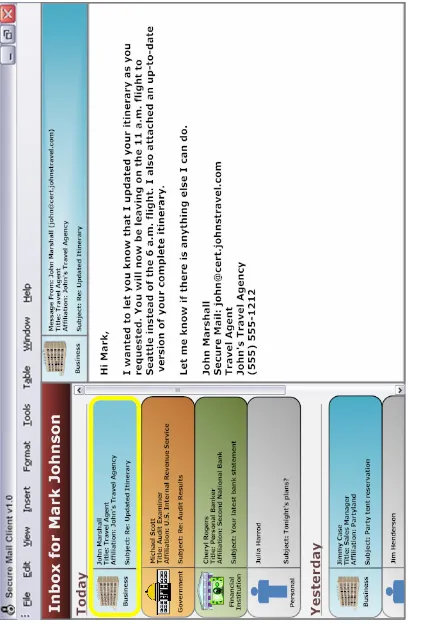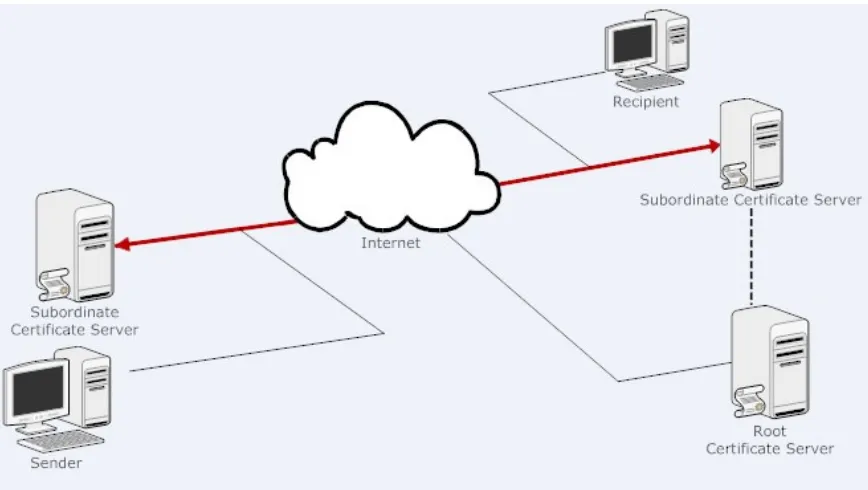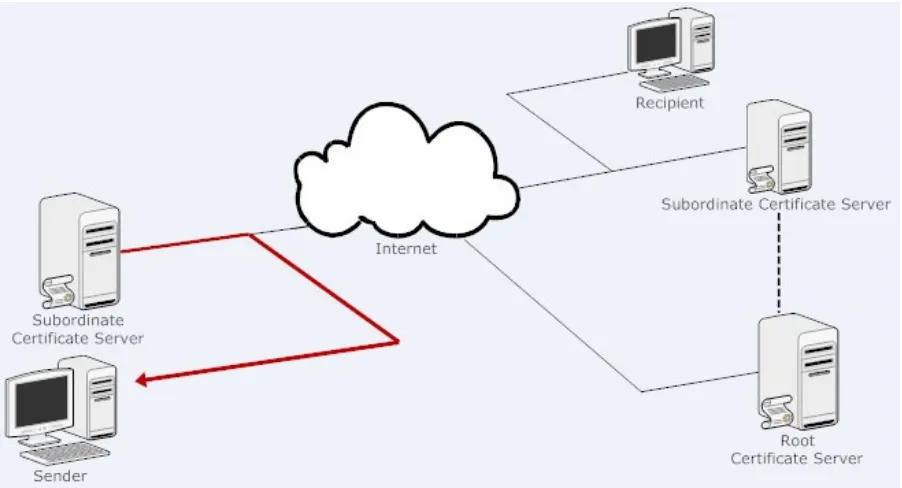2007
Security Integrated Messaging: a protocol for
secure electronic mail
Andrew Todd Hoernecke
Iowa State UniversityFollow this and additional works at:https://lib.dr.iastate.edu/rtd
Part of theComputer Sciences Commons
This Thesis is brought to you for free and open access by the Iowa State University Capstones, Theses and Dissertations at Iowa State University Digital Repository. It has been accepted for inclusion in Retrospective Theses and Dissertations by an authorized administrator of Iowa State University Digital Repository. For more information, please contactdigirep@iastate.edu.
Recommended Citation
Hoernecke, Andrew Todd, "Security Integrated Messaging: a protocol for secure electronic mail" (2007).Retrospective Theses and Dissertations. 15022.
by
Andrew Todd Hoernecke
A thesis submitted to the graduate faculty
in partial fulfillment of the requirements for the degree of
MASTER OF SCIENCE
Co-majors: Information Assurance; Computer Engineering
Program of Study Committee: Doug Jacobson, Major Professor
Thomas Daniels, Clifford Bergman
Iowa State University
Ames, Iowa
2007
1444026 2007
Copyright 2007 by Hoernecke, Andrew Todd
UMI Microform Copyright
All rights reserved. This microform edition is protected against unauthorized copying under Title 17, United States Code.
ProQuest Information and Learning Company 300 North Zeeb Road
P.O. Box 1346 Ann Arbor, MI 48106-1346
All rights reserved.
TABLE
OF
CONTENTS
LIST OF FIGURES ... iv
LIST OF TABLES ... vi
ABSTRACT... vii
CHAPTER 1. INTRODUCTION ... 1
CHAPTER 2. RELATED WORK... 6
2.1 Current Technologies... 6
2.2 Recent Developments ... 8
CHAPTER 3. MOTIVATION... 11
CHAPTER 4. APPROACH ... 13
4.1 Goals ... 13
4.2 New Messaging Protocols ... 16
4.3 Mail Clients... 18
4.4 Certificate Infrastructure... 20
CHAPTER 5. DESIGN... 22
5.1 Architecture ... 22
5.2 Certificates ... 29
5.3 Mail Addresses (Aliases) ... 34
5.4 Encryption... 34
5.5 Digital Signatures ... 38
CHAPTER 6. USE CASES AND PROCEDURES... 41
6.1 Certificate Server ... 41
6.2 Mail Server ... 52
6.3 Mail Client ... 55
CHAPTER 7. CONCLUSION... 59
APPENDIX A. CREATING A NEW USER CERTIFICATE... 60
APPENDIX B. RETRIEVING A CERTIFICATE... 63
APPENDIX C. VERIFYING A CERTIFICATE ... 66
APPENDIX D. SENDING/RECEIVING A MAIL MESSAGE ... 69
APPENDIX E. SAMPLE CERTIFICATE ... 76
APPENDIX F. CERTIFICATE EXTENSION DEFINITION... 77
APPENDIX G. XML COMMAND SPECIFICATION ... 78
G.1 SigningRequestAuthentication.xsd... 78
G.2 SigningResponseAuthentication.xsd ... 78
G.3 SigningRequest.xsd... 79
G.5 CertificateRequest.xsd ... 80
G.6 CertificateResponses.xsd ... 80
G.7 CertificateVerificationRequest.xsd... 80
G.8 CertificateVerificationResponses.xsd... 81
G.9 SendMessages.xsd ... 81
G.10 MessageReceived.xsd ... 82
G.11 RetrieveMessages.xsd... 82
G.12 DeleteMessages.xsd ... 82
G.13 DeletedMessages.xsd ... 83
G.14 RetrieveMessageList.xsd ... 83
G.15 MessageList.xsd... 84
G.16 EndCommunication.xsd... 84
G.17 Ready.xsd... 85
G.18 Alias.xsd... 85
G.19 Certificate.xsd ... 85
G.20 CertificateStatus.xsd ... 85
G.21 Code.xsd... 86
G.22 MailServer.xsd ... 86
G.23 Message.xsd ... 87
G.24 MessageData.xsd ... 87
G.25 MessageID.xsd... 88
G.26 Recipient.xsd... 88
G.27 Status.xsd ... 89
G.28 SymmetricKey.xsd... 89
G.29 TimeStamp.xsd ... 89
G.30 Sample Commands to Retrieve Messages ... 89
APPENDIX H. NETWORK COMMUNICATION FLOWCHARTS... 92
LIST
OF
FIGURES
Figure 1. Standard E-mail Architecture ... 3
Figure 2. Example of Digitally Signed E-mail ... 4
Figure 3. SSL for Web Traffic... 15
Figure 4. Simplified E-mail Path with Possible Protocols... 17
Figure 5. Inbox Screenshot Mockup... 19
Figure 6. Basic Architecture ... 23
Figure 7. Certificate Servers Can Only Create Certain Certificates ... 25
Figure 8. Mail Server Functions ... 27
Figure 9. Client functions ... 28
Figure 10. Asymmetric Encryption... 36
Figure 11. Symmetric Key Encryption ... 37
Figure 12. Encrypting a Message to be Sent... 38
Figure 13. Decrypting a Received Message ... 38
Figure 14. Digital Signature Creation ... 39
Figure 15. Checking a Digital Signature... 40
Figure 16. Sample PKCS#10 Certification Request ... 43
Figure 17. Path from Alias to User ... 45
Figure 18. Step 1 of Creating a New Certificate... 60
Figure 19. Step 2 of Creating a New Certificate... 60
Figure 20. Step 3 of Creating a New Certificate... 61
Figure 21. Step 4 of Creating a New Certificate... 61
Figure 22. Step 5 of Creating a New Certificate... 61
Figure 23. Step 6 of Creating a New Certificate... 62
Figure 24. Step 7 of Creating a New Certificate... 62
Figure 25. Step 1 of Retrieving a Certificate ... 63
Figure 26. Step 2 of Retrieving a Certificate ... 64
Figure 27. Step 3 of Retrieving a Certificate ... 64
Figure 28. Step 4 of Retrieving a Certificate ... 65
Figure 29. Step 1 of Verifying a Certificate ... 66
Figure 30. Step 2 of Verifying a Certificate ... 67
Figure 31. Step 3 of Verifying a Certificate ... 67
Figure 32. Step 4 of Verifying a Certificate ... 68
Figure 33. Message Travel Flowchart ... 69
Figure 34. Step 1 of Sending a Message... 70
Figure 35. Step 2 of Sending a Message... 70
Figure 36. Step 3 of Sending a Message... 71
Figure 37. Step 4 of Sending a Message... 71
Figure 38. Step 5 of Sending a Message... 72
Figure 39. Step 6 of Sending a Message... 72
Figure 40. Step 7 of Sending a Message... 73
Figure 41. Step 8 of Sending a Message... 73
Figure 43. Step 10 of Sending a Message... 74
Figure 44. Step 11 of Sending a Message... 75
Figure 45. Certificate Signing Request Flowchart... 92
Figure 46. Certificate Retrieval Flowchart ... 93
Figure 47. Certificate Verification Flowchart... 94
Figure 48. Send Message Flowchart... 94
LIST
OF
TABLES
ABSTRACT
Although e-mail has proven to be a powerful medium for message and information
exchange, the protocols currently in use have major security shortfalls. As more and more
people have turned to e-mail as a means of communication, problems experienced by e-mail
users have dramatically increased. Phishing, spam, and identity theft are just three of the
problems people experience because of the insecure nature of current e-mail protocols.
Furthermore, as the amount of confidential information transmitted over e-mail continues to
rise, these and other problems will only get worse. Although many attempts have been made
to patch the issues, none have seen great amounts of success. This is most likely due to a
combination of the difficultly of implementing these security improvements, the absence of
single standard for secure e-mail, and the general lack of understanding by most e-mail users.
Security Integrated Messaging is a new protocol for secure message exchange, designed to
solve these problems. This system uses several proven technologies, such as X.509
certificates, symmetric and asymmetric encryption, and digital signatures in order to provide
confidentiality, integrity, and authentication to an e-mail-like system. This system represents
a first step in revamping the way we communicate online in order to protect our digital
CHAPTER
1.
INTRODUCTION
Over the past few decades our society has seen a massive shift in how and why
people communicate. The Internet has provided us with tools that now seem indispensable
parts of daily life but just a few short decades ago would have been unheard of. One of the
most significant developments in this time has been the gradual shift away from traditional
paper mail systems in favor of a faster, cheaper, more convenient alternative—e-mail.
The advantages of e-mail make it incredibly powerful even for inexperienced
computer users: messages are delivered almost instantly; attachments can be sent in a digital
form that can easily be viewed, manipulated, or shared; and software has made it much easier
to keep track of, organize, and search e-mail than its paper equivalent. These abilities, among
others, have led to companies, governments, and individuals relying on e-mail for more and
more important business and personal functions. Common examples of this include banks
sending account statements via e-mail and online retailers advertising through e-mail such
that users can easily purchase products right from their inbox. Additionally, businesses such
as credit card companies and utility providers are allowing customers to receive an “e-bill”
through their e-mail instead of a traditional paper bill sent through the postal mail service.
Unfortunately, e-mail is not well suited for these and many other tasks. Although the
functionality and convenience is there, as is often the case with newer technologies, security
is lagging significantly behind.
Three basic concepts of information security—confidentiality, integrity, and
sender/receiver authentication—can be applied to e-mail to demonstrate that it does not live
concerns are addressed by default. Although strides have been made to create add-ons and
modifications to existing technologies and protocols, these seem to have done little to protect
the average user[1]. This is demonstrated by the fact that confidential information is routinely
transferred unencrypted[2]; phishing has become a rampant problem costing consumers and
companies billions of dollars every year[3]; and spam and viruses sent through e-mail are
also out of control[4, 5]. The unfortunate truth is that even if a company or individual wanted
to be responsible by providing confidentiality, integrity, and trusted authentication with every
message sent, currently it is just not possible[6].
As an example of this, imagine a user, Bob, who is concerned with the confidentiality
of his messages. Bob works at a bank and sends out account statements to many of the bank’s
clients. In order to be able to encrypt all of these statements, each bank customer would need
to have a public/private key pair, and the public key would need to be accessible to the bank.
There are two problems with this scenario. First, most users do not have a public/private key
pair, so a campaign would have to be waged by the bank to get them to create such a pair.
Secondly, even if a majority of the users did have a public/private key, there currently is no
infrastructure channel readily available for those public keys to be easily or automatically
distributed. Therefore, this best scenario solution is currently not possible.
Instead Bob wants to at least make sure that his e-mail messages are encrypted in
transit from his computer to the recipients’ mail server. So he uses an e-mail client that
allows him to connect to his mail server using an encrypted protocol. He also talks to his
network administrator and asks her to ensure that the mail server is setup so he can connect
to it securely. This will help prevent an eavesdropper from intercepting the message while it
transmission has completed, Bob has no control over how his message will be transferred. In
fact, many mail servers and mail clients do not accommodate, or are not setup to use,
encrypted protocols. Since Bob’s outgoing mail server will most likely have to retransmit
each message at least once to the recipients’ incoming mail servers, the security of the
messages will also depend on the security of the recipients’ mail servers and clients. So even
if Bob has done his part, and the initial transmission from his mail client to his mail server
may have been made securely, this is only a small link in a chain of often insecure
communications. Figure 1 below shows that in standard e-mail, after a message leaves the
message sender’s computer, it usually must travel through several more servers. In the figure,
the traffic between the message sender and the first mail server is encrypted, as indicated by
the lock icon; however, after this link the sender has no control over whether the message
will be sent using an encrypted protocol.
Figure 1. Standard E-mail Architecture
For a second example, imagine Carol who works with an online auction company,
auctions.com. Periodically auctions.com sends out e-mails to some their users asking them to
update their personal information, informing them of auctions they may be interested in, or
telling them about new features that have been added. Unfortunately because auctions.com is
very popular, many malicious users have sent out e-mails that look very similar to actual
ensure that the recipients of her e-mails know that they actually came from auctions.com and
that the message has not been tampered with. This is possible with some mail clients using
digital signatures. Unfortunately, many mail clients do not know how to interpret these
signatures, so the users are unable to verify the integrity of the message. An even bigger
problem is that even though Carol may be a conscientious user who understands the security
implications of using e-mail, many users do not even realize that it is possible to compromise
e-mail message integrity or spoof a sender’s identity; nor do they know how to take
precautions to help prevent this from occurring. Thus most users would not even know to
look for a digital signature, would not know what a digital signature means, and would
certainly not be able to tell the difference between a digital signature that verified the identity
of the sender as opposed to one that only verified that the message had not be changed.
Figure 2 below shows how a digitally signed message appears in Gmail, a popular Internet
e-mail service. The red boxes have been added to show what is added by including a digital
signature. Although some e-mail clients can interpret these signatures and give users a clearer
picture of what they mean, the digital signature in this message clearly would not help most
users.
Although the root of e-mail’s security problems seems to be the ease at which a
malicious user can masquerade as a trusted entity when sending e-mail, the real problem is
larger than that. Because e-mail is not secure by default, it makes it very difficult to
implement strong security measures, educate users about them, and bring about widespread
use of security that would help prevent e-mail’s many problems and safeguard the messages
that do need security. E-mail was not originally designed to be a secure system, and although
add-ons and modifications have been created to address these problems, none have caught on
or become easy enough to setup and use to provide strong security to the masses. It seems
that until security is automatic and integrated into the system, instead of wrapped around
insecure data and protocols, secure e-mail may never be widespread.
Because of the inherent weaknesses in current e-mail technologies, a new Internet
messaging standard should be created by focusing on security and ease-of-use in order to
enable Internet communication for the average user that integrates confidentiality, integrity,
and two-way trusted authentication. This standard could use many existing technologies,
such as symmetric encryption, digital signatures, and public key certificates combined in a
way to provide confidentiality, integrity, and authentication without need requiring excessive
CHAPTER
2.
RELATED
WORK
Because e-mail is so widely used and its problems so commonly experienced, many
previous attempts have been made to make e-mail more secure. This section will describe
some of the more popular methods currently available to secure e-mail, as well as some more
recent developments in this area.
2.1 Current Technologies
There are several technologies currently available to users for securing their e-mail
messages. These methods rely on the standard insecure e-mail protocols, but add a wrapper
of security around the data in order to protect confidentiality or integrity.
2.1.1 OpenPGP
OpenPGP is a standard that can be used to encrypt and digitally sign messages using
public-key and symmetric key cryptography methods. The OpenPGP standard itself is
generally considered to be very secure and effective; however, problems do exist with
OpenPGP that have led to it not being widely adopted or used.
Generally, using OpenPGP to encrypt or sign e-mails requires a plug-in to an e-mail
client. Unfortunately many users are not knowledgeable enough to realize that they need a
plug-in, nor skilled enough to know how to download, setup and install it. Because of this,
most users of PGP are either very skilled users that understand the vulnerabilities in the
e-mail system or corporate and government users who have been help by other knowledgeable
users. Also, many Internet e-mail services do not support PGP at all. Figure 2 above shows
significant portion of users, including many small or medium-sized business users and home
users, are left to fend for themselves. This is one reason it would be preferable to use e-mail
protocols that integrate security from the start in an automatic way, instead of adding this
functionality on as an afterthought.
Another problem with OpenPGP is you cannot necessarily definitively authenticate
the sender of a message with a high level of trust[7]. This is because instead of a centralized
certificate management, OpenPGP relies on a “web of trust” scheme. This works by allowing
a user to have his public key signed and endorsed by other users who are willing to vouch for
the former’s identity. While this scheme can work for some individuals, most users do not or
cannot take the time required to build these trust relationships. Additionally, new users may
not be immediately trusted until they have acquired a suitable reputation.
2.1.2 S/MIME
S/MIME is another standard that is available to add confidentiality, integrity,
authentication, and non-repudiation to the current e-mail system [8, 9]. S/MIME is also
considered to be secure; however, there are still obstacles preventing it from being
implemented by the average user.
Unlike OpenPGP, S/MIME is integrated into many e-mail clients. The use of this
functionality does require the creation of a certificate either by a public certificate authority
or by an in-house authority. Because of this fact S/MIME is likely the closest method
available today to truly secure e-mail. But as was discussed in the public/private key pair
scenario, the creation of this certificate is not something that most users can do without some
Additionally, most personal certificates only bind the certificate to an e-mail
address—not an actual personal or business identity[10]. The lack of authentication means
S/MIME is still vulnerable to an attacker who creates an address that may appear legitimate,
when in reality it is not. Because of the state of e-mail technology, it can be very difficult to
tell the difference between e-mail messages that have been signed using a certificate attached
to a verified identity as opposed to a certificate who owner has not verified their identity.
This problem is at the heart of most mail security issues. If we intend to continue to use
e-mail for confidential or sensitive information, it is important that we move towards a system
that allows us to definitively determine the actual identity of the sender, instead of just the
e-mail address and the claimed identity of the sender.
2.2 Recent Developments
Several companies and organizations have also been researching new ways to help
secure the e-mail system. Two new security frameworks, DomainKeys Identified Mail and
Sender-ID, will be discussed here. Both of these methods attempt to authenticate the domain
from which the e-mail is being sent by using special DNS records; however, neither provides
any new means for providing confidentiality or user-to-user authentication.
2.2.1 DomainKeys Identified Mail
DomainKeys Identified Mail (DKIM) is a combination of work by Yahoo! and Cisco
that was created with the goal to design a server-to-server authenticated mail system[11].
DKIM's goals included not requiring new protocols or public key infrastructure (PKI). By
user-to-user authentication nor any form of confidentiality. DKIM can be used with other forms
of user-to-user signatures and encryption schemes, such as S/MIME and PGP, but as
mentioned before these options are generally too difficult to setup and use for many average
users.
Although DKIM seems to be innovative work that would help to cut down some
amounts of spam and phishing, it still relies on outdated protocols and technologies and is
only a partial solution to e-mail's security problem. Problems arise because domains are
allowed to sign their e-mails with their own certificates, so phishing could still occur and
possibly appear more legitimate. For example, if a malicious user owns the
ebay-security.com domain, they could create their own certificate and sign their own e-mails to
make them look valid. With DKIM, the user would be assured that the e-mail did in fact
come from the ebay-security.com domain so this may actual increase the likelihood that they
would take this e-mail seriously. Proponents of DKIM hope that with this technique ISPs and
e-mail providers will create a system to evaluate the trust level of each individual domain to
help make a determination as to whether the e-mail is legitimate or not. Unfortunately, even
if DKIM becomes widely used and if this new trust evaluation system was implemented
succesfully, it would still be relatively easy for malicious users to start using random
domains, such as m43dfhr4dc.com, for a period of time until it has eroded its trust level.
Although a random domain would fool a smaller percentage of the population, there are
certainly still users who do not pay attention to this information and would be fooled.
Further, DKIM relies on DNS for distributing public keys instead of utilizing
certificate authorities (CAs). This allows DKIM to be implemented without new PKI;
order to verify a domain's identity. This does not seem to add much security over a scheme
commonly used today of using a reverse lookup on the sender's IP address. It is well known
that DNS responses can be forged, and this would seem to compromise the security of either
of these schemes[12].
2.2.2 Sender-ID
Microsoft has undertaken another effort to help fight spam called Sender-ID[13]. This
framework is similar to DKIM in that it attempts to authenticate the domain from which an
e-mail was sent, again using a special DNS record called a Sender Policy Framework (SPF)
record. Using Sender-ID, upon receiving an e-mail the inbound mail server uses DNS to
lookup the SPF record. If the IP address of the outbound mail server matches any of the IP
addresses listed in the domain's SPF record, this verifies the identity of the outbound mail
server's domain.
This scheme has problems similar to those of DKIM. The Sender-ID framework still
does nothing to address the needs of confidentiality or user-to-user authentication. Also, the
Sender-ID authentication is still reliant on the security of DNS and the domain itself is again
responsible for creating and maintaining the SPF records. Without a having a third-party
involved to help determine the legitimacy of the domain sending the e-mail, the
ebay-security.com problem mentioned previously would still be possible. Finally, Microsoft's
Sender-ID scheme does not use digital signatures or any other form of PKI in order to verify
CHAPTER
3.
MOTIVATION
As previously mentioned, solutions are available (although not widely implemented)
to solve many of the problems with e-mail today. However, current solutions are too
difficult to implement and understand for most computer users. Further, current e-mail
technologies seem to place too much burden on the users who too often are not able to setup,
maintain, or understand the security mechanisms that could keep their information secure. In
fact, according to one estimate, 90% of businesses have failed to enable the SSL or TLS
features of simple mail transfer protocol (SMTP)[14]. Although using SSL would not
provide complete security to e-mail, it would at least provide encryption when messages are
transferred between mail servers.
These problems have lead to these security technologies only being adopted and used
by a relatively small number of e-mail users, generally those who are disproportionately
experienced and knowledgeable in the area of information security. For the most part,
computer security experts are not the individuals who fall prey to phishing and other e-mail
spoofing problems; instead it is the average computer users who are unaware of the security
problems and ways to mitigate these risks that are unable to protect themselves.
Further complications arise because all previously developed solutions to the
problems with e-mail seem to rely on modifications or add-ons to the old, insecure protocols.
Although it is necessary to recognize that major changes to protocols are expensive, causing
significant increases to the learning curve and labor, it seems that in order to improve the
security of e-mail, we must recognize that the current e-mail technology is broken in terms of
moment for the development of such a solution because of the international attention being
given to information security problems. E-mail has become a ubiquitous technology, and if
the general public better understood the risks of e-mail, most would likely be ready for a new
solution.
While a partial solution to this problem would be to just refrain from sending
confidential information through e-mail, this seems unlikely to happen. Many people do not
understand the security risks of using e-mail for confidential information, and even though
many organizations such have banks have made it their policy not to send confidential
information through e-mail, their users still fall prey to phishing attacks. Regardless of the
security threats, many industry experts expect e-mail to be the default method of
communication for confidential data by 2009[15]. For these reasons, it seems imperative that
a better solution be developed that allows messages to be sent in a confidential manner, while
CHAPTER
4.
APPROACH
This section will explain and justify the approach and goals that will be used in order
to find a resolution to the problem of e-mail security. First, this new system involves a new
protocol that inherently requires all communications to be secure. This was done through the
addition of a specialized certificate server and certificate extension that can be used to verify
the identity of senders as well as their relationship with organizations such a businesses or
the government. In addition, several mail client implementation suggestions will be given in
order to maximize the usefulness of the new protocols and security features without requiring
more work by the user. Putting research into these areas simultaneously seemed necessary
because computer security starts and ends with the users, and information security
professionals must find a way to make the technology “fit” the users (because the users are
rarely able to fit the technology). Also, a major inadequacy of current e-mail technologies is
their lack of “in-depth” security. In order to secure the e-mail system, a system must be
developed that integrates security in every step of the process without requiring additional
work from the users.
4.1 Goals
There are three main goals that will be used in creating this new e-mail system:
creating a system that is automatically very secure, ensuring ease of use even for
non-technical users, and allowing extensibility for future development.
Because security is a main goal, it is clear that use of existing e-mail protocols would
say with any certainty that a message can be transmitted in a confidential fashion. Current
methods of encrypting e-mail generally include one of two approaches: using PKI to encrypt
the message at the time it is sent or using a wrapper of encryption when the message is
actually transmitted. While both of these methods are useful, neither are being widely
implemented and therefore are ineffective.
The first method generally requires the recipient to have a pre-established
public/private key pair that can be used to encrypt the message, and the public key also must
be available to the sender. Although this idea is not bad, and, in fact, is part of the solution
presented in this paper, most e-mail users currently do not have key pairs, so this method is
currently only effective for a small number of individuals. This is because of a combination
of factors including lack of knowledge, the difficulty surrounding obtaining certificates, lack
of effective infrastructure for sharing public keys, lack of technical skill required to correctly
configure a mail client, and the simple fact that key pairs and certificates are not required to
use e-mail and thus seem unnecessary.
The second method commonly used to protect e-mail is using an encryption wrapper.
While this works well for some tasks, such as transferring web pages using secure sockets
layer (SSL) or transport layer security (TLS)[16] between the client and the server, e-mail is
a more complicated program which usually requires transferring data through multiple
servers before delivering data to the recipients. In order for SSL or TLS to start to be
effective for protecting message confidentiality, all (or at least most) mail servers would need
to have this functionality enabled and have keys generated. Since, as previously mentioned,
most SMTP server administrators have not taken this step, and there is no way for a user to
destination, this approach does not translate well for protecting e-mail.
Another reason SSL works well for web traffic is that when a web page is requested
there are generally only two parties that are communicating directly, the web server and the
web client. Both parties can negotiate encryption methods at the beginning of their
connection. In this type of a connection, the client is generally the last stop for the data. With
e-mail however, there are usually at least four parties: the sender’s mail client, the sender’s
outgoing mail server, the receiver’s incoming mail server, and the recipient’s mail client.
Since neither the sender nor the recipient can control the communication through all of these
steps, they cannot even ensure that encryption will be used at each transmission. And since
most mail servers do not encrypt the data they are transmitting, this method does not
adequately protect message confidentiality. The new protocols designed address these
problems and help ensure that every message is properly encrypted for confidentiality and
digitally signed for integrity and authentication.
Figure 3 below shows that a web client can ensure that traffic is encrypted all the way
from itself to the web server and back. Compare this to Figure 1 on page 3 above which
shows how a standard e-mail client cannot be sure of this.
Figure 3. SSL for Web Traffic
As previously mentioned, the second goal of the new e-mail system is usability. This
The new system should allow a new user to setup their secure e-mail with little or no
additional effort, although it will require the additional step of requiring a new user to verify
their identity before setting up a mail account. In addition, the system will provide a way for
a message recipient to know not only the identity of the user that sent the message, but will
also automatically show the recipient whether the sender is from a business, government
entity, or just sending a personal message.
Finally, extensibility will be important to allow for new functionality and different
uses. Although e-mail is currently extremely popular, recent surveys show, especially in
younger generation, a trend towards more instant messaging-type technologies, both
computer-based and mobile device-based. Hopefully, the new message system should
translate with minor modifications into an instant messaging environment. The main limiting
fact for this would be the processing and storage requirements of the messaging client. After
implementation further research would be needed to gauge these requirements.
4.2 New Messaging Protocols
Central to the development of a new messaging system will be a new protocol for
sending, receiving, and delivering messages. Currently most e-mail is sent using the Simple
Mail Transfer Protocol (SMTP), which was defined in RFCs 821 in 1982[17], or Extended
SMTP (ESMTP), which was later defined in RFC 1869 in 1995[18]. Although ESMTP
introduced several improvements to SMTP, including allowing for sender authentication and
encrypted communication using TLS, these are, in practice, not used widely. For message
retrieval several different protocols are used, among the most common being POP3[19] and
authentication and communication, in practice these are still often not utilized.
This setup of having one (or several) protocols to send and forward e-mail messages
between servers and then using several different protocols for message retrieval begs the
question, “Why are so many protocols necessary?” In essence, SMTP, ESMTP, POP3 and
IMAP are all ways to perform the same basic task: moving an e-mail message from one
system to another. So why can’t there be one protocol that could be used as a standard for
sending, receiving and delivering e-mail messages? The best answer to this question is likely
that these protocols are artifacts of how the e-mail has always been setup. Although a single
protocol replacing these other protocols would need to have several modes of operation—
allowing users to send e-mail, servers to route this e-mail to the destination, and enabling the
recipients to retrieve the e-mail—these processes all transfer the same type of data and
majority of the protocol could be reused. Then, instead of having four or more different
protocols, each with different security abilities and vulnerabilities, one protocol could be
standardized that focuses on being secure and easy to use. Figure 4 below shows a possible
path for an e-mail message, along with protocols that could be used for each step. Note how
different protocols could be used at each step, limiting the control a user has over how a
message is handled.
Figure 4. Simplified E-mail Path with Possible Protocols
Extensible Markup Language (XML)[21] will be used for all network communications.
Using XML will allow the protocols to easily share a basic syntax that can be used to
communicate information between different kinds of servers and applications without
needing to convert this information into different format. Also, XML can easily be modified
to fit the task at hand. Finally, XML can be stored in a database format which allows the data
to easily be queried and retrieved. This prevents the need for excessive conversions between
different types of data structures and storage formats.
4.3 Mail Clients
Along with new e-mail protocols, another challenge will be ensuring the user
interface of the mail client is extremely clear and easy to understand. In order to cater to
users who are not savvy enough to understand the need for and methods of security, mail
clients will need to make security functions as a completely integrated part of the system
from the very beginning. First, the mail client will need to have a secure but easy way for
users to setup their new e-mail accounts. This will include automatically creating a
public/private key pair in order to allow for encryption and digital signatures to be handled
without any additional user interaction. In addition, there needs to be an easy or automatic
method to obtain the user’s certificate, signed by a certificate authority to prove identity, as
well as the certificates for other mail senders and recipients.
Finally, the mail client must make the security level of message clear to the user. Any
problems, such as expired or revoked certificates, must be prominently noted to the user and
the implications of such problems must be explained to the user in an easy to understand
F
ig
u
re
5
.
I
n
b
o
x
S
cr
ee
n
sh
o
t
M
o
ck
u
[image:28.612.92.513.73.697.2]Figure 5 above shows a possible inbox representation for a mail client in this system.
Notice how each message in the inbox is labeled with text and an icon indicating the type of
certificate used to sign the message. The messages are also color-coded according to this
certificate type. Also, above the current message being displayed, the same information and
color-code is used to indicate this same information to the user. This should make clear to the
user where the message is coming from and help to ensure malicious users cannot
misrepresent their id.
4.4 Certificate Infrastructure
In order to create a more secure e-mail system, some changes to the current certificate
and public key infrastructure (PKI) should be made. These include modifications that could
be used to help identify users, as well as a new way of handling certificates that would make
it easier for a user to automatically obtain or validate certificates. It will also be necessary for
anyone who uses the secure message system to have a certificate that can be validated
through a trusted certificate authority (CA). This will allow users to easily and automatically
digitally sign and encrypt messages, and users will be able to trust the claimed identity since
user’s identities will be verified by a CA.
The current state of e-mail allows certificate signing to be an add-on or an option. The
problem with this is that most users are not aware of this option, its implications, or even
how to undertake its use. If instead there were a system where security was integrated from
the start and creating a public/private key pair and obtaining a certificate was part of the
process of setting up a mail account, users could know that they are sending all of their
With e-mail there are too many questions: do recipients have public/private key pairs
setup so the message can be encrypted, are the public keys shared in a public location or
otherwise available, does the sender have a key pair to digitally sign the message, is the
sender’s mail client setup correctly to handle the key pair, is the sender’s mail server setup to
handle encrypted communications, is the recipient’s mail server setup to handled encrypted
communications, etc. With a system this complicated, it is unlikely that mass adoption of
CHAPTER
5.
DESIGN
This section will describe the basic elements that will be used in order to develop the
secure mail system and how these elements fit together.
5.1 Architecture
In order to provide confidentiality, integrity, and authentication to the secure mail
system, three basic components will be necessary: certificate servers, mail servers, and
clients. A mail server and certificate server could reside on the same machine at the same IP
address; however, this will not be assumed. The certificate servers will be responsible for
creating, storing, and retrieving certificates. The mail servers will be required to accept
outgoing messages from clients, forward these messages to mail servers of the recipients, and
deliver the messages to the recipients as requested. In the secure mail system, a mail server
refers to what would be two separate services in a traditional e-mail system and acts as both
an incoming and outgoing mail server. So, when a client connects to the server, it may
choose to send messages, retrieve messages, or both. This removes an unnecessary layer of
complexity by consolidating sending e-mail and receiving e-mail into one protocol and one
server. The client application will provide users the means to interface with the mail servers
and certificate service. The client will also be used to setup a mail account, as well as send
and receive messages. Figure 6 below shows the basic architecture of the secure message
system. In this example, one client connects to separate mail and certificate servers, while the
Figure 6. Basic Architecture
5.1.1 Certificate Server
Certificate servers are the core of what makes this new protocol secure. These servers
will provide a network service that allows new certificates to be requested and existing
certificates to be looked up over the Internet. For example, when a user wants to send a
message, the recipient’s mail address will be used to determine at which server the
recipient’s certificate is stored. The client will obtain the correct certificate from the
appropriate server.
Two types of certificate servers will exist: subordinate certificate servers and root
certificate servers. This is similar to the setup of many other certificate uses. Subordinate
root certificate server. This allows the clients to form a chain of trust ensuring the certificates
they receive can be trusted and allowing the certificates to be bound to an actual identity.
Subordinate certificate servers will be required to check the identity of any persons
requesting to start a secure mail account. How this should be done is beyond the scope of this
document; however, several methods could be imagined including procedures similar to
those used by Verisign and other current certificate authorities before issuing certificates. It
will also be necessary for the subordinate certificate server to issue certificates to the mail
servers for the certificate server’s organization. This allows the mail servers to communicate
in a secure manner as well. Thus, both the users and the servers can communicate securely.
Each certificate server will only be allowed to issue certificates for certain uses. For
example, root certificate servers can issue certificates to subordinate certificate servers.
Subordinate certificate servers cannot issue certificates to other certificate servers, but can
issue certificates to mail servers and users. In addition, each server will only be allowed to
issue certain types of certificates. These certificate types will be discussed in more detail
later; however, their basic purpose is to allow users to easily tell what type of sender has sent
each of their received messages and prevent users from spoofing their affiliation or status.
Figure 7 below shows how this system works, with one or more root certificate servers that
can issue certificates to subordinate certificate servers. This figure also shows how the
subordinate certificate servers can all issue certificates to mail servers. These certificates
allow the mail servers to authenticate and encrypt data over a TLS connection. In the figure,
the subordinate servers are also shown to be able to issue certain types of user certificates.
For example, the bank’s certificate server can issue Financial Institution User Certificates.
way it would be much more difficult for a malicious user to use a fraudulent identity, such as
[image:34.612.97.534.148.435.2]that of a bank employee.
Figure 7. Certificate Servers Can Only Create Certain Certificates
Clearly there would be the need for vigilance. If a certificate server was not
following the correct procedures in verifying identities, issuing certificates of the wrong type,
or purposefully forging certificates, that server would have its own certificate revoked,
effectively making any certificate created by the server useless.
It should be noted that it will be assumed that there is a secure way to deliver the root
certificates to the clients and mail servers, as these will be required in order to verify any
other certificates. This assumption is made because this is currently already done in Internet
browsers and other software that relies on certificates in order to allow the program to
5.1.2 Mail Server
Mail servers will serve three basic purposes that mirror the functions of current e-mail
servers. First, the mail server will accept outgoing messages from clients. Next, these servers
will route the messages to the recipient’s mail server. Finally, mail servers will be
responsible for delivering messages to a client upon request.
In simple terms, the mail servers will be used as an intermediate step for transferring
mail messages between clients. Although it would be possible to design a protocol omitting
the intermediate steps and allowing the clients to connect directly, offline users, firewalls,
and network address translation would likely cause complications with this type of a scheme.
In this protocol, the mail server will actually serve mostly the same purpose as those
in a traditional e-mail system with a few modifications. First, instead of requiring two
different services and two different protocols for sending messages and receiving messages
as current e-mail standard do (for example, SMTP for sending messages, POP3 or IMAP for
receiving), clients and servers will communicate using a single protocol. This allows the
system’s complexity to be reduced by only relying on one approach for transferring messages
between clients and servers. Using this single protocol will also help users ensure that
messages will be sent over secure connections all the way from the sender’s client to the
recipient’s client. As previously mentioned, this can be very difficult or impossible to
guarantee over traditional e-mail.
Another important difference between traditional e-mails systems and this system will
be that the mail servers will always encrypt communications with clients and servers. This
on all communications. This means that no substantive information should be transmitted in
clear text, including recipient addresses, message subjects, etc. Figure 8 below shows how a
mail server accepts, routes, and delivers messages. Note that here the same protocol is used
for each step. This can be contrasted against a tradition e-mail server that may use different
protocols at each step as shown in Figure 4.
Figure 8. Mail Server Functions
5.1.3 Client
The client application will be similar to an e-mail client such as Microsoft Outlook.
However, for this protocol the client will have more responsibilities than a standard e-mail
client, including encrypting and decrypting messages, acquiring and verifying certificates and
creating and validating digital signatures. In addition, the client will need to interface with
both the user’s certificate server and the user’s mail server. The certificate server will be used
to acquire and verify certificates in order to send messages and verify the validity of received
messages. The user’s mail server will be utilized in order to send messages and also to
retrieve messages sent to the user. The client will also be responsible for creating the key pair
and acquiring a certificate for a user when the user’s mail account is created. This process
will be described in more detail in Section 6.1 below.
retrieval and validation and to its mail server to send and receive messages. If a message
needs to be delivered to a recipient that uses another mail server, this is handled by the
client’s mail server and not the client itself. Likewise, if the client tries to look up or verify a
certificate for a client that resides on another certificate server, the certificate server will
[image:37.612.93.539.221.584.2]perform the action on the foreign certificate server, and return the result to the client.
Figure 9. Client functions
As with an e-mail client using SMTP and POP3, the client will initiate a connection
to the mail server when it wants to send or receive messages; however, unlike standard
e-mail protocols, this can be done in one connection. In other words, when the client connects
holding, and once this has completed, the client can elect to send any messages that the user
wants to send. Unlike current e-mail clients, before sending a message, the client will need to
make a connection to its certificate server to either acquire or verify the certificate for the
message’s recipient. In addition, when a message is received, the client will need to contact
the user’s certificate server in order to verify the certificate associated with the received
message. These processes will be discussed in more detail in Section 6.3.
5.2 Certificates
This protocol will make use of X.509 version 3 certificates[22] with the addition of a
specialized subject alternative name extension that will be used to help identify the client,
route messages, and provide a means of separating different types of messages. Each user
will have a certificate that will verify their ownership of a private key and contain its
associated public key. This key pair will be created by the client when setting up their
account. After the key pair is created, the certificate will be acquired automatically. This will
require that a user either verifies their identity at this time or that the user has already verified
their identity to a certificate provider. Certificates will also be required for the mail servers
and certificate servers. Appendix E below shows an example of a certificate created for a
user of this system.
5.2.1 Subject Alternative Name Extension
The subject alternative name extension is a X.509 certificate extension that was
created in order to allow for additional identities to be bound to a subject of a certificate.
extension are considered definitively bound to the public key and must be verified by the CA.
For this system, the subject alternative name extension will contain the following
information: a version number, the name of the owner of the certificate, the alias of the
owner of the certificate, and the certificate type. User certificates will also contain a mail
server entry which will point to the fully qualified DNS address of the user’s mail server.
Also for user certificates, the issuer may elect to include affiliation or title information.
Certificate server certificates must also have a signer authentication value. Appendix F below
shows the ASN.1 definition of the subject alternative name extension used in this system.
Additionally, a sample of this extension can be seen at the end of the certificate in Appendix
E.
For certificates that use the system described in this document, the version number
should be 1. The name of the owner would be the user’s full legal name in the case of a user
certificate, or the name of the owning organization in the case of a server certificate. Aliases,
which are the same as mail addresses, will be discussed in Section 5.3. Certificate types and
signer authentication values will be discussed in 5.2.1.1. The affiliation and title values
would be used, for example, by a company that issues certificates to its employees. The
affiliation would allow the company to indicate that the user certificates they are created are
for their employees. The title value would allow the company to give each user a specific
title. This allows users to more easily identify who they are communicating with, and adds
another layer of protection against identity spoofing.
5.2.1.1 Certificate Types
associated with a given certificate. For users, certificate types will make it easy to tell what
type of sender has sent each of their received messages and will prevent users from spoofing
their affiliation or associations. In other words certificate types are concerned with how
entities are portraying themselves when they send mail messages, encrypt data, or sign data.
Each certificate type may require a different level of identification validation depending on
the security level of the certificate type. This system contains the eight certificate types listed
in Table 1.
Certificate Type Intended Use
Personal Messages from an ordinary user.
Business (General) Messages from a business. No financial information/transactions. E-Business Messages from a business. May be used for financial transactions. Financial Institution Messages from a financial institution (such as banks).
Government Messages from a government entity (such as the IRS). Mail Server Used by a mail server for TLS communication.
Root certificate server Used by root certificate server to sign subordinate certificate server certificates and TLS.
Subordinate certificate server
Used by subordinate certificate servers to sign user and mail server certificates and TLS.
Table 1. Certificate Types
Each of these eight certificate types has its own possible uses. Personal certificates could
be used for sending secure personal communications between any two people (for example
between family members or friends). A personal certificate would not be tied to any business
or organization. A personal certificate could also be used by a customer sending a message to
a business. A general business certificate could be used for a business that wants to
communicate with customers or other businesses through secure messages but would not be
used for anything financial (for example, soliciting account or payment information, sending
e-bills, etc). An e-business certificate would have the same purposes as a general business
certificate but would also allow the business to perform secure financial business. As the
from financial institutions such as bank, credit unions, brokerages, etc. The government
certificate type could be used by a government in order to communicate official messages.
For example, in the United States, the Internal Revenue Service (IRS) may want to deliver
tax related information to its citizens via internet mail. This type of a message would be
signed with a government certificate in order to verify that the sender was actually part of the
indicated government entity. The last three types of certificates are used as described in the
table above.
It is important to note that while the certificate type dictates the type of messages a
user is allowed to send, it does not impact the type of messages the user can receive. So,
while a personal user cannot send messages and appear to be a business user, that personal
user could receive e-mail from users with any of the other types of certificates (for example,
a personal user could receive a message from a user with a government certificate). Also, the
type of certificate does not affect the confidentiality, integrity, or authentication aspect of the
message. In other words, messages sent by someone possessing a personal certificate would
be encrypted and signed using the same method and key type of someone possessing a
government certificate. It is not the intent of the certificate type to be used for securing data
in different ways but rather to help a user determine exactly who a message is coming from
and if the information contained within a message is valid coming from a specific sender.
As mentioned before, certificate servers will only be allowed to issue certificates of
certain types. This will allow users to easily ensure the message content they are receiving is
valid coming from the type of user indicated by the certificate type. For example, if a user
receives an e-mail requesting that he update his bank account information from a mail
Figure 5 on page 19 as an example, you can imagine what this may look like. Above the
message it would clearly indicate the sender had used a personal certificate, instead of a
financial institution certificate. There would also be no bank name or title shown. Similarly,
if a user receives a message signed by a government certificate, but the certificate server that
has signed the certificate is only authorized to sign personal certificates, the message and the
certificate is likely fraudulent. In this case, the client should automatically detect this, and
would not display the message. A subordinate certificate server that is signing certificates
that it is not authorized to sign would need to have its certificate revoked by the root
certificate server as it would not be acting in accordance to the rules of the protocol. These
certificate types will be an integral part of the secure mail system. By having this information
readily available, it will make it much easier for the user to determine when an e-mail is
likely not from a legitimate sender.
An additional related piece of the subject alternative name extension is the
SigningAuth value. This value is used to specify which types of certificates a given
certificate server is allowed to create. Each of the certificate types is given a value as shown
in Table 2 below. The values that a given server is allowed to sign are added up and inserted
in to the subject alternative extension as an integer. This allows users to verify that the
signing certificate was indeed allowed to sign certificates of a given type.
SigningAuth Value Certificate Type
1 Personal
2 Business (General) 4 E-Business 8 Financial Institution 16 Government 32 Mail Server
64 Subordinate Certificate Server
5.3 Mail Addresses (Aliases)
A client’s mail address will be similar to a standard e-mail address (for example,
user@domain) except the fully qualified DNS name of the certificate server where the user’s
certificate is stored will replace the domain which is used today. This allows any client that
has another user’s mail address to contact the correct certificate server in order to acquire or
verify the user’s certificate. The certificate will then contain the extension informing the
client of the address of the mail server that should be used for the particular mail recipient.
This method seems to be the easiest method of allowing client to look-up other users’
certificates even if the only information they have about their intended recipient is their mail
address. In other words, the only information a user would need to send a message to a
second user would be that second user’s mail address, just as in standard e-mail. For
example, if I wanted to send a message to my friend, Charlie, and I knew his mail address
was charlie@cert.maildomain.com, I could simply type this address in, and my client would
be able to retrieve his certificate. First, my client would contact my certificate server and
provide the mail address, charlie@cert.maildomain.com. The certificate server would look at
Charlie’s certificate server’s DNS name, “cert.maildomain.com”, and contact the certificate
server to retrieve Charlie’s certificate. After the certificate has been retrieved, my certificate
server would deliver this certificate to me. The certificate would then point to the Charlie’s
mail server.
5.4 Encryption
Encryption will be important in this protocol in order to provide confidential
information is revealed on a “need-to-know” basis. In other words, a mail server has no need
to see the text within a mail message’s body or an attachment. This information should be
available only to the recipients. The mail server would need other information about the
message, however. For example, when a user sends a message, the mail server will need to
be able to access the list of recipients of the message. Otherwise, the server would be unable
to route the message on to the next mail server for the recipients. In contrast, an eavesdropper
should not be allowed to gain access to any of this data. Because of this, different types of
data will be encrypted in different ways and at different times. This section will attempt to
summarize how and when encryption will be used.
Asymmetric encryption will mainly be used as a way of authenticating two parties to
each other. Since each entity has a public/private key pair and a certificate containing their
public key, these can be used as a way of setting up a secure connection. This will be done
using the transport layer security (TLS) algorithm. In this protocol, the two parties can also
be mutually authenticated in almost all cases since all entities should have their own key pair
and certificate. The only exception to this would be when a server or user is first requesting
to have their public key signed. This situation is discussed later in Section 6.1.1.
Figure 10 shows how asymmetric encryption works. Note that although the public
and private keys are different, they must be part of the same key pair. The owner of the keys
Figure 10. Asymmetric Encryption
It is possible for a user to prove ownership of a key pair in a number of ways. First,
she could be requested to encrypt a given set of data using her private key. Once this is done,
anyone would be able to decrypt the data using her public key, and, if the decrypted data
matches the original data, then only the owner of the private key could have done the
encryption. The other way to prove ownership of a key pair is by having another user encrypt
something with your public key, and then decrypting it with your private key. This works
because only someone that knows the correct private key corresponding to your public key
would be able to decrypt the data. This is why it is important to keep private keys secret.
The TLS protocol basically works by allowing two communicating parties to secretly
create a symmetric key which is then used to encrypt data being exchanged. The parties are
also authenticated through their ability to use their private key to decrypt secrets that have
been encrypted with the public keys associated with their certificate. This type of an
exchange will take place at the beginning of all network communications including
certificate lookup between a client and a certificate server, sending a message from a client to
a mail server or between two mail servers, and when a client retrieves his messages. In later
assumed that a TLS session had first been established in order to encrypt the data
transmissions. Figure 11 below shows an example of symmetric key encryption. Notice here
the two keys are identical.
Figure 11. Symmetric Key Encryption
While using TLS helps ensure an eavesdropper cannot garner any information
exchanged over the network, it does not provide end-to-end encryption, nor does it prevent a
mail server from accessing the data within a mail message. Because of this, it will be
necessary for a client to encrypt messages before sending them. This will be done by
generating a symmetric key and encrypting this key with the recipient’s public key. This will
ensure that only the intended recipient is able to read the key and decrypt the message.
Figure 12 shows the encryption process a sender must go through before proceeding
to send a message. This includes generating a symmetric key, encrypting the message using
the generated key, and finally encrypting the symmetric key using the recipient’s public key.
Figure 13 shows the decryption process that the recipient must go through in order to decrypt
the message. First, the recipient must receive the encrypted message and encrypted key. The