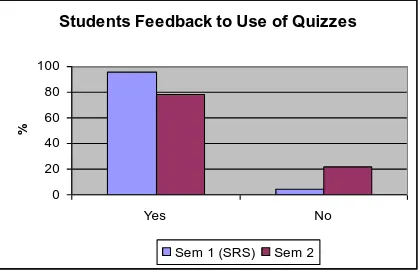Click Go the Students, Click-Click-Click
How to give and gain students feedback to dynamically modify delivery in the
classroom to students’ needs
Joseph M Mula
Dynamic Education Project
School of Accountings Economics & Finance
Faculty of Business
University of Southern Queensland
Presented to
Accounting Education SIG AFAANZ
July 2008
Background
How many of us have presented a lecture to a room of students over one, two or three hours with little interaction or feedback as to how much they understand what has just been presented? It would be great to have some feedback about their understanding of the material being presented. Not when they do the final exam but when we can do something about it. It would be invaluable to hear from each student what they have not understood, if not learnt.
We ask questions only to be answered (if at all) by the best students while the timid, average or less
articulate students just sit there even though they may not have understood. Some students do not respond to questions or request for feedback due to the fact that even though they are physically in the classroom their minds are somewhere else. They are thinking about other things or courses/subjects – leave you to guess what’s on their minds and gaining their foremost attention. Other students do not respond for fear of retribution either from their fellow students or from the teacher whom they perceive may think of them as ‘dumb’. Some don’t answer because they can’t put into words what is concerning them. This could be because they are not sure what to say or in the case of many overseas students, they perceive they can’t express themselves adequately in English. Many students have a fear of speaking in a group and don’t respond from a fear of looking inept. There is always a group of students that answer or attempt to answer every question and dominate, leaving no chances for other less assertive students to respond. Then there is the group of students that do not understand or follow the logic of the argument presented. This group is not mutually exclusive of the other groups’ described sharing similar characteristics. It is purported that there are many students in our classes that can’t follow the content delivery, particularly at the pace at which material is delivered in contemporary classrooms and courses. More material is being crammed into courses and programs without full recognition given to the need for the additional time required to cover the material. This produced one-way communication with little feedback from, and interaction with, students.
Traditional approaches to gaining feedback through the use of questions and quizzes have a lot to be desired. This paper presents a technology-based solution that is not new but has evolved into a feedback mechanism which provides lecturers with a non-intrusive but effective pedagogy. It provides a method that can overcome many of the barriers presented above while giving and gaining student feedback to
student response systems, they have evolved as an effective technology in education and training but have been popularised in TV game shows such as “Sale of the Century”.
History and Use of ‘Clickers’
The concerns about feedback from students and maintaining their engagement in a classroom has been well researched and documented (Ames 1992, Strong et al. 1995). Solutions to these concerns have been
variously attempted some with limited success. One approach was to use PowerPoint which grew ever since Microsoft acquired and then released the software in 1987. Use of graphics and animations in presentations can liven up the visual appeal and student recall (ChanLin 1998, 2000, Lowry 1999, Szabo and Hastings 2000). Eventually it became gimmicky and passé as more presenters used similar libraries of images and transitions (Coursey 2003). PowerPoint came in for much criticism and this created anti-PowerPoint literature (Powell 2005, Tufte 2003a, 2003b). However, many believed that this approach to presentations was an advance on chalk boards, white boards and OHPs (Cassady 1998, Gabriel 2008, Perry and Perry 1998, Susskind and Gurien 1999, West 1997). This technology is in the main used to enliven one-way
communication between presenter and audience with little two-way interaction (as described earlier) that is possible through an effective response system.
Evidence suggests that response systems date back to the 1960s. Stanford University installed a system in 1966 and Cornell University followed in 1968 (Littauer 1972). In this early incarnation, prior to the
microprocessor, systems were used for tallying student responses in lectures with minimal application to promoting student interaction. Early tests showed that student feedback to their use was positive but no gains in students’ achievements were obtained empirically (Bapst 1971, Bessler and Nisbet 1971, Judson and Sawada 2002). During the 1980s, the Personal Response System (PRS) was developed. It was a ‘wired’ device that was used narrowly for marketing and entertainment. In the 1990s, Audience Response Systems (ARS) were introduced that were ‘wireless’. The technological advances allowed wireless devices to be used more broadly in political poling and education. In the 90s, education commenced using Student Response Systems (SRS) with positive effects. Empirical studies identified increased attendance by students to classes that used SRS devices and there was a positive attitude towards SRS-supported classes and systems.
According to DCT-Worldwide (CNET News Website, 2005), a market research firm:
in 2003 over 500,000 clickers were sold; in 2004 over one million units were sold;
in 2008 over eight million units are anticipated to be sold.
Student Response Systems Technology
Socrates over 2500 years ago laid the foundation of effective pedagogy to instil in students the ability to think about a problem, establish a position and commit to a response as the way to promote learning. In the 1980s the Oxbridge tutorial system in the UK formally adopted this approach where a few students met with their professor. However, in our crowded classroom and lecture theatres, it is almost impossible to apply the Socratic approach effectively to actively involve each student all or most of the time (Abrahamson 2006). With the development of and improvements to SRS technologies (and their variants), SRSs have increased in popularity in education and training in the last decade as a way of gaining feedback from students in real-time. One of the advantages of using the technology is that it maintains a student’s anonymity (they can answer without being individually associated with the response, wrong or right) while allowing instructors to check progress of students understanding.
technology involves a hand-held device (clicker) or wireless transmitter that use radio frequency or infrared technology with an alpha-numeric keypad that allows students to respond to questions, which are usually in a multiple-choice format. Some systems allow responses in free-form text. The question is typically
displayed as a PowerPoint slide that can be embedded in a normal slide set. Additional software that works in consort with PowerPoint, allows the design of the question slide to include feedback information such as graphical representation of responses.
Student responses are captured by a wireless receiver and software on lecturer’s computer. The computer software records responses and collates them into a database. Results of the class’ overall aggregate responses to questions are usually shown in graphical form showing the percentages of correct and incorrect answers or number of responses to each multiple choice question. The main benefit for all class participants is the instant feedback generated for the instructor and students. The instructor can then respond to any misunderstood concepts or questions (EDUCAUSE 2005). As a result of the feedback, an instructor can review what is not understood, provide an explanation for a misunderstood concept, provide additional examples to illustrate incorrect responses, or proceed on to the next part of the instruction if students have comprehend the material. This use of SRSs (adopted for this study) can be loosely described as a ‘formative’ approach. However, many SRSs are used in a more ‘summative’ way, where answers are gathered at the end of a lecture or as an assessment item.
On completion of the class or classes, statistical analysis can be undertaken in a variety of ways using the software that was used to develop question formats. Analysis can be undertaken on a quiz or multiple quizzes to see if there is a pattern as to what concept(s) are being misunderstood. As each response is stored for every student (if identified through the device’s electronic ID), comparisons can be made across the course for a particular student or across classes to see what progress has been made (Fan and Van Blink 2006). In addition, analyses can be undertaken to see if there is an association between performance in quizzes (either formative or summative) and end of course examination or final grades.
Recent developments in SRS technology have improved the reach of this form of pedagogy. Enhancements are being made daily but one of most interest is the ability to have students on different campuses or on the Internet, respond to quiz questions at the same time as the students in the classroom with the instructor. Another variant of an SRS permits students to respond via their mobile phone or pocket PC/PDA. There are a number of suppliers of SRSs however this paper reports the application of one of these, namely KEEpad® from TurningPoint® Technologies1.
Overarching Project
Over an extended period, a project has been undertaken (and is continuing) to evaluate the use of education technologies in teaching and learning. Tited the Dynamic Education project, its goal is to reduce the gap in information provided to and obtained by external (distance) students as compared to on-campus students. Much information is imparted to on-campus students that is not captured for off-campus dissemination, described by the project as the ‘soft’ information gap. ‘Soft’ information is defined as information and activities that are undertaken in classes that is not captured for all students. On-campus students capture ‘soft’ information by taking notes and participating in class. Off-campus students (including full-time students that have not attended the class and external students) are not there to capture what additional
1
The authors gratefully acknowledge the support provided by KEEpad Interactive in supplying the hardware and software for the study. (www.keepad.com)
discourse has occurred and been verbally added to explain material on slides, what was written on a
whiteboard, and what responses were made to students’ questions by the instructor – all ‘soft’ information. This situation may create inequities for students that do not have the advantage of accessing ‘soft’
information. Thus the Dynamic Education project was born to redress this inequity and ensure that through the use of digital education technologies it was possible to go beyond capturing ‘soft information’ to provide opportunities to include students no matter where they are located while taking a teaching/ learning
session.
The Dynamic Education project is divided into three phases – Phase 1- Dynamic Teaching, Phase 2- Dynamic Learning, and Phase 3- Virtual Classroom (Mula 2008a). In Phase 1 (Dynamic Teaching now complete) main objectives were to:
maximise student engagement through
- moving teaching from a static process into a dynamic engagement with the learners;
- reducing the gap between on-campus and external off-campus students through capturing the teaching/information imparted during class time – ‘soft’ information.
moving away from didactic theory where the tendency is to see teaching as the transmission of knowledge (Biggs 2002). This helps to support the diverse student body and learning styles while at the same time increasing inclusivity for students with disabilities and barriers to learning (James and Baldwin 1997).
reducing collusion as it is a major issue when dealing with quantitatively based courses that make expansive use of computers and digital files. Issues raised by Boud (1995) provided some insights for developingassessment items that are complimentary to learning.
During this phase all class sessions (lectures, tutorials, labs) for an undergraduate first year course in accounting were:
digitally captured (audio, video and digital writing [e-ink]) through use of a variety of wireless technologies (tablet PCs, PDAs, digital pens, digital paper) to test their efficacy. This approach built on research already completed and on-going in the Dept of Mathematics and Computing at the University with considerable success (Loch and Donovan 2006);
recording of sessions (using Camtasia®) including all class activities (voice, video, annotations, questions and answers) that were uploaded to the StudyDesk (in WebCT®) for access by all off-campus and on-off-campus students. Some classes were also broadcasted from the University’s TV studio to test this technology’s effectiveness.
Work was also completed on reducing the incidence of plagiarism and collusion which saw large databases of randomised questions developed so that each student’s solution was unique (not reported here).
Studentfeedback during Phase 1 was positive. A few comments made by students on their evaluations at end of semester are as follows.
Very interactive lectures are a fantastic idea.
I find viewing the lectures add a little extra to my learning by actually hearing the information in a different format and getting little bits of info you don't get in the Study Book or text book which help your
understanding a little bit more. The classbook tool is great!
Many thanks for the live lecture. I am external and being able to see this has made a big difference to my understanding. Many thanks.
Phase 2 (Dynamic Learning now complete) extended the findings from Phase 1 with the main objective to:
maximise student interaction through
- a pedagogy that facilitated dynamic engagement with learners;
- introduced innovative pedagogies that provide a simulated on campus learning experience for all students.
During Phase 2, the following enhancements were introduced:
technologies introduced in Phase 1 were extended for the same undergraduate course but with a different cohort of students through
- the use of PDAs, tablet PCs and other wireless equipment that students were provided so they were able to interact during learning and teaching events;
- the use of feedback methodologies and technologies to enable the instructor to poll the class to gauge their understanding of concepts and to adjust the delivery dynamically to enhance their learning (KEEpad® [clickers] and Turning Point®) – the focus of this paper.
new streaming and capturing technologies were applied to broadcast live and upload multi-media teaching and learning events onto the StudyDesk (WebCT®) using a MediaSite PC (a specially built PC to stream and record sessions) and Elluminate®.
Studentfeedback following the end of the next semester continued to be positive.
As an external student the broadcast lectures are much appreciated. They motivate me to keep up with the study schedule.
This is just to let you know that I have viewed the lecture regarding assignment 3 and as an external student found it helpful in filling in the bits of information I have missed esp as I have never used MYOB. I have watched it in bits over the last 2 days and am thankful such a resource is available.
I think that the recorded lectures are great. I would be so lost without them. I wish that more of the other subjects would start recording their lectures as well. As an external student i feel that the recorded lectures just make the information sink in that little bit better.
Clicker Study
In keeping with the concept of dynamic engagement, the introduction of clickers was an important addition to the education technologies applied in the project during Phase 2. To evaluate their efficacy, the clickers were used in lectures, labs and tutorials in the same undergraduate first year accounting course throughout one semester (as well as in an intensive law course).
PowerPoint slides in lectures. At regular intervals during the lecture, two to three questions were asked to which students responded verbally. This was to provide feedback to students of their understanding but more importantly allowed the instructor see what is being understood. In tutorials and labs, a set of ten quiz questions were asked at the end of sessions to review past weeks' work to again identify areas that needed further work. As expected, very few students responded verbally for many of the reasons identified in the literature, discussed earlier. To overcome the inequity issue between on- and off-campus students, these questions and answers were recorded. In addition, a set of randomly generated quiz questions were developed and distributed each week via the StudyDesk using WebCT, so that all students had additional feedback including pointers to revision materials.
During the second semester of the study, clickers were introduced into the teaching and learning
environments. The clickers were handed out at beginning of class and collected at the end. The same clicker was given to the student each time, so that at the end of semester some analysis could be undertaken to see if there was an association between students’ correct responses and other marks. At intervals of 15 to 20 minutes two to four multiple choice questions posed on the preceding 15-20 minutes lecture
presentation. This provided feedback to students on their understanding but more importantly allowed the lecturer to dynamically change the presentation to reflect students’ understanding or misunderstanding. As each question was displayed, students had a set time to respond. Once the time elapsed, no student could add a response and the accumulated results from all students was displayed in a bar graph, identifying the correct response with a percentage of the class that answered correctly and the percentage that chose each of the other incorrect choices to the multiple choice question. In tutes-labs clickers were used at end of session to review past weeks' work to again identify areas that needed further revision. In this semester the reaction and response rate was much different. By using clickers all students were happy to respond as the students’ responses were anonymous. Clickers provided full information on the class’ (around 50 to 60 students in a lecture session) and every students’ understanding of the material. In lectures, the instructor was able to revisit concepts not understood over the last 15 to 20 minutes. This minimised the problem of progressing onto more advanced concepts without an understanding of foundation concepts.
For tutorials, students were given 10 to 15 multiple choice questions covering the topic delivered the previous week and for which exercises were completed during that tutorial. Unlike lectures, these questions were given as a set without any feedback until the end of the question set but all questions needed to be responded to in a time limit, usually 10 seconds. At the end of the question set, each question responses were reviewed in graphical form. Again, this allowed the tutor to pinpoint any concepts not understood well by all students or a majority. Thus tutorials became more productive and focussed on students’ needs rather than a few students who, under the traditional method, would ask questions or would not be reticent to verbally respond to multiple choice questions in a class environment.
As part of this undergraduate accounting course, the students are introduced to the application of MYOB using a case study. Sessions are held in a PC lab where there is a smart-board (a digital whiteboard) as well as a virtual clicker system. The clicker keypad is displayed on the screen and students can respond by selecting a number or alpha character as well as enter responses as free-form text. This system was used to test its efficacy in such an environment for teaching software applications. Students responded well to the vPad® system (supplied by KEEpad® Technologies) and it enhanced the interaction between tutor and students in demonstrating software.
In the following semester, the same pedagogy was used as in the first semester. As predicted, students’ reactions to in-class quiz questions were the same – very few and very limited. This did not provide a basis
upon which, lecture materials and delivery could be varied to meet the needs of all students’ understanding nor adequately revise material that was being misunderstood.
It was intended to have appropriate software and hardware to gain responses from external and distant campus students during the session being conducted at one campus. This again supports the objective of the Dynamic Education project to reduce the ‘soft’ information gap and minimise inequities in access to all information by off-campus students. Students can respond with response devices other than clickers using wireless, GPRS or SMS through mobile phones and pocket PCs. However the necessary equipment did not arrive on time from the USA. It is hoped that these distance-busting technologies will be evaluated in the third phase of the Dynamic Education Project – the virtual classroom. Some comments from students in support clickers use along with some simple data collected are discussed below in an attempt to answer the study’s research questions.
Research Questions
The study was designed to provide some answers to the following research questions.
Is a student response system (SRS) form of education technology perceived by students as useful in improving their understanding of course materials presented?
Can the same benefits be gained not using SRS education technology?
Does a SRS
- Increase student participation in classes?
- Provide quality feedback of students’ understanding?
- Improve student performance in assessments?
To gain answers to these questions, data was collected from students using an action learning approach as described above.
During the last two weeks of semester, students were asked to provide feedback (using clickers) on a number of learning technologies and pedagogies (traditional and innovative) used during class sessions. The question relating to the use of SRS (clickers) was:
I found the quiz completed in classes useful feedback to my understanding of the material being presented – yes/ no.
Students’ achievements on quiz questions delivered in class and on other assessment items as well as final grades were compared to see if there was an association. Comments were also collected from end of semester anonymous course evaluation questionnaires.
Student Feedback
Student feedback on the use of clickers was extremely positive as has been found in other studies (Williams 2003, Richards et al. 2006).
Never had so much fun in a class.
Told me where I had to revise.
been fantastic and very helpful and I have not come across anything like this in any courses I have done before.
Just want to say Thank you so much for your effort and help to make this course a very successful one. This is the best part of my studies so far. I've learned a lot on this subject and guaranteed that, i'm going to use this knowledge in the near future.
The technology used during one intensive-mode law course proved beneficial according to students and the lecturer involved.
Students Feedback to Use of Quizzes
0
20
40
60
80
100
Yes
No
%
[image:8.595.89.509.186.457.2]Sem 1 (SRS)
Sem 2
Figure 3 Students feedback on use of quizzes with (Sem 1) and without (Sem 2) SRS clickers
Based on the responses to the question asked of students that related to SRS technology, there was an increased perception of the usefulness of clickers to their understanding of the material. As the numbers were small there was no test of significant difference undertaken as they would not be statistically reliable. If the software was available to include external students, the statistical test would have been undertaken. Thus it can be tentatively concluded that students do perceive that SRS education technology is useful in gaining an understanding of material presented in classes. Students that did not have clickers available in the first semester of the study still found the use of quiz questions during presentations useful so this pedagogical approach may contribute to their understanding, even if they do not respond to the questions verbally.
Observed Behaviour
Having taught the same course over five semesters, it was quite clear that students respond to education technologies in the classroom. Prior to introducing any education technology (and commencing the Dynamic Education project), the course was taught for two semester, one of which was at a campus in China that was a partner of the University. This experience triggered the project. The next semester was also delivered with few technologies, mainly the traditional PowerPoint and a standard PC. The third semester saw the
the fifth semester did not use clickers but other non-SRS education technologies were applied, as the clicker technology was not available.
Based on observations by lecturers and tutors, it was obvious that students’ responses were more complete and willingly provided when clickers were used than without them. Instructors also indicated that they were able to more easily pinpoint areas that students did not fully understand. They indicated that assertive students did not dominate what was covered in reviews and did not dominate question time. Consequently it was felt by all teaching staff that clickers provide a pedagogy that allowed dynamic delivery and
interaction between all class participants so that students’ needs were more effectively met.
This it was concluded that there is an increase in student participation in classes. The response to feedback from and by students displayed that they enhanced their understanding. However, using correlation analysis, no associations were found between students’ collective results from in-class quiz questions and other assessment items or final grade in the course. That being said, what was identified was a decrease in the percentage of failures (and consequently an increase in passes) after the start of the Dynamic Education project in comparison to the semesters before the project commenced. SRS (clickers) was only one
education technology introduced in Phase 2 and although the trend in reduced failures continued from Phase 1, it also was maintained in the last semester of the study when clickers were not available.
Additional Evidence Collected
While delivering a version of this paper to an accounting education group at a recent conference, a number of questions were posed to the assembled academics (around 30) to gauge their understanding and
perceived usefulness of SRS technology (Mula 2008b). Questions were posed as part of the presentation not only to gather some data but also to gain feedback from participants thus allowing dynamic adaptation of the presentation. Respondents were provided with clickers to answer the questions but also to demonstrate their use. Each question posed and the results obtained follow.
1.) To what extent do you experience response to questions in your classes?
6%
23%
55%
3% 13%
None A little
Some Good responses
Excellent
Figure 4 Academic perceptions – student response to questions in class
Some twenty-eight percent indicated that that get little to no response from students to questions in classes. Only sixteen percent say that the level of responses are good to excellent leaving fifty-five percent saying some response is experienced.
2.) How assertive are students in your classes?
somewhat to not at all assertive. This may reflect the mix of students’ backgrounds with many universities having a good proportion of students coming from cultures that do not encourage questioning the teacher.
23%
45%
16%
10%
6%
Not at all Somewhat assertive Assertive Very assertive
Figure 5 Academic perceptions – student assertiveness
3.) Have you heard of ‘clickers’? and
4.) If you have access to SRSs, do you use SRSs in your classes?
As may have been expected, over eighty percent of academics have some knowledge of SRSs. Interestingly only forty percent (half of those that have heard of SRS) have access to SRSs in their institutions. What is even more interesting is that very few (14%) of those that have access to SRSs use them. Perhaps this study may encourage more of those that have clickers available, to use them in classes and those that do not have them, to gain support for their acquisition.
5.) SRS can improve class participation?
21%
32%
26%
6%
15%
Strongly Agree
Agree
Neutral
Disagree
Strongly Disagree
Figure 6 Academic perceptions – improve class participation
Over fifty-three percent of academics agree that clickers could improve class participation. However, there are around twenty percent who disagree, with a quarter of respondents not sure. This could be as a result of sixty percent who currently do not have access to clickers and of the ones that do have devices, very few use them in classes.
6.) SRS can provide feedback from students to improve my teaching
12%
41% 19%
16%
12%
Strongly Agree Agree
Neutral Disagree
Strongly Disagree
Figure 7 Academic perceptions – improve teaching through SRS feedback
7.) There is academic staff resistance to introducing education technology in my Uni
Finally, the last question attempted to probe whether technophobia exists in universities as it relates to education delivery. Over forty-four percent of respondents believe that it does whereas some twenty-seven percent do not. This finding might provide some evidence as to why academics that do have access to education technologies such as clicker are not using them in classes.
26%
18% 29%
21%
6%
Strongly Agree Agree
Neutral Disagree
Strongly Disagree
Figure 8 Academic perceptions – resistance to education technology
Lessons and Limitations
A number of problems arise when attempting to introduce education technologies. Some of these stem from the lack of acceptance of these technologies by academics. Teaching staff fell technology intrudes on their traditional pedagogy of delivery and inhibit or hamper their style. Consequently, one limitation of this study was that instructors teaching the same course on other campus made very little use of the equipment provided, including clickers. More training will be undertaken in future implementations of education technologies before the semester starts.
Most students are comfortable with technology but some mature-aged students are not. The clicker technology is simple for students to use and does not take a lot of training for students to use the devices effectively. However, it would be a different matter when students are at a distance and where they are using a variety of devices not all of which have the same procedure for submitting answers. This may become unmanageable for some academic staff if not well trained and without adequate procedures for students to follow.
perceived benefit is also limited as the clicker technology was only one part of a larger project’s data collection. Thus the conclusion must be read with in these limitations and any conclusions are tentative.
Conclusion and Future Research
Given the limitations of this study, it may be concluded that there appears to be some instructor and student benefits to be gained from the use of SRS technology in classes. Based on the analysis of students’ feedback both qualitative and quantitative, it would appear that student responses to questions posed in classes will increase. If used as a means of modifying delivery of material to meet the needs and
understanding of students, instructors more easily extract information to dynamically change their delivery to a large group of students without being concerned that not all students’ voices are heard.
For future study, two major areas are being evaluated as part of Phase 3 of the Dynamic Education project. The first relates to the application of SRS technology with the types of response devices used, and the second to address some of the limitations identified in the uptake of education technologies by academics. An evaluation of integrating SRS into delivery method used during lectures will be undertaken. By using a series of questions to deliver content rather than just gain feedback on content delivered, would be an interesting pedagogical experiment. This may be more appropriate to quantitative material like accounting and mathematics than more qualitative course material. However, with a vPad-type response device, qualitative response would be able to be captured. Issue identified earlier that would permit external students or students on different campuses to respond to questions, will also be investigated in Phase 3. Use of mobile phones, pocket PC and PDAs as well as tablet PCs will be evaluated to see if these technologies would reduce inequalities emanating from being at a distance.
The conclusion reached at the end of Phase 2 was that Phase 3 (virtual classroom) could not be commenced until education technologies were useful and used by a majority of teaching staff, through simplification and in a form that was unobtrusive. Thus a sub-project (AID as described below) was formulated to help
overcome some of the technophobic reactions encountered during the project and study.
Academics that are more technology savvy (innovators) can build sophisticated technology delivery
platforms but they are in the minority, around three percent, with early adopters forming only an additional 10 to 20 % (Geoghegan 1994). A solution is needed that is acceptable to the majority of academics if the whole flexi-mode approach is going to succeed. Taylor (2001) cites Dolence and Norris (1995) who argue that to survive into the information age, organisations needed to be “fast, flexible and fluid”. In addition, as technology continues to advance and universities look to take advantage of them to respond to the dynamic changing nature of learning and their learners desire to learn in their time and space, we need to overcome this hurdle of complexity.
This hurdle is common to all proponents of technology enhanced learning, irrespective of discipline or institution and thus some solution would have wide application. A number of reasons have been cited for this hurdle (Twigg 1994, Hiltz 1994, and Harasim 1990). One key finding is that professional identity is a source of opposition but it can be turned into an agent for change (Jaffee 1998). To understand this phenomenon, Rogers’ (1983) diffusion of innovation model will be applied and tested building on the work of Geoghegan (1994) who evolved a conceptual framework for education institutions (based on Rogers’ model). In addition, institutionalist perspective model will be applied as it has been shown to provide a number of further insights (Twigg 1994). The proposition to be evaluated by this study was postulated by Jaffee (1998) but apparently not tested:
Once there is a common understanding of the hurdles and technology needs of teaching staff (by survey and focus groups), this proposed study will design and pilot test an integrated system called Academic
Interactive Dashboard (AID). AID will provide a set of basic controls that will integrate all the key learning technologies on a one touch/pointer screen application that will run on most computer hardware. AID will provide access to the key learning technologies instructors require to work in a virtual environment without having to be concerned about the technical aspects of technologies so some of the impediments to adoption institution –wide are removed.
On successful completion of the AID study, the third phase of the Dynamic Education project can be
conducted which will incorporate the first two phases but step up the interactivity through the use of multi-media communications technologies. The main objective of Phase 3 is to:
Maximise student interaction and engagement through a virtual classroom environment which will provide the opportunity for students to attend the actual class session live (synchronously); those that can not for time differences or other reasons can play the session in their own time
(asynchronously).
The intended virtual classroom will have the look, touch, feel and interaction as if the distant student is in the actual classroom. It is then that we will have a truly dynamic learning and teaching environment for all our students, not just those on campus. Universities must face the inevitable that the ‘bricks-and-mortar’ classroom are not the only way to deliver learning and may eventually give way to virtual environments that are more effective.
References
Abrahamson, L. (2006) A brief history of networked classrooms: Effects, cases, pedagogy and implications, in Banks D A, (ed) Audience Response Systems in Higher Education: Applications and Cases, Idea Group Inc,.
Ames, C. (1992). Classrooms: Goals, structures, and student motivation. Journal of Educational Psychology, 84(3), 261-271.
Bapst, J. J. (1971). The effect of systematic student response upon teaching behavior. Unpublished doctoral dissertation, University of Washington, Seattle. (ERIC Document Reproduction Service No. ED060651).
Bessler, W. C. & Nisbet, J. J. (1971). The use of an electronic response system in teaching biology. Science Education. 3: 275-84.
Biggs, J. (2002).The reflective institution: Assuring and enhancing the quality of teaching and learning. Hong Kong: LTSN Generic Centre.
Boud, D (1995). Assessment and learning: contradictory or complementary? In P. Knight (Ed.)Assessment for Learning in Higher Education. London: Korgan Page, pp 35-38.
Cassady, J. C. (1998). Student and instructor perceptions of the efficacy of computer-aided lectures in undergraduate university courses. Journal of Educational Computing Research, 19, 175–189.
ChanLin, L.-J. (1998). Animation to teach students of different knowledge levels. Journal of Instructional Psychology, 25, 166–175.
CNET News Website (2005).Retrieved May 5, 2008 from http://news.com.com/New+for+back-to-school+Clickers/2100-1041_3-5819171.html
Coursey, D. (2003, September 10). What’s wrong with PowerPoint—And how to fix it? AnchorDesk. Retrieved May 5, 2008 from http://review.zdnet.com/4520-7296_16-4208143.html.
EDUCAUSE (2005). 7 things you should know about .... Clickers. EDUCAUSE Learning Initiative. Retrieved May 6, 2008 from http://net.educause.edu/ir/library/pdf/ELI7002.pdf.
Fan, K-Y. D. & Van Blink, C. D. (2006). A comparison and evaluation of personal response system in
introductory computer programming, Proceeding of 2006 ASEE Annual Conference & Exposition: Excellence in Education, Chicago, June.
Gabriel, Y. (2008). Against the tyranny of PowerPoint: Technology-in-use and technology abuse. Organization Studies, 29: 255-276.
Geoghegan, W. H. (1994). What ever happened to instructional technology? Paper presented at the 22nd Annual Conference of the International Business Schools Computing Association, Baltimore, MD.
Harasim, L. (1990). Online education: An environment for collaboration and intellectual amplification. In Online Education: Perspectives on a New Environment, edited by Linda Harasim, New York: Praeger, pp. 39-64.
Hiltz, S. R. (1994). The Virtual Classroom: Learning Without Limits Via Computer Networks, Norwood, NJ: Ablex Publishing.
Jaffee, D. (1998). Institutionalized Resistance To Asynchronous Learning Networks. Journal of Asynchronous Learning Networks (JALN), 2 (2), September.
James, R. & Baldwin, G. (1997). Tutoring and demonstrating: A guide for the University of Melbourne. Melbourne: Centre for the Study of Higher Education. Retrieved 11 August, 2008 from
http://www.cshe.unimelb.edu.au/bookpages/contents.html
Judson, E. & Sawada, D. (2002). Learning from past and present: Electronic response systems in college lecture halls. Journal of Computers in Mathematics and Science Teaching. 21 (2), pp. 167-181.
Littauer, R. (1972). Instructional implications of a low-cost electronic student response system. Educational Technology: Teacher and Technology Supplement, 12, 10, 69-71, Oct.
Loch, B & Donovan, D. (2006). Progressive teaching of mathematics with tablet technology. e-JIST e-Journal of Instructional Science and Technology, 9 (2)
Lowry, R. B. (1999). Electronic presentation of lectures—Effect upon student performance. University Chemistry Education, 3, 18–21.
Mula, J. M. (2008a). Going 100% digital teaching and learning environments: The agony and the ecstasy. Presented to Learning & Teaching Week Showcase, USQ, February
Perry, T. & Perry, L. A. (1998). University students’ attitudes towards multimedia presentations. British Journal of Educational Technology, 29, 375–377.
Powell, B. A. (2005). David Byrne really does ♥ PowerPoint, Berkeley presentation shows. UCBerkleyNews, March 8. Retrieved May 5, 2008 from
http://berkeley.edu/news/media/releases/2005/03/08_byrne.shtml.
Richards, D. et al. (2006) Fun and feedback at the press of a button, Proceedings of the 23rd Annual ASCILITE Conference: Who’s learning? Whose technology? Sydney, December.
Rogers, E. M. (1983). Diffusion of Innovations, 3rd Edition. New York: The Free Press.
Strong, R., Silver, H.F., & Robinson, A. (1995). What do students want? Educational Leadership, 53(1), 8-12.
Szabo, A. & Hastings, N. (2000). Using IT in the undergraduate classroom. Should we replace the blackboard with PowerPoint? Computers and Education, 35, 175–187.
Susskind, J. & Gurien, R. A. (1999). Do computer-generated presentations influence psychology students’ learning and motivation to succeed? Poster session at Annual Convention of the American Psychological Society, Denver, CO.
Taylor, J. C. (2001). Fifth generation distance education. e-Journal of Instructional Science and Technology (e-JIST), 4 (1), pp. 1-14.
Tufte, E. R. (2003a). PowerPoint is Evil. Wired, September. Retrieved on May 6, 2008 from http://www.wired.com/wired/archive/11.09/ppt2.html
Tufte, E. R. (2003b). The cognitive style of PowerPoint. Cheshire, CT: Graphics Press.
Twigg, (1994). The need for a national learning infrastructure. Educom Review 29: issues #4, 5, 6.
West, R. L. (1997). Multimedia presentations in large classes: A field experiment. Paper presented at the Annual Convention of the American Psychological Society, Washington, DC.