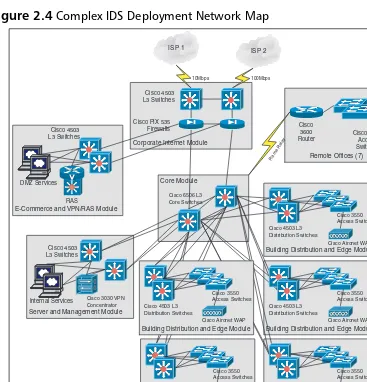s o l u t i o n s @ s y n g r e s s . c o m
With more than 1,500,000 copies of our MCSE, MCSD, CompTIA, and Cisco study guides in print, we continue to look for ways we can better serve the information needs of our readers. One way we do that is by listening.
Readers like yourself have been telling us they want an Internet-based ser-vice that would extend and enhance the value of our books. Based on reader feedback and our own strategic plan, we have created a Web site that we hope will exceed your expectations.
Solutions@syngress.comis an interactive treasure trove of useful infor-mation focusing on our book topics and related technologies. The site offers the following features:
■ One-year warranty against content obsolescence due to vendor product upgrades. You can access online updates for any affected chapters.
■ “Ask the Author” customer query forms that enable you to post questions to our authors and editors.
■ Exclusive monthly mailings in which our experts provide answers to reader queries and clear explanations of complex material.
■ Regularly updated links to sites specially selected by our editors for readers desiring additional reliable information on key topics. Best of all, the book you’re now holding is your key to this amazing site. Just go to www.syngress.com/solutions, and keep this book handy when you register to verify your purchase.
Thank you for giving us the opportunity to serve your needs. And be sure to let us know if there’s anything else we can do to help you get the maximum value from your investment. We’re listening.
Secure Intrusion
Detection Systems
Cisco Security Professional’s
Guide to
James Burton Ido Dubrawsky Vitaly Osipov
C. Tate Baumrucker
Syngress Publishing, Inc., the author(s), and any person or firm involved in the writing, editing, or production (collectively “Makers”) of this book (“the Work”) do not guarantee or warrant the results to be obtained from the Work.
There is no guarantee of any kind, expressed or implied, regarding the Work or its contents.The Work is sold AS IS and WITHOUT WARRANTY. You may have other legal rights, which vary from state to state.
In no event will Makers be liable to you for damages, including any loss of profits, lost savings, or other incidental or consequential damages arising out from the Work or its contents. Because some states do not allow the exclusion or limitation of liability for consequential or incidental damages, the above limitation may not apply to you.
You should always use reasonable care, including backup and other appropriate precautions, when working with computers, networks, data, and files.
Syngress Media®, Syngress®,“Career Advancement Through Skill Enhancement®,” “Ask the Author UPDATE®,” and “Hack Proofing®,” are registered trademarks of Syngress Publishing, Inc. “Syngress: The Definition of a Serious Security Library”™,“Mission Critical™,” and “The Only Way to Stop a Hacker is to Think Like One™” are trademarks of Syngress Publishing, Inc. Brands and product names mentioned in this book are trademarks or service marks of their respective companies.
KEY SERIAL NUMBER 001 PK9H7GYV43 002 Q2UN7T6CVF 003 8J9HF5TX3A 004 Z2B76NH89Y 005 U8MPT5R33S 006 X6B7NC4ES6 007 G8D4EPQ2AK 008 9BKMUJ6RD7 009 SW4KP7V6FH 010 5BVF7UM39Z PUBLISHED BY Syngress Publishing, Inc. 800 Hingham Street Rockland, MA 02370
Cisco Security Professional's Guide to Secure Intrusion Detection Systems
Copyright © 2003 by Syngress Publishing, Inc. All rights reserved. Printed in the United States of America. Except as permitted under the Copyright Act of 1976, no part of this publication may be reproduced or distributed in any form or by any means, or stored in a database or retrieval system, without the prior written permission of the publisher, with the exception that the program listings may be entered, stored, and executed in a computer system, but they may not be reproduced for publication.
Printed in the United States of America 1 2 3 4 5 6 7 8 9 0
ISBN: 1-932266-69-0
Technical Editor: Michael Sweeney Page Layout and Art by: Patricia Lupien Acquisitions Editor: Mike Rubin Copy Editor: Mike McGee
Cover Designer: Michael Kavish Indexer: Odessa & Cie
v
Acknowledgments
v
We would like to acknowledge the following people for their kindness and support in making this book possible.
Ralph Troupe and the team at Callisma for their invaluable insight into the chal-lenges of designing, deploying and supporting world-class enterprise networks.
Karen Cross, Meaghan Cunningham, Kim Wylie, Harry Kirchner, Kevin Votel, Kent Anderson, Frida Yara, Jon Mayes, John Mesjak, Peg O’Donnell, Sandra Patterson, Betty Redmond, Roy Remer, Ron Shapiro, Patricia Kelly, Andrea Tetrick, Jennifer Pascal, Doug Reil, David Dahl, Janis Carpenter, and Susan Fryer of Publishers Group West for sharing their incredible marketing experience and expertise.
The incredibly hard working team at Elsevier Science, including Jonathan Bunkell, AnnHelen Lindeholm, Duncan Enright, David Burton, Rosanna Ramacciotti, Robert Fairbrother, Miguel Sanchez, Klaus Beran, and Rosie Moss for making cer-tain that our vision remains worldwide in scope.
David Buckland, Wendi Wong, Daniel Loh, Marie Chieng, Lucy Chong, Leslie Lim, Audrey Gan, and Joseph Chan of Transquest Publishers for the enthusiasm with which they receive our books.
Kwon Sung June at Acorn Publishing for his support.
Jackie Gross, Gayle Voycey, Alexia Penny, Anik Robitaille, Craig Siddall, Darlene Morrow, Iolanda Miller, Jane Mackay, and Marie Skelly at Jackie Gross & Associates for all their help and enthusiasm representing our product in Canada.
Lois Fraser, Connie McMenemy, Shannon Russell, and the rest of the great folks at Jaguar Book Group for their help with distribution of Syngress books in Canada.
David Scott, Annette Scott, Delta Sams, Geoff Ebbs, Hedley Partis, and Tricia Herbert of Woodslane for distributing our books throughout Australia, New Zealand, Papua New Guinea, Fiji Tonga, Solomon Islands, and the Cook Islands.
vii
Contributors
Pieter J. Bakhuijzen(CCIE #11033, CCDP, JNCIA-M, MCSE) is the owner of iXio Networks, a Netherlands-based network security consulting and training com-pany. He specializes in network and security implementation and design, based on Cisco, Nokia, and Check Point products. Before starting his own company he worked for companies in the service provider, financial and publishing industry, such as Demon Internet,TeliaSonera, Kluwer Academic Publishers, and Formus
Communications. Pieter Jan currently resides in the city of The Hague in The Netherlands where he is preparing to take the CCIE Security Lab exam.
C. Tate Baumrucker (CISSP, CCNP, Sun Enterprise Engineer, MCSE) is respon-sible for leading engineering teams in the design and implementation of complex and highly available systems infrastructures and networks.Tate is industry recognized as a subject matter expert in security and LAN/WAN support systems such as HTTP, SMTP, DNS, and DHCP. He has spent eight years providing technical con-sulting services in enterprise and service provider industries for companies including American Home Products, Blue Cross and Blue Shield of Alabama, Amtrak, Iridium, National Geographic, Geico, GTSI, Adelphia Communications, Digex, Cambrian Communications, and BroadBand Office.
James D. Burton(CISSP, CCNA, MCSE) is a Colorado Springs-based Systems Security Engineer for Northrop Grumman Mission Systems. He currently works at the Joint National Integration Center performing information assurance functions. James has over eight years of security experience having started his career as a Terminal Area Security Officer with the United States Marine Corps. His strengths include Cisco PIX firewalls and IDSs, and freeware intrusion detection systems. James holds a Master’s degree from Colorado Technical University. He is deeply appreciative of his wife Melissa whose support of his information security career has helped keep him focused.
viii
background includes a broad range of information technology facets, including Cisco routers and switches, Microsoft NT/2000/XP, Check Point firewalls and VPNs, Red Hat Linux, network analysis and enhancement, network design and architecture, and network IP allocation and addressing. He has also prepared risk assessments and used that information to prepare business continuity and disaster recovery plans for knowl-edge-based systems. Scott is a contributing author for Snort 2.0 Intrusion Detection (Syngress Publishing, ISBN: 1-931836-74-4).
Ido Dubrawsky(CCNA, SCSA) has been working as a UNIX/Network
Administrator for over 10 years. He has experience with a variety of UNIX oper-ating systems including Solaris, Linux, BSD, HP-UX, AIX, and Ultrix. He was previ-ously a member of Cisco’s Secure Consulting Service providing security posture assessments to Cisco customers and is currently a member of the SAFE architecture team. Ido has written articles and papers on topics in network security such as IDS, configuring Solaris virtual private networks, and wireless security. Ido is a con-tributing author for Hack Proofing Sun Solaris 8 (Syngress Publishing, ISBN: 1-928994-44-X) and Hack Proofing Your Network, Second Edition(Syngress, ISBN: 1-928994-70-9). When not working on network security issues or traveling to con-ferences, Ido spends his free time with his wife and their children.
ix
Michael Sweeney(CCNA, CCDA, CCNP, MCSE) is the owner of the network consulting firm Packetattack.com. His specialties are network design, network trou-bleshooting, wireless network design, security, and network analysis using NAI Sniffer and Airmagnet for wireless network analysis. Michael’s prior published works include Cisco Security Specialist’s Guide to PIX Firewalls(Syngress Publishing, ISBN: 1-931836-63-9). Michael is a graduate of the University of California, Irvine, extension pro-gram with a certificate in communications and network engineering. Michael resides in Orange, California with his wife Jeanne and daughter Amanda.
Contents
xi
Foreword xxiii
Chapter 1 Introduction to Intrusion Detection Systems 1 Introduction 2
Understanding the AVVID Architecture 3
Understanding the SAFE Blueprint 6
The Network Campus Area 7
The Small Campus Module 8
The Medium Campus Module 8
The Enterprise Campus 8
The Network Edge Area 10
The Remote User Network Edge 10
The Small Network Edge 11
The Medium Network Edge 12
The Enterprise Network Edge 12
The Internet Service Provider Area 13
SAFE Axioms 14
The Cisco Security Wheel 15
Corporate Security Policy 16
Secure 17
Access Control 17
Encryption 18 Authentication 18
Vulnerability Patching 18
Monitor and Respond 19
Test 19
Manage and Improve 20
Threats 20
Structured Threats 21
External Threats 22
Internal Threats 22
Network Attacks 22
Reconnaissance Attacks 22
Access Attacks 23
Data Retrieval 23
System Access 24
Privilege Escalation 24
DoS Attacks 24
Anatomy of an Attack 25
Overview of IDS 25
Types of IDS 26
Network IDS 26
Host IDS 27
Others 28
How Does IDS Work? 28
Signature-Based IDS 30
Anomaly-Based IDS 31
Defeating an IDS 32
Summary 34
Solutions Fast Track 35
Frequently Asked Questions 37
Chapter 2 Cisco Intrusion Detection 39
Introduction 40 What Is Cisco Intrusion Detection? 41
Cisco’s Network Sensor Platforms 42
Cisco IDS Appliances 43
4210 Sensor 45
4215 Sensor 45
4230 Sensor 45
4235 Sensor 46
4250 Sensor 46
4250 XL Sensor 46
The Cisco IDS Module for Cisco 2600, 3600, and
The Cisco 6500 Series IDS Services Module 47
Cisco’s Host Sensor Platforms 49
Cisco Host Sensor 50
Managing Cisco’s IDS Sensors 51
Cisco PostOffice Protocol 53
Remote Data Exchange Protocol 55
Deploying Cisco IDS Sensors 56
Understanding and Analyzing the Network 57 Identifying the Critical Infrastructure and Services 58 Placing Sensors Based on Network and Services Function 59 Case Study 1: Small IDS Deployment 60 Case Study 2: Complex IDS Deployment 62 Summary 69
Solutions Fast Track 70
Frequently Asked Questions 72
Chapter 3 Initializing Sensor Appliances 75
Introduction 76
Identifying the Sensor 76
Initializing the Sensor 79
What Is the root User? 81
What Is the netrangr User? 83
What Is sysconfig-sensor? 83
Configuring the Sensor 83
The Display 93
Using the Sensor Command-Line Interface 94 cidServer 95 idsstatus 95 idsconns 96 idsvers 97 idsstop 97 idsstart 98
Configuring the SPAN Interface 98
Spanning Ports 99
Spanning VLANs 99
Recovering the Sensor’s Password 100
Downloading the Image 102
Using the CD 102
Using the Recovery Partition 103
Uninstalling an Image 107
Upgrading a Sensor from 3.1 to 4.0 107
Upgrading a Sensor BIOS 108
Initializing a Version 4.0 Sensor 109 Summary 113
Solutions Fast Track 114
Frequently Asked Questions 117
Chapter 4 Cisco IDS Management 119
Introduction 120
Managing the IDS Overview 121
Using the Cisco Secure Policy Manager 123
Installing CSPM 123
Logging In to CSPM 128
Configuring CSPM 129
Adding a Network 130
Adding a Host 132
Adding a Sensor 135
The Properties Tab 137
The Sensing Tab 138
The Blocking Tab 139
The Filtering Tab 142
The Logging Tab 145
The Advanced Tab 146
The Command Tab 148
The Control Tab 149
Signature Updates 150
Configuring IPSec 151
Viewing Alarms 152
Using the CSID Director for Unix 155 Installing and Starting the Director 155 How to Configure the CSID Director 157
Adding a New Sensor 157
Using the IDS Device Manager 160 How to Configure IDS Device Manager 161
Logging In 162
Configuring the IDS Device Manager 164
The Device Tab 165
The Configuration Tab 168
The Monitoring Tab 172
The Administration Tab 175
Using the Cisco Network Security Database 178 Summary 180
Solutions Fast Track 180
Frequently Asked Questions 183
Chapter 5 Configuring the Appliance Sensor 185
Introduction 186
Configuring SSH 186
Cisco IDS Software v3 190
Cisco IDS Software v4.0 192
Configuring SSH Using IDM 198
Compatible Secure Shell Protocol Clients 200
Configuring Remote Access 201
Terminal Server Setup 202
BIOS Modifications for IDS 4210/4220/4230 Sensors 203
The IDS-4210 Sensor 203
The BIOS Setup for the
IDS-4220 and IDS-4230 Sensors 204 Applying the Sensor Configuration 204 Cisco Enabling and Disabling Sensing Interfaces 205 Adding Interfaces to an Interface Group 207
Configuring Logging 208
Configuring Event Logging (IDS version 3.1) 208
Exporting Event Logs 209
Configuring Automatic IP Logging 211
Configuring IP Logging 212
Generating IP Logs 214
Upgrading the Sensor 216
Updating Sensor Software (IDS 4.0) from
the Command Line 219
Updating Sensor Software (IDS 4.0) with IDM 219 Updating Sensor Software (IDS 4.0) Using the IDM 221 Upgrading Cisco IDS Software from Version 4.0 to 4.1 222
Updating IDS Signatures 222
Updating Signatures (IDS 3.0) 223
Automatic Updates 223
Updating Signatures (IDS 4.0) 225
How to Restore the Default Configuration 226 Summary 227
Solutions Fast Track 228
Frequently Asked Questions 231
Chapter 6 Configuring the Cisco IDSM Sensor 233
Introduction 234 Understanding the Cisco IDSM Sensor 234 Configuring the Cisco IDSM Sensor 236
Setting Up the SPAN 244
Setting Up the VACLs 244
Configuring Trunks to Manage Traffic Flow 246
Verifying the Configuration 246
Updating the Cisco IDSM Sensor 247
Booting the IDSM Sensor from Partition 2 247
Upgrading the IDSM Sensor 250
Verifying the IDSM Sensor Upgrade 254
Shutting Down the IDSM Sensor 256
Updating the IDSM Sensor Signatures and Service Packs 258 Troubleshooting the Cisco IDSM Sensor 259 Summary 265
Solutions Fast Track 266
Frequently Asked Questions 268
Chapter 7 Cisco IDS Alarms and Signatures 271
Introduction 272 Understanding Cisco IDS Signatures 272
Signature Implementation 274
Signature Structure 275
Signature Types 276
Cisco IDS Signature Micro-Engines 277
The ATOMIC Micro-Engines 281
The SERVICE Micro-Engine 286
The FLOOD Micro-Engine 289
The STATE.HTTP Micro-Engine 293
The STRING Micro-Engine 296
The SWEEP Micro-Engine 302
The OTHER Engine 311
Understanding Cisco IDS Signature Series 314 Configuring the Sensing Parameters 315
TCP Session Reassembly 315
No Reassembly 316
Loose Reassembly 316
Strict Reassembly 316
Configuring TCP Session Reassembly 316
IP Fragment Reassembly 317
Configuring IP Fragment Reassembly 317
Internal Networks 319
Adding Internal Networks 319
Sensing Properties 320
Configuring Sensing Properties 320 Excluding or Including Specific Signatures 321 Excluding or Including Signatures in CSPM 321 Excluding or Including Signatures in IDM 322
Creating a Custom Signature 323
Creating Custom Signatures Using IDM 324 Creating Custom Signatures Using CSPM 326
Working with SigWizMenu 326
Starting SigWizMenu 327
Tune Signature Parameters 328
Adding a New Custom Signature 330
Understanding Cisco IDS Alarms 334
Alarm Level 5 – High Severity 334
Alarm Level 3 – Low Severity 335
Sensor Status Alarms 335
Identifying Traffic Oversubscription 337 Summary 338
Solutions Fast Track 339
Frequently Asked Questions 345
Chapter 8 Configuring Cisco IDS Blocking 347
Introduction 348 Understanding the Blocking Process 349
What Is Blocking? 351
Access Control Lists 351
Device Management 357
Understanding Master Blocking 358
Using ACLs to Perform Blocking 360
General Considerations for Implementation 361 Where Should I Put My Access Control Lists? 365
Configuring the Sensor to Block 366
Configuring a Router for a Sensor Telnet Session 366
Configuring the Sensor 368
The Never Block IP Addresses Setup 370 Using the Master Blocking Sensor 371 Manually Blocking and Removing a Block 372 Determining the Status of the Managed Device and
Blocked Addresses 373
Summary 376
Solutions Fast Track 377
Frequently Asked Questions 380
Chapter 9 Capturing Network Traffic 383
Introduction 384
Switching Basics 385
Configuring SPAN 388
Configuring an IOS-Based Switch for SPAN 388 Configuring 2900/3500 Series Switches 389 Configuring a 4000/6000 Series IOS-Based Switch 393 Configuring a SET-Based Switch for SPAN 395
Configuring an IOS-Based Switch for RSPAN 403
Source Switch Configuration 403
Destination Switch Configuration 403 Configuring a SET-Based Switch for RSPAN 404
Source Switch Configuration 404
Destination Switch Configuration 405
Configuring VACLs 406
Using Network Taps 411
Using Advanced Capture Methods 415
Capturing with One Sensor and a Single VLAN 415 Capturing with One Sensor and Multiple VLANs 417 Capturing with Multiple Sensors and Multiple VLANs 418 Dealing with Encrypted Traffic and IPv6 419 Summary 423
Solutions Fast Track 424
Frequently Asked Questions 427
Chapter 10 Cisco Enterprise IDS Management 429
Introduction 430 Understanding the Cisco IDS Management Center 431
IDS MC and Security Monitor 431
The IDS MC and Sensors 432
IDS MC and Signatures 433
IDS MC and Security Policy 433
Installing the Cisco IDS Management Center 435
Server Hardware Requirements 435
CiscoWorks Architecture Overview 436
IDS MC Installation 438
IDS MC Processes 439
VMS Component Compatibility 439
Client Installation Requirements 440
Installation Steps 441
Getting Started 442
Authorization Roles 443
Installation Verification 444
Adding Users to CiscoWorks 445
Setting Up Sensors and Sensor Groups 447
The IDS MC Hierarchy 448
Creating Sensor Subgroups 449
Adding Sensors to a Sensor Group 450 Deleting Sensors from a Sensor Group 453
Deleting Sensor Subgroups 454
Configuring Signatures and Alarms 455
Configuring Signatures 455
Configuring General Signatures 455
Configuring Alarms 457
Tuning General Signatures 458
How to Generate, Approve, and Deploy IDS Sensor
Configuration Files 460
Reviewing Configuration Files 460
Generating Configuration Files 461
Approving Configuration Files 461
Deploying Configuration Files 462
Configuring Reports 464
Audit Reports 464
The Subsystem Report 465
The Sensor Version Import Report 465 The Sensor Configuration Import Report 465 The Sensor Configuration Deployment Report 465 The Console Notification Report 465
The Audit Log Report 466
Generating Reports 466
Viewing Reports 467
Exporting Reports 467
Deleting Generated Reports 467
Editing Report Parameters 468
Example of IDS Sensor Versions Report Generation 468
Security Monitor Reports 470
Administering the Cisco IDS MC Server 471
Database Rules 471
Adding a Database Rule 471
Viewing a Database Rule 473
Deleting a Database Rule 473
Updating Sensor Software and Signatures 474 Defining the E-mail Server Settings 474 Summary 475
Solutions Fast Track 476
Frequently Asked Questions 478
Appendix A Cisco IDS Sensor Signatures 513
IP Signatures 1000 Series 514
ICMP Signatures 2000 Series 516
TCP Signatures 3000 Series 518
UDP Signatures 4000 series 540
Web/HTTP Signature 5000 Series 546
Cross Protocol Signature 6000 series 582
ARP Signature 7000 Series 588
String Matching Signature 8000 Series 589 Back Door signature Series 9000 Series 590 Policy Violation Signature 10000 Series 595
Sensor Status Alarms 596
IDS Signatures Grouped by Software Release Version 598
The Internet used to be a place of shared access and shared ideas. In recent years, however, the Internet has taken on more of a Wild West personality, with general users, hackers, crackers, troublemakers, and information thieves using it for both busi-ness and pleasure.With such a mix of personalities online, it has become much more difficult to sort out who is safe and who is a threat. At the same time, the threats have become much more difficult to detect and protect against. Like the old west, network managers, administrators, and anyone else with a vested interest in protecting their data have built forts on the Internet to protect that data (now called “intellectual property”). People have finally awoken to the understanding that information is power and a significant amount of monetary value is often attached to information. So, in response to the threats, they have built walls that limit network access and have implemented gatekeepers in the form of firewalls. But, the malcontents have also been active.They have learned how to subvert the TCP/IP three-way handshake and use TCP’s own rules against itself in the form of Denial-of-Service (DoS) attacks. They have also learned how to generate and send spoofed packets with bits set to cause the IP stack to fail and, in some cases, give the attacker access to the computer. Indeed, the barbarians have become stealthy and masquerade their attack by using a normal port such as port 80 to launch attacks against DNS servers, web servers, or SQL servers with Unicode attacks and SQL injection attacks. And as one side raises the bar, the other side will match and raise the bar of network protection.
How does one begin to protect their network against such a determined enemy who can sneak in past the firewall by using traffic that, by all accounts, looks to be perfectly acceptable according to the firewall? By using a Cisco Intrusion Detection Sensor, that’s how.The Cisco IDS looks at traffic more deeply than the firewall and operates proactively by blocking or changing access-lists on the PIX firewall or Cisco routers on the fly. In order for the Cisco IDS sensor to do its job, the IDS sensor and management software must be installed and configured properly.This is what we are
striving to accomplish in this book—the correct way to install, configure, and use the Cisco IDS sensor and management tools provided to you.
To this end, we have organized this book to take you from IDS basics to the con-figuration of your own custom IDS sensor signatures.The following contains an overview of each chapter.
■ Chapter 1: Introduction to Intrusion Detection Systems This chapter explains intrusion detection as well as Cisco’s spin on the process. We cover basic threats and types of attacks and provide an overview of the various types of intrusion detection, such as Network-based and Host-based IDSs.The basics of TCP connection theory and how an attack might evade the IDS are also discussed.
■ Chapter 2: Cisco Intrusion Detection This chapter explores the nuts and bolts behind a Cisco-based IDS system, covering both Cisco’s “Active Defense” and “Defense in Depth” methodologies. Afterward, various plat-forms from Cisco are discussed, including how to use the Cisco Post Office Protocol and how to effectively deploy the IDS sensors in your network.
■ Chapter 3: Installing Sensor Appliances Hands-on learning begins here with instruction on how to install the Cisco IDS appliances on your network. Password recovery is discussed as well as various commands like idsstatusand idsconns.
■ Chapter 4: Cisco IDS Management All the IDS sensors in the world won’t do you a bit of good if you can’t manage them effectively. In this chapter, we start with a review of Cisco IDS management and show how to install the Cisco Secure Policy Manager (CSPM).Then we move on to the new Web-based management tool set that handles the Cisco sensor.The IDS Event Viewer is also covered, as well as Cisco’s Network Security Database.
■ Chapter 6: Configuring the IDSM Sensor Along with the appliance sensor, there is the black box of Cisco IDS sensors, the IDSM module or blade, which resides on the Cisco Catalyst 6500 series switch.This powerful but relatively unknown IDS sensor is explained in this chapter.We explore the installation, configuration, and management of the sensor when installed in the Cisco 6500 series switch chassis.
■ Chapter 7: IDS Signatures and Alarms All the sensors in the world are
pretty but useless paperweights unless there is some way of distributing the alarms. By the same token, if every alarm were dispatched, you would be quickly overwhelmed. Chapter 7 therefore explains how the signatures work and how to tune the type of alarms they generate.We also explore Cisco signatures in detail and explain the relevance of the various signatures series.You’ll learn how to configure signature parameters and how to build a custom signature. Lastly, we’ll discuss how to tune the signatures to your network and explain why the effort of tuning is so very important to your network security and peace of mind.
■ Chapter 8: Configuring Cisco Blocking This chapter explores Cisco
blocking, yet another way the Cisco IDS can help protect the network by proactively blocking threats to your network security in real time. Along the way, the blocking process is explained, as well as how it works with Cisco IDS sensors and other Cisco products, such as the Cisco PIX. Finally, we explore how access-lists carry out blocking and how to configure the Cisco IDS sensor to perform the blocking actions.
■ Chapter 9: Capturing Network Traffic In this chapter, we learn how to
configure the switch to provide the mirrored traffic that the IDS sensor needs to watch over the network.We show you the hows and whys of switching and explain how to sniff traffic in a switched network. Specifically, we demonstrate how to configure your Cisco switches to use SPAN or VACLs to get access to the traffic your IDS sensor needs to see.We also explain why you might want to consider using network taps instead of just SPAN.
■ Chapter 10: Cisco Enterprise IDS Management So, you have more
sensors and add them to the Management Center so you can manage all of the sensors from a single source.You’ll learn how to configure reporting so you can justify to the boss all the money spent on these expensive tools, and how to administer the Cisco IDS Management Center server and keep it happy with the proper care and feeding.
Introduction to
Intrusion Detection
Systems
Solutions in this Chapter:
■ Understanding the AVVID Architecture
■ Understanding the SAFE Blueprint
■ Threats
■ Network Attacks
■ Overview of IDS
■ Defeating an IDS
Chapter 1
1
Summary
Solutions Fast Track
Introduction
The Internet can be a dangerous and costly place. Since its inception, there has been a consistent and steady rise in network and systems security incidents in every existing business and government sector. And, in a world where the number of computers and networks attached to the Internet grows by the hour, the number of potential attack targets has grown proportionally, and now
includes a large concentration of home users who are experiencing “always on” broadband connectivity for the first time.
At first glance, the numbers related to Internet security breaches can be stag-gering, both in terms of sheer frequency and financial impact. Market researcher TruSecure estimates that losses from computer crime in 2003 could total over 2.8 billion.The Code Red worm in 2001 alone caused an estimated $2 billion in damages and cleanup costs. Shortly thereafter, the Nimda worm was unleashed, with estimates of over $2.5 billion in damage.
In the eighth annual CSI/FBI Computer Crime and Security Survey, 251 of 530 companies surveyed reported combined losses of nearly $202 million, most of which stemmed from proprietary information theft and Denial-of-Service attacks. A bright spot in the 2003 CSI/FBI report indicated that reported losses of the companies surveyed dropped for the first time since the initial 1995 survey. This drop in costs occurred even though the number of attempted attacks did not diminish. Could this savings be attributed to increased corporate vigilance and attention to network security?
Perhaps most troubling of these figures, however, is the fact that many secu-rity incidents go undetected and most go unreported. Companies and govern-ments readily admit they don’t report incidents to avoid competitive disadvantage and negative publicity. Furthermore, the CSI/FBI report also indicates that a majority of known attacks occur from within an organization, proving that it is no longer adequate to “lock the front door.”
A new scourge has become a reality as well; the threat of electronic terrorism is widely recognized as a real motivation for attack. Governments and terrorist organizations alike practice overt and covert techniques aimed at disrupting the very network and systems infrastructure on which we so heavily depend.
What can be done to combat these threats? And upon what can we rely as prevention in the face of this constant and genuine danger?
are one step towards providing a more secure working and living network envi-ronment.This book also exists as a guide for Security Administrators seeking to pass the Cisco Secure Intrusion Detection Systems Exam (CSIDS 9E0-100), which is associated with CCSP, Cisco IDS Specialist, and Cisco Security Specialist 1 certifications.
Cisco has developed two primary and dynamic components that form their security model, the Architecture for Voice, Video, and Integrated Data (AVVID) and the Secure Blueprint for Enterprise Networks (SAFE), that are intended as tools for network and security architects to assist in the efficient, modular, and comprehensive design of today’s modern networks.
Along with AVVID and SAFE, Cisco has developed a Security Wheel to pro-vide a roadmap for implementing enterprisewide security and a foundation for effective and evolving security management. Within these security models, Cisco has identified four security threat categories and three attack categories.
Administrators should understand each of these categories to better protect their network and systems environments.
In addition to Cisco security theory, there exist many different types of IDS functions such as Network-based intrusion detection systems (NIDS) and host-based intrusion detection systems (HIDS). We’ll examine each of these and other types throughout this chapter and describe in detail how IDS actually function to detect potential security events.
Finally, we’ll discuss the potential issues and shortcomings of an IDS so that administrators can understand the limitations of their security devices. Hopefully, armed with this information, white hat security professionals can provide their organizations and governments proper, comprehensive, and forward-thinking security capabilities.
Understanding the AVVID Architecture
Today’s networks transport an increasingly wide array of services such as voice and video, and application traffic including critical e-business and communication services.To assist network architects in the proper design of capable networks, Cisco created the Architecture for Voice, Video, and Integrated Data (AVVID). The AVVID architecture is based on an open, multiservice model and is com-posed of four interrelated, yet distinct layers as follows:
■ Application Intelligence Layer
■ Client Layer
The Cisco AVVID end-to-end architectural model is shown in Figure 1.1.
The Network Infrastructure Layer provides the groundwork for the AVVID architecture and is composed of switches, firewalls, IDS, VPN and security appli-ances, gateways, and routers. These are the devices and services that provide the foundational transport mechanisms for the network. It is in the Network Infrastructure Layer that intelligent logic is functionally applied, providing QoS, security, wire speed switching, and appropriate routing. Specific examples in the Network Infrastructure Layer might include Cisco Catalyst 6500 switches, Cisco PIX firewalls, Cisco 4200 Series IDS, and Cisco 7500 Series routers.
The Services Control Layer provides management of mechanisms applied in the Network Infrastructure Layer such as QoS and policy control, content distri-bution control, wireless access control, and call control, among others.This layer is composed of control consoles uniquely suited to assist in the management of the complexities present in the Network Infrastructure Layer. For instance, the CiscoWorks management modules and the PIX Device Manager are both exam-ples of systems that could be present in the Services Control Layer.
These components provide reliable and efficient communication between the Client Layer, composed of AVVID appliances such as IP phones, wireless devices, PCs, and video equipment and the Application Layer.The Client Layer has
Figure 1.1The AVVID Architectural Model
Gateways Routers Switches QoS Policy Security Routing Management Wireless Devices IP Phones Client PCs Video
Devices
Soft Phones Call Manager Servers
Telephony Application Servers
Content Servers
Messaging Servers
Directory Servers Clients Infrastructure and Services Control Applications
Network Services Cisco Software
become increasingly sophisticated in recent years to fully leverage the growing list of advanced applications that promote enhanced business functionality.This sophistication places demands on the Network Infrastructure Layer for increased throughput, reduced latency, and more focused services. For example, the net-work capabilities delivered to the IP Telephone switch port might be different than those provided to a typical desktop workstation switch port.This could be provided by ingress port QoS classification and marking in the Network
Infrastructure Layer and controlled via the Services Control Layer, which proves the need for holistic and comprehensive AVVID design.
The Application Layer provides the tools and logic that promote more effi-cient and capable business processing.The Application Layer includes function-ality such as telephony application, messaging, video content distribution, and e-commerce services. Each of these services relies on the proper implementation of the Network Infrastructure Layer. An example of an Application Layer compo-nent is Cisco Call Manager.This application provides the functionality and logic behind the IP phones within the enterprise. It relies on other applications such as Directory Services to provide authentication and unique services to each IP Phone user. Along with the Client Layer IP Phones, it also relies on a well-built and functional network over which it can provide services.
The overarching theme of the AVVID architecture is the use of a single con-verged IP network for voice, video, and data traffic. Doing so facilitates gains in operational and technical efficiency, and reduces total cost of ownership for those migrating from traditional separation of services across multiple infrastructures. AVVID also incorporates centralized control and management of the infrastruc-ture for increased administrative productivity.
The benefits of AVVID are
■ Integration By using the Cisco AVVID architecture and applying the network intelligence imbedded within IP, companies can develop com-prehensive tools to improve productivity.
■ Intelligence AVVID promotes the prioritization of traffic and delivers intelligent network services to maximize network efficiency and performance.
■ Innovation Cisco customers can adapt quickly to a changing business environment.
With the increased dependence on the IP network infrastructure comes amplified requirements for network capacity, QoS, resiliency, and security, how-ever.These critical network attributes are imbedded throughout the Cisco AVVID architecture. For additional information regarding Cisco AVVID, go to www.cisco.com/go/avvid.To address the need for security, Cisco developed the SAFE blueprint, which augments the AVVID architecture.
Understanding the SAFE Blueprint
Another powerful tool available from Cisco for security administrators is SAFE, a security blueprint for enterprise networks.The SAFE blueprint builds on the Cisco AVVID architecture by incorporating best practices and comprehensive security functionality throughout the infrastructure. Fundamentally, the SAFE blueprint reinforces the absolute need for security in modern enterprise networks and details the management protocols and functions necessary to administer the security infrastructure.
The benefits of SAFE are
■ SAFE provides a detailed blueprint to securely compete in today’s Internet and interconnected economy.
■ SAFE provides a solid foundation for migrating to a secure and cost-effective network.
■ SAFE, by being modular in design, enables companies to stay within their budgets.
■ SAFE provides protection at each access point to the network using best-in-class security products and services.
SAFE is organized by network area as follows:
■ Network Campus Area
■ Network Edge Area
■ Service Provider Area
Each area is modular for consistent and rapidly deployable security
Each of these modules incorporates designs for maximum performance, yet ensures security and integrity. SAFE modules are designed to address several net-work attributes including, but not limited to, security and threat response, secure management, availability, scalability, QoS support, and voice support.
Additionally, Cisco has updated the SAFE blueprint with new modules that incorporate Wireless LAN and IP Telephony security. Both address small-, medium-, and enterprise-sized environments and include design topics similar to those listed earlier.
Let’s look as these areas in more detail.
The Network Campus Area
[image:34.612.79.458.61.345.2]The SAFE blueprint includes security architectural information specific to the size of the networks and includes details for small, medium, and enterprise-sized networks. Regardless of size, however, the Campus Area includes security services directed primarily to the internal, corporate user. Common security infrastructure within the Campus Area includes packet filtering and VLAN-capable switch
Figure 1.2 The SAFE Blueprint
Network Campus Area
Small-Sized Network Campus Area
Network Edge Area Enterprise Network Edge Area Enterprise Network Campus Area
Edge Distribution Module Building Module Building Module (Users) Server Module Management Module Medium-Sized Network Campus Area Small Campus Medium Campus E-Commerce Module Corporate Internet Module VPN/ Remote Access Extranet Module WAN Module Small-Sized Edge Area
Medium-Sized Network Edge Area
WAN Module Corporate Internet Module Corporate Internet Module Internet Service Provider Area ISP Area ISP Module PSTN Module Frame/ATM Module Remote User Network Edge Area
Remote User Network
Module Distribution
Core Module Module
Network
devices, virus scanning systems, intrusion detection, and security management solutions to name a few.
Let’s look a little closer at what each sized campus module provides within the SAFE blueprint.
The Small Campus Module
The Small Campus Module provides security infrastructure sized appropriately for budget-conscious and small organizations. Included within the Small Campus Module are intrusion detection systems, virus scanning servers, proxy devices, and security management systems. Within the Small Campus Module design, users are trusted more internally due to budget and size. For example, internal firewalls to separate Accounting from Engineering may not be practical based on cost.
The Medium Campus Module
The Medium Campus Module is similar to the Small Campus Module, yet includes more security infrastructure to provide protection for an increased number of people and services. For instance, in addition to the security imple-mented in the Small Campus Module, the Medium Campus Module includes switches capable of separating users via VLANs and filtering based on Layer 3 and 4 attributes. Critical services such as Call Management or Accounting Servers are separated by stateful inspection firewalls. Intrusion detection systems are more capable in the Medium Campus Module and can provide focused analysis in Layers 4 through 7. As in the Small Campus Module, the Medium Campus Module includes network management systems, virus scanning gateways, and proxy devices.
The Enterprise Campus
The Enterprise Campus Area within the SAFE blueprint is targeted at large orga-nizations that may span several geographical locations and provide a multitude of user-focused internal services.The Enterprise Campus is large enough to warrant the creation of several modules, each addressing specific security requirements within the Campus. Let’s look at these modules, starting from the user edge and working towards the services.
The Building Module
the network and includes virus scanning software, personal firewalls, and VLAN-separated user space.
The Distribution Module
Within the SAFE blueprint, there are two types of Distribution Modules, a Building Distribution Module and an Edge Distribution Module. As they both contain similar security infrastructure and largely provide the same type of net-work services, we’ll discuss both of them in this section.
From the Building Module, the user traffic is directed through the Building Distribution Module.This module acts as a transport area to quickly provide access to the core networks. Within the Building Distribution Module, security features include RFC 2827 filtering to prevent DoS attacks and address spoofing and continued VLAN separation. Layer 3 separation may also exist if routing occurs in the Building Distribution Module.
The Edge Distribution Module serves as the security handoff to the Network Edge Area, which we’ll discuss in a moment. Like the Building Distribution Module, the Edge Distribution Module also includes RFC 2827 filtering and, potentially, Layer 3 access control.
The Core Module
As is traditional in core networks, very little security infrastructure is included so as to not impede high-speed transport across the campus. While the Core Module does not call for security features, there are an increasing number of security devices, such as IDS and firewalls, that can potentially exist within the Core based on their high-speed performance.
The Server Module
The Server Module specifically addresses the needs of server farm or other ser-vice areas. Many security capabilities are present in the Server Module to protect enterprise assets such as directory services, messaging servers, DHCP, VoIP Call Management services, and the like. Included within the Server Module are
stateful inspection firewalls and packet-filtering devices, IDS in the form of HIDS and NIDS, and VLAN-capable switches.
The Management Module
infrastruc-ture resides.The Management Module can include the following services and capabilities:
■ AAA services such as Cisco Secure ACS for network device access con-trol
■ SNMP-based network monitoring and control services, such as CiscoWorks
■ Syslog servers for comprehensive error and event data capture
■ Out-of-band (OOB) network access and infrastructure
■ Two-factor authentication systems such as SecurID servers
■ Device configuration management systems for revision control
■ VPN termination systems for remote, secure management
In addition to these services, the Management Module is itself protected by focused Layer 4–7 IDS analysis, various traffic filtering mechanisms such as router filters and stateful inspection firewalls, and, as in other modules, VLAN-capable switches for Layer 2 separation.
The Network Edge Area
Similar to the Network Campus Area, the Network Edge Area consists of secu-rity architectural information specific to the size of the networks that includes details for small-, medium-, and enterprise-sized networks.The Network Edge Area also includes a Remote User Network Module focusing on home office and remote access networks. Furthermore, each specifically sized Network Edge Area addresses security regarding the more publicly available services a company may provide.This Area also includes the security features necessary to safeguard an organization’s connection to the Internet.
Let’s look more closely at the Network Edge Area as it applies to differently sized companies.
The Remote User Network Edge
■ Software Access Option Users connect to the central office via VPN and authentication software installed on their computer workstation. Users may have broadband connectivity, but most likely rely on dialup access for remote connectivity.This is the simplest option for remote connectivity.
■ Remote Site Firewall Option A firewall device is used in this option for more permanent and robust secure remote connectivity.This option infers a broadband connection and provides stateful inspection and/or Layer 7 packet filtering. VPN access and authentication services can be located at the firewall or on the user’s computer workstations in this option.
■ Hardware VPN Client Option Similar to the Remote Site Firewall Option, the Hardware VPN Client Option uses broadband network connectivity and provides VPN and authentication services on behalf of the user.This option relies on user workstation personal firewall software for perimeter security, however.
■ Remote Site Router Option Nearly identical to the Remote Site Firewall Option, this option uses a router with firewall capabilities to provide perimeter packet filtering and may include stateful inspection and/or Layer 7 filtering capabilities.
Regardless of the connectivity options, the Remote User Network Edge Module includes security infrastructure typical of user network areas such as virus scanning systems, HIDS, and personal firewalls.
The Small Network Edge
The Small Network Edge combines economical and appropriate security mea-sures to protect smaller organizations.The Small Network Edge includes one module, the Corporate Internet Module.
The Corporate Internet Module
The Small Network Corporate Internet Module acts as the demarcation between the company’s assets and the ISP Area. It also serves to protect the application systems that the company provides to the public, such as web, database, and mail servers.
capabili-ties, and IDS in the form of NIDS and HIDS.The Small Network Corporate Internet Module also includes Remote Authentication services, VPN termination devices, and VLAN-capable switches.
The Medium Network Edge
The Medium Network Edge includes more advanced and comprehensive secu-rity mechanisms to protect the larger asset and employee base of the medium-sized company. It includes two modules, as discussed next.
The Corporate Internet Module
Like the Small Network Edge Corporate Internet Module, the Medium
Network Edge Corporate Internet Module includes perimeter stateful inspection firewalls and Layer 7 filtering capabilities.These serve to protect the corporate internal networks and services.This module has more focused IDS capabilities, however, and also includes content inspection for mail services, more robust VPN termination, and scalable authentication services.
The WAN Edge Module
The Medium Network Edge has a second module to address WAN connectivity needs.This module may include packet-filtering capabilities, but most likely it simply provides reliable and secure transport to remote office locations.
The Enterprise Network Edge
The Enterprise Network Edge Area within the SAFE blueprint is targeted at large organizations with various customer-focused, publicly available services in several locations.The Enterprise Network Edge necessitates the creation of sev-eral modules, each addressing specific security requirements within the Edge Network. We’ll discuss these modules in the following pages.
The E-Commerce Module
VLAN-capable switches provides server connectivity in the E-Commerce Module for fast, efficient server access.
The Corporate Internet Module
The Corporate Internet Module provides secure connectivity for internal corpo-rate users to the Internet. It also offers logical space for inbound and outbound services such as SMTP, web proxy, and content inspection servers.This business functionality is protected with stateful inspection firewalls, Layer 7 filtering, spoof mitigation, and other basic filtering. It also includes advanced and focused
Network IDS analysis and host-based detection systems.
The VPN/Remote Access Module
Due to the potential size and scaling requirements of Enterprise-sized VPN solu-tions, the Enterprise Network Edge Area includes a VPN/Remote Access
module.This module contains the required encryption, VPN termination points, and authentication mechanisms for the Enterprise environment. Included in this module are various IDS components that are placed at the encryption endpoint to inspect inbound and outbound VPN traffic. Stateful inspection firewalls are also integrated into the VPN/Remote Access Module for perimeter security from, and to, remote connections.
The Extranet Module
The Extranet Module is similar to the E-Commerce Module in that it houses application and web-based services. Extranets are typically intended to facilitate access by semi-trusted users such as partners or other remote entities. Like the E-Commerce Module, the Extranet Module includes NIDS and HIDS, as well as stateful inspection firewalls. It also includes authentication and VPN termination services for remote use.
The WAN Module
The Enterprise Network Edge WAN Module includes sparse security features to facilitate efficient network transport.The WAN Module may include Layer 3 access control mechanisms for secure transport.
The Internet Service Provider Area
public Internet. While the ISP Area is outside the enterprise-, small, and
medium-sized business network demarcation, it too includes security features to protect customers and the ISP network itself.
The ISP Area contains the following three modules:
■ The ISP Module
■ The PSTN Module
■ The Frame/ATM Module
Of these modules, the PSTN and Frame/ATM Modules do not include many security mechanisms other than self-protective ACLs and filters on network equipment to protect the ISP routers, switches, and telephony infrastructure.
The ISP module, however, typically includes spoof mitigation, DoS limiting features, and some limited Layer 4 filtering capabilities.These are typically intended to protect the ISP itself, yet as network-based attack frequency and sophistication rises, ISPs face increased pressure to help combat security incidents through additional security mechanisms.
SAFE Axioms
The SAFE blueprint includes key devices to be deployed in each module along with design guidelines and alternatives, and potential threats mitigated by the solution. All of this design information is predicated on several SAFE axioms that follow:
■ Routers are targets
■ Switches are targets
■ Hosts are targets
■ Networks are targets
■ Applications are targets
■ Intrusion detection systems are necessary
■ Secure management and reporting are necessary
In the blueprint, each of these axioms has comprehensive mitigation tech-niques and implementation guidelines.
security. Security administrators should be familiar with the SAFE design. For additional information regarding Cisco SAFE, go to www.cisco.com/go/safe.
The Cisco Security Wheel
Implementing a comprehensive security stance is critical in successfully defending one’s network and services infrastructure.To do so, Cisco recommends a cyclical, evolutionary approach depicted by a wheel (as shown in Figure 1.3) known as the Cisco Security Wheel.
This approach incorporates the following repetitive methodology:
1. Corporate Security Policy Instantiate a solid security policy.
2. Secure Secure all existing networks and systems.
3. Monitor and Respond Monitor the infrastructure and respond accordingly to events.
4. Test Regularly test security systems, including human response capabilities.
[image:42.612.96.411.188.414.2]5. Manage and Improve Effectively manage and continually improve the security stance.
Figure 1.3The Cisco Security Wheel
Security Policy Secure
Monitor and Respond
Test Manage and
Use of this methodology can help provide a holistic and evolving security plan that keeps pace with the ever-changing threats present in today’s technical environment. Each of these steps is discussed in detail in this section.
Corporate Security Policy
All effective security measures start with a good, comprehensive security policy. Developing a written and well-defined policy must be the first step in addressing an organization’s security needs. Indeed, all efforts, both tactical and strategic, should flow from the policy. Furthermore, as a company practices the method-ology ascribed by the Security Wheel, the security policy should become an inte-gral feedback mechanism to measure success and failure and should be updated as the need arises.
The security policy should contain a complete set of proactive and reactive measures that an organization should take to prevent, or react to, security events. The security policy should also address the following items: roles and responsibili-ties, clear delineation of acceptable behavior, and definition of data sensitivity classi-fication.The repercussions of breeching security policy should also be documented. Other considerations within the security policy include the delineation of:
■ The incident response team
■ The security team
■ Response procedures
■ Communication procedures
■ Logging procedures
■ Training/rehearsal plans
Once a clear, balanced policy has been constructed, it must be approved by an organization’s stakeholders, such as Executive managers, Human Resources Staff, IT and Security Staff, Legal personnel, and others. With this buy-in, the policy can be universally and consistently enforced rather than being relegated to a shelf in the document library.
Secure
Securing the network involves the intelligent placement of security devices such as firewalls, IDS, and other systems. Before doing so, however, the security team should have a detailed knowledge of the network in which they work.This involves gathering and understanding attributes such as overall network size and topology, ingress and egress points, service locations, and general application flow parameters. Understanding the traffic and how it flows across the network is an essential step in security implementations.
Securing the network also involves the security policy established in the first step of the methodology. Each network and organization differs in their needs, which is why a tuned security policy is necessary. Security administrators will find that the following security solutions are required:
■ Access Control ■ Encryption ■ Authentication
■ Vulnerability Patching
Access Control
Access control mechanisms can take many forms. Perimeter barrier devices are often first considered when securing a network. Firewalls in the form of packet filters, proxies, and stateful inspection devices are all helpful agents in permitting or denying specific traffic through the network. Access controls also exist on end systems in the form of a privilege level for access to resources, configuration files, or data.
N
OTEEncryption
Encryption in the form of IPSec, PPTP, or other protocols can help ensure confi-dentiality of data transport within networks and between networks. Virtual
Private Networks (VPNs) are often cost-effective measures to facilitate private communication across a shared network infrastructure.
Authentication
After thorough planning, security support infrastructure such as authentication, authorization, and accounting (AAA) systems can be implemented to provide verification for access and privilege control through firewalls and VPNs to ser-vices. Cisco offers Secure Access Control (ACS) as a means of implementing AAA. Several varying degrees of authentication can be integrated with AAA such as clear-text passwords, Microsoft CHAP, S/Key and SecurID. Administrators should set up logging capabilities for historical and forensic data analysis and monitoring.
Vulnerability Patching
Securing the network also means securing the systems on which services reside. Staying current with patches, operating systems, and application software revisions can mitigate commonly used attack vectors. Policy should dictate regular and sys-tematic upgrades to organizations’ software-based systems.
Administrators should regularly check for security patch updates on vendor web sites and newsgroups. Some examples of vendor patch and security advisory web sites are:
■ Microsoft http://windowsupdate.microsoft.com
■ Sun Microsystems http://sunsolve.sun.com
■ Red Hat Linux www.redhat.com/apps/support/errata/
■ Cisco www.cisco.com/warp/public/707/advisory.html
Monitor and Respond
Once the environment is secure, the next step in the Cisco Security Wheel is realization of comprehensive monitoring and response techniques.This means the use of documented and policy-directed software and human practices to ensure full awareness of potential security events.
Software systems include well-tuned alert thresholds and logging mechanisms on the devices used to secure the network, such as firewalls, IDS, and AAA servers. It is absolutely critical that the reporting mechanisms are properly config-ured, however. Otherwise, security administrators will be overwhelmed with false-positive data and will be rendered ineffective in actual security situations. Furthermore, in large enterprise environments, it is quite impossible for humans to keep pace with copious logs and alert messages, even with well-configured devices; there is simply too much data to analyze. In these situations, additional software to perform event aggregation and correlation proves necessary to alle-viate data overload.
In addition to well-constructed software mechanisms, security administrators must practice proper and methodical monitoring techniques. Administrators should baseline and understand the normal attributes of the network so as to rec-ognize anomalous events. Regular and repeated practices in log and alert moni-toring can reduce the chances of missing the precursory events of security attacks and stave off damaging situations before they occur.
With good human and software monitoring techniques, most security issues can be detected. It is at the point of detection that defined and practiced response measures must be implemented. Some responses may be automated, such as auto-matic shunning or filtering based on an IDS signature detection. Most responses will likely be manual, however. In these situations, administrators should have clear roles and responsibilities to mitigate the effects of an attack and alert upstream authorities, both inside and outside of the organization. Well-developed security policies are often helpful in delineating such roles, responsibilities, and actions.
Finally, administrators should also be prepared to react dynamically in atypical and new security situations. Again, security policy can aid in these situations by defining the realm of the administrators’ authority and obligation.
Test
compre-hensive monitoring and response techniques.The next step is to thoroughly and regularly test these constructs to ensure validity, accuracy, and effectiveness.
Testing can take the form of scanning across firewalls, servers, and IDS to ensure correct configuration. Oftentimes, an organization will seek external audits of the infrastructure for objectivity.Testing should also include assessment of administrative responses through mock events and practice drills. Doing so not only helps identify areas of weakness, but provides training and rehearsal time to finely tune the security team’s responses.
Testing should be regular and repetitive, and should be clearly defined in the security policy.
Manage and Improve
Finally, as a security team practices the methodology of the Cisco Security Wheel, they should seek to continually improve their capabilities through proper management.This involves not only the cyclical actions associated with the Security Wheel, but also the unrelenting defense against new and unknown threats.
Good security management includes continuous education through training, practice, and reading. Administrators should keep pace with security newsgroups and publications and should appreciate potential vulnerabilities as they are discov-ered and before they are automated.
Postmortem sessions after security events should be conducted to investigate lessons learned and reveal places for improvement. Administrators should develop education systems for the employees of the organization who may not be well-informed of good everyday security practices.
The threats against and consequences of participating in the networked envi-ronment have not, and will not, stop changing and challenging those who seek to protect an organization’s assets. Above all, the security team and infrastructure of an organization must continually evolve to defend against such threats.
Threats
The threats against an organization’s networks and systems can be categorized into four general types, as follows:
■ Unstructured
■ External
■ Internal
Intuitively, these categories are not necessarily exclusive of each other; secu-rity events may be characterized by a combination of the threats previously listed. We will discuss each of these threats in this section.
Unstructured Threats
Unstructured threats are characterized by attacks often based on well-known vul-nerabilities and scripted vectors. Generally, such threats emanate from less-compe-tent attackers or hackers known as script kiddies or newbies who may be
motivated less by malicious intent and more by curiosity and intellectual chal-lenge.The attacker usually does not understand the actual mechanisms of the exploit attempted, nor the full ramifications of his/her actions.
Oftentimes, good security practices that effectively keep pace with the latest known attack methodologies and vulnerabilities prove capable in defending against unstructured threats; by the time an attack vector is scripted by a knowl-edgeable miscreant, distributed, and finally deployed by the many script kiddies, it should be preventable by alert security staff and, therefore, relatively ineffectual.
This does not diminish the potential impact such threats pose to organiza-tions, however. For instance, certain Denial-of-Service (DoS) attacks triggered by script kiddies can be difficult to defend against and could cause serious harm to an organization’s operation.
Structured Threats
Structured threats are often far more serious and potentially damaging to an organization than unstructured threats.These threats are characterized by directed and specific attempts to do harm, gather information, and, disrupt business and operations.Those engaged in structure threats are often erudite assailants with detailed knowledge of network functionality and application logic. Furthermore, the attackers are often motivated by achieving a specific outcome such as fraud, theft, or industry- or state-sponsored intelligence gathering and may focus on specific targets. Oftentimes, the perpetrators of structured threats are those cre-ating the tools and scripts used by script kiddies in unstructured threats.
there are far fewer individuals engaged in structured threats than unstructured threats, it is arguable that these few are the most dangerous elements.
External Threats
External threats, intuitively, are those originating outside the secured organiza-tion.These threats are from trespassing individuals not authorized to use an orga-nization’s systems and networks. External threats could be composed of
unstructured or structured threats and could emanate from industry competitors or rival nation states, among others.
Internal Threats
Internal threats are those instigated within an organization and are far more common than external threats, counter to conventional wisdom. Internal threats are initiated by someone with some authorized access to an organization’s infras-tructure. Classic cases of internal threats might be those triggered by disgruntled employees seeking to do damage to an organization, or employees recently dis-missed that wish to steal proprietary assets.
Network Attacks
While there are many specific ways to attack a network or the systems on a net-work, there are three general types of attack, as follows:
■ Reconnaissance attacks
■ Access attacks
■ DoS attacks
Like the different types of threats previously discussed, these attack types are not discrete and may be used in combination to meet the goals of a malicious attacker. Each of these network attack types are described in this section.
Reconnaissance Attacks
Several means may be used to gather information about an organization and could include automated and manual technological attacks as well as human social attacks. Examples might include ICMP ping sweeps against a network or SNMP walking techniques to gather network map and device configuration data. Likewise, application-level scanners could be used to search for vulnerabilities such as web server CGI or ASP weaknesses.
No specific damage may be caused by the reconnaissance attack, but it is akin to burglars staking out a neighborhood, watching for times of inactivity, and occasionally testing windows and doors for access.
Reconnaissance attacks are quite common and should be considered a serious threat to an organization as they may give potential attackers the information required to perform access or DoS attacks.
Access Attacks
Access attacks, as the name implies, are those involving the unauthorized use of a target machine or machines.The means by which an intruder gains access to infras-tructure are typically specific to the exploitable vulnerabilities present in operating systems, application software, or physical protection mechanisms. Often these vul-nerabilities are discovered by hackers during previous reconnaissance attacks.
Access attacks can be manual or automated and may be composed of unstructured or structured threats. Generally, access attacks can be categorized into three forms of unauthorized activity, as follows:
■ Data Retrieval
■ System access
■ Privilege escalation
The sophistication of access attacks has increased as hackers have become more proficient with tools and more knowledgeable about vulnerabilities. Often, these forms of attack are combined to enlarge the scope and severity of an assault. We discuss each of these attacks in this section.