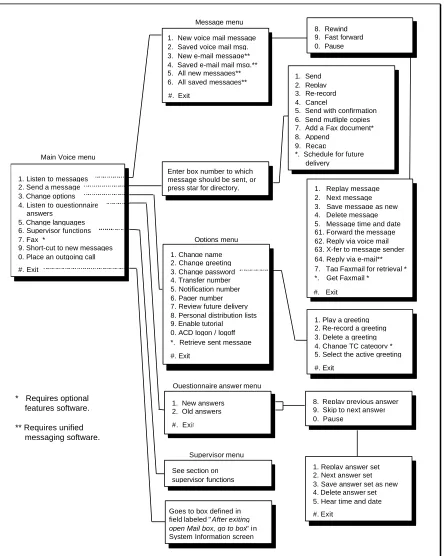Key Voice Voice Processing
Full text
Figure


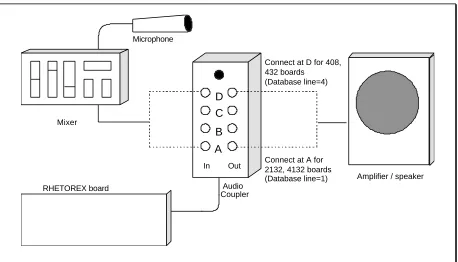

Outline
Related documents
You can send the message to a mailbox number, a name in the Voice Mail service directory or a Group List number2. When you send, reply to, or copy a message, you must assign a
If a caller is forwarded to the voice mail system but does not leave a voice message (or the mailbox is configured that callers cannot leave messages) this call generates an
Access voice mail messages “Voice mail” 1 Record voice mail messages “Record” 2 Access e-mail messages “E-mail” 3 Access personal mailbox options “Personal” 4 Access
If E-Mail Reader is enabled for your mailbox, you can access voice mail, e-mail, and fax messages in your mailbox using your endpoint.. When you access an e-mail message in
o When recording and then addressing a message inside of the voice mail system, you can select the option of either saying the name of the recipient or entering their mailbox
Norstar Voice Mail mailbox options Mailbox commands Playing messages Mailbox Administration Listen to New Messages ¤ Record Message ‹ Listen to Saved Messages fl Company Directory
Norstar Voice Mail mailbox options Mailbox commands Playing messages Mailbox Administration Listen to New Messages ¤ Record Message ‹ Listen to Saved Messages fl Company Directory
Norstar Voice mail mailbox options Mailbox commands Playing messages Mailbox Administration Listen to New Messages ¤ Record Message ‹ Listen to Saved Messages fl Company Directory