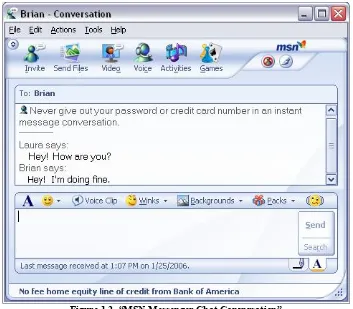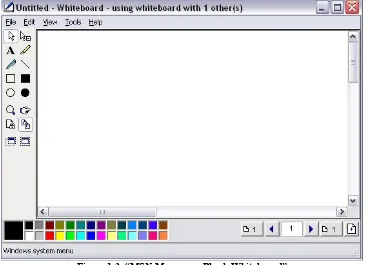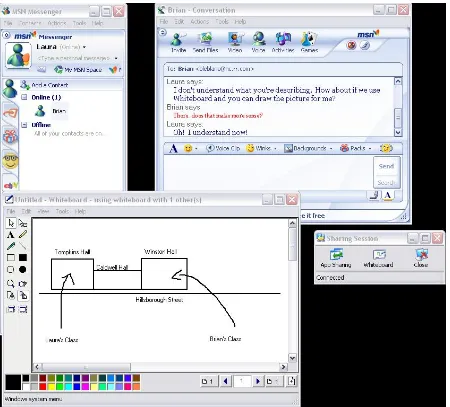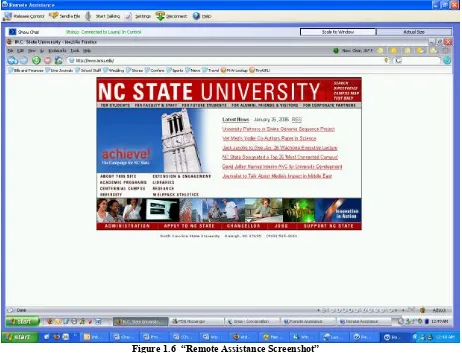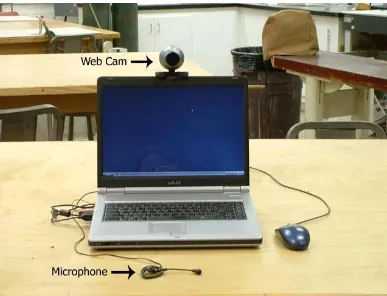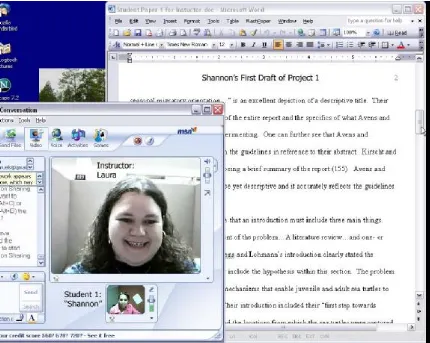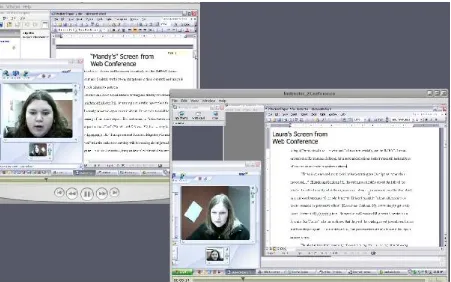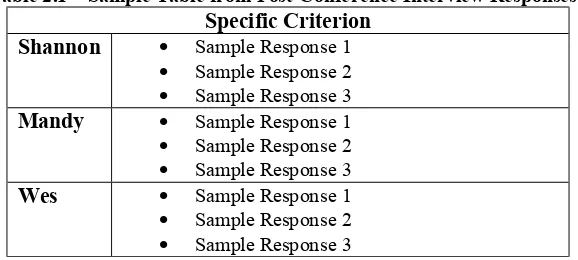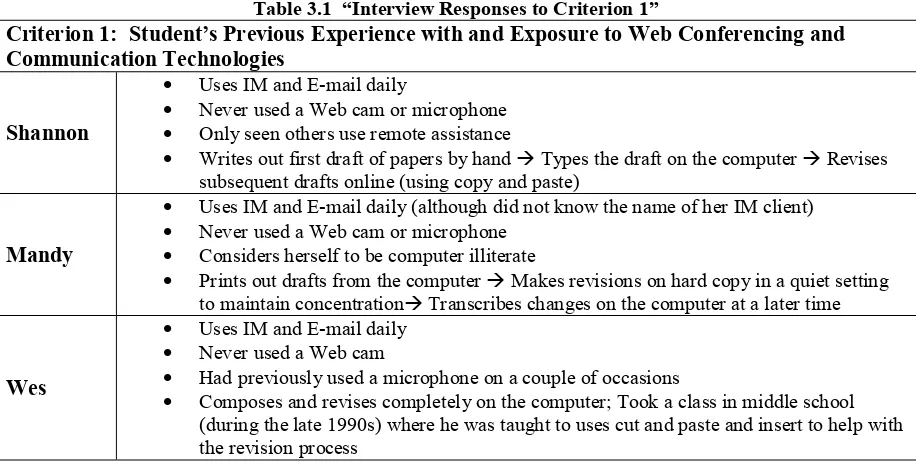ABSTRACT
SAMUELS, LAURA ELIZABETH. The Effectiveness of Web Conferencing Technology in Student-Teacher Conferencing in the Writing Classroom: A Study of First-Year Student Writers. (Under the direction of Chris M. Anson).
In the past few years, composition theorists have become increasingly interested in
the role of computers in the first-year writing classroom. This explorative, case study
investigates the use of Web conferencing software as a medium for student-teacher writing
conferences. Using qualitative methodology, this researcher conducted out-of-class Web
conferences with three first-year writing students about their performance on the first major
writing project of the spring 2006 semester. The researcher was also the students’ English
101 instructor. Following the Web conferences, the researcher used in depth interviewing
techniques to discuss the students’ experiences. Data from the recorded Web conferences
and transcripts of the post-conference interviews were analyzed to determine answers to the
following two research questions: What benefits and challenges do students and teachers
find with online Web conferencing and how do these benefits and challenges affect the cyber
replication of a face-to-face conference? The results of this study indicate that it is possible
to replicate a face-to-face student-teacher conference through Web conferencing
technologies. Some of the benefits of Web conferencing include (but are not limited to) the
constant availability for students and instructors to have conferences (outside of the
traditional business hours that most university buildings are available) and the ability to have
an oral discussion in place of a text-based discussion, where it is often difficult for instructors
to encapsulate complete feedback. Additionally, this study investigates some of the
challenges to Web conferencing, such as the lack of a physical presence of the two
space available on the computer monitor. Finally, this study has important implications for
conferencing in the first-year writing classroom and opens the door for future Web
THE EFFECTIVENESS OF WEB CONFERENCING TECHNOLOGY IN STUDENT-TEACHER CONFERENCING IN THE WRITING CLASSROOM:
A STUDY OF FIRST-YEAR STUDENT WRITERS
by
LAURA ELIZABETH SAMUELS
A thesis submitted to the Graduate Faculty of North Carolina State University
in partial fulfillment of the requirements for the Degree of
Master of Arts
ENGLISH
Raleigh 2006
APPROVED BY:
__________________________________
Dr. Deanna P. Dannels __________________________________ Dr. David M. Rieder
__________________________________
Dedication
To my soon-to-be husband Brian LeBlanc, who has provided me with words of
encouragement and support for the past four years of our relationship, and who is always
willing to hop in the car and drive through the middle of nowhere just to see where the road
goes.
To my parents Jay and Ellen Samuels, who raised me to always laugh and find the humor of
every situation, and who encouraged me to take Honors English I my freshman year of high
school, despite the fact that my middle school English teacher thought that I would struggle
too much in the advanced course. Their sacrifices and enthusiasm for my education have
helped make all my dreams come true.
And, to my sister Callison Samuels, who has shared her candy and toys with me since before
she was old enough to understand the concept of sharing, and who can make me laugh with
her photographic memory, hilarious one-liners, and constant imitations.
Thank you all for the many distractions that you have provided for the past two years.
Without all of the countless Appalachian football and Hurricanes hockey games, I would
have never remained sane as I completed this thesis.
I love you all.
Biography
Laura Elizabeth Samuels was born October 3, 1982 at Fort Bragg, NC. Shortly
thereafter, Laura and her parents, Ellen and Jay Samuels, moved to Hickory, NC, her
mother’s hometown, where she lived for the next 18 years. After graduating from St.
Stephens High School in May 2000, she enrolled at N.C. State University as a freshman in
chemical engineering. By her sophomore year, she abandoned Riddick Hall and moved over
to the English Department to pursue her true interest, writing. In May 2004, she graduated
with a BA in English and a French language minor. After a summer of temporary jobs
(including four weeks of shredding old files for the Electron Microscopy Center), she began
the MA in English program with a teaching assistantship. For the 2004-05 school year, she
served as a graduate consultant for the Campus Writing and Speaking Program and
participated in the First-Year Writing mentoring program. For the 2005-06 school year, she
taught English 101: Research and Writing in the Disciplines. She was a recipient of the
2006 NCSU English Department Outstanding Teaching Assistant Award. She plans to
graduate in May 2006.
Two weeks after graduation, she will travel to Oak Island, NC where she will marry
Brian LeBlanc, who she met in April of her sophomore year at N.C. State. One month after
the wedding, the two of them will drive to Miami to board a cruise to the Bahamas. They
will wait a month to go on their honeymoon because they want to be sure to be in Raleigh for
the duration of the Carolina Hurricanes’ 2006 run to the Stanley Cup Finals. After the
Acknowledgments
I would like to thank Dr. Chris Anson for his support throughout the creation of this
thesis and for his initial suggestions that helped the final topic come into fruition. I’d also
like to thank Dr. Deanna Dannels and Dr. David Rieder for serving on my committee and for
their support and suggestions throughout the process. Everyone’s versatility was much
appreciated.
Thank you to my three anonymous English 101 students, who agreed to participate in
this study. Without their help and commentary, this thesis would not have been possible.
And finally, I’d like to thank my fellow English 101 TAs, Jennifer Johnson, Melanie
Hair, Rebecca Hayhoe, LaRonda Sanders, and Kristine Forrest Seawell, for their support and
friendship for the past two years. Without all of the lunches on Hillsborough Street and the
complaint sessions in our cubicles, it would have been a long two years in Tompkins Hall.
Table of Contents
Page
LIST OF TABLES ...vii
LIST OF FIGURES ...viii
INTRODUCTION ...1
CHAPTER 1: BACKGROUND ... 12
1.1 Instant Messaging and Chat Clients ... 12
1.2 Web Cameras ... 19
1.3 Remote Assistance... 21
1.4 Screen-Recording Software ... 23
1.5 Implementation in the Writing Classroom... 24
1.5.1 Physical Space, Student Anxiety, and Student Personality Types... 25
1.5.2 Instructor Preparation and Support ... 29
1.5.3 Helping Students Adjust to the Medium... 32
CHAPTER 2: METHODOLOGY ... 35
2.1 Purpose ... 35
2.2 Sample Population... 36
2.2.1 Student 1—Shannon ... 38
2.2.2 Student 2—Mandy... 40
2.2.3 Student 3—Wes... 42
2.2.4 Instructor—Laura ... 44
2.3 Procedures... 44
2.4 Data Reporting and Analysis ... 56
CHAPTER 3: RESULTS AND DISCUSSION ... 58
3.1 Post-Conference Interview Results and Discussion... 58
3.1.1 Criterion 1: Student’s Previous Experience with Exposure to Web Conferencing and Communication Technologies ... 60
3.1.2 Criterion 2: Student’s Previous Experience With and Exposure to Face-to-Face Student-Teacher Conferencing at the High School and College Level ... 62
3.1.3 Criterion 3: Student’s Initial Impressions of the Web Conference... 64
3.1.4 Criterion 4: Student’s View of the Technology as an Asset or a Barrier to the Writing Conference ... 66
3.1.5 Criterion 5: Student’s Impression of the Degree of Success of the Web Conference ... 69
3.1.6 Criterion 6: Student’s Preference for Future Conferences ... 71
3.1.7 Criterion 7: Student’s Thoughts about Recording Future Web Conferences for Personal Review ... 75
3.1.8 Criterion 8: Student’s Level of Anxiety Compared between a Face-to-Face and Web Conference ... 76
3.2 Results and Discussion from Shannon’s Web Conference... 78
3.3 Results and Discussion from Mandy’s Web Conference ... 84
Page
CHAPTER 4: SUMMATIVE ANALYSIS, IMPLICATIONS, AND CONCLUSIONS... 95
4.1 Summative Analysis of All Web Conferences and Interviews... 95
4.2 Implications... 97
4.2.1 Traditional Students, Distance Education Classes, and Student-Athletes... 98
4.2.2 Instructor Time and Space ... 99
4.2.3 Student-Student Web Conferences ... 100
4.2.4 Other Population Samples... 101
4.3 Conclusions ... 103
WORKS CITED ... 107
APPENDICES ... 110
Appendix A E-mail Inviting Students to Participate in a Web Conference... 111
Appendix B Informed Consent Form for Research... 113
Appendix C Interview Questions ... 115
Appendix D Interview Transcript with Student 1 (“Shannon”) ... 117
Appendix E Interview Transcript with Student 2 (“Mandy”)... 123
List of Tables
Page
Chapter 2: Methodology
2.1 Sample Table from Post-Conference Interview Responses ... 56
Chapter 3: Results and Discussion 3.1 Interview Responses to Criterion 1... 60
3.2 Interview Responses to Criterion 2... 62
3.3 Interview Responses to Criterion 3... 64
3.4 Interview Responses to Criterion 4... 66
3.5 Interview Responses to Criterion 5... 69
3.6 Interview Responses to Criterion 6... 71
3.7 Interview Responses to Criterion 7... 75
List of Figures
Page
Chapter 1: Background
1.1 MSN Messenger Contact List ... 14
1.2 MSN Messenger Chat Conversation... 15
1.3 MSN Messenger Blank Whiteboard ... 17
1.4 MSN Messenger Whiteboard Drawing... 18
1.5 Logitech QuickCam IM ... 21
1.6 Remote Assistance Screenshot ... 22
Chapter 2: Methodology 2.1 Digital Camera Photograph of the Student’s Desktop Configuration ... 51
2.2 Digital Camera Photograph of the Instructor’s Desktop Configuration ... 51
2.3 Screenshot of a Web Conference from the Student’s Computer... 52
2.4 Screenshot of a Web Conference from the Instructor’s Computer... 53
2.5 Screenshot of Web Conference 2 Running Simultaneously in QuickTime Pro... 54
Chapter 3: Results and Discussion 3.1 Screenshot from Shannon’s Web Conference with the Instructor’s Image Minimized . 79 3.2 Screenshot of the Whiteboard Screen from Conference 1 ... 81
3.3 Screenshot of Wes’s Paper with Inserted Comments ... 89
Introduction
Technology ... the knack of so arranging the world that we don't have to experience it.
- Max Frisch
When Swiss author Max Frisch published the above quotation in his 1957 book
Homo Faber he was not talking about the Internet, computers, or any other number of
multitudinous technology that has since been invented. Most likely, Frisch was referring to
television, radio, and other two-dimensional technological inventions that were beginning to
flood the world in the middle of the 20th century. Indeed, these two-dimensional inventions were creating a world where people could live vicariously through the nightly news or their
favorite soap opera characters. With the advent of more recent technology, however, many
of the above experiences are being replaced with more multi-faceted experiences where users
can interact with one another through their computers and different applications. These new
technologies are creating profound changes in the delivery of instruction across the landscape
of education in the United States.
The study outlined and analyzed in the following chapters of this thesis details one
such way that technology can be manipulated to provide a cyber experience that is
comparable to that of a traditional in-person experience. The present study uses Web
cameras and microphones, in conjunction with other software programs to create an online
writing conference between a first-year writing student and his or her writing instructor. I
acted as the primary investigator and instructor and three students in my first-year writing
course were the student participants.
As a new instructor of a first-year writing course at a major Research I university, I
engineering to political science or English. As a result, I am constantly revising how I teach
my first-year composition course in order to better fit the needs of my students. As such, it is
important for me to think about the things that are common to all of these students’ lives and
to use these commonalities as an effective way to teach writing. One of the first things I
noticed while teaching is how entrenched these students are with the Internet and their
cyber-lives. For example, as I was preparing my first syllabus, for my composition course, which is
taught in a computer-enhanced environment, I was warned by a few seasoned instructors that
I would need to address Internet conduct in the participation section of my syllabus to
explain that students should not use IM during the lectures or class discussions.
Additionally, I also began to notice that before class, immediately upon logging in to a
computer in the computer lab, most students were quickly checking their e-mail or logging
into a Web site called Facebook.com1 to see if they had received new requests for friends or if other users had commented about them on their Facebook profiles. As I was teaching
during those first few weeks, I realized that Internet communication was the primary source of communication for most students at N.C. State. As a result, I began to think about the
possibilities of using these technologies pedagogically. For example, I decided to register an
online screen name with a popular instant messenger service and I told students that I would
be available online during my office hours and on the nights before major projects were due.
I explained that the purpose of using IM was not to engage in long discussions that were
better reserved for student-teacher conferences, but, instead, to use IM when students had
1 Facebook.com is an Internet Web site designed primarily for college students, where users can create an
quick questions about their writing. Many students were excited about the possibilities of
having an instructor available to them from their dorm or home, where they could chat in real
time, as opposed to the delays often associated with asynchronous communication, such as
e-mail. I found that many students found the experience useful and enjoyed talking to their
instructor in a not-so-structured environment. These students were much more honest about
their participation in the classroom and their questions and comments seemed much more
sincere than how they appeared during class. Something about the medium and its
informality broke down some of the traditional barriers to student-teacher conversations and
the students’ comments reflected this change. Many students who were often quiet during
class time had no problems asking me questions or making comments to me online. As a
result, I felt that I was able to learn more about these students as we chatted online and the
students began to feel more comfortable speaking up during class.
Since my students were responding positively to their IM experiences and I was
beginning the preliminary stages of topic selection for this thesis, I started thinking about
ways that the use of IM could be expanded, in and out of the classroom. I realized that I was
able to use a medium in an academic setting that my students were using daily in their
personal lives and I wanted to capitalize on this connection. In a meeting with Dr. Chris
Anson, he brought up the idea of using Web conferencing technologies in the classroom.
Through discussions with him and my thesis committee, the basis of this study was born.
Like Frisch implies in the quotation at the beginning of this chapter, experiencing the world
is integral to all people. Therefore, in the writing classroom, the face-to-face conferencing
experience is integral for all student writers. My goal was never to replace the traditional
supplement the traditional experience with technologies that students were using daily in
their personal lives, the hope being that by supplementing the traditional experience, students
would be able to transfer some of the emotions they felt during our informal IMs to the Web
conference. Additionally, if Web conferencing were to be successful in academia, then there
would be multiple implications for distance education learners and all other writing students.
Before I continue much further, it is necessary to define a Web conference. A Web
conference consists of a Web camera and a microphone connected to a computer, used in
conjunction with an instant messaging program and other software programs that allow two
or more users to hear and see one another as they communicate in real time. Web
conferences2 are popular in the business world and in other communities, but their full potential has not been explored in academic settings. As a result, this qualitative study helps
to create a niche for the Web conference in academia that can be modified and redesigned by
other composition scholars and researchers. It is an explorative, case study that concentrates
on a small population sample in order to help explore some of the possibilities of Web
conferencing in the writing classroom. Since there is very little previous research conducted
that directly relates to Web conferencing in academia, there are very few scholars to
reference and study. As a result, this thesis attempts to look at past trends in composition
research (such as the integration of other technologies into the composition classroom) to
help discuss the possibilities and implications of the present study. In addition to these past
trends, this thesis begins with a discussion of the traditional methods of student-teacher
conferencing and feedback, in order to help place this present study in its appropriate context
for future scholars to reference as they further the integration of technology into the Web
conferencing experience. Once the traditional face-to-face writing conference is properly
established and contextualized, Web conferencing can then be appropriately analyzed and
discussed.
Student-instructor conferencing is an integral part of the writing process. In fact,
many first-year writing programs (N.C. State University included) have program-mandated
policies regarding student-teacher conferencing. N.C. State’s First-Year Writing Program’s
policy reads, in part, as follows:
Because writers’ skills develop in different ways and at different rates, good writing instruction is individualized instruction. ENG 100 and 101 instructors should conference with students as often as practicable, individually and/or in small groups. … Intended to supplement, not replace, classroom instruction, individual conferences are an essential pedagogical tool for writing instructors at all levels.
Similar policies are in effect in first-year writing programs throughout the United States,
which indicates that most university writing programs are concentrating on this
student-centered learning environment. Writing conferences, in some respect or another, have
existed in the United States since at least the 1890s. In a November 2005 issues of College
English, Neal Lerner provides a discussion of writing conferences during four particularly
important college enrollment periods in the United States: the 1890s, the 1930s, the 1950s,
and the 1970s. In his article “The Teacher-Student Writing Conference and the Desire for
Intimacy,” Lerner explains that the goals of student-teacher conferences “have always been
ambitious” with the main purpose being “to teach writing more effectively” (203).
Additionally, for instructors, there have always been ulterior purposes for student-teacher
conferencing, such as creating “meaningful relationships with an increasingly diverse student
thoroughly chronicles how the field of composition has been affected by the history of
student-teacher conferencing. Writing conferences are about making connections between
instructors and students, connections that can never quite be established in the traditional
classroom. Additionally, writing conferences are also small microcosms of the entire
teaching composition process. As Lerner asserts, conferences show “our hopes and dreams
as teachers … our successes and failures” and provide a window into “the limits of writing
instruction and its endless possibilities”(206). Therefore, by studying student-teacher
conferencing and by researching ways to improve the conference experience for all
participants, the entire field of composition is continually improved and revised.
In particular, Lerner references Donald M. Murray whose 1970s watershed essay
“Teach Writing as a Process Not Product” helped promote the importance of student-teacher
writing conferences. In the essay, Murray outlined a series of ten implications to help
instructors begin concentrating on the writing process as opposed to valuing a finished
product. While many of today’s universities are returning to value the finished writing
product over the entire writing process, most programs still echo many of Murray’s
implications as they try to find an appropriate balance between the two pedagogies. Perhaps
one of the most important of Murray’s implications is No. 9 which states, “the students are
individuals who must explore the writing process in their own way, some fast, some slow,
whatever it takes for them, within the limits of the course deadlines to find their own truth”
(6). Murray’s implication calls for individualized instruction for novice writers and
encourages the students to explore on their own, with the guidance of their instructor. By
process and will be better prepared to alter their own processes according to their personal
preferences.
Murray’s essay begins to touch on some of the many practices that make
student-teacher conferencing effective. One of those practices is providing effective oral feedback
for students during the student-teacher conference. Correspondingly, Eric M. Wiltse’s study
“Correlates of College Students’ Use of Instructors’ Comments” in a 2002 issue of
Journalism and Mass Communication Educator continues along the same lines as Murray’s
essay as he discusses how college-level writers interact with instructor commentary. Most of
Wiltse’s study provides us with discussion of written comments from instructors, but many
of his findings can be applied to writing conferencing in general. Perhaps one of the most
important things that Wiltse and other composition researchers noted is that it is particularly
important for instructors to not overload their students with too much commentary. In doing
so, students are much more likely to ignore their comments and they may often delete
passages rather than revise them according to the instructor’s suggestions (128). This
phenomenon is particularly important for instructors to remember during face-to-face
conferencing. Students can only remember so much about a given section and even if they
take substantial notes during the conferences, they still may become confused or forget
important comments made during the writing conference. As a result, instructors should
limit their commentary to succinct comments that the students can easily digest and
understand in the conference setting. Additionally, Wiltse discusses the importance of
promoting a student writer’s self-confidence (128-9). Confidence plays a big role in how
students approach feedback and revisions. A student who lacks self-confidence may become
traditional listening role that most instructors want to achieve in their conferencing.
Therefore, when an instructor is conferencing with a student about a paper, it is important for
the instructor to mention positive aspects of the paper, in addition to aspects that need further
revision. Students will begin to feel more comfortable in their role as a writer and they will
become much more open to instructor criticism and feedback. Additionally, as students
become more confident in their writing abilities, they will be less anxious when meeting with
an instructor in a one-on-one environment. The student will feel much more comfortable at
conversing with the instructor, as opposed to relegating themselves to a role where they must
simply listen and take notes.
In addition to balancing out positive comments with suggestions for improvement,
Julie Neff Lippman suggests in “Assessing Writing,” a chapter in Concepts in Composition:
Theory and Practice in the Teaching of Writing, a book designed for new instructors of
writing courses, that instructors need to be sure that they address global issues before local
issues (209). That is, instructors need to concentrate on structure, organization, thesis
statements, tone, and purpose, before they worry about issues such as diction, syntax,
punctuation, or spelling. Indubitably, it is difficult for many instructors to avoid pointing out
every comma splice or incorrect use of the word “their,” but in concentrating on global errors
first, instructors can help focus students toward the most important parts of their papers—the
ideas. Like Wiltse, Lippman is concentrating primarily on written feedback, but the same
holds true for oral feedback as well. Student-teacher, or student-student, conferences should
not become a proofreading session for the student writer. Doing so does not help the student
develop self-confidence as a writer and it does not help the student concentrate on the most
special language for feedback that they should use throughout their commentary, both written
and verbal (209). By approaching feedback in this manner, students can easily learn what the
instructor means by his or her comments and students will then be able to constantly apply
those comments throughout their papers. In the face-to-face conference, this language
becomes equally important for students’ learning because it provides them with tangible
language to use when talking about their writing. Most students do not have the intrinsic
ability to talk about their writing in the academic tone that they see instructors use; therefore,
by providing students with this “language for feedback,” as Lippman terms, students will be
able to speak confidently about their writing as they discuss specific aspects of a paper with
their instructors (209).
A final discussion of conferencing is raised by Daniel V. Eastmond in is 1992 article
“Effective Facilitation of Computer Conferencing,” which appeared in Continuing Higher
Education Review. In this article, Eastmond discusses some of the best strategies for
instructors when they are engaged in computer conferencing. Eastmond’s discussion of
technology is obviously outdated for discussion in the present study; however, many of his
suggestions are central to traditional, face-to-face conferencing environments. In particular,
Eastmond argues that it is important for instructors to value “egalitarian leader[ship]” for
both students and instructors (26). By establishing an environment where students feel as
comfortable as possible when conversing with their instructors about their written work,
students can “take control” of the writing conference and lead it into a specific direction.
Instructors must be willing to relinquish this control, so that they can provide their students
with a learning environment that is conducive for conversations that allow the student to feel
Eastmond also suggests in his article that when someone is facilitating an online
distance education class that it is often helpful to weave, “which is defined as ‘to summarize
the state of the discussion and to find unifying threads in participants’ comments; it
encourages these participants and implicitly prompts them to pursue their ideas” (Feenberg
qtd. in Eastmond 31). Weaving would also be particularly useful in any type of face-to-face
interaction with a student. An instructor can use this technique at the end of a conference to
help summarize the conference for the student and remind the student what suggestions both
participants made during the conference. As Eastmond indicates, in doing so, instructors can
encourage students to go off on their own tangents as they return to their papers during the
revision process. By not attributing opinions to anyone during a weave, students would
remember the ideas and not the original author of the ideas. Additionally, students might not
see the end of the conference as the direction that their paper should take. Instead, by
weaving all of the information up, the instructor can help the student see the conference as a
collaborative invention session, as opposed to a strategically laid out session where the
instructor is attempting to coerce the student toward a specific direction. As previously
stated, the implications in Eastmond’s article can be applied to both face-to-face and Web
conferencing.
The preceding discussion attempts to provide a brief introduction to the types of
pedagogical standards that are typically employed in face-to-face writing conferences.
Lerner sums up his article by asserting the all-too-common claim that, “it has always been a
case of too many students, too little time, too much writing, [and] too few dollars” (203).
Lerner is correct in his assertions and many of the items that he noticed in his article are still
isn’t enough money, and there will never be quite enough time to devote to each and every
student. However, the research study outlined in the following chapters of this thesis
provides one suggestion for the student-teacher conferencing experience that may help
minimize the issues laid out by Lerner. The field of composition is at an important time and
place. We are teaching more students than ever before, in a learning environment that is
often clouded by sensory overload and millions of distractions. However, if we can grasp
some of these distractions and redevelop our pedagogies so that we can reach more students
outside of the typical constraints of a brick and mortar office and classroom, then we will be
Chapter 1
Background
The Web conference is an experience that is created by a combination of different
technologies and software programs. By using these software programs in conjunction with
one another, Web conferencing participants create an environment that is as near to a
face-to-face meeting as possible. Therefore, to completely understand the Web conferencing
experience, it is important to understand all of the different technological components and
how these components are used in non-academic settings. As a result, I provide in this
chapter an introduction to the technical equipment and software used and how these Web
technologies can be combined to create a complete Web conferencing experience. At the
conclusion of the chapter, I provide a brief discussion of the use of previous technologies in
the writing classroom and I discuss how this previous knowledge can be applied to Web
conferencing in the writing classroom.
1.1 Instant Messaging (IM) and Chat Clients
While e-mail and electronic message board postings, which become popular in the
mid 1990s, were important steps for online correspondence, users quickly lamented the fact
that these correspondences were asynchronous and did not flow like that of a face-to-face
conversation. Responding to these complaints, popular Internet service providers (ISPs) at
the time (such as American Online, Prodigy, and CompuServe) began to launch instant
messaging clients with their Web browsers that allowed users to communicate synchronously
with each other by typing statements into the browser that would appear (with a very short
that their chat clients were not compatible with other clients. For example, a user whose
household subscribed to AOL for their Internet service would not be able to chat with his or
her next door neighbor if that household subscribed to Prodigy (or any other ISP). In 1996,
Mirablis, a company independent of ISPs, created ICQ, “a shorthand phrase for ‘I Seek
You,’” which was free for anyone to download on their computer (Tyson). Through the use
of this program anyone, regardless of the ISP, could chat with anyone who had ICQ installed.
Almost immediately following the release of ICQ, AOL released AIM, which was similar to
ICQ in that anyone could download the AIM client and chat with any other AIM user. One
additional improvement with AIM was that users could also chat with anyone who had AOL
as well. Following these developments, other companies such as Microsoft and Yahoo!
began to release their versions of chat clients. While there are some programs that can be
downloaded to enhance chatting and allow users of different clients to chat with one another,
the majority of users have only one chat client and just use that client to communicate with
their friends and family.
As previously mentioned, Microsoft quickly became interested in the potential of IM
and launched MSN Messenger (MSN). This client is packaged with all Windows operating
systems (under the name Windows Messenger) and, therefore, is readily available for use for
anyone who uses Windows and has access to the Internet. Additionally, this client is
available for download off the Internet, so even those people who do not use Windows (such
as Mac and Linux users) can download an appropriate client for their machine and chat with
other MSN users. For this reason, I decided to use MSN as the chat client for the Web
Once the chat client is installed, the user will sign up for a free account with their
e-mail address (Microsoft also offers free e-e-mail addresses through their Web-based e-e-mail
client Hotmail). Almost instantly the account is established and the user will be able to chat
with other users. MSN and other clients offer easy searches to find a random people with
whom to chat; however, you can also type in an e-mail address (of a known MSN user) to
find a specific person. When an MSN user logs in to their MSN client the first window that
appears is called the “MSN Messenger Contact List.”
From this list, an MSN user can see all of his or her contacts. These contacts can be
categorized into different groups, such as Family, Friends, or Colleagues, and within that
group the user can see who is online and who is offline. For example, in Figure 1.1, my
contact list shows that I have only one contact “Brian,” who is not currently online. Once
Brian logs in to MSN, my contact list shows that he is online and is available for chat1. When we are both online, I can click on his name and begin to chat with him.
Figure 1.2 “MSN Messenger Chat Conversation”
As evidenced in Figures 1.1 and 1.2, many companies such at eBay and Bank of America
have embraced the world of IM and have paid money to Microsoft (and other chat clients) to
advertise their businesses. While these advertisements can be a nuisance (especially if they
1 Most IM programs have features available that allow you be online, yet unavailable for chat. In many cases,
are embedded with sound or video clips), they are necessary so that the clients can continue
to offer their services for free. Figure 1.2 also shows the disclaimer by MSN that you should:
“Never give out your password or credit card number in an instant message conversation.”
This reminder exists for users because IMs are very rarely encrypted and as a result, a hacker
could possibly be watching you or your fellow chatter and use sensitive information to their
advantage.
There is no limit to the amount of time that a chat can exist. The chat will continue in
the same window for as long as that window is open. However, once the chat window is
closed, that chat will be gone forever. You can save a chat to your hard drive if there is
information contained that you may need later, but without the save that chat simply
disappears. Additionally, one user can be chatting with many other users at a time. Each
user will only be able to see the conversations in which he or she is participating. IMs are
usually limited to only two participants; however, if there are three or more users who wish
to chat, they can start a chat room where multiple users can chat with one another.
While there are some chat clients that only allow you to type to each other (that is,
text-only clients), most clients will also allow you to send files from one user’s hard drive to
the other’s hard drive or send pictures or sound files directly through the client. These types
of exchanges can enrich chats. One particular chat feature that MSN uses in conjunction
with its chat client is called “Whiteboard.” This feature allows users to open up a window
that they can both see. The window looks like a blank dry-erase, whiteboard that you would
Figure 1.3 “MSN Messenger Blank Whiteboard”
Both users can then simultaneously draw a picture on the board that will appear on each
user’s screen synchronously. As shown in Figure 1.4, the ability to draw a picture improves
functionality during a chat because it can help one user visualize what the other user is
attempting to explain. In addition to drawing a picture, Whiteboard can be used to
brainstorm a list of ideas (for example, possible pre-writing suggestions) or other things that
need to be remembered from the chat. Whereas an IM disappears forever once the IM
window is closed, the Whiteboard screen prompts the user to save the picture before closing
the window. Once saved, the picture can be recalled over and over when needed.
Additionally, you could end a chat one day, start a new chat the next day, load a saved
Figure 1.4 “MSN Messenger Whiteboard Drawing”
In order to experience chats better many users choose to customize their experiences
by changing the color, size, and font of their type (note the colors of Laura and Brian’s fonts
in Figure 1.4). These users can also associate icons2, or small pictures, with their user names that are displayed in all of their chats with other users. Finally, many chat users also have
profiles or bios, which are very-small Web pages (usually no more than 500 characters) that
are linked to the user’s account. These profiles allow the user to tell other users about their
2 An icon, sometimes referred to as a Buddy Icon, is a very small graphical image that is often used in chatting.
life, interests, or anything that they prefer. These different customizations allow other users
to learn more about a particular user and also help users add their personalities to their chats,
which helps users feel as if they are actually talking to another human being, and not simply
a machine.
1.2 Web Cameras
In the early 1990s, when instant messaging was just becoming popular there were
very few customizations available to users due to technical limitations. During these days,
nearly all Internet users accessed the Internet from modems and dialup ISPs. These
connections, although considered fast in their day, were much slower compared to how most
users access the Internet in 2006. Today many users (including most major universities and
colleges) use broadband connections to access the internet. Dialup access requires a modem
and a phone line to access the Internet, whereas broadband connections use cable modems
and DSL modems. Dialup Internet access is known notoriously for being much slower than
broadband access. Because broadband access has become more readily available through
cable and phone companies, many Internet users choose to spend a bit more money and
access the Internet through broadband connections. As a result, the Internet has been flooded
with Web sites that are laden with large image and sound files. Users who access the Internet
through dialup have trouble accessing these Web sites because it simply takes their modems
too long to download the pages.
One way that Webmasters, Internet users who build Web sites, have used broadband
access as a way to improve their Web pages is through the use of Web cameras (Webcams).
Webcams are small, portable devices that hook to the computer. The camera (acting much
microphone is also hooked up to the computer, the Webcam will record sound files as well.
Many Websites display Webcam images (that refresh every 10-30 seconds) on their Websites
so that users can log on to the Web site and see what is happening. Many entertainment and
sports arenas and radio stations employ Web cams so that Web site visitors can see what is
going on in the arena or in the studio.
As Web cams have become much more popular in the past five years, many Internet
users began to see the value of utilizing a Webcam during chat. In particular, this
phenomenon was pushed by companies, such as Microsoft, who began developing software
for video conferences in the corporate world. Many of the cameras employed by
corporations were much too expensive for the average home user. As a result,
computer-accessory companies, such as Logitech, began mass-producing a wide variety of Web cams
for the home consumer. The Web cams vary widely with respect to cost and quality, but an
average home user can generally find an adequate Web cam that produces a picture of a
decent resolution for around $50. There are still a few more technological inventions that
will need to be implemented before a Web cam will be able to produce large images with a
great resolution, where there is little delay between image and sound; however, there are
affordable Web cams currently on the market that produce little delay between picture and
voice at a resolution of 320 by 240 DPI.
One such Web cam is the Logitech QuickCam IM, which is the Web cam that I
elected to use for this project. This specific camera was designed to work primarily with
instant messaging clients and as a result it is easily integrated into chat. The camera connects
to the computer through a USB port and is essentially a plug-and-play device making it easy
weighing only a few ounces and easily sits on the top of a computer desktop or laptop
monitor with the aid of an attachable, flexible clip.
Figure 1.5 Logitech QuickCam IM (Logitech)
Additionally, packaged with this particular camera there is a small earpiece with a built-in
microphone, which makes it easy to have a conversation over the computer without any
sound feedback from the computer’s speakers. When integrated into an instant messaging
screen, both users can see each other’s faces and talk to each other in real time, while still
retaining the chat and Whiteboard features available in a traditional chat. The integration of
the Web cam with the chat client allows the users to carry on a conversation similar to how
they would communicate in a face-to-face conversation. Typically, the text boxes for the IM
screen and Whiteboard provide a handy way to take notes or anything else where it may be
necessary “to write” something for the other participant. The beauty of these online
conversations is that they remain clear, regardless of the distance between the two users, as
long as each user is utilizing an ISP with broadband access.
1.3 Remote Assistance/Remote Access/Application Sharing
Remote assistance is a feature integrated into all Windows operating systems from
Windows XP and beyond. This feature was designed by Windows to allow more
problems without needing to be physically present at the novice user’s machine. Through a
series of prompts (that are conveniently accessible through menus in MSN), a user (herein,
referred to as the “first user”) can give another user (referred to as the “second user”)
permission “to take control” of the first user’s screen. The first user can check off a list of
software programs (for example, Microsoft Word) that it wants “to share” with the second
user. Once these permissions have been granted, the first user’s desktop will appear in a
window on the second user’s screen. The second user can then use the first user’s machine
as if he or she was sitting at the first user’s computer. Figure 1.6 shows a captured image of
Brian’s desktop (the second user) as he controls Laura’s computer (the first user) through
remote assistance.
Although somewhat difficult to read, due to size limitations on the image, the light-blue
border with the Windows task menu at the very bottom of the screen is Brian’s (the second
user’s actual desktop). Encased inside his desktop in the platinum-color border with the
Windows taskbar (the second from the bottom) is Laura’s (the first user’s) desktop. In this
view, Brian has full functionality over Laura’s Web browser and the files located on her
computer.
When remote assistance is used in conjunction with a video conference, both users
can be talking to each other in real time as the second user makes notations or revisions on
the first user’s computer. Since the first user’s computer absorbs all of these changes as if it
was the first user making the alterations, a quick save of a file will preserve the revisions
after the remote access and instant messaging sessions are over. In addition, if preferred, the
second user can simply watch what the first user is doing on his or her machine and could
make vocal commentary through the video conference.
1.4 Screen-Recording Software
Although screen-recording software is not a necessary component for any Web
conference, it could be used to enhance to video conferencing experience. Essentially,
screen-recording software is an independent software program that runs in the background of
the computer. The software records everything that appears on the user’s computer screen,
including typing and mouse browsing, as well as any sounds that are uttered into the user’s
microphone. The program then writes this recording into a video file that can be saved and
played back at any time. For the purposes of this project, I used TechSmith’s Camtasia
Studio as my screen-recording software. I will be primarily using this software as a way to
what occurred during each writing conference. For practical purposes, this software is
particularly helpful because it allows me to study and analyze my Web conferences after the
fact. In addition, because the screen-recording software is actually loaded on the computer
(as opposed to a separate video camera that is can be constantly viewed as an imposition to
the conference) the recording intrudes very little on the actual proceedings of the writing
conference. In fact, it’s only noticeable intrusion is that the screen blacks out completely for
about five seconds when the user hits record and repeats the blackout once the recording is
stopped. During the actual recording, a small indicator button is noticeable at the right-hand
side of the task bar at the bottom of the Windows screen. This button alternates colors
between red and green when it is recording and remains red when it is not recording. As
previously mentioned, screen-recording software isn’t necessary for a typical online video
conference; however, it could useful for users who would like to record the entire conference
and replay it later to refresh their memories about the events of the conference or to replay it
for a different audience at a later time. Essentially this software could allow a user “to take
notes” on a Web conference without needing to stop any of the action to ensure that
everything is being covered.
1.5 Implementation in the Writing Classroom
Thus far in this chapter, I have referred to instant messaging and Web conferencing in
its generic form; that is, how it is used by the general population in its free time. Now that a
complete discussion has been given about the possibilities of online communication, it is
important to discuss how these technologies can be implemented into the writing classroom.
The field of composition studies has been particularly embracing of the implementation of
students to write for hundreds of years, the field of composition is still relatively new.
Because of the young age of the field, it is often willing to embrace new technologies and
pedagogies. There have been books and articles published that discuss nearly every facet of
the writing process and how it has been, is, or will be affected by the implementation of
computers into the writing process. By providing a brief survey of how other composition
theorists have written about the introduction of new technology in to the writing classroom, I
will establish how the knowledge gained by these former introductions will help future
instructors introduce Web conferencing into their classrooms.
1.5.1 Physical Space, Student Anxiety, and Student Personality Types
Perhaps one of the first questions that instructors ask when investigating the use of
technology in place of face-to-face communication is how the physical separation of the
instructor from the students affects the learning process. Indubitably, lack of physical
proximity does affect the communication process in different ways. However, whereas many
instructors automatically view this lack of physical presence as bad, we will see in the
present study, that this lack of physical presence can also be positive for some student
participants. Correspondingly, Tisha Bender (2003) addresses this same phenomenon in her
book Discussion-Based Online Teaching to Enhance Student Learning: Theory, Practice
and Assessment, when she explains that “it is not the physical distance that is our concern,
but the relational distance between the teacher and student” (6). In other words, Bender
explains that physical distance is not nearly as important as the emotional distance that
students feel from their instructors. In large lecture classes, very rarely do students feel an
emotional connection to their professors. As a result, if an instructor attempts to facilitate an
physical connection or physical distance and the student will still be able to fully engage with
the class materials. Bender’s comments are important to consider when thinking about
student-teacher conferencing. Obviously, students will feel much more comfortable meeting
with an instructor with whom they have had an emotional connection. Therefore, if an
instructor establishes this connection with his or her students during class or face-to-face
writing conferences, then, most likely, those emotions will also transfer to the Web
conference setting where the student will also be able to speak comfortably about his or her
work.
In addition to the benefits that students may experience when they are physically
separated from their instructor during a Web conference, there are also many benefits for
instructors when they are conferencing with students from their own home. In Issues in
Web-Based Pedagogy: A Critical Primer, Bender writes a brief chapter on how to appropriately
facilitate discussion in an asynchronous environment. In this chapter, Bender cites some of
the many benefits of asynchronous learning. Obviously, Web conferencing is a synchronous
interaction among instructors and students, but some of Bender’s comments also resonate
particularly well with Web conferencing. For example, Bender explains that in an
asynchronous discussion it is possible to log online at anytime when you have a brilliant idea
that needs to be contributed (386). This is also somewhat true in Web conferencing. If
students are e-mailing the instructor questions or talking to the instructor via IM and the
instructor need to explain something to them that is better told, instead of typed, then it is
easy for both the instructor and student to open up a Web conference and have a quick,
mini-discussion. This impromptu conference could occur at any time and does not require that the
instructor wait until the next class period to speak with the student. These freedoms from
time and spatial constraints would be particularly helpful when a paper or project is due the
next morning. Additional, in her chapter, Bender also explains how many more resources an
instructor has at his or her disposal when communicating asynchronously from home or the
office. She states,
“If a student asks a question that really stumps me, rather than resorting to the ‘Good question. Anyone have an answer for this?’ or ‘Great. Let’s spend the week researching this, and discuss it next time’ comments that I might need to resort to on campus, I can merely swivel from my computer to my bookshelf, look up the answer, and produce an intelligent and informative reply.” (386)
The same can remain true in Web conferencing environments. Not only do instructors and
students have their entire personal library nearby, but they also have the wealth of knowledge
contained on the Internet at their disposal. Additionally, if an instructor finds a Web site
online that is particularly useful for a student, he or she can send the student the link
immediately or the instructor could share his or her Web browser with the student (through
remote access) and the student could follow along and look at the Web site at the same time
as the instructor. Regardless of the use, not being constrained by physical proximity to the
student or, more importantly, to a particular location, can be particularly beneficial for both
students and instructors.
In addition to the spatial questions, there have been numerous questions about the
anxiety levels of students when engaged in online teaching settings and also the type of
students who learn the best in online experiences. Bender explains that anxiety is increased
when students do not know what to expect and as a result, these students perform better when
they are placed in a “highly structured environment” (13). In order to counteract these
and prompt at supplying guidance” (13). Rena M. Palloff and Keith Pratt (2005) echo
similar suggestions in Collaborating Online: Learning Together in Community. Palloff and
Pratt argue that in order for any online activity to be successful that “attention needs to be
paid to the four phases of activity: set the stage, model the process, guide the process, and
evaluate the process” (29). By following the above four phases, instructors will ensure that
students are fully prepared and supported as they work through online collaboration. These
four stages are also particularly important for Web conferencing. Students may have been
exposed to Web cams or microphones in their personal lives, but that does not mean that they
are automatically experts at using the technology for academic pursuits. Perhaps the most
important of these four stages is the final stage where both instructors and students evaluate
the process. It is important for instructors to elicit feedback from their students as they
explore Web conferencing because students may have ample and candid suggestions that can
improve the conferencing experience and decrease levels of student-induced anxiety. As will
be seen with one of the participants in the present study (Mandy), anxiety levels are
particularly important to address when introducing Web conferencing to a new class. As
Bender asserts, by being encouraging and supportive, instructors can help improve student
self-confidence as they prepare themselves or begin to participate in a Web conference.
Additionally, by helping students understand what to expect, students will be able to better
control their heightened anxiety levels.
Correspondingly, Bender also discusses what student personality traits best interact
with one another, both in class and through computer technologies. Bender cites a 1978
study where W.J. McKeachie explains what environments are the most beneficial for
extroverts learn better when studying with another extrovert than when studying alone, and
when performing original research. Introverts, in contrast do better when directly fed
information” (15). These comments correlate directly to one of the implications discussed in
Chapter 4 of this thesis, regarding the possibility of future student-student Web conferences.
In other words, if an instructor asks his or her students to participate in Web conferences with
other students, it is important that the instructor consider assigning partners to help ensure
that two introverted students do not end up participating in the Web conference with high
levels of anxiety with no one to lead or direct the Web conference.
1.5.2 Instructor Preparation and Support
Web conferencing parallels many other types of distance learning technologies,
such as chats and message boards, but it does not necessarily harbor the same limitations of
those types of technologies. For example, in preparing for this chapter and researching
previous scholarly publications, I found that a large majority of these publications focus on
how to avoid miscommunication or issues with students talking over one another via chat
rooms. Suggestions were made for instructors to institute rules and guidelines for their
students, such as typing the word “DONE” at the end of an IM exchange to ensure that the
other participants knew when the first speaker was finished (Hewett and Ehmann 125).
Interestingly, however, many of these limitations are not serious issues when students and
instructors are engaging in Web conferences because of the oral nature of the medium. On
the other hand, many of the suggestions for instructors provided by the scholars writing about
these text-based technologies are transferable to someone who is considering using Web
conferencing in the classroom. For example, Bender explains that one of the most important
questions” that force students to think about their answers before immediately responding
(69). For Bender’s purposes, these types of questions are particularly important because
students need to respond with more than yes/no answers, which would destroy an online
text-based conversation. However, the same principle can also be applied to Web conferencing
between instructors and students. When an instructor is preparing for a Web conference, he
or she should consider the types of questions that he or she asks at the beginning of the Web
conference. If the questions are too open-ended, nervous students may not have any idea
how to respond in a way that is preferable to the instructor. On the other hand, if the
instructor asks too many questions that can be simply answered with yes or no, then the
instructor will find that he or she is constantly driving the conversation and speaking most of
the time, which defeats the purpose of a student-teacher conference.
Additionally, it is also important for an instructor to think about he or she will
approach conversations during the Web conference. Typically, Web communication tends to
be rather informal and most effective when delivered in short bursts. Bender mentions that
through her research she found that “many students viewed their instructor in a more
informal light online, which helped them to better challenge ideas and enable them to engage
in a lengthier debate with their instructor than might be feasible on campus” (164). In other
words, the students who Bender observed felt that the medium helped “bring down” the
instructor to a position where the students felt freer to engage in longer conversations. If
these feelings are transferable to the technologies employed in Web conferencing, then there
may be much greater implications for students who struggle to speak directly to their
instructors or who are often too timid to ask instructors questions after class. Therefore,
they bring to the Web conference, in order to make all students feel comfortable and willing
to collaborate. On the other hand, however, instructors must perform routine self-reflections
about the Web conferencing experience because “an instructor who is less comfortable with
empowering students to take control of their learning process is less likely to experience
success in collaborative work” (Palloff and Pratt 30). These instructors will need to evaluate
Web conferencing to determine if it fits their teaching style and how they want their students
to learn. Additionally, synchronous online instruction can be somewhat daunting for some
instructors because they must provide immediate responses to student questions and if they
are writing on a Whiteboard, then students are able to see their errors as they type. In
Preparing Educators for Online Writing Instruction: Principles and Processes, Beth L.
Hewett and Christa Ehmann (2004) agree that these feelings can be disconcerting for some
instructors. They suggest, however, that these errors can provide students with valuable
writing experience because the students are able to see an experienced writer make errors as
they compose, which they usually assume does not typically happen with seasoned writers
(Preparing Educators 121-22). The most important thing for instructors to keep in mind as
they evaluate Web conferencing and consider its benefits and challenges is to add a little bit
at a time to their classroom as they began to feel more comfortable. Hewett and Ehmann
urge instructors to receive training as online communicators, in both synchronous and
asynchronous formats, through intensive training courses, workshops, seminars, and other
forms of professional development, in order to feel adequately prepared to teach with these
new technologies (Preparing Educators 26-7). Once adequately prepared with formal
training, instructors will be better armed to assess technological and pedagogical problems
Conference-Based Instruction: A Study of Whiteboard Interactions and Student Writing,”
Hewett also suggests that instructors should simulate “with other instructors the talk, skills,
and activities that facilitate the interaction’s progress, paying particular attention to time and
space” (25). Additionally, Hewett explains, that it is also important for instructors to
examine “the potential time and space limitations as well as how online pedagogical
strategies differ from those conducted in face-to-face conferences” (“Synchronous …” 25).
There are various pedagogical differences between in-person and online instruction and it is
imperative for instructors to be well aware of some of these differences, in order to be better
prepared for online instruction. Many of these differences have been previously discussed in
this chapter, such as asking specific, high-level questions, but there are also many more that
instructors can use to make the Web conference as effective as possible.
1.5.3 Helping Students Adjust to the Medium
Perhaps one of the most difficult things for instructors to gauge is how much previous
knowledge students have with learning in an electronic environment and then how to provide
sufficient support for students. In a recent essay “Students’ Views on Technology and
Writing: The Power of Personal History”, Susan Kirtley (2005) explains that while she
previously assumed that most of her students were “savvy computers users,” in reality, some
of her students “lacked computer experience and access” and she has discovered that she
“cannot take computer literacy for granted” (210). Additionally, even though all students at
N.C. State have computer access (through computer labs at the library or in their residence
halls), it is important to realize that there are varying levels of computer literacy and students
who may be proficient at e-mail and IM may not be savvy word processor users or Internet
Web conferencing before expecting students to immediately understand how to use it
effectively. Most importantly, Kirtley asserts, it is necessary to listen and work closely with
your students and let them define the amount of support that they require (212). One such
way that Kirtley recommends instructors become more knowledgeable about their students
past computer use is to ask students to think about their previous experience with computers
and then to outline how they feel about using different types of computer technology (222).
Students could write brief narratives at the beginning of the semester about their experience
with computing, which instructors could use to help assess the overall tech-savvy-ness of the
classroom. Instructors can then frame class discussions about learning to use Web
conferencing technologies with discussions of computer literacy and the importance of
furthering literacy in an ever-changing technological world. These discussions would help
students become better acquainted with the technology and would also allow them to think
critically about the roles that computers play in today’s writing processes.
Instructors must also remember that even through some students may have a lot of
experience with general computing, they may not have a lot of experience with the specific
software programs used during the Web conference. These students may be more apt at
learning the new technologies, but they will still need some basic instruction on how to use
the new technology. In her Whiteboard study, Hewett discusses a study that she performed
with professional tutors and student writers who were engaged in online conferences (talking
to each other through chat), who used Whiteboard throughout the conference as a way to
collaborate with each other. Hewett suggests in her implications section that “many students
made good use of their online conferences, but they might have benefited more had the class
success and failure, openly” (“Synchronous …” 25). Hewett explains that this type of
discussion would help students openly assert their needs as they learn how to successfully
engage with a new online conferencing experience. Finally, Hewett also explains that
students will further benefit from the online whiteboard conference if “clear goals and
expectations for synchronous conferences can be set, explained and regularly practiced;
ideally, students can become fluid not only with the technology, but also with the interactive
conventions for the type/s of conference they will experience” (“Synchronous …” 25). This
statement can certainly be extrapolated to Web conferencing. Hewett provides excellent
suggestions for instructors interested in online pedagogy and her discussion of the use of
whiteboard is directly related to some of the components used in a Web conference.
In conclusion, since Web conferencing is a new academic pursuit, there is very little
(if any) written about how to integrate it into the classroom successfully. As a result, I have
studied techniques from other composition researchers, who have worked to introduce new
technology into their classrooms. By adapting some of these researcher’s techniques and
strategies, I have developed a qualitative methodology that studies Web conferencing in the
first-year writing classroom. This study, therefore, will help to fill a gap in the types of
technology used in the writing classroom. Most of the research to date has focused of the
textual components of online communication, but this study on Web conferencing opens the
doors to various types of multimedia experiences in the hope that students can receive a more