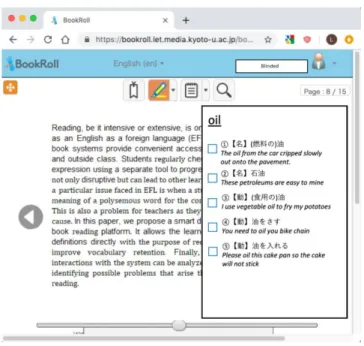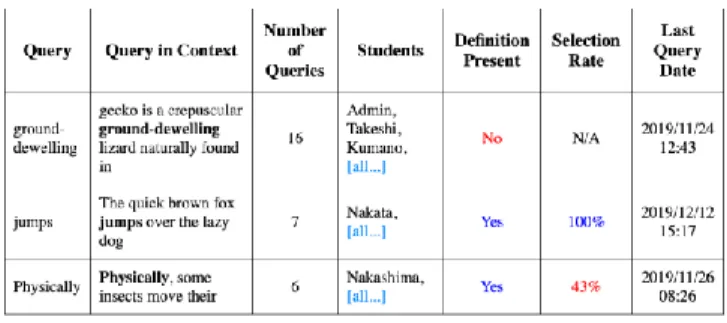Louis Lecailliez
Graduate School of Informatics, Kyoto University, Japan
louis.lecailliez@outlook.fr
Brendan Flanagan
Academic Center for Computing and Media Studies, Kyoto University, Japan
flanagan.brendanjohn.4n@kyoto-u.ac.jp
Mei-Rong Alice Chen
Academic Center for Computing and Media Studies, Kyoto University, Japan
ntustalice@gmail.com
Hiroaki Ogata
Academic Center for Computing and Media Studies, Kyoto University, Japan
hiroaki.ogata@gmail.com
ABSTRACT
Reading, be it intensive or extensive, is one of the key skills
required to master English as a foreign language (EFL) learner. Computerized e-book systems provide convenient access to learning materials inside and outside class. Students may regularly check the meaning of a word or expression using a separate tool to progress on their reading, which is not only disruptive but can lead to other learning problems. An example of a particular issue faced in EFL is when a student learns an inappropriate meaning of a polysemous word for the context in which it is presented. This is also a problem for teachers as they often need to investigate the cause. In this paper, we propose a smart dictionary integrated into an e-book reading platform. It allows the learner to search and note word definitions directly with the purpose of reducing context switching and improve vocabulary retention. Finally, we propose that learner interactions with the system can be analyzed to support EFL teachers in identifying possible problems that arise through dictionary use while reading.
CCS CONCEPTS
• Applied computing → Education
KEYWORDS
English education, dictionary, e-book, learning analytics
ACM Reference format:
Louis Lecailliez, Brendan Flanagan, Alice Mei-Rong Chen and Hiroaki Ogata. 2020. Smart Dictionary for E-book Learning Analytics. In Proceedings of the 10th
International Conference on Learning Analytics & Knowledge (LAK’20). ACM, New
York, NY, USA, X pages. https://doi.org/10.1145/3375462.3375499
1 INTRODUCTION
Learning a foreign language involves improving comprehension and production skills and requires building fundamental knowledge in different areas such as phonology, vocabulary, and grammar. This is why learners require a rich toolbox to support their learning needs. Amongst them is the dictionary which is key to acquiring lexical knowledge. Be it bilingual or monolingual, research has shown that the use of dictionaries is useful in English as a foreign language (EFL) learning [1, 2, 3].
However, dictionary usage is not as simple as it may appear, and the ability to use it effectively is a skill that must be learned [4, 5]. One issue is the problem of selecting the appropriate meaning for the context of a polysemous word that has several meanings listed in a single dictionary entry [6]. Another sub-class of this problem is choosing the correct part-of-speech for a given word form. This task requires the correct interpretation of grammatical cues in the text as well as an understanding of a dictionary micro-structure and the entry content.
In the context of computer-supported education, the problem remains but is more accessible to observation and experimentation at scale. A study from Chang [7] investigated the cognitive load of the task of selecting the right meaning in a dictionary. He found that for less advanced learners, forcing them to make a choice instead of just letting them consult the entry is beneficial to long term vocabulary retention. Moreover, student searches can be logged for later analysis [8].
Additionally, previous research has shown that dictionary use can sometimes cause rather than prevent lexical errors [9] and the user tends to select the first meaning they encounter [10]. In this paper, we propose a smart dictionary with the goal of preventing errors made through the use of a dictionary by exploiting user tendencies to select the first meaning that is displayed. Dictionary request is sent with their context which is processed to inform the ordering of meanings. Actions from students are also used for ranking: in this way, errors stemming from the machine processing can be corrected by crowdsourcing
Permission to make digital or hard copies of part or all of this work for personal or classroom use is granted without fee provided that copies are not made or distributed for profit or commercial advantage and that copies bear this notice and the full citation on the first page. Copyrights for components of this work owned by others than the author(s) must be honored. Abstracting with credit is permitted. To copy otherwise, or republish, to post on servers or to redistribute to lists, requires prior specific permission and/or a fee. Request permissions from Permissions@acm.org.
LAK’20, March 23–27, 2020, Frankfurt, Germany
© 2020 Copyright held by the owner/author(s). Publications rights licensed to ACM.
ACM ISBN 978-1-4503-7712-6/20/03…$15.00 https://doi.org/10.1145/3375462.3375499
human inputs. Details about the processing of queries are given in Section 2.3.3.
In this study, we implemented the proposed smart dictionary system to an existing e-book reader and learning analytics (LA) platform. The prime motive of this research is to support extensive reading, which is an integral part of Japanese EFL education [11]. The main feature of the smart dictionary is that it can reorder the definition of polysemous words so that the most appropriate meaning fitting the context will always be displayed on top. We call this feature, “Always on Top (AoT).”
As a student interacts with both the e-book and dictionary system, logs are generated and stored in the LA platform. Three different analysis views are made available in an analytics dashboard so that the teacher can investigate issues the students are having and plan for appropriate interventions to correct possible problems. Each view has its own use case and advantages that are shown in more detail in section 3. The views we designed for the system are two heat-maps that provide an in-context view, and a concordance-like list that shows an overview of different contexts.
2 SYSTEM OVERVIEW
2.1 Platform Architecture
An overview of the learning analytics platform and the proposed dictionary lookup server is shown in Figure 1. The e-book reader system BookRoll (A) [12] is an open-source web-based application that allows reading and both text or handwritten note taking of PDF-based educational material. All actions, such as: turning page, going back, bookmarking, note creation or deletion, are logged and sent to a learning record store (LRS) (B) through xAPI statements. A dashboard (C) [13] provides students or teachers analytics results in a comprehensible graphical fashion based on the analysis of reading behavior logs from the LRS.
In this paper, we have implemented a dictionary server (D), to extend the platform and introduced a dictionary lookup mechanism in BookRoll (A). To analyze learners’ use of the dictionary, we created in the dashboard (C) new widgets for the three different views we propose in the paper in Section 3. The data flow is the following: the user selects a portion of the e-book text and the e-e-book reader sends the text, location on the page and information about the learning material and user as a lookup query, which is sent to the dictionary server (1). The server replies (2) with the results ordered in AoT including the translation, part of speech and other relevant lexicographic information that are useful for students learning EFL. At the same time, both actions (search query made in BookRoll and the query to the dictionary server) are logged into the LRS (3). Finally, teachers can investigate the reading patterns and find possible problem words in the analytics reporting (4). If problems are identified then the teacher can provide support and feedback to students in class to correct issues.
Figure 1: Architecture of the LA platform and the dictionary server.
All software components presented in red on Figure 1 are new to our LA platform. Additions are the dictionary server that answers word queries, the dictionary panel in the e-book reader (see Figure 3) and the log visualization widget in the dashboard (see Figures 4 and 5).
2.2 Query Operation
The dictionary lookup mechanism is added to an existing e-book reader: BookRoll. Standard features of the platform include e-book page display, back and forth navigation, text highlighting (thereafter called “marker”) and notes taking (“memo” creation). Figure 2 shows the e-book reader interface with the four buttons at the top of the interface respectively allow the user to bookmark the page, highlight a portion of text, create a memo or search the text on the page.
A memo can be created manually and include handwritten content. The following additional modifications were made to the system to implement the work proposed in this paper: we added a dictionary search results panel to the right (see Figure 3), the marker triggers a dictionary search and memos can be created from a search result. Note that abstractly, the software interface with text on the center and a right panel containing definitions is similar to the layout in the dictionary research platform used by [7].
Figure 3: BookRoll with the dictionary panel open
When text is highlighted with the marker, a query is made to an external dictionary server. The word translations returned by the server are displayed on the search results pane that is situated on the right of the screen. The learner can click on one of the translations. In that case, a memo is created with the corresponding translation. Otherwise, the marker is discarded. In this way, the UI is not cluttered with too many memos.
All relevant interactions with the software are logged in our analytics platform. The events of interest for our research are dictionary search using the marker, automatic creation of a memo from a dictionary search, automatic deletion of a marker when no translation is selected, manual deletion of a translation memo, opening of a translation memo.
2.3 Dictionary Design
2.3.1 Dictionary Content The design and features of the
dictionary lookup function proposed in this paper are based on findings from previous research into dictionaries and usage strategies. It has been found that bilingual dictionaries are more useful to lower-proficiency users [14] than monolingual dictionaries as they can provide a reference to the learners’ prior knowledge of their native language. A main target group of this research, which also makes up a large portion of the EFL
population in Japan, is upper K-12 English classes, and in particular Japanese high schoolers. As this demographic generally has a low reading comprehension proficiency [11] the dictionary used is a bilingual Japanese-English dictionary. While the dictionary contains English definitions in addition to Japanese translations, they will not be shown initially to reduce possible reader confusion.
Furthermore, it was found that by having the user consciously choose the meaning of the word they have identified as appropriate is beneficial for vocabulary retention in low-proficiency users [7]. In the proposed system, we also adopt a similar user interface where input of the chosen meaning is required, however it serves not only as a tool for the learner, but also as a way to monitor the strategies that learners are employing when interacting with the dictionary. More precisely, when multiple meanings exist for an expression, the reader must check a box to select the meaning they identified as the correct one (see Figure 3). For consistency, the checkbox exists and has to be checked even when there is only one meaning. The user choice is then used both for ranking meaning and in the teacher reporting dashboard widget. When a word that isn’t contained in the dictionary is looked up a message will be displayed to the end user and the failed lookup is sent to the LRS. This will enable teachers to identify words the learners can’t find as they are reported in the view presented in Section 3.2 and can act on missing translations.
2.3.2 Dictionary Interface When a word is looked up, an
overlay panel appears on the right side of the screen with the query result. As previously stated, based on previous research [15] initially a subset of the dictionary entry is shown to the learner, including at least the following data: headword, translation in Japanese, part of speech and one example sentence. This is a small subset of all the information provided, which also includes the family of the word and English definitions, in the proprietary dictionary that will be used in initial trials.
To make it clear that meaning must be selected, dictionary content is displayed in a dark shade of gray. When hovering a definition, the corresponding definition is turned in black. When the checkbox corresponding to meaning is checked, the definition is selected, and a log is sent to the LRS.
2.3.3 Definition Ranking When a search query is made,
multiple data is sent to the dictionary server. The most important ones for the operation of the dictionary are the selected portion of text, and the whole sentence containing it (the context). Additional data such as user and time is sent as part of the standardized xAPI [16] log format. By sending the context along with the expression that is searched, the dictionary server is capable of doing more processing than a raw index search.
In particular, the context is processed by a part of speech (PoS) tagger to extract the most probable PoS of the queried word. This information is used to rank the meanings: definition corresponding to the inferred PoS is put first, then the remaining definitions are sorted by length. We call this ranking method
polysemous word that is more likely to fit in its context. The goal is to make it more visible and to rely on the tendencies of a reader to select the first meaning [10].
As there is a possibility that the analysis of context could be wrong because it is done automatically, the dictionary function could inadvertently recommend the wrong meaning to the learner. A possible way to address the issue is by taking into account users’ choices in the ranking formula. A heuristic threshold is used to override AoT by ranking the first meaning the word most selected by students. This way, even if a definition is wrongly ranked on top, it is possible that the ranking could be resolved by enough learners selecting the correct meaning.
3 DATA ANALYSIS AND VISUALIZATION
3.1 Heat-Map Text
In addition to directly supporting EFL learners, the integration of a dictionary into the e-book platform also can be used to provide data and analysis required for instructor intervention. We designed a reporting tool that provides visual feedback on searches performed as well as correct selection rate for a word's meaning. Both are represented via a text heat-map, illustrated by Figure 4.a and Figure 4.b.
Figure 4: Search Text Heat-Maps
3.1.1 Search Text Heat-Map Both heat-maps reuse text from
the e-book. Text portions are colored given the relative number of times search was performed. A 4-color scale is used, discriminating quartiles. Green indicates the lowest number of searches, while red encodes the highest searched terms. No color is used for portion of the text for which no search was made. This view provides immediate feedback on the words that are the most searched.
Teaching staff can see at a glance the density of colored text present or not. This information may be interpreted and compared against expectations about the portion of text that were intended to be searched. Moreover, as it is visible in Figure 4, it displays an immediate visualization of the difference in the number of searches between a single word and its enclosing multi-word expression. This feature could support a future study
on multi-word lookups, for example to check if Japanese learners are following the same search pattern than those reported by Lew [17] for Polish EFL students.
3.1.2 Meaning Selection Rate Heat-Map The second heatmap
(Figure 4.b) uses a 2-color encoding scheme. It aims to report the percentage of users that fail to select the correct meaning of a word. Results are computed from the number of correct choices made by readers against the total number of queries for the item. The meaning considered correct is the one ranked first by the dictionary, so the same limitation as reported in Section 2.2.3 exists. That is, the ranking can be wrong, so the statistics could be misleading from time to time.
3.2 Query Word in Context (QWIC) View
The meaning of a word varies with context, therefore the difficulty that a learner face in understanding is contextual. To plan for an intervention, the teacher must be aware of the context of problematic words that have been searched by its students. This is why the dashboard provides a Query Word in Context (QWIC) visualization, which is drawn from KWIC (Key Word in Context) used in concordances [18]. This chart is also more adapted than the heat-map for longer texts. It can be used to analyze data on a larger corpus of education material or on a longer timescale.The QWIC views (Figure 5) aims to support the following use cases. First, the system may be failing the student by not containing the queried word (this is especially probable with multi-word expressions), this is why the absence of a definition is reported in column “Definition Present”. Secondly, multiple learners could be failing to select the correct meaning of a word. The success rate is computed in the same way as the error-rate heat-map and is reported in column “Selection Rate”. Third, for a given query, one context may be problematic and another not. This is why the context is reported in the “Query in Context” column, with the queried expression bolded.
Figure 5: QWIC view of all student queries
The widget is populated with data present in the LRS. Both the queried words and their contexts are present in the logs which are retrieved and aggregated to build the QWIC. The aggregated number of queries made for a single term+context pair is displayed in column “Number of Queries”. By default, the QWIC is sorted by descending order on this column. Temporal information may also be important to instructors, for instance to
check which words were searched during the current week. The date and time of the last query is reported in column “Last Query Date”.
4 CONCLUSION AND FUTURE WORK
In this paper, we presented a dictionary system that interfaces to an e-book reading learning analytics platform. Dictionary content, user interface, and user interaction patterns are all grounded in previous research findings. Bilingual dictionary content is used because it is more suitable for the target demographic proficiency. The user interface is constructed in a way that is comparable to previous studies. The learner is prompted to perform an action of selecting the meaning as this
is beneficial for vocabulary retention and also can provide insight into the strategies employed by learners.
The “smart” feature of the dictionary resides in its ability to provide ranked results to queries according to the context in which a word or expression is found. The most likely meaning is displayed first, to exploit the tendency of users to select the first meaning. On the educator side, we designed original visualization dashboard widgets to give quick and easy-to-interpret reporting. First, the dictionary search logs are presented as a text heat-map. It allows quick visualization of words that are problematic for learners. A second flavor of the map display meaning selection error rates. Words difficult to interpret by the student can thus easily be spotted by an educator.
For material that is longer or classes that spawn a long timeframe, we designed a query-based visualization. It displayed queries data in a KWIC-like fashion. Additional data are computed and displayed, most notably aggregation count, missing dictionary definition and selection success rate. This provides information to teachers that allows them to act on the missing meaning or ambiguous words.
The system presented is made of multiples components, some being already fully implemented, such as the dictionary server. Future work on short term will be done along two axes: system evaluation of meaning ranking, and system use in classroom.
System evaluation is a task targeted to evaluate if the meaning proposed on top is effectively the correct one. Results is heavily dependent of the dictionary loaded in the system. Evaluation will be done be interrogating the dictionary server with a given number of words in their context both from actual learning material targeting at our demographic, and pairs of sentences crafted specially to contains the same word form with different meaning in each pair.
The second part is deployment and usage of the system in a Japanese classroom. In this experiment, we will test the impact of the platform on learners’ vocabulary retention during a learning or reading task. Teacher interventions will be monitored as well. As the system can use different dictionaries and thus adapt to learners of different proficiency more of such studies can be done in the long term.
ACKNOWLEDGMENTS
This work was partly supported by JSPS Grant-in-Aid for Scientific Research (S)16H06304 and NEDO Special Innovation Program on AI and Big Data 18102059-0.
REFERENCES
[1] Di Zou. 2016. Comparing dictionary-induced vocabulary learning and inferencing in the context of reading. Lexikos, 26, 1, 372-390. DOI: https://doi.org/10.5788/26-1-1345
[2] Hsien-Chin Liou. 2000. The Electronic Bilingual Dictionary as a Reading Aid to EFL Learners: Research Findings and Implications. Computer Assisted Language Learning, 13:4-5, 467-476. DOI: https://doi.org/10.1076/0958-8221(200012)13:4-5;1-E;FT467
[3] Hilary Nesi. 2014. Dictionary use by English language learners. Language Teaching, 47(1), 38-55. DOI: https://doi.org/10.1017/S0261444813000402 [4] Hilary Nesi. 1999. The specification of dictionary reference skills in Higher
Education. In Dictionaries in Language Learning: Recommendations, National Reports and Thematic Reports from the TNP Sub-Project 9: Dictionaries (pp. 53-67). Berlin.
[5] Zahra Akbari. 2014. EFL Dictionary Users' Skills and their Reading Comprehension Skills: a Mutual Relationship. International Journal of Language Learning and Applied Linguistics World, 6, 3, 149-162.
[6] Stuart Luppescu and Richard R. Day. 1993. Reading, dictionaries and vocabulary learning. Language Learning, 43.2, 263–287. DOI: https://doi.org/10.1111/j.1467-1770.1992.tb00717.x
[7] You-Hsuan Chang, Tzu-Chien Liu and Fred Paas. 2018. Cognitive resources allocation in computer-mediated dictionary assisted learning: From word meaning to inferential comprehension. Computers & Education, 127, 113-129. DOI: https://doi.org/10.1016/j.compedu.2018.08.013
[8] Hilary Nesi and Kim Hua Tan. 2011. The effect of menus and signposting on the speed and accuracy of sense selection. International Journal of Lexicography 24.1, 79–96. DOI: https://doi.org/10.1093/ijl/ecq040
[9] Josh Ard. 1982. The use of bilingual dictionaries by EFL students while writing. ITL Review of Applied Linguistics 58, 1–27.
[10] Hilary Nesi and Richard Haill. 2002. A study of dictionary use by international students at a British university. International Journal of Lexicography 15.4, 277–306. DOI: https://doi.org/10.1093/ijl/15.4.277
[11] Hiroya Tanaka and Paul Stapleton. 2007. Increasing reading input in Japanese high school EFL classrooms: An empirical study exploring the efficacy of extensive reading. The Reading Matrix, 7, 1.
[12] Brendan Flanagan and Hiroaki Ogata. 2018. Learning analytics platform in higher education in Japan. Knowledge Management & E-Learning: An International Journal, 10, 4, 469-484. DOI: https://doi.org/10.34105/ j.kmel.2018.10.029
[13] Rwitajit Majumdar, Arzu Akçapınar, Gökhan Akçapınar, Hiroaki Ogata and Brendan Flanagan. 2019. LAView: Learning Analytics Dashboard Towards Evidence-based Education, Companion Proceedings of the 9th International Conference on Learning Analytics and Knowledge (Practitioner Track), 2019/03/04.
[14] Robert Lew. 2004. Which dictionary for whom? Receptive use of bilingual, monolingual and semi-bilingual dictionaries by Polish learners of English. Poznan: Motivex. DOI: https://doi.org/10.1093/ijl/eci011
[15] Batia Laufer and Monica Hill. 2000. What Lexical Information Do L2 Learners Select in a CALL Dictionary and How Does It Affect Word Retention? Research Report.
[16] Alan Berg, Maren Scheffel, Hendrik Drachsler, Stefaan Ternier and Marcus Specht. 2016. The dutch xAPI experience. In Proceedings of the Sixth International Conference on Learning Analytics & Knowledge (pp. 544-545). ACM. DOI: https://doi.org/10.1145/2883851.2883968
[17] Robert Lew. 2012. The role of syntactic class, frequency, and word order in looking up English multi-word expressions. Lexikos 22, 243–260. DOI: https://doi.org/10.5788/22-1-1006
[18] Anne O'Keeffe and Michael McCarthy (Eds.). 2010. The Routledge handbook of corpus linguistics. Routledge. DOI: https://doi.org/10.1186/s40862-019-0077-3