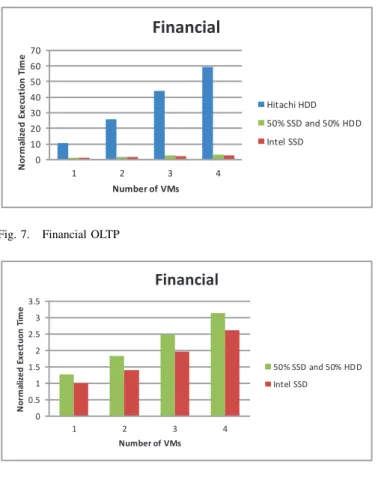A Virtual Storage Environment for SSDs and HDDs
in Xen Hypervisor
Yu-Jhang Cai
∗, Chih-Kai Kang
†and Chin-Hsien Wu
∗∗
Department of Electronic and Computer Engineering
National Taiwan University of Science and Technology, Taipei, Taiwan
Email:
{
m10002113, chwu
}
@mail.ntust.edu.tw
†
Research Center for Information Technology Innovation
Academia Sinica, Taipei, Taiwan
Email: akaikang@citi.sinica.edu.tw
Abstract—Nowadays, virtualization is a popular technology to provide an abstract hardware emulation due to the in-creasing hardware speed and capabilities such as multi-core CPUs, large-size main memory, and high-bandwidth networking. Virtualization technology enables multiple virtual machines to run on a physical machine, where each virtual machine can run independently and own its operating system. In particular, I/O performance will be an important factor of virtualization technology. Current popular storage devices contain traditional hard-disk drives (HDDs) and solid-state drives (SSDs). Although HDDs can provide a more economical solution than SSDs, SSDs can provide high I/O performance and power saving, especially for random I/O accesses. In the paper, we will build a virtual storage environment for SSDs and HDDs in Xen hypervisor. With the proposed virtual storage environment in Xen hypervisor, we can receive and analyze I/O requests from multiple virtual ma-chines, and perform I/O requests to any physical storage devices. According to the experimental results, the proposed method can include both SSDs (i.e., fast access) and HDDs (i.e, low cost) in virtualization environment. Overall, the proposed method can provide an adjustment mechanism in I/O performance for those (soft real-time) applications that require high I/O performance in virtualization environment.
Keywords: Virtualization, Solid-State Drive (SSD), Xen Hypervisor
I. INTRODUCTION
Virtualization technology can allow multiple independent virtual machines to run their own operation system in a single physical machine. With the virtualization technology, a software layer (called hypervisor) is used to manage hardware resources into virtual resources for virtual machines, and can allocate appropriate virtual resources according to each virtual machine’s demand. For example, a hypervisor in Xen must handle physical CPU scheduling and main memory allocation, and enforce isolation for each virtual machine. In particular, I/O performance will become an important factor for the hypervisor in terms of resource adjustment. Current popular
Corresponding Author: Chin-Hsien Wu. This work is also supported in part by a research grant from the National Science Council under Grant NSC 100-2628-E-011-014-MY3.
storage devices contain traditional hard-disk drives (HDDs) and solid-state drives (SSDs). Although HDDs can provide a more economical solution than SSDs, SSDs can provide high I/O performance and power saving, especially for random I/O accesses.
In the paper, we will build a virtual storage environment for SSDs and HDDs in Xen hypervisor. A revised Xen hypervisor will play an important role of receiving and analyzing I/O requests from virtual machines, and performing I/O requests to SSDs and HDDs. Therefore, we will create a monitor mechanism in Xen hypervisor to receive and analyze I/O requests from multiple virtual machines. Based on the monitor, we can determine which I/O requests will be transferred to SSDs or HDDs. We will also create a content mapping table to record which data are located in SSDs or HDDs. Therefore, the monitor and the content mapping table can help Xen Hypervisor to receive and analyze I/O requests from multiple virtual machines, and perform I/O requests to any physical storage devices. We believe that the proposed virtual storage environment can provide users a platform to include various storages such as SSDs (i.e., fast access) and HDDs (i.e., low cost). According to the experimental results, we can find out that the proposed virtual storage environment using SSDs and HDDs can not only provide better performance than only HDDs but also provide a more economical solution than only SSDs. Overall, the proposed virtual storage environment can provide an adjustment mechanism in I/O performance for those (soft real-time) applications that require high I/O performance in virtualization environment.
The rest of the paper is organized as follows: Section II provides an overview of background knowledge. Section III is the motivation. Section IV is the related work. Section V presents a virtual storage environment for SSDs and HDDs in Xen hypervisor. Section VI provides the experimental evaluation. Finally, Section VII is the conclusion.
II. BACKGROUNDKNOWLEDGE
Virtualization technology provides the hardware simulation which other softwares (e.g. operating systems) can run on. In other words, virtualization technology enables multiple
virtual machines to run on a physical machine, where each virtual machine can run independently and own its operating system in a logically distinct environment. Virtualization is not a new concept and has been in use for decades. However, virtualization is more popular now than ever because it is convenient and flexible for IT administrators. Today, many hypervisors or virtual machine monitors (such as VMware [1], VirtualBox [2], Windows Hyper-V [3], Xen [4], and KVM [5]) can run on top of physical machines and schedule the execution of virtual machines. Multiple instances of a lot of operating systems may share the virtualized hardware resources.
Xen [4] is developed by the University of Cambridge Computer Laboratory and uses para-virtualization in its vir-tual machines because of the performance and administrative advantages. Since para-virtualization needs to modify guest OS kernel, Xen adopts Hypercalls as system calls for guest OSs to avoid simulating complex instruction sets. In the aspect of I/O virtualization, Xen uses front-end driver and back-end driver to improve I/O performance by sharing pages in main memory. When processor technology (such as Intel Virtualization Tech-nology and AMD Secure Virtual Machine) for virtualization is added, Xen starts to support full virtualization after version of 3.0. Figure 1 shows Xen’s virtualization architecture which is divided into three parts: Xen hypervisor, Domain 0, and Domain U.
Xen Hypervisor Domain 0 Guest Domain U GuestDomain U Guest Domain U Guest Domain U Guest Xen Control User
Interface Applications Applications Applications
NFS Client NFS Client NFS Client Front-end Drivers Front-end Drivers Front-end Drivers Back-end Drivers Device Drivers
Virtual CPU Virtual MMU Scheduling
Hardware Physical Memory Physical CPU Network Storage Device
Fig. 1. Xen’s Virtualization Architecture
1) Xen Hypervisor: Xen hypervisor is an abstraction layer between the guest domains and the physical hardware and is responsible for allocating and controlling resources (such as CPU scheduling and main memory allocating), and enforcing protection and isolation. Xen hypervisor defines the communi-cation interface for virtual machines but it does not contain the drivers of hardware devices (such as network card and graphics card). Xen hypervisor could not cause too much overhead, because it can directly access hardware resources and avoid simulating complex instruction sets.
2) Domain 0: Domain 0 is a modified Linux kernel and is only one privileged virtual machine. Domain 0 can directly access the hardware resources, and contain drivers for the hardware resources. Domain 0 also provides back-end driver
that is responsible for receiving and handling all I/O requests of virtual machines. In fact, Domain 0 is the only one that can issue control commands to hardware, and other virtual machines need Domain 0 to access the hardware resources.
3) Domain U: Domain U is a general virtual machine. Since Domain U is a unprivileged virtual machine, it can not directly access the hardware resources. Domain U can send I/O requests through front-end driver, and back-end driver in Domain 0 will handle and perform the I/O requests.
III. MOTIVATION
We use a SSD (Intel 320 series 160GB) and a HDD (Hitachi HDS721010CLA332 7200RPM 1TB) as the storage devices and use Iometer [6] to test I/O performance under various sizes of request accesses (i.e., random accesses and sequential accesses). Overall, the performance of Intel SSD is better than Hitachi HDD. Intel SSD for random accesses has better performance than Hitachi HDD because random accesses could cause long mechanical latency time for Hi-tachi HDD. However, sequential accesses could favor HiHi-tachi HDD, especially when the request size of sequential writes is increased. This is because large write requests could cause unexpected activities of garbage collection in Intel SSD and reduce its performance. Intel SSD for sequential reads and writes is about 4 times faster than Hitachi HDD with 4KB request size. When request size is increased to 512KB, Intel SSD is about 2 times faster than Hitachi HDD in sequential accesses. However, we observe that Intel SSD for random accesses has better performance than Hitachi HDD when request size is small. Intel SSD for random reads and writes is about 35 times and 40 times faster than Hitachi HDD with 4KB request size, respectively. When request size is increased to 512KB, Intel SSD is about 4 times faster than Hitachi HDD in random accesses. Moreover, when request size is above 64KB, the performance of Intel SSD increases slowly. According to the above experimental results, when some (soft real-time) applications in virtual machines require high I/O performance, SSDs (solid-state drives) can be used because of its better performance than traditional HDDs (hard-disk drives) in terms of read and write accesses. Although HDDs can provide a more economical solution than SSDs, SSDs can provide better performance than HDDs, especially for (soft real-time) applications with a lot of random accesses. Therefore, we will build a virtual storage environment for SSDs and HDDs in Xen hypervisor. We believe that the proposed method can provide users a platform to include various storages such as SSDs (i.e., fast access) and HDDs (i.e., low cost).
IV. RELATEDWORK
Many previous studies about hybrid storage systems often use SSDs as a secondary-level cache [12]–[15]. [12] considers that SSDs are suitable to be placed between main memory and HDDs as a second-level cache rather than to store data. [13] also uses SSDs as a second-level cache to buffer data which stored in HDDs, but thinks not all data should be buffered in SSDs. Therefore, [13] sets a threshold value to filter out inappropriate data and only buffers data with smaller
request size. [14] uses a LRU (Least Recently Used) method to filter out data which are least recently used, and removes data according to the access characteristics of flash memory. [15] tracks the count of block accesses, and identifies frequently used parts, and then caches the frequently used data in SSDs. When the capacity of SSDs grow larger and cheaper, SSDs are suitable to be a storage device rather than cache and some research [16]–[21] tries to integrate SSDs and HDDs into one storage system. Different from the previous work, the objective of the paper will focus on the implementation and discussion on how to revise Xen hypervisor to provide a platform using SSDs and HDDs in virtualization environment. Note that our current work [22] is also based on the virtual storage environment to implement a hybrid storage access framework and evaluate its performance for virtual machines. To strengthen the paper’s contributions, we will write the virtual storage environment in the paper.
V. A VIRTUALSTORAGEENVIRONMENTFORSSDSAND
HDDS
A. Overview
storages
Domain 0 kernel space Domain 0 user space Domain U Domain U
Blkfront Blkfront Blktap (kernel module) Xen Hypervisor K er n el Blktap daemon Guest OS Guest OS Hard-Disk Drive Solid-State Drive
I/O Request I/O Request
A Virtual Storage Environment
I/O Request
Fig. 2. System Architecture
Figure 2 is the system architecture, and we will build a virtual storage environment for SSDs and HDDs in Xen hypervisor by modifying Blktap driver. With the virtual storage environment, even if multiple virtual machines run different guest operating systems, we do not need to modify the guest operating systems for the management of SSDs and HDDs. Some previous method is using upper-level applications to figure out which data should be transferred to SSDs or HDDs. For example, multimedia files (e.g., video and pictures) could result in more sequential accesses and can be transferred to HDDs. Some files are randomly accessed and can be transferred to SSDs. However, any virtual machine could run any operating system and applications, and specific upper-level applications are not suitable for the management of SSDs and HDDs. In order to avoid modifying (guest) operating systems,
we will propose a virtual storage environment in Xen hypervi-sor by revising related components (e.g., tap-disk and block-aio). With the virtual storage environment, we can receive and analyze I/O requests from multiple virtual machines and determine which I/O requests should be transferred to SSDs or HDDs without any modifications of (guest) operating systems.
B. I/O Requests from Multiple Virtual Machines
őũźŴŪŤŢŭġŔŵŰųŢŨŦġŅŦŷŪŤŦ ŗŪųŵŶŢŭġŔŵŰųŢŨŦġŅŦŷŪŤŦ Domain U Guest N Domain U Guest 2 Domain U Guest 1 Blktap Driver
Ƀ
ŔŔŅ ʼnŅŅ ŗŎġIJ ŗŎġij ŗŎġŏContent Mapping Table
VM 1 image VM 2 image ŔŔŅ ʼnŅŅ VM N image VM 1 image VM 2 image VM N image Monitor
Ƀ
I/O R equests I/O Re quest s I/O Re quest s ōŪůŶŹġŔźŴŵŦŮġńŢŭŭ İťŦŷİŹťŢIJ İťŦŷİŹťŢIJ İťŦŷİŹťŢIJFig. 3. I/O Requests from Virtual Machines to Physical Storage Devices
For handling I/O requests from multiple virtual machines, we will modify the Blktap driver in Xen hypervisor. The Blktap driver consists of two parts: one is located at kernel space of Domain 0 that acts similarly to the existing Xen/Linux blkback driver, and another one is at user space of Domain 0. Blktap [23] in the user space can provide Xen hypervisor an interface to access storage devices. Blktap can also mount virtual device images. As shown in Figure 2, Blktap in the kernel space will not directly access physical storage devices, but it receives all I/O requests of Domain U and transfers the I/O requests to Blktap in the user space of Domain 0 to perform I/O requests to physical storage devices. This kind of design is beneficial to develop convenient functions in the user space.
As shown in Figure 3, the revised Blktap driver in Domain 0 will receive all I/O requests from multiple virtual machines (i.e, Domain U) and then perform I/O requests to any physical storage devices (i.e., SSDs and HDDs). Therefore, we create a monitor mechanism in Xen hypervisor to analyze I/O requests by read/write operations, access times, priorities, and request size, etc. Based on the monitor, we can determine which I/O requests will be transferred to SSDs or HDDs. For those (soft real-time) applications in virtual machines, the monitor can be used to adjust and increase I/O performance for the applications in the virtual machines. We think that the monitor can play an important role for dynamic adjustment in I/O
TABLE I. RELATED FILES AND FUNCTIONS THAT WE REVISED
Component File Function Functionality Tap-disk Tapdisk-vbd.c
tapdisk vbd create() tapdisk vbd issue request() counter content mapping table() monitor()
1. Create and maintain a content mapping table 2. Create a monitor mechanism
3. Analyze I/O requests
4. Deliver I/O requests and its locations to Block-aio component Block-aio Block-aio.c
tdaio open() tdaio complete() tdaio queue read() tdaio queue write()
1. Maintain virtual machine images in SSDs and HDDs 2. Perform I/O requests to SSDs and HDDs
3. Migrate data between SSDs and HDDs
performance1. We also create a content mapping table to record which data are transferred to SSDs or HDDs. According to the content mapping table in Figure 3, we can know which data (e.g., virtual machine images) are located in SSDs or HDDs. Therefore, the monitor and the content mapping table can help Xen Hypervisor to receive and analyze I/O requests from multiple virtual machines and perform I/O requests to physical storage devices. The management and design of the content mapping table should consider not only search efficiency but also main memory usage. It is like the design of page table but could face different constraints and situations, especially when multiple virtual machines are executed simultaneously.
C. Implementation őųŰŤŦŴŴ ŅŰŮŢŪůġŖ ŅŰŮŢŪůġı ŅŰŮŢŪůġŖ ŊİŐ ŃŭŬŧųŰůŵ ŴźŴŤŢŭŭ ŃŭŰŤŬĮ ŴźůŤ ŃŭŰŤŬĮ ŢŪŰ ŊŮŢŨŦ ŃŭŬŵŢű ōŪůŶŹġ ŊİŐ ōŪůŶŹġ łŊŐ ŴźŴŤŢŭŭ ōŪţŢŪŰ ŊŰŠŴŶţŮŪŵ ŴźŴŤŢŭŭ ŃŭŬŵŢűġ Ťŵųŭ ŕŢűĮťŪŴŬ ŅŦŷŪŤŦġŤũŢůůŦŭ ňŶŦŴŵġ ŖŴŦųŴűŢŤŦ ňŶŦŴŵġŌŦųůŦŭ ŅŰŮŢŪůġıġ ŌŦųůŦŭ ŅŰŮŢŪůġıġ ŖŴŦųŴűŢŤŦ
Fig. 4. Execution Process of I/O requests
Figure 2 is the system architecture, and we will build a virtual storage environment for SSDs and HDDs in Xen Hypervisor by modifying Blktap driver. We mainly modify two components: Tap-disk and Block-aio in Blktap driver which will abstract each virtual machine storage into a virtual block device. Figure 4 shows the execution process of I/O requests, where Blktap is in Domain 0 and Blkfront is in Domain U. When Domain U issues system calls (i.e., I/O requests), the calls would go from Blkfrnt to Blktap by device channel which is a connection between Domain U and Domain 0. Blktap will notify Tap-disk and wake up Tap-disk to receive and analyze
1Note that a policy in the monitor to determine which data should be placed in SSDs or HDDs for dynamic adjustment in I/O performance can be found in [22]. The paper just focuses on the implementation and discussion on how to revise Xen hypervisor to include SSDs and HDDs for virtual machines.
I/O requests. Note that Table I shows related files and functions in Xen hypervisor that we revised. Related functionalities are also added to Tap-disk and Block-aio components for the virtual storage environment. For example, in Tap-disk component, it will deliver I/O requests and its locations to Block-aio component. In Block-aio component, it will perform the delivered I/O requests to SSDs and HDDs, and can migrate data between SSDs and HDDs.
1) Receive and analyze I/O requests: When running multi-ple virtual machines, there are many I/O requests to Blktap. Tap-disk is a process which can handle I/O requests and provide an interface for virtual machine management. Because Tap-disk can receive every I/O request from each virtual machine and put the requests in I/O queue, we can modify Tap-disk to analyze the I/O requests and then determine their stor-age destinations (i.e., the monitor mechanism). Furthermore, we use a td vbd t structure to record related information of a virtual block device. td vbd t can contain the image name, the image location, and an access interface for a corresponding virtual block device. According to the analysis of I/O requests, we can transfer appropriate I/O requests to SSDs or HDDs. A content mapping table is used to record the address mapping for I/O requests.
2) Perform I/O requests to Physical Storage Devices:
Because we adopt different physical storage devices such as SSDs and HDDs, we can perform I/O requests to any physical storage devices and maintain related virtual machine images. Block-aio component is a process to handle each virtual machine image such as image open/close and I/O requests to the image. It is a bottom layer of Xen hypervisor to access physical storage devices. Therefore, we can modify Block-aio to perform I/O requests to the final storage devices (e.g., SSDs or HDDs). First, we classify I/O requests according to the content mapping table in Tap-disk. Then, Block-aio will issue system calls to perform I/O requests to physical storage devices.
VI. EXPERIMENTALEVALUATION
In our hardware environment, CPU was Intel(R) Core(TM) i7 CPU 950 @ 3.07GHz, memory was 8GB, a HDD was Hitachi HDS721010CLA332 1TB, and a SSD was Intel 320 series 160GB. We adopted Xen-4.1.2 as hypervisor and linux kernel 2.6.32. Domain 0 deployed 2GB memory and Ubuntu 11.10 OS. Domain U deployed 128 MB memory, 32GB storage space, and Ubuntu 11.10 OS, as shown in Table II.
In order to confirm that our virtual storage environment is workable and efficient, we used the logs of I/O requests, which are provided by Storage Performance Council (SPC) [24]. As
TABLE II. ENVIRONMENTCONFIGURATION
Hardware
CPU Intel(R) Core(TM) i7 CPU 950 @ 3.07GHz Hard Disk Hitachi HDS721010CLA332 1TB Solid-State Drive Kingston HyperX SSD 120GB
Memory 8 GB
System Virtualization Software Xen-4.1.2 Linux Kernel Linux 2.6.32 Domain 0 Operating system Ubuntu 11.10
Memory 2 GB
Domain U
Operating system Ubuntu 11.10
Memory 128 MB
Storage 32 GB
vCPU 1
shown in Table III, Financial On-Line Transaction Processing (OLTP) is mainly composed of sequential access requests. Web search logs is composed of random access requests. We will use the logs to simulate real workloads.
TABLE III. WORKLOADCHARACTERISTICS
(a) Web Search
Web search Read 99 % Write 1 % Request Size 8 KB Workload Size 16.7 GB Total Read 65.8 GB Total Write 8 MB (b) OLTP OLTP Read 25 % Write 75 % Request Size 512 B∼2 KB Workload Size 3.6 GB Total Read 2.6 GB Total Write 14 GB
We also measured the normalized execution time under three configurations. Three configurations are Hitachi HDD, 50% HDD and 50% SSD, and Intel SSD. Hitachi HDD means that all I/O requests in virtual machines are handled by a hard-disk drive (Hitachi HDS721010CLA332 1TB) and Intel SSD means that all I/O requests in virtual machines are handled by a solid-state drive (Intel Series320 130GB). 50% HDD and 50% SSD means that all I/O requests in virtual machines are handled by a virtual storage device using a hard-disk drive and a solid-state drive, and the hard-disk drive and the solid-solid-state drive will handle 50% workloads, respectively. One virtual machine which only use Intel SSD was used as a comparison baseline in terms of normalized execution time. We will run different number of virtual machines (i.e., 1VM, 2VMs, 3VMs, and 4VMs). For example, 4VMs means that four virtual machines will be executed at the same time to measure the normalized execution time.
Figure 5 is the experimental results of web search. Because web search logs have many random access requests (99% read and 1% wirte), the normalized execution time of Intel SSD was about 11 times faster than Hitachi HDD when running one virtual machine. When running two or more virtual machines, Intel SSD was about 11 to 20 times faster than Hitachi HDD. When compared to 50% HDD and 50% SSD, as shown in Figure 6, Intel SSD was about 2.2 and 1.7 times faster than it when running one/two and four virtual machines, respectively. Figure 7 is the experimental results of Financial OLTP. Most of OLTP workloads are sequential access requests, and its average request size was relatively small. The normalized execution time of Intel SSD was about 10 times faster than Hitachi when running one virtual machine. Furthermore, when running two and three/four virtual machines, Intel SSD was
0 10 20 30 40 50 60 70 1 2 3 4 N o r m a li z e d E x e c u t io n T im e Number of VMs
Websearch
Hitachi HDD 50% SSD and 50% HD D Intel SSDFig. 5. Web Search
0 1 2 3 4 5 6 7 1 2 3 4 N o r m a li z e d E x e c u t io n T im e Number of VMs
Websearch
50% SSD and 50% HD D Intel SSDFig. 6. Web Search - Only Compare 50% HDD and 50% SSD whit Intel
SSD
about 18 and 22 times faster than Hitachi HDD, respectively. Although Financial OLTP workloads mainly consist of sequen-tial access requests, Hitachi HDD cannot get benefit from small request size. On the other hand, Figure 8 shows that Intel SSD was only 1.3 times faster than 50% HDD and 50% SSD in all situations. Overall, we can find out that the proposed virtual storage environment using SSDs and HDDs can not only provide better performance than only HDDs but also provide a more economical solution than only SSDs.
VII. CONCLUSION
In the paper, we build a virtual storage environment for SSDs and HDDs in Xen hypervisor. The objective of the paper focuses on the implementation and discussion on how to revise Xen hypervisor to provide a platform using SSDs and HDDs in virtualization environment. We revise the Xen hypervisor by modifying two components (i.e., Tap-disk and Block-aio) in Blktap driver which will abstract each virtual machine storage into a virtual block device. The revised Xen hypervisor will play an important role of receiving and analyzing I/O requests from virtual machines, and performing I/O requests to SSDs and HDDs (i.e., the monitor mechanism and the content mapping table). According to the experimental results, we demonstrate that the proposed virtual storage environment
0 10 20 30 40 50 60 70 1 2 3 4 N o r m a li z e d E x e c u t io n T im e Number of VMs
Financial
Hitachi HDD 50% SSD and 50% HD D Intel SSDFig. 7. Financial OLTP
0 0.5 1 1.5 2 2.5 3 3.5 1 2 3 4 N o r m a li z e d E x e c t u o n T im e Number of VMs
Financial
50% SSD and 50% HD D Intel SSDFig. 8. Financial OLTP - Only Compare 50% HDD and 50% SSD whit Intel SSD
can provide users a platform to include various storages such as SSDs (i.e., fast access) and HDDs (i.e., low cost). For those (soft real-time) applications in virtual machines, the proposed virtual storage environment can provide an adjustment mech-anism in their I/O performance. Furthermore, the proposed virtual storage environment using SSDs and HDDs can not only provide better performance than only HDDs but also provide a more economical solution than only SSDs.
For the future work, we think the monitor mechanism should play different roles in different situations, such as different access patterns of virtual machines and different character-istics of SSDs. We think the monitor should be configured dynamically and adaptively according to current demands, available resources, and system workloads. We hope to find different deployment approaches to improve the virtual storage environment.
REFERENCES
[1] VMware Homepage. http://www.vmware.com.
[2] Virtual Box. https://www.virtualbox.org/.
[3] Windows Hyper-V server.
http://www.microsoft.com/en-us/server-cloud/hyper-v-server/default. aspx.
[4] Xensource Homepage. http://www.xen.org/.
[5] KVM. http://www.linux-kvm.org/page/Main Page.
[6] Iometer Filesystem Benchmark. http://www.iometer.org/.
[7] F. Chen, S. Jiang and X. Zhang, ”SmartSaver: Turning flash drive into
a disk energy saver for mobile computers,” inACM ISLPED., 2006.
[8] L.-P. Chang, ”Hybrid solid-state disks: combining heterogeneous
NAND flash in large SSDs,” inASP-DAC., 2008.
[9] G. Soundararajan, V. Prabhakaran, M. Balakrishnan and T. Wobber,
”Extending SSD lifetimes with disk-based write caches,” inUSENIX
FAST., 2010.
[10] G. Sun, Y. Joo, Y. Chen, D. Niu, Y. Xie, Y. Chen and H. Li, ”A
Hybrid solid-state storage architecture for the performance, energy
consumption, and lifetime improvement,” inIEEE HPCA., 2010.
[11] B. Mao, H. Jiang, S. Wu, L. Tian, D. Feng, J. Chen and L. Zeng,
”HPDA: A hybrid parity-based disk array for enhanced performance and reliability,” inACM TOC., 2012.
[12] A. Leventha, ”Flash storage memory,” inCommunications of the ACM.
, 2008.
[13] J. Matthews, S. Trika, D. Hensgen, R. Coulson and K. Grimsrud, ”Intel Turbo Memory: Nonvolatile disk caches in the storage hierarchy of
mainstream computer systems,” in ACM Transactions on Storage. ,
2008.
[14] T. Kgil, D. Roberts and T. Mudge, ”Improving NAND Flash Based
Disk Caches,” inACM ISCA., 2008.
[15] T. Pritchett and M. Thottethodi, ”SieveStore: a highly-selective,
ensemble-level disk cache for cost-performance,” inACM ISCA., 2010.
[16] Youngjae Kim, Aayush Gupta, Bhuvan Urgaonkar, Piotr Berman,
and Anand Sivasubramaniam, ”HybridStore A Cost-Efficient,
High-Performance Storage System Combining SSDs and HDDs,” in IEEE
MASCOTS., 2011.
[17] S.-F. Hsiao, P.-C. Hsiu and T.-W. Kuo, ”A Reconfigurable Virtual
Storage Device,” inIEEE ISORC., 2009.
[18] M. Canim, G. A. Mihaila, B. Bhattacharjee, K. A. Ross and C. A.
Lang, ”An object placement advisor for DB2 using solid state storage,” inProceedings of the VLDB Endowment., 2009.
[19] H. Payer, M. A. Sanvido, Z. Z. Bandic and C. M. Kirsch, ”Combo
Drive: Optimizing Cost and Performance in a Heterogeneous Storage Device,” inWISH., 2009.
[20] Q. Yang and J. Ren, ”I-CASH: Intelligently Coupled Array of SSD and
HDD,” inIEEE HPCA., 2011.
[21] F. Chen, D. A. Koufaty and X. Zhang, ”Hystor: making the best use of solid state drives in high performance storage systems,” inACM ICS., 2011.
[22] C. K. Kang, Y. J. Cai, C. H. Wu, and P. C. Hsiu, ”A Hybrid Storage
Access Framework for Virtual Machines,” accepted and will appear in
IEEE RTCSA., 2013.
[23] Xen blktap2 driver. http://wiki.xen.org/wiki/Blktap2.
[24] Storage Performance Council. http://www.storageperformance.org/