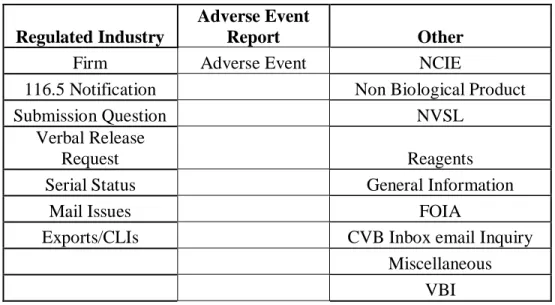The purpose of this document is to provide guidance for logging information in the LSRTIS Phone Log.
As part of the Center for Veterinary Biologics Inspection and Compliance Section (CVB-IC), employees respond to calls from our regulated industry, adverse events reported by end users of veterinary biologics, and other members of the public. These contacts are
recorded in the LSRTIS Phone Log: .
The benefits of this Phone Log are: The CVB-IC can monitor resource trends;
open/transparent communication; the user can document their input in customer service (part of evaluation standards); user friendly way to use; access to lots of information that will assist in our daily functions; and linked to other parts of the LSRTIS system, including the Mail Log and Serial Release Modules.
How to Use:
Click on Phone to bring up the menu.
The user must select whether the call is to be logged as incoming or outgoing.
The Searching option in this menu is explained in Section C of these work instructions. The Printing option in this menu is explained in Section E of these work instructions.
ICWI0238.01 Page 2 of 6
Note: The red asterisk (*) in the LSRTIS Phone Log indicates the field must be filled. A Phone Log field without a red asterisk is optional. CVB-IC encourages the filling of all relevant fields. The words in blue color in these work instructions represent a hyperlink or button in the LSRTIS Phone Log that the user may have to click.
A. After selecting Incoming or Outgoing, the user (Specialist, Biologics Compliance Inspector (BCI), or Biologics Compliance Assistant (BCA)) will write down the following information to create a new record:
a) The date of the call
b) The contacts prefix (Mr., Ms., Mrs., Dr.) – use List of Values (LOV) c) The first name of the caller
d) The last name of the caller
e) The licensed establishment number, when applicable. The establishment name will be auto-filled when applicable.
f) The name of the entity if is not a licensed establishment g) The contact’s telephone number with dashes
h) The contact’s e-mail if the contact was through e-mail i) The subject – this is a short description of the conversation
j) The Work Load Indicator – select one from the list. Determine in accordance with
Section B of this work instruction.
k) The description of the call – detailed account of the conversation l) Action/Conclusion – the action taken on the issue
m) The time spent in minutes
n) The code and serial number (if applicable). The blue button labeled +Add Product/Serial must be clicked in order to make the fields appear. The product code must be added without a period (XXXXXX) and the serial number must be added without dashes.
Note: The addition of serial data will be eligible for Serial Status search in LSRTIS. In order for it to work, a LSRTIS Serial Release record must match the same
establishment number, product code, and serial number. The Add button must be clicked to add these fields to the record. There may be rare instances when a firm calls about multiple products made under different establishments. The serial status links of serials from different establishment will not work. For instance, a link of a serial discussed under a phone log from Establishment A will not link the status of serials for Establishment B under the same phone log. A second phone log may be needed using Establishment B (as explained in Section A.e of these work
instructions) for serials made under Establishment B .
o) Tags – This field is not used by the IC unit. Leave blank.
At this point, the user must click Create in order to save the record. There is an option to edit the record in order to clarify statements. As a Business Rule, the user will only edit records that were self-created. It is preferred that if a second telephone call takes place,
then a new phone log record is made and linked. The records are eligible for attachments, linked calls, and linked mail items. These functions are at the bottom of each record in the Show Phone Call screen:
Attachments – These are pertinent materials that will add information to the record. For example, a bench record was requested and received as part of a phone call.
Linked Calls – The user may link calls that are relevant to the conversation by clicking the Link To Another Phone Call Button. The user is required to add the Phone Log # in order to link these records. After the number is typed, click the Link Call Button. The Show Phone Call screen will display a link to the other Phone Log.
Linked Mail Items – The user may need to link the information into an existing Mail Log item. If needed, the user must select the Link To Mail Item button and add the Mail Log number. The user will click on the Link Call To Mail Item in order to link the two records. For example, a voluntary stop distribution and sale, APHIS mandated stop, agreements during inspections, or facility document pen-and-ink corrections. Other instances may also apply and may also be able to be linked from the Mail Log system.
Users can navigate through the information easier with the link features described above. B. Work Load Indicators must be used by the CVB representative. Customer Service calls are measured monthly into three categories: Regulated Industry, Adverse Event Reports, and Other (see Table 1). It is highly encouraged to use the following types.
Regulated Industry – calls received from the licensed establishments or permittees:
a) Firm – General telephone calls from a regulated establishment or permittee calls. b) 116.5 Notification – Reports indicating questions regarding purity, safety,
potency, efficacy, or problems regarding the preparation, testing, or distribution of a product.
c) Submission Question – Information regarding a submission made to CVB-IC. This could include Reprocess and Retest (R&R), Extension of Dating (EOD) requests, as well as questions about APHIS Form 2008s and reference slips. d) Verbal Release Request – IC personnel providing a verbal release of a specific serial. This also includes notification of Conditional Releases.
e) Serial Status – Status requests from the firm regarding a specific serial submitted for release.
ICWI0238.01 Page 4 of 6 f) Mail Issues – Sometimes there are issues regarding the overnight mail/courier service.
g) Exports/CLIs – The customer is seeking information regarding the export requirements and policies of veterinary biologics.
Adverse Event Reports
Adverse Events – Telephone calls from anyone reporting an adverse event or product defect (even if you do not fill out an AER report).
Other
a) NCIE – Telephone calls from customers seeking the travel, import, or export of animals or animal products.
b) Non Biological Product – Customers seeking information about products not regulated by other government entities, such as FDA, EPA, or CVM.
c) NVSL – Customers seeking results or submission information for diagnostics. d) Reagents – Customers seeking information for the purchase of reagents.
e) General Information about CVB – The customer is seeking information related to CVB-IC functions (for example, how to license a product).
f) Freedom of Information Act (FOIA) – The customer is seeking information that is confidential business information and wants to know how to obtain it.
g) CVB Inbox e-mail inquiry – The contacts made by customers using the e-mail address CVB@aphis.usda.gov.
h) Miscellaneous – For information not related to CVB, IC, or any of the above. i) VBI – Veterinary Biologics Investigations.
Document the pertinent information relayed on the call. Do not include any editorial comments, just what was discussed.
C. Finding Records:
The Searching Menu provides the access to IC Search, PEL Search, and Master Search.
a) The easiest way to search for a record in the Phone Log is by selecting IC Search and typing relevant information. When the user selects Search, the results will be displayed at the bottom of the page. Selecting Search without typing any information in fields will return all of the data in LSRTIS Phone Log.
D. Analyzing Data:
The phone log has the option to download reports into Excel. The following can be achieved with an Excel report:
a) Excel – When a Search is conducted, the user can download the information retrieved when the Excel icon is clicked. A File Download window will appear. The analyst must select the function to Open.
1. Save the Excel Spread Sheet as Workload Indicators for the month of X in a desired location.
2. Highlight the spreadsheet and correct the size of the cells. 3. Select a cell with relevant workload indicator from the following
Table 1:
Table 1: Work Load Indicators for Regulated Industry, Adverse Events and Others
Regulated Industry
Adverse Event
Report Other
Firm Adverse Event NCIE
116.5 Notification Non Biological Product
Submission Question NVSL
Verbal Release
Request Reagents
Serial Status General Information
Mail Issues FOIA
Exports/CLIs CVB Inbox email Inquiry
Miscellaneous VBI
4. Right click the desired workload indicator cell. As an example, 116.5 Notification, select Filter and Filter by Selected Cell’s Value. The bottom of the page will list the number of records found. An icon with the image of a kitchen funnel will appear in the filtered column. Click on the kitchen funnel icon and select Clear Filter from “Work Load Indicator.”
ICWI0238.01 Page 6 of 6 5. Repeat Steps A.4 through A.5 for a different workload indicator. 6. Document the totals of each workload indicator for each column
type as outlined in Table 1 (Regulated Industry, Adverse Event Report, or Other).
b) The analyst has a different approach to conduct the analysis of data by using the option of filtering by column:
1. Follow the steps outlined in Section D.a.1 through D.a.3. 2. Click on the Work Load Indicator Cell and select the Sort Filter
Button in the Editing tools.
3. Click the kitchen funnel icon in order to filter the headers. A drop-down menu arrow will appear.
4. The automatic option is to include all records containing workload indicators (select all is checked).
5. The analyst must select relevant workload indicators listed in
Table 1.
6. The bottom of the page will list the number of records found. An icon with the image of a kitchen funnel will appear in the filtered column. Click on the kitchen funnel icon and select clear filter from “Work Load Indicator.”
E. Printing Records:
a) The analyst must select the Phone Log # needed for printing in the IC Phone Call Search Screen (see Section C). This Phone Log number is a hyperlink. LSRTIS Phone log has an Export Profile button at the bottom of the page. Click this Export Profile button to print preview the record that is currently displayed. The user may either right click to select the print function or click the button with printer icon to print the page. The user may print a phone log when the time frame (Date and Signature) of the conversation is needed as a record in our files.