Deploying Avaya Aura applications from System Manager
Full text
Figure

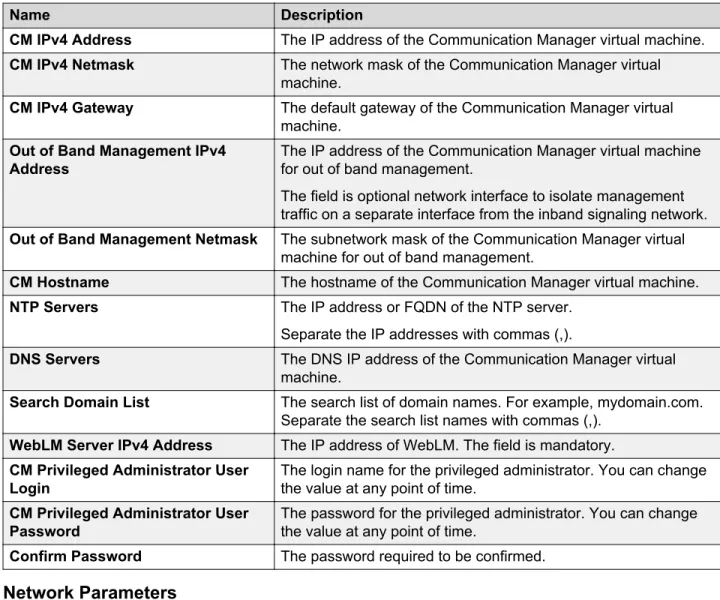


Related documents
for example, if a single avaya ip office Server edition deployment exceeds 2,000 users, administrators must either upgrade to avaya aura Communication manager or deploy a
Nokia Security Service Manager (SSM) is a deployment system specifically designed to address the initial deployment, subsequent configuration management, and PKI related
In IP Office Centralized or Mixed enterprise branch deployments where there are Centralized users, you must enable the Initial IP-IP Direct Media parameter in Avaya Aura ®
These Application Notes illustrate a sample configuration using Avaya Aura® Session Manager Release 8.1, Avaya Aura® Communication Manager Release 8.1, Avaya Experience Portal 8.0
These Application Notes present a sample configuration for a network that uses Avaya Aura™ Session Manager to connect Avaya Aura™ Communication Manager and Cisco
These Application Notes describe the compliance tested configuration used to validate the ICR Evolution solution with Avaya Aura ® Communication Manager using Avaya Aura ®
These Application Notes describe the configuration necessary to connect Avaya Aura® Communication Manager 6.2, Avaya Aura® Session Manager 6.2 and Avaya Session Border Controller
• Installing the Avaya Aura™ System Manager management system • installing, configuring, and monitoring Session Manager instances • Using the System Manager Common Console..