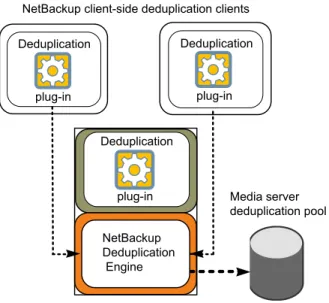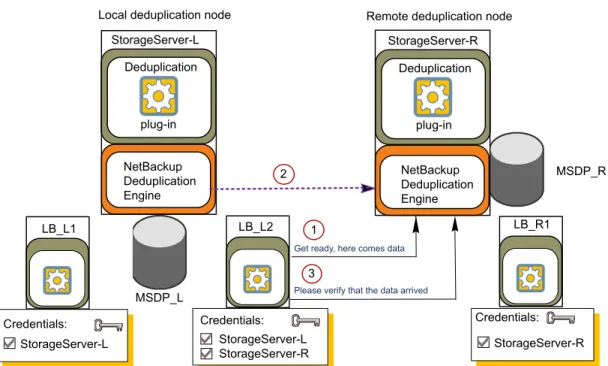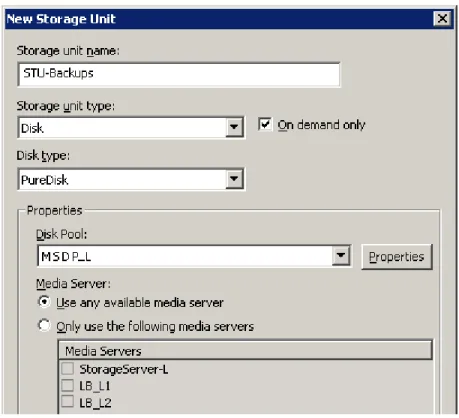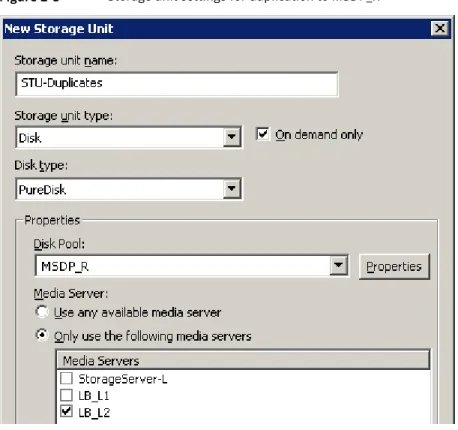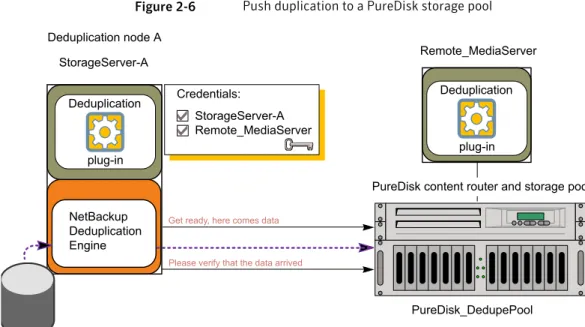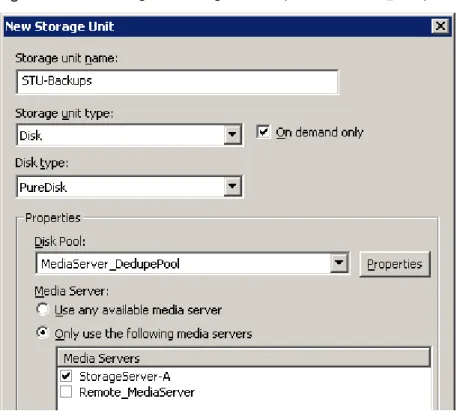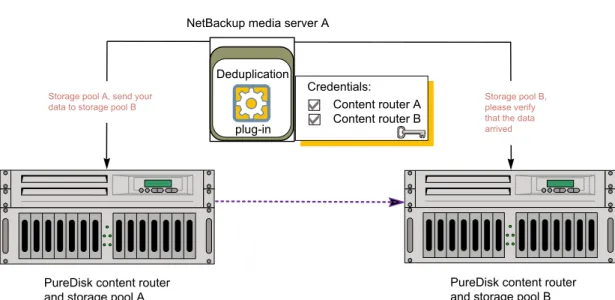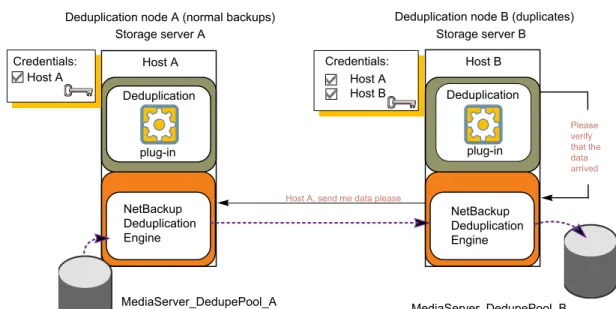Symantec NetBackup™
Deduplication Guide
UNIX, Windows, Linux
Release 7.5
Symantec NetBackup™ Deduplication Guide
The software described in this book is furnished under a license agreement and may be used only in accordance with the terms of the agreement.
Documentation version: 7.5 PN: 21220065
Legal Notice
Copyright © 2012 Symantec Corporation. All rights reserved.
Symantec and the Symantec Logo, Veritas, and NetBackup are trademarks or registered trademarks of Symantec Corporation or its affiliates in the U.S. and other countries. Other names may be trademarks of their respective owners.
This Symantec product may contain third party software for which Symantec is required to provide attribution to the third party (“Third Party Programs”). Some of the Third Party Programs are available under open source or free software licenses. The License Agreement accompanying the Software does not alter any rights or obligations you may have under those open source or free software licenses. Please see the Third Party Legal Notice Appendix to this Documentation or TPIP ReadMe File accompanying this Symantec product for more information on the Third Party Programs.
The product described in this document is distributed under licenses restricting its use, copying, distribution, and decompilation/reverse engineering. No part of this document may be reproduced in any form by any means without prior written authorization of Symantec Corporation and its licensors, if any.
THE DOCUMENTATION IS PROVIDED "AS IS" AND ALL EXPRESS OR IMPLIED CONDITIONS, REPRESENTATIONS AND WARRANTIES, INCLUDING ANY IMPLIED WARRANTY OF MERCHANTABILITY, FITNESS FOR A PARTICULAR PURPOSE OR NON-INFRINGEMENT, ARE DISCLAIMED, EXCEPT TO THE EXTENT THAT SUCH DISCLAIMERS ARE HELD TO BE LEGALLY INVALID. SYMANTEC CORPORATION SHALL NOT BE LIABLE FOR INCIDENTAL OR CONSEQUENTIAL DAMAGES IN CONNECTION WITH THE FURNISHING,
PERFORMANCE, OR USE OF THIS DOCUMENTATION. THE INFORMATION CONTAINED IN THIS DOCUMENTATION IS SUBJECT TO CHANGE WITHOUT NOTICE.
The Licensed Software and Documentation are deemed to be commercial computer software as defined in FAR 12.212 and subject to restricted rights as defined in FAR Section 52.227-19 "Commercial Computer Software - Restricted Rights" and DFARS 227.7202, "Rights in Commercial Computer Software or Commercial Computer Software Documentation", as applicable, and any successor regulations. Any use, modification, reproduction release, performance, display or disclosure of the Licensed Software and Documentation by the U.S. Government shall be solely in accordance with the terms of this Agreement.
Symantec Corporation 350 Ellis Street
Mountain View, CA 94043 http://www.symantec.com
Printed in the United States of America. 10 9 8 7 6 5 4 3 2 1
Technical Support
Symantec Technical Support maintains support centers globally. Technical Support’s primary role is to respond to specific queries about product features and functionality. The Technical Support group also creates content for our online Knowledge Base. The Technical Support group works collaboratively with the other functional areas within Symantec to answer your questions in a timely fashion. For example, the Technical Support group works with Product Engineering and Symantec Security Response to provide alerting services and virus definition updates.
Symantec’s support offerings include the following:
■ A range of support options that give you the flexibility to select the right amount of service for any size organization
■ Telephone and/or Web-based support that provides rapid response and up-to-the-minute information
■ Upgrade assurance that delivers software upgrades
■ Global support purchased on a regional business hours or 24 hours a day, 7 days a week basis
■ Premium service offerings that include Account Management Services For information about Symantec’s support offerings, you can visit our Web site at the following URL:
www.symantec.com/business/support/
All support services will be delivered in accordance with your support agreement and the then-current enterprise technical support policy.
Contacting Technical Support
Customers with a current support agreement may access Technical Support information at the following URL:
www.symantec.com/business/support/
Before contacting Technical Support, make sure you have satisfied the system requirements that are listed in your product documentation. Also, you should be at the computer on which the problem occurred, in case it is necessary to replicate the problem.
When you contact Technical Support, please have the following information available:
■ Hardware information
■ Available memory, disk space, and NIC information
■ Operating system
■ Version and patch level
■ Network topology
■ Router, gateway, and IP address information
■ Problem description:
■ Error messages and log files
■ Troubleshooting that was performed before contacting Symantec
■ Recent software configuration changes and network changes
Licensing and registration
If your Symantec product requires registration or a license key, access our technical support Web page at the following URL:
www.symantec.com/business/support/
Customer service
Customer service information is available at the following URL: www.symantec.com/business/support/
Customer Service is available to assist with non-technical questions, such as the following types of issues:
■ Questions regarding product licensing or serialization
■ Product registration updates, such as address or name changes
■ General product information (features, language availability, local dealers)
■ Latest information about product updates and upgrades
■ Information about upgrade assurance and support contracts
■ Information about the Symantec Buying Programs
■ Advice about Symantec's technical support options
■ Nontechnical presales questions
Support agreement resources
If you want to contact Symantec regarding an existing support agreement, please contact the support agreement administration team for your region as follows:
customercare_apac@symantec.com Asia-Pacific and Japan
semea@symantec.com Europe, Middle-East, and Africa
supportsolutions@symantec.com North America and Latin America
Technical Support
... 4Chapter 1
Introducing NetBackup deduplication
... 13About NetBackup deduplication ... 13
About NetBackup deduplication options ... 13
How deduplication works ... 15
New features and enhancements for NetBackup 7.5 ... 16
Chapter 2
Planning your deployment
... 19Planning your deduplication deployment ... 20
About the deduplication tech note ... 21
NetBackup naming conventions ... 22
About the deduplication storage destination ... 22
About the NetBackup Media Server Deduplication Option ... 23
About NetBackup deduplication servers ... 25
About deduplication nodes ... 26
About deduplication server requirements ... 26
About media server deduplication limitations ... 28
About NetBackup Client Deduplication ... 28
About client deduplication requirements and limitations ... 30
About remote office client deduplication ... 31
About remote client deduplication data security ... 31
About remote client backup scheduling ... 32
About NetBackup Deduplication Engine credentials ... 32
About the network interface for deduplication ... 33
About deduplication port usage ... 33
About deduplication compression ... 34
About deduplication encryption ... 34
About optimized synthetic backups and deduplication ... 35
About deduplication and SAN Client ... 36
About optimized duplication and replication ... 36
About MSDP optimized duplication within the same domain ... 36
About NetBackup Auto Image Replication ... 47
About deduplication performance ... 52
How file size may affect the deduplication rate ... 54
About deduplication stream handlers ... 54
Deployment best practices ... 54
Use fully qualified domain names ... 54
About scaling deduplication ... 55
Send initial full backups to the storage server ... 55
Increase the number of jobs gradually ... 56
Introduce load balancing servers gradually ... 56
Implement client deduplication gradually ... 57
Use deduplication compression and encryption ... 57
About the optimal number of backup streams ... 57
About storage unit groups for deduplication ... 57
About protecting the deduplicated data ... 58
Save the deduplication storage server configuration ... 59
Plan for disk write caching ... 59
How deduplication restores work ... 59
Replacing the PureDisk Deduplication Option with Media Server Deduplication on the same host ... 60
Migrating from PureDisk to the NetBackup Media Server Deduplication option ... 61
Migrating from another storage type to deduplication ... 62
Chapter 3
Provisioning the storage
... 65About provisioning the deduplication storage ... 65
About deduplication storage requirements ... 66
About support for more than 32-TB of storage ... 68
About deduplication storage capacity ... 68
About the deduplication storage paths ... 69
Do not modify storage directories and files ... 69
About adding additional storage ... 70
About volume management for NetBackup deduplication ... 70
Chapter 4
Licensing deduplication
... 71About licensing deduplication ... 71
About the deduplication license key ... 72
Licensing NetBackup deduplication ... 72
Chapter 5
Configuring deduplication
... 75Configuring NetBackup media server deduplication ... 76
Configuring NetBackup client-side deduplication ... 78
Configuring a NetBackup deduplication storage server ... 79 Contents
About NetBackup deduplication pools ... 79
Configuring a deduplication disk pool ... 81
Media server deduplication pool properties ... 81
Configuring a deduplication storage unit ... 83
Deduplication storage unit properties ... 85
Deduplication storage unit recommendations ... 86
Enabling deduplication encryption ... 87
Configuring optimized synthetic backups for deduplication ... 89
About configuring optimized duplication and replication bandwidth ... 89
Configuring MSDP optimized duplication copy behavior ... 91
Configuring a separate network path for MSDP optimized duplication ... 92
Configuring optimized duplication of deduplicated data ... 94
About the replication topology for Auto Image Replication ... 97
Configuring a target for MSDP replication ... 98
Viewing the replication topology for Auto Image Replication ... 100
Sample volume properties output for MSDP replication ... 101
About the storage lifecycle policies required for Auto Image Replication ... 102
Customizing how nbstserv runs duplication and import jobs ... 105
Creating a storage lifecycle policy ... 105
Storage Lifecycle Policy dialog box settings ... 106
Adding a storage operation to a storage lifecycle policy ... 108
About backup policy configuration ... 110
Creating a policy using the Policy Configuration Wizard ... 111
Creating a policy without using the Policy Configuration Wizard ... 111
Enabling client-side deduplication ... 112
Resilient Network properties ... 113
Resilient connection resource usage ... 115
Specifying resilient connections ... 116
Seeding the fingerprint cache for remote client-side deduplication ... 117
Adding a deduplication load balancing server ... 117
About the pd.conf configuration file for NetBackup deduplication ... 119
pd.conf file settings for NetBackup deduplication ... 119
Editing the pd.conf deduplication file ... 126
About the contentrouter.cfg file for NetBackup deduplication ... 127
About saving the deduplication storage server configuration ... 128
Saving the deduplication storage server configuration ... 129
Editing a deduplication storage server configuration file ... 129 9 Contents
Setting the deduplication storage server configuration ... 131
About the deduplication host configuration file ... 132
Deleting a deduplication host configuration file ... 132
Resetting the deduplication registry ... 132
Configuring deduplication log file timestamps on Windows ... 133
Setting NetBackup configuration options by using bpsetconfig ... 134
Chapter 6
Monitoring deduplication activity
... 137Monitoring the deduplication rate ... 137
Viewing deduplication job details ... 138
Deduplication job details ... 139
About deduplication storage capacity and usage reporting ... 141
About deduplication container files ... 143
Viewing storage usage within deduplication container files ... 143
Viewing disk reports ... 145
Monitoring deduplication processes ... 146
Reporting on Auto Image Replication jobs ... 147
Chapter 7
Managing deduplication
... 149Managing deduplication servers ... 149
Viewing deduplication storage servers ... 150
Determining the deduplication storage server state ... 150
Viewing deduplication storage server attributes ... 151
Setting deduplication storage server attributes ... 152
Changing deduplication storage server properties ... 153
Clearing deduplication storage server attributes ... 154
About changing the deduplication storage server name or storage path ... 155
Changing the deduplication storage server name or storage path ... 155
Removing a load balancing server ... 157
Deleting a deduplication storage server ... 158
Deleting the deduplication storage server configuration ... 159
About shared memory on Windows deduplication storage servers ... 159
Managing NetBackup Deduplication Engine credentials ... 160
Determining which media servers have deduplication credentials ... 160
Adding NetBackup Deduplication Engine credentials ... 160
Changing NetBackup Deduplication Engine credentials ... 161
Deleting credentials from a load balancing server ... 161
Managing deduplication disk pools ... 161 Contents
Viewing deduplication disk pools ... 162
Determining the deduplication disk pool state ... 162
Changing the deduplication disk pool state ... 162
Viewing deduplication disk pool attributes ... 163
Setting deduplication disk pool attributes ... 164
Changing deduplication disk pool properties ... 165
Clearing deduplication disk pool attributes ... 170
Determining the deduplication disk volume state ... 171
Changing the deduplication disk volume state ... 171
Deleting a deduplication disk pool ... 172
Deleting backup images ... 173
Disabling client-side deduplication for a client ... 173
About deduplication queue processing ... 174
Processing the deduplication transaction queue manually ... 174
About deduplication data integrity checking ... 175
Configuring deduplication data integrity checking behavior ... 176
Deduplication data integrity checking configuration settings ... 178
About managing storage read performance ... 179
About deduplication storage rebasing ... 180
Resizing the deduplication storage partition ... 182
About restoring files at a remote site ... 183
About restoring from a backup at a target master domain ... 183
Specifying the restore server ... 184
Chapter 8
Troubleshooting
... 187About deduplication logs ... 187
About VxUL logs for deduplication ... 190
Troubleshooting installation issues ... 191
Installation on SUSE Linux fails ... 191
Troubleshooting configuration issues ... 191
Storage server configuration fails ... 192
Database system error (220) ... 192
Server not found error ... 193
License information failure during configuration ... 193
The disk pool wizard does not display a volume ... 194
Troubleshooting operational issues ... 194
Verify that the server has sufficient memory ... 195
Backup or duplication jobs fail ... 195
Client deduplication fails ... 196
Volume state changes to DOWN when volume is unmounted ... 197
11 Contents
Errors, delayed response, hangs ... 198
Cannot delete a disk pool ... 198
Media open error (83) ... 199
Media write error (84) ... 200
Storage full conditions ... 201
Viewing disk errors and events ... 202
Deduplication event codes and messages ... 202
Chapter 9
Host replacement, recovery, and uninstallation
... 207Replacing the deduplication storage server host computer ... 207
Recovering from a deduplication storage server disk failure ... 209
Recovering from a deduplication storage server failure ... 211
Recovering the storage server after NetBackup catalog recovery ... 212
About uninstalling media server deduplication ... 213
Removing media server deduplication ... 213
Chapter 10
Deduplication architecture
... 215Deduplication storage server components ... 215
Media server deduplication process ... 217
Deduplication client components ... 220
Client–side deduplication backup process ... 220
About deduplication fingerprinting ... 223
Data removal process ... 224
Appendix A
NetBackup appliance deduplcation
... 227About NetBackup appliance deduplication ... 227
About Fibre Channel to a NetBackup 5020 appliance ... 228
Enabling Fibre Channel to a NetBackup 5020 appliance ... 229
Disabling Fibre Channel to a NetBackup 5020 appliance ... 230
Displaying NetBackup 5020 appliance Fibre Channel port information ... 230
Index
... 233 ContentsIntroducing NetBackup
deduplication
This chapter includes the following topics:
■ About NetBackup deduplication
■ New features and enhancements for NetBackup 7.5
About NetBackup deduplication
Symantec NetBackup provides the deduplication options that let you deduplicate data everywhere, as close to the source of data as you require.
Deduplication everywhere provides significant return on investment, as follows.
■ Reduce the amount of data that is stored.
■ Reduce backup bandwidth.
Reduced bandwidth can be especially important when you want to limit the amount of data that a client sends over the network. Over the network can be to a backup server or for image duplication between remote locations.
■ Reduce backup windows.
■ Reduce infrastructure.
About NetBackup deduplication options
Deduplication everywhere lets you choose at which point in the backup process to perform deduplication. NetBackup can manage your deduplication wherever you implement it in the backup stream.
Table 1-1describes the options for deduplication.
1
Table 1-1 NetBackup deduplication options
Description Type
With NetBackup client-side deduplication, clients deduplicate their backup data and then send it directly to the storage destination. A media server does not deduplicate the data. See“About NetBackup Client Deduplication”on page 28. NetBackup Client
Deduplication Option
NetBackup clients send their backups to a NetBackup media server, which deduplicates the backup data. A NetBackup media server hosts the NetBackup Deduplication Engine, which writes the data to the storage and manages the deduplicated data. See“About the NetBackup Media Server Deduplication Option” on page 23.
NetBackup Media Server Deduplication Option
Symantec provides a hardware and a software solution that includes NetBackup deduplication. The NetBackup 5200 series of appliances run the SUSE Linux operating system and include NetBackup software and disk storage.
The NetBackup appliances have their own documentation set. See“About NetBackup appliance deduplication”on page 227. NetBackup appliance
deduplication
NetBackup PureDisk is a deduplication solution that provides bandwidth-optimized backups of data in remote offices. You use the PureDisk interfaces to install, configure, and manage the PureDisk servers, storage pools, and client backups. You do not use NetBackup to configure or manage the storage or backups.
PureDisk has its own documentation set.
See the NetBackup PureDisk Getting Started Guide.
A PureDisk storage pool can be a storage destination for both the NetBackup Client Deduplication Option and the NetBackup Media Server Deduplication Option.
PureDisk deduplication
Symantec provides a hardware and a software solution that includes PureDisk deduplication. The NetBackup 5000 series of appliances run the PDOS operating system and include PureDisk software and disk storage.
The NetBackup appliances have their own documentation set. See“About NetBackup appliance deduplication”on page 227. PureDisk appliance
deduplication Introducing NetBackup deduplication About NetBackup deduplication 14
Table 1-1 NetBackup deduplication options (continued)
Description Type
The NetBackup OpenStorage option lets third-party vendor appliances function as disk storage for NetBackup. The disk appliance provides the storage and it manages the storage. A disk appliance may provide deduplication
functionality. NetBackup backs up and restores client data and manages the life cycles of the data.
Third- party vendor appliance deduplication
How deduplication works
Deduplication is a method of retaining only one unique instance of backup data on storage media. Redundant data is replaced with a pointer to the unique data copy. Deduplication occurs on both a file level and a file segment level. When two or more files are identical, deduplication stores only one copy of the file. When two or more files share identical content, deduplication breaks the files into segments and stores only one copy of each unique file segment.
Deduplication significantly reduces the amount of storage space that is required for the NetBackup backup images.
Figure 1-1is a diagram of file segments that are deduplicated.
Figure 1-1 File deduplication
A B C D E A B Q D L
Client files to back up
A B C D E Q L
File 1 File 2
Data written to storage
The following list describes how NetBackup derives unique segments to store:
■ The deduplication engine breaks file 1 into segments A, B, C, D, and E.
■ The deduplication engine breaks file 2 into segments A, B, Q, D, and L.
■ The deduplication engine stores file segments A, B, C, D, and E from file 1 and file segments Q, and L from file 2. The deduplication engine does not store file
15 Introducing NetBackup deduplication
segments A, B, and D from file 2. Instead, it points to the unique data copies of file segments A, B, and D that were already written from file 1.
More detailed information is available.
See“Media server deduplication process”on page 217.
New features and enhancements for NetBackup 7.5
The following deduplication features and improvements are included in the NetBackup 7.5 release:■ Support for the AIX 5.3, 6.1, and 7.1 operating systems for deduplication servers and for client-side deduplication.
■ 64-TB support for media server deduplication pools.
Information about how to upgrade to more than 32 TB of storage space is available.
See“About support for more than 32-TB of storage”on page 68.
■ Resilient network connections provide improved support for remote office client deduplication.
See“About remote office client deduplication”on page 31.
■ iSCSI support.
Information about the requirements for iSCSI support in NetBackup is available. See“About deduplication server requirements”on page 26.
PureDisk 6.6.3 supports iSCSI disks in PureDisk storage pools only if the storage pool is deployed exclusively for PureDisk Deduplication Option (PDDO) use. iSCSI storage pools for PDDO use must be configured with the XFS file system and cannot be clustered.
The PureDisk 6.6.3 documentation does not describe how to configure or manage a PureDisk storage pool that includes iSCSI disks. Information about how to use iSCSI disks in a PureDisk environment is in the PureDisk 6.6.1 documentation.
http://www.symantec.com/docs/DOC3878
For known issues about iSCSI storage pools, a Symantec tech note is available. http://www.symantec.com/docs/TECH137146
■ Enhancements that improve restore and duplication performance. See“About managing storage read performance”on page 179.
■ Deduplication integrity enhancements.
See“About deduplication data integrity checking”on page 175.
■ Windows storage server performance enhancements. Introducing NetBackup deduplication
New features and enhancements for NetBackup 7.5 16
Interprocess communication changes on Windows hosts improve performance to be similar to UNIX and Linux hosts.
This change affects upgrades to NetBackup 7.5.
See“About shared memory on Windows deduplication storage servers” on page 159.
■ FlashBackup performance improvements.
■ Backup image delete and import performance improvements.
■ NetBackup now reserves 4 percent of the storage space for the deduplication database and transaction logs rather than 10 percent.
■ A new stream handler for EMC NDMP.
■ Fibre Channel connections to NetBackup 5020 appliances. Fibre Channel is supported on x86-64 hosts that run the Red Hat Enterprise Linux 5 or SUSE Enterprise Linux Server 10 SP1 operating systems.
See“About Fibre Channel to a NetBackup 5020 appliance”on page 228.
■ The performance of the first backup of a remote client can be improved. See“Seeding the fingerprint cache for remote client-side deduplication” on page 117.
■ Garbage collection now occurs during regularly scheduled queue processing. Therefore, thesched_GarbageCollection.logfile no longer exists.
17 Introducing NetBackup deduplication New features and enhancements for NetBackup 7.5
Introducing NetBackup deduplication
New features and enhancements for NetBackup 7.5 18
Planning your deployment
This chapter includes the following topics:■ Planning your deduplication deployment
■ About the deduplication tech note
■ NetBackup naming conventions
■ About the deduplication storage destination
■ About the NetBackup Media Server Deduplication Option
■ About NetBackup Client Deduplication
■ About remote office client deduplication
■ About NetBackup Deduplication Engine credentials
■ About the network interface for deduplication
■ About deduplication port usage
■ About deduplication compression
■ About deduplication encryption
■ About optimized synthetic backups and deduplication
■ About deduplication and SAN Client
■ About optimized duplication and replication
■ About deduplication performance
■ About deduplication stream handlers
■ Deployment best practices
2
■ Replacing the PureDisk Deduplication Option with Media Server Deduplication on the same host
■ Migrating from PureDisk to the NetBackup Media Server Deduplication option
■ Migrating from another storage type to deduplication
Planning your deduplication deployment
Table 2-1provides an overview of planning your deployment of NetBackup deduplication.
Table 2-1 Deployment overview
Where to find the information Deployment task
Step
See“About the deduplication tech note”on page 21. Read the deduplication tech note
Step 1
See“About the deduplication storage destination”on page 22. Determine the storage destination
Step 2
See“About the NetBackup Media Server Deduplication Option” on page 23.
See“About NetBackup Client Deduplication”on page 28. See“About remote office client deduplication”on page 31. Determine which type of
deduplication to use Step 3
See“About NetBackup deduplication servers”on page 25. See“About deduplication server requirements”on page 26. See“About client deduplication requirements and limitations” on page 30.
See“About the network interface for deduplication”on page 33. See“About deduplication port usage”on page 33.
See“About scaling deduplication”on page 55. See“About deduplication performance”on page 52. Determine the requirements for
deduplication hosts Step 4
See“About NetBackup Deduplication Engine credentials”on page 32. Determine the credentials for
deduplication Step 5
See“About deduplication compression”on page 34. See“About deduplication encryption”on page 34. Read about compression and
encryption Step 6
See“About optimized synthetic backups and deduplication” on page 35.
Read about optimized synthetic backups
Step 7
Planning your deployment
Planning your deduplication deployment 20
Table 2-1 Deployment overview (continued)
Where to find the information Deployment task
Step
See“About deduplication and SAN Client”on page 36. Read about deduplication and SAN
Client Step 8
See“About optimized duplication and replication”on page 36. Read about optimized duplication
and replication Step 9
See“About deduplication stream handlers”on page 54. Read about stream handlers
Step 10
See“Deployment best practices”on page 54. Read about best practices for
implementation Step 11
See“About provisioning the deduplication storage”on page 65. See“About deduplication storage requirements”on page 66. See“About deduplication storage capacity”on page 68. See“About the deduplication storage paths”on page 69. Determine the storage
requirements and provision the storage
Step 12
See“Replacing the PureDisk Deduplication Option with Media Server Deduplication on the same host”on page 60.
See“Migrating from PureDisk to the NetBackup Media Server Deduplication option”on page 61.
Replace a PDDO host or migrate from PDDO to NetBackup deduplication
Step 13
See“Migrating from another storage type to deduplication” on page 62.
Migrate from other storage to NetBackup deduplication Step 14
About the deduplication tech note
Symantec provides a tech note that includes the following:
■ Currently supported systems
■ Media server and client sizing information
■ Configuration, operational, and troubleshooting updates
■ And more
See the following link:
http://symantec.com/docs/TECH77575
21 Planning your deployment About the deduplication tech note
NetBackup naming conventions
NetBackup has rules for naming logical constructs. Generally, names are case sensitive. The following set of characters can be used in user-defined names, such as clients, disk pools, backup policies, storage lifecycle policies, and so on:
■ Alphabetic (A-Z a-z) (names are case sensitive)
■ Numeric (0-9)
■ Period (.)
■ Plus (+)
■ Minus (-)
Do not use a minus as the first character.
■ Underscore (_)
Note:No spaces are only allowed.
The naming conventions for the NetBackup Deduplication Engine differ from these NetBackup naming conventions.
See“About NetBackup Deduplication Engine credentials”on page 32.
About the deduplication storage destination
Several destinations exist for the NetBackup deduplication, as shown in the following table.
Table 2-2 NetBackup deduplication destinations
Description Destination
A NetBackup Media Server Deduplication Pool represents the disk storage that is attached to a NetBackup media server. NetBackup deduplicates the data and hosts the storage. If you use this destination, use this guide to plan, implement, configure, and manage deduplication and the storage. When you configure the storage server, select Media Server
Deduplication Pool as the storage type.
For a Media Server Deduplication Pool storage destination, all hosts that are used for the deduplication must be NetBackup 7.0 or later. Hosts include the master server, the media servers, and the clients that deduplicate their own data. Integrated deduplication means that the components installed with NetBackup perform deduplication.
Media Server Deduplication Pool
Planning your deployment NetBackup naming conventions 22
Table 2-2 NetBackup deduplication destinations (continued)
Description Destination
A NetBackup PureDisk Deduplication Pool represents a PureDisk storage pool. NetBackup deduplicates the data, and the PureDisk environment hosts the storage.
If you use a PureDisk Deduplication Pool, use the following documentation:
■ The PureDisk documentation to plan, implement, configure, and manage the PureDisk environment, which includes the storage.
See the NetBackup PureDisk Getting Started Guide.
■ This guide to configure backups and deduplication in NetBackup. When you configure the storage server, select PureDisk Deduplication Pool as the storage type.
A PureDisk Deduplication Pool destination requires that PureDisk be at release 6.6 or later. A NetBackup 5000 series appliance also provides a PureDisk storage pool to which NetBackup can send deduplicated data.
PureDisk
Deduplication Pool
In addition to the previous storage destinations, the PureDisk Deduplication Option provides deduplication storage for a NetBackup environment. The PureDisk Storage Pool Authority provides an agent that you install on a NetBackup media server. This solution was created before NetBackup included integrated
deduplication. If you use this storage option, use the PureDisk documentation to plan, implement, configure, and manage the storage and to configure NetBackup to use the agent. For a PureDisk storage pool destination, you can use NetBackup 6.5 or later NetBackup hosts. Hosts include the master server and the media servers.
About the NetBackup Media Server Deduplication
Option
The NetBackup Media Server Deduplication Option exists in the Symantec OpenStorage framework. A storage server writes data to the storage and reads data from the storage; the storage server must be a NetBackup media server. The storage server hosts the core components of deduplication. The storage server also deduplicates the backup data. It is known as a deduplication storage server. For a backup, the NetBackup client software creates the image of backed up files as for a normal backup. The client sends the backup image to the deduplication storage server, which deduplicates the data. The deduplication storage server writes the data to disk.
See“About NetBackup deduplication servers”on page 25.
23 Planning your deployment About the NetBackup Media Server Deduplication Option
The NetBackup Media Server Deduplication Option is integrated into NetBackup. It uses the NetBackup administration interfaces, commands, and processes for configuring and executing backups and for configuring and managing the storage. Deduplication occurs when NetBackup backs up a client to a deduplication storage destination. You do not have to use the separate PureDisk interfaces to configure and use deduplication.
The NetBackup Media Server Deduplication Option integrates with NetBackup application agents that are optimized for the client stream format. Agents include but are not limited to Microsoft Exchange and Microsoft SharePoint Agents. Figure 2-1shows NetBackup media server deduplication. The deduplication storage server is a media server on which the deduplication core components are enabled. The storage destination is a Media Server Deduplication Pool.
Figure 2-1 NetBackup media server deduplication
NetBackup client
NetBackup Deduplication Engine
plug-in NetBackup client NetBackup
client
NetBackup client
PureDisk
deduplication pool Media server deduplication pool
Deduplication storage server
Load balancing servers Deduplication
plug-in
Deduplication plug-in
Deduplication plug-in Deduplication
Planning your deployment
About the NetBackup Media Server Deduplication Option 24
A PureDisk storage pool may also be the storage destination. See“About the deduplication storage destination”on page 22. More detailed information is available.
See“Deduplication storage server components”on page 215. See“Media server deduplication process”on page 217.
About NetBackup deduplication servers
Table 2-3describes the servers that are used for NetBackup deduplication.
Table 2-3 NetBackup deduplication servers
Description Host
One host functions as the storage server for a deduplication node; that host must be a NetBackup media server. The storage server does the following:
■ Writes the data to and reads data from the disk storage.
■ Manages that storage.
The storage server also deduplicates data. Therefore, one host both deduplicates the data and manages the storage.
Only one storage server exists for each NetBackup deduplication node. See“About deduplication nodes”on page 26.
You can use NetBackup deduplication with one media server host only: the media server that is configured as the deduplication storage server.
How many storage servers you configure depends on your storage requirements. It also depends on whether or not you use optimized duplication or replication, as follows:
■ Optimized duplication in the same domain requires the following storage servers:
■ One for the backup storage, which is the source for the duplication operations.
■ Another to store the copies of the backup images, which is the target for the duplication operations.
See“About MSDP optimized duplication within the same domain”on page 36.
■ Auto Image Replication to another domain requires the following storage servers:
■ One for the backups in the originating domain. This is the storage server that writes the NetBackup client backups to the storage. It is the source for the duplication operations.
■ Another in the remote domain for the copies of the backup images. This storage server is the target for the duplication operations that run in the originating domain. See“About NetBackup Auto Image Replication”on page 47.
Deduplication storage server
25 Planning your deployment About the NetBackup Media Server Deduplication Option
Table 2-3 NetBackup deduplication servers (continued)
Description Host
You can configure other NetBackup media servers to help deduplicate data. They perform file fingerprint calculations for deduplication, and they send the unique results to the storage server. These helper media servers are called load balancing servers. See“About deduplication fingerprinting”on page 223.
A NetBackup media server becomes a load balancing server when two things occur:
■ You enable the media server for deduplication load balancing duties.
You do so when you configure the storage server or later by modifying the storage server properties.
■ You select it in the storage unit for the deduplication pool. See“Introduce load balancing servers gradually”on page 56. Load balancing servers also perform restore and duplication jobs.
Load balancing servers can be any supported server type for deduplication. They do not have to be the same type as the storage server.
Load balancing server
About deduplication nodes
A media server deduplication node is a deduplication storage server, load balancing servers (if any), the clients that are backed up, and the storage. Each node manages its own storage. Deduplication within each node is supported; deduplication between nodes is not supported.
Multiple media server deduplication nodes can exist. Nodes cannot share servers, storage, or clients.
About deduplication server requirements
The host computer’s CPU and memory constrain how many jobs can run concurrently. The storage server requires enough capability for deduplication and for storage management unless you offload some of the deduplication to load balancing servers.
Table 2-4shows the minimum requirements for deduplication servers. NetBackup deduplication servers are always NetBackup media servers.
Processors for deduplication should have a high clock rate and high floating point performance. Furthermore, high throughput per core is desirable. Each backup stream uses a separate core.
Intel and AMD have similar performance and perform well on single core throughput.
Planning your deployment
About the NetBackup Media Server Deduplication Option 26
Newer SPARC processors, such as the SPARC64 VII, provide the single core throughput that is similar to AMD and Intel. Alternatively, UltraSPARC T1 and T2 single core performance does not approach that of the AMD and Intel processors. Tests show that the UltraSPARC processors can achieve high aggregate throughput. However, they require eight times as many backup streams as AMD and Intel processors to do so.
Table 2-4 Deduplication server minimum requirements
Load balancing server or PureDisk Deduplication Option host Storage server
Component
Symantec recommends at least a 2.2-GHz clock rate. A 64-bit processor is required.
At least two cores are required. Depending on throughput requirements, more cores may be helpful.
Symantec recommends at least a 2.2-GHz clock rate. A 64-bit processor is required.
At least four cores are required. Symantec recommends eight cores.
For 64 TBs of storage, Intel x86-64 architecture requires eight cores.
CPU
4 GBs. 4 GBs to 64 GBs.
If your storage exceeds 4 TBs, Symantec recommends at least 1 GB more of memory for every terabyte of additional storage. For example, 10 TBs of back-end data require 10 GBs of RAM, 32 TBs require 32 GBs of RAM, and so on. For 64 TBs of storage, 64 GBs of RAM are required. RAM
The operating system must be a supported 64-bit operating system.
See the operating system compatibility list for your NetBackup release on theNetBackup Enterprise Server landing pageon the Symantec Support Web site.
The operating system must be a supported 64-bit operating system.
See the operating system compatibility list for your NetBackup release on theNetBackup Enterprise Server landing pageon the Symantec Support Web site.
Operating system
A deduplication tech note provides detailed information about and examples for sizing the hosts for deduplication. Information includes the number of NICs or HBAs per server that are required to support your performance objectives. See“About the deduplication tech note”on page 21.
27 Planning your deployment About the NetBackup Media Server Deduplication Option
Note:In some environments, a single host can function as both a NetBackup master server and as a deduplication server. Such environments typically run fewer than 100 total backup jobs a day. (Total backup jobs means backups to any storage destination, including deduplication and nondeduplication storage.) If you perform more than 100 backups a day, deduplication operations may affect master server operations.
See“About deduplication performance”on page 52. See“About deduplication queue processing”on page 174.
About media server deduplication limitations
NetBackup media server deduplication and Symantec Backup Exec deduplication cannot reside on the same host. If you use both NetBackup and Backup Exec deduplication, each product must reside on a separate host.
NetBackup deduplication components cannot reside on the same host as the PureDisk Deduplication Option (PDDO) agent that is installed from the PureDisk distribution.
You cannot upgrade to NetBackup 7.0 or later a NetBackup media server that hosts a PDDO agent. If the NetBackup 7.0 installation detects the PDDO agent, the installation fails. To upgrade a NetBackup media server that hosts a PDDO agent, you must first remove the PDDO agent. You then can use that host as a front end for your PureDisk Storage Pool Authority. (The host must be a host type that is supported for NetBackup deduplication.)
See“Replacing the PureDisk Deduplication Option with Media Server Deduplication on the same host”on page 60.
See the NetBackup PureDisk Deduplication Option (PDDO) Guide.
Deduplication within each media server deduplication node is supported; global deduplication between nodes is not supported.
About NetBackup Client Deduplication
With normal deduplication, the client sends the full backup data stream to the media server. The deduplication engine on the media server processes the stream, saving only the unique segments.
With NetBackup Client Deduplication, the client hosts the deduplication plug-in that duplicates the backup data. The NetBackup client software creates the image of backed up files as for a normal backup. Next, the deduplication plug-in breaks the backup image into segments and compares them to all of the segments that Planning your deployment
About NetBackup Client Deduplication 28
are stored in that deduplication node. The plug-in then sends only the unique segments to the NetBackup Deduplication Engine on the storage server. The engine writes the data to a media server deduplication pool.
Client deduplication does the following:
■ Reduces network traffic. The client sends only unique file segments to the storage server. Duplicate data is not sent over the network.
■ Distributes some deduplication processing load from the storage server to clients. (NetBackup does not balance load between clients; each client deduplicates its own data.)
NetBackup Client Deduplication is a solution for the following cases:
■ Remote office or branch office backups to the data center.
NetBackup provides resilient network connections for remote office backups. See“About remote office client deduplication”on page 31.
■ LAN connected file server
■ Virtual machine backups.
Client-side deduplication is also a useful solution if a client host has unused CPU cycles or if the storage server or load balancing servers are overloaded.
Figure 2-2shows client deduplication. The deduplication storage server is a media server on which the deduplication core components are enabled. The storage destination is a Media Server Deduplication Pool
29 Planning your deployment About NetBackup Client Deduplication
Figure 2-2 NetBackup client deduplication
NetBackup Deduplication
Engine
Media server deduplication pool Deduplication
NetBackup client-side deduplication clients
Deduplication storage server plug-in
Deduplication plug-in Deduplication
plug-in
A PureDisk storage pool may also be the storage destination. See“About the deduplication storage destination”on page 22. More information is available.
See“About remote office client deduplication”on page 31. See“Deduplication client components”on page 220. See“Client–side deduplication backup process”on page 220.
About client deduplication requirements and limitations
The clients that deduplicate their own data must be at the same revision level as the NetBackup deduplication servers.
For supported systems, see the NetBackup Release Notes.
Client deduplication does not support multiple copies per job configured in a NetBackup backup policy. For the jobs that specify multiple copies, the backup images are sent to the storage server and may be deduplicated there.
Planning your deployment
About NetBackup Client Deduplication 30
About remote office client deduplication
WAN backups require more time than local backups in your own domain. WAN backups have an increased risk of failure when compared to local backups. To help facilitate WAN backups, NetBackup provides the capability for resilient network connections. A resilient connection allows backup and restore traffic between a client and NetBackup media servers to function effectively in high-latency, low-bandwidth networks such as WANs.
The use case that benefits the most from resilient connections is client-side deduplication at a remote office that does not have local backup storage. The following items describe the advantages:
■ Client deduplication reduces the time that is required for WAN backups by reducing the amount of data that must be transferred.
■ The resilient connections provide automatic recovery from network failures and latency (within the parameters from which NetBackup can recover). When you configure a resilient connection, NetBackup uses that connection for the backups. Use the NetBackup Resilient Network host properties to configure NetBackup to use resilient network connections.
See“Resilient Network properties”on page 113. See“Specifying resilient connections”on page 116.
You can improve the performance of the first backup for a remote client. See“Seeding the fingerprint cache for remote client-side deduplication” on page 117.
About remote client deduplication data security
Resilient connection traffic is not encrypted. The NetBackup deduplication process can encrypt the data before it is transmitted over the WAN. Symantec recommends that you use the deduplication encryption to protect your data during your remote client backups.
See“About deduplication encryption”on page 34.
NetBackup does not encrypt the data during a restore job. Therefore, Symantec recommends that you restore data to the original remote client over a private network.
See“How deduplication restores work”on page 59.
31 Planning your deployment About remote office client deduplication
About remote client backup scheduling
NetBackup backup policies use the time zone of the master server for scheduling jobs. If your remote clients are in a different a time zone than your NetBackup master server, you must compensate for the difference. For example, suppose the master server is in Finland (UTC+2) and the remote client is in London (UTC+0). If the backup policy has a window from 6pm to 6am, backups can begin at 4pm on the client. To compensate, you should set the backup window from 8pm to 8am. Alternatively, it may be advisable to use a separate backup policy for each time zone in which remote clients reside.
About NetBackup Deduplication Engine credentials
The NetBackup Deduplication Engine requires credentials. The deduplication components use the credentials when they communicate with the NetBackup Deduplication Engine. The credentials are for the deduplication engine, not for the host on which it runs.You enter the NetBackup Deduplication Engine credentials when you configure the storage server.
The following are the rules for the credentials:
■ For user names and passwords, you can use characters in the printable ASCII range (0x20-0x7E) except for the following characters:
■ Asterisk (*)
■ Backward slash (\) and forward slash (/)
■ Double quote (")
■ Left parenthesis [(] and right parenthesis [)]
■ The user name and the password can be up to 63 characters in length.
■ Leading and trailing spaces and quotes are ignored.
■ The user name and password cannot be empty or all spaces.
Note:Record and save the credentials in case you need them in the future.
Caution:You cannot change the NetBackup Deduplication Engine credentials after you enter them. Therefore, carefully choose and enter your credentials. If you must change the credentials, contact your Symantec support representative. Planning your deployment
About NetBackup Deduplication Engine credentials 32
About the network interface for deduplication
If the deduplication storage server host has more than one network interface, by default the host operating system determines which network interface to use. However, you can specify which interface NetBackup should use for the backup and restore traffic.
To use a specific interface, enter that interface name when you configure the deduplication storage server.
Caution:Carefully enter the network interface. If you make a mistake, the process to recover is time consuming.
See“Changing the deduplication storage server name or storage path”on page 155. The NetBackupREQUIRED_INTERFACEsetting does not affect deduplication
processes.
About deduplication port usage
The following table shows the ports that are used for NetBackup deduplication. If firewalls exist between the various deduplication hosts, open the indicated ports on the deduplication hosts. Deduplication hosts are the deduplication storage server, the load balancing servers, and the clients that deduplicate their own data. If you have only a storage server and no load balancing servers or clients that deduplicate their own data, you do not have to open firewall ports.
Table 2-5 Deduplication ports
Usage Port
The NetBackup Deduplication Engine (spoold). Open this port between the hosts that deduplicate data.
10082
The deduplication database (postgres). The connection is internal to the storage server, fromspadtospoold. You do not have to open this port. 10085
The NetBackup Deduplication Manager (spad). Open this port between the hosts that deduplicate data.
10102
33 Planning your deployment About the network interface for deduplication
About deduplication compression
NetBackup provides compression for the deduplicated data. It is separate from and different than NetBackup policy-based compression. By default, deduplication compression is enabled.
Symantec recommends that you use the deduplication compression.
Note:Do not enable compression by selecting the Compression setting on the
Attributes tab of the Policy dialog box. If you do, NetBackup compresses the data
before it reaches the deduplication plug-in that deduplicates it. Consequently, deduplication rates are very low.
See“Use deduplication compression and encryption”on page 57.
See“About the pd.conf configuration file for NetBackup deduplication”on page 119. See“pd.conf file settings for NetBackup deduplication ”on page 119.
About deduplication encryption
NetBackup provides encryption for the deduplicated data. It is separate from and different than NetBackup policy-based encryption. By default, deduplication encryption is disabled.
Symantec recommends that you use deduplication encryption. The following is the behavior for the encryption that occurs during the deduplication process:
■ If you enable encryption on a client that deduplicates its own data, the client encrypts the data before it sends it to the storage server. The data remains encrypted on the storage.
Data also is transferred from the client over a Secure Sockets Layer to the server regardless of whether or not the data is encrypted. Therefore, data transfer from the clients that do not deduplicate their own data is also protected.
■ If you enable encryption on a load balancing server, the load balancing server encrypts the data. It remains encrypted on storage.
■ If you enable encryption on the storage server, the storage server encrypts the data. It remains encrypted on storage. If the data is already encrypted, the storage server does not encrypt it.
Deduplication uses the Blowfish algorithm for encryption. Planning your deployment
About deduplication compression 34
Note:Do not enable encryption by selecting the Encryption setting on the
Attributes tab of the Policy dialog box. If you do, NetBackup encrypts the data
before it reaches the deduplication plug-in that deduplicates it. Consequently, deduplication rates are very low.
See“Use deduplication compression and encryption”on page 57. See“Enabling deduplication encryption”on page 87.
See“About the pd.conf configuration file for NetBackup deduplication”on page 119. See“pd.conf file settings for NetBackup deduplication ”on page 119.
About optimized synthetic backups and deduplication
Optimized synthetic backups are a more efficient form of synthetic backup. A media server uses messages to instruct the storage server which full and incremental backup images to use to create the synthetic backup. The storage server constructs (or synthesizes) the backup image directly on the disk storage. Optimized synthetic backups require no data movement across the network.. Optimized synthetic backups are faster than a synthetic backup. Regular synthetic backups are constructed on the media server. They are moved across the network from the storage server to the media server and synthesized into one image. The synthetic image is then moved back to the storage server.The target storage unit's deduplication pool must be the same deduplication pool on which the source images reside.
See“Configuring optimized synthetic backups for deduplication”on page 89. If NetBackup cannot produce the optimized synthetic backup, NetBackup creates the more data-movement intensive synthetic backup.
In NetBackup, the Optimizedlmage attribute enables optimized synthetic backups. It applies to both storage servers and deduplication pools. Beginning with NetBackup 7.1, the Optimizedlmage attribute is enabled by default on storage servers and media server deduplication pools. For the storage servers and the disk pools that you created in NetBackup releases earlier than 7.1, you must set the Optimizedlmage attribute on them so they support optimized synthetic backups.
See“Setting deduplication storage server attributes”on page 152. See“Setting deduplication disk pool attributes”on page 164.
35 Planning your deployment About optimized synthetic backups and deduplication
About deduplication and SAN Client
SAN Client is a NetBackup optional feature that provides high speed backups and restores of NetBackup clients. Fibre Transport is the name of the NetBackup high-speed data transport method that is part of the SAN Client feature. The backup and restore traffic occurs over a SAN.
SAN clients can be used with the deduplication option; however, the deduplication must occur on the media server, not the client. Configure the media server to be both a deduplication storage server (or load balancing server) and an FT media server. The SAN client backups are then sent over the SAN to the deduplication server/FT media server host. At that media server, the backup stream is deduplicated.
Do not enable client deduplication on SAN Clients. The data processing for deduplication is incompatible with the high-speed transport method of Fibre Transport. Client-side deduplication relies on two-way communication over the LAN with the media server. A SAN client streams the data to the FT media server at a high rate over the SAN.
About optimized duplication and replication
NetBackup supports several methods for optimized duplication and replication of deduplicated data.
The following table lists the duplication methods NetBackup supports between media server deduplication pools.
Table 2-6 NetBackup OpenStorage optimized duplication and replication methods
Description Optimized duplication method
See“About MSDP optimized duplication within the same domain”on page 36.
Within the same NetBackup domain
See“About NetBackup Auto Image Replication” on page 47.
To a remote NetBackup domain
About MSDP optimized duplication within the same domain
Optimized duplication within the same domain copies the backup images from one Media Server Deduplication Pool to a Media Server Deduplication Pool in the same domain. The source and the destination must use the same NetBackup master server. The optimized duplication operation is more efficient than normal Planning your deployment
About deduplication and SAN Client 36
duplication. Only the unique, deduplicated data segments are transferred. Optimized duplication reduces the amount of data that is transmitted over your network.
Optimized duplication is a good method to copy your backup images off-site for disaster recovery.
The following sections provide the conceptual information about optimized duplication.
A process topic describes the configuration process.
See“Configuring optimized duplication of deduplicated data”on page 94.
Optimized MSDP duplication within the same domain
requirements
The following are the requirements for optimized duplication within the same NetBackup domain:
■ If the source images reside on a NetBackup Media Server Deduplication Pool, the destination can be another Media Server Deduplication Pool or a PureDisk
Deduplication Pool. (In NetBackup, a PureDisk storage pool is configured as
a PureDisk Deduplication Pool.)
If the destination is a PureDisk storage pool, the PureDisk environment must be at release level 6.6 or later.
■ If the source images reside on a PureDisk storage pool, the destination must be another PureDisk storage pool.
Both PureDisk environments must be at release level 6.6 or later.
■ The source storage and the destination storage must have at least one media server in common.
See“About the media servers for optimized MSDP duplication within the same domain”on page 38.
■ In the storage unit you use for the destination for the optimized duplication, you must select only the common media server or media servers.
If you select more than one, NetBackup assigns the duplication job to the least busy media server. If you select a media server or servers that are not common, the optimized duplication job fails.
For more information about media server load balancing, see the NetBackup
Administrator's Guide for UNIX and Linux, Volume I or the NetBackup Administrator's Guide for Windows, Volume I.
■ The destination storage unit cannot be the same as the source storage unit. 37 Planning your deployment About optimized duplication and replication
Optimized MSDP duplication within the same domain
limitations
The following are limitations for optimized duplication within the same NetBackup domain:
■ You cannot use optimized duplication from a PureDisk storage pool (a PureDisk
Deduplication Pool) to a Media Server Deduplication Pool.
■ If an optimized duplication job fails after the configured number of retries, NetBackup does not run the job again.
By default, NetBackup retries an optimized duplication job three times. You can change the number of retries.
See“Configuring MSDP optimized duplication copy behavior”on page 91.
■ Optimized duplication does not work with storage unit groups. If you use a storage unit group as a destination for optimized duplication, NetBackup uses regular duplication.
■ Optimized duplication does not support multiple copies. If NetBackup is configured to make multiple new copies from the (source) copy of the backup image, the following occurs:
■ In a storage lifecycle policy, one duplication job creates one optimized duplication copy. If multiple optimized duplication destinations exist, a separate job exists for each destination. This behavior assumes that the device for the optimized duplication destination is compatible with the device on which the source image resides.
If multiple remaining copies are configured to go to devices that are not optimized duplication capable, NetBackup uses normal duplication. One duplication job creates those multiple copies.
■ For other duplication methods, NetBackup uses normal duplication. One duplication job creates all of the copies simultaneously. The other duplication methods include the following: NetBackup Vault, the
bpduplicatecommand line, and the duplication option of the Catalog utility in the NetBackup Administration Console.
See“Optimized MSDP duplication within the same domain requirements” on page 37.
About the media servers for optimized MSDP duplication within
the same domain
For optimized Media Server Deduplication Pool duplication within the same domain, the source storage and the destination storage must have at least one media server in common. The common server initiates, monitors, and verifies the Planning your deployment
About optimized duplication and replication 38
copy operation. The common server requires credentials for both the source storage and the destination storage. (For deduplication, the credentials are for the NetBackup Deduplication Engine, not for the host on which it runs.) Which server initiates the duplication operation determines if it is a push or a pull operation. If it is physically in the source domain, it is push duplication. If it is in the destination domain, it is a pull duplication. Technically, no advantage exists with a push duplication or a pull duplication. However, the media server that initiates the duplication operation also becomes the write host for the new image copies.
A storage server or a load balancing server can be the common server. The common server must have the credentials and the connectivity for both the source storage and the destination storage.
About MSDP push duplication within the same domain
Figure 2-3shows a push configuration for optmized within the same domain. The local deduplication node contains normal backups; the remote deduplication node is the destination for the optimized duplication copies. Load balancing server LB_L2 has credentials for both storage servers; it is the common server.
Figure 2-3 Push duplication environment
Please verify that the data arrived Get ready, here comes data
NetBackup Deduplication Engine
Local deduplication node Remote deduplication node
NetBackup Deduplication Engine Deduplication
plug-in
MSDP_L
MSDP_R
Credentials: StorageServer-L StorageServer-R StorageServer-L
Credentials:
StorageServer-L StorageServer-R
LB_L1 LB_L2
StorageServer-R Credentials:
LB_R1 1
2
3
Deduplication plug-in
39 Planning your deployment About optimized duplication and replication
Figure 2-4shows the settings for the storage unit for the normal backups for the local deduplication node. The disk pool is the MSDP_L in the local environment. Because all hosts in the local node are co-located, you can use any available media server for the backups.
Figure 2-4 Storage unit settings for backups to MSDP_L
Figure 2-5shows the storage unit settings for the optimized duplication. The destination is the MSDP_R in the remote environment. You must select the common server, so only load balancing server LB_L2 is selected.
Planning your deployment
About optimized duplication and replication 40
Figure 2-5 Storage unit settings for duplication to MSDP_R
If you use the remote node for backups also, select StorageServer-R and load balancing server LB_R1 in the storage unit for the remote node backups. If you select server LB_L2, it becomes a load balancing server for the remote deduplication pool. In such a case, data travels across your WAN.
Figure 2-6shows a push duplication from a Media Server Deduplication Pool to a PureDisk storage pool. The Media Server Deduplication Pool contains normal backups; the PureDisk Deduplication Pool is the destination for the optimized duplication copies. The StorageServer-A has credentials for both environments; it is the common media server.
41 Planning your deployment About optimized duplication and replication
Figure 2-6 Push duplication to a PureDisk storage pool
Please verify that the data arrived Get ready, here comes data
Deduplication node A
NetBackup Deduplication Engine Deduplication
plug-in StorageServer-A
Credentials: StorageServer-A Remote_MediaServer
MediaServer_DedupePool (normal backups)
PureDisk_DedupePool Remote_MediaServer
PureDisk content router and storage pool Deduplication
plug-in
Figure 2-7shows the storage unit settings for normal backups for the environment inFigure 2-6. The disk pool is the MediaServer_DedupePool in the local environment. For normal backups, you do not want a remote host deduplicating data, so only the local host is selected.
Planning your deployment
About optimized duplication and replication 42
Figure 2-7 Storage unit settings for backups to MediaServer_DedupePool
Figure 2-8shows the storage unit settings for duplication for the environment in Figure 2-6. The disk pool is the PureDisk_DedupePool in the remote environment. You must select the common server, so only the local media server is selected. If this configuration were a pull configuration, the remote host would be selected in the storage unit.
43 Planning your deployment About optimized duplication and replication
Figure 2-8 Storage unit settings for duplication to PureDisk_DedupePool
Figure 2-9shows optimized duplication between two PureDisk storage pools. NetBackup media server A has credentials for both storage pools; it initiates, monitors, and verifies the optimized duplication. In the destination storage unit, the common server (media server A) is selected. This configuration is a push configuration. For a PureDisk Deduplication Pool (that is, a PureDisk storage pool), the PureDisk content router functions as the storage server.
Planning your deployment
About optimized duplication and replication 44
Figure 2-9 Storage pool duplication
PureDisk content router and storage pool A
PureDisk content router and storage pool B
Storage pool A, send your data to storage pool B
Storage pool B, please verify that the data arrived
Deduplication plug-in
NetBackup media server A
Credentials: Content router A Content router B
You can use a load balancing server when you duplicate between two NetBackup deduplication pools. However, it is more common between two PureDisk storage pools.
About MSDP pull duplication within the same domain
Figure 2-10shows a pull configuration for optimized duplication within the same domain. Deduplication node A contains normal backups; deduplication node B is the destination for the optimized duplication copies. Host B has credentials for both nodes; it is the common server.
45 Planning your deployment About optimized duplication and replication