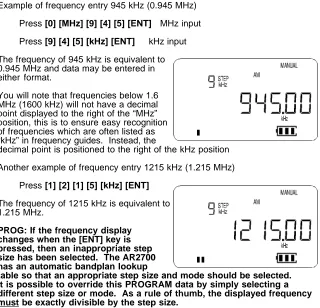AR2700 operating manual
1
(1) Introduction & accessories
Thank you for purchasing the new AOR AR2700 wide band receiver.
This operating manual is divided into many sections and presented in a logical order assuming that it will be read section by section following the examples. However, if you are familiar with the operations of modern multi-function
receivers you may proceed directly to section 6. Many phrases are
repeated through the manual, while this may make the text a little repetitious, it should provide clear instructions if you refer directly to a specific section. Every effort has been made to make this manual correct and up to date. Due to continuous development of the receiver and by error or omissions,
anomalies may be found and this is acknowledged.
Most apparent faults are usually due to accidental misoperation of the receiver, carefully read all of the manual before deciding to return the receiver for repair. Although carefully designed, this receiver (like all receivers) suffers from a degree of internal noises known as spurii. They are a product of the receiver’s circuitry and do not represent a fault.
This manual is protected by copyright AOR LTD 1995. No information contained in this manual may be copied or transferred by any means without the prior written consent of AOR LTD. AOR and the [AOR] logo are trade marks of AOR, LTD. All other trade marks and names acknowledged. E&OE. © 1995 AOR LTD.
Operating manual Conventions and special notes
Where text appears in [SQUARE BRACKETS] the keys are to be pressed exactly as shown.
For example: [1] [4] [5] [ENT]
Means press the 1 key followed by the 4 key followed by the 5 key followed by the ENTER key.
The arrow keys to the lower left of the keypad are referred to as UP / DOWN or
[UP] [DOWN] keys.
Words contained in speech marks “BANK” refer to indications displayed on the Liquid Crystal Display.
Where memory banks etc are empty the indication “- - -” is often displayed.
[2ndF] function key: The function key [2ndF] provides access to additional
facilities via the numeric keypad. The function key should be momentarily pressed only (so that the legend “2ndF” appears in the top left corner of the LCD) before another numeric key is pressed... do not hold the function key
AR2700 operating manual
2
[PWR] power switch: The power switch is not of the traditional “click”
operation but microprocessor controlled, this is to facilitate the sleep timer.
To switch the receiver On, press and hold the [PWR] key for more than 1.5 seconds. Similarly to switch the receiver Off, press and hold the [PWR]
key for more than 1.5 seconds.
Full microprocessor reset: Later in this manual reference is made to FULL
microprocessor reset. The AR2700 takes about 30 seconds to recover following a FULL reset as all memory and search data has to be deleted... be patient as 30 seconds feels like a very long time when you are waiting. Remember also, when there is no memory or search data, the AR2700 will not scan or search until you have input new data.
1-1 Accessories supplied
4 x AA internal high capacity rechargeable NiCad batteries Mains charger
DC power lead with cigar lighter plug Telescopic whip aerial
Belt clip with two screws Hand strap
Operating manual
(2) Table of contents
1 Introduction and accessories ... 1
1-1 Accessories supplied ... 2
2 Table of contents ... 2
3 Major features ... 4
4 Precautions ... 6
4-1 Location ... 6
4-2 Looking after your receiver ... 6
4-3 Power requirements ... 6
4-4 NiCads and charging ... 7
4-5 Aerial (antenna) connection ... 8
5 Controls and functions ... 9
TOP PANEL ... 9
5-1 Aerial (antenna) input ... 10
5-2 Earphone connection / speaker connection ... 10
5-3 [DIAL] - tuning control / selector ... 10
5-4 Squelch control ... 10
5-5 Volume control ... 11
FRONT PANEL ... 11
5-6 Liquid Crystal Display LCD ... 11
5-7 Keypad (extensive information) ... 11
5-8 Internal loudspeaker ... 22
LEFT HAND SIDE ... 22
5-9 [2ndF] function key ... 22
5-10 [MONI] monitor key ... 23
AR2700 operating manual
3
5-12 [RESET] microprocessor reset switch ... 23
RIGHT HAND SIDE ... 24
5-13 DC 12V - charging and DC input socket ... 24
REAR CABINET ... 24
5-14 RS232 REMOTE connector ... 25
5-15 Battery compartment ... 25
6 Basic manual operation of the receiver ... 26
6-1 Before starting ... 26
6-2 Switching On ... 26
6-3 Entering frequencies (using the keypad) ... 27
6-4 Correcting frequency input ... 28
6-5 Changing frequency - UP / DOWN keys & [DIAL] ... 29
6-6 Changing frequency step (PROGRAM) ... 29
6-7 Changing receive mode (PROGRAM) ... 31
6-8 Attenuator ... 32
7 Memory banks & channels ... 33
7-1 Storing receive data into memory ... 33
7-2 Automatic memory incrementation ... 34
7-3 Memory recall ... 35
7-4 Transfer of memory channels to VFO ... 36
7-5 Memory over-write ... 36
7-6 Deleting memory channels and banks ... 37
8 Priority operation ... 38
8-1 Entering data into the priority channel ... 38
8-2 Activating & deactivating priority ... 39
8-3 Programming priority sampling interval ... 39
9 SCAN - scanning memory channels & banks ... 40
9-1 Starting to scan, considerations ... 40
9-2 Scanning a memory bank ... 40
9-3 Memory transfer to VFO ... 41
9-4 Scanning a single memory bank to scan ... 42
9-5 Memory bank linking ... 42
9-6 Scanning a memory bank which is not linked ... 43
9-7 Scan channel PASS ... 43
9-8 Memory scan channel pass while scanning ... 43
9-9 Memory channel pass - review ... 43
10 Delay and Pause facilities - scan & search ... 44
10-1 Delay time ... 44
10-2 Pause time ... 45
11 SEARCH ...46
11-1 Manual search ... 46
11-2 Frequency pass in search mode ... 48
11-3 Program search banks ... 49
11-4 Reviewing program search parameters ...50
11-5 Programming and reprogramming search banks .... 51
11-6 Program search bank linking ... 53
11-7 Searching a search bank which is not linked ... 54
12 Sleep timer - automatic power off ... 54
12-1 Enabling sleep time ... 55
12-2 Defining the sleep time period ... 55
13 Optional VOICE recording facility ... 55
13-1 Initialising the voice record option ... 55
AR2700 operating manual
4
13-3 Record - Play back ... 56
14 Remote control using a computer (RS232) ... 56
14-1 Setting RS232 parameters ... 57
15 Clone (copy) data between two AR2700 ... 57
15-1 Transferring data by clone ... 57
16 Trouble shooting ... 58
16-1 Microprocessor reset ... 58
16-2 Other possible operating problems ... 59
16-3 Other LCD indications & error messages ... 60
16-4 Special functions ... 61
17 Optional accessories ... 62
18 Specification ... 63
(3) Major features
General
The AR2700 is a new generation of receiver combining a wide frequency coverage with advanced features and facilities.
Internal construction is of a high quality modular surface mount design. This ensures the highest levels of performance and reliability.
Frequency coverage and modes
The AR2700 boasts a wide frequency coverage of 500kHz to 1300MHz without gaps in the range (actual acceptable frequency input from 100kHz). Step size is programmable: AM/NFM 5kHz, 6.25kHz, 9kHz, 10kHz, 12.5kHz, 20kHz, 25kHz, 30kHz, 50kHz, 100kHz and WFM: 50kHz & 100kHz. Modes of reception are: AM, NFM and WFM and may be selected on any frequency within the receiver’s range.
Auto-Mode tuning
Comprehensive band plan information specific to the target market area has been programmed into the AR2700 receiver. This inclusion will greatly simplify frequency entry and search programming, the receiver will “automatically” select the appropriate mode and channel step. Of course, should you wish then both the mode and channel step may be manually changed when required.
Wide variety of search & scan facilities
AR2700 operating manual
5
Memories and search banks
A total of 500 memory channels are provided which are divided into 10 banks, each having 50 channels. The AR2700 will search and scan at a very respectable (and fast) maximum speed of approximately 30 increments per second.
In addition there are 10 programmable search banks, all of which may be programmed by the operator for different start / end frequencies, mode and channel step.
The data contents of memory and search banks are held in an EEPROM so that no backup battery or capacitor is required for memory retention.
Copy (CLONE) between two AR2700 receivers
The stored memory and search data may be transferred from one set to another using an optional adaptor and interface (IF-ADP & CU8232).
Full computer control
The computer control port may be connected via an optional adaptor and interface (IF-ADP & CU8232) to a computer for remote control of the receiver (control software will be required).
On screen battery indication
The AR27000 permanently displays the battery level status when switched On, this is achieved by a special indication on the LCD.
Sleep timer
The AR27000 has an auto power off sleep timer programmable between 1 and 120 minutes. A special indication on the LCD shows when the facility has been activated.
Optional VOICE recording
An optional VOICE recoding chip (RU2700) may be internally fitted to permit 20 second digital recording and play back of transmissions.
Other facilities
AR2700 operating manual
6
(4) Precautions
4-1 Location
Do not use or leave the receiver in direct sunlight (especially the LCD). It is best to avoid locations where excessive heat, humidity, dust and vibration are expected. Always treat the receiver with care.
Take care to avoid spillage or leakage of liquids into the receiver and AC charger. Special care should be taken to avoid liquid entering via the power jack and earphone sockets. Always remove batteries if the receiver is not going to be used for a while.
Avoid static discharge from discones or long wire aerials, earth to a central heating radiator or similar earthing point in order to discharge the wire aerial before connection to the receiver. Always disconnect and earth any external aerial system if an electrical storm is expected.
Avoid connecting / disconnecting the power connection or batteries with the set switched On. Avoid a rapid switch On/Off sequence. If switched Off, leave at least two seconds before switching On again. Ensure the mains plug
connections are tight and other DC connections (such as cigar lighter plugs) secure.
Avoid strong RF fields from nearby transmitters. If in doubt, disconnect the AR2700 from the aerial and switch the set Off.
4-2 Looking after your receiver
Always keep the receiver free from dust and water. Use a soft dry cloth to gently wipe the set clean. Never use chemicals such as benzine or thinners which will damage certain parts.
4-3 Power requirements
The AR2700 is designed for operation from internal NiCad batteries, internal dry batteries or an external DC supply of 11 - 16V DC at approximately 300mA minimum.
Always use the mains charger provided or a regulated DC power supply of 13.8V @ 300mA or more using the provided DC connecting lead. NEVER
CONNECT THE AR2700 DIRECTLY TO THE MAINS SUPPLY. Always
switch the receiver Off when connecting or disconnecting the receiver.
Note: The DC input socket uses a standard dual concentric 1.3mm connector. The connector is CENTRE POSITIVE (which is the RED terminal of most DC power supplies). The outer connector is NEGATIVE - ground.
AR2700 operating manual
7
plug and water pipe, central heating system radiator or external earth rod. If fitting a separate external earth rod, consider the implications carefully if your mains supply uses a Protective Multiple Earth (PME) system. If in doubt consult an experienced electrician. Never earth to a gas pipe!
Always disconnect the charger from the AC mains supply when not in use. If using dry batteries (Alkaline or Manganese), always remove the batteries when exhausted or if the AR2700 is not going to be used for a while. This will avoid leakage which could seriously damage the receiver.
There is a special on screen battery indicator with three segments indicating state of charge / drain. The indicator is useful in providing a short period of warning of low battery power. Three segments indicates that there is plenty of charge in the batteries, two segments indicate that the batteries are beginning to loose their charge and one segment indicates that the batteries are about to expire.
Background noise may still be heard from the loudspeaker even though the batteries are exhausted, usually the Liquid Crystal Display or receiver fails to operate in this condition.
Access to the battery compartment is via a removable sub-panel on the rear
of the unit using a downward motion. Always switch the receiver Off when inserting or removing batteries. If fitting new batteries always select a quality brand, 4 x AA size 1.2 or 1.5V cells are required.
When replacing batteries the receiver may automatically switch On, this is quite normal.
4-4 NiCads and charging
Before operating, charge the internal NiCad batteries using the supplied charger for approximately 16 hours.
NiCads are prone to “memory effect”, as a result they may have to be cycled (fully charged then used until flat) 3 or 4 times before they provide a truly full period of operation. Once charged, you
AR2700 operating manual
8
Important!
Do not overcharge the NiCad pack, 16 hours is sufficient from flat. In severe cases of overcharging high temperatures may be generated, this can result in damage to the NiCads and to the receiver. If this point is ignored, there is a small but potential danger of personal injury due to explosion. Never short circuit NiCad batteries, the effect is similar to overcharging but happens very quickly. Never attempt to charge dry batteries.
4-5 Aerial (antenna) connection summary
The aerial input is via a high quality BNC 50 OHM socket. The standard supplied telescopic whip should provide good result across most of the
receiver’s frequency coverage with the exception of short wave & medium/long wave.
The BNC socket should also permit straight forward connection to almost any type of receive aerial setup.
It is not possible to further increase sensitivity on medium wave, firstly due to the up-conversion receive circuit employed (which is required for high quality VHF-UHF reception) and secondly due to the potential noise from the microprocessor (being a compact hand-held design).
Aerial attenuator
An aerial attenuator system allows selection of 0dB or 10dB. This is especially useful in reducing the potential for breakthrough when using external aerial systems.
Do remember, if considering the use of an external aerial, there will be a greater chance of signal overload and breakthrough. While this will not damage the receiver in average use, it may degrade the receive performance due to the effects of “signal mixing”. Liberal use of the attenuator may be required.
VHF - UHF discone aerials
AR2700 operating manual
9
Shortwave long wire aerials
For the shortwave bands a different type of aerial will be required. The most common form is the random long wire connected to the centre terminal of the BNC plug or wrapped around the retracted telescopic whip aerial.
Aerial Tuning Units (ATU)
An ATU can improve the selectivity of any shortwave receiver when connected to long wire aerials. This valuable extra selectivity is achieved by the ATU rejecting out of band signals enabling the receiver to “single out” one band of frequencies while rejecting potentially strong unwanted transmissions.
Active desktop loop aerials
Usually designed for the shortwave bands (such as the AOR LA320). Loop aerials have the advantage of small size when compared to long wire aerials and being within easy reach of the operator they may be rotated to provide directivity. The circuitry offers a small level of gain with the advantage of selectivity similar to an ATU.
(5) Controls and functions
The AR2700 receiver is housed in an attractive and modern looking grey plastic cabinet. Controls for operation are located on the top, front and left hand side of the cabinet.
AR2700 operating manual
10
5-1 Aerial (antenna) input
The aerial input is via a high quality BNC 50 OHM socket. The standard supplied telescopic whip should be connected to this point and provide good result across most of the receiver’s frequency coverage.
5-2 EAR - Earphone / speaker connection
This 3.5mm mono socket permits connection to an external earphone, headset or speaker of 8 OHM impedance or greater. When this earphone socket is used, the internal speaker will be automatically disconnected.
5-3 DIAL - tuning control / selector
The DIAL control is prominently located on the top of the cabinet for ease of use. This control changes the received frequency up and down in whatever step increment is selected and operates as a “selector” when entering certain data though menus. This type of rotary control is often referred to as the “VFO”.
Being a mechanical device, it is not uncommon for operations to be occasionally missed and this does not constitute a fault (unless excessive).
5-4 SQ - squelch control
The squelch control is used to eliminate unwanted background noise when monitoring a normally inactive frequency and is used by the AR2700 microprocessor to determine when a channel is “active”
(busy). The receiver cannot scan or search when the background noise is present.
The squelch control requires careful setting to achieve optimum operating performance. Rotate the control clockwise until the background noise just disappears (threshold), this is the most sensitive setting of the control. In practice the control is usually rotated a little further clockwise beyond the threshold point to prevent the receiver from stopping on noise or very weak and unreadable signals.
If the control is rotated too far clockwise then weaker signals will be totally lost and only local strong signals will be heard.
When the squelch control is rotated anti-clockwise so that background noise is audible, the squelch is referred to as being “OPEN”. In a similar manner, when the squelch control is rotated clockwise so that the background noise is muted, the squelch is referred to as being “CLOSED”.
AR2700 operating manual
11
Note: Even when the squelch is fully CLOSED a low level background
noise may still be audible. This is because the receiver’s audio amplifier
circuit is permanently operational in order to provide fast search/scan rates and an efficient squelch opening characteristic. This phenomenon is common with other hand-held receivers on the market today.
5-5 VOL - volume control
The volume control is located on the top face of the cabinet. This control is used to set the required audio output from the receiver. When rotated fully clockwise the volume is at maximum, when rotated fully anti-clockwise the volume is reduced to minimum.
Front panel
5-6 Liquid Crystal Display (LCD)
The AR2700 uses a high contrast Liquid Crystal Display. Due to its mechanical construction the LCD is best viewed from directly in front of the receiver, a fairly wide viewing angle is still maintained. The LCD is custom manufactured and has legends for mode, channel step, bank number, frequency etc.
A full test pattern may be displayed by holding the [1] key while switching the receiver On until the set fully powers up. Not all legends are used by the AR2700. To remove the test pattern, briefly press the [PWR] key again. Attractive green rear illumination of the LCD (and keypad) is switchable for use in locations of low level lighting.
The LCD will provide frequency readout to tens of Hertz (the last digit on the right is used when using 6.25 kHz steps otherwise it will always read “0”). The lower left corner of the LCD displays a legend “BUSY” to indicate that the squelch is open. To the right is the signal strength presented as a bar graph. The stronger the signal then the larger the graph, if there is no signal present this area of LCD will be blank. It is quite common for a few of the signal
meter segments to appear due to background band noise even when no signal is present.
5-7 Keypad
AR2700 operating manual
12
and other operational data in conjunction with the left side panel [2ndF] function key and top panel [DIAL].
If a key is not pressed within about 30 seconds during data entry, the entry will be aborted and the receiver will return to the previous display.
Attractive green rear illumination of the front keypad and LCD is switchable for use in locations of low level lighting.
The basic operational description of each key is as follows:
[PWR] - power On/Off key
AR2700 operating manual
13
When correctly activated and BEEP enabled, a high pitch bleep will confirm operation.
To switch the receiver Off simply press and hold the key again for more than 1.5 seconds. If the BEEP is enabled and you press the key for too short a period, a low pitch beep advises of the error.
The [PWR] switch is not of a common volume control combined arrangement as a SLEEP timer can also switch the receiver Off when programmed and activated. Resetting the microprocessor from the external reset switch will also cause the receiver to power On.
The K.LOCK (key lock) switch located on the left side panel prevents accidental switch On and Off of the receiver. This is an extremely useful feature when carrying the set in a coat pocket or bag.
Note: It is quite normal for a click to be heard as the receiver is powered On and often the lamp will momentarily illuminate. A low level hiss may also be heard from the speaker when in quiet surroundings, this is because the audio amplifier is permanently powered in order to provide fast scan & search rates and to facilitate a good squelch characteristic. The set may switch On when changing batteries or when connecting external power to the receiver, this is normal and you should be aware of and check for this condition.
[SRCH] [S.PROG] - search & search program key
When the [SRCH] key is first pressed the receiver initiates a the search process for one of the programmed search banks. The bank
currently being searched is indicated by the legends “BANK 1” for example in the top left hand corner of the LCD and the word “SEARCH” in the centre of the top row of the LCD.
If no data is stored in the program search banks, the set will not be able to search.
When [SRCH] is pressed a second time during search, the SEARCH process is cancelled and the current search frequency is transferred to the VFO returning the receiver to MANUAL mode where the frequency may be monitored or used as the starting point for tuning. As the search process is terminated you may also decide to write the frequency into a memory channel or resume searching again. To return from SEARCH to MANUAL mode and receive the original frequency without transferring the search frequency press
[MANU].
The key sequence [2ndF] [SRCH] (short press of the [SRCH] key) initiates the process for programming the search banks to your own specification of frequency range, step size, attenuator and mode... this is referred to as PROGRAM SEARCH input.
AR2700 operating manual
14
[SCAN] [BANK] - scan / memory recall / search bank preview key
When the [SCAN] key is pressed briefly, the receiver enters MEMORY RECALL mode, the display legend “BANK” appears on the top left of LCD along with bank and channel number. The receiver monitors whatever frequency is displayed on the LCD. The numeric keypad may be used to recall a specific memory channel between 000 - 049, 100 - 149, 200 - 249 etc up to 949. Alternatively the UP / DOWN keys may be used to sequence through MEMORY CHANNELS WHICH CONTAIN DATA ONLY, the [DIAL] may also be rotated with the same effect.
When [SCAN] is pressed a second time (this means pressing while “BANK” is displayed), the receiver returns to MANUAL mode and the memory data is transferred to VFO where it may be monitored or used as the starting point to tune from. To return to MANUAL mode without transferring the memory contents press [MANU] instead.
When [SCAN] is pressed a second time (this means pressing while “BANK” is displayed) and held for more than 1.5 seconds, the receiver enters scan mode and starts looking for active frequencies in the currently selected memory bank(s). Alternatively the [UP] or [DOWN] keys may be pressed and held for more than 1.5 seconds at this point to initiate the scan process. If a busy channel is located, the scan process will wait until the channel clears before continuing. You may force the scan process to continue or reverse in direction by using the UP / DOWN keys or [DIAL].
The sequence [2ndF] [SCAN] (in other words the selection of [BANK]) has three different effects depending upon the operational mode of the receiver at the time the sequence is keyed.
Manual mode
If the sequence [2ndF] [BANK] is keyed in manual mode, the legend “BANK” is displayed on the top left corner of the LCD along with a bank number. The bank number represents the current MEMORY BANK where you wish data to be stored during memory write, the receiver automatically increments to the first available empty location in the bank selected. Use the UP/ DOWN keys or
[DIAL] to select the memory bank starting point for memory write, to accept
the selection press [ENT].
This sequence is not essential as the bank may always be specified during memory write, however this facility may increase the speed of data entry at critical times when there is plenty of interesting activity to save in the memory banks.
Search mode
AR2700 operating manual
15
“HI” and “Lo”. Use the UP / DOWN keys or [DIAL] to select the desired program search bank, pressing [ENT] or [CLR] will cause the receiver to search the selected program search bank.
Scan mode
If the sequence [2ndF] [BANK] is keyed in scan mode, the legends “BANK” and “CH” are displayed in the top left corner of the LCD. The receiver will pause on the currently displayed channel for about 30 seconds before
resuming the scan process again. The UP / DOWN keys, [ENT] key or [DIAL] may be used to force the scan process to resume.
The sequence [2ndF] [SCAN] with the [SCAN] key held for more than 1.5
seconds, causes the receiver to enter the SCAN BANK LINK menu regardless
of whether the receiver is in SEARCH, SCAN or MANUAL operational modes.
[MANU] - manual mode
The AR2700 receiver has a manual operational mode often referred to as VFO MODE. The term VFO historically means “Variable Frequency Oscillator” and today refers to a tunable data store which contains frequency, mode, channel step, and attenuator information.
Pressing the [MANU] key places the receiver into a known operational condition ready for data entry. The display legend “MANUAL” appears toward the top right of the LCD. If you are ever unsure what operational mode the receiver is in, press the [MANU] key.
Manual mode is used for frequency entry, change of mode, general listening and memory write (data entry - into memory channels and program search banks).
The key sequence [2ndF] [MANU] (with the [MANU] key held for more than
1.5 seconds) places the receiver into MANUAL SEARCH MODE with the
legend “SEARCH MANUAL” appearing on the top line of the LCD. The receiver will search upward or downward from the currently displayed
frequency in whatever mode and channel step selected. The UP / DOWN keys or [DIAL] may be used to reverse the direction of manual search.
The receiver will stop on active channels and the UP / DOWN keys or [DIAL] may be used to force the process to continue passed the busy frequency. To cancel manual search and monitor the currently displayed frequency press the
[MANU] key. (Holding the UP or DOWN keys for more than 1.5 seconds also
places the receiver into manual search mode.
[UP] / MHz / SER - key
AR2700 operating manual
16
For example 133.7 MHz [1] [3] [3] [MHz] [7] [ENT] there is no need to add trailing zeros. Frequencies below 1 MHz may be preceded by [0] [MHz]
frequency then [ENT].
The [UP] key may be used to force the receiver to continue search / scan from a busy channel and to reverse the direction of search / scan should the receiver be tracking downward. The key will also act as an upward tuning control just like DIAL.
The key is also used to select menu options under certain circumstances. The key may be used to place the receiver in manual search mode by pressing and holding the [UP] key for more than 1.5 seconds while in manual mode. The key sequence [2ndF] [UP] places the receiver in ready condition to CLONE data to another AR2700 connected to an optional CU8232 via the optional IF-ADP. This facility enables an exact data copy of one receiver to be made with another possibly belonging to a friend etc. The display “COPy SEnd” and a flashing legend “SERIAL” indicates operation.
Use the UP / DOWN keys or [DIAL] to toggle between SEND and RECEIVE modes, press [ENT] to accept the selection, always select the receive unit first. The first segment of the signal bar graph will appear to confirm operation, as the data transfer progresses so the bar graph will grow to indicate that the process is functioning correctly. It will take a few minutes to transfer all the data.
The sequence [2ndF] [UP] with the UP key being held for more than 1.5
seconds places the receiver into the menu to select the RS232 parameters for
connection to a computer via the optional IF-ADP and CU8232 adaptor and interface units.
The [DIAL] is used to select the baud rate between 9600, 4800 and 2400 bps and the UP / DOWN keys select the addition of LF (line feed).
[DOWN] / kHz / SS - key
The [DOWN] key is used as a kHz key during frequency entry and provides an alternative method of frequency entry to the MHz (decimal) key method.
For example, a frequency of 945 kHz may be entered as [0] [MHz] [9] [4] [5]
[ENT] or [9] [4] [5] [kHz] [ENT] the later taking one less key press.
This kHz method of entry makes entry from short wave frequency listings particularly easy. A listing of 6045 kHz (6.045 MHz) may be entered as
[6] [0] [4] [5] [kHz] [ENT]
AR2700 operating manual
17
The key is also used to select menu options under certain circumstances. The key may be used to place the receiver in manual search mode by pressing and holding the [DOWN] key for more than 1.5 seconds while in manual mode. The sequence [2ndF] [DOWN] places the receiver into “SS” descramble mode, refer to the information supplied with the optional printed circuit board, not available within the UK.
The sequence [2ndF] [DOWN] with the DOWN key being held for more
than 1.5 seconds places the receiver into “SS” descramble select mode, refer
to the information supplied with the optional printed circuit board, not available within the UK.
[1] [ATT] Numeric 1 / ATTENUATOR key
This key acts as a numeric 1 when entering frequencies via the keypad. In search, scan and memory modes this key is used to identify bank 1. If the sequence [2ndF] [1] is keyed, the attenuator is toggled On/Off. The ATTENUATOR is a useful feature to aid with the reduction of interference caused by the presence of strong signals.
[2] [STEP] Numeric 2 / STEP key
This key acts as a numeric 2 when entering frequencies via the keypad. In search, scan and memory modes this key is used to identify bank 2. If the sequence [2ndF] [2] is keyed, the tuning STEP size may be selected.
[3] [MODE] Numeric 3 / MODE key
This key acts as a numeric 3 when entering frequencies via the keypad. In search, scan and memory modes this key is used to identify bank 3. If the sequence [2ndF] [3] is keyed, the receive MODE may be selected.
[4] [REC/PLAY] Numeric 4 / Record / Play (optional) key
This key acts as a numeric 4 when entering frequencies via the keypad.
AR2700 operating manual
18
If the sequence [2ndF] [4] is keyed, the legend “PLAY” will be displayed on the LCD and a previous 20 second digital recording may be replayed (presuming that the optional record chip has been fitted). If the optional chip has not been fitted then white noise will be heard.
The signal meter acts as a “progress meter” to illustrate how much record and play back time has elapsed.
If the sequence [2ndF] [4] is keyed with the [4] key held for more than 1.5
seconds, the legend “REC” will be displayed on the LCD and the current
displayed frequency will be recorded for 20 seconds (presuming that the optional record chip has been fitted).
[5] [SLEEP] Numeric 5 / Sleep key
This key acts as a numeric 5 when entering frequencies via the keypad. In search, scan and memory modes this key is used to identify bank 5. If the sequence [2ndF] [5] is keyed, the sleep timer is enabled. A clock legend will be displayed on the lower right of the LCD and the receiver will automatically switch Off after the programmed sleep time has elapsed. To de-activate the sleep timer, key the sequence [2ndF] [5] a second time, the clock legend will be removed from the LCD.
To program the sleep timer between 1 and 120 minutes in one minute increments key the sequence [2ndF] [5] with the [5] key held for more than
1.5 seconds. The new value may be keyed through the numeric keypad or the UP / DOWN keys may be used or the [DIAL]. To accept the new value press [ENT].
[6] [DELAY] Numeric 6 / DELAY key
This key acts as a numeric 6 when entering frequencies via the keypad. In search, scan and memory modes this key is used to identify bank 6. If the sequence [2ndF] [6] is keyed, the global DELAY (used in search and scan modes) may be programmed by the operator. The delay is the time between the frequency becoming clear (squelch closing) and the automatic continuation of the search or scan process. The default is 2.0 seconds and the accepted range is between 0.0 and 9.9 seconds.
The value may be changed by keying in a two digit number via the numeric keypad (the decimal is automatically entered by the microprocessor) or the
UP / DOWN keys or [DIAL] may be used to change the value in 0.1 second
increments. Press [ENT] to accept the new value.
[7] [M.DEL] Numeric 7 / Memory delete key
AR2700 operating manual
19
In search, scan and memory modes this key is used to identify bank 7. If the sequence [2ndF] [7] is keyed while in memory recall mode or when stopped on a channel during scan, the displayed frequency will be deleted from the memory bank and the set will move on to the next memory channel containing data (upward or downward depending upon how
programmed).
Memory channels are usually deleted one at a time. It is possible however to delete a selected bank or all banks, this will be further described later in the manual.
[8] [CH.PASS] Numeric 8 / channel pass key
This key acts as a numeric 8 when entering frequencies via the keypad.
In search, scan and memory modes this key is used to identify bank 8. If the sequence [2ndF] [8] is keyed during memory recall mode, the legend “CH PASS” will appear on the LCD to indicate that the channel has been LOCKED OUT (passed) so that it will not be automatically scanned but will be skipped over.
This is useful for temporarily passing busy channels such as amateur band repeaters or broadcast transmissions. The locked out channel may still be recalled and monitored in memory recall mode.
To reinstate the locked out channel repeat the key sequence [2ndF] [8] while the desired channel is being displayed. The legend “CH PASS” will be removed from the LCD.
[9] [PAUSE] Numeric 9 / Pause key
This key acts as a numeric 9 when entering frequencies via the keypad. In search, scan and memory modes this key is used to identify bank 9. If the sequence [2ndF] [9] is keyed the global PAUSE facility will be engaged and the legend “PAUSE” will be displayed on the LCD. The pause facility is used in search and scan modes and causes the receiver to wait for a
programmable period before resuming the search or scan process even if the transmission continues (when the squelch is still open). This can be very useful should unwanted continually active frequencies be encountered or if analysing activity.
To program the PAUSE time, key the sequence [2ndF] [9] and hold the [9]
key for more than 1.5 seconds. The pause default is 05 seconds and the
accepted range is between 01 and 99 seconds. The value may be changed by keying in a two digit number via the numeric keypad, or the UP / DOWN keys or [DIAL] may be used to change the value in one second increments. Press
AR2700 operating manual
20
[0] [LAMP] Numeric 0 / Lamp key
This key acts as a numeric 0 when entering frequencies via the keypad. In search, scan and memory modes this key is used to identify bank 0. If the sequence [2ndF] [0] is keyed, the LAMP will be switched on for a period of about five seconds. If you are using the keypad, the five second timer starts from the last key press so that you are not inconvenienced in areas of low level lighting by the lamp switching Off while you are keying in data.
It is possible to switch the lamp On permanently using the key sequence
[2ndF] [0] with the [0] key help for more than 1.5 seconds. This is useful
for base station or mobile operation but uses more power so will reduce the operational time if running from batteries. To switch the lamp Off (if it has been switched permanently On) use the sequence [2ndF] [0].
[PASS] [BEEP] Frequency pass / beep key
The [PASS] key is used during search to skip unwanted frequencies, these may be permanently active control channel transmissions, broadcast stations, spurii etc. Up to 50 frequencies may be passed in this way and are held in a list numbered from 00 to 49.
When the search process stops on an active channel press [PASS]. The frequency will automatically be assigned to a pass channel and the set will move on to the next frequency in search mode. If the set fails to respond to the [PASS] key then all 50 PASS channels have probably been used up and you will need to delete some in order to make more channels available. To review the pass list press and hold the [PASS] key for more than 1.5
seconds while in MANUAL or SEARCH mode. The legends “CH” and
“PASS” will be flashing on the LCD to indicate that the pass list has been accessed and the first frequency in the list will be displayed along with its pass channel number “00”.
The list may be reviewed using the UP / DOWN keys or by using the [DIAL]. A pass frequency may be deleted by first displaying the selected frequency in the pass list then keying [0] [ENT]. The frequency will disappear and the list will “shuffle down” to fill the gap which has been made. It is also possible to delete the entire list in one go, this will be described later in the manual. Frequencies may be manually added to the pass list by first displaying the chosen pass channel then keying in a frequency followed by [ENT], the pass list will increment to the next channel. To escape from the pass list press [CLR].
AR2700 operating manual
21
Should you prefer, it is possible to switch “musical notes” to most of the keypad keys when the keylock is On. This may be accomplished by holding
down the [4] key while switching On the receiver by the [PWR] key.
The musical notes are arranged as follows:
[1] FA F3
[2] SO G3
[3] LA A3
[4] TI B3
[5] DO C4
[6] RE D4
[7] MI E4
[8] FA F4
[9] SO G4
[0] LA A4
[PASS] TI B4 [PRIO] DO C5 [DOWN] RE D5 [CLR] MI E5 [ENT] FA F5
While this may be fun, remember that although very hard wearing, there is always a degree of aging with mechanical devices such as keypads. It is not too difficult to make up tunes as a party piece... try Twinkle Twinkle Little Star !!!
[9] [9] [DOWN] [DOWN] [CLR] [CLR] [DOWN] [PRIO] [PRIO] [PASS] [PASS] [0] [0] [9]
[DOWN] [DOWN] [PRIO] [PRIO] [PASS] [PASS] [0] [DOWN] [DOWN] [PRIO] [PRIO] [PASS] [PASS] [0] [9] [9] [DOWN] [DOWN] [CLR] [CLR] [DOWN] [PRIO] [PRIO] [PASS] [PASS] [0] [0] [9]
[PRIO] [PRIO/SET] Priority key
The [PRIO] key is used to select the priority frequency, select the sampling interval and toggle the priority watch On and Off.
To toggle the priority watch On and Off press [PRIO], a “PRIO” legend appears on the LCD to confirm operation and the priority frequency will be periodically checked for activity.
The priority frequency is selected in manual mode using the key sequence
[2ndF] [PRIO], this is referred to as PRIORITY SET.
The priority sampling interval is programmed with the key sequence [2ndF]
[PRIO] with the [PRIO] key held for more than 1.5 seconds. The range is
AR2700 operating manual
22
[CLR] - Clear entry key
This key will cause data entry to be cancelled should a mistake be accidentally typed and forces an escape “back to search, scan or manual mode” whichever had been previously selected. The [CLR] key is also used to escape from the frequency pass menu.
There is no second function for this key.
Should you experience a programming / operational problem with the AR2700, you may “soft” reset the microprocessor by holding the [CLR] key while powering up the receiver. Your memory bank and search bank data will remain intact but any linked bank settings etc will be lost. This has the same effect as the external soft reset switch on the left hand cabinet... use only as a last resort.
A FULL MICROPROCESSOR reset is accomplished by holding both the
[CLR] and [ENT] keys while switching On the unit using the [PWR] key.
All memory channels, search banks, pass channels etc will be lost and blank. As a result the search and scan facilities will not operate until new data has been entered. Note: It is quite normal for the set to take about 30 seconds
to recover from a FULL reset as all data is being deleted !!!
[ENT] - Enter key
The enter key is used to finalise the entry of frequency and other data inputs. While in manual mode, press and hold the [ENT] key for more than 1.5 seconds to add the currently displayed frequency into memory.
While in SEARCH mode and stopped on a busy channel, press the [ENT] key to write the current displayed frequency into memory.
The [ENT] key is also used during a FULL microprocessor reset.
5-8 Loudspeaker (internal)
The AR2700 is fitted with an internal front facing loudspeaker toward the lower front cabinet. When an external earphone, headphone or speaker is connected, the internal speaker is automatically disconnected.
Side panel - left hand side
5-9 [2ndF] Function key
AR2700 operating manual
23
When the function key is operated, a legend “2ndF” appears in the upper left of the LCD. The function key should be momentarily pressed only (so that the legend “2ndF” appears in the top left corner of the LCD) before another numeric key is pressed... do not
hold the function key in while pressing other keys.
5-10 [MONI] monitor (squelch defeat) key
This key is used to defeat the squelch (open it) to
allow the monitoring of very weak or fluttering signals.
5-11 [K.LOCK] keypad lock key
The [K.LOCK] slide switch has two positions and
is designed to prevent accidental operation of the keypad when carrying the receiver in a pocket or bag. When the switch is in the down position the keylock is Off. When the switch is slid upward position the keylock is On and the keypad and [DIAL] is disabled (except for the [MONI] key). A special “KEY” graphical legend on the LCD indicates when keylock is On.
5-12 RESET switch
AR2700 operating manual
24
utensil such as a pin, small screwdriver, sharp pencil etc. It does not matter whether the receiver is switched On or Off at the time. This has the same effect as switching the receiver On by the [PWR] key while holding the [CLR] key.
Your memory bank and search bank data will remain intact but any linked bank settings, etc will be lost. This has the same effect as the external soft reset switch on the left hand cabinet... use only as a last resort.
Side panel - right hand side
5-13 DC 12V Charging / external power connection
This is a standard 1.3mm dual concentric DC socket. The wiring of this socket is
CENTRE POSITIVE, negative ground. THE AR2700 MUST NEVER BE CONNECTED DIRECTLY TO THE MAINS SUPPLY.
The DC socket is used to charge the internal NiCad batteries using the charger provided. The receiver may also be connected to an external 12V DC supply for powering away from home (such as to a vehicle 12V cigar lighter socket using the DC lead).
The AR2700 may also be connected to a separate regulated DC power supply for use at home. The rating of the regulated power supply must be a nominal 12V to 13.8V DC @ 300mA or higher current rating.
Rear cabinet
AR2700 operating manual
25
5-14 RS232C REMOTE connector
This is a very small connector located in the battery housing, the batteries need to be removed to permit access. For this reason the use of the REMOTE CONNECTOR demands the use of an external regulated power supply. The connector is partially hidden from view by the lower battery near the serial plate and by the angle of the cabinet. An optional adaptor (IF-ADP) and interface (CU8232) is available for cloning (copying) of data between two AR2700 receivers and an RS232 lead plus software is required for computer control.
5-15 BATTERY compartment
Inside the battery compartment is a cradle designed to accept 4 x UM-3 (AA size) batteries. Carefully note the polarity of the cells (which way around they fit). Either the supplied rechargeable NiCad batteries or high quality dry batteries may be used. However, never attempt to charge the receiver or connect to an external power source when dry batteries are fitted.
Always remove dry batteries when they have expired (run down). Should you plan not to use the receiver for a period of time and have dry batteries fitted, remove the batteries to avoid leakage.
AR2700 operating manual
26
to external supply. However, always switch the receiver Off when changing batteries or connecting / disconnecting external power. The receiver may switch On by itself when fitting batteries, this is quite normal.
(6) Basic manual operation of the receiver
Operating manual conventions
Where text appears in [SQUARE BRACKETS] the keys are to be pressed exactly as shown.
For example: [1] [4] [5] [ENT]
Means press the 1 key followed by the 4 key followed by the 5 key followed by the ENTER key.
Words contained in speech marks “BANK” refer to indications displayed on the Liquid Crystal Display.
6-1 Before starting
Before operating, charge the internal NiCad batteries using the supplied charger for approximately 16 hours. Connect the supplied telescopic whip aerial to the BNC connector.
Note: When the receiver is switched OFF, all VFO data will be automatically stored into EEPROM memory storage. No battery or capacitor is required for memory backup.
6-2 Switching On
Set the squelch control to the 12 o’clock position and rotate the volume control to the 12 o’clock position. Press and hold the [PWR] key for more than 1.5
seconds, this will switch the receiver On. It is never a good idea to switch On
the receiver with an earphone connected, there may be an audible click when the unit is switched On or the volume may be accidentally set uncomfortably high.
In normal use, the squelch control should be rotated clockwise until the background noise is just cancelled. This is known as “threshold” and is the most sensitive setting for the squelch control. Do not rotate the control too far clockwise or only the stronger local signals will be heard. If you find setting the squelch control difficult, try removing the aerial from the receiver.
AR2700 operating manual
27
It is best to press the [MANU] key at this time to place the receiver in a known state of operation... MANUAL MODE.
Note: If the keypad or [DIAL] is not operated for approximately 30 seconds while inputting data through a selection input option, the operation will time out and the receiver will return to its previous task just as if the [CLR] key had been pressed.
6-3 Entering a frequency through the keypad - VFO (MANUAL) MODE
When the [MANU] key is pressed, the receiver enters manual mode ready for input of a frequency or other data. The receiver may also be tuned using the
[DIAL] just like a VFO. The term VFO historically means “Variable Frequency
Oscillator” and today refers to a tunable data store which contains frequency, mode, step and attenuator information.
Press the [MANU] key to first select “MANUAL” - VFO mode (should the receiver be scanning or searching etc).
Example of frequency entry 145.800 MHz Press [1] [4] [5] [MHz] [8] [ENT] There is no need to key in the trailing zeros to the right of the decimal point as they are automatically added by the microprocessor.
If keying in a whole MHz such as 118.000 MHz there is no need to key in either the decimal point or trailing zeros, they are all added automatically by the AR2700 microprocessor.
Example of “MHz round number” frequency entry for 118.000 MHz Press [1] [1] [8] [ENT]
If for some reason you do not wish to complete the frequency data input, press
[CLR] before completing the input
sequence with [ENT].
AR2700 operating manual
28
Remember, the frequency coverage is 500 kHz to 1300 MHz with frequencies accepted by the microprocessor from 0.1 MHz (100 kHz).
Note: If the keypad or [DIAL] is not operated for approximately 30 seconds while inputting data, the operation will time out and the receiver will return to its previous task just as if the [CLR] key had been pressed.
Frequencies may also be entered as kHz which is convenient when inputting data from a short wave frequency listing.
Example of frequency entry 945 kHz (0.945 MHz) Press [0] [MHz] [9] [4] [5] [ENT] MHz input Press [9] [4] [5] [kHz] [ENT] kHz input The frequency of 945 kHz is equivalent to 0.945 MHz and data may be entered in either format.
You will note that frequencies below 1.6 MHz (1600 kHz) will not have a decimal point displayed to the right of the “MHz” position, this is to ensure easy recognition of frequencies which are often listed as “kHz” in frequency guides. Instead, the
decimal point is positioned to the right of the kHz position Another example of frequency entry 1215 kHz (1.215 MHz)
Press [1] [2] [1] [5] [kHz] [ENT] The frequency of 1215 kHz is equivalent to 1.215 MHz.
PROG: If the frequency display changes when the [ENT] key is pressed, then an inappropriate step size has been selected. The AR2700 has an automatic bandplan lookup
table so that an appropriate step size and mode should be selected. It is possible to override this PROGRAM data by simply selecting a different step size or mode. As a rule of thumb, the displayed frequency must be exactly divisible by the step size.
6-4 Correcting frequency input
AR2700 operating manual
29
6-5 Changing frequency using the [UP] [DOWN] keys and [DIAL]
The UP / DOWN keys provide a convenient method of frequency change, alternatively the [DIAL] may be rotated.
The speed at which the receiver steps up or down depends upon the STEP SIZE which is default to PROG (automatically set from the lookup table). It is possible to override the PROGRAM default using the [STEP] key. Available step sizes are:
NFM & AM: 5kHz, 6.25kHz, 9kHz, 10kHz, 12.5kHz, 20kHz, 25kHz,
30kHz, 50kHz & 100kHz.
WFM: 50kHz & 100kHz.
If the STEP SIZE / MODE is set to PROGRAM, the mode and channel step will automatically change as you tune through the various amateur, broadcast and utility bands.
The [DIAL] method of frequency selection is the most traditional approach to locating signals particularly on the short wave and medium wave bands. It provides an easy method to locate new or previously unknown frequencies or to check activity within certain frequency bands such as amateur or shortwave broadcast. The rotary tuning [DIAL] provides the very best “user interface” with the AR2700.
Rotating the [DIAL] clockwise increases frequency while rotation
anti-clockwise decreases receive frequency. Being a mechanical device, it is not unusual for the [DIAL] to miss
occasional tuning increments when rotating.
Should you press and hold either the
[UP] or [DOWN] key for more than 1.5
seconds while the squelch is closed, the receiver will begin to MANUALLY SEARCH from the displayed frequency looking for active frequencies. Press
[MANU] to cancel the process.
6-6 Changing frequency STEP size (PROGRAM)
The specification for channel occupancy, step (separation) and mode are decided by and allocated by departments of Government following International discussions.
Not surprisingly the allocation of frequency bands are not the same all over the world and channel separation (step) varies from band to band. As an example the channel separation (step) for the medium wave band in Europe is 9 kHz while in the U.S.A. it is 10 kHz.
AR2700 operating manual
30
bandplan conventions. The AR2700 has been pre-programmed at the factory with all the bandplan data (specific to each market area) so that the AR2700 will automatically select the appropriate step size and mode for the frequency chosen. This greatly simplifies operation of the receiver while you are familiarising yourself with all the facilities.
The pre-programming of step size may be manually overridden so you may choose alternative settings at will or when bandplans are updated.
Should you wish to change the default step size press [2ndF] [2]. The legend “STEP kHz” will flash on the LCD to indicate that the receiver is expecting a change of step size. If the legend “PROG” is displayed on the top row of the LCD then the step size is currently set to the automatic PROGRAM default. It is possible to override the PROGRAM default. Available step sizes are:
NFM & AM: 5kHz, 6.25kHz, 9kHz, 10kHz, 12.5kHz, 20kHz, 25kHz,
30kHz, 50kHz & 100kHz.
WFM: 50kHz & 100kHz.
Use the UP / DOWN keys or [DIAL] to change the step size selection which is displayed to the left of the flashing “STEP kHz” legend. When you have made the new selection press [ENT]. Should you choose not to change the setting, press [CLR].
Once you have changed the step setting from PROGRAM it may only be reinstated by selecting “PROG” in the mode input using the sequence [2ndF] [3] (mode). There is just one small point to remember, the active frequency must be divisible by the step size... in 99% of cases they will be. However, should you start experimenting with different step sizes you
may notice the active frequency change automatically to the nearest multiple of step size as the AR2700 calculates automatically for you, there is no need to carry a calculator!
For example, select 118.000 MHz [1] [1] [8] [ENT] then select a 9 kHz step size [2ndF] [2] choose “9.00” by rotating the [DIAL] and accept the selection by pressing [ENT].
You will note the frequency has been corrected to 117.99900 or 118.00800 MHz (depending upon the previous
direction of tuning / searching) both of which are the closest multiple of 9 kHz to 118 MHz.
Note: PROGRAM-STEP and PROGRAM-MODE are linked to the
AR2700 operating manual
31
ignored. This is useful for tuning through bands with unusual modes and channel steps.
To reinstate PROGRAM step size, the receive MODE must be returned to “PROG” using the “MODE SET” input sequence which is accessed by pressing [2ndF] [3].
6-7 Changing receive mode (PROGRAM)
As mentioned earlier (section 6-6 of this manual), the specification for step and mode are allocated by departments of Government following International discussions. Like step size, the receive mode has been pre-programmed at the factory to simplify operation of the receiver while you familiarise yourself with all the facilities.
The defaults may be manually overridden at any time should you wish to select an alternative receive mode on any frequency.
To change the receive mode press [2ndF] [3]. The modes may be accessed in order: “PROG WFM FM AM”, “PROG” refers to PROGRAM MODE. When “PROG” is selected, the receive mode and step size will be selected automatically using the pre-programmed AR2700 bandplan data and FM is in fact NFM (narrow FM). The currently selected mode will be flashing on the LCD to indicate that a new
mode input is anticipated. Use the UP / DOWN keys or [DIAL] to make a selection, to complete the process press [ENT]. Should you decide not to change the mode setting, press [CLR].
Note: PROGRAM-STEP and PROGRAM-MODE are linked to the
pre-programmed bandplan data. When one of the parameters is changed from the default “AUTO” then the bandplan will be ignored. This is useful for tuning through bands in unusual modes and channel steps.
To reinstate PROGRAM step size, the receive MODE must be returned to “PROG” using the “MODE SET” input sequence which is accessed by pressing [2ndF] [3].
Any receive mode may be selected at any frequency within the receiver’s frequency coverage. Generally speaking the following modes will apply:
AM
AR2700 operating manual
32
VHF Civil airband, UHF Military airband and some PMR (Private Mobile Radio) and utility services.
FM (NFM)
Narrow Band Frequency Modulation - this provides high quality communication for relatively short distance operation. NFM is the most common mode used above 30 MHz with the exception of the airbands. NFM is widely used on the VHF bands: VHF Marine band, 2m amateur Band (145MHz), 70cm amateur band (433 MHz), PMR (Private Mobile Radio) and utilities.
In the absence of a signal, the background white noise may appear quite loud. For ease of listening the squelch control should be rotated clockwise until the background noise just disappears, this should be carried out when no signal is present. The point where the background noise is cancelled is known as “threshold point”. Do not advance the squelch control more than necessary or the receiver will appear to be desensitised and weaker signals will be missed.
WFM
Wide band Frequency Modulation - used by VHF and UHF broadcast stations as excellent audio quality is available due to the relatively wide frequency bandwidth employed. Used only for local services such as VHF band-2 stereo (received as mono on the AR2700) and UHF TV sound channels.
When listening in VERY strong signal locations especially when using an external aerial, the WFM I.F. amplifier may be overloaded. This will not damage the AR2700 but may result in “apparent signal loss”. Should this be encountered, use the attenuator to reduce signal strength or swap to the standard telescopic whip aerial.
6-8 [ATT] Attenuator ON/OFF
The attenuator adds 10dB of signal reduction to the RF input stages of the AR2700 to reduce the possible effects of signal overloading due to connection to an external aerial or when the receiver is used in close proximity to strong transmissions.
AR2700 operating manual
33
legend “ATT” is extinguished when the attenuator is Off.
The selection of attenuator may also be programmed into memory channels and when defining program search.
(7) Memory banks & channels
It is very convenient to store commonly used frequencies into a memory bank along with mode and attenuator status, this saves having to key the data in over and over again. Memory recall is very straight forward and quick when compared to retyping all data.
Think of memory channels as pages in a notebook each of which is numbered to identify it. Data may be written to each new page (memory channel) and each page may be overwritten with new data, they can be used over and over again.
Each memory channel may hold one frequency, mode, attenuator setting, and step data. A total of 500 memory channels are provided which are
divided into 10 banks, each having 50 channels. The memory banks are identified by the numbers 0, 1, 2, 3, 4, 5, 6, 7, 8, & 9.
Examples are “000” for the first channel location in memory bank “0” and “049” for the last memory channel in memory bank “0”.
“415” is the location of memory bank “4” channel “15”.
The data contents of memory and search banks are held in an EEPROM so that no backup battery or capacitor is required for memory retention.
The stored data may be quickly and easily recalled, changed or deleted by re-entry, memory recall, and memory delete.
During the manufacture and testing of the receiver, various test frequencies are entered into the receiver’s memory banks so the memory locations are unlikely to be completely blank.
Note: Where memory banks etc are empty the indication “- - -” is often displayed.
7-1 Storing receive data into memory - memory input in MANUAL mode
AR2700 operating manual
34
Start by selecting MANUAL mode (the [MANU] key) then key in the frequency of 88.3 MHz, “mode and step size” are set to the default of PROGRAM.
[MANU] to place the receiver into MANUAL mode
[8] [8] [MHz] [3] [ENT] to select the desired frequency, the
mode and step size will be automatically set by the AR2700 microprocessor.
Press and hold the [ENT] key for more than 1.5 seconds to enter memory input mode.
The legend “BANK” and “CH” will appear on the LCD and start to flash to indicate that memory write is in progress. The first available empty memory bank and channel number will be displayed along with an alternating “- - - -” legend and frequency to show that no data is currently stored in the memory location.
To select "BANK 0" "CHANNEL 00" type
[0] [0] [0] alternatively the UP / DOWN keys will allow selection of BANK and
the [DIAL] will allow selection of channel number. If data is already stored in location “000”, the existing frequency will be alternatively displayed along with the new frequency to be stored... this is a warning just in case you are about to overwrite important memory data.
There is no need to first delete the
contents of the memory channel, they may be simply over-written. Press [ENT] to write the new data to memory location “000”. The frequency, mode, channel step and attenuator status will be stored.
Remember, if you take too long entering data (approximately 30 seconds) the display will revert to its original condition (MANUAL mode).
At any time you may abort the memory input by pressing the [CLR] key, the display will return to MANUAL mode.
7-2 Automatic memory incrementation
AR2700 operating manual
35
If you had previously written memory data to location “315”, then the microprocessor will automatically increment to location “316” or the first available empty memory channel. The microprocessor will always select the bank number last used unless otherwise specified.
Should you wish, you may instruct the
microprocessor to “offer” an alternative bank or review the current setting. While in MANUAL mode use the sequence [2ndF] [SCAN] (the second function being labelled as BANK. Use the UP / DOWN keys, [DIAL] or numeric keypad to select an alternative bank then press [ENT].
As you may force a bank / channel location during memory write, the above facility is not essential but provides a better understanding as to how the memory system operates.
7-3 Memory recall - Recalling receive data from memory
Once receive frequency and mode data has been stored into a memory location, its retrieval is quick and simple.
For example to retrieve the frequency of 88.3 MHz which has been pro-grammed into to memory location “000” during the example in the preceding section of this manual...
Press [SCAN] to place the receiver into memory recall mode. The legend “BANK” and “CH” appears on the top left of the LCD to confirm operation. The receiver will display a memory channel, mode and frequency. If the desired memory channel is not immediately displayed it may be RECALLED by keying in the required location.
To recall memory channel “000” while in memory recall mode, type [0] [0] [0] there is no need to press [ENT].
The receiver will monitor whatever memory channel first appeared when you entered memory recall mode or your new selection.
Memory channel review / hunt
The UP / DOWN keys and [DIAL] may be used to review, hunt for and select memory channels.
From MANUAL mode press [SCAN] to enter memory recall mode then use the
AR2700 operating manual
36
This is a useful tool for reviewing memory contents and hunting for a specific channel when you forget where you stored it! Should you know the number of the required memory channel, the keypad method of memory recall will be much faster.
7-4 Transfer of memory channel to VFO
Should you wish to tune away from the memory channel and benefit from not having to re-enter the frequency, mode, attenuator setting, channel and step, the data may be quickly transferred from memory to VFO for tuning in MANUAL mode.
To transfer the currently displayed memory channel to VFO simply press
[SCAN]. The transferred frequency may be tuned using the UP / DOWN keys
or [DIAL], the tuning step will have also been transferred from memory along with mode.
If you wish to return to the previous MANUAL VFO frequency rather than transfer memory to VFO press [MANU] instead of [SCAN].
7-5 Memory over-write
There will come a time when you will want to change the contents of your memory banks. The easiest way to change the memory channel contents is simply to key new data over the top.
For example, let’s assume that you wish to store a new frequency of 92.7 MHz into memory bank “0” location “00” (000) which has been previously used to store
88.3 MHz.
Start by selecting MANUAL mode.
[MANU] to place the receiver into MANUAL VFO mode ready for
frequency entry and memory write. Key in the new frequency of 92.7 MHz
[9] [2] [MHz] [7] [ENT] to select the desired frequency, the mode and
step size will be automatically set by the AR2700 microprocessor. Now to select and over-write an existing memory location.