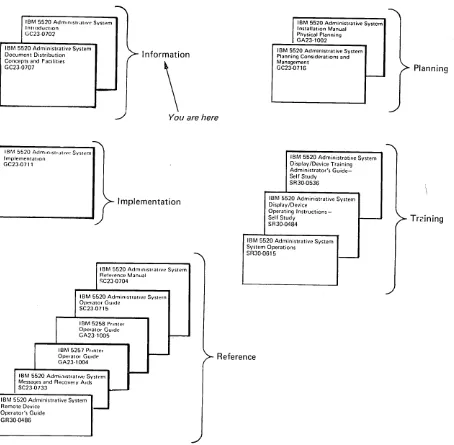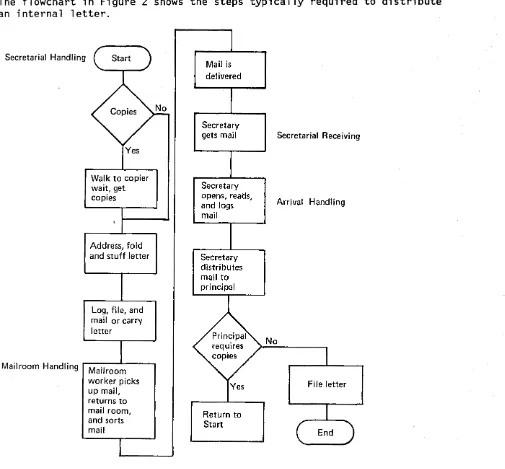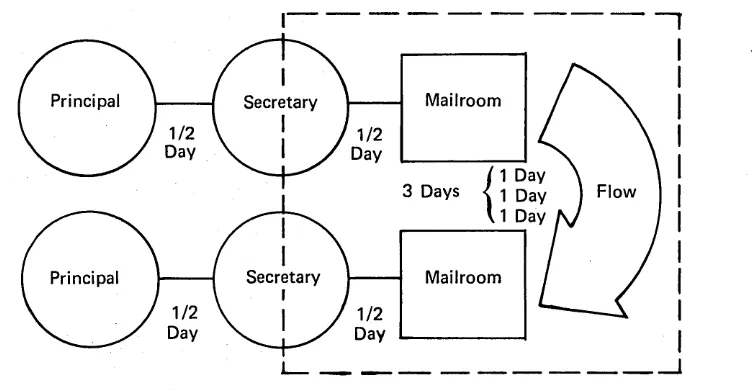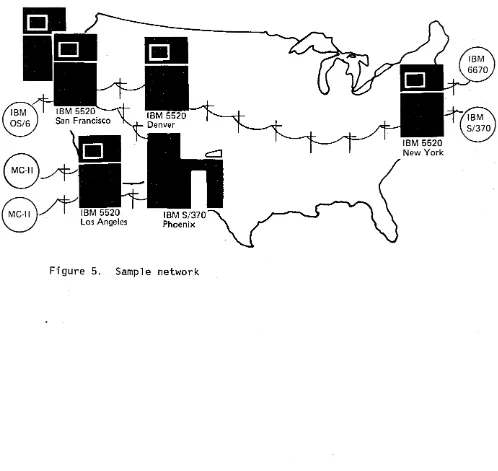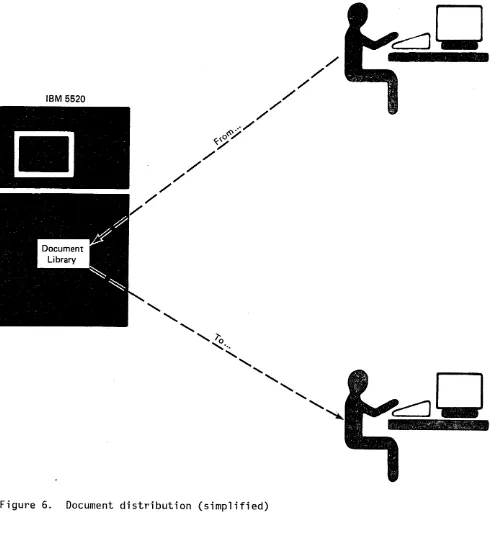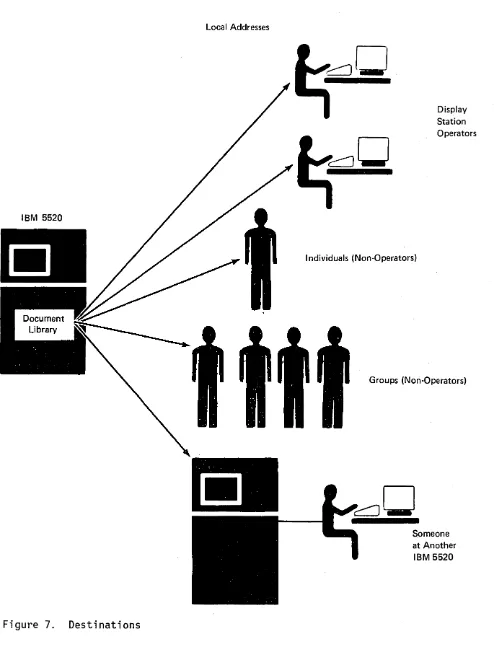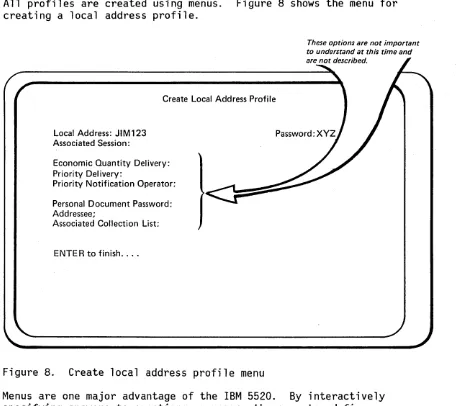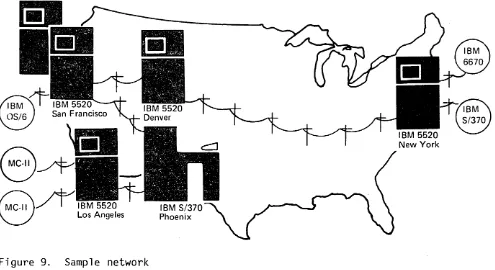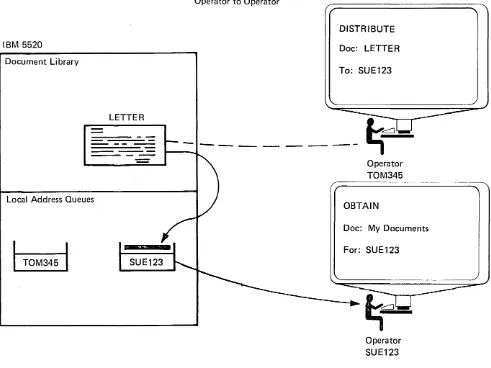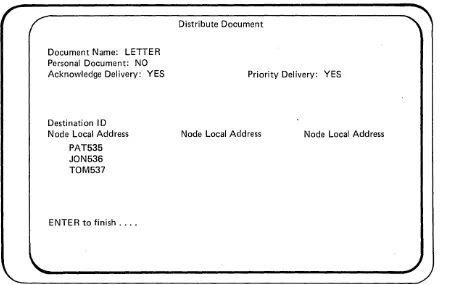-- -- --
-
- - - -
GC23·0707·0-
- . ~-----"
- - -
-
- ---
File No. S5520·01- - . . .
---
~---.-
---
. - GC23-0707-0-
~---
~_
...
-- --
-
----~--- File No. S5520 -01
-~-.-IBM 5520 Administrative System
First Edition (November 1980)
This edition applies to Release 2 of the IBM 5520 Administrative Processing Program 5611-551. Changes are periodically made to the information herein; these changes will be reported in technical newsletters or in new editions of this publication.
Use this publication only for the purposes stated in the Preface.
It is possible that this material may contain reference to, or information about IBM products (machines and programs), programming, or services that are not announced in your country. Such references or information must not be construed to mean that IBM intends to announce such IBM products, programming, or services in your country.
Publications are not stocked at the address below. Requests for copies of IBM publications and for technical information about the system should be made to your IBM representative or to the branch office serving your locality.
PREFACE
This publication is intended primarily for a person in a company who may be the:
o Project leader for the company. o Director of office systems.
o Person responsible for making office systems decisions.
Some of.this person's responsibilities may include deciding:
o What location and departments get equipment and when they get it. o What type of document distribution is used.
G The extent to which document distribution is to be used. o What standards and documents are used in the company.
This manual is also intended for the IBM systems engineer, the IBM marketing representative, and the customer personnel who design the IBM 5520 document distribution network.
The purpose of this manual is to:
o Describe document distribution.
o Describe the advantages of IBM 5520 document distribution.
After reading this manual, the reader should:
0 Understand 0 Understand
the advantages of IBM 5520 document distribution. how his company could use document distribution.
0
0
Understand Understand
the characteristics of IBM 5520 document distribution. what IBM 5520 document distribution facilities are available.
Prerequisite Publication
Contact your IBM marketing representative for help in obtaining this publication.
IBM 5520 Administrative System Introduction, GC23-0702
Related Publications
Contact your IBM marketing representative for help in obtaining these publications.
IBM 5520 Administrative System Planning Considerations and Management, GC23-0716
IBM 5520 Administrative System Messages and Recovery Aids Manual, GC23-0733
IBM 5520 Administrative System System/370 Host Attach Programmer's Guide, 5C23-0710
IBM 5520 Administrative System Installation Manual Physical Planning, GC23-1002
IBM 5520 Administrative System Remote Device Operator's Guide, GR30-0486
Figure 1 shows the relationship of all 'the manuals in the IBM 5520 Administrative System library.
IBM 5520 Admll1lstlatlv" Systl'm Introduction
GC23·0702
IBM 5520 Administrative System Document Distribution Concepts and Facilities GC23·0707
Information
\
I
IBM 5520 Administrative System Installation ManualPhysical Planning GA23·1002
IBM 5520 Administrative System Planning Considerations and Management
GC23·0716
-You are here
IBM 5520 AdmlnlstratlvI' System Implementation
GC23·0711
Implementation
IBM 5520 Administrative System Reterence Manual
SC23·0704
IBM 5258 P"nter Operator GUide GA23·1005
IBM 5257 P"nter Operator GUldp GA23·1004
IBM 5520 Administrative System Remote Device
Operator's Guide GR30·0486
IBM 5520 Administrative System Display/Device Training Administrator's Guide-Self Study
SR30·0536
IBM 5520 Administrative System Display/Device
Operating
Instructions-Self Study I
-SR30·0484
IBM 5520 Administrative System System Operations
SR30·0615
-Reference
Planning
[image:5.612.53.507.224.669.2]Chapter 1. Steps in Physical Distribution . . . Secretarial Handling Required for Sending Documents
Mailroom Handling . . . . . .
Arrival Handling . . . .
Secretarial Receiving . . . .
Contents
· . 1-1
1-2 1-3 · . 1-3 1-3
· . 2-1 . . . . 2-1
Chapter
2.
IBM 5520 Document Distribution . IBM 5520 Document Distribution OverviewDocument Distribution System Operation . . . 2-9
Distribution Lists . . . Collection Lists . . . Multiple-Node Systems
Distribution Lists . . . . Security Aids . . . .
· .2-12 · .2-14 . . . . 2-16 .2-19 · .2-20
Error Recovery . . . . . . . 2-20
Store-and-Forward System Design . . . . Node Routing List
Summary . . . .
Chapter 3. Communication Architecture . Distribution Controllers.
Communication Lines Line Speeds . . . . Line Protocols. Network Design.
Full Mesh Star . . . . . Combination Ci rcl e . . Gateway
Chapter 4.
Appendix A.
Appendix B.
Glossary . .
Summary
SSC Device-to-IBM 5520 Communications . .
IBM 5520-to-IBM System/370 Communications .
.2-22 · .2-26 . . . 2-26
· 3-1 · . 3-2 · 3-2 . . . 3-3
· 3-4
· . 3-5 · 3-5 · 3-6 · 3-6
· 3-7 · 3-7
· 4-1
· A-I
· 8-1
CHAPTER 1. STEPS IN PHYSICAL DISTRIBUTION
In this age of computers, the office is still burdened with the laborious task of mailing, handling, and storing copies of communications. , Technology can move information around the world at electronic speeds, yet an important memo may take days to reach an office just down the hall. Material and personnel costs continue to rise, forcing office management to seek corresponding increases in productivity.
Until now, for many large enterprises, no integrated system has existed to manage correspondence and documents as the valuable company resource they are. IBM, with its commitment to increased office productivity, offers a powerful tool designed especially for office use. The IBM 5520
Administrative System combines text processing and document distribution in a single system.
Using text processing, an operator can create and revise documents at a display station without producing a single sheet of paper. Documents can be created by typing text, or by obtaining text from documents stored in the system's document library. Text can be changed or deleted, and blocks of text can be moved. Documents can be paginated or printed by the system while the operator is using the keyboard for other processing.
Using an IBM 5520 document distribution network, an operator can
distribute (send) documents to places in the same building or to remote locations that have compatible IBM communicating office equipment. An operator can also obtain (receive) documents from compatible IBM
Let's look at how a letter is distributed within a company. Distributing within a company is a simple case, yet can be complex.
The flowchart in Figure 2 shows the steps typically required to distribute an internal letter.
Secretarial Handling
Walk to copier wait, get copies
Address, fold and stuff letter
Log, file, and mail or carry letter
Mailroom Handling Mailroom
worker picks up mail, returns to mail room, and sorts mail
Mail is delivered
Secretary gets mail
Secretary opens, reads, and logs mail
Secretary distributes mail to principal
Return to Start
Secretarial Receiving
Arrival Handling
No
File letter
Figure 2. Steps typically required to distribute an internal letter
SECRETARIAL HANDLING REQUIRED FOR SENDING DOCUMENTS
The secretary must first decide if copies are needed. If so, copies are made. Next, the secretary decides what type of envelope should be used and then addresses, folds, and stuffs the letter.
[image:9.615.57.562.108.577.2]MAILROOM HANDLING
The mailroom worker picks up the mail and transports it to the mailroom, where it is sorted into tubs by secretarial area.
Tubs are then picked up and delivered to mail bays where a mail room worker sorts the mail by secretary. The secretary then picks up the mail.
ARRIVAL HANDLING
When letters arrive at the destinations, they can go through a set of steps similar to those shown for mailroom handling.
SECRETARIAL RECEIVING
When the mail is delivered, the secretary:
• Opens the mail. • Reads the mail.
• Logs the mail, if necessary.
• Distributes the mail to the principal.
When the principal gets the mail, he decides whether copies are required. If so, he returns the letter to the secretary and the entire process starts again. If copies of the letter are not required, the secretary files it.
The situation described is a simple case of mail distribution: internal mail. Procedures become more complex when a letter must be delivered using the external postal service or when a letter goes to a combination of internal and external destinations.
The traditional methods of delivering mail as depicted in Figure 3 have some problems:
• Timeliness. Very often this process as described can take from three to five days. Principals, therefore, can spend time on the phone discussing information that is in transit.
• Cost. This process can require several people's time to accomplish, and can be subject to labor cost increases. Also, the cost of
1/2
Day
Mailroom
{ 1 Day
3 Days 1 Day
1 Day
Mailroom
' - - - - _ - &
Figure 3. Distribution process
However, the entire distribution process can be cut by several days by using IBM 5520 document distribution. The portion that can be cut is shown in Figure 4 by the dotted line.
1 - - - ---,
Mailroom
{ 1 Day
3 Days 1 Day
1 Day
Mailroom
I
I
I
I
I
I
I
I
I
I
I
L- _ _ _ _ _ _ _ _ _ -1
[image:11.612.48.375.69.257.2] [image:11.612.46.422.328.523.2]CHAPTER 2.
IBM 5520 DOCUMENT DISTRIBUTION
IBM 5520
Document Distribution OverviewIn a large organization) the distribution of written documents can be as complex as shown in Figure 5. You have offices or warehouses in New York) Denver) San Francisco) Phoenix) and Los Angeles. There can be many people in many locations. Anyone in any location may need to send documents to anyone else) anywhere in the organization.
[image:12.615.62.560.262.733.2]You can do all this using IBM 5520 document distribution as shown in Figure 6. It can support many people, both as senders and receivers. These people can work in any number of locations. They can even use types of text-processing equipment other than the IBM 5520, such as the IBM Office System/6 or the IBM System/370. You can use a variety of communication line types, such as switched or nonswitched.
Document distribution is done on the same IBM 5520 as is text preparation.
IBM 5520
[image:13.613.51.542.180.713.2]As documents are created, they are stored in the system's internal storage (disk), called the document library. From there, the documents are
available for revision, printing, or distribution.
When a document is d1stributed, the system protects the document from being accessed and sends a copy of it over the communication line. Use of document distribution does not require detailed knowledge of text
processing or network design. Documents need only be sent to the proper destination.
Documents can be sent to a number of destinations as shown in Figure 7. One obvious destination is another display station operator, but there are others. Local addresses and operators can be associated with remote
Local Addresses
IBM 5520
Figure 7. Destinations
I ndividuals (Non-Operators)
Display Station Operators
Groups (Non-Operators)
Someone at Another
[image:15.615.57.551.43.700.2]Individuals in your company who are not display station operators can be destinations. These people, sometimes called principals, can be personnel like the president or the sales manager.
Groups of people can also be a destination. For example, documents can be sent to the purchasing department, payroll department, or the fourth
floor, assuming someone in the group gives the documents to the principals.
These destinations can be associated with another IBM 5520, an
appropriately-programmed IBM System/370, or the following remote devices.
o IBM Office System/6 Information Processor* o IBM Word Processor/32*
• IBM 6670 Information Distributor* o IBM 6640 Document Printer*
o IBM Mag Card II Typewriter* o IBM 6240 Mag Card Typewriter*
o IBM Displaywriter System (Release 3*)
* These devices must have the BSC communicating feature.
All these possible destinations must be defined in the system before they can be used. They are all defined by creating appropriate profiles.
A profile is a collection of data that describes the characteristics of such things as operators, devices, and destinations.
A local address profile must be created for each non-operator who wants to be uniquely addressable. (Operators within a system are automatically defined as local addresses when their operator profiles are created.) People who receive less mail can be served by a local address defined for the entire department.
If you are in New York and want to send a document to someone in San Francisco, the IBM 5520 in New York must have a profile, called a node profile, that describes San Francisco.
A node is an IBM 5520 or an appropriately-programmed IBM System/370 that communicates with another IBM 5520. In this example, New York and San Francisco are both nodes.
Appendix B - IBM 5520-to-IBM System/370 Communications gives more
All profiles are created using menus. Figure 8 shows the menu for creating a local address profile.
Local Address: JIM123 Associated Session:
Create Local Address Profile
Economic Quantity Delivery: Priority Delivery:
Priority Notification Operator: Personal Document Password: Addressee;
Associated Collection List:
ENTER to finish ....
Figure 8. Create local address profile menu
These options are not important
to understand at this time and
are not described.
Menus are one major advantage of the IBM 5520. By interactively specifying answers to questions on menus, the operator defines
communication characteristics to the system. Thus, the need for complex customer programming is eliminated.
Every local address must have a name. This name is used when sending a document to that local address.
[image:17.612.52.526.67.473.2]Menus are also used to create remote device profiles for each device attached to an IBM 5520. Devices that can be attached to the IBM 5520 are:
•
•
•
•
•
•
•
•
•
*
Another IBM 5520
IBM Office System/6 Information Processor* IBM Word Processor/32*
IBM 6670 Information Distributor* IBM 6640 Document Printer*
IBM Mag Card II Typewriter* IBM 6240 Mag Card Typewriter*
IBM Displaywriter System (Release 3)* IBM System/370
The network shown in Figure 9 spans the country and includes six nodes. Each node can have a number of display station operators that can send documents to any destination in the network.
~~IBM5520
V
Los AngelesFigure 9. Sample network
Notice that San Francisco has two IBM 5520s close together (within 1524 cable meters or 5000 cable feet). These can be attached using twinaxial cable, which is used in lieu of telephone lines. Several printers can also be attached with that same line, but the IBM 5520 must be the last device on the line.
Of course, all destinations do not have to be display station operators. Some destinations can be associated with remote devices attached by
[image:19.613.53.548.125.395.2]DOCUMENT DISTRIBUTION SYSTEM OPERATION
This section describes how document distribution works. See Figure 10.
Operator to Operator
DISTRIBUTE
IBM 5520 Doc: LETTER
Document Library
LETTER
-Local Address Queues
To: SUE123
-Operator TOM345
OBTAIN
Doc: My Documents
For: SUE123
Operator SUE123
[image:20.613.70.561.147.515.2]Figure 10 shows how a document is distributed from one display station operator to another in a single node. This is the simplest type of distribution.
Operator TOM345 requests that a document named LETTER, which is stored in the document library, be sent to operator SUEI23.
Every local address has a queue, or holding area, where the location of the document is placed when it is sent. The location of LETTER is placed in the queue for SUEI23. Internal storage therefore is conserved because a complete copy of the document need not be stored for each destination.
Figure 10 also shows a document being distributed to a single destination, but a document can be distributed to several destinations with one
request.
The system is finished distributing when it places the document in the· local address queue. But in order to retrieve the document, the receiving operator must obtain it. When obtaining the document, the operator has the option to print and/or to store, or to cancel delivery of the
document. The' operator can also ski p a document in the queue and obtai n it 1 ater.
Operators use menus, like the one in Figure 11, to request distribution of a document. In the simplest case, an operator need indicate only the local address.
Document Name: LETTER Personal Document: NO Acknowledge Delivery: YES
Destination I D Node Local Address
PAT535 JON536 TOM537
ENTER to finish ....
Distribute Document
Priority Delivery: YES
[image:21.621.56.506.394.679.2]The operator can send a document as a personal document. When a document is sent as personal, the receiving operator must use the correct personal document password in order to obtain the document.
The operator can also send the document as a priority document. The system sends a priority document as soon as possible and before all other non-priority documents destined for the same node. The system sends the receiving operator a message when the priority document arrives.
A sending operator can request acknowledgment of delivery to ensure that the document is received. The system generates this acknowledgment and returns it to the sending operator's local address queue when the
DISTRIBUTION LISTS
Operators often distribute documents to the same list of destinations. The system allows operators to create distribution lists once, store them, and use them repeatedly. When distributing a document, the operator indicates the name of the list rather than each individual local address. See Figure 12. The system sends the document to everyone on the list.
DISTRIBUTE
Doc: LETTER
Figure 12. Distribution list sample
LIST 1
TIM001 JOE002 ACC003 MFG004
LIST 2
[image:23.615.63.438.168.549.2]The operator can obtain a specific document, all his own documents, all documents for a particular local address, or all documents for all principals supported by the operator.
To obtain documents, the operator uses the Obtain Document menu shown in Figure 13.
Obtain Document
Document Name: LETTER
Distribution Document Name: NYC_ TOM345_0234 Addressee: FRED MARX, VP SALES
Personal Document: YES
Acknowledge Delivery: YES Priority: NO Destination Name: MARX
(Action: Print) Personal Doc. Password: If Print action selected ...
If Store action selected ...
ENTER to continue ...
Figure 13. Obtain document menu (simplified)
The Obtain Document menu:
• Identifies the name of one of the documents waiting to be delivered. • Indicates whether the document is personal, acknowledge delivery, or
priority.
• Allows the operator to print and/or store, skip, or cancel delivery of the document.
The menu also shows the unique name assigned to the document by the system during distribution. The system uses this distribution document name to control, track, and manage the flow of documents. It consists of the:
• Name of the sending node. • Name of the sending operator.
o Sequence number, which is incremented each time a document is distributed by the operator. Each operator has his own set of sequence numbers.
[image:24.615.116.546.159.427.2]COLLECTION LISTS
Suppose an operator obtains documents for several people. That operator would have to make a separate request for each of them to get their documents. That may be inconvenient. The IBM SS20 supports collection lists to solve that problem.
The collection list enables the operator to obtain a document for a predefined list of people with one request.
In Figure 14, a collection list called ALLOOSC is defined for operator SAMOOS. The list contains the local addresses of the principals in department ~OS. This list allows operator SAMOOS to get documents for himself, for JONOOS, TOMOOS, and PATOOS, with a single obtain request. Any operator can have a collection list.
Obtain Documents for Several People (Local Addresses) Document Library
Local Addresses
Ej
SAMOO5 ALLOO5CE1
EJ)
Collection Lists
ALL005C /
I
- - - -
-
I
JONOO5 TOMOO5 PATOO5Obtain for SAM005 gets all documents for:
SAM005 JON005 TOM005 PAT005
[image:25.613.62.284.265.532.2]The operator can see the menus in Figure 15 to obtain information for each document waiting to be delivered. The report from this Display/List
Distribution Information menu gives information about documents to be delivered or is used to check the status of documents for which the operator requested acknowledge delivery.
Distribution Tasks
(DID) Distribute Document (ACO) Acquire Document
(OBD) Obtain Document
(DLI) Display/List Distribution Information
(CAD) Cancel Delivery/Acknowledgment
To select default (underlined above), press ENTER
For another selection, press REOST, type abbreviation, press ENTER
Display/List Distribution Information
Action: DISPLAY
Local Address: MY COLLECTION LIST Password:
ENTER to finish; otherwise, CANCEL
Five Report
Options-1. Documents to be Delivered-Local Addresses
2. Status of Documents-Acknowledge Delivery
3. Status Messages
4. Commands Pending -18M S/370 Only
5. Distribution Information-Last Document Sent
Figure 15. Display/list distribution information
[image:26.613.75.555.134.629.2]MULTIPLE-NODE SYSTEMS
Thusfar, a single-node system has been described. how documents are sent from one node to another. Figure 16.
Figure 16. Sample network
This section describes See the sample network in
Suppose operator JAN360 in New york sends a document to ope~ator SAM370 in Denver. Before JAN360 can do that, a node profile that describes the Denver node must have been created in the New York node. Then, to distribute a document, JAN360 must specify the node name and the local address on the Distribute Document menu.
An operator in Denver can distribute a document to an operator in New York in the same way provided:
• The Denver node contains a node profile that describes the New York node.
[image:27.613.57.561.175.440.2]Figure 17 shows how the document gets from New York to Denver.
IBM 5520 - New York
Document Library
LETTER DISTRIBUTE
Doc: LETTER
[image:28.617.57.554.95.642.2]To: DEN 1 SAM370
...
I---~---~
" __ __
Local Addresses ~ ~
"
TED600
Node Queues
DEN1 Operator JAN360
IBM 5520 - Denver
Document Library LETTER
(NYC1_JAN360_0089)
Local Addresses
Node Address Queues
NYC1
OBTAIN
Doc: My Documents
For: SAM370
SF1
Operator SAM370
Figure 17~ Document flow from New York to Denver
In order for a document to get from one node to another, a communication connection must be made. The IBM 5520 establishes the connection whenever it is needed. You tell the IBM 5520 when the connection is needed by choosing one or more of the following delivery scheduling options:
• Economic Quantity Delivery
Rather than making a connection to send each document, an IBM 5520 can accumulate a specified number of documents and send them all.
To' avoid having the IBM 5520 making connection during busy times of day or when phone charges are higher, you can specify three blocks of time during which the connection should not be made, even if the required number of documents has accumulated.
• Time of Day
You can specify up to three times of day when the connection should be made. At each specified time, all documents in the node queue are sent.
• Priority
With this option, you can specify that a priority document be sent as soon as possible and before any other non-priority documents. You can specify that other documents be distributed when another system is contacted to distribute a priority document.
When connection is made, documents are exchanged in both directions.
Delivery scheduling, establishing the connection (except if manual call and answer are used), and transmission of documents is all done by an IBM 5520 without operator intervention. The sending operator need only
DISTRIBUTION LISTS
Using distribution lists to distribute documents within a node has been described. Distribution lists can also be used to distribute documents to other nodes in the network. See Figure 18.
DISTRIBUTE
Doc: LETTER
To: PUBMGR
IBM 5520 - Denver Node
PUB900 ~----
[image:30.615.79.577.131.565.2]SUE900 TOM900 JIM900
Figure 18. Distribution list sample
IBM 5520 - New York Node
JOE800 TED800
PUBMGR
DEN1
LlZ900 KEN900 PUB900
As shown in Figure 18, a distribution list can contain the name of another distribution list. However,this other distribution list must be defined in another node and must contain only local addresses within the node where the list is defined.
SECURITY AIDS
The IBM 5520 helps prevent unauthorized people from seeing your documents by providing passwords.
Operator passwords, if assigned, prevent someone who does not use the correct password from signing onto the system.
Local address passwords, if assigned, prevent someone who does not use the correct password from obtaining documents for the local address.
(However, if the local address is on the signed-on operator1s collection list, the password is not required.)
Node passwords, if assigned, help prevent a node from establishing communication with your node unless the password is communicated.
Personal document passwords, if assigned, help prevent someone who does not use the correct password from obtaining personal documents. In order to obtain a personal document for someone else, an operator may have to know both the local address password and the personal document password.
Another security aid between IBM 5520s is security IDs.
You can assign each device in a network a unique security ID and then define to the IBM 5520 which devices are authorized ,to call. When a device calls, the IBM 5520 checks the security ID to determine if the device is authorized. If the device is not authorized, the IBM 5520 disconnects the communication connection.
The IBM 5520 also supports encryption devices. These encryption devices scramble data before it is transmitted across a communication line. If the line were tapped, it is unlikely that the information would make sense. Another encryption device at the destination unscrambles the information so the authorized people can use it. Both IBM 3845 and IBM 3846 Data Encryption Devices are supported.
ERROR RECOVERY
The IBM 5520 is designed to detect most errors, to correct them, if possible, or provide a message or status response so that an operator can correct the error. Some of the ways the system handles errors are
described in the following examples.
that the distributing operator can correct the error and distribute the document again.
If an operator sends a document to a nonexistant local address in another node, the system detects the error and sends a message to the distributing operator so that he can correct the error and distribute the document again.
As the document flows from one node to another, the system is designed to check that the document successfully arrives at one node before deleting it from the sending node. If a power failure, line failure, or modem problem occurs while the document is being transmitted, a status response is returned to the sending node so that the document is sent again. See Figure 19. Any partial document that may be in the receiving system is deleted. All this happens without operator action.
Sending Node
LETTER
-- -- -- --
-NYC1
Status Response
t
This response is not sent if trans-mission fails.
Figure 19. Transmission failure
Receiving Node
DEN1
If the failure occurs after the document arrives, but before the status response is returned to the sending node, the system corrects the error, again, without operator action. The sending system, because it has not received the status response indicating the document arrived, sends the document again. When this second document arrives, the receiving system recognizes that it already has the document and deletes the duplicate.
The system is designed to recognize when a document is out of sequence and sends a message to the system operator. A lost or out-of-sequence
[image:32.612.62.573.251.531.2]STORE AND FORWARD SYSTEM DESIGN
Up to this point, the distribution of documents described has been done in a simple two-node network.
If you want communication between New York and each of the other nodes, the node-to-node design shown in Figure 20 can be implemented using the IBM 5520 techniques described thusfar.
DEN1
Figure 20. Simple node-to-node connections
With this design, NYCI can contact each of the other nodes directly to send (and receive) its documents. During a busy day, this can result in many long distance telephone calls (assuming switched lines are used). Documents are exchanged between two nodes during each node-to-node
connection. Because the most expensive part of a long distance telephone call is usually the first minute, several short calls are more expensive than fewer, long calls.
[image:33.615.43.530.208.452.2]Now assume that you want to enable any node in the network to communicate with any other node in the network shown. Note in Figure 21 that six communication connections are required.
SF2
~4~r---~(2)~---~~
~4
.~~/
SFl
•
DENl
[image:34.613.69.570.120.724.2]This design can become very complex when nodes are added. Assume a node is added in both Chicago (CHIl) and Atlanta (ATll). Note in Figure 22 that 15 communication connections are required.
DEN1 ATL1
Figure 22. Complex node-to-node connection
[image:35.613.47.529.100.454.2]The IBM 5520 provides a design concept that solves some of the problems inherent in a node-to-node network. It is called store-and-forward. Store-and-forward design enables a node to:
• Obtain its own documents.
• Obtain and hold documents destined for other associated nodes. • Send those documents to the associated nodes.
Let's look at the sample network of four IBM 5520 nodes in Figure 23 and assume that:
•
•
SF2
Any node can send documents to every other node.
All nodes have the profiles required to do store-and-forward document distribution.
NYC1
~
•
•
SF1
DEN1
Figure 23. Store-and-forward connections
Using store-and-forward network design, NYCl can accumulate all documents for DENl, SFl, and SF2. When NYCl contacts DENl, it sends all documents accumulated for DENl, SFl, and SF2.
Denver then accumulates all documents for both SFl and SF2, contacts SFl, and sends all documents for SFl and SF2.
San Francisco 1 does the same for SF2. Documents sent in the other direction are handled the same way, in reverse order.
Thus, IBM 5520 store-and-forward network design can reduce complexity and make a network easier to manage and control. Store-and-forward can
[image:36.613.64.579.100.509.2]NODE ROUTING LIST
NYCI is able to send all documents for DENl, SFl, and SF2 to DENI by a facility called a node routing list.
A node routing list defines all nodes that can be reached through an adjacent node. CAn adjacent node is one that can be reached through a direct communication connection.)
This node routing list also provides a means to alter the routing of documents should one of the network components fail.
Summary
The IBM 5520 is designed to be flexible.
Ti me-of-day, pri ori ty, and economi c quantity de 1 i very schedul i ng opt ions, provide a flexible means of managing the flow' of documents through the· •. network.
The IBM 5520 supports many network designs and, therefore, provides additional flexibility. In most cases, you can configure the IBM 5520 according to your needs.
Node-to-node network design is supported and is useful in many situations. However, when node-to-node design becomes too complex with the addition of nodes, an IBM 5520 supports store-and-forward network design.
The IBM 5520 is designed to be flexible, and the user interface is
CHAPTER 3. COMMUNICATION ARCHITECTURE
This section describes the system architecture so you can make some
preliminary decisions about the type of network design and IBM 5520 models and features that meet your needs.
First, the parts of the system unit are shown in Figure 24.
IBM 5525 System Unit
Diskette Unit
Figure 24. Parts of the IBM 5525 System Unit
Processing Unit
Disk Storage
I nput/Output Controller
Distribution Controllers
The IBM 5525 System Unit, depending on the model, is comprised of:
• A processing unit.
o Disk storage (29-130 megabytes). • A diskette drive (1-23 diskettes).
• A display station controller (capable of controlling from 1 to 18 display stations).
• Optional additional input/output device controller for devices such as the IBM 5321 Mag Card Unit.
o Multiple optional distribution controllers.
[image:38.612.107.563.215.497.2]DISTRIBUTION CONTROLLERS
Distribution controllers manage both the communication connection and line protocol. They can be configured to support many line options.
Figure 25 shows the maximum number of distribution controllers and lines that can be configured by model.
IBM 5520
Model Distribution Controllers Maximum Lines
20
30
40 50
50 2
2 4 8 8
16
Figure 25. Maximum number of distribution controllers and lines by model
COMMUNICATION LINES
Figure 26 shows the three types of line configurations. They are
integrated modem, EIA (Electronic Industries Association) interface, and
LDC (local device controller).
Each line must be ordered with one of these options.
Protocol Li ne Speed/bps Auto Call Auto Answer
BSC SDLC 1200 1200-4800 1200-9600
I ntegrated Modem Switched X X X
I ntegrated Modem
Nonswitched X X X
EIA Interface Switched X X X X
EIA Interface Nonswitched X X X
LDC X X
Figure 26. Line configuration options
Note: SDLC nonswitched supports multipoint connection. All BSC is point-to-point.
X
[image:39.617.44.520.165.274.2] [image:39.617.40.525.411.657.2]An LDC line must be used to attach IBM 5257 or IBM 5258 Printers, but LDC lines can also be used to attach another IBM 5520. The IBM 5520 can be attached on the line by itself or on the same line with printers. If attached on the same line with printers, an IBM 5520 must be the last device on the line.
LINE SPEEDS
A distribution controller can transmit and/or rate of 19.2 thousand bits per second (bps). speeds, any combination of line speeds can be controller, provided the aggregate speed does bits per second at anyone time.
receive data at an aggregate Within the maximum line attached to a distribution not exceed 19.2 thousand
A Model 50 with two distribution controllers has an aggregate speed of 38.4 thousand bits per second.
Figure 27 shows only four possible line configurations. Remember that any combination of valid line speeds within the aggregate speed of 19.2
thousand bits per second can be configured.
Lines
Single Controller
8
Single Controller 4
Single Controller
Aggregate Bit Rate
19.2 Thousand Bits Per Second
19.2 Thousand Bits Per Second
2
9600 bps
I
9600 bps19.2 Thousand Bits Per Second
Single Controller
9600 bps
Figure 27. Samp 1 eli ne confi gurat ions
[image:40.612.134.548.325.610.2]LINE PROTOCOLS
How information is transmitted and controlled on a line (protocol) depends on the device with which you communicate as shown in Figure 28:
• Communication with another IBM 5520 or with the IBM System/370 uses synchronous data link control (SOLC) protocol.
• Communication with any of the other remote devices uses binary synchronous communication eBSC) protocol. (For Release 3, BSe
communication with IBM System/370 will also be supported.)
IBM
5520
Figure 28. Line protocol
Remote Device
IBM
5520
IBM
[image:41.615.46.522.204.749.2]NETWORK DESIGN
Up to this point, document distribution characteristics, communication capabilities, and system architecture have been described. With this information, you should be able to design a preliminary network that meets your needs. This section describes some of the possible network
configurations supported by the IBM 5520 and describes some of their advantages and disadvantages compared to one another.
The network configurations described are:
• Full mesh • Star
o Combination o Circle o Gateway
Full Mesh
Full mesh is a configuration that allows each node to communicate directly with every other node.
Advantages
o Fastest possible document delivery because there are no intermediate nodes.
o Highly reliable because there is one direct communication connection between each pair of nodes.
o Alternate paths are available in case of a communication failure.
Disadvantages
8 Complex because of the number of communication connections and
profiles required.
o High cost because of the number of communication connections. e More maintenance required.
Star
Star is a configuration that routes all communication through a central node.
Advantages
• Low line cost because it has the fewest number of lines.
o Simple to implement because there are fewer communication connections and profiles.
o Less maintenance required.
Disadvantages
o No alternate paths available in case of communication failure. • Lower reliability because all communication depends on the central
node.
Combination
Combination is a configuration that combines full mesh and star.
Advantages
• Highly reliable because there are alternate paths available in case of a ~ommunication failure.
• There are at least two paths per node.
Disadvantages
• Complex because of the number of communication connections and profiles required.
• More maintenance required.
Circle
Circle is a configuration in which all nodes are equal.
Advantages
• Low line cost because of the number of lines required.
• An alternate path is available in case of communication failure.
Disadvantages
o Many intermediate nodes.
o Distribution of documents is slower because of the number of intermediate nodes.
Gateway
Gateway is a configuration that uses one node as the focal point for all documents coming into or going out of a specific portion of a network. A gateway can be used with any of the other configurations. Gateway is a variation of a star configuration.
Advantages
• Low line cost because it has the fewest number of lines.
• Simple to implement because there are fewer communication connections and profiles required.
• Less maintenance required.
Disadvantages
• No alternate paths available in case of a communication failure. o Document distribution is slower because there is usually one
intermediate node.
You may want to use one of these configurations in its pure form or combine the best of several configurations to meet your needs.
CHAPTER 4.
SUMMARY
After reading this manual, you should be able to determine if the IBM 5520 meets your needs. Your IBM marketing representative can assist you in determining which model and features of the IBM 5520 are adequate for you.
He can also tell you about the IBM education that is available. He can also advise you about the steps you should take when planning your IBM 5520 network.
The first step you should take if you want to begin planning an IBM 5520 network is to select the person who will design your network. The
qualifications this person should have are described in the IBM 5520 Administrative System Document Distribution Planning
Considerations and Management manual. This manual contains detailed information about IBM 5520 document distribution. It should be read by the person who will design your IBM 5520 document distribution network. It should be read before the IBM 5520 Administrative System Implementation manual.
APPENDIX A.
BSC DEVICE-TO-IBM 5520 COMMUNICATIONS
The IBM 5520 can communicate with IBM BSC devices. IBM BSC (binary
synchronous communication) devices are those devices that communicate with BSC protocol. They are:
•
•
•
•
•
•
•
•
*
IBM Office System/6 Information Processor* IBM Word Processor/32*
IBM 6240 Mag Card Typewriter* IBM 6670 Information Distributor* IBM 6640 Document Printer*
IBM Mag Card II Typewriter*
IBM Displaywriter System (Release 3)* IBM System/370 (Release 3)*
These devices must have the BSC communicating feature.
Time of day is the only delivery scheduling option supported for BSC devices. However, the BSC device operator can initiate the connection to an IBM 5520 at any time.
BSC device operators can distribute documents to any IBM 5520 local address in the network and obtain documents for any local address associated with the BSC device for which the password is known.
APPENDIX B. IBM 5520-TO-IBM SYSTEM/370 COMMUNICATIONS
This section is intended for readers who want more information about using an IBM 5520 to communicate with an IBM System/370. You should be familiar with the IBM Sytem/370 terminology before reading this information.
In order to use an IBM System/370 to communicate with an IBM 5520 document distribution system, you must write at least one of three types of
programs:
• Distribution device program
• IBM System/370 store-and-forward node program
• Data base access to IMS/VS or CICS/VS transaction program
The distribution device program enables the IBM System/370 to function like a distribution device. A distribution device program can be used to do such things as archive IBM 5520 documents at an'IBM System/370 and retrieve them; print IBM 5520 documents at an IBM System/370 printer; or send documents generated at the IBM System/370 to an IBM 5520. This program must pe able to:
• Send a document to the IBM 5520 to which it is attached. The
document should be preceded by a command requesting distribution of the document to specified network addresses.
• Receive documents from the IBM 5520 that are addressed to local addresses defined for the IBM System/370.
• Transform documents into the appropriate data stream format, if required.
The IBM System/370 store-and-forward node program enables the IBM System/370 to function like an IBM 5520 store-and-forward node. A
store-and-forward node program can be used to integrate an IBM 5520 into an existing IBM System/370 network. This program must be able to:
• Receive documents from a node in the network for forwarding to another node in the network.
• Store received documents until they can be forwarded to the next node in the network.
• Send documents previously received for forwarding to the next node in the network.
address information from the IBM System/370 for merging into an IBM 5520 form letter. This program must be able to:
• Receive a command from an attached IBM 5520 that requests a document from the IBM System/370 data base.
I Retrieve the document from the data base.
I Send the document or an exception condition to the attached IBM 5520
in response to its request for a document.
GLOSSARY
acknowledge delivery. An option of the distribute function that requests confirmation when a document has been delivered to all destinations.
acquire (ACQ). The function used to request a document from the IBM System/370 host.
adjacent node. The node to which an IBM 5520 or IBM System/370 is connected with no intervening store-and-forward nodes.
alternate route. A temporary path through a network created to circumvent an inoperable node.
auto answer. A modem feature that allows a device in a communications network to automatically receive an incoming call from another
communicating device on a switched line.
auto call. A feature that allows a communicating device to initiate a call automatically to another communicating device.
background processing. The execution of an operator's request, such as printing or paginating a document, while the operator performs other text processing tasks.
binary synchronous. Data transmission in which synchronization
communication of characters is controlled by timing signals generated at the sending and receiving stations.
bits per second (bps). The data transmission rate between communicating devices. Bits are binary digits.
BSC device. Devices that use binary synchronous communication. In the IBM 5520 documentation, BSC devices include:
Office System/6 Information Processor IBM Word Processor/32
IBM 6670 Information Distributor IBM 6640 Document Printer
IBM Mag Card II Typewriters IBM 6240 Mag Card Typewriters
IBM Displaywriter System (Release 3) IBM System/370 (Release 3)
collection list. Local addresses in a node that are associated with a single operator or local address in that node, for purposes of collection of distributed documents.
configuration. The design of devices and programs that make up an IBM 5520 system or communication network.
data base access to IMS/VS or CICS/VS transaction program. One of three types of user-written programs that allows the IBM System/370 to provide documents to the IBM 5520 via the Acquire command.
delivery scheduling options. The three choices that allow the operator to control how and when documents are sent from one remote device to another. The choices are time-of-day delivery, priority delivery, and economic quantity delivery.
destination. The general term for the recipient of a document in a
communication network. This could be an operator assigned to a device, a remote device, or a principal or department that can receive documents.
distribute (DID). The function by which a document is scheduled for delivery to specified local addresses or distribution lists.
distribution controller. That part of the IBM 5520 that performs data link control and executes communications. Intludes the multiplexer that allows simultaneous transmission of two or more messages over a single communication connection.
distribution device program. One of three types of user-written programs that allows the IBM System/370 to communicate with the IBM 5520. The program enables the IBM System/370 to function like a remote distribution device.
distribution document name. The system-generated five to twenty-two character identification consisting of the node name and local address of the sender of a document plus a four-digit sequence number.
distribution list. An operator-created collection of individual node and local address names or the names of other distribution lists to which a document is sent.
document. A collection of one or more lines of text or data that can be named and stored as a separate entity in the document library or archived on a diskette.
document distribution. The electronic movement of information that may be either to remote devices via a communication connection or to local
devices via direct-connect cables.
document library. The portion of internal disk storage that is reserved for documents.
economic quantity delivery. An option that delays the transmission of an individual document to a remote device based on the accumulation of a specified number of documents addressed to any local address serviced by that device.
exclusion periods. The times of day during which the IBM 5520 or IBM System/370 does not attempt to contact another device, even if a specified number of documents to be sent has accumulated.
IBM System/370 store-and-forward node program. One of three types of user-written programs that allows the IBM System/370 to communicate with the IBM 5520. This program enables the IBM System/370 to function like an IBM 5520 store-and-forward node in a network.
local address. The eight-character identification of an operator or receiver/sender in a node that is used in a document distribution network.
local device controller (LDC) line. The cable to which printers and/or another IBM 5520 can be connected to a system unit.
menu. A display of parameters and options to be selected by an operator in order to complete a task.
network. Two or more IBM 5520s or IBM System/370s physically linked together with communication connections.
node. Either an IBM 5520 or IBM System/370 system configured in a document distribution network.
node password. The unique identification used to obtain documents being distributed from another node.
node routing list. The list of all nodes in a document distribution network with which a node can communicate.
nonswitched communication line. A line that is permanently connected. It is always available, and does not require dialing to establish connection.
operator name. Alphanumeric characters used to identify an operator to the system.
password. An optional operator or local address identification (unique set of up to four characters) needed to gain access to the system or a document.
personal document password. Unique four-character identification used by an operator to obtain documents distributed to that operator/local address when personal delivery has been specified.
production log. The system-created report of events by date that can include such things as all documents distributed and all text functions completed, and also break them down by operator activity number, document charge number, or local address.
profile. A collection of data that describes the characteristics of an operator, local address, document, session, device, node, or the system.
queue. A waiting line or holding area. For example, a print queue is the list of documents that are waiting to be printed on a printer.
remote device. Those IBM communicatirig devices with which an IBM 5520 can communicate.
remote node. Any node in a network with which a node does not communicate directly.
security 10. The unique eight-character' hexadecimal combination that identifies the IBM 5520, IBM System/370, or remote device when making contact to establish a communication session.
store and forward. The process of holding a document at a node in a
distribution network while awaiting connection to forward to the next node or final destination.
store-and forward node. A node in an IBM 5520 document distribution network that holds a document until communication is established with the next node to which the document is sent.
switched communication line. A line that uses telephone equipment and transmission lines. Dialing is required to establish a communication session.
system operator. The operator assigned to receive system messages. (System operator is not a job title or authority level.)
time-of-day delivery. An option on the distribute function that delays delivery of documents to remote devices until a specified time of day. This option can be used concurrently with economic quantity delivery.
()
S o ..,
"
o
0:
:> 5"
::l
to
C ::l
CD
READER'S COMMENT FORM
IBM 5520 Administrative System Document Distribution
Concepts and Facilities
Your comments assist us in improving the usefulness of our publications; they are an important part of the input used in preparing updates to the publications. I BM may use and distribute any of the information you supply in any way it believes appro-priate without incurring any obligation whatever. You may, of course, continue to use the information you supply.
Please do not use this form for technical questions about the system or for requests for additional pUblications; this only delays the response. Instead, direct your inquiries or requests to your I BM representative or the I BM branch office serving your locality.
Corrections or clarifications needed:
Page Comment
Please indicate your name and address in the space below if you wish a reply.
Fold and tape Please Do Not Staple Fold and tape
.
.
.
..
.
. . .
. .
.
.
.
.
.
.
.
.
.
.
. .
.
.
.
. .
.
.
.
.
.
.
.
.
.
.
.
.
. .
.
.
.
. . . .
.
.
.
. .
.
. .
.
.
.
. .
.
.
.
. . .
.
.
. .
.
.
.
.
. .
.
..
Fold and tape
BUSINESS REPLY MAIL
FI RST CLASS PERMIT NO. 40 ARMONK, NEW YORK
POSTAGE WILL BE PAID BY ADDRESSEE
I nternational Business Machines Corporation I nformation Design and Development, Dept 997 11400 Burnet Rd.
Austin, Texas 78758
NO POSTAGE NECESSARY IF MAILED
IN THE UNITED STATES
i
. .
.
.
.
.
. .
.
.
.
.
. .
.
.
.
.
.
. . .
... .
-- -- -- --
-
----= :-:.
===