Microsoft SQL Server 2008 Step by Step
Full text
Figure
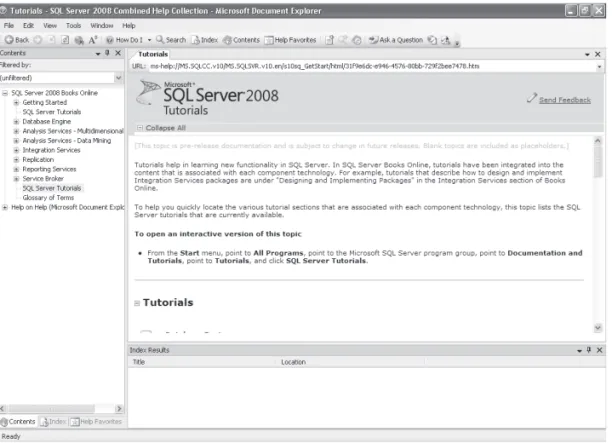



Related documents
•Microsoft SQL Server 2008 Service Pack 3 (Windows only) •Microsoft SQL Server 2008 R2 Service Pack 2 (Windows only) •Microsoft SQL Server 2012 Service Pack 2 (Windows only)
Locate the “SQL Server Surface Area Configuration” by going to Start > Programs > Microsoft SQL Server 2008 > Configuration Tools > SQL Server.. Surface
The cluster nodes are configured to host the SQL Server 2008 resource, the SQL Server 2008 FILESTREAM resource, the SQL Server 2008 Analysis and Agent service resources.. The
10331 Introduction to Microsoft SQL Server 2008 R2 Master Data Services English. 10333 Introduction to Microsoft SQL Server 2008 R2 Parallel Data Warehouse
Install or configure a supported version of SQL Server (SQL Server 2008 SP1, SQL Server 2008 R2, or SQL Server 2008 R2 Express) on the server or workstation where you want to store
a On the computer or server where SQL Server is installed, open the SQL Server Configuration Manager by selecting Start > All Programs > Microsoft SQL Server 2008 R2 (or
Although SharePoint 2010 Products can run on Microsoft SQL Server 2008 R2, SQL Server 2008, or SQL Server 2005, we strongly recommend that you consider running your environment on
UNDERSTAND THE TYPES OF SQL SERVER SERVICES DENTIFY THE NEED FOR DIFFERENT SQL SERVER EDITIONS LIST THE DIFFERENT EDITIONS OF MICROSOFT SQL SERVER 2008. DENTIFY




