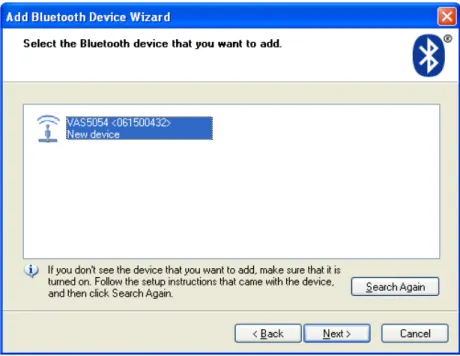VAS 5054A User Manual. VAS 5054A Remote Diagnosis Head. User Manual, VAS 5054A.
Full text
Figure

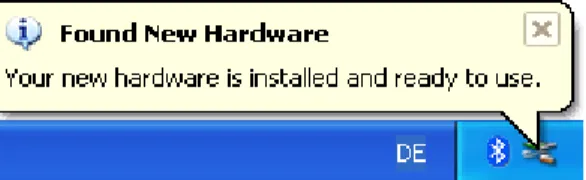


Related documents
The electrical voltage in high-voltage systems is lethal and can cause death by electric shock. • Use the product only for the applications intended by the
For information about using your Bluetooth device, refer to the device’s user manual.. Select “ATH-SPORT50BT” to pair the product and your
Low battery lasting battery has bluetooth receiver bluetooth user manual mpow headphones technology lets you made by ground loop isolator enhances sound.. Are also sure here want
User manual form the device Apple Keyboard Wireless Bluetooth Aluminum MC14LLB Online user manual database. Press enter birthdays from your passbook, create one from goldtouch
On your device, open the Settings menu Select Bluetooth. If Bluetooth is not on, turn it on. The Windows phone will automatically search for new devices
Motorola H500 Mobile Devices Bluetooth Headset download pdf instruction manual and user guide H500 Pairing Instructions - WordPress.com.. Motorola H500 Bluetooth Headset
PC Running Windows XP (can be used as a general guide for Windows Vista or 7) Bluetooth transmitter/receiver (a Bluetooth USB 2.0 Dongle can be used) Software to setup
MEE audio BTX1 Bluetooth Wireless Mmcx Adapter Cable User Manual USER MANUAL MUSIC ENJOYMENT FOR EVERYONE BTX1 BLUETOOTH WIRELESS MMCX... MEE audio BTC2 Bluetooth Wireless