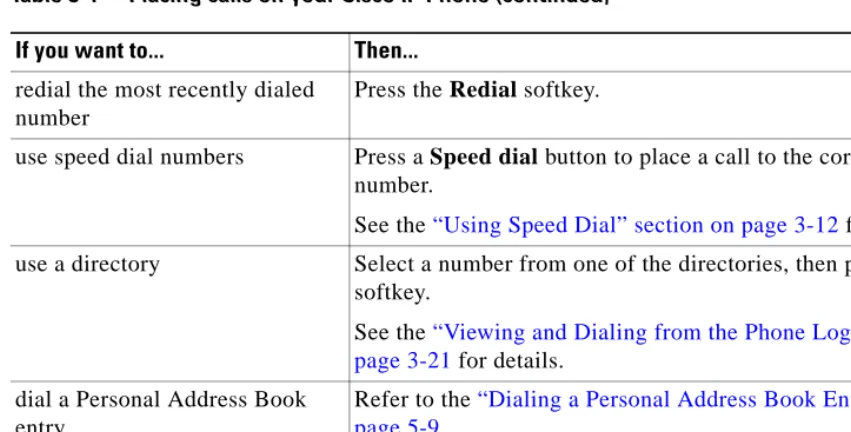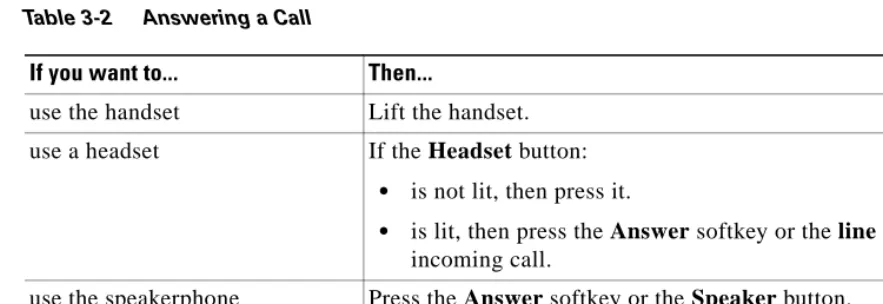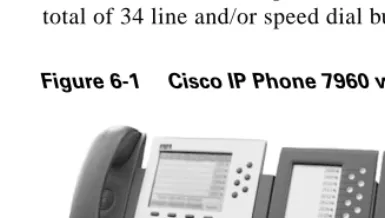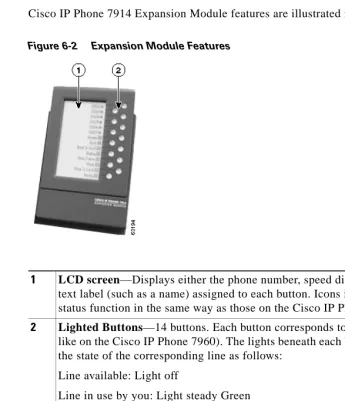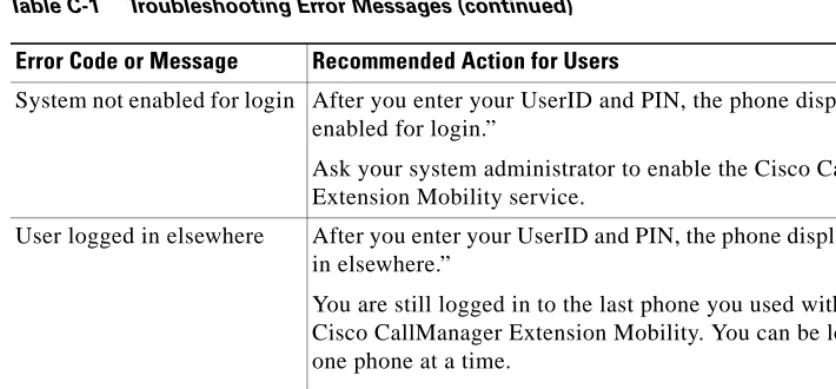Cisco IP Phone 7960 and 7940 Series User Guide
Full text
Figure
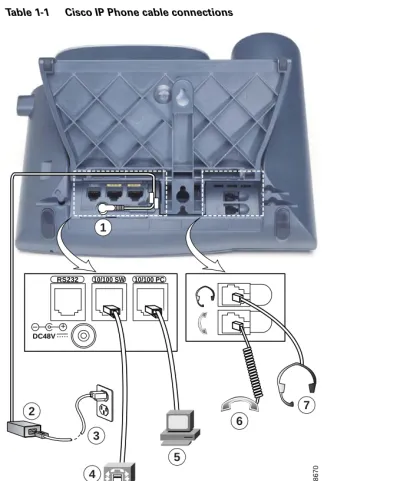
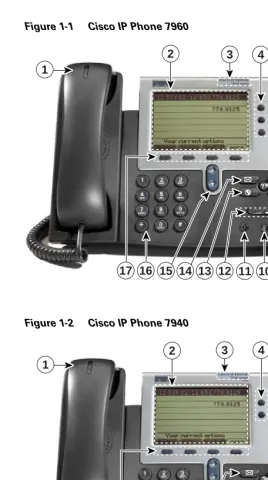
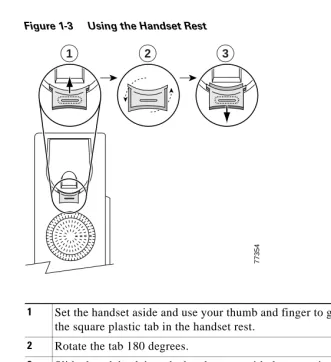
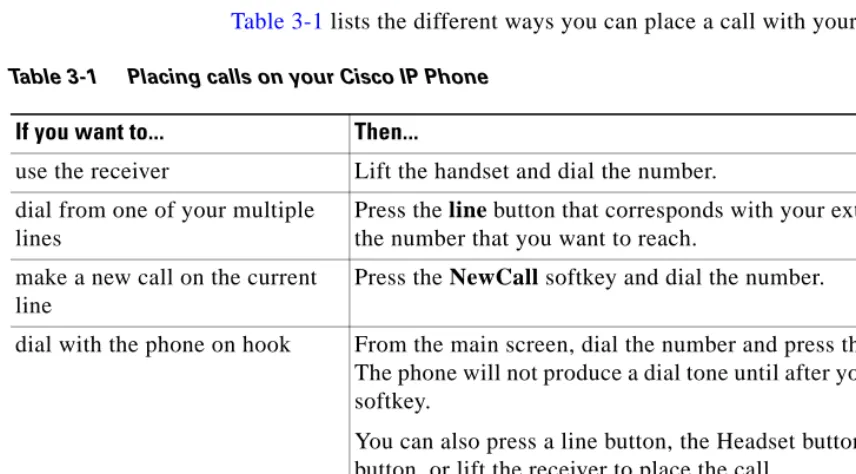
Related documents
You can choose between several phone setting options for your Cisco Wireless IP Phone 7920 by using the Phone Settings menu. If the Phone Settings menu options do not appear,
Click Enter a Directory Number to assign a Fast Dial code to a phone number without using your Personal Address Book. Assign a Fast Dial code on your phone (using address
Step 1 Press the up or down Volume button when the handset, speakerphone, or headset is in use.. Step 2 To save the volume setting for future calls,
You can activate a third-party phone to make an internal or external call using your personal settings, even if the phone is locked for external calls.. You can activate the phone
If you have a headset, you can connect the headset to the IP Phone. For information on how to use your headset with your IP Phone, see “Using a headset” on page 89 ... Plug
You can then program your phone’s settings, your contact list using People (5340 IP Phone), Call Forwarding and so forth. See Using Your Phone Applications.. 5340 and 5330 IP
● Make calls using the integrated soft phone or use Cisco Unified Personal Communicator to control your Cisco Unified IP phone on Cisco Unified CallManager.. ● View
These phone numbers are uploaded through the digital voice portal using the import feature.. To add phone numbers to your Personal