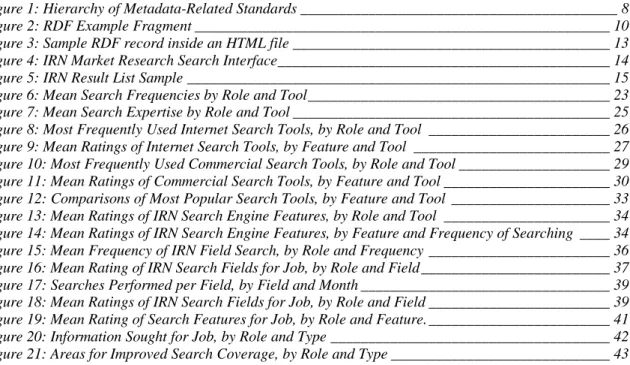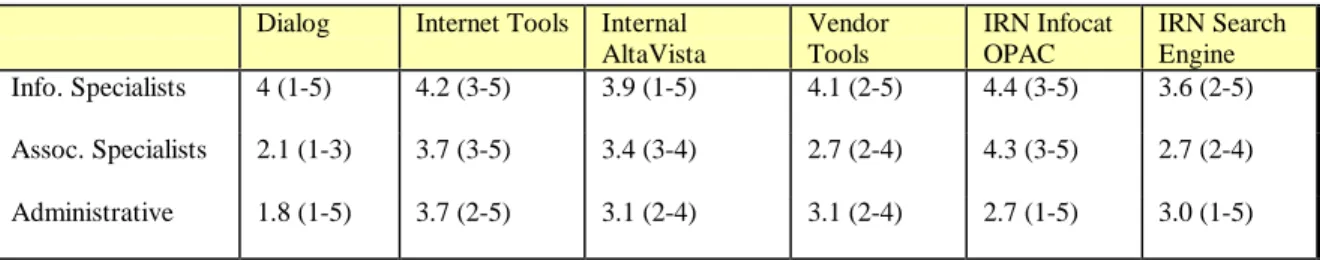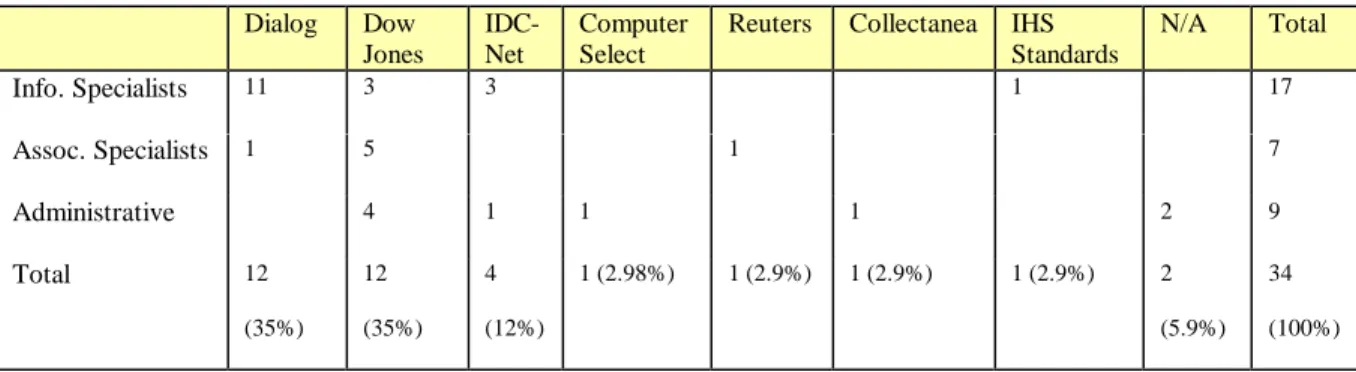Sonnenwald.
This study describes the implementation and evaluation of a search tool for online market
research at a large corporate library. The author details the creation of a search system
using metadata to catalog online documents, based the following open standards of
document description: RDF, XML, and Dublin Core. This search system was
implemented in a corporate library called the Information Resource Network (IRN). The
effectiveness of this search tool was evaluated using an online survey, in combination
with search log analysis. The survey was conducted to determine the search preferences
of the IRN staff, and to measure their level of satisfaction with the new search engine.
Distribution of the survey to the IRN yielded a 67% response rate from the department's
38 professional researchers. Delivery of the surveys via a web-based corporate tool
allowed extremely rapid response time, with the majority of participants responding
within two days of notification. Three distinct user groups were identified within the
IRN, based on job function: information specialists, associate specialists, and
administrators. Analysis of the survey data and log files indicated that the new IRN
search engine was well received. During the first four months of usage, 56.1% (23715)
searches involved some combination of metadata options. Users voiced a common desire
for wider coverage of online materials, with better notification of exactly which
documents were searchable. Future search developments should focus on the creation of
a universal metadata scheme for all online documents, expanding on the current version
of the IRN search engine.
Headings:
Corporate Libraries
Special Libraries
Information retrieval
SEARCHING THE IRN:
METADATA AT A CORPORATE DIGITAL LIBRARY
By
Richard Lee Altman
A Master's paper submitted to the faculty
of the School of Information and Library Science
of the University of North Carolina at Chapel Hill
in partial fulfillment of the requirements
for the degree of Master of Science in
Information Science.
Chapel Hill, North Carolina
April, 1999
Approved by:
Table of Contents
LIST OF FIGURES... 4
I. INTRODUCTION... 5
THE PROBLEM... 5
THE QUESTION:... 5
A POSSIBLE SOLUTION... 6
AN APPROACH TO A SOLUTION... 7
II. BACKGROUND AND LITERATURE REVIEW... 7
III. METHODOLOGY... 11
IMPLEMENTING THE METADATA... 11
METADATA LOCATION... 11
RECONCILING MULTIPLE METADATA SOURCES... 12
IMPLEMENTING THE SEARCH INTERFACE... 13
EVALUATION OF IR TOOL PERFORMANCE... 16
Survey Design... 16
Survey Distribution ... 19
Log Analysis ... 20
IV. DATA ANALYSIS ... 21
SURVEY RETURNS... 21
SEARCH FREQUENCY OF RESPONDENTS... 22
SEARCH EXPERTISE OF RESPONDENTS... 25
Implications... 25
FAVORITE INTERNET SEARCH TOOLS... 26
Implications... 28
FAVORITE COMMERCIAL SEARCH TOOLS... 29
Implications... 31
FEATURE RATINGS FOR THE IRN SEARCH ENGINE... 32
Implications... 35
RATINGS OF FIELDED SEARCH OPTIONS... 36
Implications... 38
LOG ANALYSIS OF FIELDED SEARCHING... 39
Implications... 41
RATINGS FOR POSSIBLE FUTURE FEATURES... 41
V. CONCLUSIONS ... 44
VI. ACKNOWLEDGEMENTS... 46
REFERENCES... 47
APPENDIX A: RESPONSES TO OPEN-ENDED SURVEY QUESTIONS... 48
APPENDIX B: SAMPLES OF IRN SEARCH ENGINE LOG FILE ENTRIES... 53
List of Figures
The Problem
Along with the explosive growth of networked information, as exemplified by the Internet, has
come great confusion about how to find the right information. Every Internet user knows the
frustration of using all the major search engines, never knowing if the best documents have been
found. Such engines as AltaVista demonstrate the limits of traditional Boolean-style searching,
while more “concept-based” alternatives have shown no better performance. One academic study
of major Internet search tools revealed that “even the best search services deliver only an
estimated median of 10% … precision for very useful pages.” (Leighton & Srivastava, 1997).
None of these options provides anything resembling a guarantee of completeness for search
results. With internal corporate networks of thousands of Web servers and millions of Web
pages, many corporations face the same problems. For these corporations this is more than just
an inconvenience; the productivity and profitability of the company can suffer from faulty
distribution of information. In an international company where brainpower is the key resource,
the efficient sharing of information is a top priority.
The Question:
In this study, I worked with a major corporate research library to investigate the best way of
searching their corporate online resources. I focused on methods that would go beyond the
limitations of simple full-text searching. Could the corporate research library offer a web-based
strengths of library catalogs with the strengths of Internet search tools, so that employees
worldwide could access the corporate electronic documents?
A Possible Solution
Metadata offers a possible solution to this problem by providing a framework to catalog digital
resources. Though most of us have never heard of metadata, we have used it all our lives. Every
time we use a card catalog, we utilize metadata. A “subject” card is value-added data that
describes the source we seek (this source is itself a type of data). Loosely translated as “data
about data,” metadata provides a tool for describing online information resources.
Currently there are several efforts underway to create international “standards” for metadata,
which would allow universal interoperability of metadata-based searching. Metadata removes the
burden of retrieval accuracy from the search engines, and places it on the shoulders of site
designers and cataloguers. If web designers and cataloguers add these tags, pages become
self-describing. With metatags available, search engines need not guess at the content of a document.
Metadata promises to democratize the search process, by allowing the creators of documents to
add their own metatags for search engines to discover and index. For practical reasons such as
the lack of a universal controlled vocabulary, it seems unlikely that metadata will be adopted
rapidly by the general public or average person who builds a web page. However, in the hands of
An Approach to a Solution
At a major international corporation, I created a metadata classification and search system for a
digital library of market research. This corporation allocates a multimillion dollar budget for
these research reports about the current state of the market, and it is crucial that employees have
immediate access to these documents. Working with a professional search team at the
corporation, I determined the best format for this metadata, and I created a workable
metadata-based search system. The following operational questions guided my work:
• What information should be stored in metadata tags for this corporate archive?
• How do these metadata fields differ from traditional cataloging information?
• Did the addition of metadata improve search efficiency for trained information specialists? These questions overlap to deal with different facets of a wider issue: What is the best way of
implementing new standards of metadata for improving access to information in a digital library?
II. BACKGROUND AND LITERATURE REVIEW
This project aimed at delivering practical results for clients of a “virtual library” known as the
Information Resource Network (IRN). The IRN web site serves as a central point for information
distribution within the corporation, accessible by more than 70,000 employees worldwide. These
end users vary widely in their technical skill level, so that web site design must reflect this variety
of incoming knowledge. Because the search engine is the single universal access point for more
than 30,000 online documents, I focused on creating and evaluating a search system that is
intuitive, flexible, and powerful.
The IRN staff, consisting of some 75 full-time employees in seven international locations, is the
single most influential group of stakeholders in the IRN search engine. 38 of these employees are
and marketers. Until December 1998, these specialists could access the IRN's online materials
with two methods:
1. Full-text searches with the IRN's commercial search engine.
2. Traditional OPAC searches with the IRN's Infocat catalog.
Specialists did not trust either of these methods, for different reasons. The full-text search engine
was implemented "out-of-the-box" with no customization, and tended to produce
incomprehensible result lists. “Relevance” was the only available sorting option, and the ranking
numbers made little sense to users. Apparently these relevance numbers were not based on
frequency or proximity of query terms; rather, documents with high numbers of synonyms for
query terms received the highest ranking. No date information was available. IRN specialists
complained frequently that this search engine was unusable, because of its inability to produce
meaningful result lists. Meanwhile, the Infocat OPAC offered no access to full-text documents,
and depended on cataloguers for manual creation of entries. The cataloguing team could not keep
pace with the arrival of new online materials, so that catalog searches seldom produced the latest
documents.
IRN research specialists needed a new method of searching, which could
allow them to unify their search strategies with a single tool.
Figure 1: Hierarchy of Metadata-Related Standards
SGML
XML
RDF
Metadata offered a technique for achieving this goal, by combining catalog data with full-text
documents. A number of articles have addressed the theoretical merits of such an approach
(e.g., Fattahi, 1995; Pattie & Cox, 1996; Drabenstott, 1996; Younger, 1997). In general, these
studies have agreed that new metadata standards will need to move beyond the card-based model
of MARC and traditional cataloguing systems. With these ideas in mind, in 1995 the OCLC
(Online Computer Library Center) convened a meeting at Dublin, Ohio to propose a new "Dublin
Core" standard for online cataloguing. (Weibel, Godby, Miller, & Daniel, 1995) During a
sequence of some half-dozen conferences, the Dublin Core has emerged as a core set of some 15
descriptive elements (OCLC, 1997). Though the Dublin Core has not been adopted officially as a
standard by international library organizations, it remains the best-documented proposal for such
a standard. In the reorganization of online cataloguing for the IRN, I decided to base the format
closely on the Dublin Core. Though this was not necessary from a technical perspective, I
wanted to ensure long-term viability of cataloguing records by sticking with recognized naming
conventions. This decision has been reinforced by the recent arrival of commercial search tools
that automatically recognize and index Dublin Core tags. For example, Ultraseek, an intranet
search engine by Infoseek, has adopted automatic indexing of Dublin Core metatags (Infoseek,
1999). Ultraseek can recognize such tags as “dc.title” and “dc.abstract” as official descriptions of
documents.
In conjunction with the adoption of Dublin Core metadata, I decided to adopt the new Resource
Description Framework (RDF) proposed standard of the World Wide Web Consortium (W3C).
RDF is an attempt to define a universal standard language for describing metadata (Heery, 1998).
Figure 1 illustrates this somewhat confusing hierarchy of standards. In practice, this hierarchy is
simple to implement. RDF utilizes the general language syntax of XML (Extensible Markup
Language), which is itself a radically simplified version of SGML, the grandfather of all markup
by adding a structured syntax. When implemented in RDF, Dublin Core gains greatly in
elegance (Powell, 1998). Figure 2 illustrates the simplicity of this format.
<rdf:RDF
<rdf:Description about="mrr_981020.html">
<dc:Title>US ADSL Market Forecast, 1998-2001</dc:Title>
<dc:Description>The ADSL market stands poised for massive near-term growth. This report focuses on the likely areas of growth within the US market until 2001.</dc:Description>
<dc:Creator>Seymour Blab</dc:Creator>
<dc:Publisher>Market Researchers Anonymous</dc:Publisher> <dc:Date>1998-11-07</dc:Date>
</rdf:Description> </rdf:RDF>
Figure 2: RDF Example Fragment
In practice, the Dublin Core implemented in RDF behaves like any other set of SGML-compliant
tags. Because the IRN’s commercial search engine supports the indexing of SGML tag sets, RDF
was a practical option for the IRN organization. The details of this implementation will be
discussed in the "methodology" section.
My survey of the available literature on metadata revealed a wealth of theory and a dearth of
implementation studies (IFLA, 1999)1. Nearly all of these projects have been conducted in
academic and government research settings, without much accompanying documentation. In
addition, even the best documented examples have not utilized RDF syntax, and have relied on
the old HTML "Meta" tag format (Powell, 1997; Hakala, 1998). Neither have these studies
attempted to measure the effectiveness of these metatags for improving search performance.
Hence my study of a metadata search engine at the IRN is unique in several aspects. First, I am
documenting a large-scale implementation of Dublin Core metadata using RDF syntax. Second,
this collection is located in a major corporate digital library. Third, an attempt has been made to
measure the effectiveness of this implementation, based on feedback from trained corporate
1
IFLA (International Federation of Library Associations and Institutions) maintains the most
research specialists. By implementing leading-edge standards in a production environment, I
have faced some novel challenges. This study will document the effort to overcome these
challenges with a mixture of technical and organizational methods. Together, these methods
offer an intriguing example of information architecture in a corporate setting.
III. METHODOLOGY
Implementing the Metadata
The first step in this project was the creation of a collection of searchable, indexed metadata.
With more than 30,000 online documents in a variety of formats from more than a dozen vendors,
this presented quite a challenge. Two major issues presented themselves: where should we
physically locate the metadata, and how would we combine metadata from multiple sources?
Metadata Location
In most available studies of metadata, it is customary to include the metadata within the source
document, either as XML (RDF) tags or as HTML "Meta" tags. This solution allows for simple
indexing of documents and unites content with metadata. However, it has two disadvantages.
First, such metadata cannot be added to Adobe Acrobat (PDF) documents or other proprietary
formats, including Microsoft Office. Second, in-document metadata can be difficult to update.
By contrast, metadata in separate files can be manipulated independently from the source
documents. One innovative approach involves keeping the metadata in separate files, and using
web "server side includes" (SSI) to add the information as it is delivered by the web server
(Powell, 1997). For the IRN, I chose a hybrid solution to this problem. Because the document
collection includes hundreds of PDF and MS Office documents, it was necessary to create
matching metadata files for those documents. In these cases, a matching filename was created
with the extension ".rdf." Since the IRN's search engine bypasses the web server to access
"paired" description files -- the engine only recognizes metadata for the document currently being
indexed. Recognizing these limitations, I adopted an "in-document" metadata strategy for HTML
documents, while using "paired descriptions" for the non-HTML documents. This solution is not
optimal, because the search engine cannot index both the full-text and metadata for non-HTML
documents. Such documents must be treated as a special category, due to the limitations of
current search engine technology. Thus, in the IRN system, metadata is indexed and searched
separately from source documents, with formats other than HTML.
Reconciling Multiple Metadata Sources
The IRN's cataloguing team had manually catalogued nearly 1,000 of some 30,000 available
online documents using a traditional MARC-based OPAC. These OPAC records included title,
date, abstract, keywords, and document URL. These URLs often pointed to a single table of
contents for a multi-part report or series of reports. When these "table of contents" references
were extrapolated, the real total of catalogued documents approached 5,000. Because the OPAC
uses a proprietary data format, direct data conversion was not possible. Instead nightly text
reports of new online materials are produced and parsed with Perl scripts to extract the latest
catalog records. The Perl scripts convert this data into RDF records, which are inserted into the
appropriate HTML or paired ".rdf" files.
For the remaining 25,000+ documents not covered in the OPAC records, we had to depend on
vendor-supplied information. Some of the largest vendors already supplied HTML "meta" tags
with their documents. In such cases, our Perl scripts simply translate the HTML metatags into
their equivalent RDF tags. When both OPAC and vendor records existed, I combined the
information into a single aggregate field. Our cataloguers felt that we should err on the side of
completeness in such cases. When vendor-supplied metatags were not present, more creative
file names for date and subject patterns. Such methods are a last resort, because market research
vendors often change the directory structure and filenames of their deliverables, forcing us to
rewrite the Perl scripts to deal with the changes. Figure 3 illustrates the end result of these data
conversions. At a minimum, all documents include five fields of metadata: title, publication
date, publisher, relation, and type. Subject and description are added when available.
<html> <head>
<title>US ADSL Market Forecast</title> <rdf:RDF
xmlns:rdf="http://www.w3.org/TR/WD-rdf-syntax#" xmlns:dc="http://purl.org/metadata/dublin_core#"> <rdf:Description about="mrr_981020.html">
<dc:Title>US ADSL Market Forecast, 1998-2001</dc:Title> <dc:Description>The ADSL market stands poised for massive near-term growth. This report focuses on the likely areas of growth within the US market until 2001.</dc:Description>
<dc:Creator>Seymour Blab</dc:Creator>
<dc:Publisher>Market Researchers Anonymous</dc:Publisher> <dc:Date>1998-11-07</dc:Date>
<dc:Subject>ADSL, xDSL, Market Forecast, US Telecom </dc:Subject>
<dc:Type>Market Research Report</dc:Type> <dc:Format>text/html</dc:Format>
<dc:Identifier>MR-563094</dc:Identifier> <dc:Relation>
<dc:RelationType="IsPartOf"/>
<rdf:value resource=http://www.mrr.com/index.html /> </dc:Relation>
</rdf:Description> </rdf:RDF> </head> <body>
<P>This is an example.</P> </body>
</html>
Begin the RDF Tagset
Points to the official RDF syntax definition (an XML feature). Points to a similar definition for Dublin Core elements. Beginning of Description block, starting with optional URL Title of the source document.
Abstract description of the source document.
Author of the source document. Publisher of the source document. Date of publication. (yyyy-mm-dd)
Subject description block. Conceptual document type
Document storage format -- main options are HTML and PDF Unique identifier (optional)
Sample Relationship tag. This document is a part of www.mrr.com/index.html.
End, Description block End of RDF block
Figure 3: Sample RDF record inside an HTML file
Implementing the Search Interface
The IRN web site utilizes the commercial search engine Excalibur Retrievalware, version 6.6.2.
Though Excalibur advertises Retrievalware's "concept-based" search abilities, specialists
complained frequently about the results of such full-text searches. I decided to make use of
Excalibur's lesser-known SGML and fielded searching capabilities. This proved to be easier than
expected, after the difficult task of adding RDF metadata to all 30,000 documents. With a
indexing tag definition file. Once the search libraries were re-indexed using the fielded
metadata, I designed a search interface (see Figure 4). This interface was based on feedback
from our users, who demanded four features:
1. Ability to search document titles. 2. Ability to limit searches by publisher. 3. Ability to sort by date.
4. Ability to search with Boolean expressions.
These features were all supported, along with additional catalog fields and search types.
Figure 4: IRN Market Research Search Interface
The new search interface was officially released on December 1, 1998. Through the use of
drop-down options, it was possible to include many options in a compact interface. Query terms can
be sought in five different fields: “full text,” “all catalog fields,” “document title,” “document
author,” and “document number.” Searches can be limited by document type, using either
“market reports” or “market briefs.” Users may select one of seven major research vendors:
IDC, Datapro, Datamonitor, Yankee, Meta Group, Forrester, and Financial Times. Results may
be sorted by date, or by relevance ranking. Finally, an innovative option allows for five search
styles: “All Terms, Close Proximity,” “All Terms, Anywhere,” “Any Terms,” “Any Terms, and
Synonyms,” and “Boolean.” We had received many complaints from specialists about
Excalibur’s ill-defined “concept” search mode, along with its inability to rank Boolean query
results. With these five styles, I attempted to make search methods self-explanatory, rather than
Behind the scenes, Javascript code translates these abstract styles into concrete Excalibur search
expressions. All queries are run as “concept” mode to produce relevance rankings, but they are
filtered using Boolean expressions. For example, a close proximity search for “ADSL trial” is
translated as
follows: concept mode “ADSL trial”, with a Boolean filter for “ADSL trial
within 20.” Excalibur performs a simple “Or” search with the concept mode, and then
removes all results that do not match the Boolean filter. By creating these five
self-explanatory search styles, I insulated users from an unnecessary degree of search syntax
complexity.
Figure 5: IRN Result List Sample
Beyond customizing the initial search interface, I also created a “library card” format for search
results (see Figure 5). For each document in the result list, all available metadata fields are
displayed. Excalibur allows for a “highlighted version” of each document, where the query terms
are outlined in bright colors. This library card is reproduced at the top of each highlighted
document, so that searchers can print the catalog information along with the full document. This
display format resulted from complaints about the out-of-box result lists, which only displayed
document relevance from so little information. With the library card result list format, I
eliminated this complaint by providing a metadata-rich result list.
Evaluation of IR Tool Performance
Survey Design
In order to determine the effectiveness of the new IRN search engine, I decided to implement a
survey of library staff. Because these employees are located in seven locations worldwide, from
Hong Kong to Britain, web-based evaluation methods were deemed necessary. Several months
were allowed to elapse, so that the library staff could become accustomed to their new search
tool. Because I intended to ask about average usage patterns for various search tools including
the new search engine, it was important to allow such a period for acclimatization. For business
reasons, it was necessary for the survey to ask about all available search tools, rather than dealing
exclusively with the IRN’s internal search engine. Department-wide surveys are infrequent, and
therefore tend to be rather broad in scope. Due to these requirements, I adopted a strategy of
comparative search engine evaluation. Questions would aim at the general search experience of
participants with various tools, but would focus on using these other tools as a baseline for
comparison with the IRN’s internal search engine.
In designing the survey questionnaire, I followed the methodology suggested in Babbie’s The
Practice of Social Research (Babbie, 1995). For constructive criticism, I consulted Dr. Diane
Sonnenwald and Dr. Evelyn Daniel, professors at the School of Information and Library Science
at the University of North Carolina. In addition, I reviewed the questions with Beverly Wiggins,
Associate Director of the Institute for Research in Social Science at UNC. During the final
construction of the survey, I pre-tested the questionnaire with four IRN staff members at the
corporate library. I incorporated many recommendations and comments from these reviewers in
and clarity of terminology in the questionnaire. The final survey was reviewed and approved by
the UNC-CH Institutional Review Board.
The survey included a total of 56 questions, divided into seven HTML pages for an average of
eight questions per page. The entire survey is shown in Appendix A. Nine of the survey
questions were open-ended, and the remainder were closed-ended. Much attention was paid to the
order of the survey questions. The first two pages, with 14 questions, aimed at establishing the
search experience and general job function of the participant. Participants were asked about their
average weekly online search workload, along with their usage of various available search tools.
They were also asked to estimate their level of expertise with these same tools. By separating
usage from estimated expertise, I aimed to determine whether certain tools were especially
difficult to learn. The questions about job function offer another comparative baseline between
IRN staff, so that I can identify distinct user groups within the 90-person staff who have unique
search requirements.
The next three pages of the survey focused on in-depth evaluations of three major types of search
tools: Internet Search Tools, Commercial Search Tools (i.e. Dialog, Lexis/Nexis), and the IRN
Search Engine. Originally I planned to ask about the precision and accuracy of these tools, with
ratings using a Likert scale of percentage ranges. However, my pre-test indicated that
participants would not know how to answer these questions. Without a detailed side-by-side
comparison of search result lists from similar searches, such estimates of performance would be
hopeless. In addition, those figures would not have been especially valuable, because the search
domains were so different. An Internet search engine might well search 20 Million pages of
unknown origin, while the IRN Search Engine would search 30,000 documents in a limited
subject domain. Instead of comparing these search tools by objective performance criteria, I
used most frequently by IRN staff, and why? What features from these popular tools might be
used for the IRN search engine? For the closed-ended feature ratings section, I chose features
that were readily comparable between all three types of tools. These features include result
rankings, result sorting, result display, search syntax, and category searching.
During the section comparing the three types of search tools, participants proceed from the most
general type of tool (Internet) to the most specific (IRN Internal). With all of these tools, an
option is available to open the tool in a separate window as a “memory refresher” during the
survey. I chose this ordering for two reasons. First, survey participants would be familiar with
the ranking system by the time they reached the IRN search engine. Second, participants would
understand that they were making comparative rankings. All the open-ended questions about
features explicitly refer to the IRN search engine: “What feature most distinguishes this product
from other (Internet) search tools? Why might this feature be incorporated in the IRN search
tool?” For the IRN search tool itself, I asked a minor variant: “What feature(s) most distinguish
the IRN Web Site Search Engine from similar site search tools?” In addition, “How would you
improve the IRN Web Site Search Engine? What additional capabilities would you add?” These
questions intentionally overlap, following the survey principle that one should ask the most
important questions in several different ways. In this manner, it is possible to spark a valuable
response at multiple points in the survey.
Page six of the survey focused entirely on fielded category searching, the real meat of the
metadata innovations. Participants are asked how frequently they search with the category fields;
next they were asked to rate the value of specific fields for their work. All of the available fields
from the IRN Market Research interface were included in this list: catalogue fields, document
title, document author, document number, document type, publisher, and service name. “Value”
relation to their everyday work, independently from the frequency with which they actually use
these fields. An open-ended question asks, “What other searchable fields would be valuable for
your work?” By this point in the survey, I planned for participants to have their minds fully on
the IRN search engine. This page is the real focal point, when it becomes clear that participants
are evaluating a specific tool in great detail. I was guided by the principles of optimal survey
design, proceeding from the most general to the most specific questions.
The final survey page aimed to evaluate the desirability of possible future features, many of them
at least potentially related to metadata. These options include topical search trees, personal
search agents, document excerpts in results, search refinement, query by example, and multiple
field sorting. Finally, two questions deal with types of information sought with search tools.
First, “What types of information do you search most frequently for your job?” Second, “What
types of information need improved coverage by the IRN search engine?” These questions are
closed-ended, but they offer an open-ended “other” option and allow for multiple selections.
Hence the final page focused on possibilities for future improvements to the search engine, both
with new features and new areas of coverage.
Survey Distribution
The survey was designed and distributed using a corporate-wide tool known as "Surveycom."
Surveycom utilizes a Java application for designing web-based surveys. Survey results are kept
in an Oracle database, accessible using Cold Fusion. Surveycom offers a variety of options for
internal corporate surveys, including a range of open-ended and closed-ended question types.
Survey participants are anonymous, and no tracking information is provided for survey designers.
Surveycom compiles survey results in its database, and allows these results to be downloaded in
tab-delimited spreadsheet form. This format is imported easily into major spreadsheets and
total survey results for quick browsing in HTML form. The survey and its accompanying graphs
are included in the appendix.
Once I created the survey using Surveycom, distribution was a simple matter of pointing
participants to a URL with a web browser. I distributed a cover letter by e-mail, explaining the
rights of participants and the reasons for the survey. I allowed a two-week period for survey
responses, from March 17 to April 1. A prize was offered for "Early Bird" respondents during
the first week, and a second prize was offered for all participants. These prizes (a Dilbert book
and a $25 gift certificate) were provided by the department, and were consistent with standard
departmental survey procedures. In addition, the Institutional Review Board at UNC-Chapel Hill
approved this methodology. On March 17, I e-mailed the cover letter to 81 members of the IRN,
officially launching the survey.
Log Analysis
Beyond the surveys, I utilized a second method of analysis for measuring the overall
effectiveness of changes to the IRN search engine: log file analysis. Since November 1998, the
IRN search engine has recorded log files of search behavior. These log files include query terms,
query fields, and number of search results. No identifying information is included in these logs.
With these log files, it is possible to measure the frequency of usage for the field-based query
options since they were introduced in December 1998. The number of search results from these
queries can also be analyzed for significant patterns. Unfortunately these log files are limited,
because it is impossible to identify continuity of "sessions," or to determine how many query
results were actually examined by a user. Hence these logs provide some valuable information
IV. DATA ANALYSIS
Survey Returns
The survey generated a good response rate from IRN searchers. Participants chose their role in
the IRN from five categories: “information specialist,” “administrator,” “manager,” “technical
specialist,” and “associate specialist.” IRN technical specialists support the department's
computer systems. Information specialists are the largest single group within the IRN, with 28
staff members in this category. These specialists were the prime audience for the survey, because
they are the professional researchers who answer most reference questions. 18 information
specialists responded, for a 64.3% response rate. The IRN’s associate specialists were the next
largest target group for the survey, since they represent the “first line” of reference at the IRN
Call Center. The Call Center is a 24 hour/weekday phone service, available worldwide for
corporate employees. When associate specialists at the Call Center cannot answer a question
immediately, they forward the query to an information specialist. Seven of ten associate
specialists responded to the survey, for a 70% response rate. Overall, 66.8% of the IRN’s 38
professional researchers responded to the survey.
By contrast, the response from non-searchers was less impressive. There were three respondents
from each of the three remaining categories: “administrator,” “manager,” and “technical
specialist.” These responses totaled 24.3% of 37 non-searchers. I expected a lower response rate
from these groups, because they do not perform online searching as a major part of their job
descriptions. For statistical purposes, I have combined these three groups into a single
“administrative” category. Henceforth I will discuss three statistically distinct user groups:
information specialists, associate specialist (or associates), and administrative. All the surveys
were completed in their entirety, for closed-ended questions. The open-ended questions
Overall I was impressed by the volume and quality of responses. The majority of trained
searchers responded enthusiastically, with the first 28 responses arriving during the first two days
of the survey. The remaining six surveys arrived on the eighth day of the survey, immediately
following an e-mail reminder message. It appears that Surveycom is a highly effective method of
survey distribution, judging from the extreme rapidity of responses. This web-based method
appears to avoid the traditional disadvantages of paper-based survey rates, known for their long
response time and low return rate. Though I would have liked more responses from the
“administrative” staff at the IRN, this pattern was predictable. When searching is not a major part
of one’s job description, a survey of search tools might seem irrelevant. Fortunately the nine
responses from this group are statistically significant, and offer an excellent “control group” for
comparison with the professional searchers. All these survey results were recorded in
tab-delimited spreadsheet format by Surveycom, and imported directly into SPSS version 8.01, a
statistical analysis software package for the social sciences.
Search Frequency of Respondents
In order to determine the search patterns of IRN staff, I asked “How many hours of
online/web-based searching do you perform in a typical work week?” The question utilized an ordinal scale,
with ranges in increments of five hours. Results confirmed my decision to divide the users into
three major groups. Information specialists averaged a mean of 19.7 hours searching per week,
with a minimum of 5-10 hours of searching per week. Four of these specialists spend 26-30
hours searching per week, easily the majority of their working hours. Associates returned a mean
of 14.4 search hours, ranging from 3 to 28 hours with a 9.0 hour standard deviation.
Administrative staff averaged only 5.4 hours of weekly searching, without a single employee
spending more than 5-10 hours searching. Within this group, managers spent the least time
searching , with a mean of only 3.7 hours. These numbers confirmed my hypothesis about the
search tools most frequently, while the associate specialists run a close second. Administrative
staff are quite distinct from the others, performing comparatively few searches.
Dialog Internet Tools Corporate AltaVista Vendor Tools IRN Infocat OPAC
IRN Search Engine
Info. Specialists 5.3 9.7 5.1 10.1 9.1 9.2
Assoc. Specialists 1.7 4.4 3.9 4.4 12.3 7.3
Administrative 0 10.2 2.8 3.2 5.0 4.9
Figure 6: Mean Search Frequencies by Role and Tool
In questions about search frequency with individual tools, I hoped to differentiate tool usage between
different user groups. Survey results concerning search frequency with available tools are illustrated in
Figure 6. Dialog showed the greatest variation between groups. The average information specialist
performed 5.3 searches per week with Dialog, while associates averaged 1.7 searches and administrators
averaged zero. Administrative staff averaged less than five searches per week with all six tools, except
for the dramatic exception of Internet searching. Administrators averaged 10.2 Internet searches per
week, compared to 9.7 for specialists and 4.4 for associates. The corporation’s internal search tool was
the least-used tool, with a maximum average frequency of 5.1 searches/week for information specialists.
This is an important figure, because the corporation's internal AltaVista is the main avenue for finding
internal corporate documents. As we will see in later questions, IRN staff consistently demanded better
coverage of this type of information.
With the three tools focusing on market research (Vendor tools, IRN Infocat OPAC, and IRN
Search Engine), survey results were revealing. With vendor-specific search tools, information
specialists averaged some 10.1 searches per week, the second-highest frequency for any tool.
Meanwhile, associates averaged less than five searches with vendor-specific tools, and
administrators less than 4. By contrast, associates were the heaviest users of the Infocat online
OPAC, with some 12.3 searches per week. Information specialists averaged 9.1 searches with
while associates averaged 7.3 searches. For all of these tools, administrators averaged slightly
less than five searches per week.
In summary, search frequency data reveals distinct tool usage patterns between the three major
IRN user groups. Information specialists were the most frequent users, across the board. They
were the only significant users of Dialog and Vendor-Specific tools, and they were the heaviest
users of the IRN search engine and corporate AltaVista. Such heavy and varied tool usage is
consistent with the role of information specialists, who must track down research requests
wherever the information can be found. Associate specialists were surprising in their heavy
reliance on two tools: the IRN Infocat OPAC and the IRN search engine. For the other tools,
they barely averaged more than administrative staff. This pattern probably results from the
Associates’ work with book circulation, a role which is rapidly vanishing as the IRN eliminates
its book collection and goes all-digital in April 1999. Associates’ reliance on these two tools
indicates that they are mainly concerned with materials held by the IRN, both online and
hardcopy. When questions cannot be answered from these internal sources, Associates will often
refer the query to an information specialist. Finally we reach the administrative staff, who ranked
at the bottom with all tools except Internet searching. Clearly these users have different
information needs, not needing to focus on answering client queries. Hence they rely on external
Internet sources for personal discovery of information outside the corporation. Administrators
were also relatively significant users of the IRN’s internal search tools, indicating a secondary
Search Expertise of Respondents
Dialog Internet Tools Internal AltaVista
Vendor Tools
IRN Infocat OPAC
IRN Search Engine
Info. Specialists 4 (1-5) 4.2 (3-5) 3.9 (1-5) 4.1 (2-5) 4.4 (3-5) 3.6 (2-5)
Assoc. Specialists 2.1 (1-3) 3.7 (3-5) 3.4 (3-4) 2.7 (2-4) 4.3 (3-5) 2.7 (2-4)
Administrative 1.8 (1-5) 3.7 (2-5) 3.1 (2-4) 3.1 (2-4) 2.7 (1-5) 3.0 (1-5)
Figure 7: Mean Search Expertise by Role and Tool
(5-point scale, 1=None, 2=Novice, 3=Comfortable, 4=Experienced, 5=Expert) Range of values is indicated in parentheses.
Compared with search frequencies for the various tools, claims of search expertise revealed some
disparities. Once again, information specialists were strong across the boards, averaging
“Experienced” with all tools. They registered the least expertise with the IRN search engine, with
a figure of 3.6. Administrative users averaged the lowest, feeling “comfortable” with all the tools
except Dialog, which they never use. Associates were the biggest surprise, with averages similar
to administrators for any tool other than the IRN OPAC. Because they are the heaviest users of
the Infocat OPAC, their 4.3 “Experienced” average was no surprise. However, they are the
second heaviest users of the IRN search engine, but they registered only a 2.7 expertise with this
tool, the lowest of all three groups. Expertise with the IRN search engine appears to be a serious
issue, because its most frequent users do not express great confidence in their understanding of
the tool. This trend is evident with both information specialists and associates. Another surprise
were the administrators, who ranked slightly higher than associates for their expertise with vendor
tools and the IRN search engine.
Implications
Survey results on search expertise clarified the important distinctions between IRN user groups.
Information specialists consider themselves masters of all search tools, and seem slightly puzzled
“expertise” rating with the IRN search engine. We will see their detailed thoughts in a later
section, when they offer their open-ended thoughts on the tools. The expertise patterns of
associate specialists are slightly more difficult to interpret. They are very strong in some areas,
and express little confidence in others. This probably results from an emphasis on training
associate specialists, as the “first line” of response. The IRN defines the roles of associate
specialists rather strictly, and insists on training them with any new tools before “officially”
allowing them to use these tools. No such formal training program has been offered for the IRN
search engine, which probably explains the low expertise ratings for associates with this tool.
Administrative personnel, often with a more technical background, seem more comfortable
learning new tools on the fly, but do not use these tools frequently enough to consider themselves
“experts.” Managers and technical employees appear to express more confidence in their
expertise, despite using search tools less frequently than other groups. Clearly these are distinct
user groups with different needs and attitudes toward searching. As we will discuss later in the
paper, future plans must tailor themselves for these different groups. The IRN search interface
may need to change to meet their preferences, while more training may be helpful for people
using the internal search tools.
Favorite Internet Search Tools
AltaVista Yahoo Hotbot Infoseek Metacrawler Northern Light
Excite Total
Info. Specialists 9 2 3 2 2 17
Assoc. Specialists 4 1 1 1 7
Administrative 4 3 1 1 9
Total 17 (50%) 6 (17.7%) 3 (8.8%) 2 (5.9%) 2 (5.9%) 2 (5.9%) 2 (5.9%) 34 (100%)
Figure 8: Most Frequently Used Internet Search Tools, by Role and Tool
Among Internet search tools, AltaVista emerged as the clear favorite, with 50% of the total vote.
Yahoo ran a distant second, with 6 users for 17.7% of the results. Both of these tools were
popular among all user groups. No other tool garnered more than 3 votes. Three tools were
notable for their relative popularity among information specialists: Hotbot, Infoseek, and
Metacrawler.
AltaVista Yahoo Hotbot Infoseek Metacrawler Northern Light
Excite Avg.
Meaningful Rankings 3.8 3.2 4.3 4.0 2 4.5 3.5 3.6
Result Sorting 3.2 * 3.0 * 2 4.5 2.5 3.1
Display of Results 3.3 3.0 3.7 4.0 3.5 4.0 2.5 3.3
Search Syntax 3.6 * 3.7 4.0 3.5 5 3.0 3.5
Category Searching 3.0 * 4.3 4.0 1 4.5 2.5 3.2
Figure 9: Mean Ratings of Internet Search Tools, by Feature and Tool
(5-point scale, 1=Unacceptable, 2=Mediocre, 3=Acceptable, 4=Good, 5=Outstanding) * indicates most or all users answered "n/a" for this category.
Comparing the rankings of individual features for Internet search tools, a surprising pattern
emerges. Users did not rank the most popular tools especially highly. AltaVista rated best for its
ranking and search syntax (3.8 and 3.6), but its other features scored little better than average.
Yahoo scored beneath average for its ranking and result display, but was not ranked in several
categories because of its unique nature as a topic tree. Hotbot and Northern Light emerged as the
clear favorites for overall features, but these ratings are less reliable due to the small sample size
for these tools.
Why are the most popular tools rated so badly for individual features? Some answers are found
with responses to the open-ended question, "What feature most distinguishes this product from
other Internet Search tools? Why might this feature be incorporated in an IRN search tool?"
AltaVista was cited by several users for the "reliability and comprehensiveness" of its results,
largely by the survey's focus on search features, rather than completeness of results. Likewise,
Yahoo earned praise for its easily referenced topical "directory structure," a feature that was not
included in the numerical rankings. Hotbot and Northern Light were notable for the devotion of
their users, who poured compliments on these relatively new search engines. Hotbot received
acclaim for its strong field-searching capabilities, along with its ability to refine searches. In
addition, two users singled out Hotbot's precision, with its ability to show the "top 10 most visited
sites for a given search string." On the other hand, Northern Light earned its popularity with a
unique "folder tree view of results" which greatly impressed its users. These tools appear to be
gaining in popularity, but are handicapped by their relative youth and a perception that their more
established counterparts can deliver greater completeness of results. Hotbot was especially
notable for its niche popularity among information specialists, the most frequent IRN searchers.
Implications
A single overwhelming lesson emerges from the ratings of Internet search tools: in the end, the
popularity of a tool results from its ability to deliver high completeness and precision of results.
These factors create a feeling of trust for the tool, which is the basis for further searching. It was
striking to see the relative unpopularity of the Internet search tools with the most highly rated
features, such as Hotbot, Infoseek, and Northern Light. These discrepancies can only be
explained by lack of trust, perhaps compounded by the relative youth of these products. The most
popular search engine, AltaVista, earns its ranking by advertising the largest index of Internet
materials, accessible with a straightforward Boolean search strategy. AltaVista does not claim to
have the flashiest features; instead it promises reliability and completeness. Yahoo offers similar
virtues – nobody claims that its search mechanism is especially feature-rich. Rather, Yahoo earns
its popularity with its library-style hierarchy of categories, maintained manually by human
cataloguers. Users of Yahoo are not looking for exhaustive completeness of results, rather they
and AltaVista is a brilliant marketing move – “if you can’t find it on Yahoo, we’ll send you to
AltaVista.”
The IRN can learn from these examples. With metadata I have created many search options that
were previously impossible. However, survey respondents indicate that we must work harder to
build that bond of trust in the reliability of the IRN search engine. Searchers do not care if they
can search by field, if they do not believe that they will receive a complete list of results.
Likewise, there is a widespread desire for a Yahoo-style category search option, integrated with
the current search engine. With a foundation of metadata that describes the characteristics of
each document, it should be much easier to build such a category structure in the future. With
self-describing documents, the hierarchy can effectively “build itself,” without needing extensive
manual intervention. Automatic algorithms can parse the documents for metadata, and determine
where they fit within a category structure. This could be a crucial benefit of metadata for online
site architecture.
Favorite Commercial Search Tools
Dialog Dow
Jones
IDC-Net
Computer Select
Reuters Collectanea IHS Standards
N/A Total
Info. Specialists 11 3 3 1 17
Assoc. Specialists 1 5 1 7
Administrative 4 1 1 1 2 9
Total 12
(35%) 12 (35%)
4 (12%)
1 (2.98%) 1 (2.9%) 1 (2.9%) 1 (2.9%) 2 (5.9%)
34 (100%)
Figure 10: Most Frequently Used Commercial Search Tools, by Role and Tool
(Total percentage indicated in parentheses)
Among commercial search tools, Dialog and Dow Jones tied for greatest popularity among IRN
third, with 4 results. No other commercial product earned more than a single vote, so that ratings
for these products were statistically insignificant. 65% of information specialists chose Dialog as
their favorite tool, with only a single associate specialist making this selection. By contrast, Dow
Jones was extremely popular among associates and administrators, respectively chosen by 71%
and 44% of those two groups.
Dialog Dow Jones IDC-Net Average for All Tools
Meaningful Rankings 4.3 3.8 3.8 3.9
Result Sorting 4.4 3.9 4 4.2
Display of Results 3.8 3.5 4 3.7
Search Syntax 4.9 3.7 2.7 4.0
Category Searching 4.9 3.9 4 4.1
Figure 11: Mean Ratings of Commercial Search Tools, by Feature and Tool
(5-point scale, 1=Unacceptable, 2=Mediocre, 3=Acceptable, 4=Good, 5=Outstanding)
Unlike the Internet search tools, a clear winner emerged in the ratings of commercial search tool
features. Dialog earned nearly perfect marks from its users, with a 4.9 in both search syntax and
category searching. Likewise, Dialog's ratings for ranking and result sorting were excellent.
These ratings were the best of any search tool, and much higher than the average values for either
commercial or Internet search tools. Dow Jones and IDC-Net both earned good rankings for
search features, with the exception of IDC's search syntax. Overall, these ratings indicate that
commercial search tools tend to contain more advanced search features than their Internet
counterparts. This discrepancy can be explained by the fact that these commercial search engines
index proprietary databases, which allow for search features that are impossible with an enormous
unstructured collection such as the Internet.
In response to the open-ended question about the most valuable features of commercial search
Dialog offers unparalleled ability to “search across as many as several hundred databases at once
with a single strategy.” In addition, Dialog offers “flexibility in using search operators and
proximity operators, ability to search by field, and ability to combine and reuse search sets.”
With this combination of complex search operators and enormous breadth of coverage, Dialog
emerged as the clear favorite of information specialists, the most frequent IRN searchers. On the
other hand, Dow Jones earned its popularity for its coverage of late-breaking news stories.
Respondents also praised its simple search interface, with good ability to sort results and refine
searches. Meanwhile IDC-Net garnered acclaim for its ability to “maneuver through related
documents” by finding other documents with the same key terms, in the manner of subject cards
in traditional library catalogs. Overall, these three tools filled different needs for various
employees. Information specialists preferred Dialog’s breadth of coverage and powerful search
operators. IDC-Net was popular with others who needed more specific access to market research
reports. Dow Jones was the clear favorite of associates and administrators, who tend to follow
current news more than they perform exhaustive research.
Implications
The commercial search tools offer valuable lessons about metadata-based searching. All three of
the products we discussed (Dialog, Dow Jones, and IDC-Net) are search tools for proprietary
databases of documents, united by a common metadata format. Dialog and Dow Jones store their
metadata separately from the documents, in a database. IDC-Net places metadata within their
documents, but also appears to duplicate this information in a database. By using this database
approach with a rigorous cataloging system, these products offer extremely advanced search
functionality. Of course, all this functionality comes at a price. All of these services charge high
fees which are beyond the reach of the general public. Corporate libraries, such as the IRN, buy
coverage. It would be simply impossible to collect so much information as an in-house operation
within the corporation. Hence a sort of “information outsourcing” is practiced by the IRN.
For the IRN’s internal search tool to compare favorably with these commercial tools, major
resources must be devoted to the task. Currently the IRN search engine searches metadata
wherever it can be found. Much of this metadata is supplied by more than a dozen different
vendors, who use different formats and keywords for their document descriptions. Many vendors
do not supply any metadata. In all these cases, the IRN’s cataloguing team should consider
urging vendors to use standard metadata, or should increase its role with online materials.
Traditionally, the cataloguers have dealt almost exclusively with hardcopy materials. Suddenly
they have a new role, with the elimination of books from the IRN and an increase in digital
documents. The IRN’s cataloguers will need to work very hard to establish a universal
descriptive vocabulary for online documents, and to implement this vocabulary with metadata for
online materials. They should aim for completeness and consistency of cataloguing records, so
that the IRN’s search engine can perform on a par with comparable commercial products. The
search engine is only as good as the documents it indexes.
Feature Ratings for the IRN Search Engine
The survey was designed to measure the effectiveness of the IRN search engine. By rating a
variety of comparable Internet and commercial tools in previous questions, I hoped to establish a
Dialog Dow Jones
AltaVista New IRN Search Engine
Internet Average
Commercial Average
Meaningful Rankings 4.3 3.8 3.8 3.2 3.6 3.9
Result Sorting 4.4 3.9 3.2 3.4 3.1 4.2
Display of Results 3.8 3.5 3.3 3.3 3.3 3.7
Search Syntax 4.9 3.7 3.6 3.0 3.5 4.0
Category Searching 4.9 3.9 3.0 3.2 3.2 4.1
Figure 12: Comparisons of Most Popular Search Tools, by Feature and Tool
(5-point scale, 1=Unacceptable, 2=Mediocre, 3=Acceptable, 4=Good, 5=Outstanding)
Clearly the IRN search engine ranked lower than comparable commercial and Internet tools, in
most categories. The IRN search engine’s strongest feature was its result sorting, and its weakest
feature was search syntax. Though these ratings were not spectacular, the IRN search engine
scored better than “adequate” in all categories except search syntax. This was not surprising,
because searchers have complained frequently about the IRN search engine’s quirks in supporting
certain Boolean search operators, such as “within” and “adj.” Further, the original version of the
engine did not allow Boolean search results to be ranked. Additional implications of these ratings
will be discussed shortly.
Examining the breakdown of these ratings by IRN role, information specialists were the most
critical users of the tool (see Figure 13). In every category, information specialists ranked
Excalibur slightly lower than the average. On the other hand, administrators and associates
ranked the tool significantly higher for result sorting, display of results, and search syntax. An
analysis of search frequency shows a slightly different story (see Figure 14). For those who
searched with the IRN search engine more than 15 times per week, the ratings of most features
were significantly higher. Favorites of frequent searchers were result sorting (3.8 vs. 3.4
Strangely, the least frequent searchers expressed the greatest satisfaction with the display of
results (3.6 vs. 3.3 average). This pattern indicates that the most frequent searchers would prefer
to have a more advanced display of results, suitable for their specialized needs.
Meaningful Rankings Result Sorting Display of Results Search Syntax Category Searching Info. Specialists 2.9 (2-5) 3.2 (2-5) 3.1 (2-5) 2.7 (1-4) 3.0 (1-5)
Assoc. Specialists 3.3 (2-4) 3.7 (2-5) 3.2 (2-4) 3.2 (2-4) 3.7 (2-5)
Administrative 3.5 (2-4) 3.6 (2-5) 3.6 (2-5) 3.5 (3-4) 3.3 (1-5)
Average 3.2 (2-5) 3.4 (2-5) 3.3 (2-5) 3.0 (1-4) 3.2 (1-5)
Figure 13: Mean Ratings of IRN Search Engine Features, by Role and Tool
Range of values is indicated in parentheses.
(5-point scale, 1=Unacceptable, 2=Mediocre, 3=Acceptable, 4=Good, 5=Outstanding)
Weekly Search Frequency Meaningful Rankings
Result Sorting
Display of Results
Search Syntax Category Searching
<5 (12) 3.2 3.5 3.6 3.0 2.9
5-10 (11) 2.9 3.1 3.0 2.8 3.1
15+ (8) 3.6 3.8 3.1 3.2 3.7
Average 3.2 3.4 3.3 3.0 3.2
Figure 14: Mean Ratings of IRN Search Engine Features, by Feature and Frequency of Searching
(5-point scale, 1=Unacceptable, 2=Mediocre, 3=Acceptable, 4=Good, 5=Outstanding) Number of participants in each category is indicated in parentheses.
Discrepancies between roles can be isolated by analysis of the open-ended questions about the
IRN search engine’s most valuable features, and about areas for improvement. The feelings of
information specialists are best summarized by this quote, “I still need to increase my confidence
in the search engine; the improvements of late are fantastic. It’s just difficult to let go of the
uncertainty… did it pull up everything?” Information specialists appear to have the greatest need
for completeness of results, and they commonly voiced concern about this uncertainty. Much of
this doubt may linger from the time prior to December 1998, when specialists expressed strong
dissatisfaction with the older version of the IRN search engine. Many of them used the corporate
search frequency data, this situation has been largely remedied. The IRN search engine is
searched nearly twice as often as the corporate AltaVista (see Figure 6). However, the
open-ended responses reveal that there is still room for improvement.
Respondents were quite willing to offer ideas for such improvements. Information specialists
were the most vocal, with 61% offering detailed observations. By comparison, 44% of
administrators and 14% of associates offered open-ended responses. The following list
summarizes their demands, ranked by frequency of comments:
1. Clarity about which materials are searched, and not searched. Currently the IRN search engine searches market research, but not standards. In addition, it does not index some of the older market research materials. Clients want this coverage expanded and clarified.
2. Improved relevance ranking. This has always been a point of criticism with the IRN search engine, because it does not “weight” documents based on percentage of hits. A document with a single “hit” will rank the same as one with a dozen. This problem is unavoidable due to the engine’s proprietary ranking mechanism, and is a strong reason for examining
alternative search products.
3. “More ability to search by field and use search and proximity operators - more like Dialog or the IRN catalogue.” Dialog is frequently held as a model for search syntax and field
searching. While users are happy with the IRN search engine’s new fielded search
capabilities, they want more options. Some suggestions include: limiting by date range, and adding a keyword field. Keywords should conform to a consistent vocabulary.
4. “The 'help' manual should explain its search facilities more clearly with examples.” 5. Search refinement should be more explicitly supported, allowing the reuse of result sets.
These ideas clearly demonstrate the reasons for the IRN search engine’s relatively average feature
ratings. Though IRN staff express satisfaction with the recent changes, they demand additional
improvements to make this tool a more valuable resource. For the IRN search engine to achieve
comparable ratings with the best commercial and Internet search tools, it must offer a comparable
level of search features, completeness, and reliability. Judging from open-ended comments, this
goal must still be reached.
Implications
The IRN search engine was ranked reasonably well by IRN staff for its features. However, they
metadata, except for the request for more field searching options with a new interface allowing
for searching multiple fields simultaneously. Instead criticism focused on completeness of
results, and improved relevance ranking. Searchers want to know exactly which materials are
being searched, and which ones are not being searched. Though they like the new date sorting
options, they continue to be disappointed with the IRN search engine’s relevance ranking
algorithm. Documents are not “weighted” by hit density, as one would expect from common
experience with search engines. Normally a document is ranked highly if it contains large
numbers of “hits” on the query terms. The IRN search engine does not care about frequency of
query term occurrence, a truly frustrating quirk for everyone involved. One searcher suggested
that the IRN should throw away the current search engine and find a new search tool. This option
is being considered by the IRN technical staff.
Meanwhile, metadata provides a solid foundation for the future, regardless of the tool chosen. So
long as the documents are described in a standard metadata format, such as the IRN’s RDF
metadata scheme, a wide variety of search tools and databases can make use of this information.
In short, it would appear that the addition of metadata has dramatically improved the IRN’s
internal search capabilities, but that users are still dissatisfied with the idiosyncrasies of the IRN
search engine. I will elaborate on this distinction in the next section.
Ratings of Fielded Search Options
Info. Specialist Assoc. Specialists Administrative Search Frequency 3.6 (1-6) 3.4 (1-5) 2.3 (1-6)
Figure 15: Mean Frequency of IRN Field Search, by Role and Frequency
With usage of the IRN search engine’s field search capability, we see a common usage pattern.
Information specialists are the most frequent field searchers, with associate specialists only
slightly behind. Administrators perform fielded searches much less frequently, while also using
the IRN search engine less frequently on the whole (see Figure 6).
All Catalog Fields
Title Author Doc # Doc Type Publisher Servicename
Info. Specialists 3.8 (2-5) 4.7 (3-5) 3.0 (1-5) 3.3 (1-5) 3.8 (1-5) 4.0 (2-5) 3.7 (2-5)
Assoc. Specialists 3.1 (1-5) 3.6 (1-5) 2.9 (1-5) 2.9 (1-5) 2.7 (1-5) 3.3 (1-5) 2.4 (1-4)
Administrative 3.4 (1-5) 3.0 (1-5) 2.6 (1-5) 2.0 (1-5) 2.3 (1-4) 3.0 (1-5) 2.4 (1-4)
Average 3.6 (1-5) 4.0 (1-5) 2.9 (1-5) 2.9 (1-5) 3.2 (1-5) 3.6 (1-5) 3.1 (1-5)
Figure 16: Mean Rating of IRN Search Fields for Job, by Role and Field
(5-point scale, 1=Never, 2=Rarely, 3=Occasionally, 4=Frequently, 5=Must Have!)
Range of values is indicated in parentheses. “All Catalog Fields” is a conglomerate field of all metadata.
Specialists were asked to rank the value of available IRN search engine field options for their
jobs. Information specialists gave the highest ratings for all fields, across the board (see Figure
15). They rated the title field as a required option, and showed a strong preference for the
publisher, service name, document type, and “all catalog fields.” By comparison, associates and
administrators ranked the value of all fields significantly lower, across the board. For these users,
no individual field averaged more than “occasionally” useful. These numbers echo the
open-ended comments of staff members about the IRN search engine. Information specialists demand
a wide variety of fielded searching options, while associates and administrators are more
interested in a search engine that “makes sense” and delivers good results with minimal
complexity. Clearly, any future interface design should take the needs of all these groups into
account.
Staff members offered some additional guidance with their answers to the open-ended question,
“What other searchable fields would be valuable for your work?” Information specialists