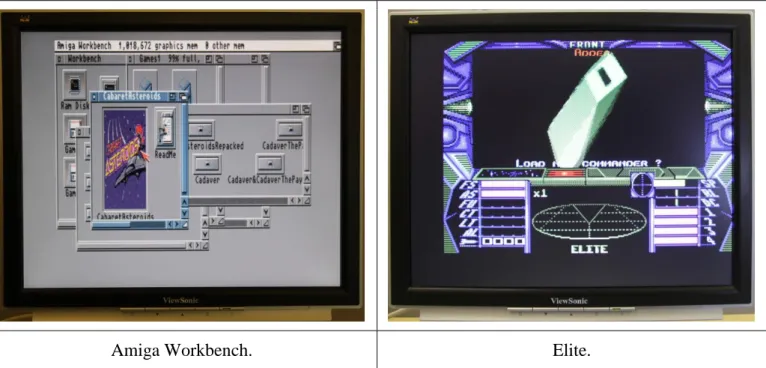Connecting Retro or Vintage
Computers to a PC Monitor.
A technical briefing by J. S. Technology.
Introduction.
Home computing in the 1980s was just starting to bloom. There was a realisation that the science fiction of a computer in every house was going to be a reality. With that realisation was a compromise to lower the cost of ownership by using a domestic television as a monitor. It was a compromise that worked well at the time.
Today, LCD flat screen monitors are compact and inexpensive compared to the CRT monitors and TVs of old. Retro and Vintage computer enthusiasts rightly want to take advantage of the plentiful supply of low cost LCD screens.
Unfortunately, direct connection of vintage computers to modern monitors isn’t always possible because these computers were designed to work with the TVs or monitors of their time. Vintage computers simply predate the connections offered on a modern monitor. To solve this problem some type of adaptor is required. One possible solution is to use a line-doubler to increase the number of lines in the picture to a number supported by PC monitors. One such device is the Simple Video Scalar, Figure 1.
SCART input (Left) and VGA with audio output (Right).
Figure 1. The Simple Video Scalar.
The Problem With Standard Video.
When viewing video at 25fps (frames per second) you will notice flicker, but at 50fps the picture is steady. This means for a flicker free picture you must use at least 50fps, twice the information of 25fps. How can you have the information load of 25fps but the picture quality of 50fps? Television has a trick to make it look better than it is, it’s a process called “Interlacing”. Taking advantage of the human eye’s persistence of vision it was found that you need only send half the picture in every frame, Figure 2. By splitting each frame into two “fields”, and updating every second line in each frame to build up a picture of odd and even fields, it is possible to give the impression of a full frame picture at 50fps but with the information load of a 25fps picture. This is the TV picture that we’ve all grown up with! Indeed, even with modern digital broadcast systems an interlaced picture is still used, although at a higher resolution.
Progressive video, left, and interlaced, right. Note only half the lines are updated every frame on interlaced video reducing the information load by half.
Figure 2. Comparison of Progressive verses Interlaced video.
As home-computers evolved the manufactures wanted to offer better video connections for those who could afford a monitor. As more advanced variants of those home computers were produced an additional port was added to allow connection to a suitable monitor. These allowed for RGB (Red, Green, Blue) signal lines to be connected directly to the display, bypassing the composite video, or RF, that home computing had used up to this point. Simply put, a composite video signal is as the name suggests a mixture of all RGB information into one video signal. Composite video falls down where the picture is busy with sharp changes in colour and is worse with text where the characters become mushy and noise appears on the edges. Keeping the RGB signals separate gives a better picture and later computers typically offer this on a variety of different connectors.
Modern PC monitors generally can’t display interlaced video. They don’t need to as the lowest quality video mode they will see is VGA, a non-interlaced format. To display interlaced video on a PC monitor, a device which will take that video and produce non-interlaced, or “progressive”, video is required. Progressive is the term used to describe when video isn’t interlaced. To that end we have a converter which will take interlaced video and apply a de-interlacing process to produce a progressive video format. It’s called the “Simple Video Scalar” as its function is to de-interlace the video signal to provide
compatibility with most good quality PC monitors.
The Simple Video Scalar.
The Simple Video Scalar is a device which will take an interlaced video input on the SCART connector and output a de-interlaced signal on a VGA connector. This output is then compatible with most good quality PC monitors and thereby allows the display of standard video from a variety of sources. Both composite and RGB SCART inputs can be used. The converter auto-detects the presence of RGB through the pin-16 function provided by the SCART connector.
Suitable RGB SCART leads for Vintage and Retro computers are widely available on eBay and other specialist websites. Where pre-manufactured leads aren’t available there are various guides for building suitable leads on the internet. Where the host computer can’t offer the pin-16 function the Simple Video Scalar’s firmware can be updated to lock it to RGB mode by request.
Process performed by the Simple Video Scalar.
Figure 3. Block diagram of the Simple Video Scalar.
Example of Use – Commodore Amiga 1200.
The Amiga 1200 was one of the last dedicated home-computing computers. It was brought to market in the early 1990s, just before PCs became the standard business machines and games consoles took over the entertainment market. It is worth looking at this machine because it’s as advanced as home computing became within the one-box format.
The Amiga has three different types of video output, Figure 4. Firstly a modulated RF output (RF MODULATOR), secondly a composite phono output (COMP), and finally the one we’re interested in, a 23-pin D-Type connector for video output (VIDEO). This 23-pin D-Type output can be connected to the scalar using a suitable lead. The composite phono output (COMP) could also be used with a phono to SCART lead, but the best picture quality will be with RGB (VIDEO) output via the D-Type connection.
The different types of video output available from the Amiga 1200.
Figure 4. Rear panel of an Amiga 1200 show the video connections.
Using a suitable lead, the Simple Video Scalar can be connected to the 23-Pin D-Type VIDEO output, Figure 5.
23-Pin D-Type to SCART Lead. Lead connected to the Amiga, for video and audio.
Figure 5. SCART lead and connection to the Amiga 1200.
The SCART end of the lead from the Amiga 1200 is connected to the Simple Video Scalar, Figure 6. From the Simple Video Scalar a VGA connection is made to an external monitor. In this example we have not connected the audio output from the Simple Video Scalar. Any audio input to the converter is directly outputted to two phono connectors without any amplification or processing. The converter’s audio output can then be connected, for example, to a suitable amplified set of speakers. Note also that power is required by the Simple Video Scalar as it is actively doing work on the input picture as the converter is not a passive device.
SCART input at bottom with VGA output to monitor at top.
Amiga Workbench. Elite.
Figure 7. Actual output of the Simple Video Scalar.
The photos in Figure 7 are as produced from the Amiga 1200 without any adjustments either through the Amiga’s own settings or screen settings. It’s common for the PAL (European) picture to be right of centre and changing the Amiga Workbench to an NTSC (US) mode would give a perfectly centred picture.
Both Amiga Workbench and Elite were both shown to be stable on the test monitor.
Example of Use – Acorn Computers BBC Master 128.
Looking further back in to the Retro and Vintage computing era we have the BBC Micro series by Acorn Computing, which was hugely popular in the UK and especially in the education market. This example could have used the older BBC Micro itself, but Master 128, Figure 8, has the same video connections.
RGB, Composite Video and UHF video options.
There are three video connections on the BBC Master 128. Firstly there’s the UHF, for connection using analogue RF to a TV. Second is the composite video output, COMP VIDEO, but unlike typical
composite video this output is black and white only, however there are guides on the internet to add colour to the composite output (How to series). The video output that is of interest is the RGB. RGB output is provided on a round DIN type connector, quite different to the Amiga. As is typical of Retro and Vintage computers there is no universal standard connection for monitors of the time.
Again suitable leads are available from the internet or can be custom made, Figure 9.
Using the RGB video output.
Using a different monitor, the Lenovo L2440p, the BBC display is shown in Figure 10. It was found that the video signal from the BBC made the converter fussier as to which display it would operate on. Therefore, there must be slight but significant difference in the output from the BBC Master to a normal PAL signal. The output from the BBC is slightly unstable on the monitor, but still able to be displayed.
Other Retro and Vintage Computers or Games Consoles Tested.
A Sinclair QL was tested and a version of firmware created to move the screen right of centre for better support of the wide video modes that extends in to the over-scan region of the display.
Various games consoles have been tested with the converter by users of the Simple Video Scalar including the Sega MegaDrive, and SNES.
Component YUV Y/Pb/Pr Input to the Simple Video Scalar.
Component video, which is typically delivered on three phono leads, can be de-interlaced by the Simple Video Scalar to a VGA type output. This requires a lead which will input component video to the
SCART connection on the Simple Video Scalar and for the firmware to be set to accept component video. The alternative firmware is available as an option on request when ordering the converter.
Conclusions.
When many of these Retro and Vintage computers were launched monitors were available, but were typically expensive and most home users would opt to use a TV. Today monitors are inexpensive but lack the compatibility to operate with older systems as they don’t work with interlaced video. Not forgetting that many of these computers also predate the use of the VGA connector. A means of
converting the interlaced video from these computers to the VGA type connection of modern monitors is required. This is exactly what the Simple Video Scalar is designed to do.
Using a process called de-interlacing the Simple Video Scalar, Figure 1, will take the interlaced RGB video (using a suitable lead) and convert it for use with a VGA monitor. Where the lead can’t offer the normal Pin-16 on SCART to indicate the presence of RGB video, the firmware of the video scalar can be updated by request to permanently enable the RGB mode.
Two example computers, the Amiga 1200 and also the BBC Master 128, have been tested and shown to work with modern LCD monitors when connected using the Simple Video Scalar. These represent either end of the golden era of Retro and Vintage computing where the BBC was at the start and the Amiga at the end where PCs and Games Consoles began to dominate.
Links:
(How to series) http://www.sprow.co.uk/bbc/howto.htm#colourcvbs
J. S. Technology Ltd. APL Centre,
Stevenston Industrial Estate, Stevenston,
Ayrshire.
KA20 3LR United Kingdom.
Version: 1.00 Release Date: 05/2015 Author: Dr John Sim
J.S. Technology Ltd. can not be held responsible for any loss, damage, or injury arising from use of this