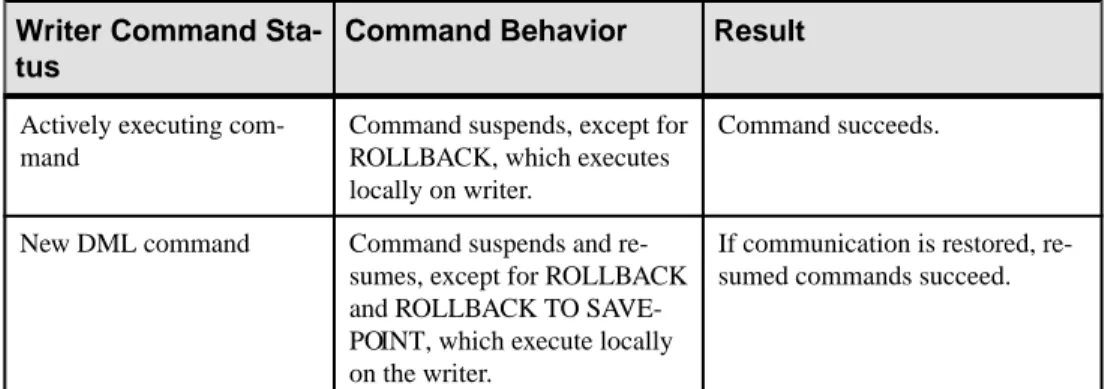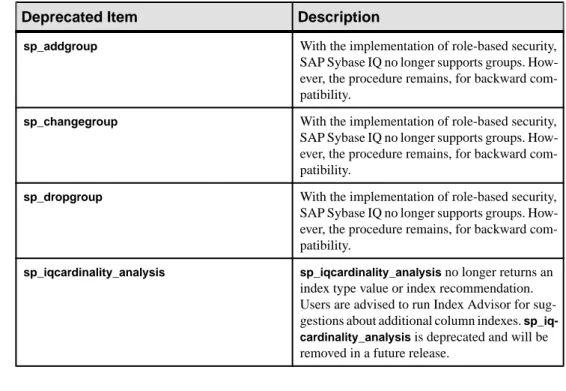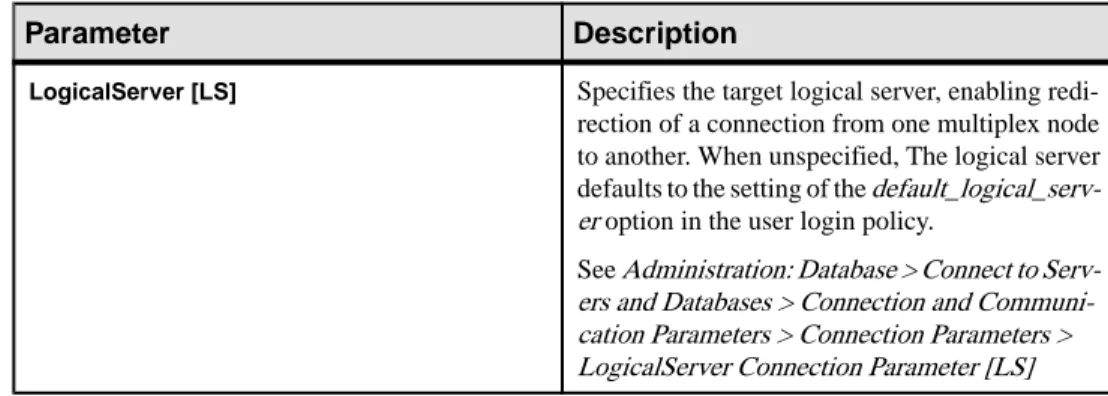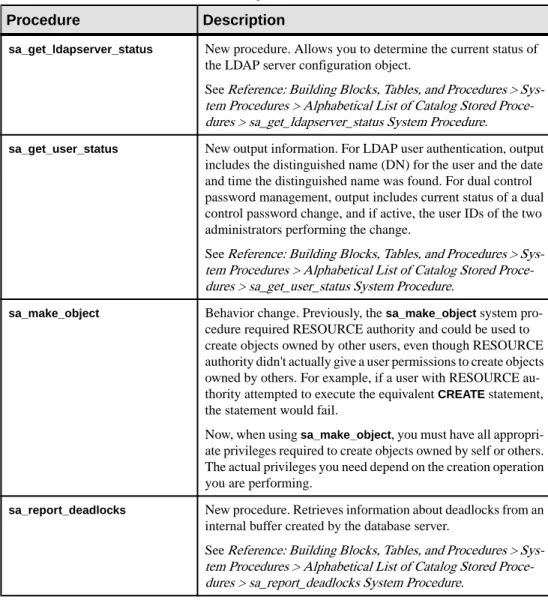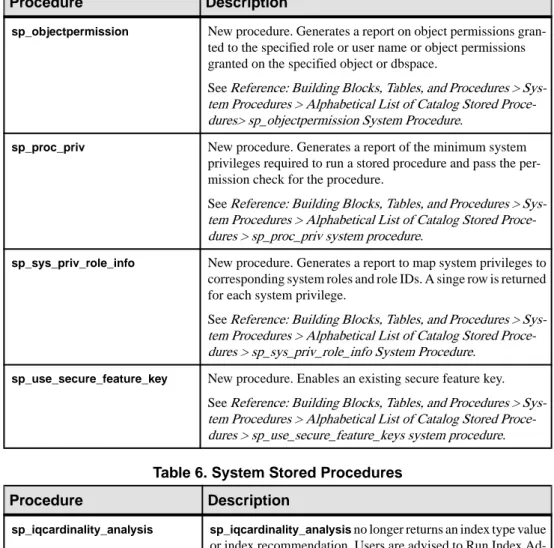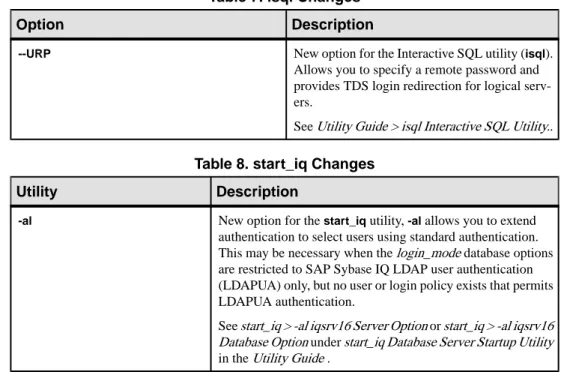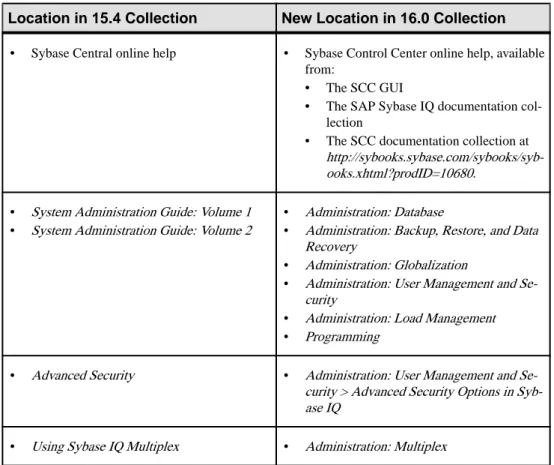Copyright © 2013 by Sybase, Inc. All rights reserved.
This publication pertains to Sybase software and to any subsequent release until otherwise indicated in new editions or technical notes. Information in this document is subject to change without notice. The software described herein is furnished under a license agreement, and it may be used or copied only in accordance with the terms of that agreement.
Upgrades are provided only at regularly scheduled software release dates. No part of this publication may be reproduced, transmitted, or translated in any form or by any means, electronic, mechanical, manual, optical, or otherwise, without the prior written permission of Sybase, Inc.
Sybase trademarks can be viewed at the Sybase trademarks page at http://www.sybase.com/detail?id=1011207. Sybase and the marks listed are trademarks of Sybase, Inc. ® indicates registration in the United States of America.
SAP and other SAP products and services mentioned herein as well as their respective logos are trademarks or registered trademarks of SAP AG in Germany and in several other countries all over the world.
Java and all Java-based marks are trademarks or registered trademarks of Oracle and/or its affiliates in the U.S. and other countries.
Unicode and the Unicode Logo are registered trademarks of Unicode, Inc.
All other company and product names mentioned may be trademarks of the respective companies with which they are associated.
Use, duplication, or disclosure by the government is subject to the restrictions set forth in subparagraph (c)(1)(ii) of DFARS 52.227-7013 for the DOD and as set forth in FAR 52.227-19(a)-(d) for civilian agencies.
Read This First: Helpful Hints Before You Start Using
SAP Sybase IQ 16 ...1
New Features ...7
Sybase Control Center ...7
Concealment of Sensitive Information in Output
Requests ...8
Connection Blocking ...9
Global Transaction Resiliency ...10
Communication Failure or Coordinator Failure
and Restart During Global Transaction ...11
Login Redirection ...12
RLV Data Store for Write-Optimized Storage ...13
Scale-Up and Scale-Out Performance Features ...14
Fully Parallel Bulk Load ...14
Tiered High Group Index Structure ...15
NBit Dictionary Compression ...15
Hash Partitioning ...18
Data Affinity ...18
Non-Partitioned Query Scale-Out ...18
Cache Ejection ...18
Login Redirection ...19
LDAPUA ...19
Security Management ...19
Role-Based Security ...19
User Management ...21
SAP Sybase IQ LDAP Authentication ...22
Transport Layer Security for Multiplex ...22
Running Privileged System Procedures ...23
Shared System Temporary Store ...23
Table Partitioning ...24
Performance Improvements ...27
Cache Ejection ...27
DQP Performance Improvements ...27
Micro Query Performance Improvement ...28
Discontinued Features ...29
JDBC
™3 Connectivity ...29
JDBC-Based Server Classes ...29
LOAD TABLE Statement: Discontinued Syntax ...29
Time Series Analysis ...30
Discontinued Database Server Startup Options ...30
Discontinued Indexes ...31
Discontinued Login Policy Option ...31
Discontinued Time Series SQL Functions ...32
Discontinued TLS and HTTPS Certificate and
Certificate_Password Protocol Options ...34
Discontinued Tables and Views ...35
Discontinued Tools and Utilities ...35
Debugger ...35
iqdsedit Utility ...35
iqisql Utility ...36
Sybase Central ...36
Deprecated Features ...37
Deprecated Database Options ...37
Deprecated Database Server Startup Options ...37
Deprecated Stored Procedures ...38
Deprecated System Tables and Views ...38
Deprecated User Management Functionality ...39
Deprecated Environment Variables ...39
Behavior Changes ...41
Backward Compatibility: Changes to Default Behavior
...41
Constraint Violation Checks ...41
Database Options: Changed Defaults ...42
Reserved Words ...43
GRANT/REVOKE Syntax ...44
Role-Based Security in Stored Procedures ...45
Privileged System Procedure Execution ...45
Connection Changes ...45
Database Option Changes ... 46
JRE and Java Runtime Environment Variable
Changes ...53
Logical Server Policy Option Changes ... 54
Login Policy Option Changes ...55
Query Plan Changes ...56
SQL Function Changes ... 59
SQL Statement Changes ...60
Stored Procedure Changes ...68
Tables and Views Changes ...75
Utility Option Changes ...78
Administration Tool Changes ...81
Sybase Control Center Changes ...81
Documentation Collection Changes ...85
Read This First: Helpful Hints Before You Start
Using SAP Sybase IQ 16
Although the SAP® Sybase® IQ 16 New Features Summary describes all new SAP Sybase IQ
functionality, some features may require additional action on your part to take advantage of the new architecture.
Important Multiplex Upgrade Issue
If you are upgrading a multiplex database to SAP Sybase IQ 16.0, you must perform the steps in Release Bulletin > Installation and Upgrade > Database Upgrades > Upgrading a 15.x Multiplex Prevents the Coordinator from Starting [CR #733475] Upgrading a 15.x Multiplex Prevents the Coordinator from Starting. Failure to perform these steps may cause database corruption.
Load Performance Configuration Issues
Customers upgrading from a previous release, for example, may need to change some initial compatibility options or rebuild wide columns to accommodate different datatypes. The new load engine provides better performance, but requires changes to the default memory allocation to use all available hardware resources efficiently.
This topic highlights migration issues and features which impact load performance. See the appropriate topics in the SAP Sybase IQ core documentation set for details. Migration (Linux and UNIX) and Migration (Windows) are new administration manuals in 16.0, describing the steps for upgrading your database, steps to install maintenance releases, and information on upgrading to the role-based security model. Administration: Load Management is also new in 16.0, describing data import and export procedures.
NBit
Continuous NBit dictionary compression replaces 1, 2, 3 byte dictionary compression as the default column storage mechanism in 16.0. All datatypes except LOB (character and binary) and BIT datatypes can be NBit columns.
The IQ UNIQUE column constraint determines whether a column loads as Flat FP or
NBit FP. An IQ UNIQUE n value set to 0 loads the column as Flat FP. An n value greater than 0 but less than the FP_NBIT_AUTOSIZE_LIMIT creates a NBit column initially sized to n. Columns without an IQ UNIQUE constraint implicitly load as NBit up to the auto-size limit.
Using IQ UNIQUE with an n value less than the auto-size limit is not necessary. The load engine automatically sizes all low or medium cardinality columns as NBit. Use IQ UNIQUE
in cases where you want to load the column as Flat FP or when you want to load a column as
Loads and Large Memory
Large memory represents the maximum amount of memory that SAP Sybase IQ can dynamically request from the OS for temporary use. Because some load operations may require more large memory than the 2GB default provides, adjust the startup options that control large and cache memory allocation based on the total amount of available physical memory.
As a general rule, large memory requirements represent one third of the total available physical memory allocated to SAP Sybase IQ. To ensure adequate memory for the main and temporary IQ stores, set the –iqlm, –iqtc, and –iqmc startup parameters so that each parameter receives one third of all available physical memory allocated to SAP Sybase IQ.
In most cases, you should allocate 80% of total physical memory to SAP Sybase IQ to prevent SAP Sybase IQ processes from being swapped out. Adjust actual memory allocation to accommodate other processes running on the same system. For example, on a machine with 32 cores and 128GB of total available physical memory, you would allocate 100GB (approximately 80% of the 128GB total) to SAP Sybase IQ processes. Following the general rule, you would set the –iqlm, –iqtc, and –iqmc parameters to 33GB each.
See -iqlm iqsrv16 Server Option and -iqmc iqsrv16 Server Option in the Utility Guide.
Index Changes
Changes to FP and HG indexes take advantage of the new column compression mechanism and improve load performance.
Index Description
New Fast Projection (FP) Indexes Take advantage of the new continuous NBit dictionary com-pression, which replaces FP(1), FP(2), and FP(3) byte dictionary compression. FP(1), FP(2), and FP(3) in-dexes roll over to NBit(8), NBit(16), and NBit(24) respectively.
If FP_NBIT_IQ15_COMPATIBILITY='OFF', IQ UNIQUE constraints applied to the column determine whether the column loads as Flat FP or NBit.
Index Description
New tiered HG index structure Decouples load performance from HG index size. In 15.x, load throughput could degrade as the amount of data in an HG index increased. As the index grew, loading the same amount of data could take more time. The new tiered structure decouples load performance from the HG index size to increase throughput. The CREATE_HG_WITH_EXACT_DISTINCTS option determines whether newly created HG indexes are tiered or non-tiered. This option is ON in all new 16.0 databases and all 16.0 databases migrated from 15.x. To take advantage of the new structure, set this option to OFF. See
CRE-ATE_HG_WITH_EXACT_DISTINCTS Option in Reference: Statements and Options.
Use sp_iqrebuildindex to convert non-tired HG indexes to tiered HG and vice-versa.
Stored Procedures
New stored procedures return information about column indexes and constraints.
Procedure Description
sp_iqindexmetadata Returns details about column indexes, including the index types (Flat FP, NBit, HG, and tiered HG), distinct counts, IQ UNIQUEn value, and NBit dictionary size.
See sp_iqindexmetadata Procedure in Reference: Building Blocks, Tables, and Procedures.
sp_iqcolumnmetadata Returns FP index metadata for one or more user tables or all tables in the database.
See sp_iqcolumnmetadata Procedure in Reference: Building Blocks, Tables, and Procedures.
sp_iqindexrebuildwidedata Identifies wide columns that you must rebuild before they are available for read/write activities. Output includes statements that you can use with sp_iqrebuildindex to rebuild the columns. See sp_iqindexrebuildwidedata Procedure in Reference: Building Blocks, Tables, and Procedures.
Procedure Description
sp_iqrebuildindex Rebuilds FP indexes (Flat FP as NBit, or NBit as Flat FP) and HG indexes (single HG as tiered HG, or tiered HG as single HG). Before you can insert or update new data, you must rebuild all columns greater than 255 bytes wide.
The index_clause can reset IQ UNIQUE n to an explicit value from 0 (to recast an NBit column to Flat FP) up to the limits defined in the FP_NBIT_AUTOSIZE_LIMIT and FP_NBIT_LOOKUP_MB options.
sp_iqrebuildindex also enables read-write access to columns that contain large object (LOB) data. LOB columns migrated from 15.x databases are read-only until you run sp_iqrebuildindex.The estimated cardinality for NBit columns with an IQ UNIQUE value below or equal to the FP_NBIT_AUTOSIZE_LIMIT is stored as 0 regardless of the FP_NBIT_IQ15_COMPAT-IBILITY setting. This affects the value returned from sp_iqin-dexmetadata.
See sp_iqrebuildindex Procedure in Reference: Building Blocks, Tables, and Procedures.
Database Options
Some database options are not enabled to take advantage of 16.0 features. Maintaining limited compatibility after a database upgrade provides some flexibility to transition existing applications.
Database Option Description
FP_NBIT_IQ15_COMPATIBILITY Provides tokenized FP support similar to that avail-able in 15.x. This option is ON in all 16 databases upgraded from 15.x and OFF in all newly created databases.
• If this option is ON, the database engine uses the MINIMIZE_STORAGE, FP_LOOK-UP_SIZE, and FP_LOOKUP_SIZE_PPM options to optimize column storage. These op-tions are ignored in 16.0.
• If this option is OFF, the database engine ignores MINIMIZE_STORAGE, FP_LOOK-UP_SIZE, and FP_LOOKUP_SIZE_PPM options and columns conform to SAP Sybase IQ 16.0 NBit storage options.
Set this option to OFF to take advantage of the new NBit dictionary column compression.
See FP_NBIT_IQ15_COMPATIBILITY Option in Reference: Statements and Options.
CREATE_HG_WITH_EXACT_DIS-TINCTS
Determines whether newly created HG indexes are tiered or non-tiered. This option is ON in databases upgraded from 15.x and all newly created databases. Set this option to OFF to take advantage of the new tiered HG index structure.
See CREATE_HG_WITH_EXACT_DISTINCTS Option in Reference: Statements and Options. REVERT_TO_V15_OPTIMIZER Forces the query optimizer to mimic 15.x behavior.
This option is ON in 16.0 databases upgraded from 15.x. and OFF in all newly created 16.0 databases. If you plan to use the new 16.0 hash partitioning op-tions, set this to ON.
See REVERT_TO_V15_OPTIMIZER Option in Reference: Statements and Options.
See also
• NBit Dictionary Compression on page 15 • Discontinued Indexes on page 31 • Database Option Changes on page 46
• Stored Procedure Changes on page 68 • Utility Option Changes on page 78 • Hash Partitioning on page 18
• Backward Compatibility: Changes to Default Behavior on page 41 • Backward Compatibility: Migration Considerations on page 44
New Features
New features were introduced in SAP Sybase IQ 16.0.
Sybase Control Center
Sybase Control Center is a Web-based administrative console that replaces Sybase Central. Sybase Central is not supported in SAP Sybase IQ 16.0 and is not available as an installation option. Sybase Control Center replaces Sybase Central.
Sybase Control Center provides a single comprehensive Web administration console for managing real-time performance, status, and availability monitoring of large-scale Sybase enterprise servers. Sybase Control Center combines a rich client administrative console, agents, common services, and tools for managing Sybase products. It provides historical monitoring, threshold-based alerts and notifications, and intelligent tools for identifying performance and usage trends. Sybase Control Center (SCC) architecture includes an SCC server and SCC agent. A single SCC server can monitor up to 100 SAP Sybase IQ servers. Use Sybase Control Center to administer SAP Sybase IQ:
• Simplex servers • Multiplex servers • Logical servers • Remote servers • External logins • Databases • Tables • Views • Materialized views • Domains
• Text configuration objects • Text indexes
• Sequence generators • Spatial support
• Security and user management • Dbspaces
• DB Files • Events
• Funtions • Procedures • Web Services
Note: Sybase Control Center for SAP Sybase IQ (the IQMAP 3.2.7 plugin for SCC 3.2.8) is
included with the SAP Sybase IQ installer for these platforms: • Win64
• Solaris Sparc • Solaris x64 • LinuxAMD64
Sybase Control Center for SAP Sybase IQ is not supported on: • AIX64
• HP64
• IBM LinuxPPC64
To install Sybase Control Center for SAP Sybase IQ on Win32 and LinuxAMD32, you must install SCC 3.2.8 and IQMAP 3.2.7 via the SCC 3.2.8 DVD.
See also
• Sybase Control Center Changes on page 81 • Discontinued Tools and Utilities on page 35
Concealment of Sensitive Information in Output Requests
Sensitive information - passwords and encryption keys - is now hidden when statements are printed to request level logs, are logged by diagnostic tracing, or when expressions containing sensitive information are used as column names.
Additionally, output of the REWRITE function, connection_property( 'LastStatement' ) and any statements recorded in event tracing is sanitized. Any expression that represents a password, key, or sensitive data is hidden.
For example, encrypt( 'a', 'abc', 'AES') now outputs as encrypt( '***', '***', AES). The sensitive parameters in the built-in procedures ENCRYPT and DECRYPT are now hidden.
Sensitive parameters are now hidden in these system procedures: • sa_verify_password
• sp_password • xp_startmail • xp_startsmtp
• GRANT CONNECT • CREATE DATABASE • START DATABASE • DROP DATABASE • CREATE EXTERNLOGIN
• SET TEMPORARY OPTION secure_feature_key = <key>
Connection Blocking
Connection blocking blocks a statement until a server write-lock becomes available. The new connection blocking behavior enables competing write-transactions to establish their snapshot versions more efficiently and collaboratively, minimizing lock contention during table writes to the IQ main store and RLV store.
In earlier releases, when several clients attempted to perform write-operations against the same table, the server used a queuing mechanism to queue up waiting write requests while the table was locked by the transaction. Client applications used retry logic to send write-lock requests until the table was available for write-locking. However, the transaction snapshot version was created at transaction creation time, prior to obtaining the table write lock. It was possible, therefore, for a competing write-transaction to obtain the lock when the server put your transaction to sleep. In this scenario, when the server woke your transaction, the server noted that your version was older than the transaction committed by the other user, causing a future-version error and an inability to write.
Connection blocking is the mechanism where the server puts the connection to sleep and wakes it when the other connection releases the table write- lock. When you enable connection blocking, any transaction attempting to obtain a lock conflicting with an existing lock held by another transaction waits until either the conflicting lock is released, or until the blocking timeout value is reached. If the lock isn't released when the blocking timeout value is reached, then your waiting transaction receives an error.
When you disable connection blocking, your connection attempting to obtain the lock held by another connection receives an error immediately. The server rolls back the current operation. Two database options support connection blocking:
• BLOCKING database option – Controls the behavior in response to locking conflicts. If
the blocking option is set to ON, any transaction attempting to obtain a lock that conflicts with an existing lock held by another transaction waits until every conflicting lock is released or until the blocking timeout value is reached. If the lock is not released within the blocking timeout period (in milliseconds), then an error is returned for the waiting transaction.
• BLOCKING_TIMEOUT database option – Controls how long (in milliseconds) a
In release 16.0, transaction snapshot versioning is delayed until your transaction obtains the table write-lock. This guarantees your transaction is blocked if another writer exists. Delayed transaction snapshot versioning is enabled by default, and requires no configuration. See these topics in the SAP Sybase IQ 16.0 documentation:
• Administration: Database > Manage Transactions and Versioning > Transaction Blocking • Administration: In-Memory Row-Level Versioning > Manage Blocking in the RLV Store • Reference: Statements and Options > Database Options > Alphabetical List of Options >
BLOCKING Option
• Reference: Statements and Options > Database Options > Alphabetical List of Options > BLOCKING_TIMEOUT Option
See also
• Database Option Changes on page 46
• RLV Data Store for Write-Optimized Storage on page 13
Global Transaction Resiliency
DML read-write transactions on multiplex writer nodes now survive temporary
communication failures between coordinator and writer nodes and temporary failure of the coordinator due to server failure, shutdown or failover. Prior to SAP Sybase IQ 16.0 such failures guaranteed failure of the global transaction on the writer node and required the user to roll back the entire transaction.
When a user connects to a writer node and executes read-write DML commands against shared objects, the writer starts a global transaction on the coordinator. The transaction starts on an internal internode communication (INC) connection from writer to coordinator. For example, INSERT or LOAD commands on shared database objects are global
transactions. If a failure occurs, the global transaction and corresponding INC connection is suspended.
If the temporary failure resolves within a user-defined timeout period, the global transaction continues as if there was no failure. The user can commit, roll back, or continue the transaction. Use the MPX_LIVENESS_TIMEOUT option to set the timeout period, which defaults to an hour (default value 3600).
If the failure persists longer than the user-defined timeout period, the global transaction cannot resume and the user must roll back the whole transaction.
If there is a DML command actively executing while the failure happens, the command behavior depends on the user-defined timeout and the command type.
To check connection status (active or suspended), use the sp_iqconnection system procedure on a writer node or sp_iqmpxsuspendedconninfo system procedure on a coordinator. Run
sp_iqmpxincstatistics for a snapshot of the aggregate statistics of the INC status since server startup.
See these new and updated topics in the SAP Sybase IQ 16.0 documentation:
• Reference: Building Blocks, Tables, and Procedures > System Procedures > Alphabetical List of System Stored Procedures
• Reference: Statements and Options > Database Options > Alphabetical List of Options > MPX_LIVENESS_TIMEOUT Option
• Administration: Multiplex > Manage Transactions > Troubleshoot Transactions This feature does not affect transactions initiated on the coordinator.
Communication Failure or Coordinator Failure and Restart During
Global Transaction
If internode communication (INC) fails or the coordinator fails or is shut down during a writer-initiated global transaction, transactions suspend and resume automatically if the INC is restored before a user-specified timeout expires.
Delays in command execution may indicate INC suspend and resume operations. If INC is interrupted, the coordinator suspends a global transaction for an hour. The transaction resumes successfully as soon as INC is restored. If the timeout value elapses, the transaction fails. Set the MPX_LIVENESS_TIMEOUT database option to change the timeout period. The following cases describe the behavior of writer nodes.
Table 1. Communication to Coordinator Resumes Before Timeout Writer Command
Sta-tus
Command Behavior Result
Actively executing com-mand
Command suspends, except for ROLLBACK, which executes locally on writer.
Command succeeds.
New DML command Command suspends and re-sumes, except for ROLLBACK and ROLLBACK TO SAVE-POINT, which execute locally on the writer.
If communication is restored, re-sumed commands succeed.
Table 2. Communication Failure Exceeds Timeout
Writer Command Status Command Behavior Result Suspended DML command on
connec-tion
The suspended command fails and returns an error about the non-recoverable state of the transaction.
You must roll back the transaction. Rollback happens au-tomatically if the sus-pended command is COMMIT or ROLL-BACK to SAVE-POINT. No suspended DML command on
con-nection
The next command returns an error about the non-recoverable state of the transac-tion.
You must roll back the transaction.
To check connection status, use the sp_iqconnection system procedure on a writer node or the
sp_iqmpxsuspendedconninfo system procedure on a coordinator.
Run sp_iqmpxincstatistics for a snapshot of the aggregate statistics of the INC status since server startup.
Note: If a global transaction initiated from a writer node modifies both global and local
persistent objects (for example, an SA base table and an IQ base table), and the coordinator fails during commit, global object changes may be committed while local object changes are lost. This is consistent with a scenario that updates both local and proxy tables in the same transaction, where “best effort” is used to commit both local and global components of a transaction.
Login Redirection
SAP Sybase IQ 16.0 provides load balancing when a user tries to log into an overloaded node by redirecting the attempted login to a node that is less loaded in the same logical server. Use the LOGIN_REDIRECTION logical server policy to enable redirection. You can now define your own logical server policies and assign them to one or more logical servers to specify server behavior. Connection parameters, logical server policies, login policies, and user privileges determine the nodes available to a particular user for processing.
For example, the following creates a logical server policy lsp1 where login redirection is enabled and associates the new policy with logical server ls1:
CREATE LS POLICY lsp1 LOGIN_REDIRECTION=ON ALTER LOGICAL SERVER ls1 POLICY lsp1
To specify the target logical server, connect using the LOGICALSERVER parameter. To specify the target server role instead, connect with the NODETYPE parameter. For example, to connect an application executing INSERT or UPDATE statements to a member node with the writer role, use NODETYPE=WRITER.
You can specify the current coordinator without knowing the host name by using the built-in logical server, COORDINATOR.
If login redirection is enabled and a connection is allowed, SAP Sybase IQ redirects connections when:
• The initial connection node is not a member of the target logical server.
• The initial connection node is a member of the target logical server but has a role other than that requested.
• The initial node is a member of the target logical server and has the requested role, but the user has reached the limit of maximum connections on the current logical server member node.
If the initial request fails, SAP Sybase IQ returns a list of available nodes to the user. If available member nodes of the requested role are unavailable, the connection fails.
See also
• Connection Changes on page 45
• Logical Server Policy Option Changes on page 54 • SQL Statement Changes on page 60
RLV Data Store for Write-Optimized Storage
Use the new level versioning (RLV) data store in your simplex database to perform row-level updates, inserts, and deletes, in real-time. When a table is registered for storage in the RLV data store, multiple users can write to different rows of the same table concurrently. For information on architecture, configuration, blocking, locking, monitoring, merging, and troubleshooting row-level versioning, see the new manual Administration: In-Memory Row-Level Versioning.
SAP Sybase IQ 16.0 introduces a new data store:
• RLV Store – The in-memory data store optimized for high-performance row-level
updates. The RLV store acts as a staging area for write events. If a table is enabled for row-level versioning, then all LOAD TABLE, INSERT, UPDATE, and DELETE events write directly to the RLV store. In-memory data in the RLV store is periodically merged into the IQ main store. You can set parameters for automatic merges, and you can merge on-demand.
The IQ main store is optimized for high performance queries, rather than table writes. The RLV store adds high-performance write capability to your database. You can use row-level versioning in conjunction with your existing insert mechanisms such as bulk loading. For example, your applications can make real-time updates during business hours, while overnight a bulk load operation bypasses the RLV store and loads updated data directly to the IQ main store.
You do not require a separate license to use the RLV store. However, row-level versioning requires:
• A simplex database • A single RLV dbspace
• You have enabled row-level snapshot versioning
• You have enabled RLV storage on the specified table, or on all base tables
If a table is RLV-enabled, SAP Sybase IQ table DDL behavior is unchanged. DDL events on a table (adding a column, for example) require an exclusive lock on that table.
See these topics in the SAP Sybase IQ 16.0 documentation:
• Administration: In-Memory Row-Level Versioning > About In-Memory Row-Level Versioning
• Administration: In-Memory Row-Level Versioning > Appendix: SQL Reference
See also
• Database Option Changes on page 46 • Tables and Views Changes on page 75 • SQL Statement Changes on page 60 • Connection Blocking on page 9
Scale-Up and Scale-Out Performance Features
Scale up features take advantage of multiple cores and high parallelism in a single servers to provide high load and query performance. Multiplex and logical servers scale-out to multiple servers to improve query performance.
Fully Parallel Bulk Load
New load engine effectively scales data loads to make use of all additional hardware. SAP Sybase IQ 16.0 uses all available cores in the box for better throughput, regardless of the number of columns you load. The higher number of cores, the better load performance you get. Due to high parallelism, you may encounter larger demands on your I/O system and you may need to increase your storage bandwidth to realize improvements.
Tiered High Group Index Structure
New tiered High Group (HG) index structure decouples load performance from HG index size. In SAP Sybase IQ 15, load throughput could degrade as the amount of data in an HG index increased. As the index grew, loading the same amount of data could take more time. The new tiered structure decouples load performance from the HG index size to increase throughput. The CREATE_HG_WITH_EXACT_DISTINCTS option determines whether newly created
HG indexes are tiered or non-tiered. If this option is ON, all new HG indexes are non-tiered. To take advantage of the new structure, set this option to OFF. Use sp_iqrebuildindex to convert non-tiered HG indexes to tiered HG and vice-versa .
Additional Information
See these topics in the SAP Sybase IQ documentation: • Database Migration – Migration > Database Upgrades
• Database Administration – Administration: Database > Index Data > Index Types Comparison > High_Group (HG) Index
• Database Options – Reference: Statements and Options > Database Options > Alphabetical List of Options >CREATE_HG_WITH_EXACT_DISTINCTS
• Stored Procedures –
• Reference: Building Blocks, Tables, and Procedures > System Procedures > Alphabetical List of System Stored Procedures > sp_iqrebuildindex Procedure • Reference: Building Blocks, Tables, and Procedures > System Procedures >
Alphabetical List of System Stored Procedures > sp_iqindexmetadata Procedure
NBit Dictionary Compression
Continuous NBit dictionary compression replaces 1, 2, 3 byte dictionary compression. All datatypes except LOB (character and binary) and BIT datatypes may be NBit columns.
NBit dictionary compression provides more efficient compression and greater performance than 1, 2, 3 byte dictionary compression. The IQ UNIQUE column constraint explicitly determines whether the column loads as Flat FP or NBit FP. An IQ UNIQUE n value set to 0 specifies a Flat FP. An n value greater than 0 but less than
FP_NBIT_AUTOSIZE_LIMIT creates a NBit column initially sized to n.
Columns without an IQ UNIQUE constraint implicitly load as NBit up to the limits defined in the FP_NBIT_AUTOSIZE_LIMIT. Use IQ UNIQUE in cases where you want to load the column as Flat FP or when you want to load a column as NBit when the number of distinct values exceeds the auto-size limit.
Note: BIT, BLOB,and CLOB data types do not support NBit dictionary compression. If
specification in a CREATE TABLE or ALTER TABLE statement that includes these data types returns an error.
NBIT Levels and corresponding IQ UNIQUE cutoffs
SAP Sybase IQ 15 supported three levels of tokenization: FP(1), FP(2) and FP(3). SAP Sybase IQ 16.0 supports 31 possible NBit levels.
NBit Value IQ UNIQUE
1 2 2 4 3 8 4 16 5 32 6 64 7 128 8 256 1 9 512 10 1024 11 2048 12 4096 13 8192 14 16384 15 32768 16 65536 2 17 131972 18 262144 19 524288 20 1048576 21 2097152 22 4194304 23 8388608
NBit Value IQ UNIQUE 24 16777216 3 25 33554432 26 67108864 27 134217728 28 268435456 29 536870912 30 1073741824 31 2147483647 1 Equivalent to FP(1) 2 Equivalent to FP(2) 3 Equivalent to FP(3) Additional Information
See these topics in the SAP Sybase IQ documentation: • Database Migration – Migration > Database Upgrades
• Database Administration – Administration: Database > Index Data > Index Types Comparison > Fast Projection (FP) Index
• Statements –
• Reference: Statements and Options > SQL Statements > CREATE TABLE Statement • Reference: Statements and Options > SQL Statements > ALTER TABLE Statement
• Database Options –
• Reference: Statements and Options > Database Options > Alphabetical List of Options > FP_NBIT_AUTOSIZE_LIMIT
• Reference: Statements and Options > Database Options > Alphabetical List of Options > FP_NBIT_ENFORCE_LIMITS
• Reference: Statements and Options > Database Options > Alphabetical List of Options > FP_NBIT_IQ15_COMPATIBILITY
• Reference: Statements and Options > Database Options > Alphabetical List of Options > FP_NBIT_LOOKUP_MB
• Reference: Statements and Options > Database Options > Alphabetical List of Options > FP_NBIT_ROLLOVER_MAX_MB
• Stored Procedures –
• Reference: Building Blocks, Tables, and Procedures > System Procedures > Alphabetical List of System Stored Procedures > sp_iqrebuildindex Procedure • Reference: Building Blocks, Tables, and Procedures > System Procedures >
Alphabetical List of System Stored Procedures > sp_iqcardinality_analysis Procedure • Reference: Building Blocks, Tables, and Procedures > System Procedures >
Alphabetical List of System Stored Procedures > sp_iqindexmetadata Procedure
Hash Partitioning
Hash Partitioning reduces resource usage and internode communication.
To take advantage of hash partitioning, you need to create a new hash partitioned table, choose an appropriate high cardinality column as a partitioning key, and reload the data from an existing table into the newly created hash partitioned table. With hash-partitioning, queries on a large number of rows (of the order of 1 billion rows) use less temp space and perform better with a large number of cores. In a multiplex environment, hash-partitioning significantly reduces shared temp bandwidth requirements, allowing for better scale-out across multiple servers.
Data Affinity
Data affinity accesses cached data to boost query performance in multiplex servers. For optimum scale-out performance, Sybase recommends that you have 4-8 multiplex nodes with total memory across the cluster that can hold most of the working set data for the queries. Affinity is automatically enabled for multiplex databases. No user intervention or
maintenance is required.
Non-Partitioned Query Scale-Out
For non-partitioned data, new JOIN and GROUP BY algorithms reduce the amount of intermediate results that are exchanged during distributed query execution.
These new features improve query performance in cases limited by shared temp or interconnect bandwidth. The optimizer automatically selects these new operators on a cost basis. No user intervention is required but some limitations apply:
• The optimizer has a limited cost mode for the new algorithms. It may not use them in all cases where they may provide benefit or may use them sub-optimal situations
• New grouping algorithms are limited to non-null data
Cache Ejection
Caches are handled more efficiently with multiple writers in SAP Sybase IQ Multiplex. Each server in the Multiplex now has to re-read only a fraction of pages to determine what data pages have changed since the last read. Only the data pages that have changed are re-read and
others are just read from the cache. This reduces I/O and thereby gains in overall load and queries.
Login Redirection
Logical servers can redirect connections at login time.
Login Redirection lets you dynamically change the logical server group by adding or removing multiplex nodes to rebalance the workload as connections are redirected to servers in the logical server group at any given time. All redirection logic is contained in the client libraries and the server. There is no need to update existing applications. Applications will try to connect to any server in the multiplex, and if login redirection is turned on for the login policy in question, the connection will be redirected to the appropriate node in the logical server group.
LDAPUA
LDAP user authentication (LDAPUA) allows client applications to send user names and passwords to SAP Sybase IQ for authentication by an LDAP server.
Authentication using the LDAP server allows you to use server-wide passwords instead of SAP Sybase IQ or application-specific passwords. This feature requires an enterprise-wide, central LDAP server.
Security Management
New features pertaining to security, user management, and LDAP user authentication.
Role-Based Security
Role-based security, also called role-based access control (RBAC), allows the breakdown of privileged operations into fine-grained sets that can be individually granted to users. It provides granular access control in a flexible and easy to use manner and enforces the separation of duties principle by making it possible to assign disjointed sets of privileged tasks to separate autonomous entities. Finally, it allows full control over which system privileges and roles can be granted to other entities.
Role-based security is based on the concepts of system and object-level privileges and roles. A privilege controls the ability to perform a specific task and can be granted directly to a user. A role is an entity to which system privileges and object-level privileges can be associated. Granting system and object-level privileges to a role and then granting the role to users allows users to inherit the privileges of the role. You can also grant roles to other roles to create a hierarchical security structure.
Each system privilege or role has designated administrators whose responsibility it is to control which users are granted the system privilege or role, which users can themselves act as administrators of the system privilege or role, or which users can do both.
See these topics:
• Administration: User Management and Security > Security Management
• Administration: User Management and Security > Security Management > Plan and Implement Role-Based Security
• Administration: User Management and Security > Security Management > Roles • Administration: User Management and Security > Security Management > Privileges • Administration: User Management and Security > Security Management > Users
Ability to Impersonate Another User
The SET USER system privilege allows a user to assume the exact roles and system privileges of (impersonate) another user. Once begun, impersonation of another user remains in effect until it is terminated or the current session ends.
To grant the SET USER system privilege:
• Each grantee (user doing the impersonating) must be an existing user or role.
• Each target user (user being impersonated) must be an existing user with a login password. • The grantor (user granting the system privilege) must have administrative rights to the SET
USER system privilege.
• Each grantee must have been granted at least all roles and system privileges with same or higher administrative options as the target user.
Note: Failure to meet the final condition does not prevent the system privilege from being
granted to the user; it does, however, prevent the user from executing the SETUSER command to successfully impersonate another user.
Note: This functionality is not currently implemented in Sybase Control Center.
See these topics:
• Administration: User Management and Security > Security Management > Impersonation
See also
• SQL Statement Changes on page 60
Minimum Number of Role Administrators
The ability to manage roles is a privilege granted to select users and roles.
Through the process of dropping roles and users or revoking roles and system privileges, you might have a scenario where there are no users or roles left with sufficient system privilege to manage the remaining roles. This configurable option ensures that no role can be revoked or dropped if doing so reduces the remaining number of role administrators below a set value.
See these topics:
• Administration: User Management and Security > Security Management > Roles > User-Defined Roles > Role and Global Role Administrators
See also
• Database Option Changes on page 46
User Management
Enhancements to user management now support dual control password change and the elimination of an potential lockdown scenario due to failed login attempts.
Dual Control of User Password Management
The dual control option provides an added level of security for users resetting passwords for other users. It ensures that no single user knows or controls the password of another user. This option requires that two users participate when resetting the password of a user other than themselves. Each user defines a portion of the password. The reset password then becomes the union of the two passwords.
Note: This functionality is not currently implemented in Sybase Control Center.
See these topics:
• Administration: User Management and Security > Security Management > Manage Passwords
See also
• SQL Statement Changes on page 60 • Login Policy Option Changes on page 55
Automatic Unlocking of User Accounts
User accounts are locked if users exceed the maximum failed login attempts limit. Once locked, the account must be manually unlocked by a user granted the MANAGE ANY USER system permission.
However, since users with the MANAGE ANY USER system privilege are also subject to lockdown due to failed login attempts, you might have a scenario whereby all users with the necessary system privilege to unlock accounts are themselves locked out. The automatic unlocking of user accounts feature prevents this lock-down scenario from occurring. See these topics :
• Administration: User Management and Security > Security Management > Login Policies
See also
SAP Sybase IQ LDAP Authentication
SAP Sybase IQ can be integrated into any existing enterprise-wide directory access framework based on Lightweight Directory Access Protocol (LDAP), a widely accepted international standard.
Integration with LDAP user authentication supports: • Authentication using searched distinguished name (DN) • Failover to a secondary LDAP server for high availability • Automatic failback to previously failed servers
• Integration with OpenLDAP third-party libraries • Secure communication with LDAP servers
• Efficient design for frequent, short-lived connections
• Extensibility to multiple domains and multiple LDAP servers
See these topics in the SAP Sybase IQ 16.0 Administration: User Management and Security documentation:
• See Administration: User Management and Security > Advanced Security Options in SAP Sybase IQ > LDAP Authentication Support in SAP Sybase IQ
See also
• Database Option Changes on page 46 • Login Policy Option Changes on page 55 • SQL Statement Changes on page 60 • Tables and Views Changes on page 75 • Stored Procedure Changes on page 68 • Utility Option Changes on page 78
Transport Layer Security for Multiplex
SAP Sybase IQ supports encrypted communication connections on multiplex.
Use the -ec server option to specify FIPS-certified RSA encryption on packets transmitted to and from clients.
See these topics in the SAP Sybase IQ 16.0 documentation:
• Administration: User Management and Security > Security Management > Transport Layer Security > Setting up transport-layer security
• Utility Guide > start_iq Database Server Startup Utility > start_iq Server Options > -ec iqsrv16 database server option
Running Privileged System Procedures
SAP Sybase IQ provides increased security when running privileged system procedures. For new databases, system procedures that perform authorized tasks now execute with the privileges of the person running the procedure rather than the privileges of the creator of the procedure.
This increased security can be enabled on migrated databases, with some considerations. See Migration > Database Upgrades > Changes to System Procedures that Perform Privileged Operations
See also
• Privileged System Procedure Execution on page 45
Shared System Temporary Store
A multiplex configuration with shared temporary storage can use the IQ_SHARED_TEMP dbspace as a shared system temporary store instead of requiring a separate local store for each secondary server. The shared system temporary store simplifies multiplex configuration, improves performance, and supports distributed query processing.
On multiplex systems:
• When you set the logical server policy option TEMP_DATA_IN_SHARED_TEMP ON, SAP Sybase IQ creates all temporary objects on the IQ_SHARED_TEMP dbspace. You must restart secondary nodes after setting this option or after adding a read-write file to the shared temporary store. (If the shared temporary store contains no read-write file, or if you do not restart secondary nodes, data instead writes to IQ_SYSTEM_TEMP.)
• Temporary user objects (such as tables or table indexes) that you create using the IN IQ_SYSTEM_TEMP clause go in either IQ_SYSTEM_TEMP or IQ_SHARED_TEMP, depending on the value of the logical server option TEMP_DATA_IN_SHARED_TEMP: • If TEMP_DATA_IN_SHARED_TEMP is 'OFF', objects go in IQ_SYSTEM_TEMP. • If TEMP_DATA_IN_SHARED_TEMP is set 'ON', objects go in
IQ_SHARED_TEMP.
SAP Sybase IQ does not support creating temporary user objects using the IN IQ_SHARED_TEMP clause.
• The WITH STOP SERVER clause automatically shuts down all servers in the logical server. These statements support WITH STOP SERVER:
• ALTER LOGICAL SERVER
• ALTER LS POLICY
• CREATE LOGICAL SERVER
• If you use ALTER LS POLICY ... WITH STOP SERVER to change the
TEMP_DATA_IN_SHARED_TEMP option 'ON|OFF', all servers in that logical server shut down automatically. You must restart the servers to force the logical server to place temporary data in the store specified by the TEMP_DATA_IN_SHARED_TEMP option. • If you use ALTER LS POLICY to set TEMP_DATA_IN_SHARED_TEMP 'OFF', the
logical server starts placing temporary data in the SYSTEM temporary area after the next normal server startup.
• You can also change the TEMP_DATA_IN_SHARED_TEMP value indirectly using
CREATE LOGICAL SERVER, ALTER LOGICAL SERVER, or DROP LOGICAL SERVER
statements and the WITH STOP SERVER clause.
See also
• Discontinued Features on page 29
• Logical Server Policy Option Changes on page 54 • SQL Statement Changes on page 60
Table Partitioning
Table partitioning can improve performance by dividing large tables into smaller, more manageable storage objects. SAP Sybase IQ 16.0 now supports range, hash, and hash-range partitioning schemes.
• Range partitioning divides large tables by a range of partition-key values established for each partition. As part of an information life cycle management strategy, range
partitioning can shorten backup and restore times; provide a finer level of granularity for data validation; and support tiered storage.
• Hash partitioning maps data to partitions based on partition-key values processed by an internal hashing function. Hash partitioning can enhance join performance on large tables and distributed queries (DQP).
• Hash-range partitioning provides the benefits of hash partitioning and range partitioning. Hash partitioning provides the best distributed query performance; range sub-partitioning enhances administrative tasks as part of an information life cycle management strategy.
Note: Range-partitions and composite partitioning schemes, like hash-range partitions,
require the separately licensed VLDB Management option.
Additional Information
• Administration: Database > Manage SAP Sybase IQ Database Objects > Table Partitions • Administration: Load Management > Bulk Loads with the LOAD TABLE Statement >
Considerations for Partitioned Table Loads
• Reference: Statements and Options > SQL Statements > ALTER TABLE Statement • Reference: Statements and Options > SQL Statements > CREATE TABLE Statement
System Secure Feature Keys
The system secure feature key now allows you to create customized secure feature keys that are assigned to a specific users, limiting users' access to only the features secured by the administrator for that key.
Customized secure feature keys are managed by system procedures. See these topics in the SAP Sybase IQ 16.0 documentation:
• Administration: User Management and Security > Security Management > Data Security.
Performance Improvements
Distributed query processing and micro query performance has improved in SAP Sybase IQ 16.0. The new Cache Ejection feature improves performance by eliminating unnecessary cache page reads.
Cache Ejection
This enhancement prevents the buffer manager from performing unnecessary rereads of cached pages from disk, improving performance through a reduction of disk I/O and internode communication.
A cache ejection policy determines how a system identifies and replaces stale cache data. Each server in a multiplex system has its own cache.
DQP Performance Improvements
Distributed Query Processing (DQP) performance is improved in SAP Sybase IQ 16.0.
Performance Im-provement
Description
Affinity-based work al-location
For DQP eligible queries, SAP Sybase IQ identifies preferred nodes for scans of specific row ranges and partition IDs. Once a query establishes an affinity for a piece of data, subsequent queries that need the same data use the same node for their work.
Use the database options AFFINITY_AUTOEXCLUDE_TIMEOUT and
CACHE_AFFINITY_PERCENT to control allocation. Asymmetric sort
merge join algorithm
The new asymmetric sort merge join algorithm improves performance in distributed queries that join and sort high-cardinality data.
Advanced DBAs can control algorithm choice using the JOIN_PREFER-ENCE option.
Early aggregation An optimization where distincting, grouping, and aggregates are pushed into a sort, rather than sorting all rows first, then performing any aggregation outside the sort as a second step.
Advanced DBAs can control algorithm choice using the AGGREGA-TION_PREFERENCE option.
Performance Im-provement
Description
Option to use DQP over the network
DQP over the network keeps data in memory in the temporary cache instead of in the IQ_SHARED_TEMP dbspace. The option that provides the best performance may vary by query, and depends on the performance of the network relative to the I/O system.
Use the DQP_ENABLED logical server policy option to control DQP pro-cessing. The DQP_ENABLED and DQP_ENABLED_OVER_NETWORK da-tabase options control DQP at the connection level.
See also
• Query Plan Changes on page 56
Micro Query Performance Improvement
In previous releases, the QUERY_PLAN option was ON by default, meaning that every query generated a query plan regardless of the size of the query. In SAP Sybase IQ 16.0, use the new
QUERY_PLAN_MIN_TIME option when QUERY_PLAN is ON to prevent the server from generating query plans for micro queries, resulting in a database server performance improvement.
See these topics in the SAP Sybase IQ 16.0 documentation:
• Performance and Tuning Guide > Optimizing Queries and Deletions > Planning Queries > Using Query Plans > Preventing Query Plan Generation for Micro Queries
• Reference: Statements and Options > Database Options > Alphabetical List of Options > QUERY_PLAN Option
• Reference: Statements and Options > Database Options > Alphabetical List of Options > QUERY_PLAN_MIN_TIME Option
See also
Discontinued Features
If you are upgrading from an earlier release of SAP Sybase IQ 16.0, note the features and functionality discontinued in this release. Discontinued features and functionality are not supported by SAP.
JDBC
™
3 Connectivity
SAP Sybase IQ no longer supports JDBC 3 connectivity.
SAP Sybase IQ 16.0 supports JDBC 4 and supplies the jodbc4.jar file in $IQDIR16/ java on UNIX or %IQDIR16%\Java on Windows. The jodbc.jar file is no longer supplied.
SAP Sybase IQ 16.0 also supports jConnect™ for JDBC 7.0.
JDBC-Based Server Classes
JDBC-based server classes are no longer supported and generate errors.
Discontinued Item Description JDBC-Based Server
Classes
All support for JDBC-based server classes is discontinued. If your application uses any of the following, update your application to use the corresponding odbc server class:
• asejdbc • iqjdbc • sajdbc
LOAD TABLE Statement: Discontinued Syntax
Several clauses of the LOAD TABLE statement, deprecated in previous releases, are discontinued in SAP Sybase IQ 16.0.
The STRIP ON clause of the LOAD TABLE statement is discontinued. Using the STRIP ON clause will result in an error. Use STRIP RTRIM instead.
The BLOCK FACTOR clause of the LOAD TABLE statement, deprecated in release 15.2, is discontinued. Using the BLOCK FACTOR clause will result in an error.
The BLOCK SIZE clause of the LOAD TABLE statement, deprecated in release 15.2, is discontinued. Using the BLOCK SIZE clause will result in an error.
The UNLOAD FORMAT clause of the LOAD TABLE statement, deprecated in release 15.2, is discontinued. Using the UNLOAD FORMAT clause will result in an error.
Time Series Analysis
The time series analysis feature has been removed from SAP Sybase IQ 16.0. The Visual Numerics Inc. (VNI) third-party external libraries IMSL C Stat and C Math have been removed from the product.
These time series manuals have been removed from the SAP Sybase IQ documentation collection:
• Time Series Guide
• IMSL C Numerical Library User Guide Volume 2 of 2: C Stat Library
Time series functions are no longer bundled with the server. Users can still continue to build their own UDFs.
See also
• Discontinued Time Series SQL Functions on page 32
Discontinued Database Server Startup Options
The start_iq options -cw, -cm, and -ec are no longer supported.
Discontinued Item Description
-cw iqsrv16 database server startup option (dep-recated)
Deprecated in previous releases, support for this
start_iq option has been removed in release 16.0.
-cm iqsrv16 database server startup option Support for this start_iq option has been re-moved in release 16.0.
-ec iqsrv16 database server startup option param-eter TLS_TYPE=ECC
Support for the ECC algorithm has been re-moved in release 16.0. TLS_TYPE=ECC is no longer supported.
Discontinued Indexes
JOIN, LD, FP(1), FP(2), and FP(3) indexes are not supported in SAP Sybase IQ 16.0.
Discontinued Item Description
JOIN Indexes SAP Sybase IQ no longer supports JOIN in-dexes. All references to this item have been re-moved from the documentation.
Customers who are migrating a database from a previous edition must drop all join indexes before upgrading to SAP Sybase IQ 16.0.
LD Indexes LD (LOWDISK) indexes were replaced by HG indexes in release 12.0. If you have a very old database, note that SAP Sybase IQ no longer supports LD indexes. All references to this item have been removed from the documentation. FP(1), FP(2), FP(3) indexes SAP Sybase IQ no longer supports FP(1),
FP(2), FP(3) indexes.
Continuous NBit dictionary compression re-places 1, 2, 3 byte dictionary compression. FP(1), FP(2), FP(3) indexes rollover to NBit 8, 16, 24 respectively.
Discontinued Login Policy Option
The dqp_enabled login policy option is not a valid login policy option in SAP Sybase IQ 16.0.
On upgrade, if you had configured this option for any login policy, these options will be lost. After upgrading, configure the dqp_enabled logical server policy option for the logical servers where Distributed Query Processing (DQP) is required. You can to choose whether DQP should use the network for intermediate result sets, or use shared temporary storage. For details, see DQP_ENABLED Option and DQP_ENABLED_OVER_NETWORK Option in Administration: Multiplex.
Discontinued Time Series SQL Functions
Time series functions are not supported in SAP Sybase IQ 16.0.
Discontinued Item Description TS_ARMA_AR Function
[Aggregate]
Discontinued SQL function. Not supported.
TS_ARMA_CONST Func-tion [Aggregate]
Discontinued SQL function. Not supported.
TS_ARMA_MA Function [Aggregate]
Discontinued SQL function. Not supported.
TS_AUTOCORRELA-TION Function [Aggre-gate]
Discontinued SQL function. Not supported.
TS_AUTO_ARIMA Func-tion [Aggregate]
Discontinued SQL function. Not supported.
TS_AUTO_ARIMA_OUT-LIER Function [Aggregate]
Discontinued SQL function. Not supported.
TS_AUTO_ARIMA_RE-SULT_AIC Function [Sca-lar]
Discontinued SQL function. Not supported.
TS_AUTO_ARIMA_RE-SULT_AICC [Scalar]
Discontinued SQL function. Not supported.
TS_AUTO_ARIMA_RE-SULT_BIC Function [Sca-lar]
Discontinued SQL function. Not supported.
TS_AUTO_ARIMA_RE- SULT_FORECAST_ER-ROR Function [Scalar]
Discontinued SQL function. Not supported.
TS_AUTO_ARIMA_RE- SULT_FORECAST_VAL-UE Function [Scalar]
Discontinued SQL function. Not supported.
TS_AUTO_ARIMA_RE-SULT_MODEL_P Func-tion [Scalar]
Discontinued SQL function. Not supported.
TS_AUTO_ARIMA_RE-SULT_MODEL_Q Func-tion [Scalar]
Discontinued Item Description
TS_AUTO_ARIMA_RE-SULT_MODEL_S Func-tion [Scalar]
Discontinued SQL function. Not supported.
TS_AUTO_ARIMA_RE-SULT_MODEL_D Func-tion [Scalar]
Discontinued SQL function. Not supported.
TS_AUTO_ARIMA_RE- SULT_RESIDUAL_SIG-MA Function [Scalar]
Discontinued SQL function. Not supported.
TS_AUTO_UNI_AR Func-tion [Aggregate]
Discontinued SQL function. Not supported.
TS_BOX_COX_XFORM Function [Aggregate]
Discontinued SQL function. Not supported.
TS_DIFFERENCE Func-tion [Aggregate]
Discontinued SQL function. Not supported.
TS_DOUBLE_ARRAY Function [Scalar]
Discontinued SQL function. Not supported.
TS_ESTIMATE_MISS-ING Function [Aggregate]
Discontinued SQL function. Not supported.
TS_GARCH Function [Ag-gregate]
Discontinued SQL function. Not supported.
TS_GARCH_RESULT_A Function [Scalar]
Discontinued SQL function. Not supported.
TS_GARCH_RE-SULT_AIC Function [Sca-lar]
Discontinued SQL function. Not supported.
TS_GARCH_RE-SULT_USER [Scalar]
Discontinued SQL function. Not supported.
TS_INT_ARRAY Function [Scalar]
Discontinued SQL function. Not supported.
TS_LACK_OF_FIT Func-tion [Aggregate]
Discontinued SQL function. Not supported.
TS_LACK_OF_FIT_P Function [Aggregate]
Discontinued SQL function. Not supported.
TS_MAX_ARMA_AR Function [Aggregate]
Discontinued Item Description
TS_MAX_AR-MA_CONST Function [Aggregate]
Discontinued SQL function. Not supported.
TS_MAX_ARMA_LIKE-LIHOOD Function [Aggre-gate]
Discontinued SQL function. Not supported.
TS_MAX_ARMA_MA Function [Aggregate]
Discontinued SQL function. Not supported.
TS_OUTLIER_IDENTIFI-CATION Function [Aggre-gate]
Discontinued SQL function. Not supported.
TS_PARTIAL_AUTO-CORRELATION Function [Aggregate]
Discontinued SQL function. Not supported.
TS_VWAP Function [Ag-gregate]
Discontinued SQL function. Not supported.
See also
• SQL Function Changes on page 59
Discontinued TLS and HTTPS Certificate and
Certificate_Password Protocol Options
TLS and HTTPS certificate and certificate_password protocol options were renamed to identity and identity_password, respectively, in an earlier release. Attempting to use the discontinued names certificate and
Discontinued Tables and Views
The system tables ISYSIQJOINIDX and ISYSIQJOINIXCOLUMN are no longer supported. Their corresponding system views SYSIQJOINIDX and SYSIQJOINIXCOLUMN are no longer supported.
System Tables
System Table Description
ISYSIQJOINIDX SAP Sybase IQ no longer supports this table. ISYSIQJOINIXCOLUMN SAP Sybase IQ no longer supports this table.
System Views
System View Description
SYSIQJOINIDX SAP Sybase IQ no longer supports this view. SYSIQJOINIXCOLUMN SAP Sybase IQ no longer supports this view.
See also
• Tables and Views Changes on page 75
Discontinued Tools and Utilities
Sybase Central, the SQL Anywhere debugger, iqdsedit, and iqisql are discontinued in SAP Sybase IQ 16.0.
Debugger
The SQL Anywhere debugger has been discontinued in SAP Sybase IQ 16.0. The debugger was used during the development of SQL stored procedures.
A debugging tool will be available in a future release.
iqdsedit Utility
All support for the iqdsedit utility has been discontinued. Use the DSEdit utility (dsedit.exe) instead.
iqisql Utility
All support for the iqisql utility has been discontinued. Use the isql Interactive SQL utility instead.
Sybase Central
The Sybase Central graphical administration tool has been discontinued. Sybase Control Center replaces it.
Deprecated Features
If you are upgrading from an earlier release of SAP Sybase IQ, note the features and functionality deprecated in release 16.0. Deprecated features and functionality are supported for backward compatibility, but are not recommended. Support will be removed in an upcoming release.
Deprecated Database Options
Some database options, and the DQP_ENABLED login policy option, are deprecated or discontinued in SAP Sybase IQ 16.0.
Deprecated Item Description
APPEND_LOAD The APPEND_LOAD option is deprecated. This option still exists but the setting will be ignored.
DQP_ENABLED login policy option Discontinued. Replaced by DQP_ENABLED log-ical server policy option.
LARGE_DOUBLES_ACCUMULATOR Discontinued. Replaced by FLOAT-ING_POINT_ACCUMULATOR option.
MAX_WARNINGS Since SAP Sybase IQ no longer supports JOIN INDEXES, the MAX_WARNINGS option is no lon-ger required.
Deprecated Database Server Startup Options
The host parameter of start_iq option -x is deprecated in SAP Sybase IQ 16.0.
Deprecated Item Description
host parameter for -x iqsrv16 database server start-up option
The host network connection parameter of the -x option is deprecated in release 16.0.
Deprecated Stored Procedures
Several stored procedures are deprecated in SAP Sybase IQ 16.0.
Deprecated Item Description
sp_addgroup With the implementation of role-based security, SAP Sybase IQ no longer supports groups. How-ever, the procedure remains, for backward com-patibility.
sp_changegroup With the implementation of role-based security, SAP Sybase IQ no longer supports groups. How-ever, the procedure remains, for backward com-patibility.
sp_dropgroup With the implementation of role-based security, SAP Sybase IQ no longer supports groups. How-ever, the procedure remains, for backward com-patibility.
sp_iqcardinality_analysis sp_iqcardinality_analysis no longer returns an index type value or index recommendation. Users are advised to run Index Advisor for sug-gestions about additional column indexes. sp_iq-cardinality_analysis is deprecated and will be removed in a future release.
See also
• Stored Procedure Changes on page 68
Deprecated System Tables and Views
Several system tables and views are deprecated in SAP Sybase IQ.
Table Description
ISYSGROUP Table no longer used in SAP Sybase IQ 16.0; however, SYSGROUP system view remains for backward compatibility.
ISYSUSERAUTHORI-TY
Table no longer used in SAP Sybase IQ 16.0; however, SYSUSERAU-THORITY system view remains for backward compatibility.
Deprecated User Management Functionality
Authorities and groups are deprecated in SAP Sybase IQ 16.0 and are replaced by role-based security. However, role-based security is backwards compatible with authorities and groups.
Deprecated Item Description
Authorities Authorities have become user-defined roles. Dur-ing the upgrade of an existDur-ing database to SAP Sybase IQ 16.0, each deprecated SAP Sybase IQ 15.x authority is replaced with an equivalent user-defined compatibility role, which contains an equivalent set of privileged tasks.
Groups Groups have become user-extended roles. During the upgrade of an existing database to SAP Syb-ase IQ 16.0, each existing group in the databSyb-ase is replaced with an equivalent user extended role, using the same name. All members of the original group are automatically granted membership in the equivalent new role. Any authorities granted to the original group are automatically replaced with the equivalent compatibility role and granted to the new user-extended role.
Deprecated Environment Variables
Several environment variables are deprecated in SAP Sybase IQ.
The following SYBASE_JRE6 Java environment variables are deprecated: • SYBASE_JRE6_64
• SYBASE_JRE6 • SYBASE_JRE6_32 • SYBASE_JRE5_64
See also
Behavior Changes
Several behavior changes have been introduced in SAP Sybase IQ 16.0.
Backward Compatibility: Changes to Default Behavior
The default behavior of SAP Sybase IQ has changed in some areas.
See also
• Backward Compatibility: Migration Considerations on page 44 • Connection Changes on page 45
• Database Option Changes on page 46
• JRE and Java Runtime Environment Variable Changes on page 53 • Logical Server Policy Option Changes on page 54
• Login Policy Option Changes on page 55 • Query Plan Changes on page 56
• SQL Function Changes on page 59 • SQL Statement Changes on page 60 • Stored Procedure Changes on page 68 • Tables and Views Changes on page 75 • Utility Option Changes on page 78
Constraint Violation Checks
The order in which the database server evaluates check constraints and unique constraints has changed in SAP Sybase IQ 16.0. This behavior change occurs only for LOAD or INSERT
statements containing the clause IGNORE CONSTRAINT CHECK <x>, UNIQUE <y>. Check constraints are now evaluated before unique constraints. This behavior change may lead to different load results compared to 15.4, depending on the constraints specified, and the data being loaded.
Consider this simple LOAD TABLE example comparing 15.4 constraint evaluation behavior with 16.0:
1. Create the table:
CREATE TABLE t1( c1 int, c2 int, primary key(c1), CHECK( c1 < c2 ) );
2. Load values:
LOAD TABLE t1 { 4,3 }, {4,5 } FROM ‘sample_data.dat’ IGNORE CONSTRAINT CHECK 0, UNIQUE 0