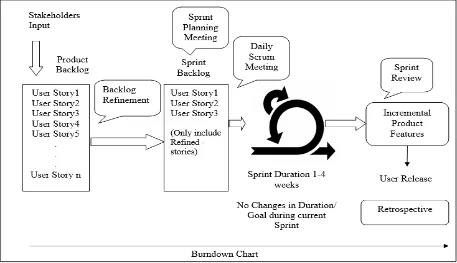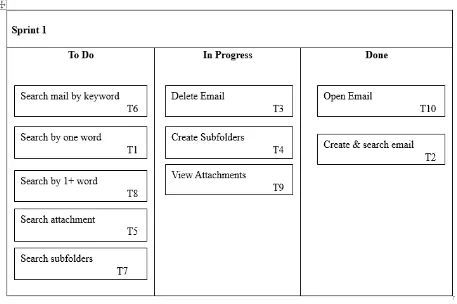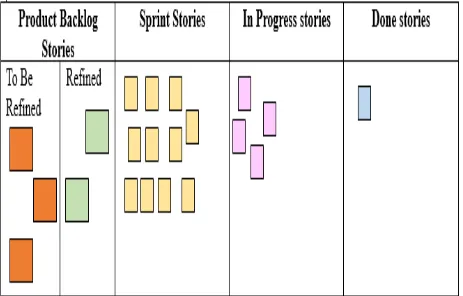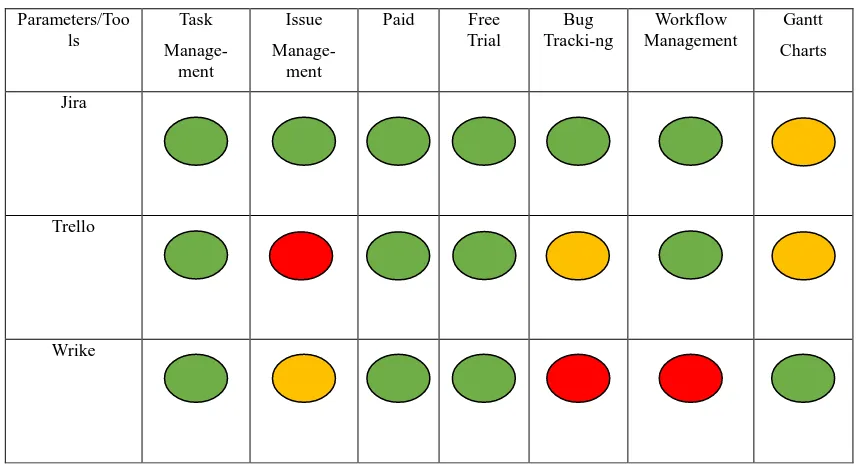International Journal of Computer Applications (0975 – 8887) Volume 178 – No. 43, August 2019
Study of Agile Scrum and Alikeness of Scrum Tools
Darshita Kalyani
Assistant Professor GLS University Law Garden, Ahmedabad
Devarshi Mehta,
PhD Associate ProfessorGLS University Law Garden, Ahmedabad
ABSTRACT
Project management is a methodology used to achieve objectives of a project in cost effective and timely manner. There are different project management methodologies depending upon nature of project and nature of organization. Broadly the approach of project management can be divided into categories of traditional waterfall and agile. Traditional waterfall approach recommends executing the project in sequential manner. In recent time the industry product lifecycle has become shorten which require faster implementation and iterative approach of product development. This approach is well suited for agile. Due to its iterative nature, Agile enjoys wide popularity in sectors where the requirements from the customer are continuously changing. Agile project management uses various frameworks like Scrum, Kanban, XP (Extreme Programming) etc. To implements the principles of agile framework, different tools can be used like Jira, Trello, Wrike etc. The primary objective of this paper is two-fold. First, it provides the detailed overview of agile scrum methodology. After that, the paper goes on the comparative analysis of the industry tools of
scrum. The targeted audience is professionals who are involved in project management and execution. This paper aims to enable the users with enough information to compare and choose tools of agile scrum.
Keywords
Agile, Scrum, Kanban, XP, Jira, Trello, Wrike
1.
INTRODUCTION
Traditional waterfall model is a plan driven approach which follows sequential pattern. As per the following figure, this approach divides the software development work into various phases. Until a particular phase is not frizzed, other phase of the system cannot begin. Working product is deployed only after completion of all the phases.
[image:1.595.71.526.413.688.2]Agile is a dynamic approach for development of software which works on iterations. Agile is a project management methodology which divides the features into various smaller tasks. Agile focuses on continuous releases. The tasks of software development are done through sprint. It incorporates the client feedback with every iteration.
Figure 2:Iterative and Incremental Agile Project Management Approach
As per the above figure, the product is developed in iterations, and during each iteration various phases of software development are implemented. At the end of each iteration, a working product is released to user.
2.
AGILE SCRUM FRAMEWORK
Scrum works on the principle that the requirements of the customer gets changed often and all the requirements are not known at the start of the project. It is best suited to the
environment when customer requirements are changing frequently and when the definite amount of work cannot be reckoning.
The Scrum framework proposes that the project moves on through a series of sprints. Sprint is one timeboxed iteration of a continuous development cycle [10]. The duration of the sprint changes from 1 to 4 weeks, most common is 2-week. Within particular sprint, planned work is done.
[image:2.595.69.526.476.739.2]International Journal of Computer Applications (0975 – 8887) Volume 178 – No. 43, August 2019
The product backlog contains the user stories created by product owner. Each entry in the product backlog is represented by story card [8]. It is dynamic list which keeps on evolving as new requirements are incorporated. The user stories are systematized in product backlog as per the priority. The requirements are pulled into sprint backlog according to the highest priority during the sprint planning meeting. The sprint backlog acts as a plan which directs the development team for the work to be done in particular sprint. At the end of each sprint, a product is released to the user. During each sprint, daily stand up meeting is held to discuss current and future progress. Burn down chart is used to assess how much work is done on an assignment. Burndown chart is a visual representation of remaining works for the scrum team of a specific sprint [9]. Any changes during the mid of the sprints are not allowed. Changes can only be accommodated in product backlog and not in the sprint backlog.
The goal of agile scrum is to move all tasks on the scrum board from to do column to done column in a fixed amount of time (sprint).
Scrum team consist of the following:
1. Product Owner
2. Scrum Master
3. Development Team (Cross Functional Team)
Product owner communicates with users and comes with the entire vision of the product. That vision is translated in user stories into product backlog. Product owner sets the acceptance criteria for each story. A particular story is marked as ‘complete’ only when the product owner signs off the story. He sets the priority of the requirements in product backlog. Product owner makes the changes in the product backlog as per the changes requested by the user. Product owner is responsible for requirement engineering task including functionality specifications.
Scrum master see to it that the development team follows scrum process. They help in removing any deterrent arises with in development team. Scrum manager co-ordinates daily stand up meeting and also responsible for sprint review. Scrum master ensures that retrospective is conducted after sprint review.
The development team is a cross functional team. They have the responsibilities like core development, Technical design, Building up architecture, QA, Production deployment etc. During sprint, team members update the user stories as per the amount of work done by them.
[image:3.595.64.533.342.613.2]Scrum framework follows hierarchy for development of a particular product. The hierarchy is as shown in below figure.
Figure 4:Hierarchy of Scrum
Epic is at the top of the hierarchy of scrum. The epic can be considered as logical grouping of the stories. The epic can be broken down into multiple user stories. Individual user story again can be divided into various tasks which are pulled in sprint backlog. As an example, an epic of the core banking system can be built on loan stories, deposit account stories, credit card stories etc. Each refined story in scrum is weighted i.e. each story is given complexity point. The higher the point, the higher the complexity of the user story. Most common, a Fibonacci series is used to assign point to refined user story. For example, the stories can be assigned points on the basis of the complexity like- 1,2,3,5,8,13,21…n. Each sprint estimates
how many points can be done. During sprint planning, team tries to maintain the balance between complex and non-complex stories so that the team can deliver what is committed in the sprint. Using this complexity point for each story, over all effort estimation for the sprint. Scrum board is used to track sprints.
Figure 5: Scrum Board – Sprint Roadmap
Each user story is assigned a unique ticket id for reference. The ‘To Do’ column contains the list of the user stories which are going to be implemented. As per above figure, the user stories with ticket id T6, T1, T8, T5 and T7 are contained in the ‘To Do’ column. The Tasks moves from left to right column on the board upon completion. The ‘In Progress’ column contains the list of the tasks over which the implementation process is being carried out. The stories with ticket id T3, T4 and T9 in above figure indicated that some implementation (design, Coding, QA) is being carried over on it. The ‘Done’ column contains the list of the task id which are done with implementation. As shown in figure, stories T10 and T2 are in ‘done’ column and ready to release to user.
3. AGILE SCRUM TOOLS
DESCRIPTION
Scrum is one of the most popular frameworks of agile which can be used with different tools in the environment of constant changes. Instead of detailed documentation, a scrum board is used to show the status and progress of tasks of a sprint. Sprint backlog is made visible to the team through scrum board. To incorporate the scrum, various tools can be used like Jira, Trello, Wrike.
3.1 Jira
Jira is tool used to manage scrum framework. Jira has option to create board for new project or for existing project. Each project in Jira is identified through a key. Broadly Jira offers the features like Plan, Track and support. It is used to manage sprints of scrum.
Scrum board is one of the most popular features of Jira. The progress of the sprint can be monitored through scrum board to ensure that the team is on track to ensure the release of the product to the user at the end of sprint. It shows the workflow of tasks of product.
Through Jira scrum board, team can view sprint information like pull request, task distribution, status of deployment etc. The user stories / issues can be written in product backlog. The product backlog contains the list of the features for a system/product to be developed. Product owner sets the priority of the user stories. In Jira, the user stories can be dragged and dropped according to the order on which it is to be implemented i.e. highest priority tasks are dragged at sprint backlog from product backlog. The tasks can be assigned to development team members. The user can easily navigate between board view for active sprints and product backlog views. Each user story can be linked with its corresponding epic. A sprint is created by dragging and dropping the user stories into it. The duration of the sprint can also be set along with its start date
International Journal of Computer Applications (0975 – 8887) Volume 178 – No. 43, August 2019
Figure 6: Scrum board (sprint wise)
As shown in above figure, the stories in the product backlog can be categorized among ‘to be refined’ and ‘refined’. The green coloured squares represent the refined stories. Only refined story can be pulled in the sprint backlog. Sprint stories shown in yellow coloured square represents the ‘to do’ stories in the sprint. The pink coloured square conveys the idea of stories over which the implementation is being done. i.e. ‘in progress stories. The story navigates to the right column ‘done’ once it is complete. The product owner signs off the story.
Another component of the Jira board is sprint, to which the tasks that are to be performed go and different stages of each sprint. The Jira boards has separate view for individual sprint and the entire product sprint.
Jira board has three different segments:
1. To Do
2. In Progress
3. Done
The flow of the task on Scrum Jira Board is: To Do In Progress Done. Each task is assigned a unique id so it can be refereed later in product development.
3.2 Trello
Figure 7: Trello Board
Moving the card from one list to another list indicates the status of the card [6]. The card starts in To Do list and moves to Doing list and finally upon completion to moves to the Done list. As per above figure, the cards with id T45 and T47 are in the ‘to do’ list. Card T43 navigates to the list ‘doing’. The card T49 is currently being implemented and card T48 navigates to list ‘done’
A new sprint can be started with details like sprint backlog, duration of the sprint by specifying start date and end date. The Trello board can be shared with any team member of scrum. Trello does not have built-in support for agile scrum but key features of Trello can be used for representing artifacts of scrums. Once the new board is created, a new list is created containing the features that are to be implemented. The board can be created for features-specific scrum sprint and separate planning board for development of the entire product.
The list in the Trello board from left-to-right are: Product backlog To Do (Sprint backlog) Doing Completed. Another variation of the Trello board could be: To Do (Sprint backlog) Doing Completed Approved by Company Approved by client. In this approach two more columns are displayed on the board which shows the status of the approval
of the sprint from company and client.
At the beginning of scrum sprint, the cards which are scheduled for that particular sprint are placed in the sprint backlog (To Do) column in Tello board.
3.3 Wrike
This tool is used to view product schedule and it also helps the team to set dependencies and track time. It uses Gannt chart to visualize the progress of the product under development.
In Wrike, the workflow process is reflected in detail. For each project, Wrike has four folders: backlog, completed sprints, current sprint, and next sprint. Backlog folders contains the stories to be implemented and these stories can be sorted according to the priority. When an individual task from the backlog is to be implemented, it is removed from the backlog and added into the current sprint folder. Once the sprint is complete, it is moved to completed sprint.
International Journal of Computer Applications (0975 – 8887) Volume 178 – No. 43, August 2019
Backlog New In Progress Completed
T5
T6
T7
T4
T3
[image:7.595.83.514.282.518.2]T2 T1
Figure 8: Wrike Board
As shown in above figure, the Wrike board contains the user stories with Id T5, T6 and T7 that are to be still refined. Stories with Id T4 and T3 are pulled in ‘New’ column which can be considered as refined stories. These stories are implemented in particular sprint.
Wrike boards helps the scrum team to visualize the status of
the tasks using Wrike board. Each task is identified by unique Id. The tasks Id navigates from left to right columns upon completion of task. As shown in above figure, every task is assigned a task id. Using task id, the development team of scrum can know the status of particular task using Wrike board.
4.
COMPARATIVE ANALYSIS
Table 1: Comparative study of Jira, Trello & Wrike
Parameters/Too ls Task Manage-ment Issue Manage-ment
Paid Free Trial Bug Tracki-ng Workflow Management Gantt Charts Jira Trello Wrike
Table1 presents the comparative analysis of three scrum tools based on certain parameters. For an organization, it is key aspect to figure out which tool is appropriate for agile scrum implementation. The parameters required for the making choice of tools are identified and reviewed in this paper.
4.1 Task Management:
As evident from the table this parameter is shown through green circle for all three tools. Each task of a project has all relevant details including the member(s) assigned to that task, feedback, due dates at one place in Jira, Trello and Wrike. So, each team member has the visibility on project. This parameter is available in all three tools so users might need to make choice of tool based on some other parameters.
4.2 Issue Management:
Jira has some inbuilt issue types like story, tasks, sub-tasks, bugs etc. Due to the support for these default issue tracking parameters, Jira is good option in the sectors of software development and issue tracking industry. Unlike Jira, this feature is not available in Trello by default. The amber coloured circle in Wrike tool column indicates that the inbuilt options available to support the parameter ‘Issue
Management’ is less as compared to Jira tool.
4.3 Pricing:
This parameter can be evaluated on the basis of two options: cost for the enterprise licence or costing based on the total number of expected users. Jira offers straightforward pricing so that organization only pay for the users involved in product development. The pricing structure is scalable so it accommodates any changes in an organization’s workforce [11]. Any number of users can use Jira if enterprise level licence is issued. Jira offers the free trial with limited number of users for seven days. Unlike Jira, Trello offers a free trial for unlimited members but with a limitation that not all features of Trello are offered in free version. Wrike also offers a free trial but again restricting the number of users to five. Jira is expensive tool among all tools mentioned in table1 but has very flexible price structure.
4.4 Bug Tracking:
4.5 Work Flow Management:
This feature represents the status and transition of processes within organization. Jira has default template to support this parameter, however a user can create custom template as well. Jira and Trello both offers this feature. But it is not supported by Wrike.
4.6 Chart Generation:
Wrike has an edge for chart generation parameter over Jira and Trello which makes it fit for the application areas such as social media and marketing department of the organization. Jira and Trello also support this parameter but Wrike has more extensive set of features for this parameter as compared to Jira and Trello.
5. ACKNOWLEDGMENTS
Many project management tools are available in market, and choosing the best option among them can indeed be a massive exercise in itself. The main idea is finding what works best for the product development team. Every team with an agile approach has different product requirements. Jira and Trello fits for the software development industry as they support the features like issue and bug tracking, milestone tracking which are very important feature for developing a software product. Whereas Wrike tool for agile software development more fits to the marketing industry as it supports the features of chart generation and online collaborations.
6. REFERENCES
[1] Scrum: An Agile Method - Astha Singhal, Divya Gupta, International Journal of Engineering Technology, Management and Applied Sciences
[2] Adapting and using scrum in a software research and
development laboratory, Igor Ribeiro Lima, Tiago de Castro Freire, Heitor Augustus Xavier Costa
[3] Issues and challenges of agile software development with scrum -Juyun Cho, Colorado State University-Pueblo, joey.cho@colostate-pueblo.edu
[4] Evaluating strengths and weaknesses of agile scrum framework using knowledge management - Naga Sri Morampudi, Gaurav Raj
[5] Using Trello to support agile and lean learning with scrum and kanban in teacher professional development, conference: 2018 IEEE International Conference on Teaching, Assessment, and Learning for Engineering (TALE), David Parsons, Rochelle Thor
[6] Trello for researchers: 3 powerful use case, By Stefan Washietl ,2016 [7] Overcoming the Limitations of Agile Software Development and Software Architecture, Master Thesis Software Engineering
[7] Adopting Agile: The essential business case for atlassian , White paper by Prepend
[8] Improving software development using scrum model by analyzing up and down movements on the sprint burn down chart: proposition for better alternatives, Md. Junaid Arafeen1 , Saugata Bose, International Journal of Digital Content Technology and its Applications, September 2009
[9] White paper : Agile web development and scrum,2015