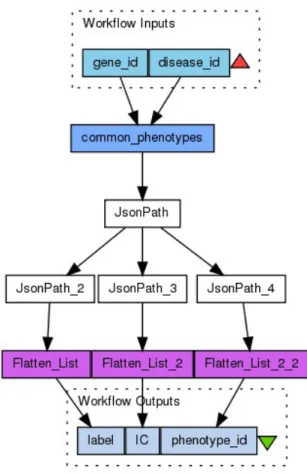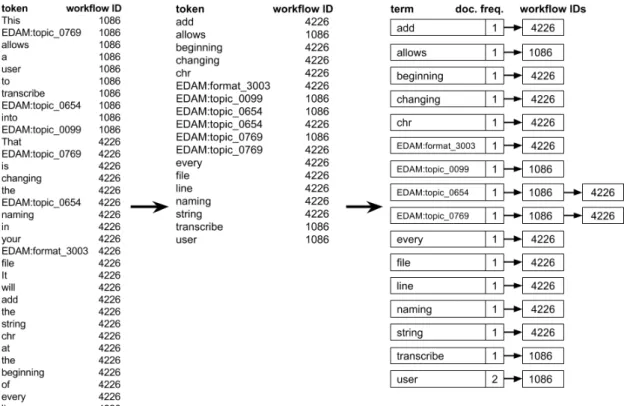INSTITUTO DE COMPUTAÇÃO
Juan Sebastián Beleño Díaz
WorkflowHunt: a hybrid search mechanism for
scientific workflow repositories
WorkflowHunt: um mecanismo de busca híbrida para
repositórios de workflows científicos
CAMPINAS
2018
WorkflowHunt: a hybrid search mechanism for scientific workflow
repositories
WorkflowHunt: um mecanismo de busca híbrida para
repositórios de workflows científicos
Dissertação apresentada ao Instituto de Computação da Universidade Estadual de Campinas como parte dos requisitos para a obtenção do título de Mestre em Ciência da Computação.
Thesis presented to the Institute of Computing of the University of Campinas in partial fulfillment of the requirements for the degree of Master in Computer Science.
Supervisor/Orientadora: Profa. Dra. Claudia Maria Bauzer Medeiros
Este exemplar corresponde à versão final da Dissertação defendida por Juan Sebastián Beleño Díaz e orientada pela Profa. Dra. Claudia Maria Bauzer Medeiros.
CAMPINAS
2018
Ficha catalográfica
Universidade Estadual de Campinas
Biblioteca do Instituto de Matemática, Estatística e Computação Científica Ana Regina Machado - CRB 8/5467
Beleño Díaz, Juan Sebastián,
B411w BelWorkflowHunt : a hybrid search mechanism for scientific workflow repositories / Juan Sebastián Beleño Díaz. – Campinas, SP : [s.n.], 2018.
BelOrientador: Claudia Maria Bauzer Medeiros.
BelDissertação (mestrado) – Universidade Estadual de Campinas, Instituto de Computação.
Bel1. Fluxo de trabalho - Processamento de dados. 2. Sistemas de
recuperação da informação. 3. Ontologias (Recuperação da informação). I. Medeiros, Claudia Maria Bauzer, 1954-. II. Universidade Estadual de Campinas. Instituto de Computação. III. Título.
Informações para Biblioteca Digital
Título em outro idioma: WorkflowHunt : um mecanismo de busca híbrida para repositórios
de workflows científicos
Palavras-chave em inglês:
Workflow - Data processing
Information storage and retrieval systems Ontologies (Information retrieval)
Área de concentração: Ciência da Computação Titulação: Mestre em Ciência da Computação Banca examinadora:
Claudia Maria Bauzer Medeiros [Orientador] Benilton de Sa Carvalho
Julio Cesar Dos Reis
Data de defesa: 03-05-2018
Programa de Pós-Graduação: Ciência da Computação
INSTITUTO DE COMPUTAÇÃO
Juan Sebastián Beleño Díaz
WorkflowHunt: a hybrid search mechanism for scientific workflow
repositories
WorkflowHunt: um mecanismo de busca híbrida para
repositórios de workflows científicos
Banca Examinadora:
• Profa. Dra. Claudia Bauzer Medeiros Instituto de Computação - UNICAMP
• Prof. Dr. Julio Cesar dos Reis
Instituto de Computação - UNICAMP
• Prof. Dr. Benilton de Sa Carvalho
Instituto de Matemática, Estatística e Computação Científica - UNICAMP
A ata da defesa com as respectivas assinaturas dos membros da banca encontra-se no processo de vida acadêmica do aluno.
I would like to thank my advisor, professor Claudia Bauzer Medeiros for her support in the development of my path in academia.
I would like to thank my family for all the support that they have provided to me. I would like to thank members of LIS (including professors André and Julio) for helping me to enjoy my time in Brazil. I will always remember the parties that ended up producing GIFs.
I would like to thank professor Cid Carvalho de Souza. Although my grade in the subject of Computational Complexity was just a C, I learned a lot in his classes.
I would like to thank people at my job in Evoluservices for teaching me good practices in software development and sharing good moments in Happy Hours.
This research was partially supported by Brazilian financing agencies CNPq, CAPES (07/2016 - 1629106) and FAPESP CCES (2013/08293-7).
Os experimentos científicos e os conjuntos de dados gerados a partir deles estão crescendo em tamanho e complexidade. Os cientistas estão enfrentando dificuldades para compar-tilhar esses recursos e permitir a reprodutibilidade do experimento. Algumas iniciativas surgiram para tentar resolver esse problema. Uma delas envolve o uso deworkflows cientí-ficos para representar a execução de experimentos científicos. Existe um número crescente deworkflows que são potencialmente relevantes para mais de um domínio científico. Criar um workflow leva tempo e recursos e sua reutilização ajuda aos cientistas a criar novos workflows de forma mais rápida e confiável. No entanto, é difícil encontrarworkflows ade-quados para reutilização. Geralmente, os repositórios de workflows possuem mecanismos de busca com muitas limitações, o que afeta negativamente a descoberta de workflows relevantes para um cientista ou seu time. Esta dissertação apresenta WorkflowHunt, uma arquitetura híbrida para busca e descoberta deworkflows em repositórios genéricos, com-binando busca baseada em palavras-chave e busca semântica para encontrar workflows relevantes usando diferentes métodos de busca. Ao contrário da maioria das pesquisas correlatas, nossa proposta e sua implementação são genéricas. Nosso sistema de indexa-ção e anotaindexa-ção é automático e independe de domínio ou ontologia específica. A arquitetura foi validada por meio de um protótipo que usa workflows e metadados reais do myEx-periment, um dos maiores repositórios de workflows científicos. Nosso sistema também compara seus resultados com o mecanismo de busca do myExperiment para analisar em que casos um sistema supera o outro.
Scientific experiments and the datasets generated from them are growing in size and com-plexity. Scientists are facing difficulties to share those resources in a way that allows reproducibility of the experiment. Some initiatives have emerged to try to solve this problem. One of them involves the use of scientific workflows to represent and enact the execution of scientific experiments. There is an increasing number of workflows that are potentially relevant for more than one scientific domain. Creating a workflow takes time and resources, and their reuse helps scientists to build new workflows faster and in a more reliable way. However, it is hard to find workflows suitable for reuse for an ex-periment. Usually, workflow repositories have search mechanisms with many limitations, which affects negatively the discovery of relevant workflows. This dissertation presents WorkflowHunt, a hybrid architecture for workflow search and discovery for generic repos-itories, which combines keyword and semantic search to find relevant workflows using different search methods. Unlike most related work, our proposal and its implementation are generic. Our indexing and annotation mechanism are automatic and not restricted to a specific domain or ontology. We validated our architecture creating a prototype that uses real workflows and metadata from myExperiment, one of the largest online scientific workflow repositories. Our system also compares its results with myExperiment’s search engine to analyze in which cases one retrieval system outperforms the other.
2.1 Graph-based representation of a ontology. . . 14
2.2 Hierarchical representation of a ontology. . . 15
2.3 Workflow structure and components. . . 18
2.4 Query “chromosomes”. . . 23
2.5 Query “chromosome”. . . 23
3.1 WorkflowHunt Architecture. . . 28
3.2 Example of Keyword Index. . . 35
3.3 Example of Hybrid Text. . . 36
3.4 Example of Hybrid Index. . . 37
4.1 Database Schema for the Prototype. . . 40
4.2 Home Page of WorkflowHunt. . . 42
4.3 Keyword search results. . . 43
4.4 Hybrid search results. . . 43
4.5 Workflow metadata in myExperiment. . . 44
4.6 Semantic annotations for a workflow in WorkflowHunt. . . 45
4.7 Draft of a Venn diagram comparing different search approaches for the query “q”. . . 46
4.8 Venn diagram comparing different search approaches for the query “chro-mosomes”. . . 47
4.9 Venn diagram comparing different search approaches for the query “ecology”. 48 4.10 Venn diagram comparing different search approaches for the query “path-way simulation”. . . 49
1 Introduction 12
2 Related Work and Basic Concepts 14
2.1 Ontologies . . . 14 2.2 Semantic Annotations . . . 16 2.3 Workflows . . . 17 2.4 Workflow Repositories . . . 18 2.4.1 MyExperiment . . . 19 2.4.2 CrowdLabs . . . 20 2.4.3 Galaxy . . . 20 2.4.4 CloudFlows . . . 21 2.4.5 PBase . . . 21
2.4.6 OPMW Workflow Repository . . . 22
2.5 Workflow Retrieval . . . 22 2.5.1 Keyword-based Search . . . 22 2.5.2 Structure-based Search . . . 24 2.5.3 Semantic-based Search . . . 24 2.6 Final Remarks . . . 25 3 Architecture of WorkflowHunt 27 3.1 Architecture . . . 27 3.2 Persistence Layer . . . 28 3.3 Pre-processing Layer . . . 29 3.3.1 Semantic Annotations . . . 29 3.3.2 Indices . . . 33 3.4 Search Layer . . . 38 3.5 Final Remarks . . . 38 4 Implementation Aspects 39 4.1 Implementing the Persistence Layer . . . 39
4.2 Implementing the Preprocessing Layer . . . 39
4.3 Implementing the Search Layer . . . 41
4.4 User Interface . . . 42
4.5 Case Study . . . 44
4.6 Final Remarks . . . 49
5 Conclusions and Future Work 51 5.1 Conclusions . . . 51
Chapter 1
Introduction
There is a reproducibility crisis in science [37]. The complexity of handling datasets is growing exponentially and there is a lack of tools to allow reproducibility and communi-cation of data analysis. Some efforts are aimed at solving these problems, e.g., The Open Science Movement [24]. One particular approach involves the use of scientific workflows. A scientific workflow is a step-by-step description of a scientific process for achieving a scientific objective using elements as inputs, outputs, and tasks [30]. Usually, scientists publish and share workflows with their peers in academia and industry via workflow repositories. These repositories contain workflows and metadata associated with them.
There is an increasing number of scientific workflows that are potentially relevant to one or more scientific domains [2]. The access to those workflows is usually open to anyone interested in their reuse, re-purpose, or experiment replication. Given such availability of workflows, how to find and choose the one(s) more suitable for reuse by a given experiment?
The problem handled in this work is the search and discovery of relevant workflows according to a scientist’s needs. This problem is important because creating new workflows can be expensive in terms of time and resources. Reuse of relevant workflows helps researchers to build new workflows in a faster and more reliable way.
There are mainly three approaches for search in scientific workflow repositories: keyword-based search, structure-keyword-based search, and semantic-keyword-based search [2, 40, 39, 6]. Keyword-based search uses the workflow metadata to return workflows associated with the exact words used by scientists in their queries. Structure-based search uses the workflow topol-ogy to find workflows with similar structure. Finally, semantic-based search uses semantic annotations to find workflows where annotations are similar in meaning to the scientist’s query. Ideally, search mechanisms should combine these approaches, but they are seldom supported due to the technical challenges of balancing advantages and disadvantages of different search approaches.
For example, keyword-based search is easy to use because interfaces and functionality are similar to modern search engines like Google. Nevertheless, this is a limited approach because of the heterogeneity in the terms that are used to refer to the same scientific con-cept. This causes problems when a scientist wants to search for scientific workflows related to a scientific concept, but s/he knows just a subset of the terminology used to refer to that concept and gets partially relevant results. Structure-based search is computationally
complex, and hard to perform with heterogeneous sources. While semantic-based search presents more advantages, it often requires knowing languages with complex syntax like SPARQL, a graph query language [27].
This work presents the design and implementation of WorkflowHunt: a retrieval system for scientific workflow repositories, which uses keyword-based search and a hybrid-based search (keyword and semantic search) to find relevant results in scientific workflow repos-itories. This work was validated with data from myExperiment [11], which is one of the largest scientific workflow repositories at the moment. Moreover, EDAM and CHEMINF ontologies were used to create semantic annotations that works as inputs for the hybrid search. EDAM is an ontology of bioinformatics information, including operations, types of data, topics, and formats [25]. CHEMINF is an ontology for chemical information, including terms, and algorithms used in chemistry [22].
The main contributions of our work are:
• A study comparing different scientific workflow repositories and their retrieval sys-tems;
• The design of an architecture for workflow retrieval combining keyword and semantic search;
• The implementation of a prototype for WorkflowHunt;
• A case study with detailed comparison of the retrieval capabilities of WorkflowHunt and myExperiment search mechanism
From this work, we published a paper, parts of which are reproduced in this text:
• J. S. B. Diaz and C. B. Medeiros, "WorkflowHunt: Combining Keyword and Se-mantic Search in Scientific Workflow Repositories," 2017 IEEE 13th International Conference on e-Science (e-Science), Auckland, 2017, pp. 138-147. doi: 10.1109/e-Science.2017.26 [12]
The rest of this work is organized as follows: Chapter 2 presents the theoretical foun-dations and related work; Chapter 3 presents the architecture of WorkflowHunt; Chapter 4 presents details about the implementation and a case study. Finally, Chapter 5 presents the conclusions and future work.
Chapter 2
Related Work and Basic Concepts
This chapter shows general concepts needed to understand semantic retrieval systems for workflow repositories such as ontologies (Section 2.1), semantic annotations (Section 2.2), and workflows (Section 2.3) . Sections 2.4 and 2.5 describe some retrieval systems for scientific workflow repositories.
2.1
Ontologies
An ontology is “an explicit specification of a conceptualization" [21], where a conceptual-ization is an abstract perspective about something (e.g., objects, concepts, and relation-ships). An explicit specification means the definition of a formalism to map the abstract meaning of the conceptualization into something concrete. Ontologies are expressed and stored in many ways, always associated with some sort of mechanism to allow inferences. Figures 2.1 and 2.2 respectively show a graph-based and a hierarchical representation of a small subset of the EDAM ontology. EDAM is an ontology of bioinformatics information, including operations, types of data, topics, and formats [25]. These figures were generated via Ontology Lookup Service [8], a service that allows querying, browsing, and navigating over a database that integrates several biomedical ontologies and related vocabulary.
1
http://www.ebi.ac.uk/ols/ontologies/edam/terms/graph?iri=http://edamontology.org/ topic_0654
Figure 2.2: Hierarchical representation of a subset of the EDAM Ontology2.
Classes are key components in an ontology. Anontology class represents an object, concept or category that belongs to a domain [10]. Usually, classes are connected through relationships defined in the ontology. For example, in Figure 2.1, square boxes represent classes and arrows represent relationships. The kind of relationship between two classes is described by the orientation of the arrow and a label. Although the hierarchical represen-tation seems easier for navigating among ontology classes, it does not show relationship labels, which is a big barrier to fully understand an ontology. Hence, we decided to focus on the graph-based representation, which allows us to introduce two concepts:
• Superclasses: allow representing high-level concepts [43]. Given a class C, S is a superclass of C if and only if there exist an “is-a” relationship from C to S – e.g., Nucleic acids (http://edamontology.org/topic_0077) is a superclass of DNA (http://edamontology.org/topic_0654) in the EDAM ontology (see Figure 2.1);
• Subclasses: allow refining concepts [43]. Given a class C, K is a subclass of C
if and only if there exist a relationship “is-a” from K to C – e.g., DNA mutation
(http://edamontology.org/topic_2533) is a subclass of DNA (http://edamontology.org/topic_0654) in the EDAM ontology (see Figure 2.1);
Ontology classes have properties to model their characteristics. Properties can be attributes or relationships among different classes [10]. Listing 2.1 shows the ontol-ogy class DNA http://edamontology.org/topic_0654 in OWL format, which has proper-ties that represent attributes (e.g.,rdfs:label,oboInOwl:hasExactSynonym,created_in, or rdfs:comment). The class DNA also has properties that represent relationships (rdfs:subClassOf and oboInOwl:inSubset).
2http://www.ebi.ac.uk/ols/ontologies/edam/terms?iri=http://edamontology.org/topic_ 0654
Listing 2.1: Ontology class DNA3in OWL format.
Classes may have properties that represent terms semantically related to the class such assynonyms, alsohomonyms,hypernyms,hyponyms,meronyms, andholonyms. Two terms are synonyms if they are different and denote the same resource. Two terms are homonyms if they are the same and denote two different resources. Consider two different termsx and y, then according to Mangold [32]:
• x is a hypernym of y if x represents a resource that is a more general than the resource represented by y. If x is a hypernym of y, then y is a hyponym of x.
• x is a meronym ofy ifx represents a resource that is part of the resource represented by y. If x is a meronym of y, then y is a holonym of x.
EDAM4provides three properties to represent synonyms (oboInOwl:hasExactSynonym), hypernyms (oboInOwl:hasBroadSynonym), and hyponyms (oboInOwl:hasNarrowSynonym). Listing 2.1 shows that according to EDAM, DNA Analysis is a synonym of DNA; more-over, hyponyms ofDNA are Ancient DNA and Chromosomes.
An ontology term is the value of an attribute that represents a label, synonym, hypernym, hyponym, meronym, or holonym of an ontology class [26].
2.2
Semantic Annotations
For Macario et al. [31], semantic annotations are annotations that use ontologies to elim-inate ambiguities and promote a unified understanding of concepts, where an annotation is a particular kind of data that describe other data.
Oren et al. [36] give a more formal definition: a semantic annotation is a tuple
< s, p, o, c >, where s is the subject of annotation, o is the object of annotation, p
is the predicate (the relationship between s and o), and c is the context (provenance information) [36]. Consider the annotation of a workflow from myExperiment [17] – one of the largest scientific workflow repositories at the moment – using EDAM. Then,
3http://edamontology.org/topic_0654
<http://edamontology.org/topic_0654, occurs-in, http://www.myexperiment.org/workflows/3905,
{date: 2017−07−16}> is an example of a semantic annotation, where s is a class of EDAM,pis the relationshipoccurs−in,ois a workflow, andccontains the date in which the annotation was collected.
There are research efforts to improve the annotation process using semantics – e.g., the Ontology Biomedical Annotator [26]. This is a semantic annotator service available on the web, which extracts ontology classes from free text, for biomedicine.
While many efforts try to design generic solutions for annotations, there are specific efforts to improve the annotation process of workflows. Garcia-Jimenez and Wilkinson [14] proposed a methodology to semantically annotate workflows with biomedical ontologies. This methodology was validated using data from myExperiment [17]. Such methodology comprises four steps:
1. Filtering relevant workflows: They used EDAM to create a dictionary of relevant terms in the domain of bioinformatics. They performed some modification to delete general terms and added some other relevant terms;
2. Cleaning irrelevant services: In the context of bioinformatics, they considered a service to be irrelevant when a workflow element that performs data transformations not associated with biological by meaningful analyses – e.g., merging, formating, or parsing;
3. Retrieving service descriptions: They collected the description of each work-flow task, when available. However, just a low percentage of workwork-flow tasks had a description;
4. Entity extraction from descriptions to create semantic annotations: They used the Open Biomedical Annotator [26] and thirteen biomedical ontologies to extract semantic annotations from workflow descriptions.
2.3
Workflows
A workflow is a step-by-step description of a process for achieving an objective, normally expressed in terms of inputs, outputs, and tasks [30]. Workflow tasks mainly refer to computational simulations and data analyses [2]. Although workflows are widely used in science and business [41], our work just considers scientific workflows.
Workflows are often represented as Directed Acyclic Graphs (DAG). Figure 2.3 presents a DAG representation of a workflow with title “Get similar phenotypes for a disease and a gene”, which was extracted from myExperiment repository. Workflow inputs are at the top of the figure, surrounded by a dashed box. Workflow outputs appear at the bottom of the figure, again surrounded by a dashed box. Other boxes represent workflow tasks (also known as activities). Finally, arrows represent the data flow.
Usually, scientific workflows are executed in Scientific Workflow Management Systems (SWMS) via a user-friendly interface. Most of the SWMS such as Kepler [29], Taverna
Figure 2.3: Workflow structure and components5.
[42], VisTrails [5], and Wings [16] have functionalities as scheduling, logging, process control, provenance management, recovery mechanisms and parallelization of workflow execution [7].
An important issue is the capture of provenance. Provenance is a kind of metadata that explains how a data product was generated – e.g., origin, context, derivation, owner-ship, or history of some artifact. Provenance information allows transparency and helps to generate reproducible experiments.
2.4
Workflow Repositories
Workflow repositories emerged as a part of the solution for the reproducibility problem of experiments since they allow scientists to publish and share their workflows. Other scientists can download such workflows to reuse, re-purpose, or reproduce an experiment. Usually, workflow authors upload their creations to repositories through a process that includes filling a form with some metadata that describe the workflow. Such metadata is often used for search and discovery of relevant workflows.
Assumption 2.4.1. For the purpose of our work, we assume that each metadata field is a tuple of type(label, value), where the label is the name of the metadata field and value can be text, number, a list of text or a list of numbers.
Listing 2.2 shows the metadata in JSON format of the workflow presented in Figure 2.3. Fields id, version, views, and downloads have a number as value. Fields repository, url,author,title,description,image, andlicense have a text as value. Fields tags,inputs, tasks, and outputs have a list of texts as value. Finally, there are no fields with a list of number as value.
Listing 2.2: Workflow metadata for the workflow on Figure 2.36.
There are many scientific workflow repositories referring to different scientific domains, SWMS, and retrieval methods. There follow examples of some workflow repositories.
2.4.1
MyExperiment
This is a collaborative platform to publish and share scientific workflows [11]. Most users of this platform are scientists in the life sciences; however, other communities (e.g., chem-istry, social statistics, and music information retrieval) are expanding their participation
in myExperiment. It stores workflows, metadata, data inputs, provenance information, versions, among other assets [11]. Moreover, it supports workflows from different SWMS such as Taverna, RapidMiner, Galaxy, KNIME, Kepler, among others.
MyExperiment allows keyword-based search and filtering by some workflow metadata such as title, description, tags, user, license, etc. It also provides structure-based search for workflow discovery using workflows that share the same services as similarity measure. The myExperiment project hosts 392 scientific groups, 10,501 registered users and more than 2,800 scientific workflows in its database (as of May, 2017). It has been used in several research projects [39, 40, 14].
2.4.2
CrowdLabs
CrowdLabs is a system that allows sharing datasets, computational pipelines (a.k.a. work-flows), and provenance information of scientific experiments [34]. This system is based on social websites and it aims to offer a rich collaborative environment for scientists via a set of tools and scalable infrastructure. Although CrowdLabs can be integrated with any SWMS that runs in server mode with an open API, it works mainly with VisTrails [34]. It uses VishMashup, which is a VisTrails extension to allow user interaction with workflows using a web-based solution. Hence, this system provides workflow creation, modification, and execution without installing aditional software. The provenance information derived from workflows together with the results are easily shared on wikis and LaTeX via some plugins provided by the system.
The CrowdLabs architecture handles two types of resources: data analysis and visual-ization resources (workflows, visualvisual-izations, packages, and datasets) and social resources (profiles, projects, groups, and blogs). Moreover, this system provides a public RESTful HTTP API to access to such resources [34], which ease the integration of new functional-ities by third-party developers.
Clowdlabs [34] by default shows all the workflows in the repository. It also provides keyword-based search and some filters to improve the precision of query results, where users can order such results by title, date, and rating.
2.4.3
Galaxy
Galaxy is a platform for performing computational analyses of genomic data via workflows, providing open, transparent, and reproducible results in genomic science [18]. Galaxy has four main components: workspace, workflows, data libraries, and user repositories. A workspace is where the user develops and deploy workflows; although Galaxy workspace is mainly a web platform, users can use the Galaxy application to set up local servers. Workflows presents the user list of workflow. Users can import theirs datasets (user repositories) or use dataset available in the platform (data libraries).
Galaxy also tracks the provenance information of each workflow and metadata col-lected via user annotations – e.g., title, description, and tags. Galaxy provides three ways for reproducibility and transparecy: a model for sharing items (datasets and workflows), a platform to display datasets and execute workflows, and wiki pages to communicate
details about scientific experiments [18].
This platform provides keyword-based search, filtering the public repository by title, author, tag, and annotations to find items (datasets and workflows) of interest [18].
2.4.4
CloudFlows
Clowdflows is a web-based platform for creation, execution, and sharing of data mining workflows [28]. This platform provides a user interface that allows creating and editing workflows, using drag, drop, and connect operation over workflow components.
There exist a set of predefined workflow components, mostly created using Orange 7
and Weka8. Both are tools to interact with machine learning algorithms but Orange focus
more in visualization and Weka in data mining tasks. Clowdflows users can also create custom workflow components as web services that should be stored on third-party servers [28].
Clowdflows provides remote execution and visualization, which implies that users do not require additional software to manipulate workflows [28]. Moreover, it allows sharing of workflows.
This platform does not provide mechanisms for workflow search but it allows workflow discovery by listing all the workflows in the platform for reuse, re-purpose, and experiment reproducibility [28].
2.4.5
PBase
PBase is a scientific workflow repository that also stores provenance information using ProvONE [9], which is a standard for modeling, representing, and sharing provenance information. This standard records provenance information of the workflow and its com-ponents. It is intrinsically graph oriented due to the DAG (Direct Acyclic Graph) repre-sentation of workflow components[9].
PBase uses Neo4j – a NoSQL graph database – to store ProvOne information [9]. Moreover, it uses Cypher – Neo4j’s declarative graph query language – for queries. Neo4j and Cypher are a powerful combination for provenance information of workflows because it allows four types of queries [9]:
• Lineage queries, which deal with the derivation of data products – e.g.,“what are the datasets involved in the generation of this plot?";
• Execution analysis queries – e.g.,“find the processes in a workflow that were not completed";
• Search queries – e.g., “find all the workflows that used a bilinear regrid module";
• Statistical queries – e.g., “list the most used modules across all workflows"; However, Cypher is a complex query language for most scientists, a big barrier for its use.
7https://orange.biolab.si/
2.4.6
OPMW Workflow Repository
The OPMW Workflow Repository [15] uses Linked Data principles [4] to enable direct access to workflows, workflow components and datasets identified with a unique URI and using RDF to represent them. Each resource is annotated with OPMW, a model to semantically annotate workflows derived from the Open Provenance Model (OPM) [35] but it includes terms for abstract workflows. Abstract workflows describe workflow components in a human readable way to make workflow more understandable; therefore, more reusable.
Workflows are accessible using semantic-based search via a SPARQL Endpoint [15]. Hence, other applications can use these workflows and link them using Linked Data. Nevertheless, this retrieval mechanism is hard to grasp for people who do not know about SPARQL and OPMW. For this reason, there is a module that allows keyword-based search on workflows, authors, and resources. The search mechanism looks for exact match, providing an auto-complete functionality.
This repository stores exclusively workflows implemented in Wings, a scientific work-flow management system [15].
2.5
Workflow Retrieval
The retrieval process for workflow repositories can be performed via a wide range of methods; some of these methods are keyword-based search, structure-based search (also known as topology-based search), and semantic-based search.
2.5.1
Keyword-based Search
Keyword-based retrieval systems use the terms in a free text query to match with terms in a subset of metadata for each workflow in the repository.
Keyword-based methods are widely implemented on scientific workflow repositories – e.g., myExperiment [17].
These methods have good precision, retrieving relevant workflows that match the scientist’s query. The downside is that in some cases it has a low recall because some relevant results are hidden. Scientists may use different words to refer to the same concepts and annotate a workflow according to distinct criteria. Hence, in such case, these methods just return a subset of all the relevant results for the user’s query. For example, in Figures 2.4 and 2.5, we can see different results when we use different queries that are semantically related.
Figure 2.4 shows a search in myExperiment using the query “chromosomes”; myExper-iment’s retrieval system returns one result because the string “chromosomes” is contained in the value of metadata field description of the workflow with title Analyze any DNA sequence for site enrichment9.
Figure 2.5 shows a search in myExperiment using the query “chromosome”, which is semantically similar to “chromosomes”. MyExperiment’s retrieval system returns 84
results and none of them correspond to the one obtained with the query “chromosomes”. Shao et al. present WISE [38], a workflow search engine that returns concise results on repositories of workflow hierarchies using keyword-based search. The hierarchy considers that each workflow task can be a workflow by itself recursively[38]. This search engine uses the metadata of components and subcomponents of each workflow and results must contain at least one match of each term in the query. Although it is possible to show a fine-grained graph with components and subcomponents of workflows given as results, this search engine shows the smallest graph that contains the query terms. Hence, it shows the workflow and presents a workflow component in detail (as another graph inside a box) when its subcomponents have metadata that match with terms in the query[38].
Figure 2.4: Keyword-based search on myExperiment using the query “chromosomes”.
2.5.2
Structure-based Search
Structure-based retrieval systems use the workflow structure to look for workflows with topology similar to an input workflow. There are three components in the DAG represen-tation: the inputs, the outputs, and the processes. Data links represent the flow of data from one component to the next [40]. The elements are used individually or collectively to perform the search.
The work in [40] presents a hybrid architecture for a retrieval system using keyword and structure search. Most of the work was focused on the structure-based search. This work uses a topological sort of the DAG representation of workflows. Thus, the order of execution of components is important when a workflow is compared with others. A normalization of the similarity scores is performed to take into account the size of each workflow. Finally, workflows are ranked by the normalized scores. This work uses the metadata (e.g., label, URL, and type) of each component to calculate similarity scores of workflow components.
This search method is a good choice for workflow discovery. Nevertheless, it needs a workflow or a subset of the workflow components as input to return relevant results. Usually, it requires expensive preprocessing of workflows in a repository. Finally, topology alone is not a good choice in searching and has to be accompanied by, e.g., keyword-based search.
2.5.3
Semantic-based Search
Semantic-based retrieval systems use ontologies to match queries against the semantic annotations in the workflow repositories. This method provides the higher recall and precision among the search methods [27]. Nevertheless, it often needs languages with complex syntax (like SPARQL), which represents a barrier to the user [27].
Listing 2.3: Example of query in SPARQL [15].
Usually, repositories that support semantic-based search using SPARQL offer an al-ternative retrieval method to ease the search process for users. For example, OPMW
Table 2.1: Related work comparison.
Retrieval Approach Multiple
Solution Keyword Semantics Structure Repositories SWMS
myExperiment [11] YES NO YES NO ALL
CrowdLabs [34] YES NO NO NO Vistrails
Galaxy [18] YES NO NO NO Galaxy
ClowdFlows [28] NO NO NO NO ClowdFlows
PBase [9] YES NO YES NO ALL
OPMW [15] YES YES NO NO Wings
Wise [38] YES NO NO YES ALL
Starlinger, 2016 [40] YES NO YES YES ALL
Bergmann, 2014 [2] NO YES YES YES Wings
WorkflowHunt [12] YES YES NO YES ALL
Workflow Repository [15] offers keyword-based and semantic-based search. Listing 2.3 shows an example of a query using SPARQL in this repository.
The work in [2] uses a hybrid approach between structure-based search and semantic-based search applied to workflows in the field of case-semantic-based reasoning (CBR). This is a method to solve problems using past experiences with similar problems. In this work, workflows are semantically annotated using ontologies. Such annotations are used to extract the semantics of each workflow component and this information is used to compute semantic similarity measures. This work uses the distance between ontology classes in the hierarchical representation of an ontology to extract semantic similarity measures from semantic annotations of workflows. Local similarity measures in each workflow element are aggregated to create a global similarity measure. Finally, this work was validated on a workflow repository using Wings (a workflow management system) and CAKE (a process-oriented system for CBR).
2.6
Final Remarks
This chapter presented general definitions of ontologies, workflows, and semantic anno-tations. Furthermore, this chapter described related work about retrieval mechanisms in scientific workflow repositories.
Table 2.1 presents fundamental characteristics of the reviewed research on retrieval mechanisms for scientific workflow repositories. We summarize architectures and papers in this chapter, considering the following criteria:
• Multiple Repositories, which explains if the retrieval system looks for workflows in multiple repositories;
• SWMS (Scientific Workflow Management System), indicating the system(s) sup-ported by the retrieval system.
In the next chapter, we will present the architecture of our retrieval system, Work-flowHunt.
Chapter 3
Architecture of WorkflowHunt
This chapter describes the architecture of WorkflowHunt, a hybrid retrieval system that combines keyword and semantic search for scientific workflow repositories. Section 3.1 presents a high-level explanation about the proposed architecture. Sections 3.3, 3.2, and 3.4 detail the main layers and algorithms that make up the architecture.
3.1
Architecture
WorkflowHunt aims to retrieve from arbitrary workflow repositories, the workflows that are relevant for users as long as the repositories provide the appropriate workflow metadata and all are available on the web (e.g., via URL). This helps to promote workflow reuse and re-purpose across different scientific fields. Our architecture focuses on improving the workflow interoperability among different scientific domains by offering semantic and keyword search for scientific workflow repositories.
Figure 3.1 shows the WorkflowHunt architecture, which comprises three main layers: Persistence, Pre-processing, and Search. The Persistence Layer is composed by four repositories: Local Workflow Repository, Metadata Repository, Ontology Repository, and Repository of Semantic Annotations. This layer also includes the keyword index and hybrid index (a combination among semantic and keyword indices). The Pre-processing Layer prepares the data for search, which is performed by the Search Layer. The latter provides all the services needed to find workflows using keyword and semantic search. These services can be accessed through the Web Interface by users (scientists who are looking for workflows of interest). Finally, solid arrows represent the data flow in the system and dashed arrows represent data connections among elements.
WorkflowHunt prepares the data offline using the Pre-processing Layer for subsequent processing. The preparation process starts when the Metadata Collector extracts meta-data from external (1a) and local (2a) workflow repositories. External workflow meta-data requires a Web Crawler; scientists can also take advantage of workflows created by their own research team, stored in the Local Workflow Repository. Extracted metadata is stored in the Metadata Repository (3a). The Semantic Annotator semantically annotates the metadata using the Dictionary of Ontology Terms, which maps ontology terms to on-tology classes in the Onon-tology Repository (4a). These semantic annotations are stored in
the Repository of Semantic Annotations (5a). The Index Generator then creates indices for metadata (keyword index) and a combination of keywords and semantic annotations (hybrid index) (6a-7a). We use an inverted index for keyword-based search and a modi-fied version of the same index data structure for semantic search (see Subsection 3.3.2). Both indices refer to the data in Metadata Repository. Once repositories are created and indices are constructed, the system is ready to handle queries using keyword and semantic search. Each new workflow processed needs to go through this process. If new ontolo-gies are added, the Dictionary of Ontology Terms is updated and steps (4a) onwards are executed.
Figure 3.1: WorkflowHunt Architecture.
A usual retrieval scenario starts when a user poses a query through the Web Interface (1b). This interface redirects the query to the Search Engine and the Log Manager (2b). The Log Manager stores the query for performance management. The Search Engine executes the query using keyword or semantic indices (3b), depending on the user preferences. These indices are linked to the workflow metadata in the Metadata Repository. The result is a list of metadata with links pointing at relevant workflows, presented to the user at the interface (4b-5b).
3.2
Persistence Layer
Local Workflow Repository: It is a private repository of the scientist’s team, which stores abstract and executable workflows. Such workflows can be created using different Scientific Workflow Management Systems (SMWS).
Metadata Repository: It contains the metadata collected from Local and External workflow repositories. Such metadata includes a link to the actual workflows. Local repositories store workflow metadata directly in this repository. Metadata from external repositories are collected using a Web Crawler.
Ontology Repository: It contains all the ontology classes, ontology terms, and their relationships for different ontologies of different domains.
Repository of Semantic Annotations: It stores semantic annotations extracted from the data in the Metadata Repository, using the Dictionary of ontology Terms to link with ontology classes in the Ontology Repository. These annotations are important to create the hybrid index (see 3.3.2).
3.3
Pre-processing Layer
The Pre-processing Layer prepares data to be used by the Search Layer (Keyword and Hybrid indices, and Metadata Repository). TheWeb Crawler collects workflow metadata from external repositories. Usually, external workflow repositories provide the metadata of their workflows via various formats — e.g., HTML, RDF, JSON, XML, etc. Thus, this module may require customizations if a new repository is integrated with WorkflowHunt because it transforms these formats to a normalized format (see Assumption 2.4.1). The Metadata Collector receives metadata from the Local Scientific Workflow Repository or the Web Crawler and stores it in the Metadata Repository. Subsections 3.3.1 and 3.3.2 detail functionalities ofSemantic Annotator and Index Generator respectively.
3.3.1
Semantic Annotations
The Dictionary of Ontology Terms associates ontology terms with ontology classes in the Ontology Repository. Algorithm 1 presents the BUILD_DICTIONARY algorithm to create this dictionary. The algorithm takes as input a list of ontologies (including ontology terms, ontology classes, and relationships) and the dictionary is created as result. It iterates over the ontology terms of each ontology class in the repository to associate them with the classes (lines 3 - 9). Ontology terms are the keys and ontology classes are the values. Some ontology terms can be derived from external sources (not included in the ontologies) – e.g., synonyms in WordNet[13]. Finally, the result is stored in the Dictionary of Ontology Terms (line 10).
The Semantic Annotator creates semantic annotations by linking the workflow meta-data in the Metameta-data Repository with the ontology classes in the Dictionary of Ontology Terms. The Semantic annotator uses the SEMANTIC_ANNOTATION algorithm (see Algorithm 2), which is inspired by the Open Biomedical Annotator [26].
Our algorithm receives as input the metadata of workflows to be annotated, a dictio-nary of ontology terms, and a list of options for semantic expansion. It stores the resulting
Algorithm 1Algorithm to build Dictionary of Ontology Terms Require: O is a list of Ontologies
1: function BUILD_DICTIONARY(O)
2: D← ∅
3: for eachontology ∈O do
4: for each class∈ontology do
5: for each term∈class do
6: D[term]←class 7: end for 8: end for 9: end for 10: store(D) 11: end function
semantic annotations in the Repository of Semantic Annotations. We create semantic an-notations associating many ontology classes with a workflow through the occurs −in
relationship. C represents the context or provenance information such as creation date of the annotation. Recall that a semantic annotation, here, is the tuple < s, p, o, c >, wheres is the subject of annotation, ois the object of annotation, p is the predicate (the relationship betweens ando), andcis the context (provenance information) [36] (see line 7 of Algorithm 3).
The algorithm iterates over the list of workflow metadata and extracts the text that belongs to each metadata field (line 5). This text and the workflow URI (line 6) are used as input for the TEXT_ANNOTATION algorithm (see Algorithm 3), which identifies the ontology classes that are in the text and creates semantic annotations (lines 7 - 8). Finally, the semantic annotations are stored in the Repository of Semantic Annotations (line 11).
Algorithm 2Semantic Annotation Algorithm
Require: W is the metadata of workflows to be annotated,D is a dictionary of ontology terms, and Opt is a list of options for semantic expansion
1: function SEMANTIC_ANNOTATION(W, D, Opt)
2: SA← ∅
3: for eachmetadata∈W do
4: for each f ield∈getF ields(metadata) do
5: text←getV alue(f ield)
6: workf lowU RI ←getW orkf lowU RI(metadata)
7: semanticAnnotations←T EXT_AN N OT AT ION(text, workf lowU RI, D, Opt)
8: SA.add(semanticAnnotations)
9: end for
10: end for
11: store(SA)
12: end function
Algorithm 3Semantic Annotations from Free Text Algorithm
Require: T is free text, which is the value of a metadata field of a workflow,
W orkf lowU RI is the URI of such workflow, D is a dictionary of ontology terms,
and Optis a list of options for semantic expansion
1: function TEXT_ANNOTATION(T, W orkf lowU RI, D, Opt)
2: SA← ∅
3: D←sortByLength(D)
4: for eachpair(term, class)∈D do
5: if term⊆T then
6: classU RI ←getU RI(class)
7: semanticAnnotation←(classU RI,“occurs−in”, W orkf lowU RI, C)
8: SA.add(semanticAnnotation)
9: expandedAnnotations←SEM_EXP AN SION(semanticAnnotation, Opt)
10: SA.add(expandedAnnotations)
11: termLength ←getLength(term)
12: w←createW ildcard(W HIT E_SP ACE, termLength)
13: T ←replace(T, term, w)
14: end if
15: end for
16: return SA
17: end function
input a text, a workflow URI, a dictionary of ontology terms, and a list of options for semantic expansion. Its output is a list of semantic annotations with the ontology classes detected in the input text and their corresponding semantically expanded annotations according to the input options. The algorithm starts by sorting the dictionary of ontology terms by the length of the ontology terms in descending order (line 3). We give priority to larger strings because they probably have more semantic content than shorter strings. Moreover, we should avoid overlapping semantic annotations in the text as suggested in [1]. For example, consider the string “a nucleic acid sequence” that belongs to some metadata value of a workflow. If our system annotates that string with the ontology term “nucleic acid sequence”1, then it should not create an annotation with the ontology term “sequence”2 on the same string because this causes an overlap. Overlap can be avoided by replacing reoccurring terms by, e.g., blanks. A given substring cannot be annotated by more than one ontology term, thus avoiding overlapping (lines 4 - 15). Finally, the algorithm returns semantic annotations with the corresponding semantic expansion (line 16).
The SEM_EXPANSION algorithm (see Algorithm 4) expands an initial semantic an-notation using the super/sub class structure of the ontologies. It receives as input a semantic annotation and a list of options for semantic expansion and returns a list of semantic annotations expanded from the original one. Options are generalization (lines 3-6), specialization (lines 7-10), and semantic distance expansion (lines 11-14).
General-1
http://edamontology.org/data_2977 2http://edamontology.org/data_2044
Algorithm 4Semantic Expansion Algorithm
Require: sa is a semantic annotation andOptis a list of options for semantic expansion
1: function SEM_EXPANSION(sa, Opt)
2: SE ← ∅
3: if Opt.hasSemanticGeneralization()then
4: generalizedAnnotations←generalization(sa, Opt.gSize, C)
5: SE.add(generalizedAnnotations)
6: end if
7: if Opt.hasSemanticSpecialization then
8: specializedAnnotations ←specialization(sa, Opt.sSize, C)
9: SE.add(specializedAnnotations)
10: end if
11: if Opt.hasSemanticDistanceExpansion then
12: semDistanceAnnotations ←semanticDistanceExpansion(sa, Opt.sdSize, C)
13: SE.add(semDistanceAnnotations)
14: end if
15: return SE
16: end function
ization (resp. specialization) creates new semantic annotations with the same structure of the initial semantic annotation but replacing the ontology class associated with its super-classes (resp. subsuper-classes) in the ontology. The parametergSizerepresents the number of superclasses that will be included in the semantic expansion (resp. sSize for number of subclasses). Semantic distance expansion creates new semantic annotations with the same structure of the initial semantic annotation but replacing the ontology class associated with its neighbors in the ontology. The parametersdSizerepresents the number of edges that separate the original ontology class from the ontology classes that will be included in the expansion.
For example, in the case of generalization, consider the string “...gene ids for that chro-mosome” that belongs to the description metadata of a workflow with title “chicken_ensembl_gene_id”3. Our system detects the ontology term “chromosome” that
belongs to the ontology class DNA4 and creates a semantic annotation
(http://edamontology.org/topic_0654,“occurs−in”,
http://www.myexperiment.org/workf lows/902,{date: “2017−05−04”}). Next, the
system finds that Nucleic acids5 is the superclass of DNA6 and creates another semantic annotation(http://edamontology.org/topic_0077,“occurs−in”,
http : //www.myexperiment.org/workf lows/902,{date : “2017−05−04”}), which is
result of replacing the ontology class in the initial semantic annotation by one of its superclasses in the ontology (in this case, the immediate superclass).
3
http://www.myexperiment.org/workflows/902 4http://edamontology.org/topic_0654
5http://edamontology.org/topic_0077 6http://edamontology.org/topic_0654
3.3.2
Indices
Indices are used as data structures to provide distinct kinds of access to workflows. We provide two indices – keyword and hybrid.
The general algorithm is the following: 1. Traverse metadata text
2. Extract tokens from text
(a) Extract keywords to build keyword index (normalized K-token)
(b) Extract hybrid expressions to build hybrid index (normalized H-token) 3. Create and store indices, eliminating duplicate tokens
(a) Construct K-index structure (b) Construct H-index structure
As will be seen, the keyword index contains keywords found in textual metadata. A K-index entry is expressed as <normalized K-token, list of workflow ids>, where the list indicates the ids of workflows associated with that keyword, which has been normalized. Normalization is the process of standardizing tokens so that tokens with superficial differences in the character sequences are grouped together to represent the same token [33]. In this project, normalization is done by the Index Generator, which converts the workflow metadata to lowercase, removes the stop words (common words that have little value to match relevant results), and applies a stemming algorithm on the metadata. Stemming is the process of reducing the many (inflectional and derivationally related) forms of a word to a common base form by chopping off the ends of words [33].
A H-index entry can be of two types:
1. <normalized K-token, list of workflow ids> or 2. <normalized H-token, list of workflow ids>
The normalized H-token contains a text representation of an ontology class using with the format <ontology>:<class identifier>, which is obtained using ontology terms (i.e., a semantic reference). When no such semantic reference exists, the hybrid index will contain a normalized K-token. This is why this is called a hybrid index.
Algorithm 5 shows the algorithm used for indexing (BUILD_INDICES Algorithm). Lines 4 through 16 extract tokens (K-tokens and H-tokens) from metadata fields, normal-ize them into lists, which are used to build or update a keyword index (line 18) and a hybrid index (line 20). Moreover, tokenization and normalization differ for keyword and hybrid indices.
In more detail, lines 8 and 9 extracts atomic keywords (K-tokens) to build the keyword index. Figure 3.2 shows how the keyword index is created. Two workflows are used in the figure: Transcribe a DNA sequence into an RNA sequence7 and Add "chr" to
Algorithm 5Indexing Algorithm
Require: W is a list of metadata grouped by workflow in the Metadata Repository
1: function BUILD_INDICES(W)
2: normalizedKtokens← ∅
3: normalizedHtokens← ∅
4: for eachworkf low ∈W do
5: for each metadata_f ield ∈workf low do
6: text←getV alue(metadata_f ield)
7: . get a set of keywords (K-tokens) from text and normalize the set
8: Ktokens←tokenize(text)
9: normalizedKtokens ←normalizedKtokens∪normalize(Ktokens)
10: . get a set of hybrid expressions (H-tokens) from text and normalize the set
11: sem_annotations←getSemanticAnnotations(workf low)
12: hybridT ext ←replaceOntologyT ermsByOntologyClasses(text, sem_annotations)
13: Htoken←tokenize(hybridT ext)
14: normalizedHtokens←normalizedHtokens∪normalize(Htokens)
15: end for
16: end for
17: . Create or update K-Index using a list of normalized K-tokens
18: SAV E_K_IN DEX(normalizedKtokens)
19: . Create or update H-Index using a list of normalized H-tokens
20: SAV E_H_IN DEX(normalizedHtokens)
the first column of a 6 column BED file8. This example takes into account just one metadata field (description). The tokens in each document are tagged by their workflow identifier (Figure 3.2 - left). Next, the tokens are normalized and converted to indexing terms (Figure 3.2 - middle). In this case, the stop words a, an, at, in, into, is, it, of, that, the, this, will, and your were removed. Tokens were converted to lowercase and sorted alphabetically. Instances of the same indexing term are grouped by term and then by workflow identifier. Consequently, each indexing term has a list of workflow identifiers (Figure 3.2 - right). Usually, inverted indexes store summary information like the document frequency of each indexing term [33]. This information is used to rank results and improve query time efficiency. Each list of workflow identifiers can store other information like the term frequency – the frequency of each term in each workflow metadata value – or the position(s) of the term in each workflow metadata value.
Figure 3.2: Example of Keyword Index.
Similarly, lines 11-14 extract hybrid expressions (H-tokens) from hybrid text to build the hybrid index. This index merits a more detailed explanation. A hybrid expression can be an atomic keyword or a reference to an ontology class. Ontology classes are identified using ontology terms associated with them, and ontology terms can contain more than one keyword. Hence, to avoid mistakes in the tokenization they need to be mapped to a format with an atomic form to be considered as tokens.
8
Figure 3.3 shows how the text is converted to hybrid text. A hybrid text is a text that combines atomic keywords with ontology classes (in atomic form) identified in the text. Two workflows are used in the figure: Transciption (DNA into RNA)9 and Add "chr" to the first column of a 6 column BED file10. This example considers just one
metadata field: description (Figure 3.3 - top). Ontology terms, in green, are detected using the semantic annotations (Figure 3.3 - middle), which are linked to ontologies in the Ontology Repository. In this case, we are using the EDAM ontology. Such terms are converted to a string with the form <ontology>:<class identifier> (Figure 3.3 - bottom). Note that the ontology terms chromosome and DNA use the same ontology class identifier because both terms belong to the same ontology class (see Listing 2.1).
Figure 3.3: Example of Hybrid Text.
Figure 3.4 shows how the hybrid index is created. We use the same workflows that we used in Figure 3.3. This example takes into account just one metadata field (description). After the transformation of text into hybrid text (see Figure 3.3), the tokens in each document are tagged by their workflow identifier (Figure 3.4 - left). In this case, strings with the form <ontology>:<class identifier> and keywords are taken as a token. Next, the tokens are normalized and converted to indexing terms (Figure 3.4 - middle). In this case, the stop wordsa,at, in,into, is, it, of, that, the,this, to,will, andyour were removed. Tokens were converted to lowercase (with exception of tokens with the form <ontology>:<class identifier>) and sorted alphabetically. Instances of the same indexing term are grouped by term and then by workflow identifier. Consequently, each indexing term has a list of workflow identifiers (Figure 3.4 - right).
9
http://www.myexperiment.org/workflows/1086.html 10
3.4
Search Layer
Keyword search uses a four-step approach: 1. Tokenize the text in the query,
2. Get the list of workflows for each token in theKeyword Index that match with the tokens in the query,
3. Find the workflows that belong to the intersection of such lists, 4. Show results
Hybrid search uses the same approach. Nonetheless, in Step 1, ontology terms in the query are identified and replaced by strings with the form <ontology>:<class identifier>.
Although in Step 3 the system should retrieve all the workflows relevant to our query, it is useful to retrieve workflows that are in the interception of a percentage of the lists obtained in Step 2. In other words, when we write a query that has many words, it is useful to get workflows with metadata that match a high percentage of the tokens derived from the query, because they probably are relevant to our query.
In an ideal world, a full semantic search (using just semantic annotations) would be better than our approach using hybrid search (with a hybrid index). Nonetheless, on-tologies evolve, losing and gaining ontology classes along time. Coverage of classes in most ontologies is incomplete because always there are missing elements in ontologies [23]. Moreover, there is a meaning loss when natural language is translated to seman-tic annotations because languages are semanseman-tically more expressive than ontologies [3]. Thus, we decided to combine keywords and semantic annotations to create aHybrid Index because it expands the search options.
3.5
Final Remarks
In this chapter, we presented the WorkflowHunt architecture, including some details about semantic annotations, indexing, and search. In Chapter 4, we will present implementation aspects of WorkflowHunt. This architecture is generic and does not depend on specific technological solution.
Chapter 4
Implementation Aspects
In this chapter, we present details about the implementation of a WorkflowHunt prototype available at http://www.workflowhunt.com. This chapter explains the implementation of the Persistence Layer (Section 4.1), the Preprocessing Layer (Section 4.2), and the Search Layer (Section 4.3), the interface of the prototype (Section 4.4), and a case study (Section 4.5).
4.1
Implementing the Persistence Layer
Most repositories we implemented use MySQL as underlying DBMS. Figure 4.1 shows the repositories’ schema. Tables ontology and ontology_class belong to the Ontology Repos-itory. Tableontology_term stores the Dictionary of Ontology Terms, which is associated with ontology classes in the Ontology Repository. Tablestag, tag_wf, and workflow be-long to the Metadata Repository. The semantic_annotation belong to the Repository of Semantic Annotations, which stores the workflow identifier, the metadata type of the field (e.g., title, description, or tag), the ontology class detected in the metadata, and the annotation type – e.g., direct annotation or semantic expansion (generalization, special-ization, or distance expansion). Additionally, the system stores the distance between the original ontology class detected and the ontology class used in the annotation. Distance equals zero for direct annotations.
MyExperiment1 is the External Scientific Workflow Repository. The prototype still
does not use a Local Scientific Workflow Repository. Finally, we used ElasticSearch to create and store our keyword and hybrid indices. ElasticSearch [20] is a project based on Lucene and provides distributed and scalable search using inverted indexes, and full-text search or term-based search. The indices link to the information in theworkflow table.
4.2
Implementing the Preprocessing Layer
Modules in the Preprocessing Layer were implemented using PHP and framework CodeIgniter. MyExperiment provides an API2to collect the workflow metadata (title, description, tags,
1https://www.myexperiment.org/
Figure 4.1: Database Schema for the Prototype.
etc.) from its repository in XML format. Listing 4.1 shows an example of metadata in XML for a workflow with titlechicken_ensembl_gene_id. The Web Crawler collects such information and the Metadata Collector transforms the raw metadata to store a subset of the available metadata (id, title, description, tags, and SWMS) in the table workflow (see Figure 4.1). Furthermore, tags are stored in thetag table and they are linked to the workflow table via the tag_wf table. For instance, XML field type in Listing 4.1 will be stored in field swms of the table workflow. In total, we collected 15,054 metadata fields (title, description, SWMS and tags) that belong to 2,873 workflows.
Listing 4.1: Workflow Metadata in XML Format.
workflow metadata. EDAM is an ontology for bioinformatics information, including op-erations, types of data, topics, and formats [25]. CHEMINF is an ontology for chemical information, including terms, and algorithms used in chemistry [22]. Those ontologies con-tain 3,045 ontology classes linked to a dictionary of 5,057 ontology terms. The ontology classes and terms (see Figure 4.1) were collected using the Ontology Lookup Service [8]. This service allows querying, browsing, and navigating over a database that integrates sev-eral biomedical ontologies and related vocabulary. We used WordNet [13] as an additional source of synonyms to complement the ontology terms collected via Ontology Lookup Ser-vice. Ontology classes are associated to one ontology and include the Internationalized Resource Identifier (IRI) and the IRI of its superclass for eventual generalization of seman-tic annotations (our prototype only supports one level generalization among the semantic expansion options). Ontology terms are stored in the table ontology_term and are associated with one ontology class. Such terms include a text, the term type (e.g., synonym, or labels), and the source (e.g., Ontology Lookup Service, or WordNet).
The Semantic Annotator uses the SEMANTIC_ANNOTATION algorithm (see Algo-rithm 2), which takes input data from ontology_term, workflow, tag_wf, and tag tables to populate the semantic_annotation table. The semantic_annotation table stores the ontology classes detected in workflow metadata. It also stores the metadata type of the field (e.g., title, description, or tag), the annotation type – e.g., direct annotation or semantic expansion (generalization, specialization, or distance expansion). For each an-notation generated by semantic expansion, the system stores the distance between the original ontology class detected and the ontology class used in the annotation. Distance equals 1 for one level generalization (semantic annotations using the first superclass of the ontology class in a direct annotation). Distance equals zero for direct annotations. After the annotation process, we got 27,697 semantic annotations (51.5% by direct annotation and 48.5% by semantic expansion - one level generalization).
The Index Generator uses the BUILD_INDICES algorithm (see Algorithm 5), which takes input data from semantic_annotation, workflow, tag_wf, and tag tables to create the Keyword and Hybrid indices. Such inverted indices are created using ElasticSearch. TheKeyword Index maps keywords to workflow identifiers, while theHybrid Index maps keywords and ontology classes to workflow identifiers. The keywords belong to metadata of a workflow and the ontology classes are the ones stored in the semantic_annotation table, which are associated with a workflow. Finally, workflows identifiers link to the workflow metadata associated with them.
4.3
Implementing the Search Layer
Modules in this layer were implemented using PHP (with CodeIgniter Framework) and ElasticSearch. The user’s query at the user interface (see Figure 4.2) is intercepted by the Log Manager. This information is used in the case study (see Section 4.5) to identify some cases where one search approach outperforms others. Users choose betweenkeyword and hybrid search. The Search Engine takes the query and splits it in tokens – words when the user chooses keyword search and hybrid tokens when the user chooses hybrid
search. Then, the Search Engine performs a search on the appropriate index according to user’s choice (keyword or hybrid) and returns a list of metadata grouped by workflow.
Given a user’s query string, we try to match it with at least 75% of the tokens extracted, considering they will return results relevant to the query. For instance, if the query string contains“A B C D" each of which is a token, then our results will be the set of workflows that satisfy at the same time at least 3 of these tokens.
4.4
User Interface
The user interface is inspired by modern search engines like Google, Bing, and Duck-DuckGo because it provides a soft transition to hybrid search (semantic and keyword search). Figure 4.2 shows the home page of the WorkflowHunt prototype. The user poses the query (a string) at the input box; the search is triggered by clicking the search button or by pressing enter on the keyboard.
Figure 4.2: Home Page of WorkflowHunt.
Figures 4.3 and 4.4 show results for the querychromosomes using keyword search (see Figure 4.3) and hybrid search (see Figure 4.4). The user chooses which kind of search s/he wants to perform by selecting the tabKeyword for keyword search or tabSemantics for hybrid search. The output shows the number of results retrieved and a link with label Compare Results – see Case Study (Section 4.5). Results are paginated and each page contains 10 results at most. Each result comprises four metadata fields: title, URL, description and Scientific Workflow Management System (SWMS). Link READ MORE displays the semantic annotations for the corresponding result (see Figure 4.6). Users can access a workflow using the URL in the results and download the workflow from myExperiment (see Figure 4.5).
Figure 4.3: Keyword search results.
Figure 4.5: Workflow metadata in myExperiment.
Figure 4.6 shows the semantic annotation page for a workflow with title chicken_ensembl_gene_id, which is the first result for the query chromosomes when the user selects hybrid search (see Figure 4.4). This page presents four metadata fields: title, URL, description, and tags. The system performs semantic annotations on the title, description, and tags using the EDAM and CHEMINF ontologies. When the prototype detects an ontology term that belongs to one of the ontologies in the workflow metadata, the ontology term is highlighted and colored according to the ontology color. The ta-ble at the bottom of Figure 4.6 shows the ontology classes associated with the workflow metadata. The table has four headers: ontology class, ontology terms, ontology, and annotation type. Ontology terms are used to find exact string matches in the workflow metadata. Ontology classes are used to create the semantic annotation. Finally, the Annotation Type column shows if the semantic annotation is a direct annotation or a semantic expansion (generalization, specialization, or semantic distance expansion) of a semantic annotation.
4.5
Case Study
We compared WorkflowHunt (keyword search and hybrid search) with the retrieval system provided by myExperiment to analyze the cases for which it is convenient to use each system. We show three Venn diagrams (see Figures 4.8, 4.9, and 4.10) comparing different search approaches for different queries. Although three examples may seem insufficient, the diagrams illustrate the gist of our findings. A comparison table for more queries is available in the GitHub of the project 3.
3