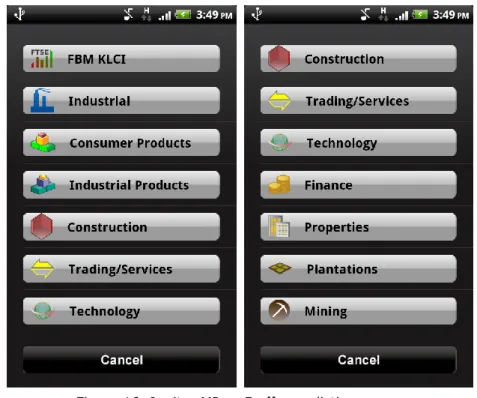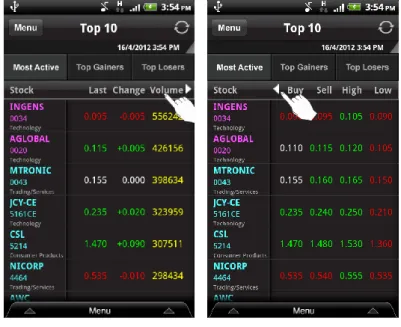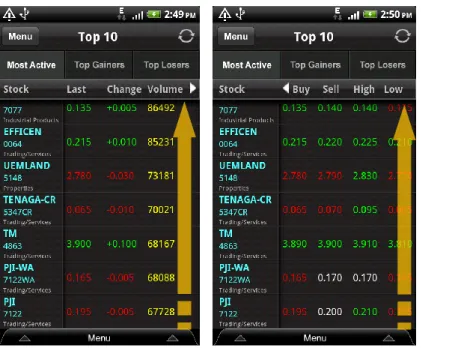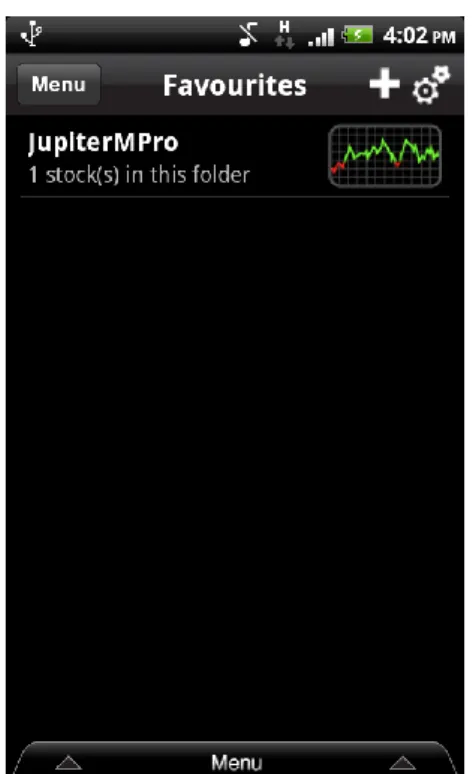Mobile Trading User Guide. For Android Mobile Device
Full text
Figure

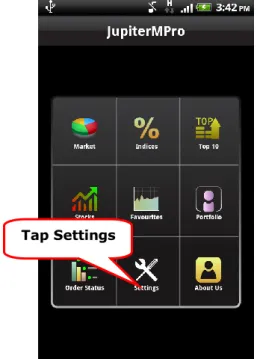
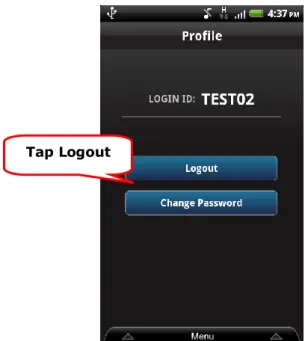
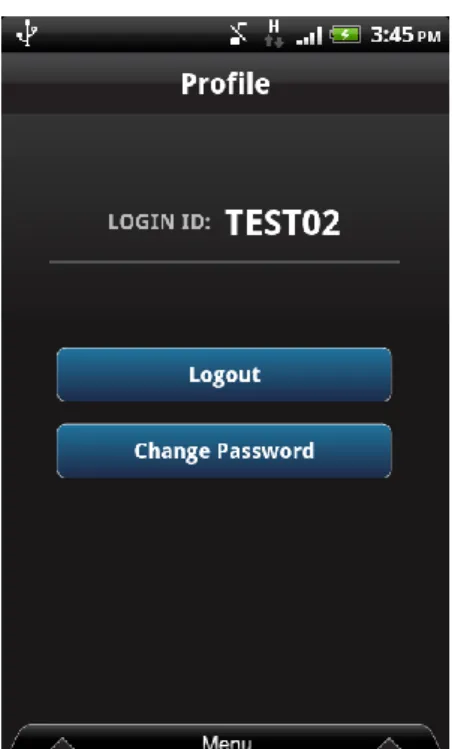
Related documents
If you click the Sell a new Gift Card button, a screen opens directly like the one above so you may keying in or select what price and value you are placing on this GC.. If you
torso tight so that the hips do not drop below the shoulders, lower the body to the ground until the upper arms are parallel to the ground. Push straight back up and
Between 2008 and mid-year 2013 3,173,687 square feet of industrial and business park space was constructed on already built-up land, or in the form of reurbanization (Total
Section 1031 allows you to sell and reinvest the proceeds of the sale in another investment property and defer the tax due.. By exchanging, you can also defer the
The user must then select the Action (Buy or Sell) from the drop down provided, enter the quantity to be bought/ sold, select the desired price type (Limit/ Market and so on),
This section compares the efficiency of the nonlinear versus the linear filtering techniques in analyzing the force signals, with focus i) on the relevance of denoising, ii) on
4) Enter your Network User ID and Password. 6) On the next screen if more than one phone number appears, be sure to select the radial button for your mobile number. 7) Enter
This article proposes semiparametric estimation of on-site count data models based on a series expansion approach of Gurmu, Rilstone and Stern (1999, Journal of Econometrics