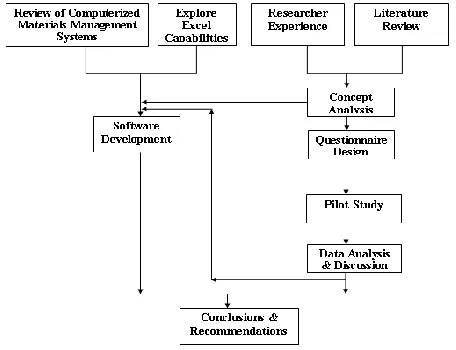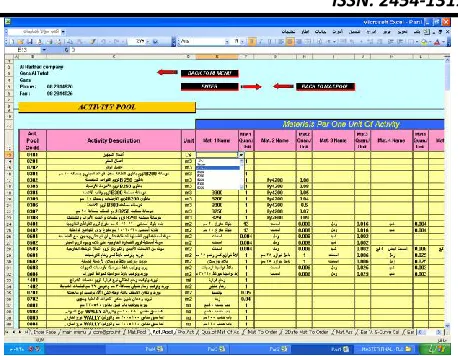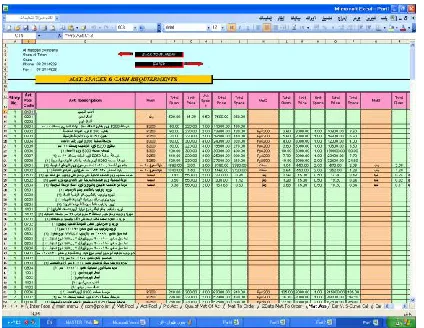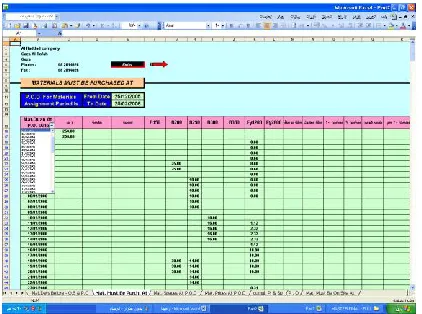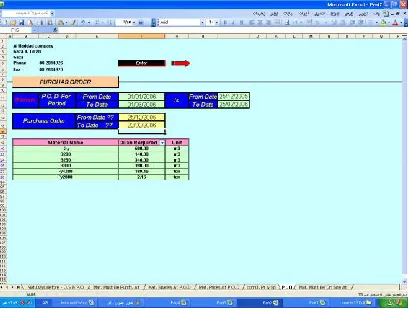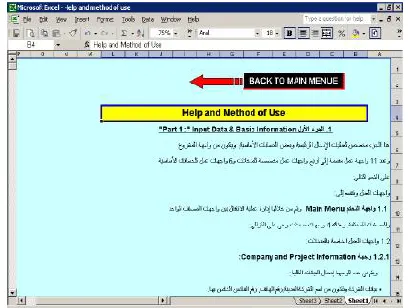https://dx.doi.org/10.24001/ijaems.3.7.11 ISSN: 2454-1311
A Computerized System for Managing
Construc-tion Materials for Gaza Strip Building
Contrac-tors
Dr. Eyad Haddad
Assistant Professor, Civil Engineering Department, Faculty of Engineering, University of Palestine. Gaza, Gaza Strip, Iraq
Abstract—construction materials management process is a
key to success of a construction project. Nowadays, success-ful management of construction materials has to be based on thorough and updated information, and processed utilizing a well designed construction materials management system. The aim of this study has been to explore the local practice in construction materials management and develop a Com-puterized system to facilitate the management of construc-tion materials mainly in the building construcconstruc-tion. Construc-tion materials management related literature has been gen-erally reviewed; meanwhile some construction materials management system packages have been reviewed also. A survey questionnaire supported by interviews is used to explore the local practice in construction materials man-agement. One hundred and twenty questionnaires were dis-tributed to contractors of first; second, and third class, eighty-four questionnaires were received and analyzed. The researcher concluded that all contracting companies are interested in using some techniques of managing construc-tion materials such as creating and updating database for materials categories, local and international suppliers. Also, the Israeli closure on Gaza Strip is the main element that affects materials availability and cost and causes increase the cost of main materials such as cement, reinforcement steel and aggregate.
The study shows that most of contracting companies are still managing construction materials manually. Shortage of us-er-friendly construction materials system packages and lack of qualified personnel in using computer-based materials management systems are considered the main obstacles in using computer in construction materials management. The researcher explores Microsoft Excel capabilities and utilizes these capabilities in developing a Construction Ma-terials Management System which named "construction ma-terials management system"(CMMS).
CMMS is a PC-based system which has been designed to run under Microsoft Windows. Microsoft Excel is used in developing CMMS, as most companies in Gaza strip are
familiar with it. Full description of CMMS has been given with detailed implementation procedures. CMMS has been evaluated to test its suitability to local practice. Evaluation of CMMS has addressed both conceptual and practical is-sues. One of the main recommendations of this research is to encourage local contracting companies to have a construc-tion materials management system package and use it in determining the required quantities of construction materials in order to get materials in time and required quantitiessave time and minimize error.
Keywords— Construction projects, Gaza Strip, construction Materials, Computerized System.
I. INTRODUCTION
Construction materials constitute a major cost component in any construction project. The total cost of installed materials (or value of materials) may be 50% or more of the total cost [1], even though the factory cost may be a minor part of the total, probably less than 20-30%. This is because the manu-factured item must be stored, transported, and restored be-fore it is put in place or "consumed" at the site. The total cost of materials will include, in addition to the manufacturer selling cost, the cost of procurement (cost of placing pro-cessing and paying the material, physical distribution, the distributor's cost, and the transportation of materials), and the site-handling costs (cost of receiving, storage, issuing, and disposal)[2].
https://dx.doi.org/10.24001/ijaems.3.7.8 ISSN: 2454-1311 Poor planning and control of materials, lack of materials
when needed, poor identification of materials, re-handling and inadequate storage cause losses in labor productivity and overall delays that can indirectly increase total project costs. Effective management of materials can reduce these costs and contribute significantly to the success of the project.
1.1 Importance of Materials for a Project
Problems related to managing the flow of materials can be found in every organization. The efficient management of materials plays a key role in the successful completion of a project. The control of materials is a very important and vital subject for every company and should be handled effectively for the successful completion of a project. Materials account for a big part of products and project costs. The cost repre-sented by materials fluctuates and may comprise between 20-50% of the total project cost and sometimes more. Some studies concluded that materials account for around 50-60% of the project cost [1].
Materials are critical in the operations in every industry since unavailability of materials can stop production. In addition, unavailability of materials when needed can affect produc-tivity, cause delays and possible suspension of activities until the required material is available.
Unavailability of materials is not the only aspect that can cause problems. Excessive quantities of materials could also create serious problems to managers. Storage of materials can increase the costs of production and the total cost of any project. When there are limited areas available for storage, the managers have to find other alternatives to store the ma-terials until they are needed. Some of these alternatives might require re-handling of materials, which will increase the costs associated with them. Provisions should be taken to handle and store the materials adequately when they are re-ceived. Special attention should be given to the flow of ma-terials once they are procured from suppliers.
It is obvious that materials should be obtained at the lowest cost possible to provide savings to the company [4]. In the late 1970's, construction companies experienced an increase in costs and a decrease in productivity. Owners of these companies thought that these increases in cost were due to inflation and economic problems. Further research conclud-ed that these companies were not using their resources effi-ciently and that the decrease in productivity was also at-tributable to poor management [1]. Material management has been an issue of concern in the construction industry. 40% of the time lost on site can be attributed to bad man-agement, lack of materials when needed, poor identification of materials and inadequate storage [8].
1.2 Material Management Steps
There are several steps within the scope of material man-agement and each of these steps can give rise to potential problems. The more the responsibility is divided, the more potential problems that exist. Table 1 shows the steps in ma-terial management and the pertinent action related to these steps. Some actions are described in terms of the documenta-tion produced, such as receiving report and vendor data [6].
Table.1: Material Management Steps
Sequence Contribution action
1-RFQ (Req-uisition)
Drawings, specifications. Material bills Terms and conditions
2-Bids Approved bidders list Pre qualification of bidders
Bid evaluations
3-P.O. (Pur-chase Order)
Bid clarification Notice of award
4-Expediting Vender data Manufacturer inspection
Delivery Routings
5-Transport Carrier and route Ownership en route
Custom
6-Receiving Inspection and acceptance Receiving report
Storage
7-Inventory Dispersal (i.e. material handling) Inventory level
II. METHODOLOGY
https://dx.doi.org/10.24001/ijaems.3.7.11 ISSN: 2454-1311 The questions of the research questionnaire are constructed
based on literature review and several interviews (39 inter-views) with contractors to obtain different thoughts, which can be useful for creating questions. Methodology flow chart can be shown in Figure 1.
Fig.1: Methodology flow chart
III. RESULT AND DISCUTION
3.1 Field of work
Table 2 demonstrates that all respondents are involved, in a way or another, in building works, (94.9%) are involved in water and sewerage works, and (95%) are involved in roads works. This show how important is the building construction to the construction industry in Gaza strip.
Table.2: Field of company specialization
Company work field Mai n
Second-ary
Unspecial-ized
Build-ing work field
Frequency 57 6 0
Percent-age% 6.26 527 0
Water and sewer-age works
Frequency 77 03 7
Percent-age% 7627 0.27 725
Roads works
Frequency 77 0. 7
Percent-age% 7723 7323 723
3.2 Computerized system
A Computerized system was be developed by the researcher to help the Gaze strip contractors to improve their practice in
construction materials management. This system named Construction Materials Management System (CMMS). The system was built within Excel environment. It includes spreadsheets processed by number of functions which auto-mate repetitive steps. Figure 2 illustrates a schematic dia-gram for CMMS. The system consists of four parts. Part one (input data and basic calculations), part two (materials pur-chase decisions), part three (materials cards), and part four (waste control).
Fig.2: Construction Materials Management System (CMMS)
3.3 System description and components
CMMS basically consists of number of spreadsheets pro-cessed by functions. Template sheets with embedded formu-las are also utilized to make CMMS more user friendly. The following is a general description of CMMS components.
3.3.1 Part one (Input data and basic calculations) It includes basic input data about the company and the pro-ject, activities pool, materials pool, project activates, activi-ties materials quantiactivi-ties, materials needed, "2 dates materials to order", materials spaces and cash requirements, earned value S-curve calculations, and earned value S-curve dia-gram. Basic input data can be either directly entered or elec-tronically transferred, especially the project activities sheet, which can be transferred from the Microsoft project. The followings are details of the basic input data and calculations sheets.
https://dx.doi.org/10.24001/ijaems.3.7.8 ISSN: 2454-1311 A. "Company and project information" sheet
"Company and project information" sheet involves data about the company like the company name, address, city, phone number, location, and fax number. It also includes data about the project like the project name, number, loca-tion, total cost, start date, and finish date. This sheet can be opened by clicking on the company and project information icon in the main menu. The data of the company and project can be entered by typing or electronic transmission. Once this is entered it automatically appears on the other sheets. The user can turn back to the main menu by clicking on "Back to Main Menu" icon at the bottom of this sheet. Fig-ure 4 illustrates the company and project information sheet.
Fig.4: "Company and project information" sheet
B. "Activity pool" sheet
"Activity pool" sheet can be opened by clicking on the activ-ities pool icon in the main menu. This sheet includes data about activity description, activity unit; activity pool code, materials name and its quantity, which is required for achiev-ing one unit of an activity. These materials and quantities are entered for one time for all building projects. An activity code has four digits, the first two digits are reserved to main work type classification, the researcher assigned for example 01 for general works, 02 for earth works, 03 for concrete works, 04 for block works, 05 for plaster works, 06 for tiling works, 07 for painting works, 08 for carpentry works, 09 for metal and aluminum works, 10 for electrical works, 11 for mechanical works, 12 for isolation works, 13 for special works and 14 for finishing works. The other two digits are reserved to different work types such as building blocks works 10, 15 and 20 cm thick. The materials and its quanti-ties which are used for one unit of activity are transferred into project activates sheet automatically and these quantities are multiplied by total quantities of each activity.
Fig.5: "Activity Pool" sheet
C. "Materials Pool" sheet
Materials pool sheet contains materials code, material name, material unit, the space needed to store one unit of the mate-rial and unit price. This data can be typed manually or trans-ferred electronically from another sheet. Most of materials used in building works entered in the sheet for one time. Material unit can be typed or chosen from a list as shown in Figure 6.
Fig.6: "Materials Pool" sheet
D. "Project Activities" sheet
https://dx.doi.org/10.24001/ijaems.3.7.11 ISSN: 2454-1311 activity code of B300 for the tenth floor column works is the
same code 0360). Figure7 shows a sample of project activi-ties. Uniqueness of activity code is achieved by combining the storey No. and activity code.
Fig.7: "Project Activities" sheet
E. "Activities Materials Quantities" sheet
Figure 8 shows a sample of "Activities Materials Quantities" sheet. This sheet consists of story number, activity pool code, activity description, unit, total quantity, materials name, and its quantity, which is required for constructing the whole quantity for each activity. Materials names and mate-rials quantity can be obtained automatically from activity pool sheet, but after the quantities be multiplied with total quantity for each activity. The user can turn back to the main menu sheet by clicking on Back to Main Menu icon at the top of this sheet. Also the user can open the "materials to order" sheet by clicking on Enter icon at the top of the sheet.
Fig.8: "Activities Materials Quantities' sheet.
F. "Materials Needed" sheet
Figure 9 shows a sample of "Materials Needed" sheet. This sheet contains story number, activity pool code, activity
de-scription, unit, total duration and total quantity, start and finish dates, the period of executing the activity and the dis-tribution of materials according to the duration of the activi-ty. This data can be obtained automatically from project ac-tivities sheet. Materials are equally distributed along the du-ration days of an activity. The user can turn back to the main menu sheet by clicking on Back to Main Menu icon at the top of this sheet, and he or she can open the "2 days materi-als to order" sheet by clicking on Enter icon at the top of this sheet.
Fig.9: "Materials needed" sheet
G. "Materials to Order between two Dates" sheet "Materials to order between two dates" sheet contains mate-rial code, matemate-rial description, and quantity of matemate-rial. Fig-ure 10 shows a sample of "2 dates materials to order" sheet. The data can be obtained by entering two dates at the top of this sheet. The user can return to the main menu sheet by clicking on Back to Main Menu icon, and he or she can open the "Materials spaces and cash requirements" sheet by click-ing on Enter icon at the top of this sheet.
https://dx.doi.org/10.24001/ijaems.3.7.8 ISSN: 2454-1311 H. "Materials Spaces and Cash Requirements" sheet
Figure 11 illustrates "Materials Spaces and Cash Require-ments" sheet. This sheet consists of story number, activity pool code, activity description, all materials and their quanti-ties required for each activity, unit space, unit price, total space, and total price. From this sheet the user knows total material quantities, prices, and spaces required for each pro-ject activity. The user can return to the main menu by click-ing on the Back to Main Menu icon at the top of this sheet, and he or she can open the "earned value S-curve calcula-tions" sheet by clicking on Enter icon at the top of this sheet.
Fig.11: "Materials Spaces and Cash Requirements" sheet I. Earned value S-curve calculations sheet
Figure 12 shows a sample of "Earned value S-curve calcula-tions" sheet. It contains activity code, activity description, unit, start and finish dates, quantity, duration, unit price and total price. In this sheet, the user must enter the project start date and project finish date at the top of the sheet to obtain the total earned value for each activity. From this output in-formation earned value S-curve is drawn and it can be used as a guideline for making a decision.
Fig.12: "Earned value S-curve calculation" sheet
J. Earned value S-curve Sheet
It is a graph, which shows the cumulative earned
value of the project against the time, (see Figure 13)
Fig.13: "Earned value S-curve" sheet
3.2.2 Part two (Materials purchase decision)
It includes the following sheets: "Materials to order and de-liver on site" sheet; "materials must be purchased at" sheet; "materials spaces assignment" sheet; "materials prices as-signment" sheet; "materials cumulative spaces sheet & pric-es at purchase order" sheet; "purchase order" sheet; and "ma-terials must be purchased at" sheet. The followings are de-tails of part two sheets.
A. “Materials to order and deliver on site" sheet
Figure 14 shows a sample of "materials to order and deliver on site" sheet. This sheet consists of material name, lead-time to order, and lead-lead-time for delivery. In this sheet, in the column of "lead time for orders", the user should enter the number of days before which construction materials are to be ordered to have it available for delivery on time. The same thing he has to do for "lead time for delivery". The user can open "materials must be purchase at" sheet by clicking on Enter icon at the top of this sheet.
https://dx.doi.org/10.24001/ijaems.3.7.11 ISSN: 2454-1311 B. "Materials must be purchased at "sheet
Figure 15 shows a sample of "Materials must be purchased at" sheet. Data in this sheet is obtained automatically; this sheet shows materials assignment quantities against the time for two months only. From this sheet the user will know the total quantities of construction materials needed for project activities which required to be purchased. The user can open "materials spaces assignment" sheet by clicking on Enter icon at the top of this sheet.
Fig.15: "Materials must be purchased at" sheet
C. "Materials Spaces Assignment" sheet
Figure 16 shows a sample of "Materials spaces assignment" sheet. This sheet consists of material name and material spaces in m2 to be purchased. Data in this sheet is obtained automatically. From this sheet, the user knows the spaces required for storing construction materials daily and for two months only. Data in this sheet is used for calculations used in "materials cumulative spaces & prices at purchase order" sheet in order to calculate materials cumulative spaces. He or she can open "materials prices assignment" sheet by clicking on Enter icon at the top of this sheet.
Fig.16: "Materials Spaces Assignment" sheet
D. "Materials Prices Assignment" sheet
Figure 17 shows a sample of "Materials Prices Assignment" sheet. Data in this sheet can be obtained electronically, such as dates between start, and finish dates for the two months, which entered in "materials to order and deliver on site" sheet, materials and prices required. Data in this sheet is used for calculations used in "materials cumulative spaces & prices at purchase order" sheet to calculate materials cumula-tive prices. The user can open" Materials Cumulacumula-tive Spaces & Prices at Purchase Order" sheet by clicking on Enter icon at the top of this sheet.
Fig.17: "Materials Prices Assignment" sheet
E. "Materials Cumulative Spaces & Prices at Purchase Order" sheet
https://dx.doi.org/10.24001/ijaems.3.7.8 ISSN: 2454-1311
Fig.18: "Materials Cumulative Spaces & Prices at Pur-chase Order" sheet
F. "Purchase Order" sheet
Figure 19 shows a sample of "purchase order " sheet. This sheet consists of start and finish dates for purchase order, materials name, materials quantities, and unit. In this sheet, the user can obtain a purchase order for any period of the construction project by typing the start and finish dates in yellow colored cells. The user can open "Materials Must Be Purchased at" sheet by clicking on Enter icon at the top of this sheet.
Fig.19: "Purchase Order" sheet
G. "Materials must be on the site at" Sheet
Figure 20 shows a sample of "Materials must be on the site at" sheet. CMMS provides data in this sheet automatically. This sheet consist of materials name, materials quantities. The purpose of this sheet is to help the user in controlling and managing construction materials. The user can return to main menu sheet by clicking on Back to Main Menu icon at the top of this sheet.
Fig.20: "Materials must be on the site at" sheet
3.2.3 Part Three (Materials Card)
Part 3 has one sheet called "materials card" sheet. Figure 21 shows a sample of this sheet. It shows the distribution of a construction material on project activities. The user can choose the name of construction material from a list, and then the system will show the distribution of this construc-tion material and its quantities. The user can return to main menu sheet by clicking on Back to Main Menu icon at the top of this sheet.
Fig.21: "Materials Card" sheet
3.2.4 Part 4 (Waste Control)
Part four has one sheet called "waste control" sheet. It con-sists of story number, activity pool code, activity description, unit, total duration and total quantity, start and finish dates, the stipulated activity duration in days, distribution of mate-rials according to the duration of activities, earned quantity, consumed quantity, and percentage of waste. In this sheet, the user should fill earned and consumed quantities in earned and consumed columns day by day, and then the program calculates waste percentage for all materials as follows: Waste percentage % = (consumed quantity - earned quanti-ty)*100 / earned quantity.
The user should calculate earned and consumed quantities before filling it in the program as follows:
https://dx.doi.org/10.24001/ijaems.3.7.11 ISSN: 2454-1311 achieved quantity.
Consumed quantity = quantity on site (Q) + IN quantity – Left quantity
Quantity on site (Q): Quantity available before.
IN quantity: New quantity brought to the construction site this day.
Left quantity: The quantity left at the end of the day.
Fig.22: "Waste control" sheet
3.2.5 Help and Method of Use
Figure 23 shows a sample of "help and method of use" sheet. CMMS consists of four files, input data and basic calcula-tions, materials purchase decisions, material cards, and waste control. The purpose of "help and method of use" sheet is to guide the user in using CMMS efficiently. It is written in Arabic to be more helpful and to suit Gaza strip building contractors
Fig.23: "Help and method of use" sheet
3.4 CMMS Evaluation 3.4.1 Evaluation objectives
Face validity is used as a test for model evaluation. Face validity is asking well-experienced people about the system whether the model and or its behavior are reasonable. CMMS was evaluated by this method, where four
contrac-tors were approached to apply CMMS in four different on going projects. Then they were asked to fill a questionnaire to evaluate the performance of CMMS.The objectives of CMMS evaluation are: (1) to assess the performance of con-struction materials management CMMS tools and tech-niques; (2) to check the suitability of CMMS design and structure; (3) to know the difficulties that faced the users during applying CMMS; (4) to recognize the contractors` criticisms or comments on the system and (5) to explore CMMS advantages.
3.4.2 Evaluation methodology
CMMS was tested in four under-construction projects be-longing to four different contractors. All the four projects were in Gaza. The first project is a two-story building for the ministry of health (surgery department). The second project is a five floor building in Al- Remal area. The third and fourth buildings are for transportation department in security forces complex (Al- Saraya).
3.4.3 Evaluation the results of Computerized System and discussions
Table 3 illustrates the contractors` responses to performance of CMMS tools and techniques. It is clear that all respond-ents have positive attitudes towards CMMS regarding the performance of many techniques especially "Actual cost report for project activities at any date", " Needed storage area report for project materials at any date", "Earned value S-Curve", and "Provide a card for any material and its as-signment on projects` activities".
Table 4 illustrates the contractors` responses to the features of CMMS design and structure. The results illustrate that all contractors companies agreed that the reports and outputs are clear, and easy to read and understand.
Also it is noted that three of contractors companies strongly agreed that the system is flexible, the data can be updated easily, text and numbers shown are concise, and their sizes are suitable and readable, and the method of use is under-standable. Not that some of the respondents did not answer some questions.
Table.3: The contractors` responses to performance of CMMS tools and techniques
N o
Techniques Stro
n
g
ly
ag
ree
Ag
ree
In
ter
m
ed
iatel
y
ag
ree
W
ea
k
ly
ag
ree
V
er
y
wea
k
ly
ag
ree
https://dx.doi.org/10.24001/ijaems.3.7.8 ISSN: 2454-1311
N o
Techniques Stro
n g ly ag ree Ag ree In ter m ed iatel y ag ree W ea k ly ag ree V er y wea k ly ag ree
report for project materials at any date.
2
Required quantities of materials report project activities at any date.
2 1
3
Actual cost report for project activities at any date.
4
4
Required materials report to be purchased at any date.
2 1
5 Required materials, to
be available on site. 1 2
6 Earned value S-Curve. 3 1
7
Waste monitoring report for activity materials.
1 2
8
Provide a card for any material and its assignment on projects` activities.
2 2
Table.4: The contractors` responses to the features of CMMS design and structure.
N
o Techniques
S tr o n g ly ag ree Ag ree In ter m ed iate-ly ag ree W ea k ly ag ree V er y wea k ly ag ree
1 The system is flexi-ble, and the data can be updated easily.
3 1
2 In general, it is easy
to use. 4
3 It saves time and
effort. 1 2
4 Method of entering data is easy and clear.
3
5 The reports and out-puts are clear, and easy to read and
un-4
derstand.
6 Method of sorting
data is easy. 1 3
7 Text and numbers shown are concise, and their sizes are suitable and reada-ble.
3 1
8 The information can
be inquired easily. 2 2
9 The method of use is
understandable. 3 1
1 0
It is easy to handle as it is developed within Excel envi-ronment.
2 1
1 1
Training to use the CMMS is easy and it does not need much time. In addition, it does not need a pro-fessional user to deal with it.
2
1 2
It can be applied for most of Gaza strip projects. (It is suita-ble for Gaza strip contractors).
3 1
1 3
It contributes in im-proving the construc-tion materials man-agement practice in Gaza strip.
1 2
materi-https://dx.doi.org/10.24001/ijaems.3.7.11 ISSN: 2454-1311 als quantities to be bought; and CMMS input-output
rela-tionships are reasonable.Overall, the results of evaluation indicate that CMMS tools and techniques are encouraging. Also, the contractors are generally satisfied with the design and structure of CMMS. Moreover, the contractors mention that a CMMS suite the Gaza strip contracting companies and has the potential to contribute in improving the construction materials management practice in Gaza strip.The researcher suppose that this edition of CMMS must use by contractors in the construction site, and another edition of this system after testing and evaluating will be used on home office and attached them together with website.
3.4.4System Limitations
Some tools and functions are used in developing CMMS such as "macro" tool and "v-lookup" functions. The security level in MS Excel should be low to make full use of CMMS.The researcher tried to make use of the full capacity of Microsoft Excel. However, the following are the limits, which directly, affect the function of CMMS:
Maximum number of project activities in Project activi-ty sheet is 65,536 (affected by the capaciactivi-ty of Excel 2003).
Maximum number of materials in materials pool sheet is 65,536 (affected by the capacity of Microsoft Excel The number of materials that the user can enter in
ac-tivity pool for each acac-tivity is five materials.
Maximum duration for one activity is 30 units (days, weeks, months).
To use CMMS for a new project all yellow cells must be deleted by determining them and press "0" then presses Ctrl and Enter
IV. CONCLUSIONS
Construction Materials Management System (CMMS) was developed to satisfy some needs of Gaza strip contracting companies in managing construction materials.
The survey results show that contactors, in general, are inter-ested in using many tools of managing construction materi-als. However, most contractors did not actually apply some tools and techniques of construction materials management such as:Creating database for materials categories, local suppliers, international suppliers, and materials cost.Updating database for local suppliers, international sup-pliers, materials cost when change, and using internet for knowing the new materials and its prices.Providing a list of materials in project, providing material cards at site store, and recording the received materials on site.
Gaza strip contractors did not use any system to support project materials management. This gave the researcher a
thrust to develop a computerized construction materials management system that supports and improves this prac-tice. The researcher names this computerized system "con-struction materials management system" (CMMS). It was designed within Ms Excel environment where the results show that Ms Excel is the most used system by the contract-ing companies in Gaza strip.
CMMS provides many reports such as materials to order between two dates, materials assignments, waste control, when to purchase construction materials, when materials must be on the site, and purchase order between two dates. CMMS provides the mechanism to decide when to buy con-struction materials and what quantities of concon-struction mate-rials the contractor need in the project.
REFERENCES
[1] Stukhart, G., (1995) Construction Materials Manage-ment, Marcel Dekker Inc. New York.
[2] Bernold, Leonhard E.,and Treseler, John F., (1991) Vendor Analysis for Best Buy in Construction, Journal of Construction Engineering and Management, Vol.117, No. 4, December 1991, pp. 645-658.
[3] Willis, E. (1986) Scheduling Construction Projects, John Wiley and Sons.
[4] Damodara, K., (1999) Materials Management: The Key to Successful Project Management, Journal of Management in Engineering, Vol.15, No.l, Janu-ary/February 1999, pp. 30-34.
[5] Ballard, Glenn and Gregory Howell, (1994) "Imple-menting Lean Construction: Stabilizing Work Flow." Conference on Lean Construction, Santiago, Chile. [6] Ahuja, Hira, N. and S, P, Dozzi (1994) Project
man-agement techniques in planning and controlling con-struction projects, Second Edition, John Wiley& Sons Inc., New York.
[7] Eyad Haddad (2006). A construction materials man-agement system for Gaza Strip building contractors. Unpublished Msc Thesis. The Islamic University of Gaza (IUG).