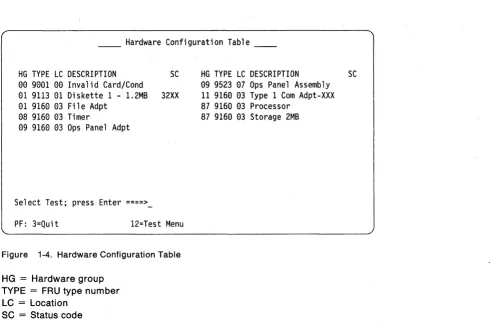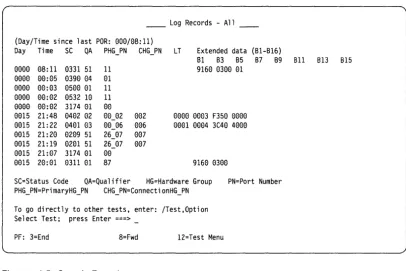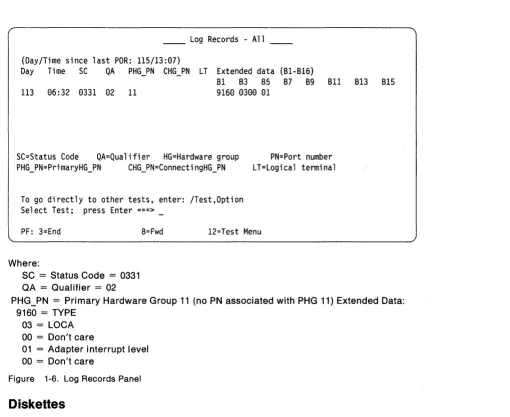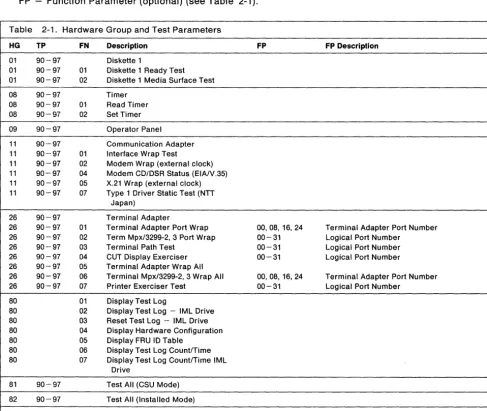-- -- -- --
-
- - -
-
-
-
- - -
---- ----
-
---
---
-3174 Establishment Controller
Models 81 R, 82R, 91 R, and 92R
Maintenance Information
3270 Information Display System
---
- - -
- -
-
-
----
---- ----
-
---
---,-
.3174 Establishment Controller
Models 81 R, 82R, 91 R, and 92R
Maintenance Information
Fourth Edition (May 1989)
This revision obsoletes and replaces SY27-2584-2. See "Summary of Changes" on page xxi for the
changes made to this manual. Changes or additions to text and illustrations are indicated by a vertical line to the left of the change. The drawings and specifications contained herein shall not be reproduced in whole or in part without written permission.
IBM has prepared this maintenance manual for the use of IBM customer engineers in the maintenance or repair of the specific machines indicated. IBM makes no representations that it is suitable for any other purpose.
Information contained in this manual is subject to change from time to time. Any such change will be reported in subsequent revisions.
References in this publication to IBM products, programs, or services do not imply that IBM intends to make these available in all countries in which IBM operates. Any reference to an IBM licensed program in this publication is not intended to state or imply that only IBM's licensed program may be used. Any functionally equivalent program may be used instead.
Requests for IBM publications should be made to your IBM representative or to the IBM branch office serving your locality.
A form for readers' comments is provided at the back of this publication. Address additional comments to IBM Corporation, Department E02, P.O. Box 12195, Research Triangle Park, N.C., U.S.A. 27709. IBM may use or distribute whatever information you supply in any way it believes appropriate without incurring any obligation to you.
The following warning statements (required by country regulatory agencies) are applicable in the countries indicated.
United States
Warning: This equipment generates, uses, and can radiate radio frequency energy and if not installed and used in accordance with the instructions manual may cause interference to radio communications. It has been tested and found to comply with the limits for a Class A computing device pursuant to Subpart J of Part 15 of FCC Rules, which are designed to provide reasonable protection against such interference when operated in a commercial environment. Operation of this equipment in a residential area is likely to cause interference in which case the user at his own expense will be required to take whatever measures may be required to correct the interference.
Additional IBM Statement
This warning is also applicable to all attaching units produced for use in the U.S.A. that have been manufactured after December 31,1980. A notice of compliance has been affixed within the customer access area of all affected units.
Instructions to User:
Properly shielded and grounded cables and connectors must be used for connection to peripherals in order to meet FCC emission limits. Proper cables are available through IBM marketing channels, or from
dealers of computer accessories. IBM is not responsible for any radio or television interference caused by using other than recommended cables or by unauthorized modifications to this equipment. It is the
responsibility of the user to correct such interference.
United Kingdom
Warning: This IBM product is made to high Safety standards. It complies inherently with
Telecommunications safety standard BS6301. It is not designed to provide protection from excessive voltages appearing externally at its interfaces. Therefore, when this product is connected to a public telecommunications network via any other equipment, and you connect to this product items not supplied by IBM United Kingdom Ltd., you must comply with mandatory telecommunications safety requirements.
You may do this either by choosing products which also are approved as complying to BS6301 or British Telecom Technical Guide No. 26, or by the use of approved safety barriers. Consult the local office of your public telecommunications operator, for advice and permission to make the connections.
Canadian Department of Communications compliance statement
This equipment does not exceed Class B limits per radio noise emissions for digital apparatus, set out in the Radio Interference Regulation of the Canadian Department of Communications. Operation in a residential area may cause unacceptable interference to radio and TV reception requiring the owner or operator to take whatever steps are necessary to correct the interference.
Avis de conformite aux normes du ministere des Communications du Canada
Cet equipement ne depasse pas les limites de Classe B d'emission de bruits radioelectriques pour les appareils numeriques, telles que prescrites par Ie Reglement sur Ie brouillage radioelectrique etabli par Ie ministere des Communications du Canada. L'exploitation faite en milieu residentiel peut entrainer Ie brouillage des receptions radio et tele, ce qui obligerait Ie proprietaire ou I'operateur
a
prendre les dispositions necessaires pour en eliminer les causes.Choosing the Right Book from the 3174 Library
The 3174 library contains information for installing, customizing, operating, maintaining, and programming the data stream for the 3174 controller. The list below shows the manuals you need to perform these tasks.
To Organize library Materials:
Binders and Inserts, SBOF-0089 Binder, SX23-0331
Inserts, SX23-0332
To Become Familiar with the 3174: Master Index, GC30-3515
3174 Introduction, GA27-3850
3270 Information Display System Introduction, GA27-2739
To Prepare Your Site for the 3174: Site Planning, GA23-0213
Physical Planning Template, GX27-2999
To Set Up and Operate the 3174:
Models 1L, 1R, 2R, 3R, 11L, 11R, 12R, and 13R User's Guide, GA23-0337 Models 51 R, 52R, 53R, 61 R, 62R, and 63R User's Guide, GA23-0333 Models 81R, 82R, 91R, and 92R User's Guide, GA23-0313
To Plan for and Customize the 3174:
Configuration Support A and S
Planning Guide, GA27-3844 Utilities Guide, GA27-3853
Central Site Customizing User's Guide, GA23-0342
Configuration Support B
Planning Guide, GA27-3862 Utilities Guide, GA27-3863
Central Site Customizing User's Guide, GA23-3868
To Install Features or Convert Models on the 3174:
Encrypt/Decrypt Adapter Installation and Removal Instructions, GA23-0262 Fixed Disk Installation and Removal Instructions, GA27-3864
Diskette Drive Installation and Removal Instructions, GA23-0263
Terminal Multiplexer Adapter Installation and Removal Instructions, GA23-0265 Model Conversion Instructions, GA23-0295
Token-Ring Network Feature Installation and Removal Instructions, GA23-0329 Storage Expansion Feature Installation and Removal Instructions, GA23-0330 Communications Adapter Installation and Removal Instructions, GA27-3830
Asynchronous Emulation Adapter Installation and Removal Instructions, GA23-0341 Concurrent Communication Adapter Installation and Removal Instructions, GA27-3851
To Plan for and Use the Asynchronous Emulation Adapter Feature:
Planning Guide, GA27 -3844 or GA27 -3862
Utilities Guide, GA27-3853 or GA27-3863
Terminal User's Reference for Expanded Functions, GA23-0332
To Use the Multiple Logical Terminals Function:
Planning Guide, GA27 -3844 or GA27 -3862
Utilities Guide, GA27 -3853 or GA27 -3863
Terminal User's Reference for Expanded Functions, GA23-0332
To Perform Problem Determination:
Customer Problem Determination, GA23-0217 Status Codes, GA27-3832
To Obtain Data Stream Programming and Reference Information: Functional Description, GA23-0218
Data Stream Programmer's Reference, GA23-0059 3174 Character Set Reference, GA27-3831
3270 Character Set Reference, GA27-2837 3270 X.25 Operation, GA23-0204
To Perform Maintenance (Service Personnel):
Models 1L, 1R, 2R, 3R, 11L, 11R, 12R, and 13R Maintenance Information, SY27-2572 Models 51 R, 52R, 53R, 61 R, 62R, and 63R Maintenance Information, SY27-2573 Models 81R, 82R, 91R, and 92R Maintenance Information, SY27-2584
To Find Translations of Safety Notices: Safety Notices, GA27-3824
Preface
Preface
This manual identifies the tasks involved in maintaining the IBM 3174 Establishment Controller Models 81R, 82R, 91 R, and 92R and provides the information needed to keep these controllers in, or to restore them to, good working order.
Who This Book Is For
This book is for the product-trained and support-trained IBM service representatives who maintain the 3174 Establishment Controller Models 81 R, 82R, 91 R, and 92R.
The maintenance procedures described in this manual represent a part of the overall support structure for the 3174 Establishment Controller. This support structure, which begins at the 3174 operator level, is described briefly below.
3174 Operator
The 3174 operator performs initial problem isolation and recording of the 3174 failure indications by following the procedures in the 3174 Models 81R, 82R, 91R, and 92R User's Guide or the 3174 Customer
Extended Problem Determination manual. If the problem is other than a customer operating procedure or
customer-supplied power, the operator requests IBM service.
Product-Trained Service Representative
The product-trained service representative performs the maintenance procedures contained in this manual to isolate a problem to a specific cause, such as a defective logic card, a communication failure, a data stream problem, or an attached-device failure. If the maintenance package cannot isolate or correct the fault, the product-trained service representative requests assistance from the next level of the support structure.
Support-Trained Service Representative and Area-Designated Specialist
The support-trained service representative and the area-designated specialist use their in-depth knowledge of telecommunication and of the product to continue problem determination beyond the scope of the
maintenance manual.
Preface
How This Book Is Organized
This book has five chapters:
Chapter 1, General Information, describes the service representative's maintenance approach to 3174 problem analysis and repair. This chapter also contains examples of 3174 subsystem configurations, and a description of models and features, operating procedures, environmental restrictions, and special tools.
Chapter 2, Diagnostic Information, contains symptom charts, maintenance analysis procedures (MAPs), offli ne and online tests, general procedures, and 370 Online Tests (370/0L Ts)
Chapter 3, Repair Information, contains locations and removal/replacement procedures.
Chapter 4, Safety Inspection Guide, contains information to determine whether a machine can be placed on an IBM maintenance agreement.
Chapter 5, Parts Catalog, contains illustrations and part numbers for the 3174 Models 81 R, 82R, 91 R, and 92R.
This book has three appendixes:
Appendix A contains information about the IBM Cabling System and 3299 Terminal Multiplexer reference information.
Appendix B contains information about the X.25 feature.
Appendix C contains information about the X.21 feature.
Contents
Chapter 1. General Information . . . 1-1 Introduction . . . 1-2 Service Strategy . . . 1-3 3174 General Description . . . 1-4 3174 Hardware Configurations . . . 1-4 Models 81 R, 82R, 91 R, and 92R Base Hardware . . . 1-4 Models 81 R, 82R, 91 R, and 92R Host Communication Configurations . . . . . . 1-4 3174 Terminal Attachment Configurations . . . 1-5 3174 Field Replaceable Unit (FRU) Descriptions and Functions . . . 1-7 Hardware Group Numbers . . . 1-8 Type Numbers . . . 1-9 Field Replaceable Unit Identification (FRU ID) . . . 1-9 Status Codes . . . 1-10 3174 Event Log . . . 1-15 Diskettes . . . 1-18 Operator Panel . . . 1-19 AC Indicator . . . 1-21 Normal Initial Microcode Load (IML) . . . 1-21 Alt 1 IML Description . . . 1-22 Alt 1 Normal IML Procedures . . . 1-23 Alt 2 IML (Test 82) Description . . . 1-23 Alt 2 IML (Test 82) Procedure . . . 1-24 Central Site Change Management . . . 1-24 3174 IML Selections for CSCM . . . 1-24 Environmental Information . . . 1-26 Environmental Classifications . . . 1-26 3174 Temperature and Humidity Limits . . . , 1-26 3174 Acoustics . . . 1-26 Special Tools . . . 1-26 EIA/V.35 Wrap Plug . . . 1-26 X.21 Wrap Plug . . . 1-27 V.35 Cable Wrap Plug . . . 1-27
Chapter 2. Diagnostic Information . . . 2-1 Introduction . . . 2-5 Start . . . 2-5 Symptom Chart . . . 2-5 MAP 0100: Check Condition Ind Is On with Blank Status Indicators . . . 2-6 MAP 0110: Operator Panel Isolation . . . 2-8 MAP 0120: Status Code Not Indicated or Known . . . 2-10 MAP 0200: Terminal(s) Problem Entry . . . 2-11 MAP 0210: Terminal Adapter Isolation . . . 2-12 MAP 0220: Terminal Attachment Configuration Chart . . . 2-14 MAP 0230: 3299 Models 2 and 3 Isolation . . . 2-15 MAP 0240: 3299 Model 1 Isolation . . . 2-20 MAP 0250: Terminal Isolation . . . 2-25 MAP 0300: Host Communication Failure ! . . . . . . 2-27
MAP 0400: Power Load Isolation . . . 2-31 MAP 0500: Status Display 8888 . . . 2-34 Diagnostic Aids: Offline Tests . . . 2-36 Hardware Group Test Ails and Processor/Storage Tests . . . 2-36 Hardware Group Basic Tests . . . 2-37
Hardware Group Optional Tests . . . 2-37 Test Request Format . . . 2-38 Test Parameters . . . 2-39 Obtaining the Alt 1 IML 40 Prompt Message . . . 2-39 Load the Diagnostic Test Monitor (Terminal Control) . . . 2-40 Terminal Control Test Menus . . . 2-41 How to Run Hardware Group Test Ails HG 81 and 82 . . . .. 2-43 How to Run Hardware Group Basic Tests (HG 01 - 50) . . . 2-43 How to Read and Set the Timer (HG 08) . . . 2-45 How to Run Communication Adapter Optional Tests HG 11 . . . 2-46 How to Run Terminal Adapter/3299 Optional Tests HG 26 . . . 2-52 How to Display the Test Log (HG 80) . . . 2-55 How to Display the Test Monitor Functions (HG 80) . . . 2-56 Operator Panel Offline Test Selection Overview . . . 2-59 Alt 1 IML Menu List (40 prompt) . . . 2-59 Test Monitor Menu List (4001 Prompt) . . . 2-60 Hardware Group FN, TP, and FP Menu Lists . . . 2-61 Operator Panel Test Selection Example . . . 2-65 Selection of Offline Test Operator Panel Control (4001 Prompt) . . . 2-67 How to Run Hardware Group Test Ails or Processor/Storage . . . 2-67 How to Run Hardware Group Basic Tests (HG 01 - 50) . . . 2-68 How to Run Diskette Drive Optional Tests (HG 01) . . . 2-71 How to Read the Day and Time of Day (HG 08) . . . 2-73 How to Run the Operator Panel Test (HG 09) . . . 2-74 How to Run Communication Adapter Optional Tests (HG 11) . . . 2-75 How to Run Terminal Adapter/3299 Optional Tests HG 26 . . . 2-78 Terminal Adapter Function Numbers/Parameters Description . . . 2-79 Diagnostic Aids: Tests . . . 2-81
Online Tests Configuration A5/S5 . . . 2-81 Introduction . . . 2-81 3174 Test Menu . . . 2-83
Online Test Format . . . 2-84 Test 0: Terminal Check . . . 2-85 Test 1: Display Logs Menu . . . . . . .. 2-86 Test 2: Configuration Menu . . . 2-92 Test 2, Option 1 . . . 2-93 Test 3: 3270 Device Status Information . . . 2-94 Test 3, Option 1 . . . 2-95 Test 3, Option 2 .. . . . .. 2-97 Test 3, Option 3 . . . .. 2-98 Test 4: Reset Logs and Cable Errors . . . 2-99 Test 5: Display Vital Data . . . 2-100 Test 5, Option 1 . . . 2-101 Test 5, Option 2 .. . . . .. 2-102 Test 6: Display Control Blocks . . . 2-103 Test 6, Option 2 . . . . . . .. 2-104 Test 6, Option 3 . . . , 2-111 Test 7: Color Convergence . . . 2-115 Test 8: Extended Functions and Programmed Symbols . . . 2-115 Test 10: Port Wrap Tests . . . 2-116 Test 11: Trace Control . . . 2-117 Trace Control Mode . . . 2-117 How to Use the Trace Facility . . . 2-117 How to Start a Foreground Trace . . . 2-118 How to Start a Background Trace . . . 2-119 Test A: Operator-Originated Alerts . . . 2-120
Online Tests Configuration B . . . 2-122 Introductioh . . . 2-122 3174 Test Menu Configuration B . . . 2-125 Online Test Format . . . 2-126 Test 0 Configuration B: Terminal Check .. . . . .. 2-127 Test 1 Configuration B: Display Logs Menu . . . 2-128 Test 2 Configuration B: Configuration Menu . . . 2-134 Test 2, Option 1 . . . 2-135 Test 3 Configuration B: 3270 Device Status Information . . . 2-136 Test 3, Option 1 . . . 2-137 Test 3, Option 2 . . . " 2-139 Test 3, Option 3 . . . " 2-139 Test 3, Option 4 . . . .. 2-140 Test 4 Configuration B: Reset Logs and Cable Errors . . . 2-142 Test 5 Configuration B: Display Vital Data . . . 2-143 Test 5, Option 1 . . . 2-144 Test 5, Option 2 . . . .. 2-145 Test 6 Configuration B: Display Control Blocks . . . 2-146 Test 6, Option 2 .. . . . .. 2-147 Test 6, Option 3 . . . " 2-154 Test 7 Configuration B: Color Convergence . . . 2-158 Test 8 Configuration B: Extended Functions and Programmed Symbols . . . 2-158 Test 10 Configuration B: Port Wrap Tests . . . 2-159 Test 11 Configuration B: Trace Control . . . 2-160 Trace Control Mode . . . 2-160 How to Use the Trace Facility . . . 2-160 How to Start a Foreground Trace . . . 2-161 How to Start a Background Trace . . . 2-162 Test A Configuration B: Operator-Originated Alerts . . . 2-163 General Procedures . . . 2-165 How to Perform an Operator Panel Lamp Test . . . 2-165 How to Display the Master Menu . . . 2-165 How to Perform the Coaxial Cable Ground Loop Check . . . 2-167 How to Check for a Terminal-Ready Condition (S, 4, or 6 Indicator) . . . 2-169 How to Use the 3174 Patch Procedure . . . 2-169 How to Perform the 3174 Dump . . . 2-179 3174 Models 81R, 82R, 91R, and 92R Establishment Controller OLTs . . . 2-180 Applicable Executive Control Program . . . 2-180
Chapter 3. Repair Information . . . 3-1 Introduction . . . 3-2 Locations . . . 3-2 Removal/Replacement Procedures . . . 3-7 Cover Removal/Replacement . . . 3-7 Power Supply Removal/Replacement .... . . . 3-8 Operator Panel Removal/Replacement . . . . . . 3-8 Storage Card Removal/Replacement Models 91 Rand 92R . . . 3-9 Diskette Drive Removal/Replacement . . . 3-10 Fan Removal/Replacement .. , . . . , 3-10 Planar Board Removal . . . 3-11
Chapter 4. Safety Inspection Guide . . . 4-1
Introduction . . . 4-2 Preparation . . . 4-2 General Checklist Guidelines . . . 4-2
Chapter 5. Parts Catalog . . . 5-1
Appendix A. IBM Cabling System . . . . 18M/Cabling System . . . . 3299 Terminal Multiplexer Reference Information . . . . 3299 Model 1 . . . . 3299 Model 2
3299 Model 3
3299 Model Interchangeability . . . . 3299 Cabling . . . . Device Signal Cable Connectors . . . .
Appendix B. X.25 Feature . . . . X.25 Feature . . . . X.25 Elements . . . . Physical Level . . . . . . . Link Level . . . . Packet Level
Timers . . . . X.25 Network . . . . Vi rtual Ci rcuits . . . . Logical Channels . . . . Packet Types . . . . Call Request (SVC) . . . . Incoming Call (SVC) . . . . Call Accepted (SVC) . . . . Call Connected (SVC) . . . . Clear Request (SVC) . . . . Clear Indication (SVC) . . . . Clear Confirmation (SVC) . . . . Reset Request (PVC) . . . . Reset Indication (PVC/SVC) . . . . Reset Confirmation (PVC/SVC) . . . . Restart Request (PVC/SVC) . . . . Restart Indication (PVC/SVC) . . . . Restart Confirmation (PVC/SVC) . . . . Data (PVC/SVC) . . . . Receiver Not Ready (PVC/SVC) . . . . Receiver Ready (PVC/SVC) . . . . Diagnostic (PVC/SVC) . . . . Switched Vi rtual Ci rcuit (SVC) . . . . Key Functions . . . . X.25 States . . . . Normal Operating Procedure . . . . Call Ready (SVC only) . . . . Data Ready . . . . Disconnection (SVC) . . . . Cause and Diagnostic Indicators . . . . Incoming Call . . . . Local Mode . . . . Exceptional Case Handli ng . . . .. X.25 SVC States and Key Operation . . . . Indicators . . . . Call Ready . . . . Dialln . . . . Outgoing Call in Progress
xii
3174 Models 81R through 92R Maintenance InformationIncoming Call in Progress . . . 8-15 Data Ready (In Use) . . . 8-16 Disconnect in Progress . . . 8-16 Local . . . 8-16
X.25 Communication Reminder Indicator 8-16
Extension Key . . . 8-17 Extension Mode . . . 8-17 Extension Key and X.25 Function Keys . . . 8-19 Dial Mode Screen . . . 8-20 Permanent Vi rtual Ci rcuit (PVC) . . . 8-23 PVC Indicators . . . 8-23 PVC Keys . . . 8-23 LOCAL Key . . . 8-23 COMM Key . . . 8-23 Summary of States and Indicators . . . 8-24 Primary Virtual Circuit . . . 8-24 Switched Virtual Circuit . . . 8-25 X.25 Cause and Diagnostic Codes . . . 8-26 Cause Codes . . . 8-26 Diagnostic Code Modifiers . . . 8-28 Diagnostic Codes from DCE . . . 8-29 Diagnostic Codes from DTE . . . 8-30
Appendix C. X.21 Feature . . . C-1 21 Feature . . . C-2 X.21 Functional Description . . . C-2 X.21 Switched Microcode Function . . . C-4 Data Link Control Function : . . . C-6 Status and Key Operation . . . C-8 Call Progress Signal Code . . . C-10 X.21 Error Completion Modifier 8its . . . C-11
List of Abbreviations . . . X-1
Glossary . . . X-5
Index . . . X-17
Figures
1-1. 3174ServiceStrategy . . . 1-3 1-2. Block Diagram of Terminal Attachment . . . 1-5 1-3. Examples of Terminal Attachment . . . 1-6 1-4. Hardware Configuration Table . . . 1-10 1-5. Sample Event Log . . . 1-15 1-6. Log Records Panel . . . 1-18 1-7. Operator Panel . . . 1-20 1-8. 3174 Rear Panel . . . 1-21 1-9. EIA/V.35 Wrap Plug . . . 1-27 1-10. X.21 Wrap Plug . . . 1-27 1-11. V.35 Wrap Plug . . . 1-27 2-1. TestMenu . . . 2-41 2-2. Test Parameters Menu . . . 2-42 2-3. Selectable Functions Menu . . . 2-42 2-4. V.35 Three-Switch Test/Oper Switch . . . 2-48 2-5. EIA Communication Line Flow (Cable and Wrap Plug) . . . 2-49 2-6. X.21 Communication Line Flow, Switched and Nonswitched (Cable and Wrap Plug) . . . 2-50 2-7. V.35 Communication Line Flow (Cable and Wrap Plug) . . . 2-51 2-8. Block Diagram of Terminal Attachment . . . 2-54 2-9. Test Log . . . 2-56 2-10. Hardware Configuration Table (Offline Test Monitor) . . . 2-58 2-11. Alt1lMLMenuList . . . 2-59 2-12. Test Monitor Menu List . . . 2-60 2-13. Hardware Group 01 FN and TP Menu List . . . 2-61 2-14. Hardware Group 08 FN and TPMenu List . . . 2-61 2-15. Hardware Group 09 TP Menu List . . . 2-62 2-16. Hardware Group 11 FN and TP Menu List . . . 2-62 2-17. Hardware Group 26 FN, TP, and FP Menu Lists . . . 2-63 2-18. Hardware Group 80 FN Menu List . . . 2-64 2-19. Hardware Group 81, 82, and 87 TP Menu List . . . 2-64 2-20. Operator Panel Test Selection Example (HG26) . . . 2-66 2-21. V.35 Three-Switch Test/Oper Switch . . . 2-77 2-22. Block Diagram of Terminal Attachment . . . 2-80 2-23. 3174 Test Menu . . . 2-83 2-24. Test 0 Display Pattern . . . 2-85 2-25. Test 1 Menu . . . 2-86 2-26. Event Log Summary (Example) . . . 2-87 2-27. Log Record Display Panel . . . 2-88 2-28. RTM Log . . . 2-90 2-29. Test 2 Menu . . . 2-92 2-30. 2-31. 2-32. 2-33. 2-34. 2-35. 2-36. 2-37. 2-38. 2-39. 2-40. 2-41.
Hardware Configuration Table . . . 2-93 3270 Device Status Menu . . . 2-94 Status Summary . . . .. 2-95 Error Counters Example: Disabled Adapter and Disabled Port . . . 2-97 Connectivity Example: Enabled Adapter and Host Unconfigured . . . 2-98 Connectivity Example: Enabled Adapter and Live ML T Display . . . 2-98 Test 4 Menu . . . 2-99 Vital Data Menu . . . 2-100 Controller Vital Data . . . 2-101 Port Vital Data . . . 2-102 Test 6 Menu
Port Control Area Panel
2-103 2-104
2-42. 2-43. 2-44. 2-45. 2-46. 2-47. 2-48. 2-49. 2-50. 2-51. 2-52. 2-53. 2-54. 2-55. 2-56. 2-57. 2-58. 2-59. 2-60. 2-61. 2-62. 2-63. 2-64. 2-65. 2-66. 2-67. 2-68. 2-69. 2-70. 2-71. 2-72. 2-73. 2-74. 2-75. 2-76. 2-77. 2-78. 2-79. 2-80. 2-81. 2-82. 2-83. 2-84. 3-1. 3-2. 3-3. 3-4. 3-5. 3-6. 3-7. 3-8. 4-1. A-1. A-2. A-3. B-1.
xvi
L T Control Area Panel . . . ~ . . . .. 2-105 X.21 Short-Hold Mode Host Control Data . . . 2-111 X.25 Host Control Data . . . 2-113 Port Wrap - Test 10 . . . 2-116 3174 Test Menu . . . 2-125 Test 0 Display Pattern . . . 2-127 Test 1 Menu . . . 2-128 Event Log Summary (Example) . . . 2-129 Log Record Display Panel . . . 2-130 RTM Log Configuration Support B . . . 2-132 Test 2 Menu . . . 2-134 Hardware Configuration Table . . . 2-135 3270 Device Status Menu . . . 2-136 Status Summary . . . '.. 2-137 Error Counters Example: Disabled Adapter and Disabled Port . . . 2-139 Connectivity Example: Enabled Adapter and Host Unconfigured . . . 2-139 Connectivity Example: Enabled Adapter and Live ML T Display . . . 2-140 Status Summary . . . .. 2-140 Test 4 Menu . . . 2-142 Vital Data Menu . . . 2-143 Controller Vital Data . . . 2-144 Port Vital Data . . . 2-145 Test 6 Menu . . . 2-146 Port Control Area Panel . . . 2-147 L T Control Area Panel . . . 2-148 X.21 Short-Hold Mode Host Control Data . . . 2-154
X.25 Host Control Data 2-156
Port Wrap - Test 10 . . . 2-159 Alert Message panel . . . 2-163 The Master Menu . . . 2-165 Master Menu . . . 2-170 Patch Menu . . . 2-171 Diskette Drive Selection Menu . . . 2-171 Diskette Drive Selection Menu . . . 2-172 Patches Panel . . . 2-173 Patch Header Panel . . . 2-174 Patch Data Panel . . . 2-174 Relocatable Information Panel . . . 2-175 Call to Patch Area Panel . . . 2-175 Patches Panel (Adding a Zap Patch) . . . 2-176 Patch Header Panel (Adding a Zap Patch) . . . 2-177 Zap Patch Panel . . . 2-177 Patches Panel with One Patch Installed . . . 2-178 3174 Front Panel Locations . . . 3-2 3174 Back Panel Locations . . . 3-2 DC Power Connectors . . . 3-4 Operator Panel Connector (J10) . . . 3-5 DC Power Connector Locations . . . 3-6 Top and Front Cover Removal/Replacement . . . 3-7 Storage card removal/replacement . . . 3-9 FRU Removal/Replacement . . . 3-12 3174 Safety Label Locations . . . 4-4 IBM Cabling System . . . A-2 3299 Cabl i ng . . . A-5 BNC and DPC Connectors . . . A-6 Controller/Terminal Responses in Dial-In State . . . B-10
8-2.
8-3.
8-4. 8-5. 8-6. 8-7.C-1. C-2.
C-3.
Key Operations during X.25 States . . . . Extension Mode Definition . . . . Extension Key and X.25 Function Keys . . . . Dial Mode Screen . . . . PVC States and Indicators
SVC States and Indicators . . . . Data Link Control Function . . . . Key Operation (during X.21 Switched States) . . . . Key Operation in Dial-In Mode . . . .
8-12 8-18 8-19 8-20 8-24 8-25 C-3 C-8 C-9
Tables
1-1. 3174 Models 81R, 82R, 91R, and 92R Base Hardware . . . 1-4 1-2. Attachment Configurations . . . 1-5 1-3. Hardware Group Numbers . . . 1-9 1-4. Type Numbers . . . 1-9 1-5. Alt 1 IML Selections . . . : . . . 1-22 2-1. Hardware Group and Test Parameters . . . 2-38 2-2. Test Parameters . . . 2-39 2-3. Hardware Group Numbers . . . 2-44 2-4. Test Parameters (Basic Tests) . . . 2-44 2-5. Function Numbers (Communication) . . . 2-46 2-6. V.35 TestlOper Switch Settings . . . 2-48
2-7. Function Numbers and Function Parameters (Port Wrap) . . . 2-52
2-8. Test Log Function Numbers . . . 2-55 2-9. Test Monitor Function Numbers . . . 2-57 2-10. Hardware Group Numbers . . . 2-69 2-11. Test Parameters (Basic Tests) . . . 2-70 2-12. Function Numbers (Communication) . . . 2-75 2-13. V.35 TestlOper Switch Settings . . . 2-77
2-14. Function Numbers and Function Parameters (Port Wrap) . . . 2-79
2-15. Hardware Group Numbers . . . 2-89 2-16. Port Control Area Bit Definitions . . . 2-106 2-17. LT Control Area Bit Definitions . . . 2-108 2-18. X.21 XID Summary . . . 2-112 2-19. Hardware Group Numbers . . . 2-131 2-20. Port Control Area Bit Definitions . . . 2-149 2-21. L T Control Area Bit Definitions . . . 2-151 2-22. X.21 XID Summary . . . 2-155 2-23. 3174 Models 81R, 82R, 91R, and 92R OLTs . . . 2-180
3-1. Power Supply Voltage Chart (No-Load Condition) . . . 3-3
3-2. Power Supply Voltage Chart (Normal Operating Condition) . . . 3-3
A-1. 3299 Attached Terminal Cable Lengths . . . A-3 B-1. X.25 Timer Values . . . B-4
B-2. Cause Codes Received from a DCE (Clear Packet) . . . B-26
B-3. Cause Codes Received from a DCE (Reset Packet) . . . B-27
B-4. Cause Codes Received from a DCE (Restart Packet) . . . B-27
B-5. Diagnostic Code Modifiers . . . B-28 B-6. Diagnostic Code Fields Received from a DCE . . . B-29
B-7. Diagnostic Code Fields Generated by IBM (SNA) DTE . . . B-30
C-1. Call Progress Signal Code . . . C-10 C-2. X.21 Error Completion Modifier Bits . . . C-11
Summary of Changes
Fourth Edition (May 1989)
This revision of the IBM Subsystem Control Unit Models 81 R, 82R, 91 R, and 92R Maintenance Information manual contains the following new information:
• The name of the 3174 was changed from Subsystem Control Unit to Establishment Controller. • All references to control unit were changed to controller.
• The name of this manual was changed to include the new models. • This edition includes Release AS, 85, and B microcode changes. • 2.4MB diskette.
Technical changes to the text and illustrations are indicated by a vertical line (I) to the left of the change.
Chapter 1. General Information
Introduction . . . ' . . . 1-2 Service Strategy . . . 1-3 3174 General Description . . . 1-4 3174 Hardware Configurations . . . 1-4 Models 81 R, 82R, 91 R, and 92R Base Hardware . . . 1-4 Models 81 R, 82R, 91 R, and 92R Host Communication Configurations . . . 1-4 3174 Terminal Attachment Configurations . . . 1-5 3174 Field Replaceable Unit (FRU) Descriptions and Functions ... . . . 1-7 Planar Board . . . 1-7 Diskette Drive HG 01 . . . 1-7 File Adapter HG 01 . . . 1-7 Operator Panel HG 09 . . . 1-7 Type 1 Communication Adapter (Models 81 Rand 91 R) HG 11 . . . 1-7 Type 2 Communication Adapter (Models 82R and 92R) HG 11 . . . 1-7 Terminal Adapter HG 26 . . . 1-8 Processor HG 87 . . . 1-8 Storage HG 87 . . . 1-8 Hardware Group Numbers . . . 1-8 Type Numbers . . . 1-9 Field Replaceable Unit Identification (FRU 10) . . . 1-9 Status Codes . . . 1-10 Operational Status Code Presentation . . . 1-11 Offline Test Status-Code Presentation . . . .. 1-12 Status Code Assignments . . . 1-13 3174 Event Log . . . 1-15 Diskettes . . . 1-18 Utility Diskette . . . 1-19 Limited Function Utility Diskette . . . .. 1-19 Control Diskette . . . 1-19 RPQ Diskette . . . 1-19 3174 Dump Diskette . . . 1-19 Operator Panel . . . 1-19 Indicators . . . 1-20 Function Pushbuttons . . . 1-20 AC Indicator . . . 1-21 Normal Initial Microcode Load (IML) . . . 1-21 Alt 1 IML Description . . . 1-22 Alt 1 NormallML Procedures . . . 1-23 Alt 1 Normal IML Procedure 1 . . . 1-23 Alt 1 Normal IML Procedure 2 . . . 1-23 Alt 2 IML (Test 82) Description . . . 1-23 Alt 2 IML (Test 82) Procedure . . . 1-24 Central Site Change Management . . . 1-24 3174 IML Selections for CSCM . . . 1-24 Environmental Information . . . 1-26 Environmental Classifications . . . 1-26 3174 Temperature and Humidity Limits . . . 1-26 3174 Acoustics . . . 1-26 Special Tools . . . 1-26 EIA/V.35 Wrap Plug . . . 1-26 X.21 Wrap Plug . . . 1-27 V.35 Cable Wrap Plug . . . 1-27
Introduction
This chapter provides the following general information about the IBM 3174 Establishment Controller Models 81 R, 82R, 91 R, and 92R:
• Service strategy • Configurations • General description
• IML
Field Replaceable Unit (FRU) descriptions and functions Hardware group numbers
Type numbers
Status code description 3174 event log description Diskettes
Operator panel
NormallML - Alt 1 IML - Alt 2 IML
• Environmental restrictions • Special tools and testing.
General Description
Service Strategy
Figure 1-1 shows the strategy that the IBM service representative uses to perform problem analysis and repair for the 3174 Establishment Controller.
Yes
• Status Code Manual • MAPs
• Diagnostics
Yes
Figure 1-1. 3174 Service Strategy Yes
• Check error logs • Check host system
error messages • Use online test
facility at a display
No
No
Yes
• Check error logs • Check host system
error messages • Use online test
facility at a display
No
[image:26.612.71.561.137.748.2]General Description
3174 General Description
This section contains information about 3174 Models 81R, 82R, 91R, and 92R base hardware, host communication configurations, and terminal attachment configurations.
3174 Hardware Configurations
The 3174 Establishment Controllers are available in a base hardware configuration. The controllers are compatible with System Network Architecture (SNA) and with non-SNA and allow attachment of a maximum of eight terminals, such as 3278s, for communication with a host processor. The 3174 model designation depends on the type of communication adapter installed in the controller:
• Models 81 Rand 91 R are telecommunication-attached using EIA/V.35 interface. • Models 82R and 92R are telecommunication-attached using X.21 interface.
Models 81 R, 82R, 91 R, and 92R Base Hardware
Table 1-1. 3174 Models 81 R, 82R, 91 R, and 92R Base Hardware
Communication Adapter (BSC or SDLC)
Type 1 (V.35/EIA) (Models 81 Rand 91 R) or
Type 2 (X.21) (Models 82R and 92R)
Terminal Adapter (TA)
Four directly attached terminals or up to
Eight terminals via one 3299
Storage Size
1 MB (MB equals 1 048576 bytes) Models 81 Rand 82R 2MB Models 91 Rand 92R
Diskette Drive
5.25-inch diskette
1.2MB capacity on Models 81 Rand 82R 2.4MB capacity on Models 91 Rand 92R
Models 81 R, 82R, 91 R, and 92R Host Communication Configurations
Models 81 R, 82R, 91 R, and 92R communicate with the following host processors using Synchronous Oata Link Control (SOLC) or Binary Synchronous Communication (BSC) over duplex or half-duplex
communication facilities. The line control method the controller uses is set up during configuration.
• System 38 (SOLC only) • 4361 and 4381 • System 88 • 8100 (SOLC only)
• 308x • 9370
• 3090 • AS400
Host connections are made through the provided interface cable to the liD connector labeled HG11 (see
Figure 1-3 on page 1-6).
Note: The interface cable that is provided is the only cable that can be used. If this controller is replacing an existing controller, the interface cable that was used on the existing controller cannot be attached to the 3174.
[image:27.612.59.495.249.509.2]General Description
3174 Terminal Attachment Configurations
Terminals attach to the 3174 Establishment Controller by two different methods:
• Directly connected to a port on the planar board. • Connected to a 3299 Terminal Multiplexer.
The two different methods are illustrated in Figure 1-2 on page 1-5.
Terminal Ports
__
---A~---~(
o
1 2 3"
0 0 0
'----v---l
Addresses
01-03
Terminal
Addresses 00-07
OR---~
Address 00
Terminal
3299
Model 1, 2, or 3
To Terminals
Note: Ports 1 through 3 are disabled when a 3299 multiplexer is attached to port O.
Figure 1-2. Block Diagram of Terminal Attachment
Table 1-2 shows two terminal attachment configurations with the maximum number of terminals attached for each configuration. For a typical terminal attachment configuration, see Figure 1-3.
Table 1-2. Attachment Configurations
Terminals Terminals Total
Directly 3299 3299s Terminals
Attached Attached Installed Attached
4 0 0 4
0 8 1 8
Figure 1-3 on page 1-6 shows an example of the two ways terminals attach to the 3174. The two
configurations allow a maximum of four directly attached terminals or eight terminals attached through a 3299 Terminal Multiplexer.
Notes:
1. The 3299 multiplexer can only be attached to port O.
2. Ports 1 through 3 are disabled when a 3299 is attached to port O.
[image:28.612.80.376.172.427.2]General Description
HG 26 HG 11
[01 !o)
3299 Model 1, 2, or 3
Address 00 Address 07
HG 26 HG 11
(0\ 10)
Address 00 Address 01 Address 02 Address 03
Figure 1-3. Examples of Terminal Attachment
[image:29.612.56.498.61.622.2]General Description
3174 Field Replaceable Unit (FRU) Descriptions and Functions
The following paragraphs describe the functions of the planar board, the diskette drive, and the operator panel.
Planar Board
The planar board contains the processor logic, storage logic, and the following adapter logic:
• File adapter • Terminal adapter
• Communications adapter (EIA/V.35 or X.21) • Operator panel adapter.
Diskette Drive HG 01
The diskette drive uses a high-capacity, double-sided, soft-sectored, 5.25-inch removable diskette. The diskette drive motor is +12 Vdc, direct drive (nonbelt). The motor is hardware-controlled and is turned on only when drive access is required. The diskette drive is packaged in a manner that allows it to be easily removed from the controller. The drive interfaces with the file adapter through a common bus. The drive also interfaces with the FRU 10 bus. Models 81 Rand 82R have a 1.2MB diskette drive; Models 91 Rand 92R have a 2.4MB diskette drive.
File Adapter HG 01
The file adapter provides read/write control for the diskette drive. The file adapter interfaces with the PIO bus and the diskette drive.
Operator Panel HG 09
The operator panel contains the push buttons and indicators shown in Figure 1-7 on page 1-20. The control logic for reading the keypad switches and writing data to the status indicators is contained on the planar board. The processor logic reads and writes to the operator panel via the PIO bus. The processor logic also interfaces with the operator panel adapter logic via the FRU 10 bus.
Type 1 Communication Adapter (Models 81 Rand 91 R) HG 11
The Type 1 communication adapter provides CCITT V.24/V.28 (EIA 2320) and CCITT V.35 electrical interfaces to connect the controller to a modem or other signal converter. A 25-pin O-shell connector is provided on the planar board for connecting the communication interface cable. The adapter interfaces with the PIO bus and the FRU 10 bus. The adapter logic works in PIO mode when BSC protocol is used and in CHIO mode for other protocols. The desired interface, V.24/V.28 or V.35 and the operational speed are selected under microcode control. External clocking is required. The adapter logic has a FRU 10 capability to sense that the correct interface cable is attached.
Type 2 Communication Adapter (Models 82R and 92R) HG 11
The Type 2 communication adapter provides a CCITT V.11 (X.21) electrical interface to connect the controller to an X.21 network or other signal converter that provides a compatible interface. A 25-pin O-shell connector is provided on the planar board to connect the communication interface cable. The adapter interfaces with the PIO bus and the FRU 10 bus. The adapter logic works in CHIO mode supporting SNA/SOLC protocols. The operational speed is selected under microcode control. External clocking is required. The adapter logic has a FRU 10 capability to sense that the correct interface cable is attached.
General Description
Terminal Adapter HG 26
The terminal adapter provides buffering and control for attachment of a maximum of eight display stations, printers, or workstations. The terminal adapter interfaces with the PIO bus. Each of the four Dual-Purpose Connectors (DPCs) provides a path to a single terminal. Port 0 also provides a path to eight terminals via a 3299 Terminal Multiplexer. Signals from port 0 contain addressing for as many as eight terminals. Signals from ports 1 through 3 contain an address for one terminal. If a 3299 is connected to port 0 on the terminal adapter, ports 1 through 3 are disabled. The distance that terminals or 3299s are located from the
controller depends on the cable media being used and whether the particular terminal or 3299 requires a balun. See Table A-1 on page A-3.
Note: Terminals with the Dual-Purpose Connector (DPC) have the driver/receiver circuitry that does not require the use of baluns. A balun is an impedance-matching device that is required when cabling media other than coaxial cable is used to attach terminals such as 3278s to the controller. The balun matches the impedance of the cable being used to the impedance of the 3278 driver/receiver circuitry. The DPC connector on these terminals accepts coaxial cable and IBM Cabling System Type 1 and Type 2 cables; with the DPC-T3 Adapter, these terminals accept direct telephone wiring.
A diagnostic wrap capability, under microcode control, is provided at the driver/receiver output of the terminal adapter. Logic for driver/receiver wrapping, timeout delay selection, and addressed cable protocol are also included on the terminal adapter.
Processor HG 87
The processor logic contains the controller microprocessor, a timer, a read-only storage (ROS) module, and other timing and control logic. It also contains logic for single-bit per halfword storage error correction and double-bit storage error detection. The processor logic interfaces with the PIO, storage, and FRU 10 buses. A red Light-Emitting Diode (LED) on the planar blinks during processor testing. During the ROS portion of the processor tests, the conditions of this LED are used to help isolate PIO bus and ROS problems.
Storage HG 87
The storage logic consists of storage and switching logic that provide 1 MB (Models 81 Rand 82R) or 2MB (Models 91 Rand 92R) of usable storage, 6-bit error correction code, single-bit error correction, and double-bit error detection. The storage logic interfaces with the storage bus. On the Models 91 Rand 92R the storage card is a FRU.
Hardware Group Numbers
Hardware group (HG) numbers are used during offline tests as part of a test invocation entry and are included with alerts when errors are reported to the host. Hardware group numbers are also included in the controller event logs. Hardware group numbers (see Table 1-3 on page 1-9) are assigned as follows:
• Hardware group numbers 01 through 50 are assigned to individual FRUs in the 3174 Establishment Controller, such as logic and diskette drives.
• Hardware group number 80 is assigned to the test monitor program.
• Hardware group number 87 is assigned to the processor and storage logic on the planar board. • Hardware group numbers 81 and 82 are assigned to Test All modes: 81 is GSU tests, which are run
after the controller is set up by the customer; 82 is Installed tests, which can be run by the customer as part of problem determination.
General Description
Table 1-3. Hardware Group Numbers
HG Unit HG Unit
00 Invalid or unknown 80 Test Monitor Functions
01 Diskette/File Adapter 81 Test All Setup Mode
08 Timer 82 Test All Installed Mode
09 Operator Panel 84 Reserved
11 Communication Adapter 87 Processor/Storage
26 Terminal Adapter 99 Unknown or unassigned
Type Numbers
Type numbers are assigned to each logic FRU as an identifier. The FRU type number is four digits, and 9 is always the first digit. See Table 1-4.
Table 1-4. Type Numbers
Type
FRU
0000 Invalid or Unknown
9000 'Empty card location
9001 Invalid card/condition
9113 Diskette Drive 1.2MB Models 81 Rand 82R
9160 Planar Board 81 R (EIA/V.35) (1 MB)
9161 Planar Board 82R (X.21) (1 MB)
9401 Diskette Drive 2.4MB Models 91R and 92R
948x Storage card 2MB Models 91 Rand 92R
9523 Operator Panel
9760 Planar Board 91 R (EIA/V.35) (OMB)
9761 Planar Board 92R (X.21) (OMB)
Field Replaceable Unit Identification (FRU 10)
A diskette drive identifier is contained in the diskette drive signal cable. Two FRU 10 modules are on the planar board to identify individual adapter logic and the planar board logic. During an IML, these modules send their FRU 10 numbers to the processor logic. The FRU 10 numbers are used to build the hardware configuration table, which is written on the Control diskette. This occurs every time an IML is performed. The hardware configuration table, shown in Figure 1-4 on page 1-10, can be displayed by using Online Test 2. See "Test 2: Configuration Menu" on page 2-92 or the offline test monitor, see "How to Display the Test Monitor Functions (HG 80)" on page 2-56.
[image:32.615.74.336.291.511.2]General Description
_ _ Hardware Configuration Table _ _
HG TYPE LC DESCRIPTION
SC
00 9001 00 Invalid Card/Cond
01 9113 01 Diskette 1 - 1.2MB
32XX
01 9160 03 File Adpt
08 9160 03 Timer
09 9160 03 Ops Panel Adpt
Select Test; press Enter ====>
PF: 3=Quit
12=Test Menu
Figure 1-4. Hardware Configuration Table
HG
=
Hardware groupTYPE
=
FRU type numberLC = Location
SC
=
Status codeHG TYPE LC DESCRIPTION
SC
09 9523 07 Ops Panel Assembly
11 9160 03 Type 1 Com Adpt-XXX
87 9160 03 Processor
87 9160 03 Storage 2MB
Note: This panel shows the configuration for a 3174 Model 81R. The FRU type numbers may vary for different models of the 3174. Only those FRUs that are physically installed are displayed in this table. All the adapters that are listed with the same FRU type 9160 are contained on the planar board.
For the communication adapter, the XXX equals one of the following:
WRP = EIA/V.35 wrap plug is connected.
V.35
=
V.35 cable is connected.EIA
=
EIA cable is connected.NC = Nothi ng is connected.
WRP = X.21 wrap plug Is connected.
INV
=
An undefined cable or wrap plug is connected.Status Codes
Status codes indicate the following:
• Controller failures
• Attached-terminal failures • Communication link failures • Microcode failures
• Program failures
• Operational IML progress • Diagnostic IML progress • Diagnostic prompt messages • DiagnostiC progress
• Prompt messages for procedures such as Configure, Patch, and Dump.
[image:33.613.50.554.49.376.2]General Description
Status codes are displayed in four formats:
• A base status code two to four digits long without extended data, such as
U)01
• A base status code three to four digits long with extended data, such as
3001 0XHG TYPE LOCA TYPE LOCA
• A base status code three digits long with additional data, such as
391 01HG B1B2 B3B4
• A base status code four digits long with additional data, such as
3221 TYPE LOCA.
Where a particular status code appears depends on the state of the controller and on the kind of condition that causes a status code to be generated.
Operational Status Code Presentation
When the controller is operational, most status codes are displayed in the operator information area of the attached terminals. Some status codes are also displayed on tne controller operator panel. In addition,
J
some status codes that occur when the controller is operational are temporary failures that are recoverable by the controller. Temporary failures are not displayed anywhere, but they are written in the controller event log. If enough temporary failures occur to degrade the performance of the controller, the event log can be examined to determine what the failures are.
Operational status codes that are displayed on the operator panel are either a single status code or a maximum of ten.
Single Operational Status Code: A single operational status code is displayed on the 3174 operator panel constantly for one hour. After an hour, the panel goes blank. This status code is displayed again by pressing the Enter key on the operator panel. The extended data for single status codes is displayed in the same manner as multiple status codes by pressing the Adv pushbutton.
Multiple Operational Status Codes: Multiple operational status codes that are displayed on the 3174 operator panel are presented in the following manner.
If multiple status codes occur, they are displayed one at a time and automatically scroll. For example, status code
381
is displayed, then3020,
then331.
At the panel,381
is displayed, followed by3020,
then331,
and then the panel goes blank.
381
is displayed again, followed by3020,
and so on. After one hour, the panel goes blank. The codes are redisplayed by pressing the Enter key on the operator panel. To examine anyone of these codes to see whether the code has extended data, perform the following at the operator panel.The following codes are examples for this procedure:
381 0101 (QAHG) 9113 (81B2) 0100 (83B4)
3020 0101 (QAHG) 9113 (8182) 0100 (B384)
331 0211 (QAHG) 9160 (81B2) 0300 (8384) 01 (85)
1. When
381
is displayed, press the Adv pushbutton to stop scrolling.2. Press Adv;
0101
is displayed.3. Press Adv;
9113
is displayed.4. Press Adv;
0100
is displayed.5. Press Adv; four blanks are displayed.
6. Press Adv; four blanks are displayed.
7. Press Adv;
381
is displayed again.8. Press Enter to resume automatic scrolling.
These steps can be repeated for each status code.
General Description
Offline Test Status-Code Presentation
Offline test status codes are displayed at the operator panel if the tests are being controlled at the operator panel. If the offline tests are being controlled from the terminal connected to port 0, the status codes are displayed at the terminal.
Offline Test Status-Code Presentation (Terminal): On the terminal, any status code that occurs is displayed with all the additional fields, such as 3001 0XHG TYPE LOCA TYPE LOCA. If multiple status codes occur, they are displayed on the terminal in the format shown in the test log. (See Figure 2-9 on page 2-56 for an example of the test log.)
Offline Test Single-Status-Code Presentation (Operator Panel): On the operator panel, when a status code occurs, the base status code is displayed~ Theadditional fields are displayed by pressing the Adv
pushbutton on the operator panel. For example, to display the additional fields for status code 3001,
perform the following at the operator panel.
The following status code is used as an example for this procedure:
3001 0126 (QAHG) 9160 (TYPE) 0300 (LOCA) 9160 (TYPE) 0300 (LOCA)
1. At 3001, press Adv.
2. 0126 is displayed; press Adv.
3. 9160 is displayed; press Adv.
4.
0300 is displayed; press Adv.5. 9160 is displayed; press Adv.
6. 0300 is displayed; press Adv.
7. Four blanks are displayed; press Adv.
8. Four blanks are displayed; press Adv.
9. 3001 is displayed.
The steps can be repeated to redisplay the additional fields.
Note: The eight blanks are displayed to indicate the end of the additional fields for a single status code. If more than one status code had occurred during the offline test, four blanks would have appeared at the end of each status code and eight blanks at the end of all the status codes.
Offline Test Multiple-Status-Code Presentation (Operator Panel): Multiple status codes that occur during offline tests are displayed and examined in the same manner as single status codes. About 100 status codes can be saved in the test log and displayed at the operator panel. To display the multiple status codes and their additional fields, perform the following at the operator panel.
The following codes are examples for this procedure:
3001 0111 (QAHG) 9160 (TYPE) 0300 (LOCA)
3001 0101 (QAHG) 9160 (TYPE) 0300 (LOCA)
1. 3001 is displayed on the operator panel.
2. Press Adv; 0111 is displayed.
3. Press Adv; 9160 is displayed.
4. Press Adv; 0300 is displayed.
General Description
5. Press Adv; four blanks are displayed.
6. Press Adv; 3881 is displayed.
7. Press Adv; 8181 is displayed.
8. Press Adv; 9168 is displayed.
9. Press Adv; 8388 is displayed.
10. Press Adv; four blanks are displayed.
11. Press Adv; four blanks are displayed.
12. Press Adv; the first 3881 status code is displayed.
Repeat these steps to redisplay each status code and their associated additional fields.
Note: The status codes are separated by four blanks. The end of the status codes that occurred is followed by eight blanks and then the first status code is redisplayed by pressing Adv.
For multiple status codes that appear at the operator panel during offline tests, it is recommended that these errors be displayed at the terminal connected to port O. See "How to Display the Test Log (HG 80)" on page 2-55.
Status Code Assignments
The following paragraphs describe the various categories of status codes, how status codes are displayed, and how they are logged. The status codes are assigned to the following categories.
0000 through 0150
This number range is used by ROS on the planar board to identify failures that occur during processor logic instruction testing. These numbers appear only on the operator panel.
2xx
This number range is used to indicate permanent or temporary attached-terminal failures. These numbers appear at the attached terminal(s) and are logged. Some temporary failures are only logged in the status code event log and are not displayed.
3xx
This number range is used to indicate permanent or temporary controller failures. These numbers appear on all attached terminals and the operator panel. Some temporary failures are only logged in the status code event log and are not displayed.
4xx
This number range is used to indicate SNA protocol errors, data stream errors, and host software errors detected when the controller is operational. These numbers appear on attached terminals and are logged.
5xx
This number range is used to indicate communication link conditions and communication hardware failures that are detected when the controller is operational. These numbers appear on the attached terminals or on the operator panel and are logged. Some temporary failures are only logged in the status code event log and are not displayed.
General Description
1000 through 1099
This number range is assigned to the microcode bootstrap load from the diskette and to the extended processor card tests. These numbers appear only on the operator panel.
13xx
This number range is used by the prelinked operational microcode to indicate hardware failures while loading the test control monitor microcode after completion of the extended processor card tests. Additional fields may follow the base status code. These numbers appear only on the operator panel.
2xxx
This number range is used when an offline test has resolved a failure to a FRU or FRUs. The FRU type and location are contained in the additional fields that follow the base status code. The 2xxx numbers also indicate that tests are in progress or have been completed successfully. These numbers appear on the operator panel. If the tests are being controlled from the terminal connected to port 0, the status codes are displayed on that terminal.
3xxx
This number range is used when an offline test cannot resolve a failure to a specific FRU. This number indicates what action should be taken to isolate the failure, such as go to a MAP or run another diagnostic. Additional fields may be presented with the base status code. These numbers appear on the operator panel. If the tests are being controlled from the terminal connected to port 0, the status codes are displayed on that terminal.
4xxx
This number range is used for test prompt messages and exception conditions, such as:
Prompts for test selection or parameter input
Prompts for manual actions, such as disconnecting a cable Exception conditions, such as invalid input.
Additional fields may be presented with the base status code. These numbers appear on the operator panel. If the tests are being controlled from the terminal connected to port 0, the status codes are displayed on that terminal.
5xxx
This number range is used to indicate failures and IML progression during the link-edit portion of an IML. Progress numbers display in 5-second intervals. These numbers appear on the operator panel.
7xxx
This number range is used to indicate prompts, progress, and errors when customizing procedures are being performed, such as Configure, Update, or Copy. Additional fields may be presented with the base status code. These numbers appear on the terminal connected to port 0, and terminal hardware failure status codes are presented at the terminal.
General Description
8888
This status code is displayed when the lamp test is being performed. If this code is displayed and a lamp test is not being performed, a hardware failure has occurred that the microcode cannot isolate to a particular FRU.
3174 Event Log
A nonvolatile event log is provided by the 3174. The event log is recorded on the Control diskette that resides in the diskette drive used to IML the controller. All error or status conditions are logged while the 3174 is operational (online). Logging does not occur during offline procedures or tests. The log has a 15 OOO-byte capacity, which accommodates 300 to 1400 events. The log wraps when it is full. The oldest errors are overlaid. This log is reset only by using online test 4, option 2. Writing of log records occurs either when a diskette buffer sector of 512 bytes is full or immediately for critical faults. Figure 1-5 shows an example of a typical event log. Review this example and read the paragraphs following the example to see how the event log can be used to troubleshoot problems on the controller.
_ _ Log Records - All _ _
(Day/Time since last POR: 000/08:11)
Day Time SC QA PHG_PN CHG_PN LT Extended data (B1-B16)
0000 08:11 0331 51 11
B1 B3 B5 B7 B9 B11 B13 615
9160 0300 01 0000 00:05 0390 04
0000 00:03 0500 01 0000 00:02 0532 10 0000 00:02 3174 01 0015 21:48 0402 02 0015 21:22 0401 03 0015 21:20 0209 51 0015 21:19 0201 51 0015 21:07 3174 01 0015 20:01 0311 01
01 11 11 00 00_02 00_06 26_07 26_07 00 87 002 006 007 007
0000 0003 F350 0000 0001 0004 3C40 4000
9160 0300
SC=Status Code QA=Qualifier HG=Hardware Group PN=Port Number
PHG_PN=PrimaryHG_PN CHG_PN=ConnectionHG_PN
To go directly to other tests, enter: /Test,Option Select Test; press Enter ===> _
PF: 3=End 8=Fwd 12=Test Menu
Figure 1-5. Sample Event Log
In the example above, the Day/Time since the last Power On Reset (PaR) field indicates 08 hours and 11 minutes have elapsed since the last paR IML. In many cases it is useful to determine when the IML occurred with respect to the errors that have occurred. Status code 3174 is written to the log at the
completion of every normal IML. In the example, a 3174 status code occurred at Day/Time 0000/00:02. This particular IML was a power-on IML because the Day/Time has been reset to zeros (an IML takes about 2 minutes to complete). At Day/Time 0015/21:07, another IML occurred. Note that the timer was not reset. This was not a power-on IML.
At time 00:02, a 532 10 (SC QA) occurred immediately after IML completion, indicating the communication adapter (HG11) recognized that the communication link was idle. At time 00:03, the problem was cleared by host operator intervention and status code 500 01 was logged, indicating that status code 532 10 was deleted from the operator panel. Status code 500 is used to indicate that a condition for a particular hardware group has been cleared.
[image:38.618.77.484.284.555.2]General Description
At time 00:05, status code 390 04 was logged, indicating a problem with the diskette media.
At time 08:11, status code 331 51 occurred on the communication adapter (HG= 11). This indicates that a controller-recoverable communication adapter PIa parity error occurred.
Note: Status code qualifiers (QA) above 50 indicate temporary conditions. The planar board type number is indicated by the 9160 in the extended data field, and 0300 indicates the planar board is in machine location 03. The 01 indicates the communication adapter on the planar is running on interrupt level 01.
In many cases it is necessary to determine the cause of a re-IML. This is usually the log record just before the 3174 IML status code. For example, if the 3174 at time 21 :07 is an unplanned IML, the log record at time 20:01 may be the source of the problem. In the example, at time 20:01, status code 311 01 was logged for HG 87 (processor/storage). This indicates that an unrecoverable storage failure occurred. In the extended data, 9160 is the FRU type number and 03 indicates the location of the planar board.
The event log is also useful to identify terminal failures. In the example, at time 21 :19, status code 201 51 was logged. This code indicates that the coax threshold of 16 errors in a 30-minute period was exceeded for port 07. One minute later, at time 21 :20, status code 209 51 was logged for the same port, indicating that a recoverable terminal adapter command queue failure occurred. Both failures point toward possible coax noise problems.
The 3174 also attempts to pinpoint data stream errors by logging the condition and the details of the condition for use by the system programmer. In the example, at time 21 :48, status code 402 02 occurred, indicating that a data stream protocol problem was detected on the terminal connected to port 02. The status code and the qualifier indicate that the data stream contained an invalid (out-of-range) buffer address. The extended data gives further details about the error. The first 2 extended data bytes are 0000 and indicate that the command received by the 3174 for the data stream in error was not a Write Structured Field (WSF). The second set of 2 bytes in the extended data indicates that the invalid address was found 3 bytes after the command in the data stream. The third set of 2 bytes shows the data found to be in error. F350 addresses buffer position 3280 for the attached terminal. The terminal should have Model 4 or Model 5 characteristics to support this address. A host SYSGEN or application program problem or a terminal setup problem should be suspected. A trace of the data stream is not necessary with the above
information; but, if one were taken, it would look similar to the following example.
Byte#
Data
7E
40
11
00 01 02 03 04
7E
40 11 F3 50
=
Command
=
Erase/Write Alternate
=
Write Control Character
=
Reset
=
Set Buffer Address (SBA) order
F350
=The invalid address
At time 21 :22, another data stream problem occurred. Status code 401 03 indicates that the terminal connected to port 06 received a data stream from the host that contained an invalid command. The extended data gives further details about the error. Since the first 2 bytes of the extended data are not zero, the data stream was started with a Write Structured Field (WSF) command. The value 0001 indicates that the error occurred in the first structured field in the data stream. The data in error was found to be at a displacement of 4 bytes (0 origin) into the structured field containing the error, and the data was 3C40. The structured field type was 40, indicating an outbound 3270 data stream structured field. Byte 4 of the
outbound 3270 data stream structured field must contain a valid 3270 Write or Copy command code. 3C is not a valid command code. An application program problem should be suspected. Given this information, a trace of the failing data stream should not be necessary; but, if one were taken, it would look similar to the following example.
General Description
Data Stream Byte# 00 01 02 03 04 05 06
Structured Field Byte 00 01 02 03 04 05
Data F3 00 06 40 00 3C 40
F3
Command
=Write Structured Field
0006
=Length of the first structured field
40
Outbound 3270 Data Stream Structured field
3C40
=Data in error (not a command)
Operational status codes that are logged and also displayed on the operator panel have a slightly different format at the operator panel. Example 1 shows how a status code appears on the operator panel. Example 2 shows how the same status code appears in the event log.
Example 1: Operator Panel
331 0211 9160 0300 0100
331
is displayed on the operator panel when the failure occurs. Press Adv;0211
is displayed.Press Adv;
9160
is displayed. Press Adv;0300
is displayed. Press Adv;0100
is displayed.331
=
Status code0211
=
Status code qualifier (QA) and a hardware group number (HG)9160
=
The FRU Type number (TYPE)03
=
The location of the FRU (LOCA)00
=
Don't care01
=
The adapter interrupt level00
=
Don't careExample 2: Event Log
The same status code shown in Example 1 is shown here as it would appear in the event log.
General Description
_ _ Log Records - All _ _
(Day/Time since last POR: 115/13:07)
Day
Time
SC
QA
PHG_PN CHG_PN LT Extended data (81-816)
81
83
85
87
89
811
813
815
113
06:32 0331 02
11
9160 0300 01
SC=Status Code
QA=Qua1ifier
HG=Hardware group
PHG_PN=PrimaryHG_PN
CHG_PN=ConnectingHG_PN
To go directly to other tests, enter: /Test,Option
Select Test; press Enter ===>
PN=Port number
LT=Logica1 terminal
PF: 3=End
8=Fwd
12=Test Menu
Where:
SC
=
Status Code=
0331 QA=
Qualifier=
02PHG_PN
=
Primary Hardware Group 11 (no PN associated with PHG 11) Extended Data: 9160=
TYPE03
=
LOCA 00=
Don't care01
=
Adapter interrupt level 00=
Don't careFigure 1-6. Log Records Panel
Diskettes
The 3174 Establishment Controller uses 5.25-inch diskettes with the following characteristics:
• Double-sided • Soft-sectored.
• 1.2MB capacity on Models 81 Rand 82R • 2.4MB capacity on Models 91 Rand 92R
Blank diskettes must be PIN 6109660 (1.2MB) or PIN 72X6086 (2.4MB) or equivalent. These part numbers are for a box of ten.
The following 3174 diskettes are available:
• Utility diskette • Control diskette • RPQ diskette • 3174 dump diskette. • Limited Function Utility.
[image:41.613.44.554.52.469.2]General Description
Utility Diskette
One Utility diskette is shipped with each machine. This diskette contains the microcode that supports the following functions:
• Copy Files • Diagnostics
• Microcode Upgrade
• Identify Customizing Keyboard • Configure
• Define Printer Authorization Matr