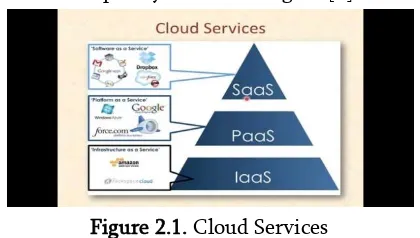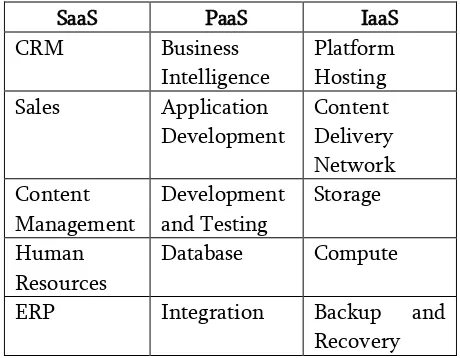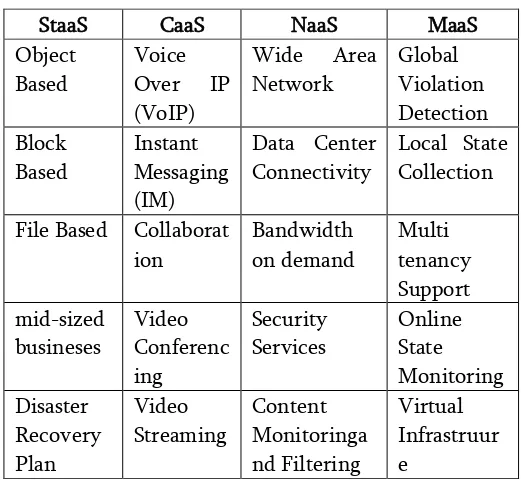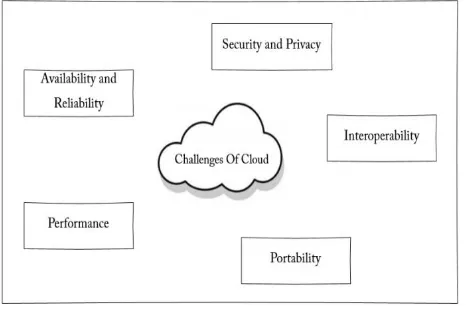Different Service Models and Deployment Models of Cloud
Computing : Challenges
R. Shankar, S. Duraisamy
Assistant Professor, Department of Computer Science, Chikkanna Government Arts College, Tirupur, Tamil Nadu, India
ABSTRACT
Cloud Computing is a model for enabling ubiquitous, convenient, on-demand network access to a shared pool of configurable computing resources (e.g., networks, servers, storage, applications, and services) that can be rapidly provisioned and released with minimal management effort or service provider interaction. It is an internet based service delivery model which provides internet based services, computing and storage for users in all market fields. This paper discuss the uses and benefits of cloud Computing and various categories of services in a cloud computing. It proceeds to discuss the different deployment models in a cloud computing (public, private, hybrid and community), various advantages, disadvantages and challenges of different models. Keywords : Cloud, Cloud computing, IAAS, PAAS, StAAS, SAAS, CAAS, NAAS, MAAS and Deployment.
I.
INTRODUCTIONCloud Computing has become the buzzing topic of today's technology driving largely by marketing and services offered by prominent corporate organizations like Google, IBM & Amazon. Cloud computing is the next stage to evolve the internet. Though for some people "Cloud Computing" is a big deal, actually it is not. In reality, cloud computing is something that we have been using for a long time; it is the internet facility along with the associated standards that provide a set of web-services to users. When users draw the term 'Internet' as a "cloud", they simply represent the essential characteristics of cloud computing. Cloud Computing appears as a computational paradigm as well as distribution architecture and its main objective is to provide secure, quick, convenient data storage and net computing service, with all computing resources visualized as services and delivered over the Internet[1][2][3]. Figure 1 shows that cloud computing.
Figure 1. Cloud Computing
1.1 Uses of cloud computing
Probably using cloud computing right now, even if don’t realize it. If use an online service to send email, edit documents, watch movies or TV, listen to music, play games or store pictures and other files, it is likely that cloud computing is making it all possible behind the scenes. The first cloud computing services are barely a decade old, but already a variety of organizations from tiny startups to global corporations, government agencies to non-profits are embracing the technology for all sorts of reasons.
Store, back up and recover data Host websites and blogs
Stream audio and video Deliver software on demand
Analyze data for patterns and make predictions
1.2. Benefits of Cloud Computing 1. Cost
Cloud computing eliminates the capital expense of buying hardware and software and setting up and running on-site datacenters, the racks of servers, the round-the-clock electricity for power and cooling, the IT experts for managing the infrastructure. It adds up fast.
2. Speed
Most cloud computing services are provided self service and on demand, so even vast amounts of computing resources can be provisioned in minutes, typically with just a few mouse clicks, giving businesses a lot of flexibility and taking the pressure off capacity planning.
3. Global scale
The benefits of cloud computing services include the ability to scale elastically. In cloud speak, that means delivering the right amount of IT resources—for example, more or less computing power, storage, bandwidth—right when its needed and from the right geographic location.
4. Productivity
On-site datacenters typically require a lot of “racking and stacking”—hardware set up, software patching and other time-consuming IT management chores. Cloud computing removes the need for many of these tasks, so IT teams can spend time on achieving more important business goals.
5. Performance
The biggest cloud computing services run on a worldwide network of secure datacenters, which are regularly upgraded to the latest generation of fast and efficient computing hardware. This offers several benefits over a single corporate datacenter, including
reduced network latency for applications and greater economies of scale.
6. Reliability
Cloud computing makes data backup, disaster recovery and business continuity easier and less expensive, because data can be mirrored at multiple redundant sites on the cloud provider’s network.
II.
TYPES OF CLOUD SERVICES2.1. IaaS, PaaS, SaaS
Most cloud computing services fall into three broad categories: infrastructure as a service (IaaS), platform as a service (PaaS) and software as a service (Saas). Figure 2.1 shows that various cloud services. These are sometimes called the cloud computing stack, because they build on top of one another. Knowing what they are and how they are different makes it easier to accomplish your business goals[4].
Figure 2.1. Cloud Services 2.1.1. Infrastructure-as-a-service (IaaS)
The most basic category of cloud computing services. With IaaS, rent IT infrastructure—servers and virtual machines (VMs), storage, networks, operating systems—from a cloud provider on a pay-as-you-go basis.
2.1.2. Platform as a service (PaaS)
storage, network and databases needed for development.
2.1.3. Software as a service (SaaS)
Software-as-a-service (SaaS) is a method for delivering software applications over the Internet, on demand and typically on a subscription basis. With SaaS, cloud providers host and manage the software application and underlying infrastructure and handle any maintenance, like software upgrades and security patching. Users connect to the application over the Internet, usually with a web browser on their phone, tablet or PC. The table 2.1 shows that difference between various service models
Table 2.1 Difference between SaaS,PaaS and IaaS
SaaS PaaS IaaS
CRM Business Intelligence
Platform Hosting Sales Application
Development
Content Delivery Network Content
Management
Development and Testing
Storage
Human Resources
Database Compute
ERP Integration Backup and Recovery
2.2. StaaS,CaaS,NaaS and MaaS 2.2.1. Storage as a Service (StAAS)
Storage as a Service is a business model in which a large company rents space in their storage infrastructure to a smaller company or individual. The economy of scale in the service provider's infrastructure theoretically allows them to provide storage much more cost-effectively than most individuals or corporations can provide their own storage when the total cost of ownership is considered. Figure 2.2 shows that storage as a service. Storage as a Service is generally seen as a good alternative for a small or mid-sized business that lacks the capital budget and/or technical personnel to
implement and maintain their own storage infrastructure.
Figure 2.2. Storage as a Service
2.2.2. Communications as a Service (CAAS)
Communications as a Service (CAAS) is an outsourced enterprise communications solution that can be leased from a single vendor. Such communications can include voice over IP (VoIP or Internet telephony), instant messaging (IM), collaboration and video conference applications using fixed and mobile devices. Figure 2.3 shows that communication as a service.
The CAAS vendor is responsible for all hardware and software management and offers guaranteed Quality of Service (QoS). CAAS allows businesses to selectively deploy communications devices and modes on a pay-as-you-go, as-needed basis.
Figure 2.3. Communication as a Service
2.2.1. Network as a Service (NAAS)
routers. Figure 2.4 shows that network as a service. NAAS can include flexible and extended Virtual Private Network (VPN), bandwidth on demand, custom routing, multicast protocols, security firewall, intrusion detection and prevention, Wide Area Network (WAN), content monitoring and filtering, and antivirus.
Figure 2.4. Network as a Service
2.2.2. Monitoring as a Service (MAAS)
Monitoring-as-a-service (MAAS) is a framework that facilitates the deployment of monitoring functionalities for various other services and applications within the cloud. The most common application for MAAS is online state monitoring, which continuously tracks certain states of applications, networks, systems, instances or any element that may be deployable within the cloud. MAAS makes it easier for users to deploy state monitoring at different levels of Cloud services. Figure 2.5 shows that monitoring as a service.
Figure 2.5. Monitoring as a Service
The table 2.2 shows that difference between Staas,CaaS,Naas and MaaS service models
Table 2.2. Difference between StaaS,CaaS,Naas and MaaS
2.3. How cloud computing works?
Cloud computing services all work a little differently, depending on the provider. But many provide a friendly, browser-based dashboard that makes it easier for IT professionals and developers to order resources and manage their accounts. Some cloud computing services are also designed to work with REST APIs and a command-line interface (CLI), giving developers multiple options.
III.
DEPLOYMENT MODELTo know which deployment model matches our requirement and desire, it is necessary for users to understand the four sub-categories of models for deployment[5].
Public Cloud Model Private Cloud Model Hybrid Cloud Model Community Cloud Model
3.1 Public Cloud
those companies which provide public cloud facilities are IBM, Google, Amazon, Microsoft, etc. This cloud service is open for use. This type of cloud computing is a true specimen of cloud hosting where the service providers render services to various clients. From the technical point of view, there is the least difference between private clouds and the public clouds along with the structural design. Only the security level depends based on the service providers and the type of cloud clients use. Public cloud is better suited for business purposes for managing the load. This type of cloud is economical due to the decrease in capital overheads.
Figure 3.1. Public Cloud
Advantages of the Public cloud are: 1. Flexible
2. Reliable 3. High Scalable 4. Low cost
5. Place independence
Disadvantages of the Public cloud are: 1. Less Secured
2. Poor Customizable
3.2 Private Cloud
In figure 3.2, Private Cloud also termed as 'Internal Cloud'; which allows the accessibility of systems and services within a specific boundary or organization. The cloud platform is implemented in a cloud-based secure environment that is guarded by advanced firewalls under the surveillance of the IT department that belongs to a particular organization. Private clouds permit only authorized users, providing the organizations greater control over data and its security. Business organizations that have dynamic,
critical, secured, management demand based requirement should adopt Private Cloud.
Figure 3.2. Private Cloud
Advantages of the private cloud are:
1. Highly private and secured: Private cloud resource sharing is highly secured.
2. Control Oriented: Private clouds provide more control over its resources than public cloud as it can be accessed within the organization's boundary.
Disadvantages of the Private cloud are:
1. Poor scalability: Private type of clouds is scaled within internal limited hosted resources.
2. Costly: As it provides secured and more features, so it's more expensive than a public cloud. 3. Pricing: is inflexible; i.e., purchasing new
hardware for up-gradation is more costly.
4. Restriction: It can be accessed locally within an organization and is difficult to expose globally.
3.3 Hybrid Cloud
simply categorized into any of the three deployments - public, private or community cloud.
Figure 3.3. Hybrid Cloud
Advantages of the Hybrid cloud are: 1. Cost Saving
2. Business Agility
Disadvantages of the Hybrid are:
1. Consistent policy enforcement and capabilities for firewalls, security, and application delivery 2. Layer 2 network connectivity to support VM
migration.
3. A common view of virtual applications and resources across the data center and cloud service provider.
4. Virtual network overlays designed to integrate with evolving frameworks for SDN.
5. Support for multiple hypervisor environments and related infrastructures software.
3.4 Community Cloud
In figure 3.4, Community Cloud is another type of cloud computing in which the setup of the cloud is shared manually among different organizations that belong to the same community or area. Example of such a community is where organizations/firms are there along with the financial institutions/banks. A multi-tenant setup developed using cloud among different organizations that belong to a particular community or group having similar computing concern.
Figure 3.4. Community Cloud
For joint business organizations, ventures, research organizations and tenders community cloud is the appropriate solution. Selection of right type of cloud hosting is essential in this case. Thus, community-based cloud users need to know and analyze the business demand first.
Advantages of the Community cloud are:
1. Ability to easily share and collaborate
2. Lower cost
Disadvantages of the Private cloud are:
1. Not the right choice for every organization
2. Slow adoption to date
The table 3.1 shows that the difference between various cloud storage types.
Table 3.1. Cloud Storage Types
IV. CHALLENGES OF CLOUD COMPUTING
This emergent cloud technology is facing many technological challenges in different aspects of data & information handling & storage[6][7]. Figure 4.1 shows that the challenges of cloud.
Some of the important challenges are as follows: Availability & reliability
Security & Privacy Interoperability Performance Portability
The challenges as mentioned above are the most important and concerned points that should be processed for the betterment.
Figure 4.1. Challenges Of Cloud
V.
CONCLUSION
Cloud Computing is a disruptive methodology that is rapidly changing how computing is done. Private cloud is an attempt to utilize the benefits of cloud along with retaining control of the data. It is mostly controlled by the company only, who has to maintain trained staff for administration. Public cloud is the cloud data resides on vendor’s remote servers, and software, resources, etc., are available on demand. It is able to use big data technology to generate useful business insights. Some businesses, there’s a practical need to maintain some data on-premise and yet benefit from cloud computing so, for them the hybrid
cloud is the way to go, as it allows them to set up data-exchange programs that enable multiple deployments to work together. Non-critical tasks such as development and test workloads can be done using public cloud whereas critical tasks that are sensitive such as organization data handling are done using a private cloud. Community cloud is shared manually among different organizations that belong to the same community or area. Currently, although a few major players lead the market, none of them holds a market lock in terms of technology standards and features. There is still room for new emerging companies to make their mark in the cloud computing space.
VI. REFERENCES
[1]. Dr. N. Krishna Murthy, Dr. R. Selvam," Security Issues and Challenges in Cloud Computing", International Advanced Research Journal in Science, Engineering and Technology Vol. 2, Issue 12, December 2015 [2]. S. Subashini, and V. Kavitha. (2010) "A survey
on security issues in service delivery models of cloud computing." JNetwork Comput Appl doi:10.1016 / j.jnca.2010.07.006. Jul., 2010. [3]. Zhang S, Zhang S, Chen X, Huo X (2010) Cloud
Computing Research and Development Trend. In: Second International Conference on Future Networks (ICFN‟10), Sanya, Hainan, China. [4]. Washington, DC, USA: IEEE Computer Society.
pp 93-97
[5]. Nazia Majadi-"Cloud Computing: Security Issues and Challenges "-International Journal of Scientific & Engineering Research, Volume 4, Issue 7, July-2013
[7]. Kuyoro S. O., Ibikunle F. & Awodele O; Cloud Computing Security Issues and Challenges; International Journal of Computer Networks (IJCN), Volume (3) : Issue (5) : 2011; pp 247-257.