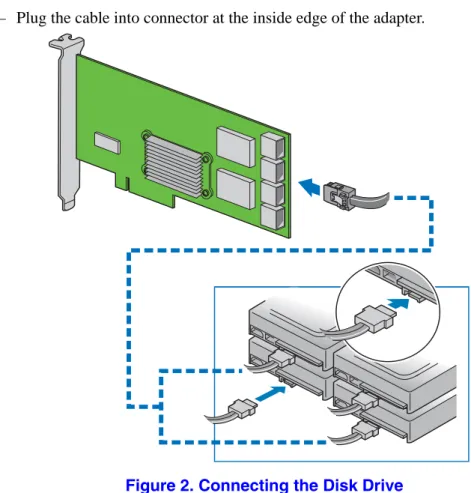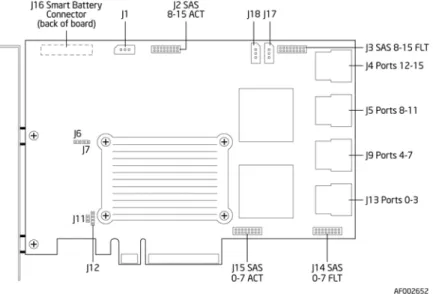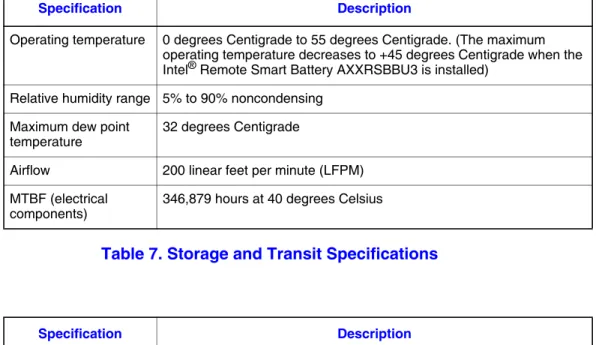Intel® RAID Controller SRCSASPH16I Hardware Guide i
Intel
®
RAID Controller SRCSASPH16I
Hardware Guide
Intel Order Number: E33256-001INFORMATION IN THIS DOCUMENT IS PROVIDED IN CONNECTION WITH INTEL(R) PROD-UCTS. NO LICENSE, EXPRESS OR IMPLIED, BY ESTOPPEL OR OTHERWISE, TO ANY INTELLECTUAL PROPERTY RIGHTS IS GRANTED BY THIS DOCUMENT. EXCEPT AS PRO-VIDED IN INTEL'S TERMS AND CONDITIONS OF SALE FOR SUCH PRODUCTS, INTEL ASSUMES NO LIABILITY WHATSOEVER, AND INTEL DISCLAIMS ANY EXPRESS OR IMPLIED WARRANTY, RELATING TO SALE AND/OR USE OF INTEL PRODUCTS INCLUDING LIABILITY OR WARRANTIES RELATING TO FITNESS FOR A PARTICULAR PURPOSE, MERCHANTABIL-ITY, OR INFRINGEMENT OF ANY PATENT, COPYRIGHT OR OTHER INTELLECTUAL PROP-ERTY RIGHT. Intel products are not intended for use in medical, life saving, life sustaining applications.
Intel may make changes to specifications and product descriptions at any time, without notice.
Intel is a trademark or registered trademark of Intel Corporation or its subsidiaries in the United States and other countries.
*Other names and brands may be claimed as the property of others.
Copyright © 2008 by Intel Corporation. Portions Copyright 2005-2007 by LSI Logic Corporation. All rights reserved.
Intel® RAID Controller SRCSASPH16I Hardware Guide iii
Preface
This is the primary reference and user’s guide for the Intel® RAID Controller
SRCSASPH16I, which can be used for SAS and SATA disk drives. It contains installation instructions and specifications.
For details on how to configure the storage adapters, and for an overview of the software drivers, see the Software User’s Guide on the Resource CD.
Audience
This document assumes that you have some familiarity with RAID controllers and related support devices. The people who benefit from this book are:
• Engineers who are designing a RAID Controller SRCSASPH16I storage adapter into a system.
• Anyone installing a RAID Controller SRCSASPH16I storage adapter in a RAID system.
Organization
This document includes the following chapters and appendixes:
• Chapter 1 provides a general overview of the Intel® RAID Controller SRCSASPH16I.
• Chapter 2 describes the procedures for installing the RAID Controller SRCSASPH16I storage adapter.
• Chapter 3 provides the characteristics and technical specifications for the RAID Controller SRCSASPH16I storage adapter.
• Appendix A lists and explains the terms and abbreviations used in this manual.
Related Publication
Intel® RAID Controller SRCSASPH16I Hardware Guide v
Figures
Figure 1. Inserting the Intel® RAID Controller SRCSASPH16I into a
PCI Express* Slot... 8
Figure 2. Connecting the Disk Drive... 9
Figure 3. SAS and SATA Plugs and SAS Backplane Connector ... 10
Intel® RAID Controller SRCSASPH16I Hardware Guide vii
Contents
Preface ... iii
Audience ... iii
Organization ... iii
Related Publication ... iii
Chapter 1, Overview ... 1
Summary of SAS RAID Controller Features ...1
Usability ...2
Redundancy and Error Handling ...3
SAS and SATA Features ...4
Online Capacity Expansion and RAID Level Migration Rules ...4
Beep Codes ...5
Benefits of Serial Attached SCSI (SAS) ...5
Chapter 2, Intel
®RAID Controller SRCSASPH16I Hardware Installation ... 7
Requirements ...7
Installation ...8
Connecting the Cables ...10
Configuring the Storage Adapter ...11
Replacing a Controller ...11
Resolving a Configuration Mismatch ...11
Chapter 3, Intel
®RAID Controller SRCSASPH16I Characteristics ... 12
Technical Specifications ...13
Array Performance Features ...14
Fault Tolerance ...15
Electrical Characteristics ...16
Thermal and Atmospheric Characteristics ...16
Safety Characteristics ...17
Intel® RAID Controller SRCSASPH16I Hardware Guide ix
Tables
Table 1. Jumper Descriptions ...12
Table 2. Specifications ...14
Table 3. Array Performance Features ...14
Table 4. Fault Tolerance Features ...15
Table 5. Maxium Power Requirements ...16
Table 6. Environmental Specifications ...16
1
Overview
This chapter provides a general overview of the Intel® RAID Controller SRCSASPH16I. It consists of the following sections:
• Summary of SAS RAID Controller Features • Benefits of Serial Attached SCSI (SAS)
The Intel® RAID Controller SRCSASPH16I Storage Adapter is a high-performance intelligent PCI Express* SAS RAID controller. It provides reliability, high performance, and fault-tolerant disk subsystem management. This is an ideal RAID solution for the internal storage needs of workgroup, departmental, and enterprise systems. The RAID Controller SRCSASPH16I offers a cost-effective way to implement RAID in a server for internal and external storage.
The SAS controller allows you to use SATA and SAS hard disk drives in the same system, so you can take advantage of the benefits of each type of drive. The controller can connect up to eight drives directly and use expanders to connect to additional drives. See the ANSI SAS standard, version 1.0 specification for more information about the use of expanders. As the second generation PCI Express storage adapter, the RAID Controller
SRCSASPH16I addresses the growing demand for increased data throughput and
scalability requirements across midrange and enterprise-class server platforms. Simplified cabling between drives is an additional benefit.
The optional Intel® RAID Smart Battery for cached data protection allows system builders to protect cached data during catastrophic system failures.
Summary of SAS RAID Controller Features
The Intel® RAID Controller SRCSASPH16I is an intelligent low-profile RAID adapter with:
• An Intel® IOP333 I/O processor running at 500 MHz. • An LSI 1068 SAS (including SATA) controller. • 256 MB RAM.
• Sixteen independent internal ports provided via four SFF8087 connectors. • Support for both enterprise-class SAS devices and desktop-class SATA drives. • Support for up to 122 SAS or SATA drives and 64 logical drives.
• PCI Express* connector that fits into a x8 PCI Express slot capable of 2.5 Gbps per lane over PCI Express x1, or x16.
Intel® RAID Controller SRCSASPH16I Hardware Guide 2
The SAS controller supports the ANSI Serial Attached SCSI (SAS) standard, version 1.0. In addition, the controller supports the Serial ATA (SATA) protocol defined by the Serial ATA specification, version 1.0a.T he SAS controller is a versatile controller that
supporting both the SAS and SATA interfaces and provides the backbone of both server and high-end workstation environments.
Protocols supported include:
• Serial SCSI Protocol (SSP): Communication with other SAS devices. • SATA II Protocol: Communication with other SATA II devices.
• Serial Management Protocol (SMP): Topology management information sharing with expanders.
• Serial Tunneling Protocol (STP) support for SATA II through expander interfaces.
Usability
• Smaller, thinner cabling with serial point-to-point 3.0 Gbps data transfer rates. • Allows mixed connections to SAS or SATA targets.
• Support for non disk devices and mixed capacity drives.
• Support for intelligent XOR RAID levels 0, 1, 5, 6, 10, 50 and 60. • Dedicated or global hot spare with auto rebuild if an array drive fails. • User defined stripe size per drive (8, 16, 32, 64 (def), or 128 KB). • Advanced array configuration and management utilities that provide:
— Online Capacity Expansion (OCE) adds space to existing drive or new drive. — Online RAID level migration (upgrade of RAID mode, may require OCE). — Drive migration.
— Drive roaming.
— No reboot necessary after expansion. • An upgradeable Flash ROM interface.
• User specified rebuild rate (% of system resources to use from 0-100%).
Warning: Exceeding 50% rate may cause operating system errors caused by waiting for controller access.
• Background operating mode can be set for rebuilds, consistency checks, initialization (auto restarting consistency check on redundant volumes), migration, OCE, and patrol read.
Redundancy and Error Handling
• Enclosure management support, including LEDs.
• Activity and fault indicators per drive, port selector (dual-port drives). • Drive coercion (auto resizing to match existing disks).
• Auto-detection of failed drives with transparent rebuild. Disk activity (I/O to the drive) must be present for a missing drive to be marked as failed.
• Auto-resume on reboot of initialization or rebuild (must be enabled before virtual disk creation).
• Smart initialization automatically checks consistency of virtual disks if there are five or more disks in a RAID 5 array which optimizes performance by enabling read-modify-write mode. RAID 5 arrays of only three or overdrives use peer read mode. • Dirty cache LED plus cache write to disk error reporting.
• Smart Technology predicts failures of drives and electronic components. • Patrol Read checks drives and maps bad sectors.
• Commands are retried at least four times.
• Firmware provides best effort to recognize an error and recover from it if possible. • Failures are logged from controller and drive firmware, SMART monitor, SAF-TE
controller.
• Failures are logged in NVRAM, viewable from OS Event Log, Intel® RAID Web Console 2; CIM, LEDs, and via alarm.
• Multiple cache options provide choice of speed, redundancy:
— Write: The data written / (done) signal is returned when data is written to drive or only to cache:
^ Write-back (default): Faster, because it since doesn't wait for the disk, but data will be lost if power is lost.
^ Write-through: Slower, but ensures data is on the disk.
— Read Ahead: Predicts the next read will be sequential and buffers this data into the cache:
^ NonRead Ahead: Always reads from the drive after determining the exact location of each read.
^ Adaptive Read Ahead: Will read ahead and cache data only if doing sequential reads.
Intel® RAID Controller SRCSASPH16I Hardware Guide 4
— I/0 setting: Determines whether to read/write from cache to improve performance: ^ Cache I/O: Writes to the cache and next read checks the cache first.
^ Direct I/O: Never uses cache, all data goes from host to disk to host. • Redundancy through:
— Configuration stored in nonvolatile RAM and on the drives (COD). — Hot swap support.
— Optional battery backup for cache memory. Controller provides fast or trickle charges.
SAS and SATA Features
• Provides sixteen independent PHYs, each supporting 3.0 Gbps and 1.5 Gbps SAS and SATA data transfers.
• Scalable interface that supports up to 16 directly attached SAS/SATA devices, 64 logical devices, or 122 SAS devices via expanders.
• Transfers data using SCSI information units.
• Supports SSP to enable communication with other SAS devices. • Supports SMP to communicate topology management information.
• Supports single PHY or wide ports consisting of 2, 3, or 4 PHY within a single quad port.
• Allows addressing of multiple SATA targets through an expander if using SATA 2.0-compliant hard disk drives.
• Allows multiple initiators to address a single target (in a fail-over configuration) through an expander.
Online Capacity Expansion and RAID Level Migration Rules
• Migration must occur to the same or larger capacity configuration.• Migration cannot occur if there is more than one virtual disk in a logical array. • Migration and OCE cannot be done on Spanned Arrays (RAID 10, 50). • Migrations supported are: RAID 1 to RAID 0, RAID 5 to RAID 0.
• With OCE, migrations supported are RAID 0 to RAID 1, RAID 0 to RAID 5, RAID 1 to RAID 5.
Operating System Support
The RAID Controller SRCSASPH16I supports major operating systems, including: • Microsoft Windows Server 2008*, Microsoft Windows Server 2003*, and Microsoft
Windows XP*
• Red Hat* Enterprise Linux 4.0 and 5.0 (32 and 64 bit) • SuSe* Linux Enterprise Server 9 and 10 (32 and 64 bit)
Note: The operating systems supported by this controller may not be supported by your server board. See the tested operating system list for your server board at
http://support.intel.com/support/motherboards/server/. See also the tested hardware and operating system list for the RAID Controller SRCSASPH16I to make sure the RAID card supports your operating system.
Beep Codes
• Short beep, 1 second on, 1 second off: The array is degraded, but no data is lost • Long beep, 3 seconds on, 1 second off: The array has failed and data has been lost. • Short beep, 1 second on, 3 seconds off: Using hot spare in rebuild. The alarm will
continue during the rebuild with a different sound at completion.
To disable the alarm, choose Disable Alarm. To disable the alarm only until the next event or until the next power cycle, choose Silence Alarm. To enable the alarm, choose Enable Alarm.
Benefits of Serial Attached SCSI (SAS)
SAS is a serial, point-to-point, enterprise-level device interface that leverages the proven SCSI protocol set. SAS is a convergence of the advantages of SATA, SCSI, and FC, and is the future mainstay of the enterprise and high-end workstation storage markets. SAS offers a higher bandwidth per pin than parallel SCSI, and improves signal and data integrity.
The SAS interface uses the proven SCSI command set to ensure reliable data transfers, while providing the connectivity and flexibility of point-to-point serial data transfers. The serial transmission of SCSI commands eliminates clock skew challenges. The SAS interface provides improved performance, simplified cabling, smaller connectors, lower pin count, and lower power requirements when compared to parallel SCSI.
SAS controllers leverage a common electrical and physical connection interface that is compatible with Serial ATA technology. The SAS and SATA protocols use a thin, 7-wire connector instead of the 68-wire SCSI cable or 40-wire ATA cable. The SAS/SATA connector and cable are easier to manipulate, allow connections to smaller devices, and do
Intel® RAID Controller SRCSASPH16I Hardware Guide 6
not inhibit airflow. The point-to-point SATA architecture eliminates inherent difficulties created by the legacy ATA master-slave architecture, while maintaining compatibility with existing ATA firmware.
2
Intel
®
RAID Controller
SRCSASPH16I
Hardware Installation
This chapter describes the procedures used to install the Intel® RAID Controller SRCSASPH16I with internal and external connectors.
Requirements
The following items are required to install a RAID Controller SRCSASPH16I: • An Intel® RAID Controller SRCSASPH16I.
• A host system with an available x8 or x16 bi-directional PCI Express* slot. • The Resource CD, which contains drivers and documentation.
• The cables provided with the RAID controller. • SAS or SATA hard disk drives.
Intel® RAID Controller SRCSASPH16I Hardware Guide 8
Installation
1. Power off the computer and all drives, enclosures, and system components. Remove the power cord from the computer.
2. Remove the chassis cover and access the PCI Express add-in card slots. See your server chassis documentation for instructions.
3. Align the controller’s connector with a x8 or x16 PCI Express* slot on the server board.
4. Press down gently but firmly to ensure that the card is properly seated in the slot, as shown in Figure 1. Secure the bracket to the computer chassis.
Figure 1. Inserting the Intel® RAID Controller SRCSASPH16I into a PCI Express* Slot
5. Connect the provided internal cables into the adapter using the 4-port combined end. Make sure the controller and cables are properly attached.
AF002644 Edge of Main Board Bracket Screw Press Here Press Here
— Plug the cable into connector at the inside edge of the adapter.
Figure 2. Connecting the Disk Drive
Note: System throughput problems can occur if using SAS cables that do not come with the RAID controller and that are not the correct type. To minimize the potential for problems: - Use cables no longer than ten meters for SAS and one meter for SATA. It is better to use the shortest possible cables. The cable length should be reduced by about one foot (.33 meters) if using a backplane.
- You may connect one device per SATA/SAS cable either as a device or as an expander. - Route SAS cables carefully.
- Use only “straight” SAS cables, not “cross-over” SAS cables.
6. Replace components you needed to remove to access the PCI Express add-in card slot. See your server chassis documentation for instructions.
7. Reinstall the chassis cover and reconnect the power cord(s). See your server chassis documentation for instructions.
8. Reconnect any peripheral items you needed to disconnect.
9. Turn the power on to the server and hard drives. As the server powers up, listen to be sure that the SAS and SATA devices are powered up before or at the same time as the computer boots.
Intel® RAID Controller SRCSASPH16I Hardware Guide 10
10. Watch the boot process until you see a BIOS message to inform you of the key combination to press to enter the RAID BIOS Console. It will look similar to the following message:
Press <CTRL><G> to run BIOS Console 2.
This message will time out after several seconds and pass the option to get into the BIOS Console.
The firmware takes several seconds to initialize and will then display the RAID Controller SRCSASPH16I number and firmware version. The numbering of the controllers follows the PCI slot scanning order used by the server board.
Connecting the Cables
This section describes the cables used on the SAS controller and provides instructions for connecting SAS and SATA hard disk drives to the SAS RAID controller.
Note: Use only “straight” SAS cables, not “cross-over” SAS cables.
A SATA connector consists of a signal connector and a power connector. The SAS connector adds a bridge (primary physical link) between the signal connector and the power connector. This means SAS backplane connectors can accept either drive type, but SATA backplane connectors can ONLY accept SATA drives. Figure 3 shows these connectors.
Figure 3. SAS and SATA Plugs and SAS Backplane Connector
Serial A TA SAS Primary Physical Link SAS Primary Physical Link Power SATA Physical Link Power
Serial Att ached SCSI
SAS Backplane Recept acle Connector
Note: SA TA backplane connectors willNOT accept SAS drives Power SAS Secondary Physical Link SATA/SAS Primary Physical Link
Configuring the Storage Adapter
After performing the Intel® RAID Controller SRCSASPH16I installation, you must configure the storage adapter and install the operating system driver. The Software User’s Guide instructs you on the configuration options and how to set them on your RAID Controller SRCSASPH16I, and provides detailed installation instructions for operating system drivers.
Replacing a Controller
Perform the following steps to replace a failed controller.
1. Power off the computer and all drives, enclosures, and system components. Remove the power cord.
2. Remove the chassis cover and access the PCI Express add-in card slots. See your server documentation for instructions.
3. Disconnect the cable(s) from the RAID controller. 4. Remove the failed controller from the system.
5. Insert the replacement controller into the system. Follow the instructions under
Installation.
Resolving a Configuration Mismatch
If a replacement RAID Controller SRCSASPH16I has a previous configuration, a message displays during POST stating that there is a configuration mismatch. A configuration mismatch occurs when the configuration data in the NVRAM and the hard disk drives are different. You need to update the configuration data in the NVRAM with the data from the hard disk drive.
Perform the following steps to resolve the mismatch.
1. Press <Ctrl> <G> when prompted during the boot process to access the BIOS Configuration Utility.
2. Select Configure—>View/Add Configuration. This allows viewing of the NVRAM and drive configurations.
3. Select the configuration on disk because the drives contain the correct configuration. 4. Press <Esc> and select YES to update the NVRAM.
Intel® RAID Controller SRCSASPH16I Hardware Guide 12
3
Intel
®
RAID Controller
SRCSASPH16I Characteristics
This chapter describes the characteristics of the Intel® RAID Controller SRCSASPH16I. Figure 4 displays the connectors and headers on the controller and Table 1 describes them.
Figure 4. Card Layouts
Table 1. Jumper Descriptions
Jumper Description Type Comments
J1 Keyed I2C
connector 3-pin connector Out-of-band enclosure management (SAF-TE). J2 Port activity LED
header (8-15) 8x2 header LED signal for activity per port for 8-15 ports. J3 Drive Fault LED
header (8-15) 8x2 header LED signal support for front panel drive fault per port (8-15). J4 Internal SAS/SATA
port connector, ports 12-15
SFF8087 Connection to SAS/SATA devices.
J5 Internal SAS/SATA port connector, ports 8-11
Technical Specifications
The design and implementation of the Intel® RAID Controller SRCSASPH16I minimizes electromagnetic emissions, susceptibility to radio frequency energy, and the effects of electrostatic discharge. See the appendices for regulatory marks and certifications.
J6 Dirty Cache LED
Header SFF8087 For connection to enclusure LED. When lit, indicates the data in the cache has not been written to disk.
J9 Internal SAS/SATA port connector, ports 4-7
SFF8087 Connection to SAS/SATA devices.
J11 Mode 0 select 2-pin
connector No jumper is required for normal operation. Setting the controller to Mode 0 holds the I/O processor in reset for firmware recovery.
• "No Jumper = Normal operational mode. • "Jumper = Mode 0 for firmware recovery,
requires a firmware recovery utility and firmware image file.
J12 Universal Asynchronous Receiver/
Transmitter (UART) 4-pin
connector For factory and debug use.
J13 Internal SAS/SATA port connector, ports 0-3
SFF8087 Connection to SAS/SATA devices.
J14 Drive Fault LED
Header (0-7) 8x2 header LED signal support for front panel drive fault per port (0-7). J15 Port activity LED
header (0-7) 8x2 header LED signal for activity per port for 0-7 ports. J16 Intel® RAID Smart
Battery Connector 20-pin connector Cable connector for the extrernal battery pack. This connector is located on the back side of the board.
J17 Keyed I2C
connector 3-pin connector Out-of-band enclosure management (SES2). J18 Keyed I2C
connector 3-pin connector Out-of-band enclosure management (SES2). Table 1. Jumper Descriptions
Intel® RAID Controller SRCSASPH16I Hardware Guide 14
Table 2 lists the specifications for the Intel®RAID Controller SRCSASPH16I.
Array Performance Features
Table 3 shows the RAID Controller SRCSASPH16I array performance features. Table 2. Specifications
Specification Intel® RAID Controller SRCSASPH16I
Processor (PCI Controller)
Intel® 80333 I/O processor at 500 MHz
Operating Voltage +3.3 V, +12 V
Card Size Full-height PCI Express* adapter card size (6.6 inches by 4.2 inches) Array Interface
to Host PCI Express* Rev 1.0A, x8 lane width 2.5 Gbps SAS Bus Speed 3 GBps per port, point-to-point
SAS Controller One LSI SAS 1068 controller
SAS / SATA Ports 4x4 internal ports. Supports 122 SAS/SATA devices using expanders, 64 virtual disks.
Cache Integrated 256 MB RAM, optional battery backup Firmware 4 MB in reflashable flash ROM
Compatible Devices Mixed capacity, mixed SATA and SAS in different enclosures; non-disk devices, including expanders.
Cabling Small, thin cables do not restrict airflow; shared connectors for multiple drive types.
Redundant
Configuration 32 Kb NVRAM and config on disk (COD) store RAID configuration. Enclosure
Management I
2C out-of-band, SES2 in-band, SAF-TE (LEDs)
Table 3. Array Performance Features
Specification Intel® RAID Controller SRCSASPH16I
PCI Express* Host
Data Transfer Rate 2.5 Gigabit/s per lane Drive Data Transfer
Rate 3 Gigabit/s per lane
Maximum Scatter/Gathers
Fault Tolerance
Table 4 shows the RAID Controller SRCSASPH16I fault tolerance features.
Maximum Size of I/O
Requests 6.4 Mbytes in 64 Kbyte stripes Maximum Queue
Tags per Drive As many as the drive can accept Stripe Sizes 8, 16, 32, 64, or 128 Kbyte Maximum Number
of Concurrent Commands
255
Support for Multiple
Initiators Yes
Flexibility Drive migration, RAID level migration; drive roaming online capacity expansion, without reboot
Background Services Rebuild, consistency check, initialization, migration, OCE, and patrol read Cache Options Write-back or write-through, read ahead, adaptive read ahead, non-read
ahead, cache I/O or direct I/O
Table 3. Array Performance Features
Specification Intel® RAID Controller SRCSASPH16I
Table 4. Fault Tolerance Features
Specification Intel® RAID Controller SRCSASPH16I
Self Monitoring Analysis and Reporting Technology (SMART) support
Detects up to 70% of all predictable disk drive failures and monitors the internal performance of all motors, heads, and drive electronics.
Optional Battery
Backup Intel
® RAID Smart Battery cache backup. Trickle / fast charging.
Charge indicator.
Drive Replacement Auto detection of hard drive failure; hot-plug, hot-swap. User set rebuild rate.
Drive Rebuild Using
Hot Spares Automatic at drive failure; dedicated per array; global per array; auto-resume of initialization or rebuild on reboot Error Checking and
Indication Parity generation and checking, automatic consistency checking; patrol reads; activity and fault LEDs Power Conservation Staggered spin-up, lower power requirements.
Intel® RAID Controller SRCSASPH16I Hardware Guide 16
Electrical Characteristics
This section provides the power requirements for the RAID Controller SRCSASPH16I. Table 5 lists the maximum power requirements.
Thermal and Atmospheric Characteristics
Table 6. Environmental SpecificationsTable 7. Storage and Transit Specifications Table 5. Maxium Power Requirements
Storage Adapter PCI Express* +12V PCI Express* +3.3V
SRCSASPH16I 18.85W without battery charging; 21.85W with battery charging
5.96W
Specification Description
Operating temperature 0 degrees Centigrade to 55 degrees Centigrade. (The maximum operating temperature decreases to +45 degrees Centigrade when the Intel® Remote Smart Battery AXXRSBBU3 is installed)
Relative humidity range 5% to 90% noncondensing Maximum dew point
temperature 32 degrees Centigrade
Airflow 200 linear feet per minute (LFPM) MTBF (electrical
components) 346,879 hours at 40 degrees Celsius
Specification Description
Temperature range
without battery -30 degrees Centigrade to +80 degrees Centigrade (dry bulb) Temperature range
with battery 0 degrees Centigrade to 45 degrees Centigrade (dry bulb) Relative humidity range 5% to 90 % noncondensing
Safety Characteristics
The RAID Controller SRCSASPH16I meets or exceeds the requirements of UL flammability rating 94 V0. Each bare board is also marked with the supplier name or trademark, type, and UL flammability rating. For the boards installed in a PCI Express* bus slot, all voltages are lower than the SELV 42.4 V limit.
The design and implementation minimizes electromagnetic emissions, susceptibility to radio frequency energy, and the effects of electrostatic discharge. The adapter carries the CE mark, C-tick mark, FCC self-certification logo, Canadian compliance statement, Korean MIC, Taiwan BSMI, and Japan VCCI. The adapter meets the requirements of CISPR Class B. Both the adapter and battery are CCSA C22.2, No. 60950-1, UL60950-1 First Edition listed accessory, UL filenumber E257743.
Intel® RAID Controller SRCSASPH16I Hardware Guide 18
A
Glossary of Terms and
Abbreviations
BIOS Basic Input/Output System. Software that provides basic read/write capability. Usually kept as firmware (ROM based). The system BIOS on a server board is used to boot and control the system. The BIOS on your host adapter acts as an extension of the system BIOS.
Configuration The way a computer is setup; the combined hardware components (computer,
monitor, keyboard, and peripheral devices) that make up a computer system, and the software settings that allow the hardware components to communicate with each other.
Device Driver A program that allows a microprocessor (through the operating system) to direct the
operation of a peripheral device.
Domain Validation
A software procedure in which a host queries a device to determine its ability to communicate at the negotiated data rate.
EEPROM Electronically Erasable Programmable Read-Only Memory. A memory chip
typically used to store configuration information. It provides stable storage for long periods without electricity and can be reprogrammed. See NVRAM.
External SAS
Device A SAS device installed outside the computer cabinet. These devices are connected together using specific types of shielded cables.
Host The computer system in which a storage adapter is installed. It uses the storage adapter to transfer information to and from devices attached to the SCSI bus.
Host Adapter Board (HAB)
A circuit board or integrated circuit that provides a device connection to the computer system.
Internal SAS Device
A SAS device installed inside the computer cabinet. These devices are connected together using an unshielded ribbon cable.
Main Memory The part of a computer’s memory which is directly accessible by the CPU (usually
synonymous with RAM).
NVRAM Non-volatile Random Access Memory. An EEPROM (Electronically Erasable
Read-Only Memory chip) used to store configuration information. See EEPROM.
Peripheral Devices
A piece of hardware (such as a video monitor, disk drive, printer, or CD-ROM) used with a computer and under the computer’s control. SCSI peripherals are controlled through a SAS Intel® RAID Controller SRCSASPH16I.
SAS Serial Attached SCSI. A serial, point-to-point, enterprise-level device interface that leverages the proven SCSI protocol set. The SAS interface provides improved performance, simplified cabling, smaller connections, lower pin count, and lower power requirements when compared to parallel SCSI. SAS controllers leverage a common electrical and physical connection interface that is compatible with Serial ATA. The SAS controllers support the ANSI Serial Attached SCSI standard, version 1.0. In addition, the controller supports the Serial ATA (SATA) protocol defined by the Serial ATA specification, version 1.0a. Each port on the SAS RAID controller supports SAS and SATA devices.
SAS Device Any device that conforms to the SAS standard and is attached to the SAS bus by a