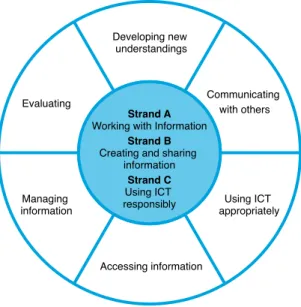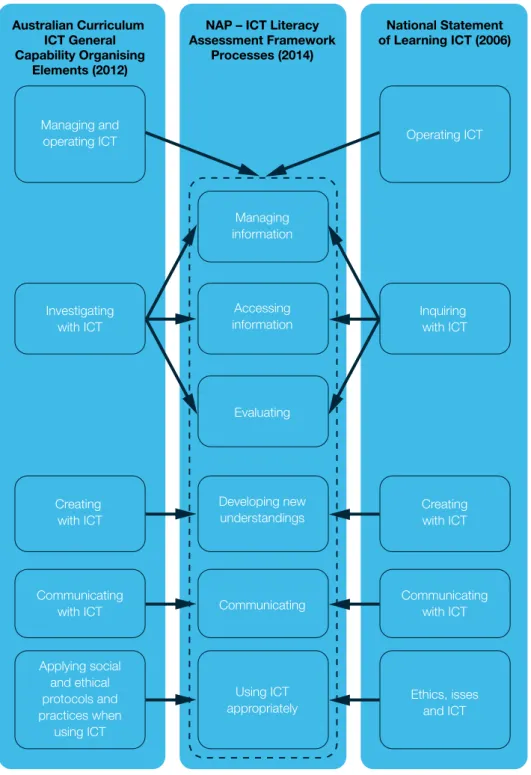Assessment
Program –
ICT Literacy
Years 6 & 10
Assessment
All other rights are reserved. Requests and inquiries concerning reproduction and rights should be addressed to:
ACARA Copyright Administration, ACARA Level 10, 255 Pitt Street
Sydney, NSW 2000 Email: info@acara.edu.au
Introduction
The fourth national sample assessment of Information and Communication Technology (ICT) literacy at Year 6 and Year 10 occurred in 2014. This assessment takes place every three years with the first cycle occurring in 2005.
This document provides information about the ICT literacy assessment including: • Education Ministers’ decisions regarding ICT
• the definition of ICT literacy
• a description of the ICT literacy assessment framework, application and strands
• a mapping of the National Assessment Program – ICT Literacy (NAP – ICTL) assessment framework to the Australian Curriculum ICT capability
• the types of items used in ICT literacy assessment • how the results from the assessments are reported.
ICT literacy in the educational goals for
young Australians
The Melbourne Declaration on Educational Goals for Young Australians was adopted by the state, territory and Commonwealth ministers of education in December 2008. The declaration ‘sets out educational goals for young Australians’ (MCEETYA, 2008: 5).
As part of its preamble, the Melbourne Declaration asserts: Rapid and continuing advances in information and communication technologies (ICT) are changing the ways people share, use, develop and process information and technology. In this digital age, young people need to be highly skilled in the use of ICT. While schools already employ these technologies in learning, there is a need to increase their effectiveness significantly over the next decade.
The second goal of the Melbourne Declaration states, among other things, that ‘all young Australians become successful learners, confident and creative individuals, and active and informed citizens’.
The declaration goes on to elaborate that ‘successful learners’: have the essential skills in literacy and numeracy and are creative and productive users of technology, especially ICT, as a foundation for success in all learning areas.
This goal continues a theme from the earlier Adelaide Declaration on National Goals for Schooling which gave rise to the first National Assessment of ICT Literacy in 2005. The Adelaide Declaration stated that when students left school they should be ‘confident, creative and productive users of new technologies, particularly information and
communication technologies, and understand the impact of those technologies on society’ (MCEETYA, 1999).
ICT literacy definition
The definition of ICT literacy adopted by The Education Council for use in the National Assessment Program is: The ability of individuals to use ICT appropriately to access, manage and evaluate information, develop new understandings, and communicate with others in order to participate effectively in society. (MCEETYA, 2005)
This definition, together with an elaboration through a set of six key processes and a broad description of progress according to three strands, form the basis of the NAP – ICT Literacy assessment framework, which has provided the foundation of the student assessment across all four cycles of NAP – ICT literacy.
Continuing advances in hardware and software technologies have meant that the
environments in which ICT literacy can be demonstrated are in constant flux. Despite this, the core capabilities that are the basis of the NAP – ICT Literacy assessments have remained consistently relevant to the field and are congruent with curriculum developments in Australia, including the articulation of ICT capability in the Australian Curriculum (ACARA, 2012).
The decision to focus on ICT literacy as an essential skill across all learning areas, for all students, reflects the wide prevalence and use of ICT in society and the value of ICT literate citizens. As technologies change it is increasingly important that these skills are adaptive and transferable and are used as a tool to assist and transform learning in conjunction with other essential skills, such as literacy, numeracy and problem solving. This presence of other essential cognitive skills and understandings is evident in the progress map where the ICT skills and understandings are described.
ICT literacy processes
The assessment framework describes ICT literacy as comprising a set of six key processes: • accessing information (identifying information requirements and knowing how to find and
retrieve information)
• managing information (organising and storing information for retrieval and reuse) • evaluating (reflecting on the processes used to design and construct ICT solutions and
judgements regarding the integrity, relevance and usefulness of information)
• developing new understandings (creating information and knowledge by synthesising, adapting, applying, designing, inventing or authoring)
• communicating (exchanging information by sharing knowledge and creating information products to suit the audience, the context and the medium)
• using ICT appropriately (critical, reflective and strategic ICT decisions and considering social, legal and ethical issues).
Application of ICT literacy
The processes described in the ICT literacy assessment framework are applied across all learning and real-life situations, are not restricted to using particular technologies, software and information products and are evident in a range of contexts and environments that a student may use.
When developing assessment tasks, evidence of ICT literacy may be drawn from and applied in the environments, information products, software and contexts indicated below.
evidence of ICT literacy may be drawn from
Environments The possible range of environments is: • stand-alone
• network • online • tablet
For the 2014 national sample assessment, network and online environments are simulated.
Information Products Information products include and combine elements of numerical data, text, images, sounds and video. Examples of information products include:
• print-based forms, such as documents that may contain text, illustrations, graphs, etc. • digital forms, such as multimedia, presentations, web pages that may contain text,
sound, video, etc.
• graphical and symbolic forms, such as charts, graphs, maps, etc. • pictorial forms, such as photographs, drawings, etc.
Software The range of software is:
• Internet and sourcing applications, such as email, browsers, online services and e-commerce
• social networking • word processor • spreadsheet • database • multimedia tools • file management tools
The assessment tasks are constructed to provide equitable access for all students regardless of software platforms and brands that students have access to in their school. Contexts The range of contexts is:
• personal/social
• educational (cross-curricular) • community
ICT literacy strands
The ICT literacy framework can be organised according to three strands: working with information, creating and sharing information and using ICT responsibly. These strands were developed to describe discrete constructs. Strands A and B are logical process groupings of ICT use while Strand C focuses on understandings of responsible ICT use.
Following is a description of the three strands of the ICT literacy assessment framework.
Strand A: Working with information
This strand includes identifying the information needed; formulating and executing a strategy to find information; making judgements about the integrity of the source and content of the information; and organising and storing information for retrieval and reuse.
Strand B: Creating and sharing information
This strand includes adapting and authoring information; analysing and making choices about the nature of the information product; reframing and expanding existing information to develop new understandings; and collaborating and communicating with others.
Strand C: Using ICT responsibly
This strand includes understanding the capacity of ICT to impact on individuals and society, and the consequent responsibility to use and communicate information legally and ethically. Figure 1 below depicts the relationship between the three strands and the six ICT literacy processes. In essence the six processes are discernible across all the strands, however, their prominence may vary amongst the strands. The interrelationship between the processes and strands is also evident in the progress map (Appendix 1).
The organisation of the assessment framework into three strands is intended to assist with the development of assessment tasks and the subsequent interpretation of student responses to the assessment tasks.
Strand A Working with Information
Strand B Creating and sharing
information Strand C Using ICT responsibly Developing new understandings Evaluating Managing information Accessing information Using ICT appropriately Communicating with others
Figure 2 shows a mapping of the processes of the NAP – ICTL assessment framework with those of the National Statement of Learning and the Australian Curriculum, Assessment and Reporting Authority (ACARA) ICT General Capability Organising Elements. The mapping shows the clear connections between the NAP – ICTL assessment framework processes and those of the subsequent frameworks.
Australian Curriculum ICT General Capability Organising
Elements (2012)
NAP – ICT Literacy Assessment Framework Processes (2014) Managing information Accessing information Evaluating National Statement of Learning ICT (2006)
Managing and
operating ICT Operating ICT
Investigating with ICT Inquiring with ICT Developing new understandings Creating with ICT Creating with ICT Communicating Communicating with ICT Communicating with ICT Using ICT appropriately Applying social and ethical protocols and practices when using ICT Ethics, isses and ICT
The assessment tasks
The ICT literacy assessment consists of tasks that enable students to be mapped onto the levels described in the progress map. The tasks are administered through a web browser. Students attempt several thematically linked assessment modules.
The assessment modules generally consist of a sequence of simulated tasks that lead to the construction of a final information product. The tasks utilise various response formats including: • multiple choice
• drag and drop (matching information)
• simple software commands (such as saving a file to a location) • short constructed text responses
• construction of information products.
Some items, such as multiple choice, are automatically scored, while items that produce responses stored as text as well as responses that produce information products are hand-marked by trained markers. Sample items are provided in Appendix 2. Further examples of the type of assessment items, along with examples of the marking keys used to score students’ responses in the 2014 assessment, will be posted on the National Assessment Program website.
Reporting
Although three strands have been used to describe ICT literacy, when reporting the results of the national sample assessment a single measure of ICT literacy is used to summarise student performance. Students’ skills and understanding are described in six bands of proficiency that are progressively more demanding. Furthermore, two of these bands are identified as proficient standards, one for Year 6 and a second for Year 10. The Key Performance Measure for ICT literacy (consistent with the measures for literacy, numeracy, science etc.) is the percentage of students achieving at or above the proficient standard at Years 6 and 10.
ICT capability
Presented here is an explanation of how the elements of the ACARA ICT capability were
mapped to the NAP – ICTL assessment framework for the 2014 assessment. A more formal and comprehensive assessment framework for the 2017 NAP – ICTL assessment will be developed once the Australian Curriculum: Digital Technologies (ACARA, 2014) has been endorsed. For the purposes of the 2014 NAP – ICTL assessment, the mapping was examined closely in an attempt to produce a fine-grained picture of the correspondences between the various ‘sub-processes’ listed in the NAP – ICTL assessment framework and the organising elements of the Australian Curriculum Information and Communication Technology (ICT) capability statement. First, the sub-processes in both of these documents were identified and coded with an (arbitrary) numbering system for later ease of reference. For example, Accessing information
from the NAP – ICTL assessment framework comprises ‘identifying information requirements and knowing how to find and retrieve information’. This clearly consists of three separate sub-processes. These were extracted and numbered as:
» 2.1 Identifying the information needed » 2.2 Knowing how to find information » 2.3 Retrieving information
Looking at the ICT capability statement, Investigating with ICT, for example, has the outcomes: define and plan information searches; locate, generate and access data and information; and select and evaluate data and information. The first and third of these are fine-grained enough as they stand. The second outcome can be seen to consist of three separate activities. These gave rise to the following set of sub-processes:
» B1. Define and plan information searches » B2a. Locate data and information » B2b. Generate data and information » B2c. Access data and information
» B3. Select and evaluate data and information
Once this analysis was completed for all processes in the NAP – ICTL assessment
framework and the ICT capability statement, an attempt was made to match sub-processes between these two frameworks. The correspondence was one-to-one in most cases. To improve the structure of the mapping, consideration was given to re-organising the grouping of the sub-processes. This was done bearing in mind that any re-grouping should have a substantive basis. The main conclusion of this analysis was that the two processes of ‘accessing information’ and ‘evaluating information’ could be grouped together to match with the ICT capability outcome of ‘investigating with ICT’. It can be seen that the idea of
The final grouping obtained of the NAP – ICTL sub-processes is as follows:
1. Managing information
1.1 Organising information
1.2 Storing information for retrieval and reuse
1.3 Reflecting on the processes used to design and construct ICT solutions
Process 1 – Sample test question
2. Accessing & evaluating information
2.1 Identifying the information needed 2.2 Knowing how to find information 2.3 Retrieving information
2.4 Making judgements regarding the integrity, relevance and usefulness of information
Process 2 – Sample test question 3. Developing new understandings
3.1 Creating information and knowledge by synthesising, adapting, applying, designing, inventing or authoring
Process 3 – Sample test question 4. Communicating with others
4.1 Exchanging information by sharing knowledge
4.2 Creating information products to suit the audience, the context and the medium
Process 4 – Sample test question 5. Using ICT appropriately
5.1 Using ICT responsibly by considering social, legal and ethical issues
The mapping of the NAP – ICTL sub-processes to the organising elements of the Australian Curriculum ICT capability is shown in the table.
NAP – ICTL assessment framework process Australian Curriculum ICT capability organising element
1. Managing information A. Managing and operating ICT
A1. Select and use hardware and software 1.3 Reflecting on the processes used to design and
construct ICT solutions
A2. Understand ICT systems 1.1 Organising information A3. Manage digital data 1.2 Storing information for retrieval and reuse
2. Accessing and evaluating information B. Investigating with ICT
2.1 Identifying the information needed B1. Define and plan information searches 2.2 Knowing how to find information B2a. Locate data and information 3.1 Creating information and knowledge by
synthesising, adapting, applying, designing, inventing or authoring
B2b. Generate data and information
2.3 Retrieving information B2c. Access data and information 2.4 Making judgements regarding the integrity,
relevance and usefulness of information
B3. Select and evaluate data and information
3. Developing new understandings C. Creating with ICT
3.1 Creating information and knowledge by synthesising, adapting, applying, designing, inventing or authoring
C1. Generate ideas, plans and processes
C2. Generate solutions to challenges and learning area tasks
4. Communicating with others D. Communicating with ICT
4.1 Exchanging information by sharing knowledge D1. Collaborate, share and exchange 4.2 Creating information products to suit the
audience, the context and the medium
D2. Understand computer mediated communications
5. Using ICT appropriately E. Applying social and ethical protocols and practices when using ICT
5.1 Using ICT responsibly by considering social, legal and ethical issues
E1. Recognise intellectual property
E2. Apply digital information security practices E3. Apply personal security protocols E4. Identify the impacts of ICT in society
This table was used as the basis for the fields ‘Framework process targeted’ and ‘ICT capability element’ in the meta-data for the items being developed for the 2014 NAP – ICTL assessment. This mapping has assisted test developers and reviewers in ensuring that all relevant aspects of ICT literacy are covered in the assessment.
Appendix 2:
Sample test questions for
assessment framework processes
NAP – ICTL assessment framework process Australian Curriculum ICT capability organising element
1. Managing information A. Managing and operating ICT
Response format: short constructed text response
In this task example, students had received an email with instructions relation to their task attached in two file formats: .txt and .pdf. The students were asked to specify an advantage of sending information in the.pdf format (compared with the .txt format)
2. Accessing and evaluating information B. Investigating with ICT
Response format: short constructed text response
In this task example, students had previously posted information about an upcoming band performance on a social media website. Students were then asked to create three tags for their performance. This skill requires students to understand the purpose of tags as keyword links to content.
NAP – ICTL assessment framework process Australian Curriculum ICT capability organising element 3. Developing new understandings C. Creating with ICT
Response format: construction of information product
Students were provided with a set of instructions and visual web design software and instructed to create a new web page within the school website to promote the current year’s annual art show. Students completed a combination of technical tasks (such as importing images into the web design software and design tasks (such as aligning text and images to create a balanced web page layout). The final web page was assessed against 11 discrete criteria relating to the students’ use of the available information and software features to support the communicative purpose of the web page.
Screen 1: A new blank web page in the visual web design software used to create the Art Show web page
Screen 2: A web design brief containing instructions for creating the Art Show web page
NAP – ICTL assessment framework process Australian Curriculum ICT capability organising element 4. Communicating with others D. Communicating with ICT
Response format: short constructed text response
In this example, students had set up an online survey for members of their class and were then provided with a screen option to ‘send’ an email to a user group called ‘DL-All School’. They were asked to give two reasons why it might be a problem to send their email to this list.
NAP – ICTL assessment framework process Australian Curriculum ICT capability organising element 5. Using ICT appropriately E. Applying social and ethical protocols and
practices when using ICT
Response format: multiple choice
In this task example, students are assessed on their ability to recognise that the highlighted boxes on the right-hand panel of the social media website are (advertising) links to external websites. By recognising this, students are demonstrating familiarity with the conventions associated with the placement, content and format of embedded advertisements. Of particular significance is their understanding that the links do not form part of the content generated by the web designers.
References
Ministerial Council on Education, Employment, Training and Youth Affairs (MCEETYA) (2008). Melbourne Declaration on Educational Goals for Young Australians. Carlton: Curriculum Corporation.
http://www.curriculum.edu.au/verve/_resources/National_Declaration_on_the_Educational_Goals_for_Young_ Australians.pdf
Ministerial Council on Education, Employment, Training and Youth Affairs (MCEETYA) (1999). National Goals for Schooling in the Twenty First Century. Curriculum Corporation: Melbourne.
http://www.scseec.edu.au/archive/Publications/Publications-archive/The-Adelaide-Declaration.aspx
Ministerial Council on Education, Employment, Training and Youth Affairs (MCEETYA) (2007). National Assessment Program – ICT Literacy Years 6 & 10 2005 Report, Carlton: Curriculum Corporation.
http://www.nap.edu.au/verve/_resources/2005_ICTL_Public_Report_file_main.pdf
Australian Curriculum and Reporting Authority (ACARA) (2012). The Australian Curriculum: Information and Communication Technology (ICT) capability. Sydney.
Available: http://www.australiancurriculum.edu.au/GeneralCapabilities/Information-and-Communication-Technology-capability/
Australian Curriculum and Reporting Authority (ACARA) (2014). The Australian Curriculum: Digital Technologies. Sydney. Available: http://www.australiancurriculum.edu.au/technologies/digital-technologies/rationale
Ministerial Council on Education, Employment, Training and Youth Affairs (MCEETYA) (2005). National Assessment Program Information and Communication Technology Literacy 2005 Years 6 and 10. An Assessment Domain for ICT Literacy. ISTE. https://www.iste.org/docs/pdfs/australia_ict_assessment.pdf?sfvrsn=2