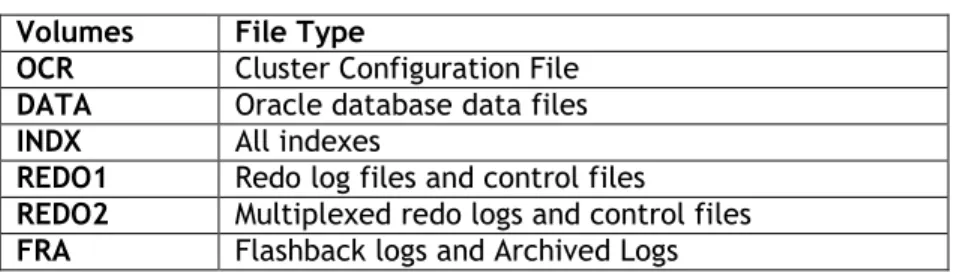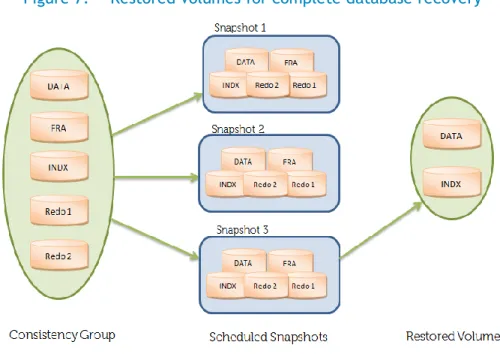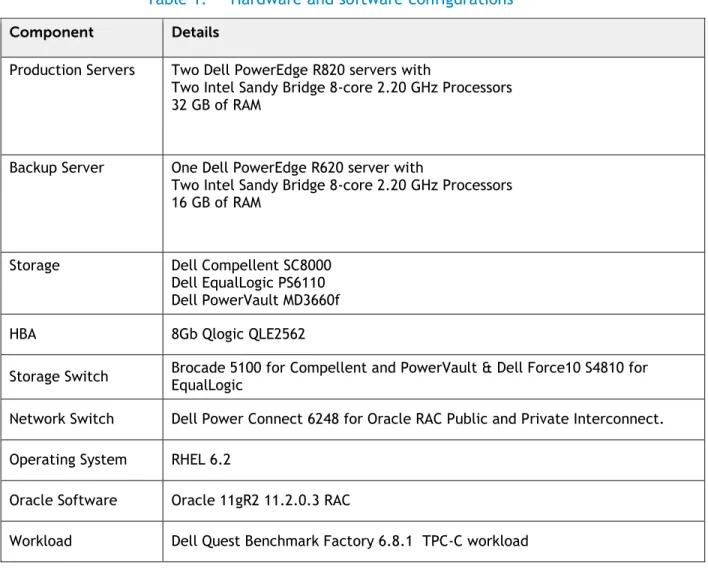1
Manjunatha Reddy MC
Krishna Kamal Kapa
Wendy Chen
Dell Oracle Database Solutions Engineering
April 2013
Oracle Database Backup and Recovery
Using Dell Storage Snapshot
Technologies
This technical whitepaper describes how Dell storage snapshots can be
used to offload the Oracle RMAN backups from the production host to
backup server thereby reducing the performance impact on the
production database with a reduced backup window and also recover
data quickly using point-in-time or complete database recovery
2 This document is for informational purposes only and may contain typographical errors and
technical inaccuracies. The content is provided as is, without express or implied warranties of any kind.
© 2013 Dell Inc. All rights reserved. Dell and its affiliates cannot be responsible for errors or omissions in typography or photography. Dell, the Dell logo, Compellent, EqualLogic, and PowerEdge are
trademarks of Dell Inc. Intel and Xeon are registered trademarks of Intel Corporation in the U.S. and other countries. Microsoft, Windows, and Windows Server are either trademarks or registered
trademarks of Microsoft Corporation in the United States and/or other countries. Other trademarks and trade names may be used in this document to refer to either the entities claiming the marks and names or their products. Dell disclaims proprietary interest in the marks and names of others.
March, 2013 | Rev 1.0
Acknowledgements
We would like to thank the following Dell team members for providing their contribution during the development and review of this whitepaper:
3
Contents
1 Introduction ... 6
2 Technology overview ... 7
2.1 Dell storage snapshot technology ... 7
2.1.1 Compellent data instant replay ... 7
2.1.2 EqualLogic snapshot ... 7
2.1.3 PowerVault snapshot image ... 8
2.2 Consistency group ... 8
3 Backup and recovery solutions ... 9
3.1 RMAN backup ... 9
3.2 User managed backup ... 9
3.3 Storage snapshot backup ... 9
3.3.1 How to create a storage snapshot backup ... 10
4 Test environment ... 11
5 Storage snapshot use cases ... 13
5.1 Dell storage snapshots to offload the production database backups to backup server ... 14
5.2 Point-in-time database recovery using storage snapshots ... 16
5.3 Complete database recovery using storage snapshots ... 18
Conclusion ... 19
References ... 20
Appendix A. Hardware and software configuration ... 21
Appendix B. Creating and configuring the recovery catalog database ... 21
Appendix C. Setup NFS share for storing the RMAN backups on the backup server ... 22
Appendix D. Dell storage command line utilities used to create snapshot and data recovery ... 23
D.1. Dell Compellent ... 23
D.2. Dell EqualLogic ... 24
D.3. Dell PowerVault ... 24
Appendix E. Database management software ... 25
Tables
Table 1. Hardware and software configurations ... 21Figures
Figure 1. Snapshot copies of source volumes ... 74
Figure 3. Database volume configuration ... 11
Figure 4. Consistency group ... 11
Figure 5. Testing environment schematic ... 12
Figure 6. Restored volumes for point-in-time database recovery ... 17
5
Executive summary
With database size growing from gigabytes to terabytes, it is always a challenge for database and storage administrators to implement a reliable, efficient, and cost effective backup and recovery solution that protects business-critical applications against downtime and disaster. An efficient backup and recovery solution should not have any impact on application performance, while reducing the Recovery Point Objective (RPO) and Recovery Time Objective (RTO). Storage snapshot technology allows customers to quickly backup and restore large amount of data without jeopardizing data integrity and performance.
In this whitepaper, we address this backup and recovery challenges of providing continuous protection for Oracle data using Dell storage snapshot technology available with Dell™ Compellent™, EqualLogic™, and PowerVault™ storage solutions. Efficient snapshot technology from Dell storage offers zero impact to database performance, while providing zero application downtime during backups. This capability allows administrators schedule more frequent backups that maximize data protection and reduce the recovery time.
Below are the backup and recovery solutions discussed using Dell storage snapshot technology.
Offload RMAN backup to backup server
Perform point-in-time recovery
6
1
Introduction
Traditional backup and recovery procedure generally imposes a negative performance impact on the application host during backups. The impact is caused by the backup process demanding a share of the processing power in the host, and extent is determined by the amount of data being backed up. In case of disaster, the time taken to recover a database involves restoring the last backup and applying the changes, and this too affects the RTO and RPO.
Oracle backup utilities are not the only option for safeguarding data. Oracle database backup and recovery solutions can be designed using:
RMAN
User-managed backups
Storage snapshot backups
Storage snapshots are copies of the volume that capture the contents of the volume at a specific point-in-time and are often used to recover the data loss by events such as human error, viruses, and data corruption. Also Snapshots can also be used to quickly clone Oracle databases for test and QA environments.
This paper describes in detail how to leverage Dell storage snapshots to offload RMAN backups from the production database server to a backup server, thereby reducing the performance impact on the production database with a reduced backup window, and also helping to recover lost data using point-in-time, complete database recovery.
The Storage snapshot technologies discussed in this paper covers Dell Compellent, EqualLogic, and PowerVault storage systems.
7
2
Technology overview
Dell Fluid Data architecture integrates today's best-of-breed technologies, including industry-leading automated tiered storage, storage virtualization, thin provisioning and space efficient snapshots.
2.1
Dell storage snapshot technology
Snapshots are point-in-time copies of source volume data which are space efficient and are only a set of pointers to the data in the base volume. A snapshot can be used as a backup and restore solution by mounting the snapshots to a host for both read and write access. A snapshot can be created from multiple volumes to maintain a consistent set of data across all volumes. Snapshots can be scheduled automatically or can be performed manually.
Figure 1.
Snapshot copies of source volumes
2.1.1
Compellent data instant replay
The Compellent is a Fluid Data storage that automates movement and management of information to adapt to changing business conditions. Dell Compellent Storage snapshot terminology is referred as Data Instant Replay (DIR) or simply replay.
Replay is a point-in-time copy (PITC) of a volume that is used to provide quick recovery from server failures, viruses, power outages, human error, and data hazards by offering recovery in less than ten seconds. Replays are space efficient as they capture incremental changes in data since the last replay for real-time protection with instant recovery to any point in time.
To perform Oracle Database cloning using Compellent Exact Duplicate feature and to know the how Copy, Mirror, Migrate features of Compellent can be used for Oracle Database testing and development environments refer to the blog - Simplifying Oracle 11gR2 Database cloning process using Compellent Exact Duplicate feature
2.1.2
EqualLogic snapshot
EqualLogic snapshots are point-in-time copies of source volume data that do not consume any space, but are only a set of pointers to the data in the base volume. As data is modified on the base volume, disk space is allocated from the snapshot reserve to store the changes. Like base volumes, a snapshot
8 can be mounted to a host, read, modify data in the snapshot, or create a full volume (clone) that has dedicated space allocated from the free storage pool.
2.1.3
PowerVault snapshot image
A Dell PowerVault storage snapshot is referred as a snapshot image and a snapshot virtual disk.
A snapshot image is a logical image of the content of an associated base virtual disk created at a specific point-in-time, often known as a restore point. This type of image is not directly readable or writable to a host since the snapshot image is used to save data from the base virtual disk only. To allow the host to access a copy of the data in a snapshot image, you must create a snapshot virtual disk. This snapshot virtual disk contains its own repository, which is used to save subsequent
modifications made by the host application to the base virtual disk without affecting the referenced snapshot image.
2.2
Consistency group
The consistency group feature allows storage administrators to take a snapshot of database applications where the data is spread across multiple volumes to maintain a consistency across all volumes. To ensure consistency, volume IO is halted for all volumes when the snapshots are created. Once snapshots are created, IO is resumed for all the volumes.
Below is the consistency group terminologies used for each of the Dell storage solutions.
Compellent consistency group
EqualLogic volume collection
PowerVault consistency group
In a typical Oracle Database, the data is spread across different volumes for better IO performance and availability. To have a data consistency while bringing up the database in case of failure, it is
mandatory to create a consistency group out of the volumes used for the database.
Figure 2.
Consistency group of volumes
9
3
Backup and recovery solutions
The purpose of a backup and recovery strategy is to protect the database against data loss and reconstruct the database after data loss. Oracle database administrators use different backup and recovery strategies for different databases depending on various factors such as backup window, recovery point, and recovery time objectives.
Dell storage snapshots, in conjunction with Oracle RMAN, provide swift backup and recovery with very little performance impact on production application.
Below are the different backup and recovery solutions available.
3.1
RMAN backup
Oracle RMAN is a recovery manager utility to perform backup and recovery activities of an Oracle database at block level. RMAN takes backup of database files, control files, spfile, and archived redo logs to either disk or tape. RMAN uses a catalog database to store RMAN repository information about one or more Oracle databases. RMAN uses this metadata to manage the backup, restore, and recovery of Oracle databases.
RMAN supports both full and incremental backups.
Full or level 0 backup is used to back up all used blocks in the database. It backs up all the data files in a database. Incremental level 1 backups used to backup only the blocks that have changed since the last incremental backups. Blocks that have not changed are not backed up and hence they are compact and faster to recover than applying the redo logs.
3.2
User managed backup
User managed backups are exact copies of the physical files, including data files, control files, the password file, the parameter file, and archived redo logs using operating system commands. Offline backup is accomplished when the database is in a shutdown state, and provides a complete copy of the database that can be restored exactly. If the database is running in noarchivelog mode, this is the only possible backup mode.
Online backup is one of the Oracle database backup performed when the database is online. The Oracle database table spaces are placed in begin backup mode to copy the data files. Once the copy of data files is completed, the table spaces are removed from the backup mode. During online backup there will be extra redo generated until the backup is completed. The database should be in archive log mode and taken during a trivial period. Hot backup takes backup of data files, archived redo logs, and control files.
3.3
Storage snapshot backup
Snapshot backups are storage based backups which can be used to create an image of the database volumes, and can be reused by mounting the snapshot volumes back onto the server. These snapshots are used to minimize the risk of data loss with increased backup frequency.
10
3.3.1
How to create a storage snapshot backup
1. Log into your Oracle database server using sqlplus and issue the following commands.
SQL > ALTER SYSTEM ARCHIVE LOG CURRENT;
SQL > ALTER DATABASE BEGIN BACKUP;
2. Create snapshots via CLI
Take a Replay using Dell Compellent Storage CLI CompCU utility.
[root@cmlhost]# java -jar CompCU.jar -defaultname passwdfile -c
“replayprofile createreplay –name Oracle –replayname testreplay –expire 60”
Take a Snapshot using Dell EqualLogic Storage CLI utility.
PS6110grp> snapcol create testsnap description “Database Snaps”
Take a Snapshot Image using Dell PowerVault Storage CLI SMcli utility.
[root@mdhost]# SMcli –n MD3660f –c “create cgSnapImage consistencyGroup=\”CG_001\”;”
3. When the snapshot has been taken take the database out of backup mode using following commands.
SQL > ALTER DATABASE END BACKUP;
SQL > ALTER SYSTEM ARCHIVE LOG CURRENT;
For detailed storage snapshot backup refer to the below links.
For Compellent refer to link to get the whitepaper Oracle Backup and Recovery – Best Practices Compellent Storage Center
For EqualLogic refer to whitepaper in the link Backup and Recovery of Oracle Databases with Dell EqualLogic PS Series iSCSI Storage Arrays
For PowerVault refer to Wiki article How do I create a snapshot in PowerVault MD3660f for Oracle Database?
You can automate this process by using a shell script in Linux or batch script in Windows.
Oracle will officially support the Snapshot Backup and Recovery operations assuming that the third party snapshot technology can meet the prerequisites listed below
If a point-in-time copy of the database is required, the snapshot must contain all the data files, control files and online redo logs.
If full (i.e. zero data loss) recovery is required, the snapshot must contain only the data files or have the ability to restore only the data files.
All the Dell Storage Snapshots adhere to the above terms and can be used for performing Oracle Database Backup and Recovery Operations.
11
4
Test environment
This section describes an overview of the environment used in our testing.
1) A two-node Oracle 11gR2 Real Application Cluster (RAC) referred as the production database environment was deployed for each of the Dell storage solutions. Using Dell Quest Benchmark factory we created a 300GB database to perform our backup and recovery test cases. The database is configured with six volumes as described in the following table.
Figure 3.
Database volume configuration
Volumes File Type
OCR Cluster Configuration File
DATA Oracle database data files
INDX All indexes
REDO1 Redo log files and control files
REDO2 Multiplexed redo logs and control files
FRA Flashback logs and Archived Logs
2) An Oracle 11gR2 standalone database server referred as the backup server was configured to mount the snapshots and to perform the RMAN offloading from the production database. In the same backup server, an RMAN Catalog Database was configured to store the RMAN backup information.
3) To store RMAN Backups we configured an NFS share volume named Backup created from the Dell Storage which is accessible from both Production and Backup Servers. As the backups are accessible from both the servers, the time taken for restore and recovery operations will be reduced.
4) We created a Consistency Group using the below volumes in each of the Storage.
Figure 4.
Consistency group
Consistency Group DATA INDX REDO1 REDO2 FRA
5) After creating the Consistency Group, a snapshot schedule was created from each of the Dell storage for auto generation of the storage snapshots. These storage snapshots were used during our test cases.
For a detailed listing of the hardware and software configuration used in our testing refer to
12
Figure 5.
Testing environment schematic
13
5
Storage snapshot use cases
To understand how Dell Storage snapshots are used to minimize the Oracle database backup window and also used to perform Oracle Recovery on the restored snapshots, several tests were conducted in the Dell Solutions Labs. Below are the three use cases of the snapshots and their usability.
Dell storage snapshots to offload the production database backups to backup server
In this case, Snapshots are scheduled on the production database at regular intervals from the storage console and the created snapshots are mounted on the backup server to perform the backups using RMAN. A separate RMAN catalog database is configured on the backup server to perform the backups. RMAN performs a full database backup for the first time, and from any subsequent snapshots it does an incremental backup (level 1) on the backup server. This reduces the backup window and also improves performance on the production database.
Dell storage snapshots for point-in-time database recovery
In this case, to perform a point-in-time recovery of an Oracle database, restore a snapshot from a respective time containing all the volumes to the production server, mount the volumes, restart the Oracle Database and then perform crash recovery. This will bring the database to the last redo commit and to the point-in-time copy of the snapshot. Point-in-time recovery can be used as a best fit to clone an existing Oracle database to a different server using storage snapshots.
Dell storage snapshots for complete database recovery with zero data loss
The basic requirement for performing a complete database recovery using snapshots is that the
snapshot must contain only the data files, or have the ability to restore only the data files. Dell storage technologies have the ability to restore only the data files from the snapshot. Along with restoring the data files from the snapshot, we require the current control files, current redo logs, and all the archives.
So to perform a complete database recovery in our testing, we restored DATA and INDX volumes from the snapshot without overwriting the online redo logs or current control files. After restoring the data files from DATA and INDX volumes, we applied the archive logs and online redo logs to perform a complete database recovery with zero data loss. This recovered the database to the most recent state without any data loss.
14
5.1
Dell storage snapshots to offload the production
database backups to backup server
In this test case, the RMAN backups from the production database are offloaded to the backup server to improve the production database performance and to shrink the backup window. The drawback of taking RMAN backups on the production database server is it utilizes CPU, memory and I/O resources for running the backup operations.
So a backup server is configured as a dedicated auxiliary host to offload multiple production database backups using storage snapshots in conjunction with Oracle RMAN utility. Snapshots are scheduled for the production database volumes at regular intervals. These snapshots are mounted to the backup server and using RMAN the backups are initiated. In the same backup server RMAN Catalog Database is configured to store the RMAN backup information. The database mounted on the backup server is referred as Snapshot Database.
In each of the Dell storage, create a consistency profile by assigning to all the database volumes. A snapshot schedule is created for every 2 hrs.
The detailed steps for offloading the RMAN backups to backup server are as below: 1. Install the operating system and Oracle database binaries on the backup server.
2. Copy the production database initialization parameter file and create a password file and adump directories to the backup server.
3. Mount the snapshot database volumes on the backup server.
4. Rescan the snapshot volume disks using rescan-scsi-bus.sh and add the scsi ids of the disks to the multipath.conf file.
service multipathd reload
5. Make changes in the udev rules and run start_udev to set the required ownership for the asm disks.
6. Mount the asm disk groups using ASMCA or alter disk group [Diskgroup Name] mount; 7. Remove the initialization parameters for the other node and for cluster and start up the
database
a) Set ORACLE_SID environment variable to the database Instance. b) Set ORACLE_HOME environment variable to the database Instance.
SQL> startup mount pfile=[‘Default pfile path and name]
8. Register the standalone database to the Oracle Clusterware using
srvctl add database –d [DB Name] –o [DB Home] –m local –p [“SPFILE name and Path”]
9. Set the Local Listener and Remote Listener parameters for the snapshot database.
SQL> ALTER SYSTEM SET
local_listener='(DESCRIPTION=(ADDRESS_LIST=(ADDRESS=(PROTOCOL=TCP)(HOST=<SCAN Name>)(PORT=1521))))' SCOPE=SPFILE;
15
SQL> ALTER SYSTEM SET remote_listener='scan:1521’ SCOPE=SPFILE;
10. Create and configure the recovery catalog database. For more details refer to Appendix B. Creating and configuring recovery catalog database.
11. Register the production database with the recovery catalog before taking the first backup.
rman target / catalog [username]/[password]@[Catalog DB TNS alias]
RMAN> REGISTER DATABASE;
12. Configure Oracle RMAN for backup at the production database.
13. Setup NFS share for storing the RMAN backups on the backup server. For more details refer to
Appendix C. Setup NFS share for storing the RMAN backups
14. Take RMAN full backup or level 0 backup on the backup server snapshot database. The snapshot volumes contain copies of control files which are current control files. As documented in My Oracle Support Note # 302615.1, for customers using snapshot backup technologies who wish to utilize RMAN to backup from the snapshot copy. We DO NOT want this copy to be capable to full resync with the recovery catalog. For Oracle 11g and greater, you must mount a true backup of the control file rather than 'converting' it to backup.
On production database take backup of the control file to mount on the backup server.
SQL> ALTER DATABASE BACKUP CONTROL FILE TO '/LOCATION/SNAP_CONTROL.CTL'
SQL> SELECT CONTROLFILE_TYPE FROM V$DATABASE; /* will show BACKUP */
15. Set ORACLE_SID environment variable to the target snapshot database instance to take full backup using the following command.
rman target / catalog [username]/[password]@[Catalog DB TNS alias]
RMAN> BACKUP INCREMENTAL LEVEL 0 DATABASE;
RMAN> LIST BACKUP SUMMARY;
16. Backup archive redo log files and control files from the production database.
17. Set ORACLE_SID environment variable to the target production database instance and run the following command:
rman target / catalog [username]/[password]@[Catalog DB TNS alias]
RMAN> RUN {
ALLOCATE CHANNEL C1 DEVICE TYPE DISK;
BACKUP ARCHIVELOG ALL DELETE INPUT;
BACKUP CURRENT CONTROL FILE;
RELEASE CHANNEL C1;
16 18. Create Dell storage snapshots refer to section 3.3.1.
19. Create volumes from snapshots, map to backup server, and mount the snapshot database. Shut down the snapshot database and dismount the database ASM disk groups.
Then create volumes for a consistency group from the snapshots and map to the backup server. For details how to create volumes from snapshots and map to backup server and restore
volume refer to Appendix D. Dell storage command line utilities to create snapshot and data recovery.
20. Rescan the disks and mount the ASM disk groups on the backup server.
SQL > ALTER DISKGROUP [disk group name] MOUNT;
21. Start the database to mount state using production database backup control file
SQL > STARTUP MOUNT;
22. Schedule RMAN Incremental Level 1 backups on the backup server.
Set ORACLE_SID environment variable to the target snapshot database instance.
rman target / catalog [username]/[password]@[Catalog DB TNS alias]
RMAN> BACKUP INCREMENTAL LEVEL 1 DATABASE;
RMAN> LIST BACKUP SUMMARY;
5.2
Point-in-time database recovery using storage snapshots
The main objective of point-in-time recovery is to restore a database to a specific time and perform recovery using the online redo logs. Traditional restore process of an Oracle Database involves restoring all the data files, redo logs and control files back to same location. The time to restore depends on the size of the database and the backup restore strategy as well.
To perform a point-in-time copy of the database, the snapshot must contain all the data files, control files and online redo logs. Dell Storage Snapshot contains all the volumes containing data files, control files and online redo logs as shown below.
17
Figure 6.
Restored volumes for point-in-time database recovery
In this test case, to perform the point-in-time recovery we restored the snapshots which had been created earlier for the database. Restore the snapshots that have all the database volumes to the production host as shown in Figure 6 and start the database by applying the redo logs. This will bring the database to the time when the snapshot is created. The time taken for restoring the snapshot and the recovery of the database will take significant less time compared to the traditional restore process.
1) Prepare the snapshot. 2) Stop the database
srvctl stop database –d [RAC DB Name]
3) Dismount all the database ASM disk groups as below or dismount from the ASMCA utility
SQL> ALTER DISKGROUP DATA DISMOUNT;
4) Unmap the existing database volumes from the production database servers 5) Create Volumes from the Snapshot and map to the production database servers 6) Rescan the disks and mount the ASM disk groups using ASMCA or sqlplus.
7) Startup the database
SQL> STARTUP MOUNT
8) Perform recovery by applying the redo content to the database
SQL> RECOVER DATABASE UNTIL CANCEL;
9) Open the Database
18 This will bring the database to a respective point-in-time which can be used by the users which has the production database clone to a point in time.
5.3
Complete database recovery using storage snapshots
When we speak of a complete database recovery we mean to restore the Oracle database from a valid clean backup and apply the changes using archive logs to bring the database to a consistent state without losing any committed transactions. To perform a complete database recovery, we require the latest control file, current redo logs, and all the archived redo logs.
NOTE: Restore only DATA and INDX volumes from the snapshot, otherwise, if we restore all the
volumes by overwriting REDO1, REDO2 and FRA from the snapshot for example, complete database recovery would not be possible.Figure 7.
Restored volumes for complete database recovery
In this test case, where we are performing a complete database recovery, following a database corruption we created volumes from the snapshot and only restored the DATA and the INDX volumes from the consistency group snapshot without overwriting the REDO1, REDO2 and FRA volumes as shown in Figure 7. After restoring the snapshot, perform the recovery using the RECOVER AUTOMATIC
DATABASE command, and Oracle will automatically apply all the associated archived logs and online redo logs as follows.
1. Prepare the snapshot. 2. Stop the database.
srvctl stop database –d [RAC DB Name]
3. Dismount the DATA & INDX disk groups as below or dismount from the ASMCA utility. SQL> ALTER DISKGROUP DATA DISMOUNT;
19 4. Unmap the existing DATA and INDX volumes from the production database servers.
5. Create Volumes from the DATA and INDX snapshot and map to the production database servers. 6. Rescan the disks and mount the ASM disk groups using ASMCA or sqlplus.
7. Start up the database in mount state. SQL> STARTUP MOUNT
8. Recover the database by applying the archived redo logs and the latest redo logs. SQL> RECOVER AUTOMATIC DATABASE;
This will automatically apply all the archives and the redo logs. 9. Open the database
SQL> ALTER DATABASE OPEN;
NOTE: We cannot recover block, data file or table space level corruptions using only snapshot
backups. We have to restore the backups taken from backup server snapshot database and recover the database using production database current control file, applying the archives and redo logs from production database.Conclusion
As databases are growing rapidly and strategically involved in critical business operations, data
protection and data management challenges will multiply. To meet stringent service-level-agreements (SLAs), recovery time objectives by accelerating recovery point creation, database application recovery will play a vital role in any IT organization.
The integration between Dell Storage snapshots and Oracle RMAN technology significantly cuts down recovery time and shorten backup window with very little performance impact on production application by offloading expensive backup operations from production host.
20
References
Oracle Backup and Recovery – Best Practices Compellent Storage Center
http://kc.compellent.com/Pages/results.aspx?k=KnowledgeCenterResourcesCategory%3A%22Best%20Pr actices%22&start1=16
Oracle Best Practices on Compellent Storage Center
http://www.dellstorage.com/WorkArea/DownloadAsset.aspx?id=3055
Backup and Recovery of Oracle Database on Dell EqualLogic PS Series iSCSI Storage
http://www.equallogic.com/WorkArea/downloadasset.aspx?id=7801
Best Practices for Oracle 11g Backup and Recovery using Oracle Recovery Manager (RMAN) and Dell EqualLogic Snapshots
http://en.community.dell.com/techcenter/storage/w/wiki/2638.oracle-11g-backup-and-recovery-using-rman-and-equallogic-snapshots-by-sis.aspx
PS Series Groups Backup and Recovery Overview, a Dell EqualLogic white paper http://www.equallogic.com/psp/PDF/tr1004-backup-and-recovery-overview.pdf
Data Protection Using Premium Features For the Dell PowerVault MD32/MD36 Series of Arrays http://www.dellstorage.com/WorkArea/DownloadAsset.aspx?id=1369
Manuals and Documents for PowerVault MD3660f
http://www.dell.com/support/Manuals/in/en/19/Product/powervault-md3660f Oracle Database Backup and Recovery User’s Guide
http://download.oracle.com/docs/cd/E11882_01/backup.112/e10642.pdf
Oracle Database Backup and Recovery Reference
21
Appendix A. Hardware and software configuration
This section describes the details of the hardware and software configuration used for each of the Oracle database RAC configurations on individual storage described in the Test environment section.
Table 1.
Hardware and software configurations
Component Details
Production Servers Two Dell PowerEdge R820 servers with
Two Intel Sandy Bridge 8-core 2.20 GHz Processors 32 GB of RAM
Backup Server One Dell PowerEdge R620 server with
Two Intel Sandy Bridge 8-core 2.20 GHz Processors 16 GB of RAM
Storage Dell Compellent SC8000
Dell EqualLogic PS6110 Dell PowerVault MD3660f
HBA 8Gb Qlogic QLE2562
Storage Switch Brocade 5100 for Compellent and PowerVault & Dell Force10 S4810 for EqualLogic Network Switch Dell Power Connect 6248 for Oracle RAC Public and Private Interconnect. Operating System RHEL 6.2
Oracle Software Oracle 11gR2 11.2.0.3 RAC
Workload Dell Quest Benchmark Factory 6.8.1 TPC-C workload
Appendix B. Creating and configuring the recovery catalog database
This section provides the steps for creating and configuring the recovery catalog database used for storing the RMAN backup operations on the backup server described in the Dell storage snapshots to offload the production database backups to backup server section.
The recovery catalog contains RMAN operations metadata of all the registered target databases which stores much longer than the control file. Create a standalone database on ext4 file system on the backup server with archivelog mode enabled and create a separate table space to store the catalog information.
22 1. Create a table space to store the RMAN catalog.
SQL> CREATE TABLESPACE [RMAN Tablespace Name] DATAFILE [‘datafile path and Name’] SIZE 100M AUTOEXTEND ON NEXT 500M;
2. Create a RMAN catalog user
SQL> CREATE USER RMAN IDENTIFIED BY RMAN
DEFAULT TABLESPACE RMAN
QUOTA UNLIMITED ON RMAN;
3. Grant connect, resource and recovery_catalog_owner role to the catalog schema.
SQL> GRANT CONNECT, RESOURCE, RECOVERY_CATALOG_OWNER TO [catalog username]
4. Create a Catalog.
rman catalog [username]/[password]@[Catalog DB TNS alias]
RMAN> CREATE CATALOG;
5. Register the production database with the recovery catalog.
rman target / catalog [username]/[password]@[Catalog DB TNS alias]
RMAN> REGISTER DATABASE;
Appendix C. Setup NFS share for storing the RMAN backups on the backup
server
This section provides the details of setting up NFS share for storing the RMAN backups on the backup server described in the Dell storage snapshots to offload the production database backups to backup server section.
Create a separate storage volume for storing RMAN backups and map to backup server. Configure the storage volume as ext4 file system and setup NFS share which is accessible from both the production server and the backup server.
1. Create a local directory for RMAN backups mkdir /opt/oracle/RMANBKPS and then
2. run mke2fs –j /dev/mapper/<volume alias name>
3. Edit the /etc/fstab file for the newly created file system by adding entries such as:
/dev/mapper/<volume alias name> /opt/oracle/RMANBKPS ext4 defaults 1 2
4. Change the ownership of backup directory.
chown –R oracle: oinstall RMANBKPS
23
service nfs start
chkconfig nfs on
6. Add the /etc/exports file with entries as below :
/opt/oracle/RMANBKPS <Production Server Public IP> (rw)
7. And then run the following command on backup server:
mount /dev/mapper/<volume alias name> /opt/oracle/RMANBKPS
8. Then mount the NFS volume on the production server
mount –t nfs < Backup Server Public IP >:/opt/oracle/RMANBKPS /opt/oracle/RMANBKPS
Appendix D. Dell storage command line utilities used to create snapshot and
data recovery
This section provides the Dell storage command line utilities used to create snapshots, create volume from snapshot and restore volumes.
D.1. Dell Compellent
Dell Compellent Storage Center Command Line Utility (CompCU) is a Java application that provides users to use commands and write scripts to automate the common tasks such as database storage provisioning, snapshot scheduling and data recovery. You have to download CompCU.jar to the database server.
Create Consistent Replay
[root@cmlhost]# java -jar CompCU.jar -defaultname passwdfile -c “replayprofile createreplay –name <Replay_Profile_Name> –replayname <Name_of_the_Created_Replays> –expire <Replay_expire_time_in_minutes>”
Example: [root@cmlhost]# java jar CompCU.jar defaultname passwdfile -c “replayprofile -createreplay –name CMLBKP –replayname testreplay – expire 60”
Create Volumes for Consistency Group of the latest replay and map to backup server
[root@cmlhost]# java -jar CompCU.jar -defaultname passwdfile -c "replay createview -last -volumeindex <Volume_index_of_Replay> -view
<Name_of_the_View_Volume> folder <Folder_of_View_Volumes_Mapped> -server <Server_to_Map_Volume_view> -
move(Use_this_Option_only_if_View_Volume_already_exists>"
Example: [root@cmlhost]# java jar CompCU.jar defaultname passwdfile -c "replay -createview -last -volumeindex 174 -view REDOv1 -folder
24
D.2. Dell EqualLogic
Dell EqualLogic Group Manager Command Line interface provides a comprehensive set of commands for managing a PS series group and individual arrays for maintenance purposes. To access the CLI use telnet to connect to the group IP address. Once connected login to a group administration account by providing group admin username and password. You can then enter CLI commands at the command prompt to create volume collection, snapshot collection, restore volume from snapshot and convert volume to snapshot clone.
Create Volume Collection
PS6110grp> collection create <volume-collection-name> <list-of-volumes> description “Description of the Volume Collection”
Example: PS6110grp> collection create bkpvc vol1,vol2 description “Database Volumes Collection”
Create Snapshot Collection
PS6110grp> snapcol create <collection-name> description “Description of the Snapshot Collection”
Example: PS6110grp> snapcol create testsnap description “Database Snaps”
Set specific Volume and Snapshot offline
PS6110grp> volume select <volume-name> offline
Example: PS6110grp> volume select vol1 offline
PS6110grp> volume select <volume-name> snapshot select <specific-snapshot-name> offline
Example: PS6110grp> volume select vol1 snapshot select vol1-2013-03-14-14:00:01.17.1 offline
Restore Volume from Snapshot
PS6110grp> volume select <volume-name> snapshot select <specific-snapshot-name> restore
Example: PS6110grp> volume select vol1 snapshot select vol1-2013-03-14-14:00:01.17.1 restore
D.3. Dell PowerVault
Dell PowerVault Modular Disk Storage Manager Command Line Interface Utility (SMcli) that provides acess to the Script Engine commands to automate the management of a Dell PowerVault Storage array to take snapshot images, create Consistency Group Snapshot Image, create Consistency Group Snapshot Virtual Disk from Snapshot Image and map snapshot virtual disks to hosts. Change the directory to /opt/dell/mdstoragessoftware/mdstoragemanager in the production server where MDSM is installed and then run the SMcli commands.
25 Create Consistency Group
[root@mdhost]# SMcli –n MD3660f –c “create consistencyGroup userLabel=\” ConsistencyGroup_Name\”;”
Example: [root@mdhost]# SMcli –n MD3660f –c “create consistencyGroup userLabel=\”CG_001\”;”
Create Consistency Group Snapshot Image
[root@mdhost]# SMcli –n MD3660f –c “create cgSnapImage consistencyGroup=\”ConsistencyGroup_Name\”;”
Example: [root@mdhost]# SMcli –n MD3660f –c “create cgSnapImage consistencyGroup=\”CG_001\”;”
Create Consistency Group Snapshot Virtual Disk
[root@mdhost]# SMcli -n MD3660f -c "create cgSnapVirtualDisk userLabel=\"ConsistencyGroup_SnapshotVirtualDisk_Name\” cgsnapImageId=\" <Consistency Group>:<Snapshot Image Id>\";"
Example: [root@mdhost]# SMcli -n MD3660f -c "create cgSnapVirtualDisk userLabel=\"CG_001_SV_0002\" cgsnapImageId=\"CG_001:57\";"
Create mapping of Consistency Group Snapshot Virtual Disk to backup server
[root@mdhost]# SMcli -n MD3660f -c "create mapping cgSnapVirtualDisk=\" ConsistencyGroup_SnapshotVirtualDisk_Name \" host=\"Hostname to Map\";"
Example: [root@mdhost]# SMcli -n MD3660f -c "create mapping cgSnapVirtualDisk=\"CG_001_SV_0003\" host=\"clone\";"
Appendix E. Database management software
Quest Database Management Software Quest’s award-winning database management software strengthens Dell’s end-to-end solution capabilities. Our database management solutions for Oracle databases are designed to meet the challenges faced by IT professionals of all skill levels - working with multiple database servers, complex data environments, and reporting needs. Dell’s software tools bring greater operational efficiencies by combining automation of administrative and management tasks, performance optimization, boosting productivity for database and data professionals. Our solutions of different database management tools allow you to achieve the highest levels of database quality, performance, maintainability, and availability.
Toad® for Oracle is unrivaled for ensuring the greatest possible productivity in development and administration of Oracle databases. Only Toad combines the deepest functionality available with extensive automation and intuitive workflows. With Toad, database professionals of all skill and experience levels can collaborate and work efficiently and accurately.
Foglight® for Oracle is a scalable, web-based, 24x7 database monitoring tool. It provides constant remote database monitoring and correlates performance data from across your technology stack. And it
26 makes your job easier by extending the capabilities of native tools. It guides you through response-time and wait-event analyses, so you instantly understand existing and developing database performance conditions. Plus, our IntelliProfile™ technology ensures your post-change database environment is thriving to help eliminate deployment risks. Foglight for Oracle empowers you to take action immediately and maximize your Oracle database resources.
SharePlex® for Oracle is a simple, affordable, impact-free Oracle database replication
solution. SharePlex is a mature, high-performance, high availability technology that offers a low-cost alternative to other Oracle replication tools. Unlike other solutions, SharePlex provides data compare and repair, in-flight data integrity, plus monitoring and alerting functionalities – all in one package. It ensures business continuity while meeting your database operational goals, providing a real-time copy of production data – without impacting your OLTP system’s performance and availability.
NetVault LiteSpeed® for Oracle reduces Oracle backup and recovery times by 50 percent or more and decreases backup size by up to 90 percent. Tailored to the unique needs of an Oracle DBA, NetVault LiteSpeed for Oracle significantly lowers storage costs and delivers a solid return on investment – within minutes of installation. Plus, it secures your critical data with Oracle backup data-compression technology and up to four levels of encryption. It integrates with RMAN via Oracle’s Media Manager architecture and seamlessly integrates with Tivoli Storage Manager (TSM) and Symantec NetBackup.