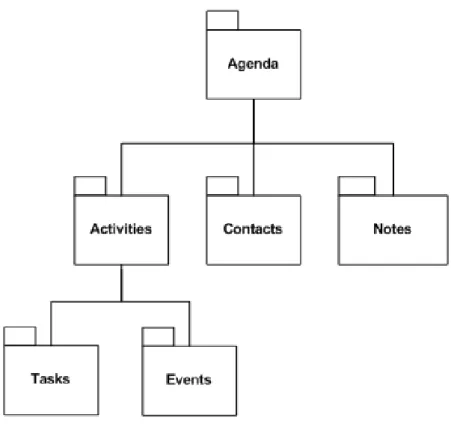Improving Sales Force Performance
Through Mobile Applications
Jos´e Filipe da Fonte Domingues
Report of Project
Master in Informatics and Computing Engineering
Supervisor at FEUP: Ant´onio Coelho (Eng.)
Applications
Jos´e Filipe da Fonte Domingues
Report of Project
Master in Informatics and Computing Engineering
Approved in oral examination by the committee:
Chair: Eug´enio de Oliveira (Doutor)Sales forces represent both a direct link to sales and expenses of sales organizations and therefore have high impact on companies’ profitability. Technology advances have al-lowed organizations to acquire and implement information systems capable of improving their sales teams’ performance, but the labor world has evolved from the confines of the office and sales professionals now require access to colleagues, customers, and suppliers, on the go.
The scope of this project is to identify which efficiency and effectiveness improve-ments handheld devices applications can offer or will be capable of offering to sales forces. To achieve this goal we will begin by taking a look into Sales Force design, to understand the concepts, people and processes involved.
Further on we will present some of the existing Sales Force and Mobile Sales Force Automation solutions to see how this issue is being addressed. We will proceed by analyz-ing some emergent technologies with potential to improve sales teams’ performance such as Location-based Services and Unified Communications. Then, we will assess the key technologies involved in mobile applications and we will end this project’s research by taking a brief look into mobile trends to understand how communication infrastructures, mobile devices and services will evolve in the next years.
We will then start designing a new mobile Sales Force Automation. We will introduce and converge concepts, we will try new approachess, and we will merge all these ideas to design it. Alongside we will discuss some development and implementation details, and finally, we will present this work’s conclusions and future development.
As Forc¸as de Venda (Sales Force) constituem uma ligac¸˜ao directa tanto para as vendas como para as despesas de organizac¸˜oes e tˆem portanto um grande impacto nas suas rentabilidades. Avanc¸os tecnol´ogicos permitiram que essas organizac¸˜oes adquirissem e implementassem sistemas de informac¸˜ao capazes de melhorar o desempenho das suas equipas de vendas, no entanto o mundo do trabalho evoluiu dos limites do escrit´orio e agora os profissionais de vendas requerem acesso a colegas, clintes e fornecedores, onde quer que estejam.
O ˆambito deste projecto ´e identificar que melhorias em termos de productividade e custos as forc¸as de vendas podem ou poder˜ao vir a obter atrav´es de aplicac¸˜oes em dispos-itivos m´oveis.
Para cumprir este objectivo comec¸aremos por estudar os conceitos, as pessoas e os processos envolvidos nas Forc¸as de Vendas.
Posteriormente analisaremos algumas soluc¸˜oes Sales Force e Mobile Sales Force Au-tomation existentes no mercado para compreendermos como ´e que este assunto est´a a ser abordado por outras entidades. Depois vamos analisar algumas tecnologias emer-gentes com potencial de melhorar o desempenho de forc¸as de vendas tais como Servic¸os baseados em Localizac¸˜ao (Location-based Services) e Comunicac¸˜oes Unificadas (Unified Communications), e depois apresentaremos um enquadramento tecnol´ogico. Terminare-mos a etapa de pesquisa deste projecto analisando algumas das tendencias associadas `a mobilidade para podermos compreender como ´e que as infraestruturas de comunicac¸˜oes, os dispositivos m´oveis e servic¸os dever˜ao evoluir nos pr´oximos anos.
Procederemos ent˜ao `a fase de desenho de uma nova aplicac¸˜ao m´ovel capaz de melho-rar o desempenho de forc¸as de venda. Iremos introduzir e convergir conceitos e tentare-mos novas aproximac¸˜oes, e no final agregaretentare-mos todas essas ideias. Posteriomente ser˜ao discutidos algum detalhes de implementac¸˜ao, e por fim, apresentaremos as conclus˜oes deste trabalho e o desenvolvimento futuro.
First of all I would like to thank my project supervisors for the support during the devel-opment of the project. To my supervisor at FEUP, Prof. Ant´onio Coelho, for his support and guidance, and to my supervisor at Novabase, Eng. Pedro Fa´ulha, for his suggestions. I wish to thank in addition the whole MIEIC secretariat for all the support throughout these last years, the kind with which I have always been received and assisted in many different ways. M´onica and Lina deserve special mention.
To my colleague Guilherme, who joined me at Novabase, for his encouragement and support and for bringing to Lisbon the good provision of the northern people. Also to Pedro, always ready to pick me up at the train station, for his friendship.
On a different note I would also like to thank my Italian friends Alessandra and Nicola for receiving me and providing me five magnificent days of rest in the middle of the stage, which allowed me to restore the necessary strength and motivation to complete this final phase.
To my friends a special thanks for being with me throughout this entire journey, es-pecially to my friend Joana Alexandra, for all the caring and making my stay in Lisbon more pleasant, to my friends Luis Eugenio and Nuno Filipe, companions of adventures. My gratitude to all my other friends for all the good moments we spent together.
Finally, and most importantly, I wish to thank my parents, Maria Domingues and Jos´e Domingues, for all the support and caring.
1 General Introduction 1 1.1 Introduction . . . 1 1.1.1 Novabase . . . 1 1.1.2 Project . . . 2 1.2 Motivation . . . 2 1.2.1 Objectives . . . 3 1.2.2 Challenges . . . 4 1.2.3 Expected Results . . . 5
1.3 Structure of the report . . . 5
2 State of the Art 7 2.1 Introduction . . . 7
2.2 Introduction to Sales Force . . . 8
2.2.1 Sales Process . . . 8
2.2.2 Go-to-market Strategy . . . 10
2.2.2.1 Selling Channels . . . 10
2.2.2.2 Sales Roles . . . 10
2.2.3 Account Management . . . 11
2.2.4 Sales Force Management . . . 11
2.2.5 Sales Force Structures . . . 12
2.2.5.1 Coordination . . . 12
2.2.5.2 Span of Control . . . 13
2.3 Sales Force Management Systems . . . 13
2.3.1 Sales Force Automation . . . 13
2.3.1.1 Features . . . 14
2.3.1.2 Benefits . . . 19
2.3.2 Mobile Sales Force Automation . . . 21
2.3.2.1 Case Studies . . . 21
2.3.2.2 Known Issues . . . 22
2.4 Emerging Concepts . . . 23
2.4.1 Location-Based Services . . . 24
2.4.1.1 Mobile Location Sharing Systems . . . 25
2.4.1.2 Wireless Location Technologies . . . 27
2.4.2 Unified Communications . . . 29
2.5 Technological Framework . . . 31
2.5.1 Operating Systems . . . 31
2.5.3 Handheld Devices . . . 35
2.6 Mobile Trends . . . 36
2.6.1 Market . . . 37
2.6.2 Wireless Network . . . 37
2.6.3 Handsets and Platforms . . . 38
2.6.4 Service . . . 38
2.6.5 Business . . . 38
2.6.6 Security . . . 39
2.6.7 Social . . . 40
3 A New Mobile Sales Force Automation 41 3.1 Problem Analysis . . . 41 3.1.1 Users . . . 41 3.1.2 Structure . . . 41 3.1.3 Interface . . . 42 3.1.4 Update . . . 43 3.2 Architecture . . . 43 3.3 Features . . . 45 3.3.1 Contents Module . . . 45 3.3.1.1 Accounts . . . 45 3.3.1.2 Leads . . . 47 3.3.1.3 Opportunities . . . 47 3.3.1.4 Price books . . . 47 3.3.1.5 Products . . . 48 3.3.1.6 Sales . . . 48 3.3.1.7 Content Views . . . 49 3.3.2 Agenda Module . . . 49 3.3.2.1 Contacts . . . 51 3.3.2.2 Activities . . . 51 3.3.2.3 Notes . . . 52 3.3.3 Communications Module . . . 53 3.3.3.1 SMS and Email . . . 53 3.3.3.2 Instant Messaging . . . 54 3.3.3.3 VoIP . . . 54 3.3.3.4 Video Conference . . . 55 3.3.3.5 Whiteboard . . . 55 3.3.3.6 Unified Inbox . . . 55 3.3.4 Services Module . . . 55 3.3.4.1 Location . . . 56 3.3.5 Reports Module . . . 57 3.3.5.1 Reports . . . 58 3.3.5.2 Forecasting . . . 58 3.3.6 Settings Module . . . 58 3.3.6.1 User Settings . . . 59 3.3.6.2 Activity Settings . . . 60 3.3.6.3 Location Settings . . . 60 3.3.6.4 Update Settings . . . 60
4 Mobile Sales Force Automation Development 61 4.1 Technological . . . 61 4.2 Database . . . 62 4.3 Developed Features . . . 65 4.3.1 Contents Module . . . 66 4.3.1.1 Accounts . . . 66 4.3.1.2 Content Views . . . 67 4.3.1.3 Account History . . . 68
4.3.1.4 Price books and Products . . . 69
4.3.2 Agenda Module . . . 70 4.3.2.1 Contacts . . . 71 4.3.2.2 Activities . . . 72 4.3.3 Communications Module . . . 72 4.3.3.1 Email and SMS . . . 73 4.3.4 Services Module . . . 73 4.3.4.1 Location . . . 73
5 Conclusions and Future Work 77 5.1 Conclusions . . . 78
5.2 Future Work . . . 79
References 84
A Mobile Sales Force Automation Variables 85
2.1 Development options for Symbian . . . 32
2.2 Development options for Windows Mobile . . . 33
3.1 Architecture of a Sales Force Automation system . . . 44
3.2 Diagram of Contents . . . 46 3.3 Diagram of Agenda . . . 50 3.4 Diagram of Communications . . . 53 3.5 Diagram of Servies . . . 56 3.6 Diagram of Reports . . . 58 3.7 Diagram of Settings . . . 59
4.1 MSFA Screenshot - Main Menu . . . 66
4.2 MSFA Screenshot - Create/Edit Account . . . 67
4.3 MSFA Screenshot - Create Content View . . . 68
4.4 MSFA Screenshot - Account History . . . 69
4.5 MSFA Screenshot - Price book, List of Products, Accessories and Stock . 69 4.6 MSFA Screenshot - Product Details and Product Images . . . 70
4.7 MSFA Screenshot - Contacts . . . 71
4.8 MSFA Screenshot - Activities . . . 72
4.9 MSFA Screenshot - Outlook Email and SMS Integration . . . 73
4.10 Sequence Diagram of the Location Service . . . 74
4.11 MSFA Screenshot - Locate User and Locate Team . . . 75
4.12 MSFA Screenshot - Locate Address and Find Closer . . . 75
2.1 .Net CF and J2ME main differences . . . 34 2.2 Pocket PCs and Smartphones characteristics . . . 36
API Application Programming Interface B2B Business to Business
B2C Business to Consumer
CDC Connected Device Configuration CE Compact Edition
CF Compact Framework
CLDC Connected Limited Device Configuration CRM Customer Relationship Management FP Foundation Profile
GPRS General Packet Radio Service GPS Global Positioning System
IDE Integrated Development Environment IM Instant Messaging
IP Internet Protocol
MSFA Mobile Sales Force Automation OS Operating System
PB Personal Basis
PBX Private Branch Exchange PDA Personal Digital Assistant PP Personal Profile
SFA Sales Force Automation SIP Session Initiation Protocol SOAP Simple Object Access Protocol UC Unified Communication
UMTS Universal Mobile Telecommunications System VOIP Voice Over Internet Protocol
VPN Virtual Private Network XML Extensible Markup Language WM Windows Mobile
General Introduction
1.1
Introduction
Sales forces represent both a direct link to sales and expenses of sales organizations and therefore have high impact on companies’ profitability. Sales Force management has been discussed for many decades however, with increasing market competiveness sales orga-nizations are, more than ever, feeling the pressure to meet sales targets or grow revenues and profits.
Technology advances have in the last years allowed organizations to acquire and im-plement information systems capable of improving their sales teams’ performance and profitability, but the labour world has evolved from the confines of the office and sales professionals now require access to colleagues, customers, and suppliers, on the go. With the advent of mobile computing devices and wireless broadband networks new automa-tion and management possibilities arise for sales forces to improve their work even more. The scope of this project is to identify which efficiency and effectiveness improve-ments handheld devices’ applications can offer or will be capable of offering to sales forces. To reduce the span of the project we will particularly focus on field salespeople and Mobile Sales Force Automation systems.
This project was developed at Novabase S.G.P.S. from February to July 2008 and it represented an effort made together with the Faculty of Engineering of Porto University.
1.1.1 Novabase
Novabase is the largest Portuguese company developing information systems solutions, one of the most successful in the Portuguese economy during the last 20 years, and is currently expanding internationally. With a business volume over 300 million Euros in
2007, Novabase is among the 500 companies in Europe with higher growth rate, and is currently employing over 1650 people.
Novabase promotes innovation. From business intelligence to multi-channel solu-tions, from Digital TV to contactless payment systems, and VoIP solusolu-tions, Novabase has always been able to develop innovative projects in its core business activities.
Among its technological solutions we can highlight Customer Relationship Manage-ment, Enterprise Resource Planning, Enterprise Document ManageManage-ment, Enterprise Or-der Management, Business Process Management, Corporate Performance Management, Supply Chain Management, Business Intelligence, Learning Management, Performance & Talent Management, Service Oriented Architectures, IP Multimedia Contact Centres, Security and Quality Assurance.
This project was developed at the Advanced Custom Development department, at Novabase’s headquarters in Lisbon, which is responsible for custom client software re-quests. Its target customers are major banking, telecommunications and industry compa-nies, and the public administration.
1.1.2 Project
In order to add value to its information system solutions and customers, Novabase is inter-ested in expanding its Customer Relationship Management system to mobile terminals, by specifically designing and integrating a mobile Sales Force Automation application capable of helping field salespeople prospect and manage customers.
Novabase’s pretentions include a deep analysis on Sales Force issues and solutions, and on emerging concepts such as Location-based Services, Unified Communications, Mobile Banking Payments and Mobile Barcode Generators, to identify possible integra-tion benefits, and documented findings.
This analysis should end with the development of an application prototype capable of demonstrating competitive and innovative features, and enhanced tools. Even though a few requirements were suggested, such as multilingual support and specific develop-ment technologies, no restrictions or impositions were made, leaving us with complete development freedom.
1.2
Motivation
Despite all the recent advances in mobile technologies and sales force management tools, mobile solutions for sales teams still have a long way to go before sales organizations can be fully happy with them.
Only recently mobile devices appeared in our day to day, and shorter is the time from which they started to be used as a work tool other than phone calls. On the other hand
software development technologies for mobile device applications seem not to have ac-companied the rapid proliferation and advance of mobile devices, demonstrating a seri-ous lack of features when trying to develop more advanced applications. However, this increasing interest in mobile technologies is pressuring mobile platform developers to increase device capabilities and development kits.
We are now standing at the beginning of a mobile revolution and it feels like the perfect time to take a step further into mobile applications development. Development support has increased, as well as development options. Mobile device’s native program-ming language usage is decreasing, as object-oriented programprogram-ming languages and web development, (which are a lot easier and faster to deploy), are rapidly increasing.
On the other hand wireless network technologies are becoming more available and efficient, giving developers the ability to take advantage of the internet on mobile devices, allowing not only bigger amounts of transferred data but also new IP services.
Even at SFA solutions, which have gained a fairly consistent consensus on what fea-tures they should provide, there are new possibilities to explore with the advent of more advanced mobile devices. Services are converging and made available to mobile users, new technologies are emerging or being adopted from desktop to mobile devices, and sales companies are always looking for the next solution capable of improving sales pro-ductivity and effectiveness.
1.2.1 Objectives
The main goal of this project is to understand how sales forces’ performance can be im-proved through mobile applications development and to develop a prototype application capable of demonstrating the acquired conclusions. To achieve this goal it will be neces-sary to make a thorough analysis of sales forces design, and to analyze the current state of the art on mobile and sales force solutions, as well as future trends on these subjects.
Smaller goals have been set to ensure that the most important aspects would be ad-dressed. Regarding sales force’s design will be necessary to understand the role of sales force in connecting to customers and customers’ needs, what are the phases of sales pro-cesses and its activities, how sales are managed, conducted and controlled, what are the used communication channels and how reporting is made, and what are the different sales roles and responsibilities. It will also be necessary to understand how sales forces have changed during time, the impact of technology on that change, and finally how to achieve efficiency and effectiveness on sales processes.
The review of existing sales force application solutions will focus on the capacity they have on addressing and resolving sales force needs, the tools and features they provide to users, and the user roles taken into account. We will also assess the availability of
upgrades and extra modules and then compare the overall differences between the various solutions.
The last step of the process of examining sales force issues consists in studying ways of implementing a mobile SFA solution, from the languages and environments for soft-ware development, to the study of available mobile devices on the market. With this analysis we expect to obtain a comprehensive and detailed picture of sales force environ-ment, allowing not only to understand how the existing solutions address today’s needs but also understand in what way future trends may solve still unsolved needs.
After understanding available technological capabilities we expect to be able of ar-chitecturing an application capable of combining the best of the existing solutions with the best developed solutions, which after optimisation can become a viable option for the current market of Mobile Sales Force Automation Applications.
However, there are many aspects that need particular attention.
1.2.2 Challenges
One of the key challenges of Mobile Sales Force Automation (MSFA) applications is to improve its usage. Since a great majority of SFA solutions are Web-based and MSFA solutions are faced as extensions of those applications, they have also become Web solu-tions. Current mobile Web solutions force users to navigate complex application menus and memorize difficult commands, and combined with the devices’ small screens, sales professionals find these applications too painful to use. On the other hand today’s wire-less networks are unreliable, resulting in incomplete coverage, high latency and frequent disconnects. These limitations have not been considered in the design and development of current wireless MSFA solutions. In addition, querying capabilities are often limited to small sets of predefined reports created by the user or the system administrator while in the office, which is due to the difficulty of porting complex reporting wizards onto tiny wireless web interfaces [Gro07].
Current trends also suggest that buyers are looking beyond functionalities. Product roadmaps and product lifecycle management are emerging as important parameters in sourcing decisions. Support for offline functionality, openness, flexibility, usability and workflow are critical to gain end-user adoption, which is very important, since another great challenge is to effectively sell MSFA applications to the sales organizations.
Finally, any features beyond the default MSFA features capable of overcoming the value of existing solutions can make a difference when it comes to sales organizations’ adoption. There is currently a unique opportunity for anyone who develops this kind of software to be successful, and all that it needs is nothing but a good analysis of current needs, a good judgement of potential, and to emerge with a visionary idea.
1.2.3 Expected Results
By the end of this project it is expected that the analysis made on the several subjects presented before, allow obtaining a more detailed and comprehensive view of the current and future mobile device solutions’ ability to improve sales forces performance. Fur-thermore it is expected that the developed prototype can demonstrate good practices and possible innovations in this area. Despite the time allocated for its development being relatively short, it is also expected to have a partially functional application capable of attracting potential stakeholders interested in financing the continued development of this application.
1.3
Structure of the report
The remainder of this Project will be organized as follows:
In Chapter 2, State of the Art. we will start by making a revision about the most important aspects of Sales Force, including sales processes, go-to-market strategies, ac-count and sales management, and sales force structure. Then we will make a review on existing Sales Force Automation systems, their features, benefits and known issues. We will also take a look into a few Mobile Sales Force Automation case studies to understand sales companies’ interest in these systems. We will then review a few emerging concepts such as Location-based Systems and Unified Communications, and next, we will present the technological framework, taking special attention into Symbian and Windows Mobile development environments, as well as .Net Compact Framework and Java Micro Edi-tion programming languages, and existing handheld device’s properties. Finally, we will take a look into mobile trends, such as market, wireless network, handsets and platforms, service, business, security and social trends.
In Chapter 3, A New Mobile Sales Force Automationwe will start with a problem analysis. We will take a closer look at some design issues such as targeted users, sales structure, interface restraints and synchronization rules; and we will redefine our problem. We will then present our design of a Mobile Sales Force Automation system. Finally, we will take a closer look at the system’s architecture and we will analyze, one by one, all the features it should provide.
In Chapter 4, Mobile Sales Force Automation Development we will describe the de-velopment details of our mobile Sales Force Automation application. We will start by describing some technological decisions and then we will present our application’s archi-tecture. Finally, we will present all the developed features, one by one, providing useful details.
In Chapter 5,Conclusions and Further Workwe will take a look into our project’s re-sults and in order to obtain some conclusions. We will then discuss our major findings and difficulties, and finally we will provide some considerations about future development.
State of the Art
This chapter describes the state of the art. It will present the many different concepts addressed during the project and the solutions available or under development in this area of study.
2.1
Introduction
In order to understand how Sales Force performance can be increased it’s necessary, first of all, to understand the concepts, people and processes involved. From a general per-spective it’s easy to realize that a company is composed of different employees in dif-ferent departments with difdif-ferent objectives and activities. The same principle is applied specifically to sales teams. To allow mobile technologies to be useful, they should be thought and designed for users with a specific profile, and should consider the roles they play and people they interact with. There are many universally accepted processes and other empirically obtained for Sales Force design, and it’s precisely on those processes that the Introduction to Sales Force will focus.
Until very recently there were no mobile solutions for Sales Force management and automation. On the other hand the existing mobile solutions ultimately represent an ex-tension to mobile terminals of already existing desktop solutions. Thus it is necessary to study existing Sales Force Automation applications since usually a group of function-alities provided by them are now integrated into Mobile Sales Force Automation appli-cations. By studying both Sales Force and Mobile Sales Force Automation applications it’s intended to understand how different companies developing this kind of software ad-dressed the problem and proposed to solve it, which gaps have been identified and which solutions are still under development.
Many technologies which are not related to this issue in concrete have recently emerged and may represent good options to integrate into existing solutions. Despite the large number of SFA solutions they do not seem to vary much among themselves, and the con-cept of Sales Force Automation is closing down to new concon-cepts and features. A major premise of this project is that it really is possible to make Mobile Sales Force Automa-tion applicaAutoma-tions with new concepts and features that meet the objective of improving the performance of sales teams, in terms of costs, in terms of processes, or in terms of com-munication and collaboration. Those new concepts will also be addresses in the state of art.
A technological framework has then been developed to assess key technologies and evaluate the advantages offered by each of these technologies. Furthermore it will also be useful to understand the limitations of each technology and how any implementation could be conditioned or should be reconsidered in the light of these limitations.
Finally by the end of the chapter will be presented a study on mobile technological trends. It is very important to understand how communication infrastructures, mobile devices and mobile services will evolve, and how users are expected to react to market changes.
2.2
Introduction to Sales Force
Sales Force is the team of employees responsible for the sales on a company. They rep-resent the companies direct contact with customers and they are the company’s main resource consumers, therefore they are directly related with the company’s profitability. Their impact on the company is increasing as markets become more competitive and cus-tomers are demanding more attention to their needs.
While technology advances have increased Sales Force tools and productivity, on the other hand, sales process and structure design, go-to-market strategies, sales force man-agement and customer manman-agement are still sales companies most important success fac-tors.
2.2.1 Sales Process
According to [AAZ04] ”a sales process is an organized flow of all the activities that need to be accomplished so that a company can successfully do business with a customer”, and according to [Lew] those activities should be ”a systematic chain of events that is measurable, repeatable and sustainable”. Still, it is not unanimous which activities a sales company should have because it varies depending on the company and the sales market.
To better understand the purpose of each activity the sales process is divided in differ-ent phases. Both [AAZ04] and [Int] iddiffer-entify five phases: customer prospecting, qualified customer prospecting, sales proposal, sales consummation and customer retention.
In the first phase sales companies try to find entities (leads) potentially interested in their products and services. Salespeople should gather as much information on their leads as possible since the more information they have, the better they will be capable of as-sessing their needs, and then, they should send them product and service information. According to [Inc] there are two kinds of leads, sales leads and marketing leads. While marketing leads come from marketing lead generation processes such as trade shows, direct marketing, advertising or online marketing, sales leads are the most likely to be performed by the Sales Force, mainly through cold-calling to potential customers that meet a particular demographic criteria.
In the second phase, qualified customer prospecting, salespeople try to establish leads’ trust to gather further information about their business and needs. They should clearly assess what customers want and then they should cooperate with the customer to solve their problems by ”demonstrating company and product capabilities, and comparing the offering with the competition” [AAZ04].
The third phase, sales proposal, is where the Sales Force has a direct and more impor-tant involvement in the sales process, and it represents the last negotiation phase. Cus-tomers and salespeople set the last business details, including financial and credit informa-tion, target dates, and they formally consume the business by writing down the proposals and documentation.
In the fourth phase, sales consummation, sales companies must fulfil the signed agree-ment by delivering and installing the products, and training customers. It also includes financial activities such as sending and collecting bills, providing credit, collecting initial payments, or handling product returns. This phase should also be seen as a great oppor-tunity to achieve customer satisfaction, and it is therefore important that sales companies meet their customers expectations.
The fifth and final sales process phase, customer retention, in an ongoing phase be-cause ”every contact the customer has with a company and its products is a chance for the company to shine” [AAZ04]. Since during the previous phases customers are focused in a specific deal, this phase is particularly important after consummating deals. Salespeo-ple should maintain a business relationship with customers by constantly assessing their needs and introducing new products, as well as providing customer service and ongoing training. The ultimate goal is to attract customers to maker new orders.
2.2.2 Go-to-market Strategy
Go-to-market strategy encompasses the products and services a company has to offer, the channels the company uses to connect with its customers, and the way salespeople are organized and the roles they play to sell and provide customer service.
”Customers have different needs and preferences and it’s up to the selling company to evaluate those preferences and deliver efficient and effective solutions to them” [AAZ04].
2.2.2.1 Selling Channels
Sales companies may have a few different channels available to execute their selling pro-cess. They can have Direct Sales, Sales Agents, Distributors, Retailers and Advertisement or Catalogues. Different kinds of sales channels have different levels of efficiency and effectiveness. By providing different kinds of sales channels, companies spread their sell-ing risks because customers of different demographic groups usually use different sellsell-ing channels [JS04].
Channels such as direct sales forces favour customer relationships because ”they in-volve a lot of personal, often face-to-face interaction between buyers and sellers” [AAZ04] which ”improves customer satisfaction and loyalty, resulting in lifelong customer rela-tionships” [JS04]. Therefore, as it has been previously stated in the Sales Process, sales forces are the most viable channels for qualifying leads and selling. They have an in-creased ability to assess customers’ needs and propose deals, and they are also more sen-sitive to customers’ concerns, and therefore they are the most efficient channels to handle complex products, custom needs and the most important accounts.
It is also important to understand the role of the other sales channels such as Adver-tising, Online Sales or Telesales. These channels perform routine activities at low costs giving sales forces more time to handle the important tasks. These activities include ordering products from the internet, providing customer support, billing and collecting payments, or order tracking. Since ”there is no human element; staffing costs are lower; since there is no physical element, there are no facility costs; and since there is no paper element, there are no administrative costs” [JS04]. [AAZ04]
2.2.2.2 Sales Roles
Defining the Sales Force roles can be a hard task, but setting a sales team with the right roles is the first step to achieve productivity. Sales forces can have generalist salespeo-ple responsible for all kinds of tasks, or specialized salespeosalespeo-ple that focus on subsets of the companies’ markets, products, or activities. While generalists can be very efficient, specialized salespeople are more effective, and companies use them to provide increased customer service. [GTM]
Like the selling-channels, sales roles can focus on efficiency or effectiveness. Product specialists, technical specialists, markers specialists, account, strategic and global account managers, hunters, farmers, strike force, launch force, win-back specialists, end-user spe-cialists, marketing liaisons and job sharing are efficiency-focused sales roles. On the other hand, sales assistants, service consultants, customer service specialists, telechannels, part-time salespeople, independent salespeople and generalists are effectiveness-focused sales roles, generally assigned to cover sell easy-to-understand products, or perform routine selling tasks.
It is very important that the different specialized salespeople work together in coordi-nation. Customers don’t want to work with too many different salespeople from the same company, and in addition productivity may decrease if the company’s sales processes aren’t both agile and perfectly integrated. [AAZ04]
2.2.3 Account Management
Account managers are salespeople responsible for customer accounts. As the primary point of customer contacts, customers can inclusively see them as the company itself. Account managers are usually generalists who have a wide knowledge of the company’s capabilities and offers and they are faced with the responsibility of coordinating customer projects and developing new sales prospects and customers. As generalists they are, they often require specialists to provide them additional or specific information about prod-ucts or technical issues. Activities performed by account managers include identifying leads and opportunities, assessing needs and negotiating contracts, and converting other companies’ customers to their customers. [AAZ04]
Different customers have different impact or importance in sales companies. It is im-portant to ensure that companies build strong and productive ties to their most valuable clients, that customers’ voice is heard and taken into account, and that both customers and companies have the most effective win-win relationship. These accounts are man-aged by strategic account managers or global account managers which often lead sales teams composed of account managers and specialists of different functions and geogra-phies, working together to respond to the diverse and complex needs of their customers. Activities performed by these kinds of account managers include a lot of planning and strategy to maximize opportunities with each customer, and coordinating and coaching their teams to ensure the best results. [Eff] [Par06]
2.2.4 Sales Force Management
Salespeople are managed by Sales Managers, to whom they report their work. They are usually experienced salespersons who have succeeded as sales representatives and there-fore are familiarized with the company’s sales processes. Like the strategic account
man-agers their role is more important than regular salespeople because they are responsible for ensuring that their teams fulfil the company’s customers needs and achieve established goals.
Sales managers’ main activities require a lot of people leading and management and are usually called to solve critical situations. Their experience has given them a broad understanding of businesses and they can provide their teams a clear vision of the com-pany’s strategy. They are also responsible for a lot of financial management to meet the company’s budget, including asking salespeople to present their expenses and revenues as well as motivating their teams by rewarding their performance. [Alb]
In some companies sales managers are also responsible for selling, especially in small companies, where they can provide a quality service that is unmatched by other salesper-sons. In those cases they are usually responsible for the company’s major accounts or key customers. Still, while customers appreciate experienced managers involved in their busi-nesses it is important that sales managers don’t forget their main role which is managing their team, or they may be wasting their efforts on someone else’s role. [AAZ04]
2.2.5 Sales Force Structures
Sales force structure is related to every person in a selling organization. It defines what responsibilities or roles each person has, the number of management levels, the number of direct reports per manager (span of control), and the working relationships between every salesperson. By defining its structure, companies are defining its sales strategy. Since it also influences how flexible the sales processes can be, it is very important that information systems are capable of supporting the company’s structure. [AAZ04] [EL]
2.2.5.1 Coordination
Coordination is related to a company’s working relationships between salespeople and sales teams. It encompasses all the company’s departments including marketing, finance, supply chain, research and development, and more. By coordinating the different sales organization’s activities and people, sales forces will increase their ability to meet their goals. [EL]
Coordination structures can take different forms. In the simplest form, salespeople report to their direct sales manager, and those first level managers report to their direct second level managers, and so on. More complex forms include geographical reporting, product-based reporting and market-based reporting. Reporting and coordination must also take into account salespeople’s level of independence and specialization, and allow collaborative and communicative structures. [AAZ04]
2.2.5.2 Span of Control
Span of control refers to the number of subordinates a sales manager has. The average number of salespeople for each sales manager is usually ten, but it varies from company to company. While low numbers of direct reports increase effectiveness, higher numbers make it harder for managers to give each salesperson the attention they need.
Span of control also refers to the number of management layers. Fewer levels mean that each manager will have more direct reports, and again it reduces the company’s costs while managers are able to spread their intensions more directly. On the other hand, increased numbers of layers increase the company’s expenses, but each manager has fewer direct reports and they have more time to coach and assist their teams. [EL] [AAZ04]
2.3
Sales Force Management Systems
Even though they are both integrated in a single Sales Force Automation system, mobile and desktop Sales Force Automation applications have quite different purposes. In addi-tion mobile devices have limited capabilities while desktop applicaaddi-tions run on powerful machines. Therefore, in the mobile version we are only to expect a small subset of the desktop version’s features.
Since they have different purposes we have decided to analyze them separately.
2.3.1 Sales Force Automation
Sales Force Automation Systems (SFA) are information systems that automatically record all the stages in a sales process, and are frequently combined with a marketing information system, in which case they are often called Customer Relationship Management (CRM) systems.
High user adoption, a complete suite of tools, and powerful customization to sup-port any sales process make it a good choice for sales representatives, managers, and executives. SFA includes contact management, sales lead tracking, sales reporting and forecasting, order management, product knowledge, and many other features. They also allow deep customization of user profiles and company processes.
SFA provides companywide integration among different departments in order to deal fast and efficiently with customers independently of sales representatives’ location, with fast, online offline access, or via mobile devices. Managers can maximize team produc-tivity through the managed data and executives can get advanced accurate information. It is used by companies around the world to help grow revenues, increase customer satis-faction, and reduce expenses.
2.3.1.1 Features
A few of the top market Customer Relationship Management - Sales Force Automation solutions have been deeply analysed, such as Netsuite’s [Net], Entellium’s [Ent], Sales-force.com’s [Sal], SAP’s [SAP], Siebel’s [Sie] and Microsoft’s [Mica] solutions. Instead of analysing separately each one of them, all the features made available by the different software companies have been considered as a hole, so that a holistic vision could be achieved. Another important aspect to notice is that Sales Force solutions are in most cases a part of a CRM solution so it was made an effort not to confuse features or tools designed for sales force with features or tools intended for other company areas, such as marketing, human resources or customer services.
• Account and Contact management
Account Management provides a comprehensive, 360 degree view of customers, in-cluding personal information, service history, order management, interactions, and ac-count profile. To achieve a more integrated acac-count and contact management, parent-child relationships between accounts can be defined to support complex organizations with multiple subsidiaries or divisions.
It is also possible to define all the people at the company involved in managing each account, along with their respective roles. Since all information can be accessed online and content permissions can control who can see each specific data, salespeople can track and view all customer history in one place, including marketing campaigns, sales oppor-tunities, customer service cases, and all interactions. And to match each specific salesman way of doing business, displayed information can be customized in views.
By enabling to acquire deep knowledge of every account and contact, collaboration is facilitated across the organization, and it helps to build and maintain strong, lasting customer relationships.
• Activity management
Activity management allows creating tasks and activities, schedule joint meetings (events), and set up activity templates for frequently or automatically assigned tasks. It also allows salespeople to schedule and set reminders for appointments and other activi-ties for themselves and other users, which helps keep sales representatives with different sales roles organized and working together so customers can receive the attention they need.
Sales managers can also generate sales activity reports to get a holistic view of the organization’s sales activities for better performance management. In addition, activity management maintains a historical record of all activities (complete and pending) related
to an account, contact, or opportunity, to ensure that representative’s are fully informed about customers’ history in every single interaction they have.
With Activity Management salespeople can better manage the organization’s sales processes, resulting is greater control over routine activities, the elimination of redundant tasks, and adherence to internal sales processes.
• Asset management
Asset management is about tracking which products each customer has purchased. By knowing precisely which products customers have purchased and installed, and by tracking which competing products they are using, sales companies can broaden the view of sales opportunities.
This feature allows sales representatives to get immediate access to detailed informa-tion about each purchased item, including serial number, quantity, purchase date, replace-ment date, and so on, providing them an insight into product renewal opportunities, and alerting them to issues their customers may be having with a particular product.
• Document management
Document management provides instant access to the most recent versions of the com-pany’s sales and marketing documents and materials, including product brochures, pre-sentations, images and other, based on department, role, type, or other criteria, anytime, anywhere and always up to date.
Document management enables consistent and effective communications by provid-ing a common document repository and keyword search, to help users find exactly what they are looking for. Through online access sales representatives can easily view a docu-ment or send it as an attachdocu-ment directly from the search results page.
• Forecasting
Global forecasting capabilities give organizations clear visibility into their sales pipelines and products and service demand trends. Accurate forecasts of revenue and demand help sales forces close more deals, increasing profits and aligning expenses with revenue growth.
Customizable forecasting allows choosing any methodology and view sales pipeline data and employee performance by timeline, manager, territory, individual sales repre-sentatives, product line, product unit, expected close date, and many other parameters, providing companies critical visibility into future product and service demand trends for better business planning.
Incentive and Commission Management enables sales forces to track customer records and sales transactions and calculate and pay commissions to all sales users on a deal. Sales teams have many specific roles managing and closing deals and this feature allows users to specify each salesperson’s role on a deal and automatically get numbers on their shares. Incentive and Commission management is a simple, accurate way to maintain and track commissions, providing good information intelligence to understand how well the team is performing or which specific products and services are best sellers. In addition it enables sales managers to set goals and estimate commissions for the entire team.
Another important benefit from this feature is incentivize the sales force by providing full visibility to employees’ commission reports and forecasting their earnings on their personalized real-time dashboard.
• Lead management
Lead Management allows sales forces to prospect inquires, route qualified leads and get instant access to the latest prospects. It can also be integrated with online lead prospecting and automatically capture leads from the company’s website, or share specific leads with other users. It is also possible to import business leads from offline sources, such as trade shows, seminars, and direct mail, and eliminate manual data entry.
Leads can also be automatically converted to accounts and sales opportunities, with mechanisms to notify field sales representatives when deals are assigned to them. Lead Management can also establish lead qualification processes to make sure all sales reps use the same consistent methodology, and it’s possible to customize distinct qualification processes and page displays for different business units or product lines.
• Opportunity management
Opportunity management enables sales teams to work together to close deals faster by providing a single place for updating deal information, tracking opportunity milestones, and recording all opportunity-related interactions.
With opportunity management is it possible to analyze the sales pipeline to quickly identify and eliminate any bottlenecks in the sales cycle or determine the cause of down-graded sales opportunities. It is also used to track the competition and key competitive issues on each deal to better understand competitive trends and emerging threats.
Opportunity-related data includes decision makers, partners, customer communica-tions, and all other custom information unique to the company, gathered from leads, op-portunities, contacts and all account activities.
• Order management
Order Management allows creating quotes, proposals, and product configuration. It minimizes sales forces’ paperwork, enabling them to focus their efforts on selling, on
ensuring that customers get deliveries on time, and boosting customer satisfaction and long-term loyalty. Orders’ history are kept and managed within a single repository pro-viding a useful information for the marketing strategies and selling opportunities.
With this order management capability sales managers can also see booked orders in forecasts, greatly increasing its reliability, predictability and accuracy. It also gives access to up-to-date order information allowing customers to check order statuses in real time via the customer center, or the company’s website.
• Product catalogue
Product Catalogue module enables organizations to centrally manage product catalogs and price books while giving sales representatives easy access to the precise product and pricing information they need, wherever they are.
All company’s products and services are managed through a master list, and grouped into product families, even if they are included in multiple price books or sold in multiple currencies. Powerful search and filter tools are also available to make it easier for users to find the price and product information they need.
Price books provide sales forces with the ability to manage different customer pricing depending on the customer profile and importance to the company. In addition price books can support product promotions and promotion code tracking.
• Reporting
With customizable reports, sales managers and executives have instant access to the real-time data and analysis they need to run the business effectively. Sales analytics tools help managers analyze sales pipelines, perform win-loss analysis and create historical trend analyses, with benchmarks and critical metrics from sales, marketing and customer services.
Dashboards provide instant access to a consolidated, real-time view of sales data, which can be customized so that everyone gets exactly the information they need depend-ing on their roles and responsibilities.
There are many packaged reports for everything from leads to accounts to help com-panies discover the wealth of stored information, but it is also possible for comcom-panies to customize their own reports to analyze specific needs for their business.
• Partner management
Partner Management provides tools to manage the channels used in partner relation-ships. It not only delivers visibility to the company’s direct and indirect sales channels, but also makes life easier for business partners. They can easily access leads, accounts, and contacts, collaborate on deals, and locate all the information they need in order to be successful.
Partner Management tools provide channel managers a global vision and give part-ners the resources they need to sell more effectively and avoid channel conflicts. With customizable reports and dashboards, partner program managers and executives can eas-ily access the channel information.
• Territory management
With sales territory management capabilities, sales managers can easily define, ad-minister, analyze, and change sales territories to match the organization’s needs.
Territory management enables setting up lead queues and lead assignment rules to automatically route leads. The complex business rules can be set up according to multiple criteria, including geography, product area, vertical industry, or timing, then they can be applied to each of the organization’s territories. It is also possible override territory assignments from one sales representative to another according to the changing needs of their organization, to improve the company’s productivity and efficiency.
• Microsoft Office Integration
Advanced Microsoft Office integration allows salespeople to build account plans, pro-posals, quotes, contracts, and many other documents, using MS Word and importing and exporting report data from Excel documents.
Templates are also available for commonly used sales documents so salespeople can painlessly create them without retyping or needing to copy and paste. Using Microsoft Outlook it becomes simple to access, save, or share reports in a familiar format, through the organization’s channels.
Microsoft Outlook allows salespeople to communicate with customers but also syn-chronizes address books and activity calendars. Email templates are available for sales representatives to save time when they’re writing to customers, and they also ensure that communications are accurate. To create high impact and professional-looking emails, it is possible to insert company branding and graphics into the templates, and attach relevant materials from the document library.
By navigating accounts or leads it is possible to easily add contacts to the list of recip-ients for outgoing email messages. In addition search tools are also available to improve communication management.
• Data quality Management
Data quality assurance is critical, especially when the information in question has to do with customers and prospects. The company’s databases need to have valid data, and to be free of duplicate contacts, accounts, and leads. Data Quality Management provides data entry validation rules and custom error text, as well as tools to de-duplicate redundant contacts and merge fields, to create a single, accurate record for each unique contact.
It is also important for data distribution and synchronization among users, wherever they are and whatever device they are using. Data Quality Management provides effective commit and update tools capable of revising and managing data before being updated to central or local databases.
• Desktop and mobile
Sales Force Automation solutions provide both desktop and mobile capabilities for sales representatives. They support disconnected laptops and wireless PDAs so that trav-eling representatives are never out of touch with their critical data.
Mobile Sales Force applications only provide subsets of features provided by desk-top applications due to device communication and processing restrictions. Nevertheless, mobile applications are designed to operate on offline mode and synchronize with remote databases.
2.3.1.2 Benefits
The previously described features of Sales Force Automation systems bring a lot of ben-efits to the sales companies. A study on benben-efits claimed by Sales Force Automation developers to improve sales forces performance, and the review of a few case studies conclusions, allowed us to identify and group benefits into two major groups: improved effectiveness, improved efficiency, and improved feedback.
The target users for these improvements include sales representatives, sales managers and sales executives. Both sales representatives and sales managers will supposedly im-prove work effectiveness and efficiency, since SFA solutions provide instant access to critical data through quick and cheaper channels, and therefore, saving valuable time that can be used for critical activities. As to sales managers and executives, SFA solutions provide accurate intelligence information. Automated mechanisms capture and handle the company’s sales data without requiring extra effort from its employees. Through re-port and forecasting features managers and executives have real-time feedback from all the company’s activities, allowing them to quickly adapt the company’s sales strategy, including marketing.
• Improved effectiveness
One of the most important effectiveness improvements is a result of the process stan-dardization provided by the SFA systems. It helps salespeople share the company’s sales processes independently of their selling methods, and it gives managers and executives more control over the company’s sales processes and strategy, speeding up decision-making and adoption. In addition, different parts of the firm, particularly marketing, production, and finance are more coordinated, increasing global productivity and revenue.
This process standardization can also make training a lot easier for new salespeople, and supervisors will have higher control over their trainees. Instead of having to write-out different sales documents and having to print them write-out and personally deliver them, salespeople can fill-in prepared forms and use the company intranet to transmit the infor-mation. Therefore, coaching and management response time will be greatly reduced and managers will become more alert and agile.
But this companywide integration can also improve daily routine task efficiency. Non-selling activities such as reports, requests and order writing, travel time, internal meetings, product-in-stock verifications, discount authorizations, or information sharing, will re-quire less of salespeople’s time. Since they will have more time for selling activities, it is obvious that it will also result in increased productivity.
Sales Force Automation solutions extended to mobile terminals also have major im-pact on effectiveness improvements, considerably increasing the previously stated ben-efits. Salespeople will be able to accomplish tasks faster and wherever they are, since they are carrying automated tools with them and do not have to wait to go to the office to update or commit information. Mobile device SFA applications also provide alerts, auto-matic notifications and fast access to co-workers and customers, making sure salespeople don’t forget any important tasks and improving team selling in the field.
Less important is the Sales Force Automation’s ability to improve sales staff morale, since they are aware of its benefits. They reduce the amount of record keeping and rate of closing, and that’s what moves salespeople.
• Improved efficiency
Companies spend a lot of money investing in information systems, and therefore, ex-pect efficiency improvements to reduce the total cost of ownership and maximize prof-itable revenue growth. This can be achieved by reducing expenses, by optimizing business processes, and increasing productivity.
Sales Force Automation systems can reduce communication costs. By having real-time access to information through different communication channels, communication ef-ficiency will increase and salespeople will have less need of establishing expensive phone calls. In addition, collaboration will improve and there will be less travel expenses.
Many other costs can be reduced by automated sales and customer support. Customers can self search and order products and check the state of their or orders without the need of qualified expensive salespeople. The same principle applies to salespeople, since SFA systems allow them to fulfill many tasks without the need of expensive specialized people, that other way would not be possible.
Cost reduction benefits can also result from business optimization by shortening the sales life-cycle and the costs of redundant tasks. Instead of accomplishing goals through
many interactions, salespeople can optimize the value delivered with every single interac-tion, and therefore, provide better service for fewer costs.
Through SFA productivity tracking tools, sales force have access to many performance measures such as revenue per sales person, revenue per territory, margin by customer seg-ment, margin by customer, number of calls per day, time spent per contact, revenue per call, cost per call, ratio of orders to calls, revenue as a percentage of sales quota, number of new customers per period, number of lost customers per period, cost of customer ac-quisition, expected lifetime value of customer, percentage of goods returned, number of customer complaints, and number of overdue accounts. This will increase the sales per-son’s vision of the value of the customer and will also allow him to optimize his efforts and expenses.
2.3.2 Mobile Sales Force Automation
Our study of mobile Sales Force Automation applications revealed that even though they were designed for salespeople in the field, they did not have any special feature in addition to all the features provided by the desktop SFA version. We got the idea that mobile ver-sions were not taking advantage of their mobility; they were mere extenver-sions of desktop Sales Force Automation versions.
Instead of reviewing once again the available features, we have decided to analyze some case studies of companies that have decided to acquire Mobile Sales Force Au-tomation systems. We were looking for the reasons that led those companies to take that decision, we wanted to know their expectations and if they were achieved.
2.3.2.1 Case Studies
We have analyzed a few case studies of companies that have invested in mobile Sales Force Automation systems to understand the challenges and needs of those companies, and how those systems have fulfilled their needs. We focused on three case studies from different industries: Hermans Group case study [Nok06], Gund case study [IBM03], and Alcatel-Lucent Technologies case study [IBM08].
While Hermans Group markets and distributes home entertainment products like CDs, DVD videos and computer games, Gund is the oldest soft toy company in America, and Alcatel-Lucent Technologies help promote wireless services to the business community.
Hermans Group was struggling to provide updated inventory data to employees quickly enough to allow them to place orders without including items that were out of stock, and its field sales representatives faced delays in obtaining updated customer information, in-cluding the latest order history. Gund has always seen technology as mean to provide the best tools and support to its sales team so when handheld devices first came to mar-ket Gund studied its potential benefits. Like Hermans Group, Gund sales people needed
up-to-date customer information in the field, information about product stocks, as well as a tool that allowed them to take orders on the go. Likewise, Alcatel-Lucent needed their sales representatives to have immediate access to customer and offer updates. They were returning to their desktop computers at the end of the day to enter data about their clients, prospects and orders into de system, and since it was not always possible to do it, information arriving to its sales executives was frequently out-of-date.
We can see that these three companies’ needs are mostly related to the increased mo-bility of their workers, and the critical need of a handheld tool capable of providing real-time access to its companies. However, depending on the real-time they chose to look for a solution, they have taken different approaches. Gund’s eager for emerging technologies has made it start developing its own mobile SFA system together with IBM. By the time Hermans Group and Alcatel-Lucent decided to invest on a mobile system, the market had already many different available solutions. Hermans Group chose Nokia’s Intellisync Mo-bile Suite, and Alcatel-Lucent switched to Salesforce.com CRM application running on AT&T BlackBerry devices. And this was a relevant strategic decision because by making a deal with AT&T, Alcatel-Lucent was not only acquiring a mobile information system, but it was also negotiating wireless access to information from a trusted partner.
These companies’ solutions included the deployment of central and local databases, synchronization capable of providing all the relevant up-to-date information their sales representatives needed on the field, and integration with their existing information sys-tems. Among the many different features made available by these solutions we can find different combinations of the features previously presented in section 2.3.1.1.
More important than evaluating how successful were the adopted solutions, it was im-portant to understand the companies needs and interests, however, in all these three case studies the companies were satisfied with the results. Hermans Group was able to reduce its out-of-stock orders and customer service was improved, providing salespeople with more time for selling. In addition, the system was easy to use reducing the number of IT support calls, the number of administrators, and therefore reducing operational costs. Gund sales associates are now getting real-time updated customer information. They have access to their customer’s entire buying history, as well as access to their customer’s business profile or open shipments. Finally, Alcatel-Lucent sales teams were more col-laborative, they were able to easily place calls or send emails directly from the accounts contacts, and again, they had access to critical customer data via wireless, which provided the most current information about a client before a meeting or a simple phone call.
2.3.2.2 Known Issues
There are a few issues related to wireless and mobile technologies that represent major constraints to its adherence. Major issues include usability difficulties, poor wireless
access and device limitations. All these issues decrease mobile applications’ efficiency and users satisfaction because salespeople do not want applications that require too much effort to use.
The main usability issues are related to lack of proper information display, complex and slow access to information, and lack of security. Handheld devices’ small screens do not allow a satisfactory display of information and mobile applications usually have complex menus to supposedly offer easier application navigation. Not only these menus make it hard to get the desired information but they also take too much time to process and load. In addition, SFA applications require a considerable amount of work input data as well as access to customized data display, and it is also difficult to port wizards into mobile applications.
General lack of security on mobile devices is another sensible issue. Information represents great value to sales company’s strategies and competitive advantages, and their customers data must also be confidential. If this privacy cannot be assured in mobile applications it may be a risk that some companies may not want to take. On the other hand integrating SFA systems with other information systems is another relevant difficulty. To avoid replicated information and to provide access to all the companies information it is advisable that all the companies information systems are merged, and that can be quite difficult since information systems are usually customized to each company.
Insufficient wireless bandwidth is another important issue. Current wireless networks are unreliable, they provide poor coverage and high latency. Mobile applications users demand real-time access to information, achieved through wireless access, and if it is not available, if it’s slow or if they suffer frequent disconnects, they will be reluctant to use them. In some countries wireless networks may not be available at all, and this is particularly worrying because mobile SFA applications require continuous maintenance and information update. Another important issue related to wireless access is the current price of wireless data transfer which can represent considerable expenses to the sales companies.
Main hardware device limitations are related to power consumption. Powerful devices and mobile applications have a lot of energy consumption. It not only requires that users keep their devices charged but constant recharges reduce battery life, and if devices run out of battery it can have serious impact on their work. That is the problem of fully depending a company’s sales representatives on a mobile device application. [Fon04] [BH] [Gro07]
2.4
Emerging Concepts
In this section we will present two emerging technologies for mobile devices: Mobile Location Sharing Systems and Unified Communications. In order to understand if they
could be used to improve Sales Force performance, we will analyze their potential, exist-ing solutions and technical details.
2.4.1 Location-Based Services
Location Based Services (LBS) are business and consumer services accessible with mo-bile devices through the momo-bile network and utilizing the ability to make use of the geo-graphical position of the mobile device.
These services offer the possibility to users or machines to locate other persons, ma-chines, vehicles, resources and also location-sensitive services, as well as the possibility for users to track their own location.
Location Based Services cut across many mobile classes of services since they add the feature of placement to these. The request for location can be originated from the client himself and from another entity such as an application provider or the network. However, location information itself does not provide a good service, but if location information can be combined with content there are possibilities to create useful services. Location information can be used as the following ways: [SSE06] [JCBT03]
• As a filter
When a customer is searching for a particular service, he can typically restrict results of search with parameters like service type, opening times, etc. Automatic positioning can be an effective tool for intelligent search because it makes it possible to offer only results that are close enough to the customer’s location.
• As a pointer
Location information can be used as a pointer in tracking services. The simplest ex-ample is showing the location of the customer as a dot on a map.
• As a definer/launcher
In services like tracking it would be possible to create buffers that would initiate dif-ferent kinds of notices/alarms when the target is out of defined area. If for example a transport vehicle has gone out of a pre-defined route there would be an automatic no-tice/alarm for the transportation control centre.
There are three basic types of location-based services: pull, push and tracking. [JCBT03] • Pull Services