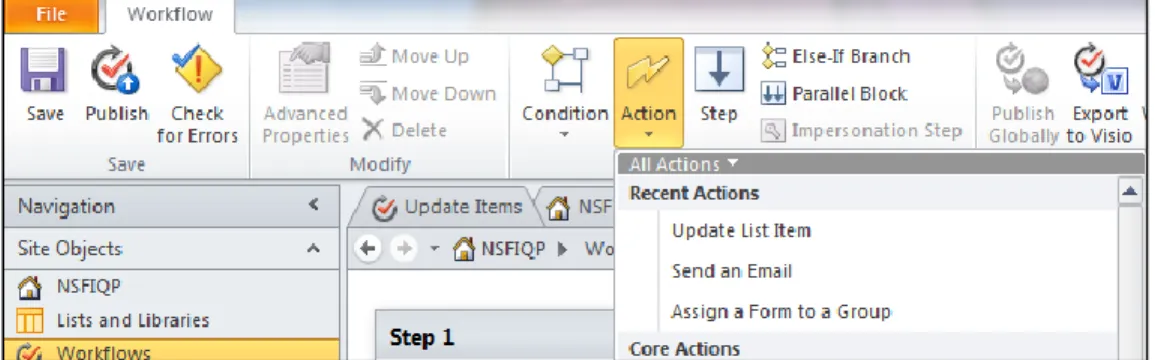Advisor Code: MR1 Project Number: 1206 Division: 46
Workflow Management at the
National Science Foundation
An Interactive Qualifying Project submitted to the faculty of WORCESTER POLYTECHNIC INSTITUTE
in partial fulfillment of the requirements for the Degree of Bachelor of Science Sponsoring Agency: National Science Foundation, Washington, D.C.
Submitted to
Dr. Alan Cheville of the National Science Foundation
Prof. R. Creighton Peet and Prof. Marsha Rolle of Worcester Polytechnic Institute Submitted by Ian Lukens Chris McAndrews Emily Miner Victoria Stratton Date: December 13, 2012
This report is submitted in partial fulfillment of the degree requirements of Worcester Polytechnic Institute. The views and opinions expressed herein are those of the authors and do not necessarily reflect the positions or opinions
of the National Science Foundation or Worcester Polytechnic Institute.
i
Abstract
The Engineering Education and Centers division of the National Science Foundation in Washington, D.C. is looking to improve the efficiency of their panel selection process. Our project team developed a semi-automated workflow management system using SharePoint 2010, along with training materials to assist staff in learning the system. Interviews and demonstrations with EEC employees helped us refine the system to fit the needs of the division. By adopting this system the EEC’s panel selection process should achieve greater efficiency.
ii
Acknowledgements
A special thanks to our liaison, Dr. Alan Cheville, as well as our sponsoring agency, the National Science Foundation for the support and direction given on our project. We would like to acknowledge the Engineering Education and Centers division of the NSF and Gwen Hardenbergh for providing guidance and the resources needed to complete our project. We would also like to thank the Department of Information Services, in particular Constance Brown for helping with the project’s SharePoint side. Thanks also go to the division members who took time to be interviewed by us as their assistance was very helpful.
Finally, we would like to thank Erin DeSilva of WPI for her contributions as a SharePoint expert and her support to us while we were on campus and in Washington, D.C.
We hope that the recommendations made by our team about a SharePoint 2010 system lead to a promising increase in efficiency of the panel selection process within the division and a basis for a future mega-system incorporating all components of the selection process.
We would like to thank our advisors Creighton Peet and Marsha Rolle for their guidance and support. Their feedback and contributions were invaluable to the success of our project.
iii
Authorship
This project was split into two types of work: developing the SharePoint site and developing relations and feedback from EEC employees. Ian Lukens and Christopher McAndrews worked to redevelop and improve the EEC SharePoint site and workflows. Victoria Stratton and Emily Miner worked to create relationships through conducting interviews with the EEC employees, scheduled demonstrations, and formatted the final report.
Although each section of the report was split up and written by individuals, each chapter of the report was revised as a group to ensure agreement and cohesion.
Section Author Editor
Executive Summary Chris McAndrews and Ian Lukens All group members
Chapter 1.0 All group members All group members
Chapter 2.0 Emily Miner All group members
Chapter 2.1 Christopher McAndrews All group members
Chapter 2.2 Ian Lukens All group members
Chapter 2.3 Victoria Stratton All group members
Chapter 2.4 Victoria Stratton All group members
Chapter 3.0 Victoria Stratton All group members
Chapter 3.1 Victoria Stratton All group members
Chapter 3.2 Victoria Stratton All group members
Chapter 3.3 Victoria Stratton All group members
Chapter 3.4 Victoria Stratton All group members
Chapter 4.0 Emily Miner All group members
Chapter 4.1 Emily Miner All group members
Chapter 4.2 Ian Lukens All group members
Chapter 4.3 Ian Lukens and Victoria Stratton All group members
Chapter 4.4 Christopher McAndrews All group members
Chapter 4.5 Christopher McAndrews All group members
Chapter 4.6 Ian Lukens All group members
Chapter 5.0 Victoria Stratton All group members
Chapter 5.1 Victoria Stratton All group members
Chapter 5.2 Ian Lukens, Chris McAndrews, and Emily Miner All group members
Chapter 5.3 Emily Miner All group members
The training materials and developer’s manual were created by Ian Lukens and Chris McAndrews. The interview summaries were written by Victoria Stratton and Emily Miner. The Appendices were edited by all members of the group and each member added their individual references.
iv
Table of Contents
Abstract ... i Acknowledgements ... ii Authorship... iii Table of Contents ... ivTable of Figures ... vii
Glossary of Terms ... viii
Executive Summary ... ix
1 Introduction ... 1
2 Background Research ... 4
2.1 Modern Definition of Workflow ... 4
2.1.1 Workflow Overview ... 4
2.1.2 Workflow Improvement... 6
2.1.3 Workflow Automation ... 6
2.2 SharePoint 2010 ... 7
2.2.1 SharePoint Features for Improving Workflow ... 7
2.2.2 Changes in SharePoint 2010 ... 8
2.2.3 Other Software Used in Collaboration with SharePoint ... 10
2.3 Workflow at the NSF’s EEC ... 11
2.3.1 Workflow Structure of the EEC ... 11
2.3.2 Panel Process ... 14
2.3.3 2011 Attempt at Workflow Revisions ... 16
2.4 Summary ... 17
3 Methodology ... 18
3.1 Objective 1: Determine the Current Workflow Patterns ... 18
3.2 Objective 2: SharePoint 2010 System Development ... 21
3.3 Objective 3: Promoting Sustainability ... 24
3.4 Summary ... 24
4 Results and Analysis ... 26
4.1 Analysis of EEC employees’ and panelists’ workflow ... 26
4.2 Develop a SharePoint 2010 system based on EEC suggestions... 29
4.2.1 Changes to the 2011 SharePoint 2007 System ... 29
v
4.2.3 Improvements for Program Support Staff... 38
4.3 Results from SharePoint 2010 Demonstrations ... 39
4.3.1 Demonstration with Dr. Cheville ... 39
4.3.2 Demonstration with Gwen Hardenbergh ... 42
4.3.3 Results of Staff Meeting Focus Group ... 43
4.4 Creation and Refinement of Training Modules... 47
4.5 System Documentation ... 49
4.6 Summary ... 50
5 Conclusions and Recommendations... 51
5.1 Conclusions ... 51
5.2 Recommendations ... 52
5.2.1 Use SharePoint 2010 for the panel selection process ... 52
5.2.2 Hold Training Sessions to learn system ... 53
5.2.3 Future Research ... 53
5.3 Summary ... 54
References ... 55
Appendices ... 60
Appendix A: Interview with DIS Employee ... 60
Interview Protocol ... 60
Summary of Interview with DIS Employee ... 61
Appendix B: Program Director Interviews ... 62
Interview Protocol ... 62
Summary of Program Director Interview with Carole Read ... 63
Summary of Program Director Interview with Dr. Barbara Kenny ... 64
Summary of Program Director Interview with Deborah Jackson ... 65
Summary of Program Director Interview with Dr. Alan Cheville ... 66
Summary of Program Director Interview Anonymous ... 67
Appendix C: Interview Protocol for Gwen Hardenbergh, Program Support Manager ... 68
Interview Protocol ... 68
Summary of Interview with Gwen Hardenbergh ... 69
Appendix D: Program Support Staff Interviews ... 70
Interview Protocol ... 70
Summary of Interview with LaTanya Sanders-Peak... 71
vi
Summary of Interview with Avis Taylor-Ikeji ... 74
Appendix E: Summary of Conversations with Panelists ... 75
Appendix F: Demonstrations ... 77
First Demonstration with Dr. Cheville ... 77
First Demonstration with Gwen Hardenbergh ... 81
Second Demonstration with Dr. Cheville ... 82
Appendix G: Focus Groups on Use of SharePoint ... 83
Summary of Focus Group ... 83
Post Focus Group Survey Questions ... 84
Summary of Survey Question Results ... 85
Appendix H: Focus Groups about Training Modules ... 89
Program Director Training Manual ... 89
Program Assistant Training Manual ... 110
Panelist Training Manual ... 121
Summary of Training Sessions ... 126
vii
Table of Figures
Figure ES - 1: Flowchart based on panel selection process ... xi
Figure ES - 2: Most and Least Valuable Features of the SharePoint 2010 System ... xii
Figure 2-1: Parallelization and sequence structures... 5
Figure 2-2: SharePoint 2007 drop down menus ... 9
Figure 2-3: The SharePoint 2010 ribbon UI ... 9
Figure 2-4: SharePoint Designer UI ... 10
Figure 2-5: Example Matrix that Program Directors make for each panel... 13
Figure 2-6: First page of InfoPath form that panelist would view ... 16
Figure 3- 1: Concept map of project objectives ... 25
Figure 4 - 1: Assignment review screen of panelist InfoPath form ... 30
Figure 4 - 2: Administrative form for assigning proposals and panelists to panels ... 32
Figure 4 - 3: Administrative form for assigning panelists to proposals ... 33
Figure 4 - 4: Original workflow for the Program Directors... 36
Figure 4 - 5: New process diagram for the Program Director ... 37
Figure 4 - 6: Program Director and Assistant communication ... 38
Figure 4 - 7: Tasks/Overview section of the Dashboard form ... 40
Figure 4 - 8: Old and new navigation sidebars ... 41
Figure 4 - 9: Assign Panel InfoPath “finalize assignments” check ... 42
Figure 4 - 10: Chart of the Most and Least Valuable Features of the SharePoint 2010 System .. 45
Figure 4 - 11: Chart of Likelihood of Employee’s ability to use the SharePoint 2010 System.... 46
Figure 4 - 12: Chart of the Most Common Methods Employee’s Use to Learn ... 48
Figure F - 1: Assign Panelist to Proposals form ... 77
Figure F - 2: Navigation Bar ... 77
Figure F - 3: Assign Proposals and Panelists to Panels form ... 78
Figure F - 4: Assign roles manually view. ... 78
Figure F - 5: Panel Review Screen ... 78
Figure G - 1: Table Summary of Survey Results ... 88 Figure I - 1: Organizational structure of the NSF including the division we are working with . 129
viii
Glossary of Terms
PARs Proposal and Reviewer system. This is a database at the National Science Foundation that contains information about panelists, such as their contact information and the number of panels they have served on.
FastLane A database used by the National Science Foundation that contains information about panels, panel dates, and proposals that will be reviewed at those panels.
SharePoint A web-based software that is used by businesses for the purposes of collaboration and scheduling tasks.
InfoPath Software that is used to create custom forms that can be published for general use on SharePoint 2010 websites. SharePoint Designer Software that is used in conjunction with SharePoint to set
up Workflows that the site uses.
DIS Department of Information Services. This is the
Information Technology division of NSF.
EEC Engineering Educations and Centers. This is a sub-division
of the Directorate for Engineering at the NSF.
Workflows Automated processes made in SharePoint Designer. Workflows do many things from updating items in SharePoint to sending out reminders based on user settings. Program Director Responsible for setting up and running the various panels
the National Science Foundation holds. They decide which proposals to award grants.
Program Assistant Assists the Program Director in making sure that all the logistics of the panel are set up and assists the Program Director during the panel.
ix
Executive Summary
In an effort to maximize efficiency, organizations have adopted technological advances to organize their workflows and increase productivity. One such organization is the National Science Foundation (NSF). The NSF receives over forty thousand research proposals every year, and Program Directors at NSF determine funding for these proposals by using panels comprised of experts whom they recruit from outside organizations. In order to manage the panel selection process more efficiently, the Engineering Education and Centers (EEC) division of NSF is currently looking to make the panel selection process more efficient. The goal of our project was to improve the workflow of panel selection process at the EEC using SharePoint 2010 to create a semi-automated workflow management system.
Background:
The investigation into proper workflow management has been ongoing since the 1970’s, and as technology has advanced, so have the ways to formalize workflow. The biggest improvement to the management of organizations has been the development and implementation of computer software. By using new software to automate tasks, organizations can do business more efficiently. A business collaboration platform, like SharePoint, allows users to be more connected and organized. In an attempt to become more organized, the NSF has installed a SharePoint 2010 framework, and within the EEC division, the software is being implemented to help with the panel selection process. A previous WPI project team (in 2011) developed a data collection form linked to the EEC external SharePoint site as a possible alternative and/or supplement to email communication. However, this form had yet to be fully tested or incorporated and was found to be inadequate due to usability issues.
x
Methodology:
Our goal was achieved through the following objectives:
1. Identify the current workflow of the EEC division in terms of its different program structures.
2. Develop a semi-automated workflow system using SharePoint 2010 that meets the EEC employees’ needs when forming a panel.
3. Promote sustainability of the SharePoint 2010 system for the EEC’s panel selection process and create instruction to allow for future adaptations.
We met these objectives through a combination of different research methods.
We completed objective one through interviews with EEC employees and Division of Information Services (DIS) staff. These interviews provided data on how EEC employees, panelists, and DIS employees use current technology and interact during the panel selection process.
We completed objective two by refining a SharePoint system that directly satisfied to the needs and expectations of EEC employees. Demonstrations and interviews helped identify in-depth changes and accommodations that needed to be made, while a presentation to the staff with survey questionnaires afterwards resulted in more general feedback about employees’ feelings about the system.
We achieved our third objective by creating supplementary documents such as training materials, a testing protocol, and a developer’s manual.
xi
Results:
Our first series of interviews allowed us to develop a flowchart of the steps for inviting and selecting panelists for panels and the communication lines that exist between Program Directors, Program Assistants, and panelists shown in Figure ES-1.
Figure ES - 1: Flowchart based on panel selection process
Using our knowledge of workflow systems and the capabilities of SharePoint 2010, InfoPath (used to create forms), and SharePoint Designer (used to implement automated workflows), we concentrated on finding areas for automation and information management that could be handled through technology. By automating processes such as sending emails and creating centralized information management, we facilitated communication between the Program Director and his/her Program Assistant and lowered the possibility for misinformation. This automation also allowed us to create knowledge-management and decision support systems that provided Program Directors, Program Assistants, and panelists information when making decisions and completing tasks. With these developments, we established a system that could streamline the workflow of Program Directors and their Program Assistants, simplify decision making, and prevent communication mistakes between Program Directors, Assistants, and panelists.
xii
We presented our system to the EEC staff and received overall positive feedback. Fifteen of the seventeen employees present filled out the survey questionnaires we provided, and of those fifteen, all indicated that they would likely or very likely use the system as demonstrated. Furthermore, we asked which features they found most or least valuable, and all aspects received more positive than negative votes. These results are summarized in Figure ES - 2. The comments we received indicated that employees wanted additional data gathered or verified, but no comments indicated a dislike of or disinterest in what we presented.
Figure ES - 2: Most and Least Valuable Features of the SharePoint 2010 System
xiii
Final Recommendations:
To further increase the efficiency within the EEC division, we have provided the following recommendations:
We recommend that the EEC division adopt the SharePoint 2010 system we developed to manage the panel selection process.
We recommend that the EEC continually collects feedback on the system to refine it so it fits the changing needs of the division.
We recommend the Administrative InfoPath forms be redeveloped in a more suitable platform for easier scalability and updating.
We recommend that the EEC division use our training manuals and develop further training material as the system improves.
We recommend that the EEC division work with the Instructional Technology Office of the NSF to hold training sessions where employees can go through basic tasks to learn how to effectively use the SharePoint 2010 system.
We recommend that the EEC investigate the potential for developing an archive of all panelists.
We recommend that the EEC further automate employee and panelist travel plans using SharePoint 2010.
In summary, if adopted the proposed SharePoint 2010 panel selection process could save the NSF-EEC division time and resources when organizing review panels.
1
1
Introduction
In order to stay competitive and maximize resources, companies are scrutinizing the efficiency of their internal operations (National Institutes of Health, 2012; Rockefeller Foundation, 2012e). The adoption of organized workflows has combined with new advances in technology to permit the automation of certain tasks (Georgakopoulos, Hornick & Sheth, 1995). This combination allows groups to achieve greater efficiency, which in turn lowers the time it takes for an organization to meet its goals. The development of efficient workflows and helpful computer automation must also take into consideration the time constraints of employees, who must learn how to implement new methods and use new software. Therefore, this optimization task requires a thorough understanding of an organization’s activities and goals. One organization that could benefit from efficient workflows and computer automation is the National Science Foundation (NSF).
The NSF (2012b) receives over forty thousand research proposals every year. The Program Directors at NSF determine funding for these proposals by using panels comprised of experts whom they recruit from outside organizations. Differing scheduling needs, a large variance in the expertise needed to review these proposals, and conflicts of interest make this recruitment process a challenging undertaking. Previously, the Engineering Education and Centers (EEC) division did not have a universal panelist recruitment protocol. Recently the EEC began to explore the feasibility of transferring their panelist information lists and recruitment process onto SharePoint websites for easier management. Ideally, the lists would provide easy, universal searching and filtering options of all relevant information to facilitate the selection and scheduling of panelists. The sites viewed by panelists would need to be straightforward to use
2
and be the sole repository for all information needed for proposal review. In addition, these sites should automate tasks where possible, maintain the privacy requirements of the NSF, organize any deadlines, and keep track of correspondence. Prior to 2012, a fully functioning SharePoint site such as this had not been implemented at the EEC.
Workflow research focuses on identifying processes that could be accelerated or automated by the use of software. Many people have taken time to analyze workflow systems for financial and organizational benefits (Aalst & Hee, 2004; Sharp & McDermott, 2008; Georgakopoulos, et al., 1995). The EEC has made steps towards automating tasks and improving workflow through the use of a web-based software called SharePoint. However, time constraints have made it difficult for the Program Directors and their assistants to fully understand and adopt the capabilities of this software. A previous project team has already investigated the capabilities of SharePoint 2007 for serving the needs of the NSF’s EEC division.
Since the previous research on the workflow at the EEC, conducted by a WPI team in 2011 (Dávila, Davis, Rodríguez, & Ziavras, 2012), the NSF’s SharePoint software has been updated from the 2007 to the 2010 version. The 2010 version offers many new features that can be utilized to further improve the EEC’s workflow. The 2011 WPI research team tasked with creating a SharePoint panel selection system for the EEC could not thoroughly test it for potential failure points due to time limitations. The system had to be tested to pass the privacy requirements of a government agency. Certain opportunities for further improvement were missed, such as how to best manage the panel selection process as an administrator.
Our goal was to propose a system that would improve workflow management in the EEC. The main objectives were to identify the current workflow of the EEC division, develop a semi-automated workflow system using SharePoint 2010, and make recommendations for continued
3
improvement. Interviews and demonstrations with all levels of EEC staff helped us accomplish these objectives. Applying our gathered information, we developed a workflow management system using SharePoint 2010 that streamlined and automated many tasks of the panel selection process. The success of the SharePoint 2010 system to modernize the panel selection process at NSF’s EEC is dependent on the employees’ ability to adopt it; therefore, we created instructional materials to enhance user experience. If this SharePoint 2010 framework were adopted, the government would save time and resources, and ultimately, researchers seeking funding from NSF would benefit from a faster turnaround time on proposal funding decisions.
4
2
Background Research
An organization, such as the National Science Foundation (NSF), that conducts peer review panels and awards research grants, must make a concentrated effort to maintain efficiency due to high volumes of proposals received. In order to explain how software tools can facilitate efficient workflow in the NSF’s Engineering Education and Centers (EEC) division, this chapter reviews existing research on workflow analysis, the use of SharePoint to improve workflow, and NSF’s EEC business processes. Research on workflow provides an understanding of fundamental rules and practices to follow, while understanding the uses of SharePoint enables full utilization of its capabilities. The chapter finishes with an overview of EEC’s current panel selection system and previous attempts made to improve the process.
2.1 Modern Definition of Workflow
The term “workflow management” and its investigation began in the 1970’s when primitive computer systems were able to help with scheduling work tasks for employees (Aalst & Hee, 2004). Businesses quickly realized that using these systems well could lead to tangible benefits for the business, such as more accountability and a quicker turnaround time on tasks. Since its inception, researchers have investigated workflow management and advanced it with new techniques to improve processes and automate tasks.
2.1.1 Workflow Overview
The general consensus about workflow today is that it centers on business processes. This raises the question: what exactly are business processes? Sharp and McDermott (2008) describe a business process as any singular result triggered by an event, which can typically be described with a verb-noun combination. For example, “Acquire a business partner” or “produce a laptop”
5
are considered business processes. Both examples are short and describe what the business must do to reach completion of a process. An entire workflow is made up of many business processes, each of which can further be made up of sub-processes, and so on until the processes are just collections of simple tasks (Georgakopoulos, Hornick & Sheth, 1995). By mapping out the relationships among all of the smaller parts, workflows become manageable. Segments that can be automated or simplified become revealed, and improvements to the workflow system can be realized.
The relationships among business processes are often mapped out in a process diagram to allow visualization of the system (Aalst & Hee, 2004). Basic structures within a process diagram are sequence, selection, parallelization, and iteration. Parallelization and sequence structures are shown in Figure 2-1. A parallelization structure occurs following the AND-split and contains the two lines of tasks that converge with the AND-join. The sequence structure is shown by the layout of the figure - step c1 precedes t1 and that precedes c2 and c3 etc.
Figure 2-1: Parallelization and sequence structures (Aalst & Hee, 2004, p.54)
These structures combine to give a full view of a workflow process as each comes with its own rules: items in a sequence must be completed in a particular order, items in a selection have an element of choice, items done in parallel can be run with other items at the same time, and items with iteration are repeated for a set number of times. The benefits of creating a system with these
6
tools are that they are intuitive to follow for the layperson and are a basis for analysis about what can be improved upon at a later time.
2.1.2 Workflow Improvement
Workflow systems are never perfect and require continuous improvement. The method for improvement can be divided into three steps: understanding the current process, establishing scope and goals, and designing its replacement process (Sharp & McDermott, 2008). To fully understand the current process, everything about the current roles must be established such as the task the process accomplishes, how it accomplishes the task, and any process restrictions or constraints. The second step, establishing scope and goals, involves modeling the workflow and creating a list of variables affecting the performance of the task. Finally, the new process can be designed by selecting what can be done better and restructuring the new workflow with the redesigned task in place. This three step process can be iterated as many times as needed or as business requirements change.
2.1.3 Workflow Automation
Organizations achieve differing degrees of automation depending on the type of workflow. Every institution has its own methods and organization of employees that the institution uses to implement workflow, but there are often several archetypes of systems that can be used (Aalst & Hee, 2004). Examples of systems include: office information systems, knowledge-management systems, decision-support systems, and control systems. Office information systems are programs such as the Microsoft Suite or Microsoft InfoPath 2010, a tool that can create forms and gather data (Microsoft, 2012a), that require human interaction to produce anything useful. Knowledge-management systems provide information that is useful to a specific job or specific worker. One such knowledge-management system is a search engine like
7
Google. Decision-support systems utilize information to show a user data in a logical manner that facilitates making a decision. Examples of such systems range from simple flowcharts that a user follows to reach a result to computer systems that give advice based on preexisting conditions. For example, Turbo Tax (2012) calculates a tax return based on the personal information entered. A control system is any system that can automatically calculate and implement decisions (Aalst & Hee, 2004). A commonplace control system is the computer system handling fire sprinklers; it automatically makes a decision to turn on the sprinklers in the event of unusual heat without any human interaction. Groups implement combinations of the above systems to achieve automation. Automation comes in two forms: anything involving a control system or a chain of actions that can be computerized.
2.2 SharePoint 2010
Microsoft Office SharePoint Server 2010 (MOSS) is a business collaboration software that allows users to be more connected and organized. Currently, the EEC division of the NSF has a data collaboration system built on SharePoint 2007 that has been upgraded to the 2010 version (R. Cheville, personal communication, September 17, 2012). However, the division does not yet utilize this system for the panel selection process as a centralized communication and data space for storing and updating information.
2.2.1 SharePoint Features for Improving Workflow
SharePoint software supplies many tools for enhancing productivity. It allows administrators to manage web content and create customized programs and allows users to communicate and organize themselves effectively (Microsoft, 2012c). Permissions delegation options in SharePoint permit sites to be locally administered without security concerns and allow for customization to each site’s specific requirements.
8
In their sites, administrators can create organizational tools such as work calendars, task management, and data lists that help users meet deadlines and fulfill requirements (McKenna, Laahs, & Veli-Matti, 2010). These lists can contain fields such as priority, due date, description, and percent completion for each activity. Those with the required privileges can also assign tasks to users and have the option to upload new tasks when necessary. Administrators may customize data lists to offer any information they want to keep easily and universally available, such as relevant contacts or project details. These lists can hold any information due to their flexibility. For example, adding a list for proposals with fields for its authors, their universities, and other related information allows these data to be easily viewed and updated.
SharePoint also hosts document libraries (McKenna et al., 2010). Users can modify, upload, and download documents in synchronization, or the libraries can store read-only help documents available to all users.
2.2.2 Changes in SharePoint 2010
New features in SharePoint 2010 offer more opportunities for improving usability and automating workflow (McKenna et al., 2010). Although SharePoint 2010 is not a complete redesign, it does contain significant architectural changes. Specifically, the user interface (UI) and navigation has substantially changed. SharePoint 2007 utilized drop down menus as seen in Figure 2-2.
9
Figure 2-2: SharePoint 2007 drop down menus (Dávila, Moore, and Ruck, 2010)
In SharePoint 2010, these menus have been moved and condensed into the ribbon UI shown partly in Figure 2-3. Different headings and controls have also been added. Users accustomed to the 2007 display would need appropriately updated training material to avoid confusion.
Figure 2-3: The SharePoint 2010 ribbon UI (Microsoft SharePoint 2010, 2012)
A specific enhancement of SharePoint 2010 is the ability to link an external database with a SharePoint site (Microsoft, 2012d). In other words, a database already used to manage NSF information relevant to the panel selection process could be viewed and used directly on a SharePoint site. Additionally, this same concept can be applied to store externally managed lists. Information maintained and updated off the SharePoint server can therefore be linked to the server and viewed from the site.
10
2.2.3 Other Software Used in Collaboration with SharePoint
Microsoft designed SharePoint with its other products in mind. As a result, SharePoint 2010 synchronizes well with other Microsoft software (Microsoft, 2012d). The principle collaborator with Microsoft Office SharePoint Server (MOSS) is SharePoint Designer, which authorized users can access from the web ribbon. SharePoint Designer has many capabilities ranging from customizing site appearance to creating new web applications. Most importantly, it offers the ability to customize workflows to automate tasks and create user friendly solutions, which do not require coding experience, to common business problems. Using triggering events such as receiving new data, developers can design workflows that send emails to users or update list items. This way, information libraries can update automatically – saving time and ensuring accuracy.
Figure 2-4: SharePoint Designer UI (Microsoft Office SharePoint Designer 2010, 2012)
Like Designer, Microsoft InfoPath can be accessed through the ribbon user interface (Microsoft, 2012d). This software allows users to create and modify any form the site uses. This helps when adding items to a list or collecting information about users. Custom forms can collect and centralize any desired information. InfoPath and SharePoint can transfer data to and from each other based on the developer’s needs, and InfoPath provides more capabilities for utilizing
11
relationships between lists on the site. SharePoint creates default list templates that users may refine in InfoPath to query another list’s data or other external input.
SharePoint’s document repositories work with Microsoft Office programs (McKenna et al., 2010). Applications such as Word, Excel, and PowerPoint give users the option to save directly to SharePoint sites, and SharePoint has buttons to open any document in its respective Microsoft platform.
2.3 Workflow at the NSF’s EEC
The NSF (2012b) is a federal agency dedicated to promoting the advancement of science and education by awarding grants to research proposals through a peer-review panel process. This agency has seven directorates that have different divisions, which each manage different programs (National Science Foundation, 2012e). The EEC division under the Directorate for Engineering wants to improve their workflow system related to the panel selection process (Dávila, Davis, Rodríguez, & Ziavras, 2012). This section describes the workflow structure of the EEC, panel set-up process, and previous attempts at improving workflow.
2.3.1 Workflow Structure of the EEC
Of the twenty-one members of the EEC division, six employees are Program Directors, five employees make up the Program Support Staff, and one employee is a Program Support Manager (Engineering Education and Centers, 2012). Depending on the program within the EEC and its director, a panel process could be set up differently than other programs in the division. The Program Support Staff help the Program Directors with tasks, and the Program Support Manager makes sure the Program Support Staff have the abilities and resources to complete their tasks smoothly. This section describes each member’s role in the panel selection process.
12
Program Directors across the division have similar tasks when setting up a panel for each program. Under the EEC there are ten programs. The main difference between the programs is how many times proposals are requested each year. For instance, the Engineering Education program solicits proposals twice a year (R. Cheville, personal communication, November 7, 2012), whereas the Nanoscale Science and Engineering program requests proposals once every twelve to eighteen months (C. Read, personal communication, November 1, 2012). The different number of proposal submission opportunities results in different numbers of panels for each program. When a panel is held, the Program Directors find volunteers willing to serve as panelists, assign roles to the panelists for each proposal, and run the panel. Most Program Directors resort to forming a matrix similar to the one shown in Figure 2-5, where the proposal numbers, authors, and titles are listed horizontally, and the panelist can locate his or her own name to find what specific task he/she has been assigned for each proposal. Panelists also fill in their conflicts of interest for the proposals, so the Program Director may need to make several revisions to the matrix. The Program Support Staff help the Program Director during this process.
13
Research in Engineering Education Panel Matrix
Pa n el is t #1 Pa n el is t #2 Pa n el is t #3 Pa n el is t #4 Pa n el is t #5 Pa n el is t #6 Pa n el is t #7 Pa n el is t #8
Proposal # PI Name University Title
1265642 Jon Smith
Worcester
Polytechnic Institute
Actionable Representation of Engineering
Student Motives S R R L
1651596 Jake Brown Mississippi State Univ
Framework to Study and Assess the Ethical
Issues S R R L
1265654 Matt Con
Arizona State University
Instructional Strategies in Engineering
Education S R R L
1266322 Eli Hummer
Northwestern
University Development and Validation of SharePoint C S R R L
NL:1265351 Ali White
Arizona State
University Development and Validation of SharePoint
1265657 Lauren Siegler U of Nebraska-Lincoln
Factors in the Development of Engineering
Students R* C S R C L
R Reviewer- responsible for providing a review of the proposal on intellectual merit and broader impact. S
Scribe- same responsibilities as reviewer and takes notes then writes up a summary that captures the main points of panel discussion. L Lead Reviewer- same responsibilities as reviewer, but starts off discussion with brief summary of proposal.
C Conflict of Interest. Panelist may not read proposal, and must leave room during discussion.
NA* Not Assigned- you were initially assigned this proposal, but due to other's who identified conflicts of interest, you no longer have to read this proposal.
* New Assignment- you were not initially assigned this proposal, but due to conflicts of interest that arose you now have a the role indicated (see above
descriptions)
You are responsible for reviewing the proposals listed in this matrix. The Fastlane system may list you as a "secondary reviewer" or other type of reviewer depending on how the system is set up by our program staff. This matrix will be used in the panel for both reviewer assignments and for the proposal discussion order. If a proposal number starts with "NL:", has grey text, and no reviewer assignments, it is part of a collaborative proposal (same proposal submitted by multiple
institutions). This proposal is identical to the lead proposal on the collaborative effort (title and reviewer assignments listed), found immediately above the blank row. You only need review the lead proposal.
Figure 2-5: Example Matrix that Program Directors make for each panel (adapted from R. Cheville, personal communication, November 5, 2012). *Note: All Names, Universities, and Titles have been changed to maintain privacy.
14
The Program Support Staff are responsible for communication with panelists before and after the panel meetings. Program Support Staff take over the panel organization process after the Program Director has finalized his/her list of panel members (L. Peak, personnel communication, November 13, 2012). Before the panel, the staff make sure that all the panelists fill out the necessary forms and are able to view the proposals in FastLane. FastLane is a government site that stores all of the proposals to be reviewed as well as the review summaries and submissions of the panelists. The Support Staff set up the panelists on FastLane so the panelists can review and complete their assignments for each proposal. The Program Support Staff send out forms and guidelines to all the panelists informing them of what a conflict of interest is. The panelists then indicate if they have a conflict of interest. The staff members also have to book a conference room to hold the panel (M. Horner, personnel communication, November 19, 2012). The room is either booked within the NSF or in a nearby hotel with a conference room. Whether the room is inside or outside the NSF, the program assistant makes arrangements with the Information Technology staff to have computers set up for each of the panelists. Finally, after the two-day panel has taken place, the staff confirm whether the panelists’ travel expenses have been refunded. The Program Support Manager makes sure that the Program Support Staff are properly trained in the correct procedures so that they can effectively help the Program Directors.
2.3.2 Panel Process
The selection of panel members for reviewing submitted research proposals is an intricate and time-consuming process. Since the NSF (2008) gives out many grants for cutting-edge research being performed in the science and engineering fields, the panelists, who help make the decision about which proposals are worthy to be funded, must be carefully chosen. To maintain a
15
“fair, competitive, transparent merit-review process” (paragraph 2), the selected panelists must be able to determine the intellectual merit of the proposed project as well as its broader impacts. Program Directors have guidelines for selecting panelists in order to ensure that the reviewers can provide useful information about the appropriate proposal. With these criteria, reviewers must have special knowledge of the science and engineering subfields in the proposed projects, a broad knowledge of subfields involved in the other proposals reviewed, and knowledge of the infrastructure of broader impacts that the proposal could bring. A panel must also have diversity in panelists’ career stage, review experience, and affiliated organization. Knowing what an ideal panelist would be, Program Directors choose panelists based on portfolios or by suggestions from other Program Directors (Program Director Anonymous, personnel communication, November 19, 2012).
Program Directors assign each of the proposals a primary reviewer, secondary reviewer, and scribe, so that every proposal is reviewed by a minimum number of three people as outlined above in Figure 2-5 (Dr. Cheville, personnel communication, November 13, 2012). During the two-day panel meeting, the primary reviewer gives a summary of the proposal and key points from his/her written, submitted review, and then the secondary reviewer comments on any additional points, and finally the conversation is opened to general discussion. The scribe writes any comments into a panel summary to be reviewed by the Program Director. The first day of the panel is spent reviewing every proposal and granting a preliminary ranking. The second day is spent ranking each proposal based on merit and funding priorities. The Program Officers reference the rankings when finalizing which proposals to award funding.
16
2.3.3 2011 Attempt at Workflow Revisions
In 2011 a project team from Worcester Polytechnic Institute worked with Dr. Alan Cheville, an EEC Program Director, at the NSF to try to improve the panel selection process. Ignacio Davila, Nicole Davis, Wilmann Gomez Rodriguez, and Evan Ziavras (2011) helped to automate workflows and to organize the panelists’ information using SharePoint 2007. As part of their project, the team developed a virtual invitation using Microsoft InfoPath 2007 that could be sent out to potential panelists. In the invitation each panelist was prompted to fill out the form with his or her information, and the responses would automatically be filled into a spreadsheet in SharePoint. The first page of the InfoPath form is shown in Figure 2-6. Panelist availability determines if the panelist is allowed to continue in the panel selection process and fill out the other forms.
Figure 2-6: First page of InfoPath form that panelist would view (Davila, Davis, Rodriguez, & Ziavras, 2011, p. 40)
17
The form that the 2011 WPI project team developed had the potential to remove a lot of the paperwork and emails that Dr. Cheville and his staff have to sort through and organize. Unfortunately, the team did not have time to fully test the form so that it could be implemented.
2.4 Summary
Since our project for the National Science Foundation – Engineering Education and Centers division involves developing a formal workflow system to improve the panel selection process, we had to define modern day workflow as well as the exact steps of the panel selection process. Furthermore, investigating the efforts of the 2011 WPI Project Team to formalize workflow provided information on what has been attempted in the past and the methods used, and implications of the transition from SharePoint 2007 to SharePoint 2010. The background information gathered helped us generate the research questions that shaped our project. The methodology we used to answer these research questions is described in the next chapter.
18
3
Methodology
The goal of our project was to propose a workflow management system that simplifies the panel selection process for the National Science Foundation’s (NSF) Engineering Education and Centers (EEC) division that could be adopted and consequently used to increase efficiency within the division. In order to achieve this goal, we developed the following objectives:
1. Identify the current workflow of the EEC division in terms of its different program structures.
2. Develop a semi-automated workflow system using SharePoint 2010 that meets the EEC employees’ needs when forming a panel.
3. Promote sustainability of the SharePoint 2010 system for the EEC’s panel selection process and create instruction to allow for future adaptations.
This chapter describes the methods we used to gather input from EEC employees and how we developed a SharePoint 2010 panel selection system.
3.1 Objective 1: Determine the Current Workflow Patterns
In order to determine how to develop a semi-automated panel selection system for the EEC division, we had to understand the internal workings of the division. We needed to distinguish between the different roles each member of the division has as well as his/her specific responsibilities for the panel selection process, and the lines of communication between Division Director, Program Directors, Program Assistants, and panelists.
In order to achieve our first objective, we first had to understand the specific functions of the different people within the EEC division. In order to begin communicating with the EEC staff, we were first formally introduced by our NSF liaison, Dr. Alan Cheville, an EEC Program
19
Director, at a staff meeting with the Division Director, Program Directors, and Program Assistants. This initial meeting introduced the team and our project to the employees, and as we observed the staff during the meeting, we were able to begin to determine the structure and interactions within the EEC. We also observed employee interactions during informal staff meetings in the office area. These informal meetings allowed us to observe the different responsibilities and tasks that each member of the EEC had to accomplish.
There are seven directorates at the NSF, each of which consists of separate divisions, and within each division there are a number of different programs. Our first objective was to identify the current workflow of the EEC division in terms of the different programs’ structures, as each program has different protocols and methods for the panel selection process. Additionally, we investigated what resources were at the disposal of the EEC employees. To complete this objective we implemented two distinct research methods: interviews and observation.
We held interviews with Program Directors, Program Support Staff, and personnel from the Department of Information Systems. We performed these interviews to gather information about the current technologies at the NSF, to learn about the migration of SharePoint 2007 to 2010, and to understand the exact steps and processes involved in setting up a panel. Interviews can be either very effective or difficult to run depending on the interviewee and how the interviewer asks the questions. To avoid one worded answers, that do not provide much information, we tried to make our interview questions open ended to stimulate conversation. Protocols for each of our interviews can be found in Appendices A, B, C, and D.
In order to gain knowledge on the technologies used at the NSF, we interviewed personnel from the Department of Information Systems (DIS). By recommendation from Dr. Cheville, we chose to interview Constance Brown. Constance Brown is a computer specialist at the NSF who
20
functions as a SharePoint Developer and helped the 2011 WPI Project Team with their SharePoint 2007 system. As a DIS employee, Constance Brown had information about SharePoint 2010 as well as knowledge on how NSF databases relate to the panel selection process. The informal interview with her allowed us to build a foundation for a strong working relationship where we could email her questions and ask her to implement changes to our site with SharePoint Designer since only DIS employees can use this program to configure the EEC SharePoint sites. The interview protocol for the DIS staff member Constance Brown can be found in Appendix A.
We interviewed the Program Directors and Program Support Staff to learn about the panel selection process in greater detail. These interviews provided insight into the various methods each employee uses to set up a panel. The Program Directors gave opinions on what elements of their current personal panel selection process are working well and what could be improved, which was useful in developing our SharePoint 2010 system. The Program Support Staff interviews provided insight into the smaller steps that need to be accomplished to organize a panel. Once the Program Directors have organized who they want in each panel, the Program Support Staff take over the responsibility of making the panel into a reality by corresponding with all the individual panelists. Due to our limited time at the NSF, we interviewed only four of the six Program Directors and five of the eight Program Support Staff members within the EEC division. We chose the interviewees by their availability, as scheduling was difficult. The interview protocol as well as summaries of the interviews with Program Directors, Program Support Manager, and Program Support Staff can be found in Appendices B, C, and D.
Another method we implemented in order to assess the workflow of the EEC and the panel selection process was observation. There are three different types of observation that can be
21
implemented in research: participatory, indirect, and direct. Participatory observation is when the researcher inserts him/herself into the environment that he/she is studying (Wilson, 2010). This method of observation allows the researcher to learn hidden routines and to collect data in a natural setting; however, this method takes a very long time to collect unbiased data and is hard to develop quantitative data. Indirect observation is when a researcher must rely on an interpretation of what was left behind (DeWalt & DeWalt, 2002). This particular method is evidence-based and requires the researcher to draw his/her own conclusions. Direct observation is when the researcher is present during an activity but does not interact with participants until after the observing period is over (Rauterberg, 2012). Due to the nature of our project, we did not use participatory observation or indirect observation while at the EEC, but instead we used direct observation of the employees during a panel.
During our time at the NSF, we were able to observe an Engineering Education panel and learned about the resources necessary to run them. While attending the panel, we relied on direct observation to gather data about the exact role of the Program Director and the panel’s flow. We were able to speak with seven of the eight panelists about the panel invitation process, specifically their likes and dislikes about the email communication and the final matrix that outlined roles each panelist had for each proposal (as seen previously in Figure 2-5). The summary of our observations, the informal conservations, and key topics we discussed can be found in Appendix E.
3.2 Objective 2: SharePoint 2010 System Development
Meeting the EEC staff and identifying problems in the panel selection process helped us to refine the SharePoint 2010 panel set-up process we had been working on. The information gathered from our first objective provided the necessary information to complete our second
22
objective: to develop a semi-automated workflow system using SharePoint 2010 that meets the EEC employees’ needs when forming a panel. We used the knowledge gained from our interviews and observations to determine key features our new panel selection workflow should have. After gaining permissions from DIS to work on the EEC external SharePoint site, we developed the new SharePoint 2010 workflow system, demonstrated it to the staff to show its full capabilities, and tested its effectiveness.
Since we wanted to teach the EEC employees the different capabilities of the SharePoint 2010 workflow system, we performed demonstrations. According to University of North Carolina professor Heather Coffey (2012), demonstrations show how to do a task using sequential instructions resulting in the learner being able to perform the task. There are two types of demonstrations: lecture-demonstration and demonstration-performance (Sola and Ojo, 2007). A lecture-demonstration is when the teacher goes through the steps of a technique while providing an oral explanation. A demonstration-performance is a method of teaching where the learner performs the task. Demonstrations can be effective in stimulating interest and presenting ideas and concepts more clearly, but demonstrators must be careful that the demonstration does not fail, that learner participation and input is not limited, and that the equipment is fully tested and prepared beforehand (Purdue University, 2001). While at the NSF, we performed a series of formal and informal lecture- and performance-demonstrations to EEC employees.
In order to ensure that the panel selection process would work with our SharePoint 2010 workflow, we ran formal performance-demonstrations for one Program Director and one Program Support Manager of the EEC division. The Program Director we chose was Dr. Alan Cheville, who has extensive knowledge of SharePoint and the ability to give focused feedback. The Program Support Manager chosen was Gwen Hardenbergh due to her inside knowledge of
23
the panel selection process and her willingness to work with us. We wanted both opinions so that the different needs of the director and manager were met. After we completed our SharePoint 2010 system, we gave a demonstration for both the Program Director and the Program Support Manager where we allowed them to go through the steps on their own and give us feedback. We gave another demonstration to the Program Director to show the final system we were presenting and updates we had made to it. Summaries of the formal demonstrations can be found in Appendix F. Multiple informal demonstrations were given to other staff members during interviews to help keep our project focused and allow us to make suggested changes throughout our time at the NSF. The demonstrations were accompanied with informal conversations about the new SharePoint system to receive feedback. These demonstrations helped prepare us to hold a successful system demonstration to the EEC staff and conduct a focus group.
To display the feasibility of using the SharePoint 2010 system to the division, we formed a focus group using a lecture-demonstration approach. We were allotted a half hour during the bi-weekly EEC staff meeting to hold our focus group. Seventeen of the twenty-one staff members were in attendance. After the demonstration of our SharePoint 2010 system, we had an open discussion to solicit feedback regarding the participants’ thoughts about the system’s usability, features, and design. Positive feedback was used to determine if our suggested changes would remain, while negative feedback indicated areas needing further change or improvement. We gave all the EEC employees a survey questionnaire to fill out at the end of the meeting with specific questions that could be analyzed quantitatively. We also included a section for free responses so that staff could provide us with additional comments that were not mentioned in the open discussion. This information allowed us to tailor our SharePoint site specifically to the EEC
24
employees’ needs and desires. The post-demonstration survey questionnaire can be found in Appendix G.
3.3 Objective 3: Promoting Sustainability
In order to enable others to use our SharePoint 2010 panel set-up process, we produced training modules that illustrate how SharePoint can be used to perform different actions. The previous interviews with EEC and DIS employees helped us to understand what parts were most important, and the results from the demonstrations showed us what features of our SharePoint 2010 system were the most confusing. These results yielded focus areas for our training modules.
To measure the effectiveness of the training modules, we held a training sessions with EEC Program Director Barbara Kenny and EEC Program Assistant LaTanya Sanders-Peak. We completed this step to verify that our modules were suitable. The participants were chosen by availability and willingness to work with us. We measured the effectiveness of the modules by discussing how useful each participant found the trainings. We had each participant read through the manuals and make comments on confusing parts or steps that were out of order. If the participant got stuck at any point, we made sure to clarify that particular section in the training module. We also asked for any additional comments or suggestions for improvement. The summaries of these trainings can be found in Appendix H.
3.4 Summary
Our project focused on developing and testing a formal workflow management system to improve the panel selection process at the National Science Foundation – Engineering Education and Centers division. By working with the EEC division, we were able to complete our three research objectives by implementing a combination of different research methods as displayed in Figure 3-1. The methods we used helped us collect quantitative and qualitative data on how
25
much understanding the EEC employees have about SharePoint 2010, what reservations some employees may have about switching to the SharePoint 2010 system, and if our training modules on how to best use SharePoint were effective. The success of the SharePoint 2010 system to modernize the panel selection process at NSF’s EEC is dependent on employee acceptance. In the next chapter we will present the results of our research and SharePoint site development.
26
4
Results and Analysis
Our evaluation of the panelist selection process within the EEC revealed specific steps in the process that SharePoint 2010 could automate to improve workflow efficiency. Our results follow four main steps:
Determine EEC employees’ and panelists’ workflow
Develop a SharePoint 2010 system based on EEC suggestions
Determine EEC employee reactions to the proposed SharePoint 2010 system
Develop supplementary documents to ensure system sustainability
Based on our results, we were able to develop the SharePoint 2010 system to fit the needs of the EEC division.
4.1 Analysis of EEC employees’ and panelists’ workflow
Understanding the different roles of the employees and panelists in the panelist selection process was important for developing a system that fits the needs of everyone in the EEC division. EEC Program Directors and their assistants desired a way to better organize the panelists’ information. Through interactions in the office area and semi-formal interviews with EEC staff, we determined the different responsibilities of employees and intra-division interactions.
By interviewing the EEC Program Directors, we gained insights into the differences between each EEC program and the preferences of each Program Director. While each Program Director has his/her own method for organizing a panel, each Program Director faces similar challenges. The range of topics covered in each proposal can be broad, but the focus of each proposal is very specific. From our interviews we determined that a Program Director’s most
27
difficult step in organizing a panel is finding available panelists with the correct expertise to offer an educated analysis of the research proposals under review.
There are two methods common among Program Directors to reach panelists: emailing twenty people at once and sorting through the responses to make a list of panelists, a method Dr. Cheville told us that he implements, or emailing people one at a time and waiting for a response before emailing the next person, a method Dr. Kenny informed us that she uses. Collecting potential panelist’s personal information has become an overwhelming task that is full of the possibility for mistakes. The Program Directors we interviewed all agreed that having a standard method for collecting and organizing panelist data would expedite the panel selection process and make it more efficient. A few Program Directors felt that having a web-interface to collect panelist information would ease the workload on the Program Support Staff.
Our interviews with Program Support Staff gave us insight into ways to improve the efficiency of the panel selection process based on their responsibilities. LaTanya Sanders-Peak, a Program Support Staff member, felt that the current method she uses to get information and set-up a panel is adequate; however, she suggested a strong improvement would be to make it a more “green” process. As one Program Specialist described, having a central location online for all the required documents would be easier than sending out emails with numerous attachments. When panelists need to fill out a form, they could download a copy, fill it out, and upload the updated copy to the site. The Program Support Staff are in charge of making sure each panelist has filled out these forms. If all the forms were in a central location on a SharePoint 2010 site, it would make it easier to check for completion and prepare for the panel.
During our time at the NSF, we observed first-hand how a panel is conducted and spoke with many of the participating panelists about their experiences. There was a broad range of
28
panelists, from first-timers to experienced reviewers, who offered a variety of opinions and suggestions on the panel set-up process. The most common issues we identified were problems with incorrect panel dates, understanding assignments, and recognizing conflicts of interest. Due to confusion caused by too many emails going back and forth, a few panelists found that they had received incorrect dates for the panel they were part of. This increased the email chains between the Program Support Staff and panelists for scheduling corrected travel and lodging arrangements.
Prior to the panel, the Program Director assigns proposals to panelists based on the panelists’ areas of expertise. For the panel we observed, the Program Support Staff sent out a matrix of reading assignments and roles of lead, scribe, or secondary reviewer for every panelist. A few panelists found the matrix poorly presented or confusing when determining what proposals they had to read and what their role was for each proposal. If panelists have a conflict of interest (COI) with a proposal, they are not allowed to contribute or even be present for the discussion of that proposal. A few panelists were unsure if they had a COI because they did not know or were uncertain about the COI guidelines.
The interviews we conducted with the EEC employees allowed us to analyze the needs of the division for a system to improve their panelist selection process. To understand the entire process completely, we spoke to real panelists and heard their opinions and suggestions. From these interviews and conversations we found common themes and ideas for improvement: create a web-interface, make it a more “green” process, and organize the information sent to panelists in a manner that is easier to comprehend. We used these ideas to modify the SharePoint 2010 system we were developing.
29
4.2 Develop a SharePoint 2010 system based on EEC suggestions
Our main objectives for development of the SharePoint 2010 system were to fix any problems that remained from the 2011 WPI project, to introduce a better SharePoint system to EEC, and to improve upon and update the system based on feedback from EEC employees and our knowledge of workflow systems. Specifically, we wanted to understand the current workflow of the panel selection process, looking for areas suitable for automation or improvement due to out of order steps or opportunities for parallelization.
4.2.1 Changes to the 2011 SharePoint 2007 System
As our work was an extension of the 2011 WPI research project, we wanted to maintain what we could from their accomplishments. However, we experienced usability issues and inconsistencies between their system and the needs of the Program Directors that required correction. Additionally, with the migration from the 2007 to 2010 SharePoint server, all of their workflows, the automated processes they created in SharePoint Designer, did not function with the new server and needed re-implementation while other workflows required redesigns due to fundamental flaws.
The initial concern, according to Dr. Alan Cheville, was that nothing was easy with the system developed in 2011. The only improvements came from automated email reminders and an InfoPath form for collecting panelist data, which needed usability modifications to increase its effectiveness. Notably, its final screen merely showed a list of proposal numbers that would be meaningless to the average viewer and therefore not fulfill its purpose as a way to review assignments and check for and indicate any additional conflicts of interest based on those assignments. To fix this, we changed the display to show proposal number, title, principal investigator, and university affiliation for each proposal. This screen, pictured in Figure 4-1, also