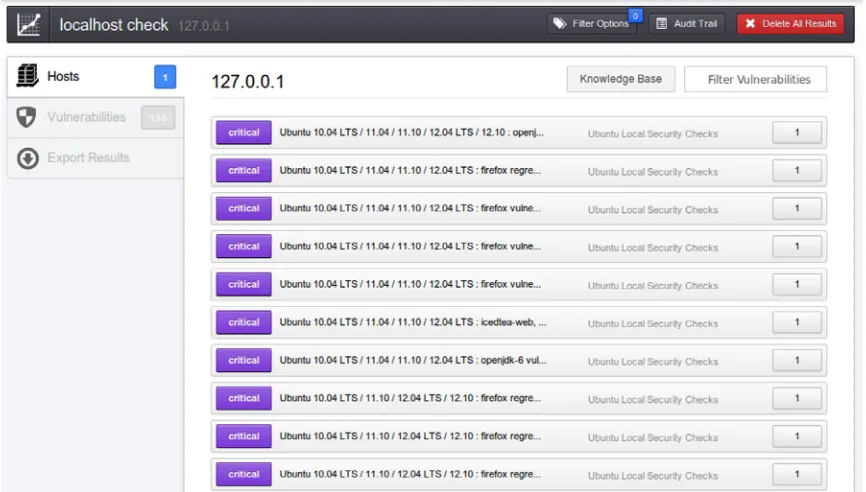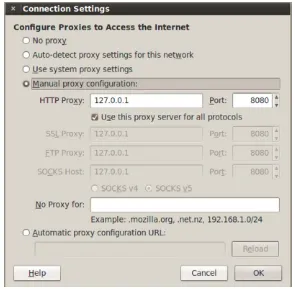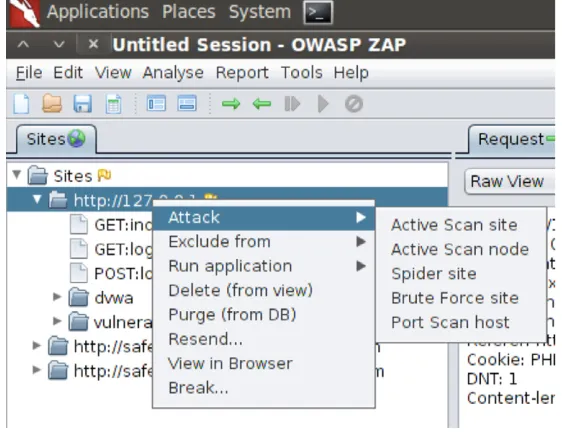The Basics of Web
Hacking
Tools and Techniques to Attack
the Web
Josh Pauli
Scott White, Technical Editor
AMSTERDAM • BOSTON • HEIDELBERG • LONDON NEW YORK • OXFORD • PARIS • SAN DIEGO SAN FRANCISCO • SINGAPORE • SYDNEY • TOKYO
225 Wyman Street, Waltham, MA 02451, USA Copyright © 2013 Elsevier, Inc. All rights reserved.
No part of this publication may be reproduced or transmitted in any form or by any means, electronic or mechanical, including photocopying, recording, or any information storage and retrieval system, without permission in writing from the publisher. Details on how to seek permission, further information about the Publisher’s permissions policies and our arrangements with organizations such as the Copyright Clearance Center and the Copyright Licensing Agency, can be found at our website: www.elsevier.com/ permissions.
This book and the individual contributions contained in it are protected under copyright by the Publisher (other than as may be noted herein).
Notices
Knowledge and best practice in this field are constantly changing. As new research and experience broaden our understanding, changes in research methods or professional practices, may become necessary. Practitioners and researchers must always rely on their own experience and knowledge in evaluating and using any information or methods described herein. In using such information or methods they should be mindful of their own safety and the safety of others, including parties for whom they have a professional responsibility.
To the fullest extent of the law, neither the Publisher nor the authors, contributors, or editors, assume any liability for any injury and/or damage to persons or property as a matter of products liability, negligence or otherwise, or from any use or operation of any methods, products, instructions, or ideas contained in the material herein.
Library of Congress Cataloging-in-Publication Data
Pauli, Joshua J.
The basics of web hacking : tools and techniques to attack the Web / Josh Pauli. pages cm
Includes bibliographical references and index. ISBN 978-0-12-416600-4
1. Web sites–Security measures. 2. Web applications–Security measures. 3. Computer networks– Security measures. 4. Penetration testing (Computer security) 5. Computer hackers. 6. Computer crimes–Prevention. I. Title.
TK5105.59.P385 2013
005.8–dc23 2013017240
British Library Cataloguing-in-Publication Data
A catalogue record for this book is available from the British Library.
ISBN: 978-0-12-416600-4
Printed in the United States of America
13 14 15 10 9 8 7 6 5 4 3 2 1
v
vi
HONEY BEAR
To my wife, Samantha: We’ve come a long way since being scared teenagers expecting a baby! Your support no matter the projects I take on, your under-standing no matter how much I complain, and your composure no matter what comes at our family are legendary and have kept our family chugging along.
LIZARD
To my oldest daughter, Liz: Your work ethic, attention to detail, and drive to suc-ceed are an inspiration to me. I’m looking forward to the coming years as you take on your next challenges, as I have no doubt you will succeed with flying colors!
BABY BIRD
To my youngest daughter, Maddie: Your smile and playful nature always pick me up and make me realize how good we have it. If four open-heart surgeries won’t slow you down, what excuse does anybody else have? Keep smiling, playing, and being yourself—we’re all better off that way!
FAMILY AND FRIENDS
Huge thanks to Merm, Tara, Halverto, Stacy & Steph, Luke & Tracy, David, Dr. B, Crony, my DSU students, and everybody else that I’ve surely forgotten that have provided friendship and support. Salute!
And a special note to Dr. Patrick Engebretson, a great friend and colleague, that I’ve shared many beers, fried goodies, stories, car rides, and office visits with. Your assistance through this publishing process has been a tremendous help. Do work, big boy!
Last, to my parents, Dr. Wayne and Dr. Crystal Pauli: It appears that those years of twisting my ear, filling my mouth full of soap, and breaking wooden spoons on my butt have finally paid off! (That stuff was allowed in the 1980s and it’s obvious now that I wasn’t the easiest child to raise.) Your love and support have never wavered and I couldn’t ask for better parents.
SECURITY COMMUNITY
and explore. As a South Dakota guy, I have my own personal “Mount Rushmore of Security”: a group that not only is highly skilled in security but also has pro-vided me with a ton support.
■ To Dr. Jared DeMott: You’re one of the finest bug hunters/exploitation gurus in the world, but an even better family man and friend. With all your success it would be easy to forget about us “little people” at Dakota State University, but instead you’ve never been a bigger supporter of our mission and goals. ■ To Dave Kennedy: HUGS! You’re one of the most encouraging security
peo-ple that I’ve ever come across. The amount of fun you have working, training, speaking, and just hanging out with the security community is what this is all about. I’m glad our paths crossed and I look forward to many more years of watching you continue to flourish. MORE HUGS!
■ To Eric Smith: I will never forget watching in awe as you dominated as a one-man red team for our security competition at DSU. Your personal story of hard work, dedication, and hours spent perfecting your craft is one that I’ve relayed to my students hundreds of times. Thanks for always making time to come back to Madison, SD, and furthering your demigod status with our students! ■ To Dafydd Stuttard: I blame you for all of this! The Web Application Hacker’s
Handbook (WAHH) that you authored with Marcus Pinto was one of the first premiere security books that I really dug into. After attending your classes, being the technical reviewer on the 2nd edition of WAHH, using your Burp Suite web application hacking tool extensively, and exchanging countless e-mails with you, it’s crystal clear that you’re the Godfather of web applica-tion security. I’ve educated over 400 students with WAHH and Burp Suite and hope my book can serve as an on-ramp to your super highway.
SCOTT WHITE—TECHNICAL REVIEWER
A special thanks to Scott White for doing a tremendous job reviewing and clean-ing up my work. With all the different directions you get pulled and requests for your time, I truly appreciate your expertise, timeliness, and honest feedback. This book is much stronger because of your work!
SYNGRESS TEAM
To all the fine folks at Syngress that took a chance on me and provided noth-ing but the best in service, feedback, and critiques in an uber-timely manner. Especially, Chris Katsaropoulos and Ben Rearick—your professionalism and tact are greatly appreciated and are the way an organization should operate.
MY VICES
viii
ix The World Wide Web is a huge and expanding mass of application code. The
majority of businesses, governments, and other organizations are now on the web, exposing their systems and data to the world via custom application func-tionality. With today’s development frameworks, it is easier than ever to create a functional web application without knowing or doing anything about security. With today’s technologies, that application is likely to be far more complex than those that have come before. Evolving technologies bring with them more attack surface and new types of attack. Meanwhile, old vulnerabilities live on and are reintroduced into new applications by each generation of coders.
In the recent past, numerous high-profile organizations have been compro-mised via their web applications. Though their PR departments may claim they were victims of highly sophisticated hackers, in reality the majority of these attacks have exploited simple vulnerabilities that have been well understood for years. Smaller companies that don’t feel under the spotlight may actually be even more exposed. And many who are compromised never know about it. Clearly, the subject of web application security is more critical today than ever before. There is a significant need for more people to understand web applica-tion attacks, both on the offensive side (to test existing applicaapplica-tions for flaws) and on the defensive side (to develop more robust code in the first place). If you’re completely new to web hacking, this book will get you started. Assuming no existing knowledge, it will teach you the basic tools and techniques you need to find and exploit numerous vulnerabilities in today’s applications. If your job is to build or defend web applications, it will open your eyes to the attacks that your own applications are probably still vulnerable to and teach you how to pre-vent them from happening.
Dafydd Stuttard
Creator of Burp Suite
x
Many of us rely on web applications for so many of our daily tasks, whether at work, at home, or at play, and we access them several times a day from our laptops, tablets, phones, and other devices. We use these web applications to shop, bank, pay bills, attend online meetings, social network with friends and family, and countless other tasks. The problem is that web applications aren’t as secure as we’d like to think, and most of the time the attacks used to gain access to a web application are relatively straightforward and simple. In fact, anyone can use widely available hacking tools to perform these devastating web attacks.
This book will teach you how to hack web applications and what you can do to prevent these attacks. It will walk you through the theory, tools, and tech-niques used to identify and exploit the most damaging web vulnerabilities present in current web applications. This means you will be able to make a web application perform actions it was never intended to perform, such as retrieve sensitive information from a database, bypass the login page, and assume the identity of other users. You’ll learn how to select a target, how to perform an attack, what tools are needed and how to use them, and how to protect against these attacks.
ABOUT THIS BOOK
This book is designed to teach you the fundamentals of web hacking from the ground up. It’s for those of you interested in getting started with web hacking but haven’t found a good resource. Basically, if you’re a web hacking newbie, this is the book for you! This book assumes you have no previous knowledge related to web hacking. Perhaps you have tinkered around with some of the tools, but you don’t fully understand how or where they fit into the larger picture of web hacking.
A HANDS-ON APPROACH
This book follows a very hands-on approach to introduce and demonstrate the content. Every chapter will have foundational knowledge so that you know the why of the attack and detailed step-by-step directions so that you know the how of the attack.
Our approach to web hacking has three specific targets: the web server, the web application, and the web user. These targets all present different vulnerabilities, so we need to use different tools and techniques to exploit each of them. That’s exactly what this book will do; each chapter will introduce different attacks that exploit these targets’ vulnerabilities.
WHAT'S IN THIS BOOK?
Each chapter covers the following material:
Chapter 1: The Basics of Web Hacking provides an overview of current web vul-nerabilities and how our hands-on approach takes aim at them.
Chapter 2: Web Server Hacking takes traditional network hacking methodolo-gies and applies them directly to the web server to not only compromise those machines but also to provide a base of knowledge to use in attacks against the web application and web user. Tools include Nmap, Nessus, Nikto, and Metasploit. Chapter 3: Web Application Recon and Scanning introduces tools, such as web proxies and scanning tools, which set the stage for you to exploit the targeted web application by finding existing vulnerabilities. Tools include Burp Suite (Spider and Intercept) and Zed Attack Proxy (ZAP).
Chapter 4: Web Application Exploitation with Injection covers the theory, tools, and techniques used to exploit web applications with SQL injection, operating system command injection, and web shells. Tools include Burp Suite (specifically the functions and features of the Proxy Intercept and Repeater tools), sqlmap, John the Ripper (JtR), custom web shell files, and netcat.
Chapter 5: Web Application Exploitation with Broken Authentication and Path Traversal covers the theory, tools, and techniques used to exploit web applica-tions with brute forcing logins, sessions attacks, and forceful browsing. Tools include Burp Suite (Intruder and Sequencer) and various operating system com-mands for nefarious purposes.
Chapter 6: Web User Hacking covers the theory, tools, and techniques used to exploit other web users by exploiting web application cross-site scripting (XSS) and cross-site request forgery (CSRF) vulnerabilities as well as attacks that require no existing web server or web application vulnerabilities, but instead prey directly on the user’s willingness to complete dangerous actions. The main tool of choice will be Social-Engineer Toolkit (SET).
identifying these mitigation strategies, but instead on how to best implement and test that they are doing what they are intended to do.
Chapter 8: Next Steps introduces where you can go after finishing this book to continue on your hacking journey. There are tons of great information security groups and events to take part in. Some of you may want formal education, while others may want to know what certifications are especially applicable to this type of security work. A quick list of good books to consider is also provided.
A QUICK DISCLAIMER
The goal of this book is to teach you how to penetrate web servers, web appli-cations, and web users; protect against common attacks; and generally improve your understanding of what web application security is. In a perfect world, no one would use the tools and techniques discussed in this book in an unethical manner. But since that’s not the case, keep the following in mind as you read along:
Think before you hack. Don’t do malicious things.
Don’t attack a target unless you have written permission.
Many of the tools and techniques discussed in this book are easily detected and traced.
1
Hacking
INTRODUCTION
There is a lot of ground to cover before you start to look at specific tools and how to configure and execute them to best suit your desires to exploit web applica-tions. This chapter covers all the areas you need to be comfortable with before we get into these tools and techniques of web hacking. In order to have the strong foundation you will need for many years of happy hacking, these are core fun-damentals you need to fully understand and comprehend. These funfun-damentals include material related to the most common vulnerabilities that continue to plague the web even though some of them have been around for what seems like forever. Some of the most damaging web application vulnerabilities “in the wild” are still as widespread and just as damaging over 10 years after being discovered. It’s also important to understand the time and place for appropriate and ethni-cal use of the tools and techniques you will learn in the chapters that follow. As one of my friends and colleagues likes to say about using hacking tools, “it’s all fun and games until the FBI shows up!” This chapter includes step-by-step guid-ance on preparing a sandbox (isolated environment) all of your own to provide a safe haven for your web hacking experiments.
As security moved more to the forefront of technology management, the over-all security of our servers, networks, and services has greatly improved. This is in large part because of improved products such as firewalls and intrusion detection systems that secure the network layer. However, these devices do little to protect the web application and the data that are used by the web applica-tion. As a result, hackers shifted to attacking the web applications that directly
Chapter Rundown:
■ What you need to know about web servers and the HTTP protocol ■ The Basics of Web Hacking: our approach
interacted with all the internal systems, such as database servers, that were now being protected by firewalls and other network devices.
In the past handful of years, more emphasis has been placed on secure software development and, as a result, today’s web applications are much more secure than previous versions. There has been a strong push to include security earlier in the software development life cycle and to formalize the specification of secu-rity requirements in a standardized way. There has also been a huge increase in the organization of several community groups dedicated to application secu-rity, such as the Open Web Application Security Project. There are still blatantly vulnerable web applications in the wild, mainly because programmers are more concerned about functionality than security, but the days of easily exploiting seemingly every web application are over.
Therefore, because the security of the web application has also improved just like the network, the attack surface has again shifted; this time toward attacking web users. There is very little that network administrators and web programmers can do to protect web users against these user-on-user attacks that are now so prevalent. Imagine a hacker’s joy when he can now take aim on an unsuspect-ing technology-challenged user without havunsuspect-ing to worry about intrusion detec-tion systems or web applicadetec-tion logging and web applicadetec-tion firewalls. Attackers are now focusing directly on the web users and effectively bypassing any and all safeguards developed in the last 10+ years for networks and web applications. However, there are still plenty of existing viable attacks directed at web servers and web applications in addition to the attacks targeting web users. This book will cover how all of these attacks exploit the targeted web server, web applica-tion, and web user. You will fully understand how these attacks are conducted and what tools are needed to get the job done. Let’s do this!
WHAT IS A WEB APPLICATION?
into the web application being developed. This is a perfect storm for hackers to exploit these web applications that we rely on so heavily.
One might assume that a web application vulnerability is merely a human error that can be quickly fixed by a programmer. Nothing could be further from the truth: most vulnerabilities aren’t easily fixed because many web application flaws dates back to early phases of the software development lifecycle. In an effort to spare you the gory details of software engineering methodologies, just realize that security is much easier to deal with (and much more cost effective) when considered initially in the planning and requirements phases of software development. Security should continue as a driving force of the project all the way through design, construction, implementation, and testing.
But alas, security is often treated as an afterthought too much of the time; this type of development leaves the freshly created web applications ripe with vulner-abilities that can be identified and exploited for a hacker’s own nefarious reasons.
WHAT YOU NEED TO KNOW ABOUT WEB SERVERS
A web server is just a piece of software running on the operating system of a server that allows connections to access a web application. The most common web servers are Internet Information Services (IIS) on a Windows server and Apache Hypertext Transfer Protocol (HTTP) Server on a Linux server. These serv-ers have normal directory structures like any other computer, and it’s these direc-tories that house the web application.
If you follow the Windows next, next, next, finish approach to installing an IIS web server, you will end up with the default C:\Inetpub\wwwroot directory struc-ture where each application will have its own directories within wwwroot and all vital web application resources are contained within it.
Linux is more varied in the file structure, but most web applications are housed in the /var/www/ directory. There are several other directories on a Linux web server that are especially relevant to web hacking:
■ /etc/shadow: This is where the password hashes for all users of the system
reside. This is the “keys to the kingdom”!
■ /usr/lib: This directory includes object files and internal binaries that are not
intended to be executed by users or shell scripts. All dependency data used by the application will also reside in this directory. Although there is noth-ing executable here, you can really ruin somebody’s day by deletnoth-ing all of the dependency files for an application.
■ /var/*: This directory includes the files for databases, system logs, and the
source code for web application itself!
■ /bin: This directory contains programs that the system needs to operate, such
The web server is a target for attacks itself because it offers open ports and access to potentially vulnerable versions of web server software installed, vulnerable versions of other software installed, and misconfigurations of the operating system that it’s running on.
WHAT YOU NEED TO KNOW ABOUT HTTP
The HTTP is the agreed upon process to interact and communicate with a web application. It is completely plaintext protocol, so there is no assumption of security or privacy when using HTTP. HTTP is actually a stateless protocol, so every client request and web application response is a brand new, independent event without knowledge of any previous requests. However, it’s critical that the web application keeps track of client requests so you can complete multistep transactions, such as online shopping where you add items to your shopping cart, select a shipping method, and enter payment information.
HTTP without the use of cookies would require you to relogin during each of those steps. That is just not realistic, so the concept of a session was created where the application keeps track of your requests after you login. Although sessions are a great way to increase the user-friendliness of a web application, they also provide another attack vector for web applications. HTTP was not orig-inally created to handle the type of web transactions that requires a high degree of security and privacy. You can inspect all the gory details of how HTTP operates with tools such as Wireshark or any local HTTP proxy.
The usage of secure HTTP (HTTPS) does little to stop the types of attacks that will be covered in this book. HTTPS is achieved when HTTP is layered on top of the Secure Socket Layer/Transport Layer Security (SSL/TLS) protocol, which adds the TLS of SSL/TLS to normal HTTP request and responses. It is best suited for ensuring man-in-the-middle and other eavesdropping attacks are not suc-cessful; it ensures a “private call” between your browser and the web applica-tion as opposed to having a conversaapplica-tion in a crowded room where anybody can hear your secrets. However, in our usage, HTTPS just means we are going to be communicating with the web application over an encrypted communi-cation channel to make it a private conversation. The bidirectional encryption of HTTPS will not stop our attacks from being processed by the waiting web application.
HTTP Cycles
Noteworthy HTTP Headers
Each HTTP cycle also includes headers in both the client request and the server response that transmit details about the request or response. There are several of these headers, but we are only concerned with a few that are most applicable to our approach covered in this book.
The headers that we are concerned about that are set by the web server and sent to the client’s browser as part of the response cycle are:
■ Set-Cookie: This header most commonly provides the session identifier
(cookie) to the client to ensure the user’s session stays current. If a hacker can steal a user’s session (by leveraging attacks covered in later chapters), they can assume the identity of the exploited user within the application.
■ Content-Length: This header’s value is the length of the response body in
bytes. This header is helpful to hackers because you can look for variation in the number of bytes of the response to help decipher the application’s response to input. This is especially applicable when conducting brute force (repetitive guessing) attacks.
■ Location: This header is used when an application redirects a user to a new page.
This is helpful to a hacker because it can be used to help identify pages that are only allowed after successfully authenticating to the application, for example. The headers that you should know more about that are sent by the client’s browser as part of the web request are:
■ Cookie: This header sends the cookie (or several cookies) back to the server
to maintain the user’s session. This cookie header value should always match the value of the set-cookie header that was issued by the server. This header is helpful to hackers because it may provide a valid session with the application that can be used in attacks against other application users. Other cookies are not as juicy, such as a cookie that sets your desired language as English.
■ Referrer: This header lists the webpage that the user was previously on when
the next web request was made. Think of this header as storing the “the last page visited.” This is helpful to hackers because this value can be easily changed. Thus, if the application is relying on this header for any sense of security, it can easily be bypassed with a forged value.
Noteworthy HTTP Status Codes
As web server responses are received by your browser, they will include a status code to signal what type of response it is. There are over 50 numerical HTTP response codes grouped into five families that provide similar type of status codes. Knowing what each type of response family represents allows you to gain an understanding of how your input was processed by the application.
■ 100s: These responses are purely informational from the web server and
■ 200s: These responses signal the client’s request was successfully accepted
and processed by the web server and the response has been sent back to your browser. The most common HTTP status code is 200 OK.
■ 300s: These responses are used to signal redirection where additional
responses will be sent to the client. The most common implementation of this is to redirect a user’s browser to a secure homepage after successfully authenticating to the web application. This would actually be a 302 Redirect
to send another response that would be delivered with a 200 OK.
■ 400s: These responses are used to signal an error in the request from the
client. This means the user has sent a request that can’t be processed by the web application, thus one of these common status codes is returned: 401 Unauthorized, 403 Forbidden, and 404 Not Found.
■ 500s: These responses are used to signal an error on the server side. The most
common status codes used in this family are the 500 Internal Server Error
and 503 Service Unavailable.
Full details on all of the HTTP status codes can be reviewed in greater detail at
http://www.w3.org/Protocols/rfc2616/rfc2616-sec10.html.
THE BASICS OF WEB HACKING: OUR APPROACH
Our approach is made up of four phases that cover all the necessary tasks during an attack.
1. Reconnaissance 2. Scanning 3. Exploitation 4. Fix
It’s appropriate to introduce and discuss how these vulnerabilities and attacks can be mitigated, thus there is a fix phase to our approach. As a penetration tes-ter or ethical hacker, you will get several questions aftes-ter the fact related to how the discovered vulnerabilities can be fixed. Consider the inclusion of the fix phase to be a resource to help answer those questions.
Our Targets
Our approach targets three separate, yet related attack vectors: the web server, the web application, and the web user. For the purpose of this book, we will define each of these attack vectors as follows:
1. Web server: the application running on an operating system that is hosting the web application. We are NOT talking about traditional computer hard-ware here, but rather the services running on open ports that allow a web application to be reached by users’ internet browsers. The web server may be vulnerable to network hacking attempts targeting these services in order to gain unauthorized access to the web server’s file structure and system files. 2. Web application: the actual source code running on the web server that
target for web hackers. The web application may be susceptible to a vast col-lection of attacks that attempt to perform unauthorized actions within the web application.
3. Web user: the internal users that manage the web application (administrators and programmers) and the external users (human clients or customers) of the web applications are worthy targets of attacks. This is where a cross-site scripting (XSS) or cross-site request forgery (CSRF) vulnerabilities in the web application rear their ugly heads. Technical social engineering attacks that target web users and rely on no existing web application vulnerabilities are also applicable here. The vulnerabilities, exploits, and payloads are unique for each of these targets, so unique tools and techniques are needed to efficiently attack each of them.
Our Tools
For every tool used in this book, there are probably five other tools that can do the same job. (The same goes for methods, too.) We’ll emphasize the tools that are the most applicable to beginner web hackers. We recommend these tools not because they’re easy for beginners to use, but because they’re fundamental tools that virtually every professional penetration tester uses on a regular basis. It’s paramount that you learn to use them from the very first day. Some of the tools that we’ll be using include:
■ Burp Suite, which includes a host of top-notch web hacking tools, is a
must-have for any web hacker and it’s widely accepted as the #1 web hacking tool collection.
■ Zed Attack Proxy (ZAP) is similar to Burp Suite, but also includes a free
vulner-ability scanner that’s applicable to web applications.
■ Network hacking tools such as Nmap for port scanning, Nessus and Nikto for
vulnerability scanning, and Metasploit for exploitation of the web server.
■ And other tools that fill a specific role such as sqlmap for SQL injection,
John the Ripper (JtR) for offline password cracking, and the Social Engineering Toolkit (SET) for technical social engineering attacks against web users!
WEB APPS TOUCH EVERY PART OF IT
Another exciting tidbit for web hackers is the fact that web applications interact with virtually every core system in a company’s infrastructure. It’s commonplace to think that the web application is just some code running on a web server safely tucked away in an external DMZ incapable of doing serious internal damage to a company. There are several additional areas of a traditional IT infrastructure that need to be considered in order to fully target a system for attack, because a web application’s reach is much wider than the code written by a programmer. The following components also need to be considered as possible attack vectors:
■ Database server and database: the system that is hosting the database that the
■ File server: the system, often times a mapped drive on a web server, that allows
file upload and/or download functionality may be vulnerable to attacks that allow server resources to be accessed from an unauthorized attacker.
■ Third-party, off-the-shelf components: modules of code, such as content
management systems (CMSs), are a definitely a target because of the wide-spread adoption and available documentation of these systems.
EXISTING METHODOLOGIES
Several attack methodologies provide the processes, steps, tools, and techniques that are deemed to be best practices. If you’re a white hat hacker, such activities are called penetration testing (pen test for short or PT for even shorter), but we all real-ize they are the same activities as black hat hacking. The two most widely accepted pen test methodologies today are the Open-Source Security Testing Methodology Manual (OSSTM) and the Penetration Testing Execution Standard (PTES).
The Open-Source Security Testing Methodology
Manual (OSSTM)
The OSSTM was created in a peer review process that created cases that test five sections:
1. Information and data controls 2. Personnel security awareness levels 3. Fraud and social engineering levels
4. Computer and telecommunications networks, wireless devices, and mobile devices
5. Physical security access controls, security process, and physical locations The OSSTM measures the technical details of each of these areas and provides guidance on what to do before, during, and after a security assessment. More information on the OSSTM can be found at the project homepage at http:// www.isecom.org/research/osstmm.html.
Penetration Testing Execution Standard (PTES)
The new kid on the block is definitely the PTES, which is a new standard aimed at providing common language for all penetration testers and security assessment professionals to follow. PTES provides a client with a baseline of their own secu-rity posture, so they are in a better position to make sense of penetration testing findings. PTES is designed as a minimum that needs to be completed as part of a comprehensive penetration test. The standard contains many different levels of services that should be part of advanced penetration tests. More information can be found on the PTES homepage at http://www.pentest-standard.org/.
Making Sense of Existing Methodologies
of security testing, and they do a great job. Tons of very smart and talented people have dedicated countless hours to create standards for penetration testers and hackers to follow. Their efforts are certainly commendable, but for beginning hackers it’s sensory overload. How are you going to consider hacking a wireless network when you may not even understand basic network hacking to begin with? How are you going to hack a mobile device that accesses a mobile version of a web application when you may not be comfortable with how dynamic web applications extract and use data from a database?
What is needed is to boil down all the great information in standards such as the OSSTM and PTES into a more manageable methodology so that beginning hackers aren’t overwhelmed. That’s the exact goal of this book. To give you the necessary guidance to get you started with the theory, tools, and techniques of web hacking!
MOST COMMON WEB VULNERABILITIES
Our targets will all be exploited by attacking well-understood vulnerabilities. Although there are several other web-related vulnerabilities, these are the ones we are going to concentrate on as we work through the chapters.
Injection
Injection flaws occur when untrusted user data are sent to the web application as part of a command or query. The attacker’s hostile data can trick the web appli-cation into executing unintended commands or accessing unauthorized data. Injection occurs when a hacker feeds malicious, input into the web application that is then acted on (processed) in an unsafe manner. This is one of the old-est attacks against web applications, but it’s still the king of the vulnerabilities because it is still widespread and very damaging.
Injection vulnerabilities can pop up in all sorts of places within the web applica-tion that allow the user to provide malicious input. Some of the most common injection attacks target the following functionality:
■ Structured query language (SQL) queries
■ Lightweight directory access protocol (LDAP) queries ■ XML path language (XPATH) queries
■ Operating system (OS) commands
Anytime that the user’s input is accepted by the web application and processed with-out the appropriate sanitization, injection may occur. This means that the hacker can influence how the web application’s queries and commands are constructed and what data should be included in the results. This is a very powerful exploit!
Cross-site Scripting (XSS)
output encoding in place for validation and sanitization. XSS allows attackers to execute scripts in the victim’s browser, which can hijack user sessions, act as a key logger, redirect the user to malicious sites, or anything else a hacker can dream up! A hacker can inject malicious script (often times JavaScript, but it also could be VBScript) that is then rendered in the browser of the victim. Because this script is part of the response from the application, the victim’s browser trusts it and allows the script to run.
XSS comes in two primary “flavors”: reflected and stored. Reflected XSS is much more widespread in web applications and is considered to be less harmful. The reason that reflected XSS is considered less harmful isn’t because of what it can do, but because it’s a one-time attack where the payload sent in a reflected XSS attack is only valid on that one request. Think of reflected XSS as “whoever clicks it, gets it.” Whatever user clicks the link that contains the malicious script will be the only person directly affected by this attack. It is generally a 1:1 hacker to victim ratio. The hacker may send out the same malicious URL to millions of potential victims, but only the ones that click his link are going to be affected and there’s no connection between compromised users.
Stored XSS is harder to find in web applications, but it’s much more damaging because it persists across multiple requests and can exploit numerous users with one attack. This occurs when a hacker is able to inject the malicious script into the application and have it be available to all visiting users. It may be placed in a database that is used to populate a webpage or in a user forum that displays messages or any other mechanism that stores input. As legitimate users request the page, the XSS exploit will run in each of their browsers. This is a 1:many hacker to victim ratio.
Both flavors of XSS have the same payloads; they are just delivered in different ways.
Broken Authentication and Session Management
Sessions are the unique identifiers that are assigned to users after authenticating and have many vulnerabilities or attacks associated with how these identifiers are used by the web application. Sessions are also a key component of hacking the web user.
Application functions related to authentication and session management are often not implemented correctly, allowing attackers to compromise passwords, keys, session tokens, or exploit other implementation flaws to assume other users’ identities. Functionality of the web application that is under the authen-tication umbrella also includes password reset, password change, and account recovery to name a few.
and then yet again when you want to supply your payment information. So session management was created so users would only have to login once per visit and the web application would remember what user has added what prod-ucts to the shopping cart. The bad news is that authentication and session man-agement are afterthoughts compared to the original Internet. There was no need for authentication and session management when there was no shopping or bill paying. So the Internet as we currently know it has been twisted and contorted to make use of authentication and session management.
Cross-site Request Forgery
CSRF occurs when a hacker is able to send a well-crafted, yet malicious, request to an authenticated user that includes the necessary parameters (variables) to complete a valid application request without the victim (user) ever realizing it. This is similar to reflected XSS in that the hacker must coerce the victim to perform some action on the web application. Malicious script may still run in the victim’s browser, but CSRF may also perform a valid request made to the web applica-tion. Some results of CSRF are changing a password, creating a new user, or creat-ing web application content via a CMS. As long as the hacker knows exactly what parameters are necessary to complete the request and the victim is authenticated to the application, the request will execute as if the user made it knowingly.
Security Misconfiguration
This vulnerability category specifically deals with the security (or lack thereof) of the entire application stack. For those not familiar with the term “applica-tion stack,” it refers to operating system, web server, and database management systems that run and are accessed by the actual web application code. The risk becomes even more problematic when security hardening practices aren’t fol-lowed to best protect the web server from unauthorized access. Examples of vul-nerabilities that can plague the web server include:
■ Out-of-date or unnecessary software ■ Unnecessary services enabled ■ Insecure account policies ■ Verbose error messages
Effective security requires having a secure configuration defined and deployed for the application, frameworks, application server, web server, database server, and operating system. All these settings should be defined, implemented, and maintained, as many are not shipped with secure defaults. This includes keep-ing all software up to date, includkeep-ing all code libraries used by the application.
SETTING UP A TEST ENVIRONMENT
application. There are three main requirements you need to consider when setting up a testing environment as you work through the book.
1. Because you will be hosting this vulnerable web application on your own computer, it’s critical that we configure it in a way that does not open your computer up for attack.
2. You will be using hacking tools that are not authorized outside of your per-sonal use, so it’s just as critical to have an environment that does not allow these tools to inadvertently escape.
3. You will surely “break” the web application or web server as you work your way through the book, so it’s critical that you have an environment that you can easily set up initially as well as “push the reset button” to get back to a state where you know everything is set up correctly.
There are countless ways that you could set up and configure such an environ-ment, but for the duration of this book, virtual machines will be used. A virtual machine (VM), when configured correctly, meets all three of our testing environ-ment requireenviron-ments. A VM is simply a software impleenviron-mentation of a computing environment running on another computer (host). The VM makes requests for resources, such as processing cycles and RAM memory usage, to the host com-puter that allows the VM to behave in the same manner as traditionally installed operating systems. However, a VM can be turned off, moved, restored, rolled back, and deleted very easily in a matter of just a few keystrokes or mouse clicks. You can also run several different VMs at the same time, which allows you to cre-ate a virtualized network of VMs all running on your one host computer. These factors make a virtualized testing environment the clear choice for us.
Although you have plenty of options when it comes to virtualization software, in this book we’ll use the popular VMWare Player, available for free at http:// www.vmware.com. Owing to its popularity, there are many preconfigured virtual machines that we can use. Having systems already in place saves time during setup and allows you to get into the actual web hacking material sooner and with less hassle.
If VMWare Player is not your preferred solution, feel free to use any virtualiza-tion product that you are comfortable with. The exact vendor and product isn’t as important as the ability to set up, configure, and run the necessary virtualized systems.
In this book, we’ll work in one virtual machine that will be used both to host the vulnerable web application (target) and to house all of our hacking tools (attacker). BackTrack will be used for this virtual machine and is available for download at the BackTrack Linux homepage, located at http://www.backtrack-linux.org/downloads/.
book. BackTrack includes hundreds of professional-grade tools for hacking, doing reconnaissance, digital forensics, fuzzing, bug hunting, exploitation, and many other hacking techniques. The necessary tools and commands in BackTrack applicable to our approach will be covered in great detail as they are introduced.
Target Web Application
Damn Vulnerable Web Application (DVWA) will be used for the target web application and can be researched further at its homepage at http://www.dvwa. co.uk/. DVWA is a PHP/MySQL web application that is vulnerable by design to aid security professionals as they test their skills and tools in a safe and legal environment. It’s also used to help web developers better understand the pro-cesses of securing web applications.
However, DVWA is not natively available as a VM, so you would have to create your own VM and then set up and configure DVWA to run inside this new VM. If that interests you, installation instructions and the files necessary to download are available on the DVWA web site.
For our purposes, we will be accessing DVWA by having it run locally in the BackTrack VM via http://localhost or the 127.0.0.1 IP address. We will be host-ing both our target application (DVWA) and the hackhost-ing tools in our BackTrack VM. This means you will have everything you need in one VM and will use less system resources.
Installing the Target Web Application
In order to set up our safe hacking environment, we first need to download a BackTrack VM and configure it to host the DVWA target web application. The following steps ready the BackTrack VM for installation of the DVWA.
1. Download a BackTrack virtual machine from http://www.backtrack-linux. org/downloads/.
2. Extract the. 7z file of the BackTrack virtual machine.
3. Launch the BackTrack VM by double-clicking the .vmx file in the BackTrack folder. If prompted, select I copied it and select OK.
4. Login to BackTrack with the root user and toor password.
5. Use the startx command to start the graphical user interface (GUI) of BackTrack.
6. Open a terminal by clicking on the Terminal icon in the upper left-hand corner of the screen. It’s the one that looks like a computer screen with >_
on it as shown in Figure 1.1. This is where we will be entering commands (instructions) for a myriad of BackTrack tools!
1. Browse to http://theunl33t.blogspot.com/2011/08/script-to-download-configure- and-launch.html in Firefox (by clicking on Applications and then Internet)
in your BackTrack VM to view the DVWA installation script created by the team at The Unl33t. A link to this script is also included later in the chapter for your reference.
2. Select and copy the entire script starting with #/bin/bash and ending with last line that ends with DVWA Install Finished!\n.
3. Open gedit Text Editor in BackTrack by clicking on Applications and then
Accessories.
4. Paste the script and save the file as DVWA_install.sh in the root directory as shown in Figure 1.2.
5. Close gedit and Firefox.
6. Open a terminal and run the ls command to verify the script is in the root directory.
7. Execute the install script by running the sh DVWA_install.sh command in a terminal. The progress of the installation will be shown in the terminal and a browser window to the DVWA login page will launch when successfully completed.
Configuring the Target Web Application
Once DVWA is successfully installed, complete the following steps to login and customize the web application:
1. Login to DVWA with the admin username and password password as shown in Figure 1.3.
FIGURE 1.1
Opening a terminal in BackTrack.
ALERT
2. Click the options button in the lower right of Firefox if you are prompted about a potentially malicious script. Remember DVWA is purposely vulner-able, so we need to allow scripts to run.
3. Click Allow 127.0.0.1 so scripts are allowed to run on our local web server.
FIGURE 1.2
[image:26.540.69.486.69.541.2]Saving the DVWA install script in the root directory.
FIGURE 1.3
4. Click the Setup link in DVWA.
5. Click the Create / Setup Database button to create the initial database to be used for our exercises as shown in Figure 1.4.
6. Click the DVWA Security link in DVWA and choose low in the drop-down list as shown in Figure 1.5.
7. Click the submit button to create these initial difficulty settings to be used for our exercises. If the exercises are too easy for you, feel free to select a more advanced difficulty level!
You are now ready to use hacking tools in BackTrack to attack the DVWA web application. You can revisit any of these steps to confirm that your environment is set up correctly. It is not necessary to shut down the VM every time you want to take a break. Instead, you can suspend the VM, so the state of your work stays intact. If you choose to shut down the VM to conserve system resources (or for any other reason), you can easily follow the steps above to prepare your VM. It’s probably worth noting that you FIGURE 1.5
[image:27.540.145.455.71.353.2]Confirmation that the initial difficulty setup completed successfully.
FIGURE 1.4
Confirmation that the initial database setup completed successfully.
ALERT
are now running an intentionally vulnerable and exploitable web application on your BackTrack machine. So it’s probably not a good idea to use this machine while connected to the Internet where others could attack you!
DVWA Install Script
#/bin/bash
echo -e "\n#######################################" echo -e "# Damn Vulnerable Web App Installer Script #" echo -e "#######################################" echo " Coded By: Travis Phillips"
echo " Website: http://theunl33t.blogspot.com" echo -e -n "\n[*] Changing directory to /var/www..." cd /var/www > /dev/null
echo -e "Done!\n"
echo -n "[*] Removing default index.html..." rm index.html > /dev/null
echo -e "Done!\n"
echo -n "[*] Changing to Temp Directory..." cd /tmp
echo -e "Done!\n"
echo "[*] Downloading DVWA..."
wget http://dvwa.googlecode.com/files/DVWA-1.0.7.zip
echo -e "Done!\n"
echo -n "[*] Unzipping DVWA..." unzip DVWA-1.0.7.zip > /dev/null echo -e "Done!\n"
echo -n "[*] Deleting the zip file..." rm DVWA-1.0.7.zip > /dev/null
echo -e "Done!\n"
echo -n "[*] Copying dvwa to root of Web Directory..." cp -R dvwa/* /var/www > /dev/null
echo -e "Done!\n"
echo -n "[*] Clearing Temp Directory..." rm -R dvwa > /dev/null
echo -e "Done!\n"
echo -n "[*] Enabling Remote include in php.ini..." cp /etc/php5/apache2/php.ini /etc/php5/apache2/php.ini1 sed -e 's/allow_url_include = Off/allow_url_include = On/' /etc/php5/apache2/php.ini1 > /etc/php5/apache2/php.ini rm /etc/php5/apache2/php.ini1
echo -e "Done!\n"
echo -n "[*] Enabling write permissions to /var/www/hackable/upload..."
echo -n "[*] Starting Web Service..." service apache2 start &> /dev/null echo -e "Done!\n"
echo -n "[*] Starting MySQL..." service mysql start &> /dev/null
echo -e "Done!\n"
echo -n "[*] Updating Config File..."
cp /var/www/config/config.inc.php /var/www/config/config.inc.php1 sed -e 's/'\'\''/'\''toor'\''/' /var/www/config/config.inc.php1 >
/var/www/config/config.inc.php rm /var/www/config/config.inc.php1 echo -e "Done!\n"
echo -n "[*] Updating Database..."
wget --post-data "create_db=Create / Reset Database"
http://127.0.0.1/setup.php &> /dev/null
mysql -u root --password='toor' -e 'update dvwa.users set avatar = "/hackable/users/gordonb.jpg" where user = "gordonb";'
mysql -u root --password='toor' -e 'update dvwa.users set avatar = "/hackable/users/smithy.jpg" where user = "smithy";'
mysql -u root --password='toor' -e 'update dvwa.users set avatar = "/hackable/users/admin.jpg" where user = "admin";'
mysql -u root --password='toor' -e 'update dvwa.users set avatar = "/hackable/users/pablo.jpg" where user = "pablo";'
mysql -u root --password='toor' -e 'update dvwa.users set avatar = "/hackable/users/1337.jpg" where user = "1337";'
echo -e "Done!\n"
echo -e -n "[*] Starting Firefox to DVWA\nUserName: admin\nPassword: password"
firefox http://127.0.0.1/login.php &> /dev/null &
echo -e "\nDone!\n"
19
INTRODUCTION
Web server hacking is a part of the larger universe known casually as “network hacking.” For most people, this is the first area of hacking that they dig into as it includes the most well-known tools and has been widely publicized in the media. Just check out the movies that make use of some of the tools in this chapter!
Obviously, network hacking isn’t the emphasis of this book, but there are certain tools and techniques that every security person should know about. These are introduced in this chapter as we target the web server that is host-ing the web application. Network hackhost-ing makes use of some of the most popular hacking tools in the world today: beauties such as Nmap, Nesses, and Metasploit are tools in virtually every security toolbox. In order to position yourself to take on more advanced hacking techniques, you must first mas-ter the usage of these seminal tools. This is the classic “walk before you run” scenario!
There are several tremendous books and resources dedicated to these tools, but things take on a slightly different format when we are specifically targeting the web server. Traditional network hacking follows a very systematic methodology that this book is based on. We will perform reconnaissance, port scanning, vul-nerability scanning, and exploitation while targeting the web server as the net-work service under attack.
We will perform some manual inspection of the robots.txt file on the web server to better understand what directories the owner does not want to be included in search engine results. This is a potential roadmap to follow to sensitive
Chapter Rundown:
■ Recon made easy with host and robots.txt
■ Port scanning with Nmap: getting to know the world’s #1 port scanner
information within the web server—and we can do so from the comfort of our own web browser! We will also use some specific tools dedicated to web server hacking such as Nikto for web server vulnerability scanning. Couple all of this with the mature tools and techniques of traditional network hacking, and we have a great approach for hacking the web server. Let’s dig in!
RECONNAISSANCE
During the Reconnaissance stage (also known as recon or information gather-ing), you gather as much information about the target as possible such as its IP address; the network topology; devices on the network; technologies in use; package versions; and more. While many tools may be involved in recon, we’ll focus first on using host and Netcraft to retrieve the server’s IP address (unique numeric address) and to inspect its robots.txt file for additional information about the target environment.
Recon is widely considered as the most important aspect of a network-based attack. Although recon can be very time-consuming, it forms the basis of almost every successful network attack, so take your time. Be sure when gath-ering information that you record everything. As you run your tools, save the raw output and you’ll end up with an impressive collection of URLs, IP addresses, email addresses, and other noteworthy tidbits. If you’re conduct-ing a professional penetration test, it’s always a good idea to save this raw output as often times you will need to include it in the final report to your client.
Learning About the Web Server
We are targeting the web server because it is designed to be reachable from outside the network. Its main purpose is to host web applications that can be accessed by users beyond the internal network. As such, it becomes our window into the network. First, we need to find the web server’s external IP address so that we can probe it. We’ll generally start with the URL of the target web applica-tion, such as http://syngress.com, which we’ll then convert to an IP address. A URL is usually in text format that is easily remembered by a user, while an IP address is a unique numeric address of the web server. Network hacking tools generally use the IP address of the web server, although you can also use the host name and your computer will perform the lookup automatically in the background. To convert the URL to an IP address, use the host command in a BackTrack terminal.
host syngress.com
dsu.edu has address 138.247.64.140
dsu.edu mail is handled by 10 dsu-mm01.dsu.edu.
You can also retrieve the IP address by searching by URL at http://news.netcraft. com/. A web browser is capable of processing both IP addresses and URLs to retrieve the home page of a web application hosted on a web server. So to make sure that you have found the correct IP address of the web server, enter the IP address directly into a browser to see if you reach the target as shown in Figure 2.1.
The Robots.txt File
One way to begin understanding what’s running on a web server is to view the server’s robots.txt file. The robots.txt file is a listing of the directories and files on a web server that the owner wants web crawlers to omit from the indexing process. A web crawler is a piece of software that is used to catalog web information to be used in search engines and archives that are mostly commonly deployed by search engines such as Google and Yahoo. These web crawlers scour the Internet and index (archive) all possible findings to improve the accuracy and speed of their Internet search functionality.
To a hacker, the robots.txt file is a road map to identify sensitive information because any web server’s robots.txt file can be retrieved in a browser by sim-ply requesting it in the URL. Here is an example robots.txt file that you can easily retrieve directly in your browser by simply requesting /robots.txt after a host URL.
FIGURE 2.1 Using an IP address to reach the target.
ALERT
User-agent: * # Directories Disallow: /modules/ Disallow: /profiles/ Disallow: /scripts/ Disallow: /themes/ # Files
Disallow: /CHANGELOG.txt Disallow: /cron.php
Disallow: /INSTALL.mysql.txt Disallow: /INSTALL.pgsql.txt Disallow: /install.php Disallow: /INSTALL.txt Disallow: /LICENSE.txt Disallow: /MAINTAINERS.txt Disallow: /update.php Disallow: /UPGRADE.txt Disallow: /xmlrpc.php # Paths (clean URLs) Disallow: /admin/ Disallow: /logout/ Disallow: /node/add/ Disallow: /search/ Disallow: /user/register/ Disallow: /user/password/ Disallow: /user/login/ # Paths (no clean URLs) Disallow: /?q=admin/ Disallow: /?q=logout/ Disallow: /?q=node/add/ Disallow: /?q=search/
Disallow: /?q=user/password/ Disallow: /?q=user/register/ Disallow: /?q=user/login/
This robots.txt file is broken out into four different sections: 1. Directories
2. Files
3. Paths (clean URLs) 4. Paths (no clean URLs)
search. The root directory of a web server is the actual physical directory on the host computer where the web server software is installed. In Windows, the root directory is usually C:/inetpub/wwwroot/, and in Linux it’s usually a close variant of /var/www/.
There is nothing stopping you from creating a web crawler of your own that pro-vides the complete opposite functionality. Such a tool would, if you so desired, only request and retrieve items that appear in the robots.txt and would save you substantial time if you are performing recon on multiple web servers. Otherwise, you can manually request and review each robots.txt file in the browser. The robots.txt file is complete roadblock for automated web crawlers, but not even a speed bump for human hackers who want to review this sensitive information.
PORT SCANNING
Port scanning is simply the process of identifying what ports are open on a tar-get computer. In addition, finding out what services are running on these ports in a common outcome of this step. Ports on a computer are like any opening that allows entry into a house, whether that’s the front door, side door, or garage door. Continuing the house analogy, services are the traffic that uses an expected entry point into the house. For example, salesmen use the front door, owners use the garage door, and friends use the side door. Just as we expect salesmen to use the front door, we also expect certain services to use certain ports on a com-puter. It’s pretty standard for HTTP traffic to use port 80 and HTTPS traffic to use port 443. So, if we find ports 80 and 443 open, we can be somewhat sure that HTTP and HTTPS are running and the machine is probably a web server. Our goal when port scanning is to answer three questions regarding the web server: 1. What ports are open?
2. What services are running on these ports? 3. What versions of those services are running?
If we can get accurate answers to these questions, we will have strengthened our foundation for attack.
Nmap
The most widely used port scanner is Nmap, which is available in BackTrack and has substantial documentation at http://nmap.org. First released by Gordon “Fyodor” Lyon in 1997, Nmap continues to gain momentum as the world’s best port scanner with added functionality in vulnerability scanning and exploita-tion. The most recent major release of Nmap at the time of this writing is version 6, and it includes a ton of functionality dedicated to scanning web servers.
UPDATING Nmap
open a terminal in BackTrack and run the apt-get upgrade nmap command. To make sure you are running version 6 or higher, you can again use the nmap -V command after installation is complete.
RUNNING Nmap
There are several scan types in Nmap and switches that add even more function-ality. We already know the IP address of our web server so many of the scans in Nmap dedicated to host discovery (finding an IP address of a server) can be omitted as we are more interested in harvesting usable information about the ports, services, and versions running on the web server. We can run Nmap on our DVWA web server when it’s running on the localhost (127.0.0.1). From a termi-nal, run the following Nmap command.
nmap -sV -O -p- 127.0.0.1
Let’s inspect each of the parts of the command you just ran, so we all understand what the scan is trying to accomplish.
■ The –sV designates this scan as a versioning scan that will retrieve specific versions of the discovered running services.
■ The –O means information regarding the operating system will be retrieved such as the type and version.
■ The -p- means we will scan all ports.
■ The 127.0.0.1 is the IP address of our target.
One of Nmap’s most useful switches is fingerprinting the remote operating system to retrieve what services and versions are on the target. Nmap sends a series of packets to the remote host and compares the responses to its nmap-os-db database of more than 2600 known operating system fingerprints. The results of our first scan are shown below.
Nmap scan report for localhost (127.0.0.1) Host is up (0.000096s latency).
Not shown: 65532 closed ports PORT STATE SERVICE VERSION
80/tcp open http Apache httpd 2.2.14 ((Ubuntu)) 3306/tcp open mysql MySQL 5.1.41-3ubuntu12.10 7337/tcp open postgresql PostgreSQL DB 8.4.0 8080/tcp open http-proxy Burp Suite Pro http proxy Device type: general purpose
Running: Linux 2.6.X|3.X
OS CPE: cpe:/o:linux:kernel:2.6 cpe:/o:linux:kernel:3 OS details: Linux 2.6.32 - 3.2
Network Distance: 0 hops
OS and Service detection performed. Please report any incorrect results at http://nmap.org/submit/.
Nmap done: 1 IP address (1 host up) scanned in 9.03 seconds
on this web server. It is pretty self-explanatory what is running on this machine (your results may vary slightly depending on what you have running in your VM), but let’s discuss each, so we are all on the same page with these Nmap results.
■ There is an Apache 2.2.14 web server running on port 80.
■ There is a 5.1.41 MySQL database running on port 3306.
■ There is a PostreSQL 8.4 database running on port 7175.
■ There is a web proxy (Burp Suite) running on port 8080.
Knowing the exact services and versions will be a great piece of information in the upcoming vulnerability scanning and exploitation phases. There are also additional notes about the kernel version, the operating system build details, and the number of network hops (0 because we scanned our localhost).
Nmap SCRIPTING ENGINE (NSE)
One of the ways that Nmap has expanded its functionality is the inclusion of scripts to conduct specialized scans. You simply have to invoke the script and provide any necessary arguments in order to make use of the scripts. The Nmap Scripting Engine (NSE) handles this functionality and fortunately for us has tons of web-specific scripts ready to use. Our DVWA web server is pretty boring, but it’s important to realize what is capable when using NSE. There are nearly 400 Nmap scripts (396 to be exact at last count), so you’re sure to find a couple that are useful! You can see all current NSE scripts and the accompanying documen-tation at http://nmap.org/nsedoc/. Here are a couple applicable Nmap scripts that you can use on web servers.
You invoke all NSE scripts with --script=<script name> as part of the Nmap scan syntax. This example uses the http-enum script to enumerate directories used by popular web applications and servers as part of a version scan.
nmap -sV --script=http-enum 127.0.0.1
A sample output of this script ran against a Windows machine is shown below where seven different common directories have been found. These directories
ALERT
can be used in later steps in our approach related to path traversal attacks. You can run this same NSE script against DVWA and will see several directories listed and an instance of MySQL running.
Interesting ports on 127.0.0.1: PORT STATE SERVICE REASON 80/tcp open http syn-ack | http-enum:
| | /icons/: Icons and images | | /images/: Icons and images | | /robots.txt: Robots file
| | /sw/auth/login.aspx: Citrix WebTop | | /images/outlook.jpg: Outlook Web Access
| | /nfservlets/servlet/SPSRouterServlet/: netForensics |_ |_ /nfservlets/servlet/SPSRouterServlet/: netForensics
Another common web server scan that is very helpful is to check if the tar-get machine is vulnerable to anonymous Microsoft FrontPage logins on port 80 by using the http-frontpage-login script. One thought you may be having is, “I thought FrontPage was only a Windows environment functionality.” Obviously, this is most applicable to Windows environments that are running FrontPage, but when FrontPage extensions were still widely used, there was support for this functionality on Linux systems as well. FrontPage Extensions are no longer supported by Microsoft support, but they are still widely used in older web servers.
nmap 127.0.0.1 -p 80 --script =http-frontpage-login
The sample output of the http-frontpage-login in shown below. Older default con-figurations of FrontPage extensions allow remote user to login anonymously, which may lead to complete server compromise.
PORT STATE SERVICE REASON 80/tcp open http syn-ack | http-frontpage-login: | VULNERABLE:
| Frontpage extension anonymous login | State: VULNERABLE
| Description:
| Default installations of older versions of frontpage extensions allow anonymous logins which can lead to server compromise. |
| References:
|_ http://insecure.org/sploits/Microsoft.frontpage.insecurities.html
during the web server hacking portion of our approach. This is another great example of discoveries made in one step, which can be used later when attack-ing different targets.
nmap --script http-passwd --script-args http-passwd.root=/ 127.0.0.1
This is a great NSE script because it is difficult for automated web application scanners to check for directory traversal on the web server. Sample output illus-trating this vulnerability is introduced here.
80/tcp open http
| http-passwd: Directory traversal found. | Payload: "index.html?../../../../../boot.ini" | Printing first 250 bytes:
| [boot loader] | timeout=30
| default=multi(0)disk(0)rdisk(0)partition(1)\WINDOWS | [operating systems]
|_multi(0)disk(0)rdisk(0)partition(1)\WINDOWS="Microsoft Windows XP Professional" /noexecute=optin /fastdetect
The Nmap findings from port scanning tie directly into the following sections when Nessus and Nikto are used to scan for vulnerabilities in the web server.
VULNERABILITY SCANNING
Vulnerability scanning is the process of detecting weaknesses in running ser-vices. Once you know the details of the target web server, such as the IP address, open ports, running services, and versions of these services, you can then check these services for vulnerabilities. This is the last step to be performed before exploiting the web server.
Vulnerability scanning is most commonly completed by using automated tools loaded with a collection of exploit and fuzzing signatures, or plug-ins. These plug-ins probe the target computer’s services to see how they will react to possible attack. If a service reacts in a certain way, the vulnerability scanner is triggered and knows not only that the service is vulnerable, but also the exact exploit that makes it vulnerable.