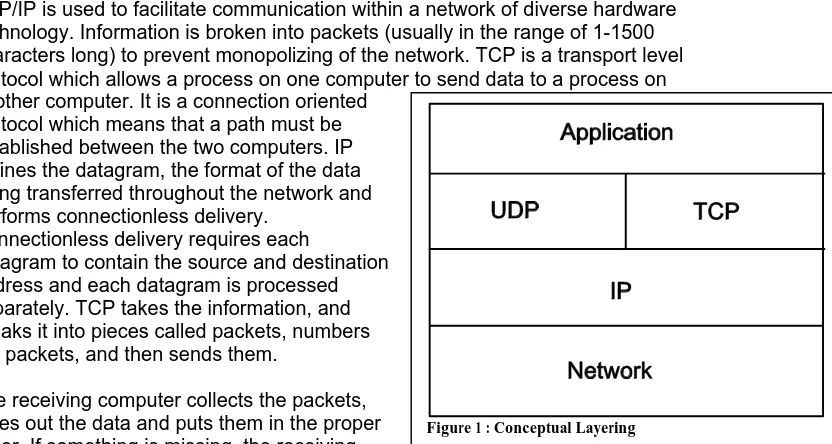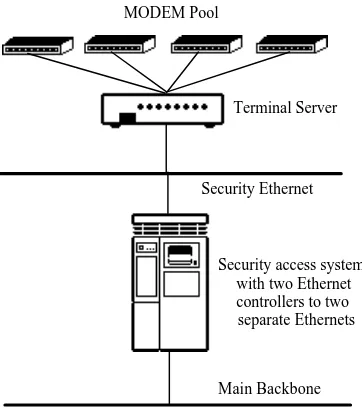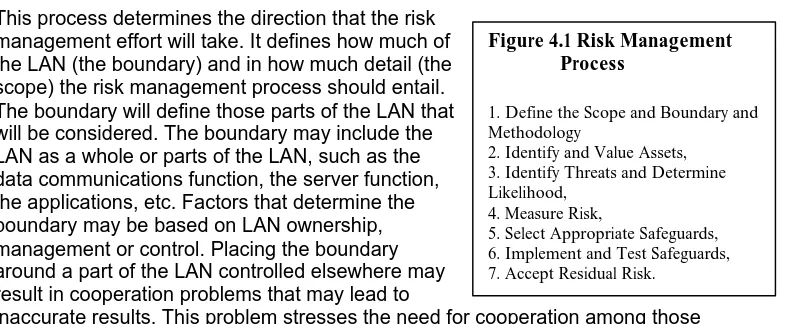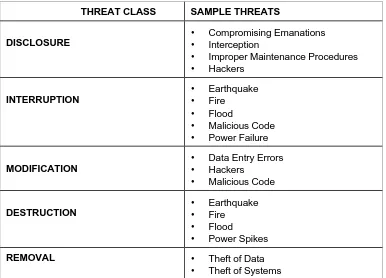INFORMATION RESOURCE GUIDE
Computer, Internet and Network Systems Security
Security Manual
Compiled By:
S.K.PARMAR, Cst
N.Cowichan Duncan RCMP Det 6060 Canada Ave., Duncan, BC
250-748-5522
sunny@seaside.net
This publication is for informational purposes only. In no way should this publication by interpreted as offering legal or accounting advice. If legal or other professional advice is needed it is encouraged that you seek it from the appropriate source. All product & company names mentioned in this manual are the [registered] trademarks of their respective owners. The mention of a product or company does not in itself constitute an endorsement.
The articles, documents, publications, presentations, and white papers referenced and used to compile this manual are copyright protected by the original authors. Please give credit where it is due and obtain
Table of Content
1.0 INTRODUCTION... 2
1.1 BASIC INTERNET TECHNICAL DETAILS... 2
1.1.1 TCP/IP : Transmission Control Protocol/Internet Protocol... 2
1.1.2 UDP:User Datagram Protocol... 2
1.1.3 Internet Addressing... 3
1.1.4 Types of Connections and Connectors... 3
1.1.5 Routing... 6
1.2 Internet Applications and Protocols... 6
1.2.1 ARCHIE...6
1.2.2 DNS — Domain Name System...7
1.2.3 E-mail — Electronic Mail...7
1.2.4 SMTP — Simple Mail Transport Protocol...7
1.2.5 PEM — Privacy Enhanced Mail...8
1.2.6 Entrust and Entrust-Lite...8
1.2.7 PGP — Pretty Good Privacy...8
1.2.8 RIPEM — Riordan's Internet Privacy-Enhanced Mail...9
1.2.9 MIME — Multipurpose Internet Mail Extensions...9
1.3 File Systems... 9
1.3.1 AFS — Andrew File system...9
1.3.2 NFS — Network File System...9
1.3.3 FTP — File Transfer Protocol...10
1.3.4 GOPHER...10
1.3.5 ICMP — Internet Control Message Protocol...10
1.3.6 LPD — Line Printer Daemon...11
1.3.7 NNTP — Network News Transfer Protocol...11
1.3.8 News Readers...11
1.3.9 NIS — Network Information Services...11
1.3.10 RPC — Remote Procedure Call...12
1.3.11 R-utils (rlogin, rcp, rsh)...12
1.3.12 SNMP — Simple Network Management Protocol...12
1.3.13 TELNET...12
1.3.14 TFTP ? Trivial File Transfer Protocol...12
1.3.15 Motif...13
1.3.16 Openwindows...13
1.3.17 Winsock...13
1.3.18 Windows — X11...13
1.3.19 WAIS — Wide Area Information Servers...13
1.3.20 WWW — World Wide Web...13
1.3.21 HTTP — HyperText Transfer Protocol...13
2.0 SECURITY... 16
2.1 SECURITY POLICY... 16
2.1.0 What is a Security Policy and Why Have One?... 16
2.1.1 Definition of a Security Policy... 17
2.1.2 Purposes of a Security Policy... 17
2.1.3 Who Should be Involved When Forming Policy?... 17
2.1.4 What Makes a Good Security Policy?... 18
2.1.5 Keeping the Policy Flexible... 19
2.2 THREATS... 19
2.2.0 Unauthorized LAN Access... 21
2.2.1 Inappropriate Access to LAN Resources... 21
2.2.2 Spoofing of LAN Traffic... 23
2.2.4 Common Threats... 24
2.2.4.0 Errors and Omissions...24
2.2.4.1 Fraud and Theft...25
2.2.4.2 Disgruntled Employees...25
2.2.4.3 Physical and Infrastructure...25
2.2.4.4 Malicious Hackers...26
2.2.4.5 Industrial Espionage...26
2.2.4.6 Malicious Code...27
2.2.4.7 Malicious Software: Terms...27
2.2.4.8 Foreign Government Espionage...27
2.3 SECURITY SERVICES AND MECHANISMS INTRODUCTION... 27
2.3.0 Identification and Authentication... 28
2.3.1 Access Control... 30
2.3.2 Data and Message Confidentiality... 31
2.3.3 Data and Message Integrity... 33
2.3.4 Non-repudiation... 34
2.3.5 Logging and Monitoring... 34
2.4 ARCHITECTURE OBJECTIVES... 35
2.4.0 Separation of Services... 35
2.4.0.1 Deny all/ Allow all...35
2.4.1 Protecting Services... 36
2.4.1.0 Name Servers (DNS and NIS(+))...36
2.4.1.1 Password/Key Servers (NIS(+) and KDC)...36
2.4.1.2 Authentication/Proxy Servers (SOCKS, FWTK)...36
2.4.1.3 Electronic Mail...37
2.4.1.4 World Wide Web (WWW)...37
2.4.1.5 File Transfer (FTP, TFTP)...37
2.4.1.6 NFS...38
2.4.2 Protecting the Protection... 38
2.5 AUDITING... 38
2.5.1 What to Collect... 38
2.5.2 Collection Process... 38
2.5.3 Collection Load... 39
2.5.4 Handling and Preserving Audit Data... 39
2.5.5 Legal Considerations... 40
2.5.6 Securing Backups... 40
2.6 INCIDENTS... 40
2.6.0 Preparing and Planning for Incident Handling... 40
2.6.1 Notification and Points of Contact... 42
2.6.2 Law Enforcement and Investigative Agencies... 42
2.6.3 Internal Communications... 44
2.6.4 Public Relations - Press Releases... 44
2.6.5 Identifying an Incident... 45
2.6.5.1 Is it real?...45
2.6.6 Types and Scope of Incidents... 46
2.6.7 Assessing the Damage and Extent... 47
2.6.8 Handling an Incident... 47
2.6.9 Protecting Evidence and Activity Logs... 47
2.6.10 Containment... 48
2.6.11 Eradication... 49
2.6.12 Recovery... 49
2.6.13 Follow-Up... 49
2.6.14 Aftermath of an Incident... 50
2.7 INTRUSION MANAGEMENT SUMMARY... 50
2.7.0 Avoidance... 51
2.7.1 Assurance... 51
2.7.3 Investigation... 52
2.8 MODEMS... 52
2.8.0 Modem Lines Must Be Managed... 52
2.8.1 Dial-in Users Must Be Authenticated... 53
2.8.2 Call-back Capability... 53
2.8.3 All Logins Should Be Logged... 54
2.8.4 Choose Your Opening Banner Carefully... 54
2.8.5 Dial-out Authentication... 54
2.8.6 Make Your Modem Programming as "Bullet-proof" as Possible... 54
2.9 DIAL UP SECURITY ISSUES... 55
2.9.0 Classes of Security Access Packaged for MODEM Access... 55
2.9.1 Tactical and Strategic Issues in Selecting a MODEM Connection Solution... 56
2.9.2 Background on User Access Methods and Security... 57
2.9.3 Session Tracking and User Accounting Issues... 60
2.9.4 Description of Proposed Solution to Dial-Up Problem... 61
2.9.5 Dissimilar Connection Protocols Support... 63
2.9.6 Encryption/Decryption Facilities... 63
2.9.7 Asynchronous Protocol Facilities... 63
2.9.8 Report Item Prioritization... 64
2.9.9 User Profile “Learning” Facility... 64
2.10 NETWORK SECURITY... 64
2.10.0 NIST Check List... 65
2.10.0.0 Basic levels of network access:...65
2.10.1 Auditing the Process... 65
2.10.2 Evaluating your security policy... 66
2.11 PC SECURITY... 66
2.12 ACCESS... 67
2.12.0 Physical Access... 67
2.12.1 Walk-up Network Connections... 68
2.13 RCMP GUIDE TO MINIMIZING COMPUTER THEFT... 68
2.13.0 Introduction... 68
2.13.1 Areas of Vulnerability and Safeguards.... 69
2.13.1.0 PERIMETER SECURITY...69
2.13.1.1 SECURITY INSIDE THE FACILITY...69
2.13.2 Physical Security Devices... 70
2.13.2.0 Examples of Safeguards...70
2.13.3 Strategies to Minimize Computer Theft... 73
2.13.3.0 APPOINTMENT OF SECURITY PERSONNEL...73
2.13.3.1 MASTER KEY SYSTEM...73
2.13.3.2 TARGET HARDENING...74
2.13.4 PERSONNEL RECOGNITION SYSTEM... 74
2.13.4.0 Minimizing Vulnerabilities Through Personnel Recognition...74
2.13.5 SECURITY AWARENESS PROGRAM... 75
2.13.5.0 Policy Requirements...75
2.13.5.1 Security Awareness Safeguards...76
2.13.6 Conclusion... 76
2.14 PHYSICAL AND ENVIRONMENTAL SECURITY... 76
2.14.0 Physical Access Controls... 78
2.14.1 Fire Safety Factors... 79
2.14.2 Failure of Supporting Utilities... 80
2.14.3 Structural Collapse... 81
2.14.4 Plumbing Leaks... 81
2.14.5 Interception of Data... 81
2.14.6 Mobile and Portable Systems... 82
2.14.7 Approach to Implementation... 82
2.14.9 Cost Considerations... 84
2.15 CLASS C2: CONTROLLED ACCESS PROTECTION –AN INTRODUCTION... 84
2.15.0 C2 Criteria Simplified... 84
2.15.1 The Red Book... 85
2.15.2 Summary... 87
3.0 IDENTIFICATION AND AUTHENTICATION... 92
3.1 INTRODUCTION... 92
3.1.0 I&A Based on Something the User Knows... 93
3.1.0.1 Passwords...93
3.1.0.2 Cryptographic Keys...94
3.1.1 I&A Based on Something the User Possesses... 94
3.1.1.0 Memory Tokens...94
3.1.1.1 Smart Tokens...95
3.1.2 I&A Based on Something the User Is... 97
3.1.3 Implementing I&A Systems... 98
3.1.3.0 Administration...98
3.1.3.1 Maintaining Authentication...98
3.1.3.2 Single Log-in...99
3.1.3.3 Interdependencies...99
3.1.3.4 Cost Considerations...99
3.1.4 Authentication... 100
3.1.4.0 One-Time passwords...102
3.1.4.1 Kerberos...102
3.1.4.2 Choosing and Protecting Secret Tokens and PINs...102
3.1.4.3 Password Assurance...103
3.1.4.4 Confidentiality...104
3.1.4.5 Integrity...105
3.1.4.6 Authorization...105
4.0 RISK ANALYSIS... 108
4.1 THE 7 PROCESSES... 108
4.1.0 Process 1 - Define the Scope and Boundary, and Methodology... 108
4.1.0.1 Process 2 - Identify and Value Assets... 108
4.1.0.2 Process 3 - Identify Threats and Determine Likelihood... 110
4.1.0.3 Process 4 - Measure Risk... 111
4.1.0.4 Process 5 - Select Appropriate Safeguards... 112
4.1.0.5 Process 6 - Implement And Test Safeguards... 113
4.1.0.6 Process 7 - Accept Residual Risk... 114
4.2 RCMP GUIDE TO THREAT AND RISK ASSESSMENT FOR INFORMATION TECHNOLOGY... 114
4.2.1 Introduction... 114
4.2.2 Process... 114
4.2.2.0 Preparation...115
4.2.2.1 Threat Assessment...118
4.2.2.2 Risk Assessment...122
4.2.2.3 Recommendations...124
4.2.3 Updates... 125
4.2.4 Advice and Guidance... 126
4.2.5 Glossary of Terms... 127
5.0 FIREWALLS... 130
5.1 INTRODUCTION... 130
5.2 FIREWALL SECURITY AND CONCEPTS... 131
5.2.0 Firewall Components... 131
5.2.0.0 Network Policy...131
5.2.0.1 Service Access Policy...131
5.2.1 Advanced Authentication... 133
5.3 PACKET FILTERING... 133
5.3.0 Which Protocols to Filter... 134
5.3.1 Problems with Packet Filtering Routers... 135
5.3.1.0 Application Gateways...136
5.3.1.1 Circuit-Level Gateways...138
5.4 FIREWALL ARCHITECTURES... 138
5.4.1 Multi-homed host... 138
5.4.2 Screened host... 139
5.4.3 Screened subnet... 139
5.5 TYPES OF FIREWALLS... 139
5.5.0 Packet Filtering Gateways... 139
5.5.1 Application Gateways... 139
5.5.2 Hybrid or Complex Gateways... 140
5.5.3 Firewall Issues... 141
5.5.3.0 Authentication...141
5.5.3.1 Routing Versus Forwarding...141
5.5.3.2 Source Routing...141
5.5.3.3 IP Spoofing...142
5.5.3.4 Password Sniffing...142
5.5.3.5 DNS and Mail Resolution...143
5.5.4 FIREWALL ADMINISTRATION... 143
5.5.4.0 Qualification of the Firewall Administrator... 144
5.5.4.1 Remote Firewall Administration... 144
5.5.4.2 User Accounts... 145
5.5.4.3 Firewall Backup... 145
5.5.4.4 System Integrity... 145
5.5.4.5 Documentation... 146
5.5.4.6 Physical Firewall Security... 146
5.5.4.7 Firewall Incident Handling... 146
5.5.4.8 Restoration of Services... 146
5.5.4.9 Upgrading the firewall... 147
5.5.4.10 Logs and Audit Trails... 147
5.5.4.11 Revision/Update of Firewall Policy... 147
5.5.4.12 Example General Policies... 147
5.5.4.12.0 Low-Risk Environment Policies...147
5.5.4.12.1 Medium-Risk Environment Policies...148
5.5.4.12.2 High-Risk Environment Policies...149
5.5.4.13 Firewall Concerns: Management... 150
5.5.4.14 Service Policies Examples... 151
5.5.5 CLIENT AND SERVER SECURITY IN ENTERPRISE NETWORKS... 153
5.5.5.0 Historical Configuration of Dedicated Firewall Products... 153
5.5.5.1 Advantages and Disadvantages of Dedicated Firewall Systems... 153
5.5.5.2 Are Dedicated Firewalls A Good Idea?... 155
5.5.5.3 Layered Approach to Network Security - How To Do It... 155
5.5.5.4 Improving Network Security in Layers - From Inside to Outside... 157
5.5.5.5 Operating Systems and Network Software - Implementing Client and Server Security... 158
5.5.5.6 Operating System Attacks From the Network Resource(s) - More Protocols Are The Norm - and They Are Not Just IP... 159
5.5.5.7 Client Attacks - A New Threat... 159
5.5.5.8 Telecommuting Client Security Problems - Coming to Your Company Soon... 160
5.5.5.9 Compromising Network Traffic - On LANs and Cable Television It’s Easy... 162
5.5.5.10 Encryption is Not Enough - Firewall Services Are Needed As Well... 163
5.5.5.11 Multiprotocol Security Requirements are the Norm - Not the Exception. Even for Singular Protocol Suites...... 163
5.5.5.13 New Firewall Concepts - Firewalls with One Network Connection... 164
6.0 CRYPTOGRAPHY... 167
6.1 CRYPTOSYSTEMS... 167
6.1.0 Key-Based Methodology... 167
6.1.1 Symmetric (Private) Methodology... 169
6.1.2 Asymmetric (Public) Methodology... 170
6.1.3 Key Distribution... 172
6.1.4 Encryption Ciphers or Algorithms... 175
6.1.5 Symmetric Algorithms... 175
6.1.6 Asymmetric Algorithms... 178
6.1.7 Hash Functions... 178
6.1.8 Authentication Mechanisms... 179
6.1.9 Digital Signatures and Time Stamps... 180
7.0 MALICIOUS CODE... 182
7.1 WHAT IS A VIRUS?... 182
7.1.0 Boot vs File Viruses... 183
7.1.1 Additional Virus Classifications... 183
7.2 THE NEW MACRO VIRUS THREAT... 183
7.2.0 Background... 184
7.2.1 Macro Viruses: How They Work... 186
7.2.2 Detecting Macro Viruses... 187
7.3 IS IT A VIRUS?... 189
7.3.0 Worms... 190
7.3.1 Trojan Horses... 192
7.3.2 Logic Bombs... 192
7.3.3 Computer Viruses... 193
7.3.4 Anti-Virus Technologies... 194
7.4 ANTI-VIRUS POLICIES AND CONSIDERATIONS... 195
7.4.0 Basic "Safe Computing" Tips... 196
7.4.1 Anti-Virus Implementation Questions... 197
7.4.2 More Virus Prevention Tips... 198
7.4.3 Evaluating Anti-Virus Vendors... 198
7.4.4 Primary Vendor Criteria... 199
8.0 VIRTUAL PRIVATE NETWORKS: INTRODUCTION... 202
8.1 MAKING SENSE OF VIRTUAL PRIVATE NETWORKS... 202
8.2 DEFINING THE DIFFERENT ASPECTS OF VIRTUAL PRIVATE NETWORKING... 202
8.2.0 Intranet VPNs... 204
8.2.1 Remote Access VPNs... 205
8.2.2 Extranet VPNs... 206
8.3 VPN ARCHITECTURE... 207
8.4 UNDERSTANDING VPN PROTOCOLS... 208
8.4.0 SOCKS v5... 208
8.4.1 PPTP/L2TP... 209
8.4.2 IPSec... 211
8.5 MATCHING THE RIGHT TECHNOLOGY TO THE GOAL... 212
9.0 WINDOWS NT NETWORK SECURITY... 215
9.1 NT SECURITY MECHANISMS... 215
9.2 NT TERMINOLOGY... 215
9.2.0 Objects in NT... 215
9.2.1 NT Server vs NT Workstation... 216
9.2.3 Domains... 217
9.2.4 NT Registry... 217
9.2.5 C2 Security... 218
9.3 NT SECURITY MODEL... 219
9.3.0 LSA: Local Security Authority... 219
9.3.1 SAM: Security Account Manager... 220
9.3.2 SRM: Security Reference Monitor... 220
9.4 NT LOGON... 221
9.4.0 NT Logon Process... 222
9.5 DESIGNING THE NT ENVIRONMENT... 222
9.5.0 Trusts and Domains... 223
9.6 GROUP MANAGEMENT... 226
9.7 ACCESS CONTROL... 228
9.8 MANAGING NT FILE SYSTEMS... 229
9.8.0 FAT File System... 229
9.8.1 NTFS File System... 230
9.9 OBJECT PERMISSIONS... 231
9.10 MONITORING SYSTEM ACTIVITIES... 232
10.0 UNIX INCIDENT GUIDE... 234
10.1 DISPLAYING THE USERS LOGGED IN TO YOUR SYSTEM... 235
10.1.0 The “W” Command... 235
10.1.1 The “finger” Command... 236
10.1.2 The “who” Command... 236
10.2 DISPLAYING ACTIVE PROCESSES... 237
10.2.0 The “ps” Command... 237
10.2.1 The “crash” Command... 238
10.3 FINDING THE FOOTPRINTS LEFT BY AN INTRUDER... 238
10.3.0 The “last” Command... 239
10.3.1 The “lastcomm” Command... 240
10.3.2 The /var/log/ syslog File... 241
10.3.3 The /var/adm/ messages File... 242
10.3.4 The “netstat” Command... 243
10.4 DETECTING A SNIFFER... 243
10.4.1 The “ifconfig” Command... 244
10.5 FINDING FILES AND OTHER EVIDENCE LEFT BY AN INTRUDER... 244
10.6 EXAMINING SYSTEM LOGS... 246
10.7 INSPECTING LOG FILES... 247
APPENDIX A : HOW MOST FIREWALLS ARE CONFIGURED... 251
APPENDIX B: BASIC COST FACTORS OF FIREWALL OWNERSHIP... 254
APPENDIX C: GLOSSARY OF FIREWALL RELATED TERMS... 258
APPENDIX D: TOP 10 SECURITY THREATS... 260
APPENDIX E: TYPES OF ATTACKS... 262
APPENDIX F: TOP 10 SECURITY PRECAUTIONS... 265
APPENDIX G: VIRUS GLOSSARY... 266
Forward
This manual is an effort to assist law enforcement agencies and other
computer crime investigators by providing a resource guide compiled
from the vast pool of information on the Internet. This manual is not
intended to replace any formal training or education. This manual should
be used as a supplemental guide to reference too. It was not my
intention to compile this manual to provide a specific solution for
investigators. This was intended to provide a general overview, which
would assist in helping to developing a solution. This solution does not
have to be hardware or software based. Today policy-based protection
can also be incorporated into hardware and software systems.
I would like to thank all the authors, and organizations that have provided
me with materials to compile this manual. Some of the material
contained in this manual were a part of a larger document. It is strongly
recommended that if anyone has an interest in learning more about a
particular topic to find these documents on the Internet and read them.
A very special thanks to:
Dr. Bill Hancock
Network-1 Security Solutions, Inc.
(
hancock@network-1.com
)
who played an active role in the modeling of this manual.
Finally, please respect the copyrights of the original authors and
organizations and give them credit for their work.
Any questions or concerns can be directed to me c/o
RCMP Duncan Detachment
6060 Canada Ave., Duncan, BC
CANADA V9L 1V3
ATN: Cst. S.K.PARMAR
Telephone number 250-748-5522
Email:
sunny@seaside.net
1.0 Introduction
1.1 Basic Internet Technical Details
The Internet utilizes a set of networking protocols called TCP/IP. The applications protocols that can be used with TCP/IP are described in a set of Internet
Engineering Task Force (IETF) RFCs (Request For Comment). These documents describe the "standard" protocols and applications that have been developed to support these protocols. Protocols provide a standard method for passing
messages. They define the message formats and how to handle error conditions. Protocols are independent of vendor network hardware, this allows communication between various networks with different hardware as long as they communicate (understand) the same protocol. The following diagram provides a conceptual layering diagram of the protocols.
1.1.1 TCP/IP : Transmission Control Protocol/Internet Protocol
TCP/IP is used to facilitate communication within a network of diverse hardware technology. Information is broken into packets (usually in the range of 1-1500 characters long) to prevent monopolizing of the network. TCP is a transport level protocol which allows a process on one computer to send data to a process on another computer. It is a connection oriented
protocol which means that a path must be established between the two computers. IP defines the datagram, the format of the data being transferred throughout the network and performs connectionless delivery.
Connectionless delivery requires each
datagram to contain the source and destination address and each datagram is processed separately. TCP takes the information, and breaks it into pieces called packets, numbers the packets, and then sends them.
The receiving computer collects the packets, takes out the data and puts them in the proper order. If something is missing, the receiving
computer asks the sender to retransmit. The packet sent also contains a checksum which is used to find errors that may have occurred during transmission. If the receiving computer notices that an error has occurred when it computes and compares the checksum, it throws that packet away and asks for a retransmission. Once everything is received, the data is passed to the proper application (e.g. e-mail).
1.1.2 UDP:User Datagram Protocol
[image:12.612.149.565.287.509.2]The UDP has less overhead and is simpler than TCP. The concept is basically the same except that UDP is not concerned about lost packets or keeping things in order. It is used for short messages. If it does not receive a response, it just resends the request. Thjs type of protocol transfer method is called a “connectionless protocol.”
1.1.3 Internet Addressing
All computers on the Internet must have a distinct network address to be able to efficiently communicate with each other. The addressing scheme used within the Internet is a 32 - bit address segmented into a hierarchical structure. IP addresses consist of four numbers, each less than 256 which are separated by periods. (#.#.#.#) At the lowest level, computers communicate with each other using a
hardware address
(on LANs, this is called the Medium Access Control or MAC
address). Computer users, however, deal with 2 higher levels of abstraction in order
to help visualize and remember computers within the network. The first level of abstraction is the IP address of the computer (e.g. 131.136.196.2) and the second level is the human readable form of this address (e.g. manitou.cse.dnd.ca). This address scheme is currently under review as the address space is running out. Address Resolution Protocol (ARP) can be used by the computer to resolve IP addresses into the corresponding hardware addresses.1.1.4 Types of Connections and Connectors
There are two types of computer hosts connected to the Internet: server hosts and client hosts. The server host can be described as an “information provider”. This type of host contains some type of resource or data which is available to other hosts on the Internet. The second type of host connected to the Internet is the client host which can be described as an “information retriever”. The client host will access resources and data located on the server hosts, but usually will not provide any resources back to the server host.
Both server and client host computers can be connected to the Internet by various methods that offer different communication capabilities dependent on varied communications surcharges.
Direct Internet Connections: A computer connected directly to the Internet via a network interface will allow the user the highest internetwork functionality. Each computer connected in this manner must also have a unique Internet (IP) address. This type of connection is also the most expensive.
Serial Internet Connections: Another type of connection offering most
communications capabilities is a SLIP (Serial Line Internet Protocol) or PPP (Point to Point Protocol) connection. These two connection schemes offer similar services: full network and application capability over a serial (modem) line. Since this
connection offers full TCP/IP and ICMP functionality each computer configured in this manner requires its own IP address. This type of connection is an on-demand service, at slower speeds, that therefore reduces communications charges, however all TCP/IP and Internet vulnerabilities remain when the connection is "live".
Host Access Connections: The most limited type of network access is available as a user account on a host which is directly connected to the Internet. The user will then use a terminal to access that host using a standard serial connection. This type of connection is usually the most inexpensive form of access.
Sneaker-Net Connections: This type of connection is by far the most limiting, since the computer has no electrical connection to the Internet at all. This type of
connection is the most secure because there is no direct access to the user's computer by a hacker. If information and programs are required on the computer they must be transferred from a networked computer to the user's computer via magnetic media or manually.
All computers with direct, SLIP, and PPP connections must have their own IP address, and their security administrators must be aware of the vulnerability concerns associated with these connections. Communications channels work both ways: a user having access to the Internet implies that the Internet also has access to that user. Therefore, these computers must be protected and secured to ensure the Internet has limited access. A terminal user calling using an Internet host has fewer concerns since the host is where the Internet interface lies. In this situation the host must take all necessary security precautions.
To connect the various sub-networks and pieces of the Internet together, hardware equipment is required. The following are definitions of the various terms which are use to describe this equipment.
Repeater A repeater is a hardware device which is used to connect
two Local Area Segments that use the same physical level protocol. The repeater will copy all bits from one network segment to another network segment. This device will not make any routing decisions at all, and will not modify the packets. This device operates at layer 1 (Physical) of the OSI Network Model. A repeater may also be used to connect specific workstations in a physically local area to each other. All units connected to a repeater “see” each other’s traffic on the network. Repeaters are very often used on networks like Ethernet/802.3 networks and very commonly available at most computer stores at a low price.
Modem A modem is a device which will convert between the digital
signal structures that computers require and the analog voltage levels that are used by telephone services. The term MODEM stands for MOdulator DEModulator. A modem operates at level 1 (Physical) of the OSI Network Model and therefore does not modify the data packets or make any routing decisions. Modems are used to connect two computers together over standard phone lines (usually for on-demand services). Current MODEM speeds range from 50 bits per second to over 56 thousand bits per second (56kbps).
Bridge A bridge is a device which is used to connect two Local
the communicating source system and destination system are on the same side of the bridge, the bridge will not forward the frame to the other side of the bridge.. The bridge makes no modification to any packets it forwards, and the bridge operates at layer 2 (data-link) of the OSI Network Model.
Router A router is a device that is used to connect two or more
LAN, MAN or WANsegments that may or may not use the framing protocols. Since the router operates at level 3 (Network) of the OSI Network Model it is able to make routing decisions based on the destination network address (IP address for the Internet). Routers will sometimes have filtering capability included. In this case a router might be used as a packet filter to enhance security and/or reduce traffic flow throughout the network that does not need to traverse all locations on the network (described below). Some very large routers at larger network sites can interconnect dozens of different types of network framing formats.
Gateway A gateway is a device which will interconnect two network
segments which utilize different communications
architectures. Gateways typically function on a program-type by program-program-type (application) basis.The gateway maps (or translates) data from one application to another
application and as such operates at level 7 (Application) of the OSI Network Model.
Packet filter Packet filtering is a capability usually added to routers, but
can be implemented in host or firewall systems as well. Packet filtering applies a set of filters (or rules of traversal) to all packets entering or leaving the filtering mechanism that enable the router to decide whether the packet should be forwarded or disregarded. For instance, security
configurations may add address filters for certain ranges of addresses to keep traffic from roaming all over a network or to keep undesireable addresses from accessing resources that are restricted in access.
Firewall A firewall is a description of a system (one or more pieces
of hardware) that acts as a barrier between two or more network segments. A firewall can be used to provide a barrier between an internal network and the Internet. A firewall can be considered the technical implementation of a security policy. The firewall upholds the security policy of a network when connecting that network to a second network which has a less stringent security policy.
Cyberwall A cyberwall is similar in scope to a firewall, but instead of
attack. Some cyberwalls also include intrusion detection software to allow the system to detect an attack of specific types in progress and effect some levels of defense against them.
Readers are cautioned that these terms are not always used in a consistent manner in publications which can cause confusion or misconceptions.
1.1.5 Routing
There are two types of routing used by the Internet: source routing and dynamic routing. The Internet is a very robust networking system. The network routers will automatically (dynamically) send out messages to other routers broadcasting routes to known domains and addresses. If a network or router goes down, packets can be dynamically rerouted to the destination. The user does not usually know how a packet will be routed to the destination. The packet could be rerouted through an untrusted network and intercepted. A router connected to the Internet should be configured to ignore dynamic routing changes and the routing tables should remain static. If the routing tables must be changed, then they should be changed by the network administrator after understanding the reasons for the changes.
Unfortunately this is not usually convenient for Internet connected routers. This is another example of when a tradeoff must be made. If the router is configured in this manner then the dynamic routing that the Internet depends on would be disabled. In this situation your network could be cut off (completely or partially) until the Network Administrator makes the required changes in the routing tables.
The second type of routing is known as source routing. In this method of routing a user is able to define a route for the packet between the source and destination. All packets returning to the destination will follow the route information given. A hacker can use a source routed packet to spoof another address. Computers and routers connected to external networks should be configured to ignore source routed packets.
1.2 Internet Applications and Protocols
The Internet is a global collection of networks all using the TCP/IP network protocol suite to communicate. The TCP/IP protocols allow data packets to be transmitted, and routed from a source computer to a destination computer. Above this set of protocols reside the applications that allow users to generate data packets. The following sections describe some of the more common applications as well as some security vulnerabilities and concerns.
1 . 2 . 1 A R C H I E
Archie can be exploited to locate anonymous ftp sites that provide world writable areas that can then be used to store and disseminate illegal versions of software. In this case, a hacker uses the Internet tool to gain legitimate access to the database and then misuse the information.
1 . 2 . 2 D N S — D O M A I N N A M E S Y S T E M
DNS is a hierarchical, distributed method or organizing the name space of the Internet. It is used to map human readable host names into IP addresses and vice-versa. A host sends a User Datagram Protocol (UDP) query to a DNS server which either provides the IP address or information about a smarter server than itself. Different groups are given the responsibility for a subset or subsets of names. The number of names in each group gets larger from left to right. For example:
cse.dnd.ca, each level of the system is called a domain, cse represents the domain of the Communications Security Establishment which is smaller and within the dnd -Department of National Defense domain. The dnd domain is within the ca - Canada domain. The elements of the domain are separated by periods. Queries can also be made using TCP (port 53) and are called zone transfers. Zone transfers are used by backup servers to obtain a copy of their portion of the name space. Zone transfers can also be used by hackers to obtain lists of targets. The Computer Emergency Response Team (CERT) advises that access to this port be only permitted from known secondary domain servers. This prevents intruders from gaining additional information about the system connected to the local network.
1 . 2 . 3 E - M A I L — E L E C T R O N I C M A I L
Electronic mail is probably the most widely used application on the Internet. Messages are transported using a specific message format and the simple mail transport protocol (SMTP). This protocol offers no security features at all. E-mail messages can be read by a hacker residing on the network between the source and destination of the message. As well, SMTP e-mail messages can be forged or modified very easily. The SMTP protocol offers no message integrity or sender authentication mechanisms.
Some security and a higher level of trust can be provided to SMTP by applying some cryptographic measures to the message. If message integrity or sender authentication are required then the application of a digital signature is called for. A digital signature allows a user to authenticate the e-mail message just as a written signature authenticates a document in today's paper world. Message confidentiality can be obtained by applying an encryption algorithm to the message prior to sending it.
1 . 2 . 4 S M T P — S I M P L E M A I L T R A N S P O R T P R O T O C O L
SMTP is an application level protocol used to distribute e-mail messages between computers. This protocol is very simple and understands only simple text based messages and commands. All messages transferred between computers are in ASCII form and are unencrypted. The message is available to everyone in the path that the message takes. There is no method of verifying the message source or ensuring the message integrity, this must be done at a higher level using another protocol such as PEM.
program which allows remote computers more access than required to drop off e-mail.
SMTP is also commonly implemented in Post Office Protocol version 3 servers (also known as POP3) and the new IMAP4 protocol used on newer e-mail servers on Internet.
1 . 2 . 5 P E M — P R I V A C Y E N H A N C E D M A I L
PEM is a set of standards for adding a security overlay to Internet e-mail providing message confidentiality and integrity. This set of standards describes a security protocol that can be used above the common Simple Mail Transport Protocol (SMTP) or the UNIX-to-UNIX Copy Protocol (UUCP). The PEM security
enhancements provide three security services: message integrity, message origin authentication, and message confidentiality. The PEM enhancements can be used as a foundation to provide non-repudiation for electronic commerce applications.
Currently the PEM standard defines the use of the RSA public key algorithm to be used for key management and digital signature operations, and the DES algorithm is included for message confidentiality encryption.
The PEM protocols rely on the trusted distribution of the public keys. PEM public keys are distributed within an X.509 certificate. These certificates are digitally signed by a certification authority. The PEM user trusts a certification authority to provide public key certificates. The certification authorities can also cross certify public key certificates from another certification authority. The certification authorities are distributed in a hierarchical structure with the Internet Policy Registration Authority (IPRA) at the top. The IPRA will certify the certification authorities. The IPRA is a non-government, private agency and may or may not be trusted by an organization.
1 . 2 . 6 E N T R U S T A N D E N T R U S T - L I T E
Entrust is an cryptographic module that is being developed by Bell Northern Research (BNR). This module will be available for multiple computer platforms and operating systems. The module provides an Application Interface for user
applications to utilize the cryptographic functions. This module will provide the cryptographic functionality required for both message and document integrity (Digital Signatures) as well as message/document confidentiality.
This cryptographic module is being validated by the Communications Security Establishment against the FIPS 140-1 standards.
1 . 2 . 7 P G P — P R E T T Y G O O D P R I V A C Y
PGP is a public key encryption package to protect e-mail and data files. It lets you communicate securely with people you've never met, with no secure channels needed for prior exchange of keys. It's well featured and fast, with sophisticated key management, digital signatures, data compression, and good ergonomic design.
This program provides the RSA algorithm for key management and digital
signatures, and uses the IDEA algorithm to provide confidentiality. The program is available for non-commercial use to Canadian citizens from the site
1 . 2 . 8 R I P E M — R I O R D A N ' S I N T E R N E T P R I V A C Y - E N H A N C E D M A I L
RIPEM (pronounced RYE-pehm) is a public key encryption program oriented toward use with electronic mail. It allows you to generate your own public keypairs, and to encrypt and decrypt messages based on your key and the keys of your
correspondents. RIPEM is free, but each user is required to agree to a license agreement which places some limitations on its use.
RIPEM is available on Internet at ftp://ftp.rsa.com. This program is a public domain implementation of the PEM standard. The RIPEM application is available for a variety of computer platforms and operating systems.
1 . 2 . 9 M I M E — M U L T I P U R P O S E I N T E R N E T M A I L E X T E N S I O N S
MIME is an Internet Engineering Task Force (IETF) solution that allows users to attach non-text objects to Internet messages. A MIME-capable e-mail client can be configured to automatically retrieve and execute data files that are attached to an e-mail message. The MIME standard provides a standard method of providing
attachments to e-mail messages. Some of the MIME e-mail programs allow the user to configure what type of attachments are accepted and how they are interpreted, other programs are not configurable. Users are cautioned to disable the automatic execution and interpretation of mail attachments. The attachments can be examined and processed after the user responds to prompt. In this configuration the user is warned that an attachment is going to be processed and the user has the option of cancelling that processing if they are unsure of the consequences.
There is a system in development called atomicmail. Atomicmail is described as a language for interactive and computational e-mail. This language is being developed to provide portability between computer systems for the advanced e-mail
attachments as well as to address security concerns. The atomicmail language is being designed with the constraints that processing does no harm and that access to the operating system, CPU, files and other resources is tightly controlled.
1.3 File Systems
1 . 3 . 1 A F S — A N D R E W F I L E S Y S T E M
AFS is a networked file system with similar functionality to NFS. This file system is newer in design and can interoperate (to some degree) with NFS file systems. Unlike NFS, the AFS designers placed security in the protocol and incorporated the Kerberos authentication system into the file protocol.
1 . 3 . 2 N F S — N E T W O R K F I L E S Y S T E M
1 . 3 . 3 F T P — F I L E T R A N S F E R P R O T O C O L
FTP allows a user to transfer text or binary files between two networked computers using ports 20 and 21. The ftp protocol uses a client-server structure with a client program opening a session on a server. There are many "anonymous ftp servers" located across the Internet. An anonymous server allows anyone to log on and retrieve information without any user identification and authentication (the user gives the username "anonymous" or "ftp").
If an anonymous ftp server allows world writable areas then the server could be used to distribute malicious or illegal software. A server could also be the source of computer viruses, trojan horses or other malicious software.
CERT provides a document on setting up an anonymous ftp server which is available via anonymous ftp from:
ftp://info.cert.org/pub/tech_tips/anonymous_ftp
This document describes the procedures of configuring an anonymous server, with restricted access. The procedures for restricting access to incoming files are also provided. Even though access to incoming files is restricted, a hacker is able to deposit corrupt, malicious, or illegal software on a server; it is unavailable however, until the server administrator reviews the software and moves it to the archive of retrievable software.
1 . 3 . 4 G O P H E R
Gopher is a client-server system designed to locate and retrieve files or information from servers, "gopher holes", across the Internet. When a user initiates a connection to a Gopher server, the user is presented with a menu of data topics to choose from. When a user selects a topic, Gopher returns access information and a data type description. The access information tells the client program what IP address, port and filename to access. The data type description informs the client program how to interpret the raw information that is being retrieved. The data types include text and graphic files, script programs and binary executable files. If software is retrieved and executed automatically without user intervention then malicious code (e.g. viruses or trojan horses) could be obtained and executed without prior screening. Therefore, software should not be executed until it has been screened by a virus checker.
For those trivia hounds, it was originally developed at a U.S. university whose mascot was a gopher…
1 . 3 . 5 I C M P — I N T E R N E T C O N T R O L M E S S A G E P R O T O C O L
The ICMP protocol is used to determine routing information and host status. An ICMP redirect packet is used to inform a router or computer about "new and improved" routes to a destination. These packets can be forged providing false routes to a destination to allow an attacker to spoof another system.
Ping is a common ICMP based service. Ping sends a packet to a given destination which in effect says "Are you alive?" The destination returns an acknowledgement to the ping or an ICMP unreachable message may be returned by a routing system in the path. PING also has an ugly and sordid history in its use in network attacks and in network infiltrations.
ICMP packets should be filtered and not allowed across network boundaries.
1 . 3 . 6 L P D — L I N E P R I N T E R D A E M O N
LPD allows networked computers to access printing services on another computer. If lpd packets (destined for port 515) are allowed to be printed on an internal print server from external sources, a hacker could deny printing services to internal users by monopolizing the printer. This can be prevented by applying quotas, such as, limiting amount of time the printer can be used, time of day it can be used, etc. This can also be prevented by denying external network access to the printer.
1 . 3 . 7 N N T P — N E T W O R K N E W S T R A N S F E R P R O T O C O L
NNTP is an application level protocol which is used to distribute news groups. This protocol provides an unauthenticated and unsecured transfer service. The
information passed between computers using this protocol is not encrypted and can be read by anyone with a network monitoring device located in the information pathway. Since there is no authentication, neither the integrity nor the source of the information can be guaranteed.
To provide some sort of information integrity or confidentiality, a higher level of security protocol must be applied to the news messages. One example of this type of security service is the PEM protocol.
1 . 3 . 8 N E W S R E A D E R S
Network news readers are applications which provide the user with access to NNTP. The news readers usually do not require privileges to run and therefore can only get access to the files owned by the user running the news reader. One concern with these applications is that they do not control the flow of information. An organization cannot control the content of the message; the news reader will not screen
information.
1 . 3 . 9 N I S — N E T W O R K I N F O R M A T I O N S E R V I C E S
NIS was originally developed and known as "yp or yellow pages". The NIS protocol acts in a client server type of fashion where the server provides user and host information to a client. The NIS system provides a central password and host file system for networks of computers. It is possible for a hacker to inform an NIS client to use another NIS server to authenticate logins. If this was successful then a hacker could gain unauthorized access to the client computer.
A hacker can use the NIS protocol to gain information about the network
1 . 3 . 1 0 R P C — R E M O T E P R O C E D U R E C A L L
A RPC is similar to a procedure call in the C programming language. The difference is that the procedure call includes a remote IP address and port. The procedure is called from one computer and is executed on another computer across the network. The network file system (NFS) works in this manner. These procedure calls and ports can be used by a hacker to obtain unauthorized access to resources and information on a system. RPC calls should be filtered and not allowed across network boundaries.
The unfortunate thing about RPC’s is that programs, such as certain Windows 32 bit applications, require RPCs to operate. Because so many ports must be opened to support the RPC functionality, the additional application flexibility also causes major and serious security problems.
1 . 3 . 1 1 R - U T I L S ( R L O G I N , R C P , R S H )
These utilities came with the original Berkly version of UNIX. These utilities allow a "trusted" user from a known host to login or execute commands on another network computer. No user identification and authentication is required, since these systems assume a trusted user and host. If a hacker was to spoof one of the trusted hosts, then unauthorized access could be possible. These utilities should never be allowed across a firewall to the Internet.
1 . 3 . 1 2 S N M P — S I M P L E N E T W O R K M A N A G E M E N T P R O T O C O L
The SNMP protocol allows a network administrator to manage network resources from a remote node. This protocol should never be allowed through a firewall connected to the Internet. A hacker would have the ability to remotely manage and change the configuration of network systems. It would also allow a hacker to rewrite the security policy of the internal network.
1 . 3 . 1 3 T E L N E T
Telnet is an application which allows a user to log in to a remote computer. Telnet transmits all data between computers in an unencrypted fashion (including the username and password pair). A hacker located on the routing path could monitor all information transferred and pick up sensitive data or the username-password that was used. As well, an ambitious hacker could possibly hijack an existing telnet session. If a hacker gained access to a telnet session then all system resources available to the authorized user would be compromised. A possible solution for this is to use an encryption scheme with telnet.
Telnet is also used as the connection method for most network infrastructure devices such as routers, bridges and lower-level hardware such as CSU/DSU facilities on leased lines and frame relay connections. It has great potential to allow a hacker access to a great deal of very sensitive hardware that can cripple a network if compromised.
1 . 3 . 1 4 T F T P ? T R I V I A L F I L E T R A N S F E R P R O T O C O L
computer. An attacker could use this protocol to grab sensitive data, password files or to deposit compromised system files. TFTP should not be allowed.
TFTP is also the most common protocol used to download bootstrap kernel software for diskless systems such as routers. Compromise of TFTP host systems on a network can cause a great deal of security problems for a customer network.
1 . 3 . 1 5 M O T I F
Motif is a graphical environment developed by the Open Software Foundation (OSF) as a front end for the X11 X-windows interface. The vulnerabilities of the X-Windows system are described below.
1 . 3 . 1 6 O P E N W I N D O W S
Openwindows is a graphical environment developed by Sun for its SunOS and Solaris operating systems. This system is now publicly available within other versions of the UNIX operating system. This graphical environment is similar to the Xwindows system, however, it connects to port number 2000.
1 . 3 . 1 7 W I N S O C K
Winsock is a Microsoft Windows dynamic link library providing TCP/IP port services to windows applications. These services allow users to run many Internet tools, such as Archie, Cello, ftp, Gopher, Mosaic and telnet on an MS-DOS/MS-Windows computer.
1 . 3 . 1 8 W I N D O W S — X 1 1
X windows is a graphical environment for user application software. This
environment supports distributed services using TCP ports numbered 6000+. This system is designed to remotely control and display processes across the network. It is possible for a malicious process to monitor or take control of the screen, mouse and keyboard devices. The opening of so many ports also allows the intruder an opportunity to use an open port to compromise a trusted network from an untrusted connection.
1 . 3 . 1 9 W A I S — W I D E A R E A I N F O R M A T I O N S E R V E R S
This is another of the WWW family of applications and protocols. (see http for vulnerability information)
1 . 3 . 2 0 W W W — W O R L D W I D E W E B
WWW is a new family of applications and protocols developed to provide users with a convenient method of accessing information across the Internet. (see http for vulnerability information)
1 . 3 . 2 1 H T T P — H Y P E R T E X T T R A N S F E R P R O T O C O L
interpret and process the information that is retrieved. If this protocol is supported care should be taken to configure client programs to prompt prior to executing any script or executable programs. Any executable code retrieved should be scanned for viruses, trojan horses or other malicious activities before being executed.
A potential solution is s-http, which is intended to be a secure version of the http protocol. The s-http protocol is still in development and further information will be sent automatically if an e-mail message is sent to: info@commerce.net. This protocol uses the PEM standard for mail and data exchange and provides the PEM capabilities above the http protocol. In this manner all data
exchanged between an http server and client can be both authenticated and/or encrypted as required.
Section References
2.0 Security
2.1 Security Policy
2.1.0 What is a Security Policy and Why Have One?
The security-related decisions you make, or fail to make, as administrator largely determines how secure or insecure your network is, how much functionality your network offers, and how easy your network is to use. However, you cannot make good decisions about security without first determining what your security goals are. Until you determine what your security goals are, you cannot make effective use of any collection of security tools because you simply will not know what to check for and what restrictions to impose. For example, your goals will probably be very different from the goals of a product vendor. Vendors are trying to make
configuration and operation of their products as simple as possible, which implies that the default configurations will often be as open (i.e., insecure) as possible. While this does make it easier to install new products, it also leaves access to those systems, and other systems through them, open to any user who wanders by.
Your goals will be largely determined by the following key tradeoffs:
1. services offered versus security provided
-Each service offered to users carries its own security risks. For some services the risk outweighs the benefit of the service and the administrator may choose to eliminate the service rather than try to secure it.
2. ease of use versus security
-The easiest system to use would allow access to any user and require no passwords; that is, there would be no security. Requiring passwords makes the system a little less convenient, but more secure. Requiring device-generated one-time passwords makes the system even more difficult to use, but much more secure.
3. cost of security versus risk of loss
-There are many different costs to security: monetary (i.e., the cost of purchasing security hardware and software like firewalls and one-time password generators), performance (i.e., encryption and decryption take time), and ease of use (as mentioned above). There are also many levels of risk: loss of privacy (i.e., the
reading of information by unauthorized individuals), loss of data (i.e., the corruption or erasure of information), and the loss of service (e.g., the filling of data storage space, usage of computational resources, and denial of network access). Each type of cost must be weighed against each type of loss.
2.1.1 Definition of a Security Policy
A security policy is a formal statement of the rules by which people who are given access to an organization's technology and information assets must abide.
2.1.2 Purposes of a Security Policy
The main purpose of a security policy is to inform users, staff and managers of their obligatory requirements for protecting technology and information assets. The policy should specify the mechanisms through which these requirements can be met. Another purpose is to provide a baseline from which to acquire, configure and audit computer systems and networks for compliance with the policy. Therefore, an attempt to use a set of security tools in the absence of at least an implied security policy is meaningless.
Another major use of an AUP is to spell out, exactly, the corporate position on privacy issues and intellectual property issues. In some countries, if the company does not explicitly state that e-mail is not secure, it is considered to be so and any breach could cause privacy and confidentiality liabilities. It is very important to spell out what is and is not acceptable in intellectual transfers and storage and what the corporate privacy policies are to prevent litigation about same.
An Appropriate Use Policy (AUP) may also be part of a security policy. It should spell out what users shall and shall not do on the various components of the system, including the type of traffic allowed on the networks. The AUP should be as explicit as possible to avoid ambiguity or misunderstanding. For example, an AUP might list any prohibited USENET newsgroups. (Note: Appropriate Use Policy is referred to as Acceptable Use Policy by some sites.)
2.1.3 Who Should be Involved When Forming Policy?
In order for a security policy to be appropriate and effective, it needs to have the acceptance and support of all levels of employees within the organization. It is especially important that corporate management fully support the security policy process otherwise there is little chance that they will have the intended impact. The following is a list of individuals who should be involved in the creation and review of security policy documents:
• site security administrator
• information technology technical staff (e.g., staff from
computing center)
• administrators of large user groups within the organization
(e.g., business divisions, computer science department within a university, etc.)
• security incident response team
• representatives of the user groups affected by the security
policy
• responsible management
• legal counsel (if appropriate)
audit personnel. Involving this group is important if resulting policy statements are to reach the broadest possible acceptance. It
is also relevant to mention that the role of legal counsel will also vary from country to country.
2.1.4 What Makes a Good Security Policy?
The characteristics of a good security policy are:
1. It must be implementable through system administration procedures, publishing of acceptable use guidelines, or other appropriate methods.
2. It must be enforceable with security tools, where appropriate, and with sanctions, where actual prevention is not technically feasible.
3. It must clearly define the areas of responsibility for the users, administrators, and management.
The components of a good security policy include:
1. Computer Technology Purchasing Guidelines which specify required, or preferred, security features. These should supplement existing purchasing policies and guidelines.
2. A Privacy Policy which defines reasonable expectations of privacy regarding such issues as monitoring of electronic mail, logging of keystrokes, and access to users' files.
3. An Access Policy which defines access rights and privileges to protect assets from loss or disclosure by specifying acceptable use guidelines for users, operations staff, and management. It should provide guidelines for external connections, data
communications, connecting devices to a network, and adding new software to systems. It should also specify any required
notification messages (e.g., connect messages should provide warnings about authorized usage and line monitoring, and not simply say "Welcome").
4. An Accountability Policy which defines the responsibilities of users, operations staff, and management. It should specify an audit capability, and provide incident handling guidelines (i.e., what to do and who to contact if a possible intrusion is detected).
5. An Authentication Policy which establishes trust through an effective password policy, and by setting guidelines for remote location authentication and the use of authentication devices (e.g., one-time passwords and the devices that generate them).
7. An Information Technology System & Network Maintenance Policy which describes how both internal and external maintenance people are allowed to handle and access technology. One important topic to be addressed here is whether remote maintenance is allowed and how such access is controlled. Another area for consideration here is outsourcing and how it is managed.
8. A Violations Reporting Policy that indicates which types of violations (e.g., privacy and security, internal and external) must be reported and to whom the reports are made. A non-threatening atmosphere and the possibility of anonymous reporting will result in a greater probability that a violation will be reported if it is detected.
9. Supporting Information which provides users, staff, and management with contact information for each type of policy violation; guidelines on how to handle outside queries about a security incident, or information which may be considered confidential or proprietary; and cross-references to security procedures and related information, such as company policies and governmental laws and regulations.
There may be regulatory requirements that affect some aspects of your security policy (e.g., line monitoring). The creators of the security policy should consider seeking legal assistance in the creation of the policy. At a minimum, the policy should be reviewed by legal counsel.
Once your security policy has been established it should be clearly communicated to users, staff, and management. Having all personnel sign a statement indicating that they have read, understood, and agreed to abide by the policy is an important part of the process. Finally, your policy should be reviewed on a regular basis to see if it is successfully supporting your security needs.
2.1.5 Keeping the Policy Flexible
In order for a security policy to be viable for the long term, it requires a lot of flexibility based upon an architectural security concept. A security policy should be (largely) independent from specific hardware and software situations (as specific systems tend to be replaced or moved overnight). The mechanisms for updating the policy should be clearly spelled out. This includes the process, the people involved, and the people who must sign-off on the changes. It is also important to recognize that there are exceptions to every rule. Whenever possible, the policy should spell out what exceptions to the general policy exist. For example, under what conditions is a system administrator allowed to go through a user's files. Also, there may be some cases when multiple users will have access to the same userid. For example, on systems with a "root" user, multiple system administrators may know the password and use the root account.
2.2 Threats
i.e. flooding, wind, lightning, etc. The immediate damage caused by a threat is referred to as an impact.
Vulnerabilities are weaknesses in a LAN that can be exploited by a threat. For example, unauthorized access (the threat) to the LAN could occur by an outsider guessing an obvious password. The vulnerability exploited is the poor password choice made by a user. Reducing or eliminating the vulnerabilities of the LAN can reduce or eliminate the risk of threats to the LAN. For example, a tool that can help users choose robust passwords may reduce the chance that users will utilize poor passwords, and thus reduce the threat of unauthorized LAN access.
A security service is the collection of security mechanisms, supporting data files, and procedures that help protect the LAN from specific threats. For example, the identification and authentication service helps protect the LAN from unauthorized LAN access by requiring that a user identify himself, as well as verifying that identity. The security service is only as robust as the mechanisms, procedures, etc. that make up the service.
Security mechanisms are the controls implemented to provide the security services needed to protect the LAN. For example, a token based authentication system (which requires that the user be in possession of a required token) may be the mechanism implemented to provide the identification and authentication service. Other mechanisms that help maintain the confidentiality of the authentication information can also be considered as part of the identification and authentication service.
Threats and Vulnerabilities
Identifying threats requires one to look at the impact and consequence of the threat if it is realized. The impact of the threat, which usually points to the immediate near-term problems, results in disclosure, modification, destruction, or denial of service. The more significant long-term consequences of the threat being realized are the result of lost business, violation of privacy, civil law suits, fines, loss of human life or other long term effects. The approach taken here is to categorize the types of impacts that can occur on a LAN so that specific technical threats can be grouped by the impacts and examined in a meaningful manner. For example, the technical threats that can lead to the impact ‘LAN traffic compromise’ in general can be distinguished from those threats that can lead to the impact ‘disruption of LAN functionalities’. It should be recognized that many threats may result in more than one impact; however, for this discussion a particular threat will be discussed only in conjunction with one impact. The impacts that will be used to categorize and discuss the threats to a LAN environment are:
• Unauthorized LAN access - results from an unauthorized individual gaining access to the LAN.
• Inappropriate access to LAN resources - results from an individual, authorized or unauthorized, gaining access to LAN resources in an unauthorized manner.
• Disclosure of data - results from an individual accessing or reading information and possibly revealing the information in an accidental or unauthorized
intentional manner.
• Disclosure of LAN traffic - results from an individual accessing or reading information and possibly revealing the information in an accidental or unauthorized intentional manner as it moves through the LAN.
• Spoofing of LAN traffic - results when a message appears to have been sent from a legitimate, named sender, when actually the message had not been.
• Disruption of LAN functions - results from threats that block LAN resources from being available in a timely manner.
2.2.0 Unauthorized LAN Access
LANs provide file sharing, printer sharing, file storage sharing, etc. Because
resources are shared and not used solely by one individual there is need for control of the resources and accountability for use of the resources. Unauthorized LAN access occurs when someone, who is not authorized to use the LAN, gains access to the LAN (usually by acting as a legitimate user of LAN). Three common methods used to gain unauthorized access are password sharing, general password
guessing and password capturing. Password sharing allows an unauthorized user to have the LAN access and privileges of a legitimate user; with the legitimate user’s knowledge and acceptance. General password guessing is not a new means of unauthorized access. Password capturing is a process in which a legitimate user unknowingly reveals the user’s login ID and password. This may be done through the use of a trojan horse program that appears to the user as a legitimate login program; however, the trojan horse program is designed to capture passwords. Capturing a login ID and password as it is transmitted across the LAN unencrypted is another method used to ultimately gain access. The methods to capture cleartext LAN traffic, including passwords, is readily available today. Unauthorized LAN access can occur by exploiting the following types of vulnerabilities:
• lack of, or insufficient, identification and authentication scheme,
• password sharing,
• poor password management or easy to guess passwords,
• using known system holes and vulnerabilities that have not been patched,
• single-user PCs that are not password protected at boot time,
• underutilized use of PC locking mechanisms,
• LAN access passwords that are stored in batch files on PCs,
• poor physical control of network devices,
• unprotected modems,
• lack of a time-out for login time period and log of attempts,
• lack of disconnect for multiple login failures and log of attempts,
• lack of ’last successful login date/time’ and ‘unsuccessful login attempt’
notification and log,
• lack of real-time user verification (to detect masquerading).
2.2.1 Inappropriate Access to LAN Resources
One of the benefits of using a LAN is that many resources are readily available to many users, rather than each user having limited dedicated resources. These resources may include file stores, applications, printers, data, etc. However, not all resources need to be made available to each user. To prevent compromising the security of the resource (i.e. corrupting the resource, or lessening the availability of the resource), only those who require the use of the resource should be permitted to utilize that resource. Unauthorized access occurs when a user, legitimate or
unauthorized, accesses a resource that the user is not permitted to use.