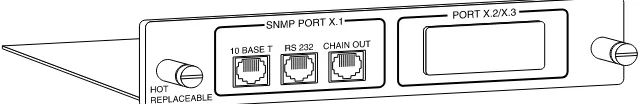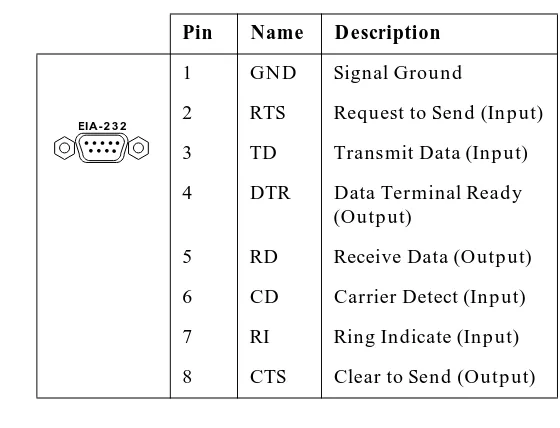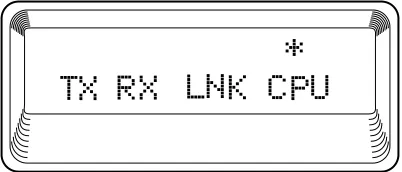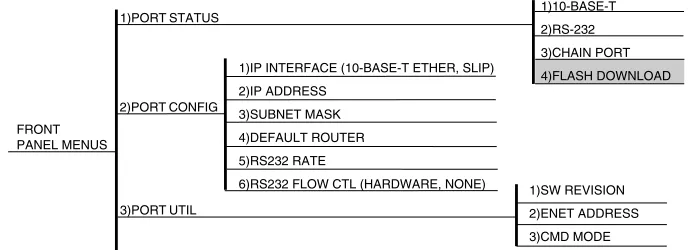AGENT CARD
Trademark Information
Open View is a registered trademark of Hewlett-Packard Company.
901 Explorer Boulevard P.O. Box 140000 Huntsville, AL 35814-4000
(256) 963-8000
Notes provide additional useful information.
Cautions signify information that could prevent service interrup-tion.
FEDERAL COMMUNICATIONS COMMISSION RADIO FREQUENCY INTERFERENCE STATEMENT
This equipment has been tested and found to comply with the limits for a Class A digital device, pursuant to Part 15 of the FCC Rules. These limits are designed to provide reasonable protection against harmful interference when the equipment is operated in a commercial environment. This equipment generates, uses, and can radiate radio frequency energy and, if not installed and used in accordance with the instruction manual, may cause harmful interference to radio frequencies. Operation of this equipment in a residential area is likely to cause harmful inter-ference in which case the user will be required to correct the interinter-ference at his own expense.
Shielded cables must be used with this unit to ensure compliance with Class A FCC limits.
CANADIAN EMISSIONS REQUIREMENTS
This digital apparatus does not exceed the Class A limits for radio noise emissions from digital apparatus as set out in the interference-causing equipment standard entitled “Digital Apparatus," ICES-003 of the Department of Communications.
Cet appareil nuerique respecte les limites de bruits radioelectriques applicables aux appareils numeriques de Class A prescrites dans la norme sur le materiel brouilleur: "Appareils Numeriques," NMB-003 edictee par le ministre des Com-munications.
CANADIAN EQUIPMENT LIMITATIONS
Notice: The Canadian Industry and Science Canada label identifies certified equipment. This certification means that the equipment meets certain telecom-munications network protective, operational, and safety requirements. The Department does not guarantee the equipment will operate to the user’s satis-faction.
Before installing this equipment, users should ensure that it is permissible to be connected to the facilities of the local telecommunications company. The equip-ment must also be installed using an acceptable methods of connection. In some cases, the company’s inside wiring associated with a single line individual ser-vice may be extended by means of a certified connector assembly (telephone extension cord). The customer should be aware that compliance with the above limitations may not prevent degradation of service in some situations.
Repairs to certified equipment should be made by an authorized Canadian maintenance facility designated by the supplier. Any repairs or alterations made by the user to this equipment, or equipment malfunctions, may give the telecommunications company cause to request the user to disconnect the equip-ment.
Users should ensure for their own protection that the electrical ground connec-tions of the power utility, telephone lines and internal metallic water pipe sys-tem, if present, are connected together. This precaution may be particularly important in rural areas.
IMPORTANT SAFETY INFORMATION
SAVE THESE INSTRUCTIONS
When using your telephone equipment, please follow these basic safety pre-cautions to reduce the risk of fire, electrical shock, or personal injury:
1. Do not use this product near water, such as near a bathtub, wash bowl, kitchen sink, laundry tub, in a wet basement, or near a swimming pool. 2. Avoid using a telephone (other than a cordless-type) during an electrical
storm. There is a remote risk of shock from lightning.
3. Do not use the telephone to report a gas leak in the vicinity of the leak. 4. Use only the power cord, power supply, and/or batteries indicated in the
manual. Do not dispose of batteries in a fire. They may explode. Check with local codes for special disposal instructions.
WARRANTY AND CUSTOMER SERVICE
ADTRAN will replace or repair this product within five years from the date of shipment if it does not meet its published specifications or fails while in service. For detailed warranty, repair, and return information refer to the ADTRAN Equipment Warranty and Repair and Return Policy Procedure.
Return Material Authorization (RMA) is required prior to returning equipment to ADTRAN.
LIMITED PRODUCT WARRANTY
ADTRAN warrants that for five (5) years from the date of shipment to Cus-tomer, all products manufactured by ADTRAN will be free from defects in materials and workmanship. ADTRAN also warrants that products will form to the applicable specifications and drawings for such products, as con-tained in the Product Manual or in ADTRAN's internal specifications and drawings for such products (which may or may not be reflected in the Product Manual). This warranty only applies if Customer gives ADTRAN written notice of defects during the warranty period. Upon such notice, ADTRAN will, at its option, either repair or replace the defective item. If ADTRAN is unable, in a reasonable time, to repair or replace any equipment to a condition as war-ranted, Customer is entitled to a full refund of the purchase price upon return of the equipment to ADTRAN. This warranty applies only to the original pur-chaser and is not transferable without ADTRAN's express written permission. This warranty becomes null and void if Customer modifies or alters the equip-ment in any way, other than as specifically authorized by ADTRAN.
EXCEPT FOR THE LIMITEDWARRANTY DESCRIBED ABOVE, THE FORE-GOING CONSTITUTES THE SOLE AND EXCLUSIVE REMEDY OF THE CUS-TOMER AND THE EXCLUSIVE LIABILITY OF ADTRAN AND IS IN LIEU OF ANY AND ALL OTHER WARRANTIES (EXPRESSED OR IMPLIED). ADT-RAN SPECIFICALLY DISCLAIMS ALL OTHER WARADT-RANTIES, INCLUDING (WITHOUT LIMITATION), ALL WARRANTIES OF MERCHANTABILITY AND FITNESS FOR A PARTICULAR PURPOSE. SOME STATES DO NOT ALLOW THE EXCLUSION OF IMPLIEDWARRANTIES, SO THIS EXCLU-SION MAY NOT APPLY TO CUSTOMER.
Table of Contents
List of Figures ... xiii
List of Tables ...xv
Chapter 1. Introduction ... 1-1
AGent Card overview ... 1-1 Functional Description ... 1-2 Features... 1-2 Agent Card Specifications... 1-3 10-Base-T Interface ... 1-3 SLIP/EIA-232 Interface ... 1-3 Chain-Out Interface ... 1-4 Common ... 1-4 MIB Support ... 1-4 Trap Support ... 1-4 Physical Description ... 1-5
Chapter 2. Installation ... 2-1
Table of Contents
Table of Contents
Auth. Fail Traps Sent ... 3-12 Poll Link Status Traps Sent ... 3-12 Ping IP Hosts ... 3-12 Exit ... 3-12 TCP/IP Configuration ... 3-12 TCP/IP Interface ... 3-12 Agent IP Address ... 3-12 Agent SUBNET Mask ... 3-12 Default IP Router ... 3-12 Telnet/Terminal Timeout ... 3-13 Telnet/Terminal Password ... 3-13 Exit ... 3-13 RS-232 Configuration ... 3-13 RS-232 Rate ... 3-13 RS-232 Flow Control ... 3-13 Quit Session ... 3-13 Flash Download... 3-13
Appendix A. SNMP ... A-1
Appendix B. Agent Card Menu Tree ... B-1
Appendix C. Terminal Mode/Telnet Menu ... C-1
Appendix D. Agent Card Failure Messages ... D-1
List of Figures
List of Tables
Chapter 1
Introduction
AGENT CARD OVERVIEW
The embedded Agent Card is a standard TSU product op-tion card that allows Simple Network Management Pro-tocol (SNMP), telnet, and T-Watch over TCP/IP
management of the TSU/HSU in which the card is in-stalled as well as up to 16 additional devices that are daisy
chained to the Agent Card. The Agent Card also forwards
traps received from chained devices as SNMP traps to network management stations (NMS). See the appendix
SNMP for more information. The Agent Card is
connect-ed to a TCP/IP network using either the 10-Base-T Ether-net or EIA-232 serial line interEther-net protocol (SLIP) interface on the rear panel of the option module. Figure 1-1 on page 1-2 shows a typical Agent Card application.
Chapter 1. Introduction
Figure 1-1. Typical Agent Card Application
FUNCTIONAL DESCRIPTION
The Agent Card is designed to fit in the option slot of a TSU 100/120/600 or an HSU 100/120/600 and is subject to their operation and control. The Agent Card is config-ured using the front panel menus and the telnet/terminal interface.
Features
The Agent Card has the following features:
• 10-Base-T interface for local area network (LAN) con-nection to network management station.
• SLIP EIA-232 interface for serial connection to net-work management station.
• Proxy chain output for connection to other TSU
devic-es. This permits one Agent Card to serve up to 16
ex-OKTESTALARM OK TESTALARM OK TESTERRORALARM DSU MODULE CSU 3 2 1 6 5 4 9 8 7 # 0 * C B A F E D CLEAR ALARM REMOTE REMOTE SHIFT HOME COPY CANCEL TSU100 ENTER
OKTESTALARM OK TESTALARM OK TEST ERRORALARM DSU MODULE CSU 3 2 1 6 5 4 9 8 7 # 0 * C B A F E D CLEAR ALARM REMOTE REMOTE SHIFT HOME COPY CANCEL TSU100 ENTER OKTESTALARM OK TESTALARMOK TESTERRORALARM DSU MODULE CSU 3 2 1 6 5 4 9 8 7 # 0 * C B A F E D CLEAR ALARM REMOTE REMOTE SHIFT HOME COPY CANCEL TSU100 ENTER OKTESTALARM OK TESTALARMOK TESTERRORALARM DSU MODULE CSU 3 2 1 6 5 4 9 8 7 # 0 * C B A F E D CLEAR ALARM REMOTE REMOTE SHIFT HOME COPY CANCEL TSU100 ENTER
Chapter 1. Introduction
ternal devices (other TSU 100/120/600s, ISU 512s, or standalone TSUs).
• Flash ROM upgrade using EIA-232 port.
• For TSU product management tasks, support for SN-MP, telnet, and T-Watch over TCP/IP.
• Ability to configure the Agent Card with a VT 100 ter-minal attached to the EIA-232 interface.
• For hardware to IP address mapping, support for Ad-dress Resolution Protocol (ARP).
• For basic IP error reporting, support for Internet Con-trol Message Protocol (ICMP).
• Support for packet internet groper (PING).
Agent Card Specifications
The Agent Card conforms to the following specifications:
10-Base-T Interface
Interface Complies with IEEE 802.3
Rate 10 megabits per second (Mbps)
Connector RJ-45 (AT&T 258A) connector
Indicators Transmit, receive, link status, central pro-cessing unit (CPU) access (via front pan-el)
Receiver Accepts signal > 300 millivolt (mV)
Protocols Network: IP
Chapter 1. Introduction
Chain-Out Interface
Common
MIB Support
Trap Support
Connector RJ-45 connector
Protocols Network: IP
Transport: TCP, UDP
Service: SNMP, Telnet, ICMP, ARP, PING, T-Watch
Interface EIA-232 physical interface (TSU-X00 chain-out interface)
Rates 1200, 2400, 9600, 19200, 38400 bps
Connector RJ-45 (AT&T 258A) connector
Signals RXD, TXD
Pinout DTE
Connector RJ-45
Protocols Link: ADLP
Service: T-Watch, ATEL
Mechanical Mechanically compatible with option slot of TSU-X00
Environmental Operating temperature 0 to 45oC
Tests Extensive self tests
MIB II
RFC 1406 (DS1 MIB)
ADTRAN DS1 Extension Management In-formation Bases (MIBs)
All TSU-X00 enterprise MIBs
ADTRAN TSU-X00 enterprise traps (in-cluding option modules)
Chapter 1. Introduction
PHYSICAL DESCRIPTION
The Agent Card is an option module which plugs into the option slot in the rear of the TSU/HSU. See Figure 1-2.
Figure 1-2. Agent Option Module
Chapter 2
Installation
UNPACK, INSPECT, POWER UP
Receipt Inspection
Carefully inspect the Agent Card for any shipping dam-age. If damage is suspected, file a claim immediately with the carrier and contact ADTRAN Customer and Product Service. If possible, keep the original shipping container for use in shipping the Agent Card for repair or for veri-fication of damage during shipment.
ADTRAN Shipments Include
The following items are included in ADTRAN shipments of the TSU IQ Rackmount:
• Agent Card
Chapter 2. Installation
AGENT CARD INSTALLATION
Agent Card Placement
Figure 2-1 represents the action required for proper place-ment of the Agent Card.
1. Remove cover plate from the rear panel.
2. Slide option module into the rear panel until it is positioned firmly against the front.
3. Fasten thumb-screws at both edges of option mod-ule.
4. Install Agent/TSU jumper cable between the
Chain-outconnector on the Agent Card and the Chain-in connector on the TSU.
5. Install additional jumpers between the unit chain-in and chain-out ports to manage other units by the Agent Card.
Figure 2-1. Installing the Agent Card Instructions on installing the Agent Card in the TSU 100/600 also apply to the TSU 120 and the HSU 100/120/600.
Chapter 2. Installation
Power Connection
Each Agent Card derives power from the base of the unit. Power to the unit is supplied by a captive eight foot pow-er cord.
Wiring
The Agent Card has three RJ-45 style connectors:
• 10-Base-T for connection to an Ethernet LAN • EIA-232 for connection to SLIP, VT 100 style
termi-nal, or Flash Download via AFLASH
• Chain-out for connection to the TSU(s) that it is serv-ing
The required wiring connections are:
Connector Type (USOC) = RJ-45
Part number = AMP # 555164-1
Table 2-1. 10-Base-T Ethernet
To NIC
Pin 1 TX1
Pin 2 TX2
Pin 3 RX1
Pin 6 RX2
Chapter 2. Installation
Table 2-2. Pinout for EIA-232 Connector
Table 2-3. Pinout for Chain-Out Connector
Pin Name Description
1 GND Signal Ground
2 RTS Request to Send (Input)
3 TD Transmit Data (Input)
4 DTR Data Terminal Ready
(Output)
5 RD Receive Data (Output)
6 CD Carrier Detect (Input)
7 RI Ring Indicate (Input)
8 CTS Clear to Send (Output)
EIA-232
This port is wired as a DCE interface; however, pins 4, 6, and 7 (DTR, CD, RI) are wired to allow connection to an external DCE using a special crossover RJ-45 to 25 converter (the standard RJ-45 to DB-25 converter supplied with the Agent Card does not connect pins 4, 6, and 7).
Pin Name Description
1 Ground Signal Ground
3 TD Transmit Data
(Input)
5 RD Receive Data
(Output)
Chapter 2. Installation
POWER-UP TESTING AND INITIALIZATION
The Agent Card executes a self test during the power-up sequence, as described in the TSU 100/600 User Manuals. No initialization input is required. Any previously con-figured setting for the Agent Card is restored automati-cally upon power-up.
Successful Self Test
The green OK LED, located with the Module LEDs on the front panel, illuminates when a successful self test is com-pleted and the configuration is successfully restored. See
Front Panel Operation, TSU 100/600 User Manual.
Failed Self Test
The LCD displays a message during power up if the Agent Card fails one or more of the self tests. See TSU
100/600 User Manual. The appendix TSU 100/600 System Messages identifies specific Agent Card failures in the
alarm listings.
Operation Alarms
Chapter 3
Operation
OVERVIEW
The Agent Card is controlled as part of the TSU 100/600 using the same methods as described in the TSU 100/600
User Manual.
See the TSU 100/600 User Manual for descriptions of front panel indicators and buttons.
Menu Structure
When an option card is installed in the TSU 100/600, the unit adds it to the list of selectable options under the Port menu items. These menu items are shaded in the limited
Chapter 3. Operation
to display a list of the currently installed option modules. To activate menus for the Agent Card, scroll through the list to displayX.1 AGENTand pressEnter.
Once the option module is selected, the Agent menus ap-pear as a subset of, and operate the same as, menus for the TSU 100/600. With the cursor on one of the TSU 100/600 four Main menu choices, pressEnteror a menu number to display the first two submenu items.
Use the up and down arrows to place the cursor on the de-sired item and pressEnterto display the first two sub-menu choices.
Chapter 3. Operation
AGENT CARD CONFIGURATION
After installation, the Agent Card must be properly con-figured via the TSU/HSU front panel, telnet session, EIA-232 terminal session, or SNMP MIB browser. Note that certain configuration information such as SNMP commu-nity names, telnet password, and Device Configuration Tables cannot be viewed or changed from the front panel menus. These items can only be accessed from telnet/ter-minal menus or the SNMP MIB browser. Also, IP ad-dress, default gateway, and subnet mask must be set to their proper values from the front panel or EIA-232 termi-nal menus before further configuration via telnet or SNMP is possible.
A typical application for SNMP access over a 10BaseT LAN would require the following configuration steps:
1. Set TCP/IP interface to 10BaseT via the front panel. This is the default setting.
2. Configure IP address, default gateway, and subnet mask via the TSU/HSU front panel menus.
3. From a personal computer (PC) or workstation any-where on the TCP/IP network to which the Agent
Chapter 3. Operation
FRONT PANEL MENUS
Port Status
Port Status, a submenu of TSU/HSU Main menu item Sta-tus, displays error information about the Agent Card in-terfaces. An asterisk (*) indicates an item is active (see Figure 3-2). Agent Card Menu Tree on page B-1 shows the complete menu.
Figure 3-2. 10BaseT Status Display
10BaseT
TX
Indicates that data is being transmitted from the 10BaseT port.
RX
Indicates that data is being received by the 10BaseT port.
LNK
Indicates that current status of the 10BaseT link integrity test (should always be on when the unit is connected to a functional 10BaseT hub).
CPU
Chapter 3. Operation
EIA-232
TD Transmit data (from DTE)
RD Receive data (to DTE)
RS Request to send
CS Clear to send
CD Carrier detect
Chain Port
TD Transmit data (to host device)
RD Receive data (from host device)
Flash Download
Displays percentage download complete. In non-flash download mode, this option is not available.
Port Configuration (PORT CONFIG)
Port Configuration, a submenu of TSU/HSU Main menu item Configuration, is used to configure the TSU Agent Card.
IP Interface
(10BaseT ETHER, SLIP; defaults to 10BaseT ETHER)
Chapter 3. Operation
IP Address
(0.0.0.0 - 255.255.255.255; defaults to 0.0.0.0)
This is the IP address that uniquely identifies the Agent Card on a TCP/IP network. This address is composed of four decimal numbers, each in the range of 0 to 255, sepa-rated by periods. This value is used for either the 10BaseT Ethernet or SLIP interface, depending on the IP interface setting.
Subnet Mask
(0.0.0.0 - 255.255.255.255; defaults to 255.255.255.0)
Defines which part of a destination IP address is the Net-work number. Used along with the Agent Card IP address to determine which nodes must be reached through the default IP Gateway. This value is set to 0.0.0.0 when the IP interface option is set to SLIP.
Default Router
(0.0.0.0 - 255.255.255.255; defaults to 0.0.0.0)
All IP packets destined for nodes not on the Agent Card's local network are not forwarded through this IP address. Normally, this address defines a router connected to the Agent Card's local network. This value is ignored when the IP interface is set to SLIP.
RS-232 Rate
(1200, 2400, 4800, 9600, 19200, 38400; defaults to 9600)
Selects the baud rate of EIA-232 port.
RS-232 Flow Control
(NONE, HARDWARE; defaults to NONE)
Selects the flow control method for the EIA-232 port.
Port Utility (PORT UTIL)
Chapter 3. Operation
SW REVISION
Displays the Agent Card software revision.
ENET ADDRESS
Displays the Ethernet MAC address for the 10BaseT port on the Agent Card.
TELNET/TERMINAL MENUS
Main Menu
The telnet/terminal Main menu is the first menu dis-played after the telnet/terminal session is established (see Figure 3-3). The default telnet/terminal password is ADTRAN. Terminal Mode/Telnet Menu on page C-1 shows the complete menu tree.
Chapter 3. Operation
Host Menu Access
When selected, displays the Main menu for the TSU/HSU in which the Agent Card is installed. Once in terminal mode,CTRL + Xterminates the telnet session and returns to the Agent Card Main menu.
Remote Menu Access
Displays telnet menus for a remote device (may be anoth-er TSU/HSU or any othanoth-er ADTRAN product that sup-ports telnet via its EIA-232 chain port). After selecting this option, the user may choose to connect to a device en-tered in the Unit Access Table or enter a unit ID for a unit not in the Unit Access Table. CTRL + Xterminates the ses-sion and return to the Agent Card Main menu.
Unit Access Table
This menu is used to edit/create the Unit Access Table. This table is used to store the Unit ID, Passcode, and Unit Type for units connected via chain ports or connected re-motely to the TSU/HSU in which the Agent Card is in-stalled (see Figure 3-4). An entry in the table is only required to support SNMP MIB access or polling. For MIB access, an entry is required only if the unit's passcode is not the same as the Default Unit Passcode, or the unit is a single port TSU Standalone.
Units accessed via T-Watch over TCP/IP uses the unit ID and passcode set by T-Watch running on the PC.
Chapter 3. Operation
Figure 3-4. Unit Access Table
Add New Unit
Chapter 3. Operation
Default Unit Passcode
Sets the default passcode for all devices in the table that have passcodes set to DEFAULT, or for any unit not listed in the table.
OK
Returns to the Configure Agent menu.
Management Configuration
This menu sets management information, such as SNMP community names and trap destination addresses.
SNMP Read Community
SNMP Read Community Name defaults to public. NMSs using this community name have Read access for all supported MIB objects but do not have the ability to change MIB objects. This value must be set to the same value on both the Agent Card and the NMS (Open-View®, etc.) in order for the NMS to have Read access to MIBs supported by the Agent Card. This value must be a text string of 16 characters or less.
SNMP Read/Write Community
SNMP NMS using this community name have full read/ write access to all supported MIB objects (defaults to
pri-vate). This setting must be the same value on both the
Agent Card and the NMS in order for the NMS to have read/write access to MIBS supported by the Agent Card. This value must be a text string that is 16 characters or less.
Chapter 3. Operation
SNMP Trap Community
This community name is used for all SNMP traps for-warded by the Agent Card. Traps received from daisy chained units have a period and the unit ID appended to the trap community name.
Host 1 Trap IP Address
The first of four entries for SNMP trap destination addresses. The Agent Card forwards all SNMP traps to the IP address specified in this entry. If the address is set to the default value of 0.0.0.0, no traps are forwarded for this particular value.
Host 2 Trap IP Address
Defaults to 0.0.0.0. Second destination address for SNMP traps.
Host 3 Trap IP Address
Defaults to 0.0.0.0. Third destination address for SNMP traps.
Host 4 Trap IP Address
Defaults to 0.0.0.0. Fourth destination address for SNMP traps.
System Name
A text string that can uniquely identify an SNMP man-aged node.
System Contact
Chapter 3. Operation
Auth. Fail Traps Sent
(DISABLED, ENABLED: defaults to DISABLED)
When enabled, the Agent Card issues an SNMP trap when any SNMP request is received with an invalid com-munity name. Can be used for security purposes.
Poll Link Status Traps Sent
(DISABLED, ENABLED, defaults to DISABLED)
When enabled, the Agent Card sends an SNMP trap whenever a device configured to be polled fails to respond. When the device begins responding to polls, a poll link up trap is sent. The format of the traps are defined in the agent MIB.
Ping IP Hosts
Allows the user to Ping a specific IP address.
Exit
Returns to the Agent Card Main menu.
TCP/IP Configuration
Used to configure TCP/IP.
TCP/IP Interface
See Front Panel Menus on page 3-4. (Available as a Read Only option from telnet.)
Agent IP Address
See Front Panel Menus on page 3-4. (Available as a Read Only option from telnet).
Agent SUBNET Mask
See Front Panel Menus on page 3-4. (Available as a Read Only option from telnet).
Default IP Router
Chapter 3. Operation
Telnet/Terminal Timeout
The Agent Card terminates a telnet or terminal session if no activity is detected for this length of time. Only one telnet or terminal session may be active at one time. This timeout prevents an unattended session from blocking interactive access to the agent. The default value is five minutes.
Telnet/Terminal Password
This option allows modification of the password required for entry into a telnet or terminal session. The default value is ADTRAN.
Exit
Returns to the Agent Card Main menu.
RS-232 Configuration
RS-232 Rate
Selects the EIA-232 port rate (see Front Panel Menus on page 3-4). This is a Read Only option from telnet and ter-minal mode.
RS-232 Flow Control
Selects EIA-232 handshake mode (see Front Panel Menus on page 3-4).
Quit Session
Chapter 3. Operation
of running AFLASH (the ADTRAN Windows-based Flash Download utility).
2. Using the TSU/HSU front panel, set the desired EIA-232 baud rate for the Agent Card. To allow the short-est possible download time, 38400 is recommended. 3. Launch AFLASH on the PC and follow the on-screen
instructions. AFLASH should be set to use the COM port that is connected to the Agent Card. The baud rate on AFLASH should be set to match the same rate that the Agent Card EIA-232 port rate is set to in Step 2.
4. Press any front panel key at this point to return to the TSU/HSU menus. The progress of the download can be monitored by selecting FLASH
DOWN-LOADunder the Port Status menu for the Agent Card.
5. Once the Flash Download has completed, the Agent Card removes the FLASH DOWNLOAD alarm and the front panel display should read FLASH
DOWN-LOAD SUCCESSFUL. Press any front panel key to return to the TSU/HSU menus.
If power is lost during an Agent Card Flash Download session, the AGENT CARD FLASH DOWNLOAD
MODEmessage is displayed when power is restored.
Agent Card Failure Messages on page D-1 lists all error
mes-sages. In this situation, AFLASH may be restarted and the download session resumed.
Appendix A
SNMP
UNDERSTANDING SNMP
As local area network (LAN) environments became stan-dardized over the past ten years, multi-vendor equip-ment grew with competition. It became necessary to manage the various vendor equipment from a single con-trol console. Thus, the SNMP emerged as the standard for managing commercial TCP/IP networks.
The term SNMP broadly refers to the message protocols used to exchange information between the network and the managed devices, as well as to the structure of net-work management databases.
Basic Components
Appendix A. SNMP
Agent
This is a control program that responds to queries and commands from the network manager and returns re-quested information or invokes configuration changes initiated by the manager. It resides in each network de-vice.
MIB
This is an index to the organized data within a network device. It defines the operating parameters that can be controlled or monitored. When requesting the network manager to retrieve or modify a particular piece of infor-mation about a network device, the network manager transmits the request to that network device. The agent in that device interprets the incoming request, performs the requested task, and sends its response to the network manager. The network manager collects all the data from the various network devices and presents it in a consis-tent form.
Commands
Using SNMP Version 1, the network manager can issue three types of commands: GetRequest, GetNextRequest, and SetRequest.
GetRequest
This command retrieves a single item or the first in a se-ries from a network device.
GetNextRequest
This command retrieves the next item in a series from a network device.
SetRequest
Appendix A. SNMP
Message
The network device issues two types of messages: GetRe-sponse and Trap.
GetResponse
This message is the response to a network manager GetRequest or GetNextRequest command.
Trap
This is an unsolicited message issued by a network device to report an operational anomaly or an alarm condition to the network manager.
These messages are typically encased within information-al packets and transported over the LAN or WAN (wide area network).
AGENT CARD SNMP ACCESS
commu-Appendix A. SNMP
SNMP TRAP CONFIGURATION
Traps received by the Agent Card from external units and the host unit are converted into SNMP traps and forward-ed to the configurforward-ed NMS. The source of the trap is uniquely identified at the NMS by a combination of the IP address of the Agent Card, and the Unit ID of the send-ing device. The Unit ID is present in the trap packet ap-pended to the end of the trap community packet name, for example public.4. It is also included as an Octet String variable (adProdPhysAddress) in the trap packet as de-fined in the individual product MIBs. The latest versions of the product MIBs by default display the appended trap community name in their descriptions.
Typical steps required for Management Station trap con-figuration are loading the device specific MIBs. and load-ing or creatload-ing device specific Trap Definition Files. The current product MIBs contain keywords embedded in comments that can be used by some network manage-ment platforms to automatically generate Trap Defini-tions. Otherwise, the descriptions may be used as a template for Trap Definitions.
If individual option card port and slot identification is re-quired, it is present in the four byte adProdPhysAddress field of the trap packet. The first two bytes are the Unit ID of the base controller (least significant byte first). The next two bytes are port and slot number. This field is the sec-ond object identifier in all traps sent from TSU/HSU products. For traps from the ISU 512, the Unit ID is the first object identifier. See the product MIBs for more in-formation
Appendix A. SNMP
SNMP MIB BROWSER CONFIGURATION
The following are typical steps required to configure Net-work Manager MIB variable access through the Agent Card:
1. Load the desired product MIBs on the network man-agement station. If, for example, the administrator is managing TSU 100 and ISU 512 devices, load TSU 100.MIB, ISU512.MIB, and RFC1406.MIB.
2. Create device entries in the NMS database for all units that are to be managed through the Agent Card. The host unit should be configured as the Proxy agent for the external units. The IP address or host name used for the proxy designation is that of the Agent Card.
3. Set community names in the devices entries for external units to the Agent Card's community name with the device Unit ID appended as defined in
Agent Card SNMP Access on page A-3.
4. Set the device timeout for all device entries in the NMS device database to five seconds, including the host unit.
SNMP MIB FILES
Appendix B
Agent Card Menu Tree
Figure B-1 shows the menu tree for the Agent Card.
Appendix C
Terminal Mode/Telnet Menu
Appendix D
Agent Card Failure
Messages
FAILURE MESSAGE AT POWER UP
AGENT CARD FLASH DOWNLOAD MODE
Agent Card needs to be Flash Downloaded. This message indicates a blank or partially programmed Flash Memo-ry.
SELF TEST FAILURES
EPROM CS EPROM checksum error
RAM ERR Dynamic RAM error
E2 ERR Cannot program EEPROM
Appendix E
Acronyms and Abbreviations
ADLP ...ADTRAN data link protocol ARP ...address resolution protocol ATEL ...ADTRAN Telnet protocol BBS...bulletin board system bps ...bits per second BPV...bipolar violation CD...carrier detect COM...communication CO...central office
CPU ...central processing unit CTRL ...control
CTS (CS)...clear to send DCD ...data carrier detect
DCE ...data communications equipment DS1 ...digital signal level one
DTE ...data terminal equipment DTR ...data terminal ready
EPROM ...erasable programmable read only memory ftp ...file transfer protocol
GND ...signal ground
Appendix E. Acronyms and Abbreviations
PING ... packet internet groper RD (RXD) ... receive data
RFC ... request for comments RI ... ring indicate
RMA... return material authorization ROM ... read only memory
RTS (RS)... request to send RX... receive
SLIP... serial line internet protocol
SNMP ... simple network management protocol TCP ... transfer control protocol
TD (TXD)... transmit
UDP ... user datagram protocol UTIL... utilities
Product Support Information
Pre-Sales Inquiries and Applications Support
Please contact your local distributor, ADTRAN Applications Engineering, or ADTRAN Sales:
Post-Sale Support
Please contact your local distributor first. If your local distributor cannot help, please contact ADTRAN Technical Support and have the unit serial number avail-able.
Repair and Return
If ADTRAN Technical Support determines that a repair is needed, Technical Sup-port will coordinate with the Customer and Product Service (CaPS) department to issue an RMA number. For information regarding equipment currently in house or possible fees associated with repair, contact CaPS directly at the following num-ber:
Identify the RMA number clearly on the package (below address), and return to the following address:
Applications Engineering (800) 615-1176
Sales (800) 827-0807
Technical Support (888) 4ADTRAN