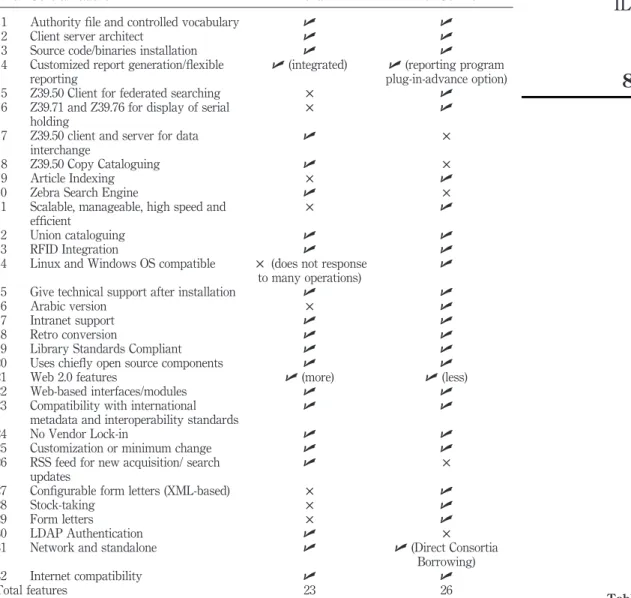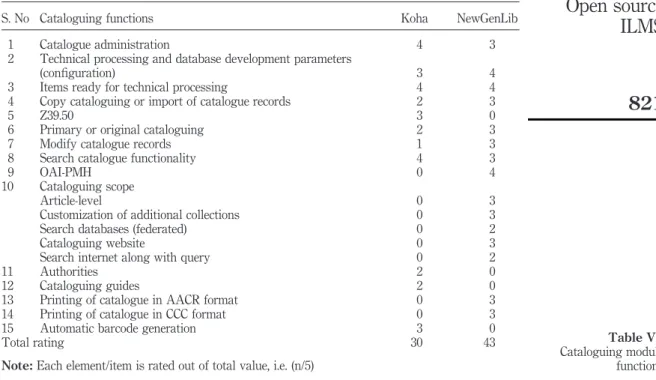Open source integrated library
management systems
Comparative analysis of Koha and NewGenLib
Manisha Singh and Gareema Sanaman
University of Delhi, Delhi, India
AbstractPurpose– This paper aims to study the open source integrated library management systems, i.e. Koha and NewGenLib, to inform librarians about what considerations to make when choosing an open source integrated library management system (ILMS) for their library.
Design/methodology/approach– The paper provides a detailed comparative analysis of both types of software, i.e. Koha (3.2.4) and NewGenLib (3.0), which are undertaken in the study. The methodology used for the study is “Evaluation method” which is followed with the help of structured evaluation checklist prepared after the thorough study of reference tools, reference statistical data available and related literature. Both types of software are evaluated and compared qualitatively and quantitatively.
Findings– Both types of software are web-enabled and support library automation. Koha has more specific characteristics of open source ILMS. Koha needs to upgrade, modify and improve its features. Koha requires very little hardware and is easy to install. Koha has advanced database features. NewGenLib has better functionality of modules than Koha. More formats and standards are supported by Koha. Digital library functionality of NewGenLib is more specific in terms of technology, data structure and programming. Also NewGenLib provides more user help and support whereas Koha provides more user-friendly downloads and a documentation facility. NewGenLib has more enhanced features which are significant for ILMS while selecting software for automation.
Practical implications– The comparative analysis of the open source ILMS done in the study will help librarians in making necessary considerations while choosing an open source software for the library.
Originality/value– The paper presents a detailed evaluative study carried out using a comprehensive checklist designed for the study.
KeywordsIntegrated library management systems, Open source software, Libraries
Paper typeResearch paper
1. Introduction
Open source software (OSS) is gaining importance worldwide and in the last few years open source has triggered a vast volume of research and has entered the mainstream software market, with the adoption of packages such as Linux (operating system), mySQL (relational database), PHP, Perl, Python (scripting and programming languages), Apache Web Server and the Zope content management system. Also, development of the open source products is generally rapid and more responsive to users in comparison to commercial software. The open source system has the advantage of promoting the software quality and reliability through peer review (Ebenezer, 2002, p. 34). OSS represents an exciting opportunity for libraries rather than forcing a library to depend on products which may not fully meet its needs. Open source allows the library to participate directly in the development of its systems and innovate services in a manner consistent with the values of librarianship. Open source The current issue and full text archive of this journal is available at
www.emeraldinsight.com/0264-0473.htm
Open source
ILMS
809
Received February 2011 Revised May 2011 Accepted May 2011The Electronic Library Vol. 30 No. 6, 2012 pp. 809-832 qEmerald Group Publishing Limited 0264-0473 DOI 10.1108/02640471211282127
software is software licensed to users with freedom to run the program for any purpose, to study and modify the program and to freely redistribute copies of either the original or modified program (without royalties, etc.). Open source software are also termed as libre software, free software, FOSS, FLOSS and they are reciprocal to proprietary software, closed software (Bretthauer, 2002).
Libraries are always concerned about the cost as they often have more demands than resources and they are funded by their parent organisations with a responsibility to manage public funds wisely. If libraries can serve their users needs at a lower cost by using open source software rather than proprietary software, it would be in their interest to adopt it. Minimally funded libraries, such as small libraries and libraries in rural areas and developing countries, may find OSS affordable. Library decision makers are concerned about the total cost of ownership of an integrated library management system (ILMS). This includes costs of installation, documentation, training, support, and maintenance (Balas, 2005). Therefore, the purpose of the present study is to inform librarians about what considerations to make when choosing an open source ILMS for their library. The study investigates why some libraries have chosen a particular open source ILMS and what are the different features and benefits of the select open source ILMS. The study will also analyse ILMS features in each module of the select ILMSs, to insight the librarians to know technical aspects to each ILMS. Examples of well-known Open source ILMSs include Avanti MicroLCS, Emilda, Evergreen, Gnuteca, Koha, NewGenLib, OpenBiblio, PhpMyLibrary, and PhpMyBiblio.
2. Review of the literature
The review of related literature is done on different aspects of Koha and NewGenLib, open source integrated library management systems including various studies on open source software, open source software and libraries, integrated library integrated management systems (ILMS/ILS), current research findings on open source, studies on different open source software with addition to evaluation and comparison of open source software.
Open source software is continuing to gain importance in the library community. An increasing number of library administrators are realizing that there are significant advantages to using software distributed under an open source license as today open source library application software products are rivalling and even surpassing their proprietary counterparts in terms of functionality and quality. Also, libraries no longer need in-house expertise to use these open source products due to availability of commercial contracts for installation and support services (Dorman, 2008, p. 58). In the early study, Schlumpf (1999) described that the open source movement is the phenomenon that affects the software industry in fundamental ways and it is a paradigm shift in how software is developed, marketed and used. Fuggetta (2003) proposes some qualitative reflections and observations on the nature of open source software and on the most popular and important claims associated with the open source approach. The main goal of the study is to identify the concepts and intuitions that are really peculiar to open source which can distinguish them from features and aspects found in proprietary software.
Barahona (2008) states that one of the main consequences of publishing a program as libre (free, open source) software is that its source code is freely available to anyone
EL
30,6
who is interested in it. Some of the consequences of “opening up” the process of building libre software are also discussed in the study. Wrosch (2007) describes that academic libraries provide a robust research and curriculum support environment that requires a suite of systems to work together such as integrated library systems (ILS), electronic reserves, interlibrary loan, federated searching, link resolvers, portals, online subject guides, institutional repositories, digital library collections, proxies, and electronic resource management systems. And libraries also considered that no single product can offer the feature required by a local community at affordable price so pen source options as a positive alternative is available for it. Chudnov (2008) by his work tries to focus and advocate software (FLOSS) which provides the freedom to run, study, adapt and redistribute software to the librarians. Hoy and Koopman (2008) examined the constraints on using free and open source software (FOSS) in academic libraries in South Africa and discusses why FOSS is unlikely to be adopted. Constraints such as limited appropriate technical skills, limited budgets, lack of consensus about and support for FOSS within and between libraries and institutions and constraints on bandwidth all contribute to a conservative approach to library solutions.
Through one particular study, Clark (2008) identifies Koha as open source software which is gaining a corresponding increase in interest among public, school, and special libraries in the US and Canada. In addition to Koha, Evergreen is a functional open source circulation and cataloguing system that the provincial libraries in British Columbia planned to adopt. Both Evergreen and Koha proved to be potential resources for librarians in the behavioural and social sciences field. Breeding (2007) depicts the increasing role of open source in libraries and other organisations for behind the scene infrastructure components including Apache, Linux, MySQL, Lucene, PHP and Pen. In order to have library automation for long-term survival, open source systems need to compete head to head with the proprietary systems on their own merits.
Bissels (2008) in his study describes the selection process and criteria for the implementation of Koha 3.0 (ILMS) at the Complementary and Alternative Medicine Library and Information Service (CAMLIS), Royal London Homoeopathic Hospital. The report based study further states that Koha was selected because the GNU license (open source) was considered more future-proof than proprietary products and more open to customisation to meet the special needs of the library. Cargile (2005) provides information on the process of implementing an open source integrated library system (ILS) that looked to be the most promising; software components that support the ILS including the steps in installing open source software. Along with the potential and applications of open source ILS. The study pays particular attention to four OS ILS softwares which are Koha, Emilda, MyPhpLibrary and Learning Access ILS including brief comments on the OS operating systems and programming languages (Linux, Apache, MySQL, PHP, and Perl). It has been found through a study that open source software (ILS) is distributed only in its binary form and as propriety closed-source software which assures the success of large consortium of libraries. It is composed of Apache Web server, Linux operating system, MySQL database engine and the Perl and PHP programming languages (Breeding, 2008).
Ferraro (2007) announces the launch of the “Koha with Class” initiative from LibLime which is open to any college or university offering a program in library and information studies/technology, offers five free hosted Koha systems to library school classrooms. It is designed to give hands-on experience with library automation
Open source
ILMS
software and open source to librarians. LibLime’s technology president explains that next-generation librarians need to understand ILS in order to make sound technology decisions and open source ILS provides a chance for them to do so. In a similar study, Dalziel (2008) features the LibLime, an Integrated Library Systems provider in the US. It states that LibLime offers Koha and Koha ZOOM, as well as support and hosting for Evergreen. Also, LibLime acquires the portion of Kapito Communications that had to do with the development of Koha. Chudnov (1999) states that Koha and Evergreen are free software tools that are popular not only in the US but also in many other countries. The study points out that librarians must remember that free software is not about cost, hype or taking business away from vendors rather it represents freedom to use the software for any purpose, freedom to study how the software works, freedom to modify the software to adapt it to one’s needs, and freedom to copy and share copies of the software, with or without any changes one might make to it.
Kapoor and Goyal (2007) in their paper seeks to provide a comparative analysis of the functionality of five web based OPAC’s which includes the web-based OPACs of Libsys, VTLS’s iPortal, NewGenLib, Troodon, and Alice for Windows, implemented in five academic libraries in India. It was found after the comparison of functionality of OPAC that the web-based OPACs investigated offered a range of facilities for searching by author, title and control number and by keywords which was a useful source for librarians who are planning to introduce web based OPAC and also important for vendor who wants to improve their products. Yang and Hofmann (2010) present a comparative study of the next generation features and services of the OPACs of two open-source ILSs (Koha and Evergreen) and one proprietary ILS (Voyager’s WebVoyage). The study results reveal that open-source OPACs is more favourably to the ideal next-generation catalogue than the proprietary OPAC. However, none of them is capable of federated searching. Only Koha offers faceted navigation. WebVoyage does not even provide a spell checker. De Smet (2009) in his paper presents the new ABCD software for free and open library automation with ISIS with its technological and practical characteristics. As a web-based integrated solution it combines most (if not all) functions of other systems such as Koha with the flexibility of the (Win) ISIS software to create and handle databases of any structure. The main technical characteristics as well as some managerial issues are briefly presented. The planning on the further work is discussed along with some challenges related to the specific nature of the ISIS users’ community.
Wan (2007) notes that the “Linux” has become a major operating system and “Apache” as the most popular web server today which leads to the familiarisation of open source software (OSS) among many people. Also many software developers from all over the world have been contributing their efforts to build a huge OSS community that will exercise a great impact on various disciplines and helps librarians and information professionals to believe that relatively new model of OSS would bring lots of benefits to libraries. Wray and Mathieu (2008) developed and tested a model of the relative performance of open source software (OSS) projects by evaluating multiple project inputs and multiple project outputs by using a data envelopment analysis (DEA) model. This model can be used by OSS project developers to evaluate the relative performance of their projects and make resource decisions.
Standards are important for quality and interoperability in any system. Bibliographic record creation standards such as Machine Readable Catalogue
EL
30,6
(MARC 21), Common Communication Format (CCF), Universal MARC (UNIMARC) and their local variations are in practice all across the library community. Integrated Library Management Systems (ILMS) are using these standards for the design of databases and the creation of bibliographic records. Their use is important for uniformity of the system and bibliographic data, but there are problems when a library wants to switch over from one system to another using different standard (Kushwah et al., 2009).
3. Selection of ILMS
The open source ILMS Koha and NewGenLib are targeted in this survey. Other open source ILMSs exist, but Koha claims to have been the first Open Source LMS and NewGenLib, an Indian Integrated Library Management System, is now freely available as open source under the most widely used free software license, GNU General Public License (GNU GPL) v3 since 2007. The software selected for the study is based on the following criteria:
. The software must be freely downloadable and available for installation with
number of reasonable installed bases (Gohet al., 2006, p. 8).
. The software should be standard based, well known and commonly used such as
in universities and public libraries etc.
. The software must be compatible with most common platforms of Linux,
Windows and Mac OS.
On the basis of given criteria, Koha and NewGenLib were selected as described above. 3.1 Koha
First full featured open source Integrated Library Management System. It was developed in 1999 by Katipo Communications Ltd, New Zealand. It has version for academic library, public library and special Library (small, mid-sized and large libraries). Koha has received awards in 2004 ( joint winner of the Computerworld Excellence Award for the Use of IT in a Not-for-Profit Organisation in Auckland NZ), 2003 (winner of the Trophees du Libre, Software for Public Administration category in Soissons, France), 2000 (3M Award for Innovation in Libraries), 2000 (TUANZ Interactive Award, Community/Not for Profit category). It is under GNU License and can be accessed its website address www.koha.org (Koha, 2011a).
3.2 NewGenLib
It is an Integrated web-based Library Management and Networking Solution. It was developed in 2007 by Kesavan Institute of Information and Knowledge Management and Verus Solutions Pvt. Ltd, India. It has single user (small library versions), multi user (single library LAN/Intranet version), multi user (simple library version), and multi user (multi library networking/consortium version). NewGenLib has not received any award so far. It is also under GNU License and can be accessed its website address www.newgenlib.com (NewGenLib, 2011a).
In other words one ILMS from India and another from abroad have been taken up for this study.
Open source
ILMS
4. Software evaluation
To evaluate the selected ILM software efficiently, a structured framework is important to direct the planned, qualitative and controlled evaluation of software completely. Firstly, there is a need to test the basic and prominent elements common in both the software for drawing the desirable conclusions. To accomplish the results, reference tools which compare the software features and functionality as a whole; reference statistical data available; verification through checklists which is a comprehensive list of questions or list of items to be noted, checked, or remembered and enables to clarify and standardise the evaluation and comparison process and directs the evaluator to the right things. A rating scale of 1-5 was used to evaluate the software on the basis of satisfaction which meets the requirements of the client and number of items/elements (also sub-options) present in the software. A rating of 1 represented poor, 2 average, 3 good, 4 very good, and 5 excellent. A score of 0 indicated non-availability. Also the comparisons of the software in various categories are done on the basis of the presence and absence of the particular elements (i.e. U for availability and £ for
non-availability of items/elements).
The ILMS evaluation checklist consists of ten categories of items (not equal in significance) which includes the following: characteristics of ILMS; general features of ILMS; technology in design and architecture; database features; core modules functionalities; format and standard implementation; software and digital content; ease to use and updates; downloads and documentation; other enhanced features.
5. Methodology
The software packages were evaluated and compared using the checklist which was prepared after thorough study and review of related literature, software reference tools and reference statistical data available. The software were also studied practically and examined in detail by visiting Delhi Public Library, Delhi (Koha) and Central Library, University of Delhi, Delhi (NewGenLib). The prepared checklist was distributed among the staff of both the libraries, working on the individual software which was then cross-checked and compared for the evaluation process. The respondent staff agreed and disagreed on various characteristics and features mentioned in criterion, so the majority of support was considered. Also the necessary information required was gathered from the ILM software developers and other consulting sources. On the basis of qualitative and quantitative results obtained from various sources and their satisfaction in meeting the requirements through the software, all the selected major and minor components or elements were rated for the comparison and various items were signed for their availability (U) and non-availability (£) in the software.
6. Comparative analysis of Koha and NewGenLib
For analyzing the data, a table for each component of the software was made including the rating score and the illustration about each table is given in detail immediately after the table. Descriptive data was observed to ascertain the overall strength and weakness of the software.
6.1 Characteristics of ILMS
Open source software has the characteristics anticipated in an integrated programme of management of libraries. Characteristics define the attribute, qualities and feature of
EL
30,6
software which are used to evaluate and compare the selected Koha and NewGenLib for the study (Table I).
Table I reveals that both the software are free to download and install without charging any license and upgrade fees but NewGenLib does charges fees for the enterprise version. Koha provides the unrestricted use of the software to its clients and is more transparent in comparison to NewGenLib, where Koha provides its source code for configuration and customisation whereas NewGenLib provides only binaries for changes. There are more active community involvements worldwide in developments, bug fixes and interaction in Koha software than in NewGenLib where there is sufficient involvement (good enough) of user community. Further Koha is more compatible with international metadata and interoperability standards in comparison to NewGenLib which supports very few of them which are later discussed in the paper under formats and standards implementation. Koha is more comprehensive than NewGenLib which is simple in nature and meets the standards and requirements of client library.
Both the software are user friendly but in different aspects such as Koha is more user friendly in terms of installation whereas NewGenLib in terms of functionality of modules which is also later detailed in the study. Koha has consistent updating process of the software as a whole and has active development status with frequent upgrades which is not so in case of NewGenLib. Further both the software supports multi-user and multiple security levels equally. Usability of NewGenLib is very good as it very easy to understand and employ but it is not so in case of Koha. Koha has granularity which describes various types of access permissions given to selected people who use the site and help an administrator to maintain control over who is allowed to edit and/or publish on a site whereas it is missing in NewGenLib software. Koha is highly flexible as consultations and library can be used at terminals without any hard disk or specialised hardware which is not possible in NewGenLib. Expandability is another characteristic which is present more in Koha as the software can be expanded, changed and modified as per the need of the client by enabling easy configuration of source code, administrative and set up parameters. The table shows that Koha has more
S. No. Characteristic Koha NewGenLib
1 Price 4 3
2 Transparency (unrestricted use) 5 3
3 Community involvements 5 3
4 Interoperability 4 3
5 Comprehensiveness 4 2
6 User friendly 5 4
7 Active development status 5 1
8 Supports multi-user and multiple security levels 5 5
9 Usability 3 4
10 Granularity 5 0
11 Flexibility 4 2
12 Expandability 5 2
Total rating 54 32
Note:Each element/item is rated out of total value, i.e. (n/5)
Table I.
Characteristics of ILMS
Open source
ILMS
specific advanced and developed characteristics of open ILMS in comparison to NewGenLib which makes it to be most used software among the clients.
6.2 General features of ILMS
There are many general features of both NewGenLib and Koha which are studied and analysed on the basis of their capability and functioning. Table II shows various general features of both the software.
There are various features common in both the Koha and NewGenLib describing the overall functionality and there are a few of them that are not available in each of them. In Koha customized report generation/flexible reporting is integrated whereas in NewGenLib there is reporting program plug-in-advance option. There is non-availability of Z39.50 client for federated searching; Z39.71 and Z39.76 for display of serial holding; article indexing; scalable, manageable, high speed and efficient property; Arabic version; configurable form letters; stock-taking in Koha and vice-versa in NewGenLib. Whereas in NewGenLib there is non-availability of Z39.50 client and server for data interchange; Z39.50 Copy Cataloguing, Zebra Search Engine, RSS feed for new acquisition/search updates, LDAP Authentication and vice-versa are in Koha. Further Koha supports Linux and Windows version but it does not response to many operations whereas NewGenLib supports completely both the platforms. Koha has more Web 2.0 features such as RSS feeds, shared book lists, news, comments and information mash up which can be integrated with tools like zoreto, delicious etc. whereas NewGenLib supports very few of them. Web-based interfaces/modules (Koha, 2011b) are present in Koha as well as NewGenLib. Document delivery/borrowing system in NewGenLib (distributed and hierarchical network) is direct consortia based whereas is not so in Koha. Other features are common in both software but each of them is not equal in significance.
It can be clearly observed that Koha has a few less numbers of features in comparison to NewGenLib. And Koha is also less frequently upgraded and is lacking in modifying, improving and enhancing its features quality from technology viewpoint.
6.3 Technology in design and architecture
To install both Koha and NewGenLib ILMS in a library, Table III below highlights the essential knowledge required about the technological specifications working in several different design and architectural components of the software.
It is possible to install and run Koha (3.2) written in Perl/Python/PHP on Windows, Linux, UNIX and Mac OS. For the working of and to run Koha applications YAZ toolkit followed by Zebra and Perl Python/PHP modules must be installed. Perl scripts written acts as a buffer between front end (user) and back end (system) and through Apache and Web browsers, it displays results in client/server relationship (Reddy, 2011, p. 4). Koha allows storing data on MySQL database server which can be accessed from Apache HTTPD web server which is a default tool supporting Koha system. There is no need for client plug-in Koha, it generally uses Z39.50 client for data interchange, various downloading purposes such as bibliographic records etc., also Koha can be accessed through OPACs and local host (Intranet) browser based machine clients. Also these Perl modules are specifically meant for Koha part of the system and Intranet part (Reddy, 2011, p. 4) of the system. NewGenlib (3.0) written in Java can be
EL
30,6
installed and run on Windows and Linux platforms. Some NewGenlib files are installed on the server side and others on the client side. On server side J2SDK (Software Development Kit) is needed to be installed to run application programs. Application server JBoss (or equivalent) followed by Tomcat Web server (or equivalent) and PostgreSQL or other equivalent database server are too installed. Also other NewGenLib files for catalogue records, form letter template, maps and other system
S.No. General feature Koha NewGenLib 1 Authority file and controlled vocabulary U U
2 Client server architect U U
3 Source code/binaries installation U U
4 Customized report generation/flexible reporting
U(integrated) U(reporting program
plug-in-advance option) 5 Z39.50 Client for federated searching £ U
6 Z39.71 and Z39.76 for display of serial holding
£ U
7 Z39.50 client and server for data interchange
U £
8 Z39.50 Copy Cataloguing U £
9 Article Indexing £ U
10 Zebra Search Engine U £
11 Scalable, manageable, high speed and efficient
£ U
12 Union cataloguing U U
13 RFID Integration U U
14 Linux and Windows OS compatible £ (does not response to many operations)
U
15 Give technical support after installation U U
16 Arabic version £ U
17 Intranet support U U
18 Retro conversion U U
19 Library Standards Compliant U U
20 Uses chiefly open source components U U
21 Web 2.0 features U(more) U(less)
22 Web-based interfaces/modules U U
23 Compatibility with international metadata and interoperability standards
U U
24 No Vendor Lock-in U U
25 Customization or minimum change U U
26 RSS feed for new acquisition/ search updates
U £
27 Configurable form letters (XML-based) £ U
28 Stock-taking £ U
29 Form letters £ U
30 LDAP Authentication U £
31 Network and standalone U U(Direct Consortia
Borrowing)
32 Internet compatibility U U
Total features 23 26
Note:Availability (U) and non-availability (£) of element/item
Table II.
General features of ILMS
Open source
ILMS
files are installed. Further on client side, to use functional modules of NewGenLib workstations or PCs require installing of Java Plug-in ( Java Runtime Environment, JRE) (NewGenLib, 2011b) and there are two client machines, i.e. Library clients and End-user clients.
Both the software has Graphical User Interface where NewGenLib user interface supports few international and local Indian languages whereas user interface modules in Koha are written in PHP a web-oriented programming language and supports only international languages. Also through the use of translatable text, HTML templates and Java scripting in user interface, Koha is termed to be platform independent. From the above analysis it can be seen that the technology involved in design architecture of software is very much different from each other as Koha is Perl-based whereas NewGenLib is completely Java based. NewGenLib requires more of technological specification and is complex in nature whereas Koha consists of simple technology. Therefore it is easy to install Koha as it requires less of hardware in comparison to NewGenLib.
6.4 Database features
Database features are very important for an automated library to keep records of holdings (Table IV). It is should be scalable enough to meet the transaction load of any library no matter what the size.
Koha is of dual database design which utilizes the strength of two major industries (models of data bases are contemplated) – standard database types (linear data bases), i.e. ASCII text based and RDBMS whereas NewGenLib have database design with
S.No. Technical specifications Koha NewGenLib 1 Version Latest Version (3.4) Latest Version (3.0) 2 Operating systems
(server and client)
Linux (Ubuntu, Debian, Red Hat Mandrake-Linux), Unix, Windows (Windows 98, Windows NT, Windows 2000, or Windows XP), Mac (OS x Tiger, Os Leopard) and above
Linux (Red Hat), Windows (Windows 2000 prof, Windows 2000 Adv Server, Windows XP prof or Xp home and 2003 server, Windows 7, vista) and above
3 Programming language Perl (cross platform technology)/ Python/PHP
Java (Platform independent)
4 Toolkit YAZ and Zebra toolkit J2SDK 5 Application server Active state Perl (Perl modules)/
Python/PHP(modules)
JBoss/JONAS/IPlanet App Server/ Web logic/ Web sphere 6 Web server Apache HTTPD Tomcat server/Jetty/IPlanet
webserver
7 Database server MySQL, oracle, Informaix, IIS PostgreSQL (RDBMS), oracle, MS-SQL server 2000, MySQL Firebird
8 Client (No specific environment required) Browser based machine client
Java Plug-in ( Java Runtime Environment, JRE)
9 Interface Graphical user interface Graphical user interface
Table III.
Technology in design and architecture
EL
30,6
Relational database Management system server. Both the software allows for data entry as per their needs and do not have restrictions on number of records. Koha and NewGenLib allow import of MARC data from sources such as OCLC, LOC and freely available web based resources. In Koha export of MARC data including biblios and holding in MARC or MARCXML and NewGenLib uses Entity beans and SQL and it is done through Transliterated Roman script. Data backup of NewGenLib files or directory can be taken more easily through program files by a simple procedure in comparison to Koha. Further backup created can be used platform independently, i.e. data backup taken on Windows can also be used or run on Linux and vice versa whereas in Koha, data backup created cannot be used platform independently, i.e. backup taken on windows cannot be used or run on Linux and vice versa. NewGenLib database is searchable through CQL using bath and Dublin core profiles where in Koha has sophisticated zebra search engine. The above findings show that Koha has more flexible and easy to use database features. Moreover the best about Koha is its dual database design in which data is managed by a compact and fast graphical tool, i.e. SQLyog. 6.5 Core modules functionalities
Once the library is in process of automation or automated, the entire work flow depends on different modules present in ILMS. So keeping in mind the requirements of library, various modules are evaluated and compared so that a librarian can get a clear picture of them in order to select an ILMS for automation in their library.
6.5.1 Acquisition module. Acquisition module must contain all the essential features required by all kind of libraries. There are various options and sub options with their specific purpose and function which are used to accomplish the requirements of a library are detailed below in Table V.
Koha has very simple and straight options in acquisitions administration which are common to NewGenLib which also includes; currencies and exchange rates, budget heads, budget sources/funds, budget planning/allocation, vendors and managing suggestions by new patrons (each item with not equal significance). Further vendor contracts are available only in Koha whereas fiscal years, location, physical presentation/form, publishers, accession series are available in NewGenLib. Koha in acquisitions system preferences includes an acquisition policy for creating an item; currency and gist along with printing whereas acquisition order period and acquisition invoice variation are preferred in NewGenLib. In Koha, process request is normal budget-based/bibliographic data acquisition. And acquisition search by vendor and order is common in both. NewGenLib process requests have the following options; recording request details, refining requests, printing of requests to approving
S. No. Feature Koha NewGenLib
1 Dual database design U £
2 Data entry U U
3 Restrictions on number of records £ £
4 Data import/export U U
5 Data back up U(easy) U(more easy)
6 Database searchable U U
Note:Availability (U) and non-availability (£) of element/item
Table IV.
Database features of the software
Open source
ILMS
authorities and record approvals/rejections of requests. Processing of on-approval supplies is more complicated in NewGenLib than in Koha. Firm orders functionality includes placing order by creating basket or basket group/cancel/reorder and print is almost same in both of software. Both Koha and NewGenLib have options for receive orders and delete invoice. Processing of gifts (solicited/unsolicited) to the library and viewing them is more complicated in NewGenLib. Also accessioning of received items, delete accession number, processing of payments of invoices, invoice payment details are few options which are better and are of significance in Koha than NewGenLib. It is found that, Koha has simpler and user-friendly acquisition module whereas it is very complicated to use in NewGenLib.
6.5.2 Cataloguing module. This module provides various important options to make users aware and understand the overall functionality and its features to make effective workflow of the library by processing various types of materials such as audio, video, web pages, CD-ROMs and others like books, thesis, dissertation etc.
As Table VI shows, the catalogue administration in Koha contains MARC bibliographic frameworks including Koha to MARC mapping, keywords to MARC mapping, MARC bibliographic framework test and authority types; classification sources which allows to adding/editing of classification sources, classification filing rules, record matching rules whereas in NewGenLib, it contains populate classification number-imported catalogue record from selected schema available, customisation of holdings fields. Technical processing and database development parameters in NewGenLib (authority files, material types, custom indexes, MARC template worksheets) are of simple nature than Koha (display, interface, record structure, spine labels; each with many sub-options). Both the software process items which are ready for technical processing and also allow for Copy cataloguing or import of catalogue records. Z39.50 is available in Koha. Primary or original cataloguing in simpler and with more options in NewGenLib such as primary cataloguing with the simple template/general template (with other sub-options) and it is done for satellite library in a network whereas in Koha it is done for bibliographic records (includes sub-options) and have MARC view for cataloguing.
S. No Acquisition functions Koha NewGenLib
1 Acquisitions administration 4 3
2 Acquisitions system preferences (configuration) 3 2
3 Process request 4 2
4 Processing of on-approval supplies 3 2
5 Firm orders functionality 3 3
6 Receive orders 3 3
7 Delete invoice 3 3
8 Processing of gifts to the library 3 2 9 Accessioning of received items 4 3
10 Delete accession number 3 2
11 Processing of payments of invoices 1 2
12 Invoice payment details 2 3
13 Claims for unfulfilled orders 1 2
Total rating 37 32
Note:Each element/item is rated out of total value, i.e. (n/5)
Table V. Acquisition module functions
EL
30,6
820
One can modify the records in Koha by editing biblio from the search results on the cataloguing page and in NewGenLib by deleting a record and adding its holdings to an equivalent record and cataloguing a second or later edition of a book already held by the library. Search catalogue functionality is performed through OPAC/WebOPAC in both the software. OAI-PMH is not available in Koha. NewGenLib have a wider cataloguing scope than Koha. Koha have authorities for cataloguing and have cataloguing guides for bibliographic record cataloguing cheat sheet, item/holdings record cataloguing guide, handling on order items and holds which further automatically generate barcode which is not so in NewGenLib. Printing of catalogue in AACR format and printing of catalogue in CCC format is available only in NewGenLib which adds value to the cataloguing module and is preferred over Koha. From the above results it is clear that NewGenLib has a better cataloguing module than Koha where it is lacking in many of the prominent features and functions required as ILMS by a library.
6.5.3 Circulation module. The circulation module in an ILMS has common functions and features used in workflow by all types and size of library. This module enables the users an equal access to the resources of the library and also helps the staff to make decisions on the collection development, their maintenance, weeding out of unwanted or least used resources and the related ones. The basic information about the circulation module is reported in Table VII.
From the table it can be seen that circulation administration and circulation set-up parameters for configuration are available in both Koha and NewGenLib ILMS, different in their options and sub-options. Check-out or issue of items is possible in
S. No Cataloguing functions Koha NewGenLib
1 Catalogue administration 4 3
2 Technical processing and database development parameters
(configuration) 3 4
3 Items ready for technical processing 4 4 4 Copy cataloguing or import of catalogue records 2 3
5 Z39.50 3 0
6 Primary or original cataloguing 2 3
7 Modify catalogue records 1 3
8 Search catalogue functionality 4 3
9 OAI-PMH 0 4
10 Cataloguing scope
Article-level 0 3
Customization of additional collections 0 3 Search databases (federated) 0 2
Cataloguing website 0 3
Search internet along with query 0 2
11 Authorities 2 0
12 Cataloguing guides 2 0
13 Printing of catalogue in AACR format 0 3 14 Printing of catalogue in CCC format 0 3 15 Automatic barcode generation 3 0
Total rating 30 43
Note:Each element/item is rated out of total value, i.e. (n/5)
Table VI. Cataloguing module functions
Open source
ILMS
821
both of them; where Koha also has functionality for checking items out, their check out messages, check out warnings and email check out slips whereas in NewGenLib has functionality for Patron, ILL requesting library and ILL requesting patron. Check-in or return of items includes checking items in, check in messages in Koha whereas item barcode, print consolidated check-in slips are possible in NewGenLib. And reservations functionality for items (i.e. place, manage, receive, cancel and search catalogue) is possible in both the ILMS. Circulation messages are allowed in Koha only. Defining library transfer limit option and renewal of loans (on library/item type/category code level) are available in both the software. Short term loans are not available in Koha whereas set library, fast add cataloguing, tracking in-house use and in processing/book cart locations are available in NewGenLib. Web based self-check-out is done in Koha. Offline circulation utility with various plug-in options, tools and other files with no equal significance are possible in both ILMS. Binding/inventory management with separation of items requiring binding, check-out items to binders, recall document are available in NewGenLib. Both the software allows collecting overdue fines from patrons. Koha does not have functioning through the use of RFID in circulation and also there is no weed out process in it. It is observed from the above table that Koha supports few more functions than NewGenLib. But NewGenLib has more advance and useful functions which meets the requirements of all types of libraries with more use of technological developments.
6.5.4 Serial module. There are many issues related to serial module of an open source ILMS which really needs efforts for their developments. This module deals with the functionality related to publications, their subscriptions, their titles, registration,
S. No Circulation functions Koha NewGenLib
1 Circulation administration U U
2 Circulation set up parameters (configuration) U U
3 Check-out or issue of items U U
4 Check-in or return of items U U
5 Reservations functionality U U
6 Circulation messages U £
7 Transfers U U
8 Renewal of loans U U
9 Short term loans £ U
10 Set library U £
11 Fast add cataloguing U £
12 Tracking in-house use U £
13 In processing/book cart locations U £
14 Self-checkout U £
15 Offline circulation utility U U
16 Binding/ inventory management £ U
17 Collect overdue U U
18 Use of RFID £ U
19 Weed out process £ U
Total functions 15 13
Note:Availability (U) and non-availability (£) of element/item Table VII. Circulation module functions
EL
30,6
822
display of serials holdings in the online public access catalogue (OPAC) and many other related ones which are given in Table VIII.
Serial administration of NewGenLib has more focused sub-options to help the client library than Koha. Serials management parameters are preferred in both the software but with unequal importance. The subscription process in NewGenLib has more flexibility to add new subscriptions, search new subscriptions, ordering subscriptions, place firm subscription orders, cancel or reorder subscriptions, print firm orders, processing of subscription invoices, receive subscription invoice, receive supplementary invoice, recording invoice payment details which is quite poor in Koha. Registering of serials issues and receiving those issues are possible in both the software. And creations of routing list for current and previous subscriptions (also edit and preview) are developed by both NewGenLib and Koha. Subscriptions in staff client and subscriptions in OPAC are done in Koha only where renewal of subscriptions is possible in both. Binding management in NewGenLib is possible which is missing in Koha. It is thus found from the study that Serial management is better in NewGenLib than Koha.
6.5.5 OPAC/WebOPAC/searching functionality. Open Public Access Catalogue for library holdings plays an important role in access and use of resources. OPAC enhances the overall functionality of the library in terms of users, staff and resources. Table IX shows OPAC functionality of both the selected software for the study.
Koha has a state-of-the-art web interface whereas NewGenLib has an expert search interface. Both the software provides normal search (keyword search) and advanced search/modify search/new search options in OPAC interface. Guided search is only provided by OPAC of Koha. Faceted navigation of search results is possible in both the software but Koha is more advanced in results overview, filters and have search RSS feeds. In federated searching, Koha links journal titles from its catalog to ProQuest’s Serials Solutions, thus leading users to full text journals in the electronic databases (Yang and Hofmann, 2010, p. 144) whereas NewGenLib have Z39.50 client for it. Search history through OPAC and recommended/related materials are not possible in any of the software. Further bibliographic record (item details), status inquiry are available in both. Lists and cart/book bag which allows adding titles to lists also manages lists and adding titles to the cart and managing cart is possible in Koha only. Koha have more
S. No Serial functions Koha NewGenLib
1 Serial administration 2 3
2 Serials management parameters (configuration) 3 3
3 Process subscriptions 2 4
4 Register serials issues 3 3
5 Receive issues 2 2
6 Create a routing list 3 4
7 Subscriptions in staff client 2 0
8 Subscriptions in OPAC 2 0
9 Renew subscriptions 2 4
10 Binding management 0 3
Total rating 21 26
Note:Each element/item is rated out of total value, i.e. (n/5)
Table VIII. Serial module functionality
Open source
ILMS
823
enhanced/enriched content which enables tagging including input on list/detail also enables comments and reviews; through Zotero it allows to save and generate bibliography; and customise RSS feeds. Patron accounts in Koha have the facility to view OPAC patron details, OPAC password change, OPAC reading history whereas NewGenLib functions through SDI profiles. Koha provides purchase suggestions which is not so in NewGenLib. User help from the OPAC is not available in Koha. Enhanced messaging preferences, reservation through OPAC and Print provision are also common to both. Display in Koha is through XSLT-Detail and result display and CSS whereas citation and tabular display in NewGenLib. Virtual shelves, icons and customisable regions and zoom are available in Koha whereas NewGenLib have Vufind. Online access (WebOPAC) which provides access through other libraries (Worldcat) and other databases (Google scholar) are common available in both the software. It can be clearly stated that OPAC module of Koha is more advanced and provides lot of user-friendly options which fulfils the requirement of the clients.
6.5.6 Reporting functionality. Report generation function is very important in tacking the statistics of performance for each department in a library. Table X shows various items for which each software functions to produce reports. Also there are few items for which report creation option is available but it does not function properly.
Both Koha and NewGenLib have report wizards for custom report, acquisitions statistics, patron statistics, circulation statistics, serials statistics and loss items. Patrons with the most checkouts most circulated items, patrons with no checkouts, items with no checkouts, catalogue by item type, lost items, average loan time and,
S. No OPAC/WebOPAC/searching functions Koha NewGenLib
1 Web interface U U
2 Normal search (keyword search) U U
3 Advanced search/modify search/new search U U
4 Guided search £ U
5 Search results (faceted navigation) U U
6 Federated searching U U
7 Search history £ £
8 Bibliographic record (item details) U U
9 Status inquiry U U
10 Lists and cart/book bag U £
11 Enhanced/enriched content U U
12 Patron account U U
13 Suggestion U £
14 Recommended/ related materials £ £
15 User help £ U
16 Enhanced messaging preferences U U
17 Virtual shelves U £
18 Reservation through OPAC U U
19 Display U U
20 Print provision U U
21 Icons and customizable regions U £
22 Vufind £ U
23 Zoom U £
24 Online access (WebOPAC) U U
Total available functions 19 17
Table IX. OPAC/WebOPAC/ searching functions
EL
30,6
824
dictionary facility which offers flexible reporting options from pre-built report to guider reports wizard and SQL queries for maximum flexibility in Koha. NewGenLib generates reports for technical processing (catalog statistics) which is not found in Koha. It is observed from Table X that in Koha, a reporting feature is available but does not meet the requirements of the clients whereas report generation facility is better in NewGenLib.
6.6 Formats and standards implementation
The software uses and support well known and proven international standards for entering, searching, downloading, accessing, retrieving and using the records. Various standards with their implementation in NewGenlib and Koha are presented in Table XI which shows their compatibility level.
NewGenLib supports a greater number of structured formats such as HTML, XHTML, XCQL, ODT, htm and Koha supports SGML, MARCXML where SQL, XML are common in both. Further Koha supports more number of metadata standards such as Zotero RDF, BibTeX, RIS, METS, EndNote/Refer/BibIX, Unqualified Dublin Core, RDF, t4ODS, Atom whereas NewGenLib supports Bath. Also Dublin core (DCMES)
S. No Reporting functions Koha NewGenLib
1 Custom reports U U 2 Acquisitions statistics U U 3 Patron statistics U U 4 Catalogue statistics £ U 5 Circulation statistics U U 6 Serials statistics U U
7 Patrons with most check-outs U £
8 Most circulated items U £
9 Patron with no check-outs U £
10 Catalogue by item type U £
11 Lost items U U
12 Average loan time U £
13 Report dictionary U £
Total available functions 12 7
Note:Availability (U) and non-availability (£) of element/item
Table X.
Reporting functions
S.No Standards Koha NewGenLib
1 Structured formats 3 4
2 Metadata standards 4 3
3 Language/character encoding standards 4 3
4 Interoperability standards 4 3
5 Web service protocols standards 4 3 6 Communication/cataloguing formats 4 4 7 Date, language and OPAC language/language display standard 4 3
Total rating 27 23
Note:Each element/item is rated out of total value, i.e. (n/5)
Table XI.
Formats and standards implementation
Open source
ILMS
and Metadata Object Description Schema (MODS) standards are favoured by both the software. Language/character encoding standards which is used for computing language are supported by Koha as well as NewGenLib as per their significance. Here Koha uses UCS/UNICODE 3.0 for multi-language and mapping, also it has default UNIMARC support followed by MARC-21 whereas NewGenLib allows data entry, storage and retrieval in non-roman script languages (using virtual keyboards) through UNICODE 4.0/UTF8, UTF-16 or MARC (non-UNICODE/UTF-8) and MARC (UNICODE/UTF-8). Koha supports OAI-PMH, OAI-PMH: archive ID common to NewGenLib also, OAI-PMH: MaxCount, OAI-PMH: Set, OAI-PMH: Subset, Z39.50 as interoperability standards. There are no other specific interoperability standards supported by NewGenLib. Next Koha again supports a few more Web service protocols standards such as SIP2 (Standard Interchange Protocol), CIP, NCIP, SRW, Z39.50, UnAP1, CoinS/open URL whereas NewGenLib favours for SRU/W (Search Retrieve through URLs/web service) and http is common to both. Different communication/cataloguing formats supported by both the software at equal level, i.e. Koha supports for MARC, Z39.50, ISO-8859-1 MARC-21, UNIMARC, USMARC, XISBN and NewGenLib goes for ISO-2709, Z39.50 protocol, AACR-2R, MARC-21, CCF, ISBD which also allows to search, download and save the authority records from LOC authority databases. Koha (40 languages) have multi-lingual support through I18N/L10N whereas NewGenLib (51 languages) through only I18N – Look and feel standard. Both Koha and NewGenLib accounts for MARC and non-MARC compliance. It has been observed that Koha supports more number of different types of formats and standards in comparison to NewGenLib.
6.7 Software and digital content
There is need to understand a basic approach as the prerequisite to develop open source ILMS as digital library software. Koha 3.2.4 and NewGenLib 3.0 are an open source ILS. However Table XII explores the opportunity to use both ILMS as a DL and their support for digital content.
It can be seen that NewGenLib has active support for digital library functionality module which is quite poor in Koha. Further both the software has ability to build the digital content/library, where NewGenLib supports for scanning images, digital full text resources creation, computer files, sound recordings, visual material etc. and Koha too intelligently supports all items and media types (local and external) including digital content and runs library virtually as well as in real environment. NewGenLib
S.No. Feature Koha NewGenLib
1 Digital library functionality module 1 3 2 Ability to build digital content/library 2 4
3 Ability to build repository 1 3
4 Approach to use software as digital library 4 3 5 Support digital content attachments/library management 4 4 6 Technology required to design and develop digital library 3 4
7 Stages of implementation 3 3
Total rating 18 24
Note:Each element/item is rated out of total value, i.e. (n/5)
Table XII.
Software and digital content
EL
30,6
further facilitates to view object viewing, manage, preserve and stores digital content and metadata in an appropriate multimedia repository compliant with OAI-PMH whereas in Koha, it is not so. Both of them have an approach to be used as a Digital Library but Koha has a more advanced approach and options to be used as Digital Library software (DLS), technology includes, Koha softwareþDLS (i.e. GSDL, Dspace etc.) and another is designing of separate model (Pandey and Singh, 2011) whereas NewGenLib has only option of combining its software with another DLS. Both the software packages equally support digital content attachments/library management and have almost same stages of implementation with unequal significance. It is found that NewGenLib is more specific than Koha as it does not have digital library functionality towards building digital library in terms of the programming, data structure and other required technology which results in more interactive and powerful features. And with metadata enrichment also by adding other features of digital library system, it will be more useful.
6.8 Ease to use and updates
Before using and installing any ILMS, it is necessary to know about the type of user support provided to client in terms of service, maintenance, upgrades, feature additions and many more, which are shown in Table XIII and enables discussion making about software.
In both Koha and NewGenLib, there are many features which are commonly available (not equal in significance) but there are many others which are present in software and absent in another one. The common features are such as discussion forums/mailing lists, blog which allows the clients/developers who download the software to post their views, problems, solutions, discussions etc. FAQ, telephone services are provided in support of query regarding the various download, installation, and other related ones issues pertaining to the software. Bug track and Troubleshooting which allows reporting the internal errors that occurs and helps to find the solution to them also feature request system enables one to develop a source code/binary for the new required feature. Help desk support (paid/free) is provided by Koha and only paid for enterprise version in NewGenLib, next open source community named as active user and vendor Koha community in Koha software and NewGenLib community in NewGenLib. News/events provide the latest information and happening about the software. Email can be send or received in both the software but in NewGenLib automatic email is generated according to the core SDI profiles in the database, user registration, and commercial support commercial support which is better in NewGenLib are other services which are common in both software.
Further wiki, which hosts articles and discussions on topics related new releases and versions, social networking through twitter, multimedia tour/videos and presentations for guidance or base installation, training (workshops or classroom based), instant messaging, education collaboration programme which is the process of contacting all the Library and Information Science departments across the globe, evangelist program which helps the librarians to automate their libraries are few system maintenance/support and discussion facilities that are not available in Koha but present in NewGenLib. Whereas project FAQ, error references, real time chat, site map/accessibility/navigation, upgrades, glossary/definitions, web 2.0 services (web ex) are those which are absent in NewGenLib and available in Koha which are very
Open source
ILMS
important in ease to use for clients. Koha 3.2.5 updated version has to be released soon whereas NewGenLib 3.0 is updated version which is already developed with latest technology. It can be observed from Table XIII that NewGenLib provides much better system maintenance/support and discussion facility and other web services than Koha. NewGenLib is more technology oriented and developed as per the current trends and client requirements.
6.9 Downloads and documentation
To use and install the open source software, it is essential to download it with proper documentation so that while operating in a specific platform, librarian or developer could not face any problem and have effective functioning of the library.
According to Table XIV, in NewGenLib, sourceforge.net provides already complied source codes and allows the configuration and changes in binaries whereas in Koha
S.No Features Koha NewGenLib
System maintenance/support and discussion facility
1 Discussion forums/mailing lists U U
2 Blog U U 3 Wiki £ U 4 FAQ U U 5 Project FAQ U £ 6 Telephone U U 7 Bug track/troubleshooting U U
8 Feature request system U U
9 Error references U £
10 Help desk support (paid/free) U U
11 Open source community U U
12 Social networking £ U(Twitter)
13 Real time chat U £
14 Multimedia tour/videos £ U 15 Presentations £ U 16 Site map/accessibility/navigation U £ 17 News/events U U 18 Upgrades U(frequently) £ 19 Training £ U 20 User registration U U 21 Commercial support U U
Other web services
22 Instant messaging £ U
23 E-mail U U
24 Glossary/definitions U £
25 Education collaboration programme £ U
26 Evangelist program £ U
27 Web 2.0 services (Web ex) U U
Updates
28 Updates of version U(3.2.5 to be released) £ (3.0)
Total features 20 21
Note:Availability (U) and non-availability (£) of element/item Table XIII.
Ease to use and updates
EL
30,6
(GitHub social coding) allows end users to compile and install the source code. Facility and support of documentation, user reference manual for installation on particular OS and for specific version is available by the both the software. Tutorials are not available in NewGenLib and further Koha provides specific links to demo sites to test and used, i.e. one site for Public libraries and one for academic libraries which is not so in case of NewGenLib. Also donate to development feature is available in Koha through get involved section. It can be clearly seen that Koha provides more user-friendly downloads and documentation facility to clients which improves the skills and knowledge required for installation and overall functionality of a software. And there is need to enhance and develop such facility in NewGenLib.
6.10 Other enhanced features
There are various other enhanced features which help to know better usability and functionality of software, which further helps to signify the evaluative study between NewGenLib and Koha used in the study. Table XV shows various enhanced features studied and evaluated for their presence in software.
For the security of data, a backup facility for the database is very important which is much easier in NewGenLib in comparison to Koha. Important links are also present in both of them but Koha provides special links to live OPACs for public and academic library. More fully hosted turn key options (hot keys) in NewGenLib available for fast and quick access within the software. Implementation checklist for installation of software is available in Koha whereas NewGenLib provides notes on installation. Both the software can be integrated into the website of library and also they have their individual website, i.e. Koha with registered trademark of LibLime and BibLibre whereas NewGenLib with Verus Solutions Pvt. Limited (VSPL). Koha provides the facility of the addition of new features which is not so in NewGenLib. CAS and SDI are information services which are provided through NewGenLib only. Multi-user and multiple security levels are possible in Koha as well as in NewGenLib. Browser compatibility is user-friendly for standalone machine and through internet/intranet network in both the software. There are various other enhances features such as data migration services, management of information (tools for analysis of statistical information), patron services, full text searching, tools used for ILMS and their usage as commercial management software which are present in both Koha and NewGenLib with unequal significance and importance. SIP2 integration is present in Koha which is a web
S.No Features Koha NewGenLib
Downloads and documentation
1 Source code compilation to end users U £
2 Binaries (particular OS) compilation links £ U
3 Documents and notes for installation (particular OS and Version) U U
4 User reference manual support U U
5 Tutorials U £
6 Demo U U
7 Donate to development U £
Total features 7 4
Note:Availability (U) and non-availability (£) of element/item
Table XIV. Downloads and documentation
Open source
ILMS
829
service protocol that integrates with RFID products from any vendor. Generation of no due certificate and location map is not available in Koha software whereas advance and sophisticated searching feature (Boolean, relational and positional operators). Table of contents are available in NewGenLib only. And plan to go for Live option which is not yet been thought by NewGenLib is only available in Koha. The above result reveals that both the software has almost equal number of enhanced features but NewGenLib have more significant feature that are missing in Koha and have edge over it.
7. Conclusions
The analysis of Koha and NewGenLib software (both are web-enabled) shows that library automation is a necessary and easy process. In the study, the actual working and functioning of the software with all their prominent aspects and other features and functions are reported. Each software has its own design and architect for the work flow. In each software almost all modules, necessary features, technology are available but after their evaluation and comparative study, it is concluded that Koha has more specific characteristics of open source ILMS. NewGenLib has more features than Koha, which needs to be upgraded, modified and improved. Koha is easy to install as it requires very less of hardware in comparison to NewGenLib. Koha has a dual database design which makes it more flexible to work and use its database. It is further found that NewGenLib has better functionality of module than Koha. But few of the modules are also better than NewGenLib as Koha has simpler and user-friendly acquisition module and advance OPAC system. It is clear from the study that NewGenLib has a better cataloguing
S.No. Feature Koha NewGenLib
1 Backup U U
2 Important links U U
3 Hot keys U U
4 Implementation checklist U £
5 Website U U
6 Addition of new feature U £
7 CAS service £ U
8 SDI service £ U
9 Multi-user and multiple security levels U U
10 Browser compatibility U U
11 Data migration services U U
12 SIP2 integration U £
13 Management of information (tools for analysis of statistical information) U U
14 Patron services U U
15 Full text searching U U
16 Tools used for integrated library management system U U
17 Generation of no due certificate £ U
18 Advance and sophisticated searching feature U £
19 Location map £ U
20 Used as commercial management software U U
21 Table of contents £ U
21 Live option U £
Total enhanced features 17 17
Note:Availability (U) and non-availability (£) of element/item Table XV.
Other enhanced features
EL
30,6
module, circulation module and serial management than Koha where it is lacking in many of the prominent features and functions required as ILMS by a library. Reporting in NewGenLib meets the requirements in better way than Koha. Koha supports more number of different types of formats and standards in comparison to NewGenLib. Digital library functionality of NewGenLib is more specific in terms of technology, data structure and programming. Also NewGenLib provides much more user help and support whereas Koha provides more user-friendly downloads and documentation facility. NewGenLib has more enhanced features which are significant for ILMS while selecting software for automation. The study concludes that both software packages are more or less equally important in different aspects, so it is the choice for the client library/librarian to select the software on the basis of their requirements to automate their entire library system. The enhancements and improvements could be done on the basis of the conclusion drawn after the evaluation and comparison of the both ILMS. References
Balas, J.L. (2005), “There’s no need to fear open source”,Computers in Libraries, Vol. 25 No. 5, pp. 36-8. Barahona, J.M.G. (2008), “The advantages of openness”,El professional de la information, Vol. 17
No. 1, pp. 5-7.
Bissels, G. (2008), “Implementation of an open source library management system: experiences with Koha 3.0 at the Royal London Homoeopathic Hospital”,Program: electronic library and information systems, Vol. 42 No. 3, pp. 303-14.
Breeding, M. (2007), “Working towards transparency in library automation”, Computers in Libraries, Vol. 27 No. 2, pp. 3-25.
Breeding, M. (2008), “Making a business case for open source ILS”,Computers in Libraries, Vol. 28 No. 3, pp. 36-9.
Bretthauer, D. (2002), “Open source software in libraries: an update”,Library Hi Tech News, Vol. 19 No. 5, pp. 20-2.
Cargile, C. (2005), “Open source ILS for the non-systems librarian: a reality?”,PNLA Quarterly, Vol. 69 No. 3, pp. 15-17.
Chudnov, D. (1999), “Open source software: the future of library systems?”, Library Journal, Vol. 124 No. 13, pp. 40-4.
Chudnov, D. (2008), “What librarians still don’t know about open source”, Computers in Libraries, Vol. 28 No. 3, pp. 40-3.
Clark, J.R. (2008), “The internet connection: open source library software- ready for prime time?”, Behavioral & Social Sciences Librarian, Vol. 27 Nos 3/4, pp. 211-3.
Dalziel, K. (2008), “Open source meets turnkey: Koha for software, LibLime for support”, PNLA Quarterly, Vol. 72 No. 3, pp. 15-16.
De Smet, E. (2009), “ABCD: a new FOSS library automation solution based on ISIS”,Information Development, Vol. 25 No. 1, pp. 61-7.
Dorman, D. (2008), “The potential of metasearching as an ‘open’ service”,Library Hi Tech, Vol. 26 No. 1, pp. 58-67.
Hoy, G. and Koopman, M.S. (2008), “Are free and open source software (FOSS) solutions a viable option for academic libraries in South Africa?”,Innovation, Vol. 36, pp. 56-63.
Ebenezer, C. (2002), “Trends in integrated library systems”,VINE, Vol. 32 No. 4, pp. 19-45. Ferraro, J. (2007), “LibLime launches ‘Koha with Class’ initiative”, Advanced Technology
Libraries, Vol. 36 No. 2, p. 7.
Open source
ILMS
Fuggetta, A. (2003), “Open source software – an evaluation”, The Journal of Systems and Software, Vol. 66, pp. 77-90.
Goh, D.H., Chua, A., Khoo, D.A., Khoo, E.B., Mak, E.B. and Ng, M.W. (2006), “A checklist for evaluating open source digital library software”,Online Information Review, Vol. 30 No. 4, pp. 360-79.
Kapoor, K. and Goyal, O.P. (2007), “Web-based OPACs in Indian academic libraries: a functional comparison”,Program: electronic library and information systems, Vol. 41 No. 3, pp. 291-309. Koha (2011a), “Home”, available at: www.koha.org (accessed 10 April 2011).
Koha (2011b), “About Koha”, Koha Library Software Community, available at: http://koha-community.org/pl/about (accessed 13 April 2011).
Kushwah, S.S., Gautam, J.N. and Singh, R. (2009), “Migration from CDS/ISIS to KOHA: a case study of data conversion from CCF to MARC 21”, International Cataloguing and Bibliographic Control, Vol. 38 No. 1, pp. 6-10.
NewGenLib (2011a), “About us”, NewGenLib, available at: www.newgenlib.com (accessed 11 April 2011).
NewGenLib (2011b), “Technology, NewGenLib”, available at: www.verussolutions.biz/ technology.php (accessed 18 April 2011).
Pandey, S.R. and Singh, P.K. (2011), “Enabling ILAP as digital library software: a case study with KOHA”,8th International CALIBER, Goa University, Goa, March 2-4, pp. 254-64. Reddy, C.S.V. (2011), “KOHA (Integrated Library Management Software): An Open Source
Solution for Library Automation”, pp. 1-13, available at: www.lic.vnu.edu. vn:8086/jspui/bitstream/123456789/43/1/KOHA.pdf (accessed 15 April 2011).
Schlumpf, P. (1999), “Open source library systems”,Library Computing, Vol. 18 No. 4, pp. 323-6. Wan, G. (2007), “An open source alternative for libraries”, Chinese Librarianship: An International Electronic Journal, No. 23, available at: www.white-clouds.com/iclc/cliej/ cl23wan.htm (accessed 23 February 2010).
Wray, B. and Mathieu, R. (2008), “Evaluating the performance of open source software projects using data envelopment analysis”,Information Management & Computer Security, Vol. 16 No. 5, pp. 449-62.
Wrosch, J. (2007), “Open source software options for any library”,MLA Forum, Vol. 5 No. 3, available at: http://scholar.google.co.uk/scholar?as_q¼OpenþSourceþSoftwareþOptions
þforþAnyþLibrary (accessed 21 October 2010).
Yang, S.Q. and Hofmann, M.A. (2010), “The next generation library catalog: a comparative study of the OPACs of Koha, Evergreen and Voyager”,Information Technology and Libraries, Vol. 29 No. 3, pp. 141-50.
About the authors
Manisha Singh is a Research Scholar currently pursuing a PhD from the University of Delhi, from where she already has an MPhil. She has received the Gold Medal in Library Science twice, i.e. in BLISc and MLISc. She has also done a Post Graduate Diploma in Library Automation and Networking from IGNOU. Manisha Singh is the corresponding author and can be contacted at: manishasingh095@gmail.com
Gareema Sanaman is a Research Scholar currently pursuing a PhD from the University of Delhi from where she has an MPhil. She received the Gold Medal in Library Science twice, i.e. in BLISc and MLISc.
EL
30,6
832
To purchase reprints of this article please e-mail:reprints@emeraldinsight.com Or visit our web site for further details:www.emeraldinsight.com/reprints