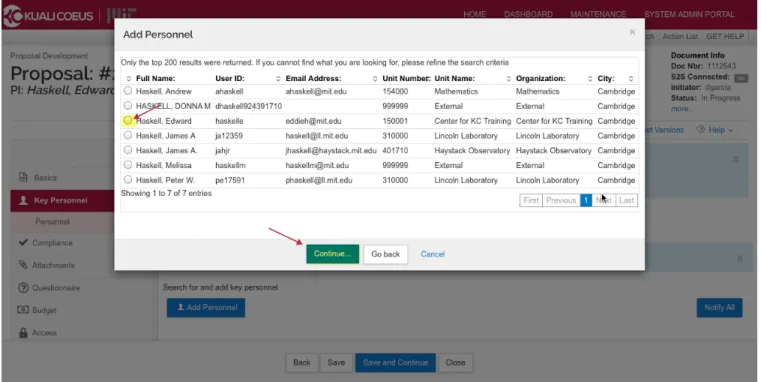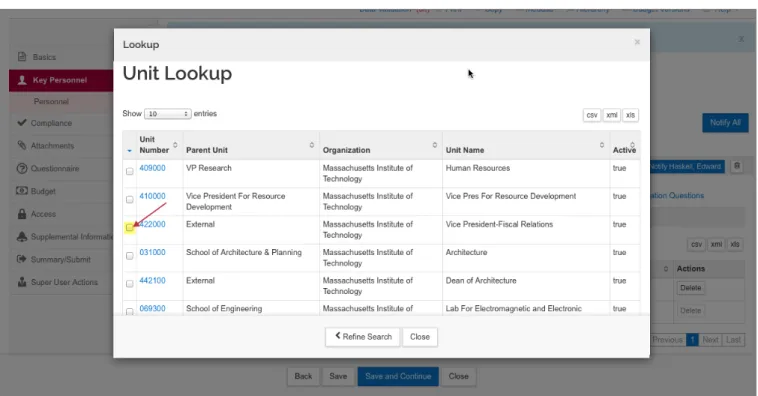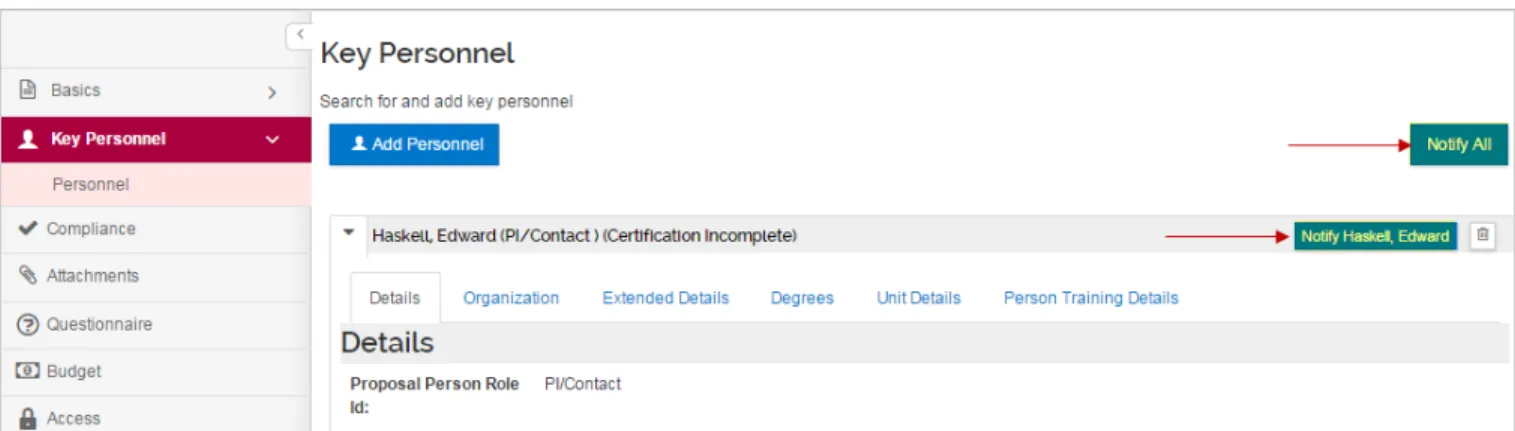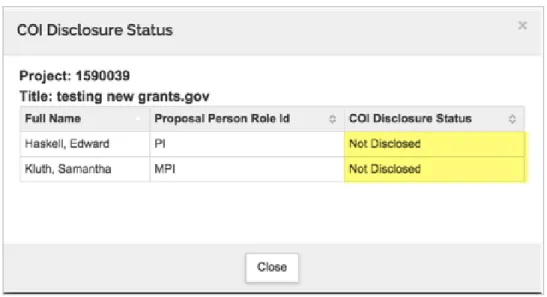KC: Investigator Certifications
Non-NIH/PHS Sponsor Proposals
Quick Reference Card
Overview:
Individuals listed as Principal Investigator or Co-Investigator on the Key Persons/Personnel screen are required to complete Certification in Kuali Coeus before a proposal may be routed for approval. Before they can be certified, and proposal must be created and the personnel the must be added to the proposal. Follow the procedure below to add investigators and key personnel to a development proposal in Kuali Coeus.
Procedure:
Adding Investigators and Key Personnel
Create a new proposal by entering the required information on the General Info screen and any additional information the Investigators/Key Persons may require for certification [see: KC Minimum Requirements for Routing Quick Reference Card or the KC User Guide on the OSP Kuali Coeus Website, kc.mit.edu, the User Guides menu].
1. From the left navigation menu, click the Key Personnel panel. This will open the Key Personnel subpanel, click on the Personnel link.
This tab will be used when adding individuals, but first you must determine their role on the project. Use the chart below for general guidance on who should be listed as which role within the system.
Kuali Coeus
Role Options Role Based on Sponsor/Opportunity Description Required Certification
Principal Investigator (PI, PI-Contact) Project Director Principal Investigator An ‘Investigator’ means the project director, principal investigator, and any other person who is responsible for the design, conduct, or reporting of research or instructional activities Yes Co-Investigator (CO-I) Co- Principal Investigator Co- Investigator Investigator Yes Key Person Subaward Investigator
Key Person Role: Enter Subaward Investigator (use exact spelling)
Managed By Subaward Organization
Table 1 – General Guidance
Note:
Multi-PI is used for NIH
only
.
Adding Investigators and Key Personnel
1. Click the Key Personnel subpanel.Figure 2 - Add Personnel Button
3. The Add Personnel screen will display with the list of the available search criteria fields. To add an MIT Employee, enter the Individuals first name, last name, username, or email and click the Continue… button.
Note:
If an Investigator is currently not an employee of MIT, you must sponsor them to get MIT Certificates so
the may complete the required Certification and COI. Refer to the MIT Information Services & Technology Sponsor
a Guest Account on the Web at ist.mit.edu/accounts/guest.
4. The Add Personnel window will now display the list of employees, Select the individual you want to add, and then click the Continue… button.
Figure 3 –Add Personnel Window
5. The Add Personnel window will now display a list of assigned roles with Principal Investigator selected as default. Select the correct role and click the Continue… button.
Figure 4 – Assign Role
Figure 5 - Key Personnel Screen
The Details tab displays the Full Name, User Names, and Proposal Person Role ID.
7. If the proposal should route to an additional unit for approval, click the Unit Details tab.
Figure 6 – Unit Details Tab
9. Enter the desired search criteria into the desired fields and click the Search button.
10. Select the desired unit you wish to add, and then select the Return Value button at the bottom of the screen.
Figure 7 - Unit Lookup
11. Once you have selected your unit, click the return selected button.
12. Click the Details tab to confirm Units for Routing. If the proposal should route to an additional unit for approval, follow the same steps as above.
Figure 8 - Unit Details
14. Repeat the previous steps to add other Investigators or Key Personnel. 15. Continue to the next section to send certification requests.
To send Certification Request/Notify:
1. While in the Key Personnel screen, click the Notify All button, to send an email notification to Investigators regarding required certification. (You can also click the individual Notify ____ buttons located next to each individual’s name.)
Figure 9 – Notify All or Notify Specific Individual
2. The Notify All window will open. Select the individuals to whom you want to send the
Certification Notification to, by selecting the appropriate checkbox next to the person’s name, and then click the Notify button.
3. You may repeat the notification process to send repeated reminders to the Investigator(s). You will see a timestamp for the last time each individual was notified via email.
Figure 11 - Updated Last Notification
Additionally, PIs will receive an email similar to the example below:
Figure 12 - PI Email Notification
Monitoring Completion of Investigator/ Key Person Certification
1. Return to the Key Personnel screen to monitor progress, and send repeated notifications if necessary.
A Certification Incomplete message next to the person’s name indicates the Investigator/Key Person has not completed the Certification. A Certification Complete message next to the
person’s name indicates the Investigator/Key Person has completed the Certification. Notice in the example below investigator Haskell has not completed the certification, while Kluth has certified. Once a personnel is certified, the header for their personnel details changes.
Based on answers to the certification questions, Investigators and Key Persons may be directed to complete a required full COI disclosure in My COI. If a disclosure is required, it must be complete prior to submitting proposal for approval.
2. Return to Key Personnel screen and click the COI Disclosure Status button to monitor progress.
Figure 14- COI Disclosure Button
3. This will open a pop-up that displays the current status for each personnel on the proposal.
Figure 15- COI Disclosure Status
Once all Investigators have completed the required Certification, and Investigators whose responses to Certification Questions indicate a potential conflict of interest have completed Proposal COI
Disclosure, you will be notified via email. You may then submit your completed proposal to route for approval.
COI Disclosure Status Description
Not Disclosed Person has not completed or submitted a Proposal Disclosure or are not required to certify.
Review in Progress Person has completed/submitted a proposal disclosure. COI External Person is not an MIT employee (e.g., consultant or Subaward
Investigator) and COI is managed externally. Disclosure Not
Required Person did not indicate a potential conflict of interest in the COI screening questions and is therefore not required to certify.
Table 2 – COI Disclosure Statuses
If a disclosure is required according to responses to certification questions, it must be complete prior to submitting proposal for approval. Return to Key Personnel screen to monitor progress.
Getting Help:
Your OSP Contract Administrator
Proposal preparation and routing and approval questions Applicability of new COI regulations Conflict of Interest Officer
COI‐help@mit.edu
Questions about the Conflict of Interest Policy Kuali Coeus Support Team
kc‐help@mit.edu
KC system issues and authorizations
include your Name, Contact information, and the Proposal Number of the proposal you are working on.