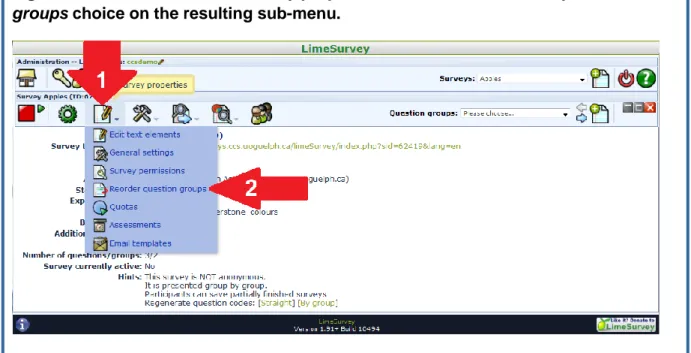University of Guelph
How to change the
order of Questions
and Question
Groups in your
survey
LimeSurvey Drill Down Document
Computing and Communications Services 7/21/2011
Computing and Communications Services 2 As you add questions to your survey they are automatically placed at the bottom of the current Question Group as illustrated below:
Question: Where do you shop for fruit?
Question: How many apples do you eat in a typical week?
Question: Why do you eat more than 10 apples in a typical week?
Often you need to rearrange the order of questions in a Question Group, move
questions from one Question Group to another, or change the order of Question Groups. This CCS LimeSurvey Drill Down Document shows you how to accomplish these tasks. Note that LimeSurvey will prevent you from changing the order of a question if the following condition exists:
The question you wish to move is a “determining question” i.e. the answer given determines whether a question later in your survey is or is not shown.
If you wish to move such “determining questions” you must remove the conditions on the dependent questions first, then reapply them after moving the determining question. For more information on “conditions” please refer to the CCS LimeSurvey Drill Down Document: How to place conditions on questions to govern whether they will be displayed which is available on the CCS LimeSurvey webpage here:
http://www.uoguelph.ca/ccs/software/supported-products/limesurvey
A LimeSurvey Question Group containing 3 questions.
The next question you create will be added here i.e. at the bottom of the Question Group.
Computing and Communications Services 3 If you need to move a question from one Question Group to a different Question Group, follow these steps:
Step 1:
Edit the question you wish to move, by clicking on the “Edit current question” icon on the Question toolbar, as pointed to by red arrow 1 in Figure A.
Figure A: The location of the “Edit current question” icon on the Question
toolbar.
Step 2:
On the resulting form that appears (see Figure B below), select the new Question group
for your question from the drop-down list of Question groups displayed when you click the drop-down arrow pointed to by red arrow 1. Then, click the form’s Save button (pointed to by red arrow 2) to update your configuration. The question will be moved to the bottom of the Question group you have selected.
Computing and Communications Services 4 Figure B: The location of the drop-down list of Question groups, and the form’s Save button.
Computing and Communications Services 5 Often you need to rearrange the order of questions within a Question Group. To do this follow these three steps:
Step 1:
On the Question Group toolbar, click the “Change question order” icon. The icon is
pointed to by red arrow 1 in Figure 1 below.
Figure 1: The location of the “Change question order” icon on the Group toolbar.
Step 2:
The resulting form is illustrated in Figure 2. (Recall that in LimeSurvey forms always appear beneath the lowest toolbar). On the form, locate the row containing the question you wish to move and relocate the question by either:
(a) clicking the up/down green arrows (outlined in red box 1) to shift the question one position at a time, or by
(b) moving the question directly to a specific position in the Question Group by making a choice from the list displayed when you click the drop-down arrow (outlined in red box 2).
Computing and Communications Services 6 Figure 2: The tools to change a question’s order within the Question Group.
Step 3:
Preview your survey to confirm that the Question Group’s questions are now in the desired order. To preview your survey, click the “Test this survey” icon on the Survey
toolbar. The icon is pointed to by red arrow 1 in Figure 3.
Computing and Communications Services 7 TO CHANGE THE ORDER OF GROUPS WITHIN A SURVEY
Step 1:
On the Survey toolbar, click the Survey properties icon, and then select the Reorder question groups choice on the resulting sub-menu. In Figure 4 below, the Survey properties icon is pointed to by red arrow 1. The Reorder question groups choice is pointed to by red arrow 2.
Figure 4: The location of the Survey properties icon and the Reorder question
groups choice on the resulting sub-menu.
Step 2:
The resulting form is illustrated in Figure 5. On the form, locate the row containing the Question Group you wish to move and relocate the Question Group by either:
(a) clicking the up/down green arrows (outlined in red box 1) to shift the Question Group one position at a time, or by
Computing and Communications Services 8 (b) moving the Question Group directly to a specific position in the survey by making a choice from the list displayed when you click the drop-down arrow (outlined in red box 2).
Figure 5: The tools to change a Question Group’s order within the survey.
Step 3:
Preview your survey to confirm that the Question Groups are now in the desired order. To preview your survey, click the “Test this survey” icon on the Survey toolbar. The icon is pointed to by red arrow 1 in Figure 3.