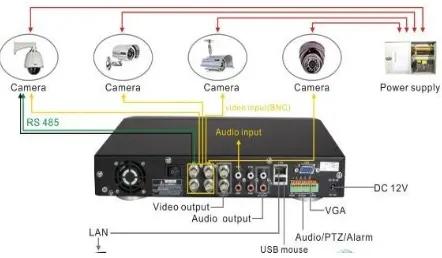Correlations of Biomechanical Characteristics with Ball Speed in Penalty Corner Push-In
Step by Step Installation of Closed-Circuit Television (CCTV)
Alumona T.L,1 Akpado K.A2, Kwekowe P.C3 & Oluoma S.C4
1,2,3Department of Electronics and Computer Engineering Nnamdi Azikiwe University, Awka, Nigeria 4Nigeria Brewery Bottling Company, Enugu, ICT Department.
Received 25th July 2016, Accepted 15th August 2016
Abstract
Closed-Circuit Television (CCTV) is an electronic system where the cameras transmit video signals through transmission media and other devices to the monitors. All the CCTV elements (cameras, monitors, Digital Video Recorder – DVR, Bayonet Neil-Concelman–BNC, etc) are directly connected either wirelessly or wired. Closed Circuit Television systems are mostly used for security and surveillance purposes. They have been used many years in banking sectors, offices, schools, airplane, business premises etc. to ensure security and also on highways to enforce traffic laws. CCTV system, signals are not publicly distributed but are privately monitored. The purpose of this study is to step by step guide someone with a little or no knowledge of interconnecting, configuring, installing and monitoring a CCTV system.
Keywords: CCTV, Router, DVR, BNC, Video Surveillance.
1.0 INTRODUCTION
Closed-Circuit Television (CCTV) can also be called Video Surveillance System. CCTV consists of video cameras mounted at different locations which transmits video signal via transmission media, to a limited set of monitors. It can be remote monitoring or stationary monitoring. CCTV differs from broadcast television in that the signal is not openly transmitted. It employs; Point to Point (P2P), Point to multipoint, or Mesh wireless links [1].
This definition is most often applied to those used for surveillance in areas that may need monitoring such as banks, examination halls, airports, military installations, and convenience stores. Video telephony is seldom called "Closed Circuit Television, CCTV".
CCTV elements are used to continuously or at a particular set time, monitor and record events. Most recently, decentralized IP cameras, some equipped with megapixel sensors, support recording directly to network-attached storage devices, or internal flash for completely stand-alone operation. Surveillance of the public using CCTV is particularly common in many
Correspondence
Kwekowe, P.C
E-mail: pearl_kwekowe@yahoo.com,Ph. +9175980 11223
areas around the world. In recent years, the use of body worn video cameras has been introduced as a new form of surveillance [3]. The simple basic elements of CCTV are the cameras, DVRs and monitors but for advance CCTV Routers, switches, hub and internet access, might be added
1.1 Kinds of CCTV Installation
There are many kinds of CCTV installation options [4], when it comes to choosing a quality CCTV security system. The different kinds of CCTV installation are:
1. Traditional analog system,
2. HD-SDI, High-definition Serial Digital Interface technology
3. HD-CVI, High-Composition Video Interface technology
4. Wireless camera system, and 5. IP network based security systems.
2.0 STEPS IN THE INSTALLATION OF CCTV EQUIPMENTS
There are many approaches in installing CCTV equipment/devices. These are detailed as follows:
a. Surveying the area of interest
Carry out a field work of the area you are about to set up a security surveillance system. So, you need to prioritize what areas you want to watch the most. Draw up a rough diagram of your house or print out the blueprints and note where you might want to place cameras. When you are done, check out each location to make sure it is free and not blocked by anything and that it provides the best view possible.
b. Test your equipment
Testing the equipments is very important before installing. Make sure your cables, DVR, cameras, and monitors are all working. This is done by connecting each one separately before installation.
c. Choice of Camera
CCTV equipments can be brought separately or all together in one pack. Choosing a camera solely depend on the specification. What you what to achieve with the camera should be the utmost importance, if the camera should be: wireless/wired, indoor/outdoor,
International
Journal of Recent Research and Applied Studies
(Multidisciplinary Open Access Refereed e-Journal)122 International Journal of Recent Research and Applied Studies, Volume 3, Issue 8 (28) August 2016
Motion-Sensing, remote viewing, desktop viewing, Day/Night, Network/IP based, High-Definition Camera, etc.[5]
1. Dome Camera
2. Network/IP Camera
3. Wireless Camera
4. Standard body camera
5. Morotized zoom cameras
6. Weatherproof camera
7. Mini-security camera
Figure 1.1 Shows different types of camera
d. Mounting a Camera
When mounting a camera, it should be mounted in a location on the wall that is high enough. It is better, when the camera is looking downward, from up the ceiling, where the ceiling and the wall meets. The camera should be closer to the power outlet. Cameras are better mounted where it will be out of reach.
Consider these steps:
Check for the best location at the desired point. Make marks on the spots where the camera will be
mounted
Drill a hole for each screw.
Measure the length of RG59 cable required for the proposed route and cut the cable to the required length.
Fit a standard Bayonet Neil-Concelman, BNC connector to one end of the cable – crimp or twist-on.
Feed the un-terminated end of the cable through the wall from the outside to the inside and through any other pre-drilled holes back to the Digital Video Recorder, DVR.
Feed the power cable through the external wall. Connect the Bayonet Neil-Concelman, BNC and
power cables to the camera.
Fasten the cable to the external wall if possible to prevent the cable being pulled from the inside. Fit the camera to the exterior wall and from the
inside pull any spare cable gently to the inside. Fasten the cables to the interior wall.
Figure 1.2 Shows the intervals of DVR
Work back to the DVR and fix the cable at regular intervals [6], as shown in fig. 1.2
Cut the cable to its final required length. If possible leave a little spare cable length.
Fit a BNC connector to the end of the cable. Plug the camera into the DVR and connect the
cameras to a power source. Test the camera.
2.1 Power Source/Power Rating of Closed Circuit Television System
2.2 Types of CCTV Cable a. RG59
RG59 is the standard balanced coaxial cable, round, diameter 6mm. it has a thick conductor insulated. It uses standard BNC connectors – crimp or twist-on. Cables can be supplied readymade with the BNC plugs fitted. It is shown in figure 2.1
Figure 2.1 RG 59 Cable
b. RG59 and 2 shotgun Siamese
The RG59 Cable is a standard RG59 with a smaller 2-core round power cable attached. Overall dimensions 12mm wide by 6mm deep. It is fixed with 12mm x 6mm flat cable clips. It uses standard BNC connectors – crimp or twist-on for the video signal. Power can be supplied from a terminal type Power Supply Unit (PSU) or through an adaptor.
Figure 2.2 RG59 and 2 shotgun Siamese
c. Mini RG59
The Mini RG59 is a smaller, round, diameter 4mm. It uses Mini BNC crimp-on connector.
Figure 2.3 Mini RG59 Cable
d. Mini RG59 with 2 Power Core
The Mini RG59 with 2 power core is similar to Mini RG59 but with 2 power cores incorporated in a round, 5mm diameter cable. Cables can be supplied readymade with the BNC and power plugs fitted.
Figure 2.4 Mini RG59 with 2 power core
2.3 Kinds of BNC Connectors
There are three main BNC connectors for terminating RG59.
BNC connector type
a. Standard BNC Crimp
b. Standard BNC Twist-on
c. Mini BNC Crimp
Figure 2.5 kinds of Bayonet Neill–Concelman, BNC Connectors
3.0 SETTING UP A DIGITAL VIDEO RECORDER (DVR)
Generally, a DVR is an electronic device that records video in a digital format to a disk drive, USB flash drive, SD memory card, SSD, or other local or networked mass storage devices [8]. Attach wired camera to the DVR. CCTV equipment is connected using a BNC (Bayonet Neill–Concelman) connection. BNC cables are simple to use -- they are identical on both sides and you simply plug them into the appropriate port, turning a small nut on the end to lock it in place. Plug one end into your camera's "Output" and the other into one of the DVR "Input" ports.
Note which input you plug into -- this is the input your DVR must be set to in order to view your camera's video.
3.1 Difference Ports seen on DVR:
The different ports seen on a DVR as seen in fig1.2 are: Power/DC 12V Port, BNC Video Input, Octopus BNC Video Input, DIN Video Input, VGA Video Output, HDMI Video Output, DVI Video Output, BNC Video Output, BNC Spot Out Port, USB Port, Network / LAN Port, RCA Audio Input, BNC Audio Input, Audio Harness Input Port, RCA Audio Output, BNC Audio Output, RS-485 / PTZ Control Block and Alarm/Sensor Block [9].
124 International Journal of Recent Research and Applied Studies, Volume 3, Issue 8 (28) August 2016
1. Power port
2. Bayonet Neill–Concelman, BNC Video Input
3. Octopus BNC video input
4. DIV video input
5. VGA video output
6. HDMI Video Output
7. DVI Video Output
8. BNC Video Output
9. BNC Spot output
`
10. USB port
11. Network/LAN port
12. RCA audio input
13. BNC Audio Input
14. Audio Harness Input Port
15. RCA Audio Output
16. BNC audio output
17. RS-485 / PTZ Control Block
3.2 CONNECTING THE MONITOR TO THE DIGITAL VIDEO RECORDER, DVR
Attach the DVR output to the monitor input port to port. This connection frequently uses a BNC cable as well. Attach one end of the cable to the DVR's Output-port and the other end of the cable to the monitor's input-port. It can take as many cameras as the DVR inputs are. Hence, it will automatically record every camera install. Note which input you plug into, because it is the input needed to choose to see that camera.
Check that the camera, DVR, and monitor are all hooked up to a power supply and turned on. Make sure your cables are securely attached and that you have selected the right inputs for your DVR and monitor. Many monitors gadget displays every camera at the same time. While others have input-buttons, that allow you to switch between cameras.
4.0 CONCLUSION
The most common CCTV cable is a Siamese cable, named because it consists of two cables attached together. One is for power, and the other is for video signal. This means you will only have to run one wire through the house to set up each camera. The cable is usually sold as RG59 or RG6. It has braided red and black side which is for power. Red stands for positive while black stands for negative. Then the singular, cylindrical cable is for video signal. Each end will have either a BNC attachment.
Each video cable is separately connected to DVR port. However, the DVR can handle multiple cameras at once, thereby recording every room in the house with only one box. The monitors are used to display each camera, or you can cycle through them using the input button on the DVR.
The importance of CCTV is mostly for surveillance and security purposes. CCTV is used in the banking sector to monitor and record the happenings in the banking hall and all the transactions done that day. Also, CCTV is used in the industries, business premises, houses, school etc. to monitor events and movements. The highways are not left behind, CCTV serve to check traffic, to know the traffic of a road and also to enforce that highway users obey the traffic laws. CCTV serves as security cameras to detect crime and hence, offenders are captured. Also, Industrial processes that take place under conditions dangerous for humans are today often supervised by CCTV. They are also use to survey processes in the chemical and production industries, the interior of reactors or facilities for manufacture of nuclear fuel. Special cameras for some of these purposes include line-scan cameras and thermographic cameras which allow operators to measure the temperature of the processes. The usage of CCTV in such processes is sometimes required by law [3].
REFERENCES
1. Vermin Romesh, “Distance Education In Technological Age” Anmol Publications Pvt. Ltd., 2005, pp166.
2. Vermin Romesh, Distance Education in Asia and the Pacific: Proceedings of the Regional seminar on Distance Education; 1986; Asian Development Bank, Bangkok, Thailand, vol.2 1987.
3. Wikipedia, the free encyclopedia “Closed–Circuit Television” available online at http://en.m.wikipedia.org/wiki/ closed-circuit.television. Accessed on 14 June 2016. 4. CCTV Videos and Security Camera How To
Tutorials. Available online at http://www.securitycameraking.com/securityinfo/cc tv-installation-and-wiring-options
5. Jason Knott, “12 Common Types of Security Cameras”. Available online at www.cepro.com/common-types-of-security-cameras. Accessed on 27 June 2016.
6. Wiring Diagram for CCTV system DVR. Available online at http://www.zmodo.com Accessed on 14 June 2016.
7. “Wireless CCTV Power Cables.” Available online at http://en.wikipedia. org/wiki/coaxail_cable-about coax. Accessed on 27 June 2016.
8. Digital Video Recorder or Personal Video Recorder available online at http://en.usersdt.com. Accessed on 14 June 2016.
9. Guide to DVR Ports and Connections. Accessed on online 14 June 2016.
10. Video surveillance system instruction procedure available online at www.apexcctv.com/video accessed on 14 June 2016.
11. Wiring power security cameras available online at http://www.ezwatch.com /security-cameras/wiring-power-security-cameras accessed on 14 June 2016. 12. CCTV Camera Do It Yourself Installation Guide.
Available online at
http://www.ebay.com/gds/CCTV-camera-do-it-
yourself-installation-guide-/10000000001648913/g.html accessed on 14 June 2016.
13. CAT5 Cabling and CCTV Baluns available online at www.systemq.com accessed on 14 June 2016.