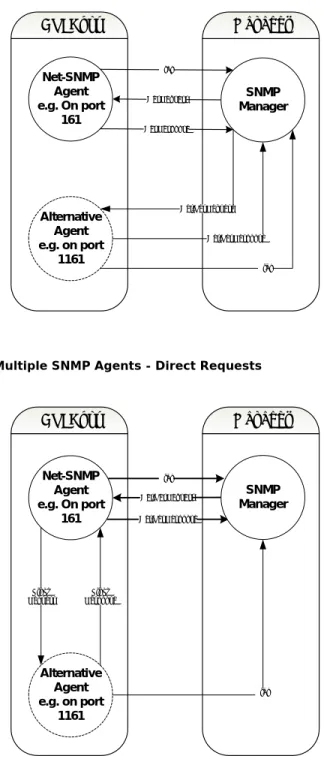Dialogic
®
DSI Protocol Stacks
SNMP User Manual
Copyright and Legal Notice
Copyright © 2010 Dialogic Corporation. All Rights Reserved. You may not reproduce this document in whole or in part without permission in writing from Dialogic Corporation at the address provided below.
All contents of this document are furnished for informational use only and are subject to change without notice and do not represent a commitment on the part of Dialogic Corporation or its subsidiaries (“Dialogic”). Reasonable effort is made to ensure the accuracy of the information contained in the document. However, Dialogic does not warrant the accuracy of this information and cannot accept responsibility for errors, inaccuracies or omissions that may be contained in this document.
INFORMATION IN THIS DOCUMENT IS PROVIDED IN CONNECTION WITH DIALOGIC® PRODUCTS. NO LICENSE, EXPRESS OR IMPLIED,
BY ESTOPPEL OR OTHERWISE, TO ANY INTELLECTUAL PROPERTY RIGHTS IS GRANTED BY THIS DOCUMENT. EXCEPT AS PROVIDED IN A SIGNED AGREEMENT BETWEEN YOU AND DIALOGIC, DIALOGIC ASSUMES NO LIABILITY WHATSOEVER, AND DIALOGIC DISCLAIMS ANY EXPRESS OR IMPLIED WARRANTY, RELATING TO SALE AND/OR USE OF DIALOGIC PRODUCTS INCLUDING LIABILITY OR WARRANTIES RELATING TO FITNESS FOR A PARTICULAR PURPOSE, MERCHANTABILITY, OR INFRINGEMENT OF ANY INTELLECTUAL PROPERTY RIGHT OF A THIRD PARTY.
Dialogic products are not intended for use in medical, life saving, life sustaining, critical control or safety systems, or in nuclear facility applications.
Due to differing national regulations and approval requirements, certain Dialogic products may be suitable for use only in specific countries, and thus may not function properly in other countries. You are responsible for ensuring that your use of such products occurs only in the countries where such use is suitable. For information on specific products, contact Dialogic Corporation at the address indicated below or on the web at www.dialogic.com.
It is possible that the use or implementation of any one of the concepts, applications, or ideas described in this document, in marketing collateral produced by or on web pages maintained by Dialogic may infringe one or more patents or other intellectual property rights owned by third parties. Dialogic does not provide any intellectual property licenses with the sale of Dialogic products other than a license to use such product in accordance with intellectual property owned or validly licensed by Dialogic and no such licenses are provided except pursuant to a signed agreement with Dialogic. More detailed information about such intellectual property is available from Dialogic’s legal department at 9800 Cavendish Blvd., 5th Floor, Montreal, Quebec, Canada H4M 2V9. Dialogic encourages all users of its products to procure all necessary intellectual property licenses required to implement any concepts or applications and does not condone or encourage any intellectual property infringement and disclaims any responsibility related thereto. These intellectual property licenses may differ from country to country and it is the responsibility of those who develop the concepts or applications to be aware of and comply with different national license requirements. Dialogic, Dialogic Pro, Brooktrout, Diva, Diva ISDN, Making Innovation Thrive, Video is the New Voice, Diastar, Cantata, TruFax, SwitchKit, SnowShore, Eicon, Eicon Networks, NMS Communications, NMS (stylized), Eiconcard, SIPcontrol, TrustedVideo, Exnet, EXS, Connecting to Growth, Fusion, Vision, PacketMedia, NaturalAccess, NaturalCallControl, NaturalConference, NaturalFax and Shiva, among others as well as related logos, are either registered trademarks or trademarks of Dialogic Corporation or its subsidiaries. Dialogic's trademarks may be used publicly only with permission from Dialogic. Such permission may only be granted by Dialogic’s legal department at 9800 Cavendish Blvd., 5th Floor, Montreal, Quebec, Canada H4M 2V9. Any authorized use of Dialogic's trademarks will be subject to full respect of the trademark guidelines published by Dialogic from time to time and any use of Dialogic’s trademarks requires proper acknowledgement.
Windows, Windows Server, and Windows Vista are registered trademarks of Microsoft Corporation in the United States and/or other countries. Other names of actual companies and products mentioned herein are the trademarks of their respective owners. This document discusses one or more open source products, systems and/or releases. Dialogic is not responsible for your decision to use open source in connection with Dialogic products (including without limitation those referred to herein), nor is Dialogic responsible for any present or future effects such usage might have, including without limitation effects on your products, your business, or your intellectual property rights.
Any use case(s) shown and/or described herein represent one or more examples of the various ways, scenarios or environments in which Dialogic® products can be used. Such use case(s) are non-limiting and do not represent recommendations of Dialogic as to
Contents
Revision History ... 51
Introduction ... 7
1.1
Overview ... 7
1.2
Applicability ... 8
1.3
Related Documentation... 8
2
Installation... 9
2.1
Overview ... 9
2.2
Development Package Installation ... 9
2.3
Software Installation for Linux ... 9
2.3.1
Net-SNMP Agent Software ... 9
2.4
Software Installation for Solaris ... 12
2.4.1
Net-SNMP Agent Software ... 12
2.5
Software Installation for Windows® ... 13
2.5.1
Net-SNMP Agent Software ... 14
3
DSMI SNMP Configuration ... 16
3.1
Overview ... 16
3.2
Net-SNMP Configuration ... 17
3.2.1
Description 17
3.2.2
Configuration Files ... 17
3.2.3
Net-SNMP Configuration (snmpd.conf) ... 17
3.2.4
Example Net-SNMP Configuration (snmpd.conf) ... 21
3.2.5
Operating With Other Agents ... 22
3.2.6
Operating With Other Agents – HMP SNMP ... 25
3.3
DSMI SNMP Sub-Agent (DSA) Operation ... 26
3.3.1
Description 26
3.3.2
Command Line Options ... 26
3.4
DSI Module Configuration Reference for SNMP ... 28
3.4.1
Physical Interface SNMP Command Configuration ... 28
3.4.2
MTP SNMP Command Configuration ... 28
3.4.3
SIGTRAN SNMP Configuration Commands ... 29
3.4.4
SNMP Command Configuration Example ... 29
3.5
Running DSMI SNMP ... 31
3.5.1
Example – Running on Linux ... 31
3.5.2
Example - System Environment ... 32
4
DSMI MIB Structure ... 33
4.1
Product Family MIB Structure ... 33
4.2
The DSMI Object Groups and Objects ... 34
4.3
The MIB Files ... 35
4.4
Components of an Object ... 36
4.4.1
Introduction 36
4.4.2
The Object Table ... 36
4.4.3
The Administration Table ... 37
5
The DSMI Object Groups and Objects ... 38
5.1
DSMI-BOARD-OBJECTS-MIB (The Board Object Group) ... 38
5.1.1
dsmiBoardObjectTable ... 38
Contents
5.2
DSMI-SS7-OBJECTS-MIB (The SS7 Object Group) ... 40
5.2.1
dsmiSS7LsObjectTable ... 40
5.2.2
dsmiSS7LinkObjectTable ... 40
5.2.3
dsmiSS7RtObjectTable ... 41
5.3
DSMI-SIGTRAN-OBJECTS-MIB (The SIGTRAN Object Group) ... 42
5.3.1
dsmiSnLinkObjectTable ... 42
5.3.2
dsmiSnRASObjectTable ... 42
5.3.3
dsmiSnRtObjectTable ... 43
5.4
DSI Event TRAP Notification Fields ... 44
6
License ... 47
6.1
Introduction ... 47
6.2
License ... 47
Figures
Figure 1 High Level DSMI SNMP Architecture ... 16
Figure 2 Multiple SNMP Agents - External Proxy Agent ... 22
Figure 3 Multiple SNMP Agents - Direct Requests ... 23
Figure 4 Multiple SNMP Agents - Proxy Requests ... 23
Figure 5 Structure and Location of the Dialogic® DSI SNMP MIB Groups and their Component Objects ... 34
Revision History
Issue Date Description
1 May 2010 Manual created. 2 July 2010 Addition of support for Solaris.
Note: The current version of this guide can be found at:
1
Introduction
1.1
Overview
This document describes the operation and capabilities of Simple Network Management Protocol (SNMP) support for Dialogic® Distributed Signaling
Interface (DSI) Components, including Dialogic® DSI SS7 Boards and
Dialogic® DSI Protocol Stacks.
The SNMP functionality described here is collectively referred to as Dialogic®
Distributed Structured Management Information (DSMI) SNMP.
DSMI SNMP incorporates SNMP Management Information Base (MIB) files, DSI Component software, DSMI SNMP Sub-Agent (DSA) software, and third-party SNMP Agent software.
Information provided by DSMI SNMP is classified into the following object groups:
● Boards
● SS7
● SIGTRAN
Each of these object groups comprises one or more objects. These objects, together with the object groups, are defined in separate SNMP Management Information Base (MIB) definition files.
Dialogic® DSMI SNMP can optionally provide monitoring capabilities to the
following DSI Components:
● Dialogic® DSI SS7 Boards
- SPCI, SS7HD, SS7MD
● Dialogic® DSI Protocol Stacks
- MTP3, M3UA
This implementation makes use of a third party SNMP agent, which is available free from Net-SNMP and which the user will need to install as described later in this manual.
Net-SNMP supports SNMP versions 1 (RFC1157), 2c (RFC1901), and 3 (RFC2571).
The DSMI SNMP Sub-Agent software binary (DSA), distributed within the Dialogic® DSI Development Package, the DSA binary is subject to a third
party software license agreement; for details refer to section 6 of this manual.
DSMI SNMP provides status information about various aspects of DSI component behavior. This implementation supports SNMP ‘read’ (SNMP GET) requests from SNMP managers.
DSMI SNMP also implements SNMP TRAP/NOTIFY events, alerting SNMP manager software to various conditions that the agent has detected. Up to 32 SNMP managers can be defined to receive TRAP notifications. These
1 Introduction
1.2
Applicability
This document is applicable to the following:
● Dialogic® DSI SS7 Development Package
● Dialogic® DSI SS7 Boards
● Dialogic® DSI SS7 Protocol Stacks
● Dialogic® DSI SIGTRAN Protocol Stacks
This manual is not applicable to the Dialogic® DSI SS7G3x Signaling Servers;
users of such products should refer to the Dialogic® Signaling Server SNMP
User Manual.
1.3
Related Documentation
● Dialogic® DSI SS7 Protocols MTP3 Programmer’s Manual
● Dialogic® DSI Signaling Protocols M3UA Programmer’s Manual
● Dialogic® DSI SS7HD Network Interface Boards Programmer’s Manual
● Dialogic® DSI SPCI Network Interface Boards Programmer’s Manual
● Dialogic® DSI SS7MD Network Interface Boards Programmer’s Manual
Current software and documentation supporting Dialogic® DSI components is
available at:
http://www.dialogic.com/support/helpweb/signaling
Net-SNMP software and documentation is available at:
2
Installation
2.1
Overview
Providing an SNMP solution using DSMI SNMP requires the following software to be installed:
● Dialogic® DSI Development Package
● Net-SNMP
2.2
Development Package Installation
The DSMI SNMP Sub-Agent binary (DSA) is delivered as part of the standard Development Package installation.
The development package contains the binaries which support DSMI SNMP for the DSI SS7 Board products. DSI SS7 Protocol modules are available online as independent software downloads.
Instructions for installing the Development Package are provided in the manuals of supported DSI Components, including Dialogic® DSI SS7 Boards
and the DSI SIGTRAN Protocol Stack. This information is available online - see section 1.3 Related Documentation.
2.3
Software Installation for Linux
Net-SNMP is a prerequisite of DSMI SNMP. The Net-SNMP software is available for Linux under BSD-style licenses. See section 3 for License information.
2.3.1
Net-SNMP Agent Software
Net-SNMP software packages are commonly available as part of Linux distribution software repositories.
The following versions of Net-SNMP are supported by DSMI SNMP for Linux:
● Net-SNMP: version 5.1.4 and later.
It is recommended that the user should, if available, make use of supported versions of Net-SNMP available through a distributions software repository. These can be installed using a supported package management tool. If the minimum version requirements are not met by a distributions software repository offering, the software can be installed from source software packages available online, see section 1.3 Related Documentation.
Installation Using a RPM-based Tool
For RPM-based Linux distributions, it is recommended that the user installs Net-SNMP through a RedHat Package Management tool such as Yum. Full documentation for the use of the ‘yum’ tool is available from:
2 Installation
Example installation routine using the ‘yum’ installation tool:
Note: The package names referred to in this section are examples; package names may
differ depending on OS Distributions and Package Versions. The package search command ‘yum search snmp’ can be used to identify the relevant packages. The installation must be performed by a user with Administrator privileges. 1. Installation of the Net-SNMP package:
$yum install net-snmp
2. Optional installation of Net-SNMP utilities to manage Net-SNMP: $yum install net-snmp-utils
3. Check Net-SNMP installation: $/usr/sbin/snmpd –v
Note: The above command assumes the default Net-SNMP package installation location.
Binaries may be installed to alternative locations depending on the Operating system. Please refer to package documentation.
Example output: $/usr/sbin/snmpd -v NET-SNMP version: 5.5 Web: http://www.net-snmp.org/ Email: net-snmp-coders@lists.sourceforge.net Source Installation
The required SNMP software packages are available directly from Net-SNMP websites in the form of compressed source code packages.
Documentation and supporting manuals for Net-SNMP are available from the Net-SNMP website - see section 1.3 Related Documentation.
Instructions:
These instructions are provided with the assumption that the target build machine has ‘gcc’ and ‘make’ software packages installed. The installation must be performed by a user with Administrator privileges.
1. Download a supported source package from the Net-SNMP website: e.g., net-snmp-5.5.tar.gz
2. Uncompress the package:
$tar –zxvf <filename>.tar.gz
3. Read the INSTALL file for additional instructions and custom compilation options.
4. Configure the build environment. Default configuration:
$./configure 5. Build the package:
6. Install the package: $make install
The Net-SNMP software can be checked by running the snmpd agent binary with the –v switch option.
Controlling Net-SNMP agent
File locations described here are based on default locations for Net-SNMP installations. File locations may vary depending on the version of Net-SNMP installed and/or compile time options.
The Net-SNMP daemon binary (snmpd) must be running before the DSMI SNMP Sub-Agent or DSI Component software is started. The software may be started using the service control mechanism:
/sbin/service snmpd [start|stop|restart|status] The binary is typically installed to the following location:
/usr/sbin/snmpd
The default Agent configuration file location: /etc/snmp/snmpd.conf
or
~/.snmp/snmpd.conf
To enable automatic run at startup:
/sbin/chkconfig –-level 345 snmpd on To disabled automatic run at startup:
/sbin/chkconfig –-level 345 snmpd off
Alternative installations of Net-SNMP may require the manual calling of the snmpd binary. In this scenario, issue the –C switch command to prevent additional configuration files from being read, and the –c switch command to specify a specific configuration file. No other switch options are required for DSMI SNMP operation.
Example:
2 Installation
2.4
Software Installation for Solaris
Net-SNMP is a prerequisite of DSMI SNMP. The Net-SNMP software is available for Solaris under BSD-style licenses. See section 6 for License information.
Solaris installations may feature additional SNMP agent software. The Sun Solstice Enterprise Master Agent (snmpdx) and/or the Net-SNMP based System Management Agent (snmpd) may be installed. In order to use DSMI SNMP, a separate installation of Net-SNMP is required.
This installation may be configured to work with or replace the aforementioned SNMP agent software.
2.4.1
Net-SNMP Agent Software
The following versions of Net-SNMP are supported by DSMI SNMP for Solaris:
● Net-SNMP: version 5.1.4 and later.
Source Installation
The required Net-SNMP software packages are available directly from the Net-SNMP website, http://www.net-snmp.org, in the form of compressed source code packages. Documentation for Net-SNMP software is also available from this website.
Instructions:
The following instructions assume that the target build machine has the ‘gcc’ and ‘make’ packages installed. The installation must be performed by a user with Administrator privileges.
1. Download a source package from Net-SNMP website: e.g., net-snmp-5.5.tar.gz
2. Uncompress the gzip package:
$gzip -dc <filename>.tar.gz | tar xvf -
3. Read the INSTALL and README.solaris files for additional instructions and custom compilation options.
4. Ensure that the PATH environment contains required binary locations for your build environment:
e.g., PATH=/usr/sbin:/usr/local/bin:/usr/ccs/bin:/usr/bin: 5. Configure the build environment. The default configuration is:
$./configure –with-cc=gcc 6. Build the package:
$make
7. Install the package: $make install
Binary Package Installation
Pre-built binary packages of Net-SNMP for both Solaris x86 and Solaris SPARC platforms are available through the following third-party website:
www.sunfreeware.com
The installation must be performed by a user with Administrator privileges. The process for Installation of Sun packages is as follows:
1. Download the package. For example: netsnmp-5.4.2.1-sol10-sparc-local.gz
2. Check the prerequisites detailed for the selected package, and install them if required.
3. Uncompress the package: $gunzip <package_name> 4. Install the package:
$pkgadd –d <package_name>
Controlling SNMP Agent Software
To disable the Sun Solstice Enterprise Master Agent:
$svcadm disable svc:/application/management/snmpdx:default To disable the Sun System Management Agent:
$svcadm disable svc:/application/management/sma:default Default Net-SNMP binary location:
/usr/local/sbin/snmpd
Default Net-SNMP configuration file: /usr/local/share/snmp/snmpd.conf Launching Net-SNMP:
$/usr/local/sbin/snmpd –C –c <configuration_file>
The –C option prevents the Net-SNMP Agent from reading additional configuration files located on the system. The –c option is used to specify a specific configuration file.
Note: Two SNMP agents cannot listen on the same TCP/UDP port. Therefore, if operating
in conjunction with either the Solstice Enterprise Agent or the System
Management Agent, the Net-SNMP agent must be configured on an alternative port. Refer to section 3.2 for more information.
2.5
Software Installation for Windows
®Net-SNMP is prerequisite of DSMI SNMP Sub-Agent. This software is available for Windows® platforms under BSD-style licenses. These are packaged into a
single installation binary provided by Net. See section 6 for License information.
2 Installation
2.5.1
Net-SNMP Agent Software
The prerequisites are available as precompiled binaries and a source for compilation. It is recommended that the user installs Net-SNMP from the precompiled binary installers provided by Net-SNMP.
The following versions of Net-SNMP are supported by DSMI SNMP for Windows:
● Net-SNMP: version 5.1.4 and later.
Installation Using Precompiled Binaries
The installation must be performed by a user with Administrator privileges. Before performing the installation, close all other applications.
1. Obtain Net-SNMP package:
Software packages are available online - see section 1.3 Related Documentation.
For both 32bit and 64bit operating systems, select the 32bit package, example:
e.g., net-snmp.5.x.x-x.x86.exe 2. Installation of the Net-SNMP package:
Run the downloaded installation binary. The installation will take the user through the license agreement and provide a component choice dialog.
Select the following components for installation:
● Base Component
● Net-SNMP Agent Service
- Standard Agent
● Net-SNMP Trap Services
For SNMPv3 support, select the following additional component:
Controlling Net-SNMP agent Default Net-SNMP binary location: C:\usr\bin\snmpd
Default Configuration Location: C:\usr\etc\snmp\snmpd.conf Net-SNMP Control:
Manage the Net-SNMP Agent through the Service control: Control Panel -> Administrative Tools -> Services
3 DSMI SNMP Configuration
3
DSMI SNMP Configuration
3.1
Overview
DSMI SNMP is based on a number of DSMI enabled DSI Component modules associated with DSI Signaling Boards and Protocol Stacks.
The DSMI enabled components provide status and event information to the DSMI SNMP Sub-Agent software (DSA).
The DSA module implements an SNMP network interface through the third party Net-SNMP software package, providing GET and TRAP notification support to external SNMP managers.
The diagram below illustrates the high level architecture of the DSMI SNMP solution. Net-SNMP Agent DSA Subagent (0x6f) DSI Module Agent X DSI Component DSI Component DSI Component Host External SNMP Managers
Figure 1 - High Level DSMI SNMP Architecture
The following sections describe configuration of the following components:
● Net-SNMP Agent (snmpd)
● DSMI SNMP Sub-Agent (dsa)
3.2
Net-SNMP Configuration
This section describes the process of configuring Net-SNMP for DSMI SNMP and provides an example of supporting an additional third party SNMP Agent. There are alternative architectural deployment possibilities with the Net-SNMP software which are beyond the scope of this document. The user can refer to the Net-SNMP documentation - see section 1.3 Related Documentation.
3.2.1
Description
Net-SNMP is a third party software package used to implement SNMP v1, SNMP v2c and SNMP v3 using IPv4. Net-SNMP is required to provide an external SNMP interface to the DSMI SNMP Sub-Agent, and associated DSI components.
Net-SNMP can be configured to provide an interface exclusively to DSMI SNMP Agent, or used in conjunction with other SNMP Agents and/or Sub-Agents.
3.2.2
Configuration Files
Configuration of the Net-SNMP agent is achieved through text-based configuration files. Entries (text lines) within the configuration files are referred to here as ‘commands’, Net-SNMP documentation may refer to these entries as ‘directives’.
The snmpd.conf configuration file provides the primary configuration information for the Net-SNMP Agent. Other configuration files, snmp.conf and snmptrap.conf are provided with the Net-SNMP agent software, but are specific to operating as an SNMP manager and are beyond the scope of this document.
3.2.3
Net-SNMP Configuration (snmpd.conf)
Overview
This section describes the configuration commands available through the snmpd.conf configuration file.
● Basic Configuration Process:
- Agent Behavior
- AgentX
- Trap Notifications
● Optional Configuration:
- User Defined Information
Note: A list of recognized commands for this configuration file can be obtained by running
3 DSMI SNMP Configuration
Agent Behavior Listening address
The agent must specify an address to listen on for SNMP requests (GET/SET). This is the interface to which SNMP managers will query the system.
Syntax:
agentaddress <transport-specifier>:<transport-address>[:port]
Note: The default port of 161 is assumed if the [port] parameter is not
passed. In the event that multiple SNMP agents are operating on a single system, these must operate on unique ports.
Example:
agentaddress tcp:localhost:1161 SNMP Version and Access Control
DSMI SNMP is capable of SNMPv1, SNMPv2 and SNMPv3 modes of operation. The version of SNMP operation defines the access control methods available to the user. Note that this version of DSMI SNMP only supports SNMP GET/READ requests; therefore, read-only access would be appropriate. SNMPv1 and SNMPv2
Specify a read-only community command to enable SNMP GET and GETNEXT requests to the agent. By default, this configuration will apply to all SNMP data from this agent, unless an OID range is specified.
The user can limit this access definition to the DSMI SNMP data set by defining the top level OID of the DSMI SNMP MIB.
Syntax:
rocommunity <community_name> [<source> [<oid>] ] Where:
community_name User defined index for access group
source System name or address
oid The SNMP Object ID to be restricted / allowed Example:
rocommunity my_community localhost .1.3.6.1.4.1.3028.6.2
Note: The OID value provided in the above example is the dlgDSMI root object.
SNMPv3 Overview
Version 3 of SNMP implements enhanced security features and introduces optional authentication, authorization and message encryption for SNMP GET and GETNEXT requests.
SNMPv3 can operate using a User-based Security (USM) user profiles or use native user credentials for authentication through Secure Shell (SSH) or Datagram Transport Layer Security (DTLS).
Here we describe v3 support using the USM-based method. Alternative methods are described in the Net-SNMP documentation.
SNMPv3 Users
Use the ‘createUser’ command to establish a USM user. Users can be configured to use either MD5 or SHA as authentication encryption methods. DES and AES are available as privacy protocols for data exchange.
Note: SHA, DES and AES algorithms are provided by the OpenSSL prerequisite package.
Syntax:
createUser <username> (MD5/SHA) <authpassphrase> [DES/AES] [privpassphrase]
Where:
username User defined username
authpassphrase User defined password (min 8 characters)
privpassphrase Optional, default is to assume the same value as the
authpassphrase Example:
createUser myusername MD5 mypassword
SNMPv3 Access Control
This version of DSMI SNMP only supports read only functionality. Define a read only user using the `rouser’ command.
Syntax:
rouser [-s secmodel] <user> [noauth|auth|priv [oid]] Where:
secmodel Method of security, values:
usm (default)
tsm (SSH)
ksm (Kerberos)
noauth No authentication required
auth Authentication required
priv Enforce use of encryption
oid Restrict policy to OID object
Example:
rouser –s usm myusername auth .1.3.6.1.4.1.3028.6.2
The above example sets an access control policy for a USM-based user called myusername, stipulates that authentication is required and restricts policy to the DSMI SNMP OID tree.
3 DSMI SNMP Configuration
AgentX Sub-Agent
The DSMI SNMP Sub-Agent operates in conjunction with the Net-SNMP Agent and requires both components to be configured to interface using the AgentX protocol.
The Net-SNMP software is to be configured as a SNMP Master Agent and requires a socket configuration for the DSMI SNMP Sub-Agent to subsequently connect.
The snmpd.conf configuration specifies AgentXSocket at a parameter and defines the socket value. It is recommended that the user configures a default tcp socket of 705. This value must match the socket configuration of the DSMI SNMP Sub-Agent.
Example, local tcp socket support on port 705:
master agentx
agentxSocket tcp:localhost:705
It is possible for a binary installation of Net-SNMP to be compiled without the support for AgentX tcp/udp communication. In this scenario, on a UNIX-based system a UNIX Domain Socket may be used for communication. Example, local UNIX Domain Socket:
master agentx agentxSocket /tmp/agentx
When using a UNIX Domain Socket for process communication, the user must ensure that the UID/GID running the DSA subagent has permission to access the specified UNIX Socket.
TRAP Configuration
To enable trap generation from the DSMI SNMP Sub-Agent the applicable commands are required in snmpd.conf. Traps from DSMI SNMP will be generated in accordance with the configuration of the DSA module (see section 3.3).
If Net-SNMP traps are enabled, the Agent will generate a SNMPv2 MIB::coldStart trap on startup of the Net-SNMP Agent, and a UCS-SNMP-MIB::ucdShutDown when shutting down the Net-SNMP Agent.
A community string is required as a unique reference for the traps to be generated:
trapcommunity <string> SNMPv1 Traps:
To enable SNMPv1 traps, use the following command: trapsink <host>[:<port>] [<community>]
SNMPv2 Traps:
To enable SNMPv2 traps, use the following command: trap2sink <host>[:<port>] [<community>]
Inform notifications:
To enable inform notifications (acknowledged traps), use the following command:
informsink <host>[:<port>] [<community>] Additional Traps:
To enable traps on authentication failures, use the following command: authtrapenable <1|2>
Where: 1 – enabled
2 – disabled (default) User Defined Information
This optional configuration section defines SNMP information without the use of a Sub-Agent. This allows the user to manually define system information and to specify other optional monitoring information.
System Information:
The following commands can be added to snmpd.conf to provide string-based system information: sysLocation <string> sysContact <string> sysName <string> sysServices <string> sysDescr <string> sysObjectID <string>
3.2.4
Example Net-SNMP Configuration (snmpd.conf)
SNMPv2c Example
######################################### # snmpd.conf – Example Configuration (SNMPv2c) #########################################
# Access Control – Allow all networks/all OID read access # A SNMPv1/SNMPv2c read-only access name
# rocommunity <community> [<network> <oid>] rocommunity public
# Agent Behavior – Run as master agent # master [yes|no]
master yes
# AgentX Sub-Agent Connection – DSA connectivity: tcp port 705 # agenxSocket <type>:<host>:<port>
agentxSocket tcp:localhost:705
# Traps – Sends v1 traps to two managers # trapsink <host>:<port> <community> trapsink 192.168.0.10:162 public trapsink 192.168.0.11:162 public
3 DSMI SNMP Configuration
3.2.5
Operating With Other Agents
Net-SNMP can be configured to pass selected SNMP GET/SET requests (based on OID range) to an alternative SNMP agent, acting independently of Net-SNMP. The alternative agent can be running on the same system or on an external system.
The Net-SNMP software is able to act as a “proxy” for the alternative agent, and delegate the appropriate GET/SET requests and responses. TRAP notifications are not handled through the proxy mechanism; these are typically pushed directly from each agent towards configured SNMP managers.
External Agents
The Net-SNMP software can forward requests to an alternative system, which will allow alternative SNMP agents to operate on a common port to the Net-SNMP software.
The diagram below shows the high level interaction between systems in this configuration. Here, the Net-SNMP agent and a second agent (here referred to as alternative agent) are able to operate on port 161.
Figure 2 - Multiple SNMP Agents - External Proxy Agent Local Agents
Enabling two SNMP agents to operation on a single host requires that separate listening ports be allocated to each agent.
For example, the Net-SNMP agent may be configured to listen on the default port of 161.
To enable a second agent (here referred to as the alternative agent) to run on the system, the agent may be configured on a different port (e.g., 1161). In the example presented here, the user may query the alternative agent either directly through port 1161 (as shown in Figure 3), or via the Net-SNMP agent on port 161 (as shown in Figure 4).
DSI Host
Net-SNMP Agent e.g. On port 161 Trap Get Request Get Response Alternative Agent e.g. on port 1161 SNMP ManagerManager
Trap Get/Set Response Get/Set RequestFigure 3 - Multiple SNMP Agents - Direct Requests
DSI Host
Net-SNMP Agent e.g. On port 161 Trap Get/Set Request Get/Set Response Alternative Agent e.g. on port 1161 SNMP ManagerManager
Trap ProxyRequest ResponseProxy
3 DSMI SNMP Configuration
Proxy Configuration
The following commands can be appended to the snmpd.conf configuration file to allow requests to be passed to an alternative agent.
Setting Security Context
The com2sec command provides the ability to specify a community string for a proxy device/system. A unique community string must be used for each device which is handled through the Net-SNMP software.
Syntax:
com2sec [NAME] [SOURCE] [COMMUNITY_STRING]
The com2sec command requires an arbitrary security NAME value to define the context for which the community string shall map.
The SOURCE value defines the address range for which the request is permitted. This can be global (“default”) or limited to a specific hostname, address, or subnet.
The community string is the value which will be used externally by an SNMP manager, regardless of the alternative agent’s true community string. Example:
com2sec readonly default public
The above example uses the “public” community string globally (default) to refer to the “readonly” security context.
Defining Proxy
The proxy command allows requests for the OID value (including
subordinates) to be redirected to the HOST specified. Agent query commands can be passed via the SNMPDCMD_ARGS parameter; this is the equivalent of commands passed to an agent through a direct query. For example, the SNMP request version and target community string can be specified. Syntax:
proxy [-Cn CONTEXTNAME] [SNMPCMD_ARGS] HOST OID [REMOTEOID] Example:
proxy –v2c -c public 192.168.0.101:161 .1.3.6.1.4.1.20.1.4
Note: The OID example given above is an example of a non-Dialogic OID.
The proxy command can be setup to use SNMPv3 authentication if required. Please refer to the Net-SNMP documentation for alternative proxy deployment options - see section 1.3 Related Documentation.
3.2.6
Operating With Other Agents – HMP SNMP
This example illustrates the usage of DSMI SNMP Sub-Agent in conjunction with the Dialogic® Host Media Processing (HMP) SNMP Agent.
It makes use of the Net-SNMP Agent software to “proxy” requests and responses for the HMP SNMP agent.
SNMP GET requests are passed through the Net-SNMP proxy, while TRAPs are generated from the individual agents.
In this example, v2c SNMP packets are used to interface to the HMP SNMP Agent.
Example snmpd.conf entry:
com2sec readonly default publicproxy –v2c -c Craftsperson localhost:1161 .1.3.6.1.4.1.3028.6.3
In the above example, all requests for the HMP root OID
(.1.3.6.1.4.1.3028.3) will be redirected to the localhost (same host as master agent) on the alternative port 1161. The Net-SNMP Agent also passes the SNMP commands to operate as a version 2c request, using the HMP read only community string “Craftsperson”.
Please refer to the HMP documentation for additional HMP configuration options - see section 1.3 Related Documentation.
3 DSMI SNMP Configuration
3.3
DSMI SNMP Sub-Agent (DSA) Operation
3.3.1
Description
The DSMI SNMP Sub-Agent (DSA) handles all SNMP requests for the DSI-specific OID range and provides information based on registered DSI component modules.
DSMI SNMP utilizes a “push” update model, where the DSA module retains the current information set for all registered DSI components.
DSI components register with the DSA module and manage various SNMP data objects. Upon a state change or event within the DSI module, information is pushed to the DSA module. The information may then be published in the form of TRAP notifications, or queried with SNMP GET requests.
The DSA module can be configured to control TRAP notification generation.
3.3.2
Command Line Options
Example output: DSA SNMP Subagent
-v : Display version (without running)
-m<module_id> : The id the module will run as. (default 0x6f) -n<trap level> : Notification/Trap Level.
1 – Trap on all events, i.e., Trap on creation, deletion and status events.
2 – No Trap.
3 – Trap on create only.
4 – Trap on change of state only (default). 5 – Trap on deletion only.
-p<port id> : Agent-x port id (default:705). Module Id
The default DSA module id is 0x6f. All DSI component modules are statically configured to report all SNMP updates to the 0x6f module address. Therefore, it is recommended that this parameter remains at the default value.
Trap Level
The DSA module controls the generation of TRAP notifications. Traps are issued for a given SNMP object stored within DSA. There are three reasons for a TRAP notification to be generated:
1. An object has been created (e.g., a PCM has been configured) 2. An object event has occurred (e.g., a PCM alarm has been detected) 3. An object has been deleted (e.g., a PCM has been disabled)
Agent-X Port Id
DSA communicates with the Net-SNMP software through the use of the Agent-X protocol. This parameter specifies the socket to be used for communication. It is the user’s responsibility to choose a port which is not assigned and in use by another process. It is recommended for the default tcp port of 705 to be used.
Example Usage, alternative port: $./dsa –n1 –p1161 –m0x6f
The DSA Agent also supports UNIX Domain Sockets for AgentX
communication. This can be used if the version of Net-SNMP on the target machine does not have udp/tcp support enabled.
Example, UNIX Domain Socket: $./dsa –n2 –p/tmp/agentx
3 DSMI SNMP Configuration
3.4
DSI Module Configuration Reference for SNMP
DSI modules with support for SNMP can be configured to enable SNMP through the s7mgt protocol configuration utility, or directly through GCT configuration messages.
This section will describe the command lines required when using the s7_mgt configuration utility, and provides summarized details of the message parameters required to enable SNMP.
The configuration descriptions are grouped in the following categories:
● Physical Interface SNMP Configuration Commands
● MTP SNMP Configuration Commands
● SIGTRAN SNMP Configuration Commands
3.4.1
Physical Interface SNMP Command Configuration
Board ObjectSNMP can be enabled for the physical interfaces on a per-board basis. Information provided through this configuration includes board specific data, and all Line Interface Units subsequently configured.
SNMP for the board and all PCMs can be enabled by setting bit 16 of the flags field to 1.
Example, SNMP enabled: Syntax:
SS7_BOARD <board_id> <board_type> <flags> <code_file> <run_mode> Example:
SS7_BOARD 0 SPCI4 0x00010000 ss7.dc3 MTP2
3.4.2
MTP SNMP Command Configuration
Enable MTP Link Object
SNMP can be enabled for individual MTP links through the MTP_LINK command line in a config.txt file. SNMP is enabled by setting bit 30 of the flags field to 1.
Enable MTP Linkset Object
SNMP can be enabled for individual MTP Linksets through the MTP_LINKSET command in a config.txt file. SNMP is enabled by setting bit 4 of the flags field to 1.
Enable MTP Route Object
SNMP can be enabled for individual MTP Routes through the MTP_ROUTE command in a config.txt file. SNMP is enabled by setting bit 6 of the flags
3.4.3
SIGTRAN SNMP Configuration Commands
Enable SIGTRAN Signaling LinksSNMP can be enabled for individual SIGTRAN Links through the
SNSLI:SNLINK command in a config.txt file. SNMP is enabled by passing the ‘SNMP=Y’ parameter.
SIGTRAN Remote Application Servers
SNMP can be enabled for individual SIGTRAN Remote Application Servers through the SNRAI:RAS command in a config.txt file. SNMP is enabled by passing the ‘SNMP=Y’ parameter.
SIGTRAN Routes
SNMP can be enabled for individual SIGTRAN Routes through the
SNRTI:SNRT command in a config.txt file. SNMP is enabled by passing the ‘SNMP=Y’ parameter.
3.4.4
SNMP Command Configuration Example
The example config.txt below shows SNMP enabled with a single Dialogic®
DSI SPCI Network Interface Board, MTP Link, MTP Linkset and MTP Route. ***************************
* config.txt – SNMP Example ***************************
*SPCI Board Configuration – SNMP enabled (includes LIUs) *Syntax: SS7_BOARD
* <board_id> <board_type> <flags> <code_file> <run_mode> SS7_BOARD 0 SPCI4 0x00010042 ss7.dc3 MTP *SNMP enabled *Line Interface configuration
*Syntax: LIU_CONFIG
* <board_id> <liu_id> <liu_type> <line_code> <frame_format> * <crc_mode>[<build_out>]
LIU_CONFIG 0 0 5 1 1 1 LIU_CONFIG 0 1 5 1 1 1 *MTP Configuration
*Syntax: MTP_CONFIG <reserved> <reserved> <options> MTP_CONFIG 0 0 0x00040000
*MTP Linksets – SNMP enabled for Linkset 0
*Syntax: MTP_LINKSET <linkset_id> <adjacent_spc> <num_links> * <flags> <local_spc> <ssf>
MTP_LINKSET 0 1 1 0x0010 2 0x0008 *SNMP enabled MTP_LINKSET 1 2 1 0x0000 1 0x0008 *SNMP disabled *MTP Links – SNMP enabled for Link 0
*Syntax: MTP_LINK <link_id> <linkset_id> <link_ref> <slc> * <board_id> <blink> <stream> <timeslot> <flags>
MTP_LINK 0 0 0 0 0 0 0 16 0x40000006 *SNMP enabled MTP_LINK 1 1 0 0 0 1 1 16 0x00000006 *SNMP disabled
3 DSMI SNMP Configuration
*MTP Routes – SNMP enabled for Route DPC 1
*Syntax: MTP_ROUTE <dpc> <linkset_id> <user_part_mask> MTP_ROUTE 1 0 0x0020 0x0040 0 *SNMP enabled MTP_ROUTE 2 1 0x0020 0x0000 0 *SNMP disabled ***************************
3.5
Running DSMI SNMP
DSMI SNMP requires that software binaries be initiated in the following order: 1. Start Net-SNMP Agent (snmpd) with administrative privileges.
2. Start GCT environment (gctload).
3. Start DSMI Sub-Agent Module (dsa) and DSI component modules (e.g., mtp3).
3.5.1
Example – Running on Linux
Using the configuration examples in this document, the next section provides an example of launching the complete environment to support SNMP for a Linux system. Please refer to the relevant sections of this document for details of operating system differences.
1. Starting the SNMP Agent (with administrative privileges): $/usr/sbin/snmpd -C –c /etc/snmp/snmpd.conf –L Switch options in example:
-C Discard default configuration. -c User defined configuration file. -L Debug output to terminal.
Note: The user will require sufficient privileges to listen on the tcp/udp/unix socket
defined in snmpd.conf. Expected Output:
Turning on AgentX master support. NET-SNMP version 5.x.x
2. Starting the GCT environment
The DSA Sub-Agent and DSI component modules operate within the DSI GCT messaging environment.
Call gctload binary with appropriate system.txt: $./gctload –csystem.txt
3. Starting the DSA module
The DSA module can be launched from gctload in a similar fashion to other DSI modules, or manually on the command line:
$./dsa –n1
4. Configuring DSI component modules
Start the s7_mgt protocol configuration utility with the appropriate config.txt (see section 3.4.4).
$./s7_mgt –kconfig.txt
Upon completion of configuration, the system is ready for external query from an SNMP manager.
3 DSMI SNMP Configuration
3.5.2
Example - System Environment
The example system.txt below provides the module address defines and binary launch commands for SNMP support with the SPCI board. ***************************
* system.txt SNMP example *************************** *Essential Host Modules
LOCAL 0x20 * Board interface task – ssds
LOCAL 0x00 * Timer task – tim_lnx
*Optional Host Modules
LOCAL 0xcf * Management Task – s7_mgt
LOCAL 0xef * Logging – s7_log
LOCAL 0x6f * DSMI SNMP Sub-Agent – dsa
*Optional Modules running on board
REDIRECT 0x71 0x20 *MTP2 module
REDIRECT 0x10 0x20 *Ct bus/Clocking control
REDIRECT 0x8e 0x20 *On-board management
REDIRECT 0x22 0x20 *On-board MTP3
*Redirect status indications
REDIRECT 0xdf 0xef * LIU/MTP2 status message -> s7_log
*Dimensioning the Message Passing Environment
NUM_MSGS 10000 * Number of standard messages.
*Tasks to start – OS Specific Parts (uncomment) *Linux binaries *FORK_PROCESS ./ssds *FORK_PROCESS ./tim_lnx *FORK_PROCESS ./tick_lnx *FORK_PROCESS ./s7_mgt *FORK_PROCESS ./s7_log *FORK_PROCESS ./dsa –n1 –p705 –m0x6f *Solaris binaries *FORK_PROCESS ./ssds *FORK_PROCESS ./tim_sol *FORK_PROCESS ./tick_sol *FORK_PROCESS ./s7_mgt *FORK_PROCESS ./s7_log *FORK_PROCESS ./dsa –n1 –p705 –m0x6f *Windows binaries *FORK_PROCESS ssds.exe *FORK_PROCESS tim_nt.exe *FORK_PROCESS tick_nt.exe *FORK_PROCESS s7_mgt.exe *FORK_PROCESS s7_log.exe *FORK_PROCESS dsa.exe –n1 –p705 –m0x6f *******************
4
DSMI MIB Structure
4.1
Product Family MIB Structure
A MIB is a specification containing definitions of management information so that networked systems can be remotely monitored, configured, and controlled.
The information objects defined across MIB’s are organized hierarchically. An OID value can be used to reference a particular object within the hierarchical data structure.
Dialogic® SNMP MIBS are organized within the standard hierarchical SNMP
structure under the private enterprises(1) branch: .1(iso) .1.3(org) .1.3.6(dod) .1.3.6.1(internet) .1.3.6.1.4(private) .1.3.6.1.4.1(enterprises)
The Dialogic-specific information is held within the 3028(dialogic) branch.
.1.3.6.1.4.1.3028(dialogic)
MIBS specific to Dialogic® products are located within the dlgProducts(6)
branch:
.1.3.6.1.4.1.3028.6(dlgProducts)
MIBS described within this document and specific to the Dialogic® DSI
component product range are located within the Dialogic dlgDSMI(2) branch:
.1.3.6.1.4.1.3028.6.2(dlgDSMI)
Within the DSI specific dlgDSMI object, there are two branches: One branch defines DSI product information, dsmiObjects(1); the second branch defines Event Notifications (TRAPS) and Textual conventions, dsmiModules(2):
.1.3.6.1.4.1.3028.6.2.1(dsmiObjects) .1.3.6.1.4.1.3028.6.2.2(dsmiModules)
4 DSMI MIB Structure
4.2
The DSMI Object Groups and Objects
The following diagram represents the structure and location of the
dsmiObjects, which represent DSI components:
Figure 5 - Structure and Location of the Dialogic® DSI SNMP MIB Groups and their
Component Objects
Object Group
Identifiers
5 6 7
Boards
(dsmiBoardGrp) SS7s (dsmiSS7Grp) SIGTRAN (dsmiSnGrp)
Ob
ject I
den
tifiers
1 (dsmiBoard) Boards (dsmiSS7Ls) Linksets (dsmiSnLink) Links
2 (dsmiPCM) PCMs (dsmiSS7Link) Links (dsmiSnRAS) RAS
3 (dsmiSS7Rt) Routes (dsmiSnRt) Routes
An object is referenced by specifying its object group identifier followed by its own identifier. For example, the PCMs object (2.in the Boards group) is referenced as 5.2. Its fully qualified OID, therefore, is
4.3
The MIB Files
There is one MIB definition file per DSMI object group as well as additional MIB definition files, which define the location of the DSMI objects within the SNMP object hierarchy (DSMI-SMI), the textual conventions used in defining the objects (DSMI-TC) and the notifications generated by the DSMI SNMP agent (DSMI-EVENTS).
The MIB definition files give the object groups and objects more user-friendly names. The following diagrams depict the user-friendly names of the object groups and their respective objects.
It is required that the user load the DSMI-SMI, DSMI-TC and DSMI-DSI-EVENTS and DLGC-GLOBAL-REG MIBs, as well as all relevant object group MIBs, into their SNMP manager to correctly interpret information.
4 DSMI MIB Structure
4.4
Components of an Object
4.4.1
Introduction
Each object comprises two tables. The first table, or the object table, holds status data about the object, whereas the second table, or the
administration table, details the number of rows in the table as well as the current TRAP configuration settings for the object. The object table resides at OID x.y.1 (where x is the object group identifier and y is the object
identifier). The administration table resides at OID x.y.2. For example, the sigtranLinks object table is found at .1.3.6.1.4.1.3028.6.2.1.7.1.1, and the administration table is located at .1.3.6.1.4.1.3028.6.2.1.7.1.2. The administration and objects tables are now described. Whereas the
administration table serves a common object-independent function across all objects, the object table has contains attributes which may have object-dependent meaning.
4.4.2
The Object Table
The object table consists of a common set of columns that are to be found in every object. There may be one or more rows in the object table. This will depend on the functionality being represented by the object. In addition to these columns, some objects have object-specific columns that provide extra information pertaining to the object in question. The common columns are as follows:
Column Name Data Type Description dsmiHeadIndex Unsigned32 The internal row index dsmiHeadRowStatus RowStatus Used for row maintenance
dsmiHeadTimeInState TimeTicks The duration of time that the object has been in the current state
dsmiHeadIdVal Unsigned32 A unique identifier for the row dsmiHeadIdDescription DisplayString A string that holds object-specific
information
dsmiHeadState DSMI-OBJSTATE The current state of the object dsmiHeadOwnerId OCTET STRING The internal owner of the object.
The following section describes each object in greater detail with reference to the common header columns and, if relevant, additional columns that are associated with the object. If the common header fields in an object have object-specific behavior, the details are given. If no details are given for one of the common header fields, it can be assumed that the general purpose description given above applies.
4.4.3
The Administration Table
The administration table provides information in relation to the tabular data object sibling within the OID hierarchy. This table object holds information including counters and TRAP administration information.
Column Name Data Type Description
dsmiAdminIndex Unsigned32 The admin table index
dsmiUpCount Unsigned32 The number of rows in the “Up” state dsmiDownCount Unsigned32 The number of rows in the “Down”
state
dsmiInactiveCount Unsigned32 The number of rows in the “Inactive” state
dsmiImpairedCount Unsigned32 The number of rows in the “Impaired” state
dsmiRestartCount Unsigned32 The number of rows in the “Restart” state
dsmiQuiescingCount Unsigned32 The number of rows in the “Quiescing” state
dsmiWarningCount Unsigned32 The number of rows in the “Warning” state
dsmiTotalRowCount Unsigned32 The total number of rows in the Object Table
dsmiUpTrapCfg DSMI-TRAPCONFIG TRAP/INFORM generation on transition to “Up” state
DsmiDownTrapCfg DSMI-TRAPCONFIG TRAP/INFORM generation on transition to “Down” state
DsmiInactiveTrapCfg DSMI-TRAPCONFIG TRAP/INFORM generation on transition to “Inactive” state
DsmiImpairedTrapCfg DSMI-TRAPCONFIG TRAP/INFORM generation on transition to “Impaired” state DsmiRestartTrapCfg DSMI-TRAPCONFIG TRAP/INFORM generation on
transition to “Restart” state DsmiQuiescingTrapCfg DSMI-TRAPCONFIG TRAP/INFORM generation on
transition to “Quiescing” state DsmiWarningTrapCfg DSMI-TRAPCONFIG TRAP/INFORM generation on
5 The DSMI Object Groups and Objects
5
The DSMI Object Groups and Objects
5.1
DSMI-BOARD-OBJECTS-MIB (The Board Object
Group)
This object group represents the signaling hardware interfaces within the Signaling Server.
5.1.1
dsmiBoardObjectTable
This object holds data relating to signaling boards installed in the system. Column Name Column Description
dsmiBoardHeadIndex - dsmiBoardHeadRowStatus - dsmiBoardHeadTimeInState The period of time since the last state change for the board. dsmiBoardHeadIdVal DSMI object identifier for a board
dsmiBoardHeadIdDescription Additional information used to identify the board
dsmiBoardHeadState The current state of the board. Possible states a board may be in are: ● up ● Down ● inactive dsmiBoardHeadOwnerId -
5.1.2
dsmiPCMObjectTable
This object holds data relating to the PCMs installed in a system. Column Name Column Description
dsmiPCMHeadIndex - dsmiPCMHeadRowStatus - dsmiPCMHeadTimeInState The period of time since the last state change for the PCM
dsmiPCMHeadIdVal DSMI object identifier for a PCM
dsmiPCMHeadIdDescription Additional information used to identify the PCM
dsmiPCMHeadState The current state of the PCM. Possible states a PCM may be in are: ● up ● down ● inactive ● impaired dsmiPCMOwnerId -
Column Name Column Description dsmiPCMLiu The PCM’s LIU identifier
dsmiPCMLineStatus This field is an octet containing the alarm status for the PCM. bit 0 unused
bit 1 bit 2
ber10minus5 - The PCM is encountering a Bit Error Rate (BER) exceeding 10^3
ber10minus3 - The PCM is encountering a Bit Error Rate (BER) exceeding 10^3
bit 3 remotealarm - The remote end indicates that is it is OK, but also indicates that it is detecting an error condition
bit 4 syncloss - Loss of frame alignment since no frame synchronization has been received
bit 5 ais - Alarm indication signal. The remote side sends all ones indicating that there is an error condition, or it is not initialized
bit 6 Pcmloss - No signal sensed on the PCM input
bit 7 Mismatch - The PCMTYPE setting is inconsistent with the hardware settings on the board
If no errors are present on the line, this value will read as zero. Note: SNMP “BITS” fields are defined in reverse order. Bit 0 resides at the MSB and bit 7 at the LSB.
5 The DSMI Object Groups and Objects
5.2
DSMI-SS7-OBJECTS-MIB (The SS7 Object
Group)
This group represents the SS7 Links, Linksets and Routes that have been configured.
5.2.1
dsmiSS7LsObjectTable
This object holds data regarding the SS7 linksets configured in a system. Column Name Column Description
dsmiSS7LsHeadIndex - dsmiSS7LsHeadRowStatus - dsmiSS7LsHeadTimeInState The period of time since the last state change for the SS7
linkset
dsmiSS7LsHeadIdVal DSMI object identifier for a SS7 linkset
dsmiSS7LsHeadIdDescription Additional information used to identify the SS7 linkset dsmiSS7LsHeadState The current state of the SS7 linkset. Possible states a SS7
linkset may be in are: ● up ● down ● inactive
dsmiSS7LsOwnerId -
5.2.2
dsmiSS7LinkObjectTable
This object holds data regarding the SS7 links configured in a system. Column Name Column Description
dsmiSS7LinkHeadIndex - dsmiSS7LinkHeadRowStatus - dsmiSS7LinkHeadTimeInState The period of time since the last state change for the SS7
link
dsmiSS7LinkHeadIdVal DSMI object identifier for a SS7 link
dsmiSS7LinkHeadIdDescription Additional information used to identify the SS7 link dsmiSS7LinkHeadState The current state of the SS7 link. Possible states a SS7
link may be in are: ● up ● down ● inactive
5.2.3
dsmiSS7RtObjectTable
This object holds data regarding the SS7 routes configured in a system. Column Name Column Description
dsmiSS7RtHeadIndex - dsmiSS7RtHeadRowStatus - dsmiSS7RtHeadTimeInState The period of time since the last state change for the SS7
Route
dsmiSS7RtHeadIdVal DSMI object identifier for a SS7 route.
dsmiSS7RtHeadIdDescription Additional information used to identify the SS7 route. dsmiSS7RtHeadState The current state of the SS7 route. Possible states a SS7
route may be in are: ● up ● down
5 The DSMI Object Groups and Objects
5.3
DSMI-SIGTRAN-OBJECTS-MIB (The SIGTRAN
Object Group)
This group represents the SIGTRAN Links, Remote Application Servers and Routes that have been configured.
5.3.1
dsmiSnLinkObjectTable
This object holds data regarding the SIGTRAN links configured in a system. Column Name Column Description
dsmiSnLinkHeadIndex - dsmiSnLinkHeadRowStatus - dsmiSnLinkHeadTimeInState The period of time since the last state change for the
SIGTRAN link
dsmiSnLinkHeadIdVal DSMI object identifier for a SIGTRAN links
dsmiSnLinkHeadIdDescription Additional information used to identify the SIGNTRAN link dsmiSnLinkHeadState The current state of the SIGTRAN link. Possible states a
SIGTRAN link may be in are: ● up
● down ● inactive
dsmiSnLinkHeadOwnerId -
5.3.2
dsmiSnRASObjectTable
This object holds data regarding the SIGTRAN Remote Application Servers (RASs) configured in a system.
Column Name Column Description
dsmiSnRASHeadIndex - dsmiSnRASHeadRowStatus - dsmiSnRASHeadTimeInState The period of time since the last state change for a
SIGTRAN RAS
dsmiSnRASHeadIdVal DSMI object identifier for a SIGTRAN RAS
dsmiSnRASHeadIdDescription Additional information used to identify the SIGTRAN RAS dsmiSnRASHeadState The current state of the SIGTRAN RAS. Possible states a
SIGTRAN RAS may be in are: ● up
● down ● inactive
5.3.3
dsmiSnRtObjectTable
This object holds data regarding the SIGTRAN routes configured in a system. Column Name Column Description
dsmiSnRtHeadIndex - dsmiSnRtHeadRowStatus - dsmiSnRtHeadTimeInState The period of time since the last state change for the
SIGTRAN link
dsmiSnRtHeadIdVal DSMI object identifier for a SIGTRAN Route
dsmiSnRtHeadIdDescription Additional information used to identify the SIGTRAN Route dsmiSnRtHeadState The current state of the SIGTRAN route. Possible states a
SIGTRAN route may be in are: ● up
● down ● inactive
5 The DSMI Object Groups and Objects
5.4
DSI Event TRAP Notification Fields
TRAP’s provide a mechanism of reporting events for each registered object from a DSI component. For each SNMP enabled DSI Component, events are reported to the DSMI SNMP Sub-Agent. The agent is then able to generate TRAPs to subscribed SNMP managers according to the user’s configuration (as described in section 3.2.
The DSMI SNMP system uses a single TRAP definition for passing event notifications. The TRAP format is described in the DSMI-DSI-EVENT.mib file. TRAP notification’s contains the following fields:
Field Description
dsmiDsiEventOid The Object Identifier (OID) of the object against which the TRAP was generated.
This can be used to subsequently query the object in question.
dsmiDsiEventOidIndex The internal row index within the object for which the TRAP was generated.
dsmiDsiEventOidIdVal The identifier for the object against which the TRAP was generated.
dsmiDsiEventOidIdDescription A description of the object against which the TRAP was generated.
dsmiDsiEventEvId The identifier for a particular event that occurred. (see below)
dsmiDsiEventSeverity The perceived severity of the TRAP. (see below) dsmiDsiEventString A description of the event and the associated object for
which the TRAP was generated.
dsmiDsiEventState The current state of the associated object for which the TRAP has been generated. (refer to per object states) The EventId indicates the type of event that has occoured, the field can carry one of the following values:
Event ID Description
boardresetreq 1 A request has been received to reset a Signaling Board. boardresetcomplete 2 A Signaling Board has successfully been reset. boardfailure 3 A fault has been detected with a Signaling Board and it
has stopped operating.
Note: Signaling Board licensing issues are reported as board faults and the boards will become unresponsive until reset.
pcmlosonset 4 Loss of signal at PCM input port. pcmloscleared 5 A signal is detected at PCM input port.
pcmsynclossonset 6 Loss of frame alignment since no frame synchronization has been received
pcmsynclosscleared 7 Restoration of frame alignment on PCM port. pcmaisonset 8 PCM input port contains the Alarm Indication Signal (all
Event ID Description
pcmaiscleared 9 PCM input port no longer contains the Alarm Indication Signal (all ones on all timeslots).
pcmraionset 10 PCM port is receiving a Remote Alarm Indication. pcmraicleared 11 PCM port is no longer receiving a Remote Alarm
Indication.
pcmber3onset 12 The input PCM signal contains a Bit Error Rate (BER) in excess of 1 in 1000 as measured on the frame alignment pattern.
pcmber3cleared 13 The input PCM signal no longer contains a Bit Error Rate (BER) in excess of 1 in 1000 as measured on the frame alignment pattern.
pcmber5onset 14 The input PCM signal contains a Bit Error Rate (BER) in excess of 1 in 100,000 as measured on the frame alignment pattern.
pcmber5cleared 15 The input PCM signal no longer contains a Bit Error Rate (BER) in excess of 1 in 100,000 as measured on the frame alignment pattern.
mtplinksetactivation 16 A request has been received to activate an MTP Link set. mtplinksetdeactivation 17 A request has been received to deactivate an MTP Link
set.
mtplinksetfailure 18 All signaling links in an SS7 signaling link set have failed. mtplinksetrecovery 19 1 or more signaling links in an SS7 signaling link set are
available. mtpdestinationinaccessib
le 20 MTP route destination is inaccessible. mtpdestinationaccessible 21 MTP route destination is accessible
mtplinkactivation 22 Request has been received to activate an MTP Link mtplinkdeactivation 23 Request has been received to deactivate an MTP Link mtplinkunavailable 24 An SS7 signaling link has failed.
mtplinkavailable 25 An SS7 signaling link has become available. m3uaserverunavailable 26 An M3UA server has become unavailable m3uaserveravailable 27 An M3UA server has become available m3uadestinationinacces
sable 28 An M3UA destination has become inaccessible m3uadestinationaccessa
ble 29 An M3UA destination has become accessible m3ualinkactivation 30 An M3UA link has been activated
m3ualinkdeactivation 31 An M3UA link has been deactivated m3ualinkunavailable 32 An M3UA link has become unavailable m3ualinkavailable 33 An M3UA link has become available configurationinitiate 200 An SNMP object has been created upon initial
5 The DSMI Object Groups and Objects
Event ID Description
configurationchange 201 An SNMP object has been recreated upon a subsequent configuration.
configurationend 202 An SNMP object has been deleted upon configuration end. TRAP notifications contain a value to indicate the perceived severity of an event. The value follows ITU severity convention and is set to one of the following values:
Severity ID Description
sevCleared 1 An alarm condition has cleared.
sevIndeterminate 2 Notification of a non erroneous event (e.g., a configuration change).
sevCritical 3 A service-affecting event has occurred and immediate corrective action is required.
sevMajor 4 A service-affecting event has occurred and urgent corrective action is required.
sevMinor 5 A non–service-affecting event has occurred and corrective action is required to prevent the condition from becoming more serious.
sevWarning 6 A potential or impending service-affecting event has been detected but no significant effects have been felt as yet. Action should be taken to further diagnose the problem to prevent the condition from becoming more serious.
6
License
6.1
Introduction
The DSMI SNMP Sub-Agent software described in this document incorporates libraries from the SNMP application suite in accordance with the Net-SNMP license. This Net-Net-SNMP license is reproduced in full in the text below as it appeared at 25-May-10, which was the date of initial publication of this document. A copy of the license, as of that date, can be found via:
http://www.net-snmp.org
6.2
License
---- Net-SNMP License ---
Various copyrights apply to this package, listed in 6 separate parts below. Please make sure that you read all
the parts. Up until 2001, the project was based at UC Davis, and the first part covers all code written during
this time. From 2001 onwards, the project has been based at SourceForge, and Networks Associates
Technology, Inc hold the copyright on behalf of the wider Net-SNMP community, covering all derivative
work done since then. An additional copyright section has been added as Part 3 below also under a BSD
license for the work contributed by Cambridge Broadband Ltd. to the project since 2001. An additional
copyright section has been added as Part 4 below also under a BSD license for the work contributed by Sun
Microsystems, Inc. to the project since 2003.
Code has been contributed to this project by many people over the years it has been in development, and a
full list of contributors can be found in the README file under the THANKS section.
---- Part 1: CMU/UCD copyright notice: (BSD like) ---
Copyright 1989, 1991, 1992 by Carnegie Mellon University
Derivative Work - 1996, 1998-2000
Copyright 1996, 1998-2000 The Regents of the University of California
All Rights Reserved
Permission to use, copy, modify and distribute this software and its documentation for any purpose and
without fee is hereby granted, provided that the above copyright notice appears in all copies and that both
that copyright notice and this permission no