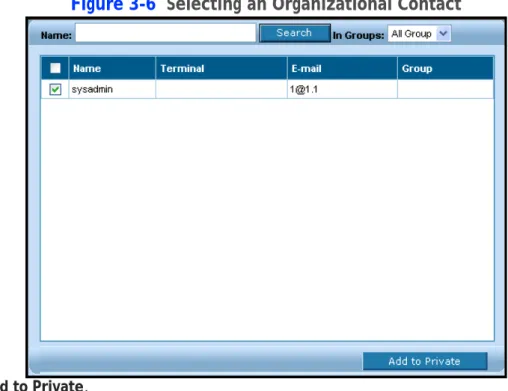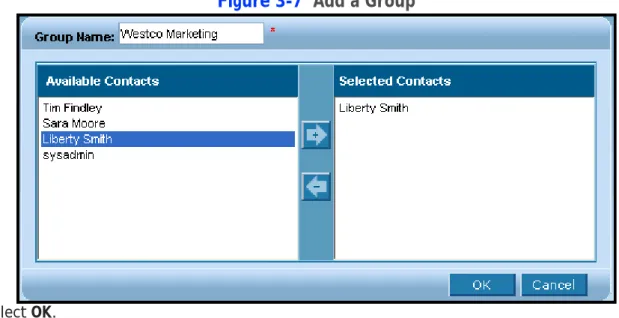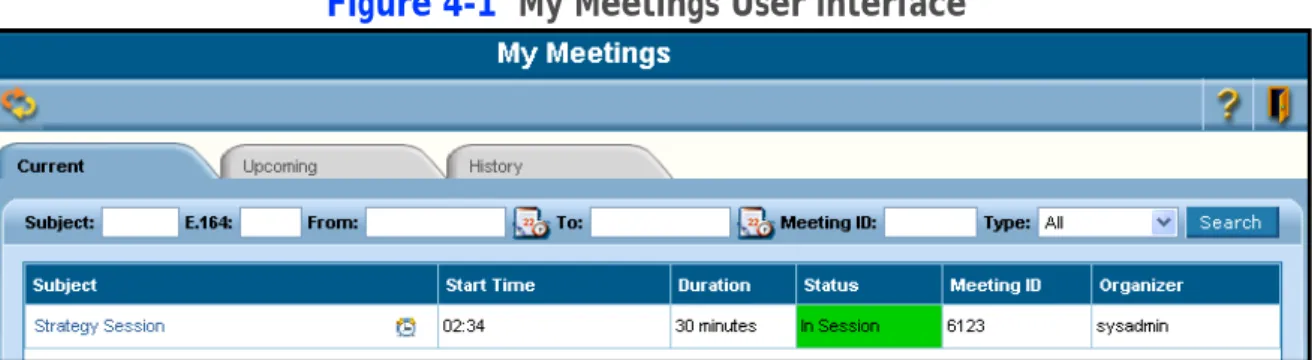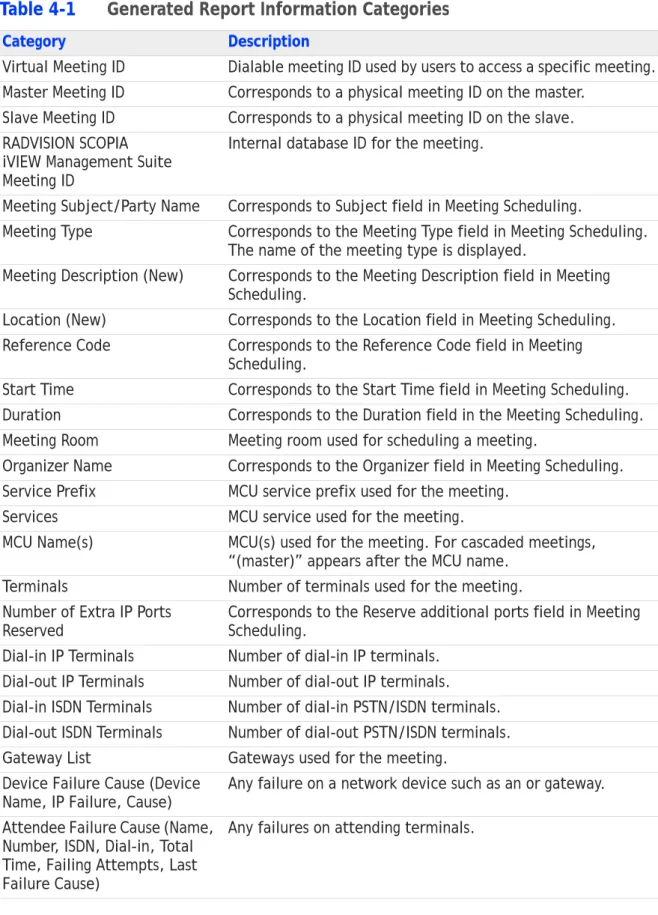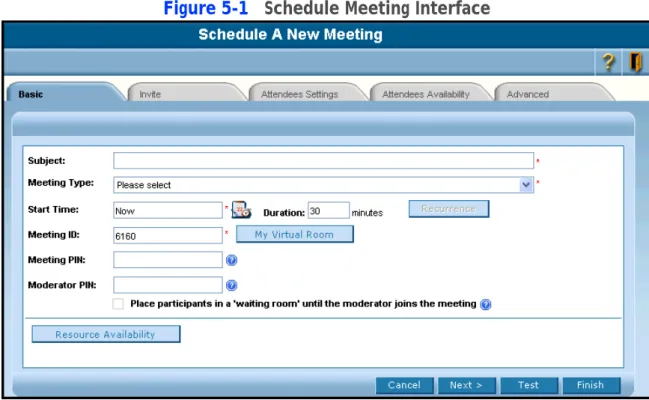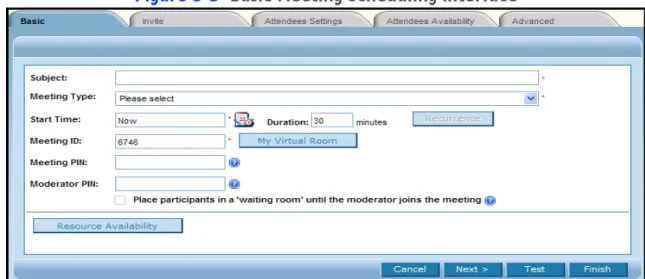SCOPIA iview Communications Manager
Full text
Figure
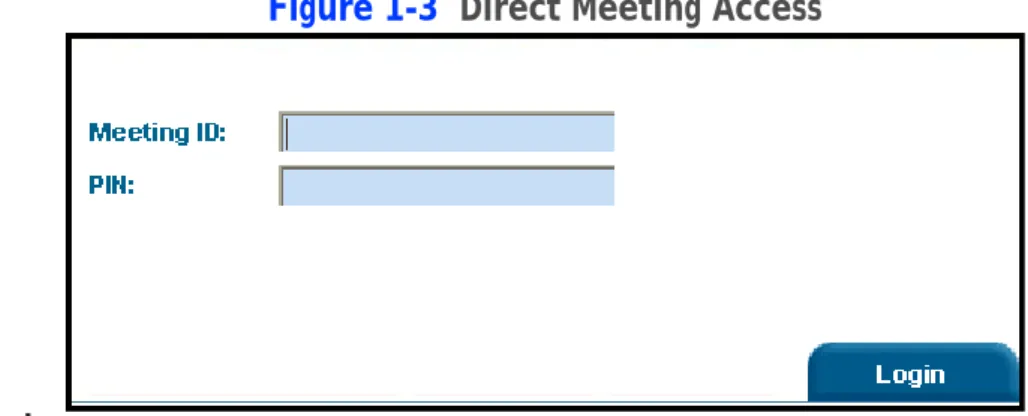
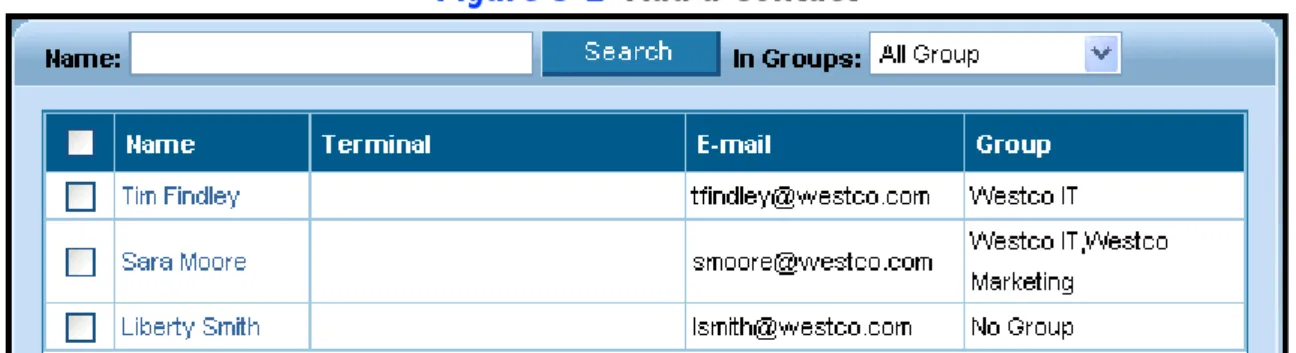
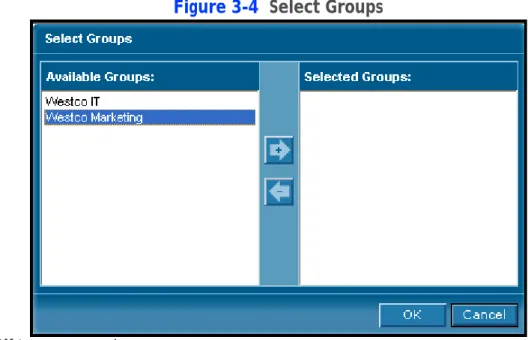
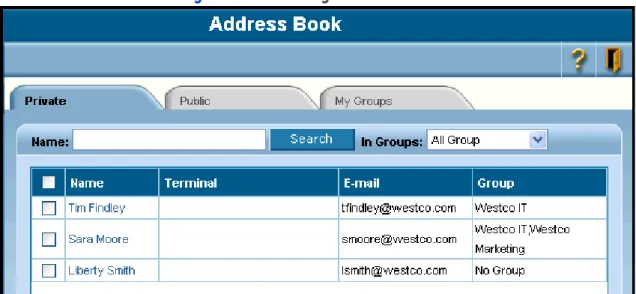
Related documents
To create a new meeting, please click on the “New Meeting” button located on the OnSync Account Center screen.. By doing so, another screen will open and allow you to enter the
If enabled by your user profile settings in Scopia ® Management, you can schedule a videoconference and define advanced settings for your meeting using Scopia ® Add-in for
Step 3 In the Active Directory Users and Computers management console, select a user for which you want to install the iVIEW Microsoft Outlook Add-on. Step 4 Double-click the
If you manage your SCOPIA XT1000 remotely using web interface, you can block video input of your local endpoint remotely by accessing the web interface and navigating to Settings
Step 9 For deployments without iVIEW Management Suite, select the Allow meeting participants to record check box to enable recording for SCOPIA Desktop users.. For deployments
Scopia Windows installation guide 20111202.docx Page 4 of 10 Scopia Desktop Pro users only: If you are a licensed Scopia Desktop Pro user, then select.. “Conference Client”,
Upon joining the web portion of the meeting, participants are prompted to select or enter a phone number where they will be called to join the meeting. Alternatively, participants
On the meeting calendar, you can access your Preferences page to select the language and time zone in which you want to view meeting times.. Your site administrator specifies