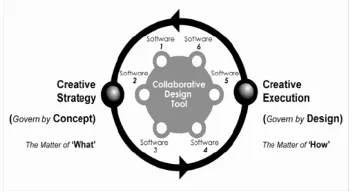!
"
#"#
$ % %#
&
'
((( )
“Technology that Changes the Nature of Learning”
Ekta Agrawal
Senior Lecturer, Shri Vaishnav Insititute of Management, Indore (M.P.), India.
ektaagrawal1982@rediffmail.com
Abstract:Technology is a tool that can change the nature of learning. Technology lends itself to exploration. But before technology can be used effectively, exploration must be valued as important to both teaching and learning. Lately, technology has transformed our world, with millions of users negotiating everything from purchasing goods to accessing research. The pressure to embrace this technology has grown to the point that even in the composition classroom, instructors are exploring ways to most profitably use it. The growth and commercialism of the World Wide Web (WWW), it is not always easy to distinguish the hype from the useful. The increasing accessibility of the Internet, advent of high performance technologies, and widespread acknowledgment that technology should play an important role in education are all pressuring organizations to develop, implement, and evaluate technology plans. However, planning for technology integration is difficult when most members of the organization planning team have little technical experience. More significantly, these individuals typically have limited visions of how to plan for technology because they have not seen many cases of students and teachers using technology in innovative ways that result in engaged learning. Furthermore, many organization teams lack the tools necessary to make critical assessments about how well the implementation of their plan is resulting in technology-supported engaged learning experiences for their students. This paper discusses the widely use of technology that helps in getting knowledge with more innovative practices and build the career of one’s life with highly skilled knowledge and new techniques. The main reason behind this research is to make use of newly created and implemented methods in a daily life with practical knowledge.
Keywords:Visions of learning, Technology as a facilitator, Online Learning (Web notes) and learning tools.
I. INTRODUCTION
The need for information anywhere anytime has been a driving force for the increasing growth in Web and Internet technology, wireless communication, and portable computing devices. Increasingly, we are dependent on information that is available only by accessing a network. This dependency implies that users would need access to this information even while on the move. Hence Technology is the additional parameter that needs to be considered in getting information services through web and Internet which influences teaching and learning. Our personal perspective is on the ways in which technology can enhance learning and calls on educators to take a leadership role in determining the ways in which technology is used to support educational goals. Technology is a tool that can change the nature of learning. First and foremost, educators want students to learn. It is certainly not enough to tell educators that they need to use the boxes and wires that have invaded their schools simply because they are expensive or because students need to know how to use the latest widget. The Technological tools will help them to achieve that goal, educators will use those tools. The real world is not broken down into discrete academic disciplines. We’ve heard a number of teachers say that they would like to be able to change the way they teach, to find ways to implement project-based, multidisciplinary lessons. But problem might happen when how technology is used to support learning.
In such an environment, acquiring content changes from a static process to one of defining goals the learners wish to pursue. Students are active, rather than passive, producing knowledge and presenting that knowledge in a variety of formats. In such an environment, educators can encourage a
diversity of outcomes rather than insisting on one right answer. They can evaluate learning in multiple ways, instead of relying predominately on traditional paper and pencil tests. And perhaps most importantly, teachers and students can move from pursuing individual efforts to being part of teaching teams, which may include students from all over the world. Of course, active learning is rarely a clean, neat process. Students engaged in such a process can create busy, noisy, and messy classrooms. It's important to recognize that this kind of learning takes in practice for both the teacher and the students. Activities and learning environments must be carefully guided and structured so learners are fully engaged in their learning. Students must learn that exploration doesn't mean just running around doing what they want and ending up who knows where. Educators must recognize that if students are investigating and asking questions, writing about what they're learning, and doing those things in an authentic context, then they are learning to read and write and think. In a technology-rich classroom, students don't "learn" technology. Technology merely provides the tools to be used for authentic learning. It is a means, not an end. Technology provides educators with the opportunity to move from simply streamlining the way things have always been done to really imagining things they would like to do.
II. TECHNOLOGY AS A FACILITATOR
the professional demands for accountability that go with being a teacher in today’s classrooms. Technology Facilitators also need the instructional technology training that helps them understand how to use technology effectively in the classroom, not simply the ability to use technology. The Technology Facilitator will serve as the bridge between the teacher’s classroom world of textbooks and lessons and the technology world of software and hardware. The Technology Facilitator has to understand both worlds and operate well in each. A Technology Facilitator must also understand how to deal with students because one of the most effective ways that schools have extended the impact of the Technology Facilitator is through the establishment of STTs, or Student Tech Teams supervised by the Technology Facilitator. The term experienced has taken on a less stringent meaning since the onset of our program. When the project began, one of the requirements for the Technology Facilitator position was three years teaching experience. It has not been possible to maintain that requirement because funding for the position has been limited. Many qualified teachers earned more than the position paid and did not apply. Teacher shortages have impacted the pool of applicants so that, in some cases, first-year teachers were hired for the positions. However, we have never removed the requirement that the Technology Facilitator be a certified teacher, preferably one with a technology certification. This grounding in education is essential for realizing the full potential of the position. Helping teachers to integrate technology into lesson plans successfully becomes a twofold challenge for Technology Facilitators. They must be able to teach technology skills as well as understand ways to use technology to support instructional goals. Our Technology Facilitators develop tutorials for teachers and students, assist teachers in developing and teaching lesson plans involving technology, and conduct professional development sessions. These sessions take place in a variety of settings based on school schedules. Technology Facilitators meet with teachers one-on-one; conduct group sessions for teams of teachers or for teachers with the same free period; and hold sessions for entire faculties during times set aside for professional development training (e.g., after school, on early release days, during in-service training).
[image:2.612.351.527.56.154.2]Teachers must determine how technology tools are used, and they must have a hand in designing the staff development process that trains them. Teachers must insist on being part of the planning for technology integration, rather than merely the recipients of other people's ideas. They must work together to create exemplary units, and then they must share their experiences with one another. Teachers must take responsibility for helping design the staff development process so that it really meets their needs so that it includes time to practice using the equipment, to watch teacher’s model lessons that infuse technology into the curriculum, and to mentor other teachers. Teachers are creative, intelligent people, and once they learn to use technology in their professional lives for keeping records, for creating documents, and for enhancing their own learning .They will soon discover the many ways in which technology can enhance what they are doing with their students.
Figure 1: Table of collaboartive softwares
Figure 1 demonstrates utilization of softwares as creative technology which governs by two important factors, creative strategy and creative execution.
In order to successfully infuse technology into their classrooms, teachers must have the support of all stakeholders in the educational community. They must resist the notion that learning to use the "gadgets" is an end in itself. They must provide desperately needed leadership to find the best ways of using technology to enhance teaching and learning. They must expect and demand the best and most interesting software to enhance their educational goals. They must be included in planning the technology implementation and be encouraged to experiment with the available tools. Finally, teachers must educate themselves on how to best use those tools to enhance teaching and learning It is an exciting time to be teaching, and we must seize this moment to challenge ourselves, our students, our administrators, and policymakers throughout the country to help all teachers make the best use of the technology tools available to them.
III. VISION OF LEARNING
A. Responsibility for Learning
Students take charge and are self-regulated learners. They define learning goals and problems that are meaningful to them and understand how specific activities relate to these goals. Students are also involved in setting and using standards of excellence to evaluate whether they have achieved their goals. Teachers set learning goals, make assignments, monitor progress, and grade assignments. Students discuss learning goals with their teacher, are given a range of options for assignments, take some responsibility for monitoring progress, and are aware of assessment standards. Students work with their teacher to set learning goals and assessment standards and have a range of options for assignments and opportunities to design learning activities. They are responsible for setting timelines and monitoring progress toward completion of their goals.
B. Strategic
C. Energized by Learning
Engaged learners drive excitement and pleasure from learning and are intrinsically motivated.Students complete required assignments and are motivated mainly by grades and competition. Students are actively engaged in their work and take pride in doing a good job. Students are so excited by learning that they spend extra time and effort doing their work.
D. Collaborative
Students have and value the skills to work with others. They understand that learning is social, and they understand that many problems/issues have multiple points of view. Students work mostly at seatwork and individual tasks. Students work in cooperative groups with clearly defined tasks. Students work in collaborative groups in which the groups make decisions regarding planning, implementing, and evaluating their work, making explicit use of multiple and differing points of view.
IV. TEACHER ROLES
A. Facilitator
Teachers create opportunities for students to work collaboratively to solve problems, do authentic tasks, and share knowledge and responsibility. The teacher is the primary source of information and resources. The teacher creates highly structured learning opportunities. As students work, he or she circulates among them to insure that they are following directions. The teacher, in collaboration with others, e.g., library media specialist, creates learning opportunities. As students work, he or she circulates among them to monitor and stimulate their discussion and project work and pose questions or suggest resources as requested or appropriate.
B. Guide
Teachers help students to construct their own meaning by modeling, mediating, and coaching. They constantly adjust the level of information and support according to students' needs. The teacher gives explicit directions on how to complete assignments. The teacher helps students to learn how, when, and why to use different strategies and provides hints, clues, and other feedback to the entire class based on an observation of individual students or in anticipation of likely problems. The teacher and other instructional partners model their thinking processes, help students to learn how, when, and why to use different strategies, and provide hints, clues, or other feedback on a student-by-student and as-needed basis.
C. Co-Learner/Co-Investigator
Teachers learn along with students, and students may serve as teachers. The teacher has expertise in the area of study and experience using the instructional materials. The teacher provides students opportunities to explore areas outside of the teacher's expertise, but always stays a step ahead of the students. The teacher extends his or her own knowledge along with the students.
V. STUDENT ROLES
A. Explorer
Students discover concepts and connections and apply skills by interacting with the physical world, materials,
technology, and other people. Often students are encouraged to jump into an open-ended activity in order to stimulate their curiosity, become familiar with the instructional materials, and formulate early understandings of the task. Students learn the required information through structured activities that provide some opportunities to make their own discoveries and draw their own conclusions. Students have opportunities to explore topics of interest without making connections to their curriculum. Students have opportunities to pose questions, initiate projects, and explore issues linked to the curriculum, often with little prior background knowledge. Additionally, they have time to explore "uncharted territory," e.g., the Internet.
B. Cognitive
Students observe, apply, and refine through practice the thinking processes used by practitioners in specific content areas. They receive ongoing feedback on many aspects of a complex problem or skill. Students receive feedback, usually in the form of grades or scores on their assignments, often only after they are completed. Teachers observe students as they work on instructional tasks, in order to provide ongoing feedback. Teachers and other instructional partners regularly model their own thinking processes and strategies, and observe students as they work on instructional tasks in order to observe thinking processes and provide ongoing feedback. They also connect students with appropriate experts who also provide models and feedback.
C. Teacher
In order to teach others, students must integrate and holistically represent what they have learned. Students have few opportunities to share what they are learning with others. Students have opportunities to present what they have learned to others, primarily within their classroom, e.g. oral reports. Students have frequent opportunities to share and discuss what they have learned with others, e.g., jigsawing, reciprocal teaching, demonstrations, and presentations within and outside their classroom.
D. Producer
Students generate knowledge and products for themselves and the community which synthesize and integrate knowledge and skills. Student assignments generally require them to study or respond to existing knowledge, e.g., workbooks, and chapter questions. Students have opportunities to conduct research using original source materials and then summarize their findings in reports or presentations. Students are often involved in instructional activities in which they create novel products and ideas to represent their learning, e.g., Energy net.
VI. WEBNOTES
stores user data and information as postings on a Web Notes server; users access this collective data using almost any Web browser. The user simply accesses the Web Notes server using a standard Universal Resource Locator (URL) address or a hot-link from another Web page, and the program does the rest of the work so that the user does not have to negotiate protocols or technical functions. Conferences in Web Notes can deal with any subject. A user can begin a new thread for discussion by posting a topic
(Web Notes terminology for an entry which is a major new line of thought) and other users can reply to that topic or to other topics with a note (Web Notes terminology for a reply to a topic). These notes can be kept hidden from other students until or unless the moderators (faculty) choose to release them.
VII. LEARNING TOOLS
Learner-centered environments support independent work as well as collaboration among learners. These classrooms provide students opportunities to connect prior learning with current experience. Learners have access to a variety of tools and resources with which to work. Teachers can design such classrooms, and computers can help. Computers can support the variety of ways learners construct their own understanding. Students who gather information from the Internet can be self-directed and independent. They can choose what sources to examine and what connections to pursue. Depending on the parameters set by teachers, the students may be in complete control of their topics and their explorations. Students can work through a computer-based activity at their own pace. Rather than 25 individuals working together on one activity, technology allows independent completion of work. Those who begin to fall behind can receive an instructor's individualized attention while others can begin to tackle more complex tasks. Computer software can mix text, pictures, sound, and motion to provide a variety of options for learners. Multimedia software will not be the only classroom resource, but it can contribute richness and variety to student work. Students can build on their own understanding by using computers as resource tools, as work stations for individual learning, or as communication channels to share their ideas with other learners. Individual understanding and experiences must be shared and compared to curriculum content. By uncovering students' individual understandings, teachers can determine the influence of students' prior knowledge and further their education through new experience.
Computers can be used to assist active experiences--gathering data and resources, conversing with colleagues, struggling through a challenging puzzle or application--or they can assist in reflection. For example, while an on-line conversation through e-mail is an active event, such discussions usually prompt reflection. They help us think about ideas and check our understanding. In another reflective application, teachers can enlist computers as authoring tools for students' journals which are excellent vehicles for thoughtful examination of experience. Introducing technology into the learning environment can encourage cooperative learning and student collaboration. If they are allowed to converse, most students like to talk about their computer work and share their strategies. Classroom activities that are structured so that computers
encourage collaboration build on learners' desire to communicate and share their understanding. It takes planning and intervention to build successful cooperative groups with or without computers, but groups that use computers as teamwork tools have a better start toward collaborative work.
Beyond the classroom, computer networking allows students to communicate and collaborate with content experts and with fellow students around the globe. Communication tools like e-mail, listservs, bulletin boards, and chat groups allow teachers to exchange lesson plans and teaching strategies and create a professional community. The use of real world tools, relevant experiences, and meaningful data inject a sense of purpose to classroom activity. Part of the mission of educational institutions is to produce workforce-ready graduates who can, among other things, manipulate and analyze raw data, critically evaluate information, and operate hardware and software. This technological literacy imparts a very important set of vocational skills that will serve students well in the working world. Technology has allowed schools to provide greater assistance to traditionally underserved populations. Assistive technology such as voice recognition systems, dynamic Braille displays, speech synthesizers, and talking books provide learning and communication alternatives for those who have developmental or physical disabilities. Students in technology-supported classrooms are armed with powerful tools to help them gather information, consult with colleagues, and present their findings. Their autonomy and confidence increase as they rely less on their teacher and more on their own initiative for knowledge-creation. Technology enables students to manipulate information in a manner that accelerates both understanding and the progression of higher-order thinking skills. As students gather more real-world data, share their findings with learners beyond their school, and publish their findings to the world, their role broadens from investigators of other products to designers, authors, purveyors, and publishers of their own work. Technology amplifies the resources teachers can offer their students. Rather than relying on the textbook for content, computers can provide on-line access to content experts and up-to-date information from original sources. Reference materials on CD-ROMs and curriculum assistance from high quality software offer many more resource opportunities than most classrooms or school libraries could provide. The depth and breadth of such information poses its own challenge. Internet content is less structured and manageable than material outlined by a textbook. Students will need to question and evaluate the information they find. There are many Internet sites that offer raw data--pictures from space, numbers from the census, text from court testimony. These kinds of resources need context to provide meaning, and lessons should include components that help students use the information wisely and productively.
The commonly used Learning Tools are
A. Product: Learning. Com’s Digital Learning Environment
educators, and can interact with students via online journal lessons (interactive web pages). Users can import media for outside resources such as teacher tube, and the program encourages teachers to relate lesson plans to curriculum guidelines as they are being written. Lessons are stored on companies’ servers, eliminating the need for local installations.
Pros: The software is an excellent value, since anyone who currently uses a Learning.com product can access it free of charge. This is one of the easiest to use curriculum management tools available. It includes a comprehensive feature set that is robust enough to get the job done, especially for elementary schools. With a crisp and clean user interface, anyone who can use a word processing program can use the Digital Learning Environment. Sharing lesson plans among teachers makes it easy to collaborate with co-workers.
Cons: To reach a larger audience, the product needs to be coordinated to more state curriculum guidelines.
Overall evaluation: Schools will benefit from a software tool like Digital Learning Environment, a product that boosts collaboration between teachers and allows for easy student-teacher interaction via interactive web pages.
B. Put to the Test: Blossom Learning
Blossom Learning is an online applied SMART Board course that allows teachers and students to take a course at their own pace, and repeat a lesson until proficiency is achieved. The course contains end of chapter reviews, but teachers have the freedom to review at any time.
Pros: The program is a bargain at its price, offering nearly four days of instruction and covering all aspects of SMART Board from the basics to the most advanced topics. The course features build in administrative functions that allow administrators to assign, monitor and evaluate individual teacher progress.
Cons: To successfully take the course, teachers and students should have some prior knowledge of how to learn from an online course.
Overall evaluation: Schools who want to incorporate SMART Board technology into their classroom curricula will benefit from a program like Blossom Learning, with its straightforward lessons and individualized opportunity for progressing at a self – paced level.
C. Put to the Test: Inspiration 9
Inspiration includes a collection of helpful visual learning tools designed for brainstorming, organizing ideas, outlining, draft writing, note taking, and storyboarding. Teachers use it to teach essay writing or to have students create their own diagrams for complex concepts, such as outlining the cause and effect of events leading to the American Revolution. The non-linear mind maps they draw with Inspiration symbols, arrows, and pictures help them visualize connections between related ideas. Inspiration's graphic libraries, subject area templates, built-in text-to-speech, spelling checker, and layout arrangement tools reinforce learning across the curriculum, enabling students to focus on what is being taught in any subject without requiring that they read and write large quantities of text.
D. Put to the Test: Aspen Learning Open Classroom
Servers The Open Classroom Server (OCS) places the teacher in control of an easily managed local Web 2.0
environment. The Open Classroom Server (OCS) places the teacher in control of an easily managed local Web 2.0 environment. The OCS lets the teacher and students carry out research, communication, collaboration, publication, and other network-based functions through an intuitive interface and provides classroom-level management and control. The OCS can be connected to a network that is also connected to the Internet, which allows students to search the OCS and the Internet simultaneously and students carry out research, communication.
Pros: Retrieving the cached data is very fast. Three models offer a price range for every use. The teacher can select what information can be stored on the OCS. Extra security is provided for wikis, blogs, and forums on the Class OCS-School and OCS-Class models since both provide local storage. Audio/video content that has been downloaded to the server can be more quickly accessed from the OCS server. This not only saves time but also external bandwidth.
Cons: The cloud model does not have the same speed and security.
Overall evaluation: The OCS-Class and OCS-School provide a speedy, safe, and secure learning environment, while the OCS-Cloud offers the benefits of being managed and hosted by the company.
E. Put to the Test: Text Help Systems Fluency Tutor
Fluency Tutor is an online software solution for students developing, and teachers assessing, oral reading fluency. The product incorporates passages that align to Meta Metrics. Fluency Tutor is an online software solution for students developing, and teachers assessing, oral reading fluency. The product incorporates passages that align to Meta Metrics Lexile Framework for Reading and includes tools for practicing, assessing, and measuring fluency. Students listen to passages being read aloud with text-to-speech voices and practice their own reading. When ready, they record assessments for teachers to listen to and mark. Several graphical reports are available to show students progress.
Pros: The software allows teachers to select exercises of the right difficulty for each pupil and to record his or her progress. Teachers can evaluate the fluency errors made, words correct per minute, and level of prosody (expression of reading) for every student. The system is also available to teachers and students at home.
Cons: To be truly effective, the product requires complete buy-in from all reading teachers. A school must also have enough computers available for students to practice and take assessments.
Overall evaluation: Every school should have a program like Fluency Tutor to help students learn to read.
F. Put to the Test: Epson Bright Link 450 Wi
Pros: The BrightLink 450Wi has all the functionality of an interactive whiteboard without the cost or trouble of mounting an IWB. The Epson BrightLink 450Wi can be permanently mounted as close as 2.8 inches from the wall. It is easy to set up, and the controls are well defined. Because of the USB plug-and-play, there is no need to use a VGA cable to project when using a Windows PC or MAC. The BrightLink 450Wi projects in native wide screen aspect ratio, as well as 4:3 aspect ratio. The built-in microphone input for voice amplification is good to narrate presentations.
Cons: It would be nice if this projector included auto keystone adjustment, as found in other Epson projectors (users can adjust keystone manually). The built-in speakers may not amplify enough for all locations. Users must use the pen to manipulate objects, versus the finger-touch technology found in some IWBs.
Overall evaluation: In addition to providing the functionality of an IWB, the BrightLink 450Wi projects an image larger than most IWBs. The variety of inputs and the clarity of the controls make the Epson BrightLink 450Wi an excellent choice for any school looking for an ultra short throw projector with interactive functionality.
G. Put to the Test: Math Solutions
Supporting English Language Learners in Math Class was developed for mainstream classrooms with one or more ELL students and includes three main components: a DVD of teachers and Supporting English Language Learners in Math Class was developed for mainstream classrooms with one or more ELL students and includes three main components: a DVD of teachers and students in action, a two-book series for grades and a facilitator guide that supports widespread implementation of effective strategies. Supporting English Language Learners in Math Class was developed for mainstream classrooms with one or more ELL students and includes three main components: a DVD of teachers and students in action, a two-book series for grades and a facilitator guide that supports widespread implementation of effective strategies.
Pros: The DVD and the books show real teachers interacting with real students. From this the end user will be able to gain insight into how to apply these ideas in his own classroom to help non “English-speaking math students comprehend math concepts.
Cons: Other than the DVD, there is not a lot of technology in this product. Most of the information is in the two books included in the box with the DVD.
Overallevaluation: The large amount of information in the books makes this product a good value. The material is explained in such a way that even the educator who is not proficient in math can understand and apply it in his own classroom.
H. Put to the Test: Dell Latitude Z Laptop Computer
Dell introduces the Latitude Z, a 16-inch laptop with the security, wireless, service, and support options of the Dell Latitude family. The tapered design starts at slightly introduces the Latitude Z, a 16-inch laptop with the security, wireless, service, and support options of the Dell Latitude family. The tapered design starts at slightly more than half an inch thick (14.5 mm) and 4.4 lb (2.0kg). Backlit
wide-screen, high-definition 16-inch LCD with integrated 2 MP autofocus Webcam provides a larger visual workspace for viewing several files at once and for easy collaboration both in and out of the office.
Pros: Easy Scan and Copy allows users to use the built-in Webcam as a scanner to capture documents to PDFs. There is also a cordless inductive docking station available. The overall design is very professional. It also has a feature that allows users to assign several applications to a quick launch bar on the right side of the screen.
Cons: To reduce weight and thickness, there are no built-in speakers or optical drivers. This is not necessarily a negative, but it should be noted that these devices are add-ons.
Overall evaluation: This is an excellent choice for anyone looking for a sleek, lightweight box that can do the work alongside the big boys. Even though the box is only half an inch thick, this 32-bit powerhouse packs enough computing power to handle those large spreadsheets and databases. Unlike those on some laptops, the touch of the keyboard is smooth and effortless, and the backlit keys are a nice feature. Everything about this computer says three things: power, speed, and elegance.
I. Put to the Test: Windows 7 Ultimate
It is a significant event in the educational computing world when Microsoft releases a new OS (Operating System). Teachers want to know how it will make teaching easier.
VIII. CONCLUSION
Overall, the results of this study indicate that the students’ are positive over open ended used of software in learning typography design. We need learning activities to stimulate the students’ level of consciousness on both conceptual and technical exposures. Good design thinking is developed through investigation and experimentation. Playing with typography is one good technique to gain sensible control over integral parts of this discipline. Software as creative technology can play it role to stimulate opportunity in exploring and polishing students’ typography ideas. Imaginative ability to handle multiple softwares can be a good addition to push possibilities in exploring typography. Especially to first year student, facilitations are strongly needed to avoid students’ tendencies to jump to conclusion prematurely because at this point, process is more important than result. Enrichment of learning process requires certain level of openness to develop their importantly senses of design. Therefore, the role of an instructor is still needed in able to help the students to build their well rounded skills. It may seem daunting to begin incorporating computers into your classroom. Yet many teachers have done so with great success. Although there is no blueprint for getting started, the following suggestions may serve as useful initial steps for introducing technology into the classroom.
comfortable you can increase your repertoire of computer-supported classroom activities.
Have a backup plan. Backup plans, always a
necessity, are even more crucial when using technology. What can you do if the Internet site is down or the CD-ROM drive gets stuck? How can such glitches be used as learning experiences?
Ask for help. For many teachers who started their careers before the dawn of the Information Age, understanding computers seems difficult. Learning technology, however, is easier than it appears. It just takes time. Don't let difficulties with software get you down or deter you from tapping technology's true potential. There are lots of experienced educators around. Ask for their help!
Learn from and with your students. Many students have grown up around technology and feel comfortable with
it. Don't be embarrassed that they may know more about technology than you do.
IX. REFERENCES: