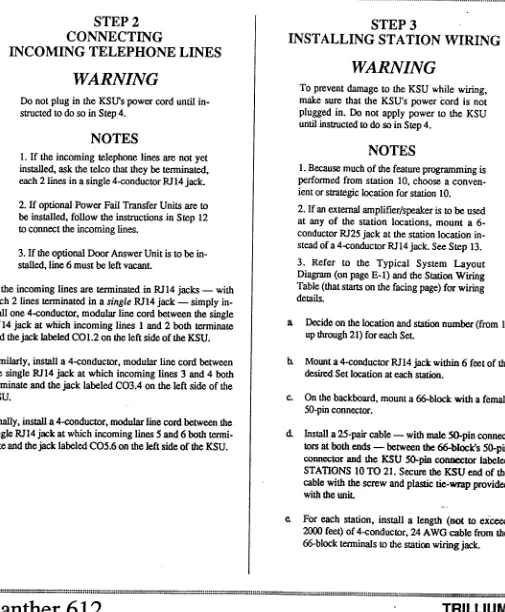Trillium
Panther 612
Electronic Key Telephone System
3
AtoZ
KELLATRONICS,
INC,
[:m:mE:f:f:f:
I
Technical
Service
Table of
Manual
Contents
...
. -.
...
_.
...
..”
...
-. ...
...
..--..-...-
-. ...
-1..
...
-.
...
...
::::::::::::::::::::::::::::::-=:::::::::::::::::::::::::::::::
...
. ..”
....
...
. -I..
..“.
...
::::::::::::::::::::::::
Topic Page
Chapter Introduction
PREFACE ... ... Intro-l
ABOUTTHlSCHAPTER ...
QUICK-REFERENCE CHART..
Intro- 1 ... ... ..[ . ... Intro-2
Section A - FCC Requirements
RADIO AND TELEVISION INTERFERENCE ... A-l HEARING AID COMPATIBILITY ... A-l RES’ONSII3ILITES ... ... A-2
User Responsibilities ... ... A-2 Telco Responsibilities ... ... A-2
Section B - System Components
STANDARD COMPONENTS ... ... B-l One Key Service Unit (KSU) ... ... B-l Up to Twelve Telephone Sets.. ... B-l OPTIONAL COMPONENTS ... ... B-2
One Door Answer Unit ... B-2 Up to Two Power Fail Transfer Units ... B-2 Up to Eleven Off Premises Extension/Data Interface (OPX) units ... ... B-2 One Station Message Detail Recorder (SMDR) Interface ... B-2 Set Stands/Wall-Mounts ... ... B-3 Designation Cards ... ... B-3 Face Plates ... ... ... B-3
Section C - Technical Specifications
CONNECl’ORS ... c-1 SMDR INTERFACE UN-IT (Optional) ... C-l ENVIRONMENTALREQUIREMENTS ... ... c-2 POWERREQUlREMENTS ... c-2 STATION NUMBERING PLAN ... c-2 SYSTEM CAPABILITIES ... c-2
>
. . . “... . . . *.** . . . . *...- .
. . . . . . . * . . . . - . . . . . . * ...-...-...-...,.... . . . *..a.** . . . . . *...*...* . . . ..* . . . * . . . ...--...-...
TRILLIUM
I
Telephone
Panther 6 12
Systems
Page i
. . . “- . . .
Table of
Contents
Technical
Servic-
Manu
:
_ . . . . . - . . - . . . - - . . . . . . . .
. . . . . . . . . . . . - . * * . . . . . . . . . . . . . . . - . . . . . . . . . . . . - . . . .
- . . . . . . . . . . . : : : : : : : : : : : : : : : : : : : : : : : : : x : : “ : ‘ - : : : : : : : : : : : : : : : : ‘-~:
Topic Page
Section D - Connection Procedures
STEP 1: INSTALLlNG THE KSU ... D-l Site Preparation. ... D-l Backboard Installation ... ... D-l ~~System unclating ... D-l KSU Installation ...f ... D-l STEP 2: CONNECTING INCOMING TELEPHONE LINES ... D-2 STEP 3: INSTALLING STATION WIRING ... D-2 Station Wiring Table ... D-3 STEP 4: CONDUCTING THE INITIAL SYSTEM AND STATION TESTS ... D-5 STEP 5: CONNECTING THE BACKUP BATTERY ... D-5 STEP 6: CONNECTING DOOR ANSWER UNIT AND DOOR MODULES ... D-6 Door Answer Unit Installation ... ... D-6 Door Module Installation ... ... D-6 DoorAnswerUnitTest.. ... ... D-7 STEP 7: CONNECI’ING THE MUSIC SOURCE ... D-8 Music Connection ... D-8 Music Test.. ... ... D-8 / STEP8: CONNEC’l.ING THE EXTERNAL PAGING EQUIPMENT ... D-9
Equipment Connection ... D-9 ’ Paging Test.. ... D-9 / STEP 9: CONNECTING AN EXTERNALLOUDBELL ... D-9
muipment Connection ... D-9 Loud Bell Test. ... D-9 STEP lo: CONNECIING THE OPX UNlT ... . .. D-10
OPX Unit Connection ... D-10 OPX Unit T est. ... D-10 STEP 11: CONNECTING THE SMDR INTERFACE UNIT ... D-11 SMDR Interface Unit Installation ... D-11 SMDR Interface Unit Test ... D-11 SMDR Printout Formats ... D-11 STEP 12: CONNECl-INGTHEPOWERFAILTRAN!WERuNITS . . ... . D-12 Power Fail Transfer Unit Installation ... D-12 Power Fail Transfer Unit Tes t. ... D-13 STEP 13: INSTALLJNGANEXTERNALAMPLIFIER ... . ... D-14
TRILLIUM 1).
Telephone
Technical
Service
“2 Manual
Chapter
Introduction
;r ...
...
.
-. ...
...
.“.
...
..-
..-
...
...
::::::::‘-::
::::::::::::::::::::::::::::::::::
PREFACE
The Panther 612 Electronic Key Telephone System is a state-of-the-art system that incorporates sophisticated elec- tronics to meet ti communications needs of today’s home, office, and small business user.
It’connects six outside telephone lines (only five if the op tional Door Answer Unit and Door Modules are installed) with up to twelve station Sets- which are all wired in a star configuration Both a tone only key service unit (KSU) and a tone/rotary KSU are available. Also, both Handsfree and Non-Ham&free Sets are available; the Handsfree Sets also include Busy Lamp Field (BLF) indicators that show the status of all system stations.
Common and private speed call numbers, call transferring, door answering (with optional Door Answer Unit and Door Modules), internal monitoring, conferencing (up to 3 par- ties), internal intercom paging (station-to-station, zone, and all page paging), external loudspeaker paging, call detail and account code recording (through an optional SMDR inter- face unit), and last number redialing are just some of the many features offered.
The attractive, well-designed system makes feature pro- gramming and operation very easy. In addition, the Panther system is designed to allow easy interfacing with modems and answering devices through an optional OPX device. The fully sealed Panther 612 Electronic Key Telephone System may be installed in either a standalone mode or be- hind a CENTREX or PBX. The microprocessor-controlled circuitry operates all system communications and the flexi- ble programming.
An optional external backup 24 V battery can be connected to the system; the backup battery is automatically brought on line in the event of a power failure, thus preventing inter- : ruptions in telephone service.
Also, in the event of a total system failure, incoming lines will be transferred to standard sets if optional Power Transfer Units have been installed in the system.
>
. . . - . . . . . .
. . . **.CI . . . . . . - . . . . . . - . . . . ” . . . _,
I
TRILLIUM
Telephone
Panther 6 12
Systems
Page Intro- 1
ABOUT THIS CHAPTER
This chapter has also been designed specifically to enable technicians to install, operate, and maintain the Panther 612 Electronic Key Telephone System. Information is presented in a logical order, without undue wordiness - to help the technician find, understand, and use the relevant informa- tion, quickly and easily.
Therefore, for example, the Connection Procedures are sep arated into concise steps that have a logical and necessary sequence; and reference material (Technical Specifications, Feature Programming, Operating Instructions, and Troubleshooting) is presented in a variety of easy-to-follow, visible-at-a-glance tabular formats.
To acquaint yourself with this chapter, please review the Table of Contents and spend a few moments browsing through the different sections.
CAUTION
Panther equipment is sealed. Breaking the seal will void your warranty.
If you have an installation, operation, or troubleshooting problem that you cannot solve by using this chapter (and that your dealer cannot help solve), call TRILLIUM Customer Service at l-800-848-2444 (inside California, call l-800422-7600).
NOTE
Chapter
Technical
Introduction
Servic’ -.;
Maw
j
. . . . . - - . . . . . . . . - . . . . . . . “ . . . . - .
I . .
. . .
. . .
. . . . . . . .
. . . . - . . . .
. . .
. . . . : : : : : : “‘“~::“==: : : : : : : : : : : : : : : : : : : : : : : : : : : : ”
QUICK-REFERENCE
CHART
The Panther 612 Electronic Key Telephone System lets users lmow what is happening with calls and lines through a series of indicator patterns. These indications are summar- ized in the chart on this page. Specific indications are desqibed at the appropriate places throughout the procedu- ral material in this chapter.
Lim h&atorActbn Lhestatus
lhehuseam
- mdsiv.hokl*
inauapkn
. . . .
. . . . . . 1 . * . . . 1 . - . . . . . - . . . “ m ” . . . u . . . , . . . . . . ” . . . I . . . . . . ” . . . . . - . . . * . . . * . . . . . - . . . . - . . . - - . . ” . . . _ . ” . . . . . . . . . “ . . - - “ . “ * . . . - . . “ - ~ - . - . . “ . * . . . ““..‘+” . . . “ . . _ . , “ . . . I . . . ” . . . I . . . . . . _ . ” . . . . . . ” . . . . . _ . _ “ . . _ _ . . . , , . . . . . _ _ . . - _
Panther 6 12
%i LLIUM
__
)
Page Intro-2
Telephone
Systems
. . . - . . . . . . . “ I _ ” . . . . . “ . . . r n . . . I . . . .
. . . - “ . . I . . . . . - . . . - . . . - . . . ” . . . . . _ . . . ” . . . . . - . . . ” . . . . . _ . . . - . . . - - . . . ” . . . . . . . I . . . - “ . . - . . . - . - . . . I . . . _ . “ I . . . I . I . . . _ . - . . . - . . “.“__ - . , . _ . * . . . * - . _ ” . . . . _ . . . _ . “ . . ” _ _ . . . “ . ” . . . “ . “ . .
::::::::::::::::::::::::::::::::::::::::::::::i :::... . . . * . . . - . . . - . . . * . . . ... , . . . , . . . _ . . . ... I ... ...,
Technical
Service
FCC
Manual
i
Requirements
RADIO AND TELEVISION
INTERFERENCE
WARNING
The Panther 612 Electronic Key Telephone System generates and uses radio-frequency en- ergy and - if not installed and used in strict accordance with these instructions - may cause interference to radio and television reception.
The Panther 612 Electronic Key Telephone System has been certified to comply with the limits for a Class B computing device, pursuant to Subpart J of Part 15 of the Federal Communications Commission (FCC) Rules which are de- signed to provide reasonable protection from radio and television interference in a residential installation. However there is no guarantee that interference will not occur in a particular installation.
If interference is encountered, test to determine if the unit is at fault by unplugging the Key Service Unit (KSU) from the ( wall outlet
If unplugging-the KSU removes the interference, ay the fol- lowing corrective measures, singly or in combination, until the interference is eliminated:
l Change the location or position of the indoor re-
ceiving antenna of the radio or television.
. Relocate the Panther 612 Set or KSU in relation to the radio and television receivers experiencing interference.
. Plug the KSU into an outlet that does not also serve radio or television sets.
If further help is needed, consult your TRILLIUM dealer or an experienced radio/television technician - or refer to the FCC’s booklet, “How to Identify and Resolve Radio-TV Interference Problems.” It is available from the US Government Priutiug Office, Washington, DC 20402 (stock number OO4-000-003454).
HEARING
AID COMPATIBILITY
The Panther 612 Set is compatible for those requiring a hearing aid as defined in section 68.316, Part 68 of FCC Rules.
/’
\
TRILLIUM
Telephone
‘ Panther-6 12
FCC
Technical
Requirements
Service
Manual
::::::::::::::::::::..1...::::::::::::::::::::::::::::::~:::::::::::::::::::::::::::::::::::::::::::::::::::::::::::::::::::::::::::::::;:::::::::::::::::::::::::::::::::::::::::::::::::::::::::::::::::::::::::::::::::::::::;:::::::::~~::::::::-..---
f .-.
RESPONSIBILITIES
The FCC’s rules permit the Panther 612 Electronic Key Telephone System to be connected to the telephone network via a jack or jacks provided by the telephone company (telco). These jacks are not provided for coin or party lines.
User Responsibilities
Before connecting your Panther 612 Electronic Key Telephone System to the telephone lines, you must contact the telephone company and provide them with the following information:
. Telephone numbers of the lines to which the
Panther 612 Electronic Key Telephone System is to be connected (lines 1 through 6)
l FCC Registration Number (found on the side of the
Key Service Unit or KSU: the number for either the tone only KSU is EBS78T-71738-KF-T, or, for the tone/rotary KSU, the number is EBS78T-71738- =-E)
. Ringer Equivalence Number (also found on the side
of the KSU: the number for either version of the Panther KSU is l.lB)*
. USOC jacks required (usually three 4-conductor.
RJ14 modular jacks)
You also have the responsibility to disconnect a malfunc- tioning Panther 612 Electronic Key Telephone System from the telephone lines until the cause of the malfunctioning is identified and repaired. Otherwise, the telephone company may temporarily disconnect service.
* The Canadian Department of Communications load num- ber for the Panther 612 Electronic Key Telephone System is 16-B.
Telco Responsibilities
The telephone company is required to give you adequate no- tice of any changes it makes in its technical operations cr procedures that may affect the compatibility or use of your Panther 612 Electronic Key Telephone System.
=::::::::::::
~ ::::::::::::::
::::::::::
::
:::::::::::::::
::::z*l::::"..""..
. . . ..."
. . . "...
. . . "".."
. . . I . . . "."..".."..,"..."
. . . I...""
. . . - . . . ..."
. . . I . . . ..."
. . . ".- . . . -- -...
. . . - . . . ..-..
"" . . . . ..-. -...-
-.-
Panther 6 12
I
TRILL;UM (
Technical
Technical
Service
Service
Manual
Manual
System
Components
System
Components
STANDARD COMPONENTS
One Key Service Unit (KSU)
Part Number 90-0166 (tone only)
or
Part Number 90-0084 (tone/rotary
The ~onelrotary key service unit (KSU) for the Panther 612 Electronic Key Telephone System can be programmed to operate with either dual-tone, multi-frequency (DTMF) or rotary (pulse) signaling. The signaling on each Central < Office (CO) line can be programmed independently. The
tom only KSU operates only with DTMF signaling. Other than signaling differences, both KSU models look alike and operate iden ticall y.
The KSU has three connectors on its left side (labeled C01.2, C03.4, and CO%) to attach the six incoming tele- phone company (telco) CO lines - one connector for each pair of lines (line 6 must be left vacant if the optional Door Answer Unit is installed). Also on the left side of the KSU are connectors labeled DOOR (used for the optional Door /- Answer Unit), PAGE (used for external paging equipment), MUSIC (used for an external background and on-hold music source). POWER FALL (used for the optional Power Fail Transfer Unit).
Next, the KSU has one recessed light-emitting diode (LED) indicator (labeled STATUS), four miniature dual in-line package (DIP) switches (labeled, from top to bottom, 1 PROGRAM [used to return features to their default, factory preprogrammed conditions], 2 PROGRAM [used to pro- gram system features], 3 [not used], and 4 BATTERY [used to save feature programming]), and one recessed pushbutton (labeled RESET).
Near the bottom left of the KSU is a 50-pin connector, la- beled STATIONS 10 TO 21/LOUD BELL, that is used to connect the KSU to the station wiring main distribution frame (MIX) - and, through the MDF, to alI the system stations. The last pair is also optionally available for con- necting an external loud bell or other sounding device through an external dry contact interface unit.
On the bottom of the KSU is a connector labeled SMDR (used for the optional SMDR Interface unit).
The KSUs power cord (at the top of the KSU) plugs into a 110 V ac outlet (but only at the appnpriate time; see the Connection Procedures section). A grounding wire (12 AWG, solid copper) which connects to the top of the KSU must be attached to a ground clamp, umally on a water pipe. An input connector (labeled EXTERxti BATTERY) for an optional 24 V backup battery is aha provided at the top of the KSU. If ac power is lost, the switchover to backup battery power is automatic when the qcional backup battery is connected.
The unit comes with 4 screws for mmting the KSU on a backboard
Up to Twelve Telephone tits
Part Number 90-0266
(non-handsfree)
&t Number 90-0168
(handsfree with busy lamp field)
Other than the handsfree operation and the busy lamp field, these two models look alike and operaa: identicatly. For ex- ample, both have an attractive black marre tIni&.
Each Set’s base has twelve dual-functkm statiort select/speed call keys (labeled 10 through 21- tix top key is also used for last number
Redial), six line
seleukeys (labeled 1,2,3. 4,5, and 6), seven dedicated functim keys (labeledHold,
Flash/Cancel, Conference, Intercom, Speed,
Speaker, and Mic.on/off) and
a tone d&l keypadThe line
1,2,3,4,5,
and 6 keys, theUercom key,
and theMic.on/off key
have accompanying szus indicators. And, only on handsfreebusy lamp field (HFELF) Sets, each sta- tion select key (10 through21)
also has an accompanying status indicator.Finally, the base has a speaker volume control (a sliding ad- justment) and a ringer control switch (a ‘J-position switch, for low, medium, and high volume riqing).
Each Set also includes a telephone hardset and two modular cords - a 4-conductor, coiled cord fa connecting the hand- set to the Set, and a 4-conducur modular cord for connecting the Set to the station wiring jack.
=:=:I” : : : : : : : : : : : . x:; : : : : : : : : ;:r< : : : : : : : : : : : : : : : : : : ; : : : : : : : : : : : : : ~‘::.w’“-“:“:~“:::..- . . . ..-...
. . . ...” . . . “... . . . ...” . . . * . . . . . ..” . . . --...“*..* -..- ._... . . . *.. I ,-
c
TRILLIUM
Telephone
’ Panther 612
System
Service
Components
Manual
. . . - . . . d...
. . . ...
- ...,...
:::::::::::::::::::::“::::::::::::::::::::::::::::::::::::::::::::::;:::::
.,...
A . . . ...”
. . . *.*
. . . - . . . C
OPTIONAL COMPONENTS
One Door Answer Unit,
Part Number 90-0058,
With One or Two Door Modules,
Part Number 90-0057
The Door Answer Unit (also known as the Door Answer Control) is installed next to, andconnects with, the KSU. It serves as the interface between the system’s stations and the one or two installed Door Modules (also know as the Door Answer Boxes) at the desired doors or entryways.
Together, these units enable signaling and conversation be- tween Set users and visitors. Like the KSU, these units come equipped with mounting screws.
A visitor, by pressing the door bell button on a Door Module, generates a distinctive tone (four groups of 4 short tones for Door Module 1, four groups of 2 long tones for Door Module 2) that will sound at all Sets programmed to ring on line 6 and causes the indicator for line 6 on all Sets to WlNK. Also, each Set user can generate a calling tone that will sound at Door Module 1 only.
Up to Two Power Fail Transfer Units
Part Number 90-0052
The Power Fail Transfer Unit automatically takes over in the event of an electrical power failure, allowing for continued telephone service during the emergency. One Power Fail Transfer Unit can handle up to 4 incoming lines.
When power fails, the Power Fail Transfer Units transfer in- comingCOlines(uptoall6ofthem-ortbe5linesinuse,
if the optional Door Answer Unit with Door Modules is in- stalled) to pre-installed srundard telephone sets (not to Panther 612 Sets).
Up to Eleven Off Premises Extensibnl
Data Interface (OPX) units
Part Number 90-0308
‘The OPX unit converts a 4-wire interface to a 2-wire inter- face, allowing a single line telephone to be connected to any spare station jack - except station 10. It also allows 2-wire devices to be co~ected at a distance greater than the system 2&lO feet limit for Sets. The OPX unit also simulates CO line charactistics, allowing a modem or an answering ma- chine to be co~ected to the system. Finally, the OPX unit
allows a remote device to be connected to your system at any distance via a CO line.
When the user lifts the single-line telephone’s handset, an in- tercom connection is made to the Panther system. Also, by dialing a special code, the off-premise user can access any of the Panther system’s outside lines,
One Station Message Detail Recorder
(SMDR) Interface
Part Number 90-0169 only
(I .
This unit allows information on system, line, and station usage to lx captumd and recorded.
:::::::::::::::::::‘~::::::::::::::::::::::::::::::::::::::::::::::::::::::::::::::::::::::::~::~::::~::::::::::::::~::::. -.._..._ -...- “::::“:“~n~:“““~:~=-::::~:~:~ ..“...” . . . e... . . . -... . . . ..“...I... . . . ..- _-
Panther 6 12
I
TRILLIUM (
. . . ._ . . . . . I . . . . . . . * . . . . . . . * . . . # . . .
Technical
Service
System
Manual
Components
:::::::::::
:‘.:::::
:::::::::::::::
:::::::::::::::::::;
:::::::
:’
. . . ***.**.*
. . . ...
. . . *
. . . *...*
. . . *
. . . *
. . . ...
~
...
Set Stands/Wall-Mounts
Part Number 90-0087
Each Set may be placed on a desk - or mounted on a wall using the Set Stand/Wall-Mount Bracket (available in pack- ages of 10).
The same bracket can also be used to provide a heightened viewing angle when used with the Set on a desk- or table- top*
Designation Cards
Part Number 90-0192
(for non-handsfree Sets)
Krt Number 90-0193
(for handsfree/busy lamp field Sets)
Designation Cards are used to list the eleven private speed call numbers and identify the assignment or location of the twelve system stations.
Although each Set comes equipped with one installed and one spare Designation Card, you may order additional cards (in packages of 10) for your system.
Notice that each type of Set uses a different Designation
Face Plates
Part Number 70-0171
(for non-handsfree Sets)
k-t Number 70-0172
(for handsfree/busy lamp field Sets)
Face Plates cover and protect the Designation Cards. You may order spare Face Plates for your system.
Notice that each type of Set uses a d$erent Face Plate.
c.
““‘““‘::::“~~~:~::::::::::::::~~~~:::::::::::::::::~~:~:::::~~:::::::::~~:::::::::::::~~:::::::::::::::::::::::::::.~::::::::::::::::::~::::::::::~::::::::::~:::~::::~::~~~:~~~~~
*::::
““..:: :::::.
z ::::
“:::::
::::
z
TRILLIUM
I
Telephone
Panther 6 12
Service
Technical
Manual
(.
, . . . ..~...:::::::::::::::::::::::::::::::::::::::~:::::~::::::::::::::::::::::::::::::::::::::::::::::::::::::::::::::::::::::::::::::
. . ._
. . . .__
._._
. . .
Specifications
CONNECTORS
Equipmenf
CO or PBX lines ... KSU:
C01.2, C03.4, and C05.6.. ... STATIONS 10 TO 21 (to station wiring MDF) .... DOOR (to Door Answer Unit jack DA). ... POWER FAIL (to first Power Fail Transfer Unit) . . PAGE (output - 2.00 mV rms into 600 f2) ... MUSIC (music input - 50 mV rms). ... SMDR (to SMDR Interface unit) ... EXTERNAL BATTERY ... Ground ... Station wiring MDF:
To station jacks.. ... To dry contact interface (2 A, maximum). ... Panther 612 Sets (to station jacks) ... Door Module (to Door Answer Unit D 1 and D2). ... Fit Power Fail Transfer Unit (optional):
C01.2 & C03.4 (from incoming lines l-4). ... TK1.2 & TK3.4 (to KSU jacks C01.2 & C03.4). CNJ (to KSU jack POWER FAIL). ... CNK (to 2nd Power Fail Transfer Unit jack CNJ) . . Second Power Fail Transfer Unit (optional):
C01.2 (from incoming lines 5 & 6). ... TK1.2 (to KSU jack C05.6) ... CNJ (to 1st Power Fail Transfer Unit jack CNK) ... SMDR Interface unir
To KSU connector SMDR.. ... To printer, terminal, or personal computer.. ...
JackstConnections Cable Pairs
Modular RJ14C . . . A total of 6 (one per line) Modular RJ14C . . .
50-pin RJ21C to 66-block . . . Modular RJ25C . . . Special connector . . . Mini-Jack l/&inch, phono) . . . Mini-Jack (l/&inch, phono) . . . Special . . . Molex connector . . . Screw terminal . . . 66-block to modular RJ14C.. ... 66-block to screw terminals.. ... Modular RJ14C (or RJ25C**) .... Screw terminals.. ... Modular RJ14C.. ... Modular RJl4C.. ... Special connector.. ... Special connector.. ... Modular RJ14C.. ... Modular RJ14C.. ... Special connector.. ... special ... DB-25 ...
2each 25 3
(See first Power Fail Transfer Unit) 1
&e SMDR Interface) 1’
Single 12 AWG wire 2 each*
1
2 each, cord supplied (or 3**) 1 for each module
2each 2t.!ach
1 (cable supplied)
(See 2nd Power Fail Transfer Unit) 2each
2each
1 (cable supplied)
Special (cable supplied)
RS-232 cable
SMDR INTERFACE UNIT (optional)
Data code.. ... ASCII
Data rates (SMDR switch-selectable) ... 300.600. or 1200 bits per second Output device (user supplied) ... 8a-character, serial printer Time before recording starts (programmable) ... lto6lseconds
Grace period before timer starts (programmable) ... ltol6seconds
Account Codes (as they appear in SMDR printout) ... “A”+ 4 user-entered digits * Length of each station cable should not exceed 2000 feet of 2A AWG; ail station runs are star (home,r@ configurations ** Sets may alternatively use a 6-conductor modular cord-toRJ25C jack (to gain access to the Set’s speaker terminals)
c
TRILLIUM
Telephone
Systems
I
Technical
Specifications
Technical
Service
Manual
-
. . . .._.
. . . .._.
. . . -_... . .
. . . ...
“_”
...
^
._..._...
::::::~:::::::::::::::“::::::::::
c
ENVIRONMENTAL
REQUIREMENTS
Operating Temperature . . . 0 to 4I) “C (32
to
104
Relative Humidity . . . Less than 90%. noncondensing
“F)
POWER REQUIREMENTS
Voltage . . . Current
115 V ac (* 10%). 50/60 Hz . . . 1.0 A, maximum load
STATION
NUMBERING
PLAN
Panther 612 Sets or OPX Units . . . 10 through 21 (OPX unit not al- lowed on station 10) _
SYSTEM
CAPABILITIES
CO or PBX Lines ... Signaling:
Tone only KSU (part number 90.0166) ... Tor&otary KSU (part number 90.0084 - each line independently programmable) ... Intercom Speech Paths ...
OPX unit (optional - used with modem, answering machine, or remote standard set). ... Stations (including both non-handsfree and handsfree/BLF Sets or OPX Units). ...
Non-handsfree Sets ... Handsfree/BLF Sets ... Speed Call Numbers (up to 26 digits, pauses. or flashes each):
Common (system-wide) ... Private ... Door Answer Unit (optional) ... Power Fail Transfer Units (optional) ...
6 (only 5 with Door Answer Unit) DTMF (tones) only
DTMF (tones) or rotary (pulses)
3
upto 11 upto 12 upto 12 UptogorBt Upto
UptollateuchSet
1 (with 1 or 2 Door Modules) up to 2tt
t Depending on system load
tt 1st unit transfers up to 4 incoming lines; 2nd unit transfers up to 2 more incoming lines; all transferred lines are routed to p&nstalled stun&rd telephone sets (not Panther 612 Sets)
AtoZ
KELLATRONICS,
INC
/
(
. . . .
. . . a... . . . - . . -“.‘:::::::“:::::::““::“::“:::“::”:::” : : : : : : : : ~::“::“:::” -...” ._....-” . . . ..___
_II” . . . ..“- . . ...” . . . “....““‘::“:“::::.~:::~~~
Panther
6 12
ITRILLI-UM (
Technical
Service
Manual
/ :::::::::::::::::::::::::::::::::::::::::::::::::::::::::::::::::::::::::::::::~:::::::::::::::::::::::::::::::::::::::::::::::::::::~
STEP
1
INSTALLING THE KSU
Site Preparation
Because the KSU is at the heart of the operation of the Panther 612 Electronic Key Telephone System, ensure that its installation site meets the following criteria:
. Clean, dry, and well ventilated (should meet the en- vironmental requirements listed in Section C) . Within seven feet of the incoming CO, CENTREX,
or PBX line terminations
WMNING
If you are in area subject to power transients, install a surge protector on the dedicated outlet . Within five feeC of a dedicated 110 V ac, 60 Hz, 3-
wire grounded outlet - an outlet that is not on a wall switch
. Not too distant from station terminations (the maxi- mum distance to each station is 2000 feet, using 24 AWG wiring)
. A 30” by 30” area of walI space should be reserved, allowing room for Power Fail Transfer Units, the SMDR Interface unit, and the Door Answer Unit (whether they are being installed now or might be in the future)
Backboard Installation
If the KSU is to be mounted on a concrete or masonry wall, a l/2-inch thick plywood backboard is recommended. Depending on the wall’s construction and your method of in- stalling the backboard, you might need screwdrivers (various kinds and sizes), drills and bits (various sizes), # 10 masonry screws with plastic anchors (4 of each), or l/4” screws wjkwall grip screw anchors (4 of each).
Mount the backboard at least 12 inches above the floor.
Connection
Procedures
. . . .
I . . . . . . * . . . * . . . I . . . : : : : : : : : : : : : : : : : : : : : : : : : I : : : : : : : : : : : : : : : : : : : : : : : : : : : : : : : : : : : : : : : : : : : : : : ~ : : : : : : : : : : : : : : : :
System Uncrating
a Carefully unpack the System and confirm that all ordered parts are present by checking them off against the Customer’s order sheet and the packing list
h Make sure that the customer’s feature requirements have been documented on a Customer Feature Selection Form.
KSU Installation
a. Mark the position of the 4 screw holes needed to mount the KSU on the backboard.
b. Drive four screws (supplied) until their heads are within l/8-inch of the lxxrd‘s surface.
c. Using the four keyhole slots (narrow end up) in the side flanges of the KSU cabinet, hang the unit on the four screws and tighten them securely.
CAUTION
Failure to properly ground the KSU may void your Panther .612 Electronic Key Telephone System warranty.
d Connect the ground lug at the top of the KSU to a cold water metal pipe or ground stake, using copper wire that is 12 AWG or heavier (not supplied). Be sure that the cold water pipe’s metal continuity is not broken by the use of plastic pipe.
A ground stake should also meet the installation re- quirements of your local electrical code.
e . At the electrical service panel, equip the electrical breaker for this outlet with a locking clip - or mark it with a label to serve notice that this unit should not be disconnected or shut off.
l
TRILLIUM
I
Telephone
Panther 612
Systems
Page D-l
,...”
. . .
Connection
Procedures
Technical
Service
Manual
. . . ..I.
. . . .I
. . . ..,.
. . . ....
....
....
. . . . ...
...
. . .
. . . ..-...
. . . ...
:::::::::::::::
::::::
~ :::::::::
“‘::::::::::::::::::::::::::
f
STEP 2
CONNECTING
INCOMING TELEPHONE LINES
WARNING
Do not plug in the KSU’s power cord until in- structed to do so in Step.4.
NOTES
1. If the incoming telephone lines are not yet installed, ask the telco that they be terminated, each 2 lines in a single 4-conductor RJ14 jack. 2. If optional Power Fail Transfer Units are to be installed, follow the instructions in Step 12 to connect the incoming lines.
3. If the optional Door Answer Unit is to be in-
stalled,
line 6
must be left vacant.If the incoming lines are terminated in RJ14 jacks - with each 2 lines terminated in a single RJ14 jack - simply in- stall one 4conductor, modular line cord between the single RJ14 jack at which incoming lines 1 and 2 both terminate and the jack labeled CO 1.2 on the left side of the KSU. Similarly, install a 4conductor, modular line cord between the single RJ14 jack at which incoming lines 3 and 4 both terminate and the jack labeled C03.4 on the left side of the KSU.
Finally, install a 4-conductor. modular line cord between the single RJ14 jack at which incoming lines 5 and 6 both termi- nate and the jack labeled CO56 on the left side of the KSU.
STEP3
.-
INSTALLING STATION WIRING
WARNING
To prevent damage to the KSU while wiring, make sure that the KSU’s power cord is not plugged in. Do not apply power to the KSU until instructed to do so in Step 4.
NOTES
1. Because much of the feature programming is performed from station 10, choose a conven- ient or strategic location for station 10.
2. If an external amplifier/speaker is to be used at any of the station locations, mount a 6- conductor RJ25 jack at the station location in- stead of a 4conductor RJ14 jack See Step 13. 3. Refer to the Typical System Layout Diagram (on page E-l) and the Station
Wiring
Table (that starts on the facing page) for wiring
details f/
a
h
C.
d.
e
\
Decide on the location and station number (from 10 up through 21) for each Set.
Mount a 4-conductor RJ14 jack within 6 feet of the desired Set location at each station.
On the backboard, mount a 66-block with a female 50-pin connector.
Install a 25-pair
cable - with male 50-pin connec- tors at both ends - between the 66block’s 50-pin connector and the KSU SO-pin connector labeled STATIONS 10 TO 21. Secure the KSU end of the cable with the screw and plastic tie-wrap provided with the unit.For each station, install a length (not to exceed 2000 feet) of 4-conductor, 24 AWG cable from the 66-block terminals to the station wiring jack.
. . . . . - . . . . I . . . . . . - . . . . .
. . . . . . . . - . . . I . . . . . . _” . . . . . . ” . . . . . . ” . . . .
. . . . . - . . . ” . . _ . . . - . . . - . . . ” . . .
. . . . . . ” . - - . . . _ . _ . . . . . _ . _ . . . - . . . . “ “ . ” . . . - . . . “ . . . . ” - . - . . . . : .
Panther 6 12
I
TRILLIUM
(‘f . .
Service
Manual
Connection
Procedures
. . _,.
. . . , . . . , . . . ,...
. . . ..,..
. . . .._...
. . .
. . . , . . . , . . . ...-...
;::::::--r::::::~::::~::::::::::::::::::::::::::::::::::::::::::::::::::::::::::::::
...,
. . .
Station Number
10
11
12
1s :.
14
15
Circuit CConductor 66-Block SO-Pin 25 Pair
Function Station Jack? Termhal Connector Cable*
voice (tip) green GN) 1 26 white/blue
voice (ring) red W) 2 1 blue/white
data WP) black (BK) 3 27 white/orange
data (ha yellow (YL) 4 2 orange/white
voice (tip) green WO 5 28 white/green
voice (ring) red (RD) 6 3 green/white
data (GP) black (BK) 7 29 white/brown
data (ring) yellow (YL) 8 4 brown/white
voice (tip) gTeen (W 9 30. white/slate
voice (ring) red WI 10 5 slate/white
data WP) black (BK) 11 31 red/blue
data b-ha yellow (YL) 12 6 blue/red
voice (tip) green (0 13 32 redorange
voice (ring) red (RD) 14 7 orange&d
data @PI black (BK) 15 33 red/green
data(ring) ’ yellow (YL) 16 8 green/red
voice (tip) green (0 17 34 red/brown
voice (ring) d(RD) 18 9 brown/red
data (GP) black (BK) 19 35 l-d/Slate
data w%) yellow (YL) 20 10 slate/red
voice (tip) green (GN) 21 36 black/blue
voice (ring) .=d(RD) 22 11 blue/black
data (GP) black (SK) 23 37 black/orange
data ww) yellow (YL) 2A 12 orange/black
f Use mathing color codes for the 4-amdnctor smion wiring cables.
* The first color listed is the predominant Color the second c&r listed is tbt tracex or seipe color.
Station Wiring Table (Sheet 1 of 2)
-
,_-
i
TRILLIUM
Telephone
Systems
Connection
Procedures
Technical
Service
Manual
_
Station Number
16
17
18
19
20
21
Circuit 4-Conductor 66-Block SO-Pin 25 Pair
Function Station Jackt Terminal Connector Cable*
voice (tip) green (W 25 38 black/green
voice (ring) red (RD> 26 13 green/black
data (tip) black (BK) 27 39 black/brown
data w%) yellow (YL) 28 14 brown/black
voick (tip) green (W 29 40 . black/slate
voice (ring) red CW 30 15 slate/black
data (tip) black (BK) 31 41 yellow/blue
data (fig) yellow (YL) 32 16 blue/yellow
voice (tip) green WI 33 42 yellow/orange
voice (ring) red WI 34 17 orange/yellow
data (tip) black (BK) 35 43 yellow/green
data @WI yellow (YL) 36 18 green/yellow
voice (tip) green GN) 37 44 yellow/brown
”
voice (ring) red WI 38 19 brown/yellow
data (tip) black (BK) 39 45 yellow/slate
data 0-w yellow (YL) 40 20 slate/yellow
voice (tip) green GW 41 46 violet/blue
voice (ring) red (RD) 42 21 blue/violet
data (tip) bhd 0 43 47 violet/orange
data (e%) yellow (YL) 44 22 orange/violet
voice (tip) green GN) 45 48 violet/green
voice (ring) red 0) 46 23 greenhiolet
data (tip) black (BK) 47 49 violet/brown
data w%) yellow (YL) 48 ’ 24 brown/violet
t Use matching color codes for the 4umductor station wiring cables.
* The first color listed is the predominant color; the second color listed is the tracer or stripe color.
Station Wiring Table (Sheet 2 of 2)
Panther 612
I
Telephone
TRILLIUM 4”
Systems
Technical
Service
Manual
Connection
Procedures
:::; :::::::::::::::::::::: :: :::::::::::::::::::::::::::::::::: ::::::::: ::::::::::: . . . * . . . * . . . ... . . . ...-..- - ... . ... - ...-..., ” ...,
STEP 4
CONDUCTING THE INITIAL
SYSTEM AND STATION TESTS
NOTES
1. If the indications described below do not occur, refer to the Troubleshooting section. 2.If the SMDR Interface unit is to be installed, it should be installed prior to conducting these tests. seestep 11. -
a Connect the KSU power cord to the surge protector previously installed at the 110 V ac power outlet: the recessed STATUS indicator goes ON (with a slight flicker) indicating that the KSU is operative. b. Set KSU switch 4 BATTERY to ON (if necessary,
use a paper clip or other pointed object such as a pen or pencil to set the KSU miniature DIP switches).
c Set KSU switch 1 PROCRAM to ON. d Push the recessed RESET pushbutton once. e Set KSU switch 1 PROGRAM to OFF.
f. Push the recessed RESET pushbutton again: the system is now set the factory preprogrammed con- ditions (for details on what those conditions are, see the Feature Programming section).
g. At station 10, plug in the 4-conductor modular cord supplied with the Set between the Set and the sta- tion wiring jack
h Press the Set’s Intercom key: the Set’s speaker
emits a continuous tone and
the Intercom
indicator goes ON.i Lift the handset and press the line 2 key: dial tone is heard; the
Intercom
indicator goes OFF; if yours is a BLF Set, yout station indicator goes ON, and the line 2 indicator WINKS slowly.j. Hang up the handset: dial tone is removed; and all indicators go OFF.
k Repeat steps i and j for lines 1.3.4, and 5 - and line 6 as well, if not used for the Door Answer Unit
L Repeat steps g through k for the remaining stations. Unless you have optional items to install (the Door Answer Unit, the OPX unit, the SMDR Interface unit, the Power Fail Transfer Unit, external paging equipment, a dry contact in- terface, or a music source), your Panther 612 Electronic Key Telephone System is now ready for programming or operation.
STEP 5
CONNECTING
THE BACKUP BATTERY
The KSU has a white plastic Molex connector at its top for connecting an external backup battery. The backup battery used (such as the TRI 24/2.5B from Alpha Technologies) should provide 24 V dc at 2 Amps for an extended period of time.
a Connect the positive (+) terminal of the battery (usually the red lead) to the left side of the KSU connector.
b Connect the negative (-) terminal of the battery (usually the black lead) to the right side of the KSU connector.
Once connected, switchover to the backup battery occurs au- tomatically when power fails.
:
I
TRILLIUM
Telephone
Panther 6 12
Connection
Procedures
Technical
Service
Manual f’.
. . . ...” . . . .
I . . . ::::::::::::::::::::::::::::::::::::::=”::::::::c::::::::::“”:::::::::::::::::::::::::::::::::::::::::::::~ : : : : : : : : : : : : : : : : : : : : : z : : : : : : : : : : : : : : : : : : : : : : : : : : : : : : : : : : : : : : : : : : : : : : : : : : : : : : : : : : : : : : : : : : : : : : : : : : : (,
STEP 6
CONNECTING
DOOR ANSWER UNIT
AND DOOR MODULES
NOTE
If you have chosen to install the Door Answer Unit with its one or two Door Modules, line 6 must be left vacant
Door Answer Unit Installation
G
a Mount the Door Answer Unit on thi: backboard along with the KSU, using the four screws supplied with the equipment.
b C%‘mect a 6-conductor modular cord (not supplied) to the connector labeled DOOR on the KSU and the connector labeled DA on the Door Answer Unit.
.
Door Module Installation
a
h
C.
d
e
f.
g.
Remove the screw securing the Door Modules’ front cover, and separate the front from the back. Mount the backs of the Door Modules at the de- sired entryway locations, using the two mounting screws furnished with each Door Module.
RM a length (not to exceed 2000 feet) of 2- conductor, 24 AWG wire from the Door Answer Unit to each Door Module.
Feed the wire through the hole in the base of the back of the Door Module.
Strip the cable end and secure it to the screw termi- nals found on the backside of the Door Module’s fhnt assembly.
Replace the Door Module’s cover and tighten the screw to secure the front to the back.
At the Door Answering Unit, strip the cable ends and secure the cable from Door Module 1 to the screw terminals labeled Dl and the cable from Door Module 2 to the screw terminals labeled D2.
. . . - . . . - . . . ~ . . . ...” . . . . -
. . . I . . . -““- . . . -..“““...“- .y’:..z- . . . ...” . . . ...”
m . . . ...” . . . . “I..“...- “:::“‘“‘“.““::::::::““‘:::::“‘::::”::: ..:‘-...“::..~~““:““‘:: __
Panther 6 12
I
TRILLIUM 6
Service
Manual
Cbnnection
Procedures
.__... . . .._... . . . . . . . . . . . . . . . . . . . . . . . . . . . . . . . . . . . . . . . . . . . . . . . . . . . . . . . . . . . . . . . . . . . . . . .
,... * . . . . . . . . . . . ~.::::::::::::::~1:‘:::::::::::::::::::::::::::::::::::::::::~:::::::~::::::::::::::::::::::::::::::::::::::::::::::::::::::::::::::::::::::::::::::::::::::::::::::::::::
Door Answer Unit Test
NOTE
If the indications described below do not occur, refer to the Troubleshooting section. a. Door Module l-initiated calling:
i. At Door Module l’s entryway, have someone press the door button: four groups of 4 short tones are heard at all Sets programmed to ring on line 6; and the line 6 indicator FLASHES slowly.
ii. At any Set, pick up the handset and press the line 6 key: the line 6 indicator WINKS; if yours is a BLF Set, your station indicator goes ON; and you and the person at the entryway
%Ct COMeCti
iii At the Set, hang up the handset: all indicators go OFF, and the call is terminated.
f- b. Set-initiated calling:
NOTE
Set-initiated door module intercom calls can only be placed to Door Module 1, not to Door Module 2.
i Alternatively, at any Set, pick up the handset and press the line 6 key: the line 6 indicator WINKS; if yours is a BLF Set, your station in- dicator goes ON, and the person at Door Module 1 hears a burst of ringing. u
ii At the entry way where Door Module 1 is in- stalkd, the person responds by speaking in the direction of the Door Module: you and the per- son at the entryway are connected.
iii At the Set, hang up the handset: all indicators go OFF, and the call is terminated.
c. Door Module 2-initiated calling:
i At Door Module 2’s entryway, have someone press the door button: four groups of 2 long tones are heard at all Sets programmed to ring on line 6; and the line 6 indicator FLASHES slowly.
ii At any Set, pick up the handset and press the line 6 key: the line 6 indicator WINKS; if yours is a BLF Set, your station indicator goes ON: and you and the person at the entryway are connected.
iii At the Set, hang up the handset: all indicators go OFF; and the call is terminatecL
. . . . . . “..._LI
c-
. _““... .a.::
:::::::::D:::::::~
:::::
::::::::D.::::
:::::::
:::::::::::8::::;“‘::~~::.1:::..- . . . I ._._._...”
-...-
. . .
. . . -
. . . _.-
. . . ..”
. ..“I
. . . W...“”
. . . ..‘...”
. . .
. . . .,
TRILLIUM
Telephone
’ Panther 612
Systems
Page D-7
-- . . . -- . . . .
::: :::::::::::: ::::: :::::::::::: ::::: ::::::::::::: ::::: :::;::::::::::::: :::::::::::::::::::::::~:::::::::::::::~::::::::::::::::::::::::~:::::::::::::~~::::::::::::::::::~.- -, . . . ” ,...”
Connection
Technical
Procedures
Service
Manual
:::::::::::::::::::::::::::::::::::::::::::::::::::::::::::::::::::::::::::::::::::::::::::::
:::::::::::::::::::::::::::::::::::::::::~::::::::::::::::::::::::::::::::::::::
~‘~..“...‘~...“...
P . . .
. . . c
..,
. . .
STEP 7
CONNECTING THE MUSIC SOURCE
Music Connection
a Connect one end of the cable (not supplied) into the music source’s output jack.
b. Connect the other end, which terminates in a l/S- inch mini-jack @hono; not stereo or attenuator), into the KSU connector labeled MUSIC.
Music Test
NOTE
If the indications described below do not occur, refer to the Troubleshooting section. a Turning background music on at a Set:
i At any station, with the handset in its cradle, press the
Intercom
Key: theIntercom
indi- cator WINKS slowly; and a continuous tone is heard over the Set’s speaker.ii With the handset still in its cradle, dial l 4: the
Intercom
indicator goes OFF, and the contin- uous tone is replaced by background music coming from the Set’s speaker.iii At the music source, adjust the level of the background music for the desired loudness. b. Turning background music off at a Set:
i At any station, with the handset in its cradle
press
theIntercom
Key: the InterCOm indi- cator WINKS slowly: and a continuous tone is heard over the Set’s speaker.ii With the handset still in its cradle, dial * 4: the
Intercom
indicator goes OFF, and neither the continuous tone nor the background music is heard over the Set’s speaker.. c Testing the background music on hold:
i Have someone call in on outside line 1 (alter- natively, you can call line 1 from line 2): ringing is heard at all stations programmed to ring on line 1; and the line
1
indicator FIAsHEs slowly.ii At any station, pick up the handset and press the line 1 Key: the line
1
indicator WINKS slowly; if yours is a BLF Set, your station indi- cator goes ON; and a connection is made with the outside caller.iii. After informing the outside caller of your in- tentions, press the
Hold
keyand hang
up the handset: the line1
indicator FLASHES quick- ly. if yours is a BLF Set, yuw station indicator goes OFF, and the outside caller hears the bxkground music.iv. After a few seconds, retrieve the calI by pick- ing up the handset and pressing the line
1
key: _ the line1
indicator WINKS slowly; if yours is a BLF Set, your station indicator goes ON,the outside caller no longer hears the background music; and the connection with the outside CaIler is restored.v. Cmfirm the success of the background music an hold test with the outside caller.
vi. I-bug up the handset: ail indicators go OFF; and the call is terminated.
. . . -..::~:::“‘::::::::::::::T’:::;:::::::::::::::~~:::::::::::::::~~~~:::~::::~~~~::::::::~~~~::::::::~:::::::::::: ::::::::::::::: :::
. . . . ...*.* . . . - -~::::::::~::::::m::::::::::::::::::~:::::::~:::~~~:::::~:~ _
Panther 6 12
I
TRILLIUM c
Service
Manual
Cdnnection
Procedures
. . . .._...
. . . *
. . . ...
::::::::::::::::::::::~:::::::::::::::::::::::::::::::::::::
::::::::::::::::
STEP 8
CONNECTING
THE EXTERNAL
PAGING EQUIPMENT
Equipment Connection
a Connect one end of the cable (not supplied) into the
external paging equipment’s input jack.
b. Connect the other end, which terminates in a I& inch mini-jack (phono, not stereo or attenuator), into the KSU connector labeled PAGE.
Paging Test
NOTE
If the indications described below do not occur, refer to the Troubleshooting section.
C-
a At any station, pick up the handset and press the
1nterCOiII Key: the
Intercorn
indicator WINKS slowly; if yours is a BLF Set, your station indicator goes ON; and a continuous tone is heard.b. Dial 69: a double tone burst is heard over the exter- nal paging loudspeaker.
c Make a test announcementz the test announcement is heard over the external paging loudspeaker. d. Hang up the handser all indicators go OFF; and the
external paging loudspeaker falls silent.
STEP 9
CONNECTING
AN EXTERNAL LOUD BELL
Equipment Connection
Connect a 2conductor cable between terminals 49 and 50 of the 66-block (the violet/slate pair in the 25pair cable) and an external dry contact interface unit, such as the Wheeloch model 24-24 (not supplied). Connect an external loud bell or other sounding device to the dry contact interface unit.
Loud Bell Test
NOTES
1. If the indications described below do not occur, refer to the Troubleshooting section. 2. The factory preprogrammed condition for the loud Ml is both day and night bell. If you are installing a new system, the loud bell should ring on all incoming calls.
3. See Feature Programming for details on how to program the loud bell.
a Have someone call in on outside line 1 (altemative- ly, call line 2 from line 1): the line
1
indicator FLASHES slowly; and the external loud bell rings. h At any station, pick up the handset and press theline
1
key: the line1
indicator WINKS slowly; if yours is a BLF Set, yaw station indicator goes ON; a connection is made with the outside caller; and the loud hell stops ringing.d Hang up the handset all indicators go OFF; and the loud bell remains silent.
. . . . . “ . . . . - . . . . - . . . ” . “ . . . . “ . . . . . . . . .
- - - . . - . . . . . . I . . . . . . . .
- . . - . I I . . . . . . . . . . . . . - . I .
_.I_ . . I . . . . . . . .
- - . - . . . . ‘ . . . “ . . . - .
. . ” - . . . - I . . . - . . . .
. . . “ . _
, - “ _ . . . ” . . “ . . . . . v - . : : : “ : : : : : ~ : : : : : : : : : : : r - - . . . . ___.I . . . . . . . . . _ . . . I . . .
(
TRILLIUM
Telephone
’ Panther 6 12
Connection
Procedures
Technical
Service
Manual
. . . . . . _ _..._..._.... . . .**.a.* . . . ...” . . . . . . ...,,...-...-...,...,... : : : : : f
STEP 10
CONNECTING THE OPX UNIT
OPX Unit Connection
NOTES
1. The OPX unit may be installed at any station location - except station 10.
2. See also Typical System Layout Diagram on page E-2
a Mount the OPX unit next to the desired station lo- cation, using the four screws supplied with the equipment
b. Plug the small dc connector into the OPX unit‘s POWER connector and plug the wall connector into an unswitched, grounded 115 V ac outlet. c Connect the modular cord (not supplied) between
the station wiring jack and the KSU jack on the OPX unit
NOTE
_
If the device to be used is remotely located (not to exceed 2 miles on a direct connection), a 2conductor, RJl 1 jack can be mounted and wired to the remote device.
Alternatively, the remote device can be ac- cessed through a CO line (with no limits on distance). FCC rules require that you tell the telco that the OPX‘s Facility Interface Code is OL13B and its Service Code is 9.OF.
In either case, the 2conductor cord in step d will then be connected between the RJll jack and the TEL jack on the OPX unit
d Connect a 2conductor cord between the TEL jack
on the OPX unit and the 2-line device to be used (such as a standard set, answering machine, or modem).
e If access to an outside line is desired in the event of a power failure, connect a spade-to-modular, 2- conductor cord between one of the incoming lines (in parallel with the normal system connection) and the PFT jack on the OPX unit.
f Set the A-B switch on the OPX unit to B.
OPX Unit Test
NOTE
If the indications described below do not occur, refer to the Troubleshooting section. a Originating internal calls:
i At the standard set connected to the OPX unit, pick up the handset: a continuous tone is heard.
ii Call another station by dialing its 2digit num- ber, such as 13: at the called station, repeated long tones are heard.
iii The called party picks up the handset: the tones stop; and you and the called party are connected
iv. Hang up the handset to terminate the call. h Receiving internal calls:
i Have someone place an internal call to the sta- tion at which the OPX unit is installed: your setrings.
ii Pick up the handset the ringing stops; and you ( and the calling party are connected.
iii Hang up the handset to terminate the call. c Placing outside callsz
i At the standard set connected to the OPX unit, pick up the handset a continuous tone is heard
ii Request outside line 1 by dialing '01: an exter-
naldialtoneisheard.
iii Complete the outside call by dialing the de- sired number. Hang up, when finished, to teminate the call.
iv. Test access to outside lines 2 through 5 and outside line 6 (unless the optional Door Answer Unit is installed) by -repeating steps I through ti above for outside lines 2 through 6.
“::::::::::::::::::::~~::::::::::::::::::::~~:::::::~::::::::::~~~:::::~.~~~-:~::.~..- UI . . . - . . . . .-...” . . . ...“...“” . ...” . . . -- . . .._...
. . . m -::::::m:::i”:“:D. . . - . . . “.... w... . . “..‘...w . . . .
Panther 6 12
I
- ----
TRILLIUM (--
Technical
Service
Manual
Cbnnection
Procedures
,...“... a.. . . . ...” . . . “” . . . .
. . . ” . . . - . . ...” . . . . . I . . . . . I . . . ...““... . . . - . . . ...” . . . ...” ...-...,” ...” . . . *..* ...” . . . ,
STEP 11
CONNECTING
THE SMDR INTERFACE UNIT
(part number 90-0169 only)
CAUTION
Power should not beapplied to the KSU when installing the SMDR Interface unit.
NOTES
1. At a minimum, pin 3 (Received Data) and pin 7 (Signal Ground) must be wired in the cable connecting the SMDR Interface unit and the recording device.
2. Also, depending on the characteristics of the recording device, other pins may need to be be jumpered, grounded, or raised - consult your recording device’s technical manual or your recording device manufacturer’s customer service.
3. See also the specifications on page C-l and the Typical System Layout Diagram on page E-2
SMDR Interface Unit Installation
a Mount the SMDR Interface unit below the KSU on the plywood backboard.
b. Connect the special ribbon cable (supplied with the SMDR Interface unit) between the connector at the bottom of the KSU and the connector at the top of the SMDR Interface unit.
c. Connect an RS-232 cable between the connector at the bottom of the SMDR Interface unit and the recording device (terminal or printer).
d Set the appropriate baud rate switch (300,600, or 1200 bps) on the SMDR Interface unit top match the requirements of your recording device.
e Set the BATTERY switch on the SIvlDR Interface unit to ON.
f If not performed already, go to Step 4 to apply power to the system and to conduct the initial sys- tem tests. When Step 4 is completed, return and perform the SMDR Interface unit test procedure (found below).
SMDR Interface Unif Test
NOTE
The time of day, date, month, and year are all programmed into the SMDR from station 10. See the Operating Instructions section.
a Place an outside call: verify that the call informa- tion is recorded, as shown below.
h Have someone place an incoming call and -during the incoming call - enter an account number (see Opeming Instructions section): verify that the call information and account number is recorded, as shown below.
Typical Outgoing Call Format (all recorded on one tine)
[month]/[date] [time of day] [length of call1 [station]: [not used] [telephone number] [outside line] [account]
07/23
02:25P
00:02:24
014
000
17145573300
TOO1
~~~
Typical Incoming Call Format (all recorded on one line)
[month]/[date] [time of day] [length of call] [outside line] [seconds to answer] [station] [account]
07/23
03:22P
00:11:53
TOO3
029
011
Al234
SMDR Printout Formats
/ -
“ : : ~ : “ ~ : : ~ : : : : : : : : : : : : : : : : : : : “ : : : : “ : : : : : : . . . - - “ “ “ “ . & : : - . . . . . - . . . m ” . . . . . . ” . . . _ . ” . . “ . . . . _ _ . . . -
P . . . ~ . “ . . . . “ - . “ . . . “ . . - . ” . . . . . . ” - . ~ : : : : . - : : : ~ : : “ . \
TRILLIUM
Telephone
’ Panther- 6 12
: : : : : : : : : : : : : : : : : : : : : : : ~~ : : : : : : : : : : : : : : : : : : : : : : : : : : : : : : : : : : : : : : : ;‘:“::“::: :::::-:::: :’ . . . s . . . . . . . . . . . . . . . .
Connection
Technical
Procedures
Service
Manual
. . . ..,
. . . ...-...::::::::::::::::::::::::::::::::.
1::
::::::::::::::::::::::::
“‘:::::
:’ . . . ..-.
” . . . ..-...
. . . -.,
. . . . ..a
. . . “...”
.,...”
. . . ...
c
STEP 12
CONNECTING THE
POWER FAIL TRANSFER UNITS
NOTE
Perform the following procedure only if you wish to install the optional Power Fail Transfer Unit If such is the case, then this procedure should be followed in liei @Step 2.
CAUTION
Power should not yet be applied to the KSU.
Power Fail Transfer Unit Installation
NOTE
See also the Power Fail Transfer Unit diagram in the System and Set Layout section.
a Mount hvo Power Fail Transfer Units in the upper right corner of the plywood backboatd
b. Connect the 2-conductor special cable supplied with the 1st Power Fail Transfer Unit, as follows: .
i At the KSU, connect one end of the special cable to the connector labeled KWER FAIL. ii At the 1st Power Fail Transfer Unit, connect
the other end of the special cable into the con- nector labeled CNK
c Connect the 2-conductor special cable supplied with the 2nd Power Fail Transfer Unit, as follows: i At the 1st Power Fail Transfer Unit, connect
one end of the special cable to the connector labeledCNJ.
ii At the 2nd Power Fail Transfer Unit, connect the other end of the special cable into the con- nector labeled CNK.
d Route the incoming lines to the Power F&l Transfer units:
i Connect a 4conductor modular cord behveen the single RI14 jack at which incoming lines 1 and 2 are terminated and the 1st Power Fail Transfer Unit jack labeled C01.2.
ii. Connect a 4-conductor modular cord between the single RJ14 jack at which incoming lines 3 and 4 are terminated and the 1st Power Fail Transfer Unit jack labeled C03.4.
iii. Connect a 4-conductor modular cord between
the single RJ14 jack at which incoming lines 5 and 6 are terminated and the 2nd Power Fail Transfer Unit jack labeled CO12
e. Route the lines from the Power Fail Transfer Units totheKSU:
i Connect a 4-conductor modular cord between the 1st Power Fail Transfer Unit jack labeled TK1.2 and the KSUjack labeled C01.2. ii Connect a 4-conductor modular cord between
the 1st Power Fail Transfer Unit jack labeled TK3.4 and the KSU jack labeled C03.4. iii Connect a 4-conductor modular cord between
the 2nd Power Fail Transfer Unit jack labeled TK1.2 and the KSU jack labeled C05.6. f. Install six stwzdurd telephones (2-wire sets) in con-
venient cr strategic locations.
g Using 2-conductor, modular cords, connect the stat&xl sets to the jacks labeled TIT through T4T on the 1st Power Fail Transfer Unit and to the jacks labeled TlT and T2T on the 2nd Power Fail Transfer Unit.
. . . -“, . . . -“” . . . “...-...-
. ..” . . . - . . . “...I..“...” . . . “- .“- -~:~::y;::::::““:~y-. . . . . . “..:““:.::::y.:..z :::: m “- . . . “- . . . s... . . ““I” . . . ...” . . . 1...1....1-...“e.“” . . ..-.- “-__l . . . ..-“... . . . . . . “.