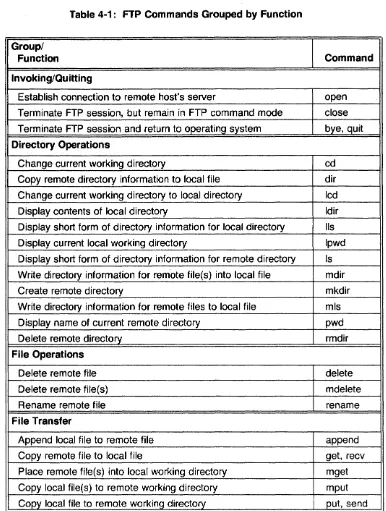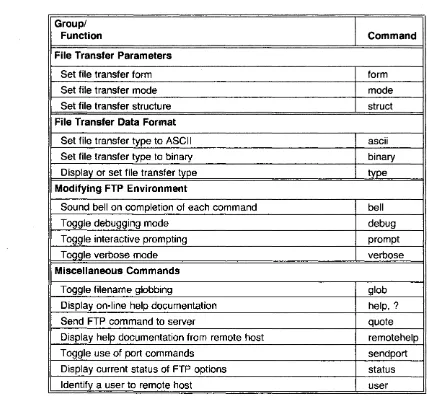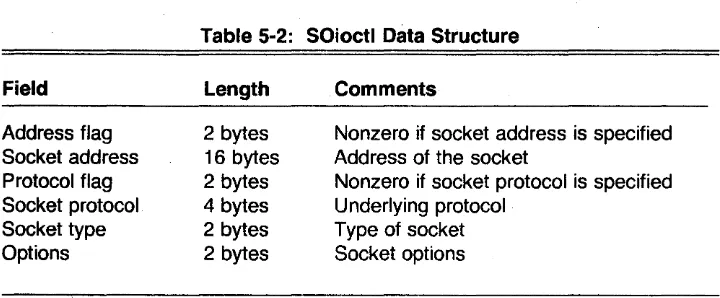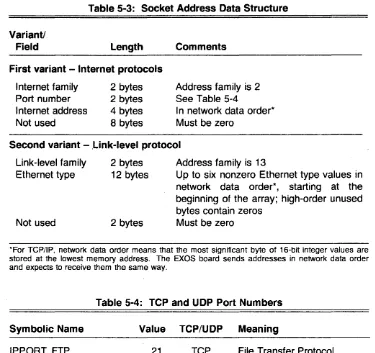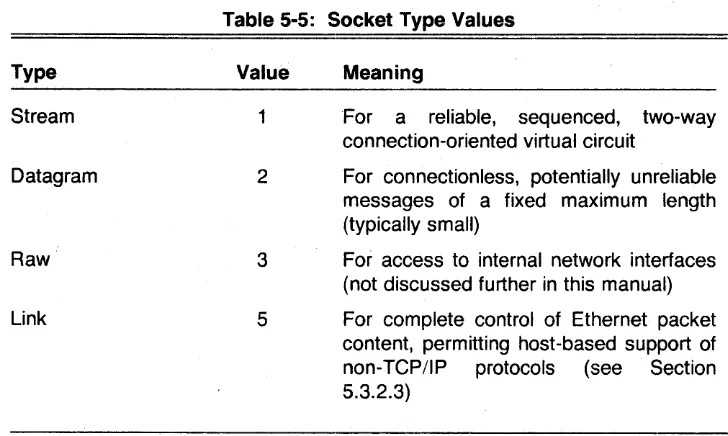EXOS 8031 and EXOS 8032
TCP/IP Protocol Package
For PDP/RSX Systems
Reference Manual
Publication No. 4200014-00 Revision A August 8, 1985
The TCP/IP code in the EXOS 8031 and EXOS 8032 software is derived from BBN code as modified by Berkeley. The initial implementation of the TCP/IP code on the EXOS Ethernet front-end processor was done· by Bruce Borden, Kipp Hickman, and Bill Northlich.
Copyright ©1985 Excelan, Inc. All rights reserved. No part of this publication may be reproduced, transmitted, transcribed, stored in a retrieval system, or translated into any language or computer language, in any form or by any means - electronic, mechanical, magnetic, optical, chemical, manual or otherwise - without the prior written permission of Excelan, Inc., 2180 Fortune Drive, San Jose, CA 95131.
Excelan makes no representations or warranties with respect to the contents hereof and specifically disclaims any implied warranties of merchantability or fitness for any particular purpose. Furthermore, Excelan reserves the right to revise this publication and to make changes from time to time in the content hereof without obligation of Excelan to notify any person of such revision or changes.
EXOS, EXOS 203, EXOS 204, EXOS 8010, EXOS 8011, EXOS 8015, EXOS 8031, EXOS 8032, EXOS 8043, EXOS 8051, and NX are trademarks of Excelan, Inc.
Ethernet is a trademark of the Xerox Corporation.
DEC, PDP, RSX, UNIBUS, VAX, and VMS are trademarks of the Digital Equipment Corporation.
REVISION A
REVISION HISTORY
DATE 08-08-85
SUMMARY OF CHANGES Release A.
EXOS 8031 and EXOS 8032 TCP/IP. Protocol Package For PDP/RSX Systems Reference Manual
EXOS 8031: Preface
PREFACE
This document describes the EXOS 8031 and EXOS 8032 TCP/IP Protocol Packages. (For convenience in this manual, the EXOS 8031 and EXOS 8032 are referred to as the EXOS 8031 when there is no difference between the two. Differences between the products are explicitly indicated.) The EXOS 8031 TCP/IP software is a vertically integrated implementation of the DARPA protocol standards for computer systems running the RSX-11 M operating system. This manual covers the information necessary to integrate the EXOS 8031 package with a RSX-based system that has an EXOS 203 or EXOS 204 Ethernet front-end processor installed in it. The manual also provides information on how to use the various programs supplied as part of the pac~age.
On an Ethernet network, RSX-based host systems using the EXOS 8031 can communicate with any system on the network that supports the standard TCP/IP protocols.
The EXOS 8031 package includes two network application utilities and several network systems utilities. The application utilities allow a user to transfer files between compatible hosts and to emulate a virtual terminal connected to a remote host. The systems utilities allows a user (typically, a network/system administrator) to manipulate the network database.
The software in the EXOS 8031 Protocol Package is compatible with the current versions of the Department of Defense TCP, IP, ICMP, UDP, ARP, FTP, and TELNET protocols.
The following is a list of reference and study material related to EXOS 8031. The EXOS 8031 implements protocols defined by the following ARPA documents:
[1] Postel, J., ed., Transmission ControL Protocol - DARPA Internet Program ProtocoL Specification, RFC 793, USC/Information Sciences Institute, September 1981.
[2] Postel, J. ed., Internet Protocol - DARPA Internet Program Protocol Specification, RFC 791, USC/Information Sciences Institute, September 1981. [3] Postel, J., Internet Control Message Protocol - DARPA Internet Program Protocol Specification, RFC 792, USC/Information Sciences Institute, September 1981.
[4] Postel, J., User Datagram ProtocoL, RFC 768, USC/Information Sciences Institute, August 1980.
[5] Postel, J., File Transfer Protocol, RFC 765, lEN 149, USC/Information Sciences Institute, June 1980.
[6] Postel, J., Telnet ProtocoL, RFC 764, iEN i48, USC/im'ormation Sciences Institute, June 1980.
[7] Plummer, David C., An Ethernet Address Resolution Protocol RFC 826, Network Working Group, November 1982.
The EXOS 8031 is designed for use with the EXOS Ethernet front-end processors, which are described in the following documents:
EXOS 8031: Preface
The following reference describes the C language, which is used for procedural and data structure specifications in this manual:
[10] Kernighan, B.W. and Ritchie, D.M, The C Programming Language, Prentice-Hall, Englewood Cliffs, New Jersey, 1978.
The following reference describes the ISO Open Systems Model:
[11] International Organization for Standardization (ISO), "Open Systems Interconnection - Basic Reference Model" Document no. ISO 7498-1984 (E). Because the EXOS 8031 is used with Ethernet, the following reference is useful:
[12] DEC, Intel, and Xerox Corporations, 'The Ethernet: A Local Area Network: Data Link Layer and Physical Layer Specifications," Document No. T588.B/1080/15K, Intel Corp., September 1980.
The following reference, which is a multivolume set, describes the RSX-11 M operating system:
[13] DEC, RSX-IIM System Documentation, 1984.
EXOS 8031,' Preface
DOCUMENTATION CONVENTIONS
A number of typographic conventions are used in this manual to present various types of information. You should be familiar with these conventions before using this manual. Numerical constants are given in decimal notation except in the following cases. Hexadecimal numbers are either prefixed with a Ox or OX or postfixed with an H. Octal numbers are followed by the word (octal).
Italicized characters or words in the context of a command indicate a variable for which you must supply a value. For example, the command specification
lis directory_name
means that you must provide the name of a directory. Also, when a utility names is used in text, it is italicized. For example,
The ftp utility ...
Bold characters or words indicate responses that you type to system prompts. These should be typed exactly as shown, unless the text indicates otherwise.
(blank page)
EXOS 8031: Contents
TABLE OF CONTENTS
Chapter
Page
1 INTRODUCTION 1.1. INTRODUCTION
1.1.1. The EXOS 8031 Protocol Module
1.1.2. The EXOS 8031 Host Utilities and Integration Kit 1.1.3. Manual Organization
1.2. INSTALLATION
1.3. NETWORK ADMINISTRATION 1.4. NETWORK APPLICATION UTILITIES 1.5. PROGRAMMING INTERFACE
2 INSTALLATION INTRODUCTION 2.1. INTRODUCTION
2.2. MINIMUM HARDWARE/SOFTWARE CONFIGURATION 2.3. INSTALLATION PROCEDURE
3 NETWORK ADMINISTRATION 3.1. INTRODUCTION
3.2. NETWORK PLANNING
3.3. EXOS FRONT-END PROCESSOR INSTALLATION 3.4. TCP/IP 8031 SOFTWARE INSTALLATION
3.5. NETWORK DATABASE MANAGEMENT
3.5.1. Host Names, Internet Addresses and Classes,
1-1 1-3 1-5 1-6 1-6 1-7 1-8 1-8 2-1 2-1 2-2 3-1 3-1 3-2 3-2 3-2
and Ethernet Addresses 3-2
3.5.1.1. Host Names 3-2
3.5.1.2. Internet Addresses and Address Classes 3-3
3.5.1.3. Ethernet Addresses 3-4
3.5.2. Logical-to-Physical Host Address Translation 3-4
3.5.2.1. The ARP Method 3-4
3.5.2.2. The Constant Mapping Method 3-5
3.5.3. Routing Across Networks 3-5
3.5.4. Network Database 3-5
3.5.4.1. The Network Startup Command File 3-6
3.5.4.2. The Network Address File 3-6
3.5.4.3. The Board Statistics Table 3-7
3.5.4.4. The Internet-to-Ethernet Translation Table 3-7
3.5.4.5. The Routing Table 3-8
3.6. NETWORK SYSTEM UTILITIES 3-8
3.6.1. ARP - The Address Resolution Control Utility 3-9
3.6.2. BSTAT - The Board Statistics Utility 3-10
3.6.3. NETLOAD - The Protocol Software Load Utility 3-11
3.6.3.1. Using the NETLOAD Utility 3-12
3.6.3.2. Printing Debug Messages 3-12
Chapter
EXOS 8031: Contents
3.6.3.5. Specifying Number of Connections to the TELNET Server
3.6.3.6. Enabling and Disabling the Address Resolution Protocol
3.6.3.7. Specifying the Board Resources 3.6.3.8. Specifying the Protocol Software File
3.6.4. ROUTE - THE ROUTING CONTROL UTILITY
4 NETWORK APPLICATION UTILITIES
4.1. INTRODUCTION
4.2. FTP - THE FILE TRANSFER UTILITY
4.2.1. Invocation of FTP and Remote Login 4.2.2. Using FTP Commands
4.2.2.1. Manipulating Files 4.2.2.2. Logging Out
4.3. TELNET - THE VIRTUAL TERMINAL UTILITY
4.3.1. Invocation of TELNET and Logging In
4.3.2. Using TELNET Commands
4.3.3. Logging Out
5 PROGRAMMING INTERFACE
5.1. INTRODUCTION
5.2. APPLICATIONS AND SOCKETS
5.3. 010 SYSTEM CALLS
5.3.1. The EXOS Device Driver 5.3.2. Issuing 010 Requests
5.3.2.1. 010 Options and Parameters 5.3.2.2. Data Structures
5.3.2.3. Link-Level Access 5.3.3. Error Handling
5.4. 010 FU NCTION CALLS
5.4.1. Accept Connection· from Remote Socket 5.4.2. Close a Socket
5.4.3. Connect to Remote Socket
5.4.4. Open a Socket
5.4.5. Obtain Socket Address 5.4.6. Check for 110 Readiness 5.4.7. Receive Urgent Signal 5.4.8. Unselect a Socket 5.4.9. Kill All Outstanding 1/0
5.4.10. Add Routing Table Entry 5.4.11. Close Administrative Channel 5.4.12. Read Configuration Message 5.4.13. Delete ARP Table Entry 5.4.14. Delete Routing Table Entry 5.4.15. Retrieve ARP Table Entry
EXOS 8031: Contents
Chapter Page
5.4.16. Reset and Configure EXOS 5-30
5.4.17. Fetch Next Routing Table Entry 5-31
5.4.18. Open Administrative Channel 5-32
5.4.19. Position EXOS Memory Locator 5-33
5.4.20. Read and Reset EXOS Statistics 5-34
5.4.21. Set ARP Table Entry 5-36
5.4.22. Fetch Routing Table Entry 5-38
5.4.23. Start Execution of EXOS Procedure 5-39
5.4.24. Read EXOS Statistics 5-40
5.4.25. Read from EXOS Memory 5-41
5.4.26. Perform Socket Control Operation 5-42
5.4.27. Write to EXOS Memory 5-45
5.4.28. Receive Message from Socket 5-46
5.4.29. Read Data from TCP Stream 5-47
5.4.30. Send Datagram to Remote Socket 5-48
5.4.31. Write Data to TCP Stream 5-49
5.5. SAMPLE PROGRAM AND PROGRAM FUNCTIONS 5-50
5.5.1. Create a Socket 5-51
5.5.2. Get Socket Address Information 5-53
5.5.3. Connect to Remote Socket 5-54
5.5.4. Accept Connection from Remote Socket 5-55
5.5.5. Read Data from Stream 5-56
5.5.6. Write to Data Stream 5-57
EXOS 8031: Contents
Appendix
A UTILITIES
A.1. INTRODUCTION
A.2. ADDRESS RESOLUTION CONTROL UTILITY (ARP) A.3. 80ARD STATISTICS UTILITY (8STAT)
A.4. FILE TRANSFER PROTOCOL UTILITY (FTP)
A.4. DARPA INTERNET FILE TRANSFER PROTOCOL SERVER (FTPD) A.S. PROTOCOL SOFTWARE LOAD UTILITY (NETLOAD)
A.7. ROUTING CONTROL UTILITY (ROUTE)
A.B. VIRTUAL TERMINAL EMULATION UTILITY (TELNET)
B EXOS 203 AND EXOS 204 INSTALLATION 8.1. INTRODUCTION
8.2. EXOS 203 INSTALLATION
8.2.1. System Address for EXOS 203
8.2.2. Installation Procedure for PDP-11/23-PLUS 8.2.3. Installation Procedure for PDP-11/23 8.3. EXOS 204 INSTALLATION
8.3.1. System Address for EXOS 204 8.3.2. Installation Procedure
8.4. CONNECTING TO THE NETWORK
C QIO FUNCTION CODE SUMMARY
D QIO ERROR STATUS CODES 0.1. INTRODUCTION
0.2. QUEUING REQUEST ERROR CODES
0.3. 1/0 OPERATION ERROR CODES
E UTILITY ERROR MESSAGES E.1. INTRODUCTION
E.2. FTP ERROR MESSAGES E.3. TELNET ERROR MESSAGES
EXOS 8031: Contents
Appendix
F TROUBLESHOOTING
F.1. INTRODUCTION
F.2. INSTALLATION PROBLEMS F.3. USER MESSAGES
F.4. CONSOLE MESSAGES
F.S. ABSENCE OF CONSOLE MESSAGES F.S.1. Alignment Errors
F.S.2. Excessive CRC Errors F.S.3. Excessive Collisions F.S.4. SQE Test Failures F.S.S. UDP and UNIX 4.2BSD F.S.S. DMA Underrun
F.S.7. No Receive Buffers F.S.8. Duplicate IP Address
Page
EXOS 8031: Contents
LIST OF TABLES
Table
4-1: FTP Commands Grouped by Function 5-1: QIO Function Calls
5-2: SOioctl Data Structure
5-3: Socket Address Data Structure 5-4: TCP and UDP Port Numbers 5-5: Socket Type Values
5-6: Socket Request Options
5-7: Typical 010 Function Call Order C-1: Summary of 010 Function Calls
xiv
Page
1.1. INTRODUCTION
Chapter 1
INTRODUCTION
The EXOS 8031 PDP TCP/IP Software Package is a set of protocol software modules and network utilities for connecting host systems to an Ethernet network. The EXOS 8031 connects Q-Bus-based PDP-11 or LSI-11 hosts to an Ethernet through an EXOS 203 Ethernet front-end processor board. The EXOS 8032 connects UNIBUS-based PDP-11 hosts to an Ethernet through an EXOS 204 Ethernet front-end processor board. (For convenience in this manual, the EXOS 8031 and EXOS 8032 are referred to as the EXOS 8031 when there is no difference between the two. Differences between the products are explicitly indicated.) Typically, the host systems that use the EXOS 8031 software are DEC's PDP-11/LSI-11 family of minicomputers.
The EXOS 8031 software provides the following benefits:
• Transfer files between the RSX-11 M system and other compatible systems.
• Use a virtual terminal connection between the RSX-11 M system and other compatible systems.
• Write additional applications for process-to-process communications between the RSX-11 M system and other compatible systems.
The following systems are compatible with RSX-11 M systems that use the EXOS 8031 software:
• Other RSX-11 M systems running the EXOS 8031 software • UNIX 4.2BSD systems with Berkeley networking
• Any VAX/VMS system running the EXOS 8043 software
• Any VAX System V or System V.1 systems running the EXOS 8015 software
• UNIX Version 7, Version 4.2 BSD, System III, System V, and XENIX running the EXOS 8010 software
• Unisoft's BNET and 3COM's UNET
• IBM PC family and compatible systems running PC-DOS and the EXOS 8051
• IBM PC AT and compatible systems running XENIX and the EXOS 8011 software
EXOS 8031: Introduction
The EXOS 8031 software package components are organized into two parts:
• The TCP/IP Protocol Module • Host Utilities and Integration Kit
The TCP/IP Protocol Module is an implementation of the Department of Defense standard ARPANET TCP/IP protocols. The protocol module (also referred to as protocol software in this manual) is downloaded to and executes on the EXOS front-end processor. The protocol module contains object code for
• IP - the Internet Protocol,
• ARP - the Addr~ss Resolution Protocol, • ICMP - the Internet Control Message Protocol,
• TCP - the Transmission Control Protocol, • UDP - the User Datagram Protocol,
• TELNET - the TELNET Protocol (the server portion), and
• FTP - the File Transfer Protocol.
The Host Utilities and Integration Kit consists of a set of network application programs, an 1/0 driver, and command files for the installation of· the EXOS 8031 software. This software resides in and executes on the host system. The 1/0 driver (also known as the device driver) provides the linkage between the network utilities running on the host and the protocol software running on the EXOS front-end processor. The network utilities are supplied as executable files; the device driver is supplied as an object library together with assembly language source files suitable for assembly by the MACRO-11 assembler. The driver is assembled and linked with host operating system at the time of EXOS 8031 installation.
The EXOS 8031 and EXOS 8032 packages can be installed easily on a RSX-11 M-based host system that is connected to an Ethernet system through an EXOS 203 or EXOS 204 front-end processor, respectively. Most of the installation steps are executed by the command files that are included as a part of the EXOS 8031 package.
The EXOS 8031 TCP/IP package and an EXOS 203 Ethernet front-end processor board or the EXOS 8032 and an EXOS 204 form, in effect, a node on the network. I n this node, various levels defined in the Open Systems Interconnection (OSI) reference model of the International Standards Organization (ISO) are implemented as follows.
EXOS 8031: Introduction
OSI Levels Implemented in EXOS Subsystem in Session, Presentation, Modules that execute on the host
Application system
Network, Transport Modules of the EXOS 8031 package that are downloaded to and executed on the EXOS front-end processor board
Physical, Data Link Hardware and firmware on the EXOS Ethernet front-end processor board
In the traditional architecture used for network integration of minicomputers and mainframes, the network and transport levels of the OSI model are implemented in the host system. However, as shown above, an EXOS node implements the network and transport levels on the EXOS 203 or EXOS 204 Ethernet front-end processor. This "front-end approach" provides the following advantages:
• Maximum Host CPU Availability.
Network protocols, especially at the Transport level, can consume a large amount of CPU time when run on the host system. Running these protocols on a front-end processor considerably reduces the demand on the host CPU time.
• Economical Host Memory Usage.
Network protocol code and buffer space requirements increase the amount of host memory used. With the front-end approach this contention for the host memory space is practically eliminated. The host system can use the memory that would otherwise be required for the protocol for other applications.
• High Network Throughput.
Because more CPU time and memory are available to the host system and because the EXOS front-end processor's environment is optimized for high-level protocol execution, the network throughput for the host increases sharply.
• Rapid Integration.
In a conventional system, the protocol software must be tightly coupled to the host operating system before it can run on the host system. This can take a significant amount of development and debugging effort, which is not required with the front-end approach.
• Flexibility.
In the front-end approach, the protocol software is not coupled to the host operating system; the network applications and the operating system communicate with the protocol software through the I/O driver. Therefore, the protocol software can be easily integrated with different host operating systems simply by modifying the I/O driver.
1.1.1. The EXOS 8031 Protocol Module
EXOS 8031: Introduction
IP The Internet Protocol provides packet routing, fragmentation, and reassembly through the Data Link level. Fragmentation normally does not occur.
ARP The Address Resolution Protocol translates Internet addresses to physical Ethernet addresses.
ICMP The Internet Control Message Protocol is an adjunct to IP. ICMP conveys control and error information. The host system cannot access this protocol.
TCP The Transmission Control Protocol provides reliable, full-duplex, process-to-process data stream connections. It is based on IP, and adds reliability, flow control, multiplexing, and connections.
UDP The User Datagram Protocol provides simple but unreliable IP-based datagram services. It adds a checksum and additional process-to-process addressing information.
TELNET
The TELNET Protocol server provides a simple virtual terminal communication. It passes data from the remote TELNET host to the ·terminal driver of the local host. The TELNET server executes on the front-end processor for ease of integration and high performance.
FTP The File Transfer Protocol provides for the transfer of files between systems and for the remote management of a file system. (This server runs on the host, not on the front-end processor. )
These protocols are based on the current DARPA standards. They can be used to communicate with any implementation that adheres to the DARPA specifications. Internet Protocol specifications are described in Internet Protocol Transition Workbook, which is available from
Network Information Center SRI International Menlo Park, CA 94025 In a typical application, the host system initializes the EXOS front-end processor and configures it for operation in the front-end mode. Then the host downloads the protocol module part of the EXOS 8031 software package to the front-end processor.
Once the downloading is complete,. the host system sends a start message to the EXOS board, which begins executing the protocol software. After this, the host sends protocol service request messages to the front-end processor through the host-to-EXOS message queue. The requests contain parameters such as the protocol type, a connection 10 (for Tep), and pOinters to data buffers. When the protocol module has processed the service request, it sends a reply message to the host through the EXOS-to-host message queue.
The protocol software is supplied as an executable file that executes on the EXOS 203 or EXOS 204 front-end processor board. The protocol software runs under the control of and uses services provided by the on-board, PROM-based NX kernel.
EXOS 8031: Introduction
The protocol software download and execution procedures and the NX kernel are described in the EXOS 203 Ethernet Front-End Processor Reference Manual or EXOS 204 Ethernet Front-End Processor Reference Manual.
Because the EXOS 8031 is a layered communications product, compatibility with other TCP/IP implementations is important at several interface levels. The following table shows the correspondence of these levels with EXOS 8031 protocols:
Interface Level Corresponding EXOS 8010 Protocol(s)
Application FTP, TELNET
Transport TCP,UDP
Network IP, ICMP, ARP
Data link Ethernet
Starting with the lowest interface level, the EXOS 8031 network hardware communicates with systems that support Ethernet Version 1.0 or 2.0. If the Ethernet has an Internet gateway to other data links, the EXOS 8031's IP protocol also accesses these links through this gateway.
At the network level, the EXOS 8031 communicates with systems that implement the current DARPA specification for the IP protocol. Currently, the type-of-service feature and option field are not supported.
At the transport interface level, the same considerations for I P apply to TCP and UDP. Given compatibility at the network level, TCP and UDP communicate with implementations that use the current specification. Interoperation has been tested and confirmed on the implementations explicitly listed on Page 1-1. Protocols are more diverse at the application interface level. The EXOS 8031 implements the DARPA File Transfer Protocol (FTP) and the TELNET protocol. However, not all FTP or TELNET protocol features are implemented. Refer to Appendix A for a discussion of the features that are implemented on the 8031.
1.1.2. The EXOS 8031 Host Utilities and Integration Kit
The Host Utilities and Integration Kit software consists of the I/O driver and several network utilities.
The kit provides the software to integrate the EXOS 8031 TCP II P protocol package with the host operating system. The low-level system software is written in assembly language; the utilities are coded in C and assembly languages. The software is distributed as a combination of source and executable image files for rapid integration into RSX-11 M. Command procedures are included to automate compiling/assembling, linking the source files, and installing the software.
EXOS 8031: Introduction
booted. Application programmers can access the driver directly using 010 function calls.
The utilities provided as part of the EXOS 8031 are classified into two categories: network systems utilities and network application utilities. The network systems utilities manipulate the network database and, as such, are mainly used by network administrators. The network application utilities provide for communication between hosts on the network. The application utilities are used by anyone who needs to communicate with other systems on the network.
Two application utilities - FTP and TELNET - are included in the EXOS 8031 package.
The File Transfer Program (FTP) is an implementation of the DARPA Internet File Transfer Protocol. Using FTP, you can transfer files between hosts and obtain current status information about the file systems on other hosts.
The TELNET utility uses the DARPA TELNET protocol. Using TELNET, you can connect to a remote host, login, and use the services of the remote host as if you were using an ASCII terminal.
1.1.3. Manual Organization
This manual is organized as follows:
Chapter 1, Introduction, outlines the principal features and organization of the EXOS 8031 TCP/IP software package.
Chapter 2, Installation, describes the step-by-step installation procedure for the EXOS 8031 TCP/IP software package.
Chapter 3, Network Administration, provides a guide to network administration. It describes a network administrator's functions and responsibilities. ,It also describes the network systems utilities, which are supplied as part of the EXOS 8031 package. The network systems utilities are mainly used by a network administrator, though some of their basic operations can be performed by all users.
Chapter 4, Network Application Utilities, provides a detailed description of each of the network application utilities supplied as part of the EXOS 8031 package. These utilities are used by anyone who needs to communicate with other hosts on the network.
Chapter 5, Programming Interface, documents the available 010 function calls. These calls provide the interface, through the device driver, between the host-resident applications software and the protocol software executing on the EXOS front-end processor.
Appendices A through F provide formal descriptions of the utilities, EXOS 203/EXOS 204 installation guide, 010 function call summary, error status codes, error messages, and troubleshooting, respectively.
EXOS 8031: Introduction
1.2. INSTALLATION
The EXOS 8031 TCP/IP software is supplied as a set of RX01 floppy disks or a nine-track, 1600-bpi magnetic tape. The minimum hardware configuration for using this software consists of a PDP-11/LSI-11 minicomputer that has been appropriately connected to an Ethernet network through an EXOS 203 (for the EXOS 8031) or EXOS 204 (for the EXOS 8032) Ethernet front-end processor board and an RX01-compatible floppy disk drive suitable for reading the distribution disks or a nine-track, 1600-bpi tape drive for reading magnetic tapes. The minimum software configuration requirements are that the PDP-11/LSI-11 be running under a compatible release of the RSX-11 M operating system and that 1800 512-byte blocks of disk space be available for EXOS 8031 use.
The EXOS 8031 software installs easily using an interactive procedure. Most of the procedure steps are included in the command files supplied as part of the software package. When user input is required, the system prompts for it. A typical EXOS 8031 TCP/IP software installation takes less than 60 minutes.
1.3. NETWORK ADMINISTRATION
Administration of an Ethernet network includes the following tasks: • Plan the physical layout of the network.
• Install the EXOS front-end processor in individual systems.
• Physically connect the systems to the network via Ethernet cable, connecters, transceivers, and terminators.
• Install TCP/IP software on individual systems.
• Administer host names and their corresponding Internet and Ethernet addresses.
• Maintain network databases. • Disconnect/relocate systems.
Once the network has been laid out, the host systems appropriately connected to the network, and the EXOS 8031 software installed, network administration mainly involves management of the following two tasks:
• Administer host names and the corresponding Internet and Ethernet addresses.
• Maintain network databases.
It is convenient for users at all levels to reference a host system by a name, such as oregon, sanjose, or finance. The EXOS 8031 protocol software, however, references hosts by the unique Internet address assigned to each of them. The EXOS 203 or EXOS 204 front-end processor hardware, on the other hand, uses the Ethernet addresses for communicating with other hosts.
EXOS 8031: Introduction
The network database consists of several files and tables. The network systems utilities, provided as part of the EXOS 8031 software package, allow easy manipulation of the database. This allows a network administrator to perform several routine tasks: reconfigure various options in the protocol software; examine and reset network statistics; enter, delete, and modify Internet-to-Ethernet address translation information; and enter, delete, and modify internetwork routing information.
1.4. NETWORK APPLICATION UTILITIES
Two network application utilities - ftp and telnet - are provided as part of the EXOS 8031 TCP/IP software package. These utilities provide two important, often-used functions: transfer of files between hosts and use of a terminal on a local host as a virtual terminal connected to a remote host. Typically, these utilities are used by those who need to access remote systems.
The ftp utility transfers files between hosts using the DARPA standard FTP protocol. It can also examine and change working directories on the remote host as well as on the local host. The ftp utility is normally used in interactive mode. However, it can also be used in batch mode by redirecting the input from a file.
The tel net utility allows any terminal on a local host to emulate a virtual terminal, which can then be "connected" to any host on the network that supports the DARPA standard TELNET protocol. Once connected to a remote host, the virtual terminal can be used as a terminal hard-wired to that host.
1.5. PROGRAMMING INTERFACE
A set of 010 function calls is supplied as part of the EXOS 8031 software package. These calls provide a communication facility between an application program and the protocol software through the EXOS 1/0 driver. The application programs execute on the host system and the protocol software executes on the EXOS front-end processor; the EXOS I/O driver is integrated into the host operating system.
Using the 010 function calls, users can develop their own network application programs in C and other high-level languages.
Chapter 5 provides descriptions of all the OIOs that are supplied as part of the EXOS 8031 software package. This chapter also provides an example of a user-written network application program.
2.1. INTRODUCTION
Chapter 2
INSTALLATION
The EXOS 8031 and EXOS 8032 TCP/IP software is supplied in a set of RX01 floppy disks, numbered sequentially from one, or on a single nine-track, 1600-bpi magnetic tape. It is designed for use on DEC's PDP-11/LSI-11 family of computers that run under the RSX-11 M operating system and that are connected to an Ethernet via Excelan's EXOS 203 (Q-Bus, for the EXOS 8031) or 204 (UNIBUS, for the EXOS 8032) Ethernet front-end processor board. This chapter discusses the hardware and software considerations for installing the EXOS 8031 TCP/IP package and provides a step-by-step procedure for the installation. The procedure for the EXOS 8032 is identical.
2.2. MINIMUM HARDWARE/SOFTWARE CONFIGURATION
The following list describes the minimum hardware and software configurations required to install and use the EXOS 8031 TCP/IP software package:
1. The host computer must be one of the DEC's PDP-11/LSI-11 family of computers.
2. The host computer must be running under the applicable release(s) of DEC's RSX-11 M operating system. These release numbers are specified in the Release Notes which are shipped with the EXOS 8031 TCP/IP Software Package.
3. The host must be connected to an Ethernet via Excelan's EXOS 203 (for the EXOS 8031) or EXOS 204 (for the EXOS 8032) Ethernet front-end processor board.
4. The peripherals of the host must include an RX01-compatible floppy disk drive if you are loading the software from floppy disks or a nine-track, 1600-bpi tape drive if you are loading the software from magnetic tape.
5. 1800 blocks (512 bytes each) of disk space should be available for EXOS 8031 package use.
6. The EXOS 203 or EXOS 204 board requires four contiguous bytes, starting at a longword-aligned address, in the host system's liD memory to establish and maintain communication with the host system. It should be ensured that these locations do not overlap any other device address in the system. If this problem should occur, it can be easily fixed by jumper-selecting different addresses on the EXOS board. (Refer to the EXOS 203 Ethernet Front-End
Processor Reference Manual or the EXOS 204 Ethernet Front-End
Processor Reference !v1anual for further details.)
EXOS 8031: Installation
8. The following files must be on your system in the specified directories:
• LB:[1, 1 ]EXEMC.MLB • LB:[11, 10]RSXMC.MAC • LB:[1 ,54]RSX11 M.STB • LB:[1, 1 ]EXELlB.OLB
9. The directories LB:[1, 1], LB:[1,2], and LB:[1,54] must exist.
10. The directory [1,100] must exist if you are loading the EXOS 8031 software from magnetic tape. It is used during the installation. 2.3. INSTALLATION PROCEDURE
IMPORTANT
The person responsible for the installation must be a privileged. user with a group number of 1.
The EXOS 8031 TCP/IP software is installed interactively. This section details the user interaction with the host system. In the description of the interactive procedure the following conventions are used:
• Regular, nonbold characters represent system responses.
• Bold characters represent commands, parameters, or values to be entered by the user.
• Italicized characters give descriptive names for parameters to be
replaced by user-supplied values.
• Each command line is assumed to be terminated by a carriage return <cr>.
The following steps describe the installation procedure:
1. Note the bus address (Port A) used by the EXOS processor board. This is used in building/installing the driver in Step 10. This address is jumper-selectable; when shipped from the factory, the bus address is 764000 (octal). This is the default address used by the EXOS 8031 software.
2. Login to the system.
INSTALLATION FROM FLOPPY DISKS:
3. If you are loading the EXOS 8031 software from magnetic tape, skip to Step 7. Otherwise, create a directory for initial loading of the EXOS 8031 software. Set this directory to be the default directory.
> SET /UIC=[directory_name ] > UFD [directory_name]
EXOS 8031: Installation
4. Mount the first distribution floppy (labeled "EXOS1 ") into the floppy disk drive.
>
ALL ddnn:> MOU ddnn:EXOS1
where dd is the device mnemonic (for example DX) and nn is the unit number (for example, 1).
If you want to store all the EXOS 8031 utilities in a different directory, create that directory before installing the software.
5. Copy the indirect command file INSTALL.CMD to the default directory. This command file loads the distribution package onto your system.
> PIP =ddnn:INSTALL.CMO
6. Execute the indirect command file INSTALL.CMD to load the EXOS 8031 software.
>
@installSkip to Step 10.
INSTALLATION FROM MAGNETIC TAPE:
7. Set the U IC to [1,100] and create the directory [1,100] on the system disk:
> SET IUIC=[1,100]
>
UFO xx:[1,100]where xx is the device name for the system disk.
8. Mount the EXOS 8031 distribution tape on the tape drive and restore the files. (If "mtO:" is not the correct device name for your system's tape drive, replace it with the correct name.)
> ALL MTO:
>
BRU IVER/REW/NOI/OIS/BAC:EXOS8030/NEW MTO: xx:[1,100] > OEA MTO:9. Execute the indirect command file TAPEINS.CMD to load the EXOS 8031 software:
EXOS 8031: Installation
10. Whenever the command file pauses and asks you to mount another floppy disk, insert the requested disk in the disk drive. The command file also asks several questions. Each question, followed by an explanation of the responses to them, is shown below.
Verbose? [YIN]
Answer YES to keep track of command lines executed by the installation procedure.
Delete previous version of EXOS software? [YIN]
Answer YES to delete previous versions of EXOS 8031 software.
Delete source file from current UFD in target disk? [YIN] The installation procedure copies source files to the current UFD so it can rebuild the software. If you answer YES, the installation procedure will delete all the source files from the current UFD after it rebuilds the required software.
Build driver and ACP only? [YIN]
Answer YES to rebuild just the EXOS 8031 drivers and the ACP (for instance, after you change the interrupt vector or the port address of the EXOS 203 or EXOS 204 board). In this case, the EXOS 8031 utilities will NOT be copied from the distribution disks.
Maximum number of concurrent FTP seNer sessions? [D: 1] Enter the number of concurrent FTP server sessions allowed. This number depends on the amount of memory available in your system. Typically, each FTP server session requires 156500 (octal) bytes. Other tasks that requires memory are the following (all numbers are octal):
- FTP master: 10300 bytes - EXOS driver: 1100 bytes - Telnet driver: 40000 bytes - EXOS ACP: 26300 bytes
If you enter only a carriage return, 1 is used as the default (this is adequate for a 124 Kword system).
Interrupt vector location? [D: 400]
Enter the interrupt vector location. If you enter only a carriage return, 400 (octal) is used as the default.
Offset address of port A? [D: 40001
Enter the port A address offset in octal (offset from 760000). For example, if you select the port A address 764200 (octal), enter
4200. If you enter only a carriage return, 4000 (port A address
764000 [octal]) is used as the default.
Please enter the UFD for the EXOS utilities?
Select a directory for the EXOS utilities and enter the UFD here.
EXOS 8031: Installation
11. Initialize the network address file. (See Section 3.5.3.2 for a description of the network address file.) If you are installing the software for the first time, provide the indicated responses to the following three prompts. Do this also in case of subsequent installations if you want to delete the previous network address file and create a new one. (The second and third response lines appear only if a y response is ente,red for the first prompt.)
Do you want to initialize the network addresses file (HOSTS.NET)? Name of host: <host_name>
Host internet address: <Internet_address>
If you are installing the software for the second or any subsequent time and you want to save the previous network address file, enter a carriage return or any other response. In this case, the procedure continues with the next step.
12. The installation procedure then creates the network startup command file in LB:[1,1 ]EXOSLOAD.CMD.
13. The system displays the following message indicating that the software installation is complete.
Installation completed. Now you can execute @LB:[1 ,1 ]EXOSLOAD
to start up the network connection.
14. Study the net load program description in Chapter 3 and Appendix A. If you decide to include any of the optional features of the program for your system, edit the command file LB:[1, 1 ]EXOSLOAD.CMD to insert the needed optional arguments in the command line that invokes the netload program.
15. Create/update the network address file. Edit the file LB:[1, 1 ]HOSTS.NET to enter the Internet addresses and names of other systems on the Ethernet. 16. Edit the system startup command file LB:[1,2]STARTUP.CMD to execute
the required EXOS startup procedures. Place the following command line at the appropriate location in the command file:
@LB:[1,1]EXOSLOAD
17. Execute the following command to download the protocol software to the EXOS 203 front-end processor memory and startup the network:
> @LB:[1,1]EXOSLOAD
3.1. INTRODUCTION
Chapter 3
NETWORK ADMINISTRATION
Network administration of an Ethernet includes management of the following tasks:
• Plan the physical layout of the network.
• Install the EXOS 203 or EXOS 204 front-end processor in individual systems.
• Physically connect the systems to the network via Ethernet cable, con necters , transceivers, and terminators.
• Install TCP/IP software on individual systems.
• Administer host names and their corresponding Internet and Ethernet addresses.
• Maintain network databases.
• Disconnect/relocate systems.
It should be mentioned here that it is not necessary for all hosts on the network to be running under the RSX-11 M operating system. Nor is it necessary for all hosts to be using the EXOS 203 or EXOS 204 front-end processor boards and the EXOS 8031 software. It is necessary, however, that hosts which are to communicate with each other support the TCP/IP protocols and the application programs to be used for communication. If the Address Resolution Protocol (ARP) is not used, it may also be necessary to emulate a common Ethernet address block to accommodate front-end processors or link-level boards from different manufacturers.
Some of the above-mentioned tasks require use of network system utilities supplied as part of the EXOS 8031 TCP/IP software. These tasks can be grouped into the following topics:
• Network Planning
• EXOS 203 or EXOS 204 Front-End Processor Installation • TCP/IP Software Installation
• Network Database Management
• Network System Utilities
3.2. NETWORK PLANNING
EXOS 8031: Network Administration
An accurate map of the Ethernet layout should be prepared for efficient maintenance, fault isolation, and repairs. This map should show the length of each segment, transceiver locations, terminator locations, and identification of the attached host. The map should be updated whenever a system is added to or disconnected from the network.
3.3. EXOS FRONT-END PROCESSOR INSTALLATION
Before a host system using the EXeS 8031 or EXOS 8032 software can be <?onnected to the network, an EXOS 203 or EXOS 204 front-end processor must be installed in the host. The installation procedure is provided in Appendix B. Also provided in Appendix B is the procedure for connecting the host to the network.
3.4. TCP/IP 8031 SOFTWARE INSTALLATION
The EXOS 8031 TCP/IP software installation procedure is described in Chapter 2. The procedure first copies the device driver source module and the protocol object module (from the EXeS 8031 TCP/IP software floppy disks or magnetic tape) into the host disk storage, compiles and integrates the driver into the RSX-11 M operating system. Then, the procedure downloads the protocol software to the EXOS f~ont-end processor memory.
3.5. NETWORK DATABASE MANAGEMENT
As a network administrator, you will be required to manage and maintain the network database, which consists of several files and tables. However, before discussing the database management, it is important to understand the host naming conventions, and I nternet and Ethernet addressing schemes. It is also important to understand the logical-to-physical host address translation concept and the function of the Address Resolution Protocol (ARP). In addition, understanding the routing of communications to nodes on other networks is also important.
This section first discusses the above-mentioned topics and then the database management.
3.5.1. Host Names, Internet Addresses and Classes, and Ethernet Addresses
On Ethernet a host can be referenced by a name (previously assigned to it), its Internet address, or its Ethernet address, depending on the context. A host name is a string that can be up to 32 characters long. The Internet address is a 32-bit quantity. It can be specified in a textual form as digit groups consisting of decimal, octal, or hexadecimal digits separated by period(s). The address class of an Internet address is determined by the value in the high-order bits of the Internet address. The address itself consists of a network number and the number of the host on that network. An Ethernet address is the "physical address" of an Ethernet front-end processor and is a 48-bit quantity.
3.5.1.1. Host Names
A host can be assigned any name up to 32 characters (letters, digits, and special characters) long; the first character must be a letter. (Uppercase and lowercase letters are considered equivalent.) This assignment is done by including the name (along with the corresponding Internet address and aliases, if any) in the network address file residing on disk (in the file
EXOS 8031: Network Administration
LB:[1,1]HOSTS.NET). At the user interface level the host name is used in command lines and in database files. At the system level the name is translated into its logical I nternet address, which is eventually translated into the corresponding physical Ethernet address.
3.5.1.2. Internet Addresses and Address Classes
The Internet address for any host is a four-byte numeric value that can be specified in decimal, octal, or hexadecimal form. (Decimal numbers have no prefixes and do not begin with a zero; octal numbers are preceded by a 0 [zero]; hexadecimal numbers are preceded by the Ox or OX character pair.) The Internet address can be specified in three different formats using the "." (pronounced "dot") notation.
The high-order bits of an Internet address determine its class, as follows:
o
in the high-order one bit indicates Class A address. 1 0 in the high-order two bits indicate Class B address. 110 in the high-order three bits indicate Class C address.This means that the first byte of a Class A address must be less than 128, the first byte of a Class B address must be from 128 to 191, and the first byte of a Class C address must be at least 192.
All hosts on a given network must use the same address class. Thus, it is possible to refer to a network as a Class A, Class B, or Class C network.
The I nternet addresses of different classes are most conveniently specified as follows:
Bits to Identify Bits to Identify
Class Network Host
A 8 24
B 16 16
C 24 8
The following example shows a Class A address:
89.0x81.0x01.0x82
The first eight bits specify the network address, which is 89 (decimal). The remaining 24 bits specify the host address, which is Ox81.0x01.0x82.
The following example shows a Class B address:
133.0xOO.Ox01.0x82
The first 16 bits specify the network address, which is 133 (decimal). The last 16 bits specify the host address, which is Ox01.0x82.
The following example shows a Class C address:
192.0xOO.OxOO.Ox02
EXOS 8031: Network Administration
Note that an Internet address of any class can be specified in any dot notation; the high-order bits (not the dot notation format) determine the address class.
3.5.1.3. Ethernet Addresses
The Ethernet address is the unique, six-byte physical address for each Ethernet host on a network. This address is in a block assigned to Excelan by the Xerox Corporation. For EXOS front-end processors, it is permanently stored in PROM on the processor board. This means that the Ethernet address of any host is the physical address of the EXOS front-end processor used in that host. The high-order three bytes of this address represent the manufacturer's identification code (also known as the address block); the low-order three bytes represent the host identification.
Normally, you will not need to reference an Ethernet address. The only situations when you will need to specify an Ethernet address will be when you want to add an entry to the ARP table (see Section 3.6.1) and when you want to emulate a different Ethernet address (see Section 3.6.3.4).
3.5.2. Logical-to-Physical Host Address Translation
The TCP/IP protocol software uses logical Internet addresses, while the network hardware uses the physical Ethernet addresses. Thus, in order to send a message from one host to another, the protocol software must translate the Internet address of the second host to its Ethernet address before transmitting the message to the network.
There are two methods to accomplish the Internet-to-Ethernet address translation:
• The ARP method
• The constant mapping method
The method to be employed is selected prior to downloading the protocol software to the EXOS 203 or EXOS 204 front-end processor by modifying the command line for the netload utility in the network startup command file (LB:[1,1 ]EXOSLOAD.CMD). To change the method, the command line must be modified and the protocol software again downloaded to the EXOS 203 or EXOS 204 front-end processor.
3.5.2.1. The AR P Method
The ARP method uses the Address Resolution Protocol. When IP is requested to send a message to an Internet address, it consults ARP for the associated Ethernet address. If ARP does not have this information in its cache, it first broadcasts a packet containing the target host's Internet address. All hosts on the network receive this packet. However, only the target host responds with its Ethernet address. On receipt of a response, ARP on the sending host saves the address translation in its cache and uses it for current and future communication with the target host.
EXOS 8031: Network Administration
No correlation between the Internet and Ethernet addresses is necessary to use the ARP method. However, it is necessary that either all hosts which are to communicate with each other support the Address Resolution Protocol (ARP) or one of the hosts contain in its Internet-to-Ethernet translation table a publ option for the non-ARP-supporting host (see Section 3.6.1).
See Section 3.6.3.6 for details on how to enable and disable ARP.
3.5.2.2. The Constant Mapping Method
When this method is used, IP on a local host creates an Ethernet address by concatenating the uppermost three bytes of its physical address (manufacturer's ID part) with the lowermost three bytes (host ID part) of the target host's Internet address. The local host obtains the target host's Internet address from the network address file.
This method can be used only for Class A networks, where the low-order three bytes of the Internet address of any host must equal the low-order three bytes of the the Ethernet address for that host. In addition, the uppermost three bytes of Ethernet address for each host must either be same or must be emulated to be same. See the descr-iption of the netload utility in Section 3.6.3 for a description of Ethernet address emulation.
3.5.3. Routing Across Networks
Communication between a host on a local network and a host on a remote network is established through gateways that physically connect the local network and the remote network. At the user interface level, the packets intended for a host on the remote network are simply sent to the target host. Internally, however, the target host's Internet address is mapped to the Internet addresses of the gateway associated with it and eventually mapped to the Ethernet address of the gateway. This means that when you send a packet to a host on a remote network, the software sends the packet to the I nternet address of an intermediate gateway.
The gateway can be a regular host that also performs the gateway function or it can be a dedicated gateway that performs only the gateway function.
The gateway mapping information is maintained in the routing table (see Section 3.5.4.5.).
3.5.4. Network Database
The network database consists of the following files and tables. Each of these is described in the sections that follow.
• Network Startup Command File
• Network Address File • Board Statistics Table
• Internet-to-Ethernet Translation Table
EXOS 8031: Network Administration
3.5.4.1. The Network Startup Command File
The file LB:[1, 1 ]EXOSLOAD.CMD is the Network Startup command file. It contains a command line that invokes the netload program. The netload program in turn downloads the TCP/IP object code to the EXOS front-end processor. Editing this file allows you to deselect several default options and/or select several new options. These options include manipulation of Internet and Ethernet addresses and enabling/disabling of the Address Resolution Protocol (ARP).
You must be a privileged user in order to execute the LB:[1, 1]EXOSLOAD.CMD command file.
If new options are to be selected, the command line(s) in this file should be edited and then the command file re-executed to download the protocol software to the EXOS front-end processor.
The command line and the various options for the netLoad utility are described in Section 3.6.3.
3.5.4.2. The Network Address File
The file LB:[1, 1 ]HOSTS.NET is the network address file. It contains mappings between the I nternet addresses and the names and aliases for various hosts on the network. This file exists on all the hosts on the network. When a user references a host by name, the underlying application uses this file to translate the host name into an Internet address.
The mapping for each host is specified on a single line in the following format:
InterneCaddress system_name [alias] ...
Internet_address is four-byte value specified in decimal, octal, or hexadecimal using dot notation. See Section 3.5.1.2 for Internet address specification formats.
system_name is the name associated with the Internet_address. It can be any string up to 32 characters long. The first character must be an alphabetic character. system_name must be unique across the network. Uppercase and lowercase letters are considered equivalent. Embedded blanks are not permitted in name specifications.
aLias is an alternate name for the host. Typically, it would be a shorter name. More than one alias for a given host is permitted. An alias need not be unique across the network.
The entry in the network address file for the local host must have the alias loealhost. The net/oad utility uses this to define the Internet address of the local host, and the ftp utility requires this.
EXOS 8031: Network Administration
For example, the network address file for a host named "california" could have the following entries:
185.0.5.2 california ca local host
185.0.5.4 oregon or og
185.0.5.2 mexico mex
127.0.0.0 loopback Ib
185.0.5.10 finance fin
185.0.3.22 manufacturing manu
The Internet address 127.0.0.0 is a special address for the local EXOS front-end processor. Any communication sent to the host associated with this address is returned to the sender without ever getting on the network. Thus any communication transmitted to the host loopback will be received by "california." This is a useful feature for testing/debugging applications.
For communication among all the hosts, the network address file on each host must contain mappings for all other hosts on the network.
3.5.4.3. The Board Statistics Table
The board statistics table resides in the EXOS 203 or EXOS 204 processor memory. The statistics in this table are compiled and stored by the on-board firmware, NX. The table contains the following counts:
• Packets received from the network • Packets transmitted to the network
• Packets received with alignment error • Packets received with CRC error
• Packets lost because no buffers were available
The table also contains the version numbers for EXOS 8031 software and EXOS 203 or EXOS 204 hardware.
Anyone can display the statistics in this table using the bstat utility described in Section 3.6.2. A privileged user can also reset the board statistics.
3.5.4.4. The Internet-to-Ethernet Translation Table
The Internet-to-Ethernet translation table resides in the EXOS front-end processor memory. It is created and dynamically maintained by the Address Resolution Protocol (ARP). This table contains the Internet addresses of those hosts on the network that responded to individual ARP broadcasts and their corresponding Ethernet addresses. The table also contains unresolved host entries.
The entries in this table contain the following information:
EXOS 8031: Network Administration
The following display shows examples of resolved and unresolved entries. This display is composed by the arp utility, which uses both the Internet-to-Ethernet translation table and the network address file for the purpose.
Munich (Ox59.0x60.0xO.01) at Ox8:0xO:Ox14:0x60:0xO:Ox1 Munich (Ox59.0x60.0xO.01) --- incomplete
Munich (Ox59.0x60.0xO.01) --- no entry
Anyone can display the entries in the ARP table using the arp utility. A privileged user can also add and delete entries from this table. Additions can be permanent or temporary. See Section 3.6.1 for a description of the arp system utility.
3.5.4.5. The Routing Table
The routing table resides in the EXOS front-end processor memory. The initial entries are based on the gateways available as a consequence of hardware/software configuration in the system. The table contains single-line entries for available routes in one of the following two formats:
host_Internet_address gateway_InterneCaddress network_1 nternet_address gateway _Internet_address
In the above formats, host_Internet_address is the Internet address for the host on a remote network. Similarly, network_Internet_address is the Internet address for the remote network. gateway_Internet_address is the Internet address for the gateway on the local network, which is used when routing communication to hosts on remote networks.
Anyone can display gateway entries in the routing table using the route utility. A privileged user can also add and delete gateway entries. See Section 3.6.4 for a description of the route utility.
3.6. NETWORK SYSTEM UTILITIES
The EXOS 8031 TCP/IP software package includes six utility programs in addition to the protocol software. These utilities provide very important, of ten-used functions such as file transfer between hosts on the network, terminal emulation, and manipulation of data tables internal to the TCP/IP and the Ethernet front-end processor. These utilities are grouped into two categories:
1. Network Application Utilities (FTP, TELNET)
2. Network System Utilities (ARP, BSTAT, NETLOAD, ROUTE)
The Network Application Utilities, which are typically used by end users, are described in Chapter 4.
The Network System Utilities, which are typically used by network/system administrators, are described in a user's guide style in the subsections indicated below. These descriptions are not meant to be comprehensive. A detailed, formal description for each of these utilities is provided in Appendix A.
EXOS 8031: Network Administration Utility ARP BSTAT NETLOAD ROUTE Name
The Address Resolution Control Utility The Board Statistics Utility
The Protocol Software Load Utility The Routing Control Utility
Section 3.6.1 3.6.2 3.6.3 3.6.4
The arp utility allows a user to display the Internet-to-Ethernet address mapping for those hosts that have responded to the Address Resolution Protocol (ARP) broadcasts and other entries made manually by a user. It also allows a privileged user to add and delete mappings from the ARP cache.
The bstat utility displays the board statistics (packet traffic) for an EXOS front-end processor, which in effect means a local host. It also allows resetting the statistics and displaying the version numbers for the current TCP/IP software and the EXOS board hardware and firmware.
The netload utility performs the initial load of the TCP/IP software. At load time, this utility allows the configuration of several options.
The route utility allows examination, insertion, and deletion of gateway addresses for internetwork communication.
These utilities can be used by anyone to view current values or states, but only privileged users can alter the values or states.
3.6.1. ARP - The Address Resolution Control Utility
The arp utility displays and manipulates the entries in the tnternet-to-Ethernet translation table generated by the Address Resolution Protocol (ARP). This table contains the Internet and Ethernet address mappings entered by a user (usually for non-ARP-supporting hosts) and for those hosts on the network that responded to individual ARP broadcasts. The table also contains unresolved host/address entries. (See Appendix A for a detailed, formal description of the
arp utility.)
NOTE
Only privileged users can manipulate the ARP translation table.
Using the ARP Utility
You can display the current entry for a specific host (say munich) in the Internet-to-Ethernet translation table by entering the command shown below. Depending on whether the entry is a resolved entry, an unresolved entry, or a nonexistent entry, one of the three responses shown will be displayed. (Note that in order to include the host name in the response lines, the arp utility uses both the network address file and the Internet-to-Ethernet translation table to compose the response lines.)
>
arp munichmunich (Ox59.0x60.0xO.Ox1) at Ox8:0xO:Ox14:0x60:0xO:Ox1 munich (Ox59.0x60.0xO.Ox1) incomplete
[image:37.613.170.466.66.137.2]EXOS 8031: Network Administration
You can display all the current resolved and unresolved entries in the translation table with the following command:
>
arp -amunich (Ox59.0x60.0xO.Ox1) at Ox8:0xO:Ox14:0x60:0xO:Ox1 india (Ox59.0x1 O.Ox1.0x81) at Ox8:0xO:Ox14:0x1 O:Ox1 :Ox81 london (Ox59.0x1.0x33.0x65) at Ox8:0xO:Ox14:0x40:0x1 :Ox89
By adding the keyword entire to the above command you can display the entire translation table, which includes resolved entries, unresolved entries, entries for which no corresponding entries in the network address file exist, and "empty" entries.
You must be a privileged user in order to exceute the following commands. You can delete a host (say india) from the translation table by using the following command.
> arp -d india
The following command will insert an entry, consisting of a host name and the corresponding Ethernet address, in the ARP translation table. Normally, the entry will be permanent; if the option temp is used, the command makes the entry temporary. If the option publ is specified, the entry is "published," which enables a host to respond to ARP broadcast even if the specified Internet address is not its own address. (See Appendix A for an explanation of temp and
pubL options.)
> arp -s host_name Ethernet_address [temp} [publ]
You can insert multiple entries in the translation table by reading them from a text file using the following command:
> arp -f filename
The format for the file fiLename is as follows:
hosLname Ethernet_address [temp] [publ]
3.6.2. BSTAT - The Board Statistics Utility
The bstat utility obtains packet-traffic statistics from the EXOS front-end processor. NX, the on-board firmware, compiles these statistics and stores them in the board memory. These statistics show the total number of packets received from and transmitted to the Ethernet. Also included in the statistics are counts for the following error conditions. (See Appendix A for a detailed, formal description of the bstat utility.)
• Packets received with an alignment error - the packets were not in 8-bit multiples
• Packets received with CRC errors
• Packets lost because no receive buffers were available