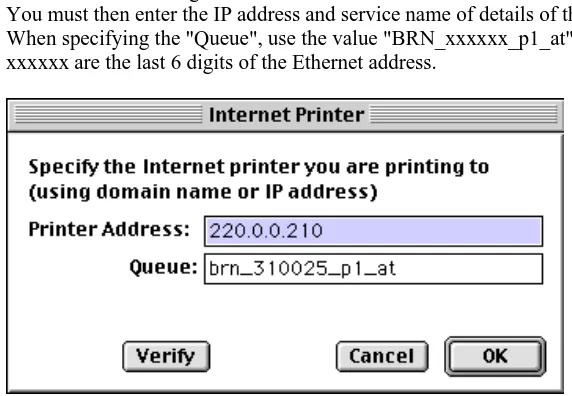Multi-Protocol Print Server NC-4100h USER’S GUIDE
Full text
Figure




Outline
Related documents
At the end of each flooding event, zoosporangia were scored either as (i) viable and indirectly germinating (vesicles formed with subsequent germ tube production and/or swimming
2.2 The respective thicknesses of the inner layers and outer layers of bulkhead with laminates of sandwich construction are not, not withstanding the requirements in
Client application, Remote Server and Diagnostics database are all distributed at different locations and connected to the public Internet, whereas vehicles which are extremely
If you installed the printer software for local printing and you select your printer driver name, the window asking you to print a test page appears.. To print a test page,
Creating a Print Queue To begin the process of installing shared print queues from the main screen of all devices, select Print Queue Management from the drop-down list in the
Click the Print option from an application on the computer, and then select the print release queue from the list of installed printers.. Releasing a
In the new window that opens, if the local printer is listed, it is possible to print from the remote desktop.. Right-click on the local printer and select “Set as
Maputo, Mozambique, which uses other empirical data to present the context for the development of the Xikhelene market and the milieu in which the decision making concerning