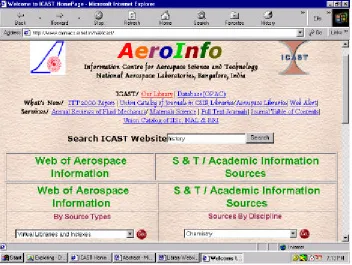13th-15th March,, 2002 DRTC, Bangalore
Paper: CF
Management of Internet Resources on
Library HomePage : A special reference to
NAL library homepage
Poornima Narayana* Sudip Ranjan Hatua**
and IRN Goudar***
ICAST, National Aerospace Laboratries,
Bangalore, India
email: poornima@css.cmmacs.ernet.in* email: sudip@css.cmmacs.ernet.in** email: goudar@css.cmmacs.ernet.in***
Abstract
1
Introduction
Identifying and implementing best practice design principles in World Wide Web pages
is very difficult task for web developers. Designing a good webpage with best resource
management is as difficult as writing a poem or drawing a picture. J Still (1) said
“While anyone can create a web page just as anyone can write a poem or build a house,
not everyone can do it well”. Both resource providers and users face the problem of
determining the hallmarks of a well-designed, useful resource on the Web. It is a great
challenge to Website designers with the question of how to make content and form
effectively to create useful information resources. In this paper we will show how we
have created our library website. How we have managed our own resources as well as
useful resources available on Internet.
2
Basic needs
According to L A Clyde (2) “The best preparation for creating a home page is for library
staff to spend some time ‘surfing’ the home pages of similar libraries or organisations.
This activity will give the staff an indication of what works and what does not, what is
interesting to the online visitor and what is not, and what features make a home page easy
and pleasant to use.
A library website requires an interface that can accommodate the different needs,
scholarly disciplines and capabilities of a number and varied users within its institution
and it should be the best combination of properly managed resources and the users need.
Some librarians look upon the web, as a gateway to additional resources on a variety of
subject areas. Others think of the web as a communication tool for their users and yet
others see that its primary purpose is to provide information about the innovative
A good library website needs links to connect all site pages , text identification of the
graphics used on each page, limi ted use of graphics, clear navigation, scannability, and
functional consistency.(3)
3
The basic HTML tags
OpeningTag/Closing Tag
Description
<HTML>...</HTML>
Specifies that the document should be interpreted as an HTML document. This tag should either be the first line in an HTML document or should be directly after the <!DOCTYPE> specification. Likewise, the closing tag should be the last line
in an HTML file.should be the last line
in an HTML file.
<HEAD>...</HEAD> Specifies an area where the browser can
look to for general information about the document. It requires a <TITLE> tag at the minimum.
<TITLE>...</TITLE> Specifies the text that will be used
for the header of the browser frame. Some search engines use this text for keyword indexing and browsers will use this for naming bookmarks if a user
chooses to bookmark your site. So choose your
titles well. This
tag goes between the <HEAD> and </HEAD>
tags.
<BODY>...</BODY> Specifies the information that should be
displayed in the browser window. This is the
document itself rather than information "about" the
document. The <BODY> tag takes several optional
attributes.
<META> None Embeds information about the document.
You can use the tag with the following
<META NAME = "Description" CONTENT = "a description of page"> -Gives a search engine a description to use
<META NAME = "Keywords" CONTENT = "comma separated keywords"> - Gives a search engine help for indexing
<META HTTP-EQUIV = "PRAGMA" CONTENT = "no-cache"> - Tells the browser not to cache the page.
3.1 BASIC HTML TO MAKE A MINIMUM WEBPAGE <html><head><title>ICAST Home Page</title>
<meta http-equiv="Content-Type" content="text/html; charset=iso-8859-1">
<meta name="description" content="The NAL Library and Information Centre (ICAST) caters to the information requirements of the Indian aerospace community in
particular and the engineering and technical personnel in general. ICAST is well known
for its aerospace collections of books, journals and specifically technical reports from
NASA, DLR, ONERA, NLR, ARL and UTIAS. The library has been recognised as the
National Information Centre for Aerospace Science and Technology by the National
Information System for Science and Technology(NISSAT/ DSIR), UNESCO and
AR&DB.
<meta name="author" content="ICAST">
<meta name="address" content="http://www.aeroinfo.org.in"> <meta name="publisher" content="ICAST, NAL library, India"> <meta name="keywords" content="nal library, information centre, Indian aerospace, UNESCO, NASA, Aerospace Science ">
TITLE ADDRESS/ URL BODY
Fig.1: ICAST homepage
Above depicted is ICAST, NAL library’s homepage, wherein the three basic items of a
homepage. (1) Title, (2) Address / URL of the page and (3) Body of the page is clearly
marked. The other sections like, meta tags, or any scripting code involved into
‘HEADER’ section are not visible onto user’s desktop.
4
AeroInfo
Before going in details of our new library website let us have a quick look of our existing
Fig. 2: Existing ICAST website www.css.cmmacs.ernet.in/nal/icast
It is a single window information search facility for Aerospace Science and Technology.
It has been already recognised as a World Wide Web Virtual Library for Aerospace area.
It is indexed by many search engines and other virtual libraries and indexes well known
in world like IAIN (AGARD), AEROSEEK, AERADE(Cranefield University),
World-wide Virtual Library: Aerospace etc.
4.1 CONTENT STRUCTURE
♦ Aerospace Information
♦ Online Journals
♦ Science & Technology Information- Chemistry, Physics, Electronics etc.
♦ ICAST Information
♦ Indian Academic & R&D Institutions
♦ Especially for Librarians
Q Web/ E-mail Based Information Services
• Access to more than 70 e-journals
• Providing more than 320 journals table of contents
• News paper clipping
• Web Alert Service
• Union Catalogue of journals – CSIR & Aerospace Libraries
• ICAST OPAC (web and telnet access)
The emergence of information on the Internet in this area along with our ever growing
library resources, managing these huge Internet sources with our own library resources
onto a single window is posing a serious problem. Hence keeping this view we have
segregated the existing portal into two individual sites
We are redesigning this ‘AeroInfo’ portal with more information more user friendly and
attractive.
5
ICAST Site
From http://www.aeroinfo.org.in/library/homepage2.html user can access to our library home page (see fig.-1).
5.1 CONTENT ICAST
For the content creation we have used javascript, CSS with basic HTML code. The
content has been designed in such a manner that ‘clicking’ frequently is avoided. By just
keeping cursor on to item, the further division and subdivision would be highlighted on
the screen (see fig.-3). The page gives a complete picture of all the contents without
going for further pages, thus avoiding the scrolling too. Instead of the customary ‘frame’,
We have classified our site into fifteen main links. A very small layout message will
come if user put the cursor on any option, which will give an idea what and where this
link will go. By reading that message if needed users can click to get spreadseet structure
of all links related to that main link.
Put the Cursor here
Put the Cursor on source
ThisWindow will appear automatically Fig.3: ICAST Content page
5.1.1 Techniques
With the rich content we have incorporated some style to make the website visually
pleasant. For example we have used—
<style>…</style> for changing the color for active link, visited links and hover links. So
if you move cursor on to the text, the color of the the text, icon will change whichever
has link to further pages. When you click the page the font and color will change again.
<script language= “javascript”> …</script> used into header part to make a very brief
scrolling message on down menu bar.
<script language= “javascript”>…</script> used for making CSS type layout menu
(Shown on figure-3). But to activate the styles we have used further java scripting code
into body part.
The main code is like: onMouseOver="changelayers ('libpop1','libpop');"
onFocus="changelayers('libpop1', 'libpop');". The function ‘libpop’ is to display the short
layout message of what is the content of ‘Library’ button. Other function ‘libpop1’ is for
display of all the first level options, if one put the cursor on ‘Library’ button.
Same way again we have defined two functions for ‘OnMouseOver’ and ‘OnFocus’ for
each of the options to get second level layer. For example in figure-3 has marked on
‘Sources’, i.e. if you put cursor on to ‘Sources’ button one layer will appear.
For that the code will be like bellow:
onMouseOver="changedetails('libpopres1','libpopres2');"
onFocus="changedetails('libpopres1','libpopres2');"
And the code to display the option of ‘Sources’ is as below -
<div id="libpopres1" style="position:absolute; left:323px;
top:155px; width:215px; height:104px; z-index:46;
visibility: hidden">
<table width="215" border="2" height="104"
bordercolor="#C7DAFE" bordercolordark="#C7DAFE"
bordercolorlight="#C7DAFE" cellpadding="4">
<tr valign="top">
<td height="104">
<li><a href="book_opac.htm">Books</a></li>
<li><a href="techreport_opac.html">Technical
<li><a href="patent_opac.html">Patents</a></li>
<li><a href="standard_opac.html">Standards</a></li>
<li>…</li>….</td> </tr> </table></div>
This is the basic backgroud to design this content page. From this content page one can
view all the options or he may go the spreadsheet option one by one.
5. 2 FEATURES OF ICAST SITE
We have created our site keeping in mind that this will be contextually rich as well as
visually pleasant. We have given various options which are common for a library
website. Also we have added some options which we felt should be in a library website
(online suggestion form, online ask librarian option, online bookshops link etc).
5. 2.1 ICAST OPAC
The most important features of a library website, which we have added into our site is
webpac. We have given option to search our library catalog through telnet (restricted to
NAL campus) and Web Access directly from browser which can be accessible from
anywhere in the world. We have provided many cross reference to access our database.
Even we have devided our WebPAC into several parts. Combine interface to search any
database. One one can search separate database like book, technical report, standard,
patent by ‘Author’, ‘Title’, ‘Publisher’, ‘Report No.’, ‘Keywords’ etc.
5.2.2 Ask Librarian
A request/suggestion form has been provided here. Anyone can send their suggesstion,
request or any query to our library through online. That request would be saved into our
structured database. We are using MySQL database to store these data. The query would
5.2.3 Online suggesstion
User can suggest a book to be purchase by our library online. A prescribed online form is
available onto our site which can be used by our online users. We have added sub
features by including list of ‘ONLINE BOOKSHOPS’, ‘PUBLISHER’S LIST’ and
‘OTHER LIBRARY LIST’.The data will be stored into a separate database, which would
be regularly checked and response to sender through e-mail should be provided.
5.2.4 Web-based services
We are covering as many as possible library services through web. Othe than OPAC we
are providing –
5.2.4.1 Access to e-journals
Through this service we are providing to access and download full text articles, but
restricted to NAL users. At the same time we have given access to a good number of
e-journals available free on web
5.2.4.2 Journal TOC
We are providing the contents of all the journals subscribed by ICAST. We are scanning
the content page of each issue of every journals and maintaing as html file. Very soon we
will go for database type of storage and searching facilities. We are pleased to announce
the launch of e-mail based Table of Contents Alert Service. Initially we have a list of 250
journals of whose contents pages will be e-mailed to the user every fortnight. A
web-based e-mail form has been generated for our user to maintain our user profile.
5.2.4.3 New clipping service
One of the most appreciated services we are providing through online. We are covering
journals (Nature, New Scientist, Current Science, Aviation Week). News include aerospace, and related news items, CSIR Laboratories news, S&T news of interest,
specific aspects of IT, Service matter of Central Govt. employees. Though we are giving
search facilities and search from archive but very soon we will make these facilities into
database format.
5.2.4.4 Web alert
Other interesting features of our site. Web Alert Service is a Current Awareness Service
for identifying cataloguing and disseminating Internet sources on topics of interest to
ICAST user community.
5.2.4.5 Union catalogue for journals
We have made and regularly updating current serials list of forty CSIR labs and
Bangalore based Aerospace Libraries. One can search by keywords from title, or can
browse by organization or browse the title given alphabetically.
We are also providing the search interface to search the catalogue of IISc, NAL and RRI
libraries through IISc server. This would be further extended to the national level.
5.2.5 New feature
We providing direct access to more than 1200 Elsevier e-journals to our scientists. They
can search and download full text article through our site. Very soon we will provide
access to other best publisher’s like Springer, Kluwer publications.
6
Conclusion
much care where --” Alice says. “Then it doesn’t matter which way you go,” the Cat replies. “—so long as I get somewhere,” Alice adds. “Oh, you are sure to do that,” says the Cat, “if you only walk long enough.”
Here’s the parallel resemblance between Alice in wonderland and the new ICAST site
lies. This site has been created with the sole purpose of extending all the exhaustive
sources, general and specialized web-based services to the user community. At one
stroke, the complete information has been made available on the page to reach out. As the
technology advances, more and more innovative information is being added to the site
and is continuously updated. At the same time, care has been also taken to provide cross
links to easy out a user’s query. As the ICAST mission statement states “for providing specialized information services using various sources of information in electronic/print media and adopting developments in Information Technology for making services much more effective, exhaustive, dynamic and almost instantaneous”, the ICAST’s website has taken all the necessary steps to justify the statement.
7
Reference
1. Still (J). Designing Outstanding Library Web Pages IN IOLS97: Proceedings of the 12th Integrated Online Library Systems Meeting, New York 14-15 May 1997
p. 127
2. Clyde (L A). The Library as Information Provider: The Home Page. The Electronic Library, 14(6), 1996, pp. 549-558.