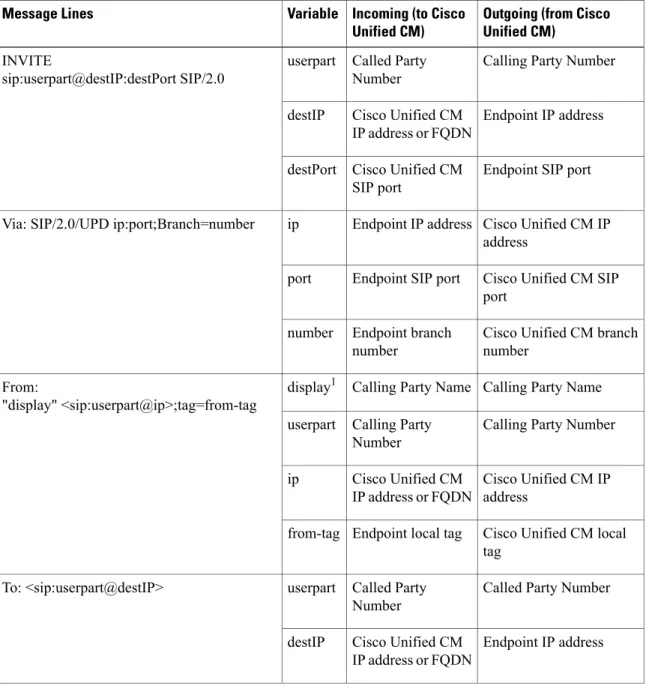Americas Headquarters
Cisco Systems, Inc. 170 West Tasman Drive San Jose, CA 95134-1706 USA
http://www.cisco.com Tel: 408 526-4000 800 553-NETS (6387) Fax: 408 527-0883
The Cisco implementation of TCP header compression is an adaptation of a program developed by the University of California, Berkeley (UCB) as part of UCB's public domain version of the UNIX operating system. All rights reserved. Copyright©1981, Regents of the University of California.
NOTWITHSTANDING ANY OTHER WARRANTY HEREIN, ALL DOCUMENT FILES AND SOFTWARE OF THESE SUPPLIERS ARE PROVIDED“AS IS" WITH ALL FAULTS. CISCO AND THE ABOVE-NAMED SUPPLIERS DISCLAIM ALL WARRANTIES, EXPRESSED OR IMPLIED, INCLUDING, WITHOUT LIMITATION, THOSE OF
MERCHANTABILITY, FITNESS FOR A PARTICULAR PURPOSE AND NONINFRINGEMENT OR ARISING FROM A COURSE OF DEALING, USAGE, OR TRADE PRACTICE. IN NO EVENT SHALL CISCO OR ITS SUPPLIERS BE LIABLE FOR ANY INDIRECT, SPECIAL, CONSEQUENTIAL, OR INCIDENTAL DAMAGES, INCLUDING, WITHOUT LIMITATION, LOST PROFITS OR LOSS OR DAMAGE TO DATA ARISING OUT OF THE USE OR INABILITY TO USE THIS MANUAL, EVEN IF CISCO OR ITS SUPPLIERS HAVE BEEN ADVISED OF THE POSSIBILITY OF SUCH DAMAGES.
Any Internet Protocol (IP) addresses and phone numbers used in this document are not intended to be actual addresses and phone numbers. Any examples, command display output, network topology diagrams, and other figures included in the document are shown for illustrative purposes only. Any use of actual IP addresses or phone numbers in illustrative content is unintentional and coincidental.
Cisco and the Cisco logo are trademarks or registered trademarks of Cisco and/or its affiliates in the U.S. and other countries. To view a list of Cisco trademarks, go to this URL:http://
www.cisco.com/go/trademarks. Third-party trademarks mentioned are the property of their respective owners. The use of the word partner does not imply a partnership relationship between Cisco and any other company. (1110R)
P r e f a c e Preface vii
Audience vii Organization vii Conventions vii
Obtain Documentation and Submit Service Request ix
C H A P T E R 1 SIP Standard Line Interface 1 Definitions/Glossary 1
New and Changed Information 3
Cisco Unified Communications Manager Release 10.0(1) 3 Features Supported in Previous Releases 3
Cisco Unified Communications Manager Release 9.x 3 Cisco Unified Communications Manager Release 8.6(1) 4 Standard Interface Compliance Summary 4
Proprietary and Nonstandard SIP Headers and Identification Services 10 Remote-Party-ID Header 10
Calling Line and Name Identification Presentation 12 Calling Line and Name Identification Restriction 12 Connected Line and Name Identification Presentation 13 Connected Line and Name Identification Restriction 13 CPN Number Presentation 14
Supported Media Types 14 Supported Event Packages 16 Supported Content Types 16 SIP Message Fields 17
ACK 19
Response Messages 20 180 Ringing 20
183 Session Progress 22 2xx 22
Message Timers 24 Message Retry Counts 25 Standard Feature Scenarios 25
Registration 26
Source Device ID for RFC3261-Compliant Phones 26 MultiLine Registration 26
REGISTER Refresh (Keepalive) 26 Device Binding 27
Multiple Bindings for the Same AOR 27 Contact: * 27
Basic Call 28
Simple Hold and Resume 28 Transfer 28
Attended Transfer 28 Early Attended Transfer 29 Blind Transfer 30
Three-Way Calling 30 Call Forwarding 30
Message Waiting Indication 31 Endpoint Returns 302 Redirect 31 Endpoint Returns 486 Busy 32
Announcements for Certain Call Setup Failures 32 INFO Packages 33
INFO Conference Package Negotiation 33 G.Clear Calls 36
Example SDP for G.Clear Call 37 Early Offer Support for G.Clear Calls 37 BFCP 37
Multilevel Precedence and Preemption Using Resource Priority 38 Outgoing Identity and Incoming CLI for SIP Calls 38
URI Dialing 39
Anonymous Call Rejection for a Directory Number 40 SDP Transparency for Declarative Attributes 41
Cisco Unified Communications Manager Version in User-Agent and Server Headers 42 CTI Video 43
iX Channel Support 44 isFocus Support 44
Configurable NonPreemptable Numbers 44 SIP BPA/488 Error Handling 45
Non-SRTP Call Block 45 Multiple Codecs in Answer 45 Confidential Access Level 46
Cisco Unified CM.
• Audience, page vii
• Organization, page vii
• Conventions, page vii
• Obtain Documentation and Submit Service Request, page ix
Audience
This document provides information for developers, vendors, and customers who are developing applications or products that integrate with Cisco Unified CM using SIP messaging.
Organization
This document consists of the following chapter.
Description Chapter
Provides an overview of SIP line messages and standards compliance.
Conventions
This document uses the following conventions.
Description Convention
Commands and keywords are inboldface. boldfacefont
Description Convention
Arguments for which you supply values are initalics.
italicfont
Elements in square brackets are optional. [ ]
Alternative keywords are grouped in braces and separated by vertical bars.
{ x | y | z }
Optional alternative keywords are grouped in brackets and separated by vertical bars.
[ x | y | z ]
A nonquoted set of characters. Do not use quotation marks around the string or the string will include the quotation marks.
string
Terminal sessions and information the system displays are in
screen
font.
screen
font
Information you must enter is inboldface screen font.
boldface screenfont
Arguments for which you supply values are initalic screenfont.
italic screenfont
This pointer highlights an important line of text in an example.
—>
The symbol ^ represents the key labeled Control—for example, the key combination ^D in a screen display means hold down the Control key while you press the D key.
^
Nonprinting characters, such as passwords are in angle brackets.
< >
Notes use the following conventions:
Meansreader take note. Notes contain helpful suggestions or references to material not covered in the publication.
Meansreader be careful. In this situation, you might do something that could result in equipment damage or loss of data.
Caution
Meansthe following information might help you solve a problem. Tip
Obtain Documentation and Submit Service Request
For information on obtaining documentation, obtaining support, providing documentation feedback, security guidelines, and also recommended aliases and general Cisco documents, see the monthlyWhat’s New in Cisco Product Documentation, which also lists all new and revised Cisco technical documentation, at:
SIP Standard Line Interface
This chapter describes the external interface for Cisco Unified CM SIP line-side devices. It highlights SIP primitives that are supported on the line-side interface and describes call flow scenarios that can be used as a guide for technical support and future development.
This document describes the Cisco Unified CM SIP line interface from an external interface point of view. This chapter includes these sections:
• Definitions/Glossary, page 1
• New and Changed Information, page 3
• Standard Interface Compliance Summary, page 4
• SIP Message Fields, page 17
• Standard Feature Scenarios, page 25
Definitions/Glossary
Definition Acronym/Word
Address of Record AOR
Busy Lamp Field BLF
Call Sequence Number Cseq
Calling Party Normalization CPN
Calling Search Space CSS
Computer Telephony Integration CTI
Do Not Disturb DND
Domain Name Server DNS
Definition Acronym/Word
Dual-Tone Multifrequency DTMF
Far-End Camera Control FECC
Format-Specific Parameters FMTP
Fully Qualified Domain Name FQDN
Key Pad Markup Language KPML
Multilevel Precedence and Preemption MLPP
Media Termination Point MTP
Message Waiting Indication MWI
Out Of Band OOB
Out of Dialog OOD
Provisional Response ACKnowledgment PRACK
Redirected Dialed Number Information Service RDNIS
Remote Party ID RPID
Retransmission Time RTT
Session Description Protocol SDP
Session Initiated Protocol SIP
SIP line Interface Specification SIS
Transport Layer Security TLS
User Agent Client UAC
User Agent Server UAS
Uniform Resource Identifier URI
Uniform Resource Name URN
Voice Mail VM
New and Changed Information
This section describes new and changed SIP line messaging standard information for Cisco Unified
Communications Manager and features supported in the previous releases. It contains the following sections:
•Cisco Unified Communications Manager Release 10.0(1), on page 3
•Features Supported in Previous Releases, on page 3
Cisco Unified Communications Manager Release 10.0(1)
Cisco Unified Communications Manager Release 10.0(1) provides the following new SIP line interface enhancements:
•Cisco Unified Communications Manager Version in User-Agent and Server Headers, on page 42
•Confidential Access Level, on page 46
•Configurable NonPreemptable Numbers, on page 44
•CTI Video, on page 43
•isFocus Support, on page 44
•iX Channel Support, on page 44
•Multilevel Precedence and Preemption Using Resource Priority, on page 38
•Multiple Codecs in Answer, on page 45
•Non-SRTP Call Block, on page 45
•SDP Transparency for Declarative Attributes, on page 41
•SIP BPA/488 Error Handling, on page 45
Features Supported in Previous Releases
•Cisco Unified Communications Manager Release 9.x, on page 3
•Cisco Unified Communications Manager Release 8.6(1), on page 4
Cisco Unified Communications Manager Release 9.x
The release 9.0(1) provides the following new SIP line interface enhancements:
•Added SIP REGISTER method forBFCP, on page 37
•Added application/conference-info+xml toSupported Content Types, on page 16table.
•Multilevel Precedence and Preemption Using Resource Priority, on page 38
•URI Dialing, on page 39
•Anonymous Call Rejection for a Directory Number, on page 40
The release 9.1(1) does not provide any new or changed SIP line interface enhancements.
Cisco Unified Communications Manager Release 8.6(1)
The release 8.6(1) provides the following new SIP line interface enhancements:
•BFCP, on page 37
This section describes the new features and call flows added to Unified CM 8.6(1). It is recommended that you view the complete list of existing SIP basic call flows from SIP Line Messaging Guide (Standard) for Release 8.0(1)from:http://www.cisco.com/en/US/products/sw/voicesw/ps556/products_programming_ reference_guides_list.html
Note
Standard Interface Compliance Summary
This section provides details about Cisco Unified CM SIP line interface standards compliance. TheStandard Feature Scenarios, on page 25provides a feature implementation-oriented view of how the system works relative to the SIP line-side implementation.
Refer to the following tables for SIP line interface compliance:
•Table 1: Applicable Standards and Drafts - Standard Interface, on page 4identifies the applicable standards and drafts.
•Table 2: Compliance to SIP Requests, on page 5andTable 3: Compliance to SIP Responses, on page 6provide SIP line-side compliance for SIP messages.
•Table 4: Standard SIP Header Fields, on page 8provides SIP line-side compliance for standard SIP headers.
Table 1: Applicable Standards and Drafts - Standard Interface
Notes Id
SIP RFC 3261
PRACK RFC 3262
SDP offer/answer RFC 3264
UPDATE RFC 3311
REFER RFC 3515
MWI Package RFC 3842
Notes Id Replaces Header RFC 3891 Referred-by Mechanism RFC 3892 Diversion Header draft-levy-sip-diversion-08.txt Remote-Party-Id Header draft-ietf-sip-privacy-04.txt
Table 2: Compliance to SIP Requests
Comments Cisco Unified CM Supported
SIP Message
The system also supports re-INVITE for outbound calls. Yes INVITE — Yes ACK
Cisco Unified CM will respond to it if received. Cisco Unified CM does not send OPTIONS request. Yes
OPTIONS
INFO method is used for video support. Yes INFO — Yes BYE — Yes CANCEL
Refer to Supported Event Packages section. No
SUBSCRIBE
Refer to Supported Event Packages section. Yes
NOTIFY
The system supports inbound REFER as it applies to transfer. Cisco Unified CM line side does not generate outbound REFER for transfer. It will support re-INVITE for outbound calls. Yes REFER — Yes REGISTER
Comments Cisco Unified CM Supported
SIP Message
You can configure support for PRACK.
Yes PRACK
Cisco Unified CM supports receiving and generating UPDATE.
Yes UPDATE
Refer to Advanced Call Flow section.
No PUBLISH
Table 3: Compliance to SIP Responses
Comments Cisco Unified CM Supported
SIP Message — Yes 1xx Response — Yes 100 Trying
Early media is supported. Yes
180 Ringing
Cisco Unified CM ignores this message.
No 181 Call Forward
Cisco Unified CM ignores this message.
Yes 182 Queued
Early media is supported. Yes 183 Progress — Yes 2xx Response — Yes 200 OK
Message applies for REFER. Yes
202 OK
—
Yes 3xx Response
This message does not generate. The system contacts the new address in the Contact header upon receiving.
Yes 300–302, 305, 380, 385
Upon receiving, the system initiates a graceful call disconnect.
Yes 4xx Response
Comments Cisco Unified CM Supported
SIP Message
Cisco Unified CM SIP sends out message 401
(Unauthorized) if authentication and authorization are enabled. Cisco Unified CM SIP also responds to inbound 401 challenges.
Yes 401
Cisco Unified CM SIP sends out message 403 (Forbidden) if a SIP method is not on the Access Control List. 403 can also get returned if the system does not support a method in a particular state.
Yes 403
Cisco Unified CM SIP responds to inbound 407 (Proxy Authentication Required) challenges. Yes
407
Cisco Unified CM SIP sends out 412 if a PUBLISH refresh or PUBLISH remove request is received with an unknown entity tag.
Yes 412
Cisco Unified CM SIP 423 if an expired header is received with an expires time lower than the acceptable minimum. Yes
423
Upon receiving this message, the system sends a new request if an additional address is present. Otherwise, the system initiates a graceful disconnect.
Yes 5xx Response
This message does not get generated. Upon receiving this message, the system initiates a graceful disconnect. Yes
Table 4: Standard SIP Header Fields
Comments Cisco Unified CM Supported
SIP Headers — Yes Accept — No Accept-Encoding — No Accept-Language
Cisco Unified CM sends Alert-Info to indicate internal versus external call.
Yes Alert-Info — Yes Allow — No Authentication-Info — Yes Authorization — Yes Call-ID — Yes Call-Info — Yes Contact
Cisco Unified CM will ignore this header if it gets received. Cisco Unified CM does not generate this header. No Content-Disposition — No Content-Encoding — No Content Language — Yes Content-Length
See Supported Content Types. Yes Content-Type — Yes CSeq — Yes Date — No Error-Info — Yes Expires — Yes From — No In-Reply-To
Comments Cisco Unified CM Supported
SIP Headers
Cisco Unified CM sets to 70 for outgoing INVITE and does not increment/decrement it.
Yes Max-Forwards
This header gets used with REFER. Yes MIME-Version — Yes Min-Expires — No Organization — No Priority
Cisco Unified CM SIP supports receiving this header in 407 responses.
Yes Proxy-Authenticate
Cisco Unified CM SIP supports sending new request with this header after it receives 407 responses. Yes Proxy-Authorization — No Proxy-Require — Yes Record-Route — No Reply-To — Yes Require
Send it but ignore receiving it. Yes Retry-After — Yes Route — Yes Server — No Subject — Yes Supported — Yes Timestamp — Yes To — Yes Unsupported
Comments Cisco Unified CM Supported
SIP Headers
—
Yes User-Agent
—
Yes Via
—
Yes Warning
—
Yes WWW-Authenticate
Proprietary and Nonstandard SIP Headers and Identification Services
Table 5: Proprietary or Nonstandard SIP Header Fields, on page 10lists the proprietary and nonstandard header fields for the standard SIP line-side interface. Refer to the topicRemote-Party-ID Header, on page 10for additional information.
Table 5: Proprietary or Nonstandard SIP Header Fields
Comments Cisco Unified CM Supported
SIP Headers
Used for RDNIS information. If it is present, it always presents the Original Called Party info. The receiving side of this header always assumes it is the Original Called Party info if present. In case of chained-forwarding to a VM, the message will get left to the Original Called Party.
Yes Diversion
Used for ID services including Connected Name & ID. This nonstandard, non-proprietary header gets included in the Standard Feature Scenarios anyway.
Yes Remote-Party-ID
Remote-Party-ID Header
This section describes the SIP Identification Services in the Cisco Unified CM for the SIP line, including Line and Name Identification Services. Line Identification Services include Calling Line and Connected Line Directory Number. Name identification Services include Calling Line Name, Alerting Line Name, and Connected Line Name.
The Remote-Party-ID header provides ID services header as specified in draft-ietf-sip-privacy-03.txt. The Cisco Unified CM provides flexible configuration options for the endpoint to provide both Alerting Line Name and/or the Connected Line Name. This section does not describe those configuration options; it only
provides the details on how Cisco Unified CM sends and receives these ID services to and from the SIP endpoint. The Remote-Party-ID header contains a display name with an address specification followed by optional parameters. The display carries the name while the user part of the address carries the number. Cisco Unified CM 8.0(1) enables the Cisco Unified CM to route the localized and globalized forms of a calling number to the receiving endpoint,which is known as Calling Party Normalization (CPN). For example, when receiving a local call outside an enterprise in North America, it is desirable to display the familiar seven-digit calling number to the endpoint user (for example, 232-5757). To return a call to a local number outside the enterprise, the endpoint user typically dials an access code (for example, 9) to indicate dialing of an external directory number (92325757). This form of the calling number is referred to as the global or globalized number. The localized form of the calling number is presented in the SIP Remote-Party-ID header as the user part of the address. The globalized form of the calling number is presented as an optional SIP URI parameter.
Although the Remote-Party-ID header is nonstandard, many vendors implement it, and it gets included in most Cisco SIP products. Therefore, the standard section of this document includes it, even though it is effectively proprietary. The use of this header is not negotiated. Recipients should ignore it if it is not understood.
Note
Table 6: Identification Parameters Support, on page 11describes the support levels for identification parameters. Subsequent sections cover the following topics:
•Calling Line and Name Identification Presentation, on page 12
•Calling Line and Name Identification Restriction, on page 12
•Connected Line and Name Identification Presentation, on page 13
•Connected Line and Name Identification Restriction, on page 13 Table 6: Identification Parameters Support
Notes Values
Parameter
Ignored if received by Cisco Unified CM.
Set to the globalized form of the calling (callback) number. The globalized from of a number is the form that, when dialed by the endpoint, is successfully routed to the desired destination with no editing by the user.
various x-cisco-callback-number
Ignored if Cisco Unified CM receives it.
Set to called for outgoing INVITE or UPDATE from Cisco Unified CM. Set to calling for outgoing responses from Cisco Unified CM. calling
called party
Notes Values
Parameter
Ignored if Cisco Unified CM receives it.
Set to subscriber for outgoing requests and responses. subscriber
user term id-type
Supported if Cisco Unified CM receives it.
Cisco Unified CM will also support sending all values in either INVITE or UPDATE requests and
responses for the same. full
name uri off privacy
Ignored if Cisco Unified CM receives it.
Cisco Unified CM always sends yes when generating a
Remote-Party-ID header. no
yes screen
Calling Line and Name Identification Presentation
The system includes the Calling Line (Number) and Name in both the From header and optionally the Remote-Party-ID headers in the initial INVITE message from the endpoint. For example, an incoming INVITE from an endpoint with directory number, 69005, and a Caller ID,“sip line,”for an outbound call will have the following Remote-Party-ID and From headers:
Remote-Party-ID: "sip line"
<sip:69005@10.10.10.2>;party=calling;id-type=subscriber;privacy=off;screen=yes From: "sip line" <sip:69005@10.10.10.2>;tag=1234
Calling Line and Name Identification Restriction
The system conveys the SIP Line (Number) and Name restrictions by using the privacy parameter. If neither is restricted, privacy gets specified as off. The details that follow provide other values of privacy (name, uri, and full) with their impact on the various values in the From and Remote-Party-ID headers:
name
Name Restrict only—When name is restricted, the display field (Calling Name) in“From”header gets set to
“Anonymous.”The display field in the“Remote-Party-ID”header still includes the actual name, but the privacy field gets set to“name.”For example:
Remote-Party-ID: "Anonymous"
<sip:69005@10.10.10.2>;party=calling;id-type=subscriber;privacy=name;screen=yes From: "Anonymous" <sip:69005@10.10.10.2>;tag=1234
Number Restrict only—When number is restricted, the system sets the calling Line to“Anonymous”out in the“From”header; however, it still gets included in the“Remote-Party-ID”header with privacy=uri. For example:
Remote-Party-ID: "sip line"
<sip:69005@10.10.10.2>;party=calling;id-type=subscriber;privacy=uri;screen=yes From: "sip line" <sip:Anonymous@10.10.10.2>;tag=1234
full
Both Name and Number Restrict—When both name and number are restricted, the same principle applies with privacy=full. For example:
Remote-Party-ID: "sip line"
<sip:69005@10.10.10.2>;party=calling;id-type=subscriber;privacy=full;screen=yes From: "Anonymous" <sip:Anonymous@10.10.10.2>;tag=1234
Connected Line and Name Identification Presentation
Connected Line/Name Identification is a supplementary service that provides the called or connected party number and name.
Cisco Unified CM uses the Remote-Party-ID header in 18x, 200, re-INVITE, and UPDATE messages to convey the connected name and number information. In this example, an endpoint placed a call to 9728135001. Cisco Unified CM determined that this number is for“Bob Jones”and sent that back to the originator in a 180 or 183 message.
Remote-Party-ID: "Bob Jones" <sip:
9728135001@10.10.10.2>;party=called;screen=yes;privacy=off
Connected Line and Name Identification Restriction
Similar to Calling ID services, the RPID can restrict the connected number and/or the name independently. name
Name Restrict only—When name is restricted, the connected name still gets included with privacy=name. For example:
Remote-Party-ID: "Bob Jones"<9728135001@localhost; user=phone>; party=called;screen=no;privacy=name
uri
Number Restrict only—When number is restricted, the connected number still gets included with privacy=uri. For example:
Remote-Party-ID: "Bob Jones"<9728135001@localhost; user=phone>; party=called;screen=no;privacy=uri
full
Both Name and Number Restrict—When both name and number are restricted, both information parameters get included with privacy=full. For example:
Remote-Party-ID: "Bob Jones"<9728135001@localhost; user=phone>; party=called;screen=no;privacy=full
CPN Number Presentation
Calling Party Normalization is a supplementary service which provides the calling number in a localized (normalized) and globalized format. Both forms of the calling number may appear in any of the SIP request or response messages where the Remote-Party-ID is present. The localized form of the calling number is presented as the user part of the SIP URI. The globalized form is presented as an optional SIP URI parameter. For example:
Remote-Party-ID: "sip line"
<sip:2325757@10.10.10.2;x-cisco-callback-number=99192325757>;party=calling;id-type=subscriber;privacy=off;screen=yes Because this is an optional URI parameter, endpoints that do not support the x-cisco-callback-number parameter should ignore it.
Supported Media Types
Refer to the following tables for supported media types at the SIP line interface:
•For supported audio media types, seeTable 7: Supported Audio Media Types, on page 14.
•For supported video media types, seeTable 8: Supported Video Media Types, on page 15.
•For supported application media types, seeTable 9: Supported Application Media Types, on page 15
•For supported T38fax media types, seeTable 10: Supported T38fax Payload Types, on page 15 Table 7: Supported Audio Media Types
Comments Payload Type
Encoding Name Type
—
0 PCMU
G.711μ-law
—
3 GSM
GSM Full-rate
—
4 G723
G.723.1
—
8 PCMA
G.711 A-law
—
9 G722
G.722
—
15 G728
G.728
Supports all combinations of annex A and B.
18 G729
G.729
Acceptable range is 96 through 127.
Dynamically assigned Telephony-event
Comments Payload Type
Encoding Name Type
Typically 125 for all Cisco products. Cisco Unified CM supports other encoding names such as X-CCD, CCD, G.nX64 as well.
Dynamically assigned CLEARMODE
G.Clear
Table 8: Supported Video Media Types
Payload Type Encoding Name Types 31 H261 H.261 34 H263 H.263
Acceptable range is 96-127. H263-1998
H.263+
Acceptable range is 96-127. H263-2000
H.263++
Acceptable range is 96-127. H264
H.264
Acceptable range is 96-127 H264-SVC
H.264 SVC
Acceptable range is 96-127 X-H264UC
X-H.264 UC
Acceptable range is 96-127 X-ULPFECUC
X-ULPFECUC
Acceptable range is 96-127 H265
H.265
Table 9: Supported Application Media Types
Payload Type Encoding Name
Types
Acceptable range is 96-127. H224
H.224 FECC
Table 10: Supported T38fax Payload Types
Payload Type Encoding Name Types Not applied Not applied T38fax
Supported Event Packages
Table 11: Supported Event Packages, on page 16provides supported event packages at the SIP line interface. Table 11: Supported Event Packages
Comments Subscription or
Unsolicited Supported
Event Package
Used for Message Waiting Indication notifications. Unsolicited
Yes message-summary
Used for digit collection and DTMF relay. Subscription
Yes kpml
Used for hook status (offhook and onhook only).
Used for shared line remote state notifications. Subscription
Yes dialog
Used for BLF speed dials. Used for DND status. Used for missed, placed, and received calls as well as other directory services.
Used for BLF alert indicator.
Subscription Yes
presence
Used to carry sipfrag responses during call transfer.
Used to carry remotecc responses.
Subscription Yes
refer
Used to send service control notifications to the endpoint.
Unsolicited Yes
service-control
Supported Content Types
Table 12: Supported Content Types
Comments Content Type
See message-summary package. text/plain
See refer package as used for transfer. message/sipfrag;version=2.0
See presence package. application/pidf+xml
See dialog package. application/dialog-info+xml
See kpml package. application/kpml-request+xml
See kpml package. application/kpml-response+xml
See refer package and remotecc. application/x-cisco-remotecc-request+xml
See refer package and remotecc. application/x-cisco-remotecc-response+xml
See refer package and remotecc. application/x-cisco-remotecc-cm+xml
See service-control package. application/x-cisco-servicecontrol
See Phone Alarm System. application/x-cisco-alarm+xml
See refer package and remotecc. multipart/mixed
Used only by Third-Party AS-SIP Endpoints for the conference factory method of conferencing. application/conference-info+xml
SIP Message Fields
Cisco Unified CM SIP line supports request messages and response messages. The request messages include INVITE, ACK, OPTIONS, BYE, CANCEL, PRACK, and UPDATE methods. The response message comprises the status line with various status codes (1xx, 2xx, 3xx, 4xx, 5xx and 6xx). SIP line supports all mandatory fields in the SIP standard interface.
Request Messages
The following sections provide individual summaries for some types of SIP requests. These sections examine the dialog-initiating requests. You can deduce the values that midcall transactions use from these requests. The SIP Request messages detailed in this section include:
•INVITE, on page 18
INVITE
Table 13: INVITE Message Fields, on page 18provides the fields of INVITE SIP Request message. Table 13: INVITE Message Fields
Outgoing (from Cisco Unified CM)
Incoming (to Cisco Unified CM) Variable
Message Lines
Calling Party Number Called Party
Number userpart
INVITE
sip:userpart@destIP:destPort SIP/2.0
Endpoint IP address Cisco Unified CM
IP address or FQDN destIP
Endpoint SIP port Cisco Unified CM
SIP port destPort
Cisco Unified CM IP address
Endpoint IP address ip
Via: SIP/2.0/UPD ip:port;Branch=number
Cisco Unified CM SIP port
Endpoint SIP port port
Cisco Unified CM branch number
Endpoint branch number
number
Calling Party Name Calling Party Name
display1 From:
"display" <sip:userpart@ip>;tag=from-tag
Calling Party Number Calling Party
Number userpart
Cisco Unified CM IP address
Cisco Unified CM IP address or FQDN ip
Cisco Unified CM local tag
Endpoint local tag from-tag
Called Party Number Called Party
Number userpart
To: <sip:userpart@destIP>
Endpoint IP address Cisco Unified CM
IP address or FQDN destIP
Outgoing (from Cisco Unified CM)
Incoming (to Cisco Unified CM) Variable
Message Lines
Calling Party Name Calling Party Name
display Remote-Party-ID:
"display" <sip:userpart@ip>;params
Calling Party Number Calling Party
Number userpart
Cisco Unified CM IP address
Endpoint IP address ip
Varies per Cisco Unified CM configuration Varies per Endpoint
params
Cisco Unified CM generated string Endpoint-generated
string string
Call-ID: string
Calling Party Number Calling Party
Number userpart
Contact:
<sip:userpart@ip:port >
Cisco Unified CM IP address
Endpoint IP address ip
Cisco Unified CM port Endpoint port port Sequence number sequence number number Cseq: number method SIP method SIP method method Max forwards Max forwards number Max-Forwards: number
Cisco Unified CM typically uses delayed media.
Endpoint SDP sdp
SDP [sdp]
1. Any display field in any SIP header can be encoded as ASCII or Unicode.
ACK
The ACK message values will reflect the values that were established by the INVITE/18x/200 message sequence.
The ACK may contain SDP and Remote-Party-ID headers. Note
Response Messages
The order of the outgoing and incoming columns is switched in the following table compared to the preceding table for the INVITE messages. This way, the columns align according to dialog across these tables; in other words, an incoming INVITE to Cisco Unified CM results in an outgoing 180 message. Note
The SIP Response messages that are detailed in this section include
•180 Ringing, on page 20
•183 Session Progress, on page 22
•2xx, on page 22
180 Ringing
Table 14: 180 Ringing Message Fields, on page 20provides the fields of 180 Ringing SIP Response message. Table 14: 180 Ringing Message Fields
Incoming (to Cisco Unified CM) Outgoing (from Cisco Unified CM) Variable Message Lines
SIP/2.0 180 Ringing
Cisco Unified CM IP address Endpoint IP address ip Via: SIP/2.0/UPD ip:port;Branch=number
Cisco Unified CM SIP port
Endpoint SIP port port
Cisco Unified CM branch number Endpoint branch
number number
Calling Party Name Calling Party Name display From: "display"<sip:userpart@ip>;tag=from-tag Calling Party Number Calling Party Number userpart
Cisco Unified CM IP address Cisco Unified
CM IP address or FQDN
ip
Cisco Unified CM local tag
Endpoint local tag
Incoming (to Cisco Unified CM) Outgoing (from Cisco Unified CM) Variable Message Lines Called Party Number Called Party Number userpart To: <sip:userpart@destIP>;tag=to-tag
Endpoint IP address Cisco Unified
CM IP address or FQDN
destIP
Endpoint local tag Cisco Unified
CM local tag to-tag
Called Party Name Called Party
Name display
Remote-Party-ID:“display”
<sip:userpart@ip>;params Called Party Number Called Party Number userpart
Endpoint IP address Cisco Unified
CM IP address ip
Varies per endpoint processing
Varies per Cisco Unified CM processing params
Cisco Unified CM-generated string from the initial INVITE Endpoint-generated
string from the initial INVITE string Call-ID: string Called Party Number Called Party Number userpart Contact:<sip:userpart@ip:port >
Endpoint IP address Cisco Unified
CM IP address ip Endpoint port Cisco Unified CM port port Sequence number from initial INVITE Sequence number
from initial INVITE number
Cseq: number INVITE
Endpoint SDP Cisco Unified
CM SDP sdp
183 Session Progress
The 183 message establishes early media. Cisco Unified CM will include SDP in a 183 message that is sent to an endpoint. The Remote-Party-ID header may have changed as well. Otherwise, a 183 carries the same values as a 180.
2xx
Most 2XX values match the 180 message; 200 carries SDP. Also, the Remote-Party-ID may have changed after a 18x message was sent.
Note
Table 15: 2XX Message Fields, on page 22provides the fields of 2xx SIP Response message. Table 15: 2XX Message Fields
Incoming (to Cisco Unified CM) Outgoing (from
Cisco Unified CM)
Variable Message Lines
SIP/2.0 200 OK
Cisco Unified CM IP address Endpoint IP
address ip
Via:
SIP/2.0/UPD ip:port;Branch=number
Cisco Unified CM SIP port
Endpoint SIP port port
Cisco Unified CM branch number Endpoint branch
number number
Calling Party Name Calling Party
Name display
From:
"display"<sip:userpart@ip>;tag=from-tag
Calling Party Number Calling Party
Number userpart
Cisco Unified CM IP address Cisco Unified
CM IP address or FQDN
ip
Cisco Unified CM local tag
Endpoint local tag
Incoming (to Cisco Unified CM) Outgoing (from Cisco Unified CM) Variable Message Lines Called Party Number Called Party Number userpart To: <sip:userpart@destIP>;tag=to-tag
Endpoint IP address Cisco Unified
CM IP address or FQDN
destIP
Endpoint local tag Cisco Unified
CM local tag to-tag
Called Party Name Called Party
Name display
Remote-Party-ID:“display”
<sip:userpart@ip>;params Called Party Number Called Party Number userpart
Endpoint IP address Cisco Unified
CM IP address ip
Varies per endpoint processing
Varies per Cisco Unified CM processing params
Cisco Unified CM-generated string from the initial INVITE Endpoint-generated
string from the initial INVITE string Call-ID: string Called Party Number Called Party Number userpart Contact:<sip:userpart@ip:port >
Endpoint IP address Cisco Unified
CM IP address ip Endpoint port Cisco Unified CM port port Sequence number from initial INVITE Sequence number
from initial INVITE number
Cseq: number INVITE
Endpoint SDP Cisco Unified
CM SDP sdp
Message Timers
The following timers are service parameters that are configurable in Cisco Unified Communications Manager Administration.
Table 16: Message Timers, on page 24provides the configuration data for the SIP timers that Cisco Unified Communications Manager maintains.
Table 16: Message Timers
Definition Value (Default/Range)
Message
The time to wait for a 100 response to an INVITE request
500 ms / 100–1000 ms trying
The time to wait for a 200 response to an ACK request
500 ms / 100–1000 ms connect
The time to wait for a 200 response to a BYE request
500 ms / 100–1000 ms disconnect
Limits the time duration for which an INVITE is valid
3 min / 1–5 min expires
The time that Cisco Unified CM should wait before retransmitting the reliable 1xx responses 500 ms / 100–1000 ms
rel1xx
The time that Cisco Unified CM should wait before retransmitting the PRACK request
500 ms /1 00–1000 ms prack
The time that Cisco Unified CM should wait before retransmitting the Notify message
500 ms /100–1000 ms notify
Cisco Unified CM does not manage a timer for aging out published event state data it receives from endpoints. Cisco Unified CM requires endpoints to specify an expires time of 2147483647 when publishing event state data to Cisco Unified CM.
2147483647 Publish
Message Retry Counts
All the following retry counts are service parameters that are configurable in Cisco Unified Communications Manager Administration. In case of TCP transportation type, the timers will still pop as usual. In the event of timeout, however, the stack will not retransmit; it will rely instead on TCP itself to do the retry.
Table 17: Message Retry Counts, on page 25provides the configuration data for the SIP retries that Cisco Unified Communications Manager maintains.
Table 17: Message Retry Counts
Definition Suggested Range
Default Value Counter
Number of INVITE retries
1-10 5
Invite retry count
Number of RESPONSE retries
1-10 6
Response retry count
Number of BYE retries 1-10
10 Bye retry count
Number of Cancel retries 1-10
10 Cancel retry count
Number of PRACK retries
1-10 6
PRACK retry count
Number of Reliable 1xx response retries
1-10 10
Rel1xx retry count
Number of NOTIFY retries
1-10 6
Notify retry count
Standard Feature Scenarios
This section provides details with respect to overall flow and handling of standard SIP features on the Cisco Unified CM line-side interface. This includes, but is not limited to, the following features:
•Registration, on page 26
•Basic Call, on page 28
•Simple Hold and Resume, on page 28
•Transfer, on page 28
•Three-Way Calling, on page 30
•Call Forwarding, on page 30
•Endpoint Returns 302 Redirect, on page 31
•Endpoint Returns 486 Busy, on page 32
•Announcements for Certain Call Setup Failures, on page 32
•INFO Packages, on page 33
•G.Clear Calls, on page 36
•BFCP, on page 37
Registration
Cisco Unified CM supports standard RFC3261 registration from any compliant SIP phone. Because Cisco Unified CM is a B2BUA, however, it must be able to uniquely identify the registering device to match that device with a configuration entry in the database. Furthermore, Cisco Unified CM must be able to identify the originating device (and line) for all other SIP requests that it receives (INVITE, REFER, SUBSCRIBE, and so on) to authorize, filter, and route the message. Because standard SIP does not provide a consistent and unambiguous mechanism for identifying the originating device, for standard registration, Cisco Unified CM relies on the HTTP digest user ID to identify the sending device.
Knowledge of the sending device and line allows Cisco Unified CM to apply various routing, authorization, and filtering logic to incoming registrations, subscriptions, and invites.
The system supports TCP and UDP transports for Standard registration, but not TLS.
Source Device ID for RFC3261-Compliant Phones
Cisco Unified CM must uniquely identify the device sending the REGISTER message to apply authentication, routing, and filtering. The Contact IP address is not suitable because it can change dynamically if DHCP is used. Instead, Cisco Unified CM uses the HTTP digest user ID. Each device that is configured in Cisco Unified CM requires a unique digest user ID. When the device sends the REGISTER, Cisco Unified CM will immediately respond with a 401 challenge to get the Authentication header. The system uses the user ID from the authentication header to find the configuration entry in the database. If the third-party phone is not configured with the correct user ID, or the user ID is not associated with the device in the Cisco Unified CM database, Cisco Unified CM will respond with a 404 Not Found.
MultiLine Registration
Multiple lines can register with Cisco Unified CM if each line has a unique directory number. The directory number must appear in the To and From header of the REGISTER, and it must be numeric.
REGISTER Refresh (Keepalive)
Cisco Unified CM uses REGISTER refreshes as keepalive messages to ensure the phone is still alive and connected. When the phone first registers with Cisco Unified CM, the 200OK response will include an Expires header with the configured keepalive interval. The phone must send a REGISTER refresh within this interval with the same Call ID, Contact IP address, and Contact port number. If Cisco Unified CM fails to receive a keepalive message within the configured interval (default 120 seconds), it will unregister the phone internally, so no calls can originate from or terminate to the phone.
Device Binding
After the device has been identified by the digest user ID, the system creates a binding within Cisco Unified CM between that device ID and the transport address. This binding gets created because Cisco Unified CM must identify the sending device for all subsequent requests from the phone (INVITE, REFER, SUBSCRIBE, and so on), and these requests do not contain the device ID. However, these requests do contain source transport information, so the binding gets created between the device ID and the transport information. The transport information that is used differs for UDP and TCP.
For UDP, the system creates the binding between the device ID and the IP address and port number in the Contact header. After the first REGISTER message is sent, all subsequent requests must use the same IP address and port number in the Contact header. If it changes, a 5xx error response gets returned because Cisco Unified CM cannot route the message.
For TCP, the system uses a combination of Contact binding and TCP connection binding. When a device registers over a TCP connection, Cisco Unified CM cannot determine whether the TCP connection will be transient (a new connection gets used for each transaction) or persistent. Therefore, Cisco Unified CM initially binds the device ID to the Contact IP address and port number. After several transactions get sent over the same TCP connection, the system considers it as proved-in and marks it as persistent. At this point, a binding gets created between the device ID and the TCP connection.
Multiple Bindings for the Same AOR
Cisco Unified CM includes a minor deviation from RFC3261 for the case of multiple registration bindings for a single address of record. Under the Cisco Unified CM architecture, if three devices are configured to have a shared line at 321-1000, each will register a contact in the form of 3211000@ip:port for that line. Each device will have its own unique IP address and thus have a unique contact for that line. RFC3261 states that, upon registration, all known contact bindings shall be returned to the registering entity in the 200OK response. Cisco Unified CM will only return the contact binding of the registering device during each registration; it will not enumerate other bindings that it knows about for a given AOR during registration. A registering endpoint should not rely on the binding list that is returned in the 200OK response as an exhaustive list for all bindings that are associated with the AOR. In addition, an endpoint cannot modify bindings for another device through Cisco Unified CM; it can only refresh or delete its own binding.
Contact: *
Cisco Unified CM deviates from RFC3261 in that it does not support the Contact: * format. This format is often used to unregister all contacts currently associated with an AOR. However Cisco Unified CM requires that the Contact header in each REGISTER message must contain the SIP URI identifying the device, and the unregister message (REGISTER with Expires: 0) must contain the same Contact header as the original REGISTER message.
This restriction occurs because Cisco Unified CM must be able to identify the source device for each incoming SIP message, and it uses the Contact header for that purpose. Cisco Unified CM cannot use the AOR in the To header because the shared line feature allows multiple different source devices to have the same AOR; thus, it is not unique to a specific device.
Basic Call
Cisco Unified CM follows the procedures that are described in RFC 3261, 3262, and 3264 to establish and clear down basic SIP calls. Often, on the outgoing side, Cisco Unified CM will send out INVITE without SDP. This allows Cisco Unified CM to discover the capabilities of both sides and provide media services in between if necessary (for example, transcoding).
Simple Hold and Resume
Cisco Unified CM SIP line side supports simple media hold as per RFC 2543 (a.k.a. c = 0) or as per RFCs 3261 and 3264 (a = sendonly or a = inactive).
Transfer
SIP line-side Transfer uses the REFER message, and REFER with an embedded Replaces header, as per RFC 3515.
The following three participants exist for call transfer:
•Transferee—The person who is being transferred.
•Transferor—The person who is transferring the call.
•Transfer Target (Target)—The person who is receiving the transfer. Cisco Unified CM supports three types of transfer:
•Attended (also known as Consultative)
•Early Attended
•Blind
Attended Transfer
With attended transfer, the transferor places the transferee on hold and calls the target. After conversing with the target, the transferor completes the transfer and drops out of the call. The transferee automatically gets taken off hold and connected to the target.
Attended transfer involves two somewhat independent dialogs at the transferor device up until the time the device sends a REFER with embedded replaces header. When this message is received, Cisco Unified CM knows that the calls are associated.
Because Cisco Unified CM is a B2BUA, a REFER with embedded replaces does not trigger an INVITE with replaces from the transferee to the transfer target. The dialogs between Cisco Unified CM and each phone stay independent. Instead, Cisco Unified CM reINVITEs (and UPDATEs) the transferee and transfer target to connect them together. During this process, the transferor will receive sipfrag NOTIFY messages. After the connection is complete, both dialogs between Cisco Unified CM and transferor get BYE’d.
The following more detailed view shows what happens when the REFER is received: 1 Split transferor and transferee call:
reINVITE to disconnect media.
•
2 Split transferor and transfer target call:
•reINVITE to disconnect media. 3 Join transferee and transfer target call legs:
a reINVITE to connect media.
b UPDATE display name and number via Remote-Party-ID header. 4 Clear transferor dialogs.
Early Attended Transfer
With early attended transfer, the transferor places the original call on hold and calls the target. Upon receiving a ringback tone, the transferor transfers the call to the target and drops out of both calls. The transferee receives a ringback while the target phone is alerting. When the target answers, the system establishes a connection between transferee and target.
The transferor call flow, which uses a REFER with embedded replaces header, is based on the existing implementation of this feature on the SIP phones and gateways. The problem with this implementation in a peer-to-peer environment is the failure to support parallel forking to multiple targets. Version 04 of the replaces draft specifically precludes a UAS from accepting a replaces header that was not initiated by that UA. The receiving UAS must to return a 481 message in that situation. Instead, the existing implementation honors the request and replaces the early dialog. That causes it to send a 487 message back to the transferor. Early attended transfer involves two somewhat independent dialogs at the transferor device up until the time the device sends a REFER with embedded replaces header. When this message is received, Cisco Unified CM registers that the calls are associated. Because Cisco Unified CM is a B2BUA, a REFER with replaces header does not trigger an INVITE with replaces from the transferee to the transfer target. The dialogs between Cisco Unified CM and each phone stay independent. Instead, Cisco Unified CM reINVITEs (and UPDATEs) the transferee and transfer target to connect them together. During this process, the transferor will receive sipfrag NOTIFY messages. After the connection is complete, both dialogs between Cisco Unified CM and transferor get BYE’d.
The following more detailed view shows what happens when the REFER is received: 1 Split transferor and transferee call:
•reINVITE to disconnect media. 2 Split transferor and transfer target call:
•reINVITE sent to transferor to disconnect media. 3 Join transferee and transfer target call legs
1 reINVITE to connect media.
2 UPDATE display name and number via Remote-Party-ID header. 3 Clear transferor dialogs.
The transferee will not receive a ringback although the target is alerting.
Blind Transfer
With blind transfer, the transferor places the original call on hold and dials the target. The transferor then uses SIP REFER to redirect the transferee to the target. No call gets made to the target prior to transfer. The timing for when the transferor drops out of the call depends on the transferor implementation of the feature, but, most likely, the drop occurs when the transferor is notified that the redirect operation was accepted and has begun. The REFER does not contain an embedded replaces as it does for attended and early attended transfer.
Three-Way Calling
Many SIP phones support local mixing by the endpoint. For example, the existing SIP implementation on the Cisco Unified IP Phone 7960/40 supports it. It will continue to work for Cisco Unified CM line-side SIP endpoints. To support local mixing on the phone, Cisco Unified CM must allow the endpoint to have multiple active calls. Cisco Unified CM will allow this for SIP endpoints. From the Cisco Unified CM perspective, a locally mixed three-way call (or an n-way call) just looks like individual active calls. Cisco Unified CM does not perceive local mixing. Cisco Unified CM conference-related features like Conference List and Remove Last Party do not apply.
In a SIP environment, the endpoint that is hosting a three-way call can drop out and arrange to have the remaining two parties connected together. With SIP, the system accomplishes this by using REFER with embedded replaces. Prior to this action, two calls with four dialogs exist:
1 A.1 to B call:
1 A.1 to Cisco Unified CM dialog. 2 Cisco Unified CM to B dialog. 2 A.2 to C call:
1 A.2 to Cisco Unified CM dialog. 2 Cisco Unified CM to C dialog.
Phone A can drop out of the call by sending an in-dialog REFER on dialog A.1 with an embedded replaces header that specifies dialog A.2. Cisco Unified CM will invoke its attended transfer feature, which results in the remaining parties being connected together. Refer to theAttended Transfer, on page 28for details regarding the operation of that feature.
Call Forwarding
Call Forwarding occurs when a call does not get answered by the original called party but, instead, gets presented to one or more subsequent forwarded parties. Cisco Unified CM supports three types of forwarding:
•Call Forward All (also known as Call Forward Unconditional)
•Call Forward No Answer
In only in the call forward no answer case does the call actually get presented to the original called party. Cisco Unified CM detects call forward all and call forward busy prior to sending an INVITE to the called party, so forwarding bypasses that party. Call forward no answer will get detected via a timer in Cisco Unified CM, so Cisco Unified CM will initiate the canceling of the call to the original called party.
Older Cisco phones that use SIP or third-party SIP phones may elect to implement forward all and forward busy locally on the phone, in which case they will need to use 302 (seeEndpoint Returns 302 Redirect, on page 31) and 486 (seeEndpoint Returns 486 Busy, on page 32response codes, respectively, to the INVITE. Cisco Unified CM informs the calling party that their call has been forwarded via“Remote-Party-ID:”headers in updated 180 messages. The type of forwarding does not get communicated to the calling party.
For example:
Remote-Party-ID: "Line 1030 Name"
<sip:1030@172.18.203.78>;party=called;id-type=subscriber;privacy=off;screen=yes
Cisco Unified CM indicates forwarding to the called (or current forwarded-to) party by using“Diversion:”
headers in subsequent INVITEs. Cisco Unified CM will report, at most, two diversion headers. The first will indicate the last forwarding party, and the second will indicate the original called party. In a single-hop forwarding case, the system uses only a single diversion header because the original called party and last forwarding parties are the same. In a three-or-more-hop case, the intermediate parties do not get communicated to the current forwarded-to party. For example
Diversion: "Line 1020 Name"
<sip:1020@172.18.203.99>;reason=no-answer;privacy=off;screen=yes Diversion: "Line 2020 Name"
<sip:2020@172.18.203.99>;reason=unconditional;privacy=off;screen=yes Diversion: "Line 3020 Name"
<sip:3020@172.18.203.99>;reason=user-busy;privacy=off;screen=yes The phone may activate Call Forward All via a softkey.
Message Waiting Indication
The system triggers activation of the Message Waiting Indication (MWI) on the phone via an unsolicited NOTIFY from Cisco Unified CM. The NOTIFY will have an event type of“message-summary”and a message body with content type of“application/simple-message-summary”and a body that contains either
“Messages-Waiting: yes”to instruct the phone to turn on its MWI or“Messages-Waiting: no”to instruct the phone to turn off its MWI.
This MWI Notify will get sent whenever that Cisco Unified CM detects that the phone MWI status should change. This could occur if a message is left for that subscriber on a connected voice messaging server and that voice messaging server informs Cisco Unified CM or if all messages are cleared. Additionally, this NOTIFY that contains the current MWI state always gets sent during registration of a line, so phones with flash memory have the latest MWI state that is known to Cisco Unified CM.
Endpoint Returns 302 Redirect
Because not all SIP phones will support the enhanced call forward all activation behavior to synchronize the call forward all state between the phone and Cisco Unified CM, some phones may allow the user to configure a call forward number on the phone locally and then return a 302 message to an INVITE instead.
The 302 message must contain a“Contact:”header that indicates the party to which the call should be forwarded. A phone that sends a 302 should also include a“Diversion:”header that includes its own name and number as well as the reason for forwarding.
When Cisco Unified CM receives a 302 message from a phone, the system presents the call to the next party that is indicated in the contact header of that 302 with the diversion header from the 302 that is listed first (assuming the next party is also a SIP device). If that next party also forwards, the diversion header that is sent in the first 302 may get passed along to subsequent forwarded-to parties if the phone that is sending the 302 was the original called party.
Endpoint Returns 486 Busy
You can configure all lines on a Cisco Unified CM with a“busy trigger.”After the number of active calls to that line reaches the busy trigger, Cisco Unified CM will prevent further calls from being presented to that phone by initiating a call forward busy without sending another INVITE to the phone.
However, due to misconfiguration or the potential for calls of which Cisco Unified CM is not aware to exist on the phone (for example, a phone in a dialing state that has not yet sent an INVITE), the phone may need to manage its own busy trigger and autonomously throttle calls. Phones accomplish this by sending a 486 response code to an INVITE.
Although Cisco Unified CM may have Call Forward Busy behavior configured for a line (for example, forward to DN or forward to a voice-messaging system), that behavior does not get exercised when a 486 message is received from the phone. Instead, the 486 message will be passed back to the original called party.
Announcements for Certain Call Setup Failures
When Party A calls Party B, there are circumstances in which the call cannot complete and an announcement as to the reason for the call failure is played to party A. A simple example is when party A misdials the B’s number and the misdialed number does not exist. This results in a vacant code error.
In this same scenario if Party A were a SCCP phone, then party A would be connected to an annunciator and would receive an announcement similar to“Your call cannot be completed as dialed. Please consult
your directory and call again or ask your operator for assistance. This is a recording.”
Once the announcement is completed, the Party A would hear the re-order tone if they were still offhook. Previous to Cisco Unified CM 8.0 if Party A were SIP, they would immediately hear re-order locally on the phone as a result of the 4xx SIP error message and not hear the announcement- Cisco Unified CM 8.0, SIP phones now have parity for error scenarios where an announcement is performed (for example, vacant code).
The call flow for these announcements utilizes standard SIP. A sample of the flow is shown below. In this scenario, announcement is played and the 4xx/5xx error code is sent as before. The SIP 183 contains SDP. Figure 1: Annunciator Insertion Call Setup Scenario
Error scenarios that may result in announcements during call setup include vacant code and certain call setup failures that result from MLPP.
INFO Packages
During the life of an INVITE dialog, INFO packages allow SIP UA’s to exchange negotiated content without managing and correlating a subscription. The INFO package negotiation occurs during initial call setup and is remembered throughout the life of the INVITE dialog. This is independent of the number of times the endpoint is subject to some feature interaction such as transfer or conference.
Unified Communication Manager supports the conference package. The negotiation works according to the rules spelled out in the following draft:
draft-ietf-sip-info-events-01.txt.
INFO Conference Package Negotiation
Unified Communication Manager is a B2BUA. As such, each endpoint has their own specific INVITE dialog with Unified Communication Manager, when a call is established. Due to feature invocations, Unified Communication Manager can move the media around, while maintaining the original INVITE dialog. For example, if A transfers B to C, B and C just get reINVITEs and UPDATEs to redirect their media towards each other and to update the connected party information. The original dialogs established between B and Unified Communication Manager and C and Unified Communication Manager prior to the transfer remain intact.
The conference INFO package negotiation occurs during initial call setup and is remembered throughout the life of the INVITE dialog. This is independent of the number of times the endpoint is subject to some feature
interaction such as transfer or conference. The actual conference package XML is borrowed from the following RFC:
RFC-4575, A Session Initiation Protocol (SIP) Event Package for Conference State
RFC defines the package in the context of the SUBSCRIBE/NOTIFY framework. The same XML schema can be used in the INFO event package framework.
The negotiation within the context of Unified Communication Manager works the following way: When A calls B, this is two distinct dialogs since Unified Communication Manager is a B2BUA. In this example, A is the initiator of the dialog between A and Unified Communication Manager. On the other hand, Unified Communication Manager is the initiator of the dialog between Unified Communication Manager and B. The negotiation works based on who initiates the dialog and who is the sender versus receiver of the data. In our example, A and B are receivers and Unified Communication Manager is the sender of conference roster updates.Figure 2: Negotiation of Conference INFO Package, on page 35shows how Send-Info and Recv-Info headers are used in this example to negotiate usage of INFO conference package. If an endpoint doesn’t include
the header, Recv-Info: conference, then Unified Communication Manager will not send INFO messages with the conference package if the call is later connected to a conference.
Figure 2: Negotiation of Conference INFO Package
Having negotiated use of the INFO conference package, the endpoint must be ready to receive conference INFO at any time during the life of the dialog. It may find itself in and out of conferences throughout the life of the dialog. End of the conference does not guarantee that the endpoint will not receive more conference
updates. The call could transit from 3 way to 2 way and back to 3 way.Figure 3: Creating 3-way Conference, on page 36depicts creation of a 3 way conference:
Figure 3: Creating 3-way Conference
G.Clear Calls
Cisco Unified CM supports voice and video calls. It also establishes a media session between two registered SIP endpoints using the G.Clear codec. A G.Clear media session uses RTP to establish a 64kbps transparent data channel between two devices. This allows data streams generated by ISDN terminals to be transparently being carried via an IP network Please refer to RFC 4040 for details.
1 G.Clear codec (RFC 4040) handling in SIP signaling and codec negotiation.
2 Including SDP in the outgoing INVITE from Cisco Unified CM for G.Clear calls without requiring an MTP.
Example SDP for G.Clear Call
SIP endpoints capable of initiating a G.Clear calls sends the indication by using the G.Clear codec in the m=audio line of the INVITE SDP.
Only third party SIP devices are capable of initiating a G.Clear call with Cisco Unified Communication Manager.
Note
Example SDP having a G.Clear codec: v=0
o=XYZ 317625 317625 IN IP4 172.18.199.61 s=XYZ
c=IN IP4 172.18.199.61 t=0 0
m=audio 30002 RTP/AVP 125 a=rtpmap:125 CLEARMODE/8000 a=ptime:20
Cisco Unified CM also support other rtpmap attributes in addition to the CLEARMODE. It can identify X-CCD, CCD and G.nX64 rtpmap attributes as G.Clear codec in incoming SDPs. Cisco Unified CM supports sending one of these values - CLEARMODE, X-CCD, CCD and G.nX64 in rtpmap attribute of the outgoing SDP. This is based on Cisco Unified CM configuration. For example, Cisco Unified CM need to be configured to send this attribute line for a G.Clear codec in outgoing SDPL:
a=rtpmap:125 X-CCD/8000
Early Offer Support for G.Clear Calls
Cisco Unified CM shall route the call based on called number in the INVITE request-uri to another SIP endpoint or over SIP trunk. Cisco Unified CM shall include the offer SDP in the outgoing INVITE for G.Clear calls, which is configurable. The SDP included in outgoing INVITE is received from the incoming SIP call leg. Therefore Cisco Unified CM supports, sending offer SDP in outgoing INVITE without requiring an MTP, only for G.Clear calls. Cisco Unified CM Voice calls will still require“MTP Required”checkbox to be enabled in order to include SDP for voice calls.
BFCP
The 8.6(1) release of Cisco Unified CM adds support for negotiation of the Binary Floor Control Protocol (BFCP) between SIP Line and SIP Trunk devices participating in calls that include a presentation sharing session. Presentation sharing is the ability to send a second video stream such as a PowerPoint slide presentation in addition to the main video stream. BFCP enables this functionality.
A sample use case scenario consists of two users in a video call via their Cisco EX90 phones. Each user has the video output of their laptop computer connected to their respective EX90 via HDMI or DVI. During the